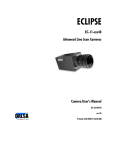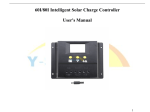Download MPPT Solar Charge Controller User Manual
Transcript
Muse—MPPT Solar Power Controller Dear Customers, Thank you for selecting our products! This product manual provides some important information and recommendations including installation, use, troubleshooting, etc. Please read this manual carefully before using this product, paying more attention to the recommendations for safe use. Product Manuals Content 1. Important Safety Instructions.............................1 2. Basic Data.............................................1 2.1 Product Overview......................................1 2.2 Optional Parts.........................................5 3. Installation Instructions..................................5 3.1 Installation Notes......................................5 3.2 Installation...........................................6 3.3 Wiring..............................................6 4. Operation..............................................9 4.1 The Features of MPPT...................................9 4.2 Battery charging information..............................11 4.3 Indicators meanings and fault indication.....................12 4.4 Setting of the controller..................................15 5. Protection, troubleshooting and maintenance...............17 5.1 The protective function and troubleshooting of controller.........17 5.2 Maintenance of power systems............................20 6. Warranty..............................................21 7. Technical parameters...................................21 Indicator and Fault Code list..............................23 1. Important Safety Instructions Please keep this manual for future investigations. This manual contains all the security, installation and operating instructions of Muse photovoltaic controller. The following icons indicate a specific action for potentially hazardous situation or important safety steps throughout the entire manual instructions. WARNING: Indicates a potential danger, when performing this task should be more careful. Alert: Indicates a key program of controller safe and correct operation. Note: Indicates this step or function is very important for controller safe and correct operation. General safety information Please read all instructions and precautions in the manual before installing. Muse controller has no internal parts required maintenance or repair, users do not disassemble and repair controller. Before the controller's wiring installation and adjustment, make sure to disconnect the photocell insurance or circuit breaker near the connection terminals and battery. Recommended to install the appropriate fuse or circuit breaker in the external controller Muse. Prevent water from the internal controller. After installing all the lines to check whether the connection is tight, avoid heat accumulation caused by virtual access risk. 2. Basic Data 2.1 Product Overview Thank you for choosing Muse Power Controller. Our new generation MPPT controller is a product based on the latest 1 technique, represents the latest state of the art photovoltaic, which has many excellent performance: Excellent thermal design and natural air cooling. Innovative MPPT technology, can significantly improve the energy efficiency of solar systems, and the conversion efficiency could be up to 97%. Having broad applicability, automatically identify day / night. Fast scan the entire IV curve and track the maximum power point of the photovoltaic cells. Varied load control, enhance the flexibility of street light system. Default lead-acid batteries, nickel cadmium batteries, nickel hydrogen batteries, lithium four kinds of optional battery charging procedure Matching a wider variety of battery By modifying the battery voltage threshold and float threshold. Using temperature compensation, automatically adjust battery charging and discharging parameters and improve battery life. Having the function of overcharge, over discharge, overload, short-circuit protection. PV modules and reverse battery protection function in any combination, do not damage any device. RS485 communication interface can be connected to an external monitor or PC. Using a touch-button control, improved sealing performance and aesthetics. Using dot matrix LCD character display, man-machine interface will be more intuitive exchange. The controller is suitable for solar off-grid systems (standalone system), especially for street light control system, automatically adjusts the charging and discharging Muse controller has an advanced internal tracking algorithm to obtain the maximum power of solar modules to charge the accumulator; Meanwhile, the low voltage disconnect (LVD) function can prevent the battery from damage caused by excessive discharge. Muse controller battery charging process is optimized, can extend battery life and improved system performance. Its comprehensive self-test function and electronic protection functions can be avoided the controller damage due to installation errors and system failures. 2 In addition, there is a dedicated controller on Muse RS485 communication interface used to implement communication with other monitoring equipment, the theoretical maximum communication distance of 1000 meters (requires external power supply). Although Muse controller is easy to operate and use, in order to allow you to make better use of all the functions of the controller, and improve your PV system, we recommend you to spend a little time understanding the instructions in this manual and instructions. Figure 2-1 3 1. Dot matrix LCD display Charging data state and parameter setting display 2. PV panels work status indicator Indicates the current work status of PV panel 3. Fault indicator Controller fault indication 4. Battery low voltage alarm indicator Battery low voltage alarm indication 5. Charge status indicator Indicates the current state of charge 6. Function keys (set / confirm) Setting the controller parameters and parameter settings confirmation 7. Function keys (increase / on the turn) When the parameter change, the number increments and on the settings page 8. Function keys (left shift / interface switching) Left median and display interface parameter settings when switching 9. Function keys (quit / reset) Parameter setting interface exits and fault reset 10. Temperature Sensor Ambient temperature sampling 11. RS485 communication interface Remote display unit and PC connect to the communication port 12. Load Terminal Blocks Connection DC load 13. Battery Terminal Blocks Connect the battery 14. Solar battery wiring board terminal Connecting the solar cell panel 4 2.2 Optional Parts Remote display unit (Model: MX-2) Remote display unit can display a lot of information systems work, fault information. Information display on the backlit LCD, while buttons and the digital display will be very easy to operate and read. The display unit can be easily installed in or on the frame on the wall, MX-2 comes standard with a 2 m connection cable (can also be customized according to user needs), a mounting frame box. MX-2 connected via RS485 interface. RS485 to RS232 communication module (Model: TX-1) TX-1 communication module converts the RS485 communication protocol into RS232 communication protocol RS232 interface with a PC, a controller working condition monitoring and parameter setting via PC software background, human-computer exchange interface more intuitive, the operation has been greatly improved. 3. Installation Instructions 3.1 Installation Notes Please read the entire installation section to become familiar with the installation steps before installation. Be very careful when installing the batteries, lead-acid batteries for installation when opening goggles Once exposed to battery acid should wear, please rinse with water. Avoid placing metal objects near the battery to prevent short-circuit the battery. Battery may produce acidic gases when charging, so that ensure good ventilation surroundings. Outdoor installation should avoid direct sunlight and rain infiltration Virtual access point to connect wires and corrosion may cause great heat melted wire insulation around the combustion of materials, or even cause a fire, so to ensure the connectors are tightened, preferably with tie wires are fixed, avoid moving applications of the wires shaking cause loose connector. Make sure the battery parameter settings are used to match the battery. 5 Battery Terminal Blocks on the controller can either just the same battery connection, you can connect the same set of batteries. Subsequent manual instructions are for single use only batteries, but the same applies to a group of battery systems. Cable system according to no more than 3A / mm2 to select a current density. 3.2 Installation Note: When installing Muse controller, ensure that there is adequate air flow through the heat sink controller, the controller up and down leaving at least 150mm space to ensure natural convection cooling. If installed in a closed box, to ensure reliable heat dissipation through the enclosure. WARNING: Danger of explosion! Do not open the controller and the battery installed in the same confined space! Do not install in a confined place a battery gas may gather. Step 1: Select the installation location Avoid installing Muse controller in direct sunlight, heat and influent easily place, and to ensure adequate ventilation around the controller. Step 2: Check and clean Put the controller in the position will be installed, check if there is enough space for ventilation and whether there is enough space around the wiring. Step 3: marking Make a mark in the mounting surface in the four mounting holes position. Step 4: Drilling Remove the controller, drill four mounting holes at four marks with appropriate size. Step 5: Fixed controller Then put the controller into the mounting surface, align four holes drilled in step 4, fix the controller with screws. 3.3 Wiring Note: For security, we recommend a wiring order, however, it will not 6 damage the controller wiring if not follow this order. Note: Muse is a total negative Control. Alert: Do not exceed the load-side connection of electrical equipment controller surge power, to prevent damage to the controller! Alert: When you need to move to use, make sure all connections are secure. Due to a series of virtual contact may cause heat buildup, and in severe fire. Step 1: Connect the battery WARNING: Positive and negative terminals of the battery and connect to the positive and negative wires shorted on could cause a fire or explosion hazard. Make certain caution. Before connecting the battery, ensure that the battery voltage is higher than 9V to start the controller. If the system is 24V, ensuring that the battery voltage is not less than 18V. System voltage selection only automatically recognized when you first start the controller automatically recognized. Figure 3-1 Battery connection According to Figure 3-1, the installation process must not be switched 7 insurance wiring, make sure the wiring is correct before turning insurance. Step 2: Connect the load Muse controller can be connected to the load side of the rated working voltage with the same battery rated voltage DC electrical equipment, the controller power up to the load with the battery voltage. Figure 3-2 DC load connection According to Figure 3-2 connect the positive and negative load to the load terminal blocks of the controller. Load terminal voltage may exist voltage, the wiring should carefully avoid short circuit. Recommend to connect a safety device on the load positive or negative lead. Do not turn the installation process insurance. After confirming correct installation switched insurance. If the load is connected via the power distribution panel, each separately connect to the load circuit to be insured, all load current does not exceed the rated load current controller. Step 3: Connect the PV modules According to Figure 3-3 connect the positive and negative of PV to the controller PV input terminals. 8 WARNING: RISK OF ELECTRIC SHOCK! PV module may generate a high voltage, be careful to prevent electric shock when wiring. Muse controller can apply 12V, 24V off-grid solar modules, can also use the open circuit voltage does not exceed the specified maximum input voltage and network components. System solar module system voltage is not lower than the voltage. Figure 3-3 PV panel connection Step 4: Optional parts If necessary, install a remote display unit or a communication module (sold separately). Accessory with detail usage and installation instructions Step 5: Check the connection Check again that all connections, and if the positive and negative terminals of each is correct, whether six terminal blocks have been tightened. Step 6: Confirm the energized When the battery power to the controller, the controller starts at Muse, LCD dot matrix LCD screen on the controller will light up and display the boot interface and backlit touch buttons light up, the boot interface is complete, in the absence of a state connected PV panels display PV-LU, and the fault indicator lights, then PV status indicator should be off, to observe if it is correct.. If the controller does not start, or LED indicator on the controller indicates an error, refer to Chapter 5 lift failure. 4. Operation 4.1 The Features of MPPT Muse controller use MPPT technology to extract maximum power from the 9 solar array. The tracking algorithm is fully automatic and does not require user adjustment. Muse controller will track the array maximum power point voltage (Vmp) as it varies with weather conditions, ensuring that maximum power is harvested from the array through the course of the day. Current Boost In many cases, MPPT technology will ‘boost” the solar charge current. For example, a system may have 8 Amps of solar current flowing into the Muse and 10 Amps of charge current flowing out to the battery. The Muse does not create current! Rest assured that the power into the Muse is the same as the power out of the Muse. Since power is the product of voltage and current (Volts×Amps), the following is true*: (1) Power Into the Muse =Power Out of the Muse (2) Input Volts × Input Amps = Output Volts ×Output Amps Assuming 100% efficiency. Actually, the losses in wiring and conversion exist. If the solar module’s Vmp is greater than the battery voltage, it follows that the battery current must be proportionally greater than the solar input current so that input and output power are balanced. The greater the difference between the maximum power voltage and battery voltage, the greater the current boost. Current boost can be substantial in systems where the solar array is of a higher nominal voltage than the battery. An Advantage Over Traditional Controllers Traditional controllers connect the solar module directly to the battery when recharging. This requires that the solar module operate in a voltage range that is below the module‘s Vmp. In a 12V system for example, the battery voltage may range from 11 to 15Vdc but the module‘s Vmp is typically around 16 or 17V. Figure 4-1 shows a typical current VS. voltage output curve for a nominal 12V 10 off-grid module. 12V Solar battery current and voltage 12VSolar battery output power Figure 4-1 Nominal 12V solar module I-V curve and output power graph. The array Vmp is the voltage where the product of current and voltage (Amps × Volts) is greatest, which falls on the ‘knee‘ of the solar module I-V curve as shown in Figure 4-1. Because Traditional controllers do not operate at the Vmp of the solar modules(s), energy is wasted that could otherwise be used to charge the battery and power system loads. The greater the difference between battery voltage and the Vmp of the module, the more energy is wasted. Muse MPPT technology will always operate at the Vmp resulting in less wasted energy compared to traditional controllers. Conditions That Limits the Effectiveness of MPPT The Vmp of a solar module decreases as the temperature of the module increases. In hot day, the Vmp may be close or even less than battery voltage. In this situation, there will be very little or no MPPT gain compared to traditional controllers. However, systems with modules of higher nominal voltage than the battery bank will always have an array Vmp greater than battery voltage. Additionally, the savings in wiring due to reduced solar current make MPPT worthwhile even in hot climates. 4.2 Battery Charging Information 11 Bulk Charge In this stage, the battery voltage has not reached boost voltage yet and 100% of available solar power is used to recharge the battery. Boost Charge When the battery has recharged to the Boost voltage set point, constant-voltage regulation is used to prevent heating and excessive battery gassing. The Boost stage remains for some time and then goes to Float Charge. Every time when the controller is powered on, if it detects neither over discharged nor overvoltage, the charging will enter into boost charging. Float Charge After the Boost voltage stage, Muse controller will reduce the battery voltage to float voltage set point. When the battery is fully recharged, there will be no more chemical reactions and all the charge current transmits into heat and gas at this time. Then the Muse reduces the voltage to the floating stage, charging with a smaller voltage and current. It will reduce the temperature of battery and prevent the gassing and charge the battery slightly at the same time. The purpose of Float stage is to offset the power consumption caused by self-consumption and small loads in the whole system, while maintaining full battery storage capacity. Once in Float stage, loads can continue to draw power from the battery. In the event that the system load(s) exceed the solar charge current, the controller will no longer be able to maintain the battery at the Float set point. Should the battery voltage remain below the Boost Return Voltage; the controller will exit Float stage and return to Bulk charging. 4.3 Indicators Meanings and Fault Indication PV Input Terminal Status Indicator: When the system is connected properly and the PV input voltage is more than 12 the minimum threshold, PV status indicator is lit, indicating that PV input circuit is normal, the controller starts scanning. Charger Indicator: Charger indicator flashed, the controller is in bulk charging state; Charging indicator light, the controller enters floating state. Battery Over-voltage Or Battery Lost: Charging light goes out, the fault indicator flashes and the display shows ‘BT-LO’ fault code. See chapter 5 deal with failure. Battery Low Voltage: Battery low voltage indicator lit, then do not display the fault code. PV Over-voltage Indicator: When the PV input voltage is too high, the fault indicator flashes, the charge indicator turns off while display ‘PV-OU’ fault code, See chapter 5 deal with failure. PV Low-voltage Indicator: When the PV input voltage is lower than the minimum operating voltage of the system set, PV states indicator flashes, fault lights lit, charging indicator light goes out while display ‘PV-LU’ code, see chapter 5 deal with failure. PV Over-current Indicator: When the PV-ended input current is too high, the fault indicator lights up and charging light goes out while display ‘PV-OC’ fault code, see chapter 5 deal with failure. Battery Over-load Indicator: When the charging current exceeds the rated current, but did not reach 150%,the controller automatically adjusted according to the current value of the current permitted overload time, exceed the allowable time, the controller shuts off the charge, this time charging light goes out, the fault indicator flashes while display ’BT-OL ’fault code, see chapter 5 deal with failure. Battery Over-current Indicator: When the charging current exceeds 150% of the rated current, fault indicator 13 turns off while display ’BL-OC’ fault code, see chapter 5 deal with failure. DC Load-side Overload Indicator: When the DC load-side output than the rated current, but did not reach 150%,the controller automatically adjusted according to the current value of allowing current overload time, exceed the allowable time, the controller off the DC output, fault indicator flashes while display ‘RL-OL’ fault code, see chapter 5 deal with failure. DC Load-side Over current Indicator: When the DC load-side output current exceeds 150% of rated current, fault indicator flashes, while display ‘RL-OC’ fault code, See chapter 5 deal with failure. Battery Short Circuit Indicator: When the battery terminal output short circuit or unusual circumstances led to the internal battery short circuit fault indicator flashes, the charge indicator turns off while display ‘MD-SC’ fault code, see chapter 5 deal with failure. DC Loads-side Short Circuit Indicator: When the DC loads-side output short circuit fault indicator flashes, the charge indicator turns off while display ‘MD-SC’ fault code, see chapter 5 deal with failure. Note: Short-circuit protection for unified code, when the occurrence of short-circuit protection, need to check the battery and the DC output end of the load if there is a fault. Heat sink over temperature Indication: When the heat sink temperature is too high, avoid damage for the machine due to overheating, the controller will pause charging waiting the temperature dropped, then the fault indicator flashes, the charge indicator turns off while display ‘MOT-OH’ fault code, see chapter 5 deal with failure. Over Temperature Indicator: When the controller working ,ambient temperature is too high, avoid damage 14 for the machine due to overheating, the controller will pause charging waiting the temperature dropped, then the fault indicator flashes the charge indicator turns off while display ’Ar-OH’ fault code, see chapter 5 deal with failure. 4.4 Setting of the controller Controller Status Display Interface When the system is in a normal states of charge, the display shows the current charge status of PV panels and battery charging data, as shown in Figure 4-3: Figure 4-3 PV panel and battery charge status display interface Press the ‘(‘key to switch to the DC load side, heat sink temperature and ambient temperature data display interface, as show in Figure 4-4: Figure4-4 DC load terminal and temperature status display interface Controller Parameter Setting Method Displayed in the status screen displayed, press ‘SET’ to enter the user function parameters browsing, press’ ∧ ’ to select the function item to be set, press ‘SET’ to re-enter the selected function item parameter settings, press the “〈”choose to modify the number of bits, press “∧”for the currently selected digital increments, press ‘SET’ to save the data after setting up the data saved after completion of function parameters for users browsing interface, for return to the status display interface, press ’ESC’ to exit. 15 User Function Parameter Function Item 0Battery Type Setting Range 0~3 1 Communications station address 2 Communication baud rate 3 Communication word format 4 Night PV threshold(V) 5 Night open delay(H.M) 6 Night Open Time(H.M) 7 Before dawn PV threshold(V) 8 Before draw Open delay(H.M) 9 Before draw Open Time(H.M) 10Controller Type 11User Password 12Backlight delay(S) 13 Factory Reset 0~247 0~5 0~3 0~200.0 0.0~24.59 0.0~24.59 0~200.0 0.0~24.59 0.0~24.59 0~2 0~3999 0~120(0为常亮) 1 Factory Value 0 1 2 0 2.0 0.10 4.00 5.0 0.01 1.00 0 0 30 Battery Type Selection The controller provides 4 kinds of battery type for user to select: 0: Lead-acid batteries; 1: Nickel-cadmium batteries; 2: Nickel-metal hydride batteries; 3: Lithium battery, default for Lead-acid batteries. DC Load-side control Mode The controller uses the PV input voltages is alternating day and night in order to determine the time, you can set this value depending on the configuration of PV modules, By setting the operation mode to achieve street smart start-stop control or other DC load control. 0 Lights Control Start + Timing Off Mode When there is no sunlight, the light intensity dropped to start the point, when it reaches the delay time user setting, opening of the load, the load began to work. When set time is up need to close the load. Starting point voltage required users depending on the configuration of PV modules settings can be read in the need to open PV voltage DC load ambient light intensity end, the value can be as a starting point threshold, Delay time accuracy as ‘points’, 16 such as turn-on delay setting value of’00.01’,ie one minute delay after the DC load-side open. 1 Manual Model This is manually control the DC load terminal opened and closed by pressing “∧”to perform the switching operation, when pure manual mode, light control and time control mode is disabled. 2 Lights Controller Start + Manual Control Mode Light control start and manual modes simultaneously control, light control mode priority, After the controller manually shut down, when the light intensity to the start point of landing, controller start output, if manually shut down at this time, the controller will not start again; or when the controller is manually turned on night, when the morning light intensity enhancement to the off threshold, the controller automatically turn off the output, if the output manually open at this time, the controller won’t off the output again. 5. Protection, troubleshooting and maintenance 5.1 The protective function and troubleshooting of controller Battery overpressure or omission failures Battery output voltage is too high, the controller charging output off. Please check the battery cables are connected securely, the battery capacity is too small, after troubleshooting is required to manually press the "ESC" key to reset. PV Over Voltage PV input voltage is too high, the controller will automatically cut off the solar input and interrupt the charging and responding to fault indication, check that the photovoltaic panels maximum open circuit voltage is consistent with the rated voltage of the controller and fault reset required by pressing the "ESC" key reset. PV low voltage 17 PV input voltage is too low, failing to scan allows the controller to start charging, check the reliability of the photovoltaic panels with the controller connected PV open circuit voltage is less than the system voltage, PV panels of light is good, without having to manually reset the fault and troubleshooting controller starts scanning automatically after charging. PV over current PV input current is too high, the controller will automatically cut off the solar input and interrupt the charging and responding to fault indicator, component configuration allowance ever check the PV panels, and fault reset required by pressing the "ESC" key to reset. Charging current overload, over current If charging current over has controller of rated current, yet reached had flow valve value Shi, controller will according to current size automatically adjustment allows overload time, over allows time, controller stop charging, and response overload fault code; Dang current reached controller rated current of 150% Shi, controller disconnect output, while response had flow fault code, please check battery whether has leakage aging of situation, fault reset needed through by about "ESC" key to elimination Overload, over current If the load current exceeds the rated current of the controller, not when the overcurrent threshold is reached, the controller will automatically adjust based on current size overload time allowed, exceeded the allowed time, the controller disconnects the output and overload fault code response; when the current reaches the rated current of the controller 150%, the controller disconnects the output and responds to over current fault codes. Fault reset required by pressing the "ESC" key to eliminate. Battery short circuit When the battery-side short circuit, the controller is automatically protected, disconnect the charging output. Troubleshooting cannot be reset, protection must by pressing the "ESC" key to eliminate. 18 Note: When the battery side hard short-circuit faults exist, it is possible to burn batteries or even cause a fire, it is recommended that controllers and connected via an external insurance. Load short circuit When the load short circuit, the controller is automatically protected, troubleshooting cannot be reset, protection must by pressing the "ESC" key to remove. Heat sink over temperature Controller functions will produce heat through the radiator when the heat sink temperature is too high, controller shutdown charge output and DC load output, check the controller installation location with good ventilation, installation specifications to meet the requirements, temperature lower, need to press "ESC" key to manually complex. Over working temperature Controller of temperature sampling for temperature compensation, while testing the current work environment is conducive to the controller, when the ambient temperature is too high, controller shutdown charge output and DC load output, check that the current environment is consistent with the controller specifications, whether there is direct sunlight, after when the temperature returns to within normal limits, the controller automatically restarts scanning charge. PV polarity reversed When the PV modules reversed, the controller will not damage, correct wiring errors will continue to work properly. Battery polarity reversed When the battery polarity reversed, the controller will not damage, correct wiring errors will continue to work properly. Voltage surge The controller can only be small voltage surge protection for energy, frequent 19 lightning area, it is recommended to install an external arrester. Note : No led LCD display, test battery with a multi-meter the voltage across, at least 9V to launch controller! 5.2 Maintenance of power systems In order to maintain optimal performance for long time, we recommend the following checks twice a year. Confirm that the controller is securely installed in a clean, dry environment. Confirm the controllers will not be stopped by blocking the airflow around and remove any dirt or debris on the radiator. Check that all bare wires due to the Sun, and around other objects rubbing, dry rot, insect or rodent damage leads to insulation could be damaged. If necessary, repair it or replace wire. Tighten all electrical connections screw terminals according to the recommendation. Check the grounding of all parts of the system, and verify that all grounding wires are securely and properly grounded. Check all of the terminals, check for signs of corrosion, high temperature insulation damage, discoloration or combustion, tighten the terminal screws to the recommended torque. Check for dirt, nesting insects and corrosion, cleaning as required. If surge arresters have expired, the timely replacement of failed surge arresters to prevent lightning damage of the controllers or user’s other equipment. Note: RISK OF ELECTRIC SHOCK!!! When you do the operation must ensure that all power is disconnected controller, and then make the appropriate inspection or operation! 20 6. Warranty promise Muse Controller with 2 years warranty and warranty starting from the date of sale. Maintenance procedure Before calling maintenance, control user manual to determine the controller has a problem. If not resolved, take the controller send it back to the company in question, freight prepaid, and provides information about date and place of purchase. In order to enjoy fast maintenance service, the returned product must be marked with model number, serial number and detailed reasons for failure, as well as the type and circumstances relevant parameters, battery and system load conditions; this information is very important for a fast solution to your maintenance requirements. If the reasons for improper use or not follow this manual operation, causing damage to the controller, the Company shall not be responsible! Maintenance procedures in reference to the above processes, charge only the cost of maintenance fees. 7.Technical parameters 接接线子 System Rated Voltage 12 / 24 V Adaption 48V 96V Rated Charging Current 10-80A Rated Discharging Current 10-80A Maximum Battery Voltage 32V 64V 128V Maximum PV Voltage 150V 300V 300V <50mA(24V) Static losses Charging circuit voltage drop ≤0.28V Discharging circuit voltage drop ≤0.16V Communication RS485 RS485 / 8-pin RJ45 connector Working Temperature -25℃~ +55℃ -35℃~ +80℃ Storage Temperature Humidity Range 10%-90% without condensation Ingress Protection IP30 Altitude ≤3000 M Mounting Hole Size Φ5 Connecting Terminal 20mm2 21 Maximum input voltage is the open circuit voltage applications at the lowest temperature conditions of PV modules (VOC), that is, the value of VOC at this time should be less than or equal to the maximum input voltage of PV terminal specified in the text. 22 Indicator and Fault Code list Fault Type Fault Code Indicator Lights States Battery Over Voltage or Battery Lost BT-LO Battery Low Voltage No Fault Code PV Over Voltage Indicator PV-OU PV Low Voltage Indicator PV-LU PV Over Current Indicator PV-OC Battery Over Load Indicator BT-OL Battery Over Indicator BT-OC DC Load Side Over Load Indicator RL-OL Fault lights flashes DC Load Over Current Indicator RL-OC Fault lights flashes Charging Indicator Crush Out, Fault Indicator Lights Flashes Battery Low Voltage Lights normally On Fault lights flashes, charging lights crush out PV state lights flashes, fault lights normally on, charging lights crush out Fault lights on, charging lights crush out Charging lights crush out, fault lights flashes Fault lights flashes, charging lights crush out Fault lights flashes, charging lights crush out The end of DC Load Short Circuit Fault lights flashes, charging lights MD-SC Indicator crush out Heat Sink Over Temperature Fault lights flashes, charging lights MOT-OH Indicator crush out Fault lights flashes, charging lights Over Temperature Indicator Ar-OH crush out Attention 1: Electricity loads have no any response, please confirm the battery voltage up to 9v or not, if there is a reverse connection! Attention 2: Battery short circuit or the end of DC load output short circuit are the same fault code, when troubleshooting, needs to check the end of battery charging and end of DC load output in the same time! Battery Short Circuit Indicator MD-SC The contents of this manual are subject to change without prior notice. 23