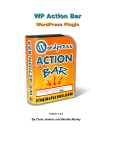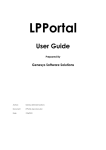Download Expert Positioner Software (EPS) User Manual
Transcript
Expert Positioner Software (EPS) User Manual How To Eliminate Your Competitors In Less Than 3 Minutes And Ethically Control Your Target Market To Choose You...Forever! NOW It's Time For You To Get Even With Those So-Called Experts Who Control Your Market Place's MindShare With This: Use The Expert Positioner Software (EPS) To Perform Online Lead Generation And Conversion, Develop Perfect Market-To-Message Match, Online Training And Education, Product Testing, Prospect Evaluation, Focus Group Assessments, Sales Satisfaction Follow-Up And Much More. Glenn Dietzel P.S. “I use the Expert Positioner Software to make selling my $50,000 coaching program easy!” —Michelle Yozzo Drake, Entrepreneur and CEO Coach, New York To learn how to best use the Expert Positioner Software, please view the video at http://www.EthicalControl.com. P.P.S. If you have any questions about using the software properly, please phone our International Headquarters at 519.542.3043. (519) 542-3043 © 2008 http://www.AwakenTheAuthorWithin.com i. Table of Contents View The Expert Positioner Software Video........................................................................................ i. About The Expert Positioner Software: ................................................................................................1 Getting Started: .....................................................................................................................................1 Installation Instructions: ........................................................................................................................1 Upgrade Instructions: ............................................................................................................................3 Creating Your First Quiz: ......................................................................................................................4 Deleting A Quiz:....................................................................................................................................7 Duplicating A Quiz:...............................................................................................................................7 Quiz Statistics and Data: .......................................................................................................................7 Appendix A: ..........................................................................................................................................8 Appendix B: ..........................................................................................................................................9 Some Of The Over 1,800 Rapid Business Execution Case Studies....................................................11 View The Expert Positioner Software Video ......................................................................................13 FREE Speed To Market Business Consultation ($500 Value) Application ........................................14 (519) 542-3043 © 2008 http://www.AwakenTheAuthorWithin.com i. About The Expert Positioner Software: Expert Positioner Software is a software solution to the problem of customer feedback and lead generation. Expert Positioner Software works by helping you create an informing, engaging quiz that you can give to prospects or leads. This quiz can be used to expose your prospect's pain and subconsciously push them closer to working with you. As an added bonus, Expert Positioner Software can automatically capture the name and e-mail address of those who take it and adds this information to an autoresponder you can use to keep in contact. Getting Started: To get started with Expert Positioner Software you will have to install it on your server. Once the software is installed you can create as many quizzes as you want, on the same domain. (E.g. if your site is www.something.com, all the quizzes will be at www.something.com/biz_quiz. If you wish to create quizzes on a different domain, you will have to install Expert Positioner Software again and configure it for that domain. Once Expert Positioner Software is installed, the next step is to develop your quiz. Expert Positioner Software allows you to develop questions with up to 8 multiple choice answers, giving your user a total score based on their answers to the questions. (The first answer you input is worth 1 point, the second 2 points, etc). Thus, if your quiz has 10 questions and each question has 4 multiple choice answers, scores will range from 10 to 40. As you develop your quiz you will be asked for a variety of information about the quiz pages. Each quiz has three pages. An initial “quiz” page where your user takes the quiz. An “autoresponder” page where their name and e-mail is captured and optionally added to your autoresponder list. A “sent” page where you can inform them that their quiz has been completed and have the results e-mailed to them, and then forward them on to another of your pages. (519) 542-3043 © 2008 http://www.AwakenTheAuthorWithin.com Page 1 Installation Instructions: Installing Expert Positioner Software is not difficult, but requires some basic work in your web host's c-panel. If you do not feel comfortable working with your websites controls, simply forward the Expert Positioner Software and this manual on to your Webmaster, and they will be able set the program up for you. 1. Download and unzip the software to your hard-drive. Note that there are two versions of the software, one for severs that are still using php 4 and another for servers that are using the more secure and updated php 5. 2. Upload the software to your web server (this will require ftp access). The entire folder should reside under your current domain’s home folder. Make sure that the file setup.php in the biz_quiz folder has Read / Write (777) permissions, and that the biz_quiz/admin/images folder has Read/Write/Execute (777) permissions. 3. Log in to the c-panel of your web host and find the “MySQL Databases” link. Click on this link. 4. Create a new database and make a note of: a) Database name b) Database user name c) Database password d) Host access (usually localhost ) 5. Now, navigate with your browser to http://www.yourdomain.com/ the biz_quiz /install (where yourdomain.com is your domain). 6. The install script will run and ask you for some information about your business, as well as the database information you created in step 4. If you get an error, use the “Previous” button to ensure everything was input correctly. If your error says “setup file not writeable” you will need to use your FTP program or file manager to change its permissions. (See note on step 2). 7. Once the program has been installed successfully, navigate to www.yourdomain.com/biz_quiz/admin to access the Admin area and begin creating your quiz. You will need to use the username and password you put into the install program. 8. Create your quiz! (519) 542-3043 © 2008 http://www.AwakenTheAuthorWithin.com Page 2 Upgrade Instructions: Upgrading Expert Positioner Software is even easier than installing it, though it will require some familiarity with FTP. If you're not comfortable accessing your website using FTP, please forward the software and this manual to your web master, and they can update the software for you. 1. The first step to upgrading Expert Positioner Software is to download it to your hard drive. It is a good idea to save it to your desktop for now, where it will be easy to find. 2. NOTE! DO NOT upload the setup.php file in the biz_quiz folder! Before you upload the folder, delete the setup.php file from your unzipped biz_quiz folder! 3. Next, upload the biz_quiz folder to your server. If you are familiar with FTP, you can use this to upload the biz_quiz folder to the same directory as your original Biz Quiz install. If you are not familiar with FTP, please send the zipped copy of Biz Quiz, as well as this manual, to your web master. They will be able to install it for you. Note: Once you've uploaded the files with FTP, ensure that the biz_quiz/admin/images folder still has Read/Write/Execute (777) permissions and the setup.php file still has Read / Write (666) permissions. 4. Now, navigate with your browser to http://www.yourdomain.com/biz_quiz/install (where yourdomain.com is your domain name). 5. When the install script opens, choose the “Upgrade” option and then follow the instructions. The install script will pull up your business and database information, and you can make any corrections if necessary. You should also be sure to enter your e-mail address in the e-mail address the field. This is a new option and so will be empty! When you get to the end of the install script, the script will save your changes and update the database, and then you are ready to use your updated copy of Biz Quiz. 6. Once the program has been upgraded successfully, navigate to www.yourdomain.com/biz_quiz/admin to access the Admin area and begin creating your quiz. Unless you changed them during the update, you can use your old username and password to log in. (519) 542-3043 © 2008 http://www.AwakenTheAuthorWithin.com Page 3 Creating Your First Quiz: When you first log in to Expert Positioner Software you will be greeted by a very simple screen and a menu. Since creating a new quiz and editing a quiz are very similar, we will cover creating a new quiz in detail, and then explain differences to keep in mind while editing a quiz. So, let's make a quiz! The Quiz Page: 1. Log in to the admin area of biz-quiz, which you can do by going to www.yoursite.com/biz_quiz/admin and entering the username and your password. 2. Next, click the “New Quiz” link. This will bring up the quiz information form. This is where you can customize the quiz as a whole, and edit settings for the first page of the quiz. 3. Fill out a quiz name, and optionally description fields. These are for your reference only and will not show on the actual quiz, though the “Quiz Name” will display in the title bar of the quiz taker's web browser. 4. The next 3 fields allow you to upload graphics to be used in your quiz. You can upload a header graphic, a footer graphic, and a background graphic. It is highly recommended that you upload at least a header for your quiz. 5. The “Quiz Page Title” is the header of the page with the quiz on it. This should state the purpose of your quiz and encourage users to take your quiz. 6. The “Quiz Page Welcome” box allows you to write a short welcome that will appear above the quiz. This is where you can explain how the quiz works and further encourage your users to take your quiz. *NOTE: If you know it, you may use simple HTML codes to style your page and quiz content. See Appendix A for allowed HTML codes. 5. The “Quiz Page Footer” box is similar to the welcome box: it allows you to write a footer that will be displayed below your quiz. 6. After you've filled out these fields for your quiz, you can click on the “Create Quiz” button to create your quiz. You will be brought to the second page of the process, where you can input the questions for your quiz. The Questions Page: 1. The questions page is where you set up the questions that will make up your quiz, and where you can edit the responses that will be sent to everyone who takes the quiz. The questions page is divided into two sections. The top section contains a listing of the questions currently in the quiz along with buttons allowing you to re-order them, edit them, or delete them. The bottom section of the page allows you to edit or add questions, answers, and responses to your quiz. (Answers are what the user can select to answer your question, responses are messages you can send to the quiz taker depending on which answer they selected.) (519) 542-3043 © 2008 http://www.AwakenTheAuthorWithin.com Page 4 2. When you first make a new quiz it has no questions, so let's write one. Write the question in the question text box. This is the question that people taking the quiz will see. 3. Next, enter two or more answers in the “Answer Choice” boxes. If you need more multiple choice answers than is given, click “Add Another Answer” to get more boxes. (NOTE: the program scores quizzes based on which answer is selected. Answers must be entered from least important or desirable to most important or desirable. This way choices of more desirable answers produce higher scores). 4. Below your answers you have the option of entering specific responses that match each answer. These responses will only be presented to your quiz taker if they selected the corresponding answer when taking the quiz. 5. Finally, there is a question explanation box at the bottom of the page. This is where you can define a standard response that will be shown no matter which answer the user chose. 6. When you are done writing your first question, you have two options. Click “Save and Add Another Question” to add more questions to your quiz, or “Save Changes and Finish” to get your quiz's URL. 7. To add more questions, just click “Save Changes and Add Another Question” and follow steps 2-6 above. Once you have a few questions in your quiz, you can use the top portion of the questions screen to edit, delete, or re-arrange them. 8. When you are satisfied with the questions you have entered, click the “Save Changes and Finish” button to set up your Auto Responder page. The AutoResponder Page: 1. The first box, “AutoResponder Page Headline” is where you can customize the headline on the page where the quiz taker's name and e-mail is collected. This should be personalized to inform them that to receive their results they must enter a name and valid e-mail address. 2. “Autoresponder Page Message” is where you can write a short message encouraging your users to get their results by filling out their name and e-mail. 3. “Autoresponder page closing” allows you to write a farewell or thanks message on the autoresponder page. This will appear below the sign up box. 4. The next step is to indicate whether you want to collect phone numbers on this page. By default the form only asks for names and e-mail addresses, but by checking this box you can also request a phone number. 5. Next, you have 3 options about which autoresponder service you wish to use. You can use Aweber, 1AutomationWiz (also 1ShoppingCart), or none at all. If you choose 1AutomationWiz or Aweber you will need to get some information from the autoresponder service so that Biz Quiz can send them the names and e-mail addresses of those who take your quiz. 6. Visit Appendix B for details of how to find the correct information for your autoresponder service. (519) 542-3043 © 2008 http://www.AwakenTheAuthorWithin.com Page 5 7. Click the “Save and Continue” button to save your changes and move on. The Report Page: 1. The first box on the Report Page is “Email Sent Page Headline” is the header for the last page of the quiz. This page informs the quiz taker that their information has been accepted and their quiz results have been mailed out. 2. The “Redirect Page” field allows you to put a destination URL. Quiz takers will be taken to that URL after they finish taking the quiz. If you leave this field blank then the program will use your site's homepage instead. 3. The “Report eMail Subject” field allows you to set the subject line of the e-mail sent out with the quiz's results to everyone who takes your quiz. 4. The “Report Introduction” field allows you to write a short introduction that will be sent before the quiz results to everybody who takes your quiz, regardless of their score. 5. The next two fields offer you options of what you would like the software to automatically include in the report. 6. The last field, “Send Reports To e-Mail Address” allows you to input an e-mail address to send a copy of all the quiz results to. Use this to send yourself a copy of every quiz that is taken through the system or to forward them to your sales team. You can also use the “Add Another Report e-Mail” button to add up to 5 e-mail fields here. 7. Click the “Save and Continue” button to save your changes and move on. The Report Results Page: 1. This page allows you to write one or more closing messages for your quiz. For each message you write, you can also include minimum and maximum total scores that this message applies to. This way you can display different closing messages depending on how well your quiz taker scored on your quiz. If you leave the minimum and maximum fields blank that message will apply no matter what the taker's score. 2. You can also use the “Add” and “Remove” buttons to add extra message fields. The Tracking Page: 1. This page is for advanced users and allows you to include a tracking code on one or more of your quiz pages. You can cut and paste javascript or HTML code from your tracking software into the relevant box and it will be added to your quiz pages. The URL Page 1. The final step in developing your quiz is the URL page. This page will present you with a URL and two snippets of HTML code. 2. The URL points directly to your quiz and can be used in e-mails or other promotional effort. (519) 542-3043 © 2008 http://www.AwakenTheAuthorWithin.com Page 6 3. The HTML Link builder allows you to input a link title and it will generate the HTML code to create a link using that title for you. It will also display an example of what the generated link would look like. 4. The second HTML snippet can be used by your webmaster to embed the quiz page within your own web page. Congratulations! You've created your first quiz! You can follow these same steps to create a new quiz, or use the “Edit Quiz” option on the quizzes menu to edit one. Editing a quiz follows the same steps, though you must first choose which of your quizzes you wish to edit. Once a selection is made you will be able to edit the quiz information, questions, and then get the HTML codes for that quiz, just like you were making a new quiz. Deleting A Quiz: If you wish to delete a quiz simply click the “Delete Quiz” link on the left menu of the Biz-Quiz admin area. You will be presented with a page allowing you to choose which quiz to delete and then asked to confirm that you do indeed wish to delete this quiz. Please note that if you delete a quiz the link previously pointing to it will now display a “quiz could not be found” page. Duplicating A Quiz: Sometimes you may wish to create a copy of a quiz that already exists, without having to re-enter all the questions and answers. In this case you can use the “Duplicate A Quiz” menu option. This option will copy the selected quiz exactly, and name it “oldquizname (copy)”. You can then give your copied quiz a new title and edit it like normal. Quiz Statistics and Data: The “Quiz Data and Stats” page currently displays two graphs. The first displays the number of times the selected quiz has been taken during the current month (by day), and the second displays the average quiz scores for the current month (also by day). The Biz-Quiz reporting system will be substantially upgraded in a future release. (519) 542-3043 © 2008 http://www.AwakenTheAuthorWithin.com Page 7 Appendix A: As was mentioned in the “Creating your first Quiz” section, the Expert Positioner Software program accepts some HTML codes in its input, allowing you to style your questions and answers. The following is a list of accepted HTML codes and what they do. Please note that any HTML codes you enter that are not listed here will not be saved, for security reasons. <a href=””></a> This tag, commonly known as a link tag, allows you to write links into your questions or answers. Simply put the full url (including http://) between the quotes, and the text you wish to make a link between the two tags to create a link. For example: <a href=”http://linkhere.com”>This is the link text that links to linkhere.com</a> <b> </b> tags make the text between the two tags bold. Remember to use the ending </b> tag where you want the bold effect to stop. <center> </center>. The <center> tags will cause any text between them to be displayed center justified. <div> </div>. Div tags can be used by advanced HTML coders to apply custom styles and colors to the text contained between the tags. <h1></h1> H1 tags, or heading tags denote a headline and will cause the text inside of them to display in a larger font and bolded. By changing the number (between 1 and 4) progressively smaller and noticeable headlines are created. Be sure to use the </h1> tag where you want the headline to end, and to use the same number as you started with. Examples: <h1>A Very Large Headline</h1> <h2>A smaller headline</h2> <h3>A still smaller headline</h3> <h4>A yet smaller headline</h4> <ul> and <ol> tags. The <ul> and <ol> tags stand for <unordered list> and <ordered list> respectively. These tags can be used with the <li> tags (see below) to create bulleted (unordered) or numbered (ordered) lists. Simply place them around a group of <li> tagged lines to produce a list. (519) 542-3043 © 2008 http://www.AwakenTheAuthorWithin.com Page 8 <li> and </li> tags. <li> tags, or list tags, denote a bullet point in a list. They should be used inside <ul> or <ol> tags to produce a bulleted or numbered list. <p> tags are paragraph tags and should be placed around each paragraph of content. This will ensure that the paragraphs are spaced evenly which will make your quiz results easier to read, especially if they are long. Appendix B: Connecting Expert Positioner Software to an Aweber List: If you want to connect Biz Quiz to an Aweber autoresponder list, follow the instructions below to get the information you will need to input on the Biz Quiz autoresponder page. 1. Log in to your Aweber account, and select the list you want your Biz Quiz leads to be added to. 2. Click on the “List Settings” menu, and then the “Web Form” sub menu. 3. Click the “Create Web Form” button to create a new form. 4. In the “Form Name” box, put “Biz Quiz, and hit the “Next” button. 5. Click the “Save” button. 6. You should now be back to the main web-forms screen. Click the “Get HTML” link for your newly created form. 7. A box will pop up with two boxes of HTML code in it, look at the second box, for the following values you will need: <input type="hidden" name="meta_web_form_id" value="1234567890"> (put the number in bold in the “Aweber Form ID box”. Use the one from your form, this is just an example) and this: <input type="hidden" name="unit" value="list-name"> (put the information you see where the “list-name” is above in the “Aweber List Title” box in BizQuiz.) That's it! Now your quiz will work with your Aweber list! Connecting Expert Positioner Software to a 1AutomationWiz.com: If you want to connect Biz Quiz to a 1AutomationWiz autoresponder list, follow the instructions below (519) 542-3043 © 2008 http://www.AwakenTheAuthorWithin.com Page 9 to get the information you will need to input on the Biz Quiz autoresponder page. 1. Log in to your 1AutomationWiz account, and click on the “Email and Marketing” menu, then “Custom Forms”, “Create Form”. 2. On the Create Form page, make sure “Form HTML Only” is selected in the “General Design Options” section, and then click the “Next Step” button. 3. In the “Subscribe to Autoresponder” box, select the autoresponder you want people who take your quiz to be subscribed to. 4. Click “Create Form” 5. A page will open with a large box of HTML code on it. In that box, look for a line that looks like this: <input name="merchantid" type="hidden" id="merchantid" value="12345"> 6. Put the value inside the quotes (bold in this example, yours will be different), into the “Merchant ID” box on the Biz Quiz Autoresponder page. 7. Now, look for a line that looks like this: <input name="defaultar" type="hidden" id="defaultar" value="345435"> 8. Put the value (bold in this example, yours will be different) into the Default Autoresponder ID box. 9. Save your changes in the Biz Quiz software. That's it! Now your quiz will work with your 1AutomationWiz list! (519) 542-3043 © 2008 http://www.AwakenTheAuthorWithin.com Page 10 Some Of The Over 1,800 Real Life Case Studies "No one has more video case studies than Glenn Dietzel today. In fact, no one comes even close." ―Alex Mandossian― Virtual Book Tour Secrets, San Francisco, CA "I spent thousands of dollars on pseudo-coaches who professed to 'mastermind' marketing programs that would launch my business. There were no results produced because I found myself coaching the coach! I finally fired the Y2 guy and floundered for months researching and searching for ways to jumpstart my consulting practice. Then I was introduced to Glenn Dietzel! Working with Glenn is a blessing and a gift. Having experienced all the wrenching problems of an entrepreneur, Glenn understands the hesitations and stumbling blocks. He encourages the taking of giant leaps with his support. With Glenn as my business coach, I've already experienced a revenue increase of over $15,000 in less than 60 days." —Lorraine Lane Business Consultant, Tampa, Florida "My name is Dr. Kevin Kaurich a chiropractor in South Bend, Indiana. I want you to know why you should be working with Glenn Dietzel and AwakenTheAuthorWithin.com. Glenn’s ability to help companies with sales and marketing using their information products that Glenn helps to create is simply terrific! I want to give Glenn a glowing testimonial. Glenn has helped us revolutionize the way we do business. He has showed us exactly how to get media coverage, audio and visual endorsements. He has tweaked our newsletter, showed us how to send out media releases…all basically free advertising…and so much more. Since working with Glenn, our services are up 15% in a matter weeks and our new patients up 75% in this same time frame. Thank you so much, Glenn! You are the best and this comes from someone who has paid for many other sales and marketing services." ―Dr. Kevin Kaurich, South Bend, Indiana "Things are really busy around here these days and our business in on a steady rise each month as I work more of what I learned from Glenn. Only decide to go with Glenn if you are going to commit yourself to action because that is exactly what Glenn is going to require of you! I got 10 times my money's worth out of my time with Glenn. My business has more than tripled with Glenn's help and because of it and today we run the largest digital scrap booking site on the Internet Thanks so much Glenn!" ―Wes Waddell, Digital Scrapbooking, Colorado Springs, Colorado "I came to Glenn with a pretty good solid business idea and within 10 coaching sessions together I was able to launch a live, revenue generating business. I would really encourage anybody who is looking to follow a dream or their passion and needs a little help in believing in themselves and finding out practical, results-driven information to work with Glenn. Glenn is a terrific coach and mentor with a ton of information and lots of results. My business has generated more clients and revenue in the tail end of the year than it did the whole year long! Again, “solid results” is the best thing to say about Glenn. He is a great, compassionate coach." ―Doreen Banaszak, Speaker & Business Consultant, Hebral, Massachusetts (519) 542-3043 © 2008 http://www.AwakenTheAuthorWithin.com Page 11 "This is Cindy from Westchester, PA. I run the largest coaching program for lawyers in the U.S. I am used to spending tens of thousands of dollars on entrepreneurship and marketing. After my first session with Glenn I told him that I had got my money’s worth already! This by far has been my best investment ever!" ―Cindy Speaker, Westchester, PA "With Glenn Dietzel’s materials I have been able to take my coaching business to a new level. Because of Glenn's coaching, I now have a full coaching program where I share Glenn's outstanding material and knowledge with and I am now known as one of the top success coaches in the world. I don't know where I would be today without the coaching of Glenn Dietzel. Because of this, am in the top three percent of money earners in the United States. From e-books to marketing to building a business with fast system creation, Glenn Dietzel is hands down the very best! I would highly recommend Glenn Dietzel to anyone who is ready to write an e-book or take their career and business to the next level." ―Scott Armstrong Consultant, Boulder, Colorado “Within two weeks of working with Glenn, from scratch and I sold $23,000 in coaching. Within the first three weeks I just made $65,000 with no joint venture partners and after having only sold a total of less than $500 all of last year! Glenn is a master at showing you exactly how to create and sell the most expensive programs in your niche. In my case, it has been from scratch! ―Sam Crowley Cincinnati, OH “A year ago, I met Glenn Dietzel and started coaching with him on how to write and market an e-book. Next, my husband and I began working with Glenn to help us effectively market our businesses, each of which had been in operation over five years, but which were suffering from inconsistent sales and almost non-existent marketing. In fact, we had actually terminated all our sales staff, as they hadn't been able to sell anything - and it was difficult to see how we would be able to develop new business without an active sales force... Our work with Glenn has proved to be the best and most effective marketing investment we have ever made. In the three months we worked with Glenn, we have made over 70 times the investment we made in Glenn’s program. He has an amazing way of asking simple questions, listening to your answers, and then laser-focusing your attention toward developing action-oriented solutions that work - and very quickly, too. In the past months we've not only developed a host of new clients and reenergized our existing clientele, but the new clients are going out of their way to bring us referrals. It's business on top of business! These days, we have so much work, our programmers and designers are working overtime and we've had to bring on extra staff - but that is a problem we are happy to deal with!” ―Anne & Steve Holmes APR, Principal, Anne Holmes & Associates, Galena Illinois “What Glenn teaches is not found in any MBA course. Wow! I am totally impressed!” ―Baldassare Minaudo Venture Capitalist, Toronto (519) 542-3043 © 2008 http://www.AwakenTheAuthorWithin.com Page 12 How To Eliminate Your Competitors In Less Than 3 Minutes And Ethically Control Your Target Market To Choose You...Forever! NOW It's Time For You To Get Even With Those So-Called Experts Who Control Your Market Place's MindShare With This: Use The Expert Positioner Software (EPS) To Perform Online Lead Generation And Conversion, Develop Perfect Market-To-Message Match, Online Training And Education, Product Testing, Prospect Evaluation, Focus Group Assessments, Sales Satisfaction Follow-Up And Much More. Glenn Dietzel P.S. “I use the Expert Positioner Software to make selling my $50,000 coaching program easy!” —Michelle Yozzo Drake, Entrepreneur and CEO Coach, New York To learn how to best use the Expert Positioner Software, please view the video at http://www.EthicalControl.com. P.P.S. If you have any questions about using the software properly, please phone our International Headquarters at 519.542.3043. (519) 542-3043 © 2008 http://www.AwakenTheAuthorWithin.com Page 13 Do You Really Have What It Takes To Grow A Hugely Successful Business? FREE 30 MINUTE Sales and Marketing Execution Speed To Market Audit PHONE STRATEGY SESSION—“How To Become the ONLY Game in Town” “What Glenn teaches is not found in any MBA program. Wow! I am totally impressed!” —Baldassare Minaudo,Venture Capitalist, Toronto Fill out the form below for your FREE 30 minute phone consultation. ACT NOW to claim your sales and marketing execution Speed To Market audit! (Extremely Limited time offer) $500 Value Glenn and his team are looking for a small group of bright, focused, action-oriented business owners who are tired of status quo and want to experience the same explosive power that Glenn has used with Joint Venture Partners to produce over 1.1 Billion in Revenue! These same strategies will allow you to explode your business! Never has it been easier using insider sales and marketing strategies not taught in any MBA program…Anywhere! Picture yourself traveling the world, having more time for your family, and earning money even when you are sleeping! Just imagine yourself using a system which will take you by the hand and show you *exactly* what to do. The best part is that it is created by a master educator who knows how to teach and will give you the mindset and correct action steps to quickly launch you into the market place where you never have to “sell” again with a proprietary system that works! Stop fooling yourself. You don’t need more information. In fact information is your enemy. What you need is the right action steps…executed properly…to save you time, energy and money. 1 2 3 4 Operate so powerfully that you have people making an investment in you. Explode your business with proven, insider secrets that Glenn is asked over and over again by the media to reveal. Execute very specific Speed To Market principles with this rapid business acceleration system. Involve yourself in a money making product which will gain you massive exposure and position yourself to sell the most expensive programs in your niche. Wait until you see this for yourself! This is your chance at having Glenn Dietzel and His Team assist you as you eliminate your competition forever, and become quickly “The Only Game In Town!”! Glenn Dietzel’s proven strategies and techniques have touched thousands of successful entrepreneurs all over the world. It’s easy! You can do it! ………………………………………………………………………………………………………. Yes Glenn! I WANT to increase my bottom line profits by 50% in the next 60 days, I want to automate my marketing, and I want to take my business online and/or take my current business to new heights with your proven action-oriented strategies! Sign me up to receive my absolutely FREE 30 minute phone consultation ($500 Value). I understand that this Strategy Session will help me get clear on my business goals, but more importantly provide the framework for me to fully accelerate what I must do to control my target market. Full Name: _____________________________________________________________________ Email address: _____________________________________________________________________ Telephone: _____________________________________________________________________ Best times to call: ____________________________________________________________________ Please email to: [email protected] or fax to: 519.542.8525 GD--EPS (519) 542-3043 © 2008 http://www.AwakenTheAuthorWithin.com Page 14