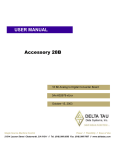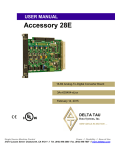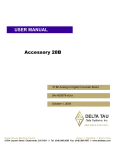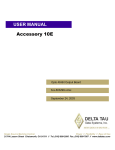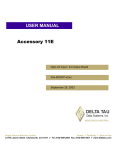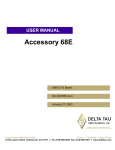Download ACC-28E_____________________________16 Bit Analog
Transcript
^1 USER MANUAL ^2 Accessory 28E ^3 16 Bit Analog-To-Digital Converter Board ^4 3Ax-603404-xUxx ^5 September 18, 2003 Single Source Machine Control Power // Flexibility // Ease of Use1 21314 Lassen Street Chatsworth, CA 91311 // Tel. (818) 998-2095 Fax. (818) 998-7807 // www.deltatau.com Copyright Information © 2003 Delta Tau Data Systems, Inc. All rights reserved. This document is furnished for the customers of Delta Tau Data Systems, Inc. Other uses are unauthorized without written permission of Delta Tau Data Systems, Inc. Information contained in this manual may be updated from time-to-time due to product improvements, etc., and may not conform in every respect to former issues. To report errors or inconsistencies, call or email: Delta Tau Data Systems, Inc. Technical Support Phone: (818) 717-5656 Fax: (818) 998-7807 Email: [email protected] Website: http://www.deltatau.com Turbo-3U PMAC Accessory 28E TABLE OF CONTENTS INTRODUCTION .......................................................................................................................................................1 ACC-28E HARDWARE DESCRIPTION.................................................................................................................3 Layout Diagram.........................................................................................................................................................3 Address Select Dip Switch S2...................................................................................................................................4 Turbo PMAC 3U Switch Settings..........................................................................................................................4 MACRO Station Switch Settings ...........................................................................................................................4 JUMPERS ....................................................................................................................................................................5 E1, E2, E3, E4 - Unipolar/Bipolar Convert..........................................................................................................5 E5, E6, E7 – External Power Supply and Analog Ground ...................................................................................5 E8, E9, E10...........................................................................................................................................................5 E11........................................................................................................................................................................5 E12........................................................................................................................................................................5 E13........................................................................................................................................................................5 Jumpers Table ...........................................................................................................................................................6 INPUT OFFSET NULLING.......................................................................................................................................7 Power Requirements .................................................................................................................................................7 Hardware Address Limitations..................................................................................................................................7 UMAC Card Types ...............................................................................................................................................7 Chip Select Addresses...........................................................................................................................................8 Addressing Conflicts .............................................................................................................................................8 Type A and Type B Example 1: ACC-11E and ACC-28E .....................................................................................8 Type A and Type B Example 2: ACC-11E and ACC-65E .....................................................................................8 ACC-28E SETUP FOR UMAC-TURBO ..................................................................................................................9 PMAC A-D Registers & Address ..........................................................................................................................9 Using M-Variables to Access A/D Data ...............................................................................................................9 ACC-28E with Encoder Conversion Table for UMAC-TURBO............................................................................10 Unsigned Analog Conversion .............................................................................................................................10 ACC-28E SETUP FOR MACRO/ULTRALITE SYSTEM ...................................................................................11 MACRO Station I/O Transfer .................................................................................................................................11 MACRO Station I/O Node Transfer Addresses...................................................................................................11 PMAC2 Ultralite I/O Node Addresses................................................................................................................11 PMAC2 Turbo Ultralite I/O Node Addresses .....................................................................................................12 MACRO Data Transfer via the I/O Nodes ..........................................................................................................13 MACRO Station Setup ........................................................................................................................................14 Ultralite Setup.....................................................................................................................................................14 Using MACRO Station Encoder Conversion Table for Data Transfer ...................................................................15 Power-On Feedback Address for PMAC2 Ultralite ...........................................................................................15 Absolute Position for Ultralite............................................................................................................................16 Absolute Position for Turbo Ultralite .................................................................................................................16 Using MI198 and MI199 to Verify the ACC-28E ADCs........................................................................................18 CONNECTOR PINOUTS.........................................................................................................................................19 P3: A-D Converter Input ........................................................................................................................................19 J3: A-D Converter Input (Axes 1&2).....................................................................................................................20 J4: A-D Converter (Axes 3 & 4) ............................................................................................................................20 TB1: Power Supply Input.......................................................................................................................................21 CARD IDENTIFICATION.......................................................................................................................................23 Card ID Address......................................................................................................................................................23 Card ID Format .......................................................................................................................................................24 Table of Contents i Turbo-3U PMAC Accessory 28E ii Table of Contents Turbo-3U PMAC Accessory 28E INTRODUCTION Delta Tau’s Accessory 28E (ACC-28E) is a 2 or 4 (Option 1) channel analog to digital converter interface board designed to provide a means for precision voltage measurement as an input to the UMAC Turbo or UMAC-MACRO systems. This accessory uses four (or two) 16-bit analog to digital converters to provide voltage measurements that are accurate to ±2 bits. Jumpers allow each A-D converter to be selected for bipolar or unipolar convert modes. When selected for bipolar mode, differential inputs allow the user to apply input voltages to ±10 volts (20V p-p). When selected for unipolar mode, the user can apply input voltages from 0V to +10V (the negative input must be grounded). Voltage references are provided for ratiometric style input control. The VREF output is provided for equipment that uses a scaled input for accurate tracking. The +5Vdc and -5Vdc supply taps are less precise, and are provided to allow the user to bias potentiometers without the need for an external power supply. Input nulling trimmers are provided to allow for precise adjustment of input signals. Opto-couplers are used to isolate the ACC-28E’s circuitry from the PMAC. ACC-28E will be located in Delta Tau’s 3U rack. The backplane provides all the power needed (±15Vdc, +5Vdc) for the ACC-28E. However, a terminal block associated with some jumpers on the card also allows the user to connect external ±15Vdc if they chose to do so. Introduction 1 Turbo-3U PMAC Accessory 28E 2 Introduction Turbo-3U PMAC Accessory 28E ACC-28E HARDWARE DESCRIPTION The ACC-28E uses expansion port memory locations defined by the type of PMAC (3U Turbo or MACRO Station) it is directly connected to. These memory locations are typically used with other Delta Tau 3U I/O accessories such as: ACC-9E ACC-10E ACC-11E ACC-12E ACC-14E ACC-28E 48 optically isolated inputs 48 optically isolated outputs, low power 24 inputs and 24 outputs, low power, all optically isolated 24 inputs and 24 outputs, high power, all optically isolated 48-bits TTL level I/O 16-bit A/D Converter Inputs (up to four per card) All of these accessories have settings which tell them where the information is to be processed at either the PMAC 3U Turbo or the MACRO Station. The ACC-28E has a set of dip-switches telling it where to write the information from the A/D converters. Proper setting of the dip-switches ensures all of the JEXP boards used in the application do not interfere with each other. Layout Diagram Hardware Description 3 Turbo-3U PMAC Accessory 28E Address Select Dip Switch S2 The switch two (S2) settings will allow the user to select the starting address location for the first encoder. Encoders two through eight will follow in descending order from the address selected by the S2 switch. The following two tables show the dip switch settings for both the TURBO PMAC 3U and the MACRO Station. Turbo PMAC 3U Switch Settings Chip Select CS10 CS12 CS14 CS16 3U Turbo PMAC Address Y:$78C00-03 Y:$79C00-03 Y:$7AC00-03 Y:$7BC00-03 Y:$78D00-03 Y:$79D00-03 Y:$7AD00-03 Y:$7BD00-03 Y:$78E00-03 Y:$79E00-03 Y:$7AE00-03 Y:$7BE00-03 Y:$78F00-03 Y:$79F00-03 Y:$7AF00-03 Y:$7BF00-03 Dip Switch SW1 Position 4 3 6 5 CLOSE CLOSE CLOSE CLOSE CLOSE CLOSE CLOSE CLOSE CLOSE CLOSE CLOSE CLOSE CLOSE CLOSE CLOSE CLOSE CLOSE CLOSE CLOSE CLOSE CLOSE CLOSE CLOSE CLOSE CLOSE CLOSE CLOSE CLOSE CLOSE CLOSE CLOSE CLOSE CLOSE CLOSE OPEN OPEN CLOSE CLOSE OPEN OPEN CLOSE CLOSE OPEN OPEN CLOSE CLOSE OPEN OPEN CLOSE OPEN CLOSE OPEN CLOSE OPEN CLOSE OPEN CLOSE OPEN CLOSE OPEN CLOSE OPEN CLOSE OPEN 2 1 CLOSE CLOSE CLOSE CLOSE CLOSE CLOSE CLOSE CLOSE OPEN OPEN OPEN OPEN OPEN OPEN OPEN OPEN CLOSE CLOSE CLOSE CLOSE OPEN OPEN OPEN OPEN CLOSE CLOSE CLOSE CLOSE OPEN OPEN OPEN OPEN MACRO Station Switch Settings Chip Select CS10 CS12 CS14 CS16 3U Turbo PMAC Address Y:$8800 Y:$9800 Y:$A800 Y:$B800 ($FFE0*) Y:$8840 Y:$9840 Y:$A840 Y:$B840 ($FFE8*) Y:$8880 Y:$9880 Y:$A880 Y:$B880 ($FFF0*) Y:$88C0 Y:$98C0 Y:$A8C0 Y:$B8C0 Dip Switch SW1 Position 4 3 6 5 CLOSE CLOSE CLOSE CLOSE CLOSE CLOSE CLOSE CLOSE CLOSE CLOSE CLOSE CLOSE CLOSE CLOSE CLOSE CLOSE CLOSE CLOSE CLOSE CLOSE CLOSE CLOSE CLOSE CLOSE CLOSE CLOSE CLOSE CLOSE CLOSE CLOSE CLOSE CLOSE CLOSE CLOSE OPEN OPEN CLOSE CLOSE OPEN OPEN CLOSE CLOSE OPEN OPEN CLOSE CLOSE OPEN OPEN CLOSE OPEN CLOSE OPEN CLOSE OPEN CLOSE OPEN CLOSE OPEN CLOSE OPEN CLOSE OPEN CLOSE OPEN 2 1 CLOSE CLOSE CLOSE CLOSE CLOSE CLOSE CLOSE CLOSE OPEN OPEN OPEN OPEN OPEN OPEN OPEN OPEN CLOSE CLOSE CLOSE CLOSE OPEN OPEN OPEN OPEN CLOSE CLOSE CLOSE CLOSE OPEN OPEN OPEN OPEN The default setting is ALL CLOSED position. 4 Hardware Description Turbo-3U PMAC Accessory 28E JUMPERS Refer to the layout diagram of ACC-28E for the location of the jumpers on the board. E1, E2, E3, E4 - Unipolar/Bipolar Convert These jumpers allow the user to select the method of A-D conversion for each channel. Position 1-2 allows unipolar conversions which return an unsigned value of 0 to 65535 for input voltages ranging from 0 to 10 volts (approx). Position 2-3 allows bipolar conversions which return an unsigned value of 0 to 65535 for input voltages ranging from –10V to +10 volts (20V pk-pk). E5, E6, E7 – External Power Supply and Analog Ground These jumpers are used to allow the user to chose between the external DC power supply and its ground or 3U rack backplane DC power for the A/D converter. E8, E9, E10 Used by factory to download Xilinx program. The jumpers will be installed in the right position when it is shipped, user should not change or move them. E11 Spare, not used. E12 This jumper is used to choose either a UMAC Turbo/UMAC MACRO station or a legacy Macro Station. E13 This jumper is used to determine which clock to synchronize with for the A/D conversion. Jumpers 5 Turbo-3U PMAC Accessory 28E Jumpers Table E Point Description Default Jumper pin 1 to 2 for UNIPOLAR convert. Jumper pin 2 to 3 for BIPOLAR convert. E7 - Channel #1 E5 - Channel #2 E6 - Channel #3 E8 - Channel #4 Jumper pin 1 to 2 to connect to the external power supply common to the user supplied AGND. Jumper pin 2 to 3 to use 3U backplane AGND Jumper pin 1 to 2 to use external +15V. Jumper pin 2 to 3 to use 3U rack backplane +15V. 2 to 3 E7 Jumper pin 1 to 2 to use external -15V. Jumper pin 2 to 3 to use 3U rack backplane -15V. 2 to 3 E8,E9,E 10 Jumper pin 1 to 2 to connect Xilinx loader cable. Jumper pin 2 to 3 to use EEPROM. 2 to 3 E1,E2,E 3,E4 E5 E6 Pin Layout Jump 1-2 for Turbo 3U CPU and MACRO CPU * Jump 2-3 for legacy MACRO CPU (before 6/00) Jumper pin 1 to 2 to use servo clock to start the E13 A/D conversion. Jumper pin 2 to 3 to use phase clock to start the A/D conversion. * for legacy MACRO Stations (part number 602804-100 thru 602804-104) E12 6 2 to 3 2 to 3 1-2 1 to 2 Jumpers Turbo-3U PMAC Accessory 28E INPUT OFFSET NULLING Input nulling is performed at Delta Tau with the A-D inputs shorted together using BIPOLAR conversion. If the user’s equipment has output offsets, it is possible to adjust the VR1, VR2, VR3, and VR4 to zero the inputs. The input voltage adjustment swing is limited to approximately 60mV. To adjust nulling, be sure that temperature has stabilized on the ACC-28E by powering it for about 20 minutes then apply zeroed inputs. Adjust VR1 for channel #1, VR2 for channel #2, VR3 for channel #3, and VR4 for channel #4 for the desired readings on the A-D. When selcted for BIPOLAR conversion, a 0Vdc input should read a number around 32,768 on the A-D input. When selected for UNIPOLAR conversion, the input should be adjusted to 00. Power Requirements -12V Product 5V 12V 75mA ACC-28E 200mA 75mA Hardware Address Limitations Some of the older UMAC IO accessories might create a hardware address limitation relative to the newer series of UMAC high-speed IO cards. The ACC-28E would be considered a newer high speed IO card. The new IO cards have four addresses per chip select (CS10, CS12, CS14, and CS16). This enables these cards to have up to 16 different addresses. The ACC-9E, ACC-10E, ACC-11E, and ACC-12E all have one address per chip select but also have the low-byte, middle-byte, and high-byte type of addressing scheme and allows for a maximum of twelve of these IO cards. UMAC Card Types UMAC CARD ACC-9E , ACC-10E ACC-11E, ACC-12E ACC-65E, ACC-66E ACC-67E, ACC-68E ACC-14E ACC-28E, ACC-36E ACC-59E ACC-53E, ACC-57E ACC-58E Input Offset Nulling Number of Addresses Category Maximum # of cards Card Type 4 General IO 12 A 16 General IO 16 B 16 ADC and DAC 16 B 16 Feedback Devices 16 B 7 Turbo-3U PMAC Accessory 28E Chip Select Addresses Chip Select UMAC Turbo Type A Card MACRO Type A Card UMAC Turbo Type B Card MACRO Type B Card 10 $078C00 $FFE0 or $8800 12 $078D00 $FFE8 or $8840 14 $078E00 $FFF0 or $8880 16 $078F00 $88C0 $078C00, $079C00 $07AC00, $07BC00 $078D00, $079D00 $07AD00, $07BD00 $078E00, $079E00 $07AE00, $07EC00 $078F00, $079F00 $07AF00, $07BF00 $8800,$9800 $A800,$B800 $8840,$9840 $A840,$B840 $8880,$9880 $A880,$B880 $88C0,$98C0 $A8C0,$B8C0 Addressing Conflicts When just using only the type A UMAC cards or using only the type B UMAC cards in an application, the user does not have to worry about potential addressing conflicts other than making sure the individual cards are set to the addresses as specified in the manual. If the user has both type A and type B UMAC cards in their rack they should be aware of the possible addressing conflicts. If the customer is using the Type A card on a particular Chip Select (CS10, CS12, CS14, or CS16) then they cannot use a Type B card with the same Chip Select address unless the Type B card is a general IO type. If the Type B card is a general IO type, then the Type B card will be the lowbyte card at the Chip Select address and the Type A card(s) will be setup at as the middle-byte and highbyte addresses. Type A and Type B Example 1: ACC-11E and ACC-28E If the user has an ACC-11E and ACC-28E the user cannot allow both cards to use the same Chip Select because the data from both cards will be overwritten by the other card. The solution to this problem is to make sure you do not address both cards to the same chip select. Type A and Type B Example 2: ACC-11E and ACC-65E For this example the user could allow the two cards to share the same chip select because the ACC-65E is a general purpose IO Type B card. The only restriction in doing so is that the ACC-65E must be considered the low-byte addressed card and the ACC-11E must be jumpered to either the middle or high bytes (jumper E6A-E6H). 8 Input Offset Nulling Turbo-3U PMAC Accessory 28E ACC-28E SETUP FOR UMAC-TURBO The data from the ACC-28E is copied automatically into Turbo PMAC Expansion Port I/O resisters. The location of the data transfer is specified by the jumper settings for the chip select (CS10 for example). The ACC-28E operates by converting data and transmitting it to a parallel 16bits (higher 16 bit on PMAC bus-D0. D15) words to the PMAC. 4 chip selects can be chosen to receive the data. These chip selects can be accessed directly by selection of M-Variables. There are subtle addressing differences between each channel. PMAC references are shown as follows: PMAC A-D Registers & Address Mxxx->Y:$78C00,8,16,U Mxxx->Y:$78C01,8,16,U Mxxx->Y:$78C02,8,16,U Mxxx->Y:$78C03,8,16,U Mxxx->Y:$78D00,8,16,U Mxxx->Y:$78D01,8,16,U Mxxx->Y:$78D02,8,16,U Mxxx->Y:$78D03,8,16,U Mxxx->Y:$78E00,8,16,U Mxxx->Y:$78E01,8,16,U Mxxx->Y:$78E02,8,16,U Mxxx->Y:$78E03,8,16,U Mxxx->Y:$78F00,8,16,U Mxxx->Y:$78F01,8,16,U Mxxx->Y:$78F02,8,16,U Mxxx->Y:$78F03,8,16,U 1st A-D channel 2nd A-D channel 3rd A-D channel 4th A-D channel 1st A-D channel 2nd A-D channel 3rd A-D channel 4th A-D channel 1st A-D channel 2nd A-D channel 3rd A-D channel 4th A-D channel 1st A-D channel 2nd A-D channel 3rd A-D channel 4th A-D channel If CS10 is selected & SW1:3-6 are closed If CS12 is selected & SW1:3-6 are closed If CS14 is selected & SW1:3-6 are closed If CS16 is selected & SW1:3-6 are closed Using M-Variables to Access A/D Data On PMAC, M-Variables are ideal for passing the A-D values into programs. An example of a program that displays the value of A-D input #1 on an LCD display (ACC12) follows: OPEN PLC1 CLEAR DISPLAY 0,”A-D VALUE IS “ ; DISPLAY HEADER. WHILE (0<1) ; CREATE LOOP. DISPLAY 14, 5.0, M105 ; DISPLAY A-D DATA. ENDWHILE CLOSE ACC-28E Setup for UMAC-Turbo 9 Turbo-3U PMAC Accessory 28E ACC-28E with Encoder Conversion Table for UMAC-TURBO The encoder conversion table can be modified with either PMAC’s Executive Program ‘Encoder Conversion Table’ dialog box or the on-line commands in the Executive terminal mode. The Encoder conversion table is used when motor position is desired from A-D inputs. Refer to the PMAC Software User’s manual (Chapter 3) for Encoder conversion table uses and applications. Unsigned Analog Conversion The A-D converters on the ACC-28E return unsigned data to Turbo PMAC. If bit 19 of the analog conversion setup word is set to 1 ($18xxxx for normal analog) then PMAC treats the A/D number in the high 16 bits of the source word (left-justified of 24 bits) as an unsigned number in the range of 0 to 65535. A typical setup word for this type of feedback is $1F8C00, which provides for a non-filtered unsigned left-justified conversion of the data word fed by A-D #1 of the ACC-28E connected to Turbo-PMAC. For details, please refer to the Turbo-PMAC manual. 10 ACC-28E Setup for UMAC-Turbo Turbo-3U PMAC Accessory 28E ACC-28E SETUP FOR MACRO/ULTRALITE SYSTEM The data from the ACC-28E can be sent back to the Ultralite using three different methods: Data Transfer through the MACRO I/O Nodes, Encoder conversion data through the Servo Data Nodes, and lastly, using the MACRO I-variables MI198 and MI199. The last method can be used to quickly test the hardware. MACRO Station I/O Transfer Typically, the MACRO station will have up to eight axis nodes (0, 1, 4, 5, 8, 9, 12, 13) and up to six I/O transfer nodes (2, 3, 6, 7, 10, 11). The PMAC2 Ultralite and the MACRO-Station enable the user to transfer 72 bits per I/O node. For a multi Master system, 432 bits (6×72) of data may be transferred for each Master (Ultralite) in the ring. If only one Master is used in the ring, node 14 could be used for I/O transfer giving us 504 bits (7×72) of I/O transfer data. MACRO Station I/O Node Transfer Addresses Node(s) Node 24-bit Transfer Addresses Node 16-bit (upper 16 bits) Transfer Addresses 2 3 6 7 10 11 X:$C0A0 X:$C0A4 X:$C0A8 X:$C0B0 X:$C0B4 X:$C0B8 X:$C0A1, X:$C0A2, X:$C0A3 X:$C0A5, X:$C0A6, X:$C0A7 X:$C0A9, X:$C0AA, X:$C0AB X:$C0B1, X:$C0B2, X:$C0B3 X:$C0B5, X:$C0B6, X:$C0B7 X:$C0B9, X:$C0BA, X:$C0BB PMAC2 Ultralite I/O Node Addresses Node Node 24-bit Transfer Addresses Node 16-bit (upper 16 bits) Transfer Addresses 2 3 6 7 10 11 X:$C0A0 X:$C0A4 X:$C0A8 X:$C0B0 X:$C0B4 X:$C0B8 X:$C0A1, X:$C0A2, X:$C0A3 X:$C0A5, X:$C0A6, X:$C0A7 X:$C0A9, X:$C0AA, X:$C0AB X:$C0B1, X:$C0B2, X:$C0B3 X:$C0B5, X:$C0B6, X:$C0B7 X:$C0B9, X:$C0BA, X:$C0BB Acc-28E Setup for MACRO/Ultralite System 11 Turbo-3U PMAC Accessory 28E PMAC2 Turbo Ultralite I/O Node Addresses MACRO IC Node User Node Node 24-bit Transfer Addresses Node 16-bit (upper 16 bits) Transfer Addresses (IC0 ) 2 (IC0) 3 (IC0) 6 (IC0) 7 (IC0) 10 (IC0) 11 (IC1) 2 (IC1) 3 (IC1) 6 (IC1) 7 (IC1) 10 2 3 6 7 10 11 18 19 22 23 26 X:$078420 X:$078424 X:$078428 X:$07842C X:$078430 X:$078434 X:$079420 X:$079424 X:$079428 X:$07942C X:$079430 X:$078421, X:$078422, X:$078423 X:$078425, X:$078426, X:$078427 X:$078429, X:$07842A, X:$07842B X:$07842D, X:$07842E, X:$07842F X:$078431, X:$078432, X:$078433 X:$078435, X:$078436, X:$078437 X:$079421, X:$079422, X:$079423 X:$079425, X:$079426, X:$079427 X:$079429, X:$07942A, X:$07942B X:$07942D, X:$07942E, X:$07942F X:$079431, X:$079432, X:$079433 (IC1) 11 (IC2 ) 2 (IC2) 3 (IC2) 6 27 34 35 38 X:$079434 X:$078420 X:$07A424 X:$07A428 (IC2) 7 39 X:$07A42C (IC2) 10 (IC2) 11 (IC3) 2 (IC3) 3 (IC3) 6 42 43 50 51 54 X:$07A430 X:$07A434 X:$07B420 X:$07B424 X:$07B428 (IC3) 7 55 X:$07B42C (IC3) 10 (IC3) 11 58 59 X:$07B430 X:$07B434 X:$079435, X:$079436, X:$079437 X:$07A421, X:$07A422, X:$07A423 X:$07A425, X:$07A426, X:$07A427 X:$07A429, X:$07A42A, X:$07A42B X:$07A42D, X:$07A42E, X:$07A42F X:$07A431, X:$07A432, X:$07A433 X:$07A435, X:$07A436, X:$07A437 X:$07B421, X:$07B422, X:$07B423 X:$07B425, X:$07B426, X:$07B427 X:$07B429, X:$07B42A, X:$07B42B X:$07B42D, X:$07B42E, X:$07B42F X:$07B431, X:$07B432, X:$07B433 X:$07B435, X:$07B436, X:$07B437 If the user wanted to read the inputs from the MACRO Station of the first 24-bit I/O node address of node 2 (X:$C0A0), then he/she could point an M-variable to the Ultralite or TURBO Ultralite I/O node registers to monitor the inputs. M980->X:$C0A0,0,24 M1980->X:$078420,0,24 ;Ultralite node2 address ;Turbo Ultralite node 2 address These M-variable definitions (M980 or M1980) could then be used to monitor the inputs for either the Ultralite or TURBO Ultralite respectively. 12 Acc-28E Setup for MACRO/Ultralite System Turbo-3U PMAC Accessory 28E MACRO Data Transfer via the I/O Nodes The MACRO Station allows the user to transfer data back to the Ultralite from any MACRO station memory location. This function is useful to read the 16-bit A/D converters, transferring data from either Gate1B or Gate 2B which are not transferred automatically, or any other location for verification or troubleshooting purposes. PMAC MACRO IC Gate at Ultralite or Turbo C0A0, C0A1, C0A2, C0A3 C0A4, C0A5, C0A6, C0A7 C0A8,C0A9, C0AA, C0AB C0B0,C0B1, C0B2, C0B3 C0B4, C0B5, C0B6, C0B7 C0B8, C0B9, C0BA, C0BB MACRO Station Gate 2B Any MACRO Station Memory Location The data transfer process uses MI20 and MI21-MI68 to enable this function. Since the I/O nodes are used, MI975, MI19, and the Ultralite I/O node activation I-variables must also be set to appropriate values. MI20 controls which of 48 possible data transfer operations are performed at the data transfer period set by MI19. MI20 is a 48-bit value; each bit controls whether the data transfer specified by one of the variables MI21 through MI68 is performed. Hex 0 MI20 = $1 MI20 = $3 MI20 = $F 0 0 0 0 0 0 0 0 0 0 F ;transfer MI21 ;transfer MI21 and MI22 ;transfer MI21, MI22, MI23, and MI24 MI21 through MI68 are 48-bit addresses describing the transfer of data from the desired memory location to the MACRO Station I/O node location. This transfer can be done on a bit by bit basis, but typically, this data transfer process is done as a 24-bit transfer. MI20 tells the MACRO Station how many of these data transfers will take place for a given period. Hex Digit # Contents 1 2 3 “From” Register Format Code 4 5 “From” Register Address 6 7 8 “To” Register Format Code 9 10 11 12 “To” Register Address The first 24 bits (6 hex digits) specify the address of the register on the Compact MACRO Station from which the data is to be copied; the second 24 bits (6 hex digits) specify the address on the Compact MACRO Station to which the data is to be copied. In each set of six hex digits, the last four hex digits specify the actual address. The first 2 digits (8 bits) specify what portion of the address is to be used. Acc-28E Setup for MACRO/Ultralite System 13 Turbo-3U PMAC Accessory 28E The following table shows the 2-digit hex format and the portions of the address that each one selects. Code X or Y Bit Width Bit Range $40 $48 $50 $54 $60 $64 $6C $78 $B0 $B8 $C0 $C4 $D0 $D4 $DC $E8 Y Y Y Y Y Y Y Y X X X X X X X X 8 8 8 12 12 16 16 24 8 8 8 12 12 16 16 24 0-7 8-15 16-23 0-11 12-23 0-15 8-23 0-23 0-7 8-15 16-23 0-11 12-23 0-15 8-23 0-23 Notes Lower 12-bit ADC Registers Upper 12-bit ADC Registers 16-bit MACRO Servo Node Registers 24-bit MACRO Servo Node Registers 16-bit MACRO I/O Node Registers 24-bit MACRO I/O Node Registers Example: Transfer the upper 16-bits of Y:$8800 to the upper sixteen bits of X:$C0A1 of the MACRO Station MS0,MI21=$6C88000DCC0A1 Example: Transfer ADC1, ADC2, ADC3, and ADC4 to Ultralite using MACRO Data Transfer. (Assume MACRO Station 0). The S2 switch setting is set to the CS10 ($8800) selection. Since the ADC data is 16-bit data, the most efficient method of transfer is through the MACRO 16-bit data registers from nodes 2 and 3. MACRO Station Setup MACRO Commands Notes MS0,MI19=$4 MS0,MI975=$C MS0,MI20=$F MS0,MI21=$6C8800DCC0A1 MS0,MI22=$6C8801DCC0A2 MS0,MI23=$6C8802DCC0A3 MS0,MI24=$6C8803DCC0A5 MSSAVE0 MS$$$0 Transfer data once every 4 phase clocks (servo default) Activate first I/O nodes 2 and 3 at Station Transfer MI21, MI22,MI23, and MI24 Copies upper 16-bits data from Station address Y:$8800 to X:$C0A1 (node2) Copies upper 16-bits data from Station address Y:$8801 to X:$C0A2 (node2) Copies upper 16-bits data from Station address Y:$8802 to X:$C0A3 (node2) Copies upper 16-bits data from Station address Y:$8803 to X:$C0A5 (node3) Save these changes to the MACRO Station Reset the MACRO Station for changes to take affect Ultralite Setup Ultralite (8 Axis) Turbo Ultralite (8 Axis) Description I996=$0FB33F M980->X:$C0A1,8,16 M981->X:$C0A2,8,16 M982->X:$C0A3,8,16 M983->X:$C0A5,8,16 I6841=$0FB33F M980->X:$78421,8,16 M981->X:$78422,8,16 M982->X:$78423,8,16 M983->X:$78425,8,16 Enable nodes 0,1,2,3,4,5,8,9,12, & 13 at Ultralite ADC #1, 1st 16 bit word node2 ADC #2, 2nd 16 bit word node 2 ADC #3, 3rd 16 bit word node 2 IO word #4, 1st 16 bit word node 3 14 Acc-28E Setup for MACRO/Ultralite System Turbo-3U PMAC Accessory 28E Now the user can use the M-Variables in the PLC or motion programs for data acquisition purposes. If the servo nodes are being used by encoders for feedback at the MACRO Station, the information from the I/O nodes can also be used in the encoder conversion table at the Ultralite for closed loop servo data. Using MACRO Station Encoder Conversion Table for Data Transfer If the user is using the information from the A/D converter for closed loop servo data, they could process the data at the encoder conversion table at the MACRO Station and have the information automatically sent to the Ultralite. The data from the ADC’s is processed as a ADC style input and can be processed as unsigned data. Voltage ADC Converted Data Hardware Mode 0V to 10V -10V to 10V 0 to 65535 ADC bits 0 to 65535 ADC bits Uni-Polar Bi-Polar Since the A/D converted data is also absolute, the data can also be sent at the Ultralite as absolute data for correct position at power-up. This is accomplished with the proper setup of MSn, MI11x at the MACRO Station, and Ix10 at the Ultralite or Ix10 and Ix93 with the Turbo Ultralite. Regardless of the type of Ultralite, retrieving the power-on-position is the same. The information must be retrieved from MACRO Station variable MSn, MI920 for each node transfer as specified by Ix10 at the Ultralite. The user does not have to setup MSn, MI920 because the MACRO Station will place the power-on position into that register at power-up. ACC-28 Style A/D Entries ($1x, $5x): The “A/D” feedback entries read from the high 16 bits of the specified address and shift the data right three bits so that the least significant bit of the processed result in bit 5. Unlike the “parallel feedback” methods, this method will not “roll over” and extend the result. The $1x method processes the information directly, essentially a copying with shift. The $5x integrates the input value as it copies and shifts it. That is, it reads the input value, shifts it right three bits, adds the bias term in the second line, and adds this value to the previous processed result. Presently, the only A/D accessory of this format that can interface to the Compact MACRO Station is the ACC-28B or ACC-28E, which provides an unsigned value, so $18 and $58 should be used. Power-On Feedback Address for PMAC2 Ultralite Both the Ultralite and the Turbo Ultralite allow the user to obtain absolute position at power up or upon request (#n$*). The Ultralite must have Ix10 setup and the Turbo Ultralite needs both Ixx10 and Ixx95 setup to enable this power on position function. For power on position reads as specified in this document MACRO firmware version 1.114 or newer is needed, the Turbo Ultralite firmware must be 1.936 or newer, and lastly the standard Ultralite users must have firmware version 1.16H or newer. Ix10 permits an automatic read of an absolute position sensor at power-on/reset. If Ix10 is set to 0, the power-on/reset position for the motor will be considered to be 0, regardless of the type of sensor used. There are specific settings of PMAC’s/PMAC2’s Ix10 for each type of MACRO interface. The Compact MACRO Station has a corresponding variable I11x for each node that must be set. Acc-28E Setup for MACRO/Ultralite System 15 Turbo-3U PMAC Accessory 28E Absolute Position for Ultralite Compact MACRO Station Feedback Type (Firmware version 1.16H and above) Ix10 (Unsigned) Ix10 (Signed) ACC-8D Opt 7 Resolver/Digital Converter ACC-8D Opt 9 Yaskawa Absolute Encoder Converter ACC-8D Opt 10 Sanyo Absolute Encoder Converter ACC-28B Analog/Digital Converter MACRO Station Option 1C/ACC-6E A/D Converter MACRO Station Parallel Input MACRO Station MLDT Input $73000n $72000n $74000n $74000n $74000n $74000n $74000n $F3000n $F2000n $F4000n $F4000n $F4000n $F4000n $F4000n ‘n’ is the MACRO node number used for Motor x: 0, 1, 4, 5, 8, 9, C(12), or D(13). Absolute Position for Turbo Ultralite (Ixx95=$720000 - $740000, $F20000 - $F40000) Addresses are MACRO Node Numbers MACRO Node Number Ixx10 for MACRO IC 0 Ixx10 for MACRO IC 1 Ixx10 for MACRO IC 2 Ixx10 for MACRO IC 3 0 1 4 5 8 9 12 13 $000100 $000001 $000004 $000005 $000008 $000009 $00000C $00000D $000010 $000011 $000014 $000015 $000018 $000019 $00001C $00001D $000020 $000021 $000024 $000025 $000028 $000029 $00002C $00002D $000030 $000031 $000034 $000035 $000038 $000039 $00003C $00003D Compact MACRO Station Feedback Type ACC-8D Opt 7 Resolver/Digital Converter ACC-8D Opt 9 Yaskawa Absolute Encoder Converter ACC-8D Opt 10 Sanyo Absolute Encoder Converter ACC-28B Analog/Digital Converter MACRO Station Option 1C/ACC-6E A/D Converter MACRO Station Parallel Input MACRO Station MLDT Input Ixx95 (Unsigned) Ixx95 (Signed) $730000 $720000 $740000 $740000 $740000 $740000 $740000 $F30000 $F20000 $F40000 $F40000 $F40000 $F40000 $F40000 When PMAC or PMAC2 has Ix10 set to get absolute position over MACRO, it executes a station auxiliary read command MS {node}, I920 to request the absolute position from the Compact MACRO Station. The station then references its own I11x value to determine the type, format, and address of the data to be read. The data is returned to PMAC or PMAC2 with up to 42 bits of data, sign extended to 46 bits. Bit 48 is a Ready/Busy handshake bit and Bit 47 is a pass/fail status bit. If Bit 47 is set, the upper 24 bits of the 48 bits returned are a fail word and are stored in X:$0798 of the PMAC/PMAC2. 16 Acc-28E Setup for MACRO/Ultralite System Turbo-3U PMAC Accessory 28E Example: Configure ADC1, ADC2, ADC3, and ADC4 for unsigned feedback. Since this information is absolute, also setup the appropriate variables at both the MACRO Station and Ultralite. For this example the SW1 settings are set for CS10 ($8800). (A) Set Encoder Conversion Table at the MACRO Station (MI120-MI151) MS0,MI120=$188800 MS0,MI121=$188801 MS0,MI122=$188802 MS0,MI123=$188803 ;process ;process ;process ;process as as as as ADC ADC ADC ADC ($10 ($11 ($12 ($13 station station station station address) address) address) address) for for for for ADC ADC ADC ADC #1 #2 #3 #4 (B) Set Node Transfer Variables (MI101-MI108) MS0,MI101=$10 MS0,MI102=$11 MS0,MI103=$12 MS0,MI104=$13 ;processed ;processed ;processed ;processed for for for for ECT ECT ECT ECT for for for for ADC ADC ADC ADC #1 #2 #3 #4 (default) (default) (default) (default) (C) Set Absolute Power on Read (MI111-MI118) MS0,M111=$318800 MS0,M112=$318801 MS0,M113=$318802 MS0,M114=$318803 ;unsigned ;unsigned ;unsigned ;unsigned power power power power on on on on read read read read from from from from ECT ECT ECT ECT #1 #2 #3 #4 (G) Set Ix10 as specified by the appropriate Ultralite Axis Ultralite Unsigned Turbo Ultralite Node address 1 2 3 4 $740000 $740001 $740004 $740005 $000100 $000001 $000004 $000005 (H) If Turbo PMAC Ultralite, Set Ix95 for power-on type Axis 1 2 3 4 Acc-28E Setup for MACRO/Ultralite System Turbo Ultralite UnSigned $740000 $740000 $740000 $740000 17 Turbo-3U PMAC Accessory 28E Using MI198 and MI199 to Verify the ACC-28E ADCs The MACRO I-Variables MI198 and MI199 can be used to look at any MACRO Station memory location. This can be especially useful when trying to test the hardware at the MACRO Station. MI198 contains the register we want to read, and we can read the information in MI198 by querying MI199. MSn, MI198 is a 24 bit register where the lower 16 bits have the address and the upper 8 bits contain the number of bits and tell us whether its is an X or Y memory address. MSn, MI199 will respond back with the value in MS0,MI198. Example: Read Using MI198 and MI199. The ACC-28E has S2 switch settings for CS10 ($9800) Selection. MS0,MI198=$6C9800 MS0,MI199 $000000004B78 ;For ADC1 ;Request Data ;Response 19320 ADC bits MS0,MI198=$6C9801 MS0,MI199 $00000000B46A ;For ADC2 ;Request Data ;Response 46186 ADC bits 18 Acc-28E Setup for MACRO/Ultralite System Turbo-3U PMAC Accessory 28E CONNECTOR PINOUTS P3: A-D Converter Input (option 2A only) Pin Symbol Function Description Notes 1 ADC1+ Input A-D Conv. Channel 1+ 2 ADC1Input A-D Conv. Channel 13 ADC2+ Input A-D Conv. Channel 2+ 4 ADC2Input A-D Conv. Channel 2❶ 5 ADC3+ Input A-D Conv. Channel 3+ ❶ 6 ADC3Input A-D Conv. Channel 3❶ 7 ADC4+ Input A-D Conv. Channel 4+ ❶ 8 ADC4Input A-D Conv. Channel 49 N.C. 10 N.C. ❷ 11 VREF Output 4.096Vdc precision reference ❸ 12 +5Vdc Output +5V reference output ❸ 13 -5Vdc Output -5V reference output ❹ 14 SHIELD GND. Shield ❹ 15 SHIELD GND. Shield ❹ 16 SHIELD GND. Shield ❹ 17 SHIELD GND. Shield ❹ 18 SHIELD GND. Shield ❹ 19 SHIELD GND. Shield ❹ 20 SHIELD GND. Shield ❹ 21 SHIELD GND. Shield 22 N.C. Not connected 23 N.C. Not connected ❹ 24 RET GND. VREF Return ❹ 25 RET GND. ±5Vdc Return This 25 pin DSUB contains the inputs and reference outputs for the ACC28E. The reference taps are ±5Vdc, 4.096Vdc (VREF) and RET. ❶ These signals exist on OPT 1 (4 channel) boards only. ❷ This is a buffered tap from the A-D precision reference. External hardware that uses this signal reference typically will scale it for a full-scale A-D voltage input. ❸ +5Vdc AND -5Vdc are a less precise A-D reference. When used with an A-D input in the unipolar mode, it is possible to get approximately full-scale inputs. This requires the -5Vdc to be connected to the ADCx- input (ideal for metering potentiometers). ❹ The shields are internally connected to the ground plane inside the ACC-28E. Shields are normally connected at one end of the wire only (this eliminates possible system ground loops). Also the VREF and ±5Vdc RETURN lines are connected to the internal ground plane. Connector Pinouts 19 Turbo-3U PMAC Accessory 28E J3: A-D Converter Input (Axes 1&2) (option 2B only) Pin Symbol Function Description Notes 1 ADC1+ Input A-D Conv. Channel 1+ 2 ADC1Input A-D Conv. Channel 1❶ 3 AGND GND. Shield 4 ADC2+ Input A-D Conv. Channel 2+ 5 ADC2Input A-D Conv. Channel 2❶ 6 AGND GND. Shield ❷ 7 VREF Output 4.096Vdc precision reference ❶ 8 AGND GND. ❸ 9 +5Vdc Output +5V reference output ❸ 10 -5Vdc Output -5V reference output This 10 pin terminal block contains the inputs for channel #1 and channel #2. Reference outputs of ±5Vdc, 4.096Vdc (VREF) and RET (AGND) are provided on this connector. ❶ The shields are internally connected to the ground plane inside the ACC-28E. Shields normally are connected at one end of the wire only (this eliminates possible system ground loops). Also the PIN 8 AGND line is connected to the internal ground plane. ❷ This is a buffered tap from the A-D precision reference. External hardware that uses this signal reference typically will scale it for a full-scale A-D voltage input. ❸ +5Vdc AND -5Vdc are a less precise A-D reference. When used with an A-D input in the unipolar mode, it is possible to get approximately full-scale inputs. This requires the -5Vdc to be connected to the ADCx- input (ideal for metering potentiometers). J4: A-D Converter (Axes 3 & 4) (options 1 & 2B only) Pin Symbol Function Description Notes 1 ADC3+ Input A-D Conv. Channel 3+ 2 ADC3Input A-D Conv. Channel 3❶ 3 AGND Gnd. SHIELD 4 ADC4+ Input A-D Conv. Channel 4+ 5 ADC4Input A-D Conv. Channel 4❶ 6 AGND Gnd. SHIELD ❷ 7 VREF Output 4.096Vdc precision reference ❶ 8 AGND Gnd. ❸ 9 +5Vdc Output +5V reference output ❸ 10 -5Vdc Output -5V reference output This 10 pin terminal block contains the inputs for channel #3 and channel #4. Reference outputs of ±5Vdc, 4.096Vdc (VREF) and RET (AGND) are provided on this connector. ❶ The shields are internally connected to the ground plane inside the ACC-28E. Shields normally are connected at one end of the wire only (this eliminates possible system ground loops). Also the PIN 8 AGND line is connected to the internal ground plane. ❷ This is a buffered tap from the A-D precision reference. External hardware that uses this signal reference typically will scale it for a full-scale A-D voltage input. ❸ +5Vdc AND -5Vdc are a less precise A-D reference. When used with an A-D input in the unipolar mode, it is possible to get approximately full-scale inputs. This requires the -5Vdc to be connected to the ADCx- input (ideal for metering potentiometers). 20 Connector Pinouts Turbo-3U PMAC Accessory 28E TB1: Power Supply Input Pin Symbol Function Description Notes 1 AGND Common Power supply return 2 n.c. Not connected ❶ 3 +15Vdc Input +15 volt power input ❷ 4 -15Vdc Input -15 volt power input ❶ +15Vdc requires a 200mA supply current. However, if the supply or reference taps at P1, TB1, or TB2 are used, the current requirement may be greater. ❷ -15Vdc requires 70mA supply current. However, if the supply taps at P1, TB1, or TB2 are used, the current requirement may be greater. Connector Pinouts 21 Turbo-3U PMAC Accessory 28E 22 Connector Pinouts Turbo-3U PMAC Accessory 28E CARD IDENTIFICATION Card ID Address A card identification can be read from the following address: Chip Select Used CS10 CS12 CS14 CS16 Card Identification Data Address Range Card ID Address Range $78C00 - $78CFF $79C00 - $79CFF $7AC00 - $7ACFF $7BC00 - $7BCFF $78F30 - $78F33 $79F30 - $79F33 $7AF30 - $7AF33 $7BF30 - $7BF33 $78D00 - $78DFF $79D00 - $79DFF $7AD00 - $7ADFF $7BD00 - $7BDFF $78F34 - $78F37 $79F34 - $79F37 $7AF34 - $7AF37 $7BF34 - $7BF37 $78E00 - $78EFF $79E00 - $79EFF $7AE00 - $7AEFF $7BE00 - $7BEFF $78F38 - $78F3B $79F38 - $79F3B $7AF38 - $7AF3B $7BF38 - $7BF3B $78F00 - $78F07 $79F00 - $79F07 $7AF00 - $7AF07 $7BF00 - $7BF07 $78F3C - $78F3F $79F3C - $79F3F $7AF3C - $7AF3F $7BF3C - $7BF3F 23 Turbo-3U PMAC Accessory 28E Card ID Format A card identification can be read from the following address: Base Addr. + (Bank Sel. =0) D4 D3 D2 D1 D0 Phase_Dir Vendor ID ID:03 Vendor ID ID:13 Card Option CO:03 Card Option CO:08 Vendor ID ID:02 Vendor ID ID:12 Card Option CO:02 Card Option CO:07 Vendor ID ID:01 Vendor ID ID:11 Card Option CO:01 Card Option CO:06 Vendor ID ID:00 Vendor ID ID:10 Card Option CO:00 Card Option CO:05 Revision # CR:03 Card ID CT: 03 Card ID CT: 07 Card ID CT: 12 Revision # CR:02 Card ID CT: 02 Card ID CT: 06 Card ID CT: 11 Revision # CR:01 Card ID CT: 01 Card ID CT: 05 Card ID CT: 10 Revision # CR:00 Card ID CT: 00 Card ID CT: 04 Card ID CT: 09 Bank Sel. =0 Card option CO:04 Card option CO:09 Base Addr. + (Bank Sel. =1) Phase_Dir Bank Sel. =1 Card ID CT: 08 Card ID CT: 13 The card identification number of all Delta Tau cards is derived from the last 4 digits of the PCB assembly number. For example the ACC-28E card assembly number is 603404. Convert the last 4 digits into hex number, i.e. 3404 = $ D4C. This will be the card identification for ACC-28E. Vender identification number = 1 for Delta Tau. Revision number for this card is 1. Option 1: Additional two axes (makes ACC-28E into 4-axis system) 24 Card Identification