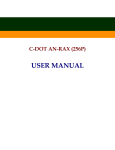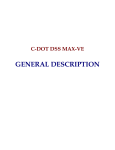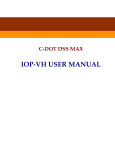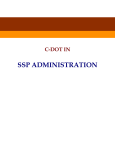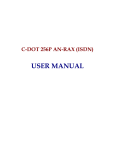Download C-DOT V5.X INTERFACE
Transcript
C-DOT V5.X INTERFACE USER MANUAL Section No. 405-027-0722 System Practices Draft 02, January 2000 C-DOT V5.X INTERFACE USER MANUAL © 2000, C-DOT Printed in India C-DOT V5.X INTERFACE USER MANUAL DRAFT 02 JANUARY 2000 MAGHA 2056 SERIES 000 : OVERVIEW CSP SECTION NO. 405-027-0722 THIS C–DOT SYSTEM PRACTICE REFERS TO THE C–DOT V.5.X INTERFACE (ABBREVIATED AS C–DOT V5.X IN THE REST OF THIS PUBLICATION). THE INFORMATION IN THIS SYSTEM PRACTICE IS FOR INFORMATION PURPOSES AND IS SUBJECT TO CHANGE WITHOUT NOTICE. A COMMENT FORM HAS BEEN INCLUDED AT THE END OF THIS PUBLICATION FOR READER'S COMMENTS. IF THE FORM HAS BEEN USED, COMMENTS MAY BE ADDRESSED TO THE DIRECTOR (SYSTEMS ), CENTRE FOR DEVELOPMENT OF TELEMATICS, 39, MAIN PUSA ROAD, NEW DELHI - 110 005 © 2000 BY C–DOT, NEW DELHI. Table of Contents Chapter 1. Introduction ..............................................................................................................................5 1.1. Purpose...............................................................................................................................5 1.2. Scope...................................................................................................................................5 1.3. Need For V5 Interface .......................................................................................................5 1.4. Organisation Of The Document........................................................................................6 Chapter 2. V5 Interface...............................................................................................................................7 2.1. Introduction .......................................................................................................................7 2.2. Definitions..........................................................................................................................7 2.3. V5 Interface........................................................................................................................9 2.4. Comparision Between The V5.1 Interface And The V5.2 Interface .............................13 2.5. V5 Interface In Remoting................................................................................................13 2.6. Applications .....................................................................................................................15 2.7. Advantages Of V5 Interface............................................................................................18 Chapter 3. C-DOT Digital Switching System..........................................................................................21 3.1. Introduction .....................................................................................................................21 3.2. Basic Modules Of C-DOT Digital Switching System.....................................................21 3.3. Remote Switch Unit.........................................................................................................25 3.4. Alarm Display Panel .......................................................................................................25 3.5. Signalling System No.7 ...................................................................................................25 3.6. Network Synchronisation................................................................................................26 3.7. Software Architecture .....................................................................................................29 Chapter 4. System Architecture Of V5 Interface Unit ...........................................................................31 4.1. Introduction .....................................................................................................................31 4.2. V5.2 Interface In SBM.....................................................................................................33 4.3. V5.2 Interface In MBM ...................................................................................................33 Chapter 5. Hardware Architecture Of V5 Interface Unit.......................................................................34 5.1. Introduction .....................................................................................................................34 5.2. Hardware Architecture Of VU........................................................................................34 5.3. Interconnections Of Vu ...................................................................................................39 Chapter 6. Software Architecture ............................................................................................................42 6.1. Introduction .....................................................................................................................42 6.2. Functional Architecture ..................................................................................................42 6.3. Messages And Their Flow In V5 Protocol ......................................................................43 Chapter 7. Operation And Maintenance..................................................................................................53 7.1. Description Of New Parameters.....................................................................................54 7.2. AI-Interface Administration Commands .......................................................................64 7.3. Subscriber Line Administration Commands .................................................................69 7.4. Additional Command For Maintenance And Performance Measurements.................70 7.5. Procedure For Operating An Access Network Interface In MAX.................................76 Appendix-A A.1 Stub Settings For Configuration Of TU As V5 Terminal Unit (VU) ............................79 A.2 ECN In BPC Card For Acting As VPC ...........................................................................79 Appendix-B Glossary...................................................................................................................................80 References ...............................................................................................................................82 Technical Specifications .........................................................................................................83 F:\HOME\AN\WORD\ANMXGEND.DOC January 25, 2000 Chapter 1. Introduction 1.1. PURPOSE This document gives the general description for the Access Network connectivity with C-DOT Digital Switching Systems over ETSI/ITU V5 interface. The aim of this document is to describe V5 interface, its implementation in C-DOT digital switching systems, hardware and software architecture to support standard V5 interface. The intended users for this document are various access network vendors, DOT, and C-DOT switch manufacturers. 1.2. SCOPE This document covers the description of C-DOT Digital Switching System with V5 interface capability. It defines the physical connectivity and the hardware to be used for interfacing with Access Network. It also gives the provisioning requirements as well as operations and maintenance aspects of the system. 1.3. NEED FOR V5 INTERFACE To overcome the complex requirements of network planning of connecting the scarcely distributed villages or to add new subscribers in already congested metros, a new interface has been developed. This interface connects Local Exchange to Access Network and widely known as V5 interface. This is a standard interface based on ETSI/ITU specification. Here subscribers are directly connected to Access Network but logically they are the part of Local Exchange. Numbering plan, billing and other call processing related activities are performed at Local Exchange. By using this methodology of V5 interface, the physical distribution of subscriber cables from Local Exchange to subscriber premises is reduced to negligible length or totally removed in case of wireless. This makes the whole operation very cost effective and also eliminates the hardship of digging the road and laying down the subscriber cables. USER MANUAL 5 Chapter 1. 1.4. ORGANISATION OF THE DOCUMENT This document has been organised in seven chapters including the present one. Chapter 2 describes the V5 interface along with definitions of new terminologies used. Further it tells about the advantages of V5 interface over proprietary interfaces and differences between V5.1 & V5.2 interfaces. Chapter 3 presents the system architecture of C-DOT Digital Switching System in brief. This will help in understanding the fundamental of C-DOT Digital Switching System. Chapter 4 helps in understanding the implementation of V5 interface in C-DOT Digital Switching System. Chapter 5 describes hardware architecture of V5 Interface Unit (VU). Chapter 6 is on software architecture of V5 interface in C-DOT Digital Switching System. It also deals with call processing/handling and different call flow scenarios. Chapter 7 describes the man machine interface (MMI) for operations and maintenance functions of V5 interface in C-DOT Digital Switching System. 6 C-DOT V5.X INTERFACE Chapter 2. V5 Interface 2.1. INTRODUCTION V5 interface is the connectivity between Local Exchange (MAX) and Access Network based on ETSI/ITU specifications (see reference). Messages are exchanged between Local Exchange and Access Network over V5 interface (Fig. 2.1). This chapter gives brief insight on standard V5 interface protocol. 2.2. DEFINITIONS (i) Access Network (AN) : A system implemented between the Local Exchange (LE) and user, replacing part or the whole of the local line distribution network. (ii) Local Exchange (LE) : An exchange on which user lines are terminated directly or via an AN. (iii) V5 Interface : A general term for the family of V-Interfaces for connections of ANs to the LE, e.g. V5.1 or V5.2 interface. (See 2.3.1 and 2.3.2 for description) (iv) Layer 3 Address (L3 addr) : It is an address given to individual subscriber of Access Network. It is included in layer 3 messages to identify the AN subscriber for which the message is meant. (v) PSTN Protocol : It is concerned with the path setup for a call, reporting of telephony events during conversation, release of the path on the V5 interface, call collision resolution on the V5 interface and handling of new calls in case of overload conditions in the LE. (vi) Control Protocol : It provides control functions which are applicable either for individual PSTN ports or for all the PSTN ports at the same time. The control functions cater to blocking/unblocking of ports meant for maintenance purposes. USER MANUAL 7 Chapter 2. E1 E1 MAX P S (LE) V5 INTERFACE T N AN TRUNKS LINES FIG. 2.1 LE-AN CONNECTIVITY \DESIGN\ANINTRFC\LEANCNV 8 C-DOT V5.X INTERFACE V5 INTERFACE (vii) Link Control Protocol : It is used to manage multiple links of a V5 interface between AN and LE. The main functionality of this protocol is blocking/unblocking of links and link status report to higher layers. (viii) BCC (Bearer Channel Connection) Protocol : It provides the means for the LE and the AN to establish and release connections between specified AN user ports and specified V5 interface time slots. It enables V5 interface bearer channels to be allocated or de-allocated on a per call basis. (ix) 2.3. Protection Protocol : It is meant for the protection of active C-channels in case of failure of active link. V5 INTERFACE As already discussed V5 interface provides connectivity between Local Exchange and Access Network as shown in Fig. 2.1. Like ISDN and #7 signalling, V5 interface is also a layered protocol. It consists of three layers. Layer 1 ----> Physical Layer Layer 2 ----> Data Link Layer ----> LAPV5 Layer 3 ----> Network Layer ----> Call Control, Interface maintenance At layer 1, standard physical layer protocol for 2Mbps digital link is used. Layer 2 of V5 interface protocol is a subset of layer 2 of ISDN and is called LAPV5 (Link Access Protocol for V5 interface) protocol. The LAPV5 protocol divides the layer 2 into two sublayers namely LAPV5-EF (LAPV5 - Envelope Function sublayer) and LAPV5 - DL (LAPV5 - Data Link sublayer) All the call control and interface maintenance activities are performed by the layer 3 protocols. Five different type of protocols are present at layer 3. These are PSTN, Control, BCC, Link Control and Protection. The first two are supported by V5.1 interface whereas V5.2 supports all the five protocols. The responsibility for call control lies with the Local Exchange. The access management in the Access Network and the service management in the Local Exchange each maintain their Finite State Machines and protocol entities and communicate over V5 interface. Distribution of Local Exchange and Access Network functions are as follows: Local Exchange • Call Processing control • Subscriber Numbering Plan • Call Detail Record Collection (Billing) USER MANUAL 9 Chapter 2. • Supplementary Services (3 Party, Call waiting, Call forwarding etc.) • Answer Supervision • Concentration • Time slot Allocation Access Networks • Resource Management and Allocation together with LE • Physical or Wireless connectivity V5 interface is classified into two categories 1) 2) 2.3.1. V5.1 interface V5.2 interface V5.1 Interface (Figure 2.2) V5.1 interface consists of a single 2.048 Mbps link comprising thirty two 64 kbps channels. In a network, V5.1 interface is primarily used to connect multiplexers. In a single V5.1 interface, 30 subscribers can be supported, each having a dedicated 64 kbps channel, called bearer channel. Remaining two channels are used for synchronisation and to carry signalling information. Layer 3 of V5.1 interface consists of two protocols ♦ PSTN protocol ♦ Control protocol Signalling informations are multiplexed at layer 3 and carried over a single layer 2 data link. 2.3.2. V5.2 interface (Figure 2.3) V5.2 interface consists of multiple 2.048 Mbps (E1) links bundled together. A. single V5.2 interface can consist of a maximum of sixteen 2.048 Mbps links. In the bundle, one E1 link is defined as Primary link & another as secondary. Signalling information for all the subscribers is carried in time-slot 16 of primary or secondary link (whichever is active). On demand TS 15 and TS 31 can also be used for signalling. All the remaining time-slots (except 0th time slot which is used as FAS) of the V5.2 interface are used as bearer channels. V5.2 interface supports concentration, i.e., time-slots are allocated on call by call basis to the subscribers. 10 C-DOT V5.X INTERFACE V5 INTERFACE AN 2.048 Mbps LINK (E1) LE V5.1 INTERFACE BEARER CHANNELS ISDN D CHANNEL INFORMATION AN PSTN SIGNALLING INFORMATION LE CONTROL TIMING FIG. 2.2 V5.1 INTERFACE \DESIGN\ANINTRFC\ANIGDV1 USER MANUAL 11 Chapter 2. V5.2 INTERFACE BUNDLE 2.048 Mbps LINK1 2.048 Mbps LINK2 LE AN 2.048 Mbps LINK n V5.2 INTERFACE NOTE : n CAN VARY FROM 1 TO 16 BEARER CHANNELS ISDN D CHANNEL INFORMATION PSTN SIGNALLING INFORMATION CONTROL INFORMATION AN LE LINK CONTROL INFORMATION PROTECTION INFORMATION BEARER CHANNEL CONNECTION TIMING INFORMATION FIG. 2.3 V5.2 INTERFACE \DESIGN\ANINTRFC\ANIGDV2 12 C-DOT V5.X INTERFACE V5 INTERFACE Layer 3 of V5.2 interface consists of five protocols ♦ PSTN protocol ♦ BCC protocol ♦ Control protocol ♦ Link control protocol ♦ Protection protocol 2.4. COMPARISION INTERFACE BETWEEN THE V5.1 INTERFACE AND THE V5.2 Protocol S. No. 2.5. Points V5.1 V5.2 1. Standard complete International Standard Extension of V5.1 interface protocol 2. E1 links single E1 link Supports upto 16 E1 links 3. ISDN-PRA Not supported Supports 4. Bearer channel allocation Nailed up channel for each subscriber Channel allocation on call by call basis (through BCC protocol) 5. Protection of C-channel Not present as it has only one E1 link Can be protected if the protocol has more than one E1 link and secondary is configured 6. Link control protocol Not present as it has only one link Present V5 INTERFACE IN REMOTING The subscribers may spread over large distances within a local exchange area, requiring longer loops and hence large investment in copper cable. Further, to meet service quality requirements, need for additional equipment may arise in many cases. To provide satisfactory economic solution to this, the digital exchange can be split by provision of a part of the equipment, designated as 'Remote Switching Equipment', placed close to the subscriber premises to minimise the loop lengths. A maximum of three levels of Remote Switching Equipment may be provided. Fig.2.4 shows a Digital Exchange with different levels of remoting. The following equipment are used for remoting. USER MANUAL 13 Chapter 2. PROPRIETARY V5.2 RSU V5.1 RLC Ist LEVEL OF REMOTING IInd LEVEL OF REMOTING V5.2 V5.1 RLC MUX IIIrd LEVEL OF REMOTING MUX C-DOT DSS V5.1 MUX RSU --> RSU (REMOTE SWITCH UNIT) RLC --> RLC (REMOTE LINE CONCENTRATOR) MUX --> MULTIPLEXER FIG. 2.4 REMOTING PRINCIPLES \DESIGN\ANINTRFC\PSTNRMP 14 C-DOT V5.X INTERFACE V5 INTERFACE i) Remote Switch Unit (RSU) → Used as 1st level remoting equipment in three level remoting. ii) Remote Line Concentrator (RLC) → Used as Second level remoting equipment in three level remoting and as first level remoting equipment in two level remoting. iii) Multiplexer (MUX) → Used as last level of remoting equipment. Interconnection between main switch and RLC/MUX, RSU and RLC/MUX or RLC and MUX is through 2 Mbps digital link using V5.x or proprietary interface. RSU is connected main exchange through proprietary interface. RLC is connected to Main Switch or RSU through V5.2 interface. MUX is connected to Exchange/RLC through V5.1 interface. The number of E1 (2 Mbps) links in all above depends upon the capacity of Remote switching equipment and traffic considerations. 2.6. APPLICATIONS WLL is an attractive alternative for rural telephony. Use of V5 interface enhance the cost effectiveness of rural telecom network. Similarly V5 interface has become an essential part of the FITL (Fiber in the Loop) solution where optical fiber is used as a transport medium. The connectivity of the subscribers to the Access Network can thus be through any of the following : 2.6.1. • Subscriber MUX (Landline Copper Wire) • WLL (Wireless in Local Loop) • FITL (Fiber in the Loop) Subscriber MUX (Figure 2.5) Subscriber MUX supports a maximum of 120 subscribers connected to it through copper wires. To connect 120 subscribers, four V5.1 interfaces will be required as one V5.1 caters to 30 subscribers only. 2.6.2. Wireless in Local Loop (Figure 2.6) Here Access Network comprises Base Station Controller (BSC) and Base Station (BS). BSC is connected to Local Exchange through V5.2 interface having four E1 links. In the present configuration each BSC can have upto 20 Base Stations and can support upto 1000 wireless subscribers with traffic capacity of 1 erlang at 1% GOS. The figure shows DECT as Access Technology. DECT technology uses frequency band of 1880-1990 MHz with ten carriers each having spacing of 1.728 MHz. USER MANUAL 15 Chapter 2. SUBSCRIBER MUX COPPER WIRE V5.1 1 V5.1 LE AN V5.1 V5.1 120 SUBSCRIBER FIG. 2.5 SUBSCRIBER MUX \DESIGN\ANINTRFC\LLCWR 16 C-DOT V5.X INTERFACE V5 INTERFACE MA BS /TD CT E 1 D E1 1 E1 E1 LE BSC E1 V5.2 INTERFACE 20 1000 BS WIRELESS SUBSCRIBER FIG. 2.6 WIRELESS IN LOCAL LOOP \DESIGN\ANINTRFC\WLLP USER MANUAL 17 Chapter 2. 2.6.3. Fiber in the Loop (Figure 2.7) Here Access Network comprises Host Digital Terminal (HDT) and Optical Network Unit (ONU). HDT is connected to Local Exchange through a bundle of 32 E1 links of V5.2 interface(s). HDT can have maximum of four optical networks with each having maximum of 32 ONUs. In each optical network maximum 1024 B channels can be provided. Hence, HDT can support maximum of 4096 (1024 x 4) B - Channels. ONUs are connected to HDT through high capacity optical fiber cables. 2.7. 18 ADVANTAGES OF V5 INTERFACE 1. Compatibility : V5 interface has been recognised Internationally as standard protocol between Local Exchange and Access Network. In future it should be possible to connect Local Exchange of one vendor to Access Network of another vendor without any changes. 2. Cost Optimization : Removal/reduction in subscriber cables as Local Exchange and Access Networks are connected to each other by 2 Mbps (E1) digital links. 3. Effective Network Planning : Sparsely populated villages distributed over large areas or congested metros can be connected using wireless in local loop based on V5 interface. Figure 2.8 shows the total network solution using V5 interface. 4. Simplified Operation & Maintenance : Subscriber connected to Access Network are controlled from Local Exchange using V5 interface. Billing and other operations are done at Local Exchange. 5. Reduced delays & hardship : By using V5 interface, activities like digging the road and laying down the subscriber cables will be reduced drastically which in term reduce the delay in giving subscriber connection 6. No effect from human & natural calamities. C-DOT V5.X INTERFACE V5 INTERFACE OPTICAL N/W 32 E1 LINES POTS ONU OFC ISDN-BRA 1 ISDN-PRA LE HDT OFC OFC ONU 2 OFC 32 ONU 1024 `B' CHANNELS 1 V5.2 INTERFACE (S) OFC OFC OFC 4 3 2 1024 `B' CHANNELS 1024 `B' CHANNELS 1024 `B' CHANNELS FIG. 2.7 FIBER IN THE LOOP \DESIGN\ANINTRFC\FBRLP USER MANUAL 19 Chapter 2. } SUBSCRIBER .. ONU OFC HDT V5.2 RSU } MUX } E1 C7/R2 V5.1 .. PSTN SUBSCRIBER SUBSCRIBER LE RLC V5.1 .. V5.2 C7 MUX } SUBSCRIBER .. } 2-WIRE LOOP .. O C7 SUBSCRIBER 2 RR MSC WiLL A OR A+ OPEN INTERFACE V5.2 BSC D L C WiLL . . . BS BS .... BS WiLL BS .... BTS BTS FIG. 2.8 NETWORK SCENARIO (TOTAL SOLUTION) \DESIGN\ANINTRFC\ANIGDNWS 20 C-DOT V5.X INTERFACE Chapter 3. C-DOT Digital Switching System 3.1. INTRODUCTION C-DOT Digital Switching System provides a total telecom solution to cater to the requirements of modern era communication network because of its modular and flexible nature. It s technically comparable to existing Multinational Digital Switching Systems and has a distinctive advantage in the front of economies, as per-line cost of C-DOT Digital Switching System is very less compared to per line cost of Multinational Digital Switching System. This chapter gives the brief outline of C-DOT Digital Switching System. For more details refer to "C-DOT MAX GENERAL DESCRIPTION” document. [9]. 3.2. BASIC MODULES OF C-DOT DIGITAL SWITCHING SYSTEM C-DOT Digital Switching System is designed using T-S-T switching matrix. C-DOT DSS exchanges can be configured from four basic modules (Figure 3.1) a. Base Module b. Central Module c. Administrative Module d. Input Output Module 3.2.1. Base Module Base Module is the basic growth unit of C-DOT DSS. It interfaces the subscribers, trunks and special circuits. The subscribers may be individual, on PBX lines or CCM lines; and the trunks may be Two Way, E&M Four wire or digital. The basic functions of a Base Module are ♦ Analog to digital conversion of all signals on analog lines and trunks. ♦ Interfacing digital trunks. ♦ Switching calls between terminals connected to the same Base Module. USER MANUAL 21 22 BM CM AM IOM ADP MDF RSU - SBM CONFIGURATION BASE MODULE CENTRAL MODULE ADMINISTRATIVE MODULE INPUT OUTPUT MODULE ALARM DISPLAY PANEL MAIN DISTRIBUTION FRAME REMOTE SWITCH UNIT DIGITAL LINKS TO RSUs DIGITAL TRUNKS ANALOG TRUNKS CCB/SUB.LINES/PABX LINES DISK TAPE ADP BM 1 VDU SBM CONFIGURATION PRINTER IOM BM n FIG. 3.1 BLOCK DIAGRAM OF C-DOT DSS MDF AM CM \DESIGN\ANINTRFC\BDDSS Chapter 3. . C-DOT V5.X INTERFACE C-DOT DIGITAL SWITCHING SYSTEM ♦ Communication with the Administrative Module via the Central Module for administrative and maintenance functions and also for majority of inter-BM switching (i.e. call processing) functions. ♦ Provision of special circuits for call processing support e.g. tones, announcements, terminal tester, MF/DTMF controller, etc. ♦ Provision for local switching and metering in case of Remote Switch Unit application in standalone mode. For these functions, the Base Module hardware is spread over four types of units ♦ Terminal Unit - for interfacing analog lines and trunks, and providing special circuits like announcements & Terminal tester. ♦ Digital Terminal Unit - for interfacing digital trunks. ♦ Time Switch Unit - for voice and message switching and provision of service circuits. ♦ Base Processor Unit - for control message communication and call processing functions. 3.2.2. Central Module Central Module is responsible for space switching of inter-Base Module calls, communication between Base Modules and the Administrative Module, providing local clock and network synchronisation. For these functions, Central Module has a Space Switch, Space Switch Controller and a Central Message Switch. CM Provides connectivity to Base Modules. Each BM interfaces with CM via two 512-channel parallel buses each operating at 4 Mbps. These buses are called bus 0 and bus 1, and each bus carries voice information of 512 subscribers transmitted by the Base Module. In the reverse direction, after space switching has been done in the Space Switch under the control of Space Switch Controller (SSC), two parallel buses carry the switched voice information for 512 subscribers each at 4 Mbps towards the Base Modules. 3.2.3. Administrative Module Administrative Module consists of a duplicated 16/32-bit controller called the Administrative Processor Controller. It communicates with Base Processors via the Central Message Switch for control messages and with the duplicated Input Output Processors in the Input Output Module for interfacing peripheral devices. USER MANUAL 23 Chapter 3. Administrative processor is responsible for global routing, translation, resource allocation and all other functions that are provided centrally in C-DOT Digital Switching System. 3.2.4. Input Output Module C-DOT IOP (Tower type) is used as front end processor in C-DOT Digital Switching System. It communicates with Digital Switching System on high speed data links. It contains fault tolerance software, a layer above UNIX V2 which ensures data consistency between Digital Switching System and IOP. IOP basically handles all the input and output functions in Digital Switching System. All the commands from operator are received and analysed by IOP. The major functions performed by C-DOT IOP are listed below: 3.2.4.1. a) Down loading and Initialisation of Digital Switching System. b) Man Machine Interface. c) Storage of Billing and Traffic data, Exchange data. d) Exchange Management Functions. IOP-VH Architecture The IOP-VH is defined as Value Engineered High performance IOP. It is designed on a single card named VHC. The IOP card is not duplicated but IOP as a module is duplicated. The IOP CPU was 68040 (25 MHz) processor and is housed on the VHC card. It has 16 MB DRAM onboard and 512KB EPROM. All active IOP processes reside in dynamic RAM and hence the data coming from/going to HDLC links, secondary storage device and terminals use dynamic RAM. The system has provision for 7 HDLC channels, two of these are used to connect the IOP to both copies of AP/BP. The third link is for connection with mate IOP so that both can work in synchronisation in duplex IOP configuration. Eight channels of RS-232C Serial Links (through ASIO ports) are also implemented for connecting operator terminals and printer to IOP in addition to two ports for console and host. The provision for one X.25 port is also there which can be used for 64 kbps full duplex link via modem with synchronous RS232 support at physical level. In addition provision for one 10 Mbps Ethernet port is also there in IOP-VH which has AUI or co-axial interface support at physical level. 24 C-DOT V5.X INTERFACE C-DOT DIGITAL SWITCHING SYSTEM 3.3. REMOTE SWITCH UNIT Remote Switch Unit (RSU) is an integral part of C-DOT Digital Switching System. In order to realise a RSU, the normal SBM exchange can be modified for remote location and communication with the host exchange is via 2 Mbps digital links. The number of 2 Mbps streams between the host and the RSU is primarily determined by the traffic between them. As far as call processing is concern, RSU is an autonomous exchange capable of local-call completion. Operation and maintenance functions are handled by the host exchange. Remote Switch Unit can work in normal mode or standalone mode. During the normal mode of operation, the control and data links to the host are available. In the event of failure of these links, RSU goes into standalone mode of operation. During the transition from one mode to another intra-RSU calls are maintained and fresh call requests are accepted. In case it is not possible to process a call request due to unavailability of links to the host, the subscriber is connected to appropriate tone or announcement. During standalone mode of operation, metering information of all the subscribers is stored in the RSU and sent to the host whenever the links are available again. 3.4. ALARM DISPLAY PANEL Alarm Display Panel (ADP) is a unit which is attached to the BP (in SBM configuration) or AP (in MBM configuration) via HDLC links for providing audiovisual indication of system faults. A matrix of LEDs is provided to indicate the maintenance status of the switch units and their level of Initialisation. A sevensegment display shows the count of links and trunks currently faulty. Keys are provides for manual acknowledgment, initiating self test and selective audio disable / enable. 3.5. SIGNALLING SYSTEM NO.7 SS7 capability in C-DOT exchanges is implemented in a separate unit called SS7 Signalling Unit (7SU). The 7SU hardware is packaged into a standard frame. The equipage of the frame is similar to that of a terminal unit. In a Base Module rack, the 7SU frame can be placed in any TU frame position i.e. principal frame or concentration frame position. In case it is equipped in the principal frame position, it interfaces with the Time Switch via a 128 channel PCM link operating at 8 Mbps. Thus from an architecture point of view, the placement of 7SU in a BM is similar to that of a TU and it communicates with the outside world via the Terminal Unit Controller (TUC). This is a depicted in Fig. 3.2. Similar to a TU, 7SU has SS7 terminal cards i.e. Protocol Handler Cards (PHCs). Each PHC supports upto 8 signalling terminals in the present implementation. PHC is also know as SHM (Signalling Handler Module) card. USER MANUAL 25 Chapter 3. The PHC terminals can be configured as SS7 terminals or C.85 (C-DOT proprietary protocol, a variation of X.25 protocol) terminals for internal control message communication. One PHC terminal is configured as C.85 terminal at the time of 7SU initialisation in order to enable code and data downloading from the Input Output Module. The communication with the Base Processor and between PHCs is handled by the 7SU CPU (7CPU) complex which has the same hardware as the BPC complex in the Base Processor Unit. 7CPU is the central control of the 7SU. The SS7 protocol software is distributed over PHCs (Level 2), 7CPU (Level 3) and BPC (part of Level 3 and Level 4). The design goal for 7SU traffic capacity has been to cater for busy hour message traffic equivalent of 16000 trunks (in the case of TAX being a node in an IDN) each handling, say, 30-40 BHCA. A minimum of two SS7 links per route, may be provided for reliability. While each SS7 link may ideally carry message traffic equivalent of maximum of 1000 voice circuits, in practice however, there may be more routes with much less number of voice circuits, thus increasing the number of SS7 links, with a total message traffic equivalent of 16000 trunks. 3.6. NETWORK SYNCHRONISATION Network synchronisation in C-DOT DSS is implemented in the following two ways : 3.6.1. • Network Synchronisation Controller (NSC) card in MAX-XL. • Network Synchronisation Equipment (NSE) is SBM or MBM Network Synchronisation Clock Card (NSC) The NSC card is placed in the SCU (Space Switch Controller Unit) frame of the CM-XL cabinet. It interfaces on the CPU bus of SSC (Space Switch Controller) and shares the bus with CBX (CPU Bus Extender Card) and memory card. The functions of the card include : ♦ NSC card forms the interface between DTS (Digital Trunk System) and the CCK (Central Clock Cards). ♦ It receives the 2.048 MHz reference input clock from DTS and converts it into 16.384 MHz clock. ♦ It generates a sync signal (8KHz) and feeds it to the CCKs. ♦ It generates the real time clock for the system using Time-of-Day (TOD) block. 26 C-DOT V5.X INTERFACE C-DOT DIGITAL SWITCHING SYSTEM `HOME' BM CM BMn TIME SWITCH SS7 DIGITAL TRUNKS TIME SWITCH T U C DTU T I C T I C TU TU T I C T I C TU 7SU T U C T I C TU DTU T U C TU SPACE SWITCH SS7 DIGITAL TRUNKS ANALOG LINES & TRUNKS BP BMS S C I C S C I C BMS ANALOG LINES & TRUNKS BP CMS AP AM IOP IOM LEGEND : CODE/DATA DOWNLOADING PATH NAILED-UP #7 SIGNALLING LINKS NAILED-UP INTERNAL MESSAGE LINKS 7SU AM AP BM BMS BP CM CMS DTU IOM IOP SCIC TIC TU TUC - SS7 SIGNALLING UNIT ADMINISTRATIVE MODULE ADMINISTRATIVE PROCESSOR BASE MODULE BASE MESSAGE SWITCH BASE PROCESSOR CENTRAL MODULE CENTRAL MESSAGE SWITCH DIGITAL TERMINAL UNIT INPUT OUTPUT MODULE INPUT OUTPUT PROCESSOR SERVICE CIRCUITS INTERFACE CONTROLLER TERMINAL INTERFACE CONTROLLER TERMINAL UNIT TERMINAL UNIT CONTROLLER FIG. 3.2 SS7 SIGNALLING UNIT IN C-DOT DSS MAX \DESIGN\ANINTRFC\ANIGDSSU USER MANUAL 27 Chapter 3. ♦ The NSC has an On Board Micro Processor to take care of PLL functions, diagnostics, communication with SSC. The NSC card is duplicated and forms a security block with the CBX card. 3.6.2. Network Synchronisation Equipment (NSE) Network Synchronisation Equipment (NSE) is a standalone unit which is capable of receiving the network reference clock, synchronising to the reference and supplying stable output clocks to a number of exchanges. The input clocks are received from higher level nodes in the synchronisation network hierarchy. Similarly, the output clocks are supplied to lower level nodes. The C-DOT Network Synchronisation Equipment (NSE) consists of a PC type cabinet which houses duplicated controller card, duplicated I/O interface card, and one each display card, keyboard card and mother board. The controller card has a software controlled digital Phase Locked Loop (PLL), microprocessor and related memory, the non-standard output clock interface, display and keyboard interface. The NSE I/O card has the various types of input interfaces to take in the Network Clock. It also extracts clock from input digital trunks. It has the standard G.703/10 interface for the output clocks. NSE gives out two duplicated 16.384 MHz clock for C-DOT MBM and three duplicated 8.192 MHz and equal number of duplicated 8 KHz sync. Signals for use in C-DOT SBM exchanges. The NSE connectivity with C-DOT SBM/MBM is explained as follows. NSE Connectivity with C-DOT SBM The duplicated Time Switch Controller (TSC) is the time base of a SBM exchange and it require an input of 8.192 MHz. Digital trunks carrying timing information are trapped to NSE and synchronised output is fed to SBM. TSC0 is fed 8.192 MHz clock and 8 KHz synch. Input from NSE0 while TSC1 receives similar input from NSE1. NSE Connectivity with C-DOT MBM In the MBM exchange, while the digital trunks carrying timing information are tapped in the same fashion as in SBM, 16 MHz output of NSE is given to the duplicated Space Switch Clock (SCK) Card of the Central Module (CM) which is the master time base of the exchange. SCK distributes timing to all the BMs. 28 C-DOT V5.X INTERFACE C-DOT DIGITAL SWITCHING SYSTEM 3.7. SOFTWARE ARCHITECTURE The software architecture of C-DOT Digital Switching System is distributed in nature and has been designed to map onto the distributed control architecture of the system. The switch hardware is surrounded by a number of software layers, each of which presents higher levels of abstractions for the successive upper layer of software. 3.7.1. Software Subsystems The main subsystems of C-DOT Digital Switching system software are (Figure 3.3) 1. C-DOT Real-Time Operating System (CDOS) 2. Peripheral Processors Subsystem 3. Call Processing Subsystem 4. Maintenance Subsystem 5. Administrative Subsystem 6. Data base Subsystem 7. Input Output Processor (IOP) Subsystem USER MANUAL 29 E S O FT WA R TIO N SY ST EM APPLICATION SOFTWARE ** TERMINAL HANDLER SOFTWARE IS A PART OF THE AND ADMINISTRATION SOFTWARE SUBSYSTEMS. * E ** \DESIGN\ANINTRFC\ANIGDLSA FIG. 3.3 C-DOT DSS MAX LAYERED SOFTWARE ARCHITECTURE PERIPHERAL PROCESSORS SUBSYSTEM. AN ER DL * APPLICATION SOFTWARE CONSISTS OF CALL PROCESSING, MAINTENANCE, AP PL IC A R TE LH NA MI TIN G 30 N TIO OP ER A A IC PL P A AR TW F SO DATABASE MANAGER HARDWARE Chapter 3. C-DOT V5.X INTERFACE Chapter 4. System Architecture of V5 Interface Unit 4.1. INTRODUCTION V5.x capability in C-DOT DSS exchanges is implemented by using a new hardware unit called VU (V5 interface unit) (Fig. 4.1). The VU hardware is packaged into a standard Terminal equipment frame (TU). In a Base Module rack, the VU frame can be placed in any TU frame position, i.e., principal frame or concentration frame position. In case it is equipped in the principal frame position, it interfaces with the Time Switch via a 128 channel PCM link operating at 8Mbps. The hardware description of VU is given in Chapter 5. V5 subscribers are connected to LE through E1 links of V5 interface. Each of these E1 links are terminated on DTU. One DTU can support maximum of 4 E1 links. If the DTU is equipped with its maximum capacity, i.e., with 4 E1 links for V5.X interface(s) then no further concentration is allowed as all the 128 time-slots are nailed up between DTU and TSC. However, if a DTU is not catering to 4 E1 links of V5.X interfaces, then it can be used in concentration as it has free time slots which can be used in on-demand basis only. The VU requires maximum of 32 time-slots, so remaining 96 time slots of that TUC (called VUTUC) can be used to support V5 or other subscribers connected through DTU or ATU which can be placed in concentration with VU. In C-DOT Digital Switching System, one BM can support maximum of 3072 V5 subscribers connected through one or more V5.2 interfaces. Each V5 subscriber is identified uniquely by its directory number and AISUB-ID (see sec. 7.1.7 for description), whereas as each land-line subscriber is identified by its directory number and TEN. All the processing of signalling data of V5 subscribers is carried out in VU. SU and VU both can not be concentrated together. USER MANUAL 31 Chapter 4. 1 P S U 1 2 3 P S U 2 4 5 6 7 8 9 10 11 12 13 14 15 16 17 18 19 20 21 22 23 24 25 26 B S S S S M H H H H E M M M M Ø Ø 1 2 3 B T P U C C Ø Ø P S U 1 T U C Ø P S U 1 T U C Ø T U I Ø T T U U I C 1 1 B P C 1 C U L C U L B M E 1 P S U 4 P S U 3 Ø T T U U I C 1 1 P S U 2 T U I Ø T T U U I C 1 1 P S U 2 T U I VU DTU DTU ATU BPU TSU FIG. 4.1 BASE MODULE WITH VU AND DTU \DESIGN\ANINTRFC\BMVUDTU 32 C-DOT V5.X INTERFACE SYSTEM ARCHITECTURE OF V5 INTERFACE UNIT 4.2. V5.2 INTERFACE IN SBM C-DOT SBM exchange can support maximum number of five V5.2 interfaces / ten V5.1 interfaces with total number of E1 links cannot be more than 10. The restriction on number of E1 links is because SBM require time-slots for announcements and networking also. Fig. 4.1 shows the general SBM architecture supporting V5.X interface. In SBM both VU and SU can be configured together in different frames. This means it is possible to connect SBM to network on #7 signalling, R2 signalling or decadic signalling. Maximum of 3072 V5 subscribers are supported. 4.3. V5.2 INTERFACE IN MBM C-DOT MAX-L or MAX-XL exchanges support maximum of seven V5.2 interfaces/ fourteen V5.1 interfaces per BM with total number of E1 links cannot be more than 14. The number is more than that for SBM because here one complete BM can be dedicated to V5 subscriber and none of the links from this BM is required for networking. Announcement card can be inserted in one of the available TU and will consume 16 time slots. In MBM VU and SU both can not be configured in same Base Module. SU is configured in trunk BM only, whereas VU is configured in line BM. Maximum of 3072 V5 subscribers per BM is supported. It is possible to configure VU in Remote BM also. USER MANUAL 33 Chapter 5. Hardware Architecture of V5 Interface Unit 5.1. INTRODUCTION To support V5.x interface in C-DOT Digital Switching System, a new hardware unit called VU (V5 Interface unit) is required. All the layer 2 and layer 3 software for V5 interface resides in this unit. VU works in conjunction with DTU, which in turn extends the 2.048 Mbps digital link (E1) towards Access Network. Following sections describe the hardware architecture of VU and its interconnection with Digital terminal unit. 5.2. HARDWARE ARCHITECTURE OF VU Hardware architecture of VU (V5 unit) is same as that of SU (SS7 unit). SU contains software for SS7 signalling whereas VU contains software for V5 interface. VU consists of PHC, CUL, CPU, memory, TUC, TUI and power supply cards (see Fig. 5.1). PHC card is also known as SHM (Signalling Handler Module) Card. 5.2.1. Signalling Handler Module (SHM) The function of Signalling Handler Module (SHM) is to perform protocol processing on the received messages from eight 64Kbps links as well as to transmit on these links the appropriate protocol messages. The SHM supports two protocols i.e., C.85 and V5 interface protocol. For V5 interface protocol, the SHM scans the layer 1 and layer 2 whereas for the C.85 protocol, the SHM scans the 'link level' and the 'ete level' functions. The SHM interfaces with two duplicated CPU cards through the processor bus running on the backplane. It also interfaces with two duplicated terminal unit controller cards (TUC) through PCM link. Functionally, SHM card can be divided into four blocks (Fig. 5.2) i) Processor Complex ii) CPU Interface iii) TUC Interface iv) ACIA block 34 C-DOT V5.X INTERFACE HARDWARE ARCHITECTURE OF V5 INTERFACE UNIT 1 P S U 1 2 3 P S U 2 4 5 6 7 8 9 10 11 12 13 14 15 16 17 18 19 20 21 22 23 24 25 26 B S S S S M H H H H E M M M M Ø Ø 1 2 3 B T P U C C Ø Ø T U I Ø T T U U I C 1 1 B P C 1 C U L C B U M L E 1 P S U 4 P S U 3 FIG. 5.1 VU CONFIGURATION \DESIGN\ANINTRFC\VUCNF USER MANUAL 35 TO TUCØ/TUC1 TUC INTERFACE BLOCK 36 PROCESSOR COMPLEX 1 SHARED MEMORY ADDRESS DATA BUS SHARED MEMORY DTACK SCC-REQ 1 SCC-REQ Ø DTACK FIG. 5.2 BLOCK DIAGRAM OF SHM SYNC SIGNALS PCM SIGNALS SYNC SIGNALS PROCESSOR COMPLEX Ø Scc INTERFACE BLOCK \DESIGN\ANINTRFC\BDSHM TO SCCØ/SCC1 Chapter 5. C-DOT V5.X INTERFACE HARDWARE ARCHITECTURE OF V5 INTERFACE UNIT 5.2.1.1. Processor Complex The SHM has been split into two identical halves called Processor Complex 0 and Processor Complex 1. Each Processor Complex handles four serial links of 64 kbps. Each link provides one PHC terminal which can be configured either as C.85 or V5. Each processor complex contains a 68302 device. This contains a 68000 processor. The 68302 contains three serial links, which can be programmed to HDLC protocol. The serial link can work in PCM mode. Since, each processor complex handles four serial links, one more slave 68302 device is used. The processor within this 68302 is disabled. The appropriate SYNC signals required for synchronizing all the serial PCM links are obtained from the 'TUC Interface' block of the card. In addition to the RAM and ROM, the arbitration logic for the shared memory also resides in the respective complex. The shared memory access has been implemented by multiplexing the address and the data bus of the Processor Complex and the CPU using buffers. The shared memory is available to both the SCC and the SHM cards with equal priority. The address of the shared memory depends upon the id of SHM card. Each SHM card has three id bits which are hard programmed and depends upon its slot in the VU. 5.2.1.2. CPU Interface SHM card communicates with the CPU card through CPU interface (also called SCC interface). This interface buffers all the signals from both the copies of CPU. It is also responsible for the selection of the active CPU from the two copies. 5.2.1.3. TUC Interface SHM card communicates with TUC via this interface. This interface buffers all the signals from the TUCs. It also have 'SYNC generation logic' which generates sync signals. The sync signals are used by processor complexes, for identification of slots in PCM link. This interface multiplexes all the transmit signal emerging from the processor complexes into a single PCM stream. 5.2.1.4. ACIA Block The ACIA Block is used while testing the SHM card. Since each Processor Complex is independent, two separate ACIA links are required to communicate with both of the complexes. In addition, one more link has been provided for debugging software. In each processor complex ACIA link is provided in the slave 68302. The Processor Complex 0 has one extra ACIA link for software debugging purposes. USER MANUAL 37 Chapter 5. 5.2.2. CUL Card The CSU load card (CUL) can be used in VU as a dummy card. This card is to be inserted in the slot where no SHM cards are jacked in, i.e., on the copy 1 side. Two CUL cards are required per VU. The CUL card is used to consume the minimum amount of current so that the power supplies on the copy 1 side will assert an error when its mate goes bad. The requirement is that the amount of current drawn should be more than 10 amperes. The resistance value in CUL are fixed in such a manner that one CUL consumes approximately 2.3 amperes. Hence to meet the requirements by the power supplies, two CUL will be required. 5.2.3. CPU Card CPU card is known as Signalling Controller Card (SCC) which can be either BPC or the HPC card. SHM can interface with both the cards. The shared memory in SHM card is available to both the SCC and SHM cards. The size of the shared memory is 256 KB (when interfaced with BPC) or 512 KB (when interfaced with HPC). The BPC card is the controller card for VU. It provides variety of I/O's and capable of interfacing through a standard 68010 bus to BME card. The BPC card is designed to operate with two memory cards (BME cards) for duplex read and write. It uses motorola 68010, a 16 bit processor, with on board 32 k RAM and 128 k ROM. The BPC also provides six HDLC links to the outside world, one of which is reserved for communication with the mate. HPC card is the advanced version of BPC card which uses, 68040, a 32 bit processor which is powerful than 68010 used in BPC. It has on board 512K ROM and 16 MB RAM. 5.2.4. Terminal Unit Controller (TUC) Card The TUC in VU acts as an interface between PHC terminal and time switch. All the signalling messages on V5 interface (on TS16 of active link) come to PHC card via TS-TUI-TUC path. So the basic function of TUC card in VU is to pass signalling message from time-switch to PHC terminals. It interacts with PHC card on one side and with TUI on other side. The connectivity of PHC terminal, configured as C.85 terminal, to BP is also through TUC card. 38 C-DOT V5.X INTERFACE HARDWARE ARCHITECTURE OF V5 INTERFACE UNIT All PHC cards in VU, together can use maximum of 32 TS (One per PHC terminals) of 128 TS PCM stream available on TUC towards time-switch. So, remaining 96 time-slots, which are not utilised by VU can be used by another TU equipped in concentration with the VU frame. 5.2.5. Terminal Unit Interface (TUI) Card The terminal unit interface card (TUI) primarily acts as an interface between TUC and Time Switch Interface (TSI) card of TSU. It also interfaces with other TUIs in the concentration mode. In order to cater to both the copies of TUCs, the TUI is also duplicated. The basic function of TUI is the conversion of TTL type signal to ECL type and vice-versa. 5.2.6. Base Memory Extender (BME) Card This card is used to provide increased memory of 16 MBs for the processors used in different modules like BPU, APU, SCU & #7 SU and VU. The card has been implemented by using 4 modules of 4MB each. The card has on board interface logic to support hot standby redundancy and cross bus addressing capability. 5.2.7. Power Supply VU is equipped with duplicated power supply card (PSU-II) in each plane. So in all, 4 PSU-II cards are available on VU, two in each plane in active hot standby made. The input voltage vary between -44V and -56V and it provides on its output +5V, +12V, -12V and -9V unregulated. The card uses SMPs technique to provide all these voltages at output. 5.3. INTERCONNECTIONS OF VU VU is hardwavewise equivalent to a terminal unit (TU). Interconnections of VU with other TUs in a BM is shown in Fig. 5.3 and position of VU in MBM configuration is shown in Fig. 5.4. USER MANUAL 39 Chapter 5. 32 TS PCM TGs DTKs FROM AN PCM 128 TS DTS/DTC TUC TSU TO BP 32 TS PCM TGs BACK PLANE BUS PHC VUCPU VTUC PCM 128 TS FIG. 5.3 INTER CONNECTION OF VU \DESIGN\ANINTRFC\VUINBM 40 C-DOT V5.X INTERFACE HARDWARE ARCHITECTURE OF V5 INTERFACE UNIT CM BM V5.2 INTERFACE WITH E1 LINKS TOWARDS ACCESS NETWORK DTU T U C TU T I C TU T I C VU T U C TIME SWITCH SPACE SWITCH ANALOG LINKS BP BMS S C I C CMS AP CODE/DATA DOWNLOAD PATH NAILED UP V5 INTERFACE LINK IOP NAILED UP C.85 INTERNAL MESSAGE LINKS FIG. 5.4 VU PATH WITH OTHER UNITS \DESIGN\ANINTRFC\BMCM USER MANUAL 41 Chapter 6. Software Architecture 6.1. INTRODUCTION Software for supporting V5 interface in MAX is distributed over IOP, AP, BP and VU. All existing software in BP, AP and IOP has been modified to cater to `V5’ subscribers also. VU software consist of layer 2 and layer 3 functions. These functions are distributed over SHM and CPU cards of VU. Software of layer 2 resides in the SHM card, whereas layer 3 function software distributed over CPU card and Base Processor. 6.2. FUNCTIONAL ARCHITECTURE The V5 Interface Software architecture has been divided into the following subsystems : 6.2.1. • Administration sub-system • Call processing sub-system • Maintenance sub-system Administration Sub-System The processes of this sub-system are responsible for AN interface data updation, traffic observations of AN interface and billing of AN subscribers. Administration subsystem is responsible for maintaining a large number of traffic records on the basis of the information received by it through Call Event Records and a large number of traffic related commands. Billing processes provide billing records for AN subscribers. 6.2.2. Call Processing Sub-system Call processing sub-system is involved in establishment of V5 calls, checking line-status of subscriber during conversation, allocation/deallocation of resources to subscriber. 42 C-DOT V5.X INTERFACE SOFTWARE ARCHITECTURE 6.2.3. Maintenance Subsystem The Maintenance Subsystem is responsible for maintenance of AN interface, AI links, AI channels and AN ports. It is also responsible for VU Initialisation and downloading of data to VU. All the processes of this subsystem reside in AP, BP, VCPU and PHC. 6.3. MESSAGES AND THEIR FLOW IN V5 PROTOCOL As we know, V5 protocol is `message based’, i.e., any information between LE and AN is exchanged through messages available in different protocol. The list of messages available in different protocols is given below. a) b) c) PSTN PROTOCOL i. ESTABLISH ii. ESTABLISH ACK iii. SIGNAL iv. SIGNAL ACK v. STATUS vi. STATUS ENQUIRY vii. DISCONNECT viii. DISCONNECT COMPLETE CONTROL PROTOCOL i. PORT CONTROL ii. PORT CONTROL ACK iii. COMMON CONTROL iv. COMMON CONTROL ACK BCC PROTOCOL i. ALLOCATION ii. ALLOCATION COMPLETE iii. ALLOCATION REJECT iv. DE-ALLOCATION v. DE-ALLOCATION COMP vi. DE-ALLOCATION REJECT USER MANUAL 43 Chapter 6. d) e) 6.3.1. vii. AUDIT viii. AUDIT COMPLETE ix. AN FAULT x. AN FAULT ACK xi. PROTOCOL ERROR LINK CONTROL PROTOCOL i. LINK CONTROL ii. LINK CONTROL ACK PROTECTION PROTOCOL i. SWITCH OVER REQUEST ii. SWITCH OVER ACK iii. SWITCH OVER COM iv. SWITCH OVER REJECT v. PROTOCOL ERROR vi. RESET SN COM vii. RESET SN ACK Message Flow Message flow between AN and LE is explained in sec. 6.3.1.1 & 6.3.1.2 with the help of examples. Further, message flows in different call scenario is given at the end of this chapter. 6.3.1.1. Call Initiated from LE On receiving a call request from the network for a particular AN port, LE feeds call routing tone to calling subscriber and proceed to get a bearer channel for this call by sending an ALLOCATION message to AN and starts a timer. After getting on ALLOCATION COMPLETE message from AN, LE sends on ESTABLISH message to AN with cadenced ringing parameter to connect the ring to user port and starts a timer. AN sends ESTABLISH ACK message and call enter into ringing phase. 44 C-DOT V5.X INTERFACE SOFTWARE ARCHITECTURE In case AN subscriber has caller-id feature in which directory number of calling subscriber is to be sent to user’s equipment. LE shall send ESTABLISH message to AN without cadenced ringing parameter. LE shall send the digits either in signal message or in-band in case subscriber has DTMF receiver and thereafter send a SIGNAL message with Cadenced Ringing to AN to connect ring to user port. Call enters into conversation phase when answer is received from the AN subscriber, answer should be communicated across V5 interface by sending SIGNAL (Off Hook) message to the other end. Various subscriber features can be initiated by the subscriber by doing Hook Switch Flash when the call is in the conversation phase. If the release of the call is initiated from LE, parking tone should be fed to AN subscriber, parking tone timer shall be run at LE and disconnection from AN subscriber be awaited. AN subscriber disconnects before the expiry of parking tone timer, this indication comes in the form of SIGNAL (On Hook) message across V5 interface. Call clearing is started by sending DEALLOCATION message and on getting DEALLOCATION COMPLETE, PSTN protocol is cleared by DISCONNECTION/DISCONNECTION COMPLETE message. 6.3.1.2. Call Initiated from AN AN on detecting an origination from user port should send ESTABLISH message to LE. LE shall send ESTABLISH ACK message in response, gets a bearer channel by ALLOCATION/ALLOCATION COMPLETE and connect dial tone to the channel. When answer is received from PSTN subscriber, call will enter into conversation phase. For AN originated calls from subscribers with home metering facility, metering pulses shall be reported to AN in the form of SIGNAL (Meter Pulse) message over the V5 interface. Call clearing procedure is same as described in 6.3.1.1 USER MANUAL 45 Chapter 6. DIFFERENT CALL SCENARIOS AN ORIGINATED CALL (Calling Party Clears) An Subs. Call Origination (Set up phase) AN Off hook ----------------------------> LE Nat-PSTN Establish -----------------------------------------> Establish ACK <----------------------------------------Allocation <----------------------------------------Allocation Complete -----------------------------------------> Inband Dial Tone <--------------------------------------------------------------------------Digit ----------------------------> Signal (digit) -----------------------------------------> Signal ACK <----------------------------------------. . Digit Signal digit Signal ACK Ringing Phase Inband ring back tone Ind. <--------------------------------------------------------------------------Answer <------------------- Conversation Calling party clears (Release phase) ----------------------------------------------------------------------------------------------------On hook -----------------------> Signal on hook -----------------------------------------> Signal ACK <----------------------------------------Deallocation <---------------------------------------Deallocation Complete -----------------------------------------> Disconnection <----------------------------------------Disconnection Complete -----------------------------------------> 46 C-DOT V5.X INTERFACE SOFTWARE ARCHITECTURE AN ORIGINATED CALL (Called Party Clears first and Calling Clears before CSH Time-out) An Subs. Call Origination (Set up phase) AN Off hook ----------------------------> LE Nat-PSTN Establish -----------------------------------------> Establish ACK <---------------------------------------Allocation <---------------------------------------Allocation Complete ----------------------------------------> Inband Dial Tone <--------------------------------------------------------------------------Signal digit -----------------------------------------> Signal ACK <----------------------------------------Signal digit Seizure <----------------------------------------Ringing Phase Inband ring back tone Ind. <--------------------------------------------------------------------------Answer <----------------- Conversation ----------------------------------------------------------------------------------------------------Called party clears CSH Timer started Calling party clears (Release phase) On hook ----------------------------> Signal (on hook) -----------------------------------------> CSH Timer cancelled Signal Ack <---------------------------------------Deallocation <----------------------------------------Deallocation Complete -----------------------------------------> Disconnection <--------------------------------------Disconnection Complete ---------------------------------------> USER MANUAL 47 Chapter 6. AN ORIGINATED CALL (Called Party Clear LLO Case) An Subs. Call Origination (Set up phase) AN Off hook ----------------------------> LE Nat-PSTN Establish -----------------------------------------> Establish ACK <---------------------------------------Allocation <---------------------------------------Allocation Complete ----------------------------------------> Inband Dial Tone <--------------------------------------------------------------------------Signal (digit) -----------------------------------------> Signal ACK <----------------------------------------Seizure Ringing Phase Inband ring back tone <--------------------------------------------------------------------------Answer <----------------- Conversation ----------------------------------------------------------------------------------------------------Called party clears Calling party clears (Release phase) Inband ring parking tone (PT) <--------------------------------------------------------------------------Signal (reduced battery) <----------------------------------------Signal ACK -----------------------------------------> Deallocation <----------------------------------------Deallocation Complete -----------------------------------------> On hook Signal (on hook) -------------------------> ----------------------------------------> After CSH time-out After PT time-out Signal ACK <----------------------------------------Disconnection <--------------------------------------Disconnection Complete ---------------------------------------> 48 C-DOT V5.X INTERFACE SOFTWARE ARCHITECTURE AN ORIGINATED CALL (Subscriber Hook Switch Flash) An Subs. Set up phase AN Off hook ----------------------------> LE Nat-PSTN Establish -----------------------------------------> Establish ACK <---------------------------------------Allocation <---------------------------------------Allocation Complete ----------------------------------------> Inband Dial Tone <--------------------------------------------------------------------------Signal (digit) -----------------------------------------> Signal ACK <----------------------------------------. . Ringing Phase Inband ring back tone <--------------------------------------------------------------------------Answer <----------------- Conversation ----------------------------------------------------------------------------------------------------Hook Sw. Flash ----------------------------> Signal register recall -----------------------------------------> Signal ACK <----------------------------------------- Inband Transfer Dial Tone <--------------------------------------------------------------------------Signal digit -----------------------------------------> Feature Setup Signal Ack <--------------------------------------- Rest steps are same as ~ AN originated call (calling party clears) USER MANUAL 49 Chapter 6. PSTN ORIGINATED CALL (Calling Party Clears in Ringing) An Subs. AN LE Allocation <----------------------------------------- Nat-PSTN Seizure <------------------(I/C Call) Allocation Complete ----------------------------------------> Establish (cadenced ringing) <---------------------------------------Establish ACK ----------------------------------------> Ringing Phase Ring <--------------------------Signal (stop ring) <----------------------------------------- Ring stopped On-hook Calling party clears Signal ACK -----------------------------------------> Deallocation <----------------------------------------Deallocation Complete -----------------------------------------> Disconnection <--------------------------------------Disconnection Complete --------------------------------------- > 50 C-DOT V5.X INTERFACE SOFTWARE ARCHITECTURE PSTN ORIGINATED CALL (Called Party Clears) An Subs. AN LE Allocation <----------------------------------------- Nat-PSTN Seizure <------------------(I/C Call) Allocation Complete ----------------------------------------> Establish (cadenced ringing) <---------------------------------------Establish ACK ----------------------------------------> Ringing Phase Ring <--------------------------- Called party answers Off hook ---------------------------> Signal (off hook) -----------------------------------------> Answer -------------------> Signal ACK <----------------------------------------Conversation Called party clears (Release phase) ----------------------------------------------------------------------------------------------------On hook --------------------------> Signal (on hook) ---------------------------------------> CSH timer starts Signal ACK <---------------------------------------Deallocation <---------------------------------------- CSH Timeout occurred Deallocation Complete ----------------------------------------> Disconnection <--------------------------------------Disconnection Complete ---------------------------------------> USER MANUAL 51 Chapter 6. PSTN ORIGINATED CALL (Caller ID Feature) An Subs. AN LE Allocation <----------------------------------------- Nat-PSTN Seizure <------------------(I/C Call) Allocation Complete ----------------------------------------> Establish <---------------------------------------Establish ACK ----------------------------------------> Send Calling Party Address <------------------(CLI) Signal (digit) <--------------------------------------Signal Ack ---------------------------------------> Signal (Digit) <--------------------------------------Signal Ack ----------------------------------------> Caller ID <------------------------- . . Addr. Comp. -----------------> Signal (Cadenced ringing) <-------------------------------------Ringing phase Signal Ack ---------------------------------------> Rest of the steps are same as of …. (PSTN originated call). 52 C-DOT V5.X INTERFACE Chapter 7. Operation and Maintenance INTRODUCTION For proper operation and maintenance of AN interface/AN subscribers, various MMI commands are available. All subscriber line administration commands available for PSTN subscribers are valid for AN subscribers also. Each AN subscriber is uniquely identified by its Directory Number and L3 address (same as PSTN subscriber is identified by directory number and TEN). TEN has no significance in case of AN subscribers as there is no physical termination of subscriber line in the exchange, instead, there exists an unique layer 3 address in the exchange (L3 address) corresponding to each subscriber. Thus, all the subscriber line administration command can be executed by the directory number of the subscriber (unlike to the case of PSTN subscribers where each subscriber line administration command can be executed with either directory number or TEN). Section 7.1 describes the parameters used in different Operation and Maintenance command. Section 7.2 describes the MMI commands available for the administration of AN interface. Section 7.3 describes the subscriber line administration commands. Section 7.4 describes additional modified commands for maintenance and performance measurement. 7.5 describes procedure for creation and maintenance of AN interface and subscribers in MAX. USER MANUAL 53 Chapter 7. 7.1. DESCRIPTION OF NEW PARAMETERS This section gives details of new and existing (only changed ones) parameters used in different commands required for administration, maintenance and performance of AN interface on C-DOT Digital Switching System. For each parameter, definition and the values it can take have been given. 7.1.1. ADD-AI PARAMETER NAME : Add AN Interface MNEMONIC : ADD-AI DEFINITION : It denotes the AN interface(s) that shall be put under traffic observation TYPE : Numeric POSSIBLE VALUES : 1 to 100 DEFAULT : None REMARK : The AI-NUM of the AN interface(s) is given under this parameter, which is to be put under traffic observation. PARAMETER NAME : AN Interface Category MNEMONIC : AI-CTG DEFINITION : Identifies the category of the AN subscribers. TYPE : Numeric POSSIBLE VALUES : 1 to 64 DEFAULT : 1 REMARK : None 7.1.2. 54 AI-CTG C-DOT V5.X INTERFACE OPERATION AND MAINTENANCE 7.1.3. AI-LLNK PARAMETER NAME : AN Interface Logical Link MNEMONIC : AI-LLNK DEFINITION : Identifies an AN interface link uniquely for the AN interface. It is same as the logical link id in the AI-LNK parameter. It ha fixed value 0 for V5.1 interface. TYPE : Numeric POSSIBLE VALUES : 0 to 13 (for V5.2 interface only) DEFAULT : Essential Parameter REMARK : 7.1.4. AI-LNK PARAMETER NAME : AN Interface Link MNEMONIC : AI-LNK DEFINITION : Identifies the links for a particular AN interface. It consists of following five parts : BM-RACK-FRAME-SLOT-LOG_LINK_ID First four fields identify the physical location of the link and the fifth field identifies the link uniquely within the AN interface TYPE : Numeric (All fields) POSSIBLE VALUES : BM RACK FRAME SLOT LOG_LINK_ID DEFAULT : REMARK : USER MANUAL : 1 to 32 : 1 to 3 : 1 to 6 : 1 to 26 : Same as the values possible for the parameter AI-LLNK (sec 7.1.3). Essential Parameter 55 Chapter 7. 7.1.5. AI-NAME PARAMETER NAME : AN Interface Name MNEMONIC : AI-NAME DEFINITION : It uniquely identifies an AN interface in MAX. TYPE : Alphanumeric POSSIBLE VALUES : At most 10 characters long name. It can have alphanumerals including hyphens but cannot start or end with hyphen. DEFAULT : None REMARK : 7.1.6. AI-NUM PARAMETER NAME : AN Interface Number MNEMONIC : AI-NUM DEFINITION : It uniquely identifies an AN interface in MAX. TYPE : Numeric POSSIBLE VALUES : 1 to 100.. DEFAULT : None REMARK : 56 C-DOT V5.X INTERFACE OPERATION AND MAINTENANCE 7.1.7. AISUB-ID PARAMETER NAME : AN Subscriber Identification MNEMONIC : AISUB-ID DEFINITION : Identifies an AN subscriber uniquely. It consists of two parts - AI_NUM-L3_addr TYPE : Numeric POSSIBLE VALUES : AI_NUM : Same as the values possible for the parameter AI-NUM i.e., 1 to 100 L3_addr : Same as the values possible for the parameter ST-L3ADR (sec 2.21). L3addr should be in the range of STL3ADR to ST-L3ADR plus 3072. For ST-LIADDR refer 7.1.21. DEFAULT : REMARK : 7.1.8. None AI-TYP PARAMETER NAME : AN Interface Type MNEMONIC : AI-TYP DEFINITION : Identifies the type of AN interface to be created TYPE : Alphanumeric POSSIBLE VALUES : V5.1 or V5.2 DEFAULT : None REMARK : None PARAMETER NAME : Card Slot MNEMONIC : CARD-SLT DEFINITION : It is an existing parameter. It identifies the physical slot of terminal card. TYPE : Numeric POSSIBLE VALUES : Existing. DEFAULT : None REMARK : 7.1.9. CARD-SLT USER MANUAL 57 Chapter 7. 7.1.10. CHNL-NO PARAMETER NAME : Channel Number MNEMONIC : CHNL-NO DEFINITION : This parameter is used for the creation of V5.1 subscribers TYPE : Numeric POSSIBLE VALUES : 2 to 32 (Except 16) DEFAULT : REMARK : 7.1.11. DEL-AI PARAMETER NAME : Delete AN Interface MNEMONIC : DEL-AI DEFINITION : It denotes the AN interface(s) that shall be removed from traffic observation. TYPE : Numeric POSSIBLE VALUES : Same as the values possible for the parameter AINUM (sec 2.5). DEFAULT : None. REMARK : 7.1.12. FRM-TYP PARAMETER NAME : Frame Type MNEMONIC : FRM-TYP DEFINITION : It is an existing parameter. TYPE : Alphanumeric POSSIBLE VALUES : A new value VU shall be added. DEFAULT : REMARK : 58 C-DOT V5.X INTERFACE OPERATION AND MAINTENANCE 7.1.13. L3-STS PARAMETER NAME : L3 Address Status MNEMONIC : L3-STS DEFINITION : Identifies the status of L3 address for an AN interface. TYPE : Alphanumeric POSSIBLE VALUES : FREE, ASGN DEFAULT : None REMARK : 7.1.14. OBS-TYP PARAMETER NAME : Observation Type MNEMONIC : OBS-TYP DEFINITION : It denotes the entity which is under traffic observation. This is an existing input parameter TYPE : Alphanumeric POSSIBLE VALUES : A new value AI shall be added for denoting an AN interface DEFAULT : REMARK : 7.1.15. PRI-LNK PARAMETER NAME : Primary Link MNEMONIC : PRI-LNK DEFINITION : Identifies the Primary link out of the links of AN interface. The logical link number is used to identify the AN interface link. TYPE : Numeric POSSIBLE VALUES : Same as for the parameter AI-LLNK (sec. 7.1.2). DEFAULT : Essential Parameter REMARK : USER MANUAL 59 Chapter 7. 7.1.16. PROT-INF PARAMETER NAME : Protocol Information MNEMONIC : PROT-INF DEFINITION : Holds information regarding peculiarities of the Access Network such as i) Caller-id type : To be given as a DTMF tone or as a signal message ii) Backward signalling : Access dependent or Access independent iii) Port-Alignment : Accelerated or not iv) Link-Control Protocol : Enabled or disabled v) Initialisation of Protocols : Parallel or Serial vi) Switchover to Secondary : Sequential or not TYPE : Alphanumeric POSSIBLE VALUES : NONE, BACK_SIG_ACC_DEP, CALL_ID_MSG, ACCL_PORT_ALIGN, LINK_CTRL_DISABLED, PARALLEL_INIT, SEQ_SWITCHOVER DEFAULT : None REMARK : 7.1.17. RPT-ID PARAMETER NAME : Report Identification MNEMONIC : RPT-ID DEFINITION : It denotes the type of traffic report that is to be displayed. This is an existing input parameter. TYPE : Alphanumeric POSSIBLE VALUES : New values V5.1-REP and V5.2-REP shall be added for denoting V5.1 an V5.2 AN interface reports. DEFAULT : REMARK : 60 C-DOT V5.X INTERFACE OPERATION AND MAINTENANCE 7.1.18. RPT-TYP PARAMETER NAME : Report Type MNEMONIC : RPT-TYP DEFINITION : It denotes the type of traffic report that is to be generated. This is an existing input parameter. TYPE : Alphanumeric POSSIBLE VALUES : A new value of AI-REP shall be added for denoting an AN interface report DEFAULT : None REMARK : 7.1.19. SEC-LNK PARAMETER NAME : Secondary Link MNEMONIC : SEC-LNK DEFINITION : Identifies the Secondary link out of the links of AN interface. The logical link number is used to identify the AN interface link. TYPE : Numeric POSSIBLE VALUES : Same as for the parameter AI-LLNK (sec. 7.1.2). DEFAULT : INVALID REMARK : USER MANUAL 61 Chapter 7. 7.1.20. STAT-TRM PARAMETER NAME : Status of Terminal MNEMONIC : STAT-TRM DEFINITION : It is an existing parameter. It identifies the status of terminal. TYPE : Alphanumeric POSSIBLE VALUES : New values INS-ANBLK and INSF-ANBLK will be added. INS-ANBLK will be applicable to both AN subscribers and AI channels while INSFANBLK will be applicable to only AI channels. DEFAULT : ALL REMARK : 7.1.21. STAT-SWU PARAMETER NAME : Status of Switch Unit MNEMONIC : STAT-SWU DEFINITION : It is an existing parameter. It identifies the status of a switch unit. TYPE : Alphanumeric POSSIBLE VALUES : New value OOS-INI will be added to indicate VU CPU status during initialisation DEFAULT : ALL REMARK : 7.1.22. ST-L3ADR PARAMETER NAME : Start L3 Address MNEMONIC : ST-L3ADDR DEFINITION : Identifies the start L3 address of the range of L3 addresses valid for an AN interface. TYPE : Numeric POSSIBLE VALUES : 0 to 32767 DEFAULT : Essential Parameter REMARK : 62 C-DOT V5.X INTERFACE OPERATION AND MAINTENANCE 7.1.23. TML-TYP PARAMETER NAME : Terminal Type MNEMONIC : TML-TYP DEFINITION : It is an existing parameter. It identifies the type of terminal. TYPE : Alphanumeric POSSIBLE VALUES : New values corresponding to AN interface are ANSUB, AICHNL. DEFAULT : None REMARK : These values of parameter is not value for command DISPL-LSCNT-OOS PARAMETER NAME : Unit Identification MNEMONIC : UNIT-ID DEFINITION : It is an existing parameter. TYPE : Alphanumeric POSSIBLE VALUES : New values corresponding to VTU's units are VU0, VU-1, VMU-0 and VMU-1. DEFAULT : None REMARK : 7.1.24. 7.1.25. UNIT-ID UNIT-TYP PARAMETER NAME : Unit Type MNEMONIC : UNI-TYP DEFINITION : It is an existing parameter. TYPE : Alphanumeric POSSIBLE VALUES : New values corresponding to VTU's units are VU and VMU. DEFAULT : None REMARK : USER MANUAL 63 Chapter 7. 7.1.26. VAR-ID PARAMETER NAME : Variant Identification MNEMONIC : VAR-ID DEFINITION : It denotes an independent set of AN Interface related data. Different sets are given different variant id's. The variant id for a working AN Interface must have the same value at LE and AN ends TYPE : Numeric POSSIBLE VALUES : 0 to 127 DEFAULT : None REMARK : 7.2. AI-INTERFACE ADMINISTRATION COMMANDS Following commands are available for the AI-interface administration in the MAX. 7.2.1. CRE-AI (Create An Interface) New-Command Description : This command is used for configuring an AN interface (V5.1 and V5.2) data in the exchange. The AN should have already connected to the exchange through E1 links. Input Parameters : AI-NUM AI-NAME AI-TYP VAR-ID [AI-CTG] ST-L3ADR AI-LNK PRI-LNK [SEC-LNK] [PROT-INF] 64 : : : : : : : : : : 1 INVALID None C-DOT V5.X INTERFACE OPERATION AND MAINTENANCE Output Form : Following is the output report displayed after successful execution of command. CREATE ACCESS NETWORK INTERFACE REPORT AN Interface Number : AN Interface Name : AN Interface Type : Varient id : Start L3 Address : AN Interface Category : AN Interface Links added : AN Interface Links not added : Primary Link : Secondary Link : Protocol information : 7.2.2. DEL-AI (Delete AN Interface) New Command Description : This command is used to delete a particular AN Interface from MAX. Input Parameters : [AI-NUM] : [AI-NAME} : Only one of them should be given. Output Form : Following is the output report displayed after successful execution of command. DELETE ACCESS NETWORK INTERFACE REPORT AN Interface Number : AN Interface Name : AN Interface Type : USER MANUAL 65 Chapter 7. 7.2.3. DISPL-AI-CHAR (Display AI Characteristics) New Command Description : This command will be used to display the information of a particular AN interface. Input Parameters : [AI-NUM] : [AI-NAME] : Output Form : Following output report will be displayed after successful execution of the command DISPLAY ACCESS NETWORK INTERFACE CHARACTERISTICS REPORT. AN Interface Number : AN Interface Name : AN Interface Type : Varient id : AN Interface Category : Start L3 Address : Number of Subscribers : An Interface Links : Primary Link : Secondary Link : Protocol Information : 7.2.4. ADD-AI-LNK (Add AI Links) New Command Description : This command is used to add one or more E1 links to an existing AN interface. (This command doesn't hold for V5.1 interface) Input Parameters : [AI-NUM] : NONE [AI-NAME] : NONE AI-LNK 66 C-DOT V5.X INTERFACE OPERATION AND MAINTENANCE Output Form : Following is the output report displayed after successful execution of command. ADD ACCESS NETWORK INTERFACE LINKS REPORT AN Interface Number : AN Interface Name : AN Interface Links Added : AN Interface Links not Added : 7.2.5. DEL-AI-LNK (Delete AI Links) New Command Description : This command is used to delete links from a particular AN interface. Primary or Secondary links cannot be deleted using this command. This command doesn't held for V5.1 interface. Input Parameters : [AI-NUM] : None [AI-NAME] : none AI-LLNK : Only one of AI-NUM and AI-NAME is to be given. Output Form : Following is the output report displayed after successful execution of command. DELETE ACCESS NETWORK INTERFACE LINK REPORT AN Interface Number : AN Interface Name : AN Interface Logical Links : 7.2.6. MOD-AI-CHAR (Modify AI Characteristics) New Command Description : This command shall be used to modify the characteristics of an AN Interface. AI must be put OOS for execution of this command. Input Parameters : AI-NUM [VAR-ID] [PRI-LNK] USER MANUAL : : : Displays existing value Display the existing value 67 Chapter 7. [SEC-LNK] [PROT-INF] : : Display existing value Display existing value Output Form : Following is the output report displayed after successful execution of command. MODIFY ACCESS NETWORK INTERFACE REPORT AN Interface Number : AN Interface Name : AN Interface Type : Varient id : Primary Link : Secondary Link : Protocol information : 7.2.7. DISPL-L3-ADDR (Display L3 Addresses) New Command Description : This command is used to display the list of L3 addresses with given status for an AN interface. Input Parameters : [AI-NUM] : ALL-ENTITIES [AI-NAME] : ALL-ENTITIES [AI-TYP] : ALL [L3-STS] : FREE Only one of AI-NUM and AI-NAME is to be given. Output Form : Following is the output report displayed after successful execution of command. DISPLAY FREE L3 ADDRESS REPORT FOR V5.2 AI AN Interface Number : AN Interface Name : BM Number : Start L3 Address : L3 Addresses : DISPLAY L3 ADDRESS REPORT FOR V5.1 AI AN Interface Number : 68 C-DOT V5.X INTERFACE OPERATION AND MAINTENANCE AN Interface Name BM Number Status L3 Address L3 Addresses AI channel Number : : : : : Similarly reports for V5.1 & V5.2 AI assigned L3 address will be displayed. 7.3. SUBSCRIBER LINE ADMINISTRATION COMMANDS For exchange there is no difference between AN subscribers and PSTN subscribers. Hence, all the subscriber line administration commands are valid for AN subscriber also. All such available commands are described in detail in [11]. All AN subscribers are uniquely identified by its DIRNO and AISUB-ID. Most of the subscriber line administration commands for AN subscriber are executed by DIRNO of the subscriber. 7.3.1. CRE-SUB (Creation of AN/PSTN Subscribers) Modified Command Description : This command is used to configure on AN/PSTN subscriber. Input Parameters : DIR-NO [TEN] [AISUB-ID] [CHNL-NO] [LIN-TYP] [INS-TYP] [SUB-PRI] [CAL-MOD] [FAC-ORG] [FAC-TRM] [MTR-CLS] [DET-BLG] [ACC-BAR] [LIN-CAT] [CAB-ID] [OPR-ACC] [SUB-CTG] : : : : : : : : : : : : : : : : : NONE NONE NONE ORD-LIN DECAD 1 NO-INT NO-ORG NO-TRM NRM-MTR ORD-BLG OG-UPTO-LCL 1 1-1-1 YES 1 Output Form : Output report displayed after successful execution of command. USER MANUAL 69 Chapter 7. CREATE SUBSCRIBER REPORT Directory Number : Terminal Equipment Number : * AN Subscriber Id : AI Channel Number : Line Type : Instrument Type : Priority : Call Mode : Facility Origination : Facility Terminating : Metering Class : Detailed Billing : Cable Id : Line Category : Operator Accessibility : Access Barring : Local Counter : STD Counter : STD Calls : ISD COUNTER : ISD CALLS : 7.4. ADDITIONAL COMMAND FOR MAINTENANCE AND PERFORMANCE MEASUREMENTS All the commands used for the maintenance of terminals in MAX e.g., PUT-TRMOOS, DISPL-TRM-ALL etc.) can be used for AN subscribers AI channels and PHC terminals. So three more values are used in TML-TYP, namely, ANSUB, AICHNL and PHC. The AI-links can be maintained by the commands used for DTKs in the MAX. So, all the commands used for DTKs are valid for AI-links also. However few new commands are added for maintenance purpose which are as follows. 70 C-DOT V5.X INTERFACE OPERATION AND MAINTENANCE 7.4.1. DISPL-AICNT-OOS New Command Description This command is used to display the count of faulty AN subscribers or AI channels in a particular AN interface. Input Parameters : [AI-NUM] : None [AI-NAME] : None TML-TYP : [STAT-TRM] : All Output Form : (i) (When [STAT-TEN] = ALL given) TML-TYP = ANSUB ALL STATUS ACCESS NETWORK SUBSCRIBER COUNT REPORT AI-NUM : AI-NAME : AI-TYP : OOS_OPR INS INS_ANBLK INS_LLO (ii) When STAT-TRM = ALL & TML-TYP = AICHNL given ALL STATUS ACCESS NETWORK INTERFACE CHANNEL COUNT REPORT AI-NUM : AI-NAME : AI-TYP : OOS_SE OOS_OPR OOS_EXT OOS_SO OOS_TRANS INS INS_ANBLK (iii) When STAT-TRM value is not 'ALL' TERMINAL COUNT REPORT : ACCESS NETWORK INTERFACE AI-NUM : AI-NAME : AI-TYP : STATUS TML-TYP COUNT USER MANUAL 71 Chapter 7. 7.4.2. DISPL-LSCNT-OOS Modified Command Description This command is used to display the count of PHC terminals (given as TML-TYP = PHC) of a particular type. This is an existing command in which new parameter FRM-TYP is added which will take value VU or SU in case of PHC terminals. Input Parameters TML-TYP [FRM-TYP] [STAT-TRM] [MOD-NO] : : : : None All All Output Form (i) When TML-TYP = PHC & STAT-TRM = ALL EQ_TYP FRM-TYP OOS_SYS OOS_OPR OOS_EXT OOS_SE INS (ii) When TML-TYP = PHC & STAT-TRM other than ALL STATUS FRM_TYP EQ_TYP COUNT 7.4.3. DISPL-AI-STATUS New Command Description This command is used to display the status of an AN interface. Input Parameters [AI-NUM] : None [AI-NAME} : None Command is to be invoked by giving input value to only one parameter field (not both). Output Form ACCESS NETORK INTERFACE STATUS INTERROGATION REPORT AN Interface Number : AN Interface Name : AN Interface Type : AI-STATUS : AN Interface Type : ACTIVE-LINK : ACTIVE PHC-id : 72 C-DOT V5.X INTERFACE OPERATION AND MAINTENANCE STANDBY-LINK Std by PHC-id 7.4.4. : : MOD-AI-OBS New Command Description : This command is used to put AN interface(s) under traffic observation or for deleting AN interface(s) from traffic observation. Input parameters : [ADD-AI] [DEL-AI] [DEL-ALL] [OBS-PRD] [STP-DTE] [STP-TME] : : : : : : None None No 0:0:0:0 None 0:0 Output Form : MODIFY ACCESS NETWORK INTERFACE OBSERVATION REPORT AN Interface Added to the List : AN Interface Deleted from the List : Old Stop Date : Old Stop Time : New Stop Date : New Stop Time : 7.4.5. DISPL-TRF-RPT Modified Command Description This is an existing command in MAX and can also be used for displaying the traffic report (s) of AN interface(s) under traffic observation. Input Parameters Input form remains unchanged (Refer 11.). In RPT-ID parameter. V5.1 REP or V5.2 REP shall be used. Output Form The output form of traffic-report for different case is given in [13]. USER MANUAL 73 Chapter 7. 7.4.6. START-TRF-RPT Modified Command Description This is an existing MAX command and can also be used to start traffic reports for AN interface(s). Input Parameters RPT-TYP : In addition to existing values it has new value `AI-REP’ to start traffic reports for AN Interfaces. Output Form Following output report shall be displayed after successful execution of the command. START A SPECIFIED TYPE OF TRAFFIC REPORT [ REPORT TYPE UNIT PERIODICITY AN-Interface MIN 60 ] Input Parameters Input form remains unchanged (Refer 11.). In RPT-ID parameter. V5.1 REP or V5.2 REP shall be used. 7.4.7. MOD-RPT-PERDTY Modified Command Description This is an existing MAX command and can also be used to modify the periodicity of AI traffic report. Input Parameters RPT-TYP : AI-REP TIM-UNIT : Existing MAX parameter RPT-PRD Existing parameter : Output Parameters Following report shall be displayed after successful execution of the command. MODIFY PERIODICITY OF A TRAFFIC REPORT REPORT TYPE UNIT OLD NEW AN-Interface 74 C-DOT V5.X INTERFACE OPERATION AND MAINTENANCE 7.4.8. DISPL-NUM-NAME Modified Command Description This is an existing MAX command which can also be used to see all the existing AN interfaces in the system. Input Parameters ENT-TYPE : AI (To be given to see Existing Ais). [ENT-NUM] : ALL ENTITIES (or known AI num can be given) [ENT-NAME] : ALL ENTITIES (or known AI name can be given) Both ENT-NUM & ENT cannot have non-default value Output Report Following report shall be displayed after successful execution of the command. [ REPORT FOR DISPL-NUM-NAME ENTITY TYPE ACCESS-NETWORK-INTERFACE ENTITY NUMBER ENTITY NAME ] 7.4.9. DISPL-TRM-STATUS Modified Command Description This is an existing MAX command which can also be used to see status of AN subscribers and AI channels. It is used to see the status of PHC terminals also. Input Parameters [STAT-TRM] : TML-TYP : [TEN] : [DIRNO] : ALL TEN value is to be given when TML-TYP = AICHNL/PHC and DIRNO is to be given for TML-TYP = ANSUB. USER MANUAL 75 Chapter 7. Output Report Following output report shall be generated when command is executed successfully. i) when TML-TYP = PHC TML-TYPE ii) TEN STAT TRM when TML-T YP = ANSUB/AICHNL STAT-TRM = ALL TML TYPE AI-NUM 7.4.10. STAT-TRM = ALL AI-STATUS DIR DISPL-TRM-ALL TEN STAT TRM Modified Command Description This is an existing MAX command which shows AICHNL/ANSUB and PHC terminals in output, if they are in the status given as input. Input Parameters MOD-NO : STAT-TRM : Output Parameters The output report format is same as that of command DISPL-TRMSTATUS 7.5. 7.5.1. PROCEDURE FOR OPERATING AN ACCESS NETWORK INTERFACE IN MAX Procedure to Equip Access Network in MAX Step 1 Equip a frame as VU using command EQUIP-FRAME with [FRM-TYP] = VU Note that SU cannot be equipped in concentration with VU and vice-versa. 76 Step 2 Equip PHC Card(s) in slot 7,8,9 or 10 of the VU frame using command `EQUIP-TRML-CARD’ with HW-TYP = PHC Step 3 Equip the DTK card (where the E1 links of AI are terminated) as HW-TYP = DTK-CCS Step 4 Equip the ACCESS NETWORK in the switch using command CRE-AI (See 7.2.1 for details of the command). C-DOT V5.X INTERFACE OPERATION AND MAINTENANCE 7.5.2. Procedure to Create AN Access Network Subscriber Assuming that AN interface has already been configured, the following command should be executed to create a subscriber 1. 7.5.2.1. CRE-SUB Remarks (i) For creating AN subscriber, no TEN value should be given. Instead, AISUB-ID should be given. (ii) L3 addr should belong to AN interface. If interface type is V5.1 the L3 addr should be lie with start L3 address and start L3 address +23 and if interface type is V5.2 the L3 addr should lie between start L3 address and start L3 address + 3071. (iii) L3 address should not be in use already for another AN subscriber. (iv) LIN-TYP should not be PBX/PBX-RVRS2 (v) CHNL-NO should have non-default value only when interface type is V5.1 and it should not be in use by another subscriber, when given. 7.5.3. Procedure for Maintenance of AN Interface 7.5.3.1. To Make AN Interface OOS There are several ways, described in 7.5.3.1.1 to 7.5.3.1.2 to make the AI OOS. AI will be down also when VU is down. 7.5.3.1.1. By making Primary/Secondary link OOS If AI has only one link, then give command FRC-DTK-OOS for the link and if it has secondary link also than give FRC-DTK-OOS for both primary and secondary. Status can be reversed by FRC-DTK-INS command. 7.5.3.2. By making VU OOS VU can be brought OOS by making both the TUCs of VU out of service. In this state all the AI links connected to the exchange will be down. TUCs can be made OOS by FRC-SWU-OOS and brought inservice by command PUT/FRC-SWU-INS. 7.5.3.3. To make links of AN Interface OOS Individual links (except primary and secondary), can be made OOS through command PUT-DTK-OOS or FRC-DTK-OOS. They can be brought inservice through command PUT-DTK-INS or FRC-DTK-INS. USER MANUAL 77 Chapter 7. 7.5.3.4. To make AN Subscriber OOS The subscribers of the AN interface can be made OOS using the command PUT-TRM-OOS/FRC-TRM-OOS. For AN subscribers, the command will work with DIRNO of the subscriber. Status can be restored by command PUT-TRM-INS. 7.5.3.5. To make PHC terminals OOS PHC terminals of VU can be made OOS using PUT-TRM-OOS/FRC-TRMOOS with TML-TYP = PHC They can be brought inservice using PUT-TRM-INS/FRC-TRM-INS 78 C-DOT V5.X INTERFACE Appendix-A A.1 STUB SETTINGS FOR CONFIGURATION OF TU AS V5 TERMINAL UNIT (VU) The processor id for VP-0 and VP-1 are `CC’ and `CD’ (in Hexadecimal) respectively. These ids are assigned by bit settings done on stubs meant for it in backplane of motherboard of TU. The bit stream for CC and CD are 1100 1100 and 1100 1101 respectively. These are represented by making stubs open or short. An `open’ stub indicates `1’ whereas a `short’ stub indicates `0’. On the backplane of motherboard stubs marked W1 to W8 (for HPC0) and W13 to W20 (for HPC1) are present. Stub settings for VU : HPC1 ID (LSB) (MSB) Setting Bit HPC0 ID Setting Bit W13 : Open 1 W1 Short 0 W14 : Short 0 W2 Short 0 W15 : Open 1 W3 Open 1 W16 : Open 1 W4 Open 1 W17 : Short 0 W5 Short 0 W18 : Short 0 W6 Short 0 W19 : Open 1 W7 Open 1 W20 : Open 1 W8 Open 1 LSB : Least Significant Bit MSB : Most Significant Bit A.2 ECN IN BPC CARD FOR ACTING AS VPC Following capacitors in BPC (Base Processor Controller) card has to be removed to make it work as VPC (V5 Processor Controller) card : C24, C111 and C182 A.3 For packaging and interconnection of VU refer to chapter 8 of C-DOT CCS7 User’s Manual. USER MANUAL 79 Appendix-B Glossary AN : Access Network BCC : Bearer Channel Connection BRA : Basic Rate Access BS : Base Station BSC : Base Station Controller C-CHANNELS : Communication Channels (16th time slot of E1 link) CER : Call Event Record CMR : Call Manager DLE : Data Link Entity DSS : Digital Switching System DTU : Digital Terminal Unit E1 : 2.048 Mbps PCM Link EQN : Equipment Number ETSI : Euopian Telecommunications Standards Institute FITL : Fiber In The Loop GPC : Global Path Control GRRA : Global Routing and Resource Allocation HDT : Host Digital Terminal ISDN : Integrated Services Digital Network LE : Local Exchange MAX : Main Automatic Exchange :- A Generic Term Used for C-DOT Family of Digital Switching Systems MAX-L : Main Automatic Exchange - Large MAX-XL : Main Automatic Exchange - Extra Large MMI : Man Machine Interface ONU : Optical Network Unit 80 C-DOT V5.X INTERFACE GLOSSARY OTP : Originating Terminal Process PHC : Protocol Handler Card POTS : Plain Old Telephone System PRA : Primary Rate Access PSTN : Public Switched Telephone Network SBM : Single Base Module SCP : Status Control Process SMH : Signalling Message Handler SU : #7 Signalling Unit TTP : Terminating Terminal Process V5.X : Standard Interface Specified by ETSI between LE and AN VU : V5 Unit WLL : Wireless in Local Loop USER MANUAL 81 References [1] V5.2 Interface Specifications, ETSI, ETS300347-1, Sep 1994 [2] V5.2 Interface Specifications, ITU, G.965 [3] V5.2 Interface National Standards, TEC G/VAN-02/01, Sep 1996 [4] V5.1 Interface Specifications, ETSI, ETS300324-1, Mar 1993 [5] V5.1 Interface Specifications, ITU, G964 [6] V5.1 Interface National Standards, TEC G/VAN-01/01, Sep 1996 [7] Q.920 and Q.921 CCITT Recommendations [8] G.703, G.704 and G.706 CCITT Recommendations [9] C-DOT DSS MAX General Description [10] C-DOT DSS MAX-XL General Description [11] C-DOT DSS MAX Exchange Operations [12] C-DOT #7 General Description [13] OAM Specification for AN Interface in MAX. USER MANUAL 82 Technical Specifications 1) Capacity per Base Module : 2048 Terminations (512 TS, 1:4 concentration) 2) Engineered Capacity (BHCA) : 12.5 k / BM 100k MAX-L 300k MAX-XL 3) Ports Connectivity : 8k - 16k - 4) MAX-L (16 BM) without concentration MAX-XL (32 BM) without concentration. Numbering Plan : 20 digits - Directory Number : 4 to 7 digit - Exchange code : 1 to 4 digit No. of Exchange codes (max.) : 60 of 1000 nos. each or 4 of 10000 Nos. each - Directory Numbers : 60k 6) Type of register signalling : 2 (Decadic, MFR2) 7) Type of Hardware supported : 2W analog trunks, 4 E-M trunks Digital Trunks on Type I, Type II, Type III and CCS #7 trunks 8) Maximum Trunk Groups : 512 9) Types of Trunk Groups : 3 (Incoming, Outgoing & bothway) 10) No. of Categories : 64 11) No. of routes in an exchange : 2048 12) Depth of Analysis : 12 digits (max.) 13) Total no. of Charge Rate Number : 0 to 127 14) No. of Priorities 1 to 14 5) USER MANUAL : 83 TECHNICAL SPECIFICATIONS 15) No. of maximum trunk groups : for alternate routing on a route 7 16) Possible types of days : 8 17) No. of periods on type of day : 8 18) Subscriber Services : 19) V5.x interface : 20) No. of AN subscriber per BM : a) b) c) d) e) f) g) h) i) j) a) b) 3072 21) No. of V5 interface : : 22) 84 No. of E1 link : Basic Services Rapid Call set-up Services Call Booking Services Call Restriction Services Absent Subscriber Services Call Completion Services Call Charge Services Multiparty Services Administrative Service Miscellaneous Services V5.1 interface V5.2 interface Max. five. V5.2 interface/Max. ten V5.1 interface (SBM) Max. seven V5.2 interface/Max. fourteen V5.1 interface (MBM) 10 (SBM) & 14 (MBM) C-DOT V5.X INTERFACE System Practices COMMENTS The following comments pertain to: Document Name CSP Section - Issue/Draft , No. - (Month) (Year) COMMENTS : (Use a separate sheet if required) Please mail your comments to: Centre for Development of Telematics Attn: Mr. Y.K. Pandey Director, Systems 39, Main Pusa Road New Delhi 110 005 Tel.: +91-11-5740374 Fax: +91-11-5756378 Your Reference: Name : Designation : Company : Address : Tel. : Fax :