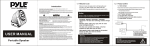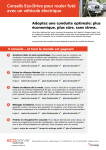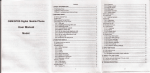Download A System of Algorithm Animation
Transcript
A System for Algorithm Animationf
Jon L. Bentley and
Brian W. Kernighan
AT&T Bell Laboratories
ABSTRACT: An algorithm or a program can be
animated by a movie that graphically represents its
dynamic execution. A sorting algorithm, for instance,
might be animated by a sequence of frames that shows
a set of vertical lines of various heights being permuted into order of increasing height. Such animations are useful for developing new programs, for
debugging, and for explaining how programs work.
This paper describes ANIM, a basic system for algorithm animation. The output is crude, but ANIM is
easy to use; a novice user can animate a program in an
hour or two. ANIM cunently produces movies with the
X window system, among others; it also renders
movies into "stills" that can be included in TROFF or
TEX documents.
1. Introduction
Dynamic displays give more insight into the behavior of dynamic
systems than static displays do. Consider, for instance, the experi-
f A preliminary
version of this paper appeared in Bentley & Kemighan
@
Computing Systems, Vol.
[9874].
4 . No. 1 . Winter
1991
!
.!:3
!t!!!
!!!!!!
.!!t!!!r!
ilIilltr.
,llllllllll¡r
ililililt1til
il
..,llllllllllllllllllr,,,.,
35 40 45 50 55 60
t
il1ilil1ilililt¡t.
-tttttlttttttttttltl
...llllllrlr
.llllllllllll.r
..,,r,r,,llhlll.rrr,,
3s 40 45 50 55 60
ilil1il1il
,ililililil1ilil,
,¡1,
.
65
¡tlllllllllllllllllllllll¡l
35 40 45 50 55 60
..
65
Figure 1: Three frames of a movie showing the distribution
of the number of heads in 100 tosses.
ment of tossing a coin 100 times. The expected number of heads is
50, but the actual number obeys a binomial distribution. Probability
theory tells us that the binomial histogram of counts will converge to
the bell-shaped normal distribution. The sequence of pictures in Figure I is part of a movie that helps us appreciate the process more
intuitively. The three snapshots were taken after 100, 300, and 1000
experiments. Every tenth vertical dot has been deleted to facilitate
counting.
This paper describes the animation system that produced those
pictures. A short program (a dozen lines of awk) performed the
experiments and wrote the results to a script file describing the
histogram's evolution through time. That file was processed by a
program named sti1ls to produce the pictures above, using pic
and trof f; we specified which frames to display and in what size
and form. A movie program displays the same data on several kinds
of terminals; the viewer can proceed forward or backward at full
speed or a step at a time, and change the screen layout to emphasize
certain views. The components of ANIM are shown in Figure 2.
Several systems have been developed for algorithm animation;
see, for instance, Brown & Sedgewick [1985] and Stasko [1990] and
the references therein. Most of those systems produce animations of
very high quality; unfortunately, they are also expensive in programmer time and are sufficiently complicated that they are not suited for
casual use. ANIM is at the opposite end of the spectrum: its output is
primitive, but it is easy to use; a new user can animate a simple program in an hour or two by adding a few lines of code. Although
Bentley et al.
strlls
Terminal pic I troff
Figure
2:
I
...
Components of the ANIM animation system.
ANIM was designed primarily with algorithm animation in mind, it
can be useful in other domains as well.
Bentley & Kernighan [19878] is a user's manual for ANIM; this
paper omits many particulars found there. Section 2 of this paper
presents the details on the animation of one algorithm. Section 3
describes ANIM, and Section 4 surveys its use. Conclusions are
offered in Section 5.
2. An Example-Bin Packing
The first part of this section uses animations to tell the story of an
algorithm; the second part then describes how we used RNII¿ to produce the animations.
The Algorithm.
Bin packing is a classical problem in computer science. The
input is a set of weights between zero and one; we are to assign the
weights to a minimal number of bins under the constraint that the
sum of the weights in any bin is at most one. This problem arises in
applications such as stock cutting and placing a set of files onto
several floppy disks. Because the problem is NP-complete, researchers have investigated heuristics that give good, but not necessarily
optimal, packings.
V/e will study the "First Fit Decreasing" or "FFD" heuristic,
which is described in many textbooks. "Decreasing" means that the
weights are considered from largest to smallest, and "First Fit"
means that each weight is placed in the first (leftmost) bin into which
it fits. Figure 3 shows three frames from a movie of an FFD packing
A System of Algorithm Animation
E!¡n¡nEEE IE!¡¡¡nEHË,IEEE¡ËËüHn,
weight:9
weight:
13
weight:20
Figure 3: Three frames of an FFD packing of 20 weights.
of 20 weights chosen uniformly from [0,1]. The numbers in each
rectangle are the weights multiplied by 100 and rounded; the
snapshots are taken after inserting 9, 13, and 20 weights.
There are, of course, many ways to draw pictures of bin packings.
Figure 4 shows two side-by-side views of packing 40 random
weights; the top snapshot shows the packing after 26 weights have
been inserted, and the bottom snapshot is the final state. The left
view is the same representation as in Figure 3, in which weights are
rendered as rectangles (with numbers included if there is room). It is
fine for small instances, but cluttered for large packings. The right
view places a dot at the top of each weight; it is an effective way to
depict large packings.
The FFD heuristic produces very good packings when the
weights are drawn uniformly over the range [0,1]. Figure 5 shows
500 weights being packed, after 375 and 500 insertions. The FFD
heuristic essentially "folds" the weight list over on itself. There are
a few large holes here and there, but, on the whole, the heuristic is
quite effective.
When the weights are chosen uniformly froml0,ll2l, the FFD
packings are even more efficient, and are optimal more than 807o of
the time. Figure 6 shows the packing of 500 weights uniform on that
range. In the first snapshot, only weights greater than Il3 have been
inserted. The first and second weights go into bin 1, the third and
fourth into bin 2, etc. The second snapshot shows the weights
between tl3 and 1/4: roughly a quarter of them "backfill" the old
gap, while the remainder create a new 'osawtooth" that will be
backfilled by later weights. The final snapshot shows that the resulting packing has a great deal of structure.
Vy'e have found pictures like these useful in several contexts:
Bentley et al.
Figure
Figure
4: Two frames of two views of FFD
packings.
5: An FFD packing of 500 weights uniform on [0,1].
Teaching. Movies are effective classroom tools, whether stored on
videotape or controlled in real time by the instructor. Stills give less
insight, but they allow longer contemplation and discussion, and are
much more portable.
Programming. A simple bin packing program is very short and easy
to get right; we'll see one shortly. Fast FFD programs, though,
require a few hundred lines of subtle code; pictures make debugging
such programs fairly easy.
A
System of
Algorithm
Animation
9
\
\
\_
Figure 6: 500 weights uniform on[0,112).
Research. Our interest in algorithm animation can be traced to the
summer of 1983, when one of the authors worked on the analysis of
the FFD heuristic [Bentley, et al. 1983]. V/e spent roughly a week
writing a program to produce bin packing animations, and it was a
wise investment: the pictures led us to several surprising conjectures
and proofs.
The Animation.
The first step in using ANIM is to obtain a program to animate.
Program 1 is an awkl program that writes a history of a bin packing
algorithm. We use awk for all examples in this paper because it is
succinct and widely available, but any programming language may
be used to prepare input files. All the action takes place within the
BEGIN block (C programmers may think of it as main ( ) ). The first
line sets from the command line the values of n (the number of
weights) and u (the weights are distributed over the range [0, u]); the
second line allows a new seed for the random number generator to be
provided from the command line. The f or loop packs each of the n
weights; the first two lines in the loop body ensure that the weights
are uniform and appear in decreasing order. The inner for does a
sequential search for the first bin into which a weight fits; the next
two statements insert the weight and write a record of the insertion.
To animate the program we replace the single print statement by
several; the result is Program 2, which is named f fd. gen. To animate a packing of four weights chosen uniformly over the range [0,1]
we invoke the program with this command:
f This program
sion
10
and awk programs later in this paper use features of the 1985 ver-
ofawk described in Aho,
Bentley et al.
et ø1.[1988].
BEGIN
{
n : ARGV[1]; u: ARGV[2]; curmax :
if (.A.RGC > 3) srand(ARGVt3l)
'"' ii;"1'.1 :;oii";ill"å o
1
) / (n+r.-i)
tw:u*curmax
for (b = 1; binlbl > 1-tw,' b++)
)
binlbl : newrl = (oIdw:0+bin[b] ) + tw
print "insert weight" , tw, "into bj-n",
b, "from", ol-dr¡, "to", neww
]
)
Program 1: An FFD program.
awk
-f ffd.gen 4 1
That produces as output this "script
save space:
#ffd_bin_packing n=4 u:l
viebr dots
text 1 0
view dots
text 1 0.968228 doL
vie$/ rect
box 0. 6 0.01 1.4 0. 968228
text smal-1 L 0.484114 97
click weight
view dots
Eext 2 0.388697 dot
viehr rect
box 1.6 0.01 2.4 0.388697
text small 2 0 -194348 39
fiIe", printed in two columns to
click weiqht
vie$, dots
text 2 0.'7332!6
doÌL
vielr rect
box l-.6 0-39869'7 2-4 0.733216
text smaÌl 2 0 -560956 34
click weight
vier", dots
text 3 0-307457 dot
víew rect
box 2. 6 0.01
3 ' 4 0.30'7457
texÈ small 3 0.153728 31
click weight
This script file uses four commands: box, text, view and
click. A rectangle with opposing comers at(x1,y1) and (xz,yz)
is drawn by a command of the form
xt lt xz lz
(Literals are shown in typewriter font and categories arc in iral'
optional label: box
ics.) Text is produced at (x,y) by a command of the form
optional label: Lext optional size x y anything at all
Coordinates can lie in any range; later programs will scale them
appropriately.
The view command is used to place output in a particular view.
There are two views here, dots and rect. Interesting events are
marked by the click command. stills and movie can refer to
each click with this mechanism. Labels, view names, and click
names are albiÚary and unrelated to one another.
A System of Algorithm
Animation l1
BEGTN
{
n: ARGV[1]; u : ARGV[2]; curmax: 1
if (ARGC > 3) srand(À,RGVt3l )
print "#ffd_bin3ackj-ng n:" n rr u=rr u
print "viev¡ dots\ntext 1 0"
for (i : 1; i <= n; i++) {
curmax *: exp (1og (rand ( ) ) / (n+1-i) )
tw:u*curmax
for 1b = 1; binlbl > t_-tw; b++)
bj_n [b] : newi^r : (otdw:0+bin [b] ) + tw
print "view dots\ntext", b, nelvrnr, "d.ot"
print "view rect\nbox", b-0.4,
if
b+o'4'
new'r
(rw ,t11i.'ol-'
print "text smal.I", b, oJ.dw*tw/2,
prinr,,.r¡..r'l!lållit*-'
u'
Ì
]
Program
2: An FFD animation program.
This script file can now be interpreted by movie, to see the
dynamic behavior, or by sti11s, to select frames for printing.
The movie program is currently implemented on several different kinds of terminals, but the user interface is much the same on
all. Movie reads the scripr file once (typically from disk) and loads
it into local memory; during this process, the movie is played once
from beginning to end. Subsequently, the viewer can examine it in
greater detail with pop-up menus controlled by a mouse.
Mouse button 1 is used for "stop" and "go". Button 3 does
most of the work. Selecting "again" repeats the movie. The speed
is controlled by either doubling or halving the pause time at certain
key events (the "clicks" mentioned above). This applies only in
"run" mode; if one selects " l-step" mode with button 3, then each
hit of button I moves to the next appropriate click. "Backward,, and
"forward" change the direction of play; together with " l-step,,,
they make it easy to locate a key event in the movie.
Button 2 lists the names of the views and clicks in the animation.
When a view name is selected, one can sweep a rectangle in which
that view is to be displayed; one can delete a view by sweeping its
rectangle out of the movie window. Selecting a click name tums it
on or off (the ones that are on have an asterisk next to the name).
Clicks that are on cause a pause in run mode and a wait in l-step
t2
Bentley et al.
a9'ar-n
faster 1
slower 1
1 step
fatter 1
thinner 1
or mode
vi-ew dots
vi-ew rect
click weight
new fil-e
Quit ?
Button
Button
2
3
Figure
7:
Menus on buttons 2 and3.
mode. Figure 7 shows the button 3 menu and the menu on button 2
for the animation of Program 2.
Perspecîive.
Using ANIM is rather like using a home camcorder and vCR. The
computation cannot be interactive (e.g., you cannot type in a number
and watch a binary search try to locate it in an array). Once the script
has been generated, there's no way to change it except to generate it
again. The display of a fixed computation is, however, highly
interactive: the viewer can run it forward or backward, quickly or
slowly or a frame at a time, etc.
ANIM would have been very useful for the experimental bin packing research we sketched earlier. Several years ago, we had to build
a special-purpose animation program for the Teletype 5620 terminal;
it took a week and several hundred lines of C. We can now do the
job in a dozen lines of code in an hour. ANIM also provides several
facilities that were not present in the original program but which
would have been very useful: multiple views, stills output, and more
control over presentation.
The case study in this section illustrates the capabilities and limitations of ,tNltvt. The output of movie is a crude but useful animation. The output of sti11s is handy for more detailed study and for
presentation in documents, like this paper.
A
System of
Algorithm Animation
l3
If ANIM is so crude, why bother using it? Why not animate an
algorithm simply by drawing geometric objects on the output device
you happen to be using? Some of the answer lies in services like
these:
Device Independence. A script file can be viewed interactively as a
movie on several different kinds of terminals; a higher-quality videotape can be made on some terminals. The same script file can be
incorporated into a document by stil1s.
Names. Labels allow geometric objects to be erased; implicit erasure by re-using a label is easy to use and to implement. click names
mark key events and can be used to group related events.
Independent views. Different simultaneous views of a process are
crucial for animating algorithms. In ANIM, a single statement moves
from one view to another. within a view, the user need not be concerned about the range of coordinates; the system scales automatically.
Viewer Control. Both movie and stills allow the viewer to
select which views will be displayed and which clicks will be recognized,. Additionally, movie allows the viewer to go forward or
backward, in single steps or running at a selected speed.
An Interface To The World. Although writing to files takes more
computer time than using the geometric primitives provided by a
specific output device, those files allow complicated tasks to be easily
composed out of simple software tools.
3.
The System
We begin this section with the obligatory minimal movie:
echo
text 0 0 hell_o, world I
movie
This awk program makes a movie with real motion:
BEGIN
{ s : "hello, world"
for (i : 1; i <= length(s); i++)
print "text", L, 0, substr (s, i,
l_)
Ì
Having dispensed with these formalities, we turn to the more systematic view of RNIM shown in Figure 8; additional details can be
found in Bentley & Kemighan [19878]. A scripr file is processed by
14
Bentley et al.
fname.i
stillpicltroffl...
Terminal
Figure
8:
s
Components of ANIM.
the heretofore unmentioned program named develop. The output
of develop is an intermediate file that feeds sti1ls and movie.
The Script and Intermediate Languages.
The script language is summarized in this table:
optional
optional
optional
optional
label:
label:
label:
label:
l-ine
LexL
box
circle
view name
click optional name
erase label
clear
# comment:
options
options
options
options
x1
Jt xz lz
x i-
string
xy
radius
xmin ymin xmax ymax
any text
A line whose first non-blank character is # is a comment; blank lines
are ignored.
Labels are optional. If a label is present on a geometric object, it
names the object and implicitly erases any existing object with the
same name in the same view.
Each object type has a small set of valid options' Lines may have
arrowheads on either or both ends, and may be of several styles and
thicknesses. Text may be centered or left- or right-justif,ed, in one of
several sizes. Boxes and circles may be filled. The options are a
(possibly null) list of names, terminated by the next numeric field.
For instance, a script file might contain the command
A
System of
Algorithm Animation
l5
A1l-7: line <-> fat 0 234.021_ L 234.08i
to draw a heavy line with arrows at both ends.
The vj-ew statement places subsequent objects in the named
view, and click denotes an interesting event.
A labeled geometric object can be explicitly erased by the command
erase
label
The various views have distinct name spaces; the same label may be
applied to two unrelated objects in two different views. The clear
statement erases all objects in the current view.
The intermediate language can be viewed as the "assembly
code" output of the develop program. The program scales all
numeric values into the range 0..9999, translates symbolic labels into
numbers, makes implicit erasures explicit, and translates options into
a standard form. The resulting file is easy for the subsequent movie
and stills to process; more details are in Bentley & Kernighan
[19878]. The develop program began life as a 150-line awk program, but is now about 1000 lines of C.
The Movie Programs.
The original movie program runs on the Teletype 5620 and contains roughly 1500 lines of C. Movie production, as with most 5620
programs, uses a host process and a terminal process. The host sends
the intermediate file produced by develop in a compact form to the
terminal, which stores it in a form suited for forward or backward
display. Considerable effort was expended in making the internal
representation compact, since memory was at a premium in the 5620.
Fortunately, newer terminals and workstations have much more
memory, so this is no longer an issue.
The X version of RNItr,t has about 1 100 lines of C in a single process for animation, but requires 1800 further lines to convert the simple graphics and mouse interfaces of our local window system into X
calls.
We also implemented a version of movie on the SGI nls workstation, for producing videotapes suitable for classroom use. In some
ways it is less powerful: it runs only in the forward direction and
does not have single stepping. In other ways it is more powerful: the
t6
Bentley et al.
viewer has greater control over the positioning of views and the time
spent pausing at clicks, and we have added colors as options on any
geometric object. In any case, the programs are different: the original movie is controlled by a mouse, while the IRIS version has textual input. This version took only a few days; it is about 500 lines
long.
The Stills Program.
The stills program is a typical trof f preprocessor. Portions
of its input bracketed by . begin stí11s and . end are translated
into pic commands, and the rest of the input is passed through
untouched. A paper containing stills input is typically compiled
by a command like
stills paper I pic I troff )paper.out
For instance Figure 4 was produced by this description:
.begin stills
ffd2. s
view
rect rr rr
view
dots rr rr
print
weight 26 40
frameht L.4
file
framewid 2.25
down
times
small
.
end
invis
-6
The first line names the script file, and the next two lines select views
for display and give them null titles. The print statement causes
snapshots at the selected times of the click weight. The five
remaining lines are name-value pairs: the height and width are in
inches, down causes time to go down the page, and smal1 text is
rendered six points smaller than usual.
In summary, stills input consists of these commands:
print all
print final
print clickname aIL
print clickname number number number
view name optional title
parameter-name value
A System of Algorithm
Animation
17
At least one print statement and a f
tory; other statements are optional.
4.
ile
assignment are manda-
Uses of The System
This section describes several animations produced by ANIM, and
some supporting tools.
Sortíng.
Sorting algorithms provide one of the most fertile domains for
algorithm animation. Indeed, Ronald Baecker's movie "Sorting out
Sorting" [981] has provided for many students their first (and frequently best) exposure to algorithm animation. One of the authors
recently faced the problem of giving a 5O-minute undergraduate lecture about sorting. There wasn't time for the 25-minute "Sorting out
Sorting" (and the algorithms covered didn't quite match the syllabus), so we used RNltr¡ to produce a simpler and shorter substitute.
Figure 9 shows four frames from an animation of selection sort
on a l5-element array. The vertical lines represent the elements to be
sorted; in the initial frame they are in a random order, and in the f,nal
frame they are sorted in increasing order. Each comparison between
a pair of elements is denoted by a horizontal line below the pair.
Selection sort works by first selecting the smallest element and placing it in the first position of the aÍÍay, then selecting the smallest
remaining element for the second position, etc.
Figure 9 was produced by Program 3. The BEGIN block generates, draws, then sorts the array elements. Function randint generates random integers from a specified range; it is used to create the
lll,r
llt,,
tl
comps: I
Figure
18
Bentley et al.
,ll
comps:49
9:
llt,,
,ll
comps:50
final
Selection sorting a l5-element array.
BEGIN
{
n=15
for (j- : 1; i <= n; i++) {
xlil : randint(1' 100)
draw (i)
Ì
sefectsort
()
]
function randint (1, u) {
return 1 + int ( (u-1+1) *randO
)
Ì
function draw(i)
print
{
": Ìì-ne", i, 0, i, x[i]
Ì
funct j-on swap (i, j )
{
t : xlil;
xlrl = ¡¡11- xtjl = t
draw(i); draw(j)
print "click swaps"
Ì
function less(i, j) {
print "compline: line", í, -8, j, -B
pri-nt "click comps''
if (x[1] < x[j]) return 1; else return
0;
)
function selectsort(
i, l) { # Sedqewick, p.96
for (i : 1; i <= n-1; i++)
for (j : i+1; 1 a= ¡; 1++)
if (1ess(j, i)) swap(i, j)
)
Program
3: A simple program for animating sorting.
elements (and is also used by Quicksort). Function draw is the main
animation primitive. Functions swap and less are the two fundamental operations of all later sorting algorithms; they are augmented
to produce animations as a by-product. Function selectsort
implements selection sort, using less and sirrap as primitives.
Program 4 contains four additional sorting algorithms. The page
numbers in the comments are from Sedgewick tl988l. The heap sort
algorithm has been deleted from this program to conserve space (18
lines). We modify Program 3 to animate the various algorithms by
changing the final line in the BEGrN block.
The complete movie for the classroom lecture animated five sorting algorithms in 74 lines of awk. Starting from a program like Program 3, the task required two hours to write the sorts, one hour to
experiment with representations as seen through a home camcorder,
and one hour to shoot the five-minute movie onto videotape.
A System of Algorithm
Animation
19
i, l) { # Sedgewick, p.98
function insertsort(
for (i : 2; i <: n,' i++)
for (j: i; j > 1 && less(j, )-1); )--)
swap(j-1, j)
)
function bubblesort( i, j) { # Sedgewick, p.l-00
for (i : n; i >= l-; i--)
for (l : 2; j <: i; j++)
if (less(j, j-1)) swap(3, j-1')
Ì
i, j, h) { # Sedgewíck, p.108
function shellsort(
for (h : 1; h<: n; h = 3*h + 1) ì
for (h = int (1:l/31 ; h >: 1; h : j-nt(h/3) )
for (r : h+1; i- <: n; j-++)
for (j : í; I > h && less(j, l-h); I -: h)
swap(j-h, j)
Ì
function quicksort(f, u, i, m) { # Sedgewick, p.115
j-f (1 ): u) return
m:1
swap (m, randínt (1, u) )
for (i : 1+1; i <: u; i++)
i-f (less (i, 1) ) swap (++m, i-)
swap (J-, m)
quicksort (l-, m-1)
quícksort (m+1, u)
Ì
Program
4: Additional sorting algorithms.
As entertaining as it is to watch a fast runner, the real glory of
track meets is a race among many runners. Bentley & Kernighan
[19878] contains a merge program that allows us to splice together
runs of the various sorting algorithms into a race. V/hile some algorithm animation systems implement races with a general mechanism
for time sharing, we do the job with a dozen-line awk program.
ANIM is also able to produce more sophisticated sorting animations. Figure 10 shows three frames of the history of Quicksort on a
50-element array. In the top view, the dots represent the elements to
be sorted (x is position in the affay and y is value), the horizontal
lines represent a recursive call of Quicksort (width is the subarray
and height is the partitioning value), and vertical lines show two
pointers used by the partitioning code. The horizontal lines in the
bottom view give the history of the recursive calls, so the final view
represents the call tree of the function. This animation was produced
by a 55-line awk program.
Bentley et al.
comp: 80
Figure
comp: 160
l0:
final
Quicksorting a 50-element array.
Three Dimensions.
Many processes to be animated naturally take place in three
dimensions. In this section we will sketch a simple preprocessor that
allows 3-d scripts to be viewed through stereo viewers. Figure 11,
for instance, shows a minimum spanning tree of 40 points distributed
uniformly over the unit cube; some readers will be able to view it by
crossing their eyes. The program we'll describe translates a 3-d
script into a standard script that contains two 2-d views (for left and
right eyes).
Figure 11 was produced by Program 5. That simple version of a
stereo program handles five kinds of input lines: lines and text
are now in three dimensions, while vie\nr, cl_ick and comments are
Figure
l1: A 3-d minimum spanning tree.
A System of Algorithm Animation
2l
BEGIN
{
Ipicx = 2; rPicx = 0
leyex : .44,' reyex : 1-leyex
gs = 3.8
Planez = -.5
eYez : -I
eYeY : '5'
OFS : "1a"
Ì
$1 :: "l-ine"
{
iîsfa=9s*
33: ;il" = IZ" î:
(planez-eyez)
= /
tr+
(az-eyez)
=
(planez-eyez) / (bz-eYez)
sfb:9s*
print "Iine', lpicx + sfa*(ax-1eyex),
lpicx + sfb* (bx-leyex) ,
print "line", rpicx + sfa*(ax-reyex),
rpicx + sfb* (bx-reyex),
print "click stereo"
sfa*(ay-eyey)'
sfb* (bby-eyey)
sfa*(ay-eyey)'
sfb* (bby-eyey)
next
Ì
$1 ::
rrtextrr
{
tz=54
ty:$3;
tx:92;
(planez-eyez) / (lz-eYez)
sf:9s*
print rrtextrt, lpicx + sf* (tx-leyex), sf* (ty-eyey),
print "text", rpicx + sf*(tx-reyex), sf*(ty-eyey)'
print "c1ick stereo"
$5
$5
next
Ì
{ Print
}
Program
5: A simple
stereo program.
unchanged. The transformation for mapping a 3-d point into two 2-d
views assumes that all input is in the unit cube. Note that the two
images for left and right eyes are implemented as a single view in the
resulting script file.
Program 5 is for educational purposes only. The complete stereo
program is implemented in 150 lines of awk. It supports a more
complete 3-d script language: lines and text may have labels (and
subsequently be erased), a f rame statement draws the 3-d bounding box of the region, and vie$¡, click, clear, and comments are
supported as well. The larger program provides better effor checking, and no longer assumes that the input is contained in the unit cube
(the first pass of the now two-pass program scales the input). A
command-line option allows the stereograms to be viewed either by
crossing one's eyes or by using a stereo viewer.
Our first application of 3-d stereo movies was frivolous: we
watched equal-mass bodies moving through 3-space under
22
Bentley et al.
Newtonian attraction (Bentley & Kemighan [19878] presents a 2-d
version). Our first serious application was for a biophysicist colleague who was studying the structure of a molecule with a few hundred atoms. The molecular graphics systems available to her did not
support the operations she desired, so we made our own versions
with a few simple programs. For instance, a 35-line awk program
rotated its input by an angle given on the command line, and an 8line shell script called the rotation program to spin the molecule. We
have also used the complete stereo program to debug 3-d geometric
algorithms.
A Survey of Applications.
ANIM provides only a few geometric primitives: lines, boxes, circles and text. Nevertheless, they appear to be sufûcient for making a
variety of interesting movies.
Set algorithms provide an interesting domain for algorithm animation; we saw several sorting algorithms earlier. Bentley & Kernighan [9878] contains animations of binary search trees and heaps,
along with hints on how to lay out trees.
Figure 12 shows a randomly generated parse tree. It was produced by Program 6, which reads a grammar with productions
including these:
Sentence -) Nounphrase Verbphrase
Verbphrase -> Verb Modlist Adverb
Modlist -> very Modlist
Program 6 is a slightly modified version of a program in Section 5.1
of Aho, et al. 119881. The animation represents each node in the tree
by a bullet, lefrjustified text, and a line to its parent. As with more
general graph algorithms, the hard part of drawing a tree is placing
the nodes. In this case, the y-value of a node is its depth in the tree
and the x-value is the index of a terminal node in the sentence or the
minimum of ¡-values among a non-terminal's descendants. An
animated recursive descent parser for arithmetic expressions requires
about 100 lines of awk. One user reports that he uses ANIM to show
lambda calculus expressions in parse-tree form.
We'll now consider the domain of graph algorithms. Figure 13
shows the operation of Christofides' heuristic |9161for constructing
approximate traveling salesman tours. The left panel shows the
A System of Algorithm Animation
23
func gen(sym, depth, i, j, origx) {
origx : globalx
prínt
, origx, -dePth, "bullet"
prínt "text Ìjust", origx, -depth, tr\" " sym
if (sym in l-hsct) {
i : int(lhsctlsym] * rand0 ) + 1
for (j : 1; j <: rhsctlsym, il; j++) {
prj-nt "1ine'r, origx, -depth, 91obalx, - (depth+1
gen (rhslist Isym, í, j], dePth+1)
)
Ij
al
eruv ca
global-x++
Ì
{ if (NR :: 1) start : $1
r : ++lhsct[$1]
rhsct[$1, r] : NF-2
for (j : 3' j <: NF; j++)
rhsfrst[$1, i, J-21 : ç)
]
END
{ globalx : 0; srandO; gen(start, 0)
Program
6: A random
}
sentence generation program.
Adverb
slowly
Figure 12: A parse tree for a sentence.
minimum spanning tree of a point set, the center panel shows an
(approximate) matching of the odd-degree vertices in the tree, and the
right panel shows the (approximate) tour constlucted by an Eulerian
traversal through the sum of the two previous graphs' Given a good
geometric placement of the vertices, it is easy to animate many graph
algorithms (though finding good layouts for nongeometric graphs can
see, for instance, Gansner, et al.ll988l and the referbe difficult
ences therein). Bentley & Kemighan [19878] contains a detailed
animation of Dijkstra's implementation of Prim's minimum spanning
tree algorithm.
24
Bentley et al.
)
H
î \t
ì,.
/c ì
I
.-t
\
t
:{".
? \
ft
Figure 13: Christofides' TSP heuristic.
ANIM has found applications in numerical analysis tasks including the display of two-variable functions and adaptive meshes changing over time. The stars moving under Newtonian attraction in Bentley & Kernighan [19878] can be viewed as solving simultaneous differential equations. One user writes:
I have used ANII¿ for debugging a recursive algorithm that
was part of my master's thesis. I had constructed some
algorithms for reordering elimination trees (used for doing
parallel Cholesky decomposition on sparse matrices). My
algorithms were recursive and worked on large data sets,
which made it difficult to use standard debugging tools.
Instead I animated the tree for each reordering step and
was able to step through the program and see when it was
doing something wrong. Once the program was working,
animation also made it possible for me to show how a faster algorithm was producing a poorer result.
Computational geometry is a natural domain for algorithm animation. Users have animated geometric programs for tasks such as
triangulating simple polygons, finding intersections in sets of line
segments, and computing the maxima and convex hulls of point sets.
Bentley t19901 describes a 6000-line C++ program for performing
experiments on geometric algorithms (including nearest neighbor
searching, minimum spanning trees, and a wide variety of traveling
salesman heuristics); about 200 lines of animation code proved
indispensable for debugging the programs and experimenting with
options in the heuristics.
A System of Algorithm Animation
25
Several users of ANIM have animated parallel algorithms, ranging
from communication networks to tightly coupled systems to neural
networks. Another user writes:
I used ANIM with a simulator for a highly-parallel functional machine, specifically when debugging and trying to
understand the subtleties of the interprocessor communication. The simulator spit out ANIM scripts, so that I could
watch packets move around on a stick diagram of the
'When
a deadlock occurred, I would
machine architecture.
single-step the last few packets to see what hole I'd gotten
myself into; this was far better than the previous method,
which amounted to reconstructing this information on a
sheet of paper by hand.
Bentley & Kernighan [1987B] contains a program to animate the
malloc storage allocator, and a picture it produced. Several users
have found bugs in their use of the storage allocator by examining the
progress of movies.
An easy way to learn any new system is to play games with it.
Towers of Hanoi and Conway's Game of Life are popular victims for
animation
each task requires about 30 lines of awk.
Dynamic graphical displays are frequently used by statisticians
[Cleveland 1988]; they go far beyond the simple histogram in Figure
1. Clark and Pregibon [9904] have used ¡,Nttr¿ to provide an animation facility in the S system [Becker, et al.l988l, essentially using
the S language instead of awk as the script generator. They have
used the facility to implement prototypes of a wide variety of
dynamic statistical graphics lClark & Pregibon 19908], including
point cloud rotation, scatterplot linking, scrolling time series, and
time series maps. An example of an animated time series, Rick
Becker's movie of air pollution transport in the Northeastern United
States, appears in Bentley & Kemighan [9878].
Supporting Programs.
ANIM provides the bare bones of an animation environment. In
the spirit of UNIX, we have enhanced the environment not by modifying the primary programs, but rather by using small filters to manipulate input and output files. We have already mentioned a program
26
Bentley et al.
for merging several animations into a race, and the stereo program
and programs for rotation and spinning for 3-d animations.
Bentley & Kernighan [19878] describes several other supporting
programs. The view. clicks program summarizes the views and
clicks in a script file. The show. clicks program creates a new
script file with a new view in which all clicks are counted. Another
program processes lines in the script file of the form
#var
name value
The output script file has a new view named variables; it contains the name of each variable mentioned and its current value.
ANIM does not have a facility for counting clicks; rather, we use a
command like
grep 'c1ick comps' I
I^Ic
to see how many comparisons were made. We will even admit to
using text editors to make minor changes to both script and intermediate files in times of need.
5.
Conclusions
We believe that ANIM demonstrates that there is a role for an animation system that trades quality of output for ease and simplicity of
use. ANIM has been used for a variety of applications, some
significantly outside the algorithm animation area that was the original target, and it has been used by many people besides its authors.
There are a few features of RNll¿ that have proven especially useful, so much so that we feel they ought to be available in any animation system.
Independent views provide a way to see the same thing from
several perspectives at the same time, or to see different things concurrently.
The use of named objects, and the implicit erasure of an object by
re-drawing something with the same name, makes many kinds of animation trivial; merely drawing an object at a sequence of positions
causes animation to happen "for free."
Movies are nice, but stills are much easier to distribute widely;
the sti1ls language has been heavily used to capture and present
A System of Algorithm Animation
27
relevant frames from movies in situations where the movie itself cannot be shown.
There are some obvious places where ANIM could be improved
without compromising the fundamental goal of ease of use. It would
be desirable to add more options, especially color and shading. A
few more primitive geometric objects would be desirable; for example, ellipses could be added at essentially no cost. \We have also had
some requests for composite objects that could be drawn and erased
as a unit. The stil1s language needs more ability to control layout; Sedgewick [988] shows the kind of elaborate layout that is possible. Some applications call for a more sophisticated view of time
and motion, such as "slide this collection of objects smoothly from
here at this time to there at that time."
In conclusion, we believe that a simple animation system is useful for teaching, research, and, perhaps least obvious, just plain programming. Such a system need not be elaborate, nor does it need to
produce superb output. Ease of use and wide availability are much
more important.
Acknowledgements
We are deeply indebted to Howard Trickey, who has made ANIM
work and kept it working for the X window system, a task far harder
than writing ANIM itself. Vy'e are also grateful to Rick Becker, Linda
Clark, Doug Mcllroy, Peter Nelson, Daryl Pregibon, Howard
Trickey, Chris Van,ü/yk, and an anonymous referee for helpful comments on this paper.
28
Bentley et al.
References
A. V. Aho, B. W. Kemighan, and P. J. Weinberger,The AWK Programming Language, Addison-Wesley, Reading, MA, 1988.
R. Baecker, Sorting out Sorting, University of Toronto, 1981. 25 minute
color sound film.
R. A. Becker, J. M. Chambers, and A. R. Wilks, The New S Language,
'Wadsworth,
Pacific Grove, CA, 1988.
J. L. Bentley, D. S.Johnson, T. Leighton, and C. C. McGeoch, An Experimental Study of Bin Packing, Proc. of 2l st Annual Allerton Conf. on
Communication, Control, and Computing, pages 5 1-60, October
1983.
A System for Algorithm Animation,
Fourth UNIX Computer Graphics Workshop, Cambridge, MA,
October 1987.
J. L. Bentley and B. W. Kemighan,
J.
L. Bentley and B. W. Kernighan, A System for Algorithm Animation
(Tutorial and User Manual), AT&T Bell Laboratories Computing Science Technical Report 1 32, 1987.
J. Bentley, Tools for Experiments on Algorithms, Proc. CMtl 251h Annivers ary Sy mp o s ium, Pittsburgh, PA, September I 990.
M. Brown and R. Sedgewick, Techniques for Algorithm Animation,IEEE
S oftwar e 2(l):28-39, January I 985.
N. Christofides, Worst-Case Analysis of a New Heuristic for the Traveling
Salesman Problem, Report 388, Graduate School of Industrial
Admi ni st rati on, C arne gi e -M e I I on U niv e rsity, 197 6.
L. A. Clark and D. Pregibon, An Animation Device Driver for S, Proc. Stat.
Graphics ASA, August 1990.
L. A. Clark and D. Pregibon, Prototyping Dynamic Graphics Functions in
S, Proc. COMPSTAT 90, September 1990.
V/. S. Cleveland, Dynamic Graphics, Wadsworth, Belmont, CA, 1988.
E. R. Gansner, S. C. North, and K. P. Vo, DAG
A Program that Draws
Directed Graphs, Software-Practice & Experience
18(l l):10471062, November 1988.
A System of Algorithm
Animarton 29
R. Sedgewick, Algorithms, Second Edition, Addison-V/esley, Reading, MA,
1988.
J. T. Stasko, Tango: A Framework and System for Algorithm Animation,
IEEE Computer 23(9):27-39, September 1990.
30
Bentley et al.