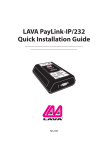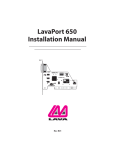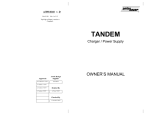Download XProtect Transact
Transcript
Here is the link to the XProtect Transact software page http://www.milestonesys.com/Software/Addons-for-XProtect/xprotecttransact/ 1. If the POS system can output transaction data in ASCII format through an available serial port then Transact should work. 2. If the POS system does print over serial (RS-232), then a serial server can be used to "listen" on the line and forward transaction data. The Lava Datatap-IP is usually recommended for that: http://lavalink.com/products/datatap-ip/. One side connects to the POS, and one side to the printer, and everything it reads on its way to the printer will be sent to the Transact server. XProtect Transact does not work out of the box, and a POS or ATM system with acceptable unencrypted data source is necessary, so please check the make and model number of your POS/ATM hardware with us. Different Source Providers There are five different kinds of source providers through which the transaction data is fed from a PoS, ATM or others to the Transact Server: • Troy Box Transact provider: Use when receiving transaction data from a Troy box on your network through port 9100. Troy box is a popular name for a Troy serial server. Provided the Troy box has been assigned an IP address, it is able to receive serial input from a cash register, ATM or any other RS-232 source and relay it to the Transact Server through your network. • Serial Port Transact provider: Use when receiving transaction data as input on the computer's own serial port. • TCP XML Transact provider: Use when receiving transaction data through a serial server device and the transaction data is fed as XML packages. It is prerequisite that the content of the XML packages includes a time stamp in the following format: <Timestamp>date and time according the RFC 3339 standard</Timestamp>. • TCP Client Transact provider: Use when receiving transaction through any kind of serial server device. This option also allows you to receive data directly from a PoS (Point of Sale) source, such as a cash register, provided the POS source can be configured for this purpose. • Analytics Transact provider: Use when receiving alarm data in connection with the Milestone XProtect Analytics software. Additional kinds of sources may be available in customized Transact installations XProtect Transact XProtect Transact Administrator's Getting Started Guide 2.5 563.2 KB Download XProtect Transact Administrator's Manual 2.5 1.3 MB Download XProtect Transact User's Manual 2.5 707.7 KB Download Searching Transact Data in the Smart Client 2.5 181.6 KB Download