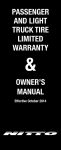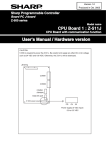Download Z-337J/338J User`s Manual
Transcript
Version 2.0 Produced in August, 2006 Sharp Programmable Controller Board PC J-board Model name DeviceNet Master Board User's Manual Z-337J/338J Thank you for purchasing this device net master board Z-337J/338J for sharp PLC J-board Z300/500. This manual describes the specifications, usage etc. of the Z-337J/338J. Please familiarize yourself with the board by reading this user’s manual thoroughly. In addition to this manual, the following manuals are available for your further study. J-board Z300 series CPU board Z-311J/312J User’s manual • Hardware version (JW20H Programming manual • Ladder instruction version) J-board Z500 series CPU board Z-511J User’s manual • Hardware version Z-512J User’s manual • Hardware version (JW30H Programming manual • Ladder instruction version) Note - Should you have any questions or inquires, please feel free to contact one of our dealers, or our service department. - Copying this manual in part or in total is prohibited. - The contents of this manual may be changed without notice. Technical Information No. 04S0033 Attached sheet 1 Make sure to read this insert before using this module The Z-337J/338J communicates with slave stations that are registered on a scan list it creates. If a slave station is physically disconnected from the communication line, the Z-337J/338J will not receive a response from the slave station and a communication error will occur. In order not to cause a system error, if a slave station is temporarily disconnected and reconnected, a new connection table will be constructed in the module versions described below. Note: Please note that the master board will not try to communicate with a slave station whose corresponding entry is turned ON (disconnected) in the connection table. Diagnostic table Register D7 D6 D5 D4 D3 D2 D1 D0 39000 39001 39002 39003 39004 39005 39006 39007 39010 39011 39012 39013 39014 39015 39016 39017 39020 39021 39022 39023 39024 39025 39026 39027 39030 39031 39032 39033 39034 39035 39036 39037 39040 39041 39042 39043 39044 39045 39046 39047 39050 If the top address of the diagnostic table is 39000, the connection table area will be from 39030 to 39037. Communication monitor table (8 bytes) Error node table (8 bytes) Scan list table (8 bytes) 7 15 23 31 39 47 55 63 6 14 22 30 38 46 54 62 5 13 21 29 37 45 53 61 4 3 2 1 12 11 10 9 20 19 18 17 28 27 26 25 36 35 34 33 44 43 42 41 52 51 50 49 60 59 58 57 0 8 16 24 32 40 48 56 Connection table area ON: Disconnected (does not communicate) OFF: Connected (communicates) Operating status monitor table (8 bytes) [1] The applicable program version number for the connection table and the compatible module models are as follows. v4.1 or later JW20DN2 v2.7 or later JW32CV3, JW32CUM1, JW32CUM2, Z337J/Z338J [2] The LEDs and communication status will be as follows when a module is shown as disconnected in the connection table. Ex.: A system with a master board (station number 0) and two slave stations (station numbers 1 and 2). (1) When the D1 bit in 39030 is ON (Slave station 1 is disconnected) LED Z-337J/338J Slave station Slave station (station No. 0) (station No. 1) (station No. 2) MS Lit green Lit green Lit green NS Lit green Blinks green Lit green S0 to S7 OFF - - Communication status Only one slave station (station No. 1) is disconnected and the NS LED will blink green. The master board will continue communication with the other slave station (station No. 2) Technical Information No. 04S0033 Attached sheet 2 (2) When the D1 and D2 bits in 39030 are ON (Slave stations 1 and 2 are disconnected) Z-337J/338J Slave station Slave station (station No. 0) (station No. 1) (station No. 2) LED MS Lit green Lit green Lit green NS Blinks green Blinks green Blinks green S0 to S7 OFF - - Communication status Only one slave station (station No. 1) is disconnected and the NS LED will blink green. The master board will continue communication with the other slave station (station No. 2). [3] Recommending program If you will not be using the connection function, we recommend that you insert the following program at the end of user program, in order not to disconnect any slave module mistakenly from the user program. * When the top address of the diagnostic table is 39000. 0 000001 1 000002 2 000007 F-047 ONLS 007366 F-071 CONS 039030 0 Normally OFF 039037 0 F-048 ONLR 3 000010 F-040 END Lighting conditions and meanings of the MS and NS LEDs on the JW-20DN2, version 4.1 or later, and the JW32CV3, JW32CUM1, JW32CUM2, Z337J/Z338J, version 2.7 or later. Lamp name Color Status ON In master mode - The network is normal. Note: Even if some slave stations are disconnected, as On-line / long as one slave station can communicate, this lamp communication will be lit. connection complete In slave mode - The network is normal. (Normal communication established with a master board.) Green Blinking NS (Network status) Description On-line / no communication In master mode - Although the network is normal, communication has not been established. - Slave stations are disconnected. (By turning ON (disconnect) the connection table, there are no slave stations that the master can communicate with.) In slave mode - Although the network is normal, communication has not been established. - The Z-337J/338J is disconnected from the master board. ON Red Blinking - OFF Same for master and slave mode - Communication error (the Z-337J/338J detected an error or Communication there is unstable communication on the network.) error 1 - A node address is used twice. - A busoff error was detected. Communication error 2 In master mode - One or more slave stations have a communication error. In slave mode - The Z-337J/338J has a communication error. Off-line / Power Same for master and slave mode OFF - There is no node other than the Z-337J/338J. Safety Precautions Read this user's manual and attached documents carefully before installation, operation, maintenance and checking in order to use this board correctly. Understand all of this board's knowledge, safety information, and cautions before starting to use. In this user's manual, safety precautions are ranked into "Danger" and "Caution" as follows. Danger : Wrong handling may possibly lead to death or heavy injury. Caution : Wrong handling may possibly lead to medium or light injury or loss on properties. Even in the case of Caution , a serious result may be experienced depending on the circumstances. Anyway, important points are mentioned. Be sure to observe them strictly. The picture signs of prohibit and compel are explained below. : It means a don’t. For example, prohibition of disassembly is indicated as ( : It means a must. For example, obligation of grounding is indicated as ( ). ). 1) Installation Caution • Use in the environments specified in the catalog and user's manual. Electric shock, fire or malfunction may be caused when used in the environments of high temperature, high humidity, dusty or corrosive atmosphere, vibration or impact. • Install according to the instruction manual and user's manual. Wrong installation may cause a drop, trouble or malfunction. • Never admit wire chips or foreign matters. Or fire, trouble or malfunction may be caused. 2) Wiring Compel • Be sure to ground. Unless grounded, electric shock or malfunction may be caused. Caution • Wiring should be done by a qualified electrician. Wrong wiring may lead to fire, trouble or electric shock. 3) Use Danger • Never touch the terminals while electric power is charged. Otherwise, you may have an electric shock. • Assemble an emergency stop circuit and interlock circuit outside of the J-board and integrate the J-board's halt output. Otherwise a machine breakdown or accident may be caused by the trouble of the programmable controller. Caution • Manipulation for program change, forced output, RUN or STOP during operation should be done with particular care by confirming safety. Mis-operation may lead to a machine trouble or accident. • Follow the power input order specified. Otherwise, the J-board malfunctions and damages machines or cause an accident. 4) Maintenance Prohibit • Don’t disassemble or modify. Or fire, trouble or malfunction may be caused. Caution • Make sure to turn OFF the power before removing / installing the board, installing the connectors, or changing the switch settings. Table of Index Chapter 1: Outline ...................................................................................................... 1-1 Chapter 2: Handling Precautions....................................................................... 2-1 to 2 Chapter 3: System Configuration ...................................................................... 3-1 to 9 3-1 Number of board install into a J-board 3-2 (1) When CPU board is Z-311J/312J 3-2 (2) When CPU board is Z-511J 3-3 (3) When CPU board is Z-512 3-3 3-2 Network configuration of DeviceNet 3-4 [1] Network names and functions 3-5 [2] Connection method 3-6 (1) T branch method 3-6 (2) Multi-drop method 3-6 [3] Cable length 3-7 (1) Maximum network length 3-7 (2) Maximum branch line length 3-7 (3) Communication speed and distance 3-7 [4] Power supply 3-8 [5] Communication related devices 3-9 (1) Cable 3-9 (2) T branch tap 3-9 (3) Power tap 3-9 (4) Communication connector 3-9 (5) Terminating resistance 3-9 (6) Communication power supply 3-9 Chapter 4: Name and Function of Each Part .................................................... 4-1 to 7 (1) Indicators (DeviceNet): Z-337J/338J 4-2 (2) Module No. switch SW3: Z-337J/338J 4-3 (3) Node address switch SW3: Z-337J/338J 4-4 (4) Scan switch SW7: Z-337J/338J 4-4 (5) Number of communication boards switch SWA: Z-337J/338J 4-4 (6) Terminating resistanc switch SW6: Z-337J/338J 4-4 (7) Function switch SW4: Z-337J/338J 4-5 (8) Communication speed, operation mode, communication monitor time switch SW5: Z337J/338J 4-6 (9) External connetor CN3: Z-338J only 4-7 (10) Output proteciton fuse: Z-338 only 4-7 (11) Indicators (input/output): Z-338J only 4-7 Chapter 5: Assembly and Installation Methods ............................................... 5-1 to 3 5-1 Assembly 5-1 5-2 Installation 5-3 Chapter 6: Connection (Wiring) Methods ......................................................... 6-1 to 5 6-1 Connection to the DeviceNet: Z-337J/338J 6-1 [1] Processig of communication cable 6-1 [2] Connection of communication connectors 6-3 6-2 Connection to input/output equipment: Z-338J only 6-4 Chapter 7: I/O Relay Assignment ....................................................................... 7-1 to 3 [1] When installed on Z-311J/312J, Z-512J 7-1 (1) When one communication board (Z-337J or Z-338J) is used 7-1 (2) When two communication boards (Z-337J or Z-338J) are used 7-1 [2] When installed on Z-511J 7-2 (1) When one communication board (Z-337J or Z-338J) is used 7-2 (2) When two communication boards (Z-337J or Z-338J) are used 7-3 Chapter 8: Polling I/O Function .......................................................................... 8-1 to 9 8-1 Input/output data table allocation 8-2 [1] Address order allocation 8-2 [2] Even number allocation 8-4 [3] Allocation in the order in which vacant nodes are occupied 8-6 8-2 Editing the scan list 8-8 [1] Editing procedure 8-8 [2] Scan list table 8-9 Chapter 9: Explicit Message Function .............................................................. 9-1 to 8 [1] Details of the Explicit message data table (requests) 9-1 [2] Details of the Explicit message data table (responses) 9-2 [3] Parameter addresses for the Explicit message table (requests, responses) 9-3 [4] Example 9-4 Chapter 10: Communication Timing .................................................................. 9-1 to 2 [1] When the Polling I/O communication time is shorter than the CPU board cycle operation time 10-1 [2] When the Polling I/O communication time is longer than the CPU board cycle operation time 10-2 (1) Communication cycle: Asynchronous 10-2 (2) Communication cycle: Synchronous 10-2 Chapter 11: Error Handling .............................................................................. 11-1 to 9 11-1 Display lamp 11-1 [1] Error code 11-1 (1) Error code display 11-1 (2) Error details 11-2 [2] Display of node addresses 11-4 11-2 Diagnostic table 11-5 [1] Details of the diagnositc data table 11-5 [2] Address in the diagnostic data table 11-7 (1) Address of the communication monitor table (master mode) 11-6 (2) Address of the operation status monitor table 11-6 (3) Device statsu table address 11-7 (4) Master status address 11-9 11-3 Slave status when the J-board has stopped operation 11-9 Chapter 12: Specifications ............................................................................... 12-1 to 2 (1) General specifications: Z-337J/338J 12-1 (2) Communication specifications: Z-337J/338J 12-1 (3) Input/output specifications: Z-338J only 12-2 Chapter 1: Outline The DeviceNet master board, Z-337J/338J is a master board for the J/board Z300/500 series programmable controllers, and it is used in a DeviceNet (an open network). Installing this board on a Jboard, and connecting various DeviceNet slave devices allows you to construct an optimum system with decentralized control. In addition, the Z-338J is equipped with 32 points I/O (16 points input and 16 points output). De facto standard network By employing the DeviceNet standards, which have a major share of the market in North America, your product will have an advantage in that it can be used in oversea's markets, and can share facilities both in Japan and overseas. Wire savings by using proprietary cables One single exclusive cable can be used to connect between nodes (master and slaves). It can also be branched using a "T" branch tap. Up to 63 slave stations can be connected A maximum of 63 slave stations can be connected to one Z-337J/338J master board. (Maximum number of I/O points: 4096) Simple operation using a scan list editing function In addition, the Z-337J/338J is equipped with a Polling I/O function and Explicit message function as a part of the DeviceNet specifications. 32 I/O points installed (Z-338J only) The Z-338J has 16 24 VDC input and 16 NPN transistor output points, saving a lot of space. DeviceNet is a trademark of the ODVA (Open DeviceNet Vendor Association). 1-1 Chapter 2: Handling Precautions Follow the precautions below when using the Z-337J/338J. (1) Precautions for installation Never install the board in the following locations. · Where proximate to any heat generating object. · Where temperature rapidly changes and gives dew condensation. · Where there is corrosive or flammable gas. · Where it directly receives vibration or shocks. · Where exposed to dust, iron powder, or salty atmosphere. (In conditions where the printed circuit boards may be directly affected by these causes, make sure to provide an appropriate external case to cover the J-board.) · Where it is proximate to high voltage equipment, driving power tools, large open/close surge generating devices, and their wirings. (2) Precautions at use · In order to prevent personal injury or damage to equipment, construct an external emergency stop circuit and connect it to the halt output on the J-board. · As J-board is board structure and it’s electronic parts are exposed, be careful when handling. 1) Before you touch the board directly, be sure to eliminate static electricity in your body. 2) Do not touch directly with dirty hands such as stacked oil etc. 3) Do not put the board alone directly on conductive objects such as metallic boards. (Once the J-board is installed on a motherboard, if it contacts a conductive object the battery on the motherboard may be short circuited and the back up memory may be damaged.) 4) Be careful not to apply excessive force to each switch, connector, terminal block of the J-board. · Make sure to turn OFF the power before connecting the board, installing connector, changing a switch setting. (3) Grounding · The FG terminal (CPU board terminal block) on the J-board must not share a ground point with high voltage applications. Set up an independent, class 3 ground for the FG terminal. · The hexagonal stand-offs on each board, that are used to install the J-board, are also used to connect the board to ground (FG). Tighten them securely. (4) Precautions for wiring Do not run the communication lines parallel to or near to power lines or high voltage lines. Do not arrange wiring so that sources of electrical noise (driver lines, high voltage lines, or I/O lines) come close to the PC board on the J-board. 2-1 (5) Installation Use bracket A or B (sold separately) to install the J-board in any of the following 4 positions. Recommending installation positions 1 2 3 When fixing bracket A (Z-341J) is used 4 When fixing bracket B (Z-342J) is used If you do not use bracket A or B to install the J-board, make sure it is very secure. Also, install the Jboard with as much ventilation as possible. If the J-board is installed horizontally, as shown in the figure below, it will not be well ventilated. Make sure the installation allows enough space above the board so that the surrounding temperature does not rise above 55˚C. Not good ventilation (6) Output protection fuse: Z-338J only When the output protection fuse on the Z-338J is blown, after resolving the problem such as a short circuit in a load, replace the fuse. The output protection fuse on the Z-338J is there to protect the internal circuits from damage due to overcurrent or shorted loads. It is not there to protect the output elements. 2-2 Chapter 3: System Configuration J-board (Z300/500 series) * Number of boards to install into a J-board => See page 3-2 and 3-3. CPU board Z-311J Z-312J Z-511J Z-512J * Z-337J Z-338J SWA SWA SW4 5 6 7 8 SW7 ON← SW6 3 5 6 7 8 1 2 3 4 5 SW5 1 2 DeviceNet network => See page 3-4 to 3-9 6 7 8 SW7 ON← SW8 7 8 4 1 SW3 6 SW4 3 4 5 2 1 1 2 2 3 4 O F F ↓ ON 2 ON 1 O F F ↓ DeviceNet network => See page 3-4 to 3-9 SW3 3 SW6 2 4 SW5 3 SW3 1 1 2 Input/output equipment => See section 6-2. C0 C1 C2 C3 C4 C5 C6 C7 D0 D1 D2 D3 D4 D5 D6 D7 A0 A1 A2 A3 A4 A5 A6 A7 B0 B1 B2 B3 B4 B5 B6 B7 4 332 points I/O 24 VDC input: 16 points NPN transistor output: 16 points 3-1 3-1 Number of board install into a J-board The Z-337J/338J is a communication board of the J-board. The maximum number of boards to install into a J-board are total number of boards including the communication boards. Number of Z-337J/338J boards to install J-board CUP board (including other communication boards) Maximum 2 boards Z-311J Z300 - When the total of 5 V power consumption current of boards series Z-312J installed exceed 800 mA, the number of boards is restricted. Maximum 2 boards - 5 V power supply (outside connection) is needed a capacity of Z-511J total 5 V power consumption current of each board installed Z500 (max. 2.7 A). series Maximum 2 boards - When the total of 5 V power consumption current of boards Z-512J installed exceed 1.8 A, the number of boards is restricted. Types of communication boards Z-331J * Specifications Data link or computer link, satellite I/O link master station Z-332J Z-333J Z-334J Data link or computer link Satellite I/O link master station ME-NET board (with branch line extension function) Z-335J Z-336J Satellite net board FL-net board Z-337J Z-338J Devicenet master board DeviceNet master board (with 32 points I/O) Model name *Manufacture after ordered (1) When CPU board is Z-311J/312J Stacked connection - Connectable up to 4 boards of I/O, communication, and special I/O boards. (Up to 2 communication boards) CPU board Z-311J Z-312J Z-337J Z-338J SWA SWA 1 4 SW3 5 SW4 3 3 4 2 1 1 2 2 5 O F F ↓ ON 2 ON 1 O F F ↓ 6 7 6 8 7 8 1 2 3 6 7 8 SW7 ON← SW6 5 SW4 4 5 SW7 ON← SW8 4 2 3 SW5 1 6 7 8 1 SW3 SW3 4 SW5 3 3 SW6 2 1 2 C0 C1 C2 C3 C4 C5 C6 C7 D0 D1 D2 D3 D4 D5 D6 D7 A0 A1 A2 A3 A4 A5 A6 A7 B0 B1 B2 B3 B4 B5 B6 B7 4 3-2 Maximum 2 boards of Z-337J/338J can be installed (including other communication boards). (2) When CPU board is Z-511J Stacking connection (Note) - Maximum 4 boards of I/O, Horizontal installation communication, and special I/O boards can be connected Stacking connection (note) (up to 2 communication boards). - Maximum 4 boards of I/O and special I/O boards can be connected (communication boards cannot be connected). Extension cable CPU board (Z-511J) Z-337J Z-338J - JW-203EC (30 cm) - JW-207EC (70 cm) *1 Z-356J Note: With a system using the Z-511J, total number of boards installed including horizontal installation is 7. The Z-337J/338J can be installed with maximum 2 boards (including other communication boards). *1. When to install horizontally, the Z-511J (CUP board) and Z-356J (high-speed counter board) shall be connected using an expansion cable. (3) When CPU board is Z-512J Stacking connection - Maximum 4 boards of I/O, Horizontal installation communication, and special I/O boards can be connected Stacking connection (up to 2 communication boards). - Maximum 4 boards of I/O and special I/O boards can be connected (communication boards cannot be connected). Extension cable CPU board (Z-512J) - JW-203EC (30 cm) - JW-207EC (70 cm) *2 Z-356J - With a system using the Z-512J, total number of boards including horizontal installation is 8. Z-337J Z-338J The Z-337J/338J can be installed maximum 2 boards (including other communication boards). *2. When to install horizontally, the Z-512J (CUP board) and the Z-356J (high-speed counter board) shall be connected using an expansion cable. As for the details of number of boards and modules connectable to the CPU board, see the following manuals for CPU boards. - Z-331J/312J User’s Manual - Hardware Version - Z-511J User’s Manual - Hardware Version - Z-512J User’s Manual - Hardware Version 3-3 3-2 Network configuration of DeviceNet This section describes equipment related connection and communication specifications concerning the Z-337J/338J DeviceNet. [Connection example] O F F 1 2 ON 1 2 3 SW3 4 5 Power supply Termination tap resistance T-branch tap Cable (trunk) SWA ↓ 6 7 8 1 2 ※ 8 1 3 SW5 2 SW7 ON← SW6 7 Slave station SW3 SW4 5 6 Slave station Slave station 3 4 4 Cable (branch) Z-337J/338J * Termination resistance switch Slide SW6 to ON. Slave station Slave station Communication power supply (24 VDC±1%) Slave station Connection related equipment of the DeviceNet For slave stations, cables, T-branch taps, power supply taps, and termination resistances used for the DeviceNet system of the Z-337J/338J master station, prepare items conform to the DeviceNet. For slave stations, the following conditions are required. Required conditions of slave station Have the Polling I/O function as communication service. Note: In addition to the function above, slave stations having other communication functions can be connected. However, this system cannot use these functions. Communication specifications of the DeviceNet section Pages to Item Specifications refer Communication Conform to the DeviceNet protocol Node Maximum 63 nodes slave stations against a master station (1 node). Number of I/O 4-3, 8-1 4096 (512 bytes) as input/output data table points Communication 4-6 Selectable 125 kbps, 250 kbps, or 500 kbps. speed Communication speed 125 kbps 250 kbps 500 kbps Trunk length using the thick cable 500 m 250 m 100 m Communication 3-7, Trunk length using the thin cable 100 m distance 100 m 100 m 3-9 (maximum) Branch length 6m 6m 6m Total branch length 156 m 78 m 39 m Communication Chapter 8, Poling I/O function, Explicit message function service Chapter 9 Proprietary cable: 5 lines (2 signal lines, 2 power lines, and 1 shield) Communication - Thick cable: For trunks media - Thin cable: For trunks and branches 3-9 Selectable I/O data mapping from "order allocation," "even allocation," "allocate in order of securing empty node area" in the scan list edit mode. 4-5 Allocation of data table 3-4 [1] Network names and functions This section lists the device names and functions used in DeviceNet networks. Network example Terminating resistance Power tap Multi-drop method T branch method Multi-drop Branch line method Node Power supply for communication (24 VDC) T branch method Trunk Node Branch line Node Terminating resistance Branch line Node Node T branch method Multi-drop method Branch line Node Node Names Node Node Functions Master and slave nodes are available on the DeviceNet. Master: Integrates external I/Os from each slave. Slave: provides connections for external I/Os. Node - In a system using the Z-337J/338J, the Z-337J/338J (J-board) will be master station. - Since there are no restrictions in allocating a master and slaves, you can arrange nodes at any location shown above. Cable with a terminating resistance at both ends. - Normally, the cable connecting the terminals the furthest distance apart will be a trunk cable. Trunk - Use a five conductor cable (2 signal wires, 2 power wires, 1 shield). - The trunk length is not always equal to the maximum length of the network. A cable branching off the trunk. Branch line - You can newly branch from a branch line. - Use a five conductor cable (2 signal wires, 2 power wires, 1 shield). There are two methods for connecting nodes: T branch and Multi-drop. T branch method: Uses T branch taps for up to three separate branch lines. Connection Multi-drop method: Connects a node directly to a trunk or to a branch line. method - Both the T branch method and the Multi-drop method can be used in the same network. Install a terminating resistance (121 ohm) on both ends of the trunk, in order to Terminating reduce signal reflection and stabilize the communication. resistance - The module is equipped with terminating resistances (selectable enable/disable). Communication power should be supplied to the communication connector on each Power supply node through the five conductor cable. for - Use only a power supply dedicated exclusively to communications. Do not share communication this power supply with other devices. 3-5 [2] Connection method There are two methods for connecting nodes: T branch and Multi-drop. (1) T branch method You can make up to three branch lines away from a trunk or a branch line. Use a T branch tap to branch off. T branch tap T branch tap Branch line Trunk Branch line Branch line Node Node Node Node Node Node (2) Multi-drop method Connect a node directly to a trunk or a branch line. Multi-drop Multi-drop Branch line Trunk Node Node 3-6 [3] Cable length (1) Maximum network length The maximum network length will be the longest of the following: 1) The distance between the two terminating resistances 2) The distance between the two nodes in the network that are the farthest apart 1) [Ex.] Terminating resistance Terminating resistance Node 2) Node Node Node Node The maximum network length possible will vary, depending on the type of cable used. Cable type Thick cable: 5 conductors 1) Thin cable: 5 conductors 2) Thin cable: 5 conductors Maximum network length 500 m 100 m 100 m - The maximum network length is also limited by the communication speed. => See section (3) below. - When thick and thin cables are mixed in the same network, the following conditions must be met. Communication speed 500 k bits/s 250 k bits/s 125 k bits/s Maximum network length (A + B) is less than 100 m (A + 2.5 x B) is less than 250 m (A + 5 x B) is less than 500 m A: Thick cable length B: Thin cable length (2) Maximum branch line length The maximum branch line length is 6 m. - You can make a new branch line from a branch line. However, the maximum distance between the branch point on the trunk and the end of the most distant branch line should not be more than 6 m. [Ex.] Branch line length (Maximum 6 m) Node Branch line length (Maximum 6 m) Node Node (3) Communication speed and distance The communication distance will vary, depending on the communication speed. Communication speed 500 k bits/s 250 k bits/s 125 k bits/s Maximum network length Branch Total length of l i n e length branch lines Thick cable Thin cable 100 m or less 39 m or less 250 m or less 100 m or less 6 m or less 78 m or less 500 m or less 156 m or less 3-7 [4] Power supply Connect the communication power supply to the trunk. Two of the five conductors in the cable used for trunk and branch lines are assigned to carry power for communication (24 VDC). The following methods can be used to connect a communication power source to the trunk. Use a T branch tap or a power tap. Power supply for communication (24 VDC±1%) T branch tap or power tap When connecting one power supply device to a network Terminating resistance Terminating resistance Node Node Node Use a power tap. Power supply for communication (24 VDC±1%) When connecting more than one power supply device to a network Power tap Power supply for communication (24 VDC±1%) Power tap Terminating resistance Terminating resistance Node Node Node Node Node • Configuration of a power tap Power tap V+ (24V) Signal wire CAN H Five conductor Shield cable Signal wire CAN L V- (0V) Ground 24 VDC power source terminal V- V+ Scotty barrier diode Fuse Fuse V+ (24V) Signal wire CAN H Shield Signal wire CAN L V- (0V) Five conductor cable Remarks - Do not share the communication power source with other devices. - Do not turn OFF the communication power supply while communicating using the Polling I/O function. Otherwise, the communication may be stopped. 3-8 [5] Communication related devices In addition to master and slave nodes, the following devices can be used in this system: cables, T branch taps, power taps, communication connectors, terminating resistances, and communication power supplies. Listed below are the models of devices currently available (by manufacturer). (1) Cable Thick or thin five conductor cable is available. Number of lines Length Outside Major (m) dimension (mm) applications Thick cable 1485C-P1-A50 50 11.6 to 12.1 Trunk Allen5 conductors: Bradley Branch or Thin cable 1485C-P1-C150 150 6.9 2 signal lines, trunk* 2 power lines, Thick cable DCA2-5C10 100 11.6 to 12.1 Trunk and 1 shield Omron Branch or Thin cable DCA1-5C10 100 6.9 trunk* Mfg. Cable type Model name * When using a thin cable as a trunk, the trunk length must be less than 100 m. (2) T branch tap You can connect up to three new branch lines off a single existing branch line. Model Number of connectors Remarks Mfg. - Has three connectors for connecting Three (this tap is used to DCN1-1C up to three new lines connect one new branch line) - Connects to a terminating resistance Omron - Has five connectors for connecting Five (this tap is used to connect DCN1-3C up to five new lines three new branch lines) - Connects to a terminating resistance (3) Power tap This tap is used to supply power to the five conductor cable when connecting more than one communication power supply to a single network. Model Specifications Mfg. Power tap Allen-Bradley With a reverse current prevention function and ground terminal - This tap can be used to connect a single communication power supply to a network. In this case, you can also use a T branch tap (above), in addition to the power tap. - When connecting a power supply to a single line network, use of a power tap may prevent reverse current flow to the power supply. 1485T-P2T5-T5 (4) Communication connector The Z-337J/338J contains one BLZ5.08/5F AU-DN (with a screw for securing the connector, made by Nihon Widmüller Co., Ltd.). => See page 6-2 to 6-3. (5) Terminating resistance Model Remarks Mfg. DRS1-T Terminal block type terminating resistance (121 ohm) Omron --Terminating resistance comes with T-branch tap (121 ohm) (6) Communication power supply Make sure to use a communication power supply with a rated output voltage of 24VDC –1%. Also, the AC input must be isolated from the DC output. Select a power supply with enough spare capacity to carry the load easily. 3-9 Chapter 4: Name and Function of Each Part Z-337J Number of communication boards selection switch: SWA - Specify the number of communication boards actually installed (including this board). => See page 4-4. Connector for I/O bus: CN1 - Connect with other board => See page 5-1. SWA O F F O F F 1 ON 1 2 8 5 4 6 2 7 SWA ↓ 1 ON 2 CN1 1 2 8 1 Communication connector: CN2 - Connect a DeviceNet communication cable here Termination resistance switch: SW6 - Turn the termination resistance ON/OFF.=> See page 4-4. O F F 1 4 SW3 2 3 3 1 5 SW3 4 × CN2 4 Node address switch: SW3 - Specify the node address (0 to 63). => See page 4-4. 2 10 8 × 6 7 8 1 3 5 6 7 456 8 Module number switch: SW2 - Specify assignment of data memory.=> See page 4-3. Indicators (DeviceNet) - Displays the DeviceNet operating status. => See page 4-2. 1 2 3 1 4 SW5 4 2 - Specify the communication speed, operation mode, and scan time.=> See page 4-6. Z-338J SWA 1 2 ON O F F ↓ 1 2 3 5 SW4 4 6 7 8 1 2 3 SW7 ON← SW8 SW5 4 5 6 7 8 This section is identical to Z-337J (above). 1 SW3 SW6 2 3 A0 A1 A2 A3 A4 A5 A6 A7 B0 B1 B2 B3 B4 B5 B6 B7 CN3 4 C0 C1 C2 C3 C4 C5 C6 C7 D0 D1 D2 D3 D4 D5 D6 D7 External connection connector: CN3. => See page 4-7. Output protection fuse (125 V, 2 A) => See page 4-7. Indicators (input/output) - Light when input/output signals are present. => See page 4-7. 4-1 S7 S6 S5 S4 S3 S2 S1 S0 8 O F F 78 NS SDRDFT PT 7 8 3 4 MS 6 7 2 901 5 6 1 SW5 4 5 SW4 3 4 SW3 8 3 Scan switch: SW7 - Create a scan list. => See page 4-4. SW7 ON← SW6 4 2 SW4 2 Communication speed, operation mode, and communication monitor time selection switch: SW5 2 1 2 3 1 Function switch: SW4 - Specify the I/O data assignment method and data length when editing a scan list. => See page 4-5. O F F (1) Indicators (DeviceNet): Z-337J/338J MS S7 S6 S5 S4 S3 S2 S1 S0 NS SDRDFT PT The DeviceNet function operating details on the Z-337J/338J (this board) are displayed by ON, blinking, and OFF lights. Lamp name Operation MS Indicates the module's status. NS Indicates the network status. SD Lights when sending data. => See the table below. RD Lights when receiving data. FT Lights when this board is hardware error. PT Lights when this board is in the protection mode. Displays error codes and the error occurred node address when an error occurs. S7 to S0 Details of the MS/NS Lamp name Color Green MS (Module Status) Red --- Status ON --- Normal This board is functioning normally. Blinks Not yet set Currently reading the switch settings. ON This board has a hardware error. Hardware error Blinks Abnormal setting Incorrectly set switches. OFF No power supplied - Hardware error in this board. - No power is supplied to this module (for Device Net.) - Currently resetting - Waiting for initialization. ON On-line/connected The network is functioning normally (communication has been established) Blinks On-line/not yet connected Although the network is functioning normally, communication has not yet been established. ON Communication error 1 - Communication error (the module detected an error indicating that communication on the network is not possible). - A node address has been used twice. - Detected Bus Off. Blinks Communication error 2 A slave station or some other stations are causing a communication error. OFF Off-line/power OFF status There are no nodes other than the master. Green NS (Network Status) Red Details 4-2 (2) Module No. switch SW2: Z-337J/338J. Assign the data memory addresses for the Z-337J/338J in the CPU board (Z-311J/312J, Z-511J/ 512J) in which the Z-337J/338J is installed. 78 901 2 3 456 Module No. switch SW2 (Default setting: 0) - Set SW2 to 0 to 4. Setting this switch from 5 to 9 may cause an error. - When setting SW2, be careful not to duplicate the data memory areas used on other communication boards (including the Z-337J/338J). Ex.: When installing a Z-331J/333J on the same CPU board as this board. Set SW2 on this board to 1 to 3. Setting this switch to 0 or 4 may overlap the Z-331J/333J I/O link area. When the board is installed into Z-311J/312J CPU board Module number switch SW2 settings 0 1 2 3 4 コ0100 to コ0727 コ1000 to コ1477 69000 to 79000 to コ0100 to コ0777 (408 bytes) (320 bytes) 69777 79777 コ1500 to コ1507 コ1510 to コ1517 89000 to 99000 to コ1500 to コ1507 (8 bytes)* (8 bytes)* (8 bytes)* 99377 89337 Table Number of bytes I/O data 512 Diagnosis data 256 Host Explicit message data (request) 118 89400 to 89565 99400 to 99565 Host Explicit message data (response) 118 89600 to 89765 99600 to 99765 Scan list data 512 29000 to 49000 to 39000 to 29777 49777 39777 * Only communication monitor table exists. 59000 to 59777 29000 to 29777 When the board is installed into Z-511J/512J CPU board 0 コ2000 to コ2777 39000 to 39377 Module number switch SW2 settings 1 3 2 コ5000 to 79000 to コ6000 to コ5777 79777 コ6777 49000 to 69000 to 59000 to 49377 69377 59377 4 コ0100 to コ0777 39000 to 39377 118 39400 to 39565 49400 to 49565 59400 to 59565 69400 to 69565 39400 to 39565 Host Explicit message data (response) 118 39600 to 39765 49600 to 49765 59600 to 59765 69600 to 69765 39600 to 39765 Scan list data 512 E0000 to E0777 E1000 to E1777 E2000 to E2777 E3000 to E3777 E0000 to E0777 Table Number of bytes I/O data 512 Diagnosis data 256 Host Explicit message data (request) 4-3 (3) Node address switch SW3: Z-337J/338J Specify a node address in the range of 0 to 63 (decimal) - The node address of the Z-337J/338J can be set freely (within the rage 0 to 63) as long as it does not duplicate the address of another node (slave stations) in the same network. If duplicate node addresses are assigned, a node address error occurs and they cannot communicate. 10 8 × Switch SW3 Node x10 x1 (upper digits) (Lower digits) address 8 4 2 1 8 4 2 1 0 0 0 0 0 0 0 0 0 0 0 0 0 0 0 0 1 1 2 0 0 0 0 0 0 1 0 1 2 3 1 4 8 5 4 6 2 7 1 8 SW3 2 Lower digits (value x 1) 4 Upper digits (value x 10) O F F 1 × 0 0 0 1 0 0 1 1 0 0 0 0 1 1 39 40 1 0 0 0 1 0 0 0 0 : OFF, 1 : ON 1 1 0 1 62 63 1 0 1 0 1 0 Default setting: All OFF (4) Scan switch SW7: Z-337J/338J Hold this switch down for at least 3 seconds while the CPU board is in program mode to create a scan list. However, this will not work in the following cases. 1) When the CPU board is in the operation mode. 2) When switch SW5-4(2) on the Z-337J/338J is set to protected mode. 78 901 2 3 456 Scan switch SW7 For details about editing the scan list, see page 8-8. (5) Number of communication boards switch SWA: Z-337J/338J Use this switch when more than one communication board (including Z-337J/338J) is installed. - When one communication board is installed, keep this switch setting in the default setting (all ON). SWA O F F ↓ 1 2 ON - When 2 communication boards are installed, turn OFF SWA-1 on the 2nd communication board. SWA O F F ↓ 1 2 ON (6) Terminating resistance switch SW6: Z-337J/338J When the Z-337J/338J is used at the end of a DeviceNet communication trunk, turn this switch ON. Termination resistance switch SW6 (Default setting: ON) OFF 78 901 2 3 456 ON 4-4 (7) Function switch SW4: Z-337J/338J Select an I/O data allocation method and data length to use when editing a scan list. 1 (1) (2) 2 4 5 6 6 7 7 8 8 SW4 3 5 (5) (6) 2 4 (4) 1 3 (3) O F F (Default setting) Switch No. Set details Operation when a slave communication error occurs. Select whether or not to continue CPU board operation when a communication error occurs while communicating with a slave station. (1) SW4-1 OFF The CPU board will continue operation. ON (2) SW4-2 (3) SW4-3, 4 The CPU board stops operation and enters the program mode. (Default setting) Synchronous/asynchronous operation - Select whether or not to synchronize the communication one cycle. OFF Not synchronized. ON Synchronized with the operation (default setting) I/O data allocation method Select the I/O data table allocation method to use while editing the scan list. SW1-4 SW1-3 Details OFF OFF Address order assignment (default setting) OFF ON Even number assignment ON OFF Assignment in the order in which vacant nodes are occupied ON ON Free location assignment (a separate program tool is needed) - Details of the allocation methods.=> See page 8-1 Data length (each node) while editing the scan list. Set the data length for each node when "even allocation" is selected, and set the data length for vacant node, data length. (4) SW4-5, 6 SW1-6 OFF OFF ON ON SW1-5 OFF ON OFF ON 1 2 4 8 Details byte (default setting) bytes bytes bytes Host message data exchange function - Select whether or not to use the Explicit message function. (5) SW4-7 (6) SW4-8 OFF Not use the Explicit message function. ON Uses the Explicit message function (Explicit message function => Chapter 9.) Do not use (leave it OFF -- default setting) 4-5 (8) Communication speed, operation mode, communication monitor time switch SW5: Z-337J/338J Set the communication speed (125, 250, 500 kbps), operation mode (normal, protected), and communication monitor time (standard, or for a slow responding slave station). O F F 1 2 2 3 1 4 SW5 4 (3) 8 (1) (2) (Default setting: All OFF) Switch number Settings (details) Communication monitor time Select "normal mode" or "long mode" for the communication monitor time. OFF When using a slave module with the long mode (default setting) ON Standard The communication monitor time will be as follows, according to the number of slave stations. Number of slave stations (1) SW5-8(1) 1 to 15 16 to 31 32 to 47 48 to 63 Communication monitor time (ms) When using a slave station Standard (ON) with the long mode. 40 80 60 120 80 160 100 200 - If there is no response from the slave station after the specified time elapses, the J-board will display an error when starting the next cycle. - Normally, there will not be a problem by setting the switch ON (standard). However, if there is a slave station with a slower response time and communication errors occur frequently, select OFF (Long mode). Operation mode Select normal mode or protected mode. (2) SW5-(2) Normal mode (default setting) Hold down the scan switch SW7 for 3 seconds while the CPU board is stopped and it will enter the scan list editing mode. OFF - The scan list is created by collecting slave information from the slave stations. - Change the CPU board to the operating mode and it will start a Polling I/O operation. ON Protected mode Scan switch SW7 is disabled. - This is to prevent the Polling I/O operation from being stopped by accidentally pressing scan switch SW7. Communication speed Select 125 kbps, 250 kbps, or 500 kbps. (3) SW5-(3) SW5-(4) 2(3) : OFF 1(4) : OFF 125 kbps (default setting) OFF ON 250 kbps ON OFF 500 kbps ON ON Prohibited to set 4-6 (9) External connector CN3: Z-338J only Send and receive input/output signals to other equipment. The connections and cable used to connect the input/output equipment to the Z-338J must be fabricated by the user. => See page 6-5. (10) Output protection fuse: Z-338J only This fuse prevents overcurrent damage to the internal circuits from a short circuit in a load. (This is not designed to protect the output elements.) When this fuse is blown out, repair the problem and then replace the fuse in the Z-338J. (11) Indicators (input/output): Z-338J only The signal status (ON/OFF) of the input/output equipment (connected to CN3 external connector) is C0 C1 C2 C3 C4 C5 C6 C7 D0 D1 D2 D3 D4 D5 D6 D7 A0 A1 A2 A3 A4 A5 A6 A7 B0 B1 B2 B3 B4 B5 B6 B7 shown by the input/output indicators. 4-7 - A0 to D7 correspond to the CN3 signal names. => See page 6-4. Chapter 5: Assembly and Installation Methods 5-1 Assembly Assemble the Z-337J/338J as shown below, as a communication board in the J-board using the stand offs and screws that came with the board. Screw: Semuss M3x6 mm (accessory of each board) CN *1 Maximum 4 boards CPU board (Z-512J or similar) CN Stand off: 15 mm or 20 mm (Accessory of *1) CN Stand off: 15 mm or 20 mm (Accessory of *1) *2 Installation bracket A Screw: Semuss type M3x6 m (accessory on each board) Stand off: 10 mm (Accessory of CPU board) *1: I/O board, communication board, or special I/O board *2: Installation bracket => See page 5-3. Note: When connecting between boards, make a secure installation by matching the positions of the CN bus connectors. When removing the cable, pull straight out. Do not apply force at an angle. Tools needed for assembly Stand off shape - Philips screwdriver 5.5mm - Hex. Socket-head screwdriver: For 5.5 mm 5-1 The board sizes and assembly dimensions of the Z-337J/338J are shown below. Board sizes 5 100 5 (Unit: mm) 4 -φ4 (Stand off hole) 170 180 5 The outside dimensions are the same for the Z-337J and Z-338J. The dimensions on the left do not include the fittings. 117.5 Assembly drawings (Unit: mm) 25.0 21.6 D CPU board * When installing the Z-337J/338J under the CPU board. D2 * Install the CPU board in the uppermost position. D2 D2 15.0 When using bracket A Installation position (in a control panel, etc.) - For details about the assembled dimensions, see the manuals below for the individual CPU boards. Z-311J/312J Users Manual – Hardware version Z-511J Users Manual – Hardware version Z-512J Users Manual – Hardware version Dimensions D and D2 correspond to D and D2 as described in the section about board size in the manuals above. - Make sure there is good conductivity between the brackets and the fixing metals. 5-2 5-2 Installation Basically, use bracket A (Z-341J: Horizontal installation) or bracket B (Z-342J: Vertical installation) made exclusively for the J-board. Install them in any of the four positions shown below. For the specific dimensions of the brackets A and B, see the instruction manual for your CPU board (e.g. the Z-512). If you need to make an installation that does not use the exclusive brackets, make sure the installation is strong. Install the boards in a well ventilated place. Recommended installation conditions 1 2 3 When using bracket A (Z-341J) 4 When using bracket B (Z-342J) Installation clearance To see the amount of clearance needed for the Z-337J/338J connector wiring, see the drawing below. 50mm 60mm Communication connector CN2 Communication connector CN2 External connection connector CN3 (Z-337J) (Z-338J) The clearances above do not include space to install or removal the boards. In addition, the actual clearances required will depend on the wiring method and wire size. Please the required clearance with your actual cable. 5-3 Chapter 6: Connection (Wiring) Method 6-1 Connection to the DeviceNet: Z-337J/338J [1] Processing of communication cable This section describes how to install a connector on a communication cable for this network. Prepare the communication cable by following the steps below to attach the connector. 1 Remove approximately 30 mm of insulation from the communication cable - Remove the insulation without damaging the coaxial shield around the cable. Do not remove more insulation than necessary, as it may cause a short-circuit. Communication cable Approximately 30 mm 2 Unwrap the wires in the coaxial shield carefully - Under the coaxial shield there is one signal line, one power line, and one ground line. Aluminum tape Ground line 3 Cut off the excess coaxial shield and peel back the aluminum tape on the signal line and power line. 4 Remove the insulation from the signal and power lines until enough bare wire is exposed to fit into a crimp-style terminal. - Twist the strands of wire in the signal and power lines tightly, in order to slide them into a termimal. The length needed to fit into a crimp-style terminal. 5 Crimp a terminal on each of the individual lines and then insulate it using vinyl tape or shrink tubing. Cable Crimp-style terminal - Shown below are the recommended crimp-style terminals Recommended crimp-style terminals AI series made by Phoenix Contact Special tool ZA3 made by Phoenix Contact Nichifu TC series - For thin wire : TME TC-0.5 NH-32 - For thick wire : TME TC-2-11 (power line) TME-TC-1.25-11 (communication line) To the next page 6-1 From the previous page 6 Insert the signal line, power line, and the ground line into the appropriate connector holes. - Insert the wires from the top down, in the following order: red, white, ground, blue, and black. Pay strict attention to the connector orientation. - Before inserting the wires, loosen the screws on the connector enough to insert the wires easily. - The Z-337J/338J is equipped with a BLZ5.08/5F AU-DN connector (Nihon Weidmüller Co., Ltd., with screws to secure the connector). Connector (installed) Red (V+) White (CAN H) Shield Communication cable Blue (CAN L) Black (V –) 7 Secure each wire tightly using the wire retention screws of the connector. - Use a miniature flat blade screwdriver which has the same diameter from the neck all the way to the end. Tighten the screws using 0.5 N-m of force. Miniature flat blade screwdriver Cable securing screw When connecting two thin cables in a multi-drop system Insert the wires from each cable with the same color insulation into the same hole. Crimp a terminal to each tip of the two wires. Remarks - Before connecting the communication cable, make sure to turn OFF the power to the J-board, all slave stations, and the communication power supply. - Do not pull hard on the communication cable since the connector can be pulled off or disconnected easily. 6-2 [2] Connection of communication connector This section describes how to plug a connector that has been installed on the communication cable into the Z-337J/338J. Match the orientation of the connector on the cable with the female connector CN2 on the Z-337J/338J and insert the male cable connector as far as it will go. After inserting it all the way, tighten the screws on the male connector. The appropriate tightening torque is 0.3 N-m of force. Z-337J/338J Communication connector CN2 2 fixing screws Red (V+) White (CAN H) Shield Communication cable 56 901 7 8 234 Blue (CAN L) Connector * Black (V−) * One communication cable connector is supplied with the Z-337J/338J. Model name: BLZ5.08/5F AU-DN (made by Nihon Weidmüller Co., Ltd.) 6-3 6-2 Connection to input/output equipment: Z-338J only Connect the Z-338J to input/output equipment using CN3 external connector. CN3 external connector Z-338J SWA (Pin No.) 1 3 5 7 9 11 13 15 17 19 21 23 25 27 29 31 33 35 37 39 1 2 ON O F F ↓ 1 2 3 5 SW4 4 6 7 8 1 2 3 5 SW5 4 6 SW7 ON← 7 8 1 SW3 3 SW6 2 4 ○ ○ ○ ○ ○ ○ ○ ○ ○ ○ ○ ○ ○ ○ ○ ○ ○ ○ ○ ○ ○ ○ ○ ○ ○ ○ ○ ○ ○ ○ ○ ○ ○ ○ ○ ○ ○ ○ ○ (Pin No.) 2 4 6 8 10 12 14 16 18 20 22 24 26 28 30 32 34 36 38 40 C0 C1 C2 C3 C4 C5 C6 C7 D0 D1 D2 D3 D4 D5 D6 D7 A0 A1 A2 A3 A4 A5 A6 A7 B0 B1 B2 B3 B4 B5 B6 B7 CN3 external connector ○ CN3 pin numbers and signal name Pin No. Signal name 1 3 5 7 9 11 13 15 17 19 21 23 25 27 29 31 33 35 37 39 COM.AB(+) Not used A0(IN) A2(IN) A4(IN) A6(IN) B0(IN) B2(IN) B4(IN) B6(IN) C0(OUT) C2(OUT) C4(OUT) C6(OUT) D0(OUT) D2(OUT) D4(OUT) D6(OUT) Not used COM.CD(-) Pin No. Signal name 2 COM.AB(+) 4 Not used 6 A1(IN) 8 A3(IN) 10 A5(IN) 12 A7(IN) 14 B1(IN) 16 B3(IN) 18 B5(IN) 20 B7(IN) 22 C1(OUT) 24 C3(OUT) 26 C5(OUT) 28 C7(OUT) 30 D1(OUT) 32 D3(OUT) 34 D5(OUT) 36 D7(OUT) 38 Not used 40 COM.CD(-) Wiring diagram Z-338J LED Signal name A0 Switch A1 Input B7 24V DC + COM.AB(+) C0 Load C1 Load LED Output D7 Load + 24V DC (IN: Input, OUT: Output) Fuse (2A) COM.CD (-) 6-4 Connector (cable side) The cable and connectors needed to connect input/output equipment to a Z-338J must be fabricated by the user. Z-338J SWA 1 2 ON O F F ↓ 1 2 3 5 SW4 4 6 7 8 1 2 SW5 4 5 6 7 8 SW7 ON← SW8 3 SW6 3 SW3 1 2 4 Connection cable Input/output equipment CN3 external connector Connector (40P MIL connector FRC5 series, made by DDK Ltd.) Assignment of I/O relay addresses The I/O relay addresses (signal names) that are assigned to pin numbers on an external connector (CN3) are as follows. (I/O relay assignment => Chapter 7) Pin number (signal name) 5 to 12 (A0 to A7) 13 to 20 (B0 to B7) 21 to 28 (C0 to C7) Output 29 to 36 (D0 to D7) Input *1 *2 I/O relay address *1 *2 コ0002 (00020 to 00027) コ0012 (00120 to 00127) コ0003 (00030 to 00037) コ0013 (00130 to 00137) コ0004 (00040 to 00047) コ0014 (00140 to 00147) コ0005 (00050 to 00057) コ0015 (00150 to 00157) - When a Z-311J/312J or Z-512J CPU board is used with one Z-338J communication board. - When a Z-311J/312J or Z-511J/512J CPU board is used and 2 communication boards are used, with the Z-338J being the 1st communication board. - When a Z-511J CPU board is used with one Z-338J communication board. - When a Z-311J/312J or Z-511J/512J CPU board is used with 2 communication boards, and the Z-338J is used as the 2nd communication board. 6-5 Chapter 7: I/O Relay Assignment This chapter describes the way I/O relay addresses on a Z-337J/338J are assigned. [1] When installed on Z-311J/312J, Z-512J A maximum of 2 Z-337J/338J boards can be installed on these CPU boards (including other communication boards). Shown below are the switch settings for the SWA switch (number of communication boards) on the Z-337J/338J and the proper I/O relay assignment. (1) When one communication board (Z-337J or Z-338J) is used. 2 1 ON ON SWA switch settings on the Z-337J/338J Z-337J I/O relay assignment Dummy (option)* Dummy (empty) Dummy (empty) Dummy (empty) Z-338J Dummy (option)* A0 to A7 Input B0 to B7 C0 to C7 Output D0 to D7 Dummy (empty) I/O relay address コ0000 コ0001 コ0002 コ0003 コ0004 コ0005 コ0006 コ0007 Installation address * Although assignment of these switches is optional, R=0, S=0 they are in a dummy area and have no function. R=0, S=1 Input (A0 to A7, B0 to B7) and output (C0 to C7, D0 to C7) are the signal names R=0, S=2 for the CN3 external connector. => See page 6-4. R=0, S=3 (2) When two communication boards (Z-337J or Z-338J) are used. The I/O relays assignment depends on the position in which the Z-337J/338J is located. Use Z-337J/338J as the 1st board 2 1 ON ON SWA switch settings on the Z-337J/338J I/O relay assignment Z-337J Z-338J Dummy (option)* Dummy (option)* Input A0 to A7 B0 to B7 C0 to C7 Output D0 to D7 Dummy (empty) Dummy (empty) Dummy (empty) Dummy (empty) Use Z-337J/338J as the 2nd board I/O relay address コ0000 コ0001 コ0002 コ0003 コ0004 コ0005 コ0006 コ0007 2 1 OFF ON Installation address R=0, S=0 R=0, S=1 R=0, S=2 R=0, S=3 I/O relay address コ0010 コ0011 コ0012 コ0013 コ0014 コ0015 コ0016 コ0017 Installation address R=0, S=4 R=0, S=5 R=0, S=6 R=0, S=7 Assignment example Shown below is an example of switch settings and I/O assignments when one Z-337J and one Z-338J SW1 SWA I/O relay Installation are used. Z-338J Z-337J 4 2nd board 1st board Z-322J Z-322J 3 Installed (rack No.) (SW2) 1 1 2 3 SW2 1 2 2 1 2 3 SW2 1 2 3 Not provided 4 Not provided * 2 1 * Z-311J, Z-312J, or Z-512J ON OFF 7-1 SWA 1 2 SWA 1 2 address コ0020, コ0021 コ0022, コ0023 コ0024, コ0025 コ0026, コ0027 コ0030, コ0031 コ0032, コ0033 コ0034, コ0035 コ0036, コ0037 コ0000, コ0001 コ0002, コ0003 コ0004, コ0005 コ0006, コ0007 コ0010, コ0011 コ0012, コ0013 コ0014, コ0015 コ0016, コ0017 address R=1, S=0 R=1, S=1 R=1, S=2 R=1, S=3 R=2, S=0 R=2, S=1 R=2, S=2 R=2, S=3 R=0, S=0 R=0, S=1 R=0, S=2 R=0, S=3 R=0, S=4 R=0, S=5 R=0, S=6 R=0, S=7 [2] When installed on Z-511J A maximum of two Z-337J/338J boards can be installed on this CPU board (including other communication boards). Shown below are the switch settings for the Z-511J, Z-337J/338J and the I/O relay assignment for the Z-337J/338J. (1) When one communication board (Z-337J or Z-338J) is used. Switch settings Set switch SW1 and SWA on the Z-511J and the SWA switch (number of communication boards) on the Z-337J/338J as follows. ・Z-337J/338J ・Z-511J SW1 switch SWA switch SWA switch 1 2 3 1 2 1 2 OFF OFF OFF ON ON OFF ON I/O relay assignment I/O relay addresses on the Z-337J/338J will be assigned as follows. Assignment details Z-337J Z-338J Dummy (option)* Dummy (option)* Dummy (empty) Input A0 to A7 B0 to B7 Dummy Output C0 to C7 (empty) D0 to D7 Dummy (empty) Dummy (empty) I/O relay Installation address address コ0010 R=0, S=4 * Although assignment of these switches is optional, コ0011 they are in a dummy area and have no function. コ0012 R=0, S=5 コ0013 コ0014 R=0, S=6 コ0015 コ0016 R=0, S=7 コ0017 Input (A0 to A7, B0 to B7) and output (C0 to C7, D0 to C7) are the signal names for the CN3 external connector. => See page 6-4. Assignment example Shown below is an example of switch settings and I/O assignments when one Z-337J is used. SW1 SWA Installed (rack No.) (SW2) Z-337J Z-322J 4 Z-322J Z-511J 3 2 1 ON OFF 1 1 2 3 SWA 1 2 2 1 2 3 SW2 1 2 3 1 2 3 SW2 1 2 Not provided 4 7-2 SWA 1 2 I/O relay Installation address address コ0000, コ0001 R=0, S=0 コ0002, コ0003 R=0, S=1 コ0004, コ0005 R=0, S=2 コ0006, コ0007 R=0, S=3 コ0020, コ0021 R=1, S=0 コ0022, コ0023 R=1, S=1 コ0024, コ0025 R=1, S=2 コ0026, コ0027 R=1, S=3 コ0030, コ0031 R=2, S=0 コ0032, コ0033 R=2, S=1 コ0034, コ0035 R=2, S=2 コ0036, コ0037 R=2, S=3 コ0010, コ0011 R=0, S=4 コ0012, コ0013 R=0, S=5 コ0014, コ0015 R=0, S=6 コ0016, コ0017 R=0, S=7 (2) When two communication boards (Z-337J or Z-338J) are used. Switch settings Set switch SW1 and SWA of the Z-511J, and number of communication boards SWA switch of the Z-337J/338J as follows. ・Z-511J SW1 switch 1 2 3 ON OFF OFF SWA switch 1 2 ON ON ・Z-337J/338J When used as 1st board Switch SWA 1 2 ON ON When used as 2nd board Switch SWA 1 2 OFF ON I/O relay assignments I/O relay addresses of the Z-337J/338J shall be assigned as follows. Assignment When using Z-337J/338J When using Z-337J/338J details as 1st board as 2nd board Installation Installation I/O relay I/O relay Z-337J Z-338J address address address address コ0000 コ0010 Dummy Dummy R=0, S=0 R=0, S=4 (option)* (option)* コ0001 コ0011 Dummy (empty) Dummy (empty) Input Output Dummy (empty) A0 to A7 B0 to B7 C0 to C7 D0 to D7 Dummy (empty) コ0002 コ0003 コ0004 コ0005 コ0006 コ0007 R=0, S=1 R=0, S=2 R=0, S=3 コ0012 コ0013 コ0014 コ0015 コ0016 コ0017 R=0, S=5 R=0, S=6 R=0, S=7 * Although assignment of these switches is optional, they are in a dummy area and have no function. Input (A0 to A7, B0 to B7) and output (C0 to C7, D0 to C7) are the signal names for the CN3 external connector. => See page 6-4. Assignment example Shown below is an example of switch settings and I/O assignments when one Z-337J and one Z338J are used. SW1 SWA I/O relay Installation Installed (rack No.) (SW2) address address Z-338J 2nd board コ0020, コ0021 R=1, S=0 SWA Z-337J 1st board 1 2 コ0022, コ0023 R=1, S=1 1 2 3 1 コ0024, コ0025 R=1, S=2 Z-322J 4 コ0026, コ0027 R=1, S=3 Z-511J 3 コ0030, コ0031 R=2, S=0 SW2 2 1 2 3 1 2 コ0032, コ0033 R=2, S=1 2 コ0034, コ0035 R=2, S=2 1 コ0036, コ0037 R=2, S=3 コ0000, コ0001 R=0, S=0 SWA Not 1 2 コ0002, コ0003 R=0, S=1 3 provided コ0004, コ0005 R=0, S=2 コ0006, コ0007 R=0, S=3 コ0010, コ0011 R=0, S=4 SWA ON Not 1 2 コ0012, コ0013 R=0, S=5 4 OFF provided コ0014, コ0015 R=0, S=6 コ0016, コ0017 R=0, S=7 7-3 Chapter 8: Polling I/O Function I/O Polling is a function for the automatic exchange of input/output data between the CPU board, on which the Z-337J/338J master station is installed, and the slave stations. The input/output data table addresses used by the I/O Polling function are assigned by board No., using switch SW2 on the Z-337J/338J. => See page 4-3. Input/output table addresses Module No. switch SW2 settings Installed Number of CPU board bytes 0 1 3 2 コ0100 to Z-311J 79000 to コ1000 to コ1477 69000 to 512 コ0727 (408bytes) (320bytes) 79777 69777 Z-312J コ2000 to Z-511J コ5000 to 79000 to コ6000 to 512 コ2777 コ5777 79777 コ6777 Z-512J 4 コ0100 to コ0777 (448bytes) コ0100 to コ0777 (448bytes) 8-1 Input/output data table allocation This board can select from several allocation methods for the slave station input/output data table. The choices are "address order allocation," "even number allocation," and "allocation in the order in which vacant nodes are occupied." Use switch 4-3 and 4-4 of the module for selecting any of these allocation methods => See page 4-5. Allocation method Input/output data table allocation details Details Address order allocation 1. Assign the number of bytes in node address order for slave stations. 2. Enter the number of bytes required by each slave station. 3. A slave station that does not have a Polling I/O function is not assigned a data length. 4. Any slave station number (node address) that does not have hardware connected is not assigned a number of bytes. Page 8-2 Even number allocation 1. Assign data length in node address order for slave stations. 2. Enter the data length required by each slave station evenly. For any slave station that needs more data than the default data length, increase the size in multiples of the default data length. 3. A slave station that does not have the Polling I/O function is assigned the defalt data length. 4. Any slave station number (node address) that does not have hardware connected is assigned the defalt data length. Page 8-4 1. Assign a data length in node address order for slave stations. Allocation in 2. Enter the data length required by each slave station with the Polling I/O the order in function. which 3. A slave station that does not have Polling I/O function is not assigned vacant the data length. nodes are 4. Any slave station number (node address), that does not have hardware occupied connected, is assigned the default data length. Page 8-6 - No matter which allocation method is selected, you have to start the board in the scan list edit mode, collect the data from slave stations, and create a scan list. The scan list classifies slave station inputs and outputs, data length, and addresses. Therefore, a separate configuration program is not needed for the input/output data table allocation. => See page 8-8 to 8-9. - Set the data length to be used for "Even number order assignment" and "Assignment in order": 1, 2, 4, or 8 bytes. Use SW4-5, and SW4-6 on the function switch on this board to set the length. => See page 4-5. 8-1 The allocation examples [1] to [3] show the cases below. - Node address 0 : This board (master) - Node address 1 : Slave station Polling I/O input data = 1 byte Polling I/O output data = 1 byte - Node address 2 : Not connected - Node address 3 : Slave station Polling I/O input data = 3 bytes Polling I/O output data = 3 bytes - Node address 4 : Slave station - Node address 5 : Slave station (No I/O message function) Bit Strobe input data = 3 bytes Bit Strobe output data = 0 byte [1] Address order allocation Assign the data length in the input/output data table (data length) in the same order as the node addresses are assigned to the slave stations. 1. Assign the data length required by each slave station 2. A slave station that does not have the Polling I/O function is not assigned the data length. 3. Any slave station number (node address), that does not have hardware connected, is not assigned the data length. Allocation example The allocation results with case above are as follows: Address * Input/output data table 1st byte ( 2000) Node address 1 (slave station) 2nd byte ( 2001) Input Output 3rd byte ( 2002) Input 4th byte ( 2003) 5th byte ( 2004) 6th byte ( 2005) Node address 3 (slave station) 7th byte ( 2006) Output 8th byte ( 2007) * The addresses shown in parentheses are correct when a Z-511J/512J is used as CPU board and the Z-337J-338J is set to 0 using its module No. switch SW2. 9th byte ( 2010) 10th byte ( 2011) 11th byte ( 2012) Node address 5 (slave station) Input 12th byte ( 2013) Not used to 512nd byte ( 2777) Node address Required number of bytes Polling I/O function Yes Assigned data length 1 2 (1 input, 1 output) 2 Not connected 3 6 (3 input, 3 output) Yes 6 (3 input, 3 output) 4 0 No 0 5 3 (3 input, 0 output) Yes 3 (3 input) - 2 (1 input, 1 output) 0 - The required data length are assigned to the slaves at nodes 1, 3, and 5. - Slave 2 (nothing connected) and slave 4 (doesn’t have the Polling I/O function) are not assigned any data length. 8-2 The scan list data table (page 8-9) will be as follows: Value (hexadecimal): Details Address * 1st byte (E0000) FF: This board (master) 2nd byte (E0001) 3rd byte (E0002) 4th byte (E0003) 5th byte (E0004) Node address 0 All zeroes 6th byte (E0005) 7th byte (E0006) 8th byte (E0007) 9th byte (E0010) slave station with a Polling I/O 02: A function 10th byte (E0011) 00: Not used 11th byte (E0012) 01: 1 byte (input data length) 12th byte (E0013) 01: 1 byte (output data length) 13th byte (E0014) 00: 1st byte 14th byte (E0015) 00: 15th byte (E0016) 01: 2nd byte 16th byte (E0017) 00: 17th byte (E0020) 00: Not connected Node address 1 (Offset input data) (Offset output data) 18th byte (E0021) 19th byte (E0022) 20th byte (E0023) 21st byte (E0024) Node address 2 All zeroes 22nd byte (E0025) 23rd byte (E0026) 24th byte (E0027) 25th byte (E0030) slave station with a Polling I/O 02: A function 26th byte (E0031) 00: Not used 27th byte (E0032) 03: 3 bytes (input data length) 28th byte (E0033) 03: 3 bytes (output data length) 29th byte (E0034) 02: 3rd byte 30th byte (E0035) 00: 31st byte (E0036) 05: 6th byte 32nd byte (E0037) 00: 33rd byte (E0040) Node address 3 (Offset input data) Address * 49th byte (E0060) (Offset output data) 50th byte (E0061) slave station without an I/O 01: A message function 51st byte (E0062) 34th byte (E0041) 52nd byte (E0063) 35th byte (E0042) 53rd byte (E0064) Node address 4 36th byte (E0043) 37th byte (E0044) Value(HEX): Details All zeroes All zeroes Node address 6 54th byte (E0065) 55th byte (E0066) 56th byte (E0067) 38th byte (E0045) 39th byte (E0046) 40th byte (E0047) 41st byte (E0050) 505th byte (E0770) modules having the Polling I/O 02: Slave function 506th byte (E0771) 42nd byte (E0051) 00: Not used 43rd byte (E0052) 03: 3 bytes (input data length) 44th byte (E0053) 00: 0 byte (output 7) 45th byte (E0054) 08: 9th byte 46th byte (E0055) 00: 47th byte (E0056) 0B: 12th byte 48th byte (E0057) 00: 507th byte (E0772) Node address 5 508th byte (E0773) All Node 509th byte (E0774) zeroes address 63 510th byte (E0775) (Offset input data) 511th byte (E0776) 512th byte (E0777) (offset output data) * The addresses shown in parentheses are correct when a Z-511J/512J is used as CPU board and the Z-337J/338J is set to 0 using its module No. switch SW2. 8-3 [2] Even number allocation Assign the data length (number of bytes) in the order that the node addresses were assigned to each slave station. 1. Set the predetermined data length to each slave station. If an individual slave station needs more than the default data length, the Z-337J/338J can be used to assign a data length in terms of multiples of the default data length. 2. The Z-337J/338J assigns the default data length to slave stations that do not have the Polling I/O function. 3. The Z-337J/338J also assigns the default data length to slave station numbers (node addresses) that do not have any hardware connected to them. Set the data length (1, 2, 4, or 8 bytes), using switch SW4-5, SW4-6 on this board. => See page 4-5. Allocation example The allocation results from assigning number of bytes of the case on page 8-2 (top) are as shown below. The default number of bytes is 2 bytes. Address * 1st byte 2nd byte 3rd byte 4th byte 5th byte 6th byte 7th byte 8th byte 9th byte 10th byte 11th byte 12th byte 13th byte 14th byte 15th byte 16th byte ( ( ( ( ( ( ( ( ( ( ( ( ( ( ( ( Input/output data table 2000) 2001) 2002) 2003) 2004) 2005) 2006) 2007) 2010) 2011) 2012) 2013) 2014) 2015) 2016) 2017) Node address 1 (slave station) Input Output Node address 2 (not connected ) Not used * The addresses shown in parentheses are correct when a Z-511J/512J is used as CPU board and the Z-337J/338J is set to 0 using its module No. switch SW2. Input Node address 3 (slave station) 17th byte ( 2020) 18th byte ( 2021) Node address 6 (not connected) Not used 131st byte ( 2202) Node address 63 (not connected) Not used Output Node address 4 (slave station) Node address 5 (slave station) Not used 132nd byte ( 2203) Input 133rd byte ( 2204) Not used Not used 512th byte( 2777) (When the default data length is set to 2 bytes) Node address Required data length (bytes) Polling I/O function 1 2 (1 input, 1 output) Yes 2 Not connected 3 6 (3 input, 3 output) 4 0 No 2 5 3 (3 input, 0 output) Yes 4 (3 input, 1 not used) Yes Assigned data length (bytes) 2 (1 input, 1 output) 2 6 (3 input, 3 output) - The needed data length (2 bytes) is assigned to slave station 1. - Slave station 2 (not connected) and slave station 4 (does not have the Polling I/O function) are assigned the default data length (2 bytes). - Slave stations 3 and 5 need a larger data length than the default data length (2 bytes). Therefore, in these cases, a data lengths is assigned which is a multiple of the default data length (2 bytes). => Slave station 3 needs 6 bytes and is assigned 6 bytes (2 x 3). => Slave station 5 needs 3 bytes and is assigned 4 bytes (2 x 2). 8-4 The scan list data table (page 8-9) for this example will be as follows: Address * 1 1st byte (E0000) Value (hexadecimal): Details FF: This JW-20DN2 station (master) 2nd byte (E0001) 3rd byte (E0002) 4th byte (E0003) 5th byte (E0004) Node address 0 All zeroes 6th byte (E0005) 7th byte (E0006) 8th byte (E0007) 9th byte (E0010) 02: A slave station with a Polling I/O function 10th byte (E0011) 00: Not used 11th byte (E0012) 01: 1 byte (input) 12th byte (E0013) 01: 1 byte (output) 13th byte (E0014) 00: 1st byte 14th byte (E0015) 00: 15th byte (E0016) 01: 2nd byte 16th byte (E0017) 00: 17th byte (E0020) 00: Not connected 18th byte (E0021) 00: Not used 19th byte (E0022) 00: 0 byte (input data length) 20th byte (E0023) 00: 0 byte (output data length) 21st byte (E0024) 02: 3rd byte 22nd byte (E0025) 00: Node address 1 (Offset input data) (Offset output data) Node address 2 (Offset input data) 23rd byte (E0026) 02: 3rd byte 24th byte (E0027) 00: 25th byte (E0030) slave station with a Polling I/O 02: A function (Offset output data) 26th byte (E0031) 00: Not used 27th byte (E0032) 03: 3 bytes (input data length) 28th byte (E0033) 03: 3 bytes (output data length) 29th byte (E0034) 04: 5th byte 30th byte (E0035) 00: 31st byte (E0036) 07: 8th byte Node address 3 Address * (Offset input data) ValueH: Details 49th byte (E0060) 00 50th byte (E0061) 00 slave station without the 33rd byte (E0040) 01: A Polling I/O function 51st byte (E0062) 00 52nd byte (E0063) 00 34th byte (E0041) 00: Not used 53rd byte (E0064) 11 * 2 35th byte (E0042) 00: 0 byte (input data length) 54th byte (E0065) 00 36th byte (E0043) 00: 0 byte (output data length) 55th byte (E0066) 11 * 2 37th byte (E0044) 0A: 11th byte 38th byte (E0045) 00: 56th byte (E0067) 00 39th byte (E0046) 0A: 11th byte 40th byte (E0047) 00: 41st byte (E0050) slave station having the 04: A Polling I/O function 32nd byte (E0037) 00: (Offset output data) Node address 4 (Offset input data) (Offset output data) 505th byte (E0770) 00 506th byte (E0771) 00 507th byte (E0772) 00 42nd byte (E0051) 00: Not used 508th byte (E0773) 00 43rd byte (E0052) 03: 3 bytes (input data length) 44th byte (E0053) 00: 0 byte (output data length) 45th byte (E0054) 0C: 13th byte 46th byte (E0055) 00: 47th byte (E0056) 0F: 16th byte 48th byte (E0057) 00: Node address 6 Node address 5 509th byte (E0774) 83 * 2 Node address 63 510th byte (E0775) 00 511th byte (E0776) 83 * 2 (Offset input data) 512th byte (E0777) 00 (Offset output data) * 1 : The addresses shown in parentheses are correct when a Z-511J/512J is used as CPU board and the Z-337J/338J is set to 0 using its module No. switch SW2. * 2 : The offset values are calculated by adding 2 bytes (default number of bytes) to each address. 8-5 [3] Allocation in the order in which vacant nodes are occupied Assign the data length (number of bytes) in the input/output data table in the order that the node addresses were assigned to each slave station. 1. Assign the required data length to slave stations with the Polling I/O function. 2. The Z-337J/338J does not allocate any data length for slave stations that do not have the Polling I/O function. 3. The Z-337J/338J will allocate the default data length to any slave station number (node address) that does not actually have hardware connected. Set the data length (1, 2, 4, or 8 bytes), using switch SW4-5, SW4-6 on this board. => See page 45. Allocation example The allocation result for the example shown on page 8-2 (top) are as follows. The default number of bytes was set to 2 bytes. Input/output data table Address * 1st byte 2nd byte 3rd byte 4th byte 5th byte 6th byte 7th byte 8th byte 9th byte 10th byte 11th byte 12th byte 13th byte ( ( ( ( ( ( ( ( ( ( ( ( ( 2000) 2001) 2002) 2003) 2004) 2005) 2006) 2007) 2010) 2011) 2012) 2013) 2014) Node address 1 (slave) Input Output Node address 2 (not connected ) Not used * The addresses shown in parentheses are correct when a Z-511J/512J is used as CPU board and the Z-337J/338J is set to 0 using its module No. switch SW2. Input 14th byte ( 2015) 15th byte ( 2016) Node address 6 (not connected) Not used Output 128th byte ( 2177) 129th byte ( 2200) 130th byte ( 2201) Node address 63 (not connected) Not used Node address 3 (slave) Node address 5 (slave) Not used Input 512th byte ( 2777) (When the data length is set to 2 bytes) Node address Required data length (bytes) Polling I/O function Assigned data length (bytes) 1 2 (1 input, 1 output) Yes 2 (1 input, 1 output) 2 Not connected 3 6 (3 input, 3 output) Yes 6 (3 input, 3 output) 4 0 No 0 - 2 5 3 (3 input, 0 output) Yes 3 (3 input) - The required data length is assigned to slave stations 1, 3, and 5. - Slave station 2 (no hardware connected) is assigned the default data length (2 bytes). - Slave station 4 (doesn't have the Polling I/O function) is not allocated any data length. 8-6 The scan list table for this example (page 8-9) will be as follows: Address * 1 1st byte (E0000) Value (hexadecimal): Details FF: This JW-20DN2 station (master) 2nd byte (E0001) 3rd byte (E0002) 4th byte (E0003) 5th byte (E0004) Node address 0 All zeroes 6th byte (E0005) 7th byte (E0006) 8th byte (E0007) 9th byte (E0010) slave station with a Polling I/O 02: A function 10th byte (E0011) 00: Not used 11th byte (E0012) 00: 1 byte (input data length) 12th byte (E0013) 01: 1 byte (output data length) 13th byte (E0014) 00: 1st byte 14th byte (E0015) 00: 15th byte (E0016) 01: 2nd byte 16th byte (E0017) 00: 17th byte (E0020) 00: Not connected 18th byte (E0021) 00: Not used 19th byte (E0022) 00: 0 byte (input data length) 20th byte (E0023) 00: 0 byte (output data length) 21st byte (E0024) 02: 3rd byte 22nd byte (E0025) 00: Node address 1 (Offset input data) (Offset output data) Node address 2 (Offset input data) 23rd byte (E0026) 02: 3rd byte 24th byte (E0027) 00: 25th byte (E0030) slave station with a Polling I/O 02: A function (Offset output data) 26th byte (E0031) 00: Not used 27th byte (E0032) 03: 3 bytes (input data length) 28th byte (E0033) 03: 3 bytes (output data length) 29th byte (E0034) 04: 5th byte 30th byte (E0035) 00: 31st byte (E0036) 07: 8th byte Node address 3 (Offset input data) Address * ValueH: Details 49th byte (E0060) 00 50th byte (E0061) 00 51st byte (E0062) 00 34th byte (E0041) 52nd byte (E0063) 00 35th byte (E0042) 53rd byte (E0064) OF * 2 54th byte (E0065) 00 55th byte (E0066) OF * 2 56th byte (E0067) 00 32nd byte (E0037) 00: (Offset output data) A slave station without the 33rd byte (E0040) 01: Polling I/O function Node address 4 36th byte (E0043) 37th byte (E0044) All zeroes 38th byte (E0045) Node address 6 39th byte (E0046) 40th byte (E0047) 41st byte (E0050) 505th byte (E0770) 00 slave station with a Polling I/O 02: A function 506th byte (E0771) 00 42nd byte (E0051) 00: Not used 507th byte (E0772) 00 43rd byte (E0052) 03: 3 bytes (input data length) 44th byte (E0053) 00: 0 byte (output data length) 45th byte (E0054) 0A: 11th byte 46th byte (E0055) 00: 47th byte (E0056) 0D: 14th byte 48th byte (E0057) 00: Node address 5 508th byte (E0773) 00 509th byte (E0774) 81 * 2 Node address 63 510th byte (E0775) 00 (Offset input data) 511th byte (E0776) 81 * 2 512th byte (E0777) 00 (Offset output data) * 1 : The addresses shown in parentheses are correct when a Z-511J/512J is used as CPU board and the Z-337J/338J is set to 0 using its module No. switch SW2. * 2 : The offset values are calculated by adding 2 bytes (default data length) to each node address. 8-7 8-2 Editing the scan list When using this board for the first time, you will have to edit the scan list (to assign I/O data). [1] Editing procedure Shown below are the procedures used to edit the scan list. Procedures 1 Switch the J-board CPU board (Z-331J/332J, Z-511J/512J) to the program mode. You cannot do this when the J-board is in operation mode. 2 Turn OFF the J-board power. 3 Change switch SW5 on this board to "normal mode." => See page 4-6. When switch SW5 is in the protected mode, the operations below cannot be performed. 4 Install this board on the J-board. => See Chapter 5. 5 Connect any slave stations. In principle, all the slave stations will be started. => See * 1 below. 6 Turn ON the power to the J-board. 7 Press and hold the SCAN switch on this board for at least 3 seconds. The JW-20DN2 will edit the scan list. => See * 2 below. 8 After the editing process is complete, turn OFF the power to the J-board. 9 Remove this board from the J-board. 0 Set switch SW5 on this board to the "protected mode." q Install this board on the J-board. w Turn ON the power to the J-board. e Put the J-board CPU board in the operation mode. * 1: Connecting the slave stations mentioned in step 5 above When "even number allocation" or "allocation in the order in which vacant nodes are occupied" is selected for the I/O data allocation method, and some node addresses are not occupied by slave stations, those node address will be assigned the default number of bytes. This will make operation possible with only the connected slave stations. When a slave station is connected at a vacant address, and if this station needs more than the default number of bytes for I/O, the I/O addresses thereafter can be incremented by editing the next time a scan list is created. * 2: Scan list editing procedure mentioned in step 7 When the Z-337J/338J is in the "without protection" mode and you change the CPU board to the operation mode, the Z-337J/338J will start I/O communication. However, when you mistakenly press the SCAN switch after communication is started, the Z-337J/338J will start editing the scan list. This may cause a malfunction. Therefore, change from the operation mode to the protected mode, as described starting in step 8 above. 8-8 [2] Scan list table Addresses in the scan list table (512 bytes) are assigned using the module No. switch SW2 on this board. => See page 4-3. Addresses in the scan list table Installed Number CPU board of bytes Z-311J Z-312J Z-511J Z-512J 512 512 0 29000 to 29777 E0000 to E0777 Module No. switch SW2 settings 1 3 2 39000 to 59000 to 49000 to 39777 59777 49777 E1000 to E3000 to E2000 to E1777 E3777 E2777 4 29000 to 29777 E0000 to E0777 Details of the scan list data table Address * 1 1st byte (E0000) 2nd byte (E0001) Details Slave information flag * 2 Not used 3rd byte (E0002) Input data length 4th byte (E0003) Output data length 5th byte (E0004) Offset input data 6th byte (E0005) 7th byte (E0006) 8th byte (E0007) Offset output data - A number of bytes for the data which slave stations will send and receive the Polling I/O message. - These indicate the byte mappings in the I/O data table (page 7-1) that data will be sent from or received into using the Polling I/O message. * 3. 9th byte (E0010) to to 16th byte (E0017) Node address 1 details (same as node address 0) 17th byte (E0020) to to 24th byte (E0027) Node address 2 details (same as node address 0) : : : : Node address 0 information : : 505th byte (E0770) to to 512th byte (E0777) Node address 63 details (same as node address 0) * 1: The addresses shown in parentheses are correct when a Z-511J/512J is used as CPU board and the Z-337J/338J is set to 0 using its module No. switch SW2. * 2: Slave information flag Value(HEX) Details 00 Node not connected 01 Node connected that does not have the Polling I/O function 02 Node connected with the Polling I/O function FF Own station node address * 3 : The data received after the input data length is changed will become effective when the slave information flag (1st byte) is 02. * 4 : The position of an address from the top byte is expressed by a byte + 1. (Ex.: When the value is 0, it is the 1st byte. When the value is 2, it is the 3rd byte.) 8-9 Chapter 9: Explicit Message Function Normally, this function is not needed when you use the I/O Polling function. If you need to use the Explicit message function with a specific slave station, refer to the descriptions below. The Z-337J/338J can send a request for service to any device made by another manufacturer using the Explicit message function defined in the DeviceNet specifications. This function uses the Explicit message table (118 bytes each for request and response) in the CPU board (Z-311J312J, Z-511J/512J). - An Explicit message table request issues an Explicit message defined by DeviceNet, and asks any corresponding device to provide service. - The Explicit message table response stores the service data details from the slave station. The address of the Explicit message data table is assigned using the module No. switch on the Z-337J/ 338J. (=> See page 4-3.) Addresses of the Explicit message table areas (requests and responses) Installed Table CPU board Module No. switch SW2 setting Number of bytes Z-311J Request Z-312J Response 118 0 1 2 3 89400 to 89565 99400 to 99565 4 118 89600 to 89765 99600 to 99765 Z-511J Request Z-512J Response 118 39400 to 39565 49400 to 49565 59400 to 59565 69400 to 69565 39400 to 39565 118 39600 to 39765 49600 to 49765 59600 to 59765 69600 to 69765 39600 to 39765 (1) Details of the Explicit message data table (requests) A board side reading flag, host side writing flag, and other parameters are described. Address * Parameter name Details 1st byte (39400) Board side reading flag When this board has finished reading the contents being sent, the data in memory is automatically inverted. (Inverting data changes 00(H) to 01(H), and vise-versa.) 2nd byte (39401) Host side writing flag After inverting the address data in the Z-337J/338J, it will read the request contents from the CPU board and send request messages to slave modules. 3rd byte (39402) Status The device status and response information are stored. 4th byte (39403) TXID (transaction ID) Assign an ID when creating a request. If you are using two channels, make sure to enter a different value in the TXID parameter for each channel. 5th byte (39404) Size Set the request data length. 6th byte (39405) Reserved area Use prohibited. 7th byte (39406) MAC ID Set a node address for the transaction object. 8th byte (39407) Service code Service code for the DeviceNet request. 9th byte (39410) 10th byte (39411) Class ID Assign a class ID to the Explicit message sending target. 11th byte (39412) 12th byte (39413) Instance ID Assign an instance ID to the Explicit message sending target. 13th byte (39414) : : 118th byte (39565) Service data (106 bytes) Assign data that is defined by a service code. (In most of the cases, enter attributes in the first byte.) * The addresses in parentheses are correct when a Z-511J/512J is used as CPU board and the module No. switch SW2 on the Z-337J/338J is set to 0. (For the addresses of the other settings => See page 9-3.) - For details about the Explicit message parameters, see the "DeviceNet specifications." To obtain a copy of "DeviceNet specifications," contact an ODVA branch office in your country. 9-1 (2) Details of the Explicit message data table (responses) A host side reading flag, board side writing flag, and other parameters are described. Address * 1st byte (39600) Parameter name Host side reading flag 2nd byte (39601) Boarde side writing flag Details When reading the received data, the same data is written to the Z-337J/338J. When the Z-337J/338J receives a response from a slave station, the Z-337J/338J inverts the data. (Inverting data changes 00(H) to 01(H), and vise-versa.) 3rd byte (39602) Status The device status and response information are stored. 4th byte (39603) TXID (transaction ID) Transaction ID of the response data. 5th byte (39604) Size Response data length. 6th byte (39605) Reserved area Use prohibited. 7th byte (39606) MAC ID Node address that will be the target for the transaction. 8th byte (39607) Service code Service code for the Device Net request. Response data (110 bytes) A received data message, as defined by the service code, is returned. 9th byte (39610) : : 118th byte (39765) * The addresses in parentheses are correct when a Z-511J/512J is used as CPU board and the module No. switch SW2 on the Z-337J/338J is set to 0. (For the addresses of the other settings => See page 9-3.) - For details about the Explicit message parameters, see the "DeviceNet specifications." To obtain a copy of "DeviceNet specifications," contact an ODVA branch office in your country. 9-2 (3) Parameter addresses for the Explicit message table (requests, responses) Shown below are the parameter addresses for each installation CPU board and the module No. switch SW2 setting. CPU board Address Parameter name 1 2 3 89400 99400 89401 99401 89402 99402 89403 99403 89404 99404 89405 99405 89406 99406 89407 99407 89410 99410 89411 99411 89412 99412 89413 99413 89414 99414 4 0 1 2 3 4 39400 49400 59400 69400 39400 39401 49401 59401 69401 39401 39402 49402 59402 69402 39402 39403 49403 59403 69403 39403 39404 49404 59404 69404 39404 39405 49405 59405 69405 39405 39406 49406 59406 69406 39406 39407 49407 59407 69407 39407 39410 49410 59410 69410 39410 39411 49411 59411 69411 39411 39412 49412 59412 69412 39412 39413 49413 59413 69413 39413 39414 49414 59414 69414 39414 Board side reading flag Host side writing flag Status TXID (transaction ID) Size Reserved area MAC ID Service code Class ID Request 0 Instance ID Service data (106 bytes) 89565 99565 89600 99600 89601 99601 89602 99602 89603 99603 89604 99604 89605 99605 89606 99606 89607 99607 89610 99610 39565 49565 59565 69565 39565 39600 49600 59600 69600 39600 39601 49601 59601 69601 39601 39602 49602 59602 69602 39602 39603 49603 59603 69603 39603 39604 49604 59604 69604 39604 39605 49605 59605 69605 39605 39606 49606 59606 69606 39606 39607 49607 59607 69607 39607 39610 49610 59610 69610 39610 Host side reading flag Board side writing flag Status TXID (transaction ID) Size Reserved area MAC ID Service code Response data (110 bytes) 89765 99765 39765 49765 59765 69765 39765 9-3 Response Switch SW2 setting Z-511J/512J Z-311J/312J (4) Example Shown below is an example of reading the vendor ID of the identified object in a slave station (node address 1.) (Installed CPU board: Z-511J/512J. Set the module number on switch SW2 on this board to 0) Explicit message data table (requests) Address Parameter name Explicit message data table (responses) Value(HEX) Address Parameter name Value(HEX) 39400 Board side reading flag 00 34 39600 Host side reading flag 00 7 39401 Host side writing flag 00 2 39601 Board side writing flag 00 6 39402 Status 00 39602 Status 01 39403 TXID 00 39603 TXID 00 39404 Size 06 39604 Size 02 39405 Reserved area 00 39605 Reserved area 00 39406 MAC ID 01 39606 MAC ID 01 39407 Service code 0E 39607 Service code 8E 01 39610 39410 39411 39412 39413 39414 39415 Class ID Instant ID Service data (attribute) 00 1 01 39611 Response data 68 00 When Sharp's vendor ID is returned: 104(DCM) = 68(HEX) 00 01 00 Request table 1 Enter the values above in the request table (39402 to 39415). 2 Reverse the write flag (39401). (00 -> 01:*) 3 When the write flag (39401) and read flag (39400) are not the same, the JW-20DN2 starts reading the details of the transaction. 4 When the read process is complete, the Z-337J/338J automatically reverses the read flag (39400) (00 -> 01:*), so that the read flag will be same value as the write flag (39401). => The Z-337J/338J sends a request message to a slave module. Response table 5 When the Z-337J/338J receives a response corresponding to the request above from a slave module, or if a time out occurs, the Z-337J/338J writes data to the transaction block in the response table. - The Z-337J/338J stores the response data from a slave module in the transaction block, starting at address 39602. In practice, the slave module vender ID104(DCM) for MAC ID01 is stored with the service data. 6 The values of the write flag (39601) in the response is reversed. 7 Until the write flag (39600) (00 -> 01:*) is reversed, the details of the transaction block are not allowed to change. To issue messages consecutively, the read flag should be reversed. 9-4 5 Chapter 10: Communication Timing This chapter describes the communication between the CPU board (Z-311J/312J, Z-511J/512J), the Z337J/338J (master), and the slave stations. This board uses optional processing by the J-board to exchange data between the Z-337J/338J and the CPU board. (CPU board processing) Hardware check (Processing on this board) Input/output processing Data exchange using data exchange memory Data exchange memory Optional processing User program processing I/O Polling communication When the Z-337J/338J receives responses from all slave stations, or a communication time out occurs, it will complete one Polling I/O communication cycle, and exchange data with the CPU board. - The time-out time is the normal time required after the Z-337J/338J completes sending commands to all of the slave stations, until it receives responses from all of the slave stations. The actual communication timeout period is determined by the setting of switch SW2 (selection of the communication monitor time) on the Z-337J/338J and the number of slave stations connected. => See page 4-6. The communication timing between the I/O Polling communication time and the operation time of the Jboard is as follows. [1] When the Polling I/O communication time is shorter than the CPU board cycle operation time Communication cycle: Asynchronous/synchronous Optional processing CPU board operation Optional processing User program/Input and output processing This board's operation User program/Input and output processing Waiting time Waiting time Response Command I/O Polling communication Response Command 1 2 63 1 Slave stations (maximum 63 nodes) 10-1 2 63 Slave stations (maximum 63 nodes) Optional processing [2] When the Polling I/O communication time is longer than the CPU board cycle operation time (1) Communication cycle: Asynchronous Optional processing CPU board operation Optional processing User program/input and output processing User program/input and output processing User program/input and output processing This board's operation User program/input and output processing Waiting time Response Command I/O Polling communication 1 2 Command 63 1 2 Slave stations (maximum 63 nodes) Slave stations (maximum 63 nodes) (2) Communication cycle: Synchronous Optional processing CPU board operation User program/input and output processing Waiting time Optional processing Optional processing User program/input and output processing Waiting time This board's operation Command Response I/O Polling communication 1 2 63 Command Response 1 Slave stations (maximum 63 nodes) 10-2 2 63 Slave stations (maximum 63 nodes) Chapter 11: Error Handling When an error occurs during communication with the Z-337J/338J, check the error details by referring to the display lamps and the diagnostic table. Then take the appropriate action. 11-1 Display lamp When an error occurs on a node (master and slave station), the error code and the node address will be displayed on the Z-337J/338J display panel (S0 to S7). SWA 1 2 ON O F F ↓ 1 2 3 5 SW3 4 6 7 8 SW7 ON← SW6 SW4 4 5 6 7 SW3 8 1 3 SW5 2 MS 4 Display lamp S7 S6 S5 S4 S3 S2 S1 S0 2 3 NS SDRDFT PT 1 Error code 1 (1 second) Goes OFF (0.1 second) The display interval time is shown inside parentheses ( ). Node address for error code 1 on the slave station with an error (1 second) Goes OFF (0.3 seconds) Error code 2 (1 second) Goes OFF (0.1 second) Node address for error code 2 on the slave station with an error (1 second) Goes OFF (0.3 seconds) Goes OFF (0.3 seconds) Error code N (1 second) Goes OFF (0.1 second) Node address for error code N on the slave station with an error (1 second) Goes OFF (0.3 seconds) Goes OFF (0.3 seconds) Master station error code (1 second) * Goes OFF (0.1 second) Master station node address (1 second) Goes OFF (0.3 seconds) * When the master station (Z-337J/338J) has a problem, the error codes and node address on the master station will be displayed. - There is no display priority order for error displays. The board displays all of the errors that have occurred repeatedly, one at a time. - For details about the displays and error codes, as well as node addresses, see the following pages. 11-1 [1] Error code (1) Error code display The Z-337J/338J displays error codes using lights S0 to S7 on the display panel. S0 to S7 lamp status (● : Lit, ○ : Off) S7 S6 S5 S4 S3 S2 S1 S0 ○ ● ○ ○ ● ○ ● ● ○ ● ● ○ ● ○ ● ● ○ ● ● ○ ● ○ ● ● ● ○ ○ ● ● ○ ● ● ○ ○ ○ ○ ○ ● ● ● ○ ○ ○ ○ ● ● ● ● ● ○ ○ ○ ● ● ● ● ○ ● ○ ○ ● ● ● ● ● ● ○ ○ ● ● ● ● ○ ○ ● ○ ● ● ● ● ● ● ● ○ ● ● ● ● ○ ○ ○ ● ● ● ● ● ● ○ ○ ● ● ● ● ● ○ ● ○ ● ● ● ● ● ● ● ○ ● ● ● ● ● Error code (hexadecimal) D2 D5 D6 D9 E0 F0 F1 F2 F3 F4 F7 F8 F9 FA FB (2) Error details The error code details and actions are as follows. MS/NS lamp S0 to S7 (error node) Error details Operation of Z-337J/338J D2 The I/O area of one Configu- slave station ration exceeds 64 bytes (input), or 64 bytes error (output) - Do not open communication with the error slave station. D5 MS: Keeps the current status NS: Red lamp blinks D6 D9 MS: Green lamp lights NS: Goes OFF E0 D4 turns Reset the slave node addresses. ON * 2 D16 and D3 turn ON After checking the number of I/O *2 bytes used by the slaves, recreate the scan list. - Try to connect with the error station - The response from - slave Communicate a slave station normal times out 6 times in with slave stations. a row (no response Commu- is received). nication - The error occurs 3 time sequentially on error fragmentation protocol. Communication power is not being supplied correctly from the network. Treatment - Check whether the slaves are properly connected. - Recreate the scan list after checking the slave connections. - There is no slave data table at all. - The slave does not Verificat- exist. ion error The slave's I/O data size does not match the scan list register details. Network power error (transfer error) Master status *1 Waiting for the network to supply power. Check the following: - Make sure the communication of the master station and slave stations are the same. Make sure there are no D16 disconnected or loose cables. and Make sure there is not too much D2 turn - electrical noise. ON - Make sure the cable lengths *2 (trunk and branches) are appropriate. - Make sure the terminating resistances are connected to both ends and only to the ends. D16 and D5 Check the network power and turn cable wiring. ON. * 1 : Master status => See page 11-9. * 2 : D17 will turn ON when the Z-337J/338J is connected to more than 1 slave station. To the next page (If the master station detects a problem or is unable to establish connection with all slave stations, D17 will turn OFF.) 11-2 MS/NS lamp S0 to S7 (error node) Error details A node address has F0 (master) been used twice Detected F1 Bus (master) a OFF MS: Red lamp blinks NS: Goes OFF Operation of Z-337J/338J Master status *1 Check the other node addresses. Eliminate the duplicated node address and restart the master module (Z-337J/338J). The master station node address has been assigned to another node. Check the following: - Make sure the communication D16 speed of the master station and and D1 slave stations are the same. turn - Make sure there are no ON. disconnected or loose cables. - Make sure there is not too much electrical noise. - Make sure the cable lengths (trunk and branches) are appropriate. - Make sure the terminating resistances are connected both ends and only to the ends. Bus OFF status is active (communication was stopped due to frequent data errors). Node F2 (master) address error Communication F3 (master) speed error Check the node address switch. Some of the switches on the Z337J/338J are set incorrectly. Operation stopped Operation stopped Memory error in the Scan list EEPROM F7 - Since there is no (master) data error data table in the master board, the board cannot Serial F8 (master) No. error read/write scan list master parameters. An error occurred RAM F9 during a RAM check (master) error of the master board. ROMAn error occurred FA during a ROM check (master) SUM error of the master board. DPRAM FB (master) error MS: Keeps the current status NS: Keeps the current status Off Watchdog timer error CPU watchdog timer error Check the SW2 switch settings. D16 and D0 Check the Module No. switch turn ON settings. F4 Module (master) No. error MS: Red lamp lights NS: Goes OFF Treatment Recreate the scan list and recreate the data table in the master board (Z-337J/338J). Or, replace the Z-337J/338J. Check the network power and cable wiring. — An error occurred during a common RAM check of the master board. A watchdog timer error occurred on the master board. A watchdog timer error has occurred on the J-board (CPU board). Replace the Z-337J/338J. Operation stopped — See the manual for the J-board (CPU board). * Master status => See page 11-9. 11-3 [2] Display of node addresses The Z-337J/338J displays node addresses using the S0 to S7 lamps on the display panel. S0 to S7 lamp status (● : Lit, ○ : Off) S 7 S 6 S 5 S 4 S 3 S 2 S 1 S 0 ○ ○ ○ ○ ○ ○ ○ ○ ○ ○ ○ ○ ○ ○ ○ ● ○ ○ ○ ○ ○ ○ ● ○ ○ ○ ○ ○ ○ ○ ● ● ○ ○ ○ ○ ○ ● ○ ○ ○ ○ ○ ○ ○ ● ○ ● ○ ○ ○ ○ ○ ● ● ○ ○ ○ ○ ○ ○ ● ● ● ○ ○ ○ ○ ● ○ ○ ○ ○ ○ ○ ○ ● ○ ○ ● ○ ○ ○ ● ○ ○ ○ ○ ○ ○ ○ ● ○ ○ ○ ● ○ ○ ○ ● ○ ○ ● ○ ○ ○ ○ ● ○ ○ ● ● ○ ○ ○ ● ○ ● ○ ○ ○ ○ ○ ● ○ ● ○ ● ○ ○ ○ ● ○ ● ● ○ ○ ○ ○ ● ○ ● ● ● ○ ○ ○ ● ● ○ ○ ○ ○ ○ ○ ● ● ○ ○ ● ○ ○ ● ○ ○ ○ ○ ○ ○ ○ ● ○ ○ ○ ○ ● ○ ○ ● ○ ○ ○ ● ○ ○ ○ ● ○ ○ ○ ● ● ○ ○ ● ○ ○ ● ○ ○ ○ ○ ● ○ ○ ● ○ ● ○ ○ ● ○ ○ ● ● ○ ○ ○ ● ○ ○ ● ● ● ○ ○ ● ○ ● ○ ○ ○ ○ ○ ● ○ ● ○ ○ ● ○ ○ ● ● ○ ○ ○ ○ ○ ○ ● ● ○ ○ ○ ● ○ ○ ● ● ○ ○ ● ○ ○ ○ ● ● ○ ○ ● ● ○ ○ ● ● ○ ● ○ ○ ○ ○ ● ● ○ ● ○ ● ○ ○ ● ● ○ ● ● ○ ○ ○ ● ● ○ ● ● ● ○ ○ ● ● ● ○ ○ ○ ○ ○ ● ● ● ○ ○ ● ○ ● ○ ○ ○ ○ ○ ○ ○ ● ○ ○ ○ ○ ○ ● ○ ● ○ ○ ○ ○ ● ○ ○ ● ○ ○ ○ ○ ● ● ○ ● ○ ○ ○ ● ○ ○ ○ ● ○ ○ ○ ● ○ ● Node address (decimal) 0 1 2 3 4 5 6 7 8 9 10 11 12 13 14 15 16 17 18 19 20 21 22 23 24 25 26 27 28 29 30 31 32 33 34 35 36 37 38 39 40 41 42 43 44 45 11-4 S0 to S7 lamp status (● : Lit, ○ : Off) S 7 S 6 S 5 S 4 S 3 S 2 S 1 S 0 ○ ● ○ ○ ○ ● ● ○ ○ ● ○ ○ ○ ● ● ● ○ ● ○ ○ ● ○ ○ ○ ○ ● ○ ○ ● ○ ○ ● ○ ● ○ ● ○ ○ ○ ○ ○ ● ○ ● ○ ○ ○ ● ○ ● ○ ● ○ ○ ● ○ ○ ● ○ ● ○ ○ ● ● ○ ● ○ ● ○ ● ○ ○ ○ ● ○ ● ○ ● ○ ● ○ ● ○ ● ○ ● ● ○ ○ ● ○ ● ○ ● ● ● ○ ● ○ ● ● ○ ○ ○ ○ ● ○ ● ● ○ ○ ● ○ ● ● ○ ○ ○ ○ ○ ○ ● ● ○ ○ ○ ○ ● ○ ● ● ○ ○ ○ ● ○ ○ ● ● ○ ○ ○ ● ● Node address (decimal) 46 47 48 49 50 51 52 53 54 55 56 57 58 59 60 61 62 63 11-2 Diagnostic table Using the diagnostic table created on the installation CPU board, you can check the communication status of the nodes (master and slave stations). Assign the address of the diagnostic table (master mode: 256 bytes, slave mode: 128 bytes) using the module No. switch SW2 on the Z-337J/338J. => See page 4-3. Diagnostic data table (256 bytes) addresses Module No. switch settings 0 1 3 4 2 コ1510 to コ1507 コ1500 to コ1507 コ1510 to コ1517 89000 to 89337 99000 to 99337 Z-331J/312J (8 bytes) * 1 (8 bytes) * 1 (8 bytes) * 1 CPU board Z-511J/512J 39000 to 39377 49000 to 49377 59000 to 59377 69000 to 69377 39000 to 39377 * Only the communication monitor table exists. - The Z-331J/333J communication board can be installed on the same J-board as this board. However, this board module number switch SW2 must be set to a number other than 0 or 4. If SW2 is set to 0 or 4, the link area in the Z-331J/333J will duplicate the area in this board and they cannot function. [1] Details of the diagnostic data table The diagnostic table contains a communication monitor table, error node table, scan list table, connection table, operating status monitor table, device status table, master status table, and vender table. Diagnosis table (256 bytes) Diagnostic data table (256 bytes) Address * 1 D7 D6 D5 D4 D3 D2 D1 D0 6 14 22 30 38 46 54 62 5 13 21 29 37 45 53 61 4 12 20 28 36 44 52 60 3 11 19 27 35 43 51 59 2 10 18 26 34 42 50 58 1 9 17 25 33 41 49 57 0 8 16 24 32 40 48 56 1st byte 2nd byte 3rd byte 4th byte 5th byte 6th byte 7th byte 8th byte 9th byte 39000 39001 39002 39003 39004 39005 39006 39007 39010 7 15 23 31 39 47 55 63 32nd byte 33rd byte 34th byte 35th byte 36th byte 37th byte 38th byte 39th byte 40th byte 41st byte 39037 39040 39041 39042 39043 39044 39045 39046 39047 39050 D7 D6 D5 D4 D3 D2 D1 D0 7 15 23 31 39 47 55 63 6 14 22 30 38 46 54 62 Reserved area *2 64th byte 39077 65th byte 39100 66th byte 39101 5 13 21 29 37 45 53 61 4 12 20 28 36 44 52 60 3 11 19 27 35 43 51 59 2 10 18 26 34 42 50 58 1 9 17 25 33 41 49 57 0 8 16 24 32 40 48 56 Reserved area *2 Node 0 Node 1 Node 62 127th byte 39176 Node 63 128th byte 39177 129th byte 39200 D7 D6 D5 D4 D3 D2 D1 D0 130th byte 39201 D17 D16 D15 D14D13D12 D11 D10 131st byte 39202 Reserved area *2 256th byte 39377 ← Bit number Communication monitor table (8 bytes) - The node addresses are numbered 0 to 63. The communication status of each node is indicated by turning the bits in these 8 bytes ON and OFF. ON: Normal OFF: Stopped or not exit => See the next page. - A bit representing the Z-337J/338J (master module) status will turn OFF whenever any of one the slavetations is abnormal. Operating status monitor table (8 bytes) - The node addresses are numbered 0 to 63. The operating status of each node is indicated by turning the bits in these 8 bytes ON and OFF. ON: The slave station is operating OFF: The slave station is idle. => See the next page. As for operation details of each slave station, see specifications of the respective slave station. Device status table (64 bytes) - The status of the slave station devices can be monitored by keeping track of the device status codes assigned to each node address. 00(HEX) is normal. => See page 11-7. Master status (2 bytes) - The error information and operating status of the master station is indicated by turning bits ON and OFF. => See page 11-9. *1: Addresses in the parenthesis ( ) are true when the module number switch of the Z-337J/338J (mounted on Z-511J/512J) is 0 and the fixed allocation is selected. *2: Never change the values in the reserved areas. Otherwise, the module may malfunction. 11-5 [2] Addresses in the diagnostic data table Shown below are the addresses of the diagnostic data table (communication monitor table, etc.) for each CPU board and each Module No. switch setting. (1) Address of the communication monitor table (master mode) CPU Z-311J/312J Z-511J/512J board Switch 0 1 2 3 4 0 1 2 3 4 SW2 setting Address コ1500 コ1501 コ1502 コ1503 コ1504 コ1505 コ1506 コ1507 コ1510 コ1511 コ1512 コ1513 コ1514 コ1515 コ1516 コ1517 89000 99000 コ1500 89001 99001 コ1501 89002 99002 コ1502 89003 99003 コ1503 89004 99004 コ1504 89005 99005 コ1505 89006 99006 コ1506 89007 99007 コ1507 39000 49000 39001 49001 39002 49002 39003 49003 39004 49004 39005 49005 39006 49006 39007 49007 59000 59001 59002 59003 59004 59005 59006 59007 69000 69001 69002 69003 69004 69005 69006 69007 39000 39001 39002 39003 39004 39005 39006 39007 Node address (bit) D7 7 15 23 31 39 47 55 63 D6 6 14 22 30 38 46 54 62 D5 5 13 21 29 37 45 53 61 D4 4 12 20 28 36 44 52 60 D3 3 11 19 27 35 43 51 59 D2 2 10 18 26 34 42 50 58 D1 D0 1 0 9 8 17 16 25 24 33 32 41 40 49 48 57 56 This board shows the communication status of each node based on the bit status (ON/OFF) of node addresses 0 to 63. (ON : Normal, OFF : Error ) (2) Address of the operation status monitor table CPU Z-311J/312J Z-511J/512J board Switch SW2 0 1 2 3 4 0 1 2 3 setting Address 89040 99040 89041 99041 89042 99042 89043 99043 89044 99044 89045 99045 89046 99046 89047 99047 39040 49040 39041 49041 39042 49042 39043 49043 39044 49044 39045 49045 39046 49046 39047 49047 59040 59041 59042 59043 59044 59045 59046 59047 69040 69041 69042 69043 69044 69045 69046 69047 Node address (bit) 4 39040 39041 39042 39043 39044 39045 39046 39047 D7 7 15 23 31 39 47 55 63 D6 6 14 22 30 38 46 54 62 D5 5 13 21 29 37 45 53 61 D4 4 12 20 28 36 44 52 60 D3 3 11 19 27 35 43 51 59 D2 2 10 18 26 34 42 50 58 D1 D0 1 0 9 8 17 16 25 24 33 32 41 40 49 48 57 56 This board shows the operation status of each slave module based on the bit status (ON/OFF) of node addresses 0 to 63. (ON: Slave station is operating. OFF: Slave station is idle.) 11-6 (3) Device status table addresses (master mode) When an error occurs on a slave station device, a device status code (next page) will be stored at the following addresses. (When the communication is normal, 00(HEX) will be stored.) CPU board Switch SW2 setting Z-311J/312J 0 Address To the next page 1 2 3 89100 89101 89102 89103 89104 89105 89106 89107 89110 89111 89112 89113 89114 89115 89116 89117 89120 89121 89122 89123 89124 89125 89126 89127 89130 89131 89132 89133 89134 89135 89136 89137 89140 89141 89142 89143 89144 89145 89146 89147 89150 89151 89152 89153 89154 89155 89156 89157 89160 89161 89162 89163 89164 99100 99101 99102 99103 99104 99105 99106 99107 99110 99111 99112 99113 99114 99115 99116 99117 99120 99121 99122 99123 99124 99125 99126 99127 99130 99131 99132 99133 99134 99135 99136 99137 99140 99141 99142 99143 99144 99145 99146 99147 99150 99151 99152 99153 99154 99155 99156 99157 99160 99161 99162 99163 99164 Z-511J/512J 4 0 1 2 3 39100 39101 39102 39103 39104 39105 39106 39107 39110 39111 39112 39113 39114 39115 39116 39117 39120 39121 39122 39123 39124 39125 39126 39127 39130 39131 39132 39133 39134 39135 39136 39137 39140 39141 39142 39143 39144 39145 39146 39147 39150 39151 39152 39153 39154 39155 39156 39157 39160 39161 39162 39163 39164 49100 49101 49102 49103 49104 49105 49106 49107 49110 49111 49112 49113 49114 49115 49116 49117 49120 49121 49122 49123 49124 49125 49126 49127 49130 49131 49132 49133 49134 49135 49136 49137 49140 49141 49142 49143 49144 49145 49146 49147 49150 49151 49152 49153 49154 49155 49156 49157 49160 49161 49162 49163 49164 59100 59101 59102 59103 59104 59105 59106 59107 59110 59111 59112 59113 59114 59115 59116 59117 59120 59121 59122 59123 59124 59125 59126 59127 59130 59131 59132 59133 59134 59135 59136 59137 59140 59141 59142 59143 59144 59145 59146 59147 59150 59151 59152 59153 59154 59155 59156 59157 59160 59161 59162 59163 59164 69100 69101 69102 69103 69104 69105 69106 69107 69110 69111 69112 69113 69114 69115 69116 69117 69120 69121 69122 69123 69124 69125 69126 69127 69130 69131 69132 69133 69134 69135 69136 69137 69140 69141 69142 69143 69144 69145 69146 69147 69150 69151 59152 69153 69154 69155 69156 69157 69160 69161 69162 69163 69164 11-7 4 39100 39101 39102 39103 39104 39105 39106 39107 39110 39111 39112 39113 39114 39115 39116 39117 39120 39121 39122 39123 39124 39125 39126 39127 39130 39131 39132 39133 39134 39135 39136 39137 39140 39141 39142 39143 39144 39145 39146 39147 39150 39151 39152 39153 39154 39155 39156 39157 39160 39161 39162 39163 39164 Node address 0 1 2 3 4 5 6 7 8 9 10 11 12 13 14 15 16 17 18 19 20 21 22 23 24 25 26 27 28 29 30 31 32 33 34 35 36 37 38 39 40 41 42 43 44 45 46 47 48 49 50 51 52 CPU board Switch SW2 setting Z-311J/312J 0 1 Address 2 3 89165 89166 89167 89170 89171 89172 89173 89174 89175 89176 89177 99165 99166 99167 99170 99171 99172 99173 99174 99175 99176 99177 Z-511J/512J 4 0 1 2 3 39165 39166 39167 39170 39171 39172 39173 39174 39175 39176 39177 49165 49166 49167 49170 49171 49172 49173 49174 49175 49176 49177 59165 59166 59167 59170 59171 59172 59173 59174 59175 59176 59177 69165 69166 69167 69170 69171 69172 69173 69174 69175 69176 69177 4 39165 39166 39167 39170 39171 39172 39173 39174 39175 39176 39177 Node address 0 1 2 3 4 5 6 7 8 9 10 • Device status code Device status code Details Decimal Hexadecimal The slave station is normal or does not exist in the scan list 0(DCM) 0(HEX) 72 48 The slave station device stopped communicating 73 4B Identification data from the slave station device does not match the value in the scan list. 77 4D The data size is different from the setting. 78 4E The slave station device is not returning a response. 86 53 The slave station device is idle. 11-8 (4) Master status address By turning each bit ON/OFF, the board keeps track of the error information and operation status of the devices. CPU board Switch SW2 setting Z-311J/312J Z-511J/512J Diagnosis detail 0 1 2 3 4 0 1 2 3 4 89200 99200 39200 49200 59200 69200 39200 Error information (D0 to D7) 89201 99201 39201 49201 59201 69201 39201 Operation status (D10 to D17) Address * * Details of D0 to D7, D10 to D17. Error information D0 Incorrect switch settings, EEPROM error D1 Duplicated assignment of a node address. Bus OFF is detected. D2 Communication error D3 Verification error D4 Configuration error D5 Sending error D6 D7 Reserved area D10 Currently creating scan list D11 Currently writing serial numbers D12 Reserved area Operation status D13 Reserved area D14 Disabled scan list (protected mode) D15 Message communication enable flag D16 Error is currently occurring D17 Using I/O Polling communication 11-3 Slave status when the J-board has stopped When the J-board is in the program mode (stopped operation), the Z-337J/338J sends all slave stations information that it is idle. For details about the operations of slave stations, see the user’s manual for each slave station. 11-9 Chapter 12: Specifications (1) General specifications: Z-337J/338J Item Z-337J Z-338J Storage temperature -20 to +70° C Ambient operating temperature 0 to +55° C Ambient humidity 35 to 90%RH (non condensing) Vibration resistance Equivalent to JIS C 0911. Oscillation distance: 0.15 mm (10 to 58 Hz), 9.8 m/s2 (58 to 150 Hz) (2 hours each for X, Y, and Z directions.) Shock resistance Equivalent to JIS C 0912. 147 m/s2 (3 times each in the X, Y, and Z directions) Communication power voltage 11 to 25 VDC Internal power consumption 200 mA max. (5 VDC) Communication power consumption 50 mA max. Number of internally installed module Install up to 4 modules on the JW20H/30H/300 basic rack panel. Weight Approximately 180 g Accessories 4 stand offs for mounting the board (20 mm + 6 mm protrusion) 4 screws (Semuss M3 x 6 mm) 240 mA max. (5 VDC) Approximately 160 g (2) Communication specifications: Z-337J/338J Item Specification Communication protocol Conforms to the DeviceNet protocol Number of connectable nodes Maximum of 63 nodes for one master station (1 node). Number of I/O points 4096 points in the input/output data table (512 bytes) Communication speed Selectable: 125 Kbps, 250 Kbps, or 500 Kbps. Communication speeds Communication distance (max.) 125 k bit/s 250 k bit/s 500 k bit/s Trunk length using a thick cable 500 m 250 m 100 m Trunk length using a thin cable 100 m 100 m 100 m 6m 6m 6m 156 m 78 m 39 m Maximum branch length Total branch length Communication services Polling I/O function, Explicit message function Communication carrier Specialized cable (5 lines: 2 signal lines, 2 power lines, 1 shield line) - Thick cable: For trunk lines - Thin cable: For trunk or branch lines Data table allocation method when used in master mode Select the method used for I/O data mapping in the scan list edit mode from "address order allocation," "even number allocation," or "allocation in the order in which vacant nodes are occupied." 12-1 (3) Input/output specifications: Z-338J only Item Specification Input Outout Number of input points 16: 24VDC (+ common) input (16 points / common) Input power supply voltage range 20 VDC to 26.4 VDC Input current Approximately 7mA (24 VDC) ON/OFF levels ON above 20 V, OFF below 5 V Response time OFF to ON: 0.5 ms or less, ON to OFF: 1.0 ms or less Input signal operation display LED Insulation type Using photo-couplers (500 VAC for 1 minute) Number of output points 16: Transistor (sink) outputs (16 points / common) Load voltage range 4.75 VDC to 26.4 VDC Load current 0.2 A/point, 1.6 A total Voltage drop when ON 1.5 V or less Leakage current when OFF 0.2 mA or less ON/OFF response time OFF to ON: 1 ms or less, ON to OFF: 1.0 ms or less Signal display of status LEDs Insulation type Using photo-couplers (500 VAC for 1 minute) External wiring Connector (Compatible connector: 40P MIL connector FRC5 series by DDK Ltd.) * This is true when the rated load is "24 VDC, 0.1A." In other load conditions, the response time may be more than 1 ms. 12-2 SHARP MANUFACTURING SYSTEMS CORPORATION ♦ Information about Sharp image sensor camera and programmable controller is available at our internet homepage http://sharp-world.com/sms/ 2.0v 08.2006 (0.1I.M.S)