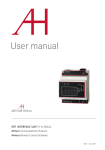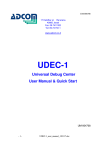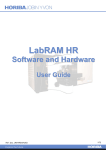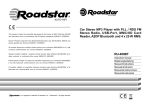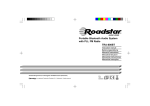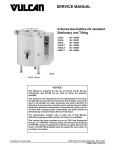Download User Manual
Transcript
• • LeoCAM 1 Introduction With LeoCAM we intend to get as close as possible to the way we interact with real Lego models in the real world. In order to do this, we've observed that Lego parts (pieces) interact in certain specific ways. Two pieces are connected through specific connectors they have on their body. As an example, the brick family is characterized by connecting through their Studs and Stud Inlets. If we restrict our example to this family, a Stud can only be connected with a Stud Inlet, and this creates a bond between the pieces that holds them joined through this connection. But if we want to split them appart, we only have to break the bond by disconnecting the parts. Thus, we introduce the connector concept: a connector is a piece element that allows the connection with its connterparts on other pieces. Two pieces only can interact through their connectors. Now, let's take a look on a more useful example to ilustrate all the power behind this concept: Let's assume you are building a car. The car body is formed by simple parts of the brick family, which interact by joining them through their Stud and Stud Inlets. But the car also has wheels. The wheels are connected at the extremes of an axle, which in turn is firmly attached to the car through a part with a cylindrical hole and studs to attach it to the rest of the body. With the aid of this new tool, the wheels are attached to the axle with two simple mouse clicks each. But then, you won't be able to pass the wheels through the Cylindrical Hole, as you wouldn't be able in the real world, since the wheels won't let you connect the axle with the cylindrical hole. So, the actual process to finish your car would be something like: 1 Connect one axle ending with one wheel. 2 Connect the Cylindrical Hole with the other axle ending. 3 Slide the cylindrical hole up to its final position. If you want, try to slide further, to the other side of the axle. The first wheel you connected won't let you pass through! 4 Finally, connect the remaining wheel to the now-free axle ending. 5 Now, you can rotate on wheel and the other will rotate, too! Even better, the car doesn't rotate, only the wheels! In this example, if you want to further laterally adjust the axle and the wheels as a whole with respect to the car, you will only have to translate the set again, but this time limited by both wheels, or you just can move one wheel and the set will slide up to the Cylindrical Hole. You won't be able to dissassemble the car without explicitly doing so! 2 LeoCAM 2 About the LeoCAM project LeoCAM (Mechanical LeoCAD) is a final undergraduate project for "Technical Engineering on Management Computer Science" at Universitat of Girona. This application is an extension of the widely known LeoCAD package and the main difference with LeoCAD is the assembling implementation added to this new version. We want to clarify two important aspects: 1 Users must understand this is only a beta version and thus it might have bugs, so we want to recieve suggestions and comments about user interface and any possible LeoCAM bugs to [email protected]. 2 We are not native english speakers, so we expect everyone who reads this paper to excuse us for possible grammar/spelling mistakes. 3 LeoCAM 3 Connectors We define a connector as a part of a piece, which can allow us to make an assembling between two pieces. For example, the 2 x 2 brick ( 3003 ) connect through their Stud and Stud Inlets. The same happens for other type of connectors like Axles, Cylindrical Holes, etc. 3.1 Type of connectors The connectors can be classified as: 1 Spot-like. This kind of connectors can be interpreted like a point in a 3D space ( see Figure 1 below for an example in the case of a Stud ). Studs and Stud Inlets belong to this this family. Right view 3D perspective view Figure 1. Spot-like connector. 2 Segment-like. The segment connectors are connectors which own a body of a certain lenght l that allow them to assemble to N opposite connectors at the same time ( see Figure 2 ). Example of this type are Axles, Rods and Cylindrical Holes. Special note must be taken to the fact that Axles actually are two connectors, one from each extreme up to the middle ( See section 3.3 ). Right view 3D perspective view Figure 2. Segment-like connector. Connectors can also be clasify as simple and multiple connectors: the former can only be connected with one and only other connector, while the latter can be connected to several opposite connectors at the same time. 4 LeoCAM 3.2 Available connectors All connectors, in the current version, at LeoCAM are: • Stud. The Stud connector is the male of the Stud Inlet and Cylindrical Hole connectors. The kind of assembling that a Stud can make is simple: a Stud connector can only be joined with only one Stud Inlet or one Cylindrical Hole at the same time. Name Type Kind of assembling Example • Stud Spot - Male Simple Stud Inlet. The Stud Inlet connector is the female of the Stud connector. The kind of assembling that Stud Inlet can make is the same as the Stud connector: simple connection with a Stud. Name Type Kind of assembling Example • Stud Inlet Spot – Female Simple Axle.It is the male Axle Hole and Cylindrical Hole connectors and has multiple (many Axle Hole or Cylindrical Hole connectors can be connected to an Axle connector at the same time) or simple assembling. Name Type Kind of assembling Example Axle Segment - Male Multiple 5 LeoCAM • Axle Hole.The Axle Hole connector is an Axle female and, as the Axle connector, the Axle Hole can assemble on a multiple or simple basis. Name Type Kind of assembling Example • Axlel Hole Segment - Female Multiple Cylindrical Hole.This connector is another female to the Axle connector and can also make multiple or simple assembling. Connections with Studs at the extremes of the Cylindrical Hole are also possible. Name Type Kind of assembling Example Cylindrical Hole segment - Male Multiple 6 LeoCAM 3.3 Connector brotherhood For convenience, certain segment-like pieces must be subdivided in two brother connectors. Axle, Axle Hole and Cylindrical Hole connectors are examples of this. But when two connectors will be brothers? Two connectors will be brothers if: 1 Belong to the same piece. 2 Are segment – like connectors. 3 Are coaxial on the same axis ( Main axis on LDraw coordinate system ). 4 Are consecutive ( One of the two extremes of the segment that represent each connector are the same ). Here we have two examples. The first one is an Axle divided into two brother connectors and the second one is an Axle connector too, but without having a brother. • Example 1. Axle1 and Axle2 are brothers. Main Axis Axle1 brother connectors . A Axle1 B Axle2 . C Main Axis Axle2 3704 3704 piece Schema Positive Z axis pointing outwards for each connector on LDraw coordinate system. • Example 2. Axle without brotherhood. Main Axis Axle . A B 32013 32013 piece Schema 7 LeoCAM 3.4 Connector’s state The connectors of a piece could be classify as either free or busy connectors. This distinction is very important because the user will only be able to select free connectors. Busy connectors will have a reference to the connector or set of connectors, in the case of a segment – like connectors, with which they are assembled. So, every assembled connector will know to which connector it is connected ( see Figure 3 ). Figure 3. The Stud Inlet from piece A knows that it’s assembled with Stud from piece B and the other way round. The connectors state can be classfied by the type of the connectors: • Point – like connectors state. A point – like connector will be consider free connector if has no connector connected and will be consider busy connector i has a connector assembled to it ( see Figure 4 ). So when a spot – like connector is on a busy state, it can’t be consider like a free connector and other way round. Free Stud Busy Stud Inlet Free Stud Inlet Busy Stud Figure 4. Example of free and busy spot – like connectors. 8 LeoCAM • Segment – like connectors state. A segment – like connector will be consider as a free connector if its extreme is free too. Otherwise, if its extreme is busy the connector will be consider like a busy connector. So a segment – like connector can be consider as a free and busy connector at the same time ( see Figure 5 ). Axle Free Free Axle Busy Busy CH Axle Free Axle Busy CH Free Busy CH CH CH Figure 5. Example of segment – like connectors state. 9 LeoCAM 4 4.1 Usage features Assembling pieces through their connectors Assembling is the process of connecting two pieces by its connectors. To perform an assembling between pieces we need to follow the following steps: 1 Select the connectors we want to assemble. We can select a connector by "clicking" on it with the left mouse button. We want to clarify that Axle, Axle Hole and Cylindrical Hole connectors can only be selected by their extremes, so the assembling can only be by the extremes too. 2 Make assembling. To confirm the assembling, we only have to "double click" on one of the two selected connectors to be assembled with the left mouse button. The connector where we double click will be known as the static connector and the other as the dynamic connector. These are important concepts, because the transformations to acomodate the pieces together will be applied to the last one. After the two previous steps will be another one in which the user doesn’t participate due to it is done automathically by LeoCAM. This step is the propagation of the assembling. It consists to verify if, after the assembling, there are more connections resulting from the first one (see Figure 6 ). Brick 1 x 1 Brick 1 x 1 Brick 1 x 1 1 1 2 3 This is the initial model with three pieces from the brick family. 10 LeoCAM 2 3 Model without piece B. The Stud connector from piece C, and the Stud Inlet from piece A are now free connectors. Stud from piece D must be connected with Stud Inlet from piece A, and the same for the Stud from C and the Stud Inlet connector from piece D. If we manually make the connection D-A, connection D-C will be performed automatically. Figure 6. Example of propagating assembling done by LeoCAM. 4.2 Translating and rotating assembled pieces When we have an assembled model, we can translate or rotate it. Because of the model is "physically" assembled, the pieces connected to the one we want to rotate or translate will be rotated or translated too, and consecuently the pieces connected to the connected ones will be translated or rotated and so on recursively... There is one aspect about rotating that must be emphasized. If you rotate an Axle, connected to a Cylindrical Hole, and the rotation is over the axis of the Cylindrical Hole, it won’t perform the rotation because the Axle connector can freely rotate over the Cylindrical Hole and other way round. On the other side, if a Cylindrical Hole connected to a Stud connector rotates over the axis of its body, the connected one will rotate because of the properties of the Cylindrical Hole connection with Stud connector ( see Figure 7 ). Figure 7. Example of free rotating of an Axle over a Cylindrical Hole connector. 11 LeoCAM 4.3 Sliding Axle, Axle Hole or Cylindrical Hole connectors When segment – like connector is assembled to another connector of the same type, we can slide one of the two connectors over the other. This is a very useful option because we can only make assembling using Axle, Axle Hole and Cylindrical Hole connectors by their extremes. So when they are assembled, we can slide and select in which position we want them ( see Figure 8 ). Figure 8. Example of the slidding process. We must understand that the slide action is not only a translation. When a connector slides over another, it can result in the formation of new connections and the elimination of others, (así como) the possible changing of the connector state. Thus, in every slide action we must recalculate all the assemblings between the slided connector ( the dynamic connector ) and the rest of the model ( the static connectors ) to determinate the connections and the state of the pieces connectors. When we slide the blue Axle to the right, the assembling between it and the red Axle disappears and appears a new connection between the Axle and the first green Axle Hole. 12 LeoCAM Another important thing to comment about the sliding process is that, when we slide a connector and its piece has some others connectors assembled to it, we must translate recursively the connected pieces to the one that has the sliding connector. Translation When we slide the Cylindrical Hole over the Axle, the piece connected to the Cylindrical Hole piece, must be translated in the direction we slide. Sliding connector ( Cylindrical Hole ). 13 LeoCAM 4.4 Collision detection This feature is implemented only on the translation and sliding process. Let’s see some examples to understand it: Collision detection on translation. The collision detection on the translation assembled pieces is implemented in the Axle – Cylindrical Hole connection when one of the two connectors are translating trough their main axis. • Example 1. When we translate the piece that owns the Axle connectors (P1) through the main axis of the Cylindrical Hole1 or Cylindrical Hole2, the first Cylindrical Hole will collision with the Axle Hole2, which is connected to the Axle1. When the collision has been detected, the Axle Hole2 will push the piece that owns the two Cylindrical Holes (P2). Piece to translate P2 P3 P1. 3704 piece schema. P1 A1 A2 AH1 AH2 CH1 CH2 P2. 6541 piece schema. P3. 32064 piece schema. dcollision • Example 2. In this example the Cylindrical Hole2 is translated to the left. The piece that owns the Cylindrical Hole one and two (P2) is connected indirectly to the piece that owns the Cylindircal Holes three and four (P3). The collision detection can resolve cases like these, so when the Cylindrical Hole3 crashes with the Axle Hole2, the whole model will translate due to the pushing of the Cylindrical Hole caused by the translation of the Cylindrical Hole2. 14 LeoCAM P4 P1 P5 A1 AH1 AH2 P3 CH3 P1. 3704 piece schema. P2 CH4 P2. 6541 piece schema. A2 P3. 6541 piece schema. P4. 3622 piece schema. CH1 CH2 P5. 32064 piece schema. dcollision Piece to translate • Example 3. The collision detection on translations can resolve cases in which segment – like connectors without brothers participate. In this example the Axle is being translated to the left through the main axis of the Cylindrical Holes. So when the extreme of the Axle (without brother) crashes with Cylindrical Hole2, the piece that owns it (P2) will be translated too due to the connector’s collision. Piece to translate P2 A P1 P1. 6587 piece schema CH1 CH2 P2. 6541 piece schema. dcollision 15 LeoCAM Collision detection on sliding. • Example 1. The Axle Hole1 can slide to the right until the extrem of the Axle Hole2, connected to de Axle2. To the left, the Axle Hole1 can slide up to the infinity (Shaded pieces are static with respect to the Axle that does not slide). Slidding part P2 P3 P1. 3704 piece schema. P1 A1 A2 AH3 AH4 P2. 32064 piece schema. P3. 32064 piece schema. AH1 AH2 ∞ • Slidding region Example 2. The slidding part can slide to the left until the nearest extreme of the Axle Hole1 and to the right until the nearest extreme of the Axle Hole2. Slidding part P2 P3 P4 P5 P1. 3704 piece schema. P1 A1 A2 AH1 AH2 AH3 AH4 AH6 CH1 CH2 AH5 Slidding region P2. 32064 piece schema. P3. 3700 piece schema. P4. 32064 piece schema. P5. 32064 piece schema. 16 LeoCAM • Example 3. The piece that owns the Axle Hole1 and Axle Hole2 (P2) can slide until infinity to the left, and to the right until the end of the Axle connector, because it doesn’t have a brother. Slidding part P1 P1. 32013 piece schema. Axle P2. 32064 piece schema. AH1 P AH2 2 ∞ Sliding region 17 LeoCAM 4.5 Load a model with LCI pieces The saved files have no information about assembling, so the loaded files neither, but when LeoCAM opens a compatible LeoCAD file extension ( DAT and LDR ), LeoCAM searches for LCI pieces and try to assemble them in the position they are found in the file. 5 LCI files Every part from the LDraw package which can perform an assembling must have associated a LCI ( Lego Connectors Information ) file. In these files, which are plain text files, we'll find all the necessary connector information associated to each Lego part. As an example, if the piece is defined in the 3005.dat file, it must have associated a 3005.lci file, because the LeoCAM application needs to obtain all the connectors information from the piece with the 3005 reference number. 5.1 Format and syntax The LCI files name have the following format: piece_number.lci Every line in a LCI file is totally independent to any other line in the same file. The contents of an LCI file and the syntax are written as XML format, and are the following: <connector> <name>connector_name</name> <matrix>a b c d e f g h i j k l m n o p</matrix> <parameters> <lenght>connector_lenght</lentght> <id>LCI_identificator_connector</id> <brother>LCI_identificator_brother</brother> </parameters> </connector> 18 LeoCAM where • connector_name is the name of the current connector. In the current version the possible values are: stud, studInlet, axle, axleHole and cylindricalHole. • a b c d e f g h i j k l m n o p are the components from a 3D transformation matrix in homogeneous coordinates ( see Figure 9 ). This matrix informs to LeoCAM about connector rotation and position respect to the piece that owns the connector. That coordinate matrix is in the LDraw coordinate system (see Figure 10 ). Figure 9. Matrix from the LCI files. • Figure 10. LDraw coordinate system. connector_lenght is the lenght of the connector ( Only in Axle, Axle Hole and Cylindrical Hole connectors ). • LCI_identificator_connector is the id connector inside the LCI file ( Only in Axle, Axle Hole and Cylindrical Hole connectors ). • LCI_identificator_brother is the id of the brother's connector. Two connectors are brothers if both ( Only in Axle, Axle Hole and Cylindrical Hole connectors ): - Belong to the same piece. - Are Axle, Axle Hole or Cylindrical Hole connectors (both the same type). - Are coaxial in the same axis ( Main axis on LDraw coordinate system ). - And are consecutive connectors ( One of their extrems coincide ). 19 LeoCAM The LCI file syntax has been created following the XML standard. The meaning of each tag is: <connector> beginnig of connector's information. </connector> ending of connector's information. <name> beginnig of connector's name. </name> ending of connector's name. <matrix> beginning of 3D transformation matrix connector </matrix> ending of 3D transformation matrix connector. <parameters> beginning of connector's parameters. </parameters> ending of connector's parameters. <lenght> beginning of connector's lenght. </lenght> ending of connector's lenght. <id> beginning of connector's identificator </id> ending of connector's identificator. <brother> beginning of brother's identificator. </brother> ending of brother's identificator. 20 LeoCAM We want to clarify two important things about the syntax of a LCI file: 1 The <parameters> tag is only added in the Axle, Axle Hole and Cylindrical Hole connector definitions, so Stud and Stud Inlet will ignore if this tag appears in a LCI file. 2 The <lenght> tag must be always be included inside the parameters, therefore is not optional. 3 The <id> and <brother> parameters are optional and only must be included if the connector has a brother. Both parameters always appear at the same time, so the first one can’t appear without the second one and the other way round. 5.2 LCI directory The LCI files are included in a LCI directory. This directory might be selected by button in the assembling toolbar. By default, leoCAM searches the LCI folder in the same place that the LeoCAM executable is. 5.3 Create a model using LCI and non LCI files We want to clarify that we can create models using LCIed pieces (with its LCI files associated) and non LCI pieces at the same time. The only difference is that non LCI parts will not have available connectors to select and so to perform assembling. 21 LeoCAM 5.4 Available LCI files LCI files Brick family 2456 2465 3002 3003 2356 3001 2357 3001P02 3004P01 3004P02 3004P03 3004P012 3004P0RC 3005-3 3005-AE 3005-G 3005-M 3005-S 3005-Y 3008P02 3009P02 3010P05 3010P20W 3010P918 30145 3004P020 3005 3005-4 3005-B 3005-H 3005-N 3005-T 3005-Z 3008P03 3009P03 3010P06 3010P21 3010P924 30145P01 3004P050 3005-0 3005-5 3005-C 3005-I 3005-O 3005-U 3006 3008P21 3009P21 3010P08 3010P30 3010P928 3062-OLP 3704 3737 3701 4519 32064 32013 2577 3003PE1 2877 3004 3004P04 3004P05 3004P06 3004P051 3005-1 3005-6B 3005-D 3005-J 3005-P 3005-V 3007 3008P22 3010 3010P09 3010P31 30136 3062A 3004P060 3005-1B 3005-7 3005-E 3005-K 3005-Q 3005-W 3008 3009 3010P03 3010P15 3010P40 30137 3063 3004P090 3005-2 3005-A 3005-F 3005-L 3005-R 3005-X 3008P01 3009P01 3010P04 3010P20B 3010P41 30144 3065 3706 6541 3707 32000 Technic family 3705 32073 4143 3700 6587 22 LeoCAM 6 User interface User can find an assembling toolbar on the LeoCAM application with the available assembling options: 5 1 2 7 3 6 4 1 Enable / Disable assembling. 2 Assemble two selected connectors. 3 Disconnect one busy connector. 4 Disconnect all the busy connectors from a piece. 5 Slide segment – like connector 6 Select the LCI fólder. Incompatibilities The only known incompatibilities between the assembling extensions and the rest of the LeoCAD package are: 8 1 Groups. We are now studing the posibility to make it compatible. 2 Undo and Redo. We are trying to include this option for the final LeoCAM release. Future releases In the final LeoCAM release we will try to: 1 Solve some LeoCAM bugs and inherited ones from the original LeoCAD which concerns about rotating parts. 23 LeoCAM Appendix 1. DTD and XML Schema for LCI files 1 DTD The purpose of a Document Type Definition (DTD) is to define the legal building blocks of an XML document. It define the document structure with a list of valid elements. The DTD for LCI files is the following: < ! DOCTYPE connector [ < ! ELEMENT connector ( name, matrix, parameters ? ) > < ! ELEMENT name ( #PCDATA ) > < ! ELEMENT matrix ( #PCDATA ) > < ! ELEMENT parameters ( lenght , (id , brother ) ? ) > < ! ELEMENT parameters ( lenght , id ?, brother ? ) > < ! ELEMENT id ( #PCDATA ) > < ! ELEMENT lenght ( #PCDATA ) > < ! ELEMENT brother ( #PCDATA ) > ]> 24 LeoCAM 2 XML Schema XML Schema is an XML based alternative to DTD. An XML Schema describes the structure of an XML document. The purpose of an XML Schema is to define the legal building blocks of an XML document, just like a DTD. The main differences between the DTD and the XML Schema are: • XML Schemas are extensible to future additions. • XML Schemas are richer and more useful than DTDs. • XML Schemas are written in XML. • XML Schemas support data types. • XML Schemas support namespaces. The XML Schema for LCI files is the following: < xs : element name="connector" > < xs : complexType > < xs : sequence > < xs : element name="name" type="nameType" /> < xs : element name="matrix" type="matrixType" /> < xs : element name="parameters" type="parametersType" minOccuers="0" /> < / xs : sequence > < /xs : complexType > < / xs : element > < xs : simpleType name="nameType" > < xs : restriction base="xs : string" > < xs : enumeration value="stud" / > < xs : enumeration value="studInlet" / > < xs : enumeration value="axle" / > < xs : enumeration value="axleHole" / > < xs : enumeration value="cylindricalHole" / > < /xs : restriction > < / xs : simpleType > < xs : simpleType name="matrixType" > < xs : restriction base="xs : decimal" > < xs : pattern value="\d{16}" / > < /xs : restriction > < / xs : simpleType > 25 LeoCAM < xs : simpleType name="lenghtType" > < xs : restriction base="xs : decimal" > < xs : minInclusive value="0" / > < /xs : restriction > < / xs : simpleType > < xs : complexType name="parametersType" > < xs : sequence > < xs : element name="lenght" type="lenghtType" / > < xs : element name="id" type="xs : integer" / > < xs : element name="brother" type="xs : integer" / > < /xs : sequence > < / xs : complexType > 26