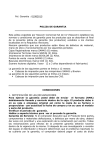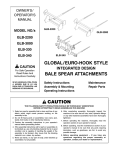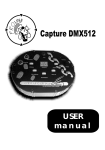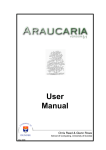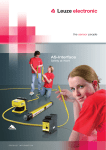Download USC128 Universal DMX Controller
Transcript
USC128 Universal DMX Controller Your distributor : USER manual Annotation: choose general cleaning controller : 1.Switch off controller 2.Switch on controller together with button SHIFT /6/ for duration of 3 seconds. 3.On a display is CLEAR ALL? 4.Press BlackOut /5/ for confirming choose. A display offer information about waiting. 5.Approximately after 4 minutes light led SHIFT 6.After light led SHIFT controller is ready for the next using ATTENTION: When you clear down the controller, all programs definited by user clear /120/ and controller configuration set on defaults parameters by producer. Technical specification Supply voltage Power consumption Fuse Weight Dimensions /mm/ Sound input DMX output Memory capacity 230V/50Hz /adapter/ 12VA T100mA 5x20mm 2kg 482x133x100mm 6,35 mono Jack, 0,775V-60V /0-40dBm/ DMX 512/1990/4ms 6,35 stereo Jack /Data+, Data-,OV/, XLR /OV,Data,Data+/ 8000 steps /all programs/ -8- iris,... 5 Set the time SPEED /8/ of written step 5 Write your choice by PAUSE/SET /11/, STORED will be displayed 5 For the next step you adjust functions as a point 5 and press SHIFT /6/ and PAUSE/SET /11/, it will cause notation chosen functions and write them as a last step of program. 5 If your program was finished , the movement between steps you make by STEP"-"/12/ and by STEP"+"/13/, you make necessary change /point 5/ and confirm by SET /11/. 5 Repeat from point 5. By buttons PROGRAM display "L"and WRITE/EDIT you finished EDIT mode. TIP: Good help during the notation is possibility of using default channel values /see configuration of the device, using default values/ Shorten programs If you need short program which you have made, you proceed: Adjust program number for shorting, press SHIFT/6/ and WRITE/EDIT/10/. By STEP"+" and STEP"-"/12/ chose step from which you want to short. Press PROGRAM, display "L". This way you short required step. This operation can be applied on all editable programs/1-20/. Attention! Every natation have to be confirmed by SET. Using default parameters Each scaner has for each channel DMX definite values of functions , that are always in scaner manual. For example : scaner MercuryRotoScan has channel 3 /colour/ definite values 0-white, 16-blow, 32-red,etc. They are definite with help configuration of controller /SELECT SETUP/. The function uses for immediate changing function of scaner, for example. change colour, gobo, strobo ,etc. It is possible to use manual change of function by choosing channel CH1CH16 /3-4/ and by scroll coil, but this change is slow and difficult on precision of choice. Using this function we will explain on MANUAL mode, but it is too very advisable for other application /program notice ,etc./. 1.By buttons SC1-SC16 /4/ set necessary scaners to manual mode 2.Address location of beam XY 3.Press SELECT 4.By pressing CH1-CH16 /3-4/ button choose channel 5.By buttons SC1-SC8/4/ choose desired channel value . This value will be on a display. 6.Change display at once on scaner ! Defaults parameters ate set by producer for immediate using with effects Mercury RotoScan and TwisterRotoScan ! ATTENTION: All operations coupled with editation , defaults parameters and notation have to be make when BlackOut /5/ is switch off and minimal one scaner is in manual mode. Saving values of real time is about 7 days, than time set 00:00. All others informations will stay. Controller clear down /RESET/ In the case that you need to clear all programs and you want set values by producer , you -7- USC 128 DMX512 Controller - USER MANUAL Location ............................................................................................................... 1 Supply voltage ...................................................................................................... 1 Power cord ........................................................................................................... 1 Other important cautions ...................................................................................... 1 Maintenance and cleaning ................................................................................... 1 Service ................................................................................................................. 1 Unpacking ............................................................................................................ 1 Installation ............................................................................................................ 1 Connection ........................................................................................................... 1 Connection to the mains ........................................................................ 1 Connection to the control signal ............................................................ 1 Functions of the device ......................................................................................... 2 USC 128 make possible ....................................................................... 2 Special functions ................................................................................... 2 Description of the device ....................................................................... 3 Work with USC 128 ................................................................................ 3 Configuration of the device .................................................................... 4 Possibilities of regulating device .......................................................... 4 Modulation DMX channels ..................................................................... 5 Running programs .................................................................................. 5 Change of speed during movement and its mode ................................... 5 Program chaining ................................................................................... 6 Programming programs in real time , mode WRITE ................................. 6 Programming programs, mode EDIT ...................................................... 6 Programming procedure ........................................................................ 6 Shorting written programs ...................................................................... 7 Using changed parameters ................................................................... 7 Reset of the device ................................................................................. 7 Technic informations ............................................................................................. 8 Location Don't install the device at places with mechanical shakings and vibrations, high dustiness or high temperature. Not keeping these conditions can lead to shorter lifetime or its damage. DON´ T expose the device to influence of water, rain or moisture. It could lead to electric shock or fire. Ventilation It is necessary to ensure fans against their covering and secure the devices to have admission of air. SUPPLY voltage Don´t use any other supply voltage meant in technical specification and manufacture label. Not keeping proper supply voltage could lead to damaging the device, starting a fire or its wrong function. Power cord Check if power cord is not mechanical damaged and if it is connected properly. Check also if the socket is designed sufficiently for needed loading. Otherwise there is a danger of electric shock or a fire. Power cord must not be bent excessively, led through sharp edges or given to mechanical stress. Don´t pull the supply lead out by the flex but only by the plug. The device must always be connected behind the main switch. Do not touch the supply lead with vet hands, you are threatened by electric shock. Maintenance and cleaning Don´t use any solvent and similar chemicals which could damage surface finish or some parts of device. Use soft and smooth cloth for cleaning parts of device and its surface. Never use washing powders or other cleaning agents with grinding effect. Connect the device to power supply after complete drying. Service Never try to repair, dismantle or do some construction changes in case of any failure. Always consult qualified employee or dealer. Not keeping this rule you can suffer dangerous electric shock. Unpacking Unpack the device and after acclimatisation take, off the protective foil. Make sure that there are no damages caused by transportation. Installation The device can be installed in any position without altering its operation. Before removal of the cover you must be sure that device is switched off! Otherwise you risk damaging electronic control of faulty operating. programs step by step with adjusted speed. You have possibility to chose of two AUDIO modes described in "Description of the device" by pressing button AUDIO/PUL /13/. / On a display is chosen mode/. Program sequence If you want to form show of several programs you have to first form program sequence. You form it this way: Press button Shift/6/ and then button PROGRAM /9/. On a display is "PGM STRING:" and first step of the program sequence. Displayed chart "L" means, that the program sequence is on a last step. By scrolling coil you chose required program. By button PAUSE/SET /11/ you will confirm it and on a display is STORED.If was displayed "L" before step , next step you form by choosing program and switching SHIFT and PAUSE/SET. On a display is COPIED and there will be formed next step of program sequence. When you repeat this operation you will create whole program sequence. If you want to change program number or to view program sequence, use button STEP"+"/12/ and STEP "-" /13/ for moving in program sequence. Program sequence you can short by button WRITE/EDIT /10/ /all steps from displayed will be abolished/ . Finishing you make by repeated pressing PROGRAM/9/ button. Programs are made in sequence as they have been written. The some program can be written in sequence several time. After finishing of notation program sequence it starts make. Programming in real time, mode WRITE For forming your own programs / programs 1.....20/ use route: 5 Chose program for program notation / see running programs / 5 Press button WRITE/EDIT /10/. On e display is WRITE SCANS ? 5 Chose by button SC1-SC16/4/ required projectors into MANUAL mode 5 By repeated pressing WRITE/EDIT/10/ the notation will start. 5 During the notation on a display is step and you have possibility to chose single functions of projectors, movement XY, and time between steps. 5 For finishing notation press WRITE/EDIT /10/. If notation is over limit /130 or 260 steps/, notation will stop on a last step and will adjust PAUSE/11/. The number of steps is given by configuration channels / see mode EDIT/ TIP: If you have adjusted time between steps use button PAUSE/SET /11/. Before program notation you adjust scanners into basic position / open iris, colour gobo.../. If you have chosen one of fixed programs 21-30 you don´t have possibility of notation into this programs. Programming, mode EDIT Each program consist of steps. The number of steps depends on configurated channel combination and projectors /see configuration of the device/. Mode EDIT allows you return to written programs, form them and create new one. Connection to the control signal Each function of device is addressed according to standard protocol DMX 512 /1990/4 Programming 5 Chose required program /see running programs/ 5 Press the button SHIFT /6/ and WRITE/EDIT/10/. On a display is "EDIT SCANS" 5 Chose MANUAL mode on required projectors for notation 5 If the program was empty or was last, on a display is "L" 5 On a required step you chose position of the beam, next functions colour, roto, strobo, -1- -6- Connection to the mains The device must always be connected behind the main switch . CONFIG /12/. You ave just finished configuration of the device. Special functions : 7." DOWNLOAD PGM" It si for receiving data from other device USC-128. On a display is number of program, which you have to set before pressing DOWNLOAD and number of steps. For correct receiving of data it is necessary make following : 5 you choose program to which have to be data written. / !!!It is possible rewrite only 1-20 programs !!!/ 5 scaner channels SC1-SC16 /4/ to which have to be data written, set to HOLD mode 5 In the case , that BLACK OUT is switch on /5/, you switch off 5 you confirm your choice by SET /11/ This controller is not respond to buttons except power button /14/, it is displaying bellow number of chosen program "535" and is waiting on data of the other controller USC-128. In the case that next controller is set on UPLOAD PGM and you have interconnected controllers DMX by cable in connectors DMX OUT and you have confirmed data transfer by button SET /11/ / look UPLOAD/, on the display is just transferring step of program. After finishing transfer the program will set up pause. 8."UPLOAD PGM" It is for transmitting of data to the next controller USC-128. On a display is program number, which is necessary to set before UPLOAD and step number. For correct transmitting data it is necessary make following: 5 set ou scanners channels SC1-SC16 /4/ to RUN mode 5 in the case the BLACK OUT /5/ is switch on, you switch off it 5 you confirm by SET /11/ 5 Now the controller will transmit data to the next controller USC-128. After transmitting the selection UPLOAD is finish. Modulation DMX channels: The data transmission makes possible transmit , copy only chosen channel DMX. The method is identical with DOWNLOAD, with this different , that channels SC1-SC16 /4/ set up to mode MANUAL and on the channels which you want to rewrite you will do change. The chosen channel will be rewritten, other channels will stay. ATTENTION- Connect controller USC-128 through DMX OUT after choosing of function DOWNLOAD, UPLOAD ! Running programs After switching controller, it displaies adjusted banner for 3sc. , adjusts BlackOut/5/, all projectors SC1-SC 16/4/ to RUN mode and program 1. In case of forming program sequence with program 1, it runs. Press button PROGRAM/5/ /LED lights/ and by scrolling coil you chose required program. Deactive program /LED don´t light/. Deactive BlackOut / LED don´t light/. If chosen program wasn´t empty, it starts making. Change of speed running program and its mode. By activation SPEED /8/ /LED lights on a display is the text SPEED and its actual adjusting. By scrolling coil you chose required value from 0,00 to 5,10 sc. and deactive it. The basic adjusted mode of the controller is PULSE /13/ mode, that means making -5- ms.It means, we can control this device by any other device, which provides signal included in protocol DMX 512 by serial line. Connection is secured provided by screened double-line ended by connector JACK 6,35 /1/4"/ or XLR connector. If you decide to connect sound signal , connect connector "AUDIO" on back side of the device with yours audio output. Keep next connection! 1-signal, 2-unconnecting, 3-GND Connection DMX signal: Jack 6,35 1-Data+, 2-Data-, 3-GND XLR 1-GND, 2-Data. 3-Data+ 1 2 3 NEVER connect DMX output with AUDIO input Function of the device USC 128 make possible: 5 Controlling effects by protocol DMX 512 according to chosen configuration 8 channels / 8effects, 8 channels/ 16 effects or 16 channels/ 8 effects 5 An ideal review about work of the controller /LCD display,16x2 chars/ , display an actual values X,Y, number of program and step, actual time. 5 Setting up the text displaying when the device is switch on. 5 Calibration minimal and maximal values of X and Y 5 Addressing functions of effects on chosen channels. 5 Setting up real time , witch is on display. 5 Programming and making position of beam by joystick. 5 Buttons for your choice or setting. 5 Setting up single value of functions by scrolling coil. 5 10 built-in programs, 20 programs for an individual. Programming. 5 Programming in real time, editation programs. 5 Set up for each effect four functions /manual, hold, blackout, run/ 5 BlackOut, Pause 5 Mode of work- automat, manual, audio 1, audio 2. Special functions 5 Moving data from PC to controller /there is necessary special software/ for programming free programs. 5 Copping programs between two controllers / makes possible, during copy ,selection of scanner channels and each other modul DMX channels during copping. 5 Ordered programs . 7 2 3 1 8 6 9 4 -2- 10 11 12 13 5 14 15 /1/-DISPLAY LCD 16x2 chars shows you informations about your activity. Display value X,Y, set up program or DMX channel, made step, real time. /2/-VALUE SCROLL rolling coil for setting required values . It uses for program selection, DMX values, speed. /3/4/ CH1-CH16 buttons for selection DMX channels /colour, gobo, roto, strobo,etc./ buttons are activated by Shift /4/ SC1-SC16 buttons for selection effects /buttons SC9-SC16 are activated by Shift /5/ BlackOut button for black out effects /6/ Shift button for activation multifunction buttons. Connection with CH9-CH16 /4 /actives channels 9 to 16, with SC9-SC16 /4/ actives scanners 9 to 16, with PROGRAM /9/ actives program sequence , with WRITE/EDIT /10/ actives write of programs step by step, with PAUSE/SET you confirm data during programming. Always we use it on general reset. /7/ SELECT button for right selection set value of DMX channel. It uses in connection with chosen channel /colour, gobo, etc./. The main application has in manual mode and programming, when is necessary directly change of colours, gobo,etc. For example ,in manual mode you select CH3 /colour/ /3/, press SELECT /7/ and by buttons SC1-SC8 /4/ you select colours according to configuration you have programmed. /8/ SPEED button for time selection between steps witch are go on, value is selected by coil.Selected value by producer is 0,10 sec. /9/ PROGRAM button for choice of programming program , choice is made by coil. Program sequence you make by Shift. /10/WRITE/EDIT button for programming, WRITE-in real time, EDIT /with Shift/ - step by step. /11/ PAUSE/SET button for pause and confirming your choice. During program it works as a pause. Otherwise for confirming and saving your choice. /12/-CONFIG button by witch you can set device, number of channels and scanners, to set the text you see at the begin, calibration of joystick, channels scheduling, to set defaulted values DMX channels, real time, sending and receiving data. /13/ AUDIO/PUL button for choice mode of device, you have possibilities to choice audio mode or automat according to select speed./after receiving of the sound impulse ,mode AUDIO 1 make program step by step. In the mode AUDIO 2 program goes on and after sound impulse send DMX signal. /14/ Power button /15/ JOYSTICK is instrumental to move of the beam in axis X,Y . mode Run. On display are informations about axis X,Y, program number. its step, and real time. Before you use controller for the first time,we recommend to set up parameters and functions of controller /watch controller configuration/ Controller configuration. You active controller configuration by button CONFIG. The movement in configuration is: 5 by button CONFIG you are moving between possibilities of setting. 5 by scrolling coil you can change regulating, and choose value as you need . 5 by SET you save chosen value 5 you repeat from point 1. to the time displaying values , which it display when you switch on the controller. Work with USC128 When you switch on controller, it is in BlackOut, and it has all DMX channels active in Possibilities of controller setting 1."CONFIGURATION" Amount channels, and amount effects for control. By coil you sett up value, confirm it by button SET /11/. Variants are 8 channels / 8 scaners, 16ch/8sc, 8ch/16sc. When you change the variant from 8ch /8sc to 16ch/8sc or 8ch/16sc, or on the contrary, on display is the text "CHANGE DAMAGE PROGRAMS Y/N ?". You will make change by button BLACK OUT /5/. Warning ! This change will cause change the programs you have set. With variant 8ch/8sc you can program 260 steps, with variant 16ch/8sc or 8ch/16sc you can program only a half 130 steps.If you want to continue in configuration press CONFIG /12/. 2."ENTER BANNER" You enter you personally greeting, which will be displayed when you switch on the controller. By the coil you change chars , by SET /11/ you confirm chosen char and move to the right. If you want to continue configuration press CONFIG /12/. 3."CALIBRATION XY" Set your joystick to the left border /min.X/, confirm SET /11/, the same way you set right border /max.X/, interior border /min.Y/, top border /max.Y/. 4."ASSIGN CHANNEL" Assignment channels, reprogramming DMX channels. Each function /colour, gobo, ../ has addressed DMX channel . Set point by producer are: Xchannel 1, Y-channel 2, colour channel 3, rotogobo-channel 4, channel for rotating gobos 5, iris-channel 6, dimmer, strobo-channel 7, effects, channel for prism effect 8. In condition , that you use scaners technic with other setting , choose channels by buttons CH1-CH16 ,by scrolling coil you address value as you want and confirm by SET /11/. Function can be used in the case that you need to change colour by joystick /X or Y set channel 3/. This change will cause to that colours will be changing by movement of joystick. If you want to continue in configuration press CONFIG /12/. 5."SELECT SETUP" You set values of DMX channels for immediately choice function in manual mode or programming. For example : you set values for channel 3 for each colour, etc. Values set by producer you can immediately use for effects TwisterRotoScan and MercuryRotoScan. In the case you need to change the values choose channel CH1CH16 /3-4/, on a display will be name of channel, number and value. You set by coil value /according to manual / and confirm SET. Exchange will be seen on effect. Confirm SET /11/. By button CONFIG you go through sequence of chosen channel. /!channel can be consist of 8 set values !/ By deactivation chosen channel and pressing CONFIG /12/ you continue configuration. 6."SET REAL TIME" Setting real time. By scrolling coil you set chosen value. By button SET /11/ you set hours minutes, seconds. If you want to continue in configuration press -3- -4- DMX system is a digital system, by which are moved all informations between individual devices through one cable system IN/OUT. Abstractedly you can control by DMX signal a lot of devices.The device connected to DMX signal have to be addressed and this address determine , which informations from DMX , will be addressed exactly to her. DMX system needs for its activity special cables /because frequency of transmit is about 12 times higher then audio frequency has/, with characteristic impedance 120 ohm. We don´t recommend to use longer cable then 250m.