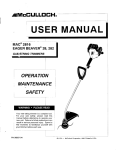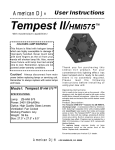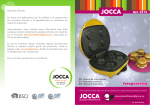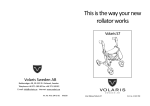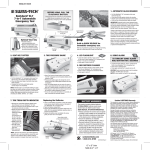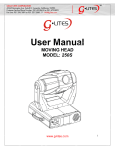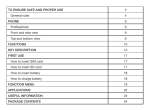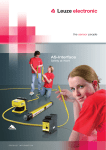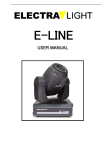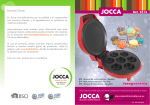Download USER Manual
Transcript
Production of light effect Oravicka street, P.O.Box 22 028 01 Trstena Slovakia ++421 43/5392 877,5393 234 Shop : 043/5392 349 URL : http://www.trix.sk E-mail : [email protected] V -10 0 rol t n l o g c ontro o l Ana 512 C DMX Carat RotoScan D575, D250 H250 Your distributor : USER Manual USER MANUAL Before you initial start up this lighting, please read the following instructions carefully! Important: Damages caused by the disregard of this user manual are not subject to warranty. We will not accept liability for any resulting defects or problems. Therefore, it is absolutely necessary for you to follow the safety instructions and warning notes written in this manual.This lighting is only for power supply 230V/50Hz.For safety reasons, unauthorized modifications are forbidden! Not only damages to the lighting can be the result of unauthorized use but also you may endanger your own and the safety of others.The electric connection must be carried out by qualified person. This devise is an effect lighting and was not designed for permanent use. When you install the lighting, make sure that there is no highly flammable material within a distance of 1m (such as decoration articles, curtains, wooden ceiling etc.). Please keep away from children - lamp generates high temperature. Lamps are not subject to warranty. Ventilation It is necessary to ensure cooling fans against their covering and secure the device to have admission of air. If temperature reaches 77grd, thermal fuse placed in device will disconnect of the mains. Never use device without thermal fuse!!! Location Don't install the device at places with mechanical shakings and vibrations, high dustiness or high temperature. Not keeping these conditions can lead to shorter lifetime or its damage. DON´ T expose the device to influence of water, rain or moisture. It could lead to electric shock or fire. Supply voltage Don´t use any other supply voltage meant in technical specification and manufacture label. Not keeping proper supply voltage could lead to damaging the device,starting a fire or its wrong function. Power cord Check if power cord is not mechanical damaged and if it is connected properly. Check also if the socket is designed sufficiently for needed loading. Otherwise there is a danger of electric shock or a fire. Power cord must not be bent excessively, led across sharp edges or given to mechanical stress. Don´t pull the supply lead out by the flex but only by the plug. The device must always be connected behind the main switch. Do not touch the supply lead with wet hands, you are threatened by electric shock. Other important cautions Don´t poke any objects into cooling fans and ventilator, it could lead to a serious electric shock or damaging the device. Be careful of no water or otherliquid entering. cigarette smoke is being built up on the body of the device, but mainly on optical system objective. Dust penetrates through the ventilator inside of the device and settles on internal optical system consequently the light output is reduced radically.Because there is a bigger danger of failure it is necessary to maintain regularly. Follow these rules for cleaning: Objective requires cleaning by softcloth moistened in weak soapy solution. Internal parts, like optical system gobo, dichroic filters clean monthly the same way, with soft smooth cloth moistened in weak soapy solution. The gobos clean by soft brush. The interior of the projector should be cleaned monthly. Ventilator and cooling fans should be cleaned monthly by soft brush and vacuum cleaner. Adapt cleaning interval to density of operating time.Never use for cleaning any solvents and similar chemicals, grinding sponge for dishwashing, washing powder or cleaning agents with grinding effect. Service Never try to repair, dismantle or do some construction changes in case of any failure. Always consult qualified employee or dealer. Always replace the lamp by consistent with used type or its equivalent Technical specification CaratRotoScan D250 H250 D575 Supply voltage 230V/50Hz 230V/50Hz 230V/250W Power consumption 380W 320W 650W Fuse T3,15A T3,15A T6.3A Light source HSD250 24V/250W HMI575 Socket cap G9,5 G(Y) 6,35 SFc10 Lamp life 2000h 50-300 h 700-1000 h Chromatic temperature 6000 K 3000 K 5600 K Weight 15 kg 16 kg 24 kg Dimensions /mm/ 370x250x590 370x250x590 370x250x720 Optical system: Parabolic mirror + 2x aspheric condensor Double objective with balancing corecting error Gobos, colours, effects ... 3 rotary gobos, 2 static gobos + circle, 7 dichroic colours + white, light bar for blackout position, fluent adjustable dimmer, strobo effect with frequency 1-10 flash per second, Rainbow effect Motors: 6 stepping motors controlled by microprocessors Electronics: Functions of the device controlled by microprocessor Input and output controlling signal in protocol DMX 512 6 DMX channels roll with coloured filters will start rotating. That is socalled “Rainbow effect“. Speed is changing in dependence of value size and in 255 value rotary speed is the biggest. 0 white 16 blue 32 red 48 green 64 orange 80 turquoise 96 yellow 112 pink 127 white 128-255 “rainbow effect“ Channel no. 4 Exchange gobo pictures. All the pictures can be changed.. 0 - 21 circle 22 - 42 roto gobo 43 - 63 static gobo 64 - 84 roto gobo 85 - 105 static gobo 106 - 127 roto gobo 125 - 255 rainbow effect From the value 128-255 the mentioned pictures are changing linearly. Exchange speed is rising by increasing its value. Channel no. 5 Rotation 0 - 11 Stop no rotation 11 - 128 Rotation anticlockwise with falling speed ( value 128 stands for maximum speed) 129 - 139 Stop no rotation 140 - 255 Rotation clockwise with increasing speed (value 255 stands for maximum speed) Channel no. 6 Strobo, Dimmer, Open 0 Screen closed 1 - 96 Linear Dimmer (gradual opening) 97 - 98 Screen open 99 - 100 Screen closed 101 - 125 Automatic Dimmer (gradual brightening) 126 - 150 Automatic Dimmer (gradual darkening) 151 - 240 Stroboscopic effect adjustable 1-10 flash per second 241 - 245 Screen open 246 - 248 Reset (246 247, 248 247) 249 - 255 Screen open Maintenance Disconnect the device from the mains before any maintenance work! To secure no failure operation and long lifetime it is essential to clean the device regularly. Dust with smoke from fog machines, air moisture and Maintenance and cleaning Don´t use any solvent and similar chemicals which could damage a surface finish or some parts of the device. Use a soft and smooth cloth for cleaning optical parts of device and its surface. Never use washing powders or other cleaning agents with grinding effect.Connect the device to power supply after complete drying. Service Never try to repair, dismantle or do some construction changes in case of any failure. Always consult qualified employee or dealer. Not keeping this rule you can suffer dangerous electric shock. Disconnect the device from mains before replacing the lamp or dismantling the housing. Not keeping this procedure you can suffer dangerous electricshock. Always replace the lamp by consistent with used type or its equivalent. Unplug mains lead before opening the housing and cleaning internal parts of device./optical system, dichroic filters, etc./ You can suffer dangerous damage of sight by discharge light. Description of the device 5 6 4 3 1 2 11 1 -detent holder 2 - clawing holder 3 - upper cover 4 - objective 5 - mirror 6 - detent objective 7 - DMX output XLR connector 8 - DMX input XLR connector 9 - DIP switch 10 - LED indication of condition 11 - feet of the device 12 - fuse 13 - power cord 8 7 9 12 13 10 Unpacking Unpack the device and after acclimatisation take off the protective foil.Make sure that there are no damages caused by transportation. Installation The device can be installed in any position without altering its operation. For mounting use bracket of device, which is a mounting hole in. First make sure that the structure you are going to attach the projector is secure. When installing the projector over the ground use the safe chain and steelwire rope as a double protection against falling down. Make sure the housing is closed firmly with the screw tightened up. It is necessary to ensure cooling fans against their covering / curtains etc./ and secure ventilator and cooling fans to have admission of air.Before opening the housing always disconnect the device from mains / power cord must be unplugged from the socket/. Otherwise you can be set to dangerous electric shock.The device is supplied from manufacturer without light power. These are types of light power recommended by manufacturer. Procedure 1-Loose fastening screw 2-Pull out the upper cover 3-If you replace the lamp, first take out original one you used before 4-Insert new lamp into the socket. Never touch the glass-bulb discharge lamp barehanded,always use bulb cover or dry cotton cloth or gloves. 5-Make sure that the lamp is installed tightly. 6-Close the cover and tighten fastening screw. Never use the light source with opened housing! You can suffer a serious damage of sight By discharge light. Connection to the mains The device must always be connected behind the main switch . Never connect the device through darkening device (dimmerpack) Connection to the control signal - interconnection of devices Each function of the device is addressed according to standard protocol DMX 512 /1990/4 us. It means, we can control this device by any other device, which provides signal included in protocol DMX 512 by serial line. Connection is secured by screened double-line ended by connector XLR with impedance 120ohm. Functions of the device Functions of the device are controlled by 8 DMX consecutive channels. Addressing as well as functions of the device are selected on DIP switch on its upper part. DIP switch no. function 1 PAN change of course X 2 TILT change of course Y 3 - 10 DMX address 1 2 3 4 5 6 7 8 9 10 DIP Addressing of the device Control signal DMX can remove data for 512 channels. The device works with 6 DMX channels. DIP switch determines basic DMX address. It means in practice you can controll the device with any other DMX controller which works with 6 channels at least. There is indicated adjusting DIP switch for various controllers, e.g. 6, 8, 12 channels, in the following schedules. Channel choice is made by adjusting basic absolute address on DIP switch according to the following schedules: Schedule for adjusting DIP Switch 12 - channel controler version Occupied channels 8 41 - 48 kanál Switch value: 3 4 5 6 7 8 9 10 1 2 4 8 16 32 64 128 : 32+8=40 6 Schedule for adjusting DIP switch 8 - channel controler version Schedele for adjusting DIP 6 - channel controller version Occupied channels 6 1 - 6 channel 1 3 4 5 6 7 8 9 10 Occupied channels 8 1 - 8 channel 1 7 - 12 channel 2 9 - 16 channel 2 13 - 18 channel 3 17 - 24 channel 3 19 - 24 channel 4 25 - 32 channel 4 25 - 30 channel 5 33 - 40 channel 5 31 - 36 channel 6 41 - 48 channel 6 37 - 42 channel 7 49 - 56 channel 7 43 - 48 channel 8 57 - 64 channel 8 Schedule for adjusting DIP switch 12 - channel controller version Occupie d cha nne ls 12 1 - 12 channel 1 13 - 24 channel 2 25 - 36 channel 3 37 - 48 channel 4 49 - 60 channel 5 61 - 72 channel 6 73 - 84 channel 7 85 - 96 channel 8 3 4 5 6 7 8 9 10 3 4 5 6 7 8 9 10 The device is addressed by basic address which receives 6 DMX channels from.It means in if you use e. g. controller and want the device work in sequence no. 6 (scanner no. 6), you adjust the device to the address 40 (4148 6 (scanner sequence) x 8 (number of channels the controller) 8 (number of controller)channels on the controller) Description of single controlling functions Channel no. 1 Movement the mirror horizontally (X) Channel no. 2 Movement the mirror vertically (Y) Channel no. 3 Exchange colours Channel no. 4 Exchange gobo pictures Channel no. 5 Rotation Channel no. 6 Strobo, Dimmer, Open Channel no. 1 Movement the mirror horizontally /X/ - PAN Range of values 0-255 determines position of the miror horizontally. Values 0 and 255 adjust the mirror into one of excessive positions, value 128 adjusts optical mid. By switching DIP switch no. 1 /PAN/ to the opposite position, excessive positions will exchange / if 0 has been right, it will be left/. Channel no. 2 Movement the mirror vertically /Y/ - TILT Range of values 0-255 determine s position of the mirror vertically. Values 0 and 255 adjust the mirror into one of excessive positions, value 128 adjusts optical mid. By switching DIP no. 2 /TILT/ to the opposite position, excessive positions will exchange /if 0 has been up, it will be down/. Channel no. 3 Exchanging colours Linear exchange dichroic filters is made in values range 0-127, from the value 128 the