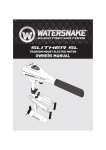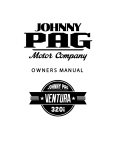Download GPSmart Manual 2013.indd
Transcript
GPSMART BOW MOUNT GPS ELECTRIC MOTOR OWNERS MANUAL Includes quick release mount and 2 fobs. Anchor locations can be adjusted in precise 5-ft increments. Automatic compensation for wind, waves and cross current. CONTENTS 2 3 Specifications 4 General Information 5 Motor Drawing / Features 6 Installation Motor to Boat 7 Installation Deploying / Stowing 8 Installation Propeller 9 Installation Electrical 11 Modes of Operation Powering up Motor, Battery Level Indicator 12 Modes of Operation Thrust, Steering Modes 13 Modes of Operation Anchor, Adjusting Anchor, Storing Anchor Modes 14 Modes of Operation Re-call Anchor Site, Re-call last Anchor Site 15 Modes of Operation Tracking Mode, Adjust Tracking Speed, Adjust Tracking Course 16 Modes of Operation Route Mode - Storing 17 Modes of Operation Route Mode - Re-calling 18 Calibrations Centering, Manual Compass Calibration 19 Calibrations Automatic Compass Calibration 20 Wireless Control FOB Replacing battery 21 Wireless Control FOB Programming new Wireless FOB, Erasing FOB memory 22 Maintenance Storage 23 Maintenance Troubleshooting Guide 24 Spare Parts Schematic 25 Accessories Watersnake Motor Accessories 27 Notes Watersnake GPSMART WATERSNAKE ELECTRIC MOTORS Congratulations and welcome to a world of silent motoring. Powerful yet silent, the Watersnake electric motors are built to suit all angling conditions. High quality materials, superior design and precision engineering make these motors longwearing and reliable. WARNING! Please read manual completely before starting installation. Failure to do so may result in accident and or injury. SPECIFICATIONS Anchor memory locations 4 Multi use memory locations (route or anchor) 8 Maximum coarse memory length 1000+ Miles* Thrust rating 80lbs Operating voltage 24 Volts DC Amperage 0-42 Amps** Recommended breaker rating 50 Amps Propeller 3 Blade Weedless Shaft Length 60 Inches * The distance of a recorded route will in most cases be limited to the time it takes to traverse or by the battery capacity to power the motor. The motor has enough memory to store over 1000 miles or 1600km of courses. ** System draw will alter with level of thrust going up to maximum of 42 Amps at full thrust. AS/NZS 4268: 2012 EMC COMPLIANCE www.watersnake.com.au 3 GENERAL INFORMATION The Waternsnake GPS motor has been optimized for use on 16 to 24 foot sport fishing boats, such as a typical bass or flats boat. Generally speaking it can hold position in currents of 2+ knots or wind speeds up to about 30 knots, assuming wave action is not too great. Boats larger than 24 feet, or those with larger draft or windage may require higher amounts of thrust to maintain position under adverse conditions such as high wind or current. Under fair weather conditions the system can generally be expected to perform reasonably well on larger boats. Installation on boats smaller than 16 feet, or those of lighter weight, may result in overly aggressive movements. In extreme cases this could lead to injury or even death. It is recommended that a trained technician install the Watersnake GPSMART Motor. Improper installation can lead to poor performance, injury or even death. It is the responsibility of the installer to verify proper installation. DO NOT connect the Waternsnake GPS motor to a power source until installation is completed. The Waternsnake GPS motor utilizes sensors which will likely be affected by nearby magnetic fields. DO NOT install unit with or near anything that produces a magnetic field (steel, magnets, etc.) 4 Watersnake GPSMART Head unit Remote control unit. Depth adjustment collar Quick lock and release lever Handle Integrated quick release bracket Composite shaft Motor Assembly unit Weedless propeller www.watersnake.com.au 5 It is recommended that you read these assembly instructions prior to installing your Watersnake GPSMART Motor. Improper installation can lead to poor performance or injury. It is the responsibility of the installer to verify proper installation. ATTACHING THE MOTOR TO THE BOAT The GPSmart motor integrates a quick release bracket mechanism. Attach the bracket to the bow of the boat, taking care to ensure it is on the centreline of the boat and placed forward enough so that when the motor is attached the shaft of the motor is not making contact with the boats gunwale rubber. With the bracket in position, mark the holes for drilling, ensuring as you do that the bow area below the mounting location is clear and accessible. Attach the bottom Nylon bracket to the bow using the stainless steel bolts, nuts and washers provided. It is important when doing this work that the boat is level. 1. Top plate (Attach to motor mount) 1. Attach top plate to the bracket 2. Attach bottom plate to the boat. 3. Position motor bracket over top of bottom plate. 4. Push steel locking wire into locking plate Locking wire. 2. Bottom plate (Attach to boat) Plates fitted and locked together. PLEASE NOTE: Watersnake Distribution accepts no liability for injury or damage caused while drilling/mounting this motor. Please wear appropriate protective clothing and eyewear/ face shield. 6 Watersnake GPSMART DEPLOYING THE UNIT Loosen the depth adjustment collar and slide it up the shaft to a position that will give the desired motor depth. Firmly hand tighten the adjustment knob to secure the collar. Step on the Tilt/Lock Lever and slide the motor forward until the lower unit is clear of the storage cradle. Carefully tilt the unit forward and lower the motor until the depth adjustment collar is engaged with the steering bosses. The Tilt/Lock Lever can be released as soon as the motor begins to tilt. Once the unit is fully deployed, verify that the lever has fully returned to its up and locked position. STOWING THE UNIT Step on the Tilt/Lock Lever. Grasping the head of the unit, pull it up and then back until the lower unit rests securely in the storage cradle. Release the Tilt/Lock Lever and verify that it returns fully to its up and locked position. Slide the depth adjustment collar down until it is in contact with the steering bosses, then very firmly hand tighten the adjustment knob to secure the unit. Done properly the unit cannot deploy. Warning: Failure to secure the unit with the depth adjustment collar when stowed can result in accidental deployment during extremely rough pounding seas which will not be covered by the warranty. www.watersnake.com.au 7 ATTACHING THE PROPELLER Before doing anything with the propeller, ensure the cables to the battery are disconnected. 1: Place shear pin in shaft as shown. 2: Align the propeller against the shear pin on the shaft (there is a groove on the back of the propeller which the shear pin needs to slot into) and then tighten the propeller nut securely. 1 Shear Pin Propeller Nut Propeller Shaft 2 Propeller 8 Watersnake GPSMART ELECTRICAL INSTALLATION The Watersnake GPSmart motor requires 24 Volts DC to Operate. Typically, (2) 12V deep-cycle marine batteries are used. Batteries produce and contain harmful materials that may result in personal injury and/or property damage if improperly used. Refer to your battery manufacturer’s guidelines for charging, discharging, storage and care instructions. Be sure all switches/circuit breakers are in the OFF position and fuses are removed when making battery connections. Failure to do so may result in personal injury and/or property damage. DO NOT connect the trolling motor batteries to any other device, including the main outboard engine. Verify that all conductors and connectors are rated for at least 50 Amperes and 24VDC. All circuits MUST be protected using a 50A fuse or circuit breaker in series with the positive lead. Failure to do so may result in personal injury and/or property damage. BASIC INSTALLATION Your Watersnake GPSmart system is provided with a factory installed 6’ power cord with 5/16”ring terminals for connection to breaker/battery terminals or power lugs. Please note that it is mandatory to install a fuse or breaker protection for the system circuit. This protection should be rated for 50A, 24V. If you boat is already wired with a 24 volt power system with appropriate circuit protection, simply connect the white wire to the positive lug and the black wire to the negative lug. Should you boat use a trolling motor plug or not have a 24 volt trolling motor circuit, please refer to additional instructions below or contact an approved system installer. PLUG INSTALLATION If your boat is already wired with a 24 volt trolling motor battery system it may be necessary to install a plug on the end of the main power conductor in order to work with your boat. The following process is of moderate difficulty. Should you not feel comfortable performing the steps listed below, we recommend that you contact an authorized installer to complete this process for you. There are many different plugs on the market, but generally it is possible to obtain the appropriate plug from your local boating supply store. Please make sure that the plug you install is rated for 50A, 24V. Should you have difficulty locating the appropriate plug,please contact your nearest Watersnake dealer , and we will do our best to assist you. www.watersnake.com.au 9 Once the appropriate plug is obtained, it will need to be installed on the power cord. Depending on the location of the socket relative to your system it may be appropriate to trim the main power conductor to a shorter length. If shortening the power cable, be sure to leave adequate length to complete the connection to the plug and allow for the plug to be inserted with a small amount of slack remaining. Generally you should have 6” to 12” of slack in the cable when plugged in. Using a volt meter, determine the positive 24 volt and ground (negative) terminals on the socket and plug. Following the instructions provided with the plug, connect the white power wire to the positive 24 volt terminal and the black power wire to the negative terminal. When complete, reinstall any fuses or turn on your circuit breaker and insert the plug into the socket. At this point you should hear the system beep indicating that it is getting power. COMPLETE ELECTRICAL INSTALLATION If your boat is not already equipped with a 24 volt battery power system it will be necessary to install one. This process is of moderate difficulty and should only be attempted by experienced technicians. We recommend that you contact an authorized installer to complete this process for you. A 24 volt trolling motor battery system will generally consist of two, 12 volt deep cycle batteries, #6 (or larger for long runs) power conductors, a 24v, 50A rated circuit breaker, a 24v, 50A rated receptacle, and optionally a permanently installed 24v battery charger as per the following wiring schematic. If you plan to attempt a complete installation yourself, please feel free to contact your nearest Watersnake dealer for additional guidance and information. 10 Watersnake GPSMART MODES OF OPERATION POWERING UP THE MOTOR The motor is able to function in Manual Mode immediately when powered up and deployed. Anchor Mode and Track Mode will be will take 30 seconds before it becomes available after it has received a GPS fix. The motor will sound 1 “beep” to let you know that it is powered up. The motor will sound 4 rapid “beeps” to let you know that it has acquired a GPS fix. GPS accuracy will continue to improve for several minutes after being powered up. It is suggested that you power up the GPSmart early in the trip so that it will achieve maximum accuracy before being used. The motor is equipped with a “Tilt” sensor that prevents the propeller from running in the stowed position. BATTERY LEVEL INDICATOR Press and hold the off button on the remote fob for 5 seconds to check the state of charge of the system batteries. The motor will sound between one and five beeps which indicates the amount of power still left in the battery. 5 beeps greater than 95% charge (greater than 25.20 volts) 4 beeps between 80% and 95% charge (between 24.84 volts and 25.20 volts) 3 beeps between 60% and 80% charge (between 24.40 volts and 24.84 volts) 2 beeps between 40% and 60% charge (between 23.80 volts and 24.40 volts) 1 beep between 20% and 40% charge (between 23.00 volts and 23.80 volts) 1 growl less than 20% charge (less than 23.00 volts) This function will stop all thrust and steering operation and use the precision voltage reference of the system to determine the battery’s remaining charge. State of charge levels are based on voltage to charge references for ideal lead acid batteries from leading battery manufacturers. www.watersnake.com.au 11 MODES OF OPERATION MANUAL MODE To place the motor in Manual Mode, press the button with the “M” symbol on the wireless fob. The unit will emit 1 “beep” to indicate that it has entered Manual Mode. In the MANUAL MODE the GPSmart motor system behaves much like a conventional trolling motor, by allowing the user to control the direction and thrust level using the directional controls on the wireless fob. THRUST The motor is equipped with 10 forward and 10 reverse thrust levels. Momentarily pressing the Up-Arrow or Down-Arrow buttons will increment the thrust level accordingly. Holding the Up-Arrow or Down-Arrow buttons will cause the thrust level to ramp until the maximum level is reached or the button is released. It will take 2.5 seconds for the system to ramp from 0 to 100% thrust or vice versa. The motor will emit 1 “beep” when it reaches 100% forward thrust, 0% thrust or 100% reverse thrust. STEERING Pressing the Left-Arrow or Right-Arrow buttons will cause the motor to turn left or right, respectively. The steering travel is limited to avoid wrapping up the motors power cord. 12 Watersnake GPSMART ANCHOR MODE To place the motor in Anchor Mode, press the button with the “A” symbol on the wireless fob. The motor will instantly lock in the anchor coordinates and begin maintaining position. The motor will emit 1 “beep” to indicate that it has entered Anchor Mode. The motor will emit a “beep” and two “growls” then exit this mode if there is no GPS fix. The Anchor Mode automatically controls the steering and thruster speed to maintain the position of the boat’s bow, acting as a “Virtual Anchor”. It is recommended that the boat be slowed or stopped prior to anchoring to minimize any overshoot. ADJUSTING THE ANCHOR LOCATION (JOGGING) Pressing any of the directional controls on the wireless fob (Up, Down, Left, or Right) moves the “Anchor Location” in precise 5-foot (1.52M) increments relative to the boat’s heading. For example, pressing the Right-Arrow once moves the “Anchor Location” 5-feet (1.52M) to the right of the boat’s bow. The motor will emit 1 “beep” for each increment the Anchor location is moved. The embedded system computer will be operating the trolling motor causing the bow of the boat to move as needed to maintain its location in this mode. Unexpected movement of the boat may tend to unbalance you. Be cautious until you have become familiar with the system dynamics. STORING (OR OVERWRITING) AN ANCHOR SITE From any mode, while holding down the “A” button, press and hold a directional button for 5 seconds. The buttons can then be released and your boat will be anchored at this newly recorded site. The motor will emit a 1 second “beep” to indicate that the anchor site has been successfully saved. www.watersnake.com.au 13 RECALLING A STORED ANCHOR SITE From any mode, while holding down the “A” button, press and release the appropriate directional button. The “A” button can then be released and your boat will navigate in a straight line directly to that location and anchor at the selected, previously recorded site. The motor will “beep a tune” (multiple consecutive beeps) to indicate that the anchor site has been successfully retrieved. The motor will emit two “growls” and exit if the memory location is empty or the boat is not within 1 mile of a memorized location. When recalling a stored anchor site if you hold the buttons for more than 5 seconds you will over-write that existing memory location with the boat’s present location, erasing it. The system will calculate a beeline to the selected anchor site. Make sure there are no obstructions between you and the anchor site prior to recalling a location. RECALLING LAST ANCHOR SITE From any mode, press and hold the “A” button for 5 seconds. The “A” button can then be released and your boat will navigate directly to the last anchor location used. The motor will “beep a tune” (multiple consecutive beeps) to indicate that the anchor site has been successfully retrieved. The motor will emit two “growls” and exit if there is no active last memory location or the boat is not within 1 mile of the previous location. 14 Watersnake GPSMART TRACK MODE To place the motor in Track Mode, press the button with the “T” symbol on the wireless fob. The Track Mode automatically locks in the boat’s current heading and controls the steering to maintain a constant track, acting as an “Autotrack” to compensate for wind or current disturbances. The operator can adjust the speed or track heading by using the directional controls on the wireless fob. The motor will emit 1 “beep” to indicate that it has entered Track Mode. The motor will emit 2 “growls” and exit this mode if there is no GPS fix. The direction the boat is pointed when this mode is selected will become the “Track Course”. The thruster will pull the bow of the boat along this course in a straight line. The boat itself may seem to point somewhat “off track” due to cross-wind or cross-track currents. ADJUSTING THE TRACK SPEED The motor will maintain its previous speed if Track Mode is selected from the Manual Mode. Otherwise, the unit will gradually ramp to 40% forward speed to maintain the track. Pressing the Up-Arrow button increases the thruster’s forward speed. The Down-Arrow button decreases the thruster’s forward speed. Reverse operation is disabled in this mode. The motor will “beep” when the thruster reaches 100% forward speed or when it is stopped. ADJUSTING THE TRACK COURSE The “Track Course” may be adjusted in precise 5-degree increments by pressing the Left or Right Arrow buttons on the wireless fob. The motor will emit 1 “beep” each time the track heading is changed. In this mode, the steering is automatic, but the thrust level is user selected. In extreme wind or current it is necessary for the user to select a speed setting with adequate thrust to overcome the disturbances and remain“on-track”. www.watersnake.com.au 15 ROUTE MODE: STORING (OR OVER WRITING) A ROUTE From any mode, while holding down the “M” or “T” button,press and hold a directional button for 5 seconds. The buttons can then be released and the motor will now be in the function corresponding to the button you selected “M” or “T”. The motor is now recording your route. The motor will emit a 1 second “beep” to indicate that the route is being recorded. You can now navigate along your desired course, switching at will between manual and track modes. The recording will terminate when you press “OFF” or “A”. The motor will emit a 1 second “beep” to indicate that the route has been successfully saved. Should you wish to record an anchor site using the “M” or “T” memory these locations,simply hit “OFF” or “A” as soon as the path begins to record, thus recording a path of zero length. A route can also be recorded at higher speeds with the system in the stowed position. Simply use the route storing procedure above and the system will accurately record your route at speeds of up to 60 knots. For safety, the thruster and steering motors will be disabled as long as the system is in the stowed position. 16 Watersnake GPSMART ROUTE MODE: RECALLING A STORED ROUTE From any mode, while holding down the “M” or “T” button, press and release the appropriate directional button. The motor will “beep a tune” (multiple consecutive beeps) to indicate that the route has been successfully retrieved. The motor will emit two “growls” and exit if the memory location is empty or the boat is not within 1 mile of a point on the route. The motor will navigate directly to the nearest point on the route and then travel to the most distant end, anchoring when it arrives. At any time while retracing a route you can reverse the direction of travel by simply repeating the same recall command. The motor will “beep a tune” to indicate that the boat is arriving at the end of the recorded route. When recalling a stored route if you hold the buttons too long you will over-write that existing route memory location with the boat’s present location, erasing it and begin recording a new route. The motor will calculate a beeline to the nearest point on the route. Make sure there are no obstructions between you and the route prior to recalling it. www.watersnake.com.au 17 CALIBRATIONS CENTERING CALIBRATION Note: This procedure is required and is normally only completed once at the time of the installation. It should also be performed every time the system is transferred to another boat or after a compass calibration. 1. Power up the system and deploy it using the depth collar to adjust the height so that the motor can steer without any obstructions. 2. Press the ‘M’ button to enter Manual Mode. Please note that the system is in an operational mode: Stay a safe distance away from the propeller to avoid injury. 3. Using the left and right arrows (or manually rotating the head of the thruster),steer the unit so that it is aligned with the keel of the boat (pointing straight ahead with the propeller facing the stern of the boat). 4. Press and hold the up and down arrow simultaneously for 5 seconds until the system beeps. 5. The system will return to Manual Mode. 6. To verify that the system has been “centered”, press the off button. The system will automatically steer to the centered position. The accuracy of the steering calibration will impact the system’s performance. Care must be taken to ensure that the thruster is aligned as accurately as possible (ideally within 1 or 2 degrees) during this calibration. COMPASS MANUAL CALIBRATION (Recommended) Note: Performing a compass calibration procedure is recommended as part of the installation process to improve the accuracy of the GPSmart motor. It will account for magnetic errors that can occur if the system is mounted close to other metallic objects (i.e. cleats, steel fasteners, etc.) which may cause the system functions to misbehave. This routine performs a similar but more accurate calibration than the “Compass Auto-Calibration” however it requires an external means of propulsion (i.e.outboard engine or paddle). 1. The boat must be in the water to perform this calibration. Make sure that there are no obstructions nearby (docks, pilings, other boats, etc.) and that the water is fairly calm. 2. Power up the system and deploy it using the depth collar to adjust the height so that the motor can steer without any obstructions. 3. Press the ‘M’ button to enter Manual Mode. Please note that the system is in an operational mode: Stay a safe distance away from the propeller to avoid injury. 18 Watersnake GPSMART 4. Using the left and right arrow buttons steer the unit so that it is aligned with the keel of the boat (pointing straight ahead with the propeller facing the stern of the boat). 5. Using another means of propulsion (main engine, paddle, etc.) begin to continuously rotate the boat in a tight circle at a rate of one full revolution every 20-30 seconds. 6. While holding down on the Manual ‘M’ button, press and hold on the Track ‘T’ button for 5 seconds until the system beeps. 7. After the boat has completed (2) full revolutions it will beep to indicate that the calibration is now complete. 8. The system will return to Manual Mode. The rotation may now be stopped. 9. It is required that the Centering Calibration is now performed. COMPASS AUTO-CALIBRATION (Optional) Note: This procedure is provided as an alternative to the “Compass Manual Calibration”for situations where external means of propulsion (i.e. outboard engine or paddle) are not available. Generally speaking the “Compass Manual Calibration” will provide a more accurate correction and is preferred. Performing a compass calibration procedure is recommended as part of the installation process to improve the accuracy of the GPSmart motor. It will account for magnetic errors that can occur if the system is mounted close to other metallic objects (i.e. cleats, steel fasteners, etc.) which may cause the system functions to misbehave. 1. The boat must be in the water to perform this calibration. Make sure that there are no obstructions nearby (docks, pilings, other boats, etc.) and that the water is fairly calm. 2. Power up the system and deploy it using the depth collar to adjust the height so that the motor can steer without any obstructions. 3. Press the ‘M’ button to enter Manual Mode. Please note that the system is in an operational mode: Stay a safe distance away from the propeller to avoid injury. 4. Using the left and right arrow buttons steer the unit so that it is aligned with the keel of the boat (pointing straight ahead with the propeller facing the stern of the boat). 5. While holding down on the Manual ‘M’ button, press and hold on the Anchor ‘A’ button for 5 seconds until the system beeps. 6. The motor will now automatically steer to the right and ramp up the thrust causing the boat to begin rotating. The boat will complete (2) full rotations and then the system will beep to indicate that the calibration is complete. 7. The system will return to Manual Mode. 8. It is required that the Centering Calibration is now performed. www.watersnake.com.au 19 REPLACING A FOB BATTERY The batteries in the wireless FOB should be capable of lasting a full fishing season or longer under normal usage conditions. If your system is powered up yet fails to respond to a FOB, or if you noticed decreased wireless range, try replacing the battery.” 1. Using a #1 phillips screwdriver, remove the two screws on the back of the fob. 2. Separate the fob sections 3. Remove the rubber membrane and the circuit board from the back half of the fob shell. 4. Slide the battery out of its holder on the back of the circuit board and replace with a new CR2032 battery. Be sure to position the battery with the Positive side away from the board. Use care not to press the small switch on the back of the circuit board near the battery holder. If this switch is accidentally pressed, or the unit does not respond to fob commands after replacing a battery, please contact your nearest Watersnake dealer for further assistance. 5. Reinstall the circuit board in the back half of the fob shell, taking care to make sure it is properly positioned in the shell. 6. Place the rubber membrane over the lip on the back half of the fob shell and press into place. 7. Place the front half of the fob shell over the rubber membrane and press into place. Verify that all buttons are properly positioned within their opening and function correctly. 8. Reinstall the two screws into the fob shell, taking care not to over-tighten the screws. 20 Watersnake GPSMART PROGRAMMING A NEW WIRELESS CONTROL FOB 1. Power up the unit in the stowed position 2. Deploy, stow and re-deploy the unit prior to pressing any fob buttons. 3. The unit will begin “beeping” indicating that it is ready to learn new wireless controls. 4. Press any button on the new fob within 20 seconds 5. When the unit stops beeping, the new fob will be learned by your system and is ready to be used. Warning, do not attempt to stow the unit until it has stopped beeping. ERASING ALL FOBS FROM MEMORY 1. Power the unit up in the stowed position 2. Deploy, stow and re-deploy the unit prior to pressing any fob buttons. 3. The unit will begin “beeping” indicating that it is ready to learn new wireless controls from the step above. 4. Within 20 seconds (while the system is still beeping) stow and deploy the system once more. 5. The system will sound a long beep indicating that all fobs have been erased frommemory. If this step is being performed because of concerns about a defective fob, it will be necessary to remove the batteries from all fobs in question prior to completing this process. www.watersnake.com.au 21 MAINTENANCE & STORAGE It is recommended that the following steps be taken after each use. Adhering to these recommendations can greatly increase the life of the unit. Failure to properly maintain the unit may void the warranty and can result in system damage, personal injury, and property damage. • Rinse off any salt water deposits and wipe the motor down with a clean soft cloth. Do not use a pressure washer to clean the unit. • Check that the propeller is clear of any fishing line or weeds. • Use the prop nut tool to ensure the prop nut is properly secured. • Lubricate all moving parts with a non-aerosol lubricant. • Clean battery terminals regularly and check for loose terminal nuts. • Store in a well-ventilated, dry area • Do not leave the motor outside in the elements, especially in cold winter and/or saltwater environments. Long exposure to sub-zero temperature will reduce the strength of the permanent magnets of the motor and result in reduced thrust. • Never use chemicals (alcohol, solvents, and acids) on any of the system components. • Use a Vinyl UV protector periodically on the power cables to avoid excessive sun damage. • Periodically check for loose connections and/or excessive corrosion.is ready to be used. 22 Watersnake GPSMART TROUBELSHOOTING QUICK REFERENCE GUIDE MOTOR IS SHAKING • Check for line or weed fouling of the propeller. • Check Prop and Prop Nut • Check to see if propeller shaft is bent • Check battery condition. Recharge and test for a bad cell. • Check battery connections for corrosion • The power wiring from the battery to the motor may be too small. Use #6 AWG. LOSS OF SPEED SYSTEM DOES NOT RESPOND TO WIRELESS COMMANDS • Verify that unit is locked in the deployed position • Cycle power off & back on • Replace battery in wireless fob SYSTEM WILL NOT ANCHOR OR TRACK • Allow at least 1-minute for system to acquire a GPS fix. Listen for (4) beeps indicating good GPS signal. • Make sure that nothing is blocking the sky view of the GPS antenna AFTER SELECTING A MODE, SYSTEM BEEPS TWICE AND THEN DOES NOTHING • Battery voltage is low • Check all connections • Recharge battery and test for a bad cell BATTERY DRAINS • A drain of approximately 100 milliamps will be imposed on the system batteries if powered-up when not in use • Always unplug the system when not in use The above reference is included to assist you in troubleshooting some basic issues that you might encounter. At any time should you have a question or concern about the function of your GPSmart Motor, please feel free to contact your nearest Watersnake dealer. www.watersnake.com.au 23 24 Watersnake WATERSNAKE MOTOR ACCESSORIES SOLD SEPERATLY (SEE YOU NEAREST DEALER FOR MORE INFORMATION) Watersnake Propeller Kits (Sold Separately) Watersnake Propeller kits contain a propeller, nut and shear pins. It is recommended you keep a spare propeller on your boat at all times. The Mini 2Bladed Kit is suitable for the T-18 and T-24 motors. The 2-Bladed Propeller Kit is suitable for 28lb, 30lb and 34lb motors. The 3-Bladed Medium Propeller Kit is suitable for all 44lb and 54lb motors. The 3-Bladed Large Propeller Kit is suitable for all 70lb, 80lb and 105lb motors. 55501 Large 3 Blade Prop (70lb-105lb) 55130 3 Blade Prop (44lb-54lb) 55131 2 Blade Prop (28-34lb) 55500 2 Blade Mini Prop (18lb-24lb) Watersnake Telescopic Extendable Motor Handle The Watersnake Telescopic Handle can extend to 24” and will fit most tiller handles. 55507 Watersnake Propeller Accessory Kit This kit is very handy and we suggest you keep one at all times. Consists of a propeller nut wrench, propeller nut and shear pins. 55132 www.watersnake.com.au 25 Watersnake Trolling Motor Connectors Watersnake Motor Connector Plugs makes it very quick and simple to remove and replace your motor from the boat as well as providing a better connection to your power source. Available in a 12v plug. 55505 55506 12V Male 2 wire 12V Female 2 wire Watersnake 50 Amp Fuse Kit We strongly recommend the use of an in-line fuse kit to protect your motor from shorts and electrical problems that can lead to over heating of circuit boards in your trolling motor. Having other devices hooked up to your motor battery can cause power surges. Watersnake Fuse Kits come supplied with a 50 amp fuse and are completely waterproof. These simple to install kits are an essential accessory for your motor. 55503 Watersnake Replacement Fuse Replacement 50 Amp fuse to suit a Watersnake Fuse Kit. It’s a good idea to always keep a spare! 55504 26 Watersnake NOTES: www.watersnake.com.au 27 CONTACT INFORMATION REGION/COUNTRY DISTRIBUTOR PHONE Jarvis Walker +61 3 8787 6900 Asia Pacific Australia AUSTRALIAN REPAIRS AND SERVICING Anglers’ Central Service Centre 2/7 Circuit Drive, Hendon Africa South Africa South Australia, 5014 Australia Apex Walker +27 11 7920 611 Ph: 08 8244 8790 Email: [email protected] www.watersnake.com.au Watersnake Distribution Pty. Ltd. 297-305 South Gippsland Highway Dandenong South, Victoria 3175 Australia ACN: 143 230 175 Watersnake® and Jarvis Marine® are registered trademarks of Watersnake Distribution Pty. Ltd. © 2013 Watersnake Distribution Pty. Ltd. All Rights Reserved. Specifications are subject to change without notice.