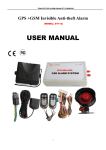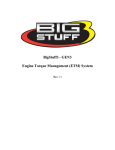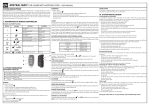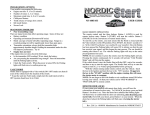Download SNIPER X2 VEHICLE SECURITY SYSTEM
Transcript
- SNIPER X2 VEHICLE SECURITY SYSTEM Installation Manual 1. INSTALLATION 1.1. Arm Condition Memory If power to the alarm is removed it will remain in the same status when power it restored. 1.2. Immobiliser Relay Wiring The system offers two ways of wiring the immobiliser as shown below. When wired for Normally Open the immobiliser relay is switched on when the alarm is disarmed (fail secure). When wired as Normally Closed the relay is on when the alarm is armed (fail safe). Wiring Diagram - Immobiliser Relay NO & NC Normally Open Immobiliser Connection (Fail Secure) Start To Acc. On Acc 86 Off 87 30 85 fig. 1 87a 87a - Normally Closed 87 - Normally Open W2-7 Normally Closed Immobiliser Connection (Fail Safe) Start To +12V DC or Acc. 87 On Acc 86 Off 30 85 fig. 2 W2-8 87a 87a - Normally Closed 87 - Normally Open 1.3. Programming New Remote Controls The included remote controls have been programmed to the system in the factory. Follow the procedure below to program a new remote control to the system: Turn the ignition on with the system disarmed. Within 10 seconds, press valet switch 6 times. The siren sounds for 2 sec. to confirm the system is now in code learning mode. Within 10 sec., press any button of 1st remote control st The siren will sound for 1 sec. and hazard lights flash twice to confirm the 1 remote has been programmed to the system and all the previous codes in the system will be erased entirely. nd rd th Within 10 sec., repeat for the 2 remote control and again for 3 and 4 remotes as applicable. * Up to 4 remotes can be programmed to the system * The system will leave the code learning mode after programming 4 remotes to the system and the siren will sound for 2 seconds to confirm. * If no buttons are pressed within 10 seconds, the system will leave the learning code mode and the siren will sound for 2 seconds to confirm. * The system will leave the code learning mode if the ignition is turned off at any time and the siren will sound for 2 seconds to confirm. - 1.4. Bypass Input (red/black wire: w3-7) This wire is designed for external engine start module or turbo timer. Feed this wire with ground when the external engine start module or turbo timer is activated and the system will bypass the ignition input and shock sensor until the ground pulse is removed. 1.5. Start Output (pink wire: w3-9) Press and hold button #4, 3 sec. later the system will send a 1 sec. pulse to activate the external engine start module. Pressing button #4 for 3 sec. will send the pulse again to deactivate the external engine start module. 1.6. Interior Light Supervision (green/white wire: w3-6) If connected: The interior light will be turned on for 20 sec. when disarming unless the ignition is turned on. The interior light will be turned on all the time whilst the alarm is sounding. 1.7. Program the Optional Features (default=1 chirp) Follow the steps below to program the Optional Features: For example: To program the feature #5 as 15sec. * * Turn the ignition on then off with the system disarmed. Within 10 sec., press the valet switch 3 times. The system enters the programming mode and the siren and LED will be on for 2 sec. to confirm. To Reset to Factory Default: Within 10 seconds press button #4 for 3 sec., all the optional features will be reset to the factory default and the siren will sound for 2 sec. to confirm leaving the programming mode. Within 10 sec., press the valet switch 5 times. 1 sec. later the siren will chirp 5 times to confirm. Press button #1 of the remote control 6 times to select 15 sec. and the siren will chirp 6 times to confirm the setting. Press the valet switch again (from 1 to 21) within 10 sec. to select the next feature for programming. The system will leave the programming mode and the siren will sound for 2 sec. to confirm if the ignition is turned off at any time during programming or if the valet switch or remote control button #1 has not been pressed within 10 sec. 1.8. Optional Programmable Features No Chirp 1 1 chirp 2 2 chirp 3 3 chirp 4 4 chirp 5 5 chirp Function Chirp Confirmation Door Lock with Passive Arming Ignition Lock Ignition Unlock Door Lock Time(sec.) 6 6 chirp Door Unlock Time(sec.) 7 7 chirp Door Unlock with Disarming 8 8 chirp Siren/Horn Output 9 9 chirp Alarm Condition Cycle Duration 10 10 chirp Interior Light Delay 11 11 chirp Auto. Rearming 12 12 chirp Auto. Engine Disable(AED) 13 13 chirp Door Open Alerts 14 14 chirp Total/Comfort Closure 15 15 chirp Disarm with Boot Release 16 16 chirp Anti-hijacking Countdown 17 17 chirp Activate Anti-hijacking Countdown 18 18 chirp Anti-hijacking by Remotes 19 19 chirp Anti-hijacking by Ignition+Door 20 20 chirp Override Code 21 21 chirp Hazard lights Output Factory Default = 1 Chirp Τ 1 Chirp On Disable Disable Disable 1) 0.8 0.8 Driver Siren 30 sec. Disable Disable Disable Disable Disable Disable 30sec. Normal Disable Disable Flash 1 Normal Τ 2 Chirp Off Enable Ignition Driver 2) 3.6 5) 0.8+40 3.6 All Horn 60 sec. 25 sec. Enable Enable Mode 1 15 sec. Enable 60sec. Brake Enable Enable Pulse Τ 3 Chirp Brake All 3) 0.8*2 6) 15 0.8*2 Τ 4 Chirp 4) 0.8+15 7) 40 40 sec. 60 sec. Mode 2 30 sec. 40 sec. Flash 2~10 Continuous 1.9. Feature #20 Override Code (default=1 flash) Follow the steps below to program: Turn the ignition on then off with the system disarmed. Within 10 sec., press the valet switch 3 times. The system enters the programming mode and the siren and LED will be on for 2 sec. to confirm. Within 10 seconds press the valet switch 20 times to select feature #20 1 sec. later the siren will chirp 20 times to confirm the selection. The LED will start to flash 10 times slowly 2 sec. later. Press button #1 of remotes after the LED has flashed the number of times you want to set the code to; Eg. If you want to choose 6 as the code then press button #1 once after the LED has flashed 6 times. The LED will turn off and siren sound for 1 sec. to confirm. Press the valet switch within 10 sec., to select the next feature for programming. - 1.10. Explanation of the Optional Features 01. Chirp Confirmation On/Off(default=on) When On: The siren will chirp once for system arming and twice for disarming. With this feature on, the silent arm/disarm button is still functional. When Off: The siren will not chirp for system arming and disarming but the hazard lights will flash as normal. 02. Door Lock with Passive Arming(default=disable) When Enabled: The doors will also be locked when the system passively arms itself. 03. Ignition Lock (default=disabled) When set as Ignition: The doors will be locked 15 sec. after turning the ignition on if all the doors are closed properly. The doors will not be locked if a door is not closed or has been opened during the 15 sec. countdown. If the doors are unlocked during driving they will be locked again automatically after stepping on the brake pedal. (Brake light wire must be connected). When set as Brake: (Brake light wire must be connected) The doors will be locked when the brake is tapped with the ignition on if all the doors are closed properly. If the doors are unlocked during driving they will be locked again automatically after stepping on the brake pedal. 04. Ignition Unlock(default=disable) When set as Driver: After parking the car the drivers door will be unlocked when turning the ignition off. When set as All: After parking the car all the doors will be unlocked after turning the ignition off. 05. Door Lock Time (default=0.8) When set as 0.8 sec.: The system will send a 0.8 sec. pulse when locking the doors. When set as 3.6 sec.: The system will send a 3.6 sec. pulse when locking the doors. When set as 0.8 sec.*2: The system will send two 0.8 sec. pulses when locking the doors. When set as 0.8 sec. + 15 sec.: The system will send a 0.8 sec. pulse and then send a 15 sec. pulse when locking the doors. *When selecting 0.8 sec. + 15 sec. for cars with total closure the windows will be closed automatically during remote arming without enabling feature #14. When set as 0.8 sec. + 40 sec.: The system will send a 0.8 sec. pulse and then send a 40 sec. pulse when locking the doors. *When selecting 0.8 sec. + 40 sec. for cars with total closure the windows will be closed automatically during remote arming without enabling feature #14. When set as 15 sec.: The system will send a 15 sec. pulse when locking the doors. *When selecting 15 sec. for cars with total closure the windows will be closed automatically during remote arming without enabling feature #14. When set as 40 sec.: The system will send a 40 sec. pulse when locking the doors. *When selecting 40 sec. for cars with total closure the windows will be closed automatically during remote arming without enabling feature #14. 06. Door Unlock Time (default=0.8 sec.) When set as 0.8 sec.: The system will send a 0.8 sec. pulse when unlocking the doors. When set as 3.6 sec.: The system will send a 3.6 sec. when unlocking the doors. When set as 0.8 sec.*2: The system will send two 0.8 sec. pulses when unlocking the doors. - 07. Door Unlock with Disarming (default=driver) When set as Driver: Only the drivers door will be unlocked when pressing button #2 to disarm the system. Pressing button #2 again within 3 seconds will unlock the rest of the doors. When set as All: All the doors will be unlocked when pressing button #2 to disarm the system. 08. Siren/Horn Output (default=siren) When set as Siren: Select the Siren option when connecting an external siren. When set as Horn: Select the Horn option when connecting the output to the cars horn. Note a relay must be used. 09. Alarm Condition Cycle Duration (default=30 sec.) When set as 30 sec. or 60 sec.: The siren will sound for 30 sec. (or 60 sec) when the system is triggered and released. x 3 cycles if the system is triggered continuously. The siren will sound for 30 sec. (or 60sec) 10. Interior Light Delay (default=disable=5 sec.) When set as Disable (=5 sec.): The siren chirps 3 times and the hazard lights flash 3 times immediately if any of the doors, boot or bonnet are not closed properly when remote arming the system. The relevant input will be bypassed until the door/boot/bonnet is closed. When set as 25-40-60 sec.: The siren chirps 3 times and hazard lights flash 3 times immediately when remote arming the system if the boot or bonnet are not closed properly. The boot & bonnet will be bypassed until both are closed properly. The siren chirps 3 times and hazard lights flash 3 times in 25sec.(or 40, 60sec.) after remote arming the system if the doors are not all closed properly. The doors will be bypassed until they are all closed properly. 11. Auto. Rearming (default=disable) When set as Enable: The system will arm itself again automatically 30 seconds after disarming the system if no doors are opened. Opening a door after disarming the system will deactivate the auto rearming feature. 12. AED, Auto Engine Disable (default=disable) When as Enable: After parking the car, turning the ignition off and opening and then closing the door the engine disable relay will activate within 10 seconds but the system will still be disarmed. - The 10 sec. countdown will be interrupted immediately when opening a door, the countdown will restart when the door is closed. - Pressing the remote to arm the system during the 10 sec. countdown will activate the AED immediately. - To deactivate the AED: a) With the system disarmed, remote arming the system then disarming will deactivate the AED at the same time. b) With the system armed, remote disarming the system will deactivate the AED at the same time. c) By override (when the system is disarmed). * The AED will not active under valet mode. To disable the AED you must leave the valet mode. * When the AED is activated, the system cannot enter the following modes: a) Code Learning b) Programming Mode c) Hazard lights Calibration Mode d) Anti-hijacking 13. Door Open Alerts (default=disable) When set as Mode 1: - The hazard lights will flash when a door is opened with the ignition on until the door is closed or the ignition is turned off. * The feature will not be activated if the door is opened whilst the ignition is on. When set as Mode 2: - The hazard lights will flash when a door is opened regardless of whether the ignition is on of off and until the door is closed. * The feature will be activated regardless of whether the ignition is turned on or off. 14. Total/Comfort Closure (default=disable) The CH3 wire is designed for the option of automatically closing the windows when arming the system. This feature requires that the vehicle has Total/Comfort Closure. When set as Disable: The CH3 output will not be activated when arming the system but can be controlled as follows: With system armed or disarmed. Press and hold button #1+3. After 1 sec. the CH3 output will be activated until button #1 is released. When set as 15, 30 or 40 sec.: When arming the system the CH3 will send a 15 sec.(or 30, 40) pulse to close the windows automatically. disarm the system during the 15 sec.(or 30, 40) will deactivate the CH3 output immediately. Pressing the remote to - 15. Disarm with Boot Release (default=disable) When set as Disable: When operating the remote boot release the system will remain armed but the shock sensor will be bypassed. protected and shock sensor reactivated 3 sec. after closing the boot. The boot will be When set as Enable: The system will be disarmed when operating the boot release, the siren will chirp twice and hazard lights flash twice to confirm. * * The countdown of Auto. Rearming or Passive Arming will be interrupted when operating the boot release. The remote boot release will still work with the ignition on. 16. Anti-hijacking Countdown (default=30sec.) When set as 30 or 60 sec.: The system will enter the Anti-hijacking mode after 30 or 60 sec. depending on the selection. The siren will chirp 10 times before entering into the anti-hijacking mode as a last warning. 17. Activate Anti-hijacking Countdown (default=normal) When set as Normal: The countdown will start immediately when activating the anti-hijacking feature. When set as Brake: The system will enter the Anti-hijacking mode after the footbrake is tapped. * After the system starts the countdown, press the valet switch before the last 10 chirps warning to stop the countdown and deactivate the anti-hijacking. 18. Anti-hijacking by Remotes (default=disable) When set as Enable: The Anti-hijacking will be activated as follows: With the system disarmed and the ignition on. Press button #1 for 2 sec. to activate the anti-hijacking and the hazard lights flash once to confirm. The anti-hijacking countdown will start depending on the selection of feature #17. The LED will flash every 2 secs. once the countdown starts. After 30 or 60 sec. depending on the selection of feature #16, the system enters the Anti-hijacking mode. 10 sec. before the countdown ends, the siren and hazard lights will activate as a warning. When the system is in anti-hijacking mode, the siren will sound and hazard lights flash until the system is overridden using the emergency override procedure. 19. Anti-hijacking by Ignition+Door (default=disable) When set as Enable: The Anti-hijacking will be activated as follows: With the system disarmed and the ignition on. Opening and closing a door will activate the anti-hijacking and the hazard lights will flash once to confirm. The anti-hijacking countdown will start depending on the selection of feature #17. The LED will flash every 2 secs. once the countdown starts. After 30 or 60 sec. depending on the selection of feature #16, the system enters the Anti-hijacking mode. 10 sec. before the countdown ends, the siren and hazard lights will activate as a warning. When the system is in anti-hijacking mode, the siren will sound and hazard lights flash until the system is overridden using the emergency override procedure. 20. Override Code (default= flash 1) Follow Section 1.9 to change the Override Code. Follow Section 2.6b of the user manual to operate the Override. - 21. Hazard lights Output (default=normal) When set as Normal: Connect the hazard lights output as normal using the Y-splitter lead. If the Normal connection does not work then connect the hazard lights output to the hazard switch as shown below and set feature #21 as Pulse or Continuous depending on the type of hazard switch Hazard Switch Hazard Lights O Control Unit I Hazard Lights Output Sniper X2 When selecting Pulse or Continuous, try the factory default first (0.5sec). If the hazard lights do not flash as expected proceed to the hazard light learning as follows: Turn the ignition on and off 3 times (on-off-on-off-on-off). The siren will chirp once to confirm the system is in learning mode. Turn the vehicles hazard lights on and the hazard lights start to flash. Within 10 sec. press and hold the valet switch. The LED will turn on to confirm the valet switch is pressed. Release the valet switch once the hazard lights have flashed 10 times. The LED will turn off and siren will chirp once to confirm the learning is complete. * The system will leave the learning mode automatically if the valet switch is not pressed within 10 sec. or if the ignition is turned on.