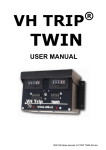Download USER MANUAL
Transcript
VH TRIP ® USER MANUAL 1305130 Mode demploi VH TRIP EN.doc INDEX Introduction: What’s a VH TRIP ?................................................................................................... 1 I - Overview:.......................................................................................................................................... 2 Technical Specifications (subject to change) : ...................Błąd! Nie zdefiniowano zakładki. VH TRIP® Controls : ...................................................................................................................... 2 II - VH TRIP® Installation : ................................................................................................................ 3 Distance Probe Installation :..................................................Błąd! Nie zdefiniowano zakładki. Car installation : ........................................................................Błąd! Nie zdefiniowano zakładki. Wiring :.........................................................................................Błąd! Nie zdefiniowano zakładki. VH TRIP® Test: ................................................................................................................................. 5 III - VH TRIP® Calibration : ............................................................................................................... 6 Step 1: Probe Calibration.............................................................................................................. 6 Step 2 : Calibration. ..................................................................Błąd! Nie zdefiniowano zakładki. IV – Using your VH TRIP® : ............................................................................................................... 9 1. "Normal" Mode:.......................................................................................................................... 9 2. "Distance recovery" Mode: ...................................................................................................... 9 Troubleshooting ............................................................................Błąd! Nie zdefiniowano zakładki. Introduction : What’s a VH TRIP ? The VH TRIP® is a measuring device giving you precise information on the distance you have travelled from a given point. Easy to set up, it will require care when installing and calibrating to make sure that the information given is as accurate as possible. We wish you many happy miles with your VH TRIP® but please read on to make sure you make the most of it. . 1 I - OVERVIEW: Technical Specifications (subject to change) : Power: 6 to 13 Volts ; Polarisation: Negative Earth Maximum consumption: 1 A ; Temperature range : -10°C à 30°C ; Warranty: 24 months. Manufacturer Return To Base. Can be used in Kms or Miles VH TRIP® Key Buttons and Indicators Key : 1 2 3 4 5 6 7 8 9 10 ON / OFF Switch Probe calibration switch Probe calibration LED Distance Displays (Partial & Total) : Accuracy 10 meters Display Reset Buttons Rotary Switch: Wheel circumference (in mm ) Distance recovery switch Distance recovery LED Power/probe connector La Solution or remote display connector 2 II - VH TRIP® Installation : Distance Probe Installation: Your VH TRIP® is compatible with most 2 or 3 wires Probes available on the market : - Speedo cable probe; - Induction Probe (ABS Sensor, engine rotation, …) ; We would however recommend to use a specific VH TRIP® probe which can be purchased from one of our distributors. To avoid interferences, make sure you keep the probe wires away from HT Leads, alternator and any other electric equipment generating interferences. Protect the probe and leads from projections which could damage or severe the leads. Positioning the probe : To ensure maximum accuracy, we recommend the probe to be fitted on a non-driven wheel. Where possible, fit the probe to the rear (trailing) of the vertical centre line on the wheel assembly. Position the probe so that it ‘looks’ at the heads of the bolts which secure the brake disc to the wheel hub of a non-driven wheel. In some cases it might be more convenient to look at holes in a metal surface. The probe must be co-axial with the centre line of the bolts and the front face of the probe must be parallel with the heads of the bolts. Cup-head [Allen] head bolts do not give the probe a good signal and should not be used if at all possible. Distance between the probe and the bolts should be 1mm to 3mm. Universal Speedo cable probe : For accuracy and reliability reasons, we do not recommend using a speedo probe. Your VH TRIP® ® is however compatible with this type of probe. Please refer to your probe installation manual for set up. Car Installation: The VH TRIP® ® needs to be placed away from the driver direct line of sight and in no way interfere with the driving of the vehicle. Please also make sure that it is out of arms way in case of an accident. Your VH TRIP® can be installed on any support using the casing fixing tabs and screws. VH TRIP® Connector: The VH TRIP® is supplied with a detachable connector which can stay in your car should you want to take your VH TRIP® out. Additional connectors can be purchased to equip several vehicles or plug in several probes. 3 Connections: Please respect the wiring below : Wheel or Speedo probe Connection Connector Black Fuse Red Brown Blue Green Gearbox probe Connection Black REd Brown 2200Ω Connector Fuse Blue Green Place a 2200 Ohms resistor between the Blue and Brown wires. Warning : Make sure this resistor is properly insulated and cannot get into contact with any metallic part. 4 VH TRIP® Connection Wire Colour Black Red Brown Blue Green/Yellow Function Earth Power (+6 à +12 volts) Probe out (+ 12V) Probe In Probe Earth If using a 2 wire probe, only connect the blue and brown wires. Please check all connections and wiring before powering your VH TRIP® VH TRIP® Test: Switch “ON” ( 1 ) Illumination lights should come on LED ( 8 ) should be green and light ( 3 ) should be OFF. Slide Calibration switch ( 2 ) to the right. LED ( 3 ) comes ON. Move car forward, displays ( 4 ) should start counting. Your VH TRIP® is ready to be set up. 5 III - VH TRIP® Calibration : Your VH TRIP® is easy to calibrate. Step 1 : Probe Calibration. 1. Reset both displays to Zero by pressing reset buttons ( 5 ). 2. Slide Probe calibration switch to the right ( 2 ). LED ( 3 ) comes on. 3. Turn the wheel on which your probe is installed 3 times (no more – no less). 4. Slide Probe calibration switch back to initial position ( 2 ) 5. Switch OFF your VH TRIP®. Your VH TRIP® is now ready to be calibrated. If LED ( 3 ) flashes when sliding Probe Calibration Switch back to the left, your calibration is incorrect. Please refer to the Troubleshooting guide at the end of this instruction manual. WARNING: If the Probe Calibration Switch is moved by mistake, the probe calibration process will have to be repeated. 6 Step 2 : Calibration. Take a pocket calculator with you and find a straight bit of road with distance markers. 1. Put rotary switch to Zero ( 6 ). Reset displays to Zero as well ( 4 ) 2. Drive between two markers (for example 1000 meters) Your VH TRIP® displays will start counting. WARNING : Do not drive at more than 20 MPH or you may damage the equipment. 3. Once you have driven your 1000 meters, make a note of the value on the displays. 4. Then use the following formula : Distance travelled in meters/miles Display reading 5. Round up to the nearest 3 decimal points and input this value into the rotary wheels. 7 As per our example: 1000 717 = 1.3947001… ≈ 1.395 Input 1395 on the rotary wheels Your VH TRIP® is now calibrated. NOTE : Greater accuracy can be obtain by driving on longer distances to calibrate your VH TRIP® . We recommend to do it over a 4000m distance. 8 IV – USING your VH TRIP® : 1. "Normal" Mode: At the start of each stage, we recommend the following: 1. Switch your VH TRIP® OFF then back ON 2. Reset all displays to ZERO. 3. Make sure that the Distance Recovery switch is on +. 4. Make sure your rotary wheels are correctly set up (especially if you change wheels / tyres between stages). Nothing more to do but drive and check the accuracy of your readings on the stage which you can easily do by using our Average Trip Box (available from your VH TRIP distributor). 2. “Distance Recovery” Mode : If you suddenly realise that you are off course, just follow these easy steps : 1. As you make your U turn, slide the Distance Recovery switch (7) to -. 2. All displays will then be frozen and LED (8) turns Red . 3. Once back on the right course, slide the Distance Recovery switch back to +. 4. Carry on the right route, LED ( 8 ) will turn to Green again once you have driven the same distance as you did from the U Turn, therefore recovering the distance travelled and correcting your mistake. Note : Displays ( 4 ) will stay frozen until your VH TRIP® has corrected the distance. Should you take a wrong turn again before re-joining the right route, repeat same procedure, distances will automatically add up. 9 Guide de dépannage Vous devez impérativement suivre cette procédure avant toute demande de SAV. 10