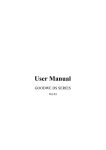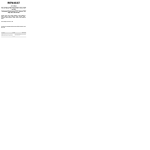Download - ZAM
Transcript
DRAFT-01 ZAM-SERVIS s.r.o. Křišťanova 1116/14 Ostrava-Přívoz 702 00 User Manual Stationary Detector of Combustible Gases SC-CH4 No: 207 26 This user manual includes: Instructions for assembly, installation, putting into operation, use, operation, setting, maintenance and service, disassembly and disposal, and specifications Keep this manual for future reference. 15.5.2015 User Manual SC-CH4 1/36 DRAFT-01 ZAM-SERVIS s.r.o. Křišťanova 1116/14 Ostrava-Přívoz 702 00 Content User manual...................................................................................................................................................4 Warning!....................................................................................................................................................4 Use.................................................................................................................................................................4 Description and operation..............................................................................................................................4 Warning!.........................................................................................................................................................5 Warning! Exceeding the measuring range.....................................................................................................6 Warning! Tests by an alternative procedure...................................................................................................6 Warning. Special conditions of use................................................................................................................6 Installation and assembly...............................................................................................................................7 Examples of connection.................................................................................................................................9 Operation, calibration and setting of SC-CH4.............................................................................................11 Access to the calibration and setting mode.............................................................................................11 Calibration of SC-CH4.......................................................................................................................12 Confirmation of zero concentration of SC-CH4.................................................................................12 Setting of SC-CH4 measurement............................................................................................................13 Compensation temperature effect.......................................................................................................13 Analogue input...................................................................................................................................13 Digital binary output...........................................................................................................................13 Digital frequency output.....................................................................................................................13 Signalization LED..............................................................................................................................14 Other setting of SC-CH4.........................................................................................................................14 Backlight.............................................................................................................................................14 Access code, new sensor....................................................................................................................14 Special and calibration status.............................................................................................................14 Limit of calibration, sensor and network address...............................................................................14 Factory setting of parameters..................................................................................................................15 Warning!.............................................................................................................................................15 Saving the settings...................................................................................................................................15 Reading the saved data.................................................................................................................................15 List of SC-CH4 parameters..........................................................................................................................16 General troubles of SC-CH4 detector..........................................................................................................17 Troubles and special statutes detected by the SC-CH4 detector..................................................................18 Operating instructions..................................................................................................................................19 Maintenance.................................................................................................................................................19 Safety functions and their verification tests.................................................................................................19 Repairs and spare parts................................................................................................................................20 Delivery, transport and storage....................................................................................................................20 Table of glands, cable cross-sections and packing..................................................................................21 Reduction ring and packing instead of the gland....................................................................................21 Fire safety, ecology, disposal, recycling......................................................................................................21 Manufacturer and service organisation........................................................................................................21 Related standards, regulations and documents............................................................................................22 Technical parameters and appearance..........................................................................................................23 Basic technical parameters......................................................................................................................23 Informative sensitivity of the detector SC-CH4-Mxxx for various gases...............................................25 Informative sensitivity of the detector SC-CH4-Cxxx for various gases and vapours...........................25 Max. resistance of supply line loop for some power supply units..........................................................26 Reachable distance from power supply unit...........................................................................................26 Conversion characteristic 0 - 5 % CH4 for 0.4 - 20 mA.........................................................................27 Conversion characteristic of adjustable current, voltage output.............................................................27 Dimension drawing......................................................................................................................................28 15.5.2015 User Manual SC-CH4 2/36 DRAFT-01 ZAM-SERVIS s.r.o. Křišťanova 1116/14 Ostrava-Přívoz 702 00 Supplement A: To sensors equipped with M12 connectors.........................................................................29 General....................................................................................................................................................29 Warning!..................................................................................................................................................29 Use...........................................................................................................................................................29 Description..............................................................................................................................................29 Installation and assembly........................................................................................................................30 Operating instructions.............................................................................................................................30 Warning!.............................................................................................................................................30 Connection..........................................................................................................................................31 Disconnection.....................................................................................................................................31 Connector figures....................................................................................................................................32 Maintenance............................................................................................................................................33 Repairs and spare parts............................................................................................................................33 Supplement B: Detectors equipped with a separate terminal box area, a terminal box...............................33 General....................................................................................................................................................33 Use...........................................................................................................................................................33 Description..............................................................................................................................................33 Informative form..........................................................................................................................................35 Document revisions.....................................................................................................................................36 15.5.2015 User Manual SC-CH4 3/36 DRAFT-01 ZAM-SERVIS s.r.o. Křišťanova 1116/14 Ostrava-Přívoz 702 00 User manual This manual includes instructions for assembly, installation, putting into operation, use, utilization, operation, setting, maintenance and service, disassembly and disposal, and specifications. All workers performing installation, putting into operation, operation, maintenance and service must be provably familiarized with this manual. Keep this manual for future reference. Warning! • This manual applies to the product put into market after 1 March 2015. Changes in labelling, ordering, control etc. have been made. Ask for respective version of the user manual for older product versions. Use • • • • The SC-CH4 detector is designed for permanent measuring of volume concentrations of combustible gases in the atmosphere ranging from 0 to 5% methane in the air or from 0 to 100% of lower explosive limit. The explosion-proof version (I M1 Ex ia I Ma, II 2G Ex d ia IIC T4 Gb, II 2D Ex ia IIIC T87°C Db) can be used in explosion-risk SNM areas in coal mines or in the zone 1, 2, 21 and 22. The M version for coal mines (group I) is equipped with a combustible sensor intended for measurement of methane and hydrogen. The sensor has an active carbide filter and is not designed for measurement of different gases. The sensor has increased resistance to H2S and silicones. The version C for the chemical industry (group II) is intended for methane, ethane, propane, butane, pentane, hexane, acetylene, carbon monoxide, hydrogen, ammonia eventually other combustible gases. The sensor does not allow measurement of higher hydrocarbons, alcohols, ketones, esters and sulphur compounds. The sensor has increased resistance to H2S and silicones. The CA version for chemical industry (Group II) is designed for measuring of ammonia. The detector is not designed for continuous operation in high concentrations of ammonia as it is designed for measurement of concentration in case of random gas escape and for the time needed for ventilation. Description and operation • • • The device is placed in a polyester box with antistatic finishing. It includes a cable gland, mounting trays, setting buttons, LEDs and measuring head with grid and filter, through which the measured gas is brought to the catalytic sensor (pelistor) due to natural diffusion. It is possible to turn on display backlight. The sensor output is increased and converted to a digital value that is processed by an internal microcontroller. The microcontroller software compensates the supply voltage of the bridge, corrects the measured concentrations, linearizes the concentrations for the whole measurement range (the characteristic of the sensor itself is linear only up to about 2% vol.) and shifts the offset automatically; compensation of the temperature influence on the zero signal can be activated. The detector checks the external power supply (10 - 30V), internal power supply (3 – 3.3V), bridge power supply, sensor centre voltage, temperature under the sensor and checks also the memories internally (FLASH, RAM and FRAM). Then the software calculates and checks the sensor for age and calibration (when the detector is ON), saves the values into the internal memory (every minute cyclically for 24 hours) etc. The measured concentration is displayed and converted to the analogue output (voltage or current output with an adjustable range from 0 to 5.0V or 22.0mA). The analogue output serves also for 15.5.2015 User Manual SC-CH4 4/36 DRAFT-01 ZAM-SERVIS s.r.o. Křišťanova 1116/14 Ostrava-Přívoz 702 00 • • • • • • transferring data about the special status, running calibration and overrange. The analogue output is active; it is a current and voltage source. The digital output can be connected (or disconnected), until the adjustable concentration (or temperature) limit is reached, or it can send the measured concentrations (or temperatures) using a frequency signal with an adjustable range from 1 to 999Hz. The transistor output can be configured using internal interconnections as a common switch or output of NAMUR type with 1k and 10k resistors. Then it can be galvanically separated from the power supply or can be connected with the positive power supply branch as an output of PNP type. All settings, calibration, memory readout of current quantities and values are operated with two buttons on the box side. Legends on the display can be in Czech, Russian or English. The setting mode is accessed after a four-digit code is entered. The RS485-IS communication (protocol MODBUS ASCII or RTU) enables readout of current values of concentration, internal temperature, internal and external voltage, operating state of the display or history of these data from the internal memory (they are saved every minute cyclically for 24 hours). The J version with dry-reed contacts allows you to reverse polarity of the analogue output by applying a magnet to the box side, which indicates for some systems that e.g. calibration is running. The detector can be connected to DKD, PNS and other systems using a current, voltage, frequency signal or using the protocol MODBUS ASCII or RTU. If the SC-CH4 detector is installed in an inaccessible place (e.g. on a ceiling), an additional SCLCD display can be connected that is installed between the detector and the connected device. Warning! • • • • • • • • It is recommended to calibrate the detector with the gas at least once in 30 days. It can be done more often. The calibration interval can be adjusted according to practical experience with the stability of the detector and according to the requirements of applicable regulations. It is necessary to replace a dusty or damaged filter or grid in the sensor head. In case of dusty and damp areas, replace the filter always before calibrating the detector or more often according to the operating conditions. Foreign chemical substances, products of combustion or oxygen deficiency can devalue the measurement. The leakage current in the cable in case of the current analogue input or the voltage drop in case of the voltage analogue input can result in a measurement error. The warning LED „Alarm” is not of a latch type. The self-holding alarm function (up to 100% DMW or range) must be realized in a following device. A qualified person must carry out the installation, assembly and setting. It is necessary to follow relevant regulations in organisations subject to supervision of the state mining administration. The specific application, use or linkage to other devices might develop further requirements for operation, checks and maintenance of SC-CH4. These may be implied by relevant standards and technical recommendations concerning an application, operating assembly or a functional group as created. Introduction of such additional requirements to the application user is the responsibility of supplier of such application, operating assembly or a functional group. 15.5.2015 User Manual SC-CH4 5/36 DRAFT-01 ZAM-SERVIS s.r.o. Křišťanova 1116/14 Ostrava-Přívoz 702 00 Warning! Exceeding the measuring range. If the detector was submitted to a concentration exceeding the measurement range (more than 100% DMW or range), it signals the overrange and the measurement is off. The user must follow the emergency plan of the organisation. You can find out that the emergency is over e.g. with a manual device. Turn on the device and approach it to the place of the turned off detector and check the readings. After the concentration decreases to a permissible level, you can restart the measurement manually using buttons or by turning off/on the power supply unit. It is necessary to recalibrate the detector using gas, and repeat the calibration after 24 hours and again after other 48 hours. Warning! Tests by an alternative procedure. The SC-... sensor checking and testing may only be carried out by the calibration gas, the concentration of which is within the measuring range of the detector. Testing with any other alternative procedure is not permitted as it may result in instantaneous damage to the detector and the loss of its functionality. That is why tests using a cigarette lighter and a fabric soaked in various chemicals, etc. are prohibited. Warning. Special conditions of use • • • • • • • • The equipment is designed for low mechanical load conditions. Special attention shall be paid to the location of the equipment and/or it should be additionally protected against mechanical damage. The equipment must be protected from direct UV radiation. When used in the IIC group, the installation and maintenance must eliminate the possibility of danger from electrostatic discharge. This especially applies to inspection glasses and bushings. The action of oils, greases, hydraulic liquids and similar chemical agents on the equipment must be minimized. Group III, D, dusts. ◦ The version with mechanical push-buttons must not be used. The version controlled by a magnet must be used. ◦ A version using connectors cannot be used. The enclosure of the equipment consists of a box, a head, a display eye-slit cover, a display eye-slit and an eye-slit for LED, a bushing or a connector. The version with a separate connecting area also has a box of the area. It is only allowed to open the lids of the boxes, release the bushing for inserting the cable and connect the cable to the connector. It is prohibited to dismount the other components forming the enclosure and to dismount the top PCB with the display. If metal parts are fixed to the equipment, they are sealed with a permanent seal; the seal can only be renewed by the manufacturer or an authorized service. Do not expose the equipment to extremely strong sources of magnetic fields. Push-buttons can be self-actuated or the equipment may malfunction. 15.5.2015 User Manual SC-CH4 6/36 DRAFT-01 ZAM-SERVIS s.r.o. Křišťanova 1116/14 Ostrava-Přívoz 702 00 Installation and assembly 1. Select the place to install the detector to minimize shocks, mechanical stresses, interfering electromagnetic fields, temperature, wind, dust and moisture conditions. Check the box, cable glands and packings, grids and filter for good condition before using. Attach SC-CH4 onto a solid base through mounting trays with 4 Ø4mm screws or directly through the holes in the box. Select the place where you can expect increased gas concentrations or in place of an el. device that shall be turned off when the concentration increases. For gases lighter than the air (methane, natural gas, coal gas, acetylene, hydrogen, ammonia), it is recommended to install the indicator at the ceiling, for gases heavier than the air (propane, butane, pentane, hexane) at the floor. The wind must not blow towards the sensor, but from behind or from the side and the potential condensation must not run to the sensor. The best thing is that the detector is directed with its sensor downwards or horizontally in the wind direction. 2. The detector must be installed in explosion-risk areas in accordance with this user manual, local operating instructions, EN 50303, EN 50394-1, EN 60079-0, EN 60079-11, EN 60079-25 and other valid regulations and standards. 3. Connect the analogue input of the connected device to the screwless terminals 1 and 2. Connect the supply voltage 10-30V from the approved intrinsically safe power supply unit to terminals 3 and 4. Bring the galvanically separated transistor output to the terminals 5 and 6. Connect the communication conductors A and B to the terminals 7 and 8. The max. cross-section of connecting wires is 2.5mm2 for a wire and 1.5mm2 for a segmental conductor, the wire stripping length is 5-6 mm. The conductor ends must not be free-standing. When handling, pay close attention, do not damage the electronics. The terminating resistor on the RS485-IS bus shall be connected using two jumpers to H51. The electric configuration of the digital output shall be implemented using jumpers to H52. 4. The cable diameter in the M20 gland can be 6-12mm; glands given in the table in the paragraph for orders can be ordered for a different cable cross-section. It is used only for a firm-installed cable. Tighten the gland properly, it must grip and seal the cable sufficiently. Reduce the tensile and torsional stress of the cable in place of the gland during installation. After the installation put the box cover on and seal properly. 5. Set the required parameters of the indicator and after heating (about 30 minutes of operation), calibrate the detector according to the next chapter. You can calibrate also a cold detector but with a higher error (approx. 0.1% vol.). 15.5.2015 User Manual SC-CH4 7/36 DRAFT-01 ZAM-SERVIS s.r.o. Křišťanova 1116/14 Ostrava-Přívoz 702 00 Terminal block and setting jumpers of SC-CH4 15.5.2015 User Manual SC-CH4 8/36 DRAFT-01 ZAM-SERVIS s.r.o. Křišťanova 1116/14 Ostrava-Přívoz 702 00 Examples of connection Revers. Aout 1+ I-reg U-reg Analog out 2- SC-TOX-xJxx 3+ Power 4- DC-DC conv. H52 PNP CPU, sensor... H52 10k 5+ Digital out 6- H52 (-1k) 1k H51 220 7A RS485-IS 8B SC-TOX-xxRx H51 75 75 RS485 driver 1k Input-output circuits of SC-CH4 Example of wiring including the mine data concentrator DKD2000 and an additional display SC-CH4. The frequency output of SC-CH4 is set at 200-600Hz and synchropulse at 200us. The jumper wire H52-PNP connects the harness 3 and 5 internally. The current output for SC-LCD has the range of 0.2-1mA or 1-5mA and the harnesses 11 and 12 are connected inside SC-LCD. The detector can be connected only to 80mA inputs 1 and 3. Max. resistance of the supply line loop of DKD2000 from the surface feeder is 450Ω for 1 detector and 300Ω for 2 detectors.. Example of wiring including a current converter MM5041DCx. The current output of SC-CH4 is set at 0.2-1mA. 15.5.2015 User Manual SC-CH4 9/36 DRAFT-01 ZAM-SERVIS s.r.o. Křišťanova 1116/14 Ostrava-Přívoz 702 00 Example of wiring including the box PNS 04/M and an additional display. The current output of SC-CH4 is set at 0.2-1mA. Max. resistance of the supply line loop of PNS from the surface feeder is 800Ω. Example of wiring including an isolating switching amplifier and intrinsically safe power supply unit. SC-CH4 has set the frequency output. The NAMUR output is realised by a jumper wire H52-10k. Example of wiring including an isolating switching amplifier, intrinsically safe power supply unit and an additional display. SC-CH4 has set a frequency output. The NAMUR output is realised by a jumper wire H52-10k. The range of the current output for SC-LCD is 0.2-1mA or 1-5mA and the harnesses 11 and 12 are connected inside SC-LCD. 15.5.2015 User Manual SC-CH4 10/36 DRAFT-01 ZAM-SERVIS s.r.o. Křišťanova 1116/14 Ostrava-Přívoz 702 00 Operation, calibration and setting of SC-CH4 zam servis Attach the magnet here to reverse the poles of the analogue output (Indication of calibration, SC-CH4-xxJ version only) ON ALARM Place where to approximate the magnet to control the “Upper Button” Version without mech. buttons Upper Button Calibr. >Access to the calibration and setting mode OK>Browsing over the set figures OK> Confirmation of the set or selected value +>Increase of data history by minutes Lower Button Browse> Access to the mode for reading the saved data Browse>Browsing over individual saved quantities +>Increasing the set figure or selection of a value Place where to approximate the magnet to control the “Lower Button” Version without mech. buttons All settings, calibration, readout of current quantities and values from the memory are operated using two buttons on the box side. During the setting procedure, operation of SC-CH4 is not limited and the display is full-functional according to the original setting. Therefore the parameters can be checked without influencing operation of the detector. If push-buttons are not used for more than 4 minutes, the detector starts the selected mode and changes over to the display of the basic screen. To preserve sufficient IP protection, the push-buttons are replaced with reed contacts. These contacts are controlled by means of approximating the magnet held in hand and they functionally substitute pushbuttons. A suitable place for approximating the magnet is situated on the right side near screws on the lid; the exact place and distance needs to be tested. A version with mechanical push-buttons can only be produced on the basis of a special order. The version with mechanical push-buttons cannot be used for group III – dusts; it can only be used for groups I and II! When a parameter (calibration, the setup of switching values etc.) is changed by means of the RS485 interface, the check of correctness must be performed by the readout of the set parameters on the equipment or by back uploading from the equipment and manual verification of the received values with the set ones. Access to the calibration and setting mode When the screen is in the measurement mode, you can enter the calibration and setting mode by pressing the upper button calib» The first selection is the screen language. You can select Czech, Russian or English using the lower button +»; confirm the selection using the upper button OK». Then enter the four-digit access code. To change figures, use the lower button +», using the upper button OK» go through the figures and confirm the resulting code. When the code has not been changed yet, the default value set by the manufacturer is 0000. If the correct code is not entered, the screen will return to the measurement mode. If you forget your access code, it is possible to restore it by default setting in the service centre only. 15.5.2015 User Manual SC-CH4 11/36 DRAFT-01 ZAM-SERVIS s.r.o. Křišťanova 1116/14 Ostrava-Přívoz 702 00 Calibration of SC-CH4 Now you can calibrate the detector by entering YES or you can leave it out by NO. To select YES or NO use the lower button +», to confirm, use the upper button OK». The detector being calibrated should be heated at least 30 minutes in operation. At first enter the volume concentration of the gas, with which you will calibrate (usually 1.5-2.5% vol. or 20-50% LEL), and confirm by pressing the button OK» When the detector is connected in the system allowing indication of calibration by reversal of polarity, put a magnet on the box side as required by the system. Now perform the two-point calibration itself. Put a zero gas (synthetic air with the flow about 0.1 – 0.5l/min) and wait until the displayed concentration is stable. After it is stable (about 1min), press the button OK». Now put the calibration gas, for which you have set the calibration before and wait until the displayed calibration is stable. After the stabilization, press the button OK». The recommended exposure time calibration gas at the calibration time is three times the T90. If the stabilization process is too long (more than triple the time T90.) while the flow is constant, the filter may be dusty and it must be replaced. In case of dusty and damp areas replace the filter always before calibrating. The detector will measure according to the new calibration only after the values are saved in the end of the setting mode, therefore if you are in doubt about the calibration, do not save the values. The running calibration can be indicated on the analogue and frequency outputs according to the next setting and after it is saved, the calibration age counter will be reset. Confirmation of zero concentration of SC-CH4 If the operating conditions do not allow you to calibrate often with a testing gas, you can carry out a simplified zero calibration if there is zero gas (synthetic air) at your disposal or you are sure that the detector is in the clean air atmosphere. The detector being calibrated should be heated at least 30 minutes in operation. At first, enter the volume concentration 00.00% vol. or 000.0% LEL and confirm by pressing the button OK». When the detector is connected in the system with indication of calibration by reversal of polarity, put a magnet on the box side as required by the system. Now confirm the zero concentration. Put the zero gas (synthetic air with the flow about 0.1 – 0.5l/min) and wait until the displayed concentration is stable. After it is stable (about 1min), press the button OK». Or if you are sure that the atmosphere is clean, confirm the zero concentration of CH4. If the stabilisation is too long (> 1 minute) while the flow is constant, the filter may be dusty and must be replaced. In case of dusty and damp areas replace the filter always before calibrating. The detector will measure according to the new calibration only after the values are saved in the end of the setting mode, therefore if you are in doubt about the calibration, do not save the values. The running calibration can be indicated on the analogue and frequency outputs according to the next setting and after it is saved, the calibration age counter will be reset. The confirmation of the zero concentration does not substitute the full calibration with the testing gas because due to shifting the “positively shifted zero” downward, the whole measuring range moves downwards too and due to shifting the “negatively shifted zero” upwards, the whole measuring range moves upwards. The detector software performs it automatically to increase the safety of measurement. 15.5.2015 User Manual SC-CH4 12/36 DRAFT-01 ZAM-SERVIS s.r.o. Křišťanova 1116/14 Ostrava-Přívoz 702 00 Setting of SC-CH4 measurement Compensation temperature effect Now you can set parameters of the measurement by entering YES or you can leave them out by NO. When production values were saved in the previous setting mode or the display is being programmed for the first time, you can carry out a linear compensation of the temperature effect on the zero signal. At first confirm that the zero gas is present at the common temperature (20-30°C). Then expose the detector to the temperature at least by 20°C higher (e.g. 50°C) and after stabilization confirm the zero gas again. After the compensation values are saved, it is necessary to carry out the calibration. The temperature compensation can be turned on or off in operation, e.g. to verify efficiency of the temperature compensation. Now you can select which gas will be measured and displayed and if units will be %vol (% of gas volume in air) or %LEL (% of lower explosive limit). Then you can change the measuring range for analogue and frequency output, after whose exceeding the sensor will be switched off. Therefore measuring will be switched off both after exceeding LEL of given gas, and after exceeding measure range too. Analogue input Select the current or voltage analogue input. Then set the min. value that will correspond to 0% vol. and the max. value that will correspond to the measuring range. The minimum and the maximum can be set in the range of 0-22.0mA or 0-5.0V. The standard range of 4-20mA can be energy-consuming therefore the ranges of 0.2-1mA, 1-5mA or 0.4-2V are used. Digital binary output You can set parameters of the transistor digital output. The transistor output can be on (or off) until a certain limit of concentration (or temperature) is reached, or it can send the measured concentration (or temperature) using a frequency signal. If it is selected that the transistor output will be on (or off) up to a certain limit value, then set the limit value of concentration (or temperature). Digital frequency output If it is selected that the transistor output will send the concentration (or temperature) using a frequency signal, then set the min. frequency that will correspond to 0% vol. (or -40°C), the max. frequency that will correspond to measure range (or 100°C) and the pulse repeating. The minimum and the maximum can be set in the range of 1-999Hz. The range from 5 to 15Hz with repeating 1:1 is used as standard. The DKD2000 system uses the range from 200 to 600Hz with the constant off period 200μs that changes to 400μs during calibration. 15.5.2015 User Manual SC-CH4 13/36 DRAFT-01 ZAM-SERVIS s.r.o. Křišťanova 1116/14 Ostrava-Přívoz 702 00 Signalization LED You can set the limit conc. to light up the “ALARM” LED in the range 0-15% vol. The signalization up to 100% LEL or range is not a latch type, therefore after the danger is over, the LED will turn off. Other setting of SC-CH4 Backlight Now you can set other (additional) parameters by entering YES or leave them out by entering NO. At first you can set the display backlight mode. The display can always be turned on, turned off or turned on only for 5 sec after the button is pressed. The turned off backlight saves up to 5mA at 10V supply. Access code, new sensor You can set a new four-digit access code for access to the setting mode. Keep the access code so that only authorized persons can access to the setting mode. You can also set a new sensor after it is replaced in the detector. It resets the sensor age counter. Special and calibration status The special status occurs in case of an error of a memory, supply voltage, measurement, temperature or when the sensor or the calibration is old. Set the analogue output value (0-24.2mA or 0-5.5V) that will signal special status of the detector and min. duration of this status (0-255 sec). Then set the analogue output value (0-24.2mA or 0-5.5V) that will signal the running calibration and duration of this status (0-255 sec). During this period, the synchropulse of the frequency output will be changed from 200μs to 400μs. Limit of calibration, sensor and network address Set the calibration age limit (0-255 days). If it is more than 0 and the display does not detect the calibration during this time, the display will indicate the special status “Old calibration”. In this status, the buttons become locked and cancellation is only possible by performing calibration using the 15.5.2015 User Manual SC-CH4 14/36 DRAFT-01 ZAM-SERVIS s.r.o. Křišťanova 1116/14 Ostrava-Přívoz 702 00 RS485 communication (only version ≥ 24)! Then set the sensor age limit (0-255 weeks). If it is more than 0 and the new sensor is not set during this time, the display will indicate the special status “Old sensor”. Then set the network address on the Modbus (1-247). Every device in the RS485-IS network must have a different network address. Factory setting of parameters If the calibration of the detector and setting of the measurement and other setting were left out, you can load the factory (default) setting of all parameters. After the production values are saved, the temperature sensor can be calibrated after you enter the setting mode for the first time. Warning! After saving the factory settings, it is necessary to set the correct gas type and perform calibrations!!! Saving the settings In the end, you can save all above set values in the memory. After you enter YES, you will be asked again and after you enter YES once again, all of the data will be saved in the memory and the detector will be reset according to the new parameters and changed over to the measurement mode. Reading the saved data SC-CH4 saves measured values of concentration, internal temperature, internal and external voltage and operating status every minute cyclically for 24 hours. You can read the data through RS485-IS (the protocol is compatible with MODBUS ASCII or RTU) or on the display also if you do not know the code. When the screen is in the measurement mode, you can change over to the reading mode to read saved data by pressing the lower button list». With the upper button +», you can move the data history minute by minute. With holding the button +», the time moves more quickly. If the power supply was restarted, then the time data is not unique, which is indicated by the question mark. By pressing the lower button list», you can select the individual quantities (concentration, temperature, internal voltage, external voltage). 15.5.2015 User Manual SC-CH4 15/36 DRAFT-01 ZAM-SERVIS s.r.o. Křišťanova 1116/14 Ostrava-Přívoz 702 00 By pressing the lower button list» once again, you can display the current age of calibration and sensor. After you press the button list» once again, the screen will change over to the measurement mode. List of SC-CH4 parameters No. Name Poss. range of values Default value Common used values 1 Language CZ,RU,EN CZ CZ,RU,EN 4 Calibr. Conc. 0...15.00%vol 1.70% 1.5...2.5% 11 Gas Type CH4, C2H6, C3H8, CH4 C4H10, C5H12, C6H14, C2H2, CO, H2, NH3 CH4, H2 12 Units %vol %LEL %vol %vol %LEL 13 Range 0...15.00%vol 5.00% 5.00%, 4.00% 14 Analog Output Current Current Current 15 MinAnalogVal 0...22.0mA 0...5.0V 0.2mA 0.2mA 1mA 4mA 0.4V 16 MaxAnalogVal 0...22.0mA 0...5.0V 1mA 1mA 5mA 20mA 2V 17 Trans.Output Switch On to Conc Switch Off to Conc Switch On up to Temp Switch Off up to Temp Frequency Conc Frequency Temp Switch Off to Conc Switch On to Conc Switch Off to Conc Frequency Conc 18 LimitValCH4 0...15.00%vol 1.50% 0...1.50% 19 LimitValTemp -99...+99ºC 55ºC 55ºC 20 MinFrequency 1...999Hz 5Hz 5Hz 200Hz 21 MaxFrequency 1...999Hz 15Hz 15Hz 600Hz 22 Pulse Ratio 1:1, SYNCHRO200us 1:1 1:1 SYNCHRO200us 23 SignalingLED 0...15.00%vol 1.0% 0...1.50% 25 Backlight Always lighting Never lighting 5sec after button pressed Never lighting Never lighting Voltage is 27 Input Code 0000...9999 0000 xxxx 29 Special State 0...24.2mA 0...5.5V 0 0mA 15.5.2015 User Manual SC-CH4 0V 16/36 DRAFT-01 ZAM-SERVIS s.r.o. Křišťanova 1116/14 Ostrava-Přívoz 702 00 30 SpecStateMin 0...255s 60s 60s 31 Calibr. State 0...24.2mA 0...5.5V 0 0.1mA 0.5mA 2mA 32 CalibStateMin 0...255s 0s 0s 60s 120s 33 Calibr. Limit 0...255 days 0 days 10 days 20days 40 days 34 Sensor Limit 0...255 weeks 0 weeks 100, 150, 200 weeks 35 Network Addr. 1...247 1 1-247 0.2V General troubles of SC-CH4 detector Trouble description Possible solution Green LED “ON” is not illuminated Measure the supply voltage on terminals 3 and 4. Check that the electronics is not damaged or flooded. LCD does not show anything Measure the supply voltage on terminals 3 and 4. Restart the power supply. Check that the electronics is not damaged or flooded. Device measures with a big deviation Calibrate the detector. Shorten the calibration interval, e.g. to 14 days. Verify that temperature, pressure, humidity, air speed, dust quantity and atmospheric oxygen level do not change during operation significantly. Replace the sensor. Verify that there is no device with very high interference level in proximity. Check that the electronics is not damaged or flooded. Analogue output gives For the current output check that the sensing resistance incl. the line is < Rmax from the wrong signal graph and the leaky resistance of the cable is >100x sensing resistance. For the voltage output check that the loading resistance is <50kΩ and is >100x line resistance. Check that the electronics is not damaged or flooded. Digital output gives wrong signal Measure parameters of the transistor output on terminals 5 and 6. Check the course in safe environment using an oscilloscope. Check that the electronics is not damaged or flooded. Detector does not communicate Verify that all network devices have different network addresses and that terminating resistors are set at the bus ends. Interchange the wire A with B. Interconnect the devices with a GND conductor. Check the master system for configuration. Check that the electronics is not damaged or flooded. The detector does not respond to buttons; it has a special status value at the analogue output and some of the special statuses are reported on the display unit. The calibration limit or sensor age limit have been exceeded or another special status is signalized. Some of the special statuses can be cancelled by performing calibration through the RS485 interface whereas others by repair at the manufacturer. Special statuses are described in a separate table. 15.5.2015 User Manual SC-CH4 17/36 DRAFT-01 ZAM-SERVIS s.r.o. Křišťanova 1116/14 Ostrava-Přívoz 702 00 Troubles and special statutes detected by the SC-CH4 detector If there are more special statuses at the same time, the special status with the highest priority is reported on the display and in the communication protocol. Statuses in the table are sorted according to priority; the first is the status with the highest priority. State 47 44 45 46 48 40 50 49 15.5.2015 Screen Trouble description Possible solution Critical error of program memory. Displayed concentration may be wrong. Special status on output. Restart the power supply. Check that there is no device with very high interference intensity in proximity. Critical error of data memory. Displayed concentration may be wrong. Special status on output. Restart the power supply. Check that there is no device with very high interference intensity in proximity. Setting memory could not repair by itself. Displayed concentration may be wrong. Special status on output. Restart the power supply. Check that there is no device with very high interference intensity in proximity. Try to save new values in memory. External supply voltage is out of range 10...30V. Displayed concentration or output value may be wrong. Special status on output. Use a more suitable power supply unit. Decrease the distance of the detector from the power supply unit. Increase cross-sections of supply wires. Check that the electronics is not damaged or flooded. Internal supply voltage is out of range Restart the power supply unit. 3.0...3.3V. Check that the electronics is not damaged Measurement is off temporarily. or flooded. Special status on output. Error of the sensor or check measurement. Displayed concentration may be wrong. Special status on output. Restart the power supply unit. Replace the sensor. Check that the electronics is not damaged or flooded. Internal temperature is out of range -40°C...+60°C. Measurement OFF temporarily. Special status on output. Increase the distance of the device from the heat sources. Detector was exposed to concentration over 100% LEL or measure range. Measurement is OFF. Necessary user’s intervention. Output state corresponding to 110% of range. When the danger is over, turn on the measurement manually or restart the power supply unit. Sensor lifetime will expire. Special status on output. Replace the sensor. Or set a longer limit of sensor age. It is necessary to recalibrate the detector after 24 hours and then after 48 hours. Old calibration of detector. Calibrate the detector or calibration through Displayed concentration may be with the RS485 communication interface. an error. Special status on output. User Manual SC-CH4 18/36 DRAFT-01 ZAM-SERVIS s.r.o. Křišťanova 1116/14 Ostrava-Přívoz 702 00 Operating instructions • • • • The concentration measurement is unattended. Operate, calibrate and adjust the detector according to previous chapters. The gas calibration of the detector is recommended at least once in 30 days and it can be carried out more often. If the detector was exposed to a concentration exceeding the measurement range (over 100% LEL or range), the detector signals the overrange and the measurement is off. The user must follow to the emergency plan of the organisation. You can find out that the emergency is over e.g. with a manual device. Turn on the device and approach to the place of the turned off detector and check the readings. After the concentration decreases to a permissible level, you can restart the measurement manually using buttons or by turning off/on the power supply unit. It is necessary to recalibrate the detector using gas, and repeat the calibration after 24 hours and again after other 48 hours. It is recommended to have the unit checked by personnel from the manufacturer or a relevant authorised representative once a year. Maintenance • • • • Remove dust and impurities from the surface using a dry cloth, brush or broom. Then clean the surface with a wet cloth. It is necessary to replace a dusty or damaged filter or grid in the sensor head. In case of dusty and damp areas, replace the filter always before calibrating the detector or more often according to the operating conditions. You can access the filter and the grid from the outside after loosening the safety ring (Seger ring) on the head or after releasing the lock nut on the head. We recommend the check to be performed by workers of the manufacturer r an authorized service at least once a year. Safety functions and their verification tests We recommend performing the tests of the functions used at calibration, however at least once per 6 months. The minimum frequency of safety signal recovery is 0.4 sec. Unless verification tests were performed after finishing maintenance, the equipment must be reset after finishing maintenance which can be performed by a short interruption of power supply. Safety function Showing the concentration on the display Red LED Analogue output Digital binary output, conversion of concentration to frequency or switching after the limit is exceeded RS485interface, registers with measured quantities and statuses 15.5.2015 Verification test Check the displayed values during calibration. During calibration test with a gas with the concentration at least by 10% higher than the set value whether the LED turns on. During calibration test whether the current or voltage value corresponds to the used concentration. According to the configuration. During calibration test whether frequency corresponds to the concentration, or test with a gas with the concentration at least by 10% higher than the set values whether the output switches. During calibration test whether values corresponding to the used concentration were transmitted. User Manual SC-CH4 19/36 DRAFT-01 ZAM-SERVIS s.r.o. Křišťanova 1116/14 Ostrava-Přívoz 702 00 Repairs and spare parts • • All repairs and spare parts shall be provided by the manufacturer. The user can replace the filter: Glass fibre filter Whatman GF/D Ø25mm CatNo1823 025 (Distributor Merci, order no. 480 001 823 025, Vitrum, order no. 624 901 823 025) The data in Addendum A is applicable to detectors equipped with connectors. Delivery, transport and storage Ordering code: SC-CH4- x x x x x x Push-buttons B – mechanical push-buttons, cannot be used for group III, dusts. For special order only. Type of connection G - gland, K – connector M12 x 8 - cannot be used for group III, T – separate terminal box area, terminal box Reeds J-reed for reversing of polarity of analogue output, N-without Sensor M – sensor for mines I, C – sensor for chemistry II, CA – sensor for ammonia, NH3 Detector type SC-CH4 Unless the version is specified in the order, the following will be delivered: SC-CH4-MNG Detector with the sensor for mines, without reeds, with RS485-IS communication, with backlight of the display and a cable gland. • • • • • Delivery includes: ◦ This user manual ◦ Copies of the Declaration of Conformity ◦ Control magnet, with the version without mechanical push-buttons only, 1 pc per 4 detectors in the delivery ◦ Product itself There is no cable for detectors equipped with a connector and the cable connector is not part of delivery and it must be ordered separately. Dirt must not enter the sensor during transport; protect the sensor against dirt during transport; therefore it is necessary to transport it in a PE packing and protect it against effects of inhibitors, catalytic poisons and liquids for all the transport. During transport of all parts it is necessary to minimise any possible vibrations and impacts. Storage in dry rooms at temperatures from 0 °C to 40 °C in one layer only. As standard, the detector is delivered with the M20 x 1.5 gland for the cable with the cross-section of 6.5 – 12 mm. The gland according to the table below can be selected for a different range. If a different gland is required, its order number must be specified. • Accessories ordered separately: ◦ SC-KAL Calibration adapter for the sensor head ◦ SC-SET-CH4 Calibration kit with zero and calibration gases; it contains SC-KAL. ◦ The list for detectors equipped with connectors is indicated in Addendum A. • The warranty period for this product is two years. This excludes sensors of the device – the warranty period of sensors is 6 months from the date of handover. 15.5.2015 User Manual SC-CH4 20/36 DRAFT-01 ZAM-SERVIS s.r.o. Křišťanova 1116/14 Ostrava-Přívoz 702 00 Table of glands, cable cross-sections and packing Cable diameter from - to Gland Order no. cl. no. Packing to the gland Order no. 5 - 10 HSK-K-Ex M16 x 1,5 1.295.1602.50 22 HSK-V-Ex 1.296.1101.11 3-7 HSK-K-Ex M16 x 1,5 1.295.1602.51 22 HSK-V-Ex 1.296.0701.11 4-8 HSK-K-Ex M16 x 1,5 1.291.1602.50 19 HSK-V-Ex 1.296.0901.11 3-6 HSK-K-Ex M16 x 1,5 1.291.1602.51 19 HSK-V-Ex 1.296.0701.11 5-9 HSK-K-Ex M20 x 1,5 1.291.2002.51 24 HSK-V-Ex 1.296.0901.11 6,5 - 12 HSK-K-Ex M20 x 1,5 1.291.2002.50 24 HSK-V-Ex 1.296.1301.11 10 - 14 HSK-K-Ex M20 x 1,5 1.295.2002.50 27 HSK-V-Ex 1.296.1301.11 7 - 12 HSK-K-Ex M20 x 1,5 1.295.2002.51 27 HSK-V-Ex 1.296.1301.11 Reduction ring and packing instead of the gland Reduction ring for M16 from the M20 hole M20x1,5 / M16x1,5 Packing instead of the gland M20x1,5 V-Ex 1.297.2001.50 M16x1,5 V-Ex 1.297.1601.50 Packing instead of the gland RSD-INOX-Ex 1.098.2016.50 Fire safety, ecology, disposal, recycling • • • Do not expose to open flame, harmful substances result from combustion. When used correctly in operation, it does not affect negatively to its surrounding and ecology. After the lifetime expires, return the product to the manufacturer for disposal. The address is given in this document. • Electric and electronic equipment must not be disposed of as common municipal refuse. The product must be delivered to the corresponding collection point for correct processing, recovery and recycling of electric and electronic equipment. • Ask for more detailed information about the collection point and recycling of this product from local authorities, municipal refuse disposal firm in your place or from your dealer where you bought the product. Manufacturer and service organisation ZAM - SERVIS s.r.o. Křišťanova 1116/14, 702 00 Ostrava - Přívoz, phone: 596 135 422 e-mail: [email protected] 15.5.2015 User Manual SC-CH4 21/36 DRAFT-01 ZAM-SERVIS s.r.o. Křišťanova 1116/14 Ostrava-Přívoz 702 00 Related standards, regulations and documents LVD: ČSN 33 2000–4–41 Electrical installations of Buildings - Part 4: Protection for safety - Chapter 41: Protection against electric shock EN 60529 Degrees of protection provided by enclosures (IP Code) EMC: EN 61000-6-2 Electromagnetic compatibility (EMC) - Part 6-2: Generic standards - Immunity for industrial environments EN 61000-6-3 Electromagnetic compatibility (EMC) - Part 6-3: Generic standards - Emission standard for residential, commercial and light-industrial environments EN 50270 Electromagnetic compatibility - Electrical apparatus for the detection and measurement of combustible gases, toxic gases or oxygen ATEX: EN 50303 Group I, Category M1 equipment intended to remain functional in atmospheres endangered by firedamp and/or coal dust EN 60079-0 Electrical apparatus for explosive gas atmospheres - Part 0: General requirements EN 60079-11 Explosive atmospheres - Part 11: Equipment protection by intrinsic safety "i" EN 60079-25 Electrical apparatus for explosive gas atmospheres - Part 25: Intrinsically safe systems EN 1127-1 Explosive atmospheres - Explosion prevention and protection - Part 1: Basic concepts and methodology EN 1127-2 Explosive atmospheres - Explosion prevention and protection - Part 2: Basic concepts and methodology for mining EN 60079-29-1 Explosive atmospheres - Part 29-1: Gas detectors - Performance requirements of detectors for flammable gases EN 60079-29-2 Explosive atmospheres - Part 29-2: Gas detectors - Selection, installation, use and maintenance of detectors for flammable gases and oxygen EN 50271 Electrical apparatus for the detection and measurement of combustible gases, toxic gases or oxygen - Requirements and tests for aparatus using software and/or digital technologies Other documents: Communication protocol and Data Map of SC-... 15.5.2015 User Manual SC-CH4 22/36 DRAFT-01 ZAM-SERVIS s.r.o. Křišťanova 1116/14 Ostrava-Přívoz 702 00 Technical parameters and appearance Basic technical parameters Protection IP65 Dimensions including glands 140x112x73mm Total weight 600g Included electronics 100g Max. cut of connecting conductors full conductor 2.5mm2, segmental conductor 1.5mm2 wire stripping length 5-6 mm Cable diameter in the gland M20 6 - 12mm Supply voltage 10 - 30V (10 - 22V for IIC) Current take-off at 10V Current take-off at 20V Current take-off at 30V 45mA + analogue output current (max. 24.2mA) (+ 5mA when the display is back lighted) (+ 5mA when there is RS485 communication) 28mA + analogue output current (max. 24.2mA) (+ 3mA when the display is back lighted) (+ 3mA when there is RS485 communication) 24mA + analogue output current (max. 24.2mA) (+ 2mA when the display is back lighted) (+ 2mA when there is RS485 communication) Voltage analogue output Adjustable from 0.0 to 5.0V (overrange max. 5.5V) Recommended load 5 to 50 k Current analogue output, active Adjustable from 0.0 to 22.0mA (overrange max. 24.2mA) Max. output voltage is 3.5V at 24 mA (150) Max. output voltage is 5.5V at 3 mA (1500) ref. to graph Analog output error <±1% range Switched voltage of transistor output 3 - 30V Max. switched current of trans. output 0.3A, voltage loss of 3V Max. switched power of trans. output 3.3W Parameters of frequency output Adjustable from 1 to 999Hz. Repeating 1:1 or synchropulse 200μs (400μs during calibration) Frequency output error <±1% range 5-15Hz or 200-600Hz Explosion protection I M1 Ex ia I Ma II 2G Ex d ia IIC T4 Gb II 2D Ex ia IIIC T87°C Db Terminals 1, 2 (analogue output) Uo=7.9V; Io=80mA; Po=158mW;Co=8.8μF; Lo=5mH Terminals 3, 4 (power supply) Ii=0,66A; Ui=30V (I,IIA,IIB,III); 22V (IIC); Ci=0; Li=0 15.5.2015 User Manual SC-CH4 23/36 DRAFT-01 ZAM-SERVIS s.r.o. Křišťanova 1116/14 Ostrava-Přívoz 702 00 Terminals 5, 6 (digital output) Ui=30V; Ii=0.66A; Ci=0; Li=0 Terminals 7, 8 (RS485-IS) Ui=30V; Ii=0.66A; Ci=0; Li=0 Uo=4.15V; Io=149mA; Po=155mW; Co=100μF; Lo=2mH(I,IIA,IIB,III); Lo=1mH (IIC); Terminals 3-4, 5-6, 7-8 Tamb = -20°C to 50°C, Tamb = -20°C to 40°C, Range of measurement Pi=3.22W (I); Pi=1.25W (II,III); Pi=3.3W (I); Pi=1.3W (II,III); 0 - 5% CH4 or 0 - 100% LEL Measured gases of group I Methane, hydrogen Measured gases of group II Methane, ethane, propane, butane, pentane, hexane, acetylene, carbon monoxide, hydrogen, ammonia Environment temperature -20...+50°C or -20 ... +40°C Relative humidity 15 - 95%, no condensation Atmospheric pressure Max. air speed Max. dustiness Heating time Response time T50 Response time T90 Sensor lifetime 80 - 120kPa 6m/s 1g/m3 20sec for measurement (30min for calibration) <7s <20s for CH4 2-3 years Calibration curve deviation Group I <±0.1% CH4 or ±5% measured value Group II <±5% range or ±10% measured value Short-term measurement instability (1hour) Group I <±0.1% CH4 or ±5% measured value Group II <±5% range or ±10% measured value Long-term measurement instability (1month) Group I <±0.1% CH4 or ±5% measured value Group II <±10% range or ±30% measured value Temperature effect -10 - +40°C against 20°C Group I <±0.2% CH4 or ±10% measured value Group II <±5% range or ±15% measured value Pressure effect 80 - 120kPa against 100kPa Group I <±0.2% CH4 or ±30% measured value Group II <±5% range or ±30% measured value Humidity effect 20 - 90% against 50% Group I <±0.2% CH4 or ±10% measured value Group II <±7% range or ±15% measured value Air speed effect 0 - 6m/s Group I <±0.1% CH4 or ±5% measured value Group II <±5% range or ±10% measured value Position effect 0 - 360° around three axes Group I <±0.1% CH4 or ±5% measured value Group II <±5% range or ±10% measured value Vibration 10-30Hz, 1mm (31-150Hz, 2g) Group I <±0.1% CH4 or ±5% measured value Group II <±5% range or ±10% measured value Residual effect 20min after exposition Group I <±0.2% CH4 or ±10% measured value to 50% CH4 concentration Group II <±7% range or ±15% measured value Filter dustiness effect to 50% 15.5.2015 Group I <±0.1% CH4 or ±5% measured value Group II <±5% range or ±10% measured value User Manual SC-CH4 24/36 DRAFT-01 ZAM-SERVIS s.r.o. Křišťanova 1116/14 Ostrava-Přívoz 702 00 Functional safety as per CSN EN 50271 ed2 Recommended lifetime is 5 years. Informative sensitivity of the detector SC-CH4-Mxxx for various gases Gas Formula Relative sensitivity * Rel. density to air Lower explosive limit vol. Methane CH4 100 0.55 4.4% Hydrogen H2 110 0.07 4.0% Informative sensitivity of the detector SC-CH4-Cxxx for various gases and vapours Gas Formula Relative sensitivity * Rel. density to air Lower explosive limit vol. Methane CH4 100 0.55 4.4% Ethane C2H6 80 1.04 3.0% Propane C3H8 65 1.56 1.7% n-Butane C4H10 65 2.05 1.4% n-Pentane C5H12 55 2.48 1.4% n-Hexane C6H14 50 2.97 1.0% Acetylene C2H2 90 0.90 2.3% Carbon monoxide CO 120 0.97 10.9% Hydrogen H2 110 0.07 4.0% NH3 140 0.59 15.0% Cyclohexane*** C6H12 50 2.90 1.2% Ethylene*** C2H4 95 0.97 2.3% 1.3-Butadiene*** C4H6 60 1.87 1.4% Ammonia** * Relative sensitivity is related to methane and is rounded off to the nearest 5% ** The response time T90 for ammonia is extended. The detector is not designed for continuous operation in high NH3 concentrations. *** These gases cannot be pre-set on the display The values are only informative; for precise measurement, the detector must be calibrated using the gas that shall be detected. 15.5.2015 User Manual SC-CH4 25/36 DRAFT-01 ZAM-SERVIS s.r.o. Křišťanova 1116/14 Ostrava-Přívoz 702 00 Max. resistance of supply line loop for some power supply units For backlight off, 1mA output. Type Uo [V] ZAM-SERVIS HOUK-Z 18.9 Rmax Rmax with SC-LCD [Ω] Io Po [mA] [W] Co [μF] Lo [mH] Explosion protection 106 1.07 1.6 5 I M2(M1) Ex e mb[ia] I 120 60 ZAM-SERVIS DKD-2000 17.85 195 2.07 4 0.9 I M2(M1) Ex d [ia] ia I 50 40 MTA PNS 04/M 22 2 3 I M2(M1) EEx d e [ia] I 50 40 I 4.1 I (M1) [EEx ia] I II (1)G [EEx ia] IIC 100 20 93 MM Group 21.42 147 MM5041DCx Uo=21.42V 0.787 I 1.25 MM Group MM5041ACx Uo=28V 93 0.66 I 0.48 I 8 I (M1) [EEx ia] I II 0.07/0.06/0.03 II 0/1/4.1 II (1)G [EEx ia] IIC 60 20 131 1.32 0.205 184 1.159 I 4.15 II 0.82 28 MK72-S19-Ex0/24VDC 27.6 Pepperl+Fuchs KFD0-SD2-Ex1.1180 25.2 3 II (1)GD [EEx ia] IIB 180 impossible I 13.78 II 4.2 I (M1) [Ex ia] I II (1)GD [Ex ia] IIB 120 60 The table is for information only, use the documentation of individual products for design. Reachable distance from power supply unit Applies only to Rmax = 40Ω Cu wire cross-section Line loop resistance Reachable distance from power supply unit with Rmax=40Ω 0.5mm2 78Ω/km 500m 52Ω/km 750m 39Ω/km 1000m 1.5mm2 26.6Ω/km 1500m 2.5mm2 16.0Ω/km 2500m 0.75mm 1mm 2 2 15.5.2015 User Manual SC-CH4 26/36 DRAFT-01 ZAM-SERVIS s.r.o. Křišťanova 1116/14 Ostrava-Přívoz 702 00 Conversion characteristic 0 - 5 % CH4 for 0.4 - 20 mA Umax [V ] Conversion characteristic of adjustable current, voltage output 6 5,5 5 4,5 4 3,5 3 2,5 2 1,5 1 0,5 0 0 1 2 3 4 5 6 7 8 9 10 11 12 13 14 15 16 17 18 19 20 21 22 23 24 25 Imax [mA ] Internal limitation of max. current and max. voltage on analogue output Maximum output values obtainable according to analogue output loading. 1600 1400 1200 Rmax [Ω] 1000 800 600 400 200 0 0 1 2 3 4 5 6 7 8 9 10 11 12 13 14 15 16 17 18 19 20 21 22 23 24 25 Imax [mA] Max. resistance on current output (Rmax=sensing resistance + line resistance) Recommended load of voltage output is 5 - 50kΩ 15.5.2015 User Manual SC-CH4 27/36 DRAFT-01 ZAM-SERVIS s.r.o. Křišťanova 1116/14 Ostrava-Přívoz 702 00 Dimension drawing Dimension drawing SC-CH4 15.5.2015 User Manual SC-CH4 28/36 DRAFT-01 ZAM-SERVIS s.r.o. Křišťanova 1116/14 Ostrava-Přívoz 702 00 Supplement A: To sensors equipped with M12 connectors. General SC-... sensors may be equipped with connectors instead of cable glands. Connectors are made with 8 pins and all detector terminals are brought out to the connector. Connectors are already mounted on the detector body by the manufacturer. Cable connectors are delivered separately, i.e. a connector, a cable, and a connector cap separately. Assembling is carried out by the user. Warning! With regard to surface distances and clearances in the connector and cable parameters, it is necessary, while connecting, to consider the fact that all inputs and outputs of the detector as well as the circuits in the connected cable are part of one intrinsically safe circuit. The version with connectors cannot be used in the dusty environment, group III. Use Connection using the connector makes it possible to promptly replace one detector with another. When replacing, it is not necessary to open the detector. This makes it possible to calibrate detectors in workshop premises, for example. At the measurement point, you can replace the existing detector with the calibrated one and take the one which was used to the workshop and calibrate it there. Description It is an M12 A-coded industry standard connector, "M12 connectors A-coded"; 8-pin connectors. Instead of the gland on the detector body, there is a zinc/nickel-plated brass male connector with a protective cap that must be screwed in case that the connector with cable is not connected. There is a plastic connector with a metal nut and a protective cap on the cable. The connector cap must be put on or screwed onto the connector if the connector cable is not connected to the connector on the detector body. The connector has screw-type terminals. 15.5.2015 User Manual SC-CH4 29/36 DRAFT-01 ZAM-SERVIS s.r.o. Křišťanova 1116/14 Ostrava-Přívoz 702 00 Installation and assembly The connector on the detector body is delivered installed by manufacturer; including connector cover; pin numbering and wiring colour codes are referred to further. Connector pin numbering is consistent with detector terminal numbering. 8-pin Pin Colour Terminal 2 3 1 4 8 5 6 7 1 white 2 brown 3 green 4 yellow 5 grey 6 pink 7 blue 1 Analogue out + 2 Analogue out 3 Power + 4 Power - 5 Digital out + 6 Digital out 7 RS485A 8 red 8 RS485B Wiring of connectors on detector body; pins are drawn when looking into the connector. The cable connector uses the same wiring colour codes as the connector on the detector body. Wire stripping length and connector assembling is indicated in the figure below. It is absolutely necessary to keep the lengths and after assembling the connector, tighten the connector bushing properly so that it can grip the cable jacket. Use a 2 x 0.5 screwdriver for the screw terminals. After assembling, attach the cover to the cable and secure from losing it. 3 2 8 1 4 5 6 7 Adapting the cable conductor ends, connector assembling; pins are numbered when looking at screw-type terminals, Operating instructions Warning! Connectors and caps may never remain open! Either protective caps are put on the connectors or the connectors are connected and consequently, the caps of connected connectors are connected together! Never use a pair of pliers while handling the connector! 15.5.2015 User Manual SC-CH4 30/36 DRAFT-01 ZAM-SERVIS s.r.o. Křišťanova 1116/14 Ostrava-Přívoz 702 00 Connection ~62 Remove the protective caps from both connectors. Make sure that no dirt is found in the connectors and their protective caps and remove the dirt if present. Slide the cable connector into the connector on the detector body and turn until locking mechanisms and connector keys are correctly matched and push all the way in. Apply adequate torque to the knurled nut on the cable connector to secure the connection. Screw the connector caps together and tighten slightly. . Connection of connectors and protective caps. Disconnection ~22 Separate the connector caps from each other by screwing them apart. Loosen the securing nut on the cable connector manually and screw out the nut as long as the connectors are disconnected from each other. Put protective caps on both connectors. To avoid damaging and dirtying of the connector cable, store it properly. Detector body with the connector and the protective cap on. Cable connector with protective cap on. 15.5.2015 User Manual SC-CH4 31/36 DRAFT-01 3 1 4 1 4 2 3 8 5 7 6 20 2 M20 x 1,5 2 13 M12x1 Connector figures Ø 23 / SW 22 mm ZAM-SERVIS s.r.o. Křišťanova 1116/14 Ostrava-Přívoz 702 00 Panel-mount connector, view to the connector, dimensions. ~54 2 1 2 3 4 3 1 4 8 7 6 5 Ø 20,2 M12x1 2 SW 18 mm 11 60 15,5 1,5 Cable connector, view to the connector, dimensions. M12 x 1 Ø 20 Panel-mount connector cap. 21 ~125 M12 x 1 Ø 20 Cable connector cap. 15.5.2015 User Manual SC-CH4 32/36 DRAFT-01 ZAM-SERVIS s.r.o. Křišťanova 1116/14 Ostrava-Přívoz 702 00 Maintenance It is carried out similarly as described for the product. Make sure to keep inner spaces of connectors and covers as well as threads clean! Repairs and spare parts The following parts are delivered. Type Pins Order number Note Cable connector cable diameter 6–8 mm Connector cable cap Panel-mount connector Connector cable cover Cable 8 99-0486-12-08 8 08-2425-010-000 8 09-3481-642-08 8 08-2989-000-000 LiYY 8 x 0.34 Cut the wires short to 60mm, strip 8mm insulation off at the length of 8mm and provide them with ferrules with 0.34mm2 insulation Minimum withdrawal quantity is in hundreds of metres. Upon enquiry. The panel-mount connector is designed for mounting onto the detector body and it is tightened at 2 to 3 Nm. Owing to its low tightening nut, it is necessary to be very careful not to damage the connector. The remaining items as described for the product. Supplement B: Detectors equipped with a separate terminal box area, a terminal box General SC-... can be equipped with terminal boxes instead of glands. Terminal boxes are of the same type as the body of the detector, they are only smaller. Terminal boxes are mounted at the manufacturer already. Use When connecting through an additional terminal box, it is not necessary to open the detector with electronics. This reduces the risk of dirtying the area and damaging the electronics. Description The terminal box is fixed to the detector with a threaded tube at the place of glands and reinforced with jumpers. Between walls of the terminal box and the detector there is a seal. Never dismount this joint. In the terminal box there is the same set of terminals as in the detector. They are connected to terminals in the detector. The terminal box is of similar design as the detector itself therefore similar conditions for installation, maintenance etc. apply. 15.5.2015 User Manual SC-CH4 33/36 DRAFT-01 ZAM-SERVIS s.r.o. Křišťanova 1116/14 Ostrava-Přívoz 702 00 112 102 78 zam servis ~220 ~180 ON ALARM Mechanical dimensions of SC-CH4, equipped with a separate terminal box 15.5.2015 User Manual SC-CH4 34/36 DRAFT-01 ZAM-SERVIS s.r.o. Křišťanova 1116/14 Ostrava-Přívoz 702 00 Informative form Customer’s identification: Contact person, phone no., e-mail, address: Short description of application: Measured gas: Typical concentration: Maximum concentration: Can other combustible gases occur? Which and in what concentrations? Oxygen concentration (normally 21%): Lack of oxygen: YES - NO Excess of oxygen: YES - NO Measured quantity: Minimum value: Maximum value: Required measuring range, units, from - to: Required output signal From to Signalling special statuses: Connection method: Hz mA V MODBUS Hz mA V MODBUS Gland Connector Terminal box Cable diameter: Reversing the output polarity: YES - NO Presence of dust, corrosive substances, smoke, fog, aerosols: Potential substances causing insensibility, silicones, lead, halogen constituents or other substances which can influence the operation of the detector: Atmospheric pressure: From - to Elevation of installation: Ambient atmosphere flow velocity: Ambient atmosphere flow velocity: Typical humidity: Maximum humidity: Maximum humidity: Maximum humidity: For separated detector. Maximum humidity: For separated detector. Maximum temperature: Minimum temperature: Maximum temperature: For separated detector. Minimum temperature: For separated detector. Group Zone Typical humidity: For separated detector. Typical temperature: Typical temperature: For separated detector. Environment classification according to CSN: Mark the required. Gases Dusts Mine A B C 0 1 2 Non-Ex A B C 20 21 22 Non-Ex M1 M2 Non-Ex Note, further specification, required accessories: Continued in chapter: Delivery, transport and storage. 15.5.2015 User Manual SC-CH4 35/36 DRAFT-01 ZAM-SERVIS s.r.o. Křišťanova 1116/14 Ostrava-Přívoz 702 00 Document revisions 28/11/2012 Type for NH3 and information about using in NH3 atmosphere added. 18/09/ 2012 Reformatting the document, removal of information not related to the existing software version, additional information for current software version. Modification of factory default settings. Calibration limit changed to 0 days. Description of connectors added. 06/03/2013 Warning, testing only with the calibration gas. 18/04/2013 Formal changes, reformatting. Unification, change the type description. 03/02/2014 Detailed designation for different atmospheres. 14/02/2014 Information about the warranty period. 18/09/2014 Change in labelling according to new standards, change in labelling in orders, change in push-buttons. New types of connection, glands and packing added. Ii=0.66mA added. 15/05/2015 Invalid standard deleted, small corrections in the text, corrections of texts in figures. 15.5.2015 User Manual SC-CH4 36/36