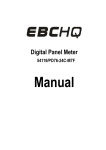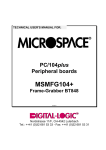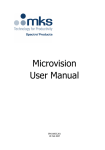Download USER MANUAL
Transcript
User Manual I-Bus EAGLERAY Rev. 2 PICMG-Celeron-Slot-CPU-Board Version 0.9 USER MANUAL Preliminary I-BUS EAGLERAY Rev. 2 PIII FC-PGA/Celeron Processor support up to 850 MHz Version 0.9 a product "Made in Germany" by I-BUS © 1999, 2000 by I-BUS/ March 13th 2000 Page 1 of 31 User Manual I-Bus EAGLERAY Rev. 2 PICMG-Celeron-Slot-CPU-Board Version 0.9 Copyright Notice Copyright © 1998,1999, 2000 by IBUS-GERMANY GmbH. ALL RIGHTS RESERVED! This document is copyrighted by IBUS-GERMANY GmbH. You may not reproduce, transmit, transcribe, store in a retrieval system, or translate into any language or computer language, in any form or by any means, or otherwise, any part of this publication without the express written permission of IBUS-GERMANY GmbH. Trademark Acknowledgement AT, DOS, OS/2, VGA are registered trademarks of International Business Machines Corporation. Intel and Pentium is a registered trademark of Intel Corporation. Windows, Windows 95 and Windows NT are registered trademarks of Microsoft Corporation. PolySwitch is a registered trademark of Raychem Corporation. All rights reserved. All other mentioned trademarks are registered trademarks of their owners. Disclaimer This document is provided for the general information of the customer. It describes the general functionality of the board and is not considered as assured characteristics. The written declarations in this manual are not constituent part of any contract. IBUS-GERMANY reserves the right to modify the information contained in this manual as necessary and the the customer should ensure that he has the most recent revision of this document. IBUS-GERMANY makes no warranty for the use of its products and bears no responsibility for any errors which may appear in this document. The customer should be on notice that the field of personal computers is the subject of many patents held by different parties. Customers must ensure that they take appropriate action so that their use of the products does not infringe upon any patents. It is the policy of IBUS-GERMANY to respect the valid patent rights of third parties and not to infringe upon or assist others to infringe upon such rights. IBUS-GERMANY assumes no responsibility for circuits, descriptions and tables within this document as far as patents or other rights of third parties are concerned. General Notes This manual is for your information. The information contained in this manual has been checked carefully and is believed to be reliable. However, IBUS-GERMANY gives no guarantee or warranty concerning the accuracy of spoken information and shall not be responsible for any loss or damage of any nature resulting from the usage of or from reliance upon it. We are thankful for all suggestions or improvements at any time. © 1999, 2000 by I-BUS / March 13th 2000 Page 2 of 31 User Manual I-Bus EAGLERAY Rev. 2 PICMG-Celeron-Slot-CPU-Board Version 0.9 IBUS reserves the right to make changes in the products or specifications, or both, at any time without notice. FCC and CE Disclaimer • This product cannot be used as a stand alone product! • Therefore it has to be integrated together with other products like power-supplies, graphicboards etc. to be functional. • To meet FCC and CE requirements every component as well as the combination of all components have to be validated against all standards required for the end-product. • In order to meet FCC and CE requirements this product has to be integrated into a proper housing which provides appropriate shielding and insulation. • It is on the customers sole responsibility to assure that his end-product meets all required standards. • IBUS gives no warranty at all that their products will meet the FCC and CE standards when used in combination with other third party products or when used in any other way as specified. Limited Warranty This product will be free from defects in workmanship and material under normal and proper use for 18 months after date of the original shipment. In the event of a warranty claim for defects which appear within the warranty period, customer shall deliver the product along with proof of purchase to the original place of purchase, shipping prepaid. Repair, replacement or refund of the purchase price of the defective product will be at the sole option of the manufacturer. All transportation risks and costs in connection with warranty service are the responsibility of the customer. THIS WARRANTY IS IN LIEU OF ALL OTHER WARRANTIES; EXPRESS OR IMPLIED; INCLUDING WITHOUT LIMITATION; IMPLIED WARRANTIES OF MERCHANTABILITY AND FITNESS FOR A PARTICULAR PURPOSE; TO ANY CUSTOMER; CONSUMER; END USER; PURCHASER; OR OTHERWISE: IN NO EVENT SHALL MANUFACTURER BE LIABLE FOR LOSS OF PROFITS; INDIRECT; SPECIAL; INCIDENTAL; OR CONSEQUENTIAL DAMAGES ARISING OUT OF ANY BREACH OF CONTRACT OR WARRANTY; NEGLIGENCE; STRICT LIABILITY OR OTHERWISE. The remedies for defects in this product are limited to those set forth above. If this limitation of remedies is held by any court to be void or unenforceable, or if no warranty is made, manufacturer´s liability shall in no event exceed the purchase price of the product giving rise to the claim, regardless of wether such claim is brought in breach of contract or warranty, negligence, strict liability or otherwise. © 1999, 2000 by I-BUS / March 13th 2000 Page 3 of 31 User Manual I-Bus EAGLERAY Rev. 2 PICMG-Celeron-Slot-CPU-Board Version 0.9 Table of contents 1.0 Global Specification............................................................................................6 1.1 Supported CPU.....................................................................................................................6 1.2 Chipset .................................................................................................................................6 1.2.1 North-Bridge...............................................................................................................6 1.2.2 South-Bridge ..............................................................................................................6 1.2.3 Super I/O Controller ...................................................................................................7 1.2.4 Hardware system monitor ...........................................................................................7 1.2.5 VGA controller............................................................................................................7 1.2.6 100Mbit-Ethernet-Controller........................................................................................8 1.2.7 SCSI controller ...........................................................................................................8 1.2.8 Power supply..............................................................................................................8 1.3 System, Video and SCSI-BIOS .............................................................................................8 1.3.1 System BIOS..............................................................................................................8 1.3.2 Video BIOS ..............................................................................................................10 1.3.3 SCSI BIOS ...............................................................................................................10 2.0 First Start Up ....................................................................................................11 2.1 Assembling the CPU...........................................................................................................11 2.2 CPU Core Voltage ..............................................................................................................12 2.3 Memory ..............................................................................................................................12 3.0 3.1 4.0 Configuration ....................................................................................................13 Placement Overview...........................................................................................................13 3.1.1 U19 – configuration of SCSI-Interface ......................................................................14 3.1.2 U39 – configuration of LCD – Interface.....................................................................15 3.1.3 U50 - configuration of CPU Core-Voltage .................................................................16 3.1.4 X20 – Speaker intern / extern ...................................................................................18 Connector definitions........................................................................................19 4.1 PICMG Bus Interface ..........................................................................................................19 4.1.1 X1 - ISA-Bus edge connector....................................................................................19 4.1.2 X2 - PCI-Bus connector ............................................................................................20 4.2 Mass Storage Interface .......................................................................................................22 4.2.1 X5 - SCSI connector 16 Bit UW ................................................................................22 4.2.2 X16 - FDD connector ................................................................................................23 4.2.3 X18 / X19 - Primary and secondary IDE connector ...................................................23 4.2.4 X29 - IDE/SCSI LED connector (2x3 pin header) ......................................................24 4.3 Human Interface .................................................................................................................24 4.3.1 X8 - Internal Mouse connector (population option) ....................................................24 4.3.2 X9 - External Keyboard / Mouse connector (Mini DIN) ..............................................24 4.3.3 X10 - Internal Keyboard connector............................................................................24 4.3.4 X14 - USB connectors Port1 and Port 2....................................................................24 4.3.5 X20 - Speaker connector ..........................................................................................25 4.4 VGA Interface .....................................................................................................................25 © 1999, 2000 by I-BUS / March 13th 2000 Page 4 of 31 User Manual I-Bus EAGLERAY Rev. 2 PICMG-Celeron-Slot-CPU-Board Version 0.9 4.4.1 4.4.2 X7 - LC-Display connector ........................................................................................25 X25 – CRT VGA-connector.......................................................................................26 4.5 SER/PAR/IrDA Interface .....................................................................................................26 4.5.1 X11 - IRDA connector...............................................................................................26 4.5.2 X13 - COM2 port connector (2x5 pin header)............................................................26 4.5.3 X15 - Parallel port connector ....................................................................................27 4.5.4 X17 - COM1 port connector (D-Sub 9 pin) ................................................................27 4.6 System Management ..........................................................................................................27 4.6.1 X12 - SMBUS connector (optional, normally not populated)......................................27 4.6.2 X21 - ATX switch input (population option)................................................................27 4.6.3 X22 - ATX controller from power supply (population option)......................................28 4.6.4 X26 - Internal Reset connector .................................................................................28 4.6.5 X27 - CPU-fan supply connector...............................................................................28 5.0 IDSEL and Interrupt configuration ....................................................................29 5.1 Configuration for external PCI-Slots 1-4..............................................................................29 5.2 Configuration for PCI-to-PCI-Bridge at PCI-Bus 0: ..............................................................29 5.3 Configuration of PCI-Bus 1: ................................................................................................29 6.0 BIOS .................................................................................................................30 7.0 Hardware and Software Drivers and Software Utilities.....................................30 7.1 Hardware-Driver .................................................................................................................30 7.1.1 BIOS (System, VGA, SCSI) and Dokumentations.....................................................30 7.1.2 Grafic-Controller.......................................................................................................30 7.1.3 Network-Controller....................................................................................................30 7.1.4 SCSI-Controller ........................................................................................................30 7.2 SOFTWARE (OS,..)............................................................................................................30 7.2.1 Microsoft OS ............................................................................................................30 7.2.2 Unix and RT-OS.......................................................................................................31 © 1999, 2000 by I-BUS / March 13th 2000 Page 5 of 31 User Manual I-Bus EAGLERAY Rev. 2 PICMG-Celeron-Slot-CPU-Board Version 0.9 1.0 1.1 Global Specification Supported CPU Intel Celeron socket 370 support up to 533MHz 1.2 Chipset Intel BX system chip set 1.2.1 North-Bridge 82443 BX System Controller: • Supports all socket 370 Celeron CPU´s up to 533 MHz • PCI 2.1 Compliant • Integrated DRAM controller • 32MB to 512MB main memory • PC66 SDRAM support (layout is PC100 compliant) • 2 168 pin DIMM memory sockets with up to 256MB per socket • Only 3,3V memory modules are supported • Full synchronous minimum latency 33 MHz PCI bus interface 1.2.2 South-Bridge 82371EB PCI / ISA bridge • PCI and ISA master/slave interface • 33MHz PCI clock • 8,33MHz ISA clock • 20 ISA slots are supported with bus driver circuit provided by I-Bus • Fast IDE interface • PIO, Busmaster and Ultra-DMA-33 IDE modes • Up to 33MB/sec data transfer rate • Two IDE channels, primary and secondary are supported • PCI 2.1 Compliant • Two 8237 DMA controller • 82C54 timer • Real Time Clock with CMOS-RAM and On-Board battery • Two 82C59 interrupt controller • X-Bus peripheral support for system BIOS • USB Host-Controller • Universal Host Controller Interface (UHCI) compatible • Two root hubs with two USB Ports • All two USB ports are fully supported and available through a 10-pin header for each port • SMB Interface © 1999, 2000 by I-BUS / March 13th 2000 Page 6 of 31 User Manual I-Bus EAGLERAY Rev. 2 PICMG-Celeron-Slot-CPU-Board Version 0.9 1.2.3 Super I/O Controller Super I/O controller SMC FDC37C672 • ISA Plug-and-Play compatible • Intelligent Auto Power Management • Shadowed write-only registers for ACPI compliance • 2,88MB Floppy disk controller • Software compatible with 82077AA and 16 Byte data FIFO support • Standard 1Mbps / 500 Kbps / 300 Kbps / 250 Kbps data rates are supported • 3,5” floppy drives with 1,44MB and 2,88MB are supported • Integrated keyboard controller with AMI-BIOS • AT PS/2 keyboard and PS/2 mouse controller external available through a PS/2 style connector which supplies keyboard and mouse signals • Multimode parallel port (LPT1) • ECP / EPP / PS/2 / SPP and 1284 compliant • IBM PC/XT, PC/AT and PS/2 compatible bidirectional parallel port • Enhanced Parallel Port (EPP) compatible • Microsoft and Hewlett Packard Extended Capabilities Port (ECP) compatible • Serial ports (COM1/COM2) • Two 16550 compatible UART with send/receive 16-byte FIFO • Max. 115 kBaud data transfer rate • RS-232 compatible • IrDA interface up to max. 4Mbps data transfer rate and ASK IR interface up to 19,2 kBaud data transfer rate 1.2.4 Hardware system monitor NSC LM79 system monitor device, Intel Lan-Desk-Manager compatible • CPU, system and power supply fan connector Optional SNMP driver available (extra cost) 1.2.5 VGA controller Intel (Chips & Technologies) 69000 high performance multi media flat panel / CRT GUI accelerator • 64-Bit memory interface • 2MB video memory • The supported display list conforms to the Intel (C&T) initial video bios settings • An additional VEE voltage for contrast regulation purposes is not provided • Display type are selected via dip-switch • DDC for CRT Plug&Play configuration • LCD power supply: • +5VDC/1A or 3,3V/1A for panel power • +12VDC/1A or 5VDC/1A for backlight power • Simultaneous operation as supported by Intel 69000 • High-Performance Flatpanel Display resolution and color depth at 3.3V • 640x480 x 24bpp • 800x600 x 24bpp • 1024x768 x 16bpp • 1280x1024 x 8bpp © 1999, 2000 by I-BUS / March 13th 2000 Page 7 of 31 User Manual I-Bus EAGLERAY Rev. 2 PICMG-Celeron-Slot-CPU-Board Version 0.9 1.2.6 100Mbit-Ethernet-Controller Intel 82559 Fast Ethernet PCI BUS LAN controller • IEEE 802.3 10Base-T and 100Base-T compatible • 32-Bit PCI Bus Master Interface • Full or half duplex with 10Mbps or 100Mbps • 100Base-T RJ-45 connector 1.2.7 SCSI controller Adaptec 7880 UW PCI SCSI controller • BIOS extension integrated into system BIOS • Flash update possible with system BIOS update • INT13h extension support • DIP-switch selectable 8 or 16 Bit termination • Active termination • 68 pin ultra wide connector 1.2.8 Power supply It is assumed that +12V and +5V are supplied to the CPU-board with an adequate power supply. The power supply requirements are according to the IBM/AT or ATX specification whatever is applicable. • The CPU core voltage and all other required voltages below +5VDC are generated on board with PWM or Linear regulators as required. • ATX power supply support with additional connector: • Mostly jumperless design, DIP-switches are used for configuration 1.3 System, Video and SCSI-BIOS 1.3.1 System BIOS AwardBIOS Features • Easy Customization • Support of third-party peripheral ROMs • Industry-Standards Compliant • ACPI, PCI, SMBIOS (DMI), USB, EISA • BIOS Boot Specification • Plug and Play • Legacy PC AT ISRs & DSRs • Bus Support • PCI, ISA • PCI-to-PCI & PCI-to-ISA bridging © 1999, 2000 by I-BUS / March 13th 2000 Page 8 of 31 User Manual I-Bus EAGLERAY Rev. 2 PICMG-Celeron-Slot-CPU-Board Version 0.9 • Power Management • ACPI 1.0, APM 1.2 • Plug and Play Ready • Resource allocation for PCI & PnP/Legacy ISA • HDD/FDD/CD-ROM ATAPI • Selectable boot drive options, including CD-ROM, LS-120, SCSI, • Iomega Zip, and network cards • Auto-IDE detection • "Fast" DMA transfer/Ultra DMA • PIO modes 0-4 • High-performance LBA transfers • Hard drives over 8.4 GB • Extensive POST • Test and initialize all system components • Quick POST option • Option ROM Support • SCSI • Video • PC Card boot • Ethernet • Flash Support • Boot block BIOS for fault recovery • Memory Management • RAM support up to 4 GB • Auto-memory chipset sizing • Auto-sizing for cache mapping • System and video BIOS shadowing • Memory parity check • ECC support • Other features • PS/2-style mouse support • Combo-I/O controller support • HDD LBA mode support • LM78 support and GUI utility • Utilities • MODBIN for OEM changes to binary files • AWDFLASH flash update © 1999, 2000 by I-BUS / March 13th 2000 Page 9 of 31 User Manual I-Bus EAGLERAY Rev. 2 PICMG-Celeron-Slot-CPU-Board Version 0.9 • Security Products • Boot sector virus protection • Multi-level password protection • Interrupt rotation for PCI devices is PICMG compatible 1.3.2 Video BIOS Latest Intel/C&T BIOS version for 69000 • Functions as provided by Intel/C&T • 16 different LC-Displays supported, selectable by DIP-switch • VESA compatible • Simultaneous, Panel only and CRT only display modes • DDC CRT support 1.3.3 SCSI BIOS Latest Adaptec BIOS version for 7880 • Functions as provided by Adaptec • Support of up to 16 SCSI devices • INT 13h BIOS extensions © 1999, 2000 by I-BUS / March 13th 2000 Page 10 of 31 User Manual I-Bus EAGLERAY Rev. 2 PICMG-Celeron-Slot-CPU-Board Version 0.9 2.0 First Start Up >>> Warning! <<< During assembling and configuration, the power-supply to the board MUST been switched off. Making changes to the configuration , can damage or even destroy the EAGLERAY-Board. This also includes any changes to the cabling direct on the EAGLERAY-board. 2.1 Assembling the CPU For assembling the CPU, the board should not be mounted into a case. The socket 370 is a Zero Force Type. Open the lifter-arm before plugin the CPU into the socket. The CPU must insert whithout any force. Do not use force to insert it. If the CPU will not plug in, check out the following points: • Do you have a CPU for Socket 370 use? • Socket 7 CPU´s look very similar. • Check the pins of the CPU, are they all in place and straight? • Missing or broken pins will cause malfunction of the board and can even dammage it. • Does the orientation of the CPU match to the socket? • Socket 370 CPU´s can not be plugged in in a wrong orientation. • Is the lifter-arm of the Zero-Force-Socket complete open? • Forcing a CPU into a closed socket will damage CPU and board. >>> Warning! <<< Do NEVER run a processor without cooling equipment! We recommend an active heatsink with fans with tachometer-signal. © 1999, 2000 by I-BUS / March 13th 2000 Page 11 of 31 User Manual I-Bus EAGLERAY Rev. 2 PICMG-Celeron-Slot-CPU-Board Version 0.9 2.2 CPU Core Voltage With all today (Nov, 19th, 1999) known Intel Celeron Processors for Socket 370, no external configuration for the Core Voltage is needed. Using the external configuration with those processors may damage the processor and the EAGLERAY-Board. We recommend to use the Default-settings of switch U50. >>> Warning! <<< Wrong configuration of the Core-Voltage can destroy the processor and may also damage the EAGLERAY-Board. 2.3 Memory The EAGLERAY-Board provides two socket for memory-modules. The EAGLERAY-Board supports either SDRAM or EDO-memory. Do not mix both types. Per socket, 2 banks are provided with a maxium of 128MByte per bank. The absolut maximum of supported memory is 512 MByte (tested maximum). • Requirements for memory-modules are: • • • • • • SDRAM-modules must meet Intel SDRAM Unbuffered DIMM Specification SDRAM-modules must meet 66MHz requirements SDRAM-modules for 100MHz will work also Only 3 Volt SDRAM-memory-modules are supported EDO-memory-modules must be 3 Volt types Memory sockets are 3 Volt keyed. Do not use force to insert modules which do not plug in © 1999, 2000 by I-BUS / March 13th 2000 Page 12 of 31 User Manual I-Bus EAGLERAY Rev. 2 PICMG-Celeron-Slot-CPU-Board Version 0.9 3.0 Configuration 3.1 Placement Overview © 1999, 2000 by I-BUS / March 13th 2000 Page 13 of 31 User Manual I-Bus EAGLERAY Rev. 2 PICMG-Celeron-Slot-CPU-Board Version 0.9 3.1.1 U19 – configuration of SCSI-Interface U19 provides the user the possibility to configure the SCSI-Interface. Location: Function: between Adaptec SCSI-Controller and SCSI-connector Configuration of SCSI-Interface Switch 1: 16Bit Wide SCSI enable Default ON Switch 2: Ultra-SCSI disable Default OFF Switch 3-4: Termination configuration Default Termination 16Bit ON („cfg3“) Mode cfg1 cfg2 cfg3 Switch 3 OFF ON ON Switch 4 x OFF ON no termination termination of upper 8 Data-Bits termination of all 16 Data-Bits + Control-Lines (Default) Additional in mode „cfg2“ and „cfg3“, termination-power can be configured by SCSI-BIOS. © 1999, 2000 by I-BUS / March 13th 2000 Page 14 of 31 User Manual I-Bus EAGLERAY Rev. 2 PICMG-Celeron-Slot-CPU-Board Version 0.9 3.1.2 U39 – configuration of LCD – Interface U39 provides the user the possibility to configure the LCD – Interface Location: Function: right to the ct69000 grafics-controller configuration of LCD-interface Switch 1-4: Selection of LCD 0 – 15 Switch 5: Voltage-Selection for LCD-backlight ON = 5V OFF = 12V Switch 6: Voltage-Selection for LCD-VDD ON = 5V OFF = 3V3 Switch 7: Onboard Power-Mosfets for LCD-Backlight enable ON = controlled by VGA-controller OFF = Backlight always on Switch 8: not used © 1999, 2000 by I-BUS / March 13th 2000 Page 15 of 31 User Manual I-Bus EAGLERAY Rev. 2 PICMG-Celeron-Slot-CPU-Board Version 0.9 3.1.3 U50 - configuration of CPU Core-Voltage U50 provides the user the possibility to configure the Core-Voltage manually. Please regard, that all known Celeron-processors provide the VID0-VID4 Pins, and configure the Core-Voltage by themself. To use the configuration-switches, RN12 should NOT be stuffed (Default for the EAGLERAY Rev.1 board is , that RN12 is stuffed). >>> Warning! <<< Wrong configuration of the Core-Voltage can destroy the processor and may also damage the EAGLERAY-Board. Location: left upper corner between CPU-socket and DIMM-sockets Function: optional configuration of CPU-Core-Voltage, only to use when RN12 is not stuffed! Switch 1-4: VID 0-3 Default all OFF Switch 5: VID 4 Default ON Switch 6: reserved Default OFF Default setting is fitting to Intel Celeron-370 CPU´s with 366MHz, 400MHz, 433MHz, 500MHz and 533MHz. © 1999, 2000 by I-BUS / March 13th 2000 Page 16 of 31 User Manual I-Bus EAGLERAY Rev. 2 PICMG-Celeron-Slot-CPU-Board Version 0.9 3.1.3.1 Possible configurations for CPU Core-Voltage are: VID4 0 0 0 0 0 0 0 0 0 0 0 0 0 0 0 0 1 VID3 1 1 1 1 1 1 1 1 0 0 0 0 0 0 0 0 1 VID2 1 1 1 1 0 0 0 0 1 1 1 1 0 0 0 0 1 VID1 1 1 0 0 1 1 0 0 1 1 0 0 1 1 0 0 1 VID0 1 0 1 0 1 0 1 0 1 0 1 0 1 0 1 0 1 1 1 1 1 1 1 1 1 1 1 1 1 1 1 1 1 1 1 1 1 1 1 0 0 0 0 0 0 0 0 1 1 1 0 0 0 0 1 1 1 1 0 0 0 0 1 0 0 1 1 0 0 1 1 0 0 1 1 0 0 0 1 0 1 0 1 0 1 0 1 0 1 0 1 0 © 1999, 2000 by I-BUS / March 13th 2000 VCC-Core 1.30 1.35 1.40 1.45 1.50 1.55 1.60 1.65 1.70 1.75 1.80 1.85 1.90 1.95 2.00 2.05 CPUShutdown 2.10 2.20 2.30 2.40 2.50 2.60 2.70 2.80 2.90 3.00 3.10 3.20 3.30 3.40 3.50 Page 17 of 31 User Manual I-Bus EAGLERAY Rev. 2 PICMG-Celeron-Slot-CPU-Board Version 0.9 3.1.4 X20 – Speaker intern / extern Connector allows the user to connect an external speaker to the system, or enable the onboard speaker. Pin 1: Pin 2: Pin 3: Pin 4: external speaker out onboard speaker in VCC VCC 3.1.4.1 Onboard speaker (Default configuration): To use the onboard speaker, place a jumper over Pin 1 and Pin 2, to connect external speaker out to internal speaker in. 3.1.4.2 External Speaker: Connect 4pin speaker connector with Pin 1 and 4 stuffed on X20 © 1999, 2000 by I-BUS / March 13th 2000 Page 18 of 31 User Manual I-Bus EAGLERAY Rev. 2 PICMG-Celeron-Slot-CPU-Board Version 0.9 4.0 Connector definitions 4.1 PICMG Bus Interface 4.1.1 X1 - ISA-Bus edge connector Pin No. B01 B02 B03 B04 B05 B06 B07 B08 B09 B10 B11 B12 B13 B14 B15 B16 B17 B18 B19 B20 B21 B22 B23 B24 B25 B26 B27 B28 B29 B30 B31 Connector Connector Connector D01 D02 D03 D04 D05 Description GND RESETDRV +5V IRQ9 -5V DRQ2 -12V ENDXFR# (active low) +12V GND SMEMW# (active low) SMEMR# (active low) IOW# (active low) IOR# (active low) DACK3# (active low) DRQ3 DACK1# (active low) DRQ1 REFRSH# (active low) SYSCLK IRQ7 IRQ6 IRQ5 IRQ4 IRQ3 DACK2# (active low) TC BALE +5V OSC GND Key Key Key MEMCS16# (active low) IOCS16# (active low) IRQ10 IRQ11 IRQ12 © 1999, 2000 by I-BUS / March 13th 2000 Pin No. A01 A02 A03 A04 A05 A06 A07 A08 A09 A10 A11 A12 A13 A14 A15 A16 A17 A18 A19 A20 A21 A22 A23 A24 A25 A26 A27 A28 A29 A30 A31 Connector Connector Connector C01 C02 C03 C04 C05 Description N.C. (IOCHCHK#) SD7 SD6 SD5 SD4 SD3 SD2 SD1 SD0 IOCHRDY AEN SA19 SA18 SA17 SA16 SA15 SA14 SA13 SA12 SA11 SA10 SA9 SA8 SA7 SA6 SA5 SA4 SA3 SA2 SA1 SA0 Key Key Key SBHE# (active low) LA23 LA22 LA21 LA20 Page 19 of 31 User Manual I-Bus EAGLERAY Rev. 2 PICMG-Celeron-Slot-CPU-Board Version 0.9 D06 D07 D08 D09 D10 D11 D12 D13 D14 D15 D16 D17 D18 4.1.2 IRQ15 IRQ14 DACK0# (active low) DRQ0 DACK5# (active low) DRQ5 DACK6# (active low) DRQ6 DACK7# (active low) DRQ7 +5V MASTER# (active low) GND C06 C07 C08 C09 C10 C11 C12 C13 C14 C15 C16 C17 C18 LA19 LA18 LA17 MEMR# (active low) MEMW# (active low) SD8 SD9 SD10 SD11 SD12 SD13 SD14 SD15 Pin No. E01 E02 E03 E04 E05 E06 E07 E08 E09 E10 E11 E12 E13 E14 E15 E16 E17 E18 E19 E20 E21 E22 E23 E24 E25 E26 E27 E28 E29 E30 E31 E32 E33 Description TRST# (active low) +12V TMS TDI +5V INTA# (active low) INTC# (active low) +5V CLKC +5V (I/O) CLKD GND GND GNT1# (active low) RST# (active low) +5V (I/O) GNT0# GND REQ2# (active low) AD30 +3.3V AD28 AD26 GND AD24 GNT2# (active low) +3.3V AD22 AD20 GND AD18 AD16 +3.3V X2 - PCI-Bus connector Pin No. F01 F02 F03 F04 F05 F06 F07 F08 F09 F10 F11 F12 F13 F14 F15 F16 F17 F18 F19 F20 F21 F22 F23 F24 F25 F26 F27 F28 F29 F30 F31 F32 F33 Description -12V TCK GND TDO +5V +5V INTB# (active low) INTD# (active low) REQ3# (active low) REQ1# (active low) GNT3# (active low) GND GND CLKA GND CLKB GND REQ0# (active low) +5V (I/O) AD31 AD29 GND AD27 AD25 +3.3V C/BE3# (active low) AD23 GND AD21 AD19 +3.3V AD17 C/BE2# (active low) © 1999, 2000 by I-BUS / March 13th 2000 Page 20 of 31 User Manual I-Bus EAGLERAY Rev. 2 PICMG-Celeron-Slot-CPU-Board Version 0.9 F34 F35 F36 F37 F38 F39 F40 F41 F42 F43 F44 F45 F46 F47 F48 F49 Connector Connector F52 F53 F54 F55 F56 F57 F58 F59 F60 F61 F62 GND IRDY# (active low) +3.3V DEVSEL# (active low) GND LOCK# (active low) PERR# (active low) +3.3V SERR# (active low) +3.3V C/BE1# (active low) AD14 GND AD12 AD10 GND Key Key AD08 AD07 +3.3V AD05 AD03 GND AD01 +5V (I/O) ACK64# (active low) +5V +5V © 1999, 2000 by I-BUS / March 13th 2000 E34 E35 E36 E37 E38 E39 E40 E41 E42 E43 E44 E45 E46 E47 E48 E49 Connector Connector F52 F53 F54 F55 F56 F57 F58 F59 F60 F61 F62 FRAME# (active low) GND TRDY# (active low) GND STOP# (active low) +3.3V SDONE SB0# (active low) GND PAR AD15 +3.3V AD13 AD11 GND AD09 Key Key C/BE0# (active low) +3.3V AD06 AD04 GND AD02 AD00 +5V (I/O) REQ64# (active low) +5V +5V Page 21 of 31 User Manual I-Bus EAGLERAY Rev. 2 PICMG-Celeron-Slot-CPU-Board Version 0.9 4.2 Mass Storage Interface 4.2.1 X5 - SCSI connector 16 Bit UW Pin No. 1 2 3 4 5 Description GND GND GND GND GND Pin No. 35 36 37 38 39 6 7 8 9 10 11 12 13 14 GND GND GND GND GND GND GND GND GND 40 41 42 43 44 45 46 47 48 15 16 17 18 19 20 21 22 23 24 GND GND Termination Power Termination Power N.C. GND GND GND GND GND 49 50 51 52 53 54 55 56 57 58 25 26 27 28 GND GND GND GND 59 60 61 62 29 30 31 32 33 34 GND GND GND GND GND GND 63 64 65 66 67 68 © 1999, 2000 by I-BUS / March 13th 2000 Description SCSI Data 12 SCSI Data 13 SCSI Data 14 SCSI Data 15 SCSI High Byte Parity # (active low) SCSI Data 0 SCSI Data 1 SCSI Data 2 SCSI Data 3 SCSI Data 4 SCSI Data 5 SCSI Data 6 SCSI Data 7 SCSI Low Byte Patity # (active low) GND GND Termination Power Termination Power N.C. GND ATTENTION# (active low) GND BUSY# (active low) ACKNOWLEDGE# (active low) RESET# (active low) MESSAGE# (active low) SELECT# (active low) COMMAND/DATA# (active low) REQUEST# (active low) IN/OUT# (active low) SCSI Data 8 SCSI Data 9 SCSI Data 10 SCSI Data 11 Page 22 of 31 User Manual I-Bus EAGLERAY Rev. 2 PICMG-Celeron-Slot-CPU-Board Version 0.9 4.2.2 4.2.3 X16 - FDD connector Pin No. 1 3 5 7 9 Description GND GND GND GND GND Pin No. 2 4 6 8 10 11 GND 12 13 GND 14 15 GND 16 17 19 21 23 25 27 29 31 GND GND GND GND GND GND N.C. GND 18 20 22 24 26 28 30 32 33 N.C. 34 Description Density select N.C. N.C. Index# (active low) Motor enable 0# (active low) Drive select 1# (active low) Drive select 0# (active low) Motor enable 1# (active low) Direction# (active low) Step# (active low) Write data Write gate# (active low) Track 0# (active low) Write protect# (active low) Read data Head side select# (active low) Disk change# (active low) X18 / X19 - Primary and secondary IDE connector Pin No. 1 3 5 7 9 11 13 15 17 19 21 23 25 27 29 31 33 35 37 39 Description RESET# (active low) Data 7 Data 6 Data 5 Data 4 Data 3 Data 2 Data 1 Data 0 GND DMA REQ IOW# (active low) IOR# (active low) IOCHRDY DMA ACK IRQ SA1 SA0 HD CS0# (active low) HDD LED# (active low) © 1999, 2000 by I-BUS / March 13th 2000 Pin No. 2 4 6 8 10 12 14 16 18 20 22 24 26 28 30 32 34 36 38 40 Description GND Data 8 Data 9 Data 10 Data 11 Data 12 Data 13 Data 14 Data 15 KEY GND GND GND N.C. GND IOCS16# (active low) N.C. SA2 HD CS1# (active low) GND Page 23 of 31 User Manual I-Bus EAGLERAY Rev. 2 PICMG-Celeron-Slot-CPU-Board Version 0.9 4.2.4 X29 - IDE/SCSI LED connector (2x3 pin header) Pin No. 1 Description +5V Pin No. 2 3 +5V 4 5 +5V 6 4.3 Human Interface 4.3.1 X8 - Internal Mouse connector (population option) Pin No. 1 3 5 4.3.2 Description Mouse DATA GND Mouse CLK Description Keyboard DATA Mouse DATA GND +5V Keyboard CLK Mouse CLK X10 - Internal Keyboard connector Pin No. 1 3 5 7 9 4.3.4 Description N.C. +5V N.C. X9 - External Keyboard / Mouse connector (Mini DIN) Pin No. 1 2 3 4 5 6 4.3.3 Pin No. 2 4 6 Description Primary HDD active # (active low) Secondary HDD active # (active low) SCSI active # (active low) Description Keyboard CLK Keyboard DATA N.C. +5V N.C. 2 4 6 8 10 Description GND N.C. N.C. Key, Pin clipped off GND Pin No. 2 4 6 8 10 Description VCC-USB1 USBP1USBP1+ GND-USB1 GND-USB1 X14 - USB connectors Port1 and Port 2 Pin No. 1 3 5 7 9 Description VCC-USB0 USBP0USBP0+ GND-USB0 GND-USB0 © 1999, 2000 by I-BUS / March 13th 2000 Page 24 of 31 User Manual I-Bus EAGLERAY Rev. 2 PICMG-Celeron-Slot-CPU-Board Version 0.9 4.3.5 X20 - Speaker connector Pin No. 1 2 3 4 Description Speaker external Speaker internal VCC VCC 4.4 VGA Interface 4.4.1 X7 - LC-Display connector Pin No. 1 3 5 7 9 11 13 15 17 19 21 23 25 27 29 31 33 35 37 39 41 43 45 47 49 Description ENABKL LP SHFCLK P0 P2 P4 P6 P8 P10 P12 P14 GND P16 P18 P20 P22 GND P24 P26 M/PCLK P28 P30 P32 P34 GND Description Table ENABKL +12V Safe FLM LP DE SHFCLK P0-P35 © 1999, 2000 by I-BUS / March 13th 2000 Pin No. 2 4 6 8 10 12 14 16 18 20 22 24 26 28 30 32 34 36 38 40 42 44 46 48 50 Description +12V Safe DE FLM VDDSAFE P1 P3 P5 P7 P9 VDDSAFE P11 P13 P15 P17 ENAVEE P19 P21 P23 P25 GND P27 P29 P31 P33 P35 Backlight enable control pin Backlight power +12V or +5V VSYNC / first line marker Hsync / latch pulse Display enable Pixel Clock / Shift Clock Digital RGB pixel data Page 25 of 31 User Manual I-Bus EAGLERAY Rev. 2 PICMG-Celeron-Slot-CPU-Board Version 0.9 VDDSAFE GND ENAVEE M/PCLK 4.4.2 Panel power Ground Panel bias voltage enable signal Display enable / PCLK output X25 – CRT VGA-connector Pin No. 1 2 3 4 5 6 7 8 9 10 11 12 13 14 15 Description Analog RED Analog GREEN Analog BLUE N.C. GND GND GND GND +5V GND N.C. DDC (Display Data Channel) HSYNC (horizontal sync) VSYNC (vertical sync) DDC (Display Data-channel Clock) 4.5 SER/PAR/IrDA Interface 4.5.1 X11 - IRDA connector Pin No. 1 2 3 4 5 4.5.2 Description IRRX (IR Receive) IRTX (IR Transmit) GND IR_MODE +5V X13 - COM2 port connector (2x5 pin header) Pin No. 1 3 Description Pin No. DCD (Data Carrier Detect) 2 TXD (Transmit Data) 4 5 7 9 GND RTS (Ready To Send) RI (Ring Indicator) © 1999, 2000 by I-BUS / March 13th 2000 6 8 10 Description RXD (Receive Data) DTR (Data Terminal Ready) DSR (Data Set Ready) CTS (Clear To Send) KEY/(+12V optional) Page 26 of 31 User Manual I-Bus EAGLERAY Rev. 2 PICMG-Celeron-Slot-CPU-Board Version 0.9 4.5.3 4.5.4 X15 - Parallel port connector Pin No. 1 3 5 7 Description Strobe# (active low) Data 0 Data 1 Data 2 Pin No. 2 4 6 8 9 11 13 15 17 19 21 23 25 Data 3 Data 4 Data 5 Data 6 Data 7 ACK Busy PE Printer select 10 12 14 16 18 20 22 24 26 Description AFD# (active low) Error# (active low) Init Printer select IN# (active low) GND GND GND GND GND GND GND GND GND X17 - COM1 port connector (D-Sub 9 pin) Pin No. 1 2 3 4 5 6 7 8 9 Description DCD (Data Carrier Detect) RXD (Receive Data) TXD (Transmit Data) DTR (Data Terminal Ready) GND DSR (Data Set Ready) RTS (Ready To Send) CTS (Clear To Send) RI (Ring Indicator) 4.6 System Management 4.6.1 X12 - SMBUS connector (optional, normally not populated) Pin No. 1 2 3 4 5 4.6.2 Description SMB-VCC SMBDATA SMBCLK SMB-GND Manual Reset X21 - ATX switch input (population option) Pin No. 1 2 © 1999, 2000 by I-BUS / March 13th 2000 Description 5V Standby Switch input Page 27 of 31 User Manual I-Bus EAGLERAY Rev. 2 PICMG-Celeron-Slot-CPU-Board Version 0.9 4.6.3 X22 - ATX controller from power supply (population option) Pin No. 1 2 3 4.6.4 X26 - Internal Reset connector Pin No. 1 2 4.6.5 Description 5V Standby GND Wakeup signal (PS_ON) Description GND Manual Reset X27 - CPU-fan supply connector Pin No. 1 2 3 © 1999, 2000 by I-BUS / March 13th 2000 Description GND +12V Sense Page 28 of 31 User Manual I-Bus EAGLERAY Rev. 2 PICMG-Celeron-Slot-CPU-Board Version 0.9 5.0 IDSEL and Interrupt configuration 5.1 Configuration for external PCI-Slots 1-4 It is assumed that 1 is the PCI slot beside the PCI-ISA-Slot. Pin-Name at PCI Expansion Slot 1 - 4 IDSEL INT A (A6) INT B (B7) INT C (A7) INT D (B8) GNT# REQ# PCICLK Slot 1 Slot 2 Slot 3 Slot 4 Pins are connected Pins are connected Pins are connected Pins are connected to .. at to .. at to .. at to .. at PCI-ISA-Slot PCI-ISA-Slot PCI-ISA-Slot PCI-ISA-Slot AD 31 AD 30 AD 29 AD28 INT B INT C INT D INT A INT C INT D INT A INT B INT D INT A INT B INT C INT A INT B INT C INT D GNT 0# GNT 1# GNT 2# GNT 3# REQ 0# REQ 1# REQ 2# GNT 3# PCICLK 0 PCICLK 1 PCICLK 2 PCICLK 3 Note A: The PCI-BUS at the PCI-ISA-Bus is the internal PCI-Bus 0. All internal PCI devices are located behind a PCI-to-PCI bridge at PCI-Bus 1. Note B: The EAGLERAY will not support more than 4 external PCI-Devices at PCI-Bus 0 due to the limitation of loads on the bus. For more than 4 Devices, an additional PCI-to-PCI-Bridge has to be used on the backplane. 5.2 Configuration for PCI-to-PCI-Bridge at PCI-Bus 0: Pin-Name at PCI-to-PCI Bridge IDSEL Not used Not used Not used Not used GNT# REQ# PCICLK 5.3 Signal-Name at PCI-Bus 0 AD 27 INT A INT B INT C INT D GNT 4# REQ 4# PCICLK 4 Configuration of PCI-Bus 1: Signal-Name at PCI Device IDSEL INT 1 GNT# REQ# SCSI-Controller Signals are connected to .. at PCI-Bus 1 S_AD 23 INT A S_GNT 0# S_REQ 0# © 1999, 2000 by I-BUS/ March 13th 2000 Ethernet-Controller Signals are connected to .. at PCI-Bus 1 S_AD 20 INT B S_GNT 3# S_REQ 3# Page 29 of 31 User Manual I-Bus EAGLERAY Rev. 2 PICMG-Celeron-Slot-CPU-Board Version 0.9 PCICLK 6.0 S_PCICLK 0 S_PCICLK 3 BIOS For information about the BIOS, please refer to the seperate BIOS-Manual. th • The actual revision (Nov.18 , 1999) is BIOS-Manual I-Bus EAGLERAY PICMG-Celeron-Slot-CPU-Board Version 1.0 / BIOS-Release 2A69K001 Rel.03 7.0 Hardware and Software Drivers and Software Utilities For the most newest drivers and utilities please visit the following internet-pages: 7.1 Hardware-Driver 7.1.1 BIOS (System, VGA, SCSI) and Dokumentations Please stop by and find the newest BIOS-versions as well as all public dokumentations. IBUS-GERMANY GmbH : call 7.1.2 Grafic-Controller Please stop by to find the newest drivers for the intel ct69000. www.intel.com 7.1.3 Network-Controller Please stop by and find the newest drivers and utilities for the intel 82559 www.intel.com 7.1.4 SCSI-Controller Please stop by and find the newest drivers and utilities for the Adaptec AIC 7880 SCSI controller familiy. www.adaptec.com 7.2 SOFTWARE (OS,..) For the most newest drivers and tools please visit the internet-pages of the vendors of those software. 7.2.1 Microsoft OS Windows 95 / 98, Windows NT, Windows 2000 from Microsoft: www.microsoft.com © 1999, 2000 by I-BUS / March 13th 2000 Page 30 of 31 User Manual I-Bus EAGLERAY Rev. 2 PICMG-Celeron-Slot-CPU-Board Version 0.9 7.2.2 Unix and RT-OS 7.2.2.1 Solaris from SUN www.solaris.com 7.2.2.2 SCO UNIX / UNIXWARE www.sco.com 7.2.2.3 Novell NETWARE www.novell.com 7.2.2.4 RealTime-OS www.wrs.com (Wind River System) www.qnx.com (QNX) © 1999, 2000 by I-BUS / March 13th 2000 Page 31 of 31