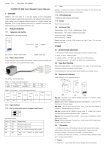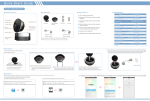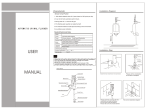Download RFID Access Control System(No keypad) User Manual Please read
Transcript
RFID Access Control System(No keypad) User Manual Please read the operation steps before installation I. Introduction This series Access Controller is the use of industrial-grade single-door controller chip design, operating procedures of humanized operation, a management card to add and delete users, you can change the door delay time, the material used Japanese import resin sealing compound and it is very stable and with high capacity, fast response, simple operation.This is the ideal equipment for high waterproof requirements and can be working in a bad environment, and other places. Ⅱ. Functional description ⒈ 2000 users capacity(ID/IC optional) ⒉ Add or delete user card by the management card ⒊ Change the door relay time by the management card ⒋ Can be connected a additional Wiegand card reader ⒌ The signal to open the door is output by relay directly(NO / NC optional) Ⅲ. Technical parameters 1 Working DC power DC power supply: 12 ± 10%; Voltage current <0.1A 2 Maximum output lock current: ≤ 2000MA 3 Ambient temperature -20 ℃ ~ 70 ℃ 4 Relative humidity 20% ~ 90% 5 Storage capacity 2000 user card, 1 card management 6 Read Range 3-15CM 7 Reader types EM or MF1 card Ⅳ.Operating instructions ⒈Setting the Management Card Please connect Brown line and GND line and power on, the red light will be bright. There will be three seconds to add the management card,.After finished adding the Management Card ,then you will hear beeps twice and red&green light will be flashes both. Please power off and remove the brown line, and power on again ,then adding management card is finished. If you would like to replace the management card,please operate the process as above ,then the new management card will be instead of the old. ⒉Format the old data Please connect purple line and GND line and power on.After 3seconds ,then you will hear beeps twice,the red&green light will be flashed both.Please power off and remove the purple line, and power on again ,then all the users data will be cleared up. Note: When the user data i cleared up and it can't be restored, please use caution. ⒊ Setting the delay time for open the door 1, Connect Gray, brown and purple lines together. 2, Connect Red and Black line to 12V power supply. RED and Green light will blinking together. 3, swipe master card, how many times you swipe master card, it is how many seconds for door open delay. 4, make gray and brown and purple seperate. 5, After make seperate, the LED will become RED. 6, Set successfully. Note: Initialize the RFID Access control ,its default relay time is 10 seconds. ⒋ Add user card Please power on RFID Access Control and swipe management card and wait for a second ,then red light will be off and green light will be flashed, please swipe the new user card, then you will hear Didi twice,it means enrollment successfully. IF you add a registered user card, you will hear a long-beep sound when you swipe card. For the registered card ,you can't be added it again.After finished adding new cards,please swipe your management card to exit. If you not swipe management card, the rfid access control system will be exited after 10seconds. ⒌ Delete user card Please power on RFID Access Control and swipe card twice in a second, red light will be off, the green light will be flashed and swiping card that need to be deleted then you will hear the beeps twice,it shows that deleting user card successfully. (IF you delete a unregistered user card, you will hear a long-beep sound when you swipe card. )After finished deleting ,please swipe your management card to exit. If you not swipe management card, the rfid access control system will be exited after 10seconds. Ⅴ. Wiring instructions Red + (9-12V) Black GND Green NC White COM Blue NO Yellow OPEN Orang e External reader D0 Light green External Reader D1 Pink lighting control and voice control wires Brown Add the management card and initialize the access control Purple Formatted user data Gray GND Only relay control signals output Normal open button ,the other is connected GND (press the button closed)