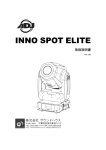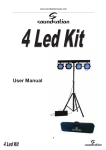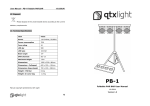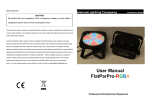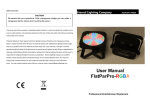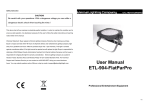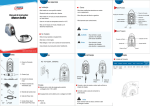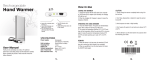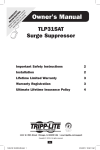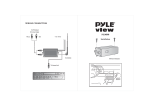Download SL3467 User Manual
Transcript
LED Party or Stage Lighting Kit with Stand & Controller User Manual I. Specification: Input: AC240V, 50Hz; LED:Ø10 LED, Each par Can has 145pcs LEDs :( 49R, 48G, 48B), Control Mode: Sound Activated, Automatic, DMX512. Power Consumption: 100W II. Installation: Please unpack the bag and find the 4pcs par cans, please hang the 4pcs par cans by screws to the main stand, and adjust the par can to a suitable angle as you like. Connect signal wire: plug one end of the signal wire into INPUT socket at the back of the projector system. The other end into OUTPUT which is signal output of DMX512. To connect the foot controller, Plug the signal cable from the OUTPUT socket of the controller to the CONTROL OUT socket on the back of the unit. The DMX cable needs to be unplugged in order for the foot control mode to operate. III. Operation and Function: Menu display function Display Function ADDR(DMX address set up) 1-512 SLND(Master and Slave set up) NAST(Master) CHND(Channel Mode set up) SLAV(Slave) 4CH/15CH SHND(Program set up) COLO(Colour set up) SH 0…….SH12/FADE(SP 1……SP 8) COL1…….COL9 NANV LED(background light set up) ON/OFF DISP(Positive & negative set up) ON/OFF TEST(Colour Auto-Test) Colour Auto-Test FHNS Use time R:0---255 G: 0---255 B: 0---255 DMX Channel Function 4 DMX Channel: Channel Channel values Function 1channel 0-------255 Red light turns on, brightness from low to high 2channel 0-------255 Green light turns on, brightness from low to high 3channel 0-------255 Blue light turns on, brightness from low to high 4channel 0------190 brightness from low to high 191-- 200 201---247 248----255 Sound Control Flash frequently,from slow to fast All lights turned on 15DMX Channel: 1channel 1par 2par 3par 0 light closed 1-255 Red light turns on, brightness from low to high 2 channel 0 1-255 light closed Green lasting lighted,From dark to bright 3 channel 0 01/01/55 light closed Blue light turns on,brightness from low to high 4channel 0 light closed 1-255 Red light turns on, brightness from low to high 0 light closed 5channel 1-255 Green light turns on, brightness from low to high 6channel 0 light closed 1-255 Blue light turns on,brightness from low to high 7channel 0 1-255 light closed Red light turns on, brightness from low to high 8channel 9channel 0 light closed Blue light turns on,brightness from low to high 10channel 0 1-255 light closed Red light turns on, brightness from low to high 11channel 0 light closed 1-255 Green light turns on, brightness from low to high 13 channel 0 1-255 0 light closed Blue light turns on,brightness from low to high light closed 14 channel 1-255 General dimmer brightness from low to high 0 light c light closed 15 channel Foot Controller light closed Green light turns on, brightness from low to high 1-255 12channel 4par 0 1-255 1-255 Flashes brightness from low to high 0-5 light closed 6-100 Colour fade(speed is from slow to fast) 101-200 Colour Auto-change(speed is from slow to fast) 201-255 Sound control STOP MODE UP FULL Triggered once suspended(light closed), the second to restore the current state Trigger one time for the selection of effects(SH1…SH12 FOR CHOOSE) Trigger two times to choose the effect of the selected(FADE) Trigger three times to choose the colour( COL1……COL9 ) NANV Trigger four times for Sound control (SH 0) Changes through the different modes when pressed. All PAR Lights will be lit up Note: If you change modes while set up in the foot controller mode, you need to hold down one of the 4 buttons down for 2 seconds. Doesnt matter which button you hold down in order to bring the foot control mode back otherwise it will not work. IV. Maintenance 1. Please make sure the power voltage is in accordance with the required power input of this unit. 2. Please make sure the installation position is flat to make sure the lighting fixture stands firmly and all the four par lights are hanging on the same horizontal level. 3. Please make sure the installation position is of good ventilation and has less humidity, and keep away from flammable and explosive objects. 4. Don’t look into the light source directly to avoid hurting your eyes.