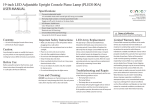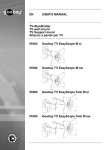Download 15-inch LED Clip-on Cordless Piano Lamp (GPLED50X
Transcript
15-inch LED Clip-on Cordless Piano Lamp (GPLED50X) USER MANUAL Specifications: Fits 3/8” - 1“ piano boards 15” swivelable shade with natural light LED array pre-installed The lamp shade contains 12 evenly spaced LED nodes Toggle on/off switch located on the lamp shade LED lifespan: 50,000 hours Color Temperature: 3000 K Battery Life: One change of batteries (not included) can last up to 50 hours Electrical cord: 9.5 feet long UV and infrared-free LED technology Universal 24v 0.5A DC power adapter Contents: 15-inch Clip-on Cordless Piano Lamp Warning: Any attempts to repair or modify this lamp in any way which are not expressly approved in writing by Conoco Web will void any warranties. Before Use: Before using this lamp for the first time, read these instructions thoroughly and store them in a safe place for future reference. Important Safety Instructions: LED Array Replacement: Make sure lamp is in the off position before inserting/removing batteries. Do not place near any extreme heat or in direct sunlight. Place on an even and secure surface. Use only “C” size alkaline batteries (not included). Do not use with damaged or leaking batteries. Keep the lamp dry and clean. For use in indoor dry rooms only. Not suitable for damp rooms. Do not look directly into the light source. Care and Cleaning: DO NOT use abrasives or chemical cleaners to clean the light as it may damage the finish. Use only warm water, then wipe dry with a clean soft cloth. The LED array is rated to last 50,000 hours. Should the LED bulbs cease to function in the warranty period, Conoco Web will replace the LED array free of charge. Conoco Web may at its choice, send a replacement LED array or request for the whole fixture to be shipped to the Conoco Web location or Authorized Dealer. Shipping and handling charges may be incurred. After the 2 year warranty period, you may purchase a replacement LED array by contacting Conoco Web customer service. Troubleshooting and Repair: Should the lamp stop working properly and/or one of the following problems occur: The lamp fails to turn on. The lamp flickers. The lamp dims to an unusual level. Toggle the lamp off using the toggle switch, recheck all connections and then toggle the lamp back on. If the problem persists, discontinue use of lamp and contact Conoco Web customer service. The information contained in this document is subject to change without notice. COPYRIGHT © CONOCO WEB 2013 ™ CONOCO WEB, INC. 42 Corporate Park, Suite 250 Irvine, CA 92606 Phone: 1-888-783-0378 www.conocoweb.com Danger of suffocation Keep children away from packaging Limited Warranty Info: Conoco Web warrants its products to be made of first class materials, free from defects of material or workmanship under normal use and to perform the service for which they are intended in a reliable and efficient manner when properly installed, for a period of two years from the date of purchase. Failure of the product under normal operating conditions, may be repaired by Conoco Web or our authorized service dealer free of charge. Some shipping and handling charges may be incurred. During the warranty period, Conoco Web will, at its choice, repair or replace any part or parts which prove to be defective if returned to Conoco Web. Warranty may be void if mishandling, abuse, improper operation, modification, attempted repair or any unauthorized tampering occurs. Damage from natural conditions such as fires, pollution, earthquakes or any other natural or unnatural conditions, accidents, etc. are not covered under this limited warranty. LAMP USAGE STEP I. INSTALL BATTERIES 1. Remove the A thumbscrews from both sides of the battery case. 2. Remove the bottom panel from the battery case (Figure 1). 3. Install four (4) “C” sized batteries (not included). 4. Replace the bottom panel into the battery case 5. Making sure the bottom panel and battery case holes are aligned, screw in the two A thumbscrews into both sides of the battery case. A thumbscrew (Figure 1) (Figure 3) STEP II. MOUNT THE LAMP ONTO YOUR PIANO BOARD (Figure 2). 1. Loosen the thumbscrews from the top of the battery case; do not remove completely. 2. Pull the front panel outward completely and carefully place the mounting clamp onto your piano board, making adjustments as necessary. The front panel should mount onto the piano board snugly. 3. Secure the lamp onto the piano board by tightening the thumbscrews. STEP III. LIGHT CONTROL: THE ON/OFF TOGGLE SWITCH IS PRE-INSTALLED ON THE LAMP SHADE. SIMPLY TOGGLE THE TOGGLE SWITCH TO TURN THE LAMP ON OR OFF (Figure 3). STEP IV. ADJUST THE SHADE TO THE DESIRED LIGHT ANGLE. (Figure 2) ™ The information contained in this document is subject to change without notice. COPYRIGHT © CONOCO WEB 2013 CONOCO WEB, INC. 42 Corporate Park, Suite 250 Irvine, CA 92606 Phone: 1-888-783-0378 www.conocoweb.com