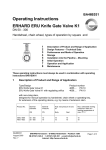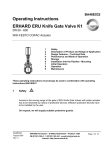Download VPX4810 User`s Manual
Transcript
VPX4810 / VPX4810CC / VPX4810REDI VPX PCIe PMC/XMC 3U Carrier USER’S MANUAL ACROMAG INCORPORATED 30765 South Wixom Road P.O. BOX 437 Wixom, MI 48393-7037 U.S.A. Tel: (248) 624-1541 Fax: (248) 624-9234 Copyright 2011, Acromag, Inc., Printed in the USA. Data and specifications are subject to change without notice. 8500-908 C13D005 VPX4810 PCIe PMC/XMC 3U Carrier USER’S MANUAL Table of Contents GENERAL INFORMATION..................................................................................................... 3 Key Features ........................................................................................................................3 Software Support.................................................................................................................3 PREPARATION FOR USE....................................................................................................... 5 Unpacking and Inspecting ....................................................................................................5 Card Cage Considerations ....................................................................................................5 Backplane..................................................................................................................................................... 6 Non-Isolation Considerations ...............................................................................................6 Jumper Settings ...................................................................................................................6 PCIe Lane Selection ...................................................................................................................................... 6 Ground Selection ......................................................................................................................................... 6 PMC Connector Pinout .........................................................................................................7 PMC Site Connector J1 ................................................................................................................................. 7 PMC Site Connector J2 ................................................................................................................................. 8 PMC Site Connector J3 ................................................................................................................................. 9 PMC Site Connector J4 ............................................................................................................................... 10 XMC Connector Pinout ....................................................................................................... 11 XMC Connector P5 ..................................................................................................................................... 11 VPX Backplane Connector Pinouts...................................................................................... 12 VPX P0 Connector-Power and System Controls......................................................................................... 12 VPX P1 Connector – PCIe ........................................................................................................................... 12 VPX P2 Connector –Rear I/O ...................................................................................................................... 13 Installing and Removing PMC/XMC Modules ...................................................................... 14 VPX4810 Air-Cooled ................................................................................................................................... 14 VPX4810CC Conduction Cooled ................................................................................................................. 16 VPX4810REDI VITA 48 ................................................................................................................................ 18 Acromag, Inc. Tel: 248-295-0310 -1--1- http://www.acromag.com www.acromag.com VPX4810 PCIe PMC/XMC 3U Carrier USER’S MANUAL THEORY OF OPERATION................................................................................................... 20 Operation of the VPX4810 ................................................................................................. 20 I2C Bus and Temperature sensor ........................................................................................ 20 LED’s ................................................................................................................................. 20 SERVICE AND REPAIR ........................................................................................................ 21 Preliminary Service Procedure ........................................................................................... 21 Where to Get Help ............................................................................................................. 21 SPECIFICATIONS .................................................................................................................. 22 PHYSICAL ........................................................................................................................... 22 POWER REQUIREMENTS .................................................................................................... 22 ENVIRONMENTAL .............................................................................................................. 23 VPX Specifications ............................................................................................................. 24 PMC Specifications ............................................................................................................ 24 XMC Specifications ............................................................................................................ 24 Reliability Prediction .......................................................................................................... 24 All trademarks are the property of their respective owners. You must consider the possible negative effects of power, wiring, component, sensor, or software failure in the design of any type of control or monitoring system. This is very important where property loss or human life is involved. It is important that you perform satisfactory overall system design and it is agreed between you and Acromag, that this is your responsibility. The information of this manual may change without notice. Acromag makes no warranty of any kind with regard to this material, including, but not limited to, the implied warranties of merchantability and fitness for a particular purpose. Further, Acromag assumes no responsibility for any errors that may appear in this manual and makes no commitment to update, or keep current, the information contained in this manual. No part of this manual may be copied or reproduced in any form without the prior written consent of Acromag, Inc. Acromag, Inc. Tel: 248-295-0310 -2--2- http://www.acromag.com www.acromag.com VPX4810 PCIe PMC/XMC 3U Carrier USER’S MANUAL GENERAL INFORMATION The VPX4810 series is a 3U VPX Non-Intelligent XMC/PMC carrier board designed for 4x/8x PCIe bus connection. The carrier card uses a PLX Technology® PCIe Switch Chip (PEX 8624) and PLX Technology® PCIe to PCI Bridge Chip (PEX 8114) to interface between the VPX bus and one XMC/PMC mezzanine I/O module card. Model VPX4810 is an air-cooled product which can be used for front and rear I/O XMC/PMC mezzanine I/O modules. Model VPX4810CC is an extended temperature conduction-cooled product which supports all Acromag FPGA modules. It only supports Rear I/O. Model VPX4810REDI is a VITA 48 Ruggedized Enhanced Design Implementation (REDI) model that does not support Front I/O and will only fit in REDI chassis. The following hardware kits are required when ordering the VPX4810 series for Key Features PCIe x4 or x8 lane VITA 46.4 Backplane Compliance: The VPX4810 supports either a 4 or 8 lane PCIe 2.0 connection to the backplane. Lane selection is jumper selectable. Supports either 1 PMC or XMC module – The VPX4810 supports 1 PMC module complaint to PCI 3.0 -- 32 or 64 bits at 33 or 66MHz or PCI-X 1.0b 64 bits at 66MHz, 100MHz, or 133MHz. Alternatively it supports one XMC module compliant with PCI Express 2.0 up to 8 lanes. ESD Strip - The VPX4810 board has been designed to provide electrostatic discharge (ESD) capability by using an ESD strip on the board. Injector/Ejector Handle - The VPX4810 uses a modern injector/ejector handle, which pushes the board into the rack during installation and has a positive self-locking mechanism so it cannot be unlocked accidentally. This handle is fully IEEE 1101.10 compliant and is needed to give leverage to install and remove the board. EMC Front Panel - The VPX4810 uses the preferred EMC front panel per IEEE 1101.10 specification. Conduction Cooled Frame - The VPX4810CC board has a custom conduction cooled assembly consisting of a conduction cooled frame, thermo bars, ejector/injectors and wedge-locks designed to thermally conduct heat away from the Conduction Cooled XMC/PMC modules. REDI Frame - The VPX4810REDI board has a custom conduction cooled and full shield assembly complaint to VITA 48.0. The assembly consists of a conduction cooled frame, thermo bars, ejector/injectors, wedgelocks, and a full bottom and top face plate designed to thermally conduct heat from and to protect from ESD the XMC/PMC modules. Compatible with OPEN VPX VITA 65.0 Software Support The VPX4810 family of modules is intended to be used as a non-intelligent bridge between the system PCIe bus and the XMC/PMC module. No software is required to operate the board. However all XMC/PMC modules will require support drivers specific to your operating system. Refer to your XMC/PMC modules manufacturer for information on PCIe drivers. Acromag, Inc. Tel: 248-295-0310 -3--3- http://www.acromag.com www.acromag.com VPX4810 PCIe PMC/XMC 3U Carrier USER’S MANUAL References The following two whitepapers related to VPX are available for download on Acromag’s website or by contacting your sales representative. Introduction to VPX: VITA 46, 48, and 65. Will Acromag’s VPX4810 work in my system? Acromag, Inc. Tel: 248-295-0310 -4--4- http://www.acromag.com www.acromag.com VPX4810 PCIe PMC/XMC 3U Carrier USER’S MANUAL PREPARATION FOR USE Unpacking and Inspecting Upon receipt of this product, inspect the shipping carton for evidence of mishandling during transit. If the shipping carton is badly damaged or water stained, request that the carrier's agent be present when the carton is opened. If the carrier's agent is absent when the carton is opened and the contents of the carton are damaged, keep the carton and packing material for the agent's inspection. For repairs to a product damaged in shipment, refer to the Acromag Service Policy to obtain return instructions. It is suggested that salvageable shipping cartons and packing material be saved for future use in the event the product must be shipped. WARNING: This board utilizes static sensitive components and should only be handled at a staticsafe workstation. This board is physically protected with packing material and electrically protected with an anti-static bag during shipment. However, it is recommended that the board be visually inspected for evidence of mishandling prior to applying power. Card Cage Considerations Refer to the specifications section for loading and power requirements. Be sure that the system power supplies are able to accommodate the power requirements of the system boards, plus the installed Acromag board, within the voltage tolerances specified. Each of Acromag’s VPX carriers are in a different pitch as determined by the cooling technique. The VPX4180 is a 0.8” pitch board, the VPX4810CC is 0.85” pitch, and the VPX4810REDI is a 1.00” pitch board. Verify your chassis compliance to accommodate the various board pitches. In an air cooled assembly, adequate air circulation must be provided to prevent a temperature rise above the maximum operating temperature and to prolong the life of the electronics. If the installation is in an industrial environment and the board is exposed to environmental air, careful consideration should be given to airfiltering. IMPORTANT: Adequate air circulation of 100 LFM. must be provided to prevent a temperature rise above the maximum operating temperature in the VPX4810. In a conduction cooled assembly, adequate thermo conduction must be provided to prevent a temperature rise above the maximum operating temperature. IMPORTANT: If the VPX4810CC is not installed in a conduction cooled chassis, air circulation of 200 LFM must be provided to prevent a temperature rise above the maximum operating temperature in the VPX4810CC. A REDI assembly must be installed in a REDI complaint chassis since conduction is the only method for cooling the board. IMPORTANT: The VPX4810REDI should not be operated under air cooled conditions. Acromag, Inc. Tel: 248-295-0310 -5--5- http://www.acromag.com www.acromag.com VPX4810 PCIe PMC/XMC 3U Carrier USER’S MANUAL Backplane This board is design to work with a Backplane profile of BKP3-DIS06-15.2.7-n. Failure to use a compatible backplane could result in damage to this product or others in the chassis. For more information on backplane compatible please refer to the Acromag VPX4810 Compatibility Whitepaper. WARNING: THE VPX4810 CAN ONLY BE USED ON A 3U BACKPLANE. PLUGGING THIS MODULE INTO A 6U BACKPLANE WILL RESULT IN DAMAGE TO THIS BOARD DUE INCOMPATIBLE POWER SUPPLIES. Non-Isolation Considerations The board is non-isolated, since there is electrical continuity between the VPX bus and PMC module grounds. As such, the field I/O connections are not isolated from the system. Care should be taken in designing installations without isolation to avoid noise pickup and ground loops caused by multiple ground connections. The model VPX4810 carrier field I/O connections are made through the rear via J4 for a single PMC mezzanine I/O module card. Jumper Settings The VPX4810 has two jumpers for selecting the number of PCIe lanes used from the backplane and another to control how the chassis ground is connected. Note that the jumpers are in the same location on each model regardless of metalwork. PCIe Lane Selection This jumper sets the VPX4810 to use either the first 4 lanes (fat pipe) or the first 8 lanes (double fat pipe) from the backplane. Users should take care that these lanes are routed directory to the host card and are not shared by another other module. The default selection is 4 lanes. Refer to diagram below for jumper position. Ground Selection This jumper allows the user to attach the board metalwork (chassis ground) to either the DC ground or let remain isolated. The default selection is to attach it to ground. Refer to diagram below for jumper position. Ground Selection Pins 1-2: CHS GND 1 attached to board (D)GND. (Default) 2 Pins 2-3: CHS GND 3 floating. PCIe Lane Selection 1 Pins 1-2: PCIe is 4x lanes. (Default) 2 Pins 2-3: PCIe is 8x 3 lanes. Acromag, Inc. Tel: 248-295-0310 -6--6- http://www.acromag.com www.acromag.com VPX4810 PCIe PMC/XMC 3U Carrier USER’S MANUAL PMC Connector Pinout The following tables list all the board connections to the 4 PMC connectors J1 to J4. PMC Site Connector J1 This connector contains PCI bus signals and power for PMC modules. PIN 1 3 5 7 9 11 13 15 17 19 21 23 25 27 29 31 33 35 37 39 41 43 45 47 49 51 53 55 57 59 61 63 Signal TCK Ground INTB* BUSMODE1* INTD* Ground CLK Ground REQ* V(I/O) AD(28 AD(25) Ground AD(22) AD(19) V(I/O) FRAME* Ground DEVSEL* Ground SDONE* PAR V(I/O) AD(12) AD(09) Ground AD(06) AD(04) V(I/O) AD(02) AD(00) Ground PIN 2 4 6 8 10 12 14 16 18 20 22 24 26 28 30 32 34 36 38 40 42 44 46 48 50 52 54 56 58 60 62 64 Signal -12V INTA* INTC* +5V PCI-RSVD* PCI-RSVD* Ground GNT* +5V AD(31) AD(27) Ground C/BE(3)* AD(21) +5V AD(17) Ground IRDY* +5V LOCK* SBO* Ground AD(15) AD(11) +5V C/BE(0)* AD(05) Ground AD(03) AD(01) +5V REQ64* * Indicates that the signal is active low. Acromag, Inc. Tel: 248-295-0310 -7--7- http://www.acromag.com www.acromag.com VPX4810 PCIe PMC/XMC 3U Carrier USER’S MANUAL PMC Site Connector J2 This connector contains PCI bus signals and power for PMC modules. PIN 1 3 5 7 9 11 13 15 17 19 21 23 25 27 29 31 33 35 37 39 41 43 45 47 49 51 53 55 57 59 61 63 Signal +12V TMS TDI Ground PCI-RSVD* BUSMODE2* RST* +3.3V PCI-RSVD* AD(30) Ground AD(24) IDSEL +3.3V AD(18) AD(16) Ground TRDY* Ground PERR* +3.3V C/BE(1)* AD(14) M66EN AD(08) AD(07) +3.3V PMC-RSVD PMC-RSVD Ground ACK64* Ground PIN 2 4 6 8 10 12 14 16 18 20 22 24 26 28 30 32 34 36 38 40 42 44 46 48 50 52 54 56 58 60 62 64 Signal TRST* TDO Ground PCI-RSVD* PCI-RSVD* +3.3V BUSMODE3* BUSMODE4* Ground AD(29) AD(26) +3.3V AD(23) AD(20) Ground C/BE(2)* PMC-RSVD +3.3V STOP* Ground SERR* Ground AD(13) AD(10) +3.3V PMC-RSVD PMC-RSVD Ground PMC-RSVD PMC-RSVD +3.3V PMC-RSVD * Indicates that the signal is active low. Acromag, Inc. Tel: 248-295-0310 -8--8- http://www.acromag.com www.acromag.com VPX4810 PCIe PMC/XMC 3U Carrier USER’S MANUAL PMC Site Connector J3 This connector contains the additional PCI bus signals required for 64-bit transactions. PIN 1 3 5 7 9 11 13 15 17 19 21 23 25 27 29 31 33 35 37 39 41 43 45 47 49 51 53 55 57 59 61 63 Signal PCI-RSVD Ground C/BE(6)* C/BE(4)* V(I/O) AD(63) AD(61) Ground AD(59) AD(57) V(I/O) AD(55) AD(53) Ground AD(51) AD(49) Ground AD(47) AD(45) V(I/O) AD(43) AD(41) Ground AD(39) AD(37) Ground AD(35) AD(33) V(I/O) PCI-RSVD PCI-RSVD Ground PIN 2 4 6 8 10 12 14 16 18 20 22 24 26 28 30 32 34 36 38 40 42 44 46 48 50 52 54 56 58 60 62 64 Signal Ground C/BE(7)* C/BE(5)* Ground PAR64 AD(62) Ground AD(60) AD(58) Ground AD(56) AD(54) Ground AD(52) AD(50) Ground AD(48) AD(46) Ground AD(44) AD(42) Ground AD(40) AD(38) Ground AD(36) AD(34) Ground AD(32) PCI_RSVD Ground PCI- * Indicates that the signal is active low. Acromag, Inc. Tel: 248-295-0310 -9--9- http://www.acromag.com www.acromag.com VPX4810 PCIe PMC/XMC 3U Carrier USER’S MANUAL PMC Site Connector J4 This connector contains the PMC Rear I/O Signals. These signals are routed to the VPX backplane. PIN 1 3 5 7 9 11 13 15 17 19 21 23 25 27 29 31 33 35 37 39 41 43 45 47 49 51 53 55 57 59 61 63 Signal Rear Jn4-1/P2-E1 Rear Jn4-3/P2-D1 Rear Jn4-5/P2-F2 Rear Jn4-7/P2-E2 Rear Jn4-9/P2-E3 Rear Jn4-11/P2-D3 Rear Jn4-13/P2-F4 Rear Jn4-15/P2-E4 Rear Jn4-17/P2-E5 Rear Jn4-19/P2-D5 Rear Jn4-21/P2-F6 Rear Jn4-23/P2-E6 Rear Jn4-25/P2-E7 Rear Jn4-27/P2-D7 Rear Jn4-29/P2-F8 Rear Jn4-31/P2-E8 Rear Jn4-33/P2-E9 Rear Jn4-35/P2-D9 Rear Jn4-37/P2-F10 Rear Jn4-39/P2-E10 Rear Jn4-41/P2-E11 Rear Jn4-43/P2-D11 Rear Jn4-45/P2-F12 Rear Jn4-47/P2-E12 Rear Jn4-49/P2-E13 Rear Jn4-51/P2-D13 Rear Jn4-53/P2-F14 Rear Jn4-55/P2-E14 Rear Jn4-57/P2-E15 Rear Jn4-59/P2-D15 Rear Jn4-61/P2-F16 Rear Jn4-63/P2-E16 Acromag, Inc. Tel: 248-295-0310 PIN 2 4 6 8 10 12 14 16 18 20 22 24 26 28 30 32 34 36 38 40 42 44 46 48 50 52 54 56 58 60 62 64 - 10 -- 10 - Signal Rear Jn4-2/P2-B1 Rear Jn4-4/P2-A1 Rear Jn4-6/P2-C2 Rear Jn4-8/P2-B2 Rear Jn4-10/P2-B3 Rear Jn4-12/P2-A3 Rear Jn4-14/P2-C4 Rear Jn4-16/P2-B4 Rear Jn4-18/P2-B5 Rear Jn4-20/P2-A5 Rear Jn4-22/P2-C6 Rear Jn4-24/P2-B6 Rear Jn4-26/P2-B7 Rear Jn4-28/P2-A7 Rear Jn4-30/P2-C8 Rear Jn4-32/P2-B8 Rear Jn4-34/P2-B9 Rear Jn4-36/P2-A9 Rear Jn4-38/P2-C10 Rear Jn4-40/P2-B10 Rear Jn4-42/P2-B11 Rear Jn4-44/P2-A11 Rear Jn4-46/P2-C12 Rear Jn4-48/P2-B12 Rear Jn4-50/P2-B13 Rear Jn4-52/P2-A13 Rear Jn4-54/P2-C14 Rear Jn4-56/P2-B14 Rear Jn4-58/P2-B15 Rear Jn4-60/P2-A15 Rear Jn4-62/P2-C16 Rear Jn4-64/P2-B16 http://www.acromag.com www.acromag.com VPX4810 PCIe PMC/XMC 3U Carrier USER’S MANUAL XMC Connector Pinout XMC Connector P5 This connector contains eight PCIe lanes as well as all XMC power and control signals. Note that VPRW is 5V on the VPX4810 carrier. The carrier does not support processor XMC modules (PCI enumeration capabilities). Pin A B C D E F 1 PCIeT0p PCIeT0n +3.3V PCIeT1p PCIeT1n +5.0V 2 GND GND TRST# GND GND 3 PCIeT2p PCIeT2n +3.3V PCIeT3p PCIeT3n 4 GND GND TCK GND GND 5 PCIeT4p PCIeT4n +3.3V PCIeT5p PCIeT5n +5.0V 6 GND GND TMS GND GND +12.0V 7 PCIeT6p PCIeT6n +3.3V PCIeT7p PCIeT7n +5.0V 8 GND GND TDI GND GND -12.0V 9 RFU RFU RFU RFU RFU +5.0V 10 GND GND TDO GND GND GA0 11 PCIeR0p PCIeR0n MBIST# PCIeR1p PCIeR1n +5.0V 12 GND GND GA1 GND GND MPRESENT# 13 PCIeR2p PCIeR2n +3.3V AUX PCIeR3p PCIeR3n +5.0V 14 GND GND GA2 GND GND MSDA 15 PCIeR4p PCIeR4n RFU PCIeR5p PCIeR5n +5.0V 16 GND GND MVMRO GND GND MSCL 17 PCIeR6p PCIeR6n RFU PCIeR7p PCIeR7n RFU 18 GND GND RFU GND GND RFU 19 REFCLK+ REFCLK- RFU Wake# Root# RFU Acromag, Inc. Tel: 248-295-0310 - 11 -- 11 - +5.0V http://www.acromag.com www.acromag.com VPX4810 PCIe PMC/XMC 3U Carrier USER’S MANUAL VPX Backplane Connector Pinouts VPX P0 Connector-Power and System Controls Table 2.2 indicates the pin assignments for the VPX 3U assignments at the P0 connector. The connector consists of 8 wafers with up to 7 signals on each. The system management bus signals SM0, SM1, SM2, and SM3 use I2C to implement the Intelligent Platform Management Bus (IPMB) per VITA 46.11. The VPX4610 CAN NOT BE PLUGGED INTO A 6U VPX SYSTEM DUE TO POWER INCOMPATIBILITIES BETWTEEN THE 3U AND 6U FORM FACTORS. PLUGGING THE VPX4610 INTO A 6U SYSTEM WILL DAMAGE THE BOARD! Refer to the VPX specifications for additional information on these signals. Wafer 1 2 3 4 5 6 7 8 Row G +12V +12V +5V SM2 GAP GA3 TCK GND Row F +12V +12V +5V SM3 GA4 GA2 GND REF_CLK- Row E +12V +12V +5V GND GND GND TDO REF_CLK+ Row D 12V_AUX 3.3V_AUX +12V_AU TDI GND Row C +3.3V +3.3V +5V GND GND GND GND RES Row B +3.3V +3.3V +5V SYSRST SM0 GA1 TMS RES Row A +3.3V +3.3V +5V NVMRO SM1 GA0 TRST GND Note: BOLD ITALIC signals are NOT USED by this carrier board. VPX P1 Connector – PCIe The VPX 3U P1 connector contains the high speed PCIe signals. The VPX4610 is compliant to VITA 46.4 with up to 8 lanes and PCIe. The board is jumper selectable to select either the bottom 4 lanes (L0-L3) or the full eight lanes (L0-L7). When only the bottom 4 lanes are used the upper four are fully discounted from the backplane via a switch so they will not interfere with any other cards using those signals on the backplane. Wafer 1 2 3 4 5 6 7 8 9 10 11 Row G RES GND VBAT GND SYS_CON GND REG_CLK_SE GND P1-SE4 GND P1-SE5 Row F GND L1-TXGND L3-TXGND L5-TXGND L7-TXGND L9-TXGND Row E L0-TXL1-TX+ L2-TXL3-TX+ L4-TXL5-TX+ L6-TXL7-TX+ L8-TXL9-TX+ L10-TX- Row D L0-TX+ GND L2-TX+ GND L4-TX+ GND L6-TX+ GND L8-TX+ GND L10-TX+ Row C GND L1-RXGND L3-RXGND L5-RXGND L7-RXGND L9-RXGND Row B L0-RXL1-RX+ L2-RXL3-RX+ L4-RXL5-RX+ L6-RXL7-RX+ L8-RXL9-RX+ L10-RX- Row A L0-RX+ GND L2-RX+ GND L4-RX+ GND L6-RX+ GND L8-RX+ GND L10-RX+ Note: BOLD ITALIC signals are NOT USED by this carrier board. Acromag, Inc. Tel: 248-295-0310 - 12 -- 12 - http://www.acromag.com www.acromag.com VPX4810 PCIe PMC/XMC 3U Carrier USER’S MANUAL VPX P2 Connector –Rear I/O The VPX P2 connector contains all of the Rear I/O routing from the PMC J4 connector. This connector consists of 16 differential wafers with 7 signals each. This pin out is compliant with VITA 46.9 P2w1-P64s. Note that the backplane connected to the VPX4610 should be VITA 46.9 P2w1-P64s compliant to avoid any possible signal contentions. Wafer 1 2 3 4 5 6 7 8 9 10 11 12 13 14 15 16 Row G NC GND NC GND NC GND NC GND NC GND NC GND NC GND NC GND Row F GND Jn4-5 GND Jn4-13 GND Jn4-21 GND Jn4-29 GND Jn4-37 GND Jn4-45 GND Jn4-53 GND Jn4-61 Row E Jn4-1 Jn4-7 Jn4-9 Jn4-15 Jn4-17 Jn4-23 Jn4-25 Jn4-31 Jn4-33 Jn4-39 Jn4-41 Jn4-47 Jn4-49 Jn4-55 Jn4-57 Jn4-63 Row D Jn4-3 GND Jn4-11 GND Jn4-19 GND Jn4-27 GND Jn4-35 GND Jn4-43 GND Jn4-51 GND Jn4-59 GND Row C GND Jn4-6 GND Jn4-14 GND Jn4-22 GND Jn4-30 GND Jn4-38 GND Jn4-46 GND Jn4-54 GND Jn4-62 Row B Jn4-2 Jn4-8 Jn4-10 Jn4-16 Jn4-18 Jn4-24 Jn4-26 Jn4-32 Jn4-34 Jn4-40 Jn4-42 Jn4-48 Jn4-50 Jn4-56 Jn4-58 Jn4-64 Row A Jn4-4 GND Jn4-12 GND Jn4-20 GND Jn4-28 GND Jn4-36 GND Jn4-44 GND Jn4-52 GND Jn4-60 GND Note: BOLD ITALIC signals are NOT USED by this carrier board. Rear I/O pin mapping diagram as defined in VITA 46.9. This product is complaint to rear I/O routing P2w1-P64s. Acromag, Inc. Tel: 248-295-0310 - 13 -- 13 - http://www.acromag.com www.acromag.com VPX4810 PCIe PMC/XMC 3U Carrier USER’S MANUAL Installing and Removing PMC/XMC Modules The procedure for installing and XMC/PMC module into the VPX4810 series carrier varies depending on the carrier type. Please note that if you purchase the VPX4810 and one of Acromag’s PMC or XMC modules separately you may require one of the following additional hardware kits to complete mounting. AXM-KIT: This kit contains a blank front panel and 4 screws. It is required for proper installation of any Acromag Virtex 4, Virtex 5, or Spartan 6 board without an AXM module attached in an air cooled carrier. PMC-KIT-CC: This kit contains the necessary screws to attach an Acromag PMC/XMC module to the VPX4810CC or the VPX4810REDI. VPX4810 Air-Cooled Step 1: Take your XMC/PMC module and verify that it has a front panel attached and properly screwed into the XMC/PMC module. If not then install a blank front panel that is available in the AXM- KIT. Set the jumpers on the VPX 4810 now. 2x M2.5 x 5 PMC Blank Front Panel Acromag, Inc. Tel: 248-295-0310 - 14 -- 14 - http://www.acromag.com www.acromag.com VPX4810 PCIe PMC/XMC 3U Carrier USER’S MANUAL Step 2: Install the PMC/XMC module into the VPX4810 carrier by carefully angling the board so that the front panel slips though the gap in the metalwork. Once set align the connectors and gently push down until the connectors are fully inserted. Angle board into position. Press downwards. Step 3: Flip the VPX4810 over and install 4x M2.5 x 5 screws into the locations noted in the picture below. These correspond to the standoffs and the front PMC panel on the attached module. 4x M2.5 x 5 screws Acromag, Inc. Tel: 248-295-0310 - 15 -- 15 - http://www.acromag.com www.acromag.com VPX4810 PCIe PMC/XMC 3U Carrier USER’S MANUAL VPX4810CC Conduction Cooled Step 1: Take your XMC/PMC module and verify that it has the front panel has been removed. Note that you will need the PMC-KIT-CC to complete mounting. Set the jumpers now. Step 2: Loosen the two screws on the standoff of the PMC/XMC module by about 1 turn. This will allow you to easily move the position of the hex standoffs. Step 3 Install the PMC/XMC module into the VPX4810CC carrier by carefully angling the board so that the board to board connectors align and then pressing downward. If the hex standoffs prevent the insertion of the board, rotate them slightly until the module will fit. Angle Board to align PMC/XMC mating connectors. Loosen standoff screws. Press downward, turning standoffs (2x) if needed. Acromag, Inc. Tel: 248-295-0310 - 16 -- 16 - http://www.acromag.com www.acromag.com VPX4810 PCIe PMC/XMC 3U Carrier USER’S MANUAL Step 4: Install the 16x M2 x 6 screws on this side of the board and tighten the 2 standoff screws. Tighten standoff screws Install 16x M2 x 6 screws Step 5: Flip the VPX4810CC over and install 2x M2.5 x 5 screws for the standoffs into the locations noted in the picture below. Optionally users can install another 10x M2 x 6 screws into the bottom to further secure the VPX carrier to the metalwork. Install 2x M2.5 x 5 screws Optional 10x M2 x 6 screws. Note that only five are shown. Acromag, Inc. Tel: 248-295-0310 - 17 -- 17 - http://www.acromag.com www.acromag.com VPX4810 PCIe PMC/XMC 3U Carrier USER’S MANUAL VPX4810REDI VITA 48 Step 1: Take your XMC/PMC module and verify that it has the front panel and standoffs have been removed. The standoffs are pre-installed on the VPX4810REDI. Note that you will need the PMC-KIT-CC to complete mounting. Step 2: Remove the top cover by removing the 4 corner screws. Then, if necessary, change the jumper settings. Remove the 4 corner screws Acromag, Inc. Tel: 248-295-0310 - 18 -- 18 - http://www.acromag.com www.acromag.com VPX4810 PCIe PMC/XMC 3U Carrier USER’S MANUAL Step 3: Insert the PMC/XMC module and press down firmly. Then install 8x M2.5 x 5 screws and 10x M2.0 x 6 screws as shown in the picture below. Install 10x M2 x 6 screws Install 8x M2.5 x 5 screws Step 4: Replace the cover and reinstall the 4 corner screws. Acromag, Inc. Tel: 248-295-0310 - 19 -- 19 - http://www.acromag.com www.acromag.com VPX4810 PCIe PMC/XMC 3U Carrier USER’S MANUAL THEORY OF OPERATION Operation of the VPX4810 The VPX4810 carrier can connect to the VPX bus in two ways; either as a Fat Pipe (PCIe x4) device or as a Double Fat Pipe (PCIe x8) device. This is system dependent and controlled by physical jumper. Refer to the jumper settings section for further information. The PCIe bus is then routed to a switch that then automatically connects via 4 or 8 lanes to the XMC module. Alternatively if a PMC module the switch instead uses a connection to a PCIe to PCI-X Bridge that converts the bus signals. The PMC/XMC rear I/O is routed from the J4 connector to the VPX P2 connector. Due to a BIOS limitation on the XVPX-6300, when used with this CPU module the installed PMC/XMC card may not boot properly when connected to Fat Pipe B. They will function normally from inside an operating system. These devices will boot normally if connected to Fat Pipe A I2C Bus and Temperature sensor There is one I2C bus to access the FRU (Field Replaceable Unit). Information such as board module number, part number and revision level can be stored in this location. This device also will report board temperature from a thermocouple on the board. Please contact the factory for further information on the bus operation. LED’s The VPX4810 uses three LEDs to indicate the status of PCIe link training. The VPXLNK (VPX back plane to the system processor), PCILNK (PCIx link train to the PMC sites) and XMCLNK (XMC link train to the XMC site) will be green during active data cycles. Note that each LED is labeled on the board. Acromag, Inc. Tel: 248-295-0310 - 20 -- 20 - http://www.acromag.com www.acromag.com VPX4810 PCIe PMC/XMC 3U Carrier USER’S MANUAL SERVICE AND REPAIR Preliminary Service Procedure Surface-Mounted Technology (SMT) boards are generally difficult to repair. It is highly recommended that a non-functioning board be returned to Acromag for repair. The board can be easily damaged unless special SMT repair and service tools are used. Further, Acromag has automated test equipment that thoroughly checks the performance of each board. When a board is first produced and when any repair is made, it is tested, placed in a burn-in room at elevated temperature, and retested before shipment. Please refer to Acromag's Service Policy Bulletin or contact Acromag for complete details on how to obtain parts and repair. Before beginning repair, be sure that all of the procedures in the "Preparation for Use" section have been followed. Also, refer to the documentation of your PMC module to verify that it is correctly configured. Replacement of the board with one that is known to work correctly is a good technique to isolate a faulty board. WARNING: POWER MUST BE TURNED OFF BEFORE REMOVING OR INSERTING BOARDS. Where to Get Help If you continue to have problems, your next step should be to visit the Acromag worldwide web site at http://www.acromag.com. Our web site contains the most up-to-date product and software information. Acromag’s application engineers can also be contacted directly for technical assistance via email, telephone, or FAX through the contact information listed at the bottom of this page. When needed, complete repair services are also available. Acromag, Inc. Tel: 248-295-0310 - 21 -- 21 - http://www.acromag.com www.acromag.com VPX4810 PCIe PMC/XMC 3U Carrier USER’S MANUAL SPECIFICATIONS PHYSICAL Physical Configuration 3U VPX Board Height 3.937 inches (100.0 mm) Depth 6.299 inches (160.0 mm) Board Thickness 0.063 inches (1.60 mm) Pitch (Thickness) includes all metalwork VPX4810 0.80 inches (20.32 mm) VPX4810CC 0.85 inches (21.59 mm) VPX4810REDI 1.00 inch (25.40 mm) Unit Weight (does not include PMC/XMC modules or shipping material): Model VPX4610 0.35 pounds (0.16 Kg) Model VPX4610CC 0.50 pounds (0.23 Kg) Model VPX4610REDI 0.95 pounds (0.43 Kg) POWER REQUIREMENTS 3.3 VDC (5%)* Typical 900 mA Max. 3200 mA 5.0 VDC (5%)* Typical 900 mA Max. 3200 mA +12 VDC (5%) Up to 1A for PMC/XMC module -12 VDC (5%) Up to 1A for PMC/XMC module * With no XMC/PMC module installed. Add additional current for PMC/MCX module. VPRW is 5V for the XMC. Acromag, Inc. Tel: 248-295-0310 - 22 -- 22 - http://www.acromag.com www.acromag.com VPX4810 PCIe PMC/XMC 3U Carrier USER’S MANUAL ENVIRONMENTAL Operating Temperature/Airflow Requirements Model Op. Temp Airflow Requirements 0C to 70C 100 LFM VPX4810CC -40C to 85C 200 CFM if not installed in a conduction cooled chassis. VPX4810REDI -40C to 85C N/A. Must be installed in REDI complaint chassis. VPX4810 Relative Humidity: 5-95% Non-Condensing. Storage Temperature: -55C to 100C. Non-Isolated: PCI/PCIe bus and field commons have a direct electrical connection. Conduction Cooled PMC/XMC mezzanine card: VPX4810CC and VPX4810REDI models comply with ANSI/VITA 20-2001 (R2005). Designed to meet the following environmental standards per ANSI/VITA47-2005(R2007) Model VPX4810 Environmental Class EAC4 Operating Temperature: AC1 (0 to 70oC) Non Operating Class: C3 Vibration Class: V2 Shock 20g Model VPX4810CC and VPX4810REDI Environmental Class ECC3 Operating Temperature: CC4 (-40 to 85oC) Non Operating Class: C3 Vibration Class: V3 Shock 40g Acromag, Inc. Tel: 248-295-0310 - 23 -- 23 - http://www.acromag.com www.acromag.com VPX4810 PCIe PMC/XMC 3U Carrier USER’S MANUAL Designed to comply with EMC Directive 2004/108/EC Class B Radiated Field Immunity (RFI): Complies with IEC 61000-4-3 with no register upsets. Conducted R F Immunity (CRFI): Complies with IEC 61000-4-6 with no register upsets. Surge Immunity: Not required for signal I/O per IEC 61000-4-5. Electric Fast Transient (EFT) Immunity: Complies with IEC 61000-4-4 Level 2 (0.5KV at field I/O terminals). Electrostatic Discharge (ESD) Immunity: Complies with EN61000-4-2 Level 3 (8KV enclosure port air discharge) Level 2 (4KV enclosure port contact discharge). Radiated Emissions: Meets or exceeds European Norm 61000-6-3:2007 for class B equipment. Shielded cable with I/O connections in shielded enclosure is required to meet compliance. VPX Specifications Compliant with VITA 46: Base VPX Standard VITA 46.4 complaint backing signals either 4x (fat pipe) or 8x (double fat pipe) PCIe (jumper selectable). Rear I/O routed per VITA 46.9 P2w1-P64s. Front I/O is only available on the VPX4810 (air cooled) model. Backplane Compatible with the following VITA 65 Profiles: Module Profile2 Slot Profile MOD3-PER-2F-16.3.1-3 SLT3-PER-2F-14.3.1 MOD3-PER-1F-16.3.2-2 SLT3-PER-1F-14.3.2 MOD3-PAY-1D-16.2.6-11 SLT3-PAY-1D-14.2.6 MOD3-PAY-2F-16.2.7-11 SLT3-PAY-2F-14.2.7 1. Board is compatible with payload profiles but has no hosting capabilities. 2. This list is not all inclusive. Other profiles may be compatible. Contact the factory with any questions. PMC Specifications PMC Compatibility: 32/64 bit, 33/66/133MHz. Complaint to IEEE 1386.1. Signaling: 3.3V signaling only. XMC Specifications PCI Express 2.0: up to 8 lane PCI Express electrical and protocol standards. Performs 5.0 Gbps data rate per lane and per direction. Supports ANSI/VITA 42.0 and 42.3 Compliant XMC modules. Reliability Prediction Mean Time Between Failures: 105,000 hours @ 25oC, Using MIL-HDBK-217F, Notice 2. Acromag, Inc. Tel: 248-295-0310 - 24 -- 24 - http://www.acromag.com www.acromag.com