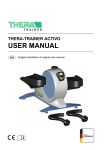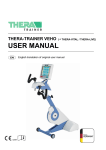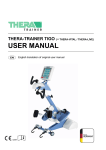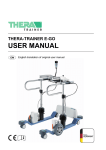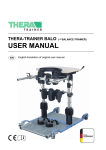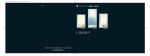Download THERA-Trainer mobi
Transcript
THERA-TRAINER MOBI USER MANUAL English translation of original user manual THERA-Trainer mobi – User manual Congratulations! Opting for a THERA-Trainer was a great choice. This innovative movement exerciser offers top performance “Made in Germany”. This user manual will help you get to know your THERA-Trainer better. It will safely guide you through all functions and control options and provide you with tips and information on how to use your new exerciser best. Before starting the unit for the first time, please read and observe chapter 2 “Safety and dangers”. If you have any further questions or comments, your trained supplier will be happy to help. Have fun and get moving with your THERA-Trainer. This user manual complies with Directive 93/42/EEC. The distributor must comply with country-specific laws/regulations. 2 Art. no.: A004-667_Rev 01 Last update: CW38/2015 THERA-Trainer mobi – User manual GENERAL SECTION . . . . . . . . . . . . . . . . . . . . . . . . . . . . . . . . . . . . . . . . . . . . . . . . . . . . . . . . . 5 1. 1.1. 1.2. 1.3. 1.4. USER GUIDE . . . . . . . . . . . . . . . . . . . . . . . . . . . . . . . . . . . . . . . . . . . . . . . . . . . . . . . . . . . . . . . . . 6 Warnings . . . . . . . . . . . . . . . . . . . . . . . . . . . . . . . . . . . . . . . . . . . . . . . . . . . . . . . . . . . . . . . . . . . . . 6 Notes . . . . . . . . . . . . . . . . . . . . . . . . . . . . . . . . . . . . . . . . . . . . . . . . . . . . . . . . . . . . . . . . . . . . . . . . 6 Symbols in the user manual . . . . . . . . . . . . . . . . . . . . . . . . . . . . . . . . . . . . . . . . . . . . . . . . . . . . . . 6 Symbols on the product. . . . . . . . . . . . . . . . . . . . . . . . . . . . . . . . . . . . . . . . . . . . . . . . . . . . . . . . . . 7 2. SAFETY AND DANGERS. . . . . . . . . . . . . . . . . . . . . . . . . . . . . . . . . . . . . . . . . . . . . . . . . . . . . . . . 8 3. 3.1. 3.2. 3.3. INTENDED USE . . . . . . . . . . . . . . . . . . . . . . . . . . . . . . . . . . . . . . . . . . . . . . . . . . . . . . . . . . . . . . 10 Indications . . . . . . . . . . . . . . . . . . . . . . . . . . . . . . . . . . . . . . . . . . . . . . . . . . . . . . . . . . . . . . . . . . . 10 Instruction . . . . . . . . . . . . . . . . . . . . . . . . . . . . . . . . . . . . . . . . . . . . . . . . . . . . . . . . . . . . . . . . . . . 11 Biocompatibility . . . . . . . . . . . . . . . . . . . . . . . . . . . . . . . . . . . . . . . . . . . . . . . . . . . . . . . . . . . . . . . 11 4. FORESEEABLE MISUSE . . . . . . . . . . . . . . . . . . . . . . . . . . . . . . . . . . . . . . . . . . . . . . . . . . . . . . . 12 4.1. Contraindications . . . . . . . . . . . . . . . . . . . . . . . . . . . . . . . . . . . . . . . . . . . . . . . . . . . . . . . . . . . . . . 12 4.2. Misuse . . . . . . . . . . . . . . . . . . . . . . . . . . . . . . . . . . . . . . . . . . . . . . . . . . . . . . . . . . . . . . . . . . . . . . 12 5. SIDE EFFECTS. . . . . . . . . . . . . . . . . . . . . . . . . . . . . . . . . . . . . . . . . . . . . . . . . . . . . . . . . . . . . . . 13 6. 6.1. 6.2. 6.3. 6.4. SCOPE OF DELIVERY AND DESCRIPTION OF DELIVERED EQUIPMENT. . . . . . . . . . . . . . . 13 Scope of delivery . . . . . . . . . . . . . . . . . . . . . . . . . . . . . . . . . . . . . . . . . . . . . . . . . . . . . . . . . . . . . . 13 Basic equipment . . . . . . . . . . . . . . . . . . . . . . . . . . . . . . . . . . . . . . . . . . . . . . . . . . . . . . . . . . . . . . 13 Options . . . . . . . . . . . . . . . . . . . . . . . . . . . . . . . . . . . . . . . . . . . . . . . . . . . . . . . . . . . . . . . . . . . . . 13 Removable parts . . . . . . . . . . . . . . . . . . . . . . . . . . . . . . . . . . . . . . . . . . . . . . . . . . . . . . . . . . . . . . 14 7. OVERVIEW . . . . . . . . . . . . . . . . . . . . . . . . . . . . . . . . . . . . . . . . . . . . . . . . . . . . . . . . . . . . . . . . . . 15 8. 8.1. 8.2. 8.3. 8.4. 8.5. 8.6. START-UP . . . . . . . . . . . . . . . . . . . . . . . . . . . . . . . . . . . . . . . . . . . . . . . . . . . . . . . . . . . . . . . . . . 16 Unpacking . . . . . . . . . . . . . . . . . . . . . . . . . . . . . . . . . . . . . . . . . . . . . . . . . . . . . . . . . . . . . . . . . . . 16 Set-up conditions . . . . . . . . . . . . . . . . . . . . . . . . . . . . . . . . . . . . . . . . . . . . . . . . . . . . . . . . . . . . . . 16 Installing the THERA-Trainer mobi . . . . . . . . . . . . . . . . . . . . . . . . . . . . . . . . . . . . . . . . . . . . . . . . 16 Switching on or off . . . . . . . . . . . . . . . . . . . . . . . . . . . . . . . . . . . . . . . . . . . . . . . . . . . . . . . . . . . . . 19 Transporting the THERA-Trainer mobi . . . . . . . . . . . . . . . . . . . . . . . . . . . . . . . . . . . . . . . . . . . . . 20 Start-up . . . . . . . . . . . . . . . . . . . . . . . . . . . . . . . . . . . . . . . . . . . . . . . . . . . . . . . . . . . . . . . . . . . . . 21 9. 9.1. 9.2. 9.3. 9.4. OPERATION . . . . . . . . . . . . . . . . . . . . . . . . . . . . . . . . . . . . . . . . . . . . . . . . . . . . . . . . . . . . . . . . . 22 Preparation for training . . . . . . . . . . . . . . . . . . . . . . . . . . . . . . . . . . . . . . . . . . . . . . . . . . . . . . . . . 22 Foot rests. . . . . . . . . . . . . . . . . . . . . . . . . . . . . . . . . . . . . . . . . . . . . . . . . . . . . . . . . . . . . . . . . . . . 23 Therapy grips. . . . . . . . . . . . . . . . . . . . . . . . . . . . . . . . . . . . . . . . . . . . . . . . . . . . . . . . . . . . . . . . . 24 Safety equipment. . . . . . . . . . . . . . . . . . . . . . . . . . . . . . . . . . . . . . . . . . . . . . . . . . . . . . . . . . . . . . 26 USER SECTION. . . . . . . . . . . . . . . . . . . . . . . . . . . . . . . . . . . . . . . . . . . . . . . . . . . . . . . . . . . . 28 10. 10.1. 10.2. 10.3. 10.4. TRAINING REQUIREMENTS . . . . . . . . . . . . . . . . . . . . . . . . . . . . . . . . . . . . . . . . . . . . . . . . . . . 29 Fields of use . . . . . . . . . . . . . . . . . . . . . . . . . . . . . . . . . . . . . . . . . . . . . . . . . . . . . . . . . . . . . . . . . 30 Correct posture . . . . . . . . . . . . . . . . . . . . . . . . . . . . . . . . . . . . . . . . . . . . . . . . . . . . . . . . . . . . . . . 30 Training schedule . . . . . . . . . . . . . . . . . . . . . . . . . . . . . . . . . . . . . . . . . . . . . . . . . . . . . . . . . . . . . 30 Active and passive training . . . . . . . . . . . . . . . . . . . . . . . . . . . . . . . . . . . . . . . . . . . . . . . . . . . . . . 31 11. TRAINING WITH THERA-TRAINER MOBI . . . . . . . . . . . . . . . . . . . . . . . . . . . . . . . . . . . . . . . . . 31 11.1. Leg exercise . . . . . . . . . . . . . . . . . . . . . . . . . . . . . . . . . . . . . . . . . . . . . . . . . . . . . . . . . . . . . . . . . 32 11.2. Upper body exercise . . . . . . . . . . . . . . . . . . . . . . . . . . . . . . . . . . . . . . . . . . . . . . . . . . . . . . . . . . . 32 12. CONTROL AND DISPLAY UNIT WITH 2.7" COLOUR SCREEN . . . . . . . . . . . . . . . . . . . . . . . . 33 12.1. Display unit . . . . . . . . . . . . . . . . . . . . . . . . . . . . . . . . . . . . . . . . . . . . . . . . . . . . . . . . . . . . . . . . . . 35 EXPERT SECTION . . . . . . . . . . . . . . . . . . . . . . . . . . . . . . . . . . . . . . . . . . . . . . . . . . . . . . . . . 37 13. CONTROL AND DISPLAY UNIT WITH 2.7" COLOUR SCREEN . . . . . . . . . . . . . . . . . . . . . . . . 38 Art. no.: A004-667_Rev 01 Last update: CW38/2015 3 THERA-Trainer mobi – User manual 13.1. 13.2. 13.3. 13.4. Display unit . . . . . . . . . . . . . . . . . . . . . . . . . . . . . . . . . . . . . . . . . . . . . . . . . . . . . . . . . . . . . . . . . Control and display unit with 2.7" colour screen sub menu . . . . . . . . . . . . . . . . . . . . . . . . . . . . . Display operating hours . . . . . . . . . . . . . . . . . . . . . . . . . . . . . . . . . . . . . . . . . . . . . . . . . . . . . . . . Power limits. . . . . . . . . . . . . . . . . . . . . . . . . . . . . . . . . . . . . . . . . . . . . . . . . . . . . . . . . . . . . . . . . . 40 41 42 42 14. MOTOR POWER/PIN FORCE . . . . . . . . . . . . . . . . . . . . . . . . . . . . . . . . . . . . . . . . . . . . . . . . . . . 43 14.1. Motor power . . . . . . . . . . . . . . . . . . . . . . . . . . . . . . . . . . . . . . . . . . . . . . . . . . . . . . . . . . . . . . . . . 43 14.2. Pin force . . . . . . . . . . . . . . . . . . . . . . . . . . . . . . . . . . . . . . . . . . . . . . . . . . . . . . . . . . . . . . . . . . . . 44 TECHNICAL DATA. . . . . . . . . . . . . . . . . . . . . . . . . . . . . . . . . . . . . . . . . . . . . . . . . . . . . . . . . . 45 15. TECHNICAL DATA . . . . . . . . . . . . . . . . . . . . . . . . . . . . . . . . . . . . . . . . . . . . . . . . . . . . . . . . . . . 46 16. CLEANING AND DISINFECTION . . . . . . . . . . . . . . . . . . . . . . . . . . . . . . . . . . . . . . . . . . . . . . . . 47 17. 17.1. 17.2. 17.3. MAINTENANCE AND REPAIRS . . . . . . . . . . . . . . . . . . . . . . . . . . . . . . . . . . . . . . . . . . . . . . . . . Maintenance . . . . . . . . . . . . . . . . . . . . . . . . . . . . . . . . . . . . . . . . . . . . . . . . . . . . . . . . . . . . . . . . . Further use . . . . . . . . . . . . . . . . . . . . . . . . . . . . . . . . . . . . . . . . . . . . . . . . . . . . . . . . . . . . . . . . . . Replacing the fuse . . . . . . . . . . . . . . . . . . . . . . . . . . . . . . . . . . . . . . . . . . . . . . . . . . . . . . . . . . . . 48 48 49 49 18. TROUBLESHOOTING . . . . . . . . . . . . . . . . . . . . . . . . . . . . . . . . . . . . . . . . . . . . . . . . . . . . . . . . . 50 18.1. Control and display unit with 2.7" colour screen . . . . . . . . . . . . . . . . . . . . . . . . . . . . . . . . . . . . . . 50 18.2. General errors . . . . . . . . . . . . . . . . . . . . . . . . . . . . . . . . . . . . . . . . . . . . . . . . . . . . . . . . . . . . . . . . 52 19. DISPOSAL . . . . . . . . . . . . . . . . . . . . . . . . . . . . . . . . . . . . . . . . . . . . . . . . . . . . . . . . . . . . . . . . . . 52 20. 20.1. 20.2. 20.3. 20.4. 20.5. 20.6. NOTES ON ELECTROMAGNETIC COMPATIBILITY . . . . . . . . . . . . . . . . . . . . . . . . . . . . . . . . . Lines, line lengths and accessories . . . . . . . . . . . . . . . . . . . . . . . . . . . . . . . . . . . . . . . . . . . . . . . Warning notice regarding installation . . . . . . . . . . . . . . . . . . . . . . . . . . . . . . . . . . . . . . . . . . . . . . Level of conformity . . . . . . . . . . . . . . . . . . . . . . . . . . . . . . . . . . . . . . . . . . . . . . . . . . . . . . . . . . . . Electromagnetic emission . . . . . . . . . . . . . . . . . . . . . . . . . . . . . . . . . . . . . . . . . . . . . . . . . . . . . . . Immunity . . . . . . . . . . . . . . . . . . . . . . . . . . . . . . . . . . . . . . . . . . . . . . . . . . . . . . . . . . . . . . . . . . . . Recommended protective distances between portable and mobile HF telecommunication devices and theTHERA-Trainer mobi . . . . . . . . . . . . . . . . . . . . . . 21. 4 53 53 53 53 53 54 56 WARRANTY . . . . . . . . . . . . . . . . . . . . . . . . . . . . . . . . . . . . . . . . . . . . . . . . . . . . . . . . . . . . . . . . . 56 Art. no.: A004-667_Rev 01 Last update: CW38/2015 THERA-Trainer mobi – User manual GENERAL SECTION GENERAL SECTION Art. no.: A004-667_Rev 01 Last update: CW38/2015 5 THERA-Trainer mobi – User manual GENERAL SECTION 1. USER GUIDE The user manual and product are marked with a variety of symbols. These symbols and their functions help you to use the product safely and efficiently. 1.1. Warnings Structure of warnings SIGNAL WORD! Type and source of danger! Action to avoid the danger. Warning categories DANGER! Indicates an immediate risk which, if not avoided, will result in death or serious injury. WARNING! Indicates a potentially hazardous situation which, if not avoided, will result in death or serious injury. CAUTION! Indicates a potentially hazardous situation which, if not avoided, will result in minor or moderate injury. NOTE! Indicates a potentially hazardous situation which, if not avoided, will result in material or environmental damage. 1.2. Notes Information on the efficient use of the product. 1.3. Symbols in the user manual Instructions Structure of instructions: Instruction to do something. Presentation of results if required. 6 Art. no.: A004-667_Rev 01 Last update: CW38/2015 THERA-Trainer mobi – User manual GENERAL SECTION Lists Structure of non-numbered lists: List level 1 – List level 2 Structure of numbered lists: 1. List level 1 2. List level 1 2.1. List level 2 2.2. List level 2 USER SECTION Instructions for users. EXPERT SECTION Instructions for trained suppliers, doctors and therapists. 1.4. Symbols on the product Observe the user manual! Type BF medical devices Follow the user manual! Do not dispose of product with the regular household waste. Dispose of product in accordance with local regulations. Manufacturer Store in a dry place! Market launch according to Directive 93/42 EEC for medical devices Serial number IP21 Protected against solid foreign objects with a diameter greater than 12.5 mm. Protection against dripping-water that falls vertically. The THERA-Trainer mobi uses alternating current. Protection class II device Art. no.: A004-667_Rev 01 Last update: CW38/2015 7 THERA-Trainer mobi – User manual GENERAL SECTION 2. SAFETY AND DANGERS Dangers Before beginning the training, consult a doctor or therapist to clarify whether users with cardiovascular diseases are allowed to exercise with the THERATrainer mobi. Use THERA-Trainer mobi exclusively with undamaged and functional cables. In case of possible infection due to contaminated attachments/optional parts, always wear personal protective equipment (gloves, mask) when cleaning THERA-Trainer mobi. Warning Observe the user manual. Ensure that EMERGENCY STOP button can be reached at all times during training. If the user has a cardiac pacemaker, consult a doctor before the first training session. Before every training, make sure that safety equipment is working correctly. In case of amputated limbs, always wear prostheses when exercising with THERA-Trainer mobi. Position THERA-Trainer mobi so that the power plug is easily accessible and can be pulled out of the socket outlet quickly in case of emergency. Position the THERA-Trainer mobi so that the power plug is easily accessible and can be pulled out of THERA-Trainer mobi quickly in case of emergency. When laying cables, make sure that – user's movements are not limited. – movements of THERA-Trainer mobi are not limited. – there is no risk of persons falling over or being limited by cables. – there is no risk of strangulation. In case of damage, malfunctions, etc. of THERA-Trainer mobi, contact the trained supplier immediately. Before opening the housing, make sure that the power plug is unplugged. Have any service or repair work carried out exclusively by trained suppliers. Consult the manufacturer before any modification and modify THERATrainer mobi exclusively with the manufacturer's approval. Caution The manufacturer recommends having the trained supplier or the doctor or therapist show you how to use the product. The manufacturer recommends that, before starting the training, a doctor or therapist be consulted to determine whether THERA-Trainer mobi can be used without assistance. The manufacturer recommends that, before starting the training, a doctor or therapist be consulted to determine which training parameters match the user's fitness. If any symptoms of illness occur during or after training, seek medical advice immediately. The manufacturer recommends that, before starting the training, a doctor or therapist be consulted to determine which pin forces can act on the user. Prior to start-up, have your trained supplier, doctor or therapist instruct the assistant. Select range of movement to match the user's fitness. Limit motor power as required for the user and his or her training state. Use THERA-Trainer mobi exclusively in good and functional condition. Place THERA-Trainer mobi on even and slip-proof floor. Place THERA-Trainer mobi on a stable and height-adjustable table with a slipproof surface. Exercise exclusively with THERA-Trainer mobi standing levelly on its feet. 8 Art. no.: A004-667_Rev 01 Last update: CW38/2015 THERA-Trainer mobi – User manual GENERAL SECTION Place chair/wheelchair on even and slip-proof floor. Make sure that foot rests or therapy grips click properly into place. Take care not to pinch any fingers when adjusting settings on THERATrainer mobi. Wear closed shoes when exercising with shoes on. Tuck shoelaces into shoes. Wear close-fitting clothes. Do not wear jewellery or other accessories while exercising. Tie back hair when longer than shoulder-length. Exercise exclusively with two therapy grips or two foot rests. Exercise exclusively with both feet correctly positioned in the foot rests. Exercise exclusively when both hands are able to grip and hold the therapy grips, or are secured with wristbands for therapy grips. Do not stand on covers or in foot rests. For leg exercise, use THERA-Trainer mobi exclusively in a sitting position. For upper body exercise, use THERA-Trainer mobi in a sitting or standing position. Always position THERA-Trainer mobi correctly (forward) for exercising (control and display unit pointing toward user). Make sure that open sides of installed foot rests point away from user. Always supervise children during training. Keep animals and playing children away from THERA-Trainer mobi. Change foot rests or therapy grips exclusively when THERA-Trainer mobi is without power or in the STOP mode. When training in an electric wheelchair, switch off electronic control/driving function. Make sure that the user exercises with a stable chair that will not wobble or tip over. Before every training session using a chair with castors, make sure that – it is possible to lock the castors. – inadvertent unlocking of the castors while exercising is not possible. Make sure that chair/wheelchair does not tip over backwards. Do not touch moving parts (e.g. crank axle, foot rests, etc.). Note Leave THERA-Trainer mobi at room temperature for 1 hour before using it for the first time. Make sure that THERA-Trainer mobi does not get wet. Make sure that no liquids get into THERA-Trainer mobi. Use THERA-Trainer mobi exclusively with correctly set supply voltage. Do not use THERA-Trainer mobi in wet, humid or hot environments. Do not use THERA-Trainer mobi as a standing aid. Use exclusively the manufacturer's original parts. Use exclusively the options listed by the manufacturer. Exercise exclusively when THERA-Trainer mobi is switched on. Make sure that THERA-Trainer mobi or chair/wheelchair or table does not slip while exercising. Do not smoke while exercising. Make sure that helix cable of control and display unit with 2.7" colour screen does not get tangled in the therapy grips or foot rests. Pull power plug after every training session. Use exclusively the power cable supplied by the manufacturer. Use exclusively cleaning agents and disinfectants approved by the manufacturer. Art. no.: A004-667_Rev 01 Last update: CW38/2015 9 THERA-Trainer mobi – User manual GENERAL SECTION 3. INTENDED USE The THERA-Trainer mobi is a therapy device for mobilising users with no or minor physical and/or mental impairments. The THERA-Trainer mobi is suitable: as a training device for the legs (sitting) or the upper body (sitting or standing for users who are able to stand upright for the duration of the entire training). for passive (motor-supported) and active (with muscle power) movement training, and for active and passive muscle training in combination. for use at home, in hospitals, nursing homes and therapy facilities. for users whose height is between 120 and 200 cm (depending on the type of wheelchair or chair used for the training). for users sitting upright in a stable, tip-over resistant chair/wheelchair with a backrest of sufficient height. for users whose body weight is less than 140 kg. for maintaining or improving mobility and muscle power. for stimulating metabolism and circulation. for users with prosthetic legs or arms with a maximum difference in weight of 6 kg per side. The THERA-Trainer mobi is a medical device according to the medical devices directive. The intended use includes the treatment of the device as a medical device. If THERA-Trainer mobi is used as intended, no additional action is required for users with active medical implants (pacemaker, defibrillator) to ensure their safety. 3.1. Indications Use the THERA-Trainer mobi exclusively: for users with no or minor physical impairments of arms or legs. for users with no or minor mental impairments. for users who are able to sit upright (leg and upper body training). for users who are able to stand upright (exclusively upper body training). for users with reduced power and endurance. When training without an assistant, use the THERA-Trainer mobi exclusively: for users who are able to start the THERA-Trainer mobi and end the training without assistance. for users who are able to operate the THERA-Trainer mobi without assistance. for users who are able to put their feet into the foot rests or secure them without assistance. for users who are able to hold the therapy grips without assistance. for users who are able to secure a weakened/paralysed hand to a therapy grip using the optional wristband. Use the THERA-Trainer mobi for training with the help of an assistant: for users who are not able to operate the THERA-Trainer mobi without assistance. for users who need both hands secured to the therapy grips. The manufacturer recommends that, before starting the training, a doctor or therapist be consulted to determine whether the THERA-Trainer mobi can be used without assistance. 10 Art. no.: A004-667_Rev 01 Last update: CW38/2015 THERA-Trainer mobi – User manual GENERAL SECTION Users Persons who are able or authorized to use theTHERA-Trainer mobi and exercise with the THERA-Trainer mobi using the user manual, having received instruction from expert staff. The user is entirely responsible for the safe and correct use of the THERATrainer mobi. The manufacturer recommends an introduction of the product be given by your supplier, doctor or therapist before start-up. Specialised staff Persons who gained their skills and expertise by means of professional training in the medical or medical-technical sector (e.g. doctors, therapists, trained suppliers). Persons who due to their professional experience and by means of instruction/ training by the manufacturer are able to assess safety-relevant regulations and recognise potential risks in their field of work (e.g. assistants). To guarantee safe use of the THERA-Trainer mobi, train expert staff regularly. 3.2. Instruction Read and observe the user manual! Before the first start-up, the manufacturer recommends: An introduction by a person trained by the manufacturer. Consulting a doctor or therapist to determine whether training with the THERATrainer mobi is possible without supervision. Having an assistant instructed by a person trained by the manufacturer. 3.3. Biocompatibility All components and options of the THERA-Trainer mobi the user will touch when using the unit as intended are designed to meet the biocompatibility requirements of the applicable standards. For any questions, contact a trained supplier. Art. no.: A004-667_Rev 01 Last update: CW38/2015 11 THERA-Trainer mobi – User manual GENERAL SECTION 4. FORESEEABLE MISUSE The THERA-Trainer mobi is not suitable: for diagnostic purposes for monitoring for measuring for competitive sports 4.1. Contraindications Do not use the THERA-Trainer mobi for the following: users weighing more than 140 kg. users shorter than 120 cm or taller than 200 cm. users with serious contractures. users with ulcers or raw skin that would touch the unit (if in doubt, seek medical advice). users with extreme osteoporosis. users with imperfect osteogenesis (Osteogenesis imperfecta). users with unstable circulation, – e.g. due to being bedridden. users with major physical or mental impairments (e.g. spasticity, paralyses, contractures, etc.) users with intense spasticities or high tonicity. in case of restrictions of cognitive or sensory perception. in case of amputated limbs not replaced by prostheses. users with cardiovascular problems: – consult a doctor – exercise under supervision 4.2. Misuse Do not use the THERA-Trainer mobi as: A replacement for movement exercisers suitable for major physical or mental impairments (e.g. THERA-Trainer tigo, THERA-Trainer veho). Do not use the THERA-Trainer mobi for the following: in combination with other products emitting ionising radiation (e.g. radiation therapy, nuclear medicine, etc.). in rooms with 12 – explosive substances – oxygenated air in the presence of – flammable anaesthetics – volatile solvents for outdoor exercise. in ambient conditions not conforming to the requirements. in a lying position. for unsupervised training, if the user cannot operate the THERA-Trainer mobi without assistance. Art. no.: A004-667_Rev 01 Last update: CW38/2015 THERA-Trainer mobi – User manual GENERAL SECTION 5. SIDE EFFECTS In rare cases: partially increased pain partially excessive muscle tone reduction injuries of the skin (e.g. decubitus) No other side effects are known. 6. SCOPE OF DELIVERY AND DESCRIPTION OF DELIVERED EQUIPMENT The THERA-Trainer mobi comes with individual options. This user manual describes all options available for the THERA-Trainer mobi. Depending on the model, the user manual may include options not featured by the THERA-Trainer mobi. If the THERA-Trainer mobi features options that are not described in the user manual, an appendix will be included. 6.1. Scope of delivery The delivery note contains all information about the scope of delivery. 6.2. Basic equipment Basic equipment of the THERA-Trainer mobi: Base unit – powder coated metal frame – height-adjustable feet – 100 watt electric motor – crank disc without shearing points Foot rests – with velcros for securing the feet – washable and disinfectable – clip-on, no tools required Therapy grips – 3 ergonomic grip positions – washable and disinfectable – clip-on, no tools required Control and display unit with 2.7" colour screen – easy operation – easy setting of the training parameters – START/STOP traffic light control – EMERGENCY STOP switch – ergonomic and easy-to-clean housing Software package individual therapy with 2.7" colour screen – Various training parameter settings (e.g. training resistance, number of revolution, direction of rotation, training time, etc.) User manual for THERA-Trainer mobi Power cable 6.3. Options Available options: Wristbands for therapy grips Carry bag for the THERA-Trainer mobi Use exclusively the options listed by the manufacturer. Art. no.: A004-667_Rev 01 Last update: CW38/2015 13 THERA-Trainer mobi – User manual GENERAL SECTION 6.4. Removable parts Removable parts of the THERA-Trainer mobi: Name Article no. Foot rests A003-974 Velcro for foot rests 40000552-000 Therapy grips A001-420 Wristbands for therapy grips A002-440 Control and display unit with 2.7" colour screen A003-973 Carry bag for the THERA-Trainer mobi A003-976 Power cable (length: 5.0 m each) EU SKII type C: H05VV-F 2x1.0 mm2 A004-805 CH SKII type J: H05VV-F 2x1.0 mm2 A004-807 GB SKII type G: H05VV-F 2x1.0 mm2 A004-809 A004-810 US SKII type A: STJ 2xAWG 18 CN SKII type A: RVV 2xAWG 18 A004-811 JP SKII type A: VCTF 2xAWG 18 A004-812 2 AU SKII type I: H05VV-F 2x1.0 mm A004-813 14 Art. no.: A004-667_Rev 01 Last update: CW38/2015 THERA-Trainer mobi – User manual GENERAL SECTION 7. OVERVIEW (1) (2) (3) (4) (5) (6) (7) (8) Foot rest (application part type BF) Crank disc Control and display unit with 2.7" colour screen Holder for control and display unit with 2.7" colour screen Helix cable Therapy grip (application part type BF) Height-adjustable foot Base unit Art. no.: A004-667_Rev 01 Last update: CW38/2015 15 THERA-Trainer mobi – User manual GENERAL SECTION 8. START-UP WARNING! Danger to life due to electrical or magnetic field! Make sure that there is no direct body contact with the THERA-Trainer mobi in the vicinity of the pacemaker or defibrillator. Maintain a safety distance of at least 5 cm. 8.1. Unpacking Unpack the THERA-Trainer mobi: Remove the THERA-Trainer mobi from packaging. Check the THERA-Trainer mobi incl. all accessories/options for transport damage. Check if delivery is complete. Inform supplier or forwarding agent immediately of any damage. 8.2. Set-up conditions For safe and effective use, observe the following conditions. Ambient conditions during use: – Temperature: 5 °C - 40 °C – Humidity: 15 % - 93 % Rh – Air pressure: 700 hPa - 1,060 hPa – Do not use the THERA-Trainer mobi in wet, humid or hot environments. – For leg exercise, always place the THERA-Trainer mobi on an even and slip-proof surface (floor). – For upper body exercise, put theTHERA-Trainer mobi exclusively on a stable and height-adjustable table with a slip-proof surface. – Do not use the THERA-Trainer mobi for outdoor exercise. 8.3. Installing the THERA-Trainer mobi Installing foot rests CAUTION! Risk of injury due to incorrectly installed foot rests! Make sure that open sides of installed foot rests point away from the user. Make sure that the locking bolt audibly clicks into place. 16 Art. no.: A004-667_Rev 01 Last update: CW38/2015 THERA-Trainer mobi – User manual GENERAL SECTION Press locking bolt 3. Slide foot rests 1 onto crank axle 2 up to the stop. Release locking bolt. Make sure that locking bolts audibly click into place. Installing therapy grips CAUTION! Risk of injury due to incorrectly installed therapy grips! Slide therapy grips onto crank axle up to the stop. Make sure that the locking bolt audibly clicks into place. Press locking bolt 3. Slide therapy grips 2 onto crank axle 1 up to the stop. Release locking bolt. Make sure that locking bolts audibly click into place. Adjusting height-adjustable feet To level out unevenness of the floor, it is possible to adjust the height of the device's feet to improve the stability and slip resistance of the THERATrainer mobi. Art. no.: A004-667_Rev 01 Last update: CW38/2015 17 THERA-Trainer mobi – User manual GENERAL SECTION Adjust feet (4) as follows: Make sure that the THERA-Trainer mobi is without power, pull power plug if necessary. Unscrew lock nuts 1 using a suitable tool. Adjust feet 2 to required height. Make sure that the THERA-Trainer mobi is levelled. Tighten lock nuts and verify tightness. Make sure that feet of device are dry and free of dust. The manufacturer recommends cleaning the device's feet before every training session. The height-adjustable feet serve exclusively to level out unevenness. The maximum adjusting height between surface and metal frame is 13 mm to 17 mm. If the adjusting range of 4 mm max. is not respected, it is possible for the lock nut to damage the thread. Connecting the control and display unit with 2.7" colour screen NOTE! Material damage due to incorrect installation! Make sure that plug is connected to the socket correctly when connecting cable. Observe position of plug. Make sure that exclusively the control and display unit with 2.7" colour screen with article no. A003-973 is connected when you operate the THERA-Trainer mobi. Make sure that exclusively the control and display unit with 2.7" colour screen with article no. A003-973 is connected to the helix cable. Make sure that control and display unit is without power. Plug helix cable 2 into control and display unit1. 18 Art. no.: A004-667_Rev 01 Last update: CW38/2015 THERA-Trainer mobi – User manual GENERAL SECTION Control and display unit is correctly connected when plug connector audibly clicks into place. Place control and display unit in the intended holder 3. Connecting the power cable NOTE! Material damage due to incorrect installation! Make sure that plug is connected to the socket correctly when connecting cable. Observe position of plug. Use exclusively the power cable supplied by the manufacturer. Connect plug 1 to port 2. Connect power plug 3 to socket outlet. The THERA-Trainer mobi is ready for use. 8.4. Switching on or off CAUTION! Risk of injury due to the THERA-Trainer mobi starting up! Make sure that no arms or legs are in the THERA-Trainer mobi during start-up. To switch on the THERA-Trainer mobi: Connect power plug to socket outlet. Use exclusively the power cable supplied by the manufacturer. Switching on The THERA-Trainer mobi starts up. Display during start-up (automatically one after the other for approx. 3 seconds): 1. all elements of the control and display unit that can be displayed (for functioncontrol purposes) 2. device type (mobi) 3. current setting of the sub menu 4. software version of the control and display unit 5. software version of the controller board 6. operating hours Following the start-up, the THERA-Trainer mobi is ready for operation. Art. no.: A004-667_Rev 01 Last update: CW38/2015 19 THERA-Trainer mobi – User manual GENERAL SECTION Stand-by mode The THERA-Trainer mobi will switch to stand-by mode when no button is pressed for approx. 5 minutes (not during training). The screen light switches off. To activate the THERA-Trainer mobi: Press any key on the control and display unit with 2.7" colour screen. The THERA-Trainer mobi starts up. Following the start-up, the THERA-Trainer mobi is ready for operation. Switching off To switch off the THERA-Trainer mobi: Remove power plug from power socket. 8.5. Transporting the THERA-Trainer mobi WARNING! Danger to life due to electrical or magnetic field! Make sure that there is no direct body contact with the THERA-Trainer mobi in the vicinity of the pacemaker or defibrillator. Maintain a safety distance of at least 5 cm. CAUTION! Risk of injury due to incorrect transport! Make sure that the THERA-Trainer mobi is carried exclusively by a person who is able to bear approx. 13.5 kg of weight. Carry the THERA-Trainer mobi exclusively with both hands. Make sure that the THERA-Trainer mobi does not slip out of your hands while you are transporting it. Carry the THERA-Trainer mobi exclusively with dry and grease-free hands. NOTE! Damage due to incorrect transport! Always lift or transport the THERA-Trainer mobi with both hands on the base unit. Do not carry THERA-Trainer mobi by foot rests/therapy grips or crank axle. 20 Art. no.: A004-667_Rev 01 Last update: CW38/2015 THERA-Trainer mobi – User manual GENERAL SECTION Without a carry bag, transport the THERA-Trainer mobi as follows: Pull power plug. If necessary, remove foot rests/therapy grips. Hold theTHERA-Trainer mobi by base unit 1 with both hands. Take the THERA-Trainer mobi to the desired place (see chapter 8.2. Set-up conditions). Install foot rests/therapy grips. With a carry bag, transport theTHERA-Trainer mobi as follows: Open carry bag. Observe instructions for use of carry bag (included). Pull power plug. Remove foot rests/therapy grips. Hold the THERA-Trainer mobi by base unit with both hands. Put the THERA-Trainer mobi into carry bag. Take control and display unit out of holder. Stow control and display unit/foot rests and therapy grips securely. Close carry bag. Take the THERA-Trainer mobi to the desired place (see chapter 8.2. Set-up conditions). Open carry bag. Place control and display unit into holder. Take the THERA-Trainer mobi out of the carry bag by base unit with both hands, and put onto floor or table. Install foot rests/therapy grips. 8.6. Start-up Starting up the THERA-Trainer mobi: Connect power plug to socket outlet. The THERA-Trainer mobi starts up. Following the start-up, the THERA-Trainer mobi is ready for operation. Art. no.: A004-667_Rev 01 Last update: CW38/2015 21 THERA-Trainer mobi – User manual GENERAL SECTION 9. OPERATION 9.1. Preparation for training DANGER! Risk of infection due to contaminated THERA-Trainer mobi! Wear gloves for cleaning and disinfection. Observe general precautions to prevent users from being exposed to blood-borne pathogens. Wear personal protective equipment (gloves, masks, lab coats) when contact to bodily fluids such as saliva, blood, semen or vaginal secretion is likely to occur. No direct patient contact by health care professionals who have weeping wounds or skin inflammations. When having direct patient contact as a health care professional who has weeping wounds or skin inflammations, wear appropriate protective clothing (gloves, scrub caps, etc.). WARNING! Danger to life due to electrical or magnetic field! Make sure that there is no direct body contact with the THERA-Trainer mobi in the vicinity of the pacemaker or defibrillator. Maintain a safety distance of at least 5 cm. CAUTION! Risk of injury due to tipping over or slipping of the THERA-Trainer mobi! Place the THERA-Trainer mobi on even and slip-proof floor. Place chair/wheelchair on even and slip-proof floor. Place the THERA-Trainer mobi on a stable and height-adjustable table with a slipproof surface. Position the THERA-Trainer mobi so that the power plug is easily accessible and can be pulled out of the socket outlet quickly in case of emergency. Make sure that feet of device are dry and free of dust. CAUTION! Risk of injury through insufficient preparation! Disinfect the THERA-Trainer mobi before every training (see chapter 16. Cleaning and disinfection). Make sure that foot rests or therapy grips are moving freely. CAUTION! Risk of injury due to trapped shoelaces, clothes or accessories! During training: Wear closed shoes when exercising with shoes on. Tuck shoelaces into shoes. Wear close-fitting clothes. Do not wear jewellery or other accessories while exercising. Tie back hair when longer than shoulder-length. 22 Art. no.: A004-667_Rev 01 Last update: CW38/2015 THERA-Trainer mobi – User manual GENERAL SECTION CAUTION! Danger of injury due to insufficient support! If necessary: Secure feet with velcros. Secure hand using optional wristbands for therapy grips. 9.2. Foot rests Replacing foot rests CAUTION! Risk of injury due to incorrectly installed foot rests! Make sure that open sides of installed foot rests point away from the user. Slide foot rests onto crank axle up to the stop. Make sure that the locking bolt audibly clicks into place. Remove foot rests as follows: Press locking bolt 3. Pull foot rests 1 off crank axle 2. Install foot rests as follows: Press locking bolt 3. Slide foot rests 1 onto crank axle 2 up to the stop. Release locking bolt. Make sure that locking bolts audibly click into place. Art. no.: A004-667_Rev 01 Last update: CW38/2015 23 THERA-Trainer mobi – User manual GENERAL SECTION Foot fixing with velcro If necessary, secure feet in foot rests as follows: Make sure that the THERA-Trainer mobi is not in training mode. If necessary, press STOP button on control and display unit twice. Make sure that feet are correctly positioned in foot rests 1. Wrap velcros 2 tightly around instep of the foot. Fasten velcros on outside of the foot rests. If the foot fixing is not sufficient for the user to exercise safely, the manufacturer recommends using THERA-Trainer tigo. 9.3. Therapy grips Therapy grips Offer variable grip positions. Are exclusively usable when the user's ability to safely hold the grips is sufficient. If necessary, use wristband to secure hand on therapy grip. Securing both hands is exclusively possible with the help of an assistant. 24 Art. no.: A004-667_Rev 01 Last update: CW38/2015 THERA-Trainer mobi – User manual GENERAL SECTION Replacing therapy grips CAUTION! Risk of injury due to incorrectly installed therapy grips! Slide therapy grips onto crank axle up to the stop. Make sure that the locking bolt audibly clicks into place. Remove therapy grips as follows: Press locking bolt 3. Pull therapy grips 2 off crank axle 1. Install therapy grips as follows: Press locking bolt 3. Slide therapy grips 2 onto crank axle 1 up to the stop. Release locking bolt. Make sure that locking bolts audibly click into place. Art. no.: A004-667_Rev 01 Last update: CW38/2015 25 THERA-Trainer mobi – User manual GENERAL SECTION Securing hand using wristbands for therapy grips The wristbands for therapy grips allow paralysed/weakened hands to be fixed quickly and easily to the therapy grips. Securing both hands is exclusively possible with the help of an assistant. Always have an assistant supervise training sessions with two secured hands. With only one secured hand, unassisted training is possible. For cleaning the wristbands, see chapter 16. Cleaning and disinfection. Secure hand(s) as follows: Put open wristband for therapy grips on table or thigh. Put hand into wristband for therapy grips. Thread velcro 2 through bracket and secure wrist. Put paralysed/weakened hand around therapy grip. Thread velcro 1 through bracket and secure paralysed/weakened hand on therapy grip. 9.4. Safety equipment CAUTION! Risk of injury due to damaged safety equipment! Before every training, make sure that safety equipment is working correctly. Have malfunctions repaired by trained suppliers. Pull power cable In dangerous situation, pull the plug of the THERA-Trainer mobi device or pull the power plug from the socket outlet. 26 Art. no.: A004-667_Rev 01 Last update: CW38/2015 THERA-Trainer mobi – User manual GENERAL SECTION EMERGENCY STOP button Press the EMERGENCY STOP button in dangerous situations. The THERA-Trainer mobi stops immediately and the number of revolutions and the training resistance slow down to 0. The control and display unit displays STOP. To arrange for the EMERGENCY STOP: Press START button. - or Pull power plug. Wait 5 seconds. Connect power plug. If the THERA-Trainer mobi immediately starts with the training after you have pressed START: Press EMERGENCY STOP button. Contact trained supplier and notify them about the defect. Do not use the THERA-Trainer mobi for further training. The THERA-Trainer mobi is in START mode. Press START again to start the new training unit. Block foot rests/therapy grips Triggering the blocking, for example through excessive tonicity or sudden spasticity. In the event of a blocking: After approx. 3 seconds, the control and display unit shows bloc. An acoustic signal is played. You can stop the blocking within approx. 5 seconds. If the blocking is stopped within approx. 5 seconds, you can continue training. After approx. 5 seconds, theTHERA-Trainer mobi switches to blocked mode. The THERA-Trainer mobi stops and the number of revolutions and the training resistance slow down to 0. An acoustic signal is played. Check the reason for the blocking and correct it where required. – Make sure that foot rests or therapy grips are moving freely. – Make sure that you prevent overstretching. – Increase motor power if required. To leave the blocked mode: Press START button. Press START again to start the new training unit. The THERA-Trainer mobi is not suitable for users with high tonicity or spasicity. The manufacturer recommends THERA-Trainer tigo or THERA-Trainer veho in this case. Art. no.: A004-667_Rev 01 Last update: CW38/2015 27 THERA-Trainer mobi – User manual USER SECTION USER SECTION The user section addresses the user and describes how to use the THERATrainer mobi. 28 Art. no.: A004-667_Rev 01 Last update: CW38/2015 THERA-Trainer mobi – User manual USER SECTION 10. TRAINING REQUIREMENTS WARNING! Danger to life due to electrical or magnetic field! Make sure that there is no direct body contact with THERA-Trainer mobi in the vicinity of the pacemaker or defibrillator. Maintain a safety distance of at least 5 cm. CAUTION! Risk of injury through insufficient preparation! Disinfect THERA-Trainer mobi before every training (see chapter 16. Cleaning and disinfection). Before every training session, clean feet of device to improve stability and slip resistance. Make sure that foot rests or therapy grips audibly click into place. Make sure that the range of movement is appropriate for the user. Make sure that foot rests or therapy grips are moving freely. CAUTION! Danger of injury due to insufficient support! If necessary: Secure feet with velcros. Secure hand using optional wristbands for therapy grips. Before starting the training: The manufacturer recommends consulting a trained supplier/doctor to clarify whether safe exercise is possible without an assistant. Undergo instruction from trained supplier. Read the user manual. Position THERA-Trainer mobi so that the power plug is easily accessible and can be pulled out of the socket outlet quickly in case of emergency. The manufacturer recommends having a doctor or therapist compile a training schedule. Make sure that the chair/wheelchair does not tip over. Make sure that the parameters fit the user's individual needs (motor power, training time, training resistance, etc.). Make sure that the range of movement is adapted to fit the user's individual needs, e.g. by modifying the sitting position. Before starting the leg exercise, make sure that foot rests are moving freely. Turn foot rests with legs manually (using muscle power). Before starting the upper body exercise, make sure that therapy grips are moving freely. Turn the therapy grips with the hands manually (using muscle power). Contact your doctor, therapist or trained supplier if you have any questions, problems, or if error messages are displayed. During training: Start training slowly. Increase training to 70 % of individual performance limit. Avoid overstrain (e.g. overstretching of the joints). Secure arms or legs sufficiently. Art. no.: A004-667_Rev 01 Last update: CW38/2015 29 THERA-Trainer mobi – User manual USER SECTION Make sure that you can reach the control and display unit at any time to stop THERA-Trainer mobi in emergency situations. 10.1. Fields of use Use the THERA-Trainer mobi as: leg exerciser upper body exerciser The THERA-Trainer mobi is especially recommended for: general age-related infirmity diabetes mellitus stroke rheumatism, arthritis, osteoporosis joint or limb replacement parts (e.g. prostheses) dementia multiple sclerosis (MS) pneumology Parkinson's disease muscular diseases such as muscular dystrophy cardiovascular diseases walking problems and movement restrictions general hypokinesia 10.2. Correct posture Sit upright when exercising in a sitting position (for leg and upper body exercise). Stand upright when exercising in a standing position (for upper body exercise). Begin the training with a small distance between chair/wheelchair and THERATrainer mobi. Increase the distance as the training progresses in order to increase the stretching effect of knee and hip joints or arm and shoulder joints. Avoid overstretching the joints in order to prevent injuries of muscles, tendons and ligaments. Assume physiologically correct training position. – The manufacturer recommends consulting a doctor or therapist. 10.3. Training schedule To improve mobility, strength and endurance: Exercise regularly. Exercise in short units to avoid overstrain. Begin with training sessions of max. 15 minutes. Start with slow passive exercise to warm up and then switch to light active exercise with little training resistance. Increase training time and speed in small steps and do more active muscular exercise with higher training resistance. Several training sessions per day are possible, provided that there are no negative side effects and the user's individual capacity is not exceeded. 30 Art. no.: A004-667_Rev 01 Last update: CW38/2015 THERA-Trainer mobi – User manual USER SECTION 10.4. Active and passive training Active training The users use their own muscle power to work against the set training resistance. Passive training THERA-Trainer mobi moves the user. – The users do not use their own muscle power. THERA-Trainer mobi provides the required energy. When switched on, the THERA-Trainer mobi will always start with passive exercise at the set number of revolutions. By actively moving the user in the same direction, the THERA-Trainer mobi will automatically switch to active exercise. 11. TRAINING WITH THERA-TRAINER MOBI CAUTION! Risk of injury due to lack of independence! If the user cannot operate the THERA-Trainer mobi without assistance: Make sure that the user exercises exclusively with a trained assistant. CAUTION! Risk of injury due to trapped shoelaces, clothes or accessories! During training: Wear closed shoes when exercising with shoes on. Tuck shoelaces into shoes. Wear close-fitting clothes. Do not wear jewellery or other accessories while exercising. Tie back hair when longer than shoulder-length. CAUTION! Danger of injury due to unsuitable chair/wheelchair! Make sure that the chair/wheelchair does not tip over or slip. Use exclusively chairs/wheelchairs with backrests of sufficient height. To start the training session: Position a stable chair or wheelchair/electric wheelchair with a back of sufficient height in front of THERA-Trainer mobi. When using a wheelchair/electric wheelchair, put on the brakes. Before every training session using a chair with castors, make sure that – it is possible to lock the castors. – inadvertent unlocking of the castors while exercising is not possible. For leg exercise, place THERA-Trainer mobi on an even and slip-proof floor. For upper body exercise, put THERA-Trainer mobi on a stable and heightadjustable table with a slip-proof surface. Before starting the training session, make sure that foot rests or therapy grips are moving freely. Art. no.: A004-667_Rev 01 Last update: CW38/2015 31 THERA-Trainer mobi – User manual USER SECTION Depending on the type of training, – place legs in foot rests and secure if necessary. – hold therapy grips. Secure hands if necessary. Ensure that the EMERGENCY STOP button can be reached at all times during training. Press START button on control and display unit. 11.1. Leg exercise THERA-Trainer mobi permits active or passive leg exercise. Make sure that foot rests are safely attached to the crank axle when exercising the legs. Do not stand in foot rests. Exercise exclusively with both feet in the foot rests. 11.2. Upper body exercise THERA-Trainer mobi permits active or passive upper body exercise. Make sure that therapy grips are safely attached to the crank axle when doing upper body exercises. Make sure that user is able to hold therapy grips. If necessary, secure hands on therapy grips using wristbands for therapy grips. Always exercise with two therapy grips. 32 Art. no.: A004-667_Rev 01 Last update: CW38/2015 THERA-Trainer mobi – User manual USER SECTION 12. CONTROL AND DISPLAY UNIT WITH 2.7" COLOUR SCREEN (1) (2) (3) (4) (5) (6) (7) (8) Training parameters display EMERGENCY STOP button Training time buttons Training resistance buttons Number of revolutions buttons STOP button START button Direction of rotation button Safe handling of the control and display unit: Make sure that you can reach the control and display unit at any time to stop THERA-Trainer mobi in emergency situations. Make sure that helix cable of the control and display unit with 2.7" colour screen does not get tangled in the therapy grips or foot rests. Art. no.: A004-667_Rev 01 Last update: CW38/2015 33 THERA-Trainer mobi – User manual USER SECTION Functions of the control and display unit START button Press button: THERA-Trainer mobi starts the training session. The THERA-Trainer mobi starts at 10 rpm. STOP button Press button: THERA-Trainer mobi stops current training session. EMERGENCY STOP button Press button: THERA-Trainer mobi stops training immediately. In dangerous situations, the number of revolutions and the training resistance immediately slow down to 0 when you press the EMERGENCY STOP button. The control and display unit displays STOP. To leave the EMERGENCY STOP: Press START button. - or Pull power plug. Wait 5 seconds. Connect power plug. If the THERA-Trainer mobi immediately starts with the training after you have pressed START: Press EMERGENCY STOP button. Contact trained supplier and notify them about the defect. Do not use the THERA-Trainer mobi for further training. The THERA-Trainer mobi is in START mode. Press START again to start the new training unit. Training parameters display Indicates training parameters alternatingly during the training session. Direction of rotation button Press button: Rotation direction arrow changes. THERA-Trainer mobi changes direction. The THERA-Trainer mobi gradually reduces the number of revolutions to 0 rpm and resumes movement in the opposite direction with a pre-set number of revolutions. The yellow arrow indicates the direction of rotation currently set. – Arrow up: forward direction of rotation – Arrow down: backward direction of rotation Number of revolutions button Press + button: Rabbit symbol starts flashing. THERA-Trainer mobi starts with 10 rpm (factory setting) and gradually increases the number of revolutions. Press - button: Rabbit symbol starts flashing. THERA-Trainer mobi gradually reduces the number of revolutions. Press and hold + button to increase the number of revolutions continuously until maximum is reached. Press and hold - button to reduce the number of revolutions continuously until minimum is reached. Adjustment range for passive training: 0-60 rpm Rpm range for active training: 1-90 rpm 34 Art. no.: A004-667_Rev 01 Last update: CW38/2015 THERA-Trainer mobi – User manual USER SECTION Press + button: Weight symbol starts flashing. The THERA-Trainer mobi gradually increases training resistance. Press - button: Weight symbol starts flashing. The THERA-Trainer mobi gradually reduces training resistance. Press and hold +/- button: Increase or reduce training resistance continuously until maximum or minimum is reached. Current training resistance is adjustable in 16 steps (0-15). Training resistance setting will remain constant within the entire rpm range. Higher pedalling frequency = higher performance. Training resistance button Press + button: Clock symbol starts flashing. The THERA-Trainer mobi increases the training time. Press - button: Clock symbol starts flashing. TheTHERA-Trainer mobi reduces the training time. Press and hold +/- button: Increase or reduce training time continuously until maximum or minimum is reached. Factory setting: 15 min Adjustment range: 1-180 min Training time button 12.1. Display unit 1 2 4 3 (1) (2) (3) (4) Stand-by mode display Training parameters display Status bar display Key sound ON/OFF display Explanation of display unit If no button of the THERA-Trainer mobi has been pressed for more than 5 Stand-by mode display During a training session, the training parameters display automatically alter- Training parameters display minutes (not during exercising), – the screen light of control and display unit switches off. – LED 1 lights up. Press any button to switch THERA-Trainer mobi into operating mode. nates every 5 seconds. The following training parameters are displayed: – number of revolutions (1/min) – power (watt) – energy consumption (kcal) – distance (km) – remaining training time (min.) Press START button: Automatic change of training parameters deactivated. – Currently shown training parameter is displayed (training parameter unit starts flashing). Press START button again: Automatic change of training parameters activated. Art. no.: A004-667_Rev 01 Last update: CW38/2015 35 THERA-Trainer mobi – User manual USER SECTION Training evaluation display Status bar display Key sound ON/ OFF display 36 Display of the training evaluation: automatically once the current training unit has finished. as long as possible until any button excluding the START button is pressed. possible until the power supply is interrupted. automatically ends after approx. 30 seconds indicates covered distance in km. indicates energy consumption in kcal. alternate between the distance covered and energy consumption using the direction of rotation button. automatically switches between display of distance covered and energy consumption every 5 seconds. Number of revolutions symbol Training resistance symbol Training time symbol Direction of rotation symbol Key sound ON: Loudspeaker is displayed. Key sound OFF: Crossed-out loudspeaker is displayed. Art. no.: A004-667_Rev 01 Last update: CW38/2015 THERA-Trainer mobi – User manual EXPERT SECTION EXPERT SECTION The expert section addresses trained suppliers, doctors and therapists and describes how to use the THERA-Trainer mobi. Art. no.: A004-667_Rev 01 Last update: CW38/2015 37 THERA-Trainer mobi – User manual EXPERT SECTION 13. CONTROL AND DISPLAY UNIT WITH 2.7" COLOUR SCREEN (1) (2) (3) (4) (5) (6) (7) (8) Training parameters display EMERGENCY STOP button Training time buttons Training resistance buttons Number of revolutions buttons STOP button START button Direction of rotation button Safe handling of the control and display unit: Make sure that you can reach the control and display unit at any time to stop THERA-Trainer mobi in emergency situations. Make sure that helix cable of the control and display unit with 2.7" colour screen does not get tangled in the therapy grips or foot rests. 38 Art. no.: A004-667_Rev 01 Last update: CW38/2015 THERA-Trainer mobi – User manual EXPERT SECTION Functions of the control and display unit Press button: THERA-Trainer mobi starts the training session. START button The THERA-Trainer mobi starts at 10 rpm. Press button: THERA-Trainer mobi stops current training session and displays the training evaluation. STOP button Press button: THERA-Trainer mobi stops training immediately. In dangerous situations, the number of revolutions and the training resistance immediately slow down to 0 when you press the EMERGENCY STOP button. The control and display unit displays STOP. EMERGENCY STOP button To leave the EMERGENCY STOP: Press START button. - or Pull power plug. Wait 5 seconds. Connect power plug. If the THERA-Trainer mobi immediately starts with the training after you have pressed START: Press EMERGENCY STOP button. Contact trained supplier and notify them about the defect. Do not use the THERA-Trainer mobi for further training. The THERA-Trainer mobi is in START mode. Press START again to start the new training unit. Indicates training parameters alternatingly during the training session. Training parameters display Press button: Rotation direction arrow changes. The THERA-Trainer mobi changes direction. The THERA-Trainer mobi gradually reduces the number of revolutions to 0 rpm and resumes movement in opposite direction with a pre-set number of revolutions. The yellow arrow indicates the direction of rotation currently set. – Arrow up: forward direction of rotation – Arrow down: backward direction of rotation Direction of rotation button Press + button: Rabbit symbol starts flashing. The THERA-Trainer mobi starts with 10 rpm (factory setting) and gradually increases the number of revolutions. Press - button: Rabbit symbol starts flashing. The THERA-Trainer mobi gradually reduces the number of revolutions. Press and hold + button to increase the number of revolutions continuously until maximum is reached. Press and hold - button to reduce the number of revolutions continuously until minimum is reached. Adjustment range for passive training: 0-60 rpm Rpm range for active training: 1-90 rpm Number of revolutions button Press + button: Weight symbol starts flashing. The THERA-Trainer mobi gradually increases training resistance. Press - button: Weight symbol starts flashing. The THERA-Trainer mobi gradually reduces training resistance. Press and hold +/- button: Increase or reduce training resistance continuously until maximum or minimum is reached. Training resistance button Art. no.: A004-667_Rev 01 Last update: CW38/2015 39 THERA-Trainer mobi – User manual EXPERT SECTION Current training resistance is adjustable in 16 steps (0-15). Training resistance setting will remain constant within the entire rpm range. Higher pedalling frequency = higher performance. The levels of the training resistance divide the set motor power, i.e. if the motor power is set to 6 Nm, the motor power is divided into 16 levels. Example: At level 10, the motor power is 4 Nm. Training time button Press + button: Clock symbol starts flashing. The THERA-Trainer mobi increases the training time. Press - button: Clock symbol starts flashing. TheTHERA-Trainer mobi reduces the training time. Press and hold +/- button: Increase or reduce training time continuously until maximum or minimum is reached. Factory setting: 15 min Adjustment range: 1-180 min Saving training settings You can save individual training settings before starting: Direction of rotation Training time Every subsequent training session will start with these settings. An interruption of the power supply will reset the settings to the factory settings. 13.1. Display unit 1 2 4 3 (1) (2) (3) (4) Stand-by mode display Training parameters display Status bar display Key sound ON/OFF display Explanation of display unit Stand-by mode display 40 If no button of the THERA-Trainer mobi has been pressed for more than 5 minutes (not during exercising), – the screen light of control and display unit switches off. – LED 1 lights up. Press any button to switch THERA-Trainer mobi into operating mode. Art. no.: A004-667_Rev 01 Last update: CW38/2015 THERA-Trainer mobi – User manual EXPERT SECTION The training parameter display alternates during a training session: Training parameters display Display of the training evaluation: Training evaluation display – number of revolutions (1/min) – power (watt) – energy consumption (kcal) – distance (km) – remaining training time (min.) Press START button: Automatic change of training parameters deactivated. – Currently shown training parameter is displayed. (training parameter unit starts flashing). Press START button again: Automatic change of training parameters activated. automatically once the current training unit has finished. as long as possible until any button excluding the START button is pressed. possible until the power supply is interrupted. automatically ends after approx. 30 seconds. indicates covered distance in km. indicates energy consumption in kcal. alternate between the distance covered and energy consumption using the direction of rotation button. automatically switches between display of distance covered and energy consumption every 5 seconds. Number of revolutions symbol Training resistance symbol Training time symbol Direction of rotation symbol Key sound ON: Loudspeaker is displayed. Key sound OFF: Crossed-out loudspeaker is displayed. Status bar display Key sound ON/ OFF display 13.2. Control and display unit with 2.7" colour screen sub menu Permanent changes are possible for some settings: Motor power Key sound setting (on/off) Values will remain unchanged if the power supply is cut off. To change factory settings: + + at the same time until control and dis Press buttons play unit shows sub menu. Set maximum motor power using the training resistance button. – Adjustment range: 2-8 Nm – Factory setting: 6 Nm Switch key sound on/off using the rotation direction button. – Key sound ON: Loudspeaker is displayed. – Key sound OFF: Crossed-out loudspeaker is displayed. Press START button to confirm all changed settings. Press STOP button to reject/cancel all changed settings and leave the sub menu. Art. no.: A004-667_Rev 01 Last update: CW38/2015 41 THERA-Trainer mobi – User manual EXPERT SECTION 13.3. Display operating hours Do the following to display the operating hours: Press buttons + + at the same time until control and display unit shows operating hours. The screen displays a bar 1 for every 10,000 operating hours. The graphic indicates 10,030 operating hours. Display in hrs with the clock symbol. Do the following to leave the operating hours display: Press any button. The display automatically disappears after approx. 30 seconds. 13.4. Power limits The control and display unit displays error message E045 if power limits are not adhered to. THERA-Trainer mobi stops the training session. Power exceeded If the upper limit for power (60 watt) is exceeded, the control and display unit displays the following screen. Make sure that the user does not exceed the upper power limit. The screen shows High + Watt. 42 Art. no.: A004-667_Rev 01 Last update: CW38/2015 THERA-Trainer mobi – User manual EXPERT SECTION Number of rotations exceeded If the upper limit for the number of rotations (95 rpm) is exceeded, the control and display unit displays the following screen. Make sure that the user does not exceed the upper limit for number of rotations. The screen shows High + 1/min. Power and number of rotations exceeded If the upper limit for power (60 watt) and the number of rotations (95 rpm) is exceeded, the control and display unit displays the following screen. Make sure that the user does not exceed the upper limit for power and number of rotations. The screen shows High + Watt + 1/min. 14. MOTOR POWER/PIN FORCE 14.1. Motor power CAUTION! Risk of injury due to inappropriate motor power! Check the configured motor power before every training session and adjust it to the user’s fitness level. The motor power is adjustable individually for every training and every user. limits the motor's maximum drive power. is adjustable between 2 and 8 Nm. Factory setting: 6 Nm Art. no.: A004-667_Rev 01 Last update: CW38/2015 43 THERA-Trainer mobi – User manual EXPERT SECTION Setting the motor power to fit the user's individual needs: Limit motor power in sub menu (see chapter 13.2. Control and display unit with 2.7" colour screen sub menu). high motor power: – high training resistance low motor power: – low training resistance – for sensitive joint systems 14.2. Pin force The diagram below shows which pin forces act on the user after setting the motor power. The pin forces acting on the user must be observed for every training session. increase with the motor power settings. Pin forces in kg M (Nm) M = torque (power) of the motor The manufacturer recommends the following before every training session: Consult therapist or doctor regarding the pin forces permitted for/acting on the user. Set motor power accordingly. 44 Art. no.: A004-667_Rev 01 Last update: CW38/2015 THERA-Trainer mobi – User manual TECHNICAL DATA TECHNICAL DATA Art. no.: A004-667_Rev 01 Last update: CW38/2015 45 THERA-Trainer mobi – User manual TECHNICAL DATA 15. TECHNICAL DATA THERA-Trainer mobi Dimensions lxwxh 50 cm x 46-56 cm x 43 cm Weight with foot rests (leg exerciser) with therapy grips (upper body exerciser) 13.2 kg 12.1 kg Mode of operation Continuous operation Crank length/radius 90 mm Number of rotations range – passive training 0-60 rpm Number of rotations range – active training 1-90 rpm Torque range approx. 2-8 Nm Continuous power – active 50 watt (for approx. 120 minutes, at a room temperature of approx. 20 °C) Nominal motor power 100 watt Power input 30-46 VA Power supply 100 - 240 V~, 50/60 Hz Fuse 250 V T2.0 A HB Medical device class IIa Protection class II Degree of protection Type BF Protection category IP21 Sound emission LpA < 70 dB(A) Ambient conditions for use 5 °C to 40 °C 15 % to 93 % Rh 700 hPa to 1,060 hPa Ambient conditions for transport/delivery -25 °C to 70 °C 15 % to 93 % Rh 700 hPa to 1,060 hPa Suitable for users with Body height Body weight 120 cm to 200 cm up to 140 kg Materials used Steel, stainless steel, plastic (PA6, PA6 reinforced with glass fibre), rubber, aluminium Operational life THERA-Trainer mobi 7 years Power consumption in stand-by mode Control and display unit with 2.7" approx. 2 watt colour screen Software version Control and display unit with 2.7" colour screen: Software 1.0 User manual valid for software version indicated above or higher. Dimensions of control and display unit Diagonal: 6.8 cm with 2.7" colour screen Width: 5.4 cm Height: 4.0 cm 46 Art. no.: A004-667_Rev 01 Last update: CW38/2015 THERA-Trainer mobi – User manual TECHNICAL DATA The training parameters displayed are subject to specific tolerances. Service instructions may be requested from the manufacturer if required. 16. CLEANING AND DISINFECTION DANGER! Risk of infection due to contaminated accessories/options! Wear gloves for cleaning and disinfection. WARNING! Danger to life due to electric shock! Prior to any cleaning or disinfection, unplug the power plug from the socket outlet. Make sure that no cleaning agent or disinfectant gets into the THERA-Trainer mobi. If any cleaning agent or disinfectant gets into the THERA-Trainer mobi, contact a trained supplier immediately. NOTE! Material damage due to incorrect cleaning or disinfection! Use exclusively wipe disinfection. Never use cleaning agents that are aggressive, abrasive or caustic, or contain solvents. Use exclusively the following disinfectants: – liquid alcohol-based cleaning agents – disposable germ-killing wet wipes Use exclusively mild and environment-friendly cleaning agents and disinfectants. Use suitable cleaning agent (e.g. for TFT screens, etc.) for the screen. Use exclusively disinfectants that conform to country-specific regulations. Observe manufacturer safety instructions for cleaning agents and disinfectants. The manufacturer recommends cleaning and disinfecting the THERA-Trainer mobi as follows: Daily disinfection and cleaning of the THERA-Trainer mobi: – Wipe foreign liquids (blood, urine etc.) with disposable germ-killing wet wipes, or wipe-disinfect the device using an alcohol-based disinfectant. – Remove coarse dirt with mild (non-abrasive and non-corrosive) household cleaning agents and a damp cloth. Use exclusively the following disinfectants: – liquid alcohol-based cleaning agents – disposable germ-killing wet wipes Art. no.: A004-667_Rev 01 Last update: CW38/2015 47 THERA-Trainer mobi – User manual TECHNICAL DATA Disinfecting and cleaning the THERA-Trainer mobi before every new user: – Wipe foreign liquids (blood, urine etc.) with disposable germ-killing wet wipes, or wipe-disinfect the device using an alcohol-based disinfectant. – Wipe-disinfect all contact surfaces (control and display unit, therapy grips, foot rests) before and after every use, especially when the device is used by users with open sores or incontinence problems. – It is also possible to protect the contact surfaces with sterile disposable bags or foils, which are to be changed after every use. Use exclusively watery alcohol-based disinfectants (ascending order of efficiency: Methanol < ethanol < isopropanol < n-propanol) for wipe disinfections. Clean/disinfect THERA-Trainer mobi regularly according to infection control measures prescribed by the facility in question. Use disposable, germ-killing alcohol-based wet wipes for alternative disinfections. Observe indications of disinfectant manufacturer, and applicable legal provisions. Clean/disinfect THERA-Trainer mobi as follows: Make sure that the room is sufficiently aired during cleaning or disinfection. Clean surface of the THERA-Trainer mobi with a soft and damp cloth. Clean surface of the THERA-Trainer mobi exclusively by wipe disinfection. Clean foils and stickers with care. Soak velcros and wristbands for therapy grips in a watery alcohol-based disinfectant solution to disinfect. Allow disinfected parts to dry completely. Only use THERA-Trainer mobi again after contact time and drying time defined by disinfectant manufacturer is over. Clean feet of device before every training session. Clean/disinfect wristbands for safety handles as follows: Wash Neoprene parts of wristbands for therapy grips in a washing machine at 30 °C with a mild detergent, but without softener. Do not tumble dry Neoprene parts. Stains can be removed by using ethanol. 17. MAINTENANCE AND REPAIRS WARNING! Danger to life due to electric shock! Prior to any maintenance or repair work, unplug the power plug. 17.1. Maintenance The THERA-Trainer mobi is maintenance-free. The manufacturer recommends performing a safety check after 24 months. 48 Art. no.: A004-667_Rev 01 Last update: CW38/2015 THERA-Trainer mobi – User manual TECHNICAL DATA 17.2. Further use The THERA-Trainer mobi is suitable for further use by a different customer. Before every further use: Clean and disinfect the THERA-Trainer mobi thoroughly (see chapter 16. Cleaning and disinfection). Check correct function by means of a visual check or a function check. Check if all accessories and options are complete (see delivery note). Replace velcros and velcro patches. 17.3. Replacing the fuse NOTE! Material damage due to incorrect fuse! Use exclusively fuses recommended by the manufacturer (see chapter 15. Technical data). Fuse used: Fuse type 1 x 250V T2.0 A HB Replace fuse as follows: Pull power plug. Make sure that the THERA-Trainer mobi is without power. Place THERA-Trainer mobi upright and secure against falling/tipping over. Enter screwdriver 3 through the service hole 2 from below and pull out fuse slot by the tip of the fuse holder1. Replace defective fuse with new fuse (see chapter 15. Technical data). Make sure that the fuse has been properly changed. Push fuse holder into fuse slot. Place THERA-Trainer mobi horizontally on floor or table. Art. no.: A004-667_Rev 01 Last update: CW38/2015 49 THERA-Trainer mobi – User manual TECHNICAL DATA 18. TROUBLESHOOTING 18.1. Control and display unit with 2.7" colour screen Up to error message E127, the control and display unit shows error messages for approx. 3 seconds. This is followed by an automatic restart. From error message E128, the control and display unit shows error messages permanently. There is no automatic restart. Observe troubleshooting instructions. Error code Troubleshooting E007 Main controller board defective. Contact trained supplier. E009 Cabling faulty or defective. Contact trained supplier. E016 Cabling faulty or defective. Contact trained supplier. E017 Main controller board is incompatible with the THERA-Trainer mobi. Contact trained supplier. Have main controller board replaced. E035 Pull power plug and plug it back in after approx. 5 seconds. The THERA-Trainer mobi restarts. If error message occurs repeatedly: Contact trained supplier. E036 Pull power plug and plug it back in after approx. 5 seconds. The THERA-Trainer mobi restarts. If error message occurs repeatedly: Contact trained supplier. E038 Software versions incompatible. Contact trained supplier. Have main controller board and control and display unit with 2.7'' colour screen replaced. E039 Pull power plug and plug it back in after approx. 5 seconds. The THERA-Trainer mobi restarts. If error message occurs repeatedly: Contact trained supplier. 50 Art. no.: A004-667_Rev 01 Last update: CW38/2015 THERA-Trainer mobi – User manual TECHNICAL DATA Error code Troubleshooting E040 Cabling faulty or defective. Contact trained supplier. Have main controller board replaced if required. E041 E044 Main controller board defective. Contact trained supplier. Cabling faulty or defective. Contact trained supplier. Replace the main controller board and/or the control and display unit with 2.7" colour screen. E045 The upper limits for the number of rotations/power are exceeded. The THERA-Trainer mobi terminates the training session. Reduce training resistance or number of rotations. Make sure that the user does not exceed the upper limit for number of rotations (90 rpm) and power (60 watt). E128 THERA-Trainer mobi has overheated. Switch off the THERA-Trainer mobi. Pull power plug. Let the THERA-Trainer mobi cool down for 60 minutes. If error message occurs repeatedly: Contact trained supplier. E129 THERA-Trainer mobi has overheated. Switch off the THERA-Trainer mobi. Pull power plug. Let the THERA-Trainer mobi cool down for 60 minutes. If error message occurs repeatedly: Contact trained supplier. E130 Control and display unit with 2.7" colour screen defective: Contact trained supplier. Have control and display unit with 2.7'' colour screen replaced. E131 Control and display unit with 2.7" colour screen defective: Contact trained supplier. Have control and display unit with 2.7'' colour screen replaced. E132 Control and display unit with 2.7" colour screen defective: Contact trained supplier. Have control and display unit with 2.7'' colour screen replaced. E133 Control and display unit with 2.7" colour screen defective: Contact trained supplier. Have control and display unit with 2.7'' colour screen replaced. E134 Control and display unit with 2.7" colour screen defective: Contact trained supplier. Have control and display unit with 2.7'' colour screen replaced. Art. no.: A004-667_Rev 01 Last update: CW38/2015 51 THERA-Trainer mobi – User manual TECHNICAL DATA 18.2. General errors Error Troubleshooting The THERATrainer mobi has too little power Increase motor power by one level. Operating the THERATrainer mobi is not possible Damage to tendons or joints due to overstraining is possible. The manufacturer recommends consulting the doctor/therapist before you make any changes to the settings. Make sure that the THERA-Trainer mobi is not in stand-by mode. Make sure that power supply cable is intact and correctly connected. Make sure that helix cable is intact and correctly connected. Check fuse. Pull power plug and plug it back in after approx. 5 seconds. Press START button. “STOP” appears on control and display unit. Press and hold EMERGENCY STOP button. To continue exercising see chapter 9.4. Safety equipment “bloc” appears on control and display unit. Foot rests or therapy grips are blocked. To continue exercising see chapter 9.4. Safety equipment 19. DISPOSAL To dispose of the THERA-Trainer mobi: Observe country-specific regulations and specifications. Dispose of metal parts as scrap metal. Dispose of plastic parts according to the type of material. Dispose of electric and electronic components as electronic scrap. 52 Art. no.: A004-667_Rev 01 Last update: CW38/2015 THERA-Trainer mobi – User manual TECHNICAL DATA 20 NOTES ON ELECTROMAGNETIC COMPATIBILITY 20.1. Lines, line lengths and accessories The THERA-Trainer mobi is to be exclusively used with the original power supply cable. 20.2. Warning notice regarding installation The THERA-Trainer mobi is not to be used in the immediate vicinity of or stacked with other devices. If it is necessary that the THERA-Trainer mobi is used next to or in a stack with other devices, one should observe it to check if the arrangement permits it to work as intended. 20.3. Level of conformity The immunity level requirements of DIN EN 60601-1-2 are met. 20.4. Electromagnetic emission Directives and manufacturer's declaration – Electromagnetic emissions The THERA-Trainer mobi is designed for operation in an electromagnetic environment as described below. The customer or the user of the THERA-Trainer mobi should make sure that the unit is used in such an environment. Emission measurement Compliance Directive for electromagnetic environment HF emissions according to CISPR 11 Group 1 The THERA-Trainer mobi uses HF energy exclusively for internal functions. This incurs very low HF emissions so it is unlikely to interfere with any nearby electronic devices. HF emissions according to CISPR 11 Class B Harmonics according to IEC 61000-3-2 Class A Voltage fluctuations/flicker according to IEC 61000-3-3 met The THERA-Trainer mobi is designed for use in all kinds of facilities, including: Residential buildings Facilities that are directly connected to a public mains supply which also supplies residential buildings. Art. no.: A004-667_Rev 01 Last update: CW38/2015 53 THERA-Trainer mobi – User manual TECHNICAL DATA 20.5. Immunity Directives and manufacturer's declaration – Immunity to electromagnetic disturbance The THERA-Trainer mobi is designed for operation in an electromagnetic environment as described below. The customer or the user of the THERA-Trainer mobi should make sure that the unit is used in such an environment. Immunity test EC 60601 test level Level of conformity Directive for electromagnetic environment Static discharge (ESD) ± 6 kV contact discharge ± 6 kV contact according to (indirect) discharge IEC 61000-4-2 ± 8 kV air discharge ± 8 kV air discharge Floors should be wooden, concrete or ceramic tiled. If the floor contains synthetic materials, the relative air humidity must be at least 30 %. Fast transient electrical disturbances/ bursts according to IEC 61000-4-4 IEC 61000-4-4 ± 2 kV for supply lines ± 1 kV for input and output lines n/a The quality of the supply voltage should correspond to that of a typical business or hospital environment. Surge voltage (surges) according to IEC 61000-4-5 ± 1 kV differential mode voltage (symmetrical) ± 2 kV common mode voltage (asymmetrical) ± 1 kV differential mode The quality of the supply voltage voltage (symmetrical) should correspond to that of a typical business or hospital environment. ± 2 kV common mode voltage (asymmetrical) Voltage dips, short interruptions and fluctuations of the supply voltage according to IEC 61000-4-11 < 5 % UT for 0.5 periods (> 95 % dip) 40 % UT for 5 periods (60 % dip) 70 % UT for 25 periods (30 % dip) < 5 % UT for 5 seconds (> 95 % dip) < 5 % UT for 0.5 periods (> 95 % dip) 40 % UT for 5 periods (60 % dip) 70 % UT for 25 periods (30 % dip) < 5 % UT for 5 seconds (> 95 % dip) The quality of the supply voltage should correspond to that of a typical business or hospital environment. If the user of the THERA-Trainer mobi requires continuous functioning in case of power supply interruptions, we recommend using a non-interruptible power system or a battery to supply the THERA-Trainer mobi. Magnetic field at supply frequency (50/ 60 Hz) according to IEC 61000-4-8 3 A/m 3 A/m Magnetic fields at mains frequency should correspond to the typical values for business and hospital environments. NOTE: UT is the supply AC voltage before the test level is applied. 54 Art. no.: A004-667_Rev 01 Last update: CW38/2015 THERA-Trainer mobi – User manual TECHNICAL DATA Directives and manufacturer's declaration – Immunity to electromagnetic disturbance The THERA-Trainer mobi is designed for operation in an electromagnetic environment as described below. The customer or the user of the THERA-Trainer mobi should make sure that the unit is used in such an environment. Immunity test EC 60601 test level Level of conformity Directive for electromagnetic environment Conducted HF emissi- 3 Veff ons according to 150 kHz to 80 MHz IEC 61000-4-6 3 Veff Radiated HF emissions according to IEC 61000-4-3 3 V/m Portable and mobile radio equipment should not be used closer to the THERA-Trainer mobi (including line) as the protective distance recommended. The equation for the transmission frequency in question is used to calculate it. Recommended protective distance: d = [3.5/3] * √P = 1.17 * √P d = [3.5/3] * √P = 1.17 * √P for 80 MHz to 800 MHz d = [7.0/3] * √P = 2.33 * √P for 800 MHz to 2.5 GHz 3 V/m 80 MHz to 2.5 GHz with P as the transmitter's power rating in watts (W) according to the indications of the transmitter manufacturer and d as the recommended protective distance in metres (m). An on-site test should show that the field intensity of stationary radio transmitters are below the compliance level with all frequencies. Disturbances are possible in the vicinity of equipment labelled as follows. NOTE 1: With regard to 80 MHz and 800 MHz, the higher frequency range applies. NOTE 2: These guidelines may not be applicable in every case. Buildings, objects and persons influence the propagation of electromagnetic waves by absorption and reflection. An exact technical estimate of the field intensity of stationary transmitters such as base stations of mobile phones and land mobile radio devices, amateur radio stations, AM and FM radio broadcast and television stations is not possible. In order to determine the electromagnetic environment with regard to stationary transmitters one should consider a survey of the location. If the field intensity measured at the location where the THERA-Trainer mobi will be used exceeds the conformity levels listed above, one should observe the THERA-Trainer mobi in order to check if it is working correctly and as intended. Should any performance irregularities occur, it might be necessary to take additional measures such as modifications or a change of location of the THERA-Trainer mobi. In the frequency range between 150 kHz and 80 MHz, the field intensity should be below 3 V/m. Art. no.: A004-667_Rev 01 Last update: CW38/2015 55 THERA-Trainer mobi – User manual TECHNICAL DATA 20.6. Recommended protective distances between portable and mobile HF telecommunication devices and theTHERATrainer mobi The THERA-Trainer mobi is designed for operation in an electromagnetic environment as described below. The customer or the user of the THERA-Trainer mobi can help to prevent electromagnetic disturbances by observing the minimum distance between portable and mobile HF telecommunication devices (transmitters) and the THERA-Trainer mobi as indicated below (depending on the output power of the telecommunication device). Power rating of transmitter [W] Protective distance depending on transmission frequency [m] 150 kHz to 80 MHz 80 MHz to 800 MHz 800 MHz to 2.5 GHz d = 1.17 √P d = 1.17 √P d = 2.33 √P 0.01 0.12 0.12 0.23 0.1 0.37 0.37 0.74 1 1.17 1.17 2.33 10 3.7 3.7 7.37 100 11.7 11.7 23.30 The distance for any transmitters of which the nominal power is not indicated in the table above can be determined by means of the equation given. P is the nominal power of the transmitter in watts (W) as indicated by the transmitter manufacturer. NOTE 1: An additional factor 10/3 was used for calculating the recommended protective distance for transmitters in the frequency range between 80 MHz and 2.5 GHz. This reduces the probability of a mobile/portable communication device that was brought to the user area by mistake causing a disturbance. NOTE 2: These guidelines may not be applicable in every case. Buildings, objects and persons influence the propagation of electromagnetic waves by absorption and reflection. 21. WARRANTY In accordance with legal regulations, the manufacturer grants a manufacturer's warranty for the THERA-Trainer mobi if it is handled with due care. The basis is the date of delivery. Within this period of time, the manufacturer will replace free of charge any faulty parts of the THERA-Trainer mobi or repair free of charge the THERA-Trainer mobi in the factory or an authorised workshop. The following are excluded from the manufacturer's guarantee: 56 Wear parts Opened devices Third-party installations and attachments Devices repaired by persons other than trained suppliers. Any damage due to incorrect use. Any damage caused by insufficient packaging. Art. no.: A004-667_Rev 01 Last update: CW38/2015 THERA-Trainer mobi – User manual TECHNICAL DATA NOTES Art. no.: A004-667_Rev 01 Last update: CW38/2015 57 THERA-Trainer mobi – User manual TECHNICAL DATA NOTES 58 Art. no.: A004-667_Rev 01 Last update: CW38/2015 THERA-Trainer mobi – User manual TECHNICAL DATA NOTES Art. no.: A004-667_Rev 01 Last update: CW38/2015 59 MANUFACTURER: THERA-Trainer a trademark of medica Medizintechnik GmbH Blumenweg 8 88454 Hochdorf Germany Phone: +49 7355-93 14-0 Fax: +49 7355-93 14-15 E-mail: [email protected] Internet: www.thera-trainer.de Article no.: A004-667_Rev 01 Last update: CW38/2015 See www.thera-trainer.de for declarations of conformity