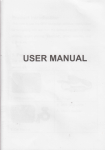Download AN3518 - Freescale Semiconductor
Transcript
Freescale Semiconductor
Application Note
AN3518
Rev. 0, 09/2007
Advanced ColdFire TCP/IP
Clients
HTTP, DNS, XML, and RSS R0.9
by: Eric Gregori
1
Introduction
This application note discusses advanced topics in
ColdFire client-side TCP/IP firmware design. Client
designs minimize RAM usage, while optimizing
performance. The HTTP client firmware described in
this document runs on top of the ColdFire TCP/IP stack.
The DNS client included in the stack is also covered. It
is used by the HTTP server for domain name
transalation.
The second portion of this document covers an
interesting use of the HTTP client: a RSS feed reader.
Using the RSS feed reader on top of the HTTP client, you
can read and decode RSS feeds and other XML
documents. The RSS feed reader section also includes a
section on interfacing a parallel LCD to the ColdFire
processor. The RSS feed data can be output to the serial
port or scrolled on the LCD display.
© Freescale Semiconductor, Inc., 2007. All rights reserved.
Contents
1
2
3
4
5
6
7
8
9
10
11
12
Introduction . . . . . . . . . . . . . . . . . . . . . . . . . . . . . . . . . . . 1
HTTP Protocol . . . . . . . . . . . . . . . . . . . . . . . . . . . . . . . . . 2
DHCP Client . . . . . . . . . . . . . . . . . . . . . . . . . . . . . . . . . . 6
DNS Client. . . . . . . . . . . . . . . . . . . . . . . . . . . . . . . . . . . . 7
Advanced ColdFire TCP/IP Client Design—Zero Copy. . 9
HTTP Client Firmware . . . . . . . . . . . . . . . . . . . . . . . . . . 15
HTTP Client API . . . . . . . . . . . . . . . . . . . . . . . . . . . . . . 16
Wget Command — Example of Using the HTTP Client 18
Really Simple Syndication (RSS) . . . . . . . . . . . . . . . . . 22
RSS/XML Feed Reader Embedded Appliance . . . . . . . 33
RSS/XML Feed Reader Hardware . . . . . . . . . . . . . . . . 34
RSS/XML Feed Reader Firmware. . . . . . . . . . . . . . . . . 43
2
HTTP Protocol
Hyper-Text Transport Protocol (HTTP) is the communication protocol of the world wide web. HTTP is
used to transfer web pages (Hyper-Text documents) across the internet. An HTTP connection consists of
two parts: the HTTP client (web browser) and the HTTP server. You can use the HTTP client to receive
and view the web page and the HTTP server to store, organize, and transfer the web pages.
Web Browser
(HTTP Client)
HTTP Protocol
HTTP
Server
And
File
System
Figure 1. Basic HTTP Block Diagram
HTTP is defined by technical specifications RFC2616 (HTTP version 1.1) and RFC1945 (HTTP version
1.0). RFCs are published by the Internet Engineering Task Force (IETF). See http://www.rfc-editor.org for
more information.
HTTP is a request response protocol. The client requests a web page from the server and the server
responds with the web page contents (HTML — Hyper-Text Markup Language). HTTP can be used to
send any type of data, including binary data. The client requests a file using the GET method (HTTP is an
ASCII protocol). The server responds with an HTTP header followed by the file contents. The client can
also send a file using a POST method. Within the request, the HTTP version is embedded in ASCII. This
notifies the server of the limitations of the client.
HTTP Request
Web Browser
(HTTP Client)
GET /filename.htm HTTP/1.1
HTTP Response
HTTP/1.1 200 OK
HTTP
Server
And
File
System
Figure 2. Basic HTTP Request/Response Block Diagram
Advanced ColdFire TCP/IP Clients, Rev. 0
2
Freescale Semiconductor
2.1
HTTP Request Example
The following is sent from the client (web browser) to the HTTP server:
GET /filename.htm HTTP/1.1
# Asks the server to respond with the contents of filename.htm
# Tells the server that it supports the HTTP1.1 standard
Accept: image/gif, image/x-xbitmap, image/jpeg, image/pjpeg, application/msword
# Tells the server that it supports: gif, x-xbitmaps, jpeg, and pjpeg images,
#
and msword documents
Accept-language: en-us
# Tells the server that the language is English
Accept-Encoding: gzip, deflate
# The gzip and deflate decompression algorithms are available
User-Agent: Mozzilla/4.0 (compatable; MSIE 6.0; Windows NT 5.1)
# Tells the server that the browser is running IE6.0 on a Windows computer
Connection: Keep-Alive
# Tells the server not to close the connection after the file is sent
2.2
HTTP Methods
The GET method is one method supported by RFC2616. Other methods are listed in Table 1.
Table 1. RFC2616 Methods
2.3
Method
RFC2616
Location
Options
Section 9.2
Request for information
Get
Section 9.3
Request a file or data
Head
Section 9.4
Identical to GET without a message-body
in the response
Post
Section 9.5
Send data
Put
Section 9.6
Send a file
Delete
Section 9.7
Delete a file
Trace
Section 9.8
Echo request
Connect
Section 9.9
Reserved for tunneling
Description
HTTP Response Example
The server responds to the GET method with the following header:
HTTP/1.1 200 OK
# Tells the client/browser that HTTP1.1 is supported, and the 200 status code tells
#
the client that the file was found
Server: Microsoft-IIS/6.0
# Informs the client of the web server type and version
Cache-Control: no-cache
# Tells the client to disable cache
Content-Type: text/html
# Tells the client the type of data that follows
Content-Encoding: gzip
# Tells the client that the following data is encrypted using gzip
Advanced ColdFire TCP/IP Clients, Rev. 0
Freescale Semiconductor
3
Content-Length: 9062
# Tells the client how many bytes are to follow
Followed by data from file, in this case encoded using gzip
2.4
Connection Persistance
Connection persistence, or KEEP ALIVE, is a protocol feature used to increase performance by decreasing
TCP/IP overhead. A normal non-persistent HTTP transaction consists of:
• A TCP/IP connect
• GET method
• File transfer
• A TCP/IP close
This process is followed for every file the client needs (often multiple times with a single web page). The
TCP/IP overhead takes a significant amount of time. With a persistent connection, the TCP/IP connect
only occurs before the first file transfer and the TCP/IP connection is not closed after the file transfer.
Instead the server goes into a status to wait for another method (GET).
TCP/IP Connect
GET /filename.htm HTTP/1.1
Web Client
HTTP/1.1 200 OK
HTTP Server
HTTP server sends filename.htm
TCP/IP Close
Figure 3. Non-Persistant HTTP Transaction
Advanced ColdFire TCP/IP Clients, Rev. 0
4
Freescale Semiconductor
TCP/IP Connect
GET /filename.htm HTTP/1.1
HTTP/1.1 200 OK
HTTP server sends filename.htm
GET /graphic1.jpg HTTP/1.1
Web Client
HTTP/1.1 200 OK
HTTP Server
HTTP server sends graphic1.jpg
GET /graphic2.jpg HTTP/1.1
HTTP/1.1 200 OK
HTTP server sends graphic2.jpg
TCP/IP Close
Figure 4. Persistant HTTP Transaction
Advanced ColdFire TCP/IP Clients, Rev. 0
Freescale Semiconductor
5
3
DHCP Client
The Dynamic Host Configuration Protocol acquires network parameters at runtime. The protocol uses the
UDP layer of the stack. The stack must be initialized with a call to ip_startup() before the DHCP client can
be called.
The DHCP protocol is defined in RFC2131 and RFC2132. The stack runs a DHCP client which searches
for a DHCP server (this is referred to as discovery). Packets are transferred using the UDP layer and
BOOTP ports (67 and 68). Since the IP stack does not have an IP address yet, it discovers using broadcast
addresses. Included in the discovery packet is a unique transaction ID (xid). A listening DHCP server
sends an offer message containing the xid sent by the client and the suggested network parameters, again
using broadcast addressing. Also encoded in the offer is a unique server ID. The client uses this server ID
when sending a request packet back to the server indicating that it accepts the network parameters that
were offered. Finally, the server ACKS the client using it’s new IP address.
RFC2132 specifies various options that can be requested by the DHCP client. These options can also report
information to the DHCP server. The options supported by the DHCP client are listed in the dhcpclnt.h
module. Two reporting options of special interest are 12 and 15 (DHOP_NAME and DHOP_DOMAIN).
These two options are passed to Domain Name Servers (DNS) by most DHCP servers. The DHCP client
is contained in the modules dhcpclnt.c, dhcpclnt.h, and dhcsetup.c.
Client
DHC_DISCOVER()
DHC_UPCALL()
Broadcast Discover messg (xid = 1234)
Broadcast Offer messg (xid=1234)
Server
DHC_EXTRACT_OPTS()
Broadcast Request messg (xid = 1234)
DHC_REQUEST()
DHC_SETIP()
Broadcast ACK messg (xid=1234)
Figure 5. DHCP Transaction
The netstatic[] structure must be cleared to zero before calling dhc_setup() to start the DHCP transactions.
If not, the DHCP client attempts to renew whatever IP address is in the netstatic[] structure. This is a valid
process only if the IP address in the netstatic[] structure was originally provided by the DHCP server.
Advanced ColdFire TCP/IP Clients, Rev. 0
6
Freescale Semiconductor
3.1
DHCP Client API
void dhc_setup( void )
•
Initializes the DHCP client. The client attempts to acquire an IP address for 30 seconds, then fails.
The function does not return until an IP address is acquired (DHCP in the BOUND state) or the
timer times out. The 30 second timeout is specified in the dhc_setup() function in dhcsetup.c. The
timeout is hardcoded in a while loop about ¾ of the way into the function (look for TPS).
— while (((cticks - dhcp_started) < (30*TPS)) &&
— (dhc_alldone() == FALSE))
int dhc_second(void)
•
4
This function is in dhcpclnt.c. It must be called once each second to support the DHCP
specification for lease times and IP renews and expirations fully.
DNS Client
The DNS client communicates with the DNS (domain name server). The DNS system translates domain
names into IP addresses. The DNS protocol is described in RFC1035. DNS can use UDP or TCP, with port
53. The DNS protocol is stateless. All the information is contained in a single message. This message is
fully documented in RFC1035. Table 2 displays the DNS message.
Table 2. DNS Message
Question
The question for the name server
Answer
Resource record (RR) answering the question
Authority
RR's pointing toward authority
Additional
RR's holding additional information
The DNS client is enabled by setting the DNS_CLIENT macro to 1 in the ipport.h file. The DNS client is
maintained by calling the dns_check() function every second to keep the DNS cache up to date.
The DNS client must be initialized by filling the dns_servers[] array with the IP addresses of DNS name
servers. The dns_servers array[] is declared globally in dnsclnt.c. Any unused entries should be filled with
zeros.
To use the DNS client, simply call an API function. The first time a name translation is requested, you must
use the dns_query, dns_query_type, or gethostbyname functions. Each of these functions inserts the name
and returned IP address into a cache. After the query is performed once, the dns_lookup() function can be
used to get the information from the cache.
4.1
DNS Client API
int dns_query(char * name, ip_addr * ip_ptr)
•
•
•
Requests a host name to IP address translation
The name parameter is the host name string. The ip_ptr will be filled in with the IP address if
available.
Returns 0 on successful translation; otherwise, it returns an error number.
int dns_query_type(char * name, char type, struct dns_querys ** dns_ptr)
Advanced ColdFire TCP/IP Clients, Rev. 0
Freescale Semiconductor
7
•
Requests a specified type of data from the name server.
— Types: DNS_TYPE_QUERY // Type value for question
– DNS_TYPE_IPADDR // Type value for IPv4 address
– DNS_TYPE_AUTHNS // Authoritative name server
– DNS_TYPE_ALIAS
// Alias for queried name
void dns_check(void)
•
Should be called once a second to support DNS timeouts and retries
int dns_lookup(ip_addr * ip, char * name)
•
•
Looks in DNS cache for name-to-IP address translation.
If found in cache, returns 0.
struct hostent *gethostbyname(char * name)
•
4.2
Standard API for name translation. Returns pointer to hostent structure on success, NULL on
failure. Hostent is defined in dns.h.
DNS Usage Example
// url is a NULL terminated string containing the complete url
// The host name can be a dot notation ip address, or a Domain name
// example 75.18.69.29/index.html
//
or www.emgware.com/index.html
// The parse_ipad function returns a 0 if the string contains a ip address in dot notation
cp = parse_ipad(&ipaddr, &snbits, (char *)url);
// Is it a ip address?
if(cp)
{ // String is not a ip address
// Pre-process string to eliminate any prefix (http://) and anything after domain name
// Copy domain name only to allocated buffer;
temp_buffer = (unsigned char *)npalloc(strlen((char *)url)+10);
if(temp_buffer)
{
temp_buffer(0) = 0;
// in case
// The preprocess_url function copies only the domain name into temp_buffer.
(void)preprocess_url(temp_buffer, url);
ipaddr = 0;
// We will make multiple attempts at connecting to the DNS server
for(i=0; i<EMG_HTTP_CLIENT_DNS_SEARCH_TIME_SECS; i++)
{
tk_sleep(200);
// Send DNS client only the domain name (www.freescale.com)
test = gethostbyname((char *)temp_buffer);
if(test != NULL)
{
// IP address returned from DNS
ulp = (unsigned long *)test->h_addr_list[0);
ipaddr = *ulp;
break;
}
}
Advanced ColdFire TCP/IP Clients, Rev. 0
8
Freescale Semiconductor
npfree(temp_buffer);
if(!ipaddr)
return(EMG_HTTP_CLIENT_CONNECT_ERROR_DNS);
}
else
return(EMG_HTTP_CLIENT_CONNECT_ERROR_ALLOC);
}
5
Advanced ColdFire TCP/IP Client Design—Zero Copy
The ColdFire TCP/IP stack supports two methods of client/server design. The first method uses a BSD
sockets-like interface referred to as mini-IP. Client/server design using the mini-IP API is discussed in
detail in ColdFire TCP/UDP/IP Stack and RTOS, AN3470. AN3470 also covers the complete TCP/IP
stack and how to configure it.
This section covers designing a TCP/IP client using a minimum amount of RAM, while increasing
performance. This is accomplished by using the zero-copy API, which gives you direct access to the
TCP/IP stack.
The tradeoff for the performance and resource advantages is code complexity. Writing clients or servers
using the mini-IP API is easier than using the zero-copy API, especially if you are familiar with BSD
sockets.
5.1
ColdFire TCP/IP Zero-Copy API
PACKET tcp_pktalloc(int datasize)
•
Allocates a packet buffer by calling pk_alloc(datasize+headersize). Headersize is hardcoded to 54
bytes when the mini_ip macro is defined. pk_alloc kicks out a request for a packet bigger then
bigbufsiz, so datasize must be less then (bigbufsiz – 54). The PACKET returned is a pointer to a
structure of type netbuf.
int tcp_send(M_SOCK so, PACKET pkt)
•
Send a packet allocated by tcp_pktalloc. The application should copy its data to *pkt->m_data and
the number of bytes to pkt->m_len. Returns 0 if everything OK, and a error code for failure. Error
codes can be found in msock.h. If a 0 is returned, the stack owns the packet and frees it after
sending. If an error message is returned, the application still owns the packet and must return it.
PACKET tcp_recv(M_SOCK so)
•
Returns the next packet the socket receives. Packet data is pointed to by pkt->m_data, with data
length in pkt->m_len. The application must free the packet after it is done processing the data.
Returns pointer to netbuf structure after packet is received, or null if no packet received and socket
is non-blocking.
void tcp_pktfree(PACKET p)
•
Frees netbuf pointed to by p.
Advanced ColdFire TCP/IP Clients, Rev. 0
Freescale Semiconductor
9
M_SOCK m_socket
•
Allocates a socket structure. The socket defaults to blocking. Returns a MSOCK structure if okay,
null if error.
struct sockaddr_in
{
short
sin_family;
u_short sin_port;
struct
in_addr sin_addr;
char
sin_zero[8);
};
•
The sockaddr_in structure is used extensively by the TCP/IP stack API. sin_family must be set to
AF_INET. sin_port is the 16 bit port number. sin_addr is the 32 bit IP address. sin_zero[] is not
used.
int m_close(M_SOCK so)
•
Closes any open connections on the socket, and releases the socket.
int m_connect(M_SOCK so, struct sockaddr_in * sin, M_CALLBACK(name))
•
Starts the connection process to a server. The m_connect function attempts to connect to the IP
address and port specified in the sockaddr_in structure. If the socket is flagged as blocking,
m_connect does not
return until a timeout defined by TCPTV_KEEP_INIT (in mtcp.h) which defaults to 75 seconds.
If the socket is flagged as non-blocking by the m_ioctl function then m_connect returns
EINPROGRESS. When the socket is flagged as non-blocking, the M_CALLBACK parameter is
used to signal a completed connection, by calling the M_CALLBACK function.
The m_connect function returns the error codes specified in the file msock.h. The MSOCK typedef
is a pointer to a msocket structure:
struct msocket
{
struct msocket * next;
unshort lport;
unshort fport;
ip_addr lhost;
ip_addr fhost;
struct
tcpcb * tp;
struct
m_sockbuf sendq;
struct
m_sockbuf rcvdq;
struct
m_sockbuf oosq;
int
error;
int
state;
int
so_options;
int
linger;
M_CALLBACK(callback);
NET
ifp;
char
t_template[40);
void *
app_data;
};
//
//
//
//
//
//
//
//
//
//
//
//
//
//
//
//
//
queue link
IP/port describing connection, local port
far side's port
local IP address
far side's IP address
back pointer to tcpcb
packets queued for send, including unacked
packets received but undelivered to app
packets received out of sequence
last error, from BSD list
bitmask of SS_ values from sockvar.h
bitmask of SO_ options from socket.h
linger time if SO_LINGER is set
socket callback routine
iface for packets when connected
tcp header template, pointed to by tp->template
for use by socket application
Advanced ColdFire TCP/IP Clients, Rev. 0
10
Freescale Semiconductor
5.2
The Callback Function
The stack's TCP state machine contains hooks to call user functions under certain conditions. These hooks
are referred to as callbacks. The callback function provides an asynchronous method of getting
information from the stack, similar in concept to a interrupt.
The callback function is called directly from the TCP state machine, so it is important that the callback
function contains no sleeps or long delays. The callback function should be treated as an interrupt service
routine (ISR), although it is not always called under the context of a interrupt.
The application provides the address for the callback function in the call to m_connect. The address of the
function is stored by the stack in the socket structure. The callback function declaration is shown below.
int wget_tcp_callback(int code, M_SOCK so, void * data)
When the callback function is called, it is passed a code identifying the reason it was called, a socket
handle, and a data pointer. The data pointer is of type void, because it can point to different types of data
depending on the code being reported. Not all codes provide data. The callback function is called under
the conditions shown in Table 3.
Table 3. Callback Function Codes
5.2.1
Code
So
Data
Description
M_CLOSED
Handle
Null
Socket was closed.
M_OPENERR
Handle
Null
Not Used
M_OPENOK
Handle
Null
Connection to foreign host has been made.
M_TXDATA
Handle
Null
Data sent has been ACK'd by remote host.
M_RXDATA
Handle
Packet Structure
Indicates data received.
The Packet Structure
When a packet is received, the callback function is called with the void data * pointing to a PACKET
structure. The PACKET structure is of type netbuf. Most of the data in the PACKET structure is not needed
by your application. The two key elements are m_data and m_len.
• m_data—Points the actual user data in the packet.
• m_len—The length of the data.
typedef struct netbuf * PACKET;
struct netbuf
{
struct netbuf * next;
// queue link
char
* nb_buff;
// beginning of raw buffer
unsigned nb_blen;
// length of raw buffer
char
* nb_prot;
// beginning of protocol/data
unsigned nb_plen;
// length of protocol/data
long
nb_tstamp; // packet timestamp
struct net * net;
// the interface (net) it came in on, 0-n
ip_addr fhost;
// IP address asociated with packet
unsigned short type; // IP==0800 filled in by recever(rx) or net layer.(tx)
unsigned inuse;
// use count, for cloning buffer
unsigned flags;
// bitmask of the PKF_ defines
Advanced ColdFire TCP/IP Clients, Rev. 0
Freescale Semiconductor
11
#ifdef MINI_TCP
// Mini TCP has no mbuf wrappers, so:
char
* m_data;
// pointer to TCP data in nb_buff
unsigned m_len;
// length of m_data
struct netbuf * m_next; // sockbuf que link
#endif
/* MINI_TCP */
struct ip_socopts *soxopts; // socket options
};
5.2.2
Example of Accessing Data from Packet in Callback Function
PACKET pkt;
// pkt is a pointer to a netbuf structure
// pkt->m_len = Number of Bytes Received
// pkt->m_data = Data Buffer
for(i=0; i<pkt->m_len; i++)
ns_printf(lpio, %c, pkt->m_data[i));
5.2.3
Callback Function Return Value
The callback function returns a value of zero or not zero. The stack ignores the callback's return function
in every case except the M_RXDATA code. If the callback function returns a zero, the stack releases the
packet immediately after the callback returns.
This is important because if the stack releases the packet immediately, the packet is no longer available to
be read by a tcp_recv or a m_recv function. If the intent is to process the data directly in the callback, it
returns zero. If the intent is to wake-up another task to process the data with a tcp_recv or m_recv, the
callback must return a non-zero value.
5.2.4
Callback Function Example
//*****************************************************************************
// int wget_tcp_callback(int code, M_SOCK so, void * data)
//
// This function is called directly from the TCP state machine.
// The code is set based on the state the TCP stack was in when this function
// was called. Data is cast as void, because it points to different types
// of data depending on the code.
//
// M_CLOSED - Indicates that the socket was closed.
//
so = Socket handle
//
data points to NULL
//
// M_OPENERR - Not Used
//
// M_OPENOK - Indicates a connection to the foreign host has been made
//
so = Socket handle
//
data points to NULL
//
// M_TXDATA - Indicates Data sent by us has been ACK'd by remote host
//
so = Socket handle
//
data points to NULL
//
Advanced ColdFire TCP/IP Clients, Rev. 0
12
Freescale Semiconductor
// M_RXDATA - Indicates data received
//
so = Socket handle
//
data points to PACKET structure
//
If 0 is returned, the stack frees the packet.
//
If !0 is returned, USER MUST FREE PACKET!!!!!
//*****************************************************************************
int wget_tcp_callback(int code, M_SOCK so, void * data)
{
PACKET pkt;
int
i, k;
int
e = 0;
switch(code)
{
case M_OPENERR:// Not Used
break;
case M_OPENOK:// Indicates a connection to the foreign host has been made
break;
case M_CLOSED:// Indicates that the socket was closed
sclose = 1;
break;
case M_RXDATA:
// Indicates data received
srx = EMG_HTTP_CLIENT_RX_TIME_SECS;
pkt = (PACKET)data;
// pkt->m_len = Number of Bytes Received
// pkt->m_data = Data Buffer
// We need to return 0, so stack releases packet
for(i=0; i<pkt->m_len; i++)
{
ns_printf(lpio, %c, pkt->m_data[i));
k = emg_content_length_filter(pkt->m_data[i),
&filter_index,&filter_length);
if(k == 3) sclose = 1;
if(k ==2)
{
if(filter_length)
{
filter_length--;
if(filter_length == 0)
sclose = 1;
}
}
}
break;
case M_TXDATA:
break;
default:
dtrap();
return 0;
// Indicates Data sent by us has been ACK'd by remote host
// not a legal case
}
USE_VOID(data);
return e;
Advanced ColdFire TCP/IP Clients, Rev. 0
Freescale Semiconductor
13
5.2.5
Connecting to a Remote Server Using the Zero-Copy API
The memory saving when using the zero-copy API is derived from the direct access to the packet buffers
that the API provides. Normally, you would create the data in a buffer, then call the m_send function to
send the data. The m_send function must then copy the data from the user buffer to the packet buffer.
Almost twice the amount of RAM is required to perform the operation.
With the zero-copy API, you must allocate a packet buffer and insert your data directly into the packet.
This eliminates the need for a user buffer when transmitting. The RAM advantage when receiving depends
on the application. The bigger advantage of zero-copy when receiving is in the callback function. By
getting a interrupt after a packet is received, the packet can be processed quickly, and the buffer freed as
soon as possible. The faster packet buffers can be freed, the less that are needed. This results in an indirect
savings in RAM and a direct increase in performance.
Steps required to connect to a remote server:
1. Create a socket by calling m_socket( ).
emg_tcp_communication_socket= m_socket( );
2. Initialize a sockaddr_in structure with a IP address and port.
// Init a socket structure with server Port Number
emg_tcp_sin.sin_addr.s_addr = ipaddr;
emg_tcp_sin.sin_port = port;
3. Call m_connect with the socket, a pointer to the sockaddr_in structure, and a pointer to the callback
function.
// Socket is blocking. The m_connect call blocks until it connects.
e = m_connect(emg_tcp_communication_socket, &emg_tcp_sin, cb);
if(e > 0)
{
e = EMG_HTTP_CLIENT_CONNECT_ERROR_CONNECT;
m_close(emg_tcp_communication_socket);
}
5.2.6
Sending Data Using the Zero-Copy API
The following steps are required to send data using the zero-copy API:
1. Allocate a packet buffer large enough for the data, using the tcp_pktalloc function.
for(i=0; i<EMG_HTTP_CLIENT_PACKET_WAIT_SEC; i++)
{
pkt = tcp_pktalloc(llength);
if(pkt)
break;
tk_sleep(EMG_HTTP_CLIENT_TK_SLEEP_SEC);
}
2. Copy user data into the packet buffer
// Point buff to data section of packet
buff = (unsigned char *)pkt->m_data;
// Build GET request with url and extension, append the HTTP header
temp = emgstrcpy((unsigned char *)http_get_request, buff, &buff[llength));
3. Set length of data in packet buffer
Advanced ColdFire TCP/IP Clients, Rev. 0
14
Freescale Semiconductor
// Set length section of packet to (int)(temp-buff)
pkt->m_len = (unsigned int)(temp-buff);
4. Send data using tcp_send function
// Send data
emg = tcp_send(emg_tcp_communication_socket, pkt);
/* pass packet to tcp layer */
5. If tcp_send fails, you must free the packet.
// If tcp_send returns an error,
if(emg)
tcp_pktfree(pkt);
return(emg);
6
we need to release the packet.
HTTP Client Firmware
The HTTP client is able to read web pages and XML data from the internet using a ColdFire processor.
The HTTP client uses the DHCP client to automatically aquire a IP address and other TCP/IP information
including the IP addresses of any DNS server. Then, the HTTP client uses the DNS client to translate any
user-provided URLs to IP addresses.
The HTTP client uses the GET method to request a page from the server. Along with the GET request is
the HTTP header. The HTTP header is hardcoded in the HTTP client by constant strings declared in the
file emg_http_client.c.
6.1
The HTTP GET Request Header
The header is produced by combining the string constants:
const unsigned char http_get_request[] = “GET” ;
const unsigned char http_compatability[] = “HTTP/1.1\r\nAccept: */*\r\nAccept-Language:
en-us\r\nUser-Agent: Mozilla/4.0\r\n”;
const unsigned char http_host[] = “Host:” ;
const unsigned char http_keep_alive[] = “Connection: Keep-Alive\r\n”;
const unsigned char http_done[] = “\r\n”;
http_get_request[]
— Followed by the filename portion of the requested URL (everything after /).
http_compatability[]
— The compatibility string tells the HTTP server the language we accept and the browser type we
support.
http_host[]
— The host portion of the header is required by the HTTP specification. Most web servers fail if
the host string is not in the header. The Apache server replies with a illegal header error. The
host string must contain the name of the host server the client is connecting to. For example:
www.emgware.com or www.freescale.com.
http_keep_alive[]
— The keep-alive string is only sent if the HTTP client wants to keep the TCP/IP connection alive
after the file is received.
Advanced ColdFire TCP/IP Clients, Rev. 0
Freescale Semiconductor
15
http_done[]
— The final line of the HTTP header is a blank line. Indicating to the server that there are no more
fields.
6.2
HTTP Client Files
emg_http_client.h
•
external function declarations and HTTP client constants.
#define EMG_HTTP_CLIENT_TK_SLEEP_SEC 200
•
Number of cticks for a second (defined in main.c)
#define EMG_HTTP_CLIENT_PACKET_WAIT_SEC10
•
Max number of seconds to wait for packet alloc to complete.
#define EMG_HTTP_CLIENT_DNS_SEARCH_TIME_SECS 10
•
Max number of seconds to wait for DNS reply
#define EMG_HTTP_CLIENT_RX_TIME_SECS 30
•
Max number of seconds to wait for RX data to terminate before closing.
emg_http_client.c
•
The actual HTTP client.
wget_byEricGregori.c
•
A command line driven example of how to use the http client. The wget command is added to the
TCP/IP stack menu system. This allows you to get web pages directly from the serial port.
7
HTTP Client API
7.1
Function emg_HTTP_client_connect
int emg_HTTP_client_connect (unsigned char *url,
unsigned short port, M_SOCK *shandle,
M_CALLBACK(cb)
Where
url
Equals
Pointer to URL character string
port
Remote port number (80 for HTTP)
shandle
Socket handle populated by function
cb
Pointer to callback function
Returns
0
If
Success
Non-zero
Error. Codes defined in emg_http_client.h
The HTTP_client_connect function establishes a TCP/IP connection with the remote server. The URL
string can contain an IP address in dot notation 75.18.69.29 or a domain name. The IP address or the
domain name can be followed by a filename after a /. There is no hard limit on url sizes, although the GET
header with URL must fit in a single packet (1536 bytes).
Advanced ColdFire TCP/IP Clients, Rev. 0
16
Freescale Semiconductor
Sample URLs:
• www.freescale.com
• 75.18.69.29
• www.emgware.com/appnotes.htm
• 75.18.69.29/appnotes.htm
7.2
Function emg_HTTP_client_close
void emg_HTTP_client_close (
M_SOCK emg_tcp_communication_socket)
Where
M_SOCK
7.3
Equals
Socket handle returned by connect
Function emg_HTTP_client_get
int emg_HTTP_client_get (unsigned char *url,
unsigned char *extension,
M_SOCK emg_tcp_communication_socket,
unsigned char keepalive)
Where
Equals
url
Pointer to URL character string (same as connect)
extension
Pointer to a string that is added to the end of the url
M_SOCK
Socket handle returned by connect
keepalive
0 to close connection after receiving file
1 to keep connection alive after receiving file
Returns
0
If
Success
The HTTP_client_get function sends the GET request followed by the HTTP header to the remote server.
The data returned by the server is sent to the user application via the callback function pointed to in the
connect call. Data is sent to the callback one packet at a time, so a typical web page actually gets many
data callbacks.
The extension string is for search strings or any other type of changing data in the URL. This allows you
to specify a constant url and only change the dynamic portion at the end of the URL (for example, search
parameters for a search engine).
The keep-alive flag is zero for normal operation. When it is zero, the HTTP client does not send the
keep-alive request in the HTTP header. This allows the server and the client to close gracefully after a file
is transferred. If the keep-alive flag is set, the keep-alive request is sent to the server, and it does not close
after the file is sent. This allows another file to be downloaded without calling the connect function again.
Advanced ColdFire TCP/IP Clients, Rev. 0
Freescale Semiconductor
17
7.4
Function emg_content_length_filter
int emg_content_length_filter(unsigned char data,
unsigned int *index, unsigned int *length)
Where
Equals
data
1 byte of data from packet
index
Pointer to unsigned integer. Set variable (not
pointer) to zero before calling filter the first time
length
Pointer to number of bytes to download after
header. Set variable (not pointer) to zero before
calling filter the first time.
Returns
If
0
Nothing found yet
1
Length found
2
Terminator found
3
Zero length found
The content_length_filter function is a state machine that filters out the content length from a HTTP
header. As the user application receives packets from the server, this function is called for each byte in the
packet (until a two or three is returned). The length variable is populated if a content-length: field is found
in the HTTP header. The length can determine when all the data has been received. No action has to take
place if a one is returned, the length variable is not corrupted.
To filter out the header, send packet bytes to filter while your application ignores these bytes, until the filter
returns a two or three. The filter always returns a two or three, assuming a valid (correctly terminated)
HTTP header. Until the filter sees the terminator, it returns zero (or one after the length variable is
populated).
The index variable is a state variable used by the filter. Your application should not alter the index variable,
other than to initialize it to zero before calling the filter for the first time. The length variable should also
be set to zero before calling the filter the first time.
8
Wget Command — Example of Using the HTTP Client
The wget command is a command often found in Linux distributions that transfers files using the HTTP
protocol. The wget command is a console based HTTP client. Using the menuing system provided by the
ColdFire TCP/IP stack (explained in AN3470) and the HTTP client, wget functionality can be added to
the ColdFire TCP/IP stack.
command:
wget url
Where url is a string containing the domain name (or ip address in dot notation) followed by a '/'
and a filename (or any other legal url parameters).
Advanced ColdFire TCP/IP Clients, Rev. 0
18
Freescale Semiconductor
Example url strings:
• The link to download the base software for this application note:
— http://www.freescale.com/webapp/sps/download/license.jsp?colCode=AN3470SW&location=
null&fpsp=1
• The link to AN3470
— http://www.freescale.com/files/microcontrollers/doc/app_note/AN3470.pdf?fpsp=1
NOTE
The standard menu system command buffer is limited to 32 characters. To
increase the menu systems character buffer, make the following changes:
In the file iuart.c set UART_RXBUFSIZE to whatever size you want the command buffer to be.
#ifndef UART_RXBUFSIZE
#define UART_RXBUFSIZE
#endif
8.1
256// command buffer is 256 bytes
wget Usage Examples
Figure 6. Stack Bootup and Command Prompt
Advanced ColdFire TCP/IP Clients, Rev. 0
Freescale Semiconductor
19
Figure 7. wget Usage
Figure 8. Successful File Transfer
Advanced ColdFire TCP/IP Clients, Rev. 0
20
Freescale Semiconductor
Figure 9. 404 File Not Found Example
Figure 10. URL With Protocol Type
Advanced ColdFire TCP/IP Clients, Rev. 0
Freescale Semiconductor
21
Figure 11. Using a Dot Notation IP Address
9
Really Simple Syndication (RSS)
RSS feeds are available everywhere on the internet. They convey information such as local weather, search
engine results, DVD queue information, DVD new releases, headline news, and sports news. The idea
behind the RSS feed is to deliver textual, dynamic information in a standard simple format.
RSS originated in 1999, with the idea to provide content in a simple, easy-to-understand format. Instead
of describing a document in HTML, RSS feeds use XML to describe data. A RSS feed is simply a XML
document containing data. The methods used to convey the data within the XML document are described
in the RSS 2.0 specification. All RSS files must conform to the XML 1.0 specification. RSS feeds
generally use HTTP as the transport mechanism.
9.1
Extensible Markup Language (XML)
XML is a language that describes and parses information and is similar to structures in C. Data is organized
into elements, which are surrounded by a start and end tag. End tag names must be the same as the start
tag names. End tags are identified by the addition of a / before the tag name. The name in the start and end
tags gives the element's type.
The XML 1.0 specification can be found at http://www.w3.org/TR/REC-xml
Advanced ColdFire TCP/IP Clients, Rev. 0
22
Freescale Semiconductor
9.1.1
Tags
An example tag is as shown below.
<TITLE>Advanced ColdFire TCP/IP Clients</TITLE>
TITLE is the element type, <TITLE> is the start tag, and </TITLE> is the end tag. The data is between the
tags. Like a C data structure, the data is associated with the type. The data between the start and end tags
is referred to as the element's content.
Elements can contain other elements, providing a method of grouping data of different type under a single
name. Like a C structure, the particular piece of data is referenced by specifying a path to the data. For
example:
<APPNOTES>
<BYEG>
<AN3455>ColdFire HTTP server</AN3455>
<AN3470>ColdFire TCP/IP Stack</AN3470>
<AN3492>ColdFire USB Stack</AN3492>
</BYEG>
</APPNOTES>
9.1.2
Special Characters and Escape Sequences
The & , <, and > characters are special XML characters. These characters define XML tags and escape
sequences. Escape sequences specifiy a character with a code as opposed to a single symbol. Escape
sequences start with an ampersand and end with a semicolon. To use these characters as an element’s
content, use the following substitutions:
Table 4. Special Characters
9.1.3
Character
Escape Sequence
<
<
>
>
&
&
CDATA Sections
The CDATA section is the exception to the rule in XML. Any text specified in a CDATA section is ignored
by the XML parser, allowing the use of special characters without being escaped. A CDATA section starts
with a <!CDATA[ string, and is terminated with a ))> string. Anything between the brackets is ignored by
XML. For example:
<![CDATA[ character data here is ignored by XML parser ))>
<![CDATA[ <THIS_IS_NOT_A_TAG> < ))>
Advanced ColdFire TCP/IP Clients, Rev. 0
Freescale Semiconductor
23
Because the text between the brackets is ignored by the XML parser, the tag and the escape sequence are
ignored, and are interpreted as text or character data.
9.1.4
Finding the Text or Character Data in a XML Document
From the XML 1.0 specification, all text that is not markup constitutes the character data of the document.
That includes all the text between the brackets in a CDATA section, and any text not between < > brackets
in the main body. Escape sequences in the main body represent a single piece of character data.
To filter the character data from a XML document, remove all the tags and < > brackets. Then, translate
the escape sequences into actual characters.
9.1.5
Sample XML File
In the sample XML document below, data is encapsulated by tags, which describe the data. It resembles a
C structure. To find the desired data in a XML document, look for the start and end tags with the name of
the type of data you want. The actual data associated with the desired type is between the tags.
From: http://www.weather.gov/data/current_obs/KUGN.xml
<?xml version=1.0 encoding=ISO-8859-1 ?>
<current_observation version=1.0 xmlns:xsd=http://www.w3.org/2001/XMLSchema
xmlns:xsi=http://www.w3.org/2001/XMLSchema-instance
xsi:noNamespaceSchemaLocation=http://www.weather.gov/data/current_obs/current_observation.xsd
>
<credit>NOAA's National Weather Service</credit>
<credit_URL>http://weather.gov/</credit_URL>
<image>
<url>http://weather.gov/images/xml_logo.gif</url>
<title>NOAA's National Weather Service</title>
<link>http://weather.gov</link>
</image>
<suggested_pickup>15 minutes after the hour</suggested_pickup>
<suggested_pickup_period>60</suggested_pickup_period>
<location>Chicago / Waukegan, Waukegan Regional Airport, IL</location>
<station_id>KUGN</station_id>
<latitude>42.420</latitude>
<longitude>-87.870</longitude>
<observation_time>Last Updated on Jul 28, 10:52 am CDT</observation_time>
<observation_time_rfc822>Sat, 28 Jul 2007 10:52:00 -0500 CDT</observation_time_rfc822>
<weather>Overcast</weather>
<temperature_string>73 F (23 C)</temperature_string>
<temp_f>73</temp_f>
<temp_c>23</temp_c>
<relative_humidity>81</relative_humidity>
<wind_string>From the Northeast at 13 Gusting to 21 MPH</wind_string>
<wind_dir>Northeast</wind_dir>
<wind_degrees>30</wind_degrees>
<wind_mph>12.65</wind_mph>
<wind_gust_mph>21</wind_gust_mph>
<pressure_string>29.98 (1014.1 mb)</pressure_string>
<pressure_mb>1014.1</pressure_mb>
<pressure_in>29.98</pressure_in>
<dewpoint_string>67 F (19 C)</dewpoint_string>
Advanced ColdFire TCP/IP Clients, Rev. 0
24
Freescale Semiconductor
<dewpoint_f>67</dewpoint_f>
<dewpoint_c>19</dewpoint_c>
<heat_index_string>73 F (23 C)</heat_index_string>
<heat_index_f>73</heat_index_f>
<heat_index_c>23</heat_index_c>
<windchill_string>NA</windchill_string>
<windchill_f>NA</windchill_f>
<windchill_c>NA</windchill_c>
<visibility_mi>10.00</visibility_mi>
<icon_url_base>http://weather.gov/weather/images/fcicons/</icon_url_base>
<icon_url_name>ovc.jpg</icon_url_name>
<two_day_history_url>http://www.weather.gov/data/obhistory/KUGN.html</two_day_history_url>
<ob_url>http://www.nws.noaa.gov/data/METAR/KUGN.1.txt</ob_url>
<disclaimer_url>http://weather.gov/disclaimer.html</disclaimer_url>
<copyright_url>http://weather.gov/disclaimer.html</copyright_url>
<privacy_policy_url>http://weather.gov/notice.html</privacy_policy_url>
</current_observation>
9.1.6
Problem with XML Documents
The problem with XML documents is the flexibility of the tag names. The creator of the XML document
can use any name to describe the data. A standard is required to standardize the tag names and how data
is associated with type. That standard is the RSS standard.
9.2
RSS Specification
RSS is a dialect of XML. RSS embeds HTML constructs into the XML architecture. RSS also defines a
set group of elements, and a general template using those elements. There are many elements defined in
the specification. This document concentrates on the elements of interest for the RSS appliance.
A typical RSS file is shown below
<channel>
<title>The name of the channel</title>
<link>URL to the HTML website corresponding to this channel</link>
<description>Text describing the channel</description>
<item>
< title>Item1 Title</title>
<link>URL of item 1</link>
<description>Text for item 1</description>
</item>
<item>
<title>Item2 Title</title>
<link>URL of item 2</link>
<description>Text for item 2</description>
</item>
</channel>
The organization of the RSS file can be compared to a newspaper. The channel is the name of the paper,
the items are the articles in the paper, the titles are the article titles, and the descriptions are the article’s
text.
Advanced ColdFire TCP/IP Clients, Rev. 0
Freescale Semiconductor
25
9.2.1
Sample RSS File
The sample RSS file is the same data as the sample XML file above. The RSS standard defines the title
and description tag names. Those tags contain the data needed. All RSS 2.0 compliant feeds contain title
and description tags.
From: http://www.weather.gov/data/current_obs/KUGN.rss
<?xml version=1.0 encoding=ISO-8859-1 ?>
<rss version=2.0 xmlns:dc=http://purl.org/dc/elements/1.1/>
<channel>
<title>Weather at Chicago / Waukegan, Waukegan Regional Airport, IL - via NOAA's National
Weather Service</title>
<link>http://www.weather.gov/data/current_obs/</link>
<lastBuildDate>Sat, 28 Jul 2007 16:32:11 UT</lastBuildDate>
<ttl>60</ttl>
<description>Weather conditions from NOAA's National Weather Service.</description>
<language>en-us</language>
<managingEditor>[email protected]</managingEditor>
<webMaster>[email protected]</webMaster>
<image>
<url>http://www.weather.gov/images/xml_logo.gif</url>
<title>NOAA - National Weather Service</title>
<link>http://www.weather.gov/data/current_obs/</link>
</image>
<item>
<title>Overcast and 73 degrees F at Chicago / Waukegan, Waukegan Regional Airport, IL</title>
<link>http://weather.noaa.gov/weather/current/KUGN.html</link>
<description>
<![CDATA[
<img src=http://weather.gov/weather/images/fcicons/ovc.jpg class=noaaWeatherIcon width=55
height=58 alt=Overcast style=float:left; /><br />
))>
Winds are Northeast at 13 Gusting to 21 MPH. The pressure is 29.98 (1014.1 mb) and the humidity
is 81%. The heat index is 73. Last Updated on Jul 28, 10:52 am CDT.
</description>
<guid isPermaLink=false>Sat, 28 Jul 2007 10:52:00 -0500 CDT</guid>
</item>
</channel>
</rss>
9.3
RSS/XML Character Data Filter
To extract the character data (the information you actually want to read) from the RSS stream, all the
metatext must be filtered out. Any HTML that can be processed must be translated and processed. For
instance, a <br> is HTML for a new line. This would appear as <br> in the RSS stream. The filter
must correctly translate <br> into a carriage return and line feed. Other HTML tags that are routinely
embedded in character data include paragraph tags <p> and image tags <IMG …>. In the stream these tags
appear as <p> and <IMG …> repectively. The paragraph tab can be translated to a carriage
return and line feed, but the image tag must be ignored unless the embedded system can process images.
Advanced ColdFire TCP/IP Clients, Rev. 0
26
Freescale Semiconductor
9.3.1
RSS/XML Character Data Filter State Machine
The character data filter is implemented as a finite state machine. The state machine uses only two global
variables, a state variable, and a FILO. The purpose of the FILO is to store previous characters. Each byte
entered into the filter is shifted left into the FILO. The most recent character is at location
filo_buff[FILO_BUFF_SIZE-1). The FILO buffer size must be larger then the largest tag name expected.
The FILO buffer size is set with the FILO_BUFF_SIZE macro.
#define FILO_BUFF_SIZE 32
States:
STATE_ZERO
STATE_TAGSEARCH
STATE_INTAG
STATE_PRINT
STATE_SKIP
STATE_SKIP_NON_ASCII
STATE_SKIP_SPACE
STATE_CDATA
STATE_CDATA_PRINT
STATE_CDATA_SKIP_AMP
STATE_SKIP_INTAG
STATE_IN_AMPERSAND
Global Variables:
unsigned char filo_buff[FILO_BUFF_SIZE);
unsigned char state;
unsigned char EMG_rss_text_filter(unsigned char data, unsigned char **tag_filter)
Advanced ColdFire TCP/IP Clients, Rev. 0
Freescale Semiconductor
27
TAGSEARCH
Tag found ‘ ’
SKIP_INTAG
Tag found ‘>’
>
INTAG
EndTag found
<
&
&
<0x21
<
NON_ASCII
SKIP
IN_AMPERSAND
<
<0x20
;
&
<
<0x20
>0x20
&
>
>
<
&
SKIP_SPACE
=0x20
CDATA
PRINT
>0x20
CDATA_PRINT
;
“]]>”
]
<
&
CDATA
>
CDATA_SKIP_AMP
Figure 12. Character Data Filter State Machine
Advanced ColdFire TCP/IP Clients, Rev. 0
28
Freescale Semiconductor
The filter takes in a XML or RSS data stream, and a list of tags. It outputs the character data only from the
selected tags. The tag list is a array of pointers to the tag strings the filter should be filtering character data
from.
Normally, the filter returns zero. When the filter processes the > in a tag in the list, the filter returns the
index into the filter array for the tag that it found plus one. For example, after detecting a <title> tag in a
RSS or XML stream the filter returns one. After detecting a <description> tag in a stream, the filter returns
two.
Const unsigned char *tag_filter[] =
{
{(const unsigned char *)”title”},
{(const unsigned char *)”description”},
{(const unsigned char *)””}
};
Sample tag_filter pointer array
XML or RSS data
stream
TAG_FILTER
array
Character Data filter
Finite State Machine
Character data
from selected tags
Figure 13. Character Data Filter Usage
9.3.2
Character Data Filter Excercisor PC Application
A PC application is available to assist in verifiying the state machine. The PC application opens the XML
or RSS stream as a file. The stream is passed through the finite state machine filter, and the result is sent
to the console.
// For testing read data from file, and send to filter
EMG_init_rss_text_filter;
for(; !feof(input_file);)
{
if ((length = fread(temp, 1, PACKET_SIZE, input_file))==0)
break;
if (ferror(input_file))
break;
for(i=0; i<length; i++)
{
ret = EMG_rss_text_filter(temp[i), (unsigned char **)tag_filter);
if(ret) // Print a new line after each tag
printf(\n);
}
}
Advanced ColdFire TCP/IP Clients, Rev. 0
Freescale Semiconductor
29
Using the RSS streams from Section 9.2.1, “Sample RSS File”, the filtered results using the PC excercisor
(filtereing <title> and <description> tags) are shown below.
Figure 14. Filter Results for Kugn.rss Feed
9.3.3
Modified wget Command
The wget command uses the HTTP protocol to get a file from a remote server. In this application, the wget
command has been upgraded to support the character data filter. The new syntax for the wget command is:
wget <tag1><tag2> url
where <tag1> and <tag2> are optional and must be surrounded by <>.
Also, there is no space between tags. The number of accepted tags can be increased using the following
macro:
#define TAG_FILTER_SIZE 3
Advanced ColdFire TCP/IP Clients, Rev. 0
30
Freescale Semiconductor
Figure 15. Using wget to Read Un-Filtered RSS
Advanced ColdFire TCP/IP Clients, Rev. 0
Freescale Semiconductor
31
Figure 16. Using wget and Filter to Parse XML Tags
Advanced ColdFire TCP/IP Clients, Rev. 0
32
Freescale Semiconductor
Figure 17. Using wget and Filter on a RSS Feed (Top Unfiltered, Bottom Filtered)
10
RSS/XML Feed Reader Embedded Appliance
The RSS/XML feed reader is an embedded appliance that allows you to display and hear real-time content
from the World Wide Web. The embedded appliance provides instant real-time information without
booting a PC. This appliance connects to the web, gets the desired feed, and parses the text information or
character data from the feed. That data is displayed on the LCD, the serial port, and spoken through the
text to speech processor.
Advanced ColdFire TCP/IP Clients, Rev. 0
Freescale Semiconductor
33
World Wide Web
Text-to-speech voice synthesizer
Sports
Weather
ColdFire
DVD queues
Online
auctions
News
Ethernet
ColdFire TCP/IP
HTTP client
Stocks
RSS/XML parser
Medical and health
Serial
LCD
Figure 18. RSS/XML Feed Reader Block Diagram
11
RSS/XML Feed Reader Hardware
Figure 19. RSS/XML Feed Reader Hardware
11.1
M52233DEMO Board from Freescale Semiconductor
The M52233DEMO board is a reference board that evaluates the ColdFire MCF52233 processor. The
demo board includes a serial port, USB BDM debug port, and an Ethernet port. The board along with the
free (up to 128 KB of flash) CodeWarrior tools are all you need to begin working on your Ethernet projects.
Advanced ColdFire TCP/IP Clients, Rev. 0
34
Freescale Semiconductor
This document runs Freescale’s free public-source TCP/IP stack (available at http://www.freescale.com)
on the demo board. The ColdFire TCP/IP stack is documented thoroughly in ColdFire TCP/UDP/IP Stack
and RTOS, AN3470.
The demo board includes a 40-pin header connector to access most of the signals from the ColdFire
microcontroller. The board also includes a three-axis accelerometer connected to three of the
microcontroller’s analog ports, a potentiometer, and two user buttons.
11.2
Interfacing to a Parallel LCD
The parallel LCD is a 4 × 20 character display that uses the standard Hitachi instruction set. The LCD is
used in four-bit mode, requiring only six connections to the microcontroller: four-bit data bus, a clock
signal (E), and a register select line (RS). The read/write line (RW) is tied to ground for write-only (there
is no reason to read from the display). The display chosen for this document only requires one E clock.
Some larger displays require two.
The LCD used is a 5 V display. Because the microcontroller is 3.3 V, some level shifting is required. This
is accomplished using a simple transistor switch circuit, as shown in Figure 20. Unfortunately, this circuit
is also an inverter. The software must use inverted logic when communicating with the LCD.
+5V
4.7k
5 V out
4.7k
3.3 V in
Figure 20. Simple 3.3 V to 5 V Signal Converter
11.2.1
ColdFire to 5 Volt LCD Interface
Table 5. ColdFire Demo Board to LCD Connection Table
LCD Pin
LCD Signal
ColdFire Pin
40 Pin J1 on
Demo board
Power
1
Vss
GND
3
GND
2
Vcc
No connect
No connect
5 Volts
3
Vee
No connect
No connect
Variable
4
RS
GPT2
30
—
5
R/W
GND
3
—
6
E
GPT3
32
—
7
DB0
No connect
No connect
—
8
DB1
No connect
No connect
—
9
DB2
No connect
No connect
—
Advanced ColdFire TCP/IP Clients, Rev. 0
Freescale Semiconductor
35
Table 5. ColdFire Demo Board to LCD Connection Table (continued)
11.2.2
LCD Pin
LCD Signal
ColdFire Pin
40 Pin J1 on
Demo board
Power
10
DB3
No connect
No connect
—
11
DB4
Tin 0
34
—
12
DB5
Tin 1
36
—
13
DB6
Tin 2
38
—
14
DB7
Tin 3
40
—
15
LED+
No connect
No connect
4.2 Volts
16
LED-
GND
3
—
LCD Interface Board Schematic
Figure 21. LCD Interface Schematic
Advanced ColdFire TCP/IP Clients, Rev. 0
36
Freescale Semiconductor
11.2.3
LCD Interface Firmware
The heart of the LCD driver is the WriteToLCD function. This function sends character data or control
data to the LCD over the GPIO bus. The data to write to the LCD is put on the bus, along with a signal
(RS) indicating if the data is a character to be displayed or a control character. Then the E clock signal is
pulsed to latch the data into the LCD controller. This must be done twice to load a full byte, upper nibble
first, and then lower nibble.
The WriteToLCD function loads a single nibble each call. The function takes two arguments: the data
nibble to send to the display (lower nibble) and whether the data is control or character data.
//*******************************************************************************************
//* Function: void WriteToLCD(unsigned char data, unsigned char rs)
//*******************************************************************************************
//* Author: Eric Gregori - Freescale FAE (Chicago)
//*
//*
Perform LCD initialization sequence
//*
//* Rev #
Date
Who
Comments
//* ----- ----------- ------------------------------------------------//* 1.0
23-Jun-07
E.Gregori Initial code release
//*******************************************************************************************
*
void WriteToLCD(unsigned char data, unsigned char rs)
{
volatile unsigned longdelay;
// Write data to bus
board_led_display(~data);
for(delay=LCD_SHORT_DELAY; delay; delay--);
// bring E clock high, set RS if requested
if(rs)
board_gpt_display(LCD_RS_HIGH_E_HIGH);
else
board_gpt_display(LCD_E_HIGH);
// E clock high delay
for(delay=LCD_SHORT_DELAY; delay; delay--);
// bring E clock low
if(rs)
board_gpt_display(LCD_RS_HIGH);
else
board_gpt_display(LCD_E_LOW);
// Data latches on falling edge of E clock,
for(delay=LCD_SHORT_DELAY; delay; delay--);
}
Advanced ColdFire TCP/IP Clients, Rev. 0
Freescale Semiconductor
37
All other LCD functions sit on top of this low-level driver. The LCD firmware is a driver stack with the
low-level hardware control at the bottom and the higher level function on top.
Application Code
LCD_Clear
LCD_String
LCD_Display
LCD_print_char
LCD_Init
LCD_Write
WriteToLCD
LCD Hardware
Figure 22. LCD Driver Stack
11.2.4
11.2.4.1
LCD Driver API
Function LCD_Init
Void LCD_Init (Void)
Initializes the hardware to communicate with the LCD. Must be called before calling any other function
in the driver.
11.2.4.2
Function LCD_Clear
Void LCD_Clear (Void)
Clears the entire screen and set the cursor to line 4 (the bottom display line).
11.2.4.3
Function LCD_String
Void LCD_String (unsigned char *string,
unsigned char line)
Where
string
line
Equals
A pointer to a NULL terminated string
The line on the LCD to send the string to
• Line 1 is at the top of the display
• Line 4 is at the bottom of the display
Displays a NULL terminated string on the display line specified in parameter 2.
Advanced ColdFire TCP/IP Clients, Rev. 0
38
Freescale Semiconductor
11.2.4.4
Function LCD_Display
Void LCD_Display(unsigned char *string,
unsigned char line,
unsigned char length)
Where
string
line
length
Equals
A pointer to a string of characters
The line on the LCD to send the string to
• Line 1 is at the top of the display
• Line 4 is at the bottom of the display
The number of bytes to display
Display a string of characters, on the specified line. The string of characters does not have to be
null-terminated.
11.2.4.5
Function lcd_print_char
Void lcd_print_char(unsigned char data)
Where
data
Equals
character to add to the display
Displays data from left to right on the bottom line of the display. Lines scroll up when the bottom line is
full, giving the appearance of a scrolling display. LCD_Clear must be called before sending the first byte
of data. This function is useful for displaying a large stream of data.
11.3
Interfacing to a RCSystems V-Stamp Voice Synthesizer
The RCSystems V-Stamp Voice Synthesizer is an easy-to-use text-to-speech processor. The V-Stamp is a
fully self-contained module, requiring only power, a speaker, a resistor, two capacitors, and a serial
connection to an embedded system. The V-Stamp communicates with the embedded system using a
UART. The module automatically sets its baudrate to that of the embedded system. From a hardware and
firmware point of view, there is little work required to add the V-Stamp module to the RSS Feed Reader.
11.3.1
Voice Synthesizer Hardware
The V-Stamp requires two capacitors, a resistor, and a speaker of course. The sample application in the
V-Stamp user manual was used as the voice synthesizer hardware circuit. The V-Stamp is powered by a
external 3.3 volt power supply.
Advanced ColdFire TCP/IP Clients, Rev. 0
Freescale Semiconductor
39
Figure 23. V-Stamp Module Pinout
Figure 24. V-Stamp Typical Application Circuit
The UTXD0 line from the ColdFire is connected to the RXD line (pin 20) on the V-Stamp. The rest is up
to software.
Advanced ColdFire TCP/IP Clients, Rev. 0
40
Freescale Semiconductor
Figure 25. V-Stamp Hardware
11.3.2
Controlling the Text-to-Speech Processor
Out of reset, the V-Stamp starts converting text to speech. For this project, the default speech configuration
is modified. There are many commands available to configure the V-Stamp, and all are covered in detail
in the RC8660 User Manual.
Configuration commands start with a CTRL-A (0x01) followed by an ASCII sequence. Immediate
commands use a single CTRL character: CTRL-P (0x10), CTRL-R (0x12), and CTRL-S (0x13). These
commands can be intermixed with the text to convert. The next section discusses the configuration
parameters changed from default.
11.3.3
Changing the Voice
The RC8660 supports 11 standard voices. Unfortunately, there is no good way to describe the different
voices other then hearing them. Precise Pete sounds very clear. Robo Robert sounds very much like HAL
from 2001: A Space Odyssey. The Vader voice sounds exactly as the name implies (without the breathing).
The O command is used to change voices. The O is preceded with a number from 0 to 10 to select the
voice. All configuration commands start with a CTRL-A (0x01).
The command sequence is: CTRL-A (0x01) nO, where n = 0–10.
Advanced ColdFire TCP/IP Clients, Rev. 0
Freescale Semiconductor
41
Table 6. Voice Options
11.3.4
Command
Voice Name
CTRL-A (0x01) 0O
Perfect Paul (default)
CTRL-A (0x01) 1O
Vader
CTRL-A (0x01) 2O
Big Bob
CTRL-A (0x01) 3O
Precise Pete
CTRL-A (0x01) 4O
Ricochet Randy
CTRL-A (0x01) 5O
Biff
CTRL-A (0x01) 6O
Skip
CTRL-A (0x01) 7O
Robo Robert
CTRL-A (0x01) 8O
Goliath
CTRL-A (0x01) 9O
Alvin
CTRL-A (0x01) 10O
Gretchen
Changing the Speed
The speech rate can be adjusted in 14 steps. Zero is the slowest, and thirteen is the fastest. The default is
five. This application note slows the speech down to two. The S command adjusts the speech rate. The S
is preceded with a number from 0 – 13 to select the rate. All configuration commands start with a
CTRL-A (0x01).
The command sequence is: CTRL-A (0x01) nS, where n = 0 – 13 (zero is the slowest, and thirteen is the
fastest).
11.3.5
Changing the Volume
The speech volume can be controlled by software. It is useful to quiet down the speech processor while
the ColdFire TCP/IP stacks dumps all of its diagnostic data coming out of reset. The volume can be
adjusted from 0 – 9. The default volume is 5. The V command is used to adjust the volume. The V is
preceded with a number from 0 – 9, with nine being the loudest. All configuration commands start with a
CTRL-A (0x01).
The command sequence is: CTRL-A (0x01) nV, where n = 0–9 (0 is lowest, 9 is highest).
11.3.6
Flushing the Text Buffer
The RC8660 has a large UART/text buffer (8 KByte). This allows the text-to-speech processor to work
without interfereing with the operation of the embedded system. Most of the time the embedded system
does not have to be concerned with overflowing the RC8660's UART buffer. The CTRL-X command
flushes the buffer. Use this command to flush out all the ColdFire TCP/IP stack reset diagnostic data text
from the RC8660's 8-KByte buffer. CTRL-A is not used with this command. This command is a single
byte with no parameters.
The command sequence is: CTRL-X (0x18)
Advanced ColdFire TCP/IP Clients, Rev. 0
42
Freescale Semiconductor
11.3.7
Voice Synthesizer Configuration Firmware
void emg_rss_reader_init(void)
{
LCD_Init;
LCD_String((unsigned char *)RSS FEED READER , 1);
LCD_String((unsigned char *)By , 2);
LCD_String((unsigned char *)Eric Gregori , 3);
LCD_String((unsigned char *)www.emgware.com , 4);
printf(\x18); // Stop/Flush Talker
tk_sleep(200);
printf(\x01);// CTRL-A
printf(3O);
// Select voice
printf(\x01);// CTRL-A
printf(2S);
// Slow down voice
printf(\x01);// CTRL-A
printf(5V);
// 5 volume
tk_sleep(2*200);
printf(RSS feed reader by Eric Gregori\n);
printf(RSS feed reader by Eric Gregori\n);
tk_sleep(10*200);
}
12
RSS/XML Feed Reader Firmware
The RSS/XML feed reader firmware builds on top of all the other firmware described so far in this
application note, as shown in Figure 26. The HTTP client is used, along with the DNS client to get the RSS
or XML data. The data is passed through the callback to EMG_rss_text_filter that parses out the tags
defined in the tag_filter array.
For the RSS reader, the tags are hardcoded to <title> and <description>. The big difference between the
feed reader and the wget implementation described above is what happens to the data after it is filtered. In
the wget implementation, the data was sent directly to the serial port. The RSS/XML reader sends the
filtered character data to a character_buffer array.
Advanced ColdFire TCP/IP Clients, Rev. 0
Freescale Semiconductor
43
lcd_print_char
printf
rss_tcp_callback
void emg_rss_reader_task (void)
C
H
A
R
A
C
T
E
R
emg_content_length_filter
EMG_rss_text_filter
B
U
F
F
E
R
emg_HTTP_client_connect
output_rss_text
emg_HTTP_client_get
Figure 26. In the Module RSS_reader_byEricGregori.c
12.1
Character_buffer
All the filtered data is sent to the character buffer, including any additional newlines between tags. This
buffering is necessary to keep the LCD display readable. If the data to the LCD is not slowed down, it
scrolls too fast to read. The same applies to the speech synthesizer. The output_rss_text function call
originates from the rss_tcp_callback function. The callback is called directly from the TCP/IP stack and
must be treated as an interrupt. You do not want to delay or sleep in a callback function, or any function
called from a callback function.
For this reason, the data from the filter is stored in the character buffer. Then, the emg_rss_reader_task can
slowly feed the data from the buffer to the LCD and speech synthesizer without interfering with the
callback timeing (and ultimately the TCP/IP stacks).
Putting filtered data into the character buffer:
//*****************************************************************************
// output_rss_text - Written By Eric Gregori
//
[email protected]
//
//
Called by emg_rss_text_filter
//
//*****************************************************************************
void output_rss_text(unsigned char data)
{
if(character_buffer_index < RSS_CHARACTER_BUFF_SIZE)
{
character_buffer[ character_buffer_index++ ) = data;
}
}
Advanced ColdFire TCP/IP Clients, Rev. 0
44
Freescale Semiconductor
Displaying and printing data from the character buffer:
emg_HTTP_client_close(shandle);
if(character_buffer_index)
{
for(e=0; e<character_buffer_index; e++)
{
// Display Data from buffer
lcd_print_char(character_buffer[e));
printf(%c, character_buffer[e));
if(character_buffer[e) == 0x0d)
tk_sleep(50);
}
}
12.2
Using the RSS/XML Feed Reader
Using the RSS/XML feed reader firmware is easy:
1. Set the url variable to the URL or the desired RSS or XML server.
static const unsigned char url[] = “http://www.weather.gov/data/current_obs/KUGN.rss”;
2. Set the tag_filter() to the type of data you want to display.
— For RSS feeds, <title> and <description> would be a first choice.
— For XML feeds, this could be any tag name depending on the desired information.
const unsigned char *tag_filter() =
{
{(const unsigned char *)”title”},
{(const unsigned char *)”description”},
{(const unsigned char *)””}
};
3. Set the character buffer size big enough to collect your filtered data.
#define RSS_CHARACTER_BUFF_SIZE 2048
4. Compile the project and flash it to the board.
After the TCP/IP stack comes up, the following occurs:
1. The DHCP client automatically aquires a IP address and DNS IP addresses.
2. A title screen is displayed and spoken.
3. The firmware connects to the server specified in the URL.
4. The status of the connection is displayed and spoken.
5. The file is downloaded from the server using the HTTP client.
6. The file is displayed and spoken after the connection closes.
7. The RSS/XML feed reader sleeps waiting for SW1 or SW2 to be pushed.
8. After SW1 or SW2 is pushed, a connection to the server specified in the URL is initiated and the
process repeats.
Advanced ColdFire TCP/IP Clients, Rev. 0
Freescale Semiconductor
45
12.3
XML Streams
For XML streams, the EMG_rss_text_filter return value determines which tag the data is from. This allows
another const array containing more descriptive names to describe the data from the tag. Use the
EMG_rss_text_filter return value minus one to index into a descriptive name array and send the indexed
string into the character buffer before leaving the RSS callback function. The XML filter then places the
data from the tag in the character filter directly after the descriptive name.
Advanced ColdFire TCP/IP Clients, Rev. 0
46
Freescale Semiconductor
THIS PAGE IS INTENTIONALLY BLANK
Advanced ColdFire TCP/IP Clients, Rev. 0
Freescale Semiconductor
47
How to Reach Us:
Home Page:
www.freescale.com
Web Support:
http://www.freescale.com/support
USA/Europe or Locations Not Listed:
Freescale Semiconductor, Inc.
Technical Information Center, EL516
2100 East Elliot Road
Tempe, Arizona 85284
+1-800-521-6274 or +1-480-768-2130
www.freescale.com/support
Europe, Middle East, and Africa:
Freescale Halbleiter Deutschland GmbH
Technical Information Center
Schatzbogen 7
81829 Muenchen, Germany
+44 1296 380 456 (English)
+46 8 52200080 (English)
+49 89 92103 559 (German)
+33 1 69 35 48 48 (French)
www.freescale.com/support
Japan:
Freescale Semiconductor Japan Ltd.
Headquarters
ARCO Tower 15F
1-8-1, Shimo-Meguro, Meguro-ku,
Tokyo 153-0064
Japan
0120 191014 or +81 3 5437 9125
[email protected]
Asia/Pacific:
Freescale Semiconductor Hong Kong Ltd.
Technical Information Center
2 Dai King Street
Tai Po Industrial Estate
Tai Po, N.T., Hong Kong
+800 2666 8080
[email protected]
For Literature Requests Only:
Freescale Semiconductor Literature Distribution Center
P.O. Box 5405
Denver, Colorado 80217
1-800-441-2447 or 303-675-2140
Fax: 303-675-2150
[email protected]
Document Number: AN3518
Rev. 0
09/2007
Information in this document is provided solely to enable system and software
implementers to use Freescale Semiconductor products. There are no express or
implied copyright licenses granted hereunder to design or fabricate any integrated
circuits or integrated circuits based on the information in this document.
Freescale Semiconductor reserves the right to make changes without further notice to
any products herein. Freescale Semiconductor makes no warranty, representation or
guarantee regarding the suitability of its products for any particular purpose, nor does
Freescale Semiconductor assume any liability arising out of the application or use of any
product or circuit, and specifically disclaims any and all liability, including without
limitation consequential or incidental damages. “Typical” parameters that may be
provided in Freescale Semiconductor data sheets and/or specifications can and do vary
in different applications and actual performance may vary over time. All operating
parameters, including “Typicals”, must be validated for each customer application by
customer’s technical experts. Freescale Semiconductor does not convey any license
under its patent rights nor the rights of others. Freescale Semiconductor products are
not designed, intended, or authorized for use as components in systems intended for
surgical implant into the body, or other applications intended to support or sustain life,
or for any other application in which the failure of the Freescale Semiconductor product
could create a situation where personal injury or death may occur. Should Buyer
purchase or use Freescale Semiconductor products for any such unintended or
unauthorized application, Buyer shall indemnify and hold Freescale Semiconductor and
its officers, employees, subsidiaries, affiliates, and distributors harmless against all
claims, costs, damages, and expenses, and reasonable attorney fees arising out of,
directly or indirectly, any claim of personal injury or death associated with such
unintended or unauthorized use, even if such claim alleges that Freescale
Semiconductor was negligent regarding the design or manufacture of the part.
RoHS-compliant and/or Pb-free versions of Freescale products have the functionality
and electrical characteristics as their non-RoHS-compliant and/or non-Pb-free
counterparts. For further information, see http://www.freescale.com or contact your
Freescale sales representative.
For information on Freescale’s Environmental Products program, go to
http://www.freescale.com/epp.
Freescale™ and the Freescale logo are trademarks of Freescale Semiconductor, Inc.
All other product or service names are the property of their respective owners.
© Freescale Semiconductor, Inc. 2007. All rights reserved.