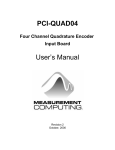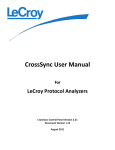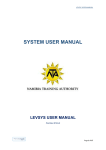Download EE-219 - Analog Devices
Transcript
Engineer-to-Engineer Note a EE-219 Technical notes on using Analog Devices DSPs, processors and development tools Contact our technical support at [email protected] and at [email protected] Or visit our on-line resources http://www.analog.com/ee-notes and http://www.analog.com/processors Connecting Character LCD Panels to ADSP-21262 SHARC® DSPs Contributed by Brian M. Introduction This document contains example code and hardware to interface an ADSP-21262 SHARC DSP to a Hitachi HD44780-compatible character LCD driver. The specific module used in this example is an Optrex DMC-16128, which has a 16x1 character dot matrix LCD controlled by the HD44780 driver. A character LCD module interfaced to the DSP can prove to be a very useful tool. In addition to providing a user interface, the character device can be used as a real-time debugging interface. Using the character device to print the function currently executing (or the state of buffers while running) is a viable alternative to halting the processor to check these states when using an emulator. Hardware Interface The critical control signals on the LCD driver are constrained by timing specifications that are slow. They are too slow to be used with the Parallel Port. However, using software to control general-purpose flags, it is possible to generate the necessary waveforms. This method will work for any DSP that provides at least 11 bidirectional programmable flags (in the SHARC® family of DSPs, the ADSP-21065, ADSP-21161, and ADSP-21262 provide enough programmable flags to implement this interface). This will allow both reading and writing capabilities with an 8bit interface. (The HD44780 compatible drivers Rev 1 – December 16, 2003 can also operate with a 4-bit interface if fewer general-purpose flag pins are available.) Figure 1. Hardware Interface On the ADSP-21262 SHARC DSP, the Parallel Port pins are multiplexed with the generalpurpose flag pins. Therefore, any access to the Parallel Port also disturbs the LCD interface. To avoid this problem, it is necessary to use one of the DAI pins as a general-purpose flag, so that the enable signal to the LCD will never be changed unintentionally. As shown in Figure 1, the final interface implementation requires no glue logic. Each of the 11 control pins for the HD44780 driver are connected to a unique programmable flag pin (when connecting to the ADSP-21262 SHARC DSP, connect the E pin of the HD44780 to the DAI pin being used a programmable flag, as described above). Copyright 2003, Analog Devices, Inc. All rights reserved. Analog Devices assumes no responsibility for customer product design or the use or application of customers’ products or for any infringements of patents or rights of others which may result from Analog Devices assistance. All trademarks and logos are property of their respective holders. Information furnished by Analog Devices Applications and Development Tools Engineers is believed to be accurate and reliable, however no responsibility is assumed by Analog Devices regarding technical accuracy and topicality of the content provided in Analog Devices’ Engineer-to-Engineer Notes. a For the power interface, SHARC EZ-KIT Lite™ development boards provide pins for both a 5V and Ground, which can be connected to the Vdd and Vss pins of the LCD module, respectively. For the Vee connection, use a variable potentiometer to control the contrast of the LCD, or simply ground Vee for maximum contrast. Software The most important step in developing the software for this LCD controller is to emulate the hold times necessary to communicate via the interface. This can be done using “NOP” loops or the timer. This example uses “NOP” loops. The entirety of the code to access the LCD as described in this document is included, along with a VisualDSP++® project file. Since this device will handle characters and strings, it is most useful to develop the code to interface to the LCD module using the C language. The code fragments contained in this document are in C, and are compiled using the VisualDSP++ development suite version 3.0 (service pack 1). Code Listings 1 and 2 show the code necessary to read from and write to the device. Note that in most cases, it is necessary to wait for the device to be ready before performing an actual read or write. Part of the call to the read and write function is a Boolean variable (bftest - Busy Flag Test), indicating this requirement. At the end of this document is a complete code listing that contains the minor functions called from the listings presented here. //Read from the LCD //Inputs passed - RegisterSelect = Indicates the desired state of the RS pin // bftest = wait for the busy flag to clear before writing //Outputs returned - the byte of data read from the LCD int readFromLCD(int RegisterSelect, int bftest) { const int ReadWrite = 1; int data, busyflag = 1; if(bftest) { while(busyflag) { busyflag = readFromLCD(LCDNORS,NOWAITFORBF); busyflag = ((busyflag&0x80)>>7); } } asm("bit clr flags 0x5400AAAA;"); asm("r0=flags; r0=r0 or %0; flags=r0;"::"d" (RegisterSelect<<26):"r0"); asm("r0=flags; r0=r0 or %0; flags=r0;"::"d" (ReadWrite<<28):"r0"); nanosec(1); SRU(HIGH,DAI_PB15_I); nanosec(3); asm("r0=flags; r1=0x5555; %0=r0 and r1;":"=d" (data)::"r0","r1"); SRU(LOW,DAI_PB15_I); nanosec(1); Connecting Character LCD Panels to ADSP-21262 SHARC® DSPs (EE-219) Page 2 of 11 a data = despreadData(data); return data; } Listing 1. readFromLCD() //Write to the LCD //Inputs passed - RegisterSelect = Indicates the desired state of the RS pin // data = the byte of data to write to the lcd // bftest = wait for the busy flag to clear before writing //Outputs returned - none void writeToLCD(int RegisterSelect, int data, int bftest) { const int Enable = 30, ReadWrite = 0; int busyflag=1; data=spreadData(data); if(bftest) { while(busyflag) { busyflag = readFromLCD(LCDNORS,NOWAITFORBF); busyflag = ((busyflag&0x80)>>7); } } asm("bit set flags 0xAAAA;"); asm("bit clr flags 0x54005555;"); asm("r0=flags; r0=r0 or %0; flags=r0;"::"d" (RegisterSelect<<26):"r0"); asm("r0=flags; r0=r0 or %0; flags=r0;"::"d" (ReadWrite<<28):"r0"); asm("r0=flags; r0=r0 or %0; flags=r0;"::"d" (data):"r0"); nanosec(1); SRU(HIGH,DAI_PB15_I); nanosec(3); SRU(LOW,DAI_PB15_I); nanosec(1); return; } Listing 2. writeToLCD() Two functions, readFromLCD() and writeToLCD(), are the basis for any other function that will access the LCD. The functions supplied in this example are: lcdinit() (Listing 3), lcdprintf() (Listings 4 and 5), lcdshiftright() (Listing 6), lcdshiftleft() (Listing 7), and lcdblink() (Listing 8). lcdInit() performs an initialization routine that is outlined in both the Hitachi HD44780 data sheet [2] and the Optrex LCD Module User’s Manual [3]. Performing this initialization may not always be necessary, but using it will guarantee that the LCD is in its initial state before any commands are set. Connecting Character LCD Panels to ADSP-21262 SHARC® DSPs (EE-219) Page 3 of 11 a lcdprintf() is a macro that parses a string in the same manner as a standard printf. The lcdprint() function is called by the lcdprintf() macro to display the desired characters, and the sprintf() function is called by the macro to handle the arguments that are passed. At this time, if no arguments are to be passed, it is necessary to call the lcdprint() function directly, as the preprocessor cannot handle a call without any arguments, and the variable length argument functions in the C runtime are not functioning. The display for the 16x1 character LCD of the DMC-16128 must be accessed as 2 lines, each displaying 8 characters at a time. The first eight characters are accessed by DD-RAM addresses 0x0 through 0x27, and the last eight characters are accessed by addresses 0x40 through 0x67. When reading or writing a string of more than eight characters to the LCD, it is necessary to write the first eight characters to the lower addresses in succession, then change the DDRAM address to the upper address and write the final characters. The LCD driver has the ability to shift the characters already in DD-RAM to the right or to the left. However, these commands do not automatically wrap the contents of the second line to the first or vice versa. Therefore, it is necessary to program the entire string into both the upper and lower memory locations, with the upper locations being shifted to the left by eight locations. This is exactly how the lcdprint() function operates. Specifically, it clears the display and returns the cursor to home and writes the entire string (up to 40 characters), beginning with the first DD-RAM location. The DD-RAM location is then changed to the second line, and the string is written again beginning with the ninth character at address 0x40. The rest of the string is written, and then the first eight characters are written beginning at address 0x60. This method allows wrapping from the right half of the LCD to the left, and vice versa. The final three functions supplied are effects on the display, and do not change the DD-RAM contents. As their names suggest, lcdshiftleft() and lcdshiftright() shift the DD-RAM addresses currently displayed. The function shifts the display a single character in the specified direction the number of times passed, repeated at the interval passed (in hundreds of microseconds). Similarly, lcdblink() turns the display off and on, the number of times passed, at the interval passed (in hundreds of microseconds). //Initialize the LCD as described in the HD44780 Datasheet //Inputs passed - none //Outputs returned - none void initLCD() { int readbyte, dummybyte, flagvalues; //Handle the parallel port interrupt using ppInterruptVector interrupt(SIG_PP, ppInterruptVector); //Set up DAI pin 15 as an output that is low SRU(LOW,DAI_PB15_I); SRU(LOW,PBEN15_I); //Set up the DSP to access the LCD Connecting Character LCD Panels to ADSP-21262 SHARC® DSPs (EE-219) Page 4 of 11 a setupForLCD(&flagvalues); //Wait for 15 ms microsec(150); writeToLCD(LCDNORS,0x30,NOWAITFORBF); //Wait for 4.1 ms microsec( 41); writeToLCD(LCDNORS,0x30,NOWAITFORBF); //Wait for 100 us microsec(1); writeToLCD(LCDNORS,0x30,NOWAITFORBF); writeToLCD(LCDNORS,0x38,NOWAITFORBF); writeToLCD(LCDNORS,0x08,WAITFORBF); writeToLCD(LCDNORS,0x01,WAITFORBF); writeToLCD(LCDNORS,0x07,WAITFORBF); writeToLCD(LCDNORS,0x0C,WAITFORBF); finishedWithLCD(&flagvalues); return; } Listing 3. initLCD() //Print a string to the LCD //Inputs passed - the string to be printed. //Outputs returned - none void lcdprint(char * display) { int i,flagvalues; //Set up the DSP to access the LCD setupForLCD(&flagvalues); //Set up the interface writeToLCD(LCDNORS,0x3C,WAITFORBF); //Turn on the display with no cursor writeToLCD(LCDNORS,0x0C,WAITFORBF); //Set the mode to increment the address by one and shift to the right writeToLCD(LCDNORS,0x06,WAITFORBF); //If the string is too long for the display memory, say so if(strlen(display)>40) { lcdprint("String too long"); return; } //Clear the display writeToLCD(LCDNORS,0x01,WAITFORBF); //Return the cursor to home writeToLCD(LCDNORS,0x02,WAITFORBF); Connecting Character LCD Panels to ADSP-21262 SHARC® DSPs (EE-219) Page 5 of 11 a //For when the string is less than 8 characters if(strlen(display)<=8) { for(i=0;i<strlen(display);i++) { writeToLCD(LCDRS,display[i],WAITFORBF); } //Shift the cursor to the last 8 chars writeToLCD(LCDNORS,0xE0,WAITFORBF); //Write the last 8 chars for(i=0;i<strlen(display);i++) { writeToLCD(LCDRS,display[i],WAITFORBF); } } //For all other cases else { //Write first 8 chars for(i=0;i<strlen(display);i++) { writeToLCD(LCDRS,display[i],WAITFORBF); } //Shift the cursor to the last 8 chars writeToLCD(LCDNORS,0xC0,WAITFORBF); //Write the last 8 chars for(i=0;i<(strlen(display)-8);i++) { writeToLCD(LCDRS,display[(i+8)],WAITFORBF); } //Shift the cursor to the last 8 chars writeToLCD(LCDNORS,0xE0,WAITFORBF); //Write the last 8 chars for(i=0;i<8;i++) { writeToLCD(LCDRS,display[i],WAITFORBF); } } finishedWithLCD(&flagvalues); return; } Listing 4. lcdprint() #define lcdprintf(sting,...) sprintf(sting,sting,__VA_ARGS__);\ lcdprint(sting); Listing 5. lcdprintf() Connecting Character LCD Panels to ADSP-21262 SHARC® DSPs (EE-219) Page 6 of 11 a //Shift the contents of the LCD to the left //Inputs passed - number of times to repeat the shift // - interval between the shifts //Outputs returned - none void lcdshiftleft(int number,int interval) { int i,flagvalues; //Set up the DSP to access the LCD setupForLCD(&flagvalues); for(i=0;i<number;i++) { microsec(interval); //Write the shift left command writeToLCD(LCDNORS,0x18,WAITFORBF); } finishedWithLCD(&flagvalues); return; } Listing 6. lcdshiftleft() //Shift the contents of the LCD to the right //Inputs passed - number of times to repeat the shift // - interval between the shifts //Outputs returned - none void lcdshiftright(int number,int interval) { int i,flagvalues; setupForLCD(&flagvalues); for(i=0;i<number;i++) { microsec(interval); //Write the shift right command writeToLCD(LCDNORS,0x1C,WAITFORBF); } finishedWithLCD(&flagvalues); return; } Listing 7. lcdshiftright() //Blink the contents of the LCD //Inputs passed - number of times to blink // - Duration that the LCD is on/off Connecting Character LCD Panels to ADSP-21262 SHARC® DSPs (EE-219) Page 7 of 11 a //Outputs returned - none void lcdblink(int number,int interval) { int i,flagvalues; setupForLCD(&flagvalues); for(i=0;i<number;i++) { microsec(interval); //Turn the display off writeToLCD(LCDNORS,0x08,WAITFORBF); microsec(interval); //Turn the display on writeToLCD(LCDNORS,0x0C,WAITFORBF); } finishedWithLCD(&flagvalues); return; } Listing 8. lcdblink() The final code listings provide the rest of the functions used in the code above. This code and interface can be ported easily to be compatible with either the ADSP-21161 or ADSP-21065 SHARC DSPs. Since these DSPs do not have any multiplexing of their programmable flag pins, it is not necessary to use a DAI pin for the enable signal. Connecting Character LCD Panels to ADSP-21262 SHARC® DSPs (EE-219) Page 8 of 11 a Appendix //Pause for a multiple of 100 us //Inputs passed - duration in units of 100 us //Outputs returned - none void microsec(int duration) { int i; for(i=0;i<duration;i++) { asm("lcntr=20000, do (pc,1) until lce; \ nop;"); } return; } //Pause for a multiple of 100 ns //Inputs passed - duration in units of 100 ns //Outputs returned - none void nanosec(int duration) { int i; for(i=0;i<duration;i++) { asm("lcntr=20, do (pc,1) until lce; \ nop;"); } return; } //Set up the DSP to access the LCD //Inputs passed - Pointer to location to save the current value of the flags register //Outputs returned - none void setupForLCD(int * flagvalues) { int dummy; asm("%0=flags;":"=d" (*flagvalues)); asm("flags = 0xA8000000;"); asm("flags = 0xA8000000;"); REG(SYSCTL)|=PPFLGS; SRU(LOW,DAI_PB15_I); return; } //Restore the DSP to the state before accessing the LCD //Inputs passed - Pointer to the location which contains the saved value of the flags register //Outputs returned - none void finishedWithLCD(int * flagvalues) { Connecting Character LCD Panels to ADSP-21262 SHARC® DSPs (EE-219) Page 9 of 11 a int dummy; SRU(LOW,DAI_PB15_I); SRU(LOW,PBEN15_I); REG(SYSCTL)&=(0xFFFFFFFF-PPFLGS); asm("flags=%0;"::"d" (*flagvalues)); asm("flags=%0;"::"d" (*flagvalues)); return; } //Spread a byte of data to match the FLAGS register //Inputs passed - data = byte of data to spread //Outputs returned - the 2-byte equivalent of the input int spreadData(int data) { int i, mask=0xff; for(i=7;i>0;i--) { mask = mask >> 1; data = (mask&data)|(((0xffffffff-mask)&data)<<1); } return data; } //Unspread a byte of data to match the FLAGS register //Inputs passed - data = byte of data to unspread //Outputs returned - the 2-byte equivalent of the input int despreadData(int data) { int i, newdata=0, mask=1; for(i=0;i<8;i++) { newdata |= (mask&data); mask <<= 1; data >>= 1; } return newdata; } Listing 9. Other useful functions. Connecting Character LCD Panels to ADSP-21262 SHARC® DSPs (EE-219) Page 10 of 11 a References [1] How to Interface an LCD to the 21xx and 2106x Family DSP’s (EE-37). 09/97. Analog Devices Inc. [2] Hitachi HD44780U (LCD-II) Datasheet. Rev. 0.0. 09/99. Hitachi, Ltd. [3] Optrex Dot Matrix Character LCD Module User’s Manual. Optrex Corp. Document History Revision Description Rev 1 – December 16, 2003 by Brian M. Initial Version. Connecting Character LCD Panels to ADSP-21262 SHARC® DSPs (EE-219) Page 11 of 11