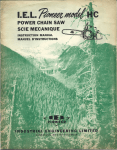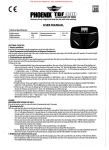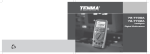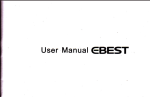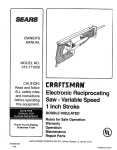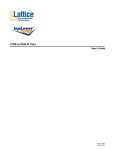Download Model SF200R Hook-up & Installation – "notes" cover page, 2nd
Transcript
i SFPOOR Hook-up & Installation Fire Burglary Instruments, Inc, SOEngineersRood.Houppouga New York 11788 NEWYORK l-31 t cnc) LSL1 = OUTOf STATE Iann) AUC.C4?0 -.- REV.8 SEPT 86 l-2257 . :, P . 0 . .. . . exclusively with the XL1218 and XL1219 Control Panels. incorporating the SFZOOR will enable all on and off-premises telephones (assuming ‘they are touchtone) to be used as keypads. The SFZOOR can be installed on sites which have rotary or touchtone phones. However, the rotary phones-CANNOT access the system. The rotary phones can only be used to receive and make standard phone calls. XL1218R’ --- and XLI219R keypads-MAY be used-in conjunction with the SFZOOR ii desired,& _ the SFZOOR can be usedbyi?%lfI If the SFZOOR is used as a stancklone, (with no keypads .-- -. on site) remote red led terminals have been provided to indicate arm status. To access the SFZOOR, specific keys must be depressed in specific order via the telephone pad The SFZOOR will respond clearly with English language messages concerning the system’s status. languagt messages MUST be programmed into a FBI Model F102 The ..--- SFZOOR .. .- -- English prom ctup, as per the, programming se&%--7-.of-&s manual. The --- SF2OOR - ..can -- also be programmed to allow off-premises access via^- touchtone telephones. Lastly, there . .-- ._ are 3 -auxiliary relayswhich contain Form-C Dry C pntacq, that.-can be used to activate onpremzes devices. via the SF200R System. This installation instruction-will explain terminal connections of the SFZOOR to the XL12 18 and XL 1219 Control Pan& first, then -._. - proceed with the----prom programming. I THE ACTUAL SFZOOR,OPERATION WILL BE EXPLAINED IN THE END USER MANUAL Tlk Model SFZOOR is designed to operate Keypad Data Terminals. The SF2OORreadsloop data and insrrum the Control Panel via these terminals inals. These wires co * = These terminals do not have to be connected when the SF2OORis wired to X11218. l ‘2$ -’ Jt CONTACTS RATED AT ZSVDC, 3AMP: . I/ 1 -. . ** NOTE: When the Convenience Switch on the SFtOOR box is depressed, the home phones will be connected directly to the outside hnes, which enables the customer to prevent access to this syncm by on premises telephones. However, external access to t.h~s system can still be accomplrshed. Furthermore, the Control Panel will seize the home phones if a violation occurs. fhis swrtch sno~~normally be in the OUT positron. ---w-w------- SFZOOR PHONE LINE TERMINALS PHONE LINE HOOKUPSF200R 0 ;; dx:iOWN -TO XL1218 . -a. .---------s-m XL1218 PHONE LINE TERMINALS SF2OOR PHONE LINE TERMINALS . PHONE LINE HOOKUP SF200ReTO-XL1219 ,XL1219 PHONE LINE TERMINALS ::=G31 - SFZOORP.C. I Board. F-CC. RegbrrmirmNo. A!L398L-6?Ss&M-Ejar FIREBURGLARY WS~RUMENI ~SFxJoR NOTE: U%cnevatbeS~06Rb dParmed,itwiU~vtoMtial)ydtlivcrrsfsas message. li status is not reported an disarm, oepress [*)[*] tvic& If the message 7ht CemraJ was nm aJJed. Press Reset” is generated, depress 1~71(01 to reset. Depress [*I I-) AGAIN to 03TAlN FhJ System Sat-,. AI this porn--- an) other system functions desired may be performed. 4PGREEN RED . .. SFZOORPROM PROGRAM A Prom chip model F102 (DM74S387N, or 63S140N) must be programmed with an FBI 110 or i IOC programmer for proper operation of the SF200R.Two quadrants of the Prom must be Programmed. Either quadrants one and two or quadrants three and four may. be us= The condition of the R58 resistor jumper in This system will dictate which two quadrants the SFZOOR will read. The chart below depicts R58 jumper setting for the desired quadrants used. Quadrants R58 Jumoer I Connected . l&2 3&S cut The main body of programming that ii required for the SFZOOR.is the ENGLISH LANGUAGE words that will be reported (said) when any, of the zones of the Control Panel are read by the SFZOOR In .q$er words, the zones Of-. the Control Panel must beeNamed; ‘1 Example: Zone 1 = Front door Zone 2 = Kitchen Zone 3 = Basement - ‘. I I I (THIS INSTRUCtiON B&KLiT IS I%SIC~Eij TO ACCOMPLISH WRITINCOUT _ SFZOORPROGRAM SHEET WHICH IS LOCATED ON PAGE’ 12 ) THE Quadrant 1 STEP’ A e The first location of the OP Field, Quad 1, marked Ll must contain a digit .from the chart below which represents the TYPE of zone that zone 1 has been programmed in the ‘XL1218 or XL121Vxtrol Papel. (example: 24 HR Trouble ‘Zone, 24 HR &arm Zone, Controlled Burglary Zone) Select the appropriate digit from.chan below: TRTA;/ The second through eleventh location marked LZ-Lll of this field represent the 5 total words that can be programmed to NAME zone 1. Locations L2 and L3 represent the first word, LO and L5 the second word, etc. Each word desired has a 2 digit Hexadecimal number that corresponds to that word. The two digit numbers and corresponding words can be found in the PROGRAMMABLE LIBRARY, page I&. Write in the appropriate two digit numbers that represent the words dewed for zone 1 in this OP field. If zone 1 requires less than five words, leave the corresponding locations for the unused words blank. NOTEz If zones are programmed as 24 HR. alarm zones, the SF2OOR will not report the zone words, therefore locations LZ-Lll should be programmed [FL- 3 cont’d. pg. 4 -. ._. $TEP A. . . .cont’d. The following is an example of how the OP field should be programmed zone 1 is a controlled delay, front door. if Since zone 1 is a burglary zone, there are many conditions it could actually be in during many instances of daily operation. (example: Alarm, Bypass, Trouble while the system is disarmed, etc.) When status is requested from the SFZOORthe words that were programmed here into the OP field will PRECEDE the PHRASES that apply from the DEDICATED LIBRARY of Terms for the condition of zone & (example:. Zone 1 is bypassea; then siatus is requested. The SF2OORkill say “FRONT DOOR -& BYPASSED;.- “FRONT DOOR” is from this OP field, “IS BYPASSED” cob% from the Dedicated Library.) I tone 1 has been successfully oroprammed. STEP B The 1P field of Quadrant 1 represents zone 2 on the XL1218 and XL1219. The same procedure must be followed here, as Step A. Ll location reprosents the zone type. Select an appropriate digit from Chart A m Step A. Location L2-Lll represent the 5 total words to Name zone 2. Select the 2 digit numbers that CORRESPOND TO the words desired from the PROGRAMMABLE LIBRARY. STEP C ~1.~2 L) ~4 L) ~6.~7 LB ~9llDLI2 The 2P field quadrant .1 represents zone 3 on the XL1218 and XL1219. the same orocedure STEP D Follow as Steo A. Quadrant 1 & , ----2oco [3l.PI I (112 I I I I I I I I I 1 Lf L&L) Lb L7 The 3P field quadrant 1 represents zone 4 of the as Step A. the same procedure LD LQLlOLII-- XLl2i8 and Xil219. Follow : * CoNTftlL PAa. . : STEP E Quadrant 1 TYPE ‘EXTERNAi’ AC#SS o RELAY STATUS, EXTERW EXIKR cl&L flRE BELL WTPU7 TYPE RING COUNT AC LLLZ L3lcr THE FIRST LOCATION of this AC field marked Ll infor& the SFZOOR what Control Panel is being used. Select an appropriate digit from the following chart for this Ll location. Digit Control 0 2 Panel Type \ XL1218 XL1219 ; .,: -. ... -- -’ THE SECOND LOCATION of this AC field marked L2 is used to determine the following three options: Option One - External Access: If External Access is programmed, system functions can be accomplished from off-premises touch-tone telephones after cdl in. Option Two - Automatic Relav Status: If this option is programmed, wheneverSSYSTEM’ STATUS is requested from the SFZOOR, it mwill include the status of all auxiliary relays. If “Automatic Relay Status” is not selected, relay status must be initiatedxnually by depressing [#ii] then IS]. Option Three - External Exiter: This option has been included in .the . SFZOOR and :should be used only if the main control instrument (1218 or 1219) has been programmed to include at least one controlled INTEEIOR----zone. -..----- The - purpose of this option is to-enable the end user-to call from % off-premise telephone, .md arm his system ., without excluding the interior zone. When External Exiter is programmed and the system is armed from an OFFPREMISES TELEPHONT, auxiliary relay 3 will automatically a&!?te momentatily. Relay 3 closed circuit contacts 0SF200R terminals- 11 and 12) _ _ MUST be wired in series with the CONTROL PANEL- DELAY LOOP. Themomentary activation of relay 3, after arming, will ‘simulate exit through the dglay, zone &sing the control panel to include the interior zone. Relay 3 will not activate : momentarily when the system is armed from on-premises telephones. ; Lastly, when this option is selected, relay 3 can no longer be utilized as an auxiliary -1 relay circuit. l NOTE: If this option is not selected, relay three will operate the same as auxiliary relay 1 and 2 Select the digit from the following chart which corresponds to all options desired . . , DIGIT EXTERNAL ACCESS AUTOMATIC RELAY STATUS 1 EXTERNAL EXITER 0 NO YES I NO 3 YES YES I No YES I YES NO 7 I 8 I YES I NO I YES NO I I NO B F YES NO I YES I NO A :.’ cont’d..pg.6 5 ! “1’. STEP I cant ‘d: THE THIRD LOCATION of this AC field marked L3 informs the SFZOORwhat type of Fire&11 output has been programmed in the XL1218 or XL1219 Control Panels. When the SFZOOR system is used in conjunction with the XLI218, the XL1218 PANEL MUST be programmed PULSING BURG BELL OUTPUT for the Fire zone. Therefore, location L3 in the SFZOOR must be programmed with Dinit [4l when used with the XL1218. The Xl1219 can be oronrammed for ElftiR- PULSING BURGLARY BELL OUTPUT FOR THE FiRf ZONE OR STEADY FIRE HORN OUTPUT. Therefore, select a dlglt from the following Chart wtilu1 informs theSF2OOk what type of Fire output is being- used on the respective Control Panels. [ DICK 4 c I I Control Panel Fire Output I Pulsing Burg Bell output for Fire Steady FJre Horn output Note: If theSF2OORis used with the XL1218, this 13 location MUST be programmed Digit [4], AND the XL1218 MUST be programmed PULSING BURG BELL OUTPUT for the F-one in Quad 2, 3 P field, Ll location on ITS Prom. I . , THE‘ FOURTH LOCATION OFTHIS AC FIELD marked L4 determines the number of rings required before the SF200Rwill pick up, when accessed from OFF-premises telephones. Selec; the digit desired from the following chart. NOTE: If external access has not been selecred, program this location *lFli. . DIGIT I NUMBER OF RINGS I 3 I 3 4 5 6 II 5 6 7 I 7 4 8 i 9 I A . I F j 8 +. 9 10 I 6 No External Access I STEP F Quadrant 1 The AL field of quadrant 1 represents zone 5 on .the XL1219. The same pr+ cedure must be followed here as Step A to Name *tone 5 of the XL1219. 11 represents the zone type. Select an appropriate dIgIf f.rpm Chart A in Step A. Locations L2-Lll represent the 5 total words to name zone 5. Select the 2 numbers thar’represent the words desired from the PROGRAMMABLE LIBRARY. digit Note: --Irthe &OOR system is being -used. --in conjunction AL field MUST be- left- b&k. .- STEP G with the X11218, this Quadrant 2 The OP field quadrant 2 represents zone 6 of the XL1219. Follow the same procedure as step F to Name zone 6. -‘--T-” Note: If the SFZOORsystem is being used in conjunction witfii’XL12D;-tGs field MUST be left blank. STEP H Quadrant 2 . The 1P field quadrant 2 is used to N&me auxiliary relay number 1.’ 1 Locations Ll-L 10 represent the 5 total words. Select the 2 digit number; that correspond to the words desired from the PROGRAMMABLE LIBRARY. The Lll location must be left blank. Note: If relay 1 is not used, leave this field blank. . . -STEP. I ----Aux. Relay 2 1 t 1 1 1 1 1 1 I Ii: Ll L2 L) La LB L6 I7 La ~9L1OLll 2 represents auxiliary relay 2. The same procedure 01 The 2P field quadrant must be followed as in Srep H to Name relay 2. Note: If relay 2 is not used, leave this field blank. STEP J Quadrant 2 ---r---w- Aux. Relay 3 The 3P field quadrant 2 represents auxiliary relay 3.The same procedure be followed as in Step H to Name relay 3. Note: If relay 3 is not used, leave this field blank. rnusf -Note: If External Exirer has been selected in Quad 1, AC Field, 12 Location, thenthis 3P Field, all locations, MUST be programmed “F”. . -. QUADRANT STEP K [AlC\ 2 --...- . ---.- .-- ..__ 1 1 1 1 SfClJfiITYJurrrs u)Ix LI L2 C) 1* . This AC Field Quadrant 2 can be used to program 1 through 4 digits (numbers 1-9) Security access code, beginning in 11 and ending in 14. This code must be utilized when the SFZOORis accessed from OFF-Premises telephones, be= any If all locations in this field are programmed system functions can be accomplished. “F”, then system functions can be accomplished from OFF-Premises phones without entering this security access code. However, all system functions that require the main con= panel code still apply. _ - l ; STEP 1’ .- _- Note: If (0). is desired in this code; program NOTE: This fi$$ qnly. applies if external access -- _-has -_ been programmed. I access has not beefi s&&&d. or-&ram 11 - Lti *‘r’. iNote: I -. letter “A” instead. ’ If external The SFZOOR Program Sheet has been successfully written out at this point. AU other fields not mentioned in quadrant 1 and 2 must be left blank also. . (i.e. quad 1 ,AF, FF and Quad 2 FF, AL fields). Utilize the following informatiorr called Prowr Prom .Proprramming Procedure to actually program the data written out on the program sheet into the Prom chip. , Once the Prom chip has been successfully programmed, it must be inserted into the SFZOOR socket, BLUE DOT UP. . ~~~ If securitv access -- code is Dronrammed. the customer must wait for the-3?%-OR fopI&G up ---gftkr the pibgtii&dXirnber of rings, ,- -. ‘then depress [*] andxs 1 through 4 dlit ws~~-access co& ‘YhenFeFeed with desired f unct&s-as b%plahd .in’ $&--@d’U_ser .! _ :Manual. If the correct ---._. access code is not entered in 3xits, the _ SFZOOR&ill tertiinaie the phone- call. .8 ---’ PROPER PROM PROGRAMMING PROCEDURE STEP A Power up 110 or I IOC. The Prom MUST NOT be in the Programmer at this time. Insertion of the Prom will be the Ia-epprior to depressing the Program Button. STEP B Select the desired Quadrant to program. rant (orf of .the chip) at a time. STEP C Depress [ENTER] momentarily, then [0] while the programmer socket is empty. Depressing [ENTER and 0] loads the present contents of the socket into memory. In the case of an empty socket, memory is loaded wit_h Blanks or [F’s]. A Blank and an [F] are the same thing. The oniy time the [F] Button must actually be depressed is if one specific location in a Field must be jumoed over to get to another location to enter a number. Trailing (F’s] at the end of a fieldneed not be depressed as long as their locations are Blank. STEP D Punch in desired information for OP field through AL field in this Quadrant. Movement from OP to the next field and so on, can be accomplished by depressing [ENTER] then [S]. At the bonom left comer of the programmer resides a chart which represents the field names, descriptions and most important, the field numbers. Jumps can be accomplished from one field to another by depressing (ENTER], then the respective field number desired. Example: To jump.from OP ‘field to AC field, depress [ENTER] then [7]. This variable jumping will become useful for duplicating master chips. STEP E After completing data entry into all desired fields, the .Prom may be inserted into the programmer socket. The Blue Painted dot must be situated down. The Prom must be pushed all the way in. The programmer does not care what field you are in when you program. Depress the [Program] Bun~m~entarily, [Finish] should be disoiaved. STEP F The present quadrant has been successfully programmed. T6 program additional quadrants, the Prom: must be removed, select the desired quadrant and , repeat steps C-F. 0 The I10 and 1lOC will program one quad- Summary: [F]: The [F] Button does not display anything when depressed, however it jumps’ from one location to the next. The only time the [F] Button must actually be depressed is when a jump must be made over one location to get to another location where a number must be entered. Trailing FL need not be depressed as long as their locations are blank. [Enter], then [O] with socket empty: Loads F’s in selected quadrant. [Enter], then [0] with Prom in socket: Loads memory with present data that resides in the quadrant selected. [Enter] then 193: Increments fields from OP to AL back to OP again. [Enter] then field number: Jumps from one field to another as designated by respective field number. .. ‘-. ,. - I. , . r PROGRAMMABLELIRRARY . 00 01 02 03 04 05 06 07 08 27 FLOW 28 FOUR 29 FREEZER 2A FRONT A AC AIR CONDITlONER ALARM ALL AND ARE AREA ATTIC 2B GARAGE 2C GUEST 2D HALL 2E HAVE 2F HIGH 09 BACK 04 BASEMENT CB BATH Cc BATTERY OD BE OE BEDROOM OF BOILER 10 BURGLAR 11 BYPASSED 12 i3 14 15 16 CALL CENTRAL CHECKED CLOSET COMPUTER 17 DDD 18 DELAYS 19 DEN lA.DETECfbR 18 DINING 1C DOOR 1D DOWN 1E 1F 20 21 EAST EIGHT ENTRANCE EXIT 30 31 32 33 34 IMMEDiATELY IN INSTANT INTERIOR IS 4C PRESSURE 4D PROGRAM 4E PROTECTED 4F 50 51 52 53 READY RECEIVING RELAY RESET RIGHT 55 ROOM 56 57 58 59 SAFE SECURITY SERVICE SEVEN 5B SIDE SIX 5D SKYLIGHT 5E SLIDING 5F SMOKE 60 SOUND 61 SOUTH 5c 35 KiTCHEN .- .- 36 LAUNDRY 37 LEAVE 38 LEFT 39 LIGHTS 3A LIVING 3B LOW 3C MASTER 3D MEDICAL 3E MUST 62 63 64 SSSSSS STAIRS STOCK 65 SYSTEM 66 TEMPERATURE 67 THE 68 THREE 69 TROUBLE 6A- TWO 6B UP 3F NINE 40 NORTH 41 NOT 6C VIOLATED 6D WALL 6E WAS 6F WATER OFF 44 OFFICE 43 45 ON 46 ONE 47 OUT' . .- 22 FACTORY 48 PANIC i FAN 49 PERIMETER 24 FIRE 4A POLICE 25, FIVE ' 48 PRESS 26 FLOOR NOT& DDD is to indicate past tense of,a word. SSSSis to pluralize a word. 70 71 WERE 73 YOU 74 75 ZERO ZONE WEST 72 WINDOW 23 - ' 10 . DEDICATEDLIBRARY "IS IN ALARM" "LSIN TROUBLEAND MUST BE CHECKED" "IS NOT RESET. PRESSRESET" "IS BYPASSED" '7HESECURITY COMPUTERISREADY FOR PROGRAM" '7HESECURITY COMPUTERPROGRAMIS OFF" "THE SECURITYSYSTEMIS ON"“ "THE SECURITYSYSTEMIS OFF" '7HE CENTRAL WASNOTCALLED. PRESSRESET" "ALL SYSTEMDELAYS ARE ON" "ALL'SYSTEMDELAYS ARE OFF" e$ "THE ACIS IN TROUBLEAND MUSTBE CHECKED" %'7HE BATTERYIS IN TROUBLE. CALL-FOR SERVICE" &'7HE FIRE ZONE IS IN TROUBLE. CALL FOR SERVICE" "YOU HAVE PRESSEDPANIC '7HE FIRE SOUNDIS ON" "THEBURGLARYSOUNDISON" "IS ON" "IS OFF' 11