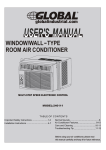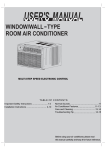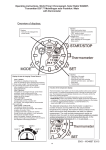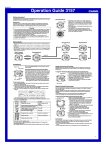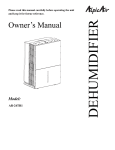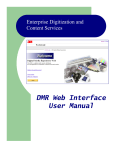Download instructions in PDF format
Transcript
W T G E A R WORLD TIME WATCH User Manual 1.0 Introduction 3.0 Function of the Watch Congratulation on owning your World Time Watch. We hope that you will enjoy using this Watch. This watch provides the world time function, and which is coupled with world time zone map. In addition to the World Time function, this Watch also provides timekeeping, daily alarm, chronograph and timer function. To utilize the features of your Watch, read carefully through this manual, and keep it on a safe place for futrue use. Using the Watch in conformity with the below notes: ! Avoid exposing your Watch to extreme conditions. ! Avoid rough uses or severe impacts to your Watch. ! Store your Watch in a dry place when it is not in use for long time. ! Clean your Watch occasionally with a soft and moistened cloth. ! D O N O T e x p o s e t h e Wa t c h t o s t r o n g chemicals such as gasoline and alcohol. 2.0 Unit Overview Light Button Start/Stop Button Mode Button Lap/Reset Button Mode Button [M] ! To select a functional mode among modes ! Hold down the button to select setting display in Current Time, Daily Alarm and Timer Mode. Start/Stop Button [S/S] ! To select a city among cities during World Time Mode. ! To activate the 'start' or 'stop' function during Chronograph and Timer Mode. ! To turn ON or OFF the daily alarm and hourly chime during Daily Alarm Mode. ! To increase the setting digit during setting display. ! Hold down the button to increase the setting digit at a faster pace during setting display. Lap/Reset Button [L/R] ! To activate the 'lap' function during Chronograph Mode. ! Hold down the button to reset the chronograph during Chronograph Mode (stop counting). ! To select a daily alarm among alarms during Daily Alarm Mode. ! To select a setting item among settings during setting display. Light Button [EL] ! To turn on the EL back light for about 3 seconds NOTE: The most common key operations is summaried above. Check the coming chapters for the detailed 4.0 Major Function Mode [M] Light Button Start/Stop Button Daily Alarm Mode World Time Mode [M] Mode Button Lap/Reset Button [M] [M] [M] Home Time Mode Display Chronograph Mode Timer Mode Major Function Mode 5.0 Home Time Mode - Date and Year One segment (time zone) is flashing on the time zone map. Time Zone Map ! In Home Time Mode, press the [ST./STP.] [S/S] 3 sec day year date of week time Date Display Year Display Home Time Mode time zones of the World. ! When one segment (time zone) of the time NOTE 1 Month-date button to switch to show the Year Display, and it will return to the Date Display after 3 seconds. NOTE: (1) The date format can be selected between 'month-date' and 'date-month' format, check the coming 'Setting the Home Time' chaper for more detail. (2) The Home Time Mode will be resumed in any other modes except World Time Mode if there is no operation for 1 minute. Time Zone Map zone map is flashing on the display, the Watch is exhibiting the current time for that time zone then. Home Time Mode Setting Display hold [M] [L/R] city code [L/R] second minute year hour [L/R] [L/R] month-date date-month [L/R] [L/R] 12/24 hour format other cities [S/S] [S/S] [S/S] London [S/S] Amsterdam Barcelona Home Time the city code of the selected City the current time of the selected city World Time Mode date - Month 5.1 Home Time Mode - Setting the Time and Date [M] World Time Mode ! This watch provides a world time function. It lets you to view the current time for a city from 58 cities of the World. ! When reviewing the time for a city, the corresponding segment (time zone) for that selected city will be flashing on the Time Zone Map. How to View the Time for a City ! In World Time Mode, press the [S/S] button to select a city (by city code) among the 58 cities of the World. ! When the target city code is exhibiting, the Watch is exhibiting the current time for that city (time zone). ! The city code of these 58 cities is exhibited on the coming 'City Code Table' chapter. NOTE: Once the Home Time has been set, the time for the 58 cities and all other time zones will be adjusted automatically at the same time. [S/S] ! The Time Zone Map illustrate the different NOTE: There is a ' M D' icon or a 'M ' icon only. or Home Time Mode ! The Home Time Mode provides the date or year, day of week, hour, minute and second for the home city. ! The home city's time zone will be flashed on the time zone map. How to Switch between Date and Year Display 6.0 World Time Mode - How to View the Time for a City [L/R] date [L/R] [L/R] month Home Time Setting Sequence How to Set the Time and Date ! To select setting display, hold down the [M] button for about 2 seconds in the Home Time Mode. ! Press the [L/R] button to select (flash) a setting among the settings following the adjacent diagram. ! When one of settings (minute, hour, month. date, year) is selected, press the [S/S] button to change the value of setting (hold down the button to change the value faster). ! When the city code digit is selected, press the [S/S] button to select the city code for your home city. When the second digit is selected, press the [S/S] button to reset the second to zero. ! When the '12H' or '24H' icon is selected, press the [S/S] button to toggle between 12 and 24 hour format. ! When the month-date or date-month digits is flashing is selected, press the [S/S] button to toggle between month-date and date-month format. NOTE: If the monthdate format is selected, a 'M D' icon or a 'M' icon will be displayed. ! When the setting is completed, press the 6.1 World Time Mode - City Code Table 1. AKL 11.BUE 21.DUB 31. LAX 41.NYC 51.STO Auckland Buenos Aires Dublin Los Angeles New York Stockholm 2. AMS 12. CAI 22.DXB 32. LIM 42. OSL 52. SYD Amsterdam Cairo Dubai Lima Oslo Sydney 3. ANC 13. CAS 23. FRA 33. LIS 43. PAR 53. TPE Anchorage Casablanca Frankfurt Lisbon Paris Taipei 4. ATH 14. CCS 24.HEL 34. LON 44. RIO 54. TYO Athens Caracas Helsinki London Rio De Janeiro Tokyo 5. BCN 15. CHI 25. HKG 35. LUX 45. ROM 55. VIE Barcelona Chicago Hong Kong Luxembourg ROME Vienna 6. BER 16. CPH 26. HNL 36. MEL 46. SCL 56. YTO Berlin Copenhagen Honolulu Melbourne Santiago Toronto 7. BJS 17. CPT 27. IST 37. MEX 47. SEL 57. YVR Beijing Cape Town Istanbul Mexico Seoul Vancouver 8. BKK 18. DAC 28. JER 38. MNL 48. SFO 58. ZRH Bangkok Dhaka Jerusalem Manila San Francisco Zurich 9. BOM 19. DEL 29. JKT 39. Mow 49. SHA Bombay New Delhi Jakarta Moscow Shanghai 10. BRU 20. DEN 30. KHI 40. NOU 50. SIN Brussels Denver Karachi Noumea Singapore City Code Table UTC Universal Coordinated Time 6.2 World Time Mode - Switching the Home Time and World Time Home Time Mode (Hong Kong) World Time Mode (London) hold [L/R] In Hong Kong hold [L/R] Home Time Mode (London) World Time Mode (Hong Kong) In London Time Switching Function ! The Watch let you to switch between the Home Time and World Time. ! After the switching, the World Time will become the Home Time, while the Home Time will become the World Time. How to Switch between the Home Time and World Time ! Hold down the [L/R] button for about 2 seconds to activate the time switching function in the World Time Mode. Time Switching Function Application ! For example, traveling from Hong Kong to London, and back. ! In Hong Kong (home city), select London for the World Time Mode. When arrived London, employ the time switching function to switch home city to London (world city to Hong Kong). ! When back to Hong Kong, employ the function agian to switch home city back to Hong Kong (world city to London). ! The user does not need to set time while traveling through time zone by using this function, and the time will be 7.0 Day Light Saving Time - Settng the Day Light Saving Time (DST) 8.0 Daily Alarm Mode - Daily Alarm and Hourly Chime Daily Alarm ! This Watch provides five independent hourly chime indicator operation daily alarms for the Home Time. ! Press the [L/R] button to select among the five Daily Alarm Display. ! When an alarm is turned ON, the alarm [L/R] Daily Alarm 1 alarm time Daily Alarm 2 Current time alarm indicator [L/R] [L/R] [L/R] Alarm 5 [L/R] Alarm 4 Alarm 3 Daily Alarm Mode 8.1 Daily Alarm Mode - Setting the Daily Alarm and Hourly Chime Day Light Saving Time ! Many cities use a way of getting more out flashing of the summer days by using Daylight Saving Time (DST) during the summer. ! This Watch lets you to set the DST option World Time Mode (DST OFF) World Time Mode (DST ON) [M] [L/R] and [S/S] [M] [S/S] Status DST Off Selected City DST Setting Display DST ON for each of the 58 cities. Enable DST will advance the corresponding city time for an hour How to Set Day Light Saving Time ! To select setting display, press the [S/S] and [L/R] button simultaneously in either the Home Time Mode or World Time Mode. ! Press the [L/R] button to select the target city among the 58 cities. NOTE: Select the setting display in Home Time Mode would set the DST for the Home TIme only. ! When the target city is displaying, press the [S/S] button to enable or disable the DST option. If the DST is enabled, a 'DST' icon will appear. ! If the setting is completed, press the [MODE] button to exit the setting display. tone sounds for about 30 seconds when the alarm time is reached. When an alarm tone is sound, press any button to stop the sound. Hourly Chime ! You can also turn on the Hourly chime that cause the watch to beep on every hour. How to turn the Daily Alarm and Hourly Chime ON and OFF ! In the Daily Alarm Mode, press the [S/S] button to change the Daily Alarm and Hourly Chime between ON and OFF. ! When the alarm indicator ' ' is exhibited (the alarm is ON), the Watch sound at the alarm time every day. ! When the hourly chime indicator ' ' is exhibited (the chime is ON), the Watch sound on every hour, i.e 1:00, 2:00, 3:00 Daily Alarm Display hold [M] Setting Display ! Press the [L/R] button to select (flash) a setting among the settings following the adjacent diagram. ! When one of settings (hour, minute) is selected, press the [S/S] button to change the value of setting (hold down the button to change the value faster). ! When the setting is completed, press the [M] button to exit the setting display. [M] [L/R] Hour How to Set an Daily Alarm ! To select setting display, hold down the [M] button for 2 seconds in Daily Alarm Mode. Minute Daily Alarm Setting Sequence 9.0 Chronograph Mode - Chronograph Function [L/R] Lap number Lap time 10s 1/100 second La p Dis pl ay [S/S] Elapsed time 'Al l Ze ro' Dis pl ay Cou nt ing Dis pl ay [S/S] hold [L/R] Chronograph Function ! The watch lets you measure the elapsed time and lap time. ! The display range of the stopwatch is 9 hours, 59 minutes, 59.99 seconds. ! The watch can stored 9 lap records. When all the records are occupied, new lap entry will overwrite the 9 th lap time. How to Measure Elasped Time ! In Chronograph Mode, press the [S/S] button to start/stop the counting. ! When the chronograph is counting: 1) The elapsed time will exhibit on the display. 2) Press [L/R] button to exhibit and store the lap time without stopping the chronograph. 3) Press [S/S] button to stop counting and show the total running time. 10.0 Timer Mode - Timer Function current time target time Timer Function ! The watch includes a Countdown timer function which lets you measure the flashing elapsed time from a preset target time to zero. Setting Display Timer Mode hold [M] [M] [L/R] Hour ! Press the [L/R] button to select (flash) a setting among the settings following the adjacent diagram. ! When one of settings (hour, minute) is selected, press the [S/S] button to change the value of setting (hold down the button to change the value faster). Minute Timer Setting Sequence Total time ! When the setting is completed, press the [M] button to exit the setting St op Count ing Dis pl ay 9.1 Chronograph Mode - Recalling Lap Time Lap number [L/R] [S/S] La p Reca ll Di sp lay (La p 1) St op Count ing Dis pl ay How to Recall Lap Time ! In Stop Counting Display, press the [L/R] button to recall the stored lap times as shown in the diagram. ! In the LAP Recall Display, press the [S/S] button to back to the Stop Counting Display. To Reset the Chronograph ! While in the Stop Counting Display, hold down the [L/R] button for about 2 seconds to reset the chronograph as well as the lap memories. 10.1 Timer Mode - Measuring with Timer [L/R] Stop Counting Display [S/S] [S/S] [L/R] counting [L/R] [L/R] Lap 9 ! The target time duration can be set from 1 minute to 99 hours, 59 minutes. ! The timer sounds at zero time for 30 seconds, until you stop it by pressing any button. How to Set the Target Time ! To select setting display, hold down the [M] button for about 2 seconds in the Timer Mode. Timer Mode Counting Display Lap 2 Lap Recall Sequence Count to zero Counting Display (zero disply) Beep for 30 seconds How to Measures with the Timer ! After the target time is set, press the [S/S] button to start the timer counting. ! While the timer is counting, press the [S/S] button to stop the timer. ! In the Stop Counting Display, press the [L/R] button to reload the target time. Timer Sounds ! During the countdown, the Timer will provide various beep sounds to alert the user at different counting phase: ! Single beep when the timer reach 15, 10, 9, 8, 7, 6, 5, 4, 3, 2, 1 minute(s). ! Two beeps when the timer reach 50, 40, 30, 20,10 seconds. ! Single beep when the timer reach 9, 8, 7, 6, 5, 4, 3, 2, 1 second(s) ! Sounds at zero for 30 seconds. 11.0 Specifications Current Time Mode Time System: ! Hours, minutes, seconds, p.m.(P), year, month, day and day of week ! Switchable between 12-hour and 24-hour formats Calendar System: ! Auto-Calendar pre-programmed from the year 2000 to 2099. World Time Mode ! 58 cities with abbreviated city name display ! Daylight Saving Time (DST) setting for each of the 58 cities Alarm Mode ! 5 daily alarms ! Hourly chime ! Sounds at preset time for 30 seconds Chronograph Mode ! Measurement Unit: 1/100 second ! Measuring Capacity: 9 hours 59 minutes 59.99 seconds ! 9 lap time memories Timer Mode ! Measurement Unit: 1 second ! Time Duration: 1 minute to 99 hours 59 minutes Timer Sounds: ! Single beep when the timer reach 15, 10, 9, 8, 7, 6, 5, 4, 3, 2, 1 minute(s). ! Two beeps when the timer reach 50, 40, 30, 20,10 seconds. ! Single beep when the timer reach 9, 8, 7, 6, 5, 4, 3, 2, 1 second(s) ! Sounds at zero for 30 seconds. Backlight ! Electro-Luminescent (EL) backlight