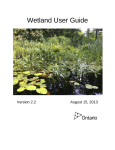Download Upload Format - Oracle Documentation
Transcript
Upload Format User Guide Oracle FLEXCUBE Investor Servicing Release 12.0.3.0.0 Part No. E53392-01 April 2014 Table of Contents 1. About This Manual ................................................................................... 1-1 1.1 1.2 1.3 1.4 1.5 1.6 1.7 1.8 2. 1-1 1-1 1-1 1-1 1-1 1-2 1-2 1-2 1-2 1-3 Appendix A - Upload File Formats A ..................................................... 2-1 2.1 2.2 2.3 2.4 2.5 2.6 2.7 2.8 2.9 2.10 2.11 2.12 2.13 2.14 2.15 2.16 2.17 3. Introduction.............................................................................................................. Related Documents ................................................................................................. Audience.................................................................................................................. Organization ............................................................................................................ Conventions Used in this Manual ............................................................................ 1.5.1 General Conventions.................................................................................. 1.5.2 Keyboard Conventions ............................................................................... Glossary of Icons..................................................................................................... Abbreviations and Acronyms................................................................................... Getting Help............................................................................................................. Upload File Formats ................................................................................................ 2-1 Unit Holder File Format ........................................................................................... 2-2 2.2.1 Unit Holder Bank Details .......................................................................... 2-24 Unit Holder KYC Details ........................................................................................ 2-27 Unit Holder Beneficiary Details.............................................................................. 2-30 Transactions File Format....................................................................................... 2-33 File Format for Conversion Transactions .............................................................. 2-55 Standing Instructions File Format.......................................................................... 2-57 2.7.1 Standing Instructions Check Details Format ............................................ 2-71 Income Distribution Setup File Format .................................................................. 2-71 2.8.1 Reinvestment Details Format ................................................................... 2-77 Transaction Load Override File Format................................................................. 2-77 Fund Price File Format .......................................................................................... 2-79 Broker File Format................................................................................................. 2-82 Unit Holder Deal File Format ............................................................................... 2-100 Policy Transaction Upload Formats..................................................................... 2-103 2.13.1 Policy Transaction Upload Segment Formats ........................................ 2-104 2.13.2 Policy transaction broker related segment formats ................................ 2-110 2.13.3 Policy Transaction Fund Ratio Related Segment Formats..................... 2-111 2.13.4 Policy transaction fee settlement details related segment formats......... 2-113 2.13.5 Policy Transaction Switch Fund related Segment Formats .................... 2-115 2.13.6 Policy Transaction Fee Override related Segment Formats................... 2-116 2.13.7 Policy Transaction Derived Fee Override related Segment Formats ..... 2-118 Cheque Tracking File Format .............................................................................. 2-118 Holiday Upload File Format ................................................................................. 2-122 Dividend Equalization Adjustment Upload........................................................... 2-124 Exchange Rate Upload Format ........................................................................... 2-125 Appendix B - Upload File Formats B ..................................................... 3-1 3.1 Fund Rules Upload Formats.................................................................................... 3-1 3.1.1 Fund Rules Upload Segment Formats ....................................................... 3-3 3.1.2 PROCESSINGFREQ (ref 11FLM, 12.10)................................................. 3-75 3.1.3 Fund Related Information Upload Segments Format ............................... 3-80 3.1.4 Fund Template-based Upload Format...................................................... 3-88 3.1.5 EPU Upload File Format........................................................................... 3-91 3.1.6 3.1.7 3.1.8 3.1.9 3.1.10 3.1.11 3.1.12 3.1.13 3.1.14 Tax Aggregation Interface Format............................................................ 3-92 Agent Reference File................................................................................ 3-97 Oracle Financial Interface......................................................................... 3-97 Global Order Placement Interface .......................................................... 3-107 GL Setup Upload Interface Format......................................................... 3-108 Interface to Check for Transaction Unrelated to GL Extraction ............. 3-109 File Format for OMIPAY FILE INTERFACE ........................................... 3-110 File format for Header Record ................................................................ 3-110 File format for Detailed Record............................................................... 3-111 1. About This Manual 1.1 Introduction Welcome to Oracle FLEXCUBE Investor Servicing ™, a comprehensive mutual funds automation software from Oracle Financial Servicing Software Ltd. ©. This Oracle FLEXCUBE Investor Servicing User Manual helps you use the system to achieve optimum automation of all your mutual fund investor servicing processes. It contains guidelines for specific tasks, descriptions of various features and processes in the system and general information. 1.2 Related Documents The User Manual is organized in to various parts, each discussing a component of the Oracle FLEXCUBE Investor Servicing system. 1.3 Audience This Fund Manager User Manual is intended for the Fund Administrator users and system operators in the AMC. 1.4 Organization This volume of the Fund Manager User manual is organized under the following chapter sequence: 1.5 Chapter 1 About This Manual explains the structure, audience, organization, and related documents of this manual. Chapter 2 Upload Format – Appendix - Upload File Formats A explains various upload file formats for external files containing the information that is to be imported from the bulk client. Chapter 3 Upload Format – Appendix - Upload File Formats B explains segment identification numbers, their descriptions, whether the segment is mandatory or optional etc. Conventions Used in this Manual Before you begin using this User Manual, it is important to understand the typographical conventions used in it. 1-1 1.5.1 1.5.2 1.6 General Conventions Convention Type of Information Italic type Functional /foreign terms Validations for fields on a screen References to related Headings/Users Manuals For emphasis Numbered Bullet Step by step procedures Keyboard Conventions Convention Type of Information Keys All keys of the keyboard are represented in capital letters. For example, <CTRL>. Shortcut keys All short cut keys are contained in brackets. For example, <ALT+SHIFT>. Glossary of Icons This User Manual may refer to all or some of the following icons Icons Function Exit Add Row Delete Row Option List 1.7 Abbreviations and Acronyms The following acronyms and abbreviations are adhered to in this User Manual: Abbreviation/ Acronym Meaning ADMIN User Administrator AGY The Agency Branch component of the system AMC Asset Management Company BOD Beginning of Day CDSC Contingent Deferred Sales Charge CGT Capital Gains Tax 1-2 1.8 Abbreviation/ Acronym Meaning CIF Customer Information File EOD End of Day EPU Earnings per unit FC-IS Oracle FLEXCUBE Investor Servicing FMG The Fund Manager component of the system FPADMIN Oracle FLEXCUBE Administrator ID Identification IHPP Inflation Hedged Pension Plan IPO Initial Public Offering LEP Life and Endowment Products LOI Letter of Intent NAV Net Asset Value REG The Registrar component of the system ROA Rights of Accumulation ROI Return on Investment SI Standing Instructions SMS Security Management System URL Uniform Resource Locator VAT Value Added Tax WAUC Weighted Average Unit Cost Getting Help Online help is available for all tasks. You can get help for any function by clicking the help icon provided or by pressing F1. 1-3 2. Appendix A - Upload File Formats A 2.1 Upload File Formats The external files containing the information that is to be imported from the bulk client are required to be in the following format: File Type ASCII EXCEL ASCII file format Delimited Fixed width Field delimiter Comma Tab Colon Semi colon Space String delimiter Single quotes Double quotes NULL Date Format DMY (all dates will have 4 digit years) MDY DMonY YMD Date delimiter / (Slash) Hyphen (Space) From registry Decimal symbol Point Comma Digit grouping symbol Point Comma Negative Sign symbol Hyphen Parenthesis Time delimiter Null Colon Semi colon Space Column Header on first line True / False 2-1 2.2 Unit Holder File Format Note For all imports of unit holder new account and information change data, the external handoff file containing the information must: – Always be named in the format “BulkUH*.*” – Always contain all information marked as mandatory in the table below. – Always contain the information in the exact format and serial order shown in the Field Name column (with values according to the validations mentioned) in the table below. Field Name (as expected in the file) Data type Leng th Mand atory Characteristics/ rules SEQUENCENUMBER Number 10 Mandator y System generated sequence number of records in the file PROCESSID String 50 Mandator y The Process ID, along with the system generated sequence number, identifies the uploaded record uniquely. Values Each file must have a unique Process ID. This should be same for all records within a file. BULKCLIENTCODE String 12 Mandator y The Code of the Bulk client. IMPORTFILENAME String 255 Mandator y Name of the file being uploaded should be specified. Each file must have a unique name. AMCID String 12 Mandator y The ID of the AMC/Distributor for which the bulk client has maintained the defaults details. UPLOADMODE String 1 Mandator y “N” for New unit holder uploads and ‘I’ for Information change. CIFNUMBER String 12 Optio nal UNITHOL DERID String 12 Is blank for new record 2-2 Field Name (as expected in the file) Data type Leng th Mand atory REFERENCENUMBER String 12 Mandator y Accepted from hand off file contents; or system generated reference number, according to the option selected in the Bulk Account Client Defaults for “unit holder import” or “both” ACCOUNTOPENINGDATE DATE Opti onal If this is not found in the hand off file, the application date is deemed as the account opening date by default. TITLE String 15 Optio nal FIRSTNAME String 100 Mandator y Accepted from the user’s specification for the same in the hand off file contents MIDDLENAME String 40 Optio nal Accepted from the user’s specification for the same in the hand off file contents LASTNAME String 40 Optio nal Accepted from the user’s specification for the same in the hand off file contents ACCOUNTOPERATIONTYP E String 1 FIRSTNOMINEE String 60 Accepted from the user’s specification for the same in the hand off file contents – This information is mandatory for Account Operation type as “J” – Joint SECONDNOMINEE String 60 Accepted from the user’s specification for the same in the hand off file contents Optio nal Characteristics/ rules Value defaulted as maintained in Bulk client defaults in the absence of information in the file Value defaulted as maintained in Bulk client defaults in the absence of information in the file 2-3 Values This should be one of the valid Title codes as maintained in system parameters. Could be any of the values in the following list: S- Single, E- Either Or Survivor, J-Joint Field Name (as expected in the file) Data type Leng th Mand atory THIRDNOMINEE String 60 Optio nal Accepted from the user’s specification for the same in the hand off file contents FATHER_ SPOUSEN AME String 20 Optio nal Accepted from the user’s specification for the same in the hand off file contents INVESTORTYPE String 1 Optio nal CONTACTADDRESSLI NE1 String 80 Optio nal Accepted from the user’s specification for the same in the hand off file contents CONTACTADDRESSLI NE2 String 80 Optio nal Accepted from the user’s specification for the same in the hand off file contents PRIMARYCITY String 80 Optio nal Accepted from the user’s specification for the same in the hand off file contents PRIMARYSTATE String 80 Optio nal Accepted from the user’s specification for the same in the hand off file contents PRIMARYUSSTATE Number 1 Optio nal Should be left blank ZIPCODE String 10 Optio nal Hand off file contents SECONDARYADDRESSLI NE1 String 80 Optio nal SECONDARYADDRESSLI NE2 String 80 Optio nal SECONDARYCITY String 80 Optio nal Characteristics/ rules Value defaulted as maintained in Bulk client defaults in the absence of information in the file Values Could be any of the values from the following list: I – Individual Or C – Corporate – Mandatory Accepted from the user’s specification for the same in the hand off file contents 2-4 Field Name (as expected in the file) Data type Leng th Mand atory Characteristics/ rules SECONDARYSTATE String 80 Optio nal SECONDARYUSSTATE Number 1 Optio nal SECONDARYZIPCODE String 10 Optio nal Accepted from the user’s specification for the same in the hand off file contents SWIFTADDRESSLINE1 String 80 Optio nal Accepted from the user’s specification for the same in the hand off file contents SWIFTADDRESSLINE2 String 80 Optio nal Accepted from the user’s specification for the same in the hand off file contents SWIFTADDRESSLINE3 String 80 Optio nal Accepted from the user’s specification for the same in the hand off file contents SWIFTADDRESSLINE4 String 80 Optio nal SWIFTCOUNTRYCODE String 3 Optio nal BICCODE String 12 Optio nal HOMETELEPHONEN UMBER String 15 Optio nal Accepted from the user’s specification for the same in the hand off file contents OFFICETELEPHONEN UMBER String 15 Optio nal Accepted from the user’s specification for the same in the hand off file contents FAXNUMBER String 15 Optio nal Accepted from the user’s specification for the same in the hand off file contents TAXDEDUCTEDATSOUR CE Number 1 Optio nal Could be either true (1) or false (0) Values Accepted from the user’s specification for the same in the hand off file contents 2-5 Field Name (as expected in the file) Data type Leng th Mand atory TAXID String 15 Optio nal Accepted from the user’s specification for the same in the hand off file contents TAXCIRCLE String 15 Optio nal Accepted from the user’s specification for the same in the hand off file contents IDENTIFICATIONTYPE String 3 Optio nal IDENTIFICATIONNUMBER String 15 Optio nal Accepted from the user’s specification for the same in the hand off file contents IDENTIFICATIONISSUEDATE DATE Optio nal Accepted from the user’s specification for the same in the hand off file contents IDENTIFICATIONEXPIRYD ATE DATE Optio nal Accepted from the user’s specification for the same in the hand off file contents RESIDENTSTATUS String 1 Opti onal UHCATEGORY String 2 Mandator y Characteristics/ rules Value defaulted as maintained in Bulk client defaults in the absence of information in the file Value defaulted as maintained in Bulk client defaults in the absence of information in the file Values Could be any of the values maintained in Params maintenance for Identification Type Could be any of the values from the following list: "R";"Resident";;"F";"Foreign" Could be any of the valid values from the Category list maintained 2-6 Field Name (as expected in the file) ANKDETAILS Data type Leng th Mand atory String 2000 Optio nal Characteristics/ rules Values T The following values would have to be supplied with delimiters in cases where more than one set of Bank Details is maintained: Bank Code, Branch Code, Account Type, Account Number, Account name, Relationship, Account Currency, Default. The delimiter would be a comma (“,”) for each set and a semi-colon (“;”) to separate two sets of Bank Details. The Default values should be either 0 or 1, with 1 indicating the default bank detail for the unit holder. There can be one and only one default bank detail for a unit holder. For the below entity details, see Unit Holder Bank Details Fund id, Transaction Type, Swift Format, Bank Charged, Beneficiary, Beneficiary Add1, Beneficiary Add2, Beneficiary Add3, Beneficiary BIC Code, Beneficiary Acct No, Beneficiary Info, Intermediary, Intermediary Add1, Intermediary Add2, Intermediary Add3, Intermediary BIC Code, Intermediary Acct No, Intermediary Info, Further Credit Name, Further Credit Acct No, Reference 1, Reference 2, INTERMEDIARYDETAILS String 2000 Optio nal Intermediary details are separated by ";" for each intermediary. Each intermediary should have the following fields "," separated: "ENTITYTYPE, ENTITID, SPLITPERCENT, INTRODUCER, DEFAULTINTERMEDIARY" Entity Type should be "B". Entity ID would be a valid Broker in the system. 2-7 Field Name (as expected in the file) Data type Leng th Mand atory Characteristics/ rules Values ACCOUNT STMTFREQ String 1 Optio nal Value defaulted as maintained in Bulk client defaults in the absence of information in the file Could be any of the values in the following list from Frequency Table : D – Daily, W Weekly, F - Fortnightly, M – Monthly, Q - Quarterly, H Half Yearly, Y - Yearly YTDSTMTREQD Number 1 Optio nal Accepted from the user’s specification for the same in the hand off file contents. By default, it is deemed to be 'No' DATEOFBIRTH DATE Opti onal Accepted from the user’s specification for the same in the hand off file contents GUARDIANNAME String 70 Opti onal Accepted from the user’s specification for the same in the hand off file contents RELATIONSHIP String 70 Opti onal Accepted from the user’s specification for the same in the hand off file contents BENEFICIARY String 70 Opti onal Accepted from the user’s specification for the same in the hand off file contents SEX String 1 Opti onal Value defaulted as maintained in Bulk client defaults in the absence of information in the file Could be either of the following values - “M”(Male) or ”F” (Female) MARITALSTATUS String 1 Opti onal Value defaulted as maintained in Bulk client defaults in the absence of information in the file Could be either of the following values - “S” (Single) ,”M” (Married). The default status is taken to be Single. OCCUPATION String 3 Mandator y Value defaulted as maintained in Bulk client defaults in the absence of information in the file Could be any of the values maintained in Occupation Maintenance 2-8 Field Name (as expected in the file) Data type Leng th Mand atory Characteristics/ rules NATIONALITY String 3 Optio nal Value defaulted as maintained in Bulk client defaults in the absence of information in the file Accepted from the user’s specification for the same in the hand off file contents COUNTRYOFDOMICILE String 3 Optio nal Value defaulted as maintained in Bulk client defaults in the absence of information in the file Could be any of the values maintained in Country Maintenance CORPORATIONTYPE String 3 Optio nal Value defaulted as maintained in Bulk client defaults in the absence of information in the file Could be any of the valid values maintained in Corporation Maintenance. Values This information can be specified only for corporate investors (Investor Type – C) FIRSTAUTHORIZEDSIGN ATORY String 70 Optio nal This information can be specified only for corporate investors (Investor Type – C) SECONDAUTHORIZE DSIGNATORY String 70 Optio nal This information can be specified only for corporate investors (Investor Type – C) THIRDAUTHORIZEDSIGN ATORY String 70 Optio nal This information can be specified only for corporate investors (Investor Type – C) CONTACTNAME String 70 Optio nal Accepted from the user’s specification for the same in the hand off file contents MINNOOFCORPOR ATESIGNATORY Number Optio nal Accepted from the user’s specification for the same in the hand off file contents SCHEMECROSSREFNO 60 Optio nal 2-9 Field Name (as expected in the file) Data type Leng th Mand atory Characteristics/ rules UHBASECURRENCY String 3 Optio nal Could be any of the valid currencies maintained in Currency Maintenance. If this information is not given in the import file, then the default unit holder base currency specified in the Bulk Client Defaults Maintenance for the bulk client will be used. LANGUAGE String 12 Optio nal Could be any of the languages defined in the system. If this information is not given in the import file, then the Default Language Value mentioned in the Bulk Client Defaults Maintenance for the bulk client will be used. REDEMPTIONMOP String 1 Optio nal Could be either of the following Values: “Q” - Cheque, “T” – Transfer. If this information is not given in the import file, then the Default Redemption Mode of Payment specified in the Bulk Client Defaults Maintenance for the bulk client will be used. ACCOUNT STMTCURRENCY String 3 Optio nal Could be any of the valid currencies maintained in Currency Maintenance. If this information is not given in the import file, then the Default Account Statement Currency mentioned in the Bulk Client Defaults Maintenance for the bulk client will be used. EMAILID String 60 Optio nal Accepted from the user’s specification for the same in the hand off file contents FIRSTJOINTUHNAME String 60 Optio nal The primary unit holder name in case of joint accounts. SECONDJOINTUHNAME String 60 Optio nal The secondary unit holder name in case of joint accounts. 2-10 Values Field Name (as expected in the file) Data type Leng th Mand atory Characteristics/ rules THIRDJOINTUHNAME String 60 Optio nal ALTADDRESSFROMDAT E DATE Optio nal ALTADDRESSTODATE DATE Optio nal TELEPHONERED Number 1 Optio nal Value defaulted as maintained in Bulk client defaults in the absence of information in the file Could be either 0 (false) or 1 (true) to indicate whether redemption transactions can be accepted through telephone for the unit holder or not. If null, it will be picked up from the bulk client defaults table. TELEPHONESWI Number 1 Optio nal Value defaulted as maintained in Bulk client defaults in the absence of information in the file Could be either 0 (false) or 1 (true) to indicate whether redemption transactions can be accepted through telephone for the unit holder or not. If null, it will be picked up from the bulk client defaults table. WRITECHECKFORMMF Number 1 Optio nal Value defaulted as maintained in Bulk client defaults in the absence of information in the file Could be either 0 (False) or 1 (True). If not supplied, will be taken from the bulk client defaults table. FEDWIREACHPAYMENT Number 1 Optio nal Value defaulted as maintained in Bulk client defaults in the absence of information in the file Could be either 0 (False) or 1 (True). If not supplied, will be taken from the bulk client defaults table. IRSNOTIFICATION String 10 Optio nal Value defaulted as maintained in Bulk client defaults in the absence of information in the file Could be either 0 (False) or 1 (True). If not supplied, will be taken from the bulk client defaults table. Values The third unit holder name in case of joint accounts. 2-11 Field Name (as expected in the file) Data type Leng th Mand atory ROAINVESTOR Number 1 Optio nal Could be either 0 (False) or 1 (True). This should be read only when 'ROA Option at Investor’ in AMC policies table is true. ALLOWROAATCIFLEVEL Number 1 Optio nal Could be either 0 (False) or 1 (True). If an investor is an ROA investor, then this option will be set based on the value of the 'Allow ROA LOI at CIF level' in the AMC policies table UHACCOUNTTYPE String 2 Optio nal Value defaulted as maintained in Bulk client defaults in the absence of information in the file Should be a valid unit holder account type as available in the Params maintenance RPOCODE String 10 Optio nal Value defaulted as maintained in Bulk client defaults in the absence of information in the file Should be a valid code as maintained in the Params table for the Param code RPOESCHCODE. If not supplied, will be picked up from the bulk client defaults table. REGISTRATIONTYPE String 2 Optio nal Value defaulted as maintained in Bulk client defaults in the absence of information in the file Should be a valid code as maintained in the Params table for the Param code UHREGISTRATIONTYPE. If not supplied, will be taken from the bulk client defaults table. REGISTRATIONNAME String 50 Optio nal ACCOUNTOPENINGPURP OSE String 30 Optio nal REMARKS String 255 Optio nal Characteristics/ rules Values If registration type = 'SN' (Street name), only then this value is to be read. 2-12 Field Name (as expected in the file) Data type Leng th Mand atory Characteristics/ rules Values PREFERREDMAILMOD E String 2 Optio nal Value defaulted as maintained in Bulk client defaults in the absence of information in the file Should be a valid code as read from the Params table for the Param code PREFERREDMAILMODE. If not supplied, will be taken from the bulk client defaults table. NOTEPADAVAILABLE Number 1 Optio nal FEECATEGORY String 3 Optio nal Value defaulted as maintained in Bulk client defaults in the absence of information in the file Should be a valid category for the type of investor (individual or corporate). If not supplied, will be taken from the bulk client defaults table based on the investor category FEESUBCATEGORY String 6 Optio nal Value defaulted as maintained in Bulk client defaults in the absence of information in the file Should be a valid sub category for the category. If not supplied will be taken from the bulk client defaults table based on the investor category ADDITIONALINFORMATI ON1 String 60 Optio nal ADDITIONALINFORMATI ON2 String 60 Optio nal ADDITIONALINFORMATI ON3 String 60 Optio nal ADDITIONALINFORMATI ON4 String 60 Optio nal ADDITIONALINFORMATI ON5 String 60 Optio nal Could be either 0 (False) or 1 (True). If not supplied, default will be 1 (True) If not supplied, will be taken from the bulk client defaults table 2-13 Field Name (as expected in the file) Data type Leng th Mand atory ADDITIONALINFORMATI ON6 String 60 Opti onal ADDITIONALINFORMATI ON7 String 60 Opti onal ADDITIONALINFORMATI ON8 String 60 Opti onal ADDITIONALINFORMATI ON9 String 60 Opti onal ADDITIONALINFORMATI ON10 String 60 Opti onal ADDITIONALINFORMATI ON11 String 60 Opti onal ADDITIONALINFORMATI ON12 String 60 Opti onal ADDITIONALINFORMATI ON13 String 60 Opti onal ADDITIONALINFORMATI ON14 String 60 Opti onal ADDITIONALINFORMATI ON15 String 60 Opti onal ADDITIONALINFORMATI ON16 String 60 Opti onal Characteristics/ rules 2-14 Values Field Name (as expected in the file) Data type Leng th Mand atory ADDITIONALINFORMATI ON17 String 60 Opti onal ADDITIONALINFORMATI ON18 String 60 Opti onal ADDITIONALINFORMATI ON19 String 60 Opti onal ADDITIONALINFORMATI ON20 String 60 Opti onal ADDITIONALINFORMATI ON21 String 60 Opti onal ADDITIONALINFORMATI ON22 String 60 Opti onal ADDITIONALINFORMATI ON23 String 60 Opti onal ADDITIONALINFORMATI ON24 String 60 Opti onal ADDITIONALINFORMATI ON25 String 60 Opti onal ADDITIONALINFORMATI ON26 String 60 Opti onal ADDITIONALINFORMATI ON27 String 60 Opti onal Characteristics/ rules 2-15 Values Field Name (as expected in the file) Data type Leng th Mand atory ADDITIONALINFORMATI ON28 String 60 Opti onal ADDITIONALINFORMATI ON29 String 60 Optio nal ADDITIONALINFORMATI ON30 String 60 Optio nal AGENTCODE Number 12 Mandator y BRANCHCODE Number 12 Mandator y MAKERID String 15 Optio nal MAKER_DT_S TAMP DATE CHECKERID String Characteristics/ rules Values There should not be any validation on Maker ID field with regards to the user profile maintenance in FCIS if it is supplied with the import file. If it is not supplied, default it to the logged in user id If the date is not specified in the import file, the application date is considered to be the Maker Date by default. 15 Optio nal this information is specified in the import file, no validation is made with regards to the user profile maintenance in the FCIS system. If it is not specified, it is defaulted to ‘SYSTEM’. This information is applicable for authorized unit holder generation. 2-16 Field Name (as expected in the file) Data type Leng th C DATE H E C K E R _ D T _ S T A M P Mand atory Characteristics/ rules Values Optio nal If the date is not specified in the import file, the application date is considered to be the Checker Date by default. This information is applicable for authorized unit holder generation. AUTHTYP E String 1 Mandator y Could be either of the following values: "U" - Unauthorized, "A" - Authorized STOPACCOUNTREASON String 255 Optio nal Must be left blank RELEASEDATE DATE Optio nal Must be left blank ALLSIGNATORIESREQ DTOSIGN Number 1 Optio nal Must be left blank TAXEXEMPTED Number 1 Optio nal Either 0 or 1 to indicate if tax is exempted for this Unit holder INDEXATIONONCGT String 1 Optio nal Must be left blank CERTDELIVERYPREF String 1 Optio nal Could be any of the values from the following list to indicate the preferred certificate delivery option: 'A','C','F','P','R' DELIVERYDETAILS String 2000 Optio nal 2-17 Field Name (as expected in the file) Data type Leng th Mand atory TEMPLATEID String 6 EFFECTIVEDATE DATE CELLPHONENUMBER String 16 Optio nal PRIMARYCOUNTRYCODE String 3 Optio nal ALTCELLPHONENUMBER String 16 Optio nal ALTHOMEPHONEN UMBER String 15 Optio nal ALTOFFICEPHONE NUMBER String 15 Optio nal ALTEMAILID String 60 Optio nal SECONDARYCOUNTRY CODE String 3 Optio nal PLACEOFISSUE String 3 Optio nal ALTCONTACTNAME String 70 Optio nal ALTFAXNUMBER String 15 Optio nal Characteristics/ rules Value defaulted as maintained in Bulk client defaults in the absence of information in the file Optio nal Value defaulted as maintained in Bulk client defaults in the absence of information in the file 2-18 Values Field Name (as expected in the file) Data type Leng th Mand atory Characteristics/ rules PREFERREDFUNDFOR REDEMPTION String 6 Optio nal Value defaulted as maintained in Bulk client defaults in the absence of information in the file GUARDIANPANGIRNO String 15 Optio nal If the unit holder is a minor then the PAN (tax id) details of the Guardian GUARDIANFORM6 061 Number 1 Optio nal Must be left blank PRIMARYUHFORM606 1 Number 1 Optio nal Must be left blank JOINTNOMINEEDETAI LS String 2000 Optio nal List of beneficiaries separated by ";". Each record can contain the following: "BENEFICIARYID , BENEFICIARYTYPE , BENEFICIARYNAME, Beneficiary date of birth, Beneficiary address, (separated by “$”, Values Should be a valid fund Id which would be used for redeeming the trailer commission to pay the intermediary ADDRESSLINE1, ADDRESSLINE2, ADDRESSLINE3, ADDRESSLINE4, COUNTRY, ZIPCODE, EMAIL, CONTACTPERSON) Beneficiary Relation, Beneficiary Tax id, 0, 0" UNITHOLDERNRI Number 1 Optio nal 2-19 Indicate if the Unit holder is a Non resident Field Name (as expected in the file) EUSDOPTION Data type Leng th Mand atory Characteristics/ rules Values String 1 Optio nal Applicable only for EUSD Countries W – Withholding Tax E – Exchange of Information T- Tax Certificate Value defaulted from defaults maintenance in the absence of information in the file Optio nal If the EUSD Option is ‘T’ then tax certificate expiry date is mandatory Tax certificate expiry date 80 Optio nal If the EUSD Option is ‘T’ then tax certificate expiry date is mandatory Unit Holder’s Place of birth String 3 Optio nal If the EUSD Option is ‘T’ then tax certificate expiry date is mandatory Unit Holder’s Country of birth. It should be the country code of the country FATFORNONFATF String 1 Optio nal F – FATF Country N- Non FATF Country CHASINGDATE Date Optio nal In case the KYC list is incomplete for a unit holder and the document has been requested, the date on which the document chasing action must be initiated. ADDNCOMMENTS String 255 Optio nal Any additional narrative, or descriptive text, if any, concerning the document and the chasing date ALLKYCRECIEVED Number 1 Optio nal Can have a value of 0 or 1. 1 - All the requested documents have been received from the unit holder. RETAINTRADEAC K Number 1 Optio nal 0 or 1 (1 to indicate that trade acknowledgements for the unitholder has to be retained. TAXCERTIFICATEEXPDATE Date PLACEOFBIRTH String COUNTRYOFBIRTH 2-20 Field Name (as expected in the file) Data type Leng th Mand atory Characteristics/ rules RETAINCONTRACTNO TES Number 1 Optio nal 0 or 1 1 implies that contract notes in respect of the unit holder should be retained. NOTREPORTKYCREQ Number 1 Optio nal 0 or 1 ( Value 1 to indicate that any KYC documents yet to be submitted must not be reported in trade acknowledgements UHBICCODE String 6 Optio nal Unit holder’s swift BIC Code ALTLANGFIRSTNAME String 100 Optio nal Should not exist in the absence of First Name First Name specified in alternate language. ALTLANGMIDDLENAME String 40 Optio nal Should not exist in the absence of Middle Name Middle Name specified in alternate language ALTLANGFIRSTAUTHSI GN String 70 Optio nal Should not exist in the absence of First authorized signatory First authorized signatory specified in alternate language ALTLANGSEC ONDAUTH SIGN String 70 Optio nal Should not exist in the absence of Second authorized signatory Second authorized signatory specified in alternate language ALTLANGTHIRDAUTH SIGN String 70 Optio nal Should not exist in the absence of Third authorized signatory Third authorized signatory specified in alternate language ALTLANGCONTACTPER SON String 70 Optio nal Should not exist in the absence of Contact person Contact person specified in alternate language ALTLANGCORADDRESSLI NE1 String 80 Optio nal Should not exist in the absence of Correspondence address line 1 Correspondence address line 1 specified in alternate language ALTLANGCORADDRESSLI NE2 String 80 Optio nal Should not exist in the absence of Correspondence address line 2 Correspondence address line 2 specified in alternate language 2-21 Values Field Name (as expected in the file) Data type Leng th Mand atory Characteristics/ rules ALTLANGCORADDRESSLI NE3 String 80 Optio nal Should not exist in the absence of Correspondence address line 3 Correspondence address line 3 specified in alternate language ALTLANGCORADDRESSLI NE4 String 80 Optio nal Should not exist in the absence of Correspondence address line 4 Correspondence address line 4 specified in alternate language ALTLANGALTADDRESSLI NE1 String 80 Optio nal Should not exist in the absence of address line1 address line 1 specified in alternate language ALTLANGALTADDRESSLI NE2 String 80 Optio nal Should not exist in the absence of address line2 address line 2 specified in alternate language ALTLANGALTADDRESSLI NE3 String 80 Optio nal Should not exist in the absence of address line 3 address line 3 specified in alternate language ALTLANGALTADDRESSLI NE4 String 80 Optio nal Should not exist in the absence of address line 4 address line 4 specified in alternate language DATEOFCONTRIBUTION Date Optio nal TRANSFERDATE Date Optio nal RETIREMENTAGE Number RETIREMENTDATE Date Optio nal DATEOFDEATH Date Optio nal DEATHCAUSE String Optio nal 5,2 Optio nal 2-22 Values Field Name (as expected in the file) Data type Leng th Mand atory Characteristics/ rules Values DISPATCHDATE Date Optio nal RETURNE DDATE Date Optio nal PRIMARYUHMFIN VARCHA R2 15 Optio nal Applicable only if unitholder is major Primary MFIN of the Primary Unitholder GUARDIANMFIN VARCHA R2 15 Optio nal Applicable only if unitholder is minor Mutual fund identification number of the Guardian RECOVERCGT NUMBER 1 Optio nal For Calculating Capital Gain Tax CAMPAIGNCODE String 6 Optio nal Used to capture the CAMPAIGNCODE Segment ID 2-23 2.2.1 Unit Holder Bank Details Column name (as expected in the file) Data type Field length Mandatory ? BANKCODE Number 9 Mandatory Any valid bank code maintained in the system BRANCHCODE Number 9 Mandatory Any valid branch code maintained in the system. ACCOUNTTYPE String 1 Mandatory Mandatory ACCOUNTNUMBER String 16 Mandatory Mandatory RELATIONSHIP VARCHA R 40 Optional Relationship with respect to unitholder incase of Money transfer and third party payment mode. ACCOUNTNAME String 100 Mandatory If this is not specified, the first name of the unit holder is considered to be the account name. ACCOUNTCURRENCY String 3 Mandatory Mandatory DEFAULTDETAILS Number 1 Mandatory Either 0 or 1 to indicate if the bank details is default or not. The default bank is considered as the one with the ‘1’ value. FUNDID String 6 Mandatory Fund ID. If the fundid is null, then system will default to ‘ALL’. There is no specific value, then mention ‘ALL’ in the upload file TRANSACTIONTYPE Number 3 Mandatory Subscription – ‘02’ , Redemption ‘03’, IPO Subscription – ‘01’. If the Transaction type is null then system will default to ‘ALL’. There is no specific value, then mention ‘ALL’ in the upload file. UHBICCODE String 24 Optional Unit Holder’s swift BIC Code SWIFTFORMAT String 6 Optional MT103 , MT202 BANKCHARGED String 12 Optional Indicate whether the bank charges must be levied upon the beneficiary, the remitter or must be shared between the two BENEFICIARY String 35 Optional Enter the name of the beneficiary 2-24 Description Column name (as expected in the file) Data type Field length Mandatory ? BENEFICIARYADD1 String 35 Optional Enter the address line 1 of the beneficiary BENEFICIARYADD2 String 35 Optional Enter the address line 2 of the beneficiary BENEFICIARYADD3 String 35 Optional Enter the address line 3 of the beneficiary BENEFICIARYBICCODE String 24 Optional Beneficiary Bank Identifier Code BENEFICIARYACCTNO String 24 Optional Beneficiary Account Number BENEFICIARYCODE String 24 Optional Enter the code assigned to the beneficiary BENEFICIARYINFO String 100 Optional You may enter any additional information regarding the beneficiary, if necessary INTERMEDIARY String 35 Optional In this section, specify any intermediary that is to be deemed as applicable for the transactions generated for the unit holder INTERMEDIARYADD1 String 35 Optional Enter the address line 1 of the intermediary INTERMEDIARYADD2 String 35 Optional Enter the address line 2 of the intermediary INTERMEDIARYADD3 String 35 Optional Enter the address line 3 of the intermediary INTERMEDIARYBICCODE String 24 Optional intermediary Bank Identifier Code INTERMEDIARY ACCTNO String 24 Optional intermediary Account Number INTERMEDIARYCODE String 24 Optional Enter the code assigned to the intermediary INTERMEDIARYINFO String 100 Optional You may enter any additional information regarding the intermediary, if necessary FURTHERCREDITNAME String 35 Optional Indicate the alternate credit name, if any. FURTHERCREDITACCTNO String 35 Optional Enter the alternate account number, if any 2-25 Description Column name (as expected in the file) Data type Field length Mandatory ? Description REFERENCE1 String 35 Optional Reference 1 REFERENCE2 String 35 Optional Reference 2 IBAN String 36 Optional Used to capture the IBAN BENEFICIARYIBAN String 36 Optional Used to capture the BENEFICIARYIBAN INTERMEDIARYIBAN String 36 Optional Used to capture the INTERMEDIARYIBAN 2-26 2.3 Unit Holder KYC Details Field Name (as expected in the file) Data type Field length Mand atory SEQUENCENUMBER Number 10 Mandatory System generated sequence number of records in the file PROCESSID String 50 Mandatory The Process ID, along with the system generated sequence number, identifies the uploaded record uniquely. Characteris tics / rules Values Each file must have a unique Process ID. This should be same for all records within a file. BULKCLIENTCODE String 12 Mandatory The Code of the Bulk client. IMPORTFILENAME String 255 Mandatory Name of the file being uploaded should be specified. Each file must have a unique name. AMCID String 12 Mandatory The ID of the AMC/Distributor for which the bulk client has maintained the defaults details. UPLOADMODE String 1 Mandatory “N” for New unit holder uploads and ‘I’ for Information change. UHKYCSLN O Number 10 Mandatory UNITHOLDERID String 12 Mandatory Unit Holder ID AUTHTYPE String 1 Mandatory A , U (A-Authorized Record , U – Unauthorized Record) REQUESTE D String 1 Option al DOCUMENTDESCRIPTION String 255 Option al 2-27 - For Standard Doc’s this flag should be ‘1’, KYC Document Serial Number 1,0 Description of KYC Document Field Name (as expected in the file) Data type Field length Mand atory FAXRECEIVED Number 1 Option al 0 , 1 ( 1 to indicate fax received) ORIGINALRECEIVED Number 1 Option al 0, 1 (1 to indicate Original received) RECEIVEDDATE Date USERCOMMENT String 255 Option al Additional information related to the KYC Doc WORKFLOWREFNO Number 20 Option al Enter the workflow reference number (number of the corresponding document from the external imaging system) here. DOCUMENTTYPE String 1 Mandatory A , S (A – Additional , S – Standard) PROCESSID1 Varchar2 60 Option al Added processid1 for Benchmarking RECORD_S TAT Varchar2 1 Option al For audit fields ONCE_AUT H Varchar2 1 Option al For audit fields INITIALS Varchar2 10 Option al Initials for the unitholder KYCPURCHASELIMIT Number 30,12 Option al This should be taken from 8.0 doc KYCANNUALDEBITORDERLIM IT Number 30,12 Option al This should be taken from 8.0 doc RELATEDPARTIES Varchar 2000 Option al Unitholder related parties information with semicolon(;) separator REDEMPTIONPAYOUT VARCHA R 1 Option al Characteris tics / rules Values Option al 2-28 Value defaults to ‘N’ in the absence of information in the file Used to capture the Redemption Payout flag Field Name (as expected in the file) DIVIDENDPAYOUT Data type Field length Mand atory Characteris tics / rules VARCHA R 1 Option al Value defaults to ‘N’ in the absence of information in the file 2-29 Values Used to capture the Dividend Payout flag 2.4 Unit Holder Beneficiary Details Field Name (as expected in the file) Charac teristic s/ rules Data type Field length Manda tory SEGMENTID VARCHA R2 20 Mandatory SegmentID is used for identifying the settlement details. In this case Segment ID will be ‘01SET’ SEQUENCENUMBER NUM BER 10 Mandatory This is used for mentioning the sequence for the settlement details of a transaction PROCESSID VARCHA R2 50 Mandatory The Process ID, along with the system generated sequence number, identifies the uploaded record uniquely. Values Each file must have a unique Process ID. This should be same for all records within a file. BULKCLIENTCODE VARCHA R2 12 Mandatory The Code of the Bulk client. IMPORTFILENAME VARCHA R2 255 Mandatory Name of the file being uploaded should be specified. Each file must have a unique name. AMCID VARCHA R2 12 Mandatory The ID of the AMC/Distributor for which the bulk client has maintained the defaults details. UPLOADMODE VARCHA R2 1 Mandatory “N” for New unit holder uploads and ‘I’ for Information change. UNITHOLDERID VARCHA R2 12 Option al AUTHREJECTSTATUS VARCHA R2 1 Option al A , U (A-Authorised Record , U – Unauthorised Record) REFERENCENUMBER VARCHA R2 12 Option al Any additional reference number that can be given (optionally). No validations will be made for the same. The system will generate and update the Reference Number based on the Bulk Client Default Maintenance. For amendment, deletion or rejection, either the reference number or transaction number is mandatory. 2-30 Field Name (as expected in the file) Data type Field length Manda tory BENEFICIARYID VARCHA R2 12 Mandatory BENEFICIARYTYPE VARCHA R2 2 Mandatory BENEFICIARYNAM E VARCHA R2 100 Option al BENEFICIARYDOB DAT E 7 Option al BENEFICIARYADDRESS VARCHA R2 255 Option al Charac teristic s/ rules Values It should be separated by “$”, ADDRESSLINE1, ADDRESSLINE2, ADDRESSLINE3, ADDRESSLINE4, COUNTRY, ZIPCODE,EMAIL, CONTACTPERSON BENEFICIARYRELATION VARCHA R2 70 Option al BENEFICIARYPANNO VARCHA R2 15 Option al BENEFICIARYFORM60 NUM BER 1 Option al BENEFICIARYUIN VARCHA R2 15 Option al BENEFICIARYGRO UP VARCHA R2 1 Option al BENEFICIARYGENDER VARCHA R2 1 Option al 2-31 Field Name (as expected in the file) Data type Field length Manda tory BENEFICIARYIDTYPE VARCHA R2 3 Option al BENEFICIARYIDNUMBER VARCHA R2 15 Option al BENEFICIARYAWARD NUM BER 5 Option al BENEFICIARYBANKC ODE VARCHA R2 12 Option al BENEFICIARYBRANCHC ODE VARCHA R2 12 Option al BENEFICIARYACCTYPE VARCHA R2 1 Option al BENEFICIARYACCNAM E VARCHA R2 100 Option al BENEFICIARYACCCCY VARCHA R2 3 Option al ACCOUNTNUMBER VARCHA R2 16 Option al BENEFICIARYMFIN VARCHA R2 15 Option al COUNTRYOFDOMICILE VARCHA R2 3 Option al RECOVERCGT NUM BER 1 Option al BENEFICIARYIBAN Strin g 36 Option al 2-32 Charac teristic s/ rules Values Used to capture the BENEFICIARYIBAN 2.5 Transactions File Format Note For all imports of new and amended transactions data, the external hand-off file containing the information must: – Always be named in the format “BulkTxn*.*”. – Always contain all information marked as mandatory in the table below. – Always contain the information in the exact format and serial order shown in the Field Name column (with values according to the validations mentioned) in the table below: Note If you have disallowed upload of amended transactions for a particular client, by selecting the ‘No’ option in the Allow Amendment field, when you are setting up the default information for the bulk client, amended orders are not imported for the bulk client, but errors are logged in respect of them. The upload file would contain various segment identification numbers in the first column to indicate the type of data that is present in that entire row. Each segment identified by a unique tag, indicates the type of transaction information such as Transaction, Settlement info and so on. The possible segments that would be used in Transaction upload are given below for reference: Segment Identification Number Multiple records allowed for the same Fund and Rule Effective Date Description Segment Mandatory / Optional? 00CON This segment is used for providing information common to A TRANSACTION Mandatory; and will be the driving header segment for all the other segments. No 01SET This segment is used for providing settlement information for a transaction Mandatory Yes 02KYC This segment is used for providing KYC related information Optional Yes 03AIF This segment is used for providing Txn add info related information Optional No 2-33 Segment Identification Number: 00CON (General Transaction Information) Field Name (as expected in the file) Data type Field length Manda tory Character istics / rules SEQUENCENUMBER Number 10 Mandatory Sequence no. of records in the file PROCESSID String 50 Mandatory The Process ID, along with the system generated sequence number, identifies the uploaded record uniquely. Values Each file must have a unique Process ID and it should be same within a file for all the records. BULKCLIENTCODE String 12 Mandatory The Code of the bulk client. IMPORTFILENAME String 255 Mandatory The name of the file being uploaded should be specified. Each file must have a unique name. AMCID String 12 Mandatory The ID of the AMC for which the bulk client has maintained the default details. This should be same within a file for all the records. UPLOADMODE String 1 Mandatory “N” for new transactions, “I” for amended transactions and “D” for transactions to be deleted. TRANSACTIONNUMBER String 16 Mandatory Is blank for new transactions. For amendment, deletion and rejection, either the reference number or transaction number should be specified. 2-34 Field Name (as expected in the file) Data type Field length REFERENCENUMBER String 16 TRANSACTIONDATE Date Manda tory Character istics / rules Values Any additional reference number that can be given (optionally). No validations will be made for the same. The system will generate and update the Reference Number based on the Bulk Client Default Maintenance. For amendment, deletion or rejection, either the reference number or transaction number is mandatory. Option al Indicates the value date of transaction. If this is specified in the import file, it must be on or later than the current application date. If not, the application date is considered by default to be the transaction date. This date must be within the backdating limits, if any, set for the relevant transaction type in transaction processing rules. UNITHOLDERID String 60 Mandatory The Unit holder ID or additional information to identify a unit holder in the system, depending on the scheme/ cross reference number. REFUNITHOLDERID String 12 AGENTCODE Number 12 Mandatory Valid agent code maintained in the system BRANCHCODE Number 12 Mandatory Valid branch code maintained in the system FUNDID String 25 Mandatory The ID of a valid and enabled fund maintained in the system AMOUNT Number 15,3 Option al If this is not specified in the import file, it will be defaulted to initiating broker of unit holder. Should be left blank 2-35 Field Name (as expected in the file) Character istics / rules Data type Field length Manda tory PAYMENTMODE String 1 Option al Indicates mode of payment. Can be any of the following values. Q-Cheque, TTransfer, R-Credit card, CCash, D-Draft CLEARINGDATE Date Option al The date on which the check is expected to be cleared. If specified in the import file, it must not be earlier than the application date. Values If not, the system computes the same as a date = Cheque Date + Clearing Period and this computed date is considered by default to be the clearing date. TRANSACTIONCURRENCY String 3 Option al A valid currency maintained in the system TRANSACTIONMODE String 1 Option al Indicates the mode of the transaction. Can be any of the following : A-Amount, U- Units, P – Percentage UNITSAPPLIED Number 15,6 Option al Mandatory if Transaction mode is Units. Should be greater than 0 and not less than Min Transaction Units. It should not exceed max Transaction Units specified for the Fund. PERCENTAPPLIED Number 5,2 Option al Mandatory if Transaction mode is percentage TOFUNDID String 25 Option al Valid fund maintained in the system to which the units are to be switched. TOUNITHOL DERID String 60 Option al Valid Unit holder ID maintained in the system. 12 Option al Should be left blank REFTOUNIT HOLDERID 2-36 Field Name (as expected in the file) Character istics / rules Data type Field length Manda tory TRANSACTIONTYPE String 2 Mandatory Type of the Transaction. The following are the valid transaction types allowed for bulk upload. 02 -Subscription, 03-Redemption, 04-Switch, 05-Transfer REFTYPE String 2 Option al Can be same as the transaction type. If left blank, the system defaults internally to 'BT'. Values System picks up the load mapped to the fund based on the transaction type and reftype REMARKS String 255 Option al Hand off file contents CERTIFICATE String 2000 Option al Concatenated string of certificate details used for the transaction. Applicable only for certificate base transaction MAKERID String 15 Option al If this information is specified in the import file, no validation is made with regards to the user profile maintenance in the FCIS system. If it is not specified, the ID of the logged in user at the time of import is taken by default as the Maker ID. MAKER_DT_STA MP Date 10 Option al If the date is not specified in the import file, the application date is considered to be the Maker Date by default. 2-37 Field Name (as expected in the file) Data type Field length Manda tory CHECKERID String 10 Option al If this information is specified in the import file, no validation is made with regards to the user profile maintenance in the FCIS system. If it is not specified, it is defaulted to ‘SYSTEM’. This information is applicable for the generation of authorized transactions. CHECKER_DT_STA MP Date 10 Option al If the date is not specified in the import file, the application date is considered to be the Checker Date by default. This information is applicable for the generation of authorized transactions. AUTHTYPE String 1 Mandatory Values can be A-Authorized, U-Unauthorized, RRejected CIFNUMBER String 12 Option al If value is given, then it is validated against the unit holder CIF else, the unit holder CIF is populated TOCIFNUMBER String 12 Option al If value is given, it is validated against the CIF of the To unit holder. Else, the CIF of the to unit holder id is populated GROSSORNET String 1 Option al Can have values of 'G' or 'N'. Is mandatory for new mode SUBPAYMENTMODE String 2 Option al Can have valid values as defined in the mode of payment table. This is also mandatory for new mode. The mode of payment given should correspond to the sub payment mode 2-38 Character istics / rules Values Field Name (as expected in the file) Character istics / rules Data type Field length Manda tory COMMUNICATIONMODE String 2 Option al Communication mode should be validated against the param values stored in the Params table for the Param Code = 'COMMUNICATIONMODE'. If no communication mode is specified, then the first communication mode stored in the Params table is defaulted POLICYNUMBER String 16 Option al Should be left blank. This field is not used as it is for Life and Endowment products PRODUCTID String 10 Option al Should be left blank. This field is not used as it is for Life and Endowment products LOIAPPLICABLE Number 1 Option al 0 or 1 field. If supplied would be validated to check if the unit holder is an LOI investor or not REFFUNDID String 6 Option al Should be left Blank REFTOFUNDID String 6 Option al Should be Blank ENTITYTYPE String 1 Option al If the payment mode is by transfer and the payment type is broker, then this has to be 'B'. Else it can be left ENTITYID String 12 Option al For the above condition if the entity type is 'B' then a valid broker code should be entered CERTIFICATEMESSAGE String 2000 Option al Applicable only for certificate based funds SETTLEMENTDATE Date Option al System would default based on the Transaction processing rules specified 2-39 Values Field Name (as expected in the file) Character istics / rules Data type Field length Manda tory DELIVERYDETAILS String 2000 Option al Should be left blank. Applicable only if Delivery options have been specified for the fund. DELIVERYOPTION String 1 Option al Should be left blank. Applicable only if Delivery options have been specified for the fund. TRANSACTIONSUBTYPE String 1 Option al This is applicable only for Limit orders. Hence it can be left blank LIMITORDERDETAILS String 2000 Option al This is applicable only for Limit orders. Hence it can be left blank REVERSALCODE String 2 Option al This is not used for New mode. This is applicable only for Reversals. In case of reversals this should be one of the valid reversals as maintained in the Params maintenance CANCELINSTRUCTION String 2 Option al Should be left blank. FROMFUNDPRICEBASIS String 10 Option al If price basis is applicable for the fund then a valid price basis code maintained in the system should be provided TOFUNDPRICEBASIS String 10 Option al If Switch then, If price basis is applicable for the fund then a valid price basis code maintained in the system should be provided TXN_OR_PRICE_DATE_FLAG String 1 Option al Applicable only for price basis funds INTERMEDIARYDETAILS String 2000 Option al Concatenated value of broker and split %. If not provided, default at the customer account level is picked up. 2-40 Values Field Name (as expected in the file) Data type Field length Manda tory Character istics / rules Values FROMPRICEDATE Date Option al Applicable only for price basis funds TOPRICEDATE Date Option al Applicable only for price basis funds SUBSCRIPTIONFUNDID String 6 Option al Applicable for pseudo switches SUBSCRIPTIONPRICEBASIS String 10 Option al Applicable for pseudo switches PAYMENTALLOWED Number 1 Option al Should be left blank. LOADOVERRIDEINFO String 2000 Option al Load override information list of records separated by ";". Each record represents load override for a specific load. Each record is of the form "LOADID,FUNDID,CHANGETYPE,CHAN GEVALUE,GROUPID", where Load ID - Valid load id as maintained in the system, Fund Id - Current fund Id, Change type - Should 'I', 'D' or 'R' representing Increase, Decrease or Return value respectively, Change value - The override value. DERIVEDLOADOVERRIDEINFO String 2000 Option al Similar to Load for Derived Load PROCESSID1 String 51 Mandatory Should be same as the Process Id SUBLOADOVERRIDEDETAILS String 2000 Option al Applicable for pseudo switches SUBDERIVEDLOADDETAILS String 2000 Option al Applicable for pseudo switches 2-41 Field Name (as expected in the file) Data type Field length Manda tory Character istics / rules Values SUBSETTLEMENTDATE Date Option al Applicable for pseudo switches SUBPRICEDATE Date Option al Applicable for pseudo switches SUBEXCHRATEOVERRIDEDE TAILS String 2000 Option al Applicable for pseudo switches BASECOST Number 15,6 Option al Should be left blank EXCHANGERATEDETAILS String 35 Option al Should be left blank LOCKINPERIODFORGAIN Number 4 Option al FEECURRENCY String 3 Option al MATURITYDATE Date AUTOCLEARREINVESTMENTS String 1 AUTOCLEARPROVISIONALBA LANCE String SUBSOURCEID Valid values are ‘FBC’ and ‘TC’ Could be either “FBC” – Fundbase Currency and “TC” - Transaction Currency Option al Valid values are 0 , 1 and 2 This is Applicable only for transaction type should be Percentage and Percentage should be 100. 1 Option al Valid values are 0 , 1 and 2 This is Applicable only for transaction type should be Percentage and Percentage should be 100. VARCHAR2 6 Option al CERTSPILLOVER NUMBER 1 Option al Valid values are 0 ,1 and 2 ISSUED NUMBER 1 Option al Valid values 0,1 and 2 BLOCKTXNNUMBER VARCHAR2 16 Option al Enter this field for unblock transactions CPMFBONUSPERCENT NUMBER Option al Should be between 1 to 100 Option al 2-42 Field Name (as expected in the file) Character istics / rules Data type Field length Manda tory FXDEALDATE DATE 10 Option al Applicable for only IPO Subscription/ Subscription/ Redemption and Pseudo Switch Would be defaulted by the system if not specified. Used to derive the exchange rate. FXVALUEDATE DATE 10 Option al Applicable for only IPO Subscription/ Subscription/ Redemption and Pseudo Switch Would be defaulted by the system if not specified. Used to derive the exchange rate. CPMFCREDITLAG NUMBER 3 Option al No of Days RETAINAGEING NUMBER 1 Option al Valid values 0,1,2 TXNSERIALNUMBER DEALINGDATE COMPLETIONDATE EUSDOPTION TODEALINGDATE KYCCHASINGDATE KYCRECEIVED SWIINEXCHANGERATEAPPLIED 2-43 Values Field Name (as expected in the file) Data type Field length Manda tory Character istics / rules Values AUTOCLEARREINVESTMENTS AUTOCLEARPROVISIONALBA LANCE Segment Identification Number: 01SET (Settlement Information) Field Name (as expected in the file) Data type Field length Mand atory SEGMENTID VARCHAR 2 20 Mandatory SegmentID is used for identifying the settlement details. In this case Segment ID will be ‘01SET’ TXNSERIALNUMBER NUMBER 10 Mandatory This number is used to identify for which transaction this settlement details are used. i.e. if the TxnSerialNumber of a transaction is 1 then the TxnSerialNumber should be same for the settlement details also. SEQUENCENUMBER NUMBER 10 Mandatory This is used for mentioning the sequence for the settlement details of a transaction PROCESSID VARCHAR 2 50 Mandatory This ID should be unique for each upload of transactions BULKCLIENTCODE VARCHAR 2 12 Mandatory All the defaults values for transaction will be taken up based on this Bulk Client Code. IMPORTFILENAME VARCHAR 2 255 Option al File name should be the same as defined in File specifications of Interface definition. AMCID VARCHAR 2 12 Mandatory The ID of the AMC for which the bulk client has maintained the default details. VARCHAR 2 1 UPLOADMODE Values This should be same within a file for all the records. Mandatory 2-44 “N” for new transactions, “I” for amended transactions and “D” for transactions to be deleted. Field Name (as expected in the file) Data type Field length Mand atory Values PAYMENTREFERENCENUM BER VARCHAR 2 50 Option al Used for entering the reference number for a payment. PAYMENTMODE VARCHAR 2 2 SUBPAYMENTMODE VARCHAR 2 2 Option al Should be a valid Sub payment mode. It cannot be Multi Payment Facility – ‘M’ which is not allowed at Settlement Level. If Payment Mode for Transaction is other than Multi Payment facility then Sub Payment mode for settlement should be same as that for the transaction. PAYMENTCURRENCY VARCHAR 2 3 Option al Should be a valid Currency as defined in the system. PAYMENTDATE DATE 10 Option al Date at which the payment has happened. PAYMENTAMOUNT NUMBER 15 Option al Amount for which the payment has happened. BANKCHARGES NUMBER 15 Option al This field is used for capturing any charges that are bourned by the Bank PAYMENTCHAR GES NUMBER 15 Option al This field is used for capturing any charges that are bourned by the Customer EXCHANGERATESOURCE VARCHAR 2 6 Option al Should be a valid Exchange Rate source, defined in the system. EXCHANGERATE NUMBER 15 Option al Should be a numeric value which is used for calculating the FBC/TC equivalent PAIDDATE DATE 10 Option al This field denotes the date at which the Clearing of the payment has happened. AUTOSETTLEMENT NUMBER 1 Option al This field denotes whether manual clearing is required or auto clearing is required. 1 – Auto Clearing and 0 – Manual Clearing Should be a valid payment mode. It cannot be Multi Payment Facility – ‘M’ which is not allowed at Settlement Level. If Payment Mode for Transaction is other than Multi Payment facility then Payment mode for settlement should be same as that for the transaction. 2-45 Field Name (as expected in the file) Data type Field length Mand atory SETTLEMENTMETHOD VARCHAR 2 5 Option al Method based on which SETTLEMENTSTATUS VARCHAR 2 2 Option al Settlement amount is computed and matched with the payment amount in FBC/ TC. Valid values are GA – Gross Amount, NF – Net of FM Fees, NA – Net of Agent Fees, NAL – Net of All Fees. CHEQUEDATE DATE 10 Option al If payment mode is by cheque, then this field denotes the date at which the cheque is drawn CHEQUENUMBER VARCHAR 2 16 Option al If payment mode is by cheque, then this field denotes the cheque number. CHEQUECURRENCY VARCHAR 2 3 Option al If payment mode is by cheque, then this field denotes the cheque currency. CHEQUEAMOUNT NUMBER 15 Option al If payment mode is by cheque, then this field denotes the amount for which the cheque is drawn. DRAWEEBANKCODE VARCHAR 2 12 Option al Should be a valid Bank Code as defined in the system DRAWEEBRANCHNA ME VARCHAR 2 20 Option al NA. To be Blank PAYMENTREMARKS VARCHAR 2 255 Option al NA. To be Blank PAYMENTTYPE VARCHAR 2 1 Option al Should be a valid Payment type as defined in Parameter Definition Setup. ‘S’ – Self, ‘T’ – Third Party, ‘B’ – Broker, ‘A’ – Absorbed/ Paid Back, ‘R’ – Retained by, ‘AP’ – Advanced Payment. THIRDPARTYADDRESS VARCHAR 2 255 Option al In Case of Redemption if Payment type is Third Party then this field is used for mentioning the Third party Address THIRDPARTYADDRESSLINE 1 VARCHAR 2 80 Option al NA. To be Blank 2-46 Values Field Name (as expected in the file) Data type Field length Mand atory THIRDPARTYADDRESSLINE 2 VARCHAR 2 80 Option al NA. To be Blank THIRDPARTYADDRESSLINE 3 VARCHAR 2 80 Option al NA. To be Blank THIRDPARTYADDRESSLINE 4 VARCHAR 2 80 Option al NA. To be Blank THIRDPARTYBICCODE VARCHAR 2 12 Option al NA. To be Blank THIRDPARTYCOUNTRYCODE VARCHAR 2 3 Option al NA. To be Blank THIRDPARTYPAYMENTREFE RENCE VARCHAR 2 255 Option al NA. To be Blank THIRDPARTYSTATE VARCHAR 2 20 Option al In Case of Redemption if Payment type is Third Party then this field is used for mentioning the Third party State THIRDPARTYUSSTAT E NUMBER 1 Option al In Case of Redemption if Payment type is Third Party then this field is used for mentioning the Third party US State THIRDPARTYZIPCODE VARCHAR 2 10 Option al In Case of Redemption if Payment type is Third Party then this field is used for mentioning the Third party Zip Code TRANSFERACCOUNTCU RRENCY VARCHAR 2 3 Option al If the payment mode is Transfer, then this field is used to denote the Currency of the Account. Should be a valid currency as defined in the system. Should be same as that of the payment currency TRANSFERACCOUNTHOL DERNAME VARCHAR 2 100 Option al If the payment mode is Transfer, then this field is used to denote the account holder name 2-47 Values Field Name (as expected in the file) Data type Field length Mand atory TRANSFERACCOUNTNU MBER VARCHAR 2 16 Option al If the payment mode is Transfer, then this field is used to denote the account number used for transfer TRANSFERACCOUNTTYP E VARCHAR 2 1 Option al If the payment mode is Transfer, then this field is used to denote the account type. Should be a valid account type as defined in Parameters setup. TRANSFERBRANCHC ODE VARCHAR 2 12 Option al If the payment mode is Transfer, then this field is used to denote the Branch code where the account is maintained. Should be a valid Branch Code. TRANSFERREFERENCENU MBER VARCHAR 2 20 Option al If the payment mode is Transfer, then this field is used to denote the Reference number for the transfer account details CREDITCARDREFNO VARCHAR 2 16 Option al If the payment mode is Credit Card, then this field is used to denote the reference number for the same INKINDPAYMENTDETAILS VARCHAR 2 255 Option al If the payment mode is In Kind Payment, then this field is used to capture the Payment details PAYMENTADDRESSDET AILS VARCHAR 2 255 Option al If the payment mode is Cheque, Then this field is used to capture the UH Address details. This is done only in case of any change in the same. OLDPAYMENTREFERENCENO VARCHAR 2 16 Option al NA. Should be Blank UHBICCODE VARCHAR 2 24 Option al Used to capture the Biccode as a part of Payment routing details SWIFTFORMAT VARCHAR 2 6 Option al Used to capture the Swift Format as a part of Payment routing details BANKCHARGED VARCHAR 2 12 Option al Used to capture the Bank Charged as a part of Payment routing details BENEFICIARY VARCHAR 2 35 Option al Used to capture the Beneficiary details as a part of Payment routing details 2-48 Values Field Name (as expected in the file) Data type Field length Mand atory Values BENEFICIARYADD1 VARCHAR 2 35 Option al Used to capture the Beneficiary address details as a part of Payment routing details BENEFICIARYADD2 VARCHAR 2 35 Option al Used to capture the Beneficiary address details as a part of Payment routing details BENEFICIARYADD3 VARCHAR 2 35 Option al Used to capture the Beneficiary address details as a part of Payment routing details BENEFICIARYBICCODE VARCHAR 2 24 Option al Used to capture the Biccode for the Beneficiary as a part of Payment routing details BENEFICIARYACCTNO VARCHAR 2 24 Option al Used to capture the Account Number for the Beneficiary as a part of Payment routing details BENEFICIARYCODE VARCHAR 2 24 Option al Used to capture the Code for the Beneficiary as a part of Payment routing details BENEFICIARYINFO VARCHAR 2 100 Option al Used to capture the Information, free format text, for the Beneficiary as a part of Payment routing details INTERMEDIARY VARCHAR 2 35 Option al Used to capture the Intermediary as a part of Payment routing details INTERMEDIARYADD1 VARCHAR 2 35 Option al Used to capture the Intermediary address as a part of Payment routing details INTERMEDIARYADD2 VARCHAR 2 35 Option al Used to capture the Intermediary address as a part of Payment routing details INTERMEDIARYADD3 VARCHAR 2 35 Option al Used to capture the Intermediary address as a part of Payment routing details INTERMEDIARYBICCODE VARCHAR 2 24 Option al Used to capture the Intermediary Biccode as a part of Payment routing details INTERMEDIARYACCTNO VARCHAR 2 24 Option al Used to capture the Intermediary Account Number as a part of Payment routing details 2-49 Field Name (as expected in the file) Data type Field length Mand atory Values INTERMEDIARYCODE VARCHAR 2 24 Option al Used to capture the Intermediary Code as a part of Payment routing details INTERMEDIARYINFO VARCHAR 2 100 Option al Used to capture the Intermediary Information, other information, as a part of Payment routing details FURTHERCREDITNAME VARCHAR 2 35 Option al Used to capture the Credit Name as a part of Payment routing details FURTHERCREDITACCTNO VARCHAR 2 35 Option al Used to capture the Credit Account Number as a part of Payment routing details REFERENCE1 VARCHAR 2 35 Option al Used to capture the Reference as a part of Payment routing details REFERENCE2 VARCHAR 2 35 Option al Used to capture the Reference as a part of Payment routing details ENTITYID VARCHAR 2 12 Option al If the payment type is ‘B’ – Broker then this field will have a valid broker id as defined in the system ENTITYTYPE VARCHAR 2 1 Option al If the payment type = ‘B’ then Entity type would be ‘B’. IBAN String 36 Option al Used to capture the IBAN BENEFICIARYIBAN String 36 Option al Used to capture the BENEFICIARYIBAN INTERMEDIARYIBAN String 36 Option al Used to capture the INTERMEDIARYIBAN CAMPAIGNCODE String 6 Option al Used to capture the CAMPAIGNCODE Segment Identification Number: 02KYC (Transaction KYC Information) Field Name (as expected in the file) SEGMENTID Data type Field length Mand atory VARCHAR2 20 Mandatory 2-50 Values SegmentID is used for identifying the settlement details. In this case Segment ID will be ‘01SET’ Field Name (as expected in the file) Data type Field length Mand atory TXNSERIALNUMBER NUMBER 10 Mandatory This number is used to identify for which transaction this settlement details are used. i.e. if the TxnSerialNumber of a transaction is 1 then the TxnSerialNumber should be same for the settlement details also. SEQUENCENUMBER NUMBER 10 Mandatory This is used for mentioning the sequence for the settlement details of a transaction PROCESSID VARCHAR2 50 Mandatory This ID should be unique for each upload of transactions BULKCLIENTCODE VARCHAR2 12 Mandatory All the defaults values for transaction will be taken up based on this Bulk Client Code. IMPORTFILENAME VARCHAR2 255 AMCID VARCHAR2 12 Values File name should be the same as defined in File specifications of Interface definition. Mandatory The ID of the AMC for which the bulk client has maintained the default details. This should be same within a file for all the records. UPLOADMODE VARCHAR2 1 Mandatory “N” for new transactions, “I” for amended transactions and “D” for transactions to be deleted. TRANSACTIONNUMBER VARCHAR2 16 Mandatory Transaction Number REQUESTE D VARCHAR2 1 Option al 1,0 (1 means requested the KYC Doc) DOCUMENTDESCRIPTION VARCHAR2 255 Option al KYC Doc Description RECEIVED VARCHAR2 1 Option al 0, 1 (1 means KYC Doc Received) RECIEVEDDATE DATE Option al If the received flag is 1, then received date is mandatory. 2-51 Segment Identification Number: 03AIF (Transaction Add Info Information) Field Name (as expected in the file) Data type Field length Mand atory? SEGMENTID VARCHAR 2 20 Mandatory SegmentID is used for identifying the settlement details. In this case Segment ID will be ‘01SET’ TXNSERIALNUMBER NUMBER 10 Mandatory This number is used to identify for which transaction this settlement details are used. i.e. if the TxnSerialNumber of a transaction is 1 then the TxnSerialNumber should be same for the settlement details also. SEQUENCENUMBER NUMBER 10 Mandatory This is used for mentioning the sequence for the settlement details of a transaction PROCESSID VARCHAR 2 50 Mandatory This ID should be unique for each upload of transactions BULKCLIENTCODE VARCHAR 2 12 Mandatory All the defaults values for transaction will be taken up based on this Bulk Client Code. IMPORTFILENAME VARCHAR 2 255 Option al File name should be the same as defined in File specifications of Interface definition. AMCID VARCHAR 2 12 Mandatory The ID of the AMC for which the bulk client has maintained the default details. UPLOADMODE VARCHAR 2 1 Mandatory “N” for new transactions, “I” for amended transactions and “D” for transactions to be deleted. TRANSACTIONNUMBER VARCHAR 2 16 Mandatory Transaction Number REFERENCENUMBER VARCHAR 2 12 Mandatory Transaction Ref.Number OTHERINFO1 VARCHAR 2 60 Option al Txn Add Info 1 OTHERINFO2 VARCHAR 2 60 Option al Txn Add Info 2 Values This should be same within a file for all the records. 2-52 Field Name (as expected in the file) Data type Field length Mand atory? OTHERINFO3 VARCHAR 2 60 Option al Txn Add Info 3 OTHERINFO4 VARCHAR 2 60 Option al Txn Add Info 4 OTHERINFO5 VARCHAR 2 60 Option al Txn Add Info 5 OTHERINFO6 VARCHAR 2 60 Option al Txn Add Info 6 OTHERINFO7 VARCHAR 2 60 Option al Txn Add Info 7 OTHERINFO8 VARCHAR 2 60 Option al Txn Add Info 8 OTHERINFO9 VARCHAR 2 60 Option al Txn Add Info 9 OTHERINFO10 VARCHAR 2 60 Option al Txn Add Info 10 OTHERINFO11 VARCHAR 2 60 Option al Txn Add Info 11 OTHERINFO12 VARCHAR 2 60 Option al Txn Add Info 12 OTHERINFO13 VARCHAR 2 60 Option al Txn Add Info 13 OTHERINFO14 VARCHAR 2 60 Option al Txn Add Info 14 OTHERINFO15 VARCHAR 2 60 Option al Txn Add Info 15 2-53 Values Field Name (as expected in the file) Data type Field length Mand atory? OTHERINFO16 VARCHAR 2 60 Option al Txn Add Info 16 OTHERINFO17 VARCHAR 2 60 Option al Txn Add Info 17 OTHERINFO18 VARCHAR 2 60 Option al Txn Add Info 18 OTHERINFO19 VARCHAR 2 60 Option al Txn Add Info 19 OTHERINFO20 VARCHAR 2 60 Option al Txn Add Info 20 OTHERINFO21 VARCHAR 2 60 Option al Txn Add Info 21 OTHERINFO22 VARCHAR 2 60 Option al Txn Add Info 22 OTHERINFO23 VARCHAR 2 60 Option al Txn Add Info 23 OTHERINFO24 VARCHAR 2 60 Option al Txn Add Info 24 OTHERINFO25 VARCHAR 2 60 Option al Txn Add Info 25 OTHERINFO26 VARCHAR 2 60 Option al Txn Add Info 26 OTHERINFO27 VARCHAR 2 60 Option al Txn Add Info 27 OTHERINFO28 VARCHAR 2 60 Option al Txn Add Info 28 2-54 Values Field Name (as expected in the file) 2.6 Data type Field length Mand atory? OTHERINFO29 VARCHAR 2 60 Option al Txn Add Info 29 OTHERINFO30 VARCHAR 2 60 Option al Txn Add Info 30 Values File Format for Conversion Transactions The following file format would need to be adhered to for upload of conversion transactions: Field Name (as expected in the file) Data Type Mandatory? Field Length PROCESSID Alphanumeric Yes 50 BULKCLIENTCODE Alphanumeric Yes 12 IMPORTFILENAME Alphanumeric No 255 AMCID Alphanumeric No 12 UPLOADMODE Alphanumeric Yes 1 TRANSACTIONNUMBER Alphanumeric No 16 REFERENCENUMBER Alphanumeric No 16 TRANSACTIONDATE Date Yes UNITHOLDERID Alphanumeric Yes 12 FUNDID Alphanumeric Yes 25 UNITSAPPLIED Numeric No 15,6 FROMDELIVERYOPTION Alphanumeric No 1 FROMDELIVERYTYPE Alphanumeric No 1 FROMENTITYID Alphanumeric No 12 FROMACCOUNTNUMBER Alphanumeric No 16 FROMACCOUNTNAME Alphanumeric No 100 FROMADDRESSTYPE Alphanumeric No 2 FROMADDRESSLINE1 Alphanumeric No 80 FROMADDRESSLINE2 Alphanumeric No 80 FROMADDRESSLINE3 Alphanumeric No 80 2-55 Field Name (as expected in the file) Data Type Mandatory? Field Length FROMADDRESSLINE4 Alphanumeric No 80 FROMZIPCODE Alphanumeric No 10 FROMCOUNTRY Alphanumeric No 3 FROMBICCODE Alphanumeric No 12 FROMCERTIFICATEDETAILS Alphanumeric No 200 TODELIVERYOPTION Alphanumeric No 1 TODELIVERYTYPE Alphanumeric No 1 TOENTITYID Alphanumeric No 12 TOACCOUNTNUMBER Alphanumeric No 16 TOACCOUNTNAME Alphanumeric No 100 TOADDRESSTYPE Alphanumeric No 2 TOADDRESSLINE1 Alphanumeric No 80 TOADDRESSLINE2 Alphanumeric No 80 TOADDRESSLINE3 Alphanumeric No 80 TOADDRESSLINE4 Alphanumeric No 80 TOZIPCODE Alphanumeric No 10 TOCOUNTRY Alphanumeric No 3 TOBICCODE Alphanumeric No 12 TOCERTIFICATEDETAILS Alphanumeric No 200 AUTHREJECTSTATUS Alphanumeric Yes 1 MAKERID Alphanumeric No 15 MAKERDATE Date No CHECKERID Alphanumeric No CHECKERDATE Date No MODULEID Alphanumeric No 30 REMARKS Alphanumeric No 255 2-56 15 2.7 Standing Instructions File Format Note For all imports of new and amended standing instructions data, the external hand-off file containing the information must: – Always be named in the format “BulkSI*.*”. – Always contain all information marked as mandatory in the table below. – Always contain the information in the exact format and serial order shown in the Field Name column (with values according to the validations mentioned) in the table below: Field name (as expected in the file) Data type Field length Mand atory Characteri stics/rules SEQUENCENUMBER Number 10 Mandatory System generated sequence number for the records in the file PROCESSID String 50 Mandatory The Process ID, along with the system generated sequence number, identifies the uploaded record uniquely. Values Each file must have a unique Process ID and should be same for all records within a single file. BULKCLIENTCODE String 12 Mandatory The code for the bulk client. IMPORTFILENAME String 255 Mandatory Name of the file being uploaded should be specified. Each file must have a unique name. AMCID String 12 Mandatory The ID of the AMC for which the bulk client has maintained the default details. This should be same within a file for all the records. UPLOADMODE String 1 Mandatory Upload mode can be N for New and I for amended transactions SIID String 16 Option al For a new record, this will be blank. For amendment of an existing standing instruction either the SI ID or the fund unit holder - transaction type should be supplied. 2-57 Field name (as expected in the file) Data type Field length Mand atory SIDESCRIPTION String 255 Option al Hand off file contents FUNDID String 25 Option al The ID of a valid and enabled fund maintained in the system. REFUNITHOLDERID String 12 Option al This must be left blank. REFTOUN ITHOLDERID String 12 Optio nal This must be left blank. UNITHOL DERID String 12 Option al The unit holder ID or additional information to identify a unit holder in the system depending on the scheme/cross reference number. TRANSACTIONTYPE String 2 EFFECTIVESTARTDA TE Date 10 Option al Should be greater than or equal to application date EFFECTIVEENDDATE Date 10 Option al Should be greater than effective start date SIFREQUENCY String 1 Option al A valid frequency in the system. D-Daily. Could be any of the following: F- Fortnightly, HHalf yearly, M-Monthly, QQuarterly, W-Weekly, Y-Yearly AMOUNT Number 15,3 Option al The amount of the transaction. Number 15,6 UNITS Option al Option al 2-58 Characteri stics/rules Values Valid transaction type in the system. The following are the valid transaction types allowed for bulk upload. 01-IPO, 02Subscription, 03-Redemption, 04-Switch, 05-Transfer Either amount, number of units or holdings percentage should be specified. The number of units applied for the transaction. Either amount, number of units or holdings percentage should be specified. Field name (as expected in the file) Data type Field length Mand atory Characteri stics/rules HOLDINGSPERCENTAGE Number 5,2 Option al TRANSACTIONCURREN CY String 3 TOUNITH OLDERID String 12 Optional For standing instructions involving transfer transactions, this is the unit holder ID or additional information to identify a unit holder in the system depending on the scheme/ cross reference number. TOFUNDID String 25 Optional For standing instructions involving switch transactions, this is the ID of a valid fund maintained in the system, to which the investment will be switched. It cannot be the same as the Fund ID. AGENTCODE String 12 Optional The Code of a valid agent maintained in the system BRANCHCODE String 12 Optional The Code of a valid branch maintained in the system MODULEID String 30 Optional MODEOFPAYMENT String 1 Optional Indicates the mode of payment. Can be any of the following values : Q-Cheque, T Transfer, R – Credit card, C Cash, D –Draft PAYMENTBRANCHC ODE String 12 Optional The Code of a valid branch maintained in the system TRANSFERACCOUNTTY PE String 1 Optional A valid Account Type maintained in the system Values The holdings percentage applied for the transaction. Either amount, number of units or holdings percentage should be specified. Option al 2-59 A valid currency maintained in the system Field name (as expected in the file) Data type Field length Mand atory TRANSFERACCOUNTN UMBER String 16 Optional The number of the transfer account.for transfer and credit card payments REMINDERBEFOREPER IOD Number 3 Optional Valid number REMINDERBEFOREACTIO N Number 1 Optional SISTATUS String 1 Option al The status of the standing instruction. It can be : AActive, P-Paused, C-Cancelled GENERATEAUTHTXN Number 1 Option al Values can be 0 or 1. A ‘1’ value indicates that authorized transactions must be generated. SITYPE String 10 Optio nal SIESCALATIONFREQUEN CY String 1 Option al NEXTESCALATIONDATE Date 10 Mandatory if Escalation type is provided ESCALATIONTYPE String 1 Option al The escalation can be of any of the following types: A - Amount or P - Percent ESCALATIONVALUE Number 20,6 Optio nal The value by which the standing instruction amount must be escalated. 2-60 Characteri stics/rules Values Could be either 0 or 1. A value of ‘1’ indicates that authorized transactions must be generated. Field name (as expected in the file) Data type Field length Mand atory MAKERID String 15 Option al If this information is specified in the import file, no validation is made with regards to the user profile maintenance in the FCIS system. If it is not specified, the ID of the logged in user at the time of import is taken by default as the Maker ID. Maker_DT_ST AMP Date 10 Option al If the date is not specified in the import file, the application date is considered to be the Maker Date by default. CHECKERID String 15 Optional If this information is specified in the import file, no validation is made with regards to the user profile maintenance in the FCIS system. If it is not specified, it is defaulted to ‘SYSTEM’. This information is applicable for the generation of authorized transactions. CHECKER_DT_S TAMP Date 10 Optional If the date is not specified in the import file, the application date is considered to be the Checker Date by default. This information is applicable for the generation of authorized transactions. SICHEQU EDETAILS String 2000 Optional The information for the standing instruction checks. This would contain details of the cheque ID, cheque date and cheque processed. The appropriate field and record separators would separate the details. AUTH_ST AT String 1 Optional Could be either of the following values: "U" - Unauthorized, "A" - Authorized Mandatory 2-61 Characteri stics/rules Values Field name (as expected in the file) Data type Field length Mand atory Characteri stics/rules Values GROSSORNET String 1 Mandatory for transaction types (01, 02 & 03) I.e IPO, Subscription and redem ption Optional Values can be G-Gross, N-Net MEANSOFPURCHASE String 2 Option al Optional Value should be a valid means of purchase code maintained in the system ISSUED String 1 Optional Applicable for scrip based funds only CERTREQD String 1 Optional Applicable for scrip based funds only SINGLECERT String 1 Optional Applicable for scrip based funds only TOSINGLECERT String 1 Optional Applicable for scrip based funds only SUBPAYMENTMODE String 2 Option al Optional Should be a valid sub payment mode maintained in the system ESCALATIONSTARTDA TE Date 10 Mandatory if Escalation type is provided Optional Date > SI start date and < SI end date 2-62 Field name (as expected in the file) Data type Field length Mand atory Characteri stics/rules ESCALATIONENDDATE Date 10 Mandatory if Escalation type is provided Optional PAYMENTBANKCOD E String 12 Requir ed for payment modes check transfer, credit card and dema nd draft Optional TRANSFERACCOUNTH OLDERNAME String 60 Optional Account holder name as maintained with the bank ( required for Transfer payment mode) PAYMENTTYPE String 1 Optional Could be any of the values in the following list: S - Self, T Third party, E - Entity THIRDPARTYPAYME NTREFERENCE String 255 Optional Applicable for third party payments only THIRDPARTYZIPCO DE String 6 Optional Applicable for third party payments only THIRDPARTYUSSTATE Number 1 Optional Applicable for third party payments only DELIVERYOPTION String 1 Optional Must be "R" 2-63 Values Date > Escalation start date and < SI end date Field name (as expected in the file) Data type Field length Mand atory THIRDPARTYBICCODE String 12 Optional Applicable for third party payments only THIRDPARTYCOUNTRY CODE String 3 Optional Applicable for third party payments only THIRDPARTYADDRESSLI NE1 String 80 Optional Applicable for third party payments only THIRDPARTYADDRESSLI NE2 String 80 Optional Applicable for third party payments only THIRDPARTYADDRESSLI NE3 String 80 Optional Applicable for third party payments only THIRDPARTYADDRESSLI NE4 String 80 Optio nal Applicable for third party payments only TRANSFERREFERENCEN UMBER String 20 Optio nal Required for payment by credit cards. CIFNUMBER String 12 Optio nal CIF Number of the unit holder. If not provided, it is picked from the system TOCIFNUMBER String 12 Optio nal Required only if the standing instruction is for the transfer case. POLICYNUMBER String 16 Optio nal At present not required as it is for the LEP PRODUCTID String 10 Optio nal At present not required as it is for the LEP ENTITYTYPE String 1 Optio nal If the payment mode is by transfer and the payment type is broker, then this should be 'B' else it can be left blank 2-64 Characteri stics/rules Values Field name (as expected in the file) Data type Field length Mand atory ENTITYID String 12 Optio nal For the above condition if the entity type is 'B' then a valid broker code should be specified. REFFUNDID String 6 Optio nal Specify the Fund code here REFTOFUNDID String 6 DELIVERYDETAILS String 2000 Optio nal Must be left blank CERTIFICATEDETAILS String 2000 Optio nal Applicable only for Scrip based funds MINHOLDCHKREQ Number 1 Optio nal Should be 0 FROMFUNDPRICEBA SIS String 10 Optio nal TOFUNDPRICEBASIS String 10 Optio nal SIINTERMEDIARYDETAI LS String 2000 Optio nal Concatenated value of broker and split percentage. If not provided in the handoff file, default at the customer account level is picked up. PHASEIN Number 1 Option al 0, 1 (1 means Phasin applicable) PHASEINTYPE String 1 Option al Characteri stics/rules Values Specify the Fund code if the standing instruction is for switch type of instruction 2-65 If PHASEIN is applicable then this field is mandatory. Field name (as expected in the file) Data type Field length Mand atory Characteri stics/rules PHASEINOCCURENCE S Number 3 Option al If PHASEIN is applicable then this field is mandatory. If PHASEIN is applicable then this field is mandatory. PHASEINOCCURENCE S Number If PHASEIN is applicable then this field is mandatory. If PHASEIN is applicable then this field is mandatory. REMAININGOCCURENCE S Number 3 Option al GENERATEON String 255 Option al SWIFTFORMAT VARCHAR 2 6 Option al Used to capture the Swift Format as a part of Payment routing details BANKCHARGE D VARCHAR 2 12 Option al Used to capture the Bank Charged as a part of Payment routing details BENEFICIARY VARCHAR 2 35 Option al Used to capture the Beneficiary details as a part of Payment routing details BENEFICIARYADD1 VARCHAR 2 35 Option al Used to capture the Beneficiary address details as a part of Payment routing details BENEFICIARYADD2 VARCHAR 2 35 Option al Used to capture the Beneficiary address details as a part of Payment routing details 3 Option al 2-66 Values No of Phasein occurrences No of Phasein occurrences System would update. No need to input while SI Upload Field name (as expected in the file) Data type Field length Mand atory BENEFICIARYADD3 VARCHAR 2 35 Option al Used to capture the Beneficiary address details as a part of Payment routing details BENEFICIARYBICCODE VARCHAR 2 24 Option al Used to capture the Biccode for the Beneficiary as a part of Payment routing details BENEFICIARYACCTNO VARCHAR 2 24 Option al Used to capture the Account Number for the Beneficiary as a part of Payment routing details BENEFICIARYCODE VARCHAR 2 24 Option al Used to capture the Code for the Beneficiary as a part of Payment routing details BENEFICIARYINFO VARCHAR 2 100 Option al Used to capture the Information, free format text, for the Beneficiary as a part of Payment routing details INTERMEDIARY VARCHAR 2 35 Option al Used to capture the Intermediary as a part of Payment routing details INTERMEDIARYADD1 VARCHAR 2 35 Option al Used to capture the Intermediary address as a part of Payment routing details INTERMEDIARYADD2 VARCHAR 2 35 Option al Used to capture the Intermediary address as a part of Payment routing details INTERMEDIARYADD3 VARCHAR 2 35 Option al Used to capture the Intermediary address as a part of Payment routing details INTERMEDIARYBICCODE VARCHAR 2 24 Option al Used to capture the Intermediary Biccode as a part of Payment routing details 2-67 Characteri stics/rules Values Field name (as expected in the file) Data type Field length Mand atory INTERMEDIARYACCTNO VARCHAR 2 24 Option al Used to capture the Intermediary Account Number as a part of Payment routing details INTERMEDIARYCODE VARCHAR 2 24 Option al Used to capture the Intermediary Code as a part of Payment routing details INTERMEDIARYINFO VARCHAR 2 100 Option al Used to capture the Intermediary Information, other information, as a part of Payment routing details FURTHERCREDITNAME VARCHAR 2 35 Option al Used to capture the Credit Name as a part of Payment routing details FURTHERCREDITACCTN O VARCHAR 2 35 Option al Used to capture the Credit Account Number as a part of Payment routing details REFERENCE1 VARCHAR 2 35 Option al Used to capture the Reference as a part of Payment routing details REFERENCE2 VARCHAR 2 35 Option al Used to capture the Reference as a part of Payment routing details NOOFSITRANSACTIONS Number 4 Option al SILEVEL String 1 Option al PLANCODE String 6 Option al 2-68 Characteri stics/rules Valid values are ‘F’ and ‘P’ Values Could be either of the following values: “F”- Fund Level and “P”- Plan Level Field name (as expected in the file) FUNDDETAILS Data type Field length Mand atory String 4000 Option al Characteri stics/rules Values Fund details should be in the following format separated by semicolon(“;”) Fundid,Issueid,CertReqd,SingleCert,MinHoldChkReq,FromFundBasis,contributionpercent age,contributionamount,RefFundid,AuthStatus; FIRSTPAYMENTDAT E Date Option al IBAN String 36 Option al Used to capture the IBAN CAMPAIGNCODE String 6 Option al Used to capture the CAMPAIGNCODE BENEFICIARYIBAN String 36 Option al Used to capture the BENEFICIARYIBAN INTERMEDIARYIBAN String 36 Option al Used to capture the INTERMEDIARYIBAN SIPAYMENTREJECTION COUNTER SIAUTOTERMINATIONCOU NTER 2-69 BulkSIFundTbl Field name (as expected in the file) Data type Field length Mand atory Values SEQUENCENUMBER Number 10 Mandatory System generated sequence number for the records in the file PROCESSID String 50 Mandatory The Process ID, along with the system generated sequence number, identifies the uploaded record uniquely. Each file must have a unique Process ID and should be same for all records within a single file. SIID String 16 Mandatory For a new record, this will be blank. For amendment of an existing standing instruction either the SI ID or the fund - unit holder - transaction type should be supplied. FUNDID String 6 Mandatory The ID of a valid and enabled fund maintained in the system. ISSUED String 1 Option al CERTREQD String 1 Option al SINGLECERT String 1 Option al MINHOLDCHKREQ Number 1 Option al FROMFUNDPRICEBASI S String 10 Option al CONTRIBUTIONPERCENTA GE Number 5,2 Option al CONTRIBUTIONAMOUNT Number 30,12 Option al REFFUNDID String 6 Option al 2-70 Field name (as expected in the file) AUTHSTATUS 2.7.1 Data type Field length Mand atory String 1 Option al Standing Instructions Check Details Format Column name (as expected in the file) 2.8 Values Data type Length Mandat ory? CHEQUENUMBER String 16 Mandatory Each standing instruction must have a unique cheque number as mandatory information. CHEQUEDATE Date 10 Mandatory The date of issue of the standing instruction check. Mandatory information. Description Income Distribution Setup File Format For all imports of unit holder income distribution setup data, the external hand-off file containing the information must Always be named in the format “BulkIDS*.*”. Always contain all information marked as mandatory in the table below. Always contain the information in the exact format and serial order shown in the Field Name column (with values according to the validations mentioned) in the table as shown: Field Name (as expected in the file) Data type Field length Manda tory Values SEQUENCENUMBER Number 10 Mandatory System generated sequence number for the records in the file PROCESSID String 50 Mandatory The Process ID, along with the system generated sequence number, identifies the uploaded record uniquely. Each file must have a unique Process ID. BULKCLIENTCODE String IMPORTFILENAME String AMCID String 12 Mandatory The Code of the bulk client. 255 Mandatory Name of the file being uploaded should be specified. Each file must have a unique name. 12 Mandatory The ID of the AMC for which the bulk client has maintained the default details. 2-71 This must remain same within a file. Field Name (as expected in the file) Data type Field length Manda tory Values UPLOADMODE String 1 Mandatory Upload mode can be N for new transactions and I for amended transactions REFUNITHOLDERID String 12 Option al Must be left blank FUNDID String 25 Mandatory The ID of a valid fund maintained in the system DISTRIBUTIONMODE String 1 Mandatory The mode of distribution could be any of the following: R-Reinvest, P-Pay and BBoth. PAYMENTSPLITPERCENTAGE Number 5,2 Option al Percentage, in a valid percentage format. This will be one hundred percent for Pay distribution mode, and is mandatory information for both ‘Pay’ and ‘Both’ distribution modes. CHEQUEPAYMENTSPLIT Number 5,2 Option al Percentage, in a valid percentage format. Sum of check payment split and transfer payment split should be equal to 100. TRANSFERPAYMENTSPLIT Number 5,2 Option al Percentage, in a valid percentage format. Sum of check payment split and transfer payment split should be equal to 100. XFERBANKCODE String 12 Option al The Code of a valid bank maintained in the system XFERBRANCHCODE String 12 Option al The Code of a valid branch maintained in the system XFERACCOUNTTYPE String 1 Option al A valid Account Type maintained in the system XFERACCOUNTNUMBER String 16 Requir ed if PaymentSplitPe rcentage > 0 and Payment by Transfer The account number of the transfer account. 2-72 Field Name (as expected in the file) Data type Field length Manda tory XFERACCOUNTCURRENCY String 3 AGENTCODE String 12 Mandatory The Code of a valid agent maintained in the system BRANCHCODE String 12 Mandatory Valid branch maintained in the system. RULEEFFECTIVEDATE Date 10 Mandatory FCIS System Date MAKERID String 15 Option al If this information is specified in the import file, no validation is made with regards to the user profile maintenance in the FCIS system. If it is not specified, the ID of the logged in user at the time of import is taken by default as the Maker ID. MAKERDATE Date 10 Option al If the date is not specified in the import file, the application date is considered to be the Maker Date by default. CHECKERID String 15 Option al If this information is specified in the import file, no validation is made with regards to the user profile maintenance in the FCIS system. If it is not specified, it is defaulted to ‘SYSTEM’. This information is applicable for the generation of authorized income distribution records. CHECKERDATE Date 10 Option al If the date is not specified in the import file, the application date is considered to be the Checker Date by default. This information is applicable for the generation of authorized income distribution records. REINVESTMENTDETAILS String 2000 Option al The data required for the reinvestment details. The field will contain a string with the values of fund ID, reinvestment unit holder ID, reinvestment fund ID and split percentage separated by the appropriate field and record separators. Values A valid currency maintained in the Currency Maintenance. 2-73 Field Name (as expected in the file) Data type Field length Manda tory Values AUTHTYPE String 1 Mandatory Could be either of the following values: "U" - Unauthorized, "A" - Authorized PAYMENTMODE String 1 Option al Indicates mode of payment. If the mode of payment is not Reinvestment (R), you may specify the mode as ( T ) for Transfer or ( Q ) for Cheque SUBPAYMENTMODE String 2 Option al Could be either of the following values: T Transfer or Q - Cheque PAYMENTTYPE String 1 Option al Can be 'T' or 'S' to indicate third party or self. THIRDPARTYPAYMENTREFEREN CE String 255 Option al From file. Applicable for third party payments THIRDPARTYPAYMENTADDRESS String 255 Option al From file. Applicable for third party payments THIRDPARTYPAYMENTCITY String 20 Option al From file. Applicable for third party payments THIRDPARTYPAYMENTSTATE String 20 Option al From file. Applicable for third party payments USSTATE Number 1 Option al Could be either 0 for No or 1 for Yes THIRDPARTYPAYMENTZIPCO DE String 10 Option al From file. Applicable for third party payments XFERACCOUNTHOLDERNAME String 100 Requir ed if PaymentSplitPe rcentage > 0 ENTITYTYPE String 1 Option al Must be left blank ENTITYID String 12 Option al Must be left blank 2-74 Field Name (as expected in the file) Data type Field length Manda tory REFFUNDID String 6 Option al Must be left blank IDSENTITYTYPE String 1 Mandatory Should be "U" to indicate Unit Holder IDSENTITYID String 12 Mandatory Unit Holder ID SWIFTFORMAT VARCHAR 2 6 Option al Used to capture the Swift Format as a part of Payment routing details BANKCHARGED VARCHAR 2 12 Option al Used to capture the Bank Charged as a part of Payment routing details BENEFICIARY VARCHAR 2 35 Option al Used to capture the Beneficiary details as a part of Payment routing details BENEFICIARYADD1 VARCHAR 2 35 Option al Used to capture the Beneficiary address details as a part of Payment routing details BENEFICIARYADD2 VARCHAR 2 35 Option al Used to capture the Beneficiary address details as a part of Payment routing details BENEFICIARYADD3 VARCHAR 2 35 Option al Used to capture the Beneficiary address details as a part of Payment routing details BENEFICIARYBICCODE VARCHAR 2 24 Option al Used to capture the Biccode for the Beneficiary as a part of Payment routing details BENEFICIARYACCTNO VARCHAR 2 24 Option al Used to capture the Account Number for the Beneficiary as a part of Payment routing details BENEFICIARYCODE VARCHAR 2 24 Option al Used to capture the Code for the Beneficiary as a part of Payment routing details BENEFICIARYINFO VARCHAR 2 100 Option al Used to capture the Information, free format text, for the Beneficiary as a part of Payment routing details INTERMEDIARY VARCHAR 2 35 Option al Used to capture the Intermediary as a part of Payment routing details 2-75 Values Field Name (as expected in the file) Data type Field length Manda tory Values INTERMEDIARYADD1 VARCHAR 2 35 Option al Used to capture the Intermediary address as a part of Payment routing details INTERMEDIARYADD2 VARCHAR 2 35 Option al Used to capture the Intermediary address as a part of Payment routing details INTERMEDIARYADD3 VARCHAR 2 35 Option al Used to capture the Intermediary address as a part of Payment routing details INTERMEDIARYBICCODE VARCHAR 2 24 Option al Used to capture the Intermediary BIC code as a part of Payment routing details INTERMEDIARYACCTN O VARCHAR 2 24 Option al Used to capture the Intermediary Account Number as a part of Payment routing details INTERMEDIARYCODE VARCHAR 2 24 Option al Used to capture the Intermediary Code as a part of Payment routing details INTERMEDIARYINFO VARCHAR 2 100 Option al Used to capture the Intermediary Information, other information, as a part of Payment routing details FURTHERCREDITNAME VARCHAR 2 35 Option al Used to capture the Credit Name as a part of Payment routing details FURTHERCREDITACCTNO VARCHAR 2 35 Option al Used to capture the Credit Account Number as a part of Payment routing details REFERENCE1 VARCHAR 2 35 Option al Used to capture the Reference as a part of Payment routing details REFERENCE2 VARCHAR 2 35 Option al Used to capture the Reference as a part of Payment routing details POLICYNUMBER String 16 Option al PRODUCTID String 10 Option al PAYMENTCURRENCY String 3 Option al Valid Currency Code being maintained in the system IBAN String 36 Option al Used to capture the IBAN 2-76 Field Name (as expected in the file) 2.8.1 Data type Field length Manda tory BENEFICIARYIBAN String 36 Option al Used to capture the BENEFICIARYIBAN INTERMEDIARYIBAN String 36 Option al Used to capture the INTERMEDIARYIBAN Values Reinvestment Details Format Column name (as expected in the file) Data type Len gth Mand atory? REINVESTMENTUNITHOLDERID String 12 Mandatory For unit holder income distribution setup records, this is the same as the unit holder ID and is defaulted during processing. REINVESTMENTFUNDID String 6 Mandatory The ID of the fund into which the income is being reinvested. The reinvestment fund ID should be unique for an income distribution setup record. SPLITPERCENTAGE Number 5, 2 Mandatory The split percentage to indicate the percentage of income that must be reinvested into the reinvestment fund. Description The sum of the split percentages for an income distribution setup should add up to one hundred. 2.9 Transaction Load Override File Format Note For all imports of transaction load override data, the external hand-off file containing the information must – Always be named in the format “BulkTxnOverride*.*”. – Always contain all information marked as mandatory in the table below. – Always contain the information in the exact format and serial order shown in the Field Name column (with values according to the validations mentioned) in the table below: Field Name (as expected in the file) PROCESSID Data type Field length Manda tory? 50 Mandatory Values The Process ID, along with the system generated sequence number, identifies the uploaded record uniquely. Each file must have a unique Process ID. 2-77 Field Name (as expected in the file) Data type Field length Manda tory? BULKCLIENTCODE 9 Mandatory The Code of the bulk client. IMPORTFILENAME 2000 Mandatory The name of the file being uploaded should be specified. Each file must have a unique name. AMCID 6 Mandatory The ID of the AMC for which the bulk client has maintained the default details. UPLOADMODE 1 Mandatory “N” for new transactions, “I” for amended transactions. TRANSACTIONNUMBER 16 Option al The number of the transaction for which override is performed. REFERENCENUMBER 16 Values Either the transaction number or reference number must be specified as mandatory information. Option al The reference number of the transaction for which override is performed. Either the transaction number or reference number must be specified as mandatory information. LOADFROMENTITYTYPE 1 Mandatory The ‘From’ entity type for the load being overridden. The entity type should be a valid entity maintained in the system, and can be any of the following: A - Agent, B – Broker, D – Distributor, M – AMC, N Branch, R - Registrar, T - Trustee, U Unit holder, F – Fund. The ‘From’ and ‘To’ entity types cannot be the same. LOADTOENTITYTYPE 1 Mandatory The ‘To’ entity type for the load being overridden. The ‘From’ and ‘To’ entity types are used to identify the load being overridden. In case two loads have the same ‘From’ and ‘To’ entities for a particular transaction number, all records corresponding to that transaction number are rejected. Must be a valid entity as listed in previous row. OVERRIDELOADAMOUNT 15,6 Option al 2-78 The overridden load amount. Either the overridden load amount or the overridden return value must be specified as mandatory information. Field Name (as expected in the file) Data type Field length Manda tory? OVERRIDERETURNVALUE 15,6 Option al The overridden load return value. MAKERID 15 Option al If this information is specified in the import file, no validation is made with regards to the user profile maintenance in the FCIS system. If it is not specified, the ID of the logged in user at the time of import is taken by default as the Maker ID. MAKERDATE 10 Option al If the date is not specified in the import file, the application date is considered to be the Maker Date by default. CHECKERID 15 Option al If this information is specified in the import file, no validation is made with regards to the user profile maintenance in the FCIS system. If it is not specified, it is defaulted to ‘SYSTEM’. This information is applicable for the generation of authorized load override records. CHECKERDATE 10 AUTHTYPE 1 Option al Mandatory Values Either the overridden load amount or the overridden return value must be specified as mandatory information. If the date is not specified in the import file, the application date is considered to be the Checker Date by default. This information is applicable for the generation of authorized load override records. Could be either of the following values: "U" - Unauthorized, "A" - Authorized 2.10 Fund Price File Format Note For all imports of transaction fund price data, the external hand-off file containing the information must – Always be named in the format “BulkFP*.*”. – Always contain all information marked as mandatory in the table below. 2-79 – Always contain the information in the exact format and serial order shown in the Field Name column (with values according to the validations mentioned) in the table below: Field Name (as expected in the file) Data type Field length Mandat ory? Characteri stics / rules SEQUENCENUMBER Number 10 Mandatory System generated sequence number for the records in the file PROCESSID String 50 Mandatory The Process ID, along with the system generated sequence number, identifies the uploaded record uniquely. Values Each file must have a unique Process ID. BULKCLIENTCODE String 12 Mandatory The Code of the bulk client. This should be same within a file. IMPORTFILENAME String 255 Mandatory Name of the file being uploaded should be specified. Each file must have a unique name. AMCID String 12 Mandatory The ID of the AMC for which the bulk client has maintained the default details. FUNDID String 25 Mandatory The ID of the fund that is valid and enabled in the system. EFFECTIVEDATE Date 10 Optiona l The date on which the uploaded price is effective. REALNAVPERUNIT Number 15,6 Option al The Real NAV per Unit for the fund on the effective date. TOTALNETASSET Number 28,6 Option al The total value of the net assets for the fund. FLOORPRICE Number 15,6 Option al The floor price for the fund. CEILINGPRICE Number 15,6 Option al The ceiling price for the fund. 2-80 Field Name (as expected in the file) Data type Field length Mandat ory? MAKERID String 15 Option al If this information is specified in the import file, no validation is made with regards to the user profile maintenance in the FCIS system. If it is not specified, the ID of the logged in user at the time of import is taken by default as the Maker ID. MAKERDATE Date 10 Option al If the date is not specified in the import file, the application date is considered to be the Maker Date by default. CHECKERID String 15 Option al If this information is specified in the import file, no validation is made with regards to the user profile maintenance in the FCIS system. If it is not specified, it is defaulted to ‘SYSTEM’. This information is applicable for the generation of authorized fund price records. CHECKERDATE Date 10 Option al If the date is not specified in the import file, the application date is considered to be the Checker Date by default. This information is applicable for the generation of authorized fund price records. PRICECOMPDETAILS String 2000 Option al The details of the price components. This would contain the component ID and component value required for the fund and effective date, with suitable field and record separators. AUTHTYPE String 1 Mandatory Could be either of the following values: "U" - Unauthorized, "A" - Authorized 2-81 Characteri stics / rules Values Field Name (as expected in the file) BASEPRICECONSTANT Data type Field length Mandat ory? String 500 Option al Characteri stics / rules Values 2.11 Broker File Format Note For all imports of broker data, the external hand-off file containing the information must – Always be named in the format “BulkBRK*.*”. – Always contain all information marked as mandatory in the table below. – Always contain the information in the exact format and serial order shown in the Field Name column (with values according to the validations mentioned) in the table below: Field Name (as expected in the file) Data type Field length Manda tory SEQUENCENUMBER Number 10 Mandatory System generated sequence number for the records in the file PROCESSID String 50 Mandatory Process Id along with the system generated sequence number identifies the uploaded record uniquely. Characteri stics / rules Values Each file should have a unique process id. BULKCLIENTCODE String 12 Mandatory IMPORTFILENAME String 255 Mandatory 2-82 Value defaulted as maintained in Bulk client defaults in the absence of information in the file This is the bulk client code. Name of the file being uploaded should be specified. This should be unique within a file. Field Name (as expected in the file) Characteri stics / rules Data type Field length Manda tory UPLOADMODE String 1 Mandatory AMCID String 12 Mandatory BROKERCODE String 9 Mandatory Accepted from the user’s specification for the same in the hand off file contents BROKERNAME String 100 Mandatory Accepted from the user’s specification for the same in the hand off file contents PARENTBROKERCODE String 9 Mandatory Accepted from the user’s specification for the same in the hand off file contents BROKERBASECCY String 3 Option al Value defaulted as maintained in Bulk client defaults in the absence of information in the file Could be any of the valid values maintained in Currency Maintenance. If value is not given in the import file, then the Default broker base currency value mentioned in the Bulk Client Defaults Maintenance for the bulk client will be used. DELETEDSTATUS Number 1 Option al Value defaulted as maintained in Bulk client defaults in the absence of information in the file Indicates whether the record is already deleted (0) or not 2-83 Values Should be “N” for New unit holder uploads and ‘I’ for Information change. Value defaulted as maintained in Bulk client defaults in the absence of information in the file The Id of the AMC/Distributor for which the bulk client has maintained the default details. Field Name (as expected in the file) Characteri stics / rules Data type Field length Manda tory OVERRIDENTAXPERCENTA GE Number 15,6 Option al LEVELNUMBER Number 3 Option al VATREGISTERED Number 1 Option al VATREGISTRATIONNUMBER String 15 Option al COMMISSIONPERCENTAGE Number 5,2 Mandatory Value defaulted as maintained in Bulk client defaults in the absence of information in the file Percentage of commission to the broker COMMISSIONPAYMENTFREQ String 1 Option al Value defaulted as maintained in Bulk client defaults in the absence of information in the file Could be any of the values in the following list from Frequency Table: B-Bi-Weekly W - Weekly, F - Fortnightly, M - Monthly, Q - Quarterly, H - Half Yearly, Y - Yearly 2-84 Values If the parent broker code is same as the broker code, then the level number is 1. Else the level number is parent broker code level number+1 Value defaulted as maintained in Bulk client defaults in the absence of information in the file Indicates whether the VAT is registered or not. If vat is registered then this field gives the information about the VAT Field Name (as expected in the file) Characteri stics / rules Data type Field length Manda tory UNITHOLDERID String 12 Option al NEXTPAYMENTDATE DATE BROKERTYPE String 6 Option al Value defaulted as maintained in Bulk client defaults in the absence of information in the file Could be any of the valid Broker types maintained. USEBROKERTYPEPAYMENTD ATES String 1 Option al Value defaulted as maintained in Bulk client defaults in the absence of information in the file Could be either 0 and 1 BROKERCONSULTANT String 40 Option al BROKERCATEGORY String 1 Option al HOLDBACKPAYMENT Number 1 Option al Could be either 0 and 1 PRIMARYADDRESSLINE1 String 80 Mandatory Accepted from the user’s specification Mandatory 2-85 Values Gives the next payment date of the broker. Accepted from the user Value defaulted as maintained in Bulk client defaults in the absence of information in the file Could be either of the values in the following list: I – Individual Or C – Corporate Field Name (as expected in the file) Characteri stics / rules Data type Field length Manda tory PRIMARYADDRESSLINE2 String 80 Mandatory Accepted from the user’s specification PRIMARYADDRESSLINE3 String 80 Option al Accepted from the user’s specification PRIMARYADDRESSLINE4 String 80 Option al Accepted from the user’s specification PRIMARYZIPCODE String 10 Option al Accepted from the user’s specification PRIMARYTELEPHONE1 String 15 Option al Accepted from the user’s specification PRIMARYTELEPHONE2 String 15 Option al Accepted from the user’s specification PRIMARYCELLPHONENUM BER String 16 Option al Accepted from the user’s specification PRIMARYFAX String 15 Option al Accepted from the user’s specification PRIMARYEMAIL String 60 Option al Accepted from the user’s specification SECONDARYADDRESSLINE 1 String 80 Option al Accepted from the user’s specification SECONDARYADDRESSLINE 2 String 80 Option al Accepted from the user’s specification SECONDARYADDRESSLINE 3 String 80 Option al Accepted from the user’s specification SECONDARYADDRESSLINE 4 String 80 Option al Accepted from the user’s specification 2-86 Values Field Name (as expected in the file) Characteri stics / rules Data type Field length Manda tory SECONDARYZIPCODE Number 10 Option al Accepted from the user’s specification SECONDARYCOUNTRY String 3 Option al Accepted from the user’s specification SECONDARYUSSTATE Number 1 Option al Accepted from the user’s specification SECONDARYTELEPHONE1 String 15 Option al Accepted from the user’s specification SECONDARYTELEPHONE2 String 15 Option al Accepted from the user’s specification SECONDARYFAX String 15 Option al Accepted from the user’s specification SECONDARYEMAIL String 60 Option al Accepted from the user’s specification EFFECTIVEFROMDATE DATE Option al Accepted from the user’s specification EFFECTIVETODATE DATE Option al Accepted from the user’s specification SWIFTADDRESSLINE1 String 80 Option al Accepted from the user’s specification SWIFTADDRESSLINE2 String 80 Option al Accepted from the user’s specification SWIFTADDRESSLINE3 String 80 Option al Accepted from the user’s specification SWIFTADDRESSLINE4 String 80 Option al Accepted from the user’s specification SWIFTCOUNTRY String 3 Option al Accepted from the user’s specification SWIFTBICCODE STring 12 Option al Accepted from the user’s specification 2-87 Values Field Name (as expected in the file) Characteri stics / rules Data type Field length Manda tory BANKDETAILS String 2000 Option al OTHERINFO1 String 60 Option al Value defaulted as maintained in Bulk client defaults in the absence of information in the file OTHERINFO2 String 60 Option al Value defaulted as maintained in Bulk client defaults in the absence of information in the file OTHERINFO3 String 60 Option al Value defaulted as maintained in Bulk client defaults in the absence of information in the file 2-88 Values The following values would have to be supplied with delimiters in case of more than one set of Bank Details is maintained: Bank Code, Branch Code, Account Type, Account Number, Account name, Account Currency, Default. The delimiter would be either comma (“,”) for each set and a semi colon (“;”) to separate the two sets of bank details. Field Name (as expected in the file) Characteri stics / rules Data type Field length Manda tory OTHERINFO4 String 60 Option al Value defaulted as maintained in Bulk client defaults in the absence of information in the file OTHERINFO5 String 60 Option al Value defaulted as maintained in Bulk client defaults in the absence of information in the file OTHERINFO6 String 60 Option al Value defaulted as maintained in Bulk client defaults in the absence of information in the file OTHERINFO7 String 60 Option al Value defaulted as maintained in Bulk client defaults in the absence of information in the file 2-89 Values Field Name (as expected in the file) Characteri stics / rules Data type Field length Manda tory OTHERINFO8 String 60 Option al Value defaulted as maintained in Bulk client defaults in the absence of information in the file OTHERINFO9 String 60 Option al Value defaulted as maintained in Bulk client defaults in the absence of information in the file OTHERINFO10 String 60 Option al Value defaulted as maintained in Bulk client defaults in the absence of information in the file OTHERINFO11 String 60 Option al Value defaulted as maintained in Bulk client defaults in the absence of information in the file 2-90 Values Field Name (as expected in the file) Characteri stics / rules Data type Field length Manda tory OTHERINFO12 String 60 Option al Value defaulted as maintained in Bulk client defaults in the absence of information in the file OTHERINFO13 String 60 Option al Value defaulted as maintained in Bulk client defaults in the absence of information in the file OTHERINFO14 String 60 Option al Value defaulted as maintained in Bulk client defaults in the absence of information in the file OTHERINFO15 String 60 Option al Value defaulted as maintained in Bulk client defaults in the absence of information in the file 2-91 Values Field Name (as expected in the file) Characteri stics / rules Data type Field length Manda tory OTHERINFO16 String 60 Option al Value defaulted as maintained in Bulk client defaults in the absence of information in the file OTHERINFO17 String 60 Option al Value defaulted as maintained in Bulk client defaults in the absence of information in the file OTHERINFO18 String 60 Option al Value defaulted as maintained in Bulk client defaults in the absence of information in the file OTHERINFO19 String 60 Option al Value defaulted as maintained in Bulk client defaults in the absence of information in the file 2-92 Values Field Name (as expected in the file) Characteri stics / rules Data type Field length Manda tory OTHERINFO20 String 60 Option al Value defaulted as maintained in Bulk client defaults in the absence of information in the file OTHERINFO21 String 60 Option al Value defaulted as maintained in Bulk client defaults in the absence of information in the file OTHERINFO22 String 60 Option al Value defaulted as maintained in Bulk client defaults in the absence of information in the file OTHERINFO23 String 60 Option al Value defaulted as maintained in Bulk client defaults in the absence of information in the file 2-93 Values Field Name (as expected in the file) Characteri stics / rules Data type Field length Manda tory OTHERINFO24 String 60 Option al Value defaulted as maintained in Bulk client defaults in the absence of information in the file OTHERINFO25 String 60 Option al Value defaulted as maintained in Bulk client defaults in the absence of information in the file OTHERINFO26 String 60 Option al Value defaulted as maintained in Bulk client defaults in the absence of information in the file OTHERINFO27 String 60 Option al Value defaulted as maintained in Bulk client defaults in the absence of information in the file 2-94 Values Field Name (as expected in the file) Characteri stics / rules Data type Field length Manda tory OTHERINFO28 String 60 Option al Value defaulted as maintained in Bulk client defaults in the absence of information in the file OTHERINFO29 String 60 Option al Value defaulted as maintained in Bulk client defaults in the absence of information in the file OTHERINFO30 String 60 Option al Value defaulted as maintained in Bulk client defaults in the absence of information in the file DISTRIBUTIONMODE String 1 Mandatory Value defaulted as maintained in Bulk client defaults in the absence of information in the file 2-95 Values Could be any of the values from the following list: PPayment Mode, R –Reinvestment Mode or B-Both Field Name (as expected in the file) Characteri stics / rules Data type Field length Manda tory PAYMENTSPLITPERCENTAGE Number 5,2 Option al Should be 100 if distribution mode is (P). If the distribution mode is (R) the total count of the Reinvestment details payment Split percentage should be zero CHEQUEPAYMENTSPLIT Number 5,2 Option al Should be 0 if the distribution mode is (R). If the payment mode is check it should be 100 other wise zero TRANSFERPAYMENTSPLIT Number 5,2 Option al If the distribution mode is (R) it should be 0. If the payment mode is transfer it should be 100 other wise zero XFERBANKCODE String 12 Option al Could be any valid bank code maintained in the system XFERBRANCHCODE String 12 Option al Could be any valid branch code maintained in the system XFERACCOUNTTYPE String 1 Option al Could be any valid Account Type XFERACCOUNTNUMBER Number 16 Option al Could be nay valid Account Number XFERACCOUNTCURRENCY, String 3 Option al Could be any valid Account Currency PAYMENTMODE String 1 Option al 2-96 Value defaulted as maintained in Bulk client defaults in the absence of information in the file Values Could be either of the following values: Q-Check, T-Third Party Field Name (as expected in the file) Characteri stics / rules Data type Field length Manda tory SUBPAYMENTMODE String 2 Option al Value defaulted as maintained in Bulk client defaults in the absence of information in the file Could be either of the following values: Q-Cheque, TThird Party PAYMENTTYPE String 1 Option al Value defaulted as maintained in Bulk client defaults in the absence of information in the file Could be either of the following values: S- Self T-third Party THIRDPARTYPAYMENTREFEREN CE String 255 Option al Accepted from the User THIRDPARTYPAYMENTADDRESS String 20 Option al Accepted from the User THIRDPARTYPAYMENTCITY String 20 Option al Accepted from the User THIRDPARTYPAYMENTSTAT E String 20 Option al Accepted from the User IDSUSSTAT E Number 1 Option al Accepted from the User THIRDPARTYPAYMENTZIPCO DE String 10 Option al Accepted from the User XFERACCOUNTHOL DERNAME String 100 Option al Accepted from the User 2-97 Values Field Name (as expected in the file) Characteri stics / rules Data type Field length Manda tory ENTITYTYPE String 1 Option al Could be any valid entity type from Entity table ENTITYID String 12 Option al Could be any valid entity Id from Entity table REINVESTMENTDETAILS String 2000 Option al The following values would have to be supplied with delimiters in case of more than one set of reinvestment Details. The delimiter would be either comma (“,”) for each set and a semi colon (“;”) to separate the two sets of reinvestment details. AUTHTYPE String 1 Mandatory Value defaulted as maintained in Bulk client defaults in the absence of information in the file Could be either of the following values: "U" - Unauthorized, "A" – Authorized MAKERID String 15 optiona l Value defaulted as maintained in Bulk client defaults in the absence of information in the file If this information is specified in the import file, no validation is made with regards to the user profile maintenance in the FCIS system. If it is not specified, the ID of the logged in user at the time of import is taken by default as the Maker ID. MAKERDATE DATE optiona l Value defaulted as maintained in Bulk client defaults in the absence of information in the file If the date is not specified in the import file, the application date is considered to be the Maker Date by default. 2-98 Values Field Name (as expected in the file) Data type Field length Manda tory CHECKERID String 15 optiona l Value defaulted as maintained in Bulk client defaults in the absence of information in the file If this information is specified in the import file, no validation is made with regards to the user profile maintenance in the FCIS system. If it is not specified, it is defaulted to ‘SYSTEM’. This information is applicable for authorized unit holder generation. CHECKERDATE DATE optiona l Value defaulted as maintained in Bulk client defaults in the absence of information in the file If the date is not specified in the import file, the application date is considered to be the Checker Date by default. This information is applicable for authorized unit holder generation. XFERIBAN String RULEEFFECTIVEDATE DATE 36 Option al BrokerStatus LEGACYDETAILS FEEDPREFERENCES 2-99 Characteri stics / rules Values Used to capture the XFERIBAN Field Name (as expected in the file) Data type Field length Characteri stics / rules Manda tory Values BENEFICIARYIBAN INTERMEDIARYIBAN SEGMENTID PRIMARYCOUNTRY PRIMARYUSSTATE 2.12 Unit Holder Deal File Format Note For all imports of unit holder deal information, the external hand-off file containing the information must – Always be named in the format “*.*”. – Always contain all information marked as mandatory in the table below. – Always contain the information in the exact format and serial order shown in the Field Name column (with values according to the validations mentioned) in the table below: Field Name (as expected in the file) SEQUENCENUMBER Data type Field length Mand atory Number number(10 ) Mandator y 2-100 Characte ristics / rules Values System generated sequence number for the records in the file Field Name (as expected in the file) PROCESSID Data type Field length Mand atory String varchar2( 50) Mandator y Characte ristics / rules Values The Process ID, along with the system generated sequence number, identifies the uploaded record uniquely. Each file must have a unique Process ID. This should be same for all records within a file. BULKCLIENTCODE String varchar2( 12) Mandator y The Code of the Bulk client. IMPORTFILENAME String varchar2( 255) Mandator y Name of the file being uploaded should be specified. Each file must have a unique name. UPLOADMODE String varchar2( 1) Mandator y Upload mode can be “N” for New unit holder uploads and ‘I’ for Information change. AMCID String varchar2( 12) Mandator y The ID of the AMC for which the bulk client has maintained the default details. This should be same within a file for all the records. DEALTRANSACTIONN UMBER String VARCHAR 2(16) Optio nal Null for a new mode. It may or may not be passed for other modes. UHIDORCIFNUMBER String VARCHAR 2(12) Mandator y Could be any valid unit holder ID or CIF number maintained in the system. APPLYATCIFLEVEL Number NUMBER(1 ) Optio nal Could be either 0- No or 1-Yes. If not supplied, value to be taken from bulk client defaults APPLYDE ALAT String VARCHAR 2(1) Mandator y Could be any of the following values: G- Group Level, P- Product Level, F-Fund Level, L-Load level. STATUS String VARCHAR 2(1) Mandator y Could be either A- Active or CCancelled. EFFECTIVESTARTDA TE date DATE Mandator y The effective date from which the deal is applicable 2-101 Field Name (as expected in the file) Characte ristics / rules Data type Field length Mand atory EFFECTIVEENDDATE date DATE Optio nal The effective date on which the deal ends. In case of null values it will take the default value as the system high date. AUTHSTATUS String VARCHAR 2(1) Mandator y Could be either A- Authorized or U- Unauthorized. LOADGROUPID String VARCHAR 2(16) Optio nal Could be any valid group ID maintained in system. FUNDID String VARCHAR 2(6) Optio nal Could be any valid fund ID maintained in the system. LOADID Number NUMBER(5 ) Mandator y Could be any valid load ID maintained in the system. LOADSLABDETAILS String VARCHAR 2(2000 ) Optio nal Could be any valid slab details maintained for the load in the system. It should have the slab number and the return value. Field separator is "," and record separator is ";". slabno>, <returnvalue>; DERIVEDLOADSLABDET AILS String VARCHAR 2(2000 ) Optio nal Could be any valid slab details maintained for the derived load in the system. It has derived load id, and return value. Field separator is "," and record separator is ";". <derivedloadid> ,<returnvalue>; APPLYRETVALUETOALL SLABS Number NUMBER(1 ) Optio nal Could be either 0-No or 1-Yes RETURNVALUE Number NUMBER(1 5,6) Optio nal If the above field is ‘1’, then return value is applicable to all the slabs PRODUCTID String VARCHAR 2(10) Optio nal Could be any valid product ID maintained in the system. For UT it should be 'UT'. Values ‘ALL’ – Option would be applicable for all products. 2-102 Field Name (as expected in the file) Data type Field length Mand atory MAKERID String VARCHAR 2(15) Optio nal If not supplied in the handoff file, value is defaulted as maintained in Bulk client defaults. MAKERDATE date DATE Optio nal If not supplied in the handoff file, value is defaulted as maintained in Bulk client defaults. CHECKERID String VARCHAR 2(15) Optio nal If not supplied in the handoff file, value is defaulted as maintained in Bulk client defaults. CHECKERDATE date DATE Optio nal If not supplied in the handoff file, value is defaulted as maintained in Bulk client defaults. POLICYNUMBER String Varchar2( 16) Optio nal Could be any valid Policy maintained in the system. For UT, it should be 'UT'. DealBasedOn String Varcah r2(1) Optio nal I – Inclusion Percentage Characte ristics / rules Values A – Flat Rate Amount P – Flat Rate Percentage 2.13 Policy Transaction Upload Formats The upload file would contain various segment identification numbers in the first column to indicate the type of data that is present in that entire row. Each segment, identified by a unique tag, indicates the type of information such as policy transaction details, transaction broker details, transaction fund ratio details and so on. Multiple transactions can be uploaded through in an upload file. The possible segments that would be used in policy transaction upload are given below for reference: Segment Identification Number Segment Mandatory / Optional? Description 00PXN This segment is used for providing information common to the other policy transaction details. Mandatory 00BRK This segment is used for providing transaction broker related information Mandatory 00FND This segment is used for providing transaction fund ratio related information Mandatory 00STL This segment is used for providing transaction settlement related information Optional 2-103 Segment Identification Number Segment Mandatory / Optional? Description 00SWF This segment is used for providing transaction switch fund related information Mandatory for switch transactions 00FOI This segment is used for providing transaction fee override related information Optional 00DFO This segment is used for providing transaction derived fee override related information Optional Each of the segments have variable list of fields stored as information pertaining to that segment. The list of fields for each segment is mentioned in the following tables along with the description of the segment. Note For all imports of new and amended transactions data, the external hand-off file containing the information must: 2.13.1 – Always contain all information marked as mandatory in the table below. – Always contain the information in the exact format and serial order shown in the Field Name column (with values according to the validations mentioned) in the table below. – The Column Header on first line for Interface description of Policy transaction should always be false. – All the fields in the file should be of the format ‘Text’. Policy Transaction Upload Segment Formats Serial Number: 1 Segment Identification Number: 00PXN Description: This segment is used for providing information related to policy transactions that is to be uploaded into the system. Mandatory: Mandatory and will be the driving header segment for all the other segments. Field Name (as expected in the file) SEQUENCENUMBER Data type Field length Mand atory Number 10 Mandator y 2-104 Characte ristics / rules Values Sequence no. of transaction record in the file. Each uploaded transaction has a unique sequence number. Field Name (as expected in the file) PROCESSID Data type Field length Mand atory String 50 Mandator y Characte ristics / rules Values The Process ID, along with the system generated sequence number, identifies the uploaded record uniquely. Each file must have a unique Process ID and it should be same within a file for all the records. BULKCLIENTCODE String 12 Mandator y The Code of the bulk client. IMPORTFILENAME String 255 Mandator y The name of the file as specified in the interface details UPLOADMODE String 1 Mandator y “N” for new “D” for transactions to be deleted. “R” for reversal of transactions “A” for authorization of transactions “E” for transactions to be edited AMCID String 12 Mandator y The ID of the AMC for which the bulk client has maintained the default details. This should be same within a file for all the records. POLICYTXNNUMBER String 16 Mandator y 2-105 Is blank for new transactions. For amendment, deletion and edition, either the reference number or transaction number should be specified. Field Name (as expected in the file) POLICYNUMBER Data type Field length Mand atory String Mandator y Characte ristics / rules Values Any additional reference number that can be given (optionally). No validations will be made for the same. The system will generate and update the Reference Number based on the Bulk Client Default Maintenance. For amendment, deletion or rejection, either the reference number or transaction number is mandatory. TXNREFERENCENUMBER String TXNTYPE TXNDATE Date 16 Optio nal Any additional reference number that can be given (optionally) for new transactions. No validations will be made for the same. The system will generate and update the Reference Number based on the Bulk Client Default Maintenance. For amendment, deletion or rejection, either the reference number or transaction number is mandatory. Mandator y Type of the Transaction. The following are the valid transaction types allowed for bulk upload. 62 – Top-up transaction 65 – Surrender transaction 66 – Switch transaction Mandator y Indicates the value date of transaction. If this is specified in the import file, it must be on or later than the current application date. If not, the application date is considered by default to be the transaction date. Backdated transaction can be entered if backdated transactions are allowed in the corresponding product. If backdated transactions are not allowed, then this date must not be earlier than the Application Date. TXNAMT Number Mandator y 2-106 The investment amount of the transaction. Field Name (as expected in the file) Data type Field length Mand atory Characte ristics / rules Values NETAMT Number Optio nal TXNBASECCY String 3 Optio nal A valid currency maintained in the system TXNREMARKS String 255 Optio nal Brief description of the transaction, or any applicable remarks about the transaction. MAKERID String 15 Opti onal If this information is specified in the import file, no validation is made with regards to the user profile maintenance in the FCIS system. If it is not specified, the ID of the logged in user at the time of import is taken by default as the Maker ID. MAKERDATE Date 10 Opti onal If the date is not specified in the import file, the application date is considered to be the Maker Date by default. CHECKERID String 10 CHECKERDATE Date Optio nal 10 Optio nal COUNTUPDATESERIAL AUTHREJECTSTATUS If this information is specified in the import file, no validation is made with regards to the user profile maintenance in the FCIS system. If it is not specified, it is defaulted to ‘SYSTEM’. This information is applicable for the generation of authorized transactions. If the date is not specified in the import file, the application date is considered to be the Checker Date by default. This information is applicable for the generation of authorized transactions. Optio nal String 1 Mandator y 2-107 Values can be A-Authorized, UUnauthorized, R-Rejected Field Name (as expected in the file) Data type Field length Mand atory AGENTCODE Number 12 Mandator y Valid agent code maintained in the system BRANCHCODE Number 12 Mandator y Valid branch code maintained in the system DRAWEEBANKCODE Number 12 Optio nal Valid bank code maintained in the system. TRANSFERBRANCHC ODE Number 12 Optio nal Valid bank code maintained in the system TRANSFERACCOUNTTYP E String 1 Optio nal Valid Account Type maintained in the system TRANSFERACCOUNTNU MBER String 16 Optio nal TRANSFERACCOUNTCU RRENCY String 3 Optio nal A valid currency maintained in the system PAYMENTMODE String 1 Optio nal Indicates mode of payment. Can be any of the following values. Q-Cheque, T-Transfer, R-Credit card, C-Cash, D-Draft CHEQUENUMBER String 16 Optio nal Indicates the check number for Payment mode (Q) and Credit card number for payment mode (R). This is mandatory if mode of Payment is check (Q) or credit card (R). CHEQUEDATE Date Optio nal For check payment modes, this is the date of issue of the check. Characte ristics / rules Values Must not be later than the current application date. 2-108 Field Name (as expected in the file) CLEARINGDATE Data type Field length Date Mand atory Optio nal Characte ristics / rules Values The date on which the check is expected to be cleared. If specified in the import file, it must not be earlier than the application date. If not, the system computes the same as a date = Cheque Date + Clearing Period and this computed date is considered by default to be the clearing date. CLEARINGSTATUS PRODUCTID String Optio nal The Cheque clearing status. Opti onal ID of the product under which the corresponding Policy has been created Optio nal Identification number of the Policy Holder 1 Mandator y Indicates the mode of the transaction. Can be any of the following : A-Amount, U- Units, P – Percentage 1 Optio nal Indicates whether top up is inclusive. If yes, the top up amount is considered immediately for the next annuity payment. 10 POLICYHOLDERID POLICYTRANSACTIONMO DE String TOPUPINCLUSIVE TRANSFERORID PERCENTAGEAPPLIED Optio nal Number 5,2 OLDPOLICYTXNNUMBER MODULEID ADJUSTMENTTXNTYPE Optio nal Mandatory if Transaction mode is percentage Optio nal String 30 Mandator y Optio nal 2-109 Adjustment Transaction Type Field Name (as expected in the file) Data type Field length PORTFOLIOSWITCH SURRENDERMONEYPAYABL E String FUNDINGPERCENTAGE Number 5 CANCELLED_P HASEINID 2.13.2 Mand atory Characte ristics / rules Values Optio nal Indicates whether the switch is a complete or partial switch transaction. Portfolio switch is applicable to both transaction put through by amount or by percentage of holdings. Mandator y Indicates whom the surrender money is payable. Optio nal The funding factor that is applicable to the Policy transaction. Optio nal The cancelled IDs of the active PhaseIn setup INTERESTAMOUNT Number 15 Mandator y The interest amount based on the interest calculation days and interest rate provided. If interest amount is not provided, then specify 0. AdjustmentTransaction Number 1 Optio nal Valid values (0,1) IBAN String 36 Optio nal Used to capture the IBAN SOURCEID VARCHA R2 6 Optio nal The source from which the exchange rate is obtained, in case of multi-currency transactions EXCHANGERATEAPPLIED NUMBER 15,9 Optio nal The exchange rate corresponding to the combination of policy base currency and policy transaction currency Policy transaction broker related segment formats Serial Number: 2 Segment Identification Number: 00BRK 2-110 Description: This segment is used for providing information related to brokers involved in the policy transactions Segment Mandatory / Optional: Mandatory Field Name (as expected in the file) Mand atory ? Charact eristics / rules Data type Field length SEQUENCENUMBER Number 10 Mandatory Sequence no. of transaction record in the file. Each uploaded transaction has a unique sequence number. PROCESSID String 50 Mandatory The Process ID, along with the system generated sequence number, identifies the uploaded record uniquely. Values Each file must have a unique Process ID and it should be same within a file for all the records. 2.13.3 POLICYTXNNUMBER String 16 Mandatory Is blank for new transactions. For amendment, deletion and edition, either the reference number or transaction number should be specified. BROKERCODE String 12 Optio nal A valid broker code in the system should be entered SPLITPERCENTAGE Number 5,2 Mandatory if a broker is the Intermediary Percentage, in a valid percentage format. Percentage of the commission that the selected broker is entitled to receive on any transactions put through for the investor Policy Transaction Fund Ratio Related Segment Formats Serial Number: 3 Segment Identification Number: 00FND Description: This segment is used for providing information related to transaction fund ratio that is to be uploaded into the system. 2-111 Segment Mandatory / Optional: Mandatory Field Name (as expected in the file) Charact eristics / rules Data type Field length Mand atory SEQUENCENUMBER Number 10 Mandatory Sequence no. of transaction record in the file. Each uploaded transaction has a unique sequence number. PROCESSID String 50 Mandatory The Process ID, along with the system generated sequence number, identifies the uploaded record uniquely. Values Each file must have a unique Process ID and it should be same within a file for all the records. POLICYTXNNUMBER String 16 Mandatory Is blank for new transactions. For amendment, deletion and edition, either the reference number or transaction number should be specified. FUNDID Alphanumer ic 6 Mandatory ID of the fund involved in the transaction. A valid fund id maintained in the system 3 Optio nal Indicates the investment ratio in the fund specified out of the total contribution towards the Policy. Mandatory The investment amount of the transaction. Optio nal The number of units to be made in the fund out of the total contribution towards the Policy. Optio nal The take-on WAC. This will be used as the opening WAC in the fund. CGT computation for initial investment transaction will be based on the take-on WAC Mandatory Indicates whether 100% outflow transactions include provisionally allotted units. Either ‘1’ or ‘0’. RATIO TXNAMO UNT Number UNITSAPPLIED Number 15,6 WAC AUTOCLEARPROVISIO NALBALANCE 1 2-112 Field Name (as expected in the file) Data type AUTOCLEARREINVES TMENTS 2.13.4 Field length Mand atory 1 Mandatory Charact eristics / rules Values Indicates whether 100% outflow transactions include freeze held and reinvestment units. Either ‘1’ or ‘0’. Policy transaction fee settlement details related segment formats Serial Number: 4 Segment Identification Number: 00STL Description: This segment is used to provide transaction settlement related information. Segment Mandatory / Optional: Optional Field Name (as expected in the file) Charact eristics / rules Data type Field length Mand atory SEQUENCENUMBER Number 10 Mandatory Sequence no. of transaction record in the file. Each uploaded transaction has a unique sequence number. PROCESSID String 50 Mandatory The Process ID, along with the system generated sequence number, identifies the uploaded record uniquely. Values Each file must have a unique Process ID and it should be same within a file for all the records. POLICYTXNNUMBER String 16 Mandatory Is blank for new transactions. For amendment, deletion and edition, either the reference number or transaction number should be specified. PAYMENTTYPE String 1 Optio nal Can have values as 'S' or 'T'. Means "Self" or "Third Party". Mandatory field for new mode PAYMENTMODE String 1 Option al Indicates mode of payment. Can be any of the following values. QCheque, T-Transfer, R-Credit card, C-Cash, D-Draft 2-113 Field Name (as expected in the file) Charact eristics / rules Data type Field length Mand atory PAYMENTENTITY String 1 Optio nal If the payment mode is by transfer and the payment type is broker, then this should be 'B' else it can be left blank DRAWEEBANKCODE Number 12 Option al Valid bank code maintained in the system. TRANSFERBRANCHC ODE Number 12 Option al Valid bank code maintained in the system TRANSFERACCOUNTTY PE String 1 Option al Valid Account Type maintained in the system TRANSFERACCOUNTN UMBER String 16 Option al TRANSFERACCOUNTC URRENCY String 3 Option al A valid currency maintained in the system CHEQUENUMBER String 16 Option al Indicates the check number for Payment mode (Q) and Credit card number for payment mode (R). This is mandatory if mode of Payment is check (Q) or credit card (R). CHEQUEDATE Date Option al For check payment modes, this is the date of issue of the check. Values Must not be later than the current application date. CLEARINGDATE Date Option al The date on which the check is expected to be cleared. If specified in the import file, it must not be earlier than the application date. If not, the system computes the same as a date = Cheque Date + Clearing Period and this computed date is considered by default to be the clearing date. 2-114 Field Name (as expected in the file) Data type Field length CLEARINGSTATUS Charact eristics / rules Values Option al The Cheque clearing status. RATIO Number 3 Option al Indicates the ratio of payment to be made in the specified payment mode. AUTHREJECTSTATUS String 1 Mandatory Values can be A-Authorized, UUnauthorized, R-Rejected IDENTIFICATIONNUMBER Number Option al Indicates the identification number assigned to the third party. CONTACTNAME Option al Indicates the name of the contact person ADDRESS LINE1 Option al Indicates the address of the third party to whom the transfer payment must be made. ADDRESS LINE2 Option al Indicates the address of the third party to whom the transfer payment must be made. TRANSFERREFNUMBER Option al Indicates the reference number of the transfer transaction. Option al Used to capture the IBAN IBAN 2.13.5 Mand atory String 36 Policy Transaction Switch Fund related Segment Formats Serial Number: 5 Segment Identification Number: 00SWF Description: This segment provides transaction switch fund related information. 2-115 Segment Mandatory / Optional: Mandatory for Switch transactions Field Name (as expected in the file) Charact eristics / rules Data type Field length Manda tory? SEQUENCENUMBER Number 10 Mandatory Sequence no. of transaction record in the file. Each uploaded transaction has a unique sequence number. PROCESSID Strin g 50 Mandatory The Process ID, along with the system generated sequence number, identifies the uploaded record uniquely. Values Each file must have a unique Process ID and it should be same within a file for all the records. 2.13.6 POLICYTXNNUMBER Strin g 16 Mandatory Is blank for new transactions. For amendment, deletion and edition, either the reference number or transaction number should be specified. TOFUNDID Alph anumeric 6 Mandatory ID of the fund the funds into which the investment amount is being moved RATIO Number 3 Option al Indicates the percentage of the amount that must be invested in the above fund. Policy Transaction Fee Override related Segment Formats Serial Number: 6 Segment Identification Number: 00FOI Description: This segment is used for providing information related to fee override that is to be uploaded into the system. Segment Mandatory / Optional: Optional Field Name (as expected in the file) SEQUENCENUMBER Data type Field length Mand atory? Num ber 10 Mandatory 2-116 Charact eristics / rules Values Sequence no. of transaction record in the file. Each uploaded transaction has a unique sequence number. Field Name (as expected in the file) Data type Field length Mand atory? PROCESSID Strin g 50 Mandatory Charact eristics / rules Values The Process ID, along with the system generated sequence number, identifies the uploaded record uniquely. Each file must have a unique Process ID and it should be same within a file for all the records. POLICYTXNNUMBER Strin g TXNDATE Date 16 Mandatory Is blank for new transactions. For amendment, deletion and edition, either the reference number or transaction number should be specified. Mandatory Indicates the value date of transaction. If this is specified in the import file, it must be on or later than the current application date. If not, the application date is considered by default to be the transaction date. Backdated transaction can be entered if backdated transactions are allowed in the corresponding product. If backdated transactions are not allowed, then this date must not be earlier than the Application Date. Mandatory ID of the fund involved in the transaction. A valid fund id maintained in the system POLICYHOLDERID Option al Identification number of the Policy Holder DERIVEDLOADID Option al Indicates the ID of the derived load mapped to the fund. PARENTLOADID Option al Indicates the ID of the load mapped to the fund. CHANGET YPE Option al Indicates the type of load override; Discount, Increase or Return value FUNDID Alph anumeri c 6 2-117 Field Name (as expected in the file) Data type Field length CHANGEV ALUE AUTHREJECTSTATUS Strin g 1 TXNTYPE REFTYPE Strin g 2 Mand atory? Charact eristics / rules Values Option al Indicates the altered return value for the allocation time load being overridden. Mandatory Values can be A-Authorized, UUnauthorized, R-Rejected Mandatory Type of the Transaction. The following are the valid transaction types allowed for bulk upload. 62 – Top-up transaction 65 – Surrender transaction 66 – Switch transaction Optio nal Can be same as the transaction type. If left blank, the system defaults internally to 'BT'. System picks up the load mapped to the fund based on the transaction type and reftype. 2.13.7 Policy Transaction Derived Fee Override related Segment Formats Serial Number: 7 Segment Identification Number: 00DFO Description: This segment is used for providing information related to derived fee override. Segment Mandatory / Optional: Optional The file format is similar to the transaction fee override file format. Note Refer the section ‘Policy transaction fee override related segment formats’ explained earlier in the chapter for the file format. 2.14 Cheque Tracking File Format For all imports of new and amended Cheque Tracking data, the external hand-off file containing the information must: Always contain all information marked as mandatory in the table below. 2-118 Always contain the information in the exact format and serial order shown in the Field Name column (with values according to the validations mentioned) in the table below: Field Name (as expected in the file) Data type Field length Mand atory? Charact eristics / rules SEGMENTID String 20 Mandatory Sequence no. of records in the file SEQUENCENUMBER Number 10 Mandatory Sequence no. of records in the file PROCESSID String 50 Mandatory The Process ID, along with the system generated sequence number, identifies the uploaded record uniquely. Values Each file must have a unique Process ID. This should be same for all records within a file. BULKCLIENTCODE String 12 Mandatory The Code of the Bulk client. IMPORTFILENAME String 255 Mandatory Name of the file being uploaded should be specified. Each file must have a unique name. AMCID String 12 Mandatory The ID of the AMC/Distributor for which the bulk client has maintained the defaults details. UPLOADMODE String 1 Mandatory “N” for New Mode and ‘E’ for Edit Mode, “M” for modify mode , “D” for delete mode. CHEQUETYP E String 3 Mandatory Should be valid type as maintained in the system. TRANSACTIONNUMBER String 16 FUNDID String 6 Mandatory The ID of a valid and enabled fund maintained in the system PAYMENTNUMBER Number 5 Mandatory Payment number should be specified if the Transaction Type is “UHD”. UNITHOLDERID String 12 Mandatory The Unit holder ID to identify a unit holder in the system, depending on the scheme/ cross reference number. Transaction number should be specified if the Transaction Type is “RED”. 2-119 Field Name (as expected in the file) Data type Field length Mand atory? Charact eristics / rules PRODUCTID String 10 Option al ID of the product under which the corresponding Policy has been created. CORPORATEACTIONTYPE String 1 Option al C- Cash Dividend CHEQUEAMOUNT Number 30,12 Mandatory This field denotes the cheque Amount CHEQUECURRENCY String 3 Mandatory This field denotes the cheque currency CHEQUEDATE Date 10 Mandatory For check payment modes, this is the date of issue of the check. Values S – Stock Dividend Must not be later than the current application date.. CHEQUENUMBER String 16 Mandatory Indicates the check number for Payment mode (Q) and Credit card number for payment mode (R). This is mandatory if mode of Payment is check (Q) or credit card (R). OLDCHEQUENUMBER String 16 Option al This field denotes the previous cheque number. DRAWEEBANK String 12 Mandatory Should be a valid Bank Code as defined in the system DRAWEEBRANCHCODE String 12 Option al DUPLICATE String 1 Option al TRANSACTIONTYPE String 4 Option al SPOOLSERIALNO Number 10 Option al Unique Serial No. CHECKSTATUS String 1 Mandatory Check Status( N- New, A – Active, D- Duplicate, CCleared, I – Invalid) CHECKPRINTEDDATE Date 10 Option al Actual Chq Printed Date 2-120 Mandatory Should be a valid Branch Code as defined in the system Mandatory Should valid type as maintained in the system. Field Name (as expected in the file) Data type Field length Mand atory? FILENAME String 30 Option al PROCESSED String 1 Option al TIMESTAMP Date 10 Option al Date Time Stamp PRINTERID String 15 Option al Unique Sequence number MAKERID String 15 Option al There should not be any validation on Maker ID field with regards to the user profile maintenance in FCIS if it is supplied with the import file. If it is not supplied, default it to the logged in user id MAKERDATE Date 10 Option al If the date is not specified in the import file, the application date is considered to be the Maker Date by default. DEPOSITRYID String 12 Option al DP Id PAYMENTMODE String 2 Mandatory Indicates mode of payment. Can be any of the following values. Q-Cheque, T-Transfer, R-Credit card, C-Cash, DDraft SUBPAYMENTMODE String 2 Option al Can have valid values as defined in the mode of payment table PAYINBANK String 12 Option al Should be a valid Bank as defined in the system. PAYINBRANCH String 12 Option al Should be a valid Brach as defined in the system. PAYINNUMBER String 12 Option al Unique Serial Number MODULEID String 30 Mandatory Should be a valid module id as defined in the system. COMMISSION Number 30,12 Option al Entity Commission Amount 2-121 Charact eristics / rules Values Chq Upload File Name Mandatory Unique Sequence number Field Name (as expected in the file) CHEQOPTYPE Data type Field length Mand atory? String 1 Option al Charact eristics / rules Values 0 – Cheque 3 – Demand Draft 4 – Outstation Cheques/DD 5 - Others SYSREFERENCENUMBER String 25 Mandatory Unique Serial number CHECKERID String 15 Option al This information is specified in the import file, no validation is made with regards to the user profile maintenance in the FCIS system. If it is not specified, it is defaulted to ‘SYSTEM’. This information is applicable for authorized unit holder generation. CHECKERDATE Date 10 Option al If the date is not specified in the import file, the application date is considered to be the Checker Date by default. This information is applicable for authorized unit holder generation. MICRCODE String 40 AUTHTYPE String 1 Mandatory Could be either of the following values: "U" - Unauthorized, "A" – Authorized IBAN String 36 Option al Used to capture the IBAN Cheque MICR Code 2.15 Holiday Upload File Format For all imports of new and amended Holiday data, the external hand-off file containing the information must: Always contain all information marked as mandatory in the table below. Always contain the information in the exact format and serial order shown in the Field Name column in the table below: Field Name Data Type Field Length Mandatory? Nullable SEQUENCENUMBER Number 10 Mandatory N PROCESSID VARCHAR2 50 Mandatory N 2-122 Field Name Data Type Field Length Mandatory? Nullable BULKCLIENTCODE VARCHAR2 12 Mandatory N IMPORTFILENAME VARCHAR2 255 Mandatory N UPLOADMODE VARCHAR2 1 Mandatory N AMCID VARCHAR2 12 Optional Y YEAR NUMBER 4 Mandatory N JAN VARCHAR2 100 Optional Y FEB VARCHAR2 100 Optional Y MAR VARCHAR2 100 Optional Y APR VARCHAR2 100 Optional Y MAY VARCHAR2 100 Optional Y JUN VARCHAR2 100 Optional Y JUL VARCHAR2 100 Optional Y AUG VARCHAR2 100 Optional Y SEP VARCHAR2 100 Optional Y OCT VARCHAR2 100 Optional Y NOV VARCHAR2 100 Optional Y DEC VARCHAR2 100 Optional Y MAKER_ID VARCHAR2 15 Optional Y MAKER_DT_STAMP DATE 10 Optional Y AUTH_STAT VARCHAR2 1 Mandatory N CHECKER_ID VARCHAR2 15 Optional Y CHECKER_DT_STAMP DATE 10 Optional Y LASTMODIFIEDUSERID VARCHAR2 15 Optional Y LASTMODIFIEDDATE DATE 10 Optional Y ENTITYTYPE VARCHAR2 1 Mandatory N ENTITYID VARCHAR2 15 Mandatory N 2-123 2.16 Dividend Equalization Adjustment Upload Charac teristic s/Rules Data Type Field Length Mand atory? SEQUENCENUMBER Number 10 Yes System generated sequence number of records in the file PROCESSID String 50 Yes The Process ID, along with the system generated sequence number, identifies the uploaded record uniquely. Field Name Values Each file must have a unique Process ID. This should be same for all records within a file. BULKCLIENTCODE String 12 Yes The Code of the Bulk Client IMPORTFILENAME String 255 Yes Name of the file being uploaded should be specified. Each file must have a unique name. UPLOADMODE String 1 Yes ‘N’ for New unit holder uploads and ‘I’ for Information change. FUNDID Alphanumeric 6 Yes ID of the fund involved in the transaction. A valid fund id maintained in the system. UNITHOLDERID String 12 Yes The unit holder ID available in FCIS. EFFECTIVEDATE Date 10 No Effective Date G2UNITS Number 30,12 No Adjustable Units AUTH_STAT Varchar2 1 Yes Must be ‘A’ ONCE_AUT H Varchar2 1 No RECORD_S TAT Varchar2 1 No MAKER_ID Varchar2 15 Yes Maker ID MAKER_DT_STA MP Date 10 Yes Maker Date 2-124 Charac teristic s/Rules Field Name Data Type Field Length Mand atory? CHECKER_ID Varchar2 15 Yes Checker ID CHECKER_DT_STA MP Date 10 Yes Checker Date MOD_NO Number 2 No Modification Number Values 2.17 Exchange Rate Upload Format Charact eristics /Rules Data Type Field Length Mandat ory? SOURCEID VARCHAR2 6 YES Source maintained in the system REFCURRENCY VARCHAR2 3 YES Base Currency of the Source PAIRCURRENCY VARCHAR2 3 YES Pair Currency for the exchange rate would be made available FXDEALDATE DATE 10 YES Should be application date Effective date for the Exchange rate FXVALUEDATE DATE 10 YES Should be greater than or equal to FXDEA LDATE Value date for Forward Rates BUYRATE NUMBER 15 YES Buy Rate for the mentioned currencies SELLRATE NUMBER 15 YES Sell Rate for the mentioned currencies EXCHRATEFORREPORT NUMBER NO Flag to set whether the maintained FX Rate is used for Reporting USERID VARCHAR2 YES Maker Id of the Exchange Rate Field Name 15 2-125 Values Charact eristics /Rules Field Name Data Type Field Length Mandat ory? IMPORTSTATUS VARCHAR2 1 NO Status of the Import ERRORDESC VARCHAR2 255 NO Error description 2-126 Values 3. Appendix B - Upload File Formats B 3.1 Fund Rules Upload Formats The upload file would contain various segment identification number in the first column to indicate the type of data that is present in that entire row. Each segment identified by a unique tag, indicates the type of fund rule information such as Demographics, Shares Characteristics and so on. The possible segments that would be used in Fund upload are given below for reference: Segment Identification Number Multiple records allowed for the same Fund and Rule Effective Date Description Segment Mandatory / Optional? 00GEN This segment is used for providing information common to the other fund rules that need to be uploaded in the system. Mandatory; and will be the driving header segment for all the other segments. No 01FDR This segment is used for providing Fund Demographics related information Mandatory No 02SCR This segment is used for providing Shares Characteristics related information Mandatory No 03GOR This segment is used for providing General Operating rules information Mandatory No 04TPR This segment is used for providing Transaction processing rules information Mandatory Yes (For each transaction type there is a separate record) 05TCM This segment is used for providing Transaction Processing Communication Mode information Mandatory Yes (For each transaction type there is a separate record) 06INV This segment is used for providing Transaction Processing Investor Category related information Mandatory Yes (For each transaction type there is a separate record) 07IDR This segment is used for providing Corporate Action related information Optional Yes (For cash and Stock dividend information) 08FSC This segment is used for providing Fund Sale Country information Mandatory Yes 3-1 Segment Identification Number Description Segment Mandatory / Optional? Multiple records allowed for the same Fund and Rule Effective Date 09FRL This segment is used for providing Fund Residency List information Mandatory Yes 10FFM This segment is used for providing Fund Formula information Optional Yes 11FLM This segment is used for providing Fund Load information Optional Yes 12FTC This segment is used for providing Fund Transaction Currency information Mandatory Yes 13FAI This segment is used for providing Fund Additional Information Mandatory No 14IRA This segment is used for providing Fund IRA Information, if applicable Optional No 15FDI This segment is used for providing Fund Delivery Instructions, if applicable Optional No 17KYC This segment is used for providing the Customer document details, if applicable Optional Yes 18MLD This segment is used for providing Multi language details, if applicable Optional Yes 19FSI This segment is used for providing Fund Investment Account SI, if applicable Optional Yes 20HFP This segment is used to include hedge fund parameters Optional No 21HFL This segment is used to provide hedge fund linkage details Optional Yes 22HFD This segment is used to provide investor category details for hedge funds Optional Yes 3-2 Each of the segments have variable list of fields stored as information pertaining to that segment. The list of fields for each segment is mentioned in the following tables along with the description of the segment. 3.1.1 Fund Rules Upload Segment Formats Serial Number: 1 Segment Identification Number: 00GEN Description: This segment is used for providing information that is common to the other fund rules that need to be uploaded in the system Mandatory: Mandatory and will be the driving header segment for all the other segments. Multiple records allowed for the same fund and Rule Effective Date: No Maximum Length Mandatory / Optional? Characteri stics / Validations applicable Field Name Type PROCESSID Alphanumeric 50 Mandatory This should identify the upload uniquely. This should also be unique within a file and it allows to identify imported records later BULKCLIENTCODE Alphanumeric 12 Mandatory Valid authorized, enabled Bulk client codes maintained in the system as a part of Entity Maintenance. IMPORTFILENAME Alphanumeric 255 Mandatory This is the name of the file being uploaded into the FCIS system AMCID Alphanumeric 12 Mandatory Valid authorized, enabled AMC maintained in the system as a part of Entity Maintenance. The fund rule upload defaulting would be based on both AMCID and the Bulk client code. 3-3 Description Maximum Length Mandatory / Optional? Characteri stics / Validations applicable Description Field Name Type USERID Alphanumeric 15 Mandatory UPLOADMODE Alphanumeric 1 Mandatory Valid values are 'N' and 'I' Should be 'N' for New fund rule, and ‘I’ for amending an existing authorized fund rule. GENERATEAUTHFUNDRULE Alphanumeric 1 Optional Valid values are 'A' and 'U' This indicates whether the fund rule uploaded should be a authorized fund rule or un-authorized fund rule. DEFAULTOP TION Alphanumeric 15 Optional Valid values are Null which means 'No defaulting'; 'BULKCLIENTCODE' means defaulting information based on Bulk Client code mentioned as a part of this segment; existing valid template id based on which defaulting would happen This indicates if data needs to be defaulted based on any existing templates or based on bulk client code. Serial Number: 2 Segment Identification Number: 01FDR 3-4 The fund rule MakerID would have the value of UserID as a part of data storage in all the fund rule tables. Description: This segment is used for providing Fund demographics related information Segment Mandatory / Optional: Mandatory Multiple records allowed for the same Fund and Rule Effective Date: No Field Name Type Maximum Length Mandatory / Optional? Characteristics / Validations applicable Description SEGMENTID Alphanumeric 20 Mandatory Default value 01FDR Standard value of 01FDR to uniquely identify Fund demographics information PROCESSID Alphanumeric 50 Mandatory Same value as in 00GEN - ProcessID This should identify the upload uniquely. This should also be unique within a file and it allows to identify imported records later FUNDID Alphanumeric 6 Mandatory RULEE FFECTIVEDATE Date 8 Mandatory FUNDSTARTDATE Date 8 Mandatory 3-5 The Fund ID is a unique Identification for each Fund in the system. Enter a unique value for the fund for which a Fund Demographics record is being set up The Rule Effective Date should be later than (or same as) the Fund Start Date and it should also be later than (or same as) the current application date of the system. Specify the date from when the Fund Demographics Rule that is currently being set up should become effective. Specify the date upon which the fund is to begin operations Field Name Type FUNDNAME Characteristics / Validations applicable Maximum Length Mandatory / Optional? Alphanumeric 60 Mandatory Enter the name of the fund for which the Fund Demographics profile is being set up in this record FUNDNAMES HORT Alphanumeric 15 Mandatory Enter the short name of the fund for which the Fund Demographics profile is being set up in this record FUNDCLASS Alphanumeric 1 Optional Valid values are 'O' for Openended and 'C' for Closed-ended Enter the fund class as either Open Ended and Closed-Ended Funds FUNDTYPE Number 38 Optional Valid Fund types defined in the system Enter the value of Fund Type. The Fund Types are set up as a part of the Fund Type Maintenance. FUNDFAMILY Alphanumeric 2 Optional Valid Fund families defined in the system Enter the fund family under which the fund must be placed FUNDBASECURRE NCY Alphanumeric 3 Optional Valid Currency code defined in the system Specify the currency code in which the fund will be denominated. The NAV and dividend declarations for the fund will be in this base currency. FUNDCOUNTRY Alphanumeric 3 Optional Valid Domicile code defined in the system as a part of Params Maintenance Enter the country of domicile of the fund. This information will be used to determine whether a unit holder that subscribes to the fund must be considered a Foreign unit holder or not 3-6 Description Field Name Characteristics / Validations applicable Type Maximum Length Mandatory / Optional? FISCALSTART YEAR DATE 8 Optional The Fiscal Start Date must be earlier than the application date and the Rule Effective Date of the fund Enter the date from when the Fiscal Year should start for the fund FISCALENDYEAR DATE 8 Optional The Fiscal End Date should be later than (or same as) the current date of the system. It should also be later than (or same as) the Rule Effective Date of the fund that is being set up. Enter the date on which the Fiscal Year should end for the fund AMCID Alphanumeric 12 Optional Valid authorized AMC defined in the system as a part of entity maintenance Specify the AMC that this Fund will be operative in BROKERSALLO WED Number 1 Optional Valid values are 1 and 0 if brokers are to be mandatory for the given Fund, then a value of '1' should be entered else enter 0. REGISTRARID Alphanumeric 12 Optional Valid Registrar defined in the system as a part of Entity maintenance Enter the Registrar ID for the fund being set up TRUSTEEID Alphanumeric 12 Optional Valid Trustee defined in the system as a part of Entity maintenance Enter the Trustee ID for the fund being set up FUNDE NABLE D Number 1 Optional Valid values are 1 and 0 Every new fund is created in the system initially as an enabled fund. Hence, the value can be defaulted to 1 3-7 Description Field Name Type Maximum Length Mandatory / Optional? Characteristics / Validations applicable Optional Description MINHOLDINGPE RIOD Number MINAM OUNTFORTAXID Number 15 Optional PRIMARYREGADDR ESS Alphanumeric 255 Optional Registered Address for the fund FUNDTAXID Alphanumeric 25 Optional Unique Tax ID for the fund FUNDIDENTIFICAT IONNUMBER Alphanumeric 25 Mandatory for DEKA Installation. For others this is optional. Fund ISIN number that helps to uniquely identify the fund FUNDTICKERSYM BOL Alphanumeric 25 Optional This is another value that helps to uniquely identify the fund. However, if this is not applicable, it can be entered as null also. ALLOWI RAINVESTMENTS Number 1 Optional 3-8 Enter the lock in period for the investors investing in the fund so that outflow transaction would be possible only after this period Maximum of 3 decimal places allowed Valid values are 0 and 1 Enter the minimum subscription / IPO subscription amount beyond which it is necessary / preferable to capture the Tax details for any unit holder. Only if IRA transactions are allowed, the value should be specified as 1. Else specify 0. Field Name Type CUSTODIAN HEDGE FUND Characteristics / Validations applicable Maximum Length Mandatory / Optional? Alphanumeric 12 Optional Valid custodian defined in the system as a part of Entity maintenance Enter the Custodian for the fund being set up Alphanumeric 1 Optional Valid values are 0 and 1 Indicate whether the fund is a hedge fund Description Serial Number: 3 Segment Identification Number: 02SCR Description: This segment is used for providing Shares Characteristics related information Segment Mandatory/Optional? : Mandatory Multiple records allowed for the same Fund and Rule Effective Date: No Field Name Type SEGMENTID Characteristics / Validations applicable Maximum Length Mandatory / Optional? Alphanumeric 20 Mandatory Default value 02SCR Standard value of 02SCR to uniquely identify Shares characteristics information PROCESSID Alphanumeric 50 Mandatory Same value as in 00GEN - ProcessID This should identify the upload uniquely. This should also be unique within a file and it allows to identify imported records later FUNDID Alphanumeric 6 Mandatory 3-9 Description The Fund ID is a unique Identification for each Fund and it indicates the fund for which Shares characteristics information has to be uploaded Field Name Characteristics / Validations applicable Description Mandatory The Fund ID and Rule effective date combination should be the same as defined in 01FDR The rule effective date for which share characteristic information for the fund has to be maintained. 1 Optional Valid values are 0,1 and 2 This field is used to designate the applicability of certificate issue for investment in the fund. The value '0' indicates 'Scripless'; '1' indicates 'Scrip based' and '2' indicates 'Certificate option' Number 15 Optional Maximum of 6 decimal places allowed Enter the Par Value for the fund. Normally, this will be the base price for Initial Public Offer (IPO) period, However you can change the base price for IPO. Number 1 Optional Type Maximum Length Mandatory / Optional? RULEEFFECTIVEDATE Date 8 SCRIPBASED Number PARVALUE NOOFDECIMALSFOR UNITS 3-10 Indicate the maximum number of decimals that would be reckoned for rounding precision, for the number of allotted units. You cannot indicate a precision higher than 6 decimal places. Field Name Type Maximum Length Mandatory / Optional? Characteristics / Validations applicable Indicate the rounding options for the value of the number of allotted units, designated for the fund. ROUNDOFFTRUN CATE Alphanumeric 1 Optional MINNOOFUNITHOL DERS Number 5 Optional At any point of time, when the fund is enabled, the number of unit holders cannot fall below this value. This value must not be lower than zero. MAXNOOFUNITHOL DERS Number 5 Optional At any point of time, when the fund is enabled, the number of unit holders cannot go above this value. MINREGISTEREDC APITAL Number 20 Optional Maximum of 6 decimal places allowed . At any point of time, when the fund is enabled, the fund corpus (registered capital) cannot go below this value. MAXREGISTEREDC APITAL Number NUMBER(30,1 2) Optional Maximum of 6 decimal places allowed At any point of time, when the fund is enabled, the fund corpus (registered capital) cannot go above this value. 3-11 Valid values are 'R' for Round off; 'T' for Round Down and 'U' for Round up Description Field Name Type CAPINDICATOR Characteristics / Validations applicable Maximum Length Mandatory / Optional? Alphanumeric 1 Optional Valid values are 'A' and 'P' This is to specify the foreign investors’ limit to be defined either in percentage of fund corpus or a flat Amount. Enter A if the foreign investors limit is in terms of an Amount and P for a percentage of the Registered Capital. FOREIGNINVESTORSLIMI T Number NUMBER(30,1 2) Optional Maximum of 6 decimal places allowed Enter a value to specify the percentage of fund corpus that foreigners are allowed to hold. This could be either a percentage of Fund Corpus or a flat Amount. If it is a percentage, then it cannot be greater than 100. ACCOUNT STATEMENTFREQ Alphanumeric 20 Optional Valid values are 'F' or 'B' for Biweekly; 'M' for 'Monthly; 'Q' for 'Quarterly' ; 'H' for 'Half-yearly' ; 'Y' for 'Yearly' This is to indicate the frequency with which the system should initiate the Account Statement processing ACCOUNT STATEMENTLEA DTIME Number 3 Optional PRINTACCOUNTSTATEME NT Number 1 Optional 3-12 Description Enter a leadtime in days.. Valid values are '1' to print and '0' for not to print account statement This is to indicate that the Account Statement to be printed for the fund that is being set up Field Name Characteristics / Validations applicable Type Maximum Length Mandatory / Optional? PRINTHOL DINGSSTATEMENT Number 1 Optional STANDARDLOT Number 1 Optional Enter a value to specify the standard lot for fund. This is also the marketable lot PREFIXCERTCODE Alphanumeric 1 Optional Enter a character for this field. This will be used as prefix to the Certificate Number STARTCERTISSUEDNO Number 1 Optional Enter a value for this field. This is just for information. For a new Fund, the Certificate Numbers will start from this number. LASTCERTISSUEDNO Number 5 Optional Enter a value for this field. This is to specify that this was the last certificate number that has been issued so far and system needs to start from next number. For new funds, this could be zero. This is also equal to the Start Certificate Issue Number in the case of new Funds 3-13 Valid values are '1' to print and '0' for not to print holding statement Description This is to indicate that if the Holding Statement to be printed for the fund that is being set up Field Name Characteristics / Validations applicable Type Maximum Length Mandatory / Optional? PREFIXDNRCODE Number 1 Optional Enter a character for this field. This will be used as prefix to the Distinctive Number Record (DNR) Number. This information is only applicable if you have specified the number of decimals for units as zero, in the Number of Decimals for Units field in this screen. STARTDNRISSUEDNO Alphanumeric 1 Optional Enter a value for this field. This is just for information. For new funds, this will be same as last DNR issued number. This information is only applicable if you have specified the number of decimals for units as zero, in the Number of Decimals for Units field in this screen. 3-14 Description Field Name Type Maximum Length Mandatory / Optional? LASTDNRISSUEDNO Number 5 Optional SINGLECERTALLOWE D Number 1 Optional 3-15 Characteristics / Validations applicable Description Enter a value for this field. This is to specify that this was the last DNR number that has been issued so far and system needs to start from next number. For new funds, this could be zero. This is also equal to the Start Certificate Issue Number in the case of new Funds. This information is only applicable if you have specified the number of decimals for units as zero, in the Number of Decimals for Units field in this screen Valid values are 0 and 1 This is to indicate whether a single certificate is needed for the transaction or multiple certificates are needed. Valid values are 0 and 1 indicating 'No' and 'Yes' option for Single certificate allowed. Field Name Characteristics / Validations applicable Type Maximum Length Mandatory / Optional? MINCERTDENOMINATION Number 5 Optional Enter a value to specify the minimum certificate denomination. I.e., the next level of denomination after the standard lot. The system will use this after exhausting the maximum certificate denominations. MAXCERTDENOMINATI ON Number 5 Optional Enter a value to specify the maximum certificate denomination. This is the first level of denomination used by the system. USEROVERRIDEALLO WED Number 1 Optional 3-16 Valid values are '0' and '1' Description Enter value as '1' if the user on the unit holder’s request can override the default denominations defined. If the User override is allowed then, system will allow the teller to override the fund default denominations. This is true only for minimum and maximum denominations. The Standard lot cannot be changed. This is applicable only to scripbased funds. Field Name Characteristics / Validations applicable Type Maximum Length Mandatory / Optional? CERTREQD Number 1 Optional MAXREGISTEREDUNITS NUMBER 5 Optional Capture the Maximum Units Registered Capital. UHCATREGCAPITAL VARCHAR2 2000 Optional Tilde separated string with Inv Category and Max Reg Units. Valid values are '0' and '1' Description For scrip less funds, this value is to indicate that certificates must be issued to investors for block transactions in the fund. Eg : PB~100;CO~20 0 Serial Number: 4 Segment Identification Number: 03GOR Description: This segment is used for providing General Operating rules information Segment Mandatory/Optional: Mandatory Multiple records allowed for the same Fund and Rule Effective Date: No Field Name Type SEGMENTID PROCESSID Characteristics / Validations applicable Maximum Length Mandatory / Optional? Alphanumeric 20 Mandatory Default value 03GOR Standard value of 03GOR to uniquely identify General Operating Rules information Alphanumeric 50 Mandatory Same value as in 00GEN - ProcessID This should identify the upload uniquely. This should also be unique within a file and it allows to identify imported records later 3-17 Description Field Name Type Maximum Length Mandatory / Optional? Characteristics / Validations applicable Description FUNDID Alphanumeric 6 Mandatory RULEEFFECTIVEDATE Date 8 Mandatory The Fund ID and Rule effective date combination should be the same as defined in 01FDR The rule effective date for which general operating rules information for the fund has to be maintained. POSTPRICED Number 1 Optional Valid values are '0' and '1' Enter '1'if the price for the fund will be announced Post Transactions. Else enter '0' if it is a pre-priced fund NEXTPRICEDECLAR EDATE DATE DATE Optional PRICEDECLAR EFREQ Alphanumeric 1 Optional 3-18 The Fund ID is a unique Identification for each Fund and it indicates the fund for which General operating rules information has to be uploaded Specify the next date upon which the fund price is to be declared. This date must be after the Rule Effective Date of the fund, and the current system date. Valid values are 'D' for 'Daily; 'W' for 'Weekly'; 'F' or 'B' for 'Biweekly'; 'M' for 'Monthly; 'Q' for 'Quarterly' ; 'H' for 'Half-yearly' ; 'Y' for 'Yearly' This is used to indicate the frequency with which the price will be announced. If the fund is Postpriced Fund, you must specify this frequency as Daily Field Name Type Maximum Length Mandatory / Optional? NOOFDECIMALSFO RNAV Number 1 Optional ROUNDOFFTRU NCATE Alphanumeric 1 Optional MATURITYDATE DATE DATE Optional RETAINIPOBALANC E Number 1 Optional 3-19 Characteristics / Validations applicable Description Indicate the maximum number of decimals that would be reckoned for rounding precision, for the NAV. You cannot indicate a precision higher than 6 decimal places. Valid values are 'R' for Round off; 'T' for Round Down and 'U' for Round up Indicate the rounding options for the value of the number of allotted units, designated for the fund. Indicate the maturity date for the fund. This is applicable only if the fund is closed-ended fund. Valid values are '0' and '1' This is used to indicate if the IPO Balance of unit holders must to be stored for later use. '1' indicate maintenance of IPO balance of Unit holders and '0' indicates that it need not be maintained separately Field Name Characteristics / Validations applicable Type Maximum Length Mandatory / Optional? CONFBEFALCREQUIRED Number 1 Optional Valid values are '0' and '1' This is used to indicate that a rejection of a transaction as applicable, for all authorized transactions, prior to allocation. If this is not specified, then all authorized transactions will be taken up for allocation directly. AUTOREDEMPTIONALL OWED Number 1 Optional Valid values are '0' and '1' This is used to indicate if Automatic Redemption is to be allowed for the fund. This is applicable only for Open Ended funds. When the balance the unit holder falls below a defined minimum level, then the investor will be intimated about it and will be provided with some lead-time to either increase the balance above the minimum level or redeem all his units. After the elapsed leadtime, if the unit holder balance still lies below the defined minimum level, then the automatic redemption of those units will be done. 3-20 Description Field Name Type Maximum Length Mandatory / Optional? Characteristics / Validations applicable MINIMUMBALANC ETYPE Alphanumeric 1 Optional MINIMUMBALANC E Number 20 Optional Enter the minimum balance (in amounts / units based on what balance type has been specified above) to be maintained for Automatic Redemption ELAPSE DDAYSB EFOREA UTORED Number 3 Optional Enter the number of days from the date of intimation after which Automatic Redemption will be initiated. This is the lead-time provided to the investor. CHQALLOTONCLGDAT E Number 1 Optional 3-21 Valid values are 'A' and 'U' Description Valid values are '0' and '1' Enter the type of Minimum balance (amount / units) to be maintained for Automatic Redemption This is used to indicate whether allocation must be done on the transaction date or on the check clearing date, using the price prevailing on that date, for transactions in which the payment mode is Check Field Name Type Maximum Length Mandatory / Optional? Characteristics / Validations applicable Description AGEINGBASEDON Alphanumeric 1 Optional Valid values are 'F' for 'FIFO'; 'T' for 'Transaction Receipts' and 'P' for 'FIFO across products' This is used to indicate if the unit holder has specified as to how transactions are to be ordered - FIFO, Tansaction receipts and FIFO across products MAINTAINTRADINGBO X Number 1 Optional Valid values are '0' and '1' This is used to indicate to the system that the trading functions must be enabled for the fund. This means that for the fund, all trading transactions and the relevant processing are allowed NAVLOT Number 6 Optional CDSCFUND Varchar2 2 Optional Specify the number of units for which the NAV quote is deemed to be applicable, for the fund. Valid values : 1. LOCOM 2.Market Price 3.Not Applicable 4. CDSC Class B Default : Not Applicable ‘L’,’M’,’N’,’B’ 3-22 This is used to indicate that the Contingent Deferred Sales Charge (CDSC) is applicable for the transactions in this fund. Field Name Characteristics / Validations applicable Type Maximum Length Mandatory / Optional? CDSCAPPLICABLEFOR SWITCH ES Number 1 Optional Valid values are '0' and '1' This is used to indicate that the Contingent Deferred Sales Charge (CDSC) is applicable to switch or exchange for the transactions in this fund. REINVESTMENTFIR ST Number 1 Optional Valid values are '0' and '1' This is used to indicate that reinvestment transactions must be taken up first for aging during computation of Contingent Deferred Sales Charge for redemption transactions in this fund. VATVALUE Number 5 Optional Maximum of 2 decimals possible Value added tax value for the fund CHECKFEATUREEXIST S Number 1 Optional Valid values are '0' and '1' Indicates whether the check writing facility is allowed for the fund or not MINCHE CKAMOUNT Number 15 Optional Maximum of 3 decimals possible If check writing facility is allowed then the minimum check amount possible is indicated here. MAXCHECKAMOUNT Number 15 Optional Maximum of 3 decimals possible If check writing facility is allowed then the maximum check amount possible is indicated here. 3-23 Description Field Name Characteristics / Validations applicable Type Maximum Length Mandatory / Optional? MINCHE CKHOLDINGPERIOD Number 5 Optional CHECKACCOUN TCLOSURE Number 1 Optional CHECKR EDEMPTIONPENALTY Number 1 Optional HOLDINGPERIODPENA LTY Number 1 Optional BALANCEPENALTY Number 1 Optional STOPPAYMENTPE NALTY Number 1 Optional AMTLIMITPENALTY Number 1 Optional INTERESTRATE Number 15 Optional Maximum of 6 decimals possible PERFORMANCEFEETHR ESHOLD Number 5 Optional Maximum of 2 decimals possible 3-24 Description If check writing facility is allowed then the minimum holding period required is indicated here. Valid values are '0' and '1' If check writing facility is allowed then various penalties applicable or not is indicated by values '0' and '1' Field Name Characteristics / Validations applicable Type Maximum Length Mandatory / Optional? LIMITORDERALLOWE D Number 1 Optional Valid values are '0' and '1' This indicates whether limit order is applicable for the fund depending upon the price FUTURELIMITORDER ALLOWE D Number 1 Optional Valid values are '0' and '1' Indicates - limit order based on Date AUTOLIM ITORDERPROCES S Number 1 Optional Valid values are '0' and '1' If limit order is based on price, indicates whether automatic triggering of processing is required or not. PRICINGRULE Alphanumeric 1 Optional Valid values are 'A' for After and 'P' for Prior Rule to be applied for pricing MinThres hHoldLimit Number 5 Optional Maximum of 2 decimals possible Used for capturing Minimum Threshold Limit. EUSDSCOPE Alphanumeric 1 Optional Valid values are ‘R’ for Redemption & Switch Out and ‘D’ for Dividend and ‘B’ for Both. Used to cater EUSD requirements. Description Shown only for EUSD applicable segments. AgeingDate Alphanumeric 1 Optional Valid values are ‘T’ for Transaction Date and ‘C’ for Confirmation date and ‘D’ for Dealing date. Used to store Ageing basis value. INVESTMENTSIMULATI ONMETH OD Alphanumeric 1 Optional Valid values are ‘N’ and ‘H’ This indicates whether the Investment Simulation Method should be a Not Allowed or Historic Based NAV. 3-25 Characteristics / Validations applicable Type Maximum Length Mandatory / Optional? MINLOCKINPERIODF ORGAIN Number 4 Optional Valid values are Greater than or equal to 0 MAXLOCKINPERIODF ORGAIN Number 4 Optional Valid values are Greater than or equal to the Min Lock-in Period MINLOCKINPERIODF ORGAIN Number 4 Optional Valid values are Greater than or equal to the Min Lock-in Period and Less than or equal to the Max Lock-in Period. AMOUNT BLOCKALLOWE D NUMBER 1 Optional Valid values are 0 and 1 CALCULATEFEEINTX NCCY NUMBER 1 Optional Valid values are 0 and 1 INCLUDEHOLDINGPERI OD VARCHAR2 1 Optional Valid Values are 0 and 1 BLOCKPRIORITYNO NUMBER 4 Optional Block priority should not be a numeric value. For amount block, the priority will be derived with this number and for amount unblock the priority would be reverse of this order. DIVIDENDEQUALIZA TIONAPPLICABLE NUMBER 1 Optional Valid Values are ‘0’ (No) and ‘1’ (Yes) Dividend equalization applicable” flag should be set to ‘1’ to support dividend / income equalization funds. Field Name 3-26 Description Serial Number: 5 Segment Identification Number: 04TPR Description: This segment is used for providing Transaction processing rules information Segment Mandatory/Optional?: Mandatory Multiple records allowed for the same Fund and Rule Effective Date: Yes (For each transaction type - there is a separate record) Field Name Type SEGMENTID Characteristics / Validations applicable Maximum Length Mandatory / Optional? Alphanumeric 20 Mandatory Default value 04TPR Standard value of 04TPR to uniquely identify Transaction processing information PROCESSID Alphanumeric 50 Mandatory Same value as in 00GEN - ProcessID This should identify the upload uniquely. This should also be unique within a file and it allows to identify imported records later FUNDID Alphanumeric 6 Mandatory RULEEFFECTIVEDATE Date 8 Mandatory 3-27 Description The Fund ID is a unique Identification for each Fund and it indicates the fund for which Transaction processing information has to be uploaded The Fund ID and Rule effective date combination should be the same as defined in 01FDR The rule effective date for which transaction processing information for the fund has to be maintained. Field Name Type Maximum Length Mandatory / Optional? Characteristics / Validations applicable Description TRANSACTIONTYPE Alphanumeric 2 Mandatory Valid values are '01' for IPO; '02' for Subscription; '03' for Redemption; '04' for Switch from operation; '05' for transfers and so on upto '10' Indicate the value for which the transaction type for which the rules are being set up GROSSORNET Alphanumeric 1 Optional G' for Gross ; 'N' for Net and 'B' for Both Opting for a gross or net mode in transaction processing is mode is only available for IPO, subscription or redemption transactions. For transactions with a gross processing mode, the value of the transaction, whether as an amount or a number of units, will be processed as a gross value from which any applicable charges will be deducted. For transactions with a net processing mode, the amount value of the transaction will be processed as a net value apart from the charges. 3-28 Field Name Characteristics / Validations applicable Type Maximum Length Mandatory / Optional? TRANSACTIONSTARTDA TE DATE 8 Optional Enter a date to specify that the above mentioned transaction type will start from this date TRANSACTIONE NDDATE DATE 8 Optional Enter a date to specify that the above mentioned transaction type will end on this date TRANSACTIONFREQUE NCY Alphanumeric 1 Optional TRANSACTIONSTARTPE RIOD NUMBER 1 Optional 3-29 Valid values are 'D' for 'Daily; 'W' for 'Weekly'; 'F' or 'B' for 'Biweekly'; 'M' for 'Monthly; 'Q' for 'Quarterly' ; 'H' for 'Half-yearly' ; 'Y' for 'Yearly' Description Enter a value to specify the frequency with which the transaction type will operate Enter a value to specify the Start Period within the frequency mentioned above. Within a particular frequency, you have an option to restrict it to a particular period. For example if the transaction Frequency is WEEKLY, Start Period is 2 and End Period is 5. This means that the Fund is open for this transaction from second day till the fifth day of the week. Characteristics / Validations applicable Type Maximum Length Mandatory / Optional? TRANSACTIONE NDPERIO D NUMBER 1 Optional The End period has to be within the Transaction Frequency i.e., it can take values up to 7 (weekly) and not greater than that. DATE DATE Optional Enter a time to specify the start time for a given working date. On a given day when the fund is open for this transaction, you can start entering transactions from this time. MINTRANSACTIONA MOUNT NUMBER 15 Optional Maximum of 3 decimals allowed The minimum transaction amount allowed for this transaction type in this fund STEPAM OUNT NUMBER 15 Optional Maximum of 3 decimals allowed Enter a value to specify the steps of amount in which a unit holder can invest or redeem. This will operate above the Minimum Transaction Amount. MAXTRANSACTIONA MOUNT NUMBER 15 Optional Maximum of 3 decimals allowed The maximum transaction amount allowed for this transaction type in this fund Field Name 3-30 Description Field Name Characteristics / Validations applicable Type Maximum Length Mandatory / Optional? MINTRANSACTIONU NITS NUMBER 15 Optional Maximum of 6 decimals allowed The minimum transaction units allowed for this transaction type in this fund STEPUNITS NUMBER 15 Optional Maximum of 6 decimals allowed The unit steps applicable for a unit holder to invest do any operation MAXTRANSACTIONU NITS NUMBER 15 Optional Maximum of 6 decimals allowed The maximum transaction units allowed for this transaction type in this fund ONLINEALLOCATION NUMBER 1 Optional Valid values '0' and '1' This is to indicate if Online Allocation is to be allowed for the given transaction type. This can be applicable only if the fund is pre-priced. Description For Post Priced Fund with Allocation as Online, the Transaction Frequency is Allocation ALLOCATIONPERVSR EGCAPITAL NUMBER 1 Optional 3-31 Should be below 100. Specify the percentage up to which allocation can be allowed for a given registered amount on the day Field Name Type Maximum Length Mandatory / Optional? Characteristics / Validations applicable Description ALLOCATIONPOLICY Alphanumeric 1 Optional Enter F for First In First Out or P Proportionate to specify the policy for allocation in case the maximum limit is reached for a given day. This policy is with respect to the allocation percentage that is allowed against the fund corpus. NOOFTXNALLOWEDF ORFREQ NUMBER 1 Optional This is to specify the number of transactions allowed restriction within this frequency NOOFTXNALLOWEDP ERUH NUMBER 1 Optional Enter a value to specify the number of transactions that are allowed for a unit holder. You can restrict the unit holder from operating more than the specified limit for transactions. NOOFFREETXNALLOW EDPERUH NUMBER 1 Optional Enter a value to specify the number of free transactions within the permitted transactions. This definition will override all loads that will be set for this transaction 3-32 Field Name Characteristics / Validations applicable Type Maximum Length Mandatory / Optional? ALLOWBACKDATING NUMBER 1 Optional BACKDATINGLIMIT NUMBER 1 Optional FUNDTR ANSACTIONCOUNTE R NUMBER 1 Optional Enter a value to specify the total number of transactions to be allowed in this transaction type. ACKNOW LEDGEMENTREQUIRED NUMBER 1 Optional This is to indicate if the Acknowledgment Slip is to be printed after every transaction. Otherwise this can be printed on receiving specific request from the User. 3-33 Description This is used to indicate whether backdating should be allowed for this fund. This means that on any given date, for this transaction type, the system will allow the user to enter transactions dated earlier to the current date Valid values are '0' and '1' This is applicable only if Allow Back Dating is True. This has to be later than the transaction start date. Fund Price as effective on that date will be taken into account during allocation. Field Name Type Maximum Length Mandatory / Optional? CONFIRMATIONREQUIRE D NUMBER 1 Optional NOTICEPERIODDATE BASIS VARCHAR2 1 Optional NOTICEPERIOD NUMBER 3 Optional BASEPRICEDEFINITI ON Alphanumeric 1 Optional BASEPRICEFACTOR NUMBER 1 Optional 3-34 Characteristics / Validations applicable Description Valid values '0' and '1' This is to indicate whether confirmation Slip is to be printed after every transaction entry. Otherwise this can be user initiated after allocation of the transaction. Valid values are 'P' for Par Value and 'N' for declared NAV This indicates the Base Price definition for the transaction. The Unit Price will be calculated based on this price and loads defined for this transaction. This percentage will be applied to the price arrived from the above calculations to arrive at the Base Price for this transaction type for the fund. Type Maximum Length Mandatory / Optional? NOOFDECIMALSFO RBASEPRICE NUMBER 1 Optional ROUNDOFFTRU NCATEBASEPRICE Alphanumeric 1 Optional TRANSACTIONE NABLED NUMBER 1 Optional CROSSBRANCH ALLOWE D NUMBER 1 Optional PRICELAG NUMBER 1 Optional Field Name 3-35 Characteristics / Validations applicable Description Indicate the maximum number of decimals that would be reckoned for rounding precision, for the base price. You cannot indicate a precision higher than 6 decimal places. Valid values are 'R' for Round off; 'T' for Round Down and 'U' for Round up Indicate the rounding options for the value of the number of allotted units, designated for the fund. This is used to indicate whether the transaction is enabled for the fund. It is possible to set up a temporary suspension of transactions, even if the transactions are open for the fund. Valid values are 0 and 1 This cannot have negative value. This indicates the price date to be used for the transaction during allocation process Field Name Characteristics / Validations applicable Type Maximum Length Mandatory / Optional? ALLOCATIONLAG NUMBER 1 Optional Enter a value to specify when the transaction should be allocated if the transaction is ‘T’. T + X , where ‘X’ will be days of Lag. Lag can only be positive. CONFIRMATIONLAG NUMBER 1 Optional Enter a value to specify when the redemption transaction should be picked for confirmation after allocation. T + X , where ‘X’ will be days of Lag. Lag can only be positive. CHQALLOCONPARWITH CASH NUMBER 1 Optional 3-36 Valid values are '0' and '1' Description This is used to specify that all check / Demand Draft transactions are to be treated on par with cash transactions. If this is true, then during allocation, the check / demand draft transactions will be taken for allocation for the same day. The units allocated will be provisional, and will be confirmed only after the check is cleared. Characteristics / Validations applicable Type Maximum Length Mandatory / Optional? HOLDINGPERIODAPPLI CABLE NUMBER 1 Optional Valid values are '0' and '1' This is used to indicate whether a lock in period is applicable for the investors investing in the fund for the transaction type RETAINAGEINGTOSUBS CRIPTION NUMBER 1 Optional Valid values are '0' and '1' This is used to indicate that the aging principle must be applied to subscription transactions in the fund. Aging is the process of keeping track of a transaction from the transaction date right up to when it is cleared in full from the account of the unit holder. Depending upon the policy specified to be followed for aging, (i.e., either FIFO or proportionate), aging is applied. Field Name 3-37 Description Field Name Characteristics / Validations applicable Type Maximum Length Mandatory / Optional? CREDITCARDALLOCONP ARWITHCASH NUMBER 1 Optional Valid values are '0' and '1' This is used to indicate if all credit card transactions to be treated on par with cash transactions. If this is true then during allocation the credit card transactions will be taken for allocation for the same day. The units allocated will be provisional, and will be confirmed only after the credit card transaction is cleared. LIMITREDEMPTIONMO DE Alphanumeric 1 Optional Valid values are 'P' for Percent; 'U' for Units and 'A' for Amount The mode based on which redemption will be limited NATUREOFLIMIT Alphanumeric 1 Optional 3-38 Description Indicates whether it is 'A' or 'U' or 'B' Field Name Characteristics / Validations applicable Type Maximum Length Mandatory / Optional? TRANSFERALLOCONP ARWITHCASH NUMBER 1 Optional MININITIALTXNAMOUN T NUMBER 15 Optional Maximum of 3 decimals allowed Minimum amount applicable for initial transaction MININITIALTXNUNITS NUMBER 15 Optional Maximum of 3 decimals allowed Minimum units applicable for initial transaction MINSITXNAMOUN T NUMBER 15 Optional Maximum of 3 decimals allowed Minimum amount applicable for Standing instructions MAXSITXNAMOUN T NUMBER 15 Optional Maximum of 3 decimals allowed Maximum amount applicable for Standing instructions MINSITXNUNITS NUMBER 15 Optional Maximum of 3 decimals allowed Minimum units applicable for Standing instructions MAXSITXNUNITS NUMBER 15 Optional Maximum of 3 decimals allowed Maximum units applicable for Standing instructions 3-39 Description Mark this check box if you want all transfer transactions to be treated on par with cash transactions. If this is true then during allocation the transfer transactions will be taken for allocation for the same day. The units allocated will be provisional, and will be confirmed only after the bank transfers are cleared Field Name Type EXISTINGUH Characteristics / Validations applicable Maximum Length Mandatory / Optional? Alphanumeric 2 Optional NOOFDECIMALSFO RUNITPRICE NUMBER 1 Optional ROUNDOFFTRU NCATEUNITPRICE Alphanumeric 1 Optional Valid values are 'R' for Round off; 'T' for Round Down and 'U' for Round up Indicate the rounding options for the value of the number of allotted units, designated for the fund. ROUNDOFFTRU NCATEUNITS Alphanumeric 1 Optional Valid values are 'R' for Round off; 'T' for Round Down and 'U' for Round up Indicate the rounding options for the value of the number of allotted units, designated for the fund. 3-40 Valid values are '0' and '1' Description This is to indicate that the subscription transactions for the fund must only be available to existing customers, and not to new customers. Indicate the maximum number of decimals that would be reckoned for rounding precision, for the unit price. You cannot indicate a precision higher than 6 decimal places. Field Name PAYMENTLAG Type Maximum Length Mandatory / Optional? NUMBER 1 Optional 3-41 Characteristics / Validations applicable Description In the case of redemption transactions, specify a value to indicate the number of days by which the resulted redemption payouts would be lagged or deferred, after the redemption transaction has been allotted and confirmed. To arrive at the actual date of redemption payment, both the confirmation lag (if specified) and the payment lag (if specified here) are taken into consideration. For instance, if the redemption transaction was allocated on 15th January and both the confirmation lag and payment lag were specified as 2, then the actual redemption payout to the unit holder would be effected on 19th January (15 + 2+ 2), provided it is not a holiday in the system, and provided there are no intervening holidays. Field Name Characteristics / Validations applicable Type Maximum Length Mandatory / Optional? TRANSACTIONCUTOFFT IME DATE DATE Optional Specify the time, on a given working day before which a transaction of the selected type will be accepted with the transaction date being the current date. Beyond this time on a working day, the transaction date will be set by default to be the next working date. ENFORC EHOLDINGPERIOD NUMBER 1 Optional You can indicate that the minimum holding period specified for the fund in the Fund Demographics profile must be enforced as mandatory for the transaction type, by selecting this option. APPLYENTRYTIMELOA D NUMBER 1 Optional Applicable for Exit transactions Pseudoswitchlag Number Optional Used for capturing Pseudo Switch lag AllowSystematicPlans Number 1 Optional MaxInitialTxnAmount Number 15 Optional 3-42 Maximum of 3 decimals allowed Description Used for capturing the maximum initial transaction amount. Field Name Characteristics / Validations applicable Type Maximum Length Mandatory / Optional? MaxInitialTxnUnits Number 15 Optional Pseudoswitchlagcalend arbasis Alphanumeric Code 1 Optional FULLOUTFLOW NUMBER 1 Optional Valid values are 0 and 1 MAXNOOFSITRANSA CTIONS NUMBER 4 Optional MaxNoofSITransactions value should be Greater than 0 MAXVALIDITY NUMBER 4 Optional Maxvalidy value should be Greater than 0 SILEADTIME NUMBER 4 Optional APPLICABLEACCOUNTT YPES Alphanumeric 255 Optional INFLOWOVERRIDABLE MSG NUMBER 1 Optional Valid values are 0 and 1 MINMATURITYPERIO D NNUMBER 4 Optional Min.Maturity Period value sholud be greater than 0 3-43 Maximum of 6 decimals allowed Description Used for capturing maximum initial transaction units. Specify whether the ps lag days should be considered based on the holiday calendar for the fund, the actual calendar or the System calendar. Field Name Type Maximum Length Mandatory / Optional? Characteristics / Validations applicable Description MAXMATURITYPERIO D NNUMBER 4 Optional Max.Maturity Period value sholud be greater than 0 and greater than or equal to Min.Maturity Period FUTUREDATELIMI T NUMBER 1 Optional Valid values are positive integer UHCALENDARBASIS VARCHAR2(1 ) 1 Optional Valid values are ‘T’ and ‘C’ NOOFDECIMALSFO RUNITS NUMBER 1 Optional Valid values are CONSSIAUTOCOUNTE R NUMBER 3 Optional Used to capture consecutive payment rejections allowed for the SI THRESHOLDAMOUNT NUMBER (30, 12) Optional Threshold Amount To facilitate users to input future dated transactions -1 to 9 Serial Number: 6 Segment Identification Number: 05TCM Description: This segment is used for providing Transaction processing communication mode information Segment Mandatory/Optional? : Mandatory 3-44 Multiple records allowed for the same Fund and Rule Effective Date: Yes (For each transaction type - there is a separate record) Field Name Type SEGMENTID Characteristics / Validations applicable Maximum Length Mandatory / Optional? Alphanumeric 20 Mandatory Default value 05TCM Standard value of 05TCM to uniquely identify Transaction processing communication mode information PROCESSID Alphanumeric 50 Mandatory Same value as in 00GEN - ProcessID This should identify the upload uniquely. This should also be unique within a file and it allows to identify imported records later FUNDID Alphanumeric 6 Mandatory RULEEF FECTIVEDATE Date 8 Mandatory The Fund ID and Rule effective date combination should be the same as defined in 01FDR The rule effective date for which transaction processing communication mode information for the fund has to be maintained. TRANSACTIONTYPE Alphanumeric 2 Mandatory Valid values are '01' for IPO; '02' for Subscription; '03' for Redemption; '04' for Switch from operation; '05' for transfers and so on up to '10' Indicate the value for which the transaction type for which the rules are being set up 3-45 Description The Fund ID is a unique Identification for each Fund and it indicates the fund for which Transaction processing communication mode information has to be uploaded Field Name Type Maximum Length Mandatory / Optional? Characteristics / Validations applicable Description COMMUNICATION MODE Alphanumeric 2 Mandatory Valid Communication mode code indicated as a part of Params Maintenance. MINTRANSACTION AMOUN T Number 15 Optional Decimal values up to maximum of 3 digits are allowed Minimum transaction amount allowed for the transaction type and communication mode. MAXTRANSACTION AMOUN T Number 15 Optional Decimal values up to maximum of 3 digits are allowed Maximum transaction amount allowed for the transaction type and communication mode. MINTRANSACTION UNITS Number 15 Optional Decimal values up to maximum of 6 digits are allowed Minimum transaction units allowed for the transaction type and communication mode. MAXTRANSACTION UNITS Number 15 Optional Decimal values up to maximum of 6 digits are allowed Maximum transaction units allowed for the transaction type and communication mode. DISALLOWFIRSTT RANSACTION Number 1 Optional Valid values are 0 and 1 Serial Number: 7 Segment Identification Number: 06INV Description: This segment is used for providing Transaction processing investor category related information Segment Mandatory/Optional? : Mandatory 3-46 Multiple records allowed for the same Fund and Rule Effective Date: Yes (For each transaction type - there is a separate record) Field Name Type SEGMENTID Characteristics / Validations applicable Maximum Length Mandatory / Optional? Alphanumeric 20 Mandatory Default value 06INV Standard value of 06INV to uniquely identify Transaction processing communication mode information PROCESSID Alphanumeric 50 Mandatory Same value as in 00GEN - ProcessID This should identify the upload uniquely. This should also be unique within a file and it allows to identify imported records later FUNDID Alphanumeric 6 Mandatory RULEEFFECTIVEDAT E Date 8 Mandatory The Fund ID and Rule effective date combination should be the same as defined in 01FDR The rule effective date for which transaction processing investor category information for the fund has to be maintained. TRANSACTIONTYPE Alphanumeric 2 Mandatory Valid values are '01' for IPO; '02' for Subscription; '03' for Redemption; '04' for Switch from operation; '05' for transfers and so on up to '10' Indicate the value for which the transaction type for which the rules are being set up 3-47 Description The Fund ID is a unique Identification for each Fund and it indicates the fund for which Transaction processing investor category information has to be uploaded Field Name Type Maximum Length Mandatory / Optional? Characteristics / Validations applicable Description INVESTORCATEGORY Alphanumeric 2 Mandatory Valid Corporate and Individual categories defined as a part of Params Maintenance. MINTRANSACTIONA MOUNT Number 15 Optional Decimal values up to maximum of 3 digits are allowed STEPAM OUNT Number 15 Optional Decimal values up to maximum of 3 digits are allowed MAXTRANSACTIONA MOUNT Number 15 Optional Decimal values up to maximum of 3 digits are allowed Maximum transaction amount allowed for the transaction type and investor category. MINTRANSACTION UNITS Number 15 Optional Decimal values up to maximum of 6 digits are allowed Minimum transaction unit allowed for the transaction type and investor category. STEPUNITS Number 15 Optional Decimal values up to maximum of 6 digits are allowed MAXTRANSACTION UNITS Number 15 Optional Decimal values up to maximum of 6 digits are allowed Minimum transaction amount allowed for the transaction type and investor category. Maximum transaction unit allowed for the transaction type and investor category. Serial Number: 8 Segment Identification Number: 07IDR Description: This segment is used for providing Corporate Action related information Segment Mandatory/Optional?: Optional 3-48 Multiple records allowed for the same Fund and Rule Effective Date: Yes (For cash and Stock dividend information) Field Name Type SEGMENTID Characteristics / Validations applicable Maximum Length Mandatory / Optional? Alphanumeric 20 Mandatory Default value 07IDR Standard value of 07IDR to uniquely identify Transaction processing communication mode information PROCESSID Alphanumeric 50 Mandatory Same value as in 00GEN - ProcessID This should identify the upload uniquely. This should also be unique within a file and it allows to identify imported records later FUNDID Alphanumeric 6 Mandatory RULEEFFECTIVEDATE Date 8 Mandatory The Fund ID and Rule effective date combination should be the same as defined in 01FDR The rule effective date for which corporate action for the fund has to be maintained. DIVIDENDDECLAREFR EQ Alphanumeric 1 Optional Valid values are 'D' for 'Daily; 'W' for 'Weekly'; 'F' or 'B' for 'Biweekly'; 'M' for 'Monthly; 'Q' for 'Quarterly' ; 'H' for 'Half-yearly' ; 'Y' for 'Yearly' Enter the frequency with which the dividend is to be declared 3-49 Description The Fund ID is a unique Identification for each Fund and it indicates the fund for which Corporate action has to be uploaded Field Name Type Maximum Length Mandatory / Optional? Characteristics / Validations applicable Description DIVIDENDPAYMENT FREQ Alphanumeric 1 Optional Valid values are 'D' for 'Daily; 'W' for 'Weekly'; 'F' or 'B' for 'Biweekly'; 'M' for 'Monthly; 'Q' for 'Quarterly' ; 'H' for 'Half-yearly' ; 'Y' for 'Yearly' Enter the frequency with which the declared dividends are to be paid. As the system supports accumulation of dividends, the payment could be for any dividend that has been declared earlier. The Dividend Payment Frequency must not be less than Dividend Declaration Frequency. REINVESTMENTALL OWED Number 1 Optional Valid values are '0' and '1' This is used to indicate if reinvestment is allowed for the fund. TAXID Alphanumeric 15 Optional Enter the tax ID for the fund that is being set up. BOOKCLOSINGLEADTI ME Number 5 Optional Enter a leadtime in days FREEZEHOLDINGLEAD TIME Number 5 Optional This data is also in days and the Freeze Holding Date is the date on which the balances held by all unit holders in the fund will be consolidated BOARDMEETINGLEAD TIME Number 5 Optional Enter a leadtime in days. This is captured for information purposes only. 3-50 Field Name Characteristics / Validations applicable Type Maximum Length Mandatory / Optional? DIVIDENDPAYMENT LEADTIME Number 5 Optional The lead time entered is in days. Each of the lead times must be less than the Dividend Declaration Frequency. For example, if the Dividend Declaration Frequency is WEEKLY, the Board Meeting Lead Time cannot be 8 days. NOOFDECIMALSFO RDIVIDEND Number 5 Optional Indicate the maximum number of decimals that would be reckoned for rounding precision, for the dividend. You cannot indicate a precision higher than 6 decimal places. ROUNDOFFTRU NCATEDIVIDEND Alphanumeric 1 Optional Valid values are 'R' for Round off; 'T' for Round Down and 'U' for Round up Indicate the rounding options for the value of the dividend, designated for the fund. TDSBASIS Alphanumeric 1 Optional D - Each Dividend ; U - Fiscal year This is to indicate whether slab should be looked for every dividend payment separately or whether consolidated on a fiscal year basis. 3-51 Description Characteristics / Validations applicable Type Maximum Length Mandatory / Optional? EPUCOMPONENT S Number 1 Optional Valid values are '0' and '1' This indicates the applicability of Earnings Per Unit and that the earnings per unit must be defined in terms of components, or as a single value. Setting up EPU components is not applicable for stock dividends. DEFAULT DISTRIBUTIONMODE Alphanumeric 1 Optional Valid values are 'T' - Payout-A/C Transfer; 'Q' Payout-Cheque and 'R' - Full Reinvestment If the Income Distribution Setup for the unit holder has not yet been specified, the fund level default Unit Holder Distribution Mode to be considered for the unit holder can be specified here. For stock dividends, the only possible option is ’Reinvestment' as others would not be applicable EXCHAN GERATEDATEBASIS Alphanumeric 1 Optional Valid values are 'P' - Payment Date; 'R' - Reference Date Specify the basis upon which the exchange rate will be applied for dividend processing. The system provides two options: Reference Date and Payment Date. Field Name 3-52 Description Field Name Characteristics / Validations applicable Type Maximum Length Mandatory / Optional? RESTRICTIDS Number 1 Optional EPULOT Number 6 Optional Specify the number of units for which the EPU quote is deemed to be applicable, for the fund. Setting up EPU components is not applicable for stock dividends. DIVLOOKAHEAD Number 1 Optional This is to indicate that in the event of intervening holidays, the system would obtain the EPU information and process dividends for the holiday period, ahead of the prior business day, for the fund. CORPORATEACTIONTYP E Alphanumeric 1 Mandatory 3-53 Valid values are '0' and '1' Valid values are 'C' for Cash and 'S' for Stock dividends Description This is used to indicate that specific income distribution setups for unit holders may be overridden. For stock dividends this value should always be set. For cash dividend EPU should be mentioned whereas for Stock dividend, Parent:Resultant ratio should be mentioned Field Name Type Maximum Length Mandatory / Optional? Characteristics / Validations applicable Specify the units to be considered for dividend eligibility as on the freeze holdings date. You can specify that all units (including unconfirmed units) must be considered, or that only confirmed units are to be considered as on the freeze holdings date. UNITSFORFREEZEH OLDINGS Alphanumeric 1 Optional FIRSTDIVIDENDDE CLAREDATE Date 8 Optional Specify the first date for dividend declaration, for the fund SPECIALDIVIDEND Number 1 Optional This is to indicate that special dividends are applicable for the fund. This feature is only available if your installation has requested for it. MOCKDIVIDEND Number 1 Optional Not applicable now 3-54 Valid values 'A' for all units and 'C' for Confirmed units Description Field Name Type Maximum Length Mandatory / Optional? HOLIDAYRULE Alphanumeric 1 Optional PAYMENTLAG Number 3 Optional 3-55 Characteristics / Validations applicable A' for After and 'P' for prior Description Select the rule to be applied if the dividend processing date falls on a holiday. You can select either the PRIOR rule (the previous working day is considered) or the AFTER rule (the next working day is considered), for the dividend type. The holiday rule you select here will be applicable to all dividend-processing dates that have been arrived at using a frequency. They are not applicable to dates arrived at using lead times or lag periods. Specify a lag period (in days) for the payment of dividend. The lag value is interpreted in calendar days, and is used to arrive at the payment date for the dividend. The payment date is arrived at as follows: Dividend Payment Date = Dividend Declaration Date + Payment Lag Field Name Type Maximum Length Mandatory / Optional? PAYDIVIDENDDURINGR ED Number 1 Optional REINVESTMENTPRI CEBASIS Alphanumeric 1 Optional IRACOMPULSORYREINV EST Number 1 Optional NPISUPPORT Alphanumeric 1 Optional NPIPAYMENT Alphanumeric 3 Optional NPIUHOverride Alphanumeric 1 Optional FlgUnsettleUnits Alphanumeric 1 Optional MIMAMTTOBEPAIDOUT NUMBER 1 Optional ACTION VARCHAR2 1 Optional OVERRATPAYTIME NUMBER 1 AUTOREINVFORUNCLC HQ NUMBER 1 AUTOREINVFORUNCLC HQFZB NUMBER 1 TRACKUNCLEA REDTXN S VARCHAR2 1 Characteristics / Validations applicable This is used to indicate that dividends may be paid during redemption. Applicable only if IRA is applicable for the fund. Valid values are ‘L’ and ‘R’ Optional Valid values are 0 and 1 Optional Valid values are 0 and 1 Optional Valid values are 0 and 1 Optional Valid values are 0 and 1 3-56 Description Field Name Type Maximum Length Mandatory / Optional? Characteristics / Validations applicable Optional Valid values are TRACKBLOCKE DTXNS VARCHAR2 1 PAYUNGENREINVESTM ENT VARCHAR2 1 TDS APPLICABLE FOR ALL UH Number 1 Description 0 and 1 Optional Valid values are 0 and 1 Optional Valid values are 0 (No) and 1(Yes) TDS Applicable for all UH” flag could be set to ‘1’ only if dividend equalization is applicable for the fund. Serial Number: 9 Segment Identification Number: 08FSC Description: This segment is used for providing Fund Sale Country information Segment Mandatory / Optional?: Mandatory Multiple records allowed for the same Fund and Rule Effective Date: Yes Field Name Type SEGMENTID PROCESSID Characteristics / Validations applicable Maximum Length Mandatory / Optional? Alphanumeric 20 Mandatory Default value 08FSC Standard value of 08FSC to uniquely identify Fund sale country information Alphanumeric 50 Mandatory Same value as in 00GEN - ProcessID This should identify the upload uniquely. This should also be unique within a file and it allows to identify imported records later 3-57 Description Field Name Type Maximum Length Mandatory / Optional? FUNDID Alphanumeric 6 Mandatory RULEEF FECTIVEDATE Date 8 Mandatory COUNTRYCODE Alphanumeric 3 Characteristics / Validations applicable Description The Fund ID is a unique Identification for each Fund and it indicates the fund for which Fund sale country information has to be uploaded The Fund ID and Rule effective date combination should be the same as defined in 01FDR The rule effective date for which fund sale country information for the fund has to be maintained. Valid country code present in the system as a part of Domicile in Params maintenance If no country code is mentioned and this field is left blank then it means that there is no restriction on the sale of the fund. However, if valid value is entered then the fund would be restricted for sale in those countries Serial Number: 10 Segment Identification Number: 09FRL Description: This segment is used for providing Fund residency list information Segment Mandatory/Optional?: Mandatory Multiple records allowed for the same Fund and Rule Effective Date: Yes Field Name Type SEGMENTID Alphanumeric Maximum Length Mandatory / Optional? 20 Mandatory 3-58 Characteristics / Validations applicable Default value 09FRL Description Standard value of 09FRL to uniquely identify Fund residency list information Field Name Type Maximum Length Mandatory / Optional? PROCESSID Alphanumeric 50 Mandatory FUNDID Alphanumeric 6 Mandatory RULEEF FECTIVEDATE Date 8 Mandatory COUNTRYCODE Alphanumeric 3 Characteristics / Validations applicable Same value as in 00GEN - ProcessID Description This should identify the upload uniquely. This should also be unique within a file and it allows to identify imported records later The Fund ID is a unique Identification for each Fund and it indicates the fund for which Fund residency list information has to be uploaded The Fund ID and Rule effective date combination should be the same as defined in 01FDR The rule effective date for which fund residency list information for the fund has to be maintained. Valid country code present in the system as a part of Domicile in Params maintenance If no country code is mentioned and this field is left blank then it means that there is no restriction on the investor residing in any domicile. However, if valid value is entered then the fund would be restricted for investors residing in that domicile. Serial Number: 11 Segment Identification Number: 10FFM Description: This segment is used for providing Fund formula information Segment Mandatory/Optional?: Optional 3-59 Multiple records allowed for the same Fund and Rule Effective Date: Yes Field Name Type SEGMENTID Characteristics / Validations applicable Maximum Length Mandatory / Optional? Alphanumeric 20 Mandatory Default value 10FFM Standard value of 10FFM to uniquely identify Fund formula related information PROCESSID Alphanumeric 50 Mandatory Same value as in 00GEN - ProcessID This should identify the upload uniquely. This should also be unique within a file and it allows to identify imported records later FUNDID Alphanumeric 6 Mandatory RULEEF FECTIVEDATE Date 8 Mandatory COMPONENTID Alphanumeric 10 Mandatory 3-60 Description The Fund ID is a unique Identification for each Fund and it indicates the fund for which Fund formula information has to be uploaded The Fund ID and Rule effective date combination should be the same as defined in 01FDR The rule effective date for which fund formula information for the fund has to be maintained. Valid components maintained in the system as a part of Params maintenance. This also depends on whether this is used for Fund price computation or not. Field Name Type Maximum Length Mandatory / Optional? FUNDPRICECOMPU TATION Alphanumeric 1 Optional FORMULA Alphanumeric 255 Optional DEFAUL TVALUE Number 15 Optional EXCLUDEFRO MCAPITALGAINS Number 1 Optional Characteristics / Validations applicable Indicates whether the data has to be used for Fund price computation or not. This value should remain the same for the fund and Rule effective date combination. In other words, for a fund and Rule effective date - we cannot have one component used for fund price computation and the other component not used for fund price computation. Maximum of 6 decimals allowed Serial Number: 12 Segment Identification Number: 11FLM Description: This segment is used for providing Fund load information Segment Mandatory/Optional?: Optional 3-61 Description Multiple records allowed for the same Fund and Rule Effective Date: Yes Field Name Type SEGMENTID Characteristics / Validations applicable Maximum Length Mandatory / Optional? Alphanumeric 20 Mandatory Default value 11FLM Standard value of 11FLM to uniquely identify Fund load related information PROCESSID Alphanumeric 50 Mandatory Same value as in 00GEN - ProcessID This should identify the upload uniquely. This should also be unique within a file and it allows to identify imported records later FUNDID Alphanumeric 6 Mandatory RULEEFFECTIVEDATE Date 8 Mandatory The Fund ID and Rule effective date combination should be the same as defined in 01FDR The rule effective date for which fund load information for the fund has to be maintained. TRANSACTIONTYPE Alphanumeric 2 Mandatory Valid values are from '01' to '10' ranging from IPO to Re-issue This is to indicate the transaction type for which the loads are being defined LOADID Number 5 Mandatory Valid load ID defined in the system Specify the name of the Load (fee/incentive) that must be applied for the selected Fund. 3-62 Description The Fund ID is a unique Identification for each Fund and it indicates the fund for which Fund load information has to be uploaded Field Name Type LOADTOPRICE Number FROMENTITYTYPE Alphanumeric TOENTITYTYPE PROCESSINGFREQ Maximum Length Mandatory / Optional? Characteristics / Validations applicable Description Optional Valid values are '0' and '1' This is to indicate that this load is to be loaded to the base price 1 Mandatory Valid values are· 'M' for AMC, 'A' for Agent, 'B' for Broker, 'D' for Distributor, 'F' for Fund, 'R' for Registrar, 'T' for Trustee, 'U' for Unit Holder, 'S' for Custodian This is to indicate the entity type from which the load is applied Alphanumeric 1 Mandatory Valid values are· 'M' for AMC, 'A' for Agent, 'B' for Broker, 'D' for Distributor, 'F' for Fund, 'R' for Registrar, 'T' for Trustee, 'U' for Unit Holder, 'S' for Custodian This is to indicate the entity type to which the load is applied Alphanumeric 1 Optional Valid values are 'A', 'T' and 'P' Specify the frequency at which this load is to be applied. Loads can be applied at any of three possible frequencies - Allocation time, Transaction time and Post allocation. (Refer the table marked ‘PROCESSINGFREQ’ at the end of this document) 3-63 Field Name Type Maximum Length Mandatory / Optional? GLACCOUNTCODE Alphanumeric 10 Optional DEBITORCREDIT Alphanumeric 1 Optional CONTRAACCOUNTC ODE Alphanumeric 10 Optional NOOFDECIMALSFO RLOAD Number 1 Optional 3-64 Characteristics / Validations applicable Description When transaction information is exported to an external system, if separate books of accounts are to be posted for different loads, this code will be used to identify this load information in the export data. Valid values are 'D' and 'C' This is used to indicate that the applied load would result in a debit or credit for the fund. This data is captured for information purposes only and has no processing implications in the system database. Specify the code that will be used to identify the second leg of accounting entries for any transaction, in the event of exporting of transaction information to an external system. Valid values are 'R' for Round off; 'T' for Round Down and 'U' for Round up Indicate the rounding options for the value of the load, designated for the fund. Field Name Type Maximum Length Mandatory / Optional? Characteristics / Validations applicable Description ROUNDOFFTRU NCATEFORLOAD Alphanumeric 1 Optional MANDATORY Alphanumeric 1 Optional Valid values are 'M' and 'O' Select Mandatory or Optional to specify whether the load is mandatory or optional PRIORITYNO Number Optional For a mandatory load, the priority number is set to 0 and for an optional load the priority number should be unique i.e.. for a given Fund, no more than one load can have the same priority number. Enter a value to specify the priority number in case of optional loads. LOADVATTOPRICE Number Optional Valid values are 1 and 0 APPLYRETVALON Alphanumeric Optional Valid vales are 'G' - Capital Gains Gross; 'N' - Non-capital gains Net and 'C' - Capital gains and 1 Indicate the maximum number of decimals that would be reckoned for rounding precision, for the load. You cannot indicate a precision higher than 6 decimal places. ‘P’ - Performance Based and ‘I’ – IOF and ‘D’ - Default IRRF and ‘O’ Optional IRRF and ‘S’- CDSC 3-65 If the load is a Capital Gains Tax, and it is to be applied based on the gross amount after allocation, choose the Capital Gains – Gross option in this field, for such a load. Field Name Characteristics / Validations applicable Type Maximum Length Mandatory / Optional? SENDFORGLINTER FACE Number 1 Optional Valid values are '0' and '1' This is used to indicate that accounting entries due only to the selected load must be posted to the external asset management system, for the fund. REFTYPE Alphanumeric 2 Mandatory Valid reference type as per the pre-shipped data in RefTypeTbl When load needs to be mapped to a reference transaction type like Reinvestment and if the system supports the mapping of the Ref Type to any load, then such RefTypes can be indicated here. DIFFERENTIALFEE Number 1 Optional Valid values are '0' and '1' This is to indicate whether differential fee in the case of switch transactions for any fund is to be applicable SLABBASIS Alphanumeric 1 Optional Valid values are 'G' for Gross and 'N' for Net This is to Indicate the basis on which the slabs will be reckoned for an amount-based load that you are designating as applicable for the fund ‘W’ – Weighted Average 3-66 Description Field Name Characteristics / Validations applicable Type Maximum Length Mandatory / Optional? PRICEAD DIN Number 1 Optional GROUPI D Alphanumeric 6 Optional Valid Group Id present in the system INDEXATIONONCGT Alphanumeric 1 Optional Valid values are 'Y' for Yes and 'N' for 'No' LevelID Number Optional Used for capturing the LevelID Dependen tLevel Number Optional Used for capturing Dependent level. Description This is used to indicate the add-in factor that is to be applicable for computing the return value for the load, for the selected transaction type. The add-in factor is used to arrive at the return value for a load, at the time of allocation. Serial Number: 13 Segment Identification Number: 12FTC Description: This segment is used for providing Fund transaction currency information Segment Mandatory/Optional?: Mandatory Multiple records allowed for the same Fund and Rule Effective Date: Yes Field Name Type SEGMENTID Alphanumeric Maximum Length Mandatory / Optional? 20 Mandatory 3-67 Characteristics / Validations applicable Default value 12FTC Description Standard value of 12FTC to uniquely identify Fund transaction currency information Field Name Type PROCESSID Characteristics / Validations applicable Maximum Length Mandatory / Optional? Alphanumeric 50 Mandatory FUNDID Alphanumeric 6 Mandatory RULEEFFECTIVEDATE Date 8 Mandatory The Fund ID and Rule effective date combination should be the same as defined in 01FDR The rule effective date for which fund transaction currency information for the fund has to be maintained. CURRENCYCODE Alphanumeric 3 Optional Valid currency maintained in the system If no currency code is mentioned and this field is left blank then it means that there is no restriction on the currency used for transaction for this fund. However, if valid value is entered then the fund would be restricted for transaction in those currencies Same value as in 00GEN - ProcessID Description This should identify the upload uniquely. This should also be unique within a file and it allows to identify imported records later The Fund ID is a unique Identification for each Fund and it indicates the fund for which Fund transaction currency information has to be uploaded Serial Number: 14 Segment Identification Number: 13FAI Description: This segment is used for providing Fund additional information 3-68 Segment Mandatory/Optional?: Mandatory Multiple records allowed for the same Fund and Rule Effective Date: No Field Name Type SEGMENTID Characteristics / Validations applicable Maximum Length Mandatory / Optional? Alphanumeric 20 Mandatory Default value 13FAI Standard value of 13FAI to uniquely identify Fund additional information PROCESSID Alphanumeric 50 Mandatory Same value as in 00GEN - ProcessID This should identify the upload uniquely. This should also be unique within a file and it allows to identify imported records later FUNDID Alphanumeric 6 Mandatory RULEEFFECTIVEDAT E Date 8 Mandatory 3-69 Description The Fund ID is a unique Identification for each Fund and it indicates the fund for which Fund additional information has to be uploaded The Fund ID and Rule effective date combination should be the same as defined in 01FDR The rule effective date for which fund additional information for the fund has to be maintained. Field Name Type Maximum Length Mandatory / Optional? OTHERINFO1 Alphanumeric 60 Optional OTHERINFO2 Alphanumeric 60 Optional OTHERINFO3 Alphanumeric 60 Optional OTHERINFO4 Alphanumeric 60 Optional OTHERINFO5 Alphanumeric 60 Optional OTHERINFO6 Alphanumeric 60 Optional OTHERINFO7 Alphanumeric 60 Optional OTHERINFO8 Alphanumeric 60 Optional OTHERINFO9 Alphanumeric 60 Optional OTHERINFO10 Alphanumeric 60 Optional OTHERINFO11 Alphanumeric 60 Optional 3-70 Characteristics / Validations applicable Description Additional information could be maintained in the system as a art of 'Add Info Maintenance'. Once this is done, for a specific AMC, the additional information can be mapped for the entity type Fund. Hence, as a part of Fund additional information maintenance, the values could be captured. Any such additional information can be captured using these fields Field Name Type Maximum Length Mandatory / Optional? OTHERINFO12 Alphanumeric 60 Optional OTHERINFO13 Alphanumeric 60 Optional OTHERINFO14 Alphanumeric 60 Optional OTHERINFO15 Alphanumeric 60 Optional OTHERINFO16 Alphanumeric 60 Optional OTHERINFO17 Alphanumeric 60 Optional OTHERINFO18 Alphanumeric 60 Optional OTHERINFO19 Alphanumeric 60 Optional OTHERINFO20 Alphanumeric 60 Optional OTHERINFO21 Alphanumeric 60 Optional OTHERINFO22 Alphanumeric 60 Optional OTHERINFO23 Alphanumeric 60 Optional OTHERINFO24 Alphanumeric 60 Optional OTHERINFO25 Alphanumeric 60 Optional OTHERINFO26 Alphanumeric 60 Optional OTHERINFO27 Alphanumeric 60 Optional OTHERINFO28 Alphanumeric 60 Optional OTHERINFO29 Alphanumeric 60 Optional OTHERINFO30 Alphanumeric 60 Optional 3-71 Characteristics / Validations applicable Description Serial Number: 15 Segment Identification Number: 14IRA Description: This segment is used for providing Fund IRA information, if applicable Segment Mandatory/Optional? : Optional Multiple records allowed for the same Fund and Rule Effective Date: No Field Name Type Maximum Length Mandatory / Optional? Characteristics / Validations applicable Description SEGMENTID Alphanumeric 20 Mandatory Default value 14IRA Standard value of 14IRA to uniquely identify Fund IRA information PROCESSID Alphanumeric 50 Mandatory Same value as in 00GEN - ProcessID This should identify the upload uniquely. This should also be unique within a file and it allows to identify imported records later FUNDID Alphanumeric 6 Mandatory RULEE FFECTIVEDATE Date 8 Mandatory 3-72 The Fund ID is a unique Identification for each Fund and it indicates the fund for which Fund IRA information has to be uploaded The Fund ID and Rule effective date combination should be the same as defined in 01FDR The rule effective date for which fund IRA information for the fund has to be maintained. Field Name Characteristics / Validations applicable Type Maximum Length Mandatory / Optional? MININITIALINVESTM ENTAM T Number 15 Mandatory Minimum initial investment amount MAXINITIALIN VESTMENTAMT Number 15 Mandatory Maximum initial investment amount MININVESTMENTA MT Number 15 Mandatory Minimum investment amount MAXINVESTMENTA MT Number 15 Mandatory Maximum investment amount MINWITHDRAW ALAMT Number 15 Mandatory Minimum Withdrawal amount MAXWITHDRAW ALAMT Number 15 Mandatory Maximum Withdrawal amount Description Serial Number: 16 Segment Identification Number: 15FDI Description: This segment is used for providing Fund delivery instruction information, if applicable Segment Mandatory/Optional?: Optional Multiple records allowed for the same Fund and Rule Effective Date: No Field Name Type SEGMENTID Alphanumeric Maximum Length Mandatory / Optional? 20 Mandatory 3-73 Characteristic s / Validations applicable Default value 15FDI Description Standard value of 15FDI to uniquely identify Fund transaction currency information Field Name Type PROCESSID Characteristic s / Validations applicable Maximum Length Mandatory / Optional? Alphanumeric 50 Mandatory FUNDID Alphanumeric 6 Mandatory RULEE FFECTIVEDATE Date 8 Mandatory The Fund ID and Rule effective date combination should be the same as defined in 01FDR The rule effective date for which Fund delivery instruction information for the fund has to be maintained. REGISTEREDACCO UNT Number 1 Mandatory Valid values are '0' and '1' Indicate as '1' if the respective delivery mode is applicable for the fund DELIVERYTOCUSTO DIAN Number 1 Mandatory Valid values are '0' and '1' DELIVERYTOCLGAG ENT Number 1 Mandatory Valid values are '0' and '1' PHYSICALCE RTDELIVERY Number 1 Mandatory Valid values are '0' and '1' 3-74 Same value as in 00GEN ProcessID Description This should identify the upload uniquely. This should also be unique within a file and it allows to identify imported records later The Fund ID is a unique Identification for each Fund and it indicates the fund for which Fund delivery instruction has to be uploaded Field Name 3.1.2 Type Maximum Length Mandatory / Optional? Characteristic s / Validations applicable Description DEFAU LTDELIVERY Alphanumeric 2 Mandatory Valid values are ‘RA’ for Registered account, ‘CU’ for Deliver to Custodian, ’CL’ for Deliver to Clearing Agent and ‘PD’ for Physical delivery Should be based on allowed delivery modes CERTIFICATED ENOMINATION S Alphanumeric 200 Optional This value should be specified with necessary field and record separator as shown below:10|0:100|1:500 |0:1000|0 where the field separator between Denomination value and Default is ‘|’ and the record separator is colon - ‘:’ This is applicable only in case of scripless funds having Physical delivery as one of the delivery instruction. PUEV NUMBER 1 Optional Valid values are 0 and 1 This is a new delivery+ option PROCESSINGFREQ (ref 11FLM, 12.10) * Allocation: This will mean that you will be charging the investor a fee or giving an incentive at the time of allocation of units. Allocation time loads cannot be designated for any transaction types other than IPO, subscription, redemption, and switch. * Transaction: The charge (fee) or incentive will be applied at the time the transaction request is accepted from the investor. * Post Allocation: This frequency is applicable typically to the Capital Gains Tax, which may be applied after allocation, on the gross amount. Capital Gains Tax may also be designated as an allocation time load. Serial Number: 17 Segment Identification Number: 17KYC Description: This segment is used for capturing the Document information, if applicable 3-75 Segment Mandatory/Optional?: Optional Multiple records allowed for the same Fund and Rule Effective Date: Yes Field Name Type SEGMENTID Characteristics / Validations applicable Maximum Length Mandatory / Optional? Alphanumeric 20 Mandatory Default value 17KYC Standard value of 17KYC is to uniquely identify Fund document description. PROCESSID Alphanumeric 50 Mandatory Same value as in 00GEN - ProcessID This should identify the upload uniquely. This should also be unique within a file and it allows to identify imported records later FUNDID Alphanumeric 6 Mandatory RULEEF FECTIVEDATE Date 8 Mandatory The Fund ID and Rule effective date combination should be the same as defined in 01FDR The rule effective date for which Fund delivery instruction information for the fund has to be maintained. DocumentDescription Alphanumeric Code 255 Optional Captured only if the KYCAML parameter is set to True. Used for capturing the document description. Description The Fund ID is a unique Identification for each Fund and it indicates the fund for which Fund delivery instruction has to be uploaded Serial Number: 18 Segment Identification Number: 18MLD Description: This segment is used for capturing the information in multiple languages against the language codes. Segment Mandatory/Optional?: Optional 3-76 Multiple records allowed for the same Fund and Rule Effective Date: Yes Field Name Type SEGMENTID Characteristic s / Validations applicable Maximum Length Mandatory / Optional? Alphanumeric 20 Mandatory Default value 18MLD Standard value of 18MLD is to uniquely identify multiple languages. PROCESSID Alphanumeric 50 Mandatory Same value as in 00GEN ProcessID This should identify the upload uniquely. This should also be unique within a file and it allows to identify imported records later FUNDID Alphanumeric 6 Mandatory RULEEF FECTIVEDATE Date 8 Mandatory LanguageCode Alphanumeric Code 12 Optional Used for capturing the information in multiple languages against the language code. FundName Alphanumeric Code 60 Optional Enter the name of the fund for which the Fund Demographics profile is being set up in this record Description The Fund ID is a unique Identification for each Fund and it indicates the fund for which Fund delivery instruction has to be uploaded The Fund ID and Rule effective date combination should be the same as defined in 01FDR The rule effective date for which Fund delivery instruction information for the fund has to be maintained. Serial Number: 19 Segment Identification Number: 19FSI Description: This segment is used for providing Fund Investment Account SI, if applicable Segment Mandatory/Optional?: Optional 3-77 Multiple records allowed for the same Fund and Rule Effective Date: Yes Field Name Type Maximum Length Mandatory / Optional? MAXNOOFSITRANSACTIONS NUMBER 4 Optional MAXVALIDITY NUMBER 4 Optional Serial Number: 20 Segment Identification Number: 20HFP Description: This segment is used for providing hedge fund parameters Segment Mandatory/Optional?: Optional Field Name Type Maximum Length Mandatory / Optional? SegmentID VARCHAR2 20 Mandatory ProcessID VARCHAR2 50 Mandatory FundID VARCHAR2 6 Mandatory RuleEffectiveDate DATE 7 Mandatory HedgeFundType VARCHAR2 1 Mandatory HedgeFundManager VARCHAR2 12 Mandatory TxnGenerationBasis VARCHAR2 1 Optional MasterFundUHID VARCHAR2 12 Optional NoticePeriodforRed NUMBER 5 Optional ComputationMethod VARCHAR2 4 Optional RuleGroupID VARCHAR2 10 Optional PerformancefeePer NUMBER 3 Optional AccrualFrequency VARCHAR2 1 Optional NextAccrualDate DATE 7 Optional PaymentFrequency VARCHAR2 1 Optional NextPaymentDate DATE 7 Optional HurdleRateApplicable VARCHAR2 1 Optional HurdleType VARCHAR2 1 Optional ResetHurdle VARCHAR2 1 Optional HurdleRateType VARCHAR2 1 Optional CalculationMethod VARCHAR2 1 Optional 3-78 Field Name Type Maximum Length Mandatory / Optional? DayBasis VARCHAR2 1 Optional RateCode VARCHAR2 15 Optional RateBasis VARCHAR2 1 Optional Rate NUMBER 20 Optional Serial Number: 21 Segment Identification Number: 21HFL Description: This segment is used for providing hedge fund linkage details Segment Mandatory/Optional?: Optional Field Name Type Maximum Length Mandatory / Optional? SegmentID VARCHAR2 20 Mandatory ProcessID VARCHAR2 50 Mandatory FundID VARCHAR2 6 Mandatory RuleEffectiveDate DATE 7 Mandatory LinkFundID VARCHAR2 6 Mandatory Percentage NUMBER 3 Optional Unit holder ID VARCHAR2 12 Optional Serial Number: 22 Segment Identification Number: 21HFD Description: This segment is used for providing investor category details for hedge funds Segment Mandatory/Optional?: Optional Field Name Type Maximum Length Mandatory / Optional? SegmentID VARCHAR2 20 Mandatory ProcessID VARCHAR2 50 Mandatory FundID VARCHAR2 6 Mandatory RuleEffectiveDate DATE 7 Mandatory InvestorCategory VARCHAR2 25 Mandatory 3-79 3.1.3 Field Name Type Maximum Length Mandatory / Optional? PerformanceFeeRate NUMBER 20 Mandatory Fund Related Information Upload Segments Format The upload file would contain various segment identification numbers in the first column to indicate the type of data that is present in that entire row. Each segment identified by a unique tag, indicates the type of Fund rule related information like Fund entity, Fund calendar and Fund Agency Branch Back-dating limit. Segment Identificatio n Number 3.1.3.1 Multiple records allowed for the same Fund and Rule Effective Date Description Segment Mandatory / Optional? 00GEN This segment is used for providing information that is common to the other fund related rules that need to be uploaded in the system. Mandatory and will be the driving header segment for all the other segments. No 01FEM This segment is used for providing Fund entity related information that needs to be uploaded in the system for the Fund. Optional Yes [For various entity types and entity ids] 02FAB This segment is used for providing Fund agency branch back-dating information that needs to be uploaded in the system for the Fund. Optional Yes [For various transaction types] 03FBC This segment is used for providing Fund based calendar related information that needs to be uploaded in the system for the Fund. Optional Yes [For various years] Fund Related Information Segments Formats Serial Number: 1 Segment Identification Number: 00GEN Description: This segment is used for providing information that is common to the other fund related rules that need to be uploaded in the system. Segment Mandatory / Optional?: Mandatory and will be the driving header segment for all the other segments. 3-80 Multiple records allowed for the same Fund and Rule Effective Date: No Field Name Type PROCESSID Characteristic s / Validations applicable Maximum Length Mandatory / Optional? Alphanumeric 50 Mandatory This should identify the upload uniquely. This should also be unique within a file and it allows to identify imported records later BULKCLIENTCODE Alphanumeric 12 Mandatory Valid authorized, enabled Bulk client codes maintained in the system as a part of Entity maintenance. IMPORTFILENAME Alphanumeric 255 Mandatory This is the name of the file being uploaded into the FCIS system AMCID Alphanumeric 12 Mandatory Valid authorized, enabled AMC maintained in the system as a part of Entity maintenance. The fund rule upload defaulting would be based on both AMCID and the Bulk client code. USERID Alphanumeric 15 Mandatory The fund rule MakerID would have the value of UserID as a part of data storage in all the fund rule tables. UPLOADMODE Alphanumeric 1 Mandatory 3-81 Valid values are 'N' and 'I' Description Should be 'N' for New fund rule. And ‘I’ for Amending an existing authorized fund rule. Field Name GENERATEAUTHFUNDRU LE Type Alphanumeric Maximum Length Mandatory / Optional? 1 Optional Characteristic s / Validations applicable Valid values are 'A' and 'U' Description This indicates whether the fund rule uploaded should be a authorized fund rule or un-authorized fund rule. Serial Number: 2 Segment Identification Number: 01FEM Description: This segment is used for providing Fund entity related information Segment Mandatory / Optional: Optional Multiple records allowed for the same Fund and Rule Effective Date: Yes (For various entity types and entity IDs) Field Name Type SEGMENTID Characteristic s / Validations applicable Maximum Length Mandatory /Optional? Alphanumeric 20 Mandatory Default value 01FEM Standard value of 01FEM to uniquely identify Fund entity information PROCESSID Alphanumeric 50 Mandatory Same value as in 00GEN ProcessID This should identify the upload uniquely. This should also be unique within a file and it allows to identify imported records later FUNDID Alphanumeric 6 Mandatory Depending upon the scheme cross reference maintained at the Bulk client defaults - this field value could either be FundID, Fund Identification number or Fund ticker symbol. The Fund ID is a unique Identification for each Fund in the system. Enter the fund for which a Fund entity mapping needs to be maintained. 3-82 Description Field Name Type ENTITYTYPE Characteristic s / Validations applicable Maximum Length Mandatory /Optional? Alphanumeric 2 Optional Valid values are - 'A' for Agent; 'Q' for Check Vendor;'U' for Investor, 'L' for Clearing Agent; 'IC' for Individual customer category and 'CC' for Corporate customer category The entity type for which the fund is mapped. This helps us to understand whether it is a Fund-Agent mapping, Fund-Check Vendor mapping, Fund-Clearing Agent mapping, Fund-Investor mapping, Fund-Individual category mapping or Fund Corporate category mapping ENTITYID Alphanumeric 12 Optional Valid entity ID maintained in the system as a part of Single entity maintenance for the respective entity type. The Entity ID which belongs to the entity type specified DISABLE Number 1 Optional Valid values are '0' and '1' This is to indicate whether the definition should be disabled or enabled. RESTRI CTIVELIST Number 1 Optional Valid values are '0' and '1' Indicates whether the mapping is a positive list or negative list. The value of '1' indicates that it is a negative list and vice versa. 3-83 Description Field Name Type Maximum Length Mandatory /Optional? Characteristic s / Validations applicable Description DEFAUL TOPTION Alphanumeric 15 Optional Valid values are null, 'BULKCLIENTCODE' or any valid Fund Id available in the system. * If the default option is null, then all values provided by the user for entity type, entity id and Restrictive list should be used. * If the value 'BULKCLIENTCODE' is mentioned, then default the information based on the bulk client code mentioned as a part of header segment. * If any other Fund ID value is mentioned, then default values based on the latest available record for the Fund mentioned. UPLOAD MODE Alphanumeric 1 Optional Valid values are null, 'N' and 'I'. This is to override the value mentioned as a part of header segment. Should be 'N' for New fund rule. And ‘I’ for Amending an existing authorized fund rule. GENERATEAUTHFUND RULE Alphanumeric 1 Optional Valid values are null, 'A' and 'U'. This is to override the value mentioned as a part of header segment. This indicates whether the fund rule uploaded should be a authorized fund rule or unauthorized fund rule. Serial Number: 3 Segment Identification Number: 02FAB Description: This segment is used for providing Fund agency branch back-dated related information Segment Mandatory/Optional: Optional 3-84 Multiple records allowed for the same Fund and Rule Effective Date: Yes (For various transaction types) Field Name Type Maximum Length Mandatory /Optional? Characteristic s / Validations applicable Description SEGMENTID Alphanumeric 20 Mandatory Default value 02FAB Standard value of 02FAB to uniquely identify Fund agency branch back-dating limit information PROCESSID Alphanumeric 50 Mandatory Same value as in 00GEN ProcessID This should identify the upload uniquely. This should also be unique within a file and it allows to identify imported records later FUNDID Alphanumeric 6 Mandatory Depending upon the scheme cross reference maintained at the Bulk client defaults - this field value could either be FundID, Fund Identification number or Fund ticker symbol. The Fund ID is a unique Identification for each Fund in the system. Enter the fund for which a Fund agency branch back-dated limit needs to be maintained. AGENT CODE Alphanumeric 12 Optional Valid agent as a part of entity maintenance Valid entity id in the system for which entity type is 'A' AGENCYBRA NCHCODE Alphanumeric 12 Optional Valid agency branch as a part of entity maintenance Valid entity id in the system for which the parent code is Agent code mentioned in the previous column TRANS ACTIO NTYPE Alphanumeric 2 Optional Valid values are '01' for IPO; '02' for Subscription; '03' for Redemption and so on. Transaction type for which back-dating limit is maintained. Valid values are '01' to '10' ranging from IPO to Reissue 3-85 Field Name Type BACKDATINGPE RIOD Number DISABLE Number DEFAU LTOPTION Maximum Length Mandatory /Optional? Characteristic s / Validations applicable Description Optional Back dating limit in days 1 Optional Valid values are '0' and '1' This is to indicate whether the definition should be disabled or enabled. Alphanumeric 15 Optional Valid values are null, 'BULKCLIENTCODE' or any valid Fund Id available in the system. * If the default option is null, then all values provided by the user for entity type, entity id and Restrictive list should be used. * If the value 'BULKCLIENTCODE' is mentioned, then default the information based on the bulk client code mentioned as a part of header segment. * If any other Fund ID value is mentioned, then default values based on the latest available record for the Fund mentioned. UPLOA DMOD E Alphanumeric 1 Optional Valid values are null, 'N' and 'I'. This is to override the value mentioned as a part of header segment. Should be 'N' for New fund rule. And ‘I’ for Amending an existing authorized fund rule. GENERATEAUT HFUNDRULE Alphanumeric 1 Optional Valid values are null, 'A' and 'U'. This is to override the value mentioned as a part of header segment. This indicates whether the fund rule uploaded should be an authorized fund rule or un-authorized fund rule. Serial Number: 4 Segment Identification Number: 03FBC 3-86 Description: This segment is used for providing Fund based calendar information Segment Mandatory/Optional?: Optional Multiple records allowed for the same Fund and Rule Effective Date: Yes (for various years) Field Name Type Maximum Length Mandatory /Optional? Characteristic s / Validations applicable Description SEGMENTID Alphanumeric 20 Mandatory Default value 03FBC Standard value of 03FBC to uniquely identify Fund agency branch back-dating limit information PROCESSID Alphanumeric 50 Mandatory Same value as in 00GEN ProcessID This should identify the upload uniquely. This should also be unique within a file and it allows to identify imported records later FUNDID Alphanumeric 6 Mandatory Depending upon the scheme cross reference maintained at the Bulk client defaults - this field value could either be FundID, Fund Identification number or Fund ticker symbol. The Fund ID is a unique Identification for each Fund in the system. Enter the fund for which a Fund agency branch backdated limit needs to be maintained. YEAR Number 4 Optional 3-87 The year for which the calendar need to be maintained for the fund. Field Name 3.1.4 Type Maximum Length Mandatory /Optional? Characteristic s / Validations applicable Description DEFA ULTO PTION Alphanumeric 15 Optional Valid values are null, 'BULKCLIENTCODE' or any valid Fund Id available in the system. * If the default option is null, then all values provided by the user for entity type, entity id and Restrictive list should be used. * If the value 'BULKCLIENTCODE' is mentioned, then default the information based on the bulk client code mentioned as a part of header segment. * If any other Fund ID value is mentioned, then default values based on the latest available record for the Fund mentioned. UPLO ADMO DE Alphanumeric 1 Optional Valid values are null, 'N' and 'I'. This is to override the value mentioned as a part of header segment. Should be 'N' for New fund rule. And ‘I’ for Amending an existing authorized fund rule. GENERATEAU THFU NDRU LE Alphanumeric 1 Optional Valid values are null, 'A' and 'U'. This is to override the value mentioned as a part of header segment. This indicates whether the fund rule uploaded should be a authorized fund rule or un-authorized fund rule. Fund Template-based Upload Format For funds uploaded using a fund template, the required format must be as shown below: Field Name PROCESSID Type Alphanumeric Maximum Length Mandatory / Optional? 50 Mandatory 3-88 Characteristic s / Validations applicable Description This should identify the upload uniquely. This should also be unique within a file and it allows to identify imported records later Field Name Type Maximum Length Mandatory / Optional? Characteristic s / Validations applicable Description BULKCLIENTC ODE Alphanumeric 12 Mandatory Valid authorized, enabled Bulk client codes maintained in the system as a part of Entity maintenance. IMPOR TFILENAME Alphanumeric 255 Mandatory This is the name of the file being uploaded into the FCIS system AMCID Alphanumeric 12 Mandatory Valid authorized, enabled AMC maintained in the system as a part of Entity maintenance. The fund rule upload defaulting would be based on both AMCID and the Bulk client code. TEMPLATEI D Alphanumeric 6 Mandatory FUNDID Alphanumeric 6 Mandatory The new fund id for which fund rule has to be set up RULEE FFECTIVEDATE Date 8 Mandatory The rule effective date on which the fund rule would be effective FUNDTAXID Alphanumeric 25 Optional Fund tax id, if any FUNDIDENTIFICA TIONNUMBER Alphanumeric 25 Optional Fund ISIN number depending upon the installation type check, this field would be made mandatory or optional FUNDTICKERSY MBOL Alphanumeric 25 Optional Ticker symbol for the fund whose rule is set up 3-89 Valid authorized template present in the system Field Name Type Maximum Length Mandatory / Optional? Characteristic s / Validations applicable Description FUNDNAME SHOR T Alphanumeric 15 Mandatory Short name for the fund FUNDNAME Alphanumeric 60 Mandatory Fund name USERID Alphanumeric 15 Mandatory The fund rule MakerID would have the value of UserID as a part of data storage in all the fund rule tables. GENERATEAUT HFUNDRULE Alphanumeric 1 Optional Valid values are 'A' and 'U' This indicates whether the fund rule uploaded should be a authorized fund rule or un-authorized fund rule. FDR Alphanumeric 3 Mandatory Valid values are 'NO' and 'YES' Fund demographics information GOR Alphanumeric 3 Optional Valid values are NULL, 'NO' and 'YES' General operating rules information SCR Alphanumeric 3 Optional Valid values are NULL, 'NO' and 'YES' Shares characteristics information IDR Alphanumeric 3 Optional Valid values are NULL, 'NO' and 'YES' Corporate actions information TPR Alphanumeric 3 Optional Valid values are NULL, 'NO' and 'YES' Transaction processing rules information TPRCOMM MODE Alphanumeric 3 Optional Valid values are NULL, 'NO' and 'YES' Transaction processing rules Communication mode information TPRINVCATEGOR Y Alphanumeric 3 Optional Valid values are NULL, 'NO' and 'YES' Transaction processing rules Investor category information FSC Alphanumeric 3 Optional Valid values are NULL, 'NO' and 'YES' Fund sale country information 3-90 Field Name 3.1.5 Type Maximum Length Mandatory / Optional? Characteristic s / Validations applicable Description FRR Alphanumeric 3 Optional Valid values are NULL, 'NO' and 'YES' Fund residency list information FTC Alphanumeric 3 Optional Valid values are NULL, 'NO' and 'YES' Fund transaction currency information FFM Alphanumeric 3 Optional Valid values are NULL, 'NO' and 'YES' Fund formula maintenance information FLM Alphanumeric 3 Optional Valid values are NULL, 'NO' and 'YES' Fund load maintenance information FAI Alphanumeric 3 Optional Valid values are NULL, 'NO' and 'YES' Fund additional information IRA Alphanumeric 3 Optional Valid values are NULL, 'NO' and 'YES' IRA information FDI Alphanumeric 3 Optional Valid values are NULL, 'NO' and 'YES' Fund delivery instruction information FEM Alphanumeric 3 Optional Valid values are NULL, 'NO' and 'YES' Fund entity maintenance information FAB Alphanumeric 3 Optional Valid values are NULL, 'NO' and 'YES' Fund agency branch back-dating limit information FBC Alphanumeric 3 Optional Valid values are NULL, 'NO' and 'YES' Fund based calendar information EPU Upload File Format EPU upload is specific to OMSTA, as the assumption is that OMSTA maintains the following components and those component names are hard-coded in DIVIDENDEPUIMPTBL: Field Name Data Type Remarks Fund Id Char (3) The fund id in FCIS. Distribution Type Char (1) This field will be ignored and the dividend type in FCIS will be treated as cash dividend. 3-91 3.1.6 Field Name Data Type Gross Or Net Distribution Char (1) This field will be ignored. Declaration Date Date The interface will verify if there is any generated cash dividend record for this date, and will update that record with the required EPU. Payment Date / Reinvestment Date Date This field will be ignored by the interface. Gross Amount Float This will be a dividend component. Component code ‘GA’. Dividend Amount Float This will be a dividend component. Component code ‘DA’. Dividend Amount Foreign Float This will be a dividend component. Component code ‘AF’. Dividend Amount Foreign Withholding Tax Float This will be a dividend component. Component code ‘WF’. Dividend Amount Foreign Exempt Float This will be a dividend component. Component code ‘EF’. Interest Amount Float This will be a dividend component. Component code ‘IA’. Interest Amount Local Float This will be a dividend component. Component code ‘IL’. Interest Amount Foreign Float This will be a dividend component. Component code ‘IF’. Interest Amount Foreign Withholding Tax Float This will be a dividend component. Component code ‘TF’. NPI Amount Float This will be a dividend component. Component code ‘NP’. Interest Withheld Tax Amount Float This will be a dividend component. Component code ‘IT’. Property Dividend Amount Float This will be a dividend component. Component code ‘PD’. Remarks Tax Aggregation Interface Format The formats for export and import of files for transfer of tax information are given below. This is applicable to annuity taxes only. 3-92 The Record Specifications for the export file containing tax is as follows: Field Name Description Data Type Remarks Tax Year The tax year applicable –format – ddmmccyy Number (8) This will be set to the last day of the fiscal year in he required format. LOB Line of Business code – ‘GAL’ String (3) Will be set as ‘GAL’. Agreement_Cod e Contract number Char (12) Policy number Product_Code Product Code Char (10) Product code. Sequence Numeric Count Number (4) Record number, incremented sequentially. Owner_Client_Id Client Number or owner of the contract Char (9) The unitholder id. Title Null Char (12) This will be set to null. Initials Null Char (15) This will be set to null. Surname Null Char (64) This will be set to null. IDNumber Null Char (15) This will be set to null. IDType Null Char (2) This will be set to null. DOB Nulls Char (10) This will be set to null. ClientType ‘N’ for naturals Char (1) This will be set to null. Tax_Number Nulls Char (12) This will be set to null. TRUSTNUMBER Nulls Char (12) This will be set to null. AnnuType ‘C’ for compulsory, ‘V’ for voluntary Char (1) This will be set to ‘C’. GN18 ‘Y’ or ‘N’ Char (1) This will be set to ‘N’. FundName The pension Fund Name Char (70) Fund Name Frequency Frequency of the annuity income Char (1) The frequency of the annuity. Payments_left No of payments left within the tax year Number (2) The remaining number of annuities to be executed. TaxEarnings_YTD The taxable earning to date for the tax year. Number (8,2) The total annuity till date, including the tax already applied. 3-93 Field Name Description Data Type Remarks TaxDeducted_YTD Tax deducted for the tax year Number (8,2) The tax deducted for the current fiscal year. TaxEarnings Taxable earnings for this annuity income Number (8,2) Taxable earnings for this annuity income TaxDeducted Tax to be deducted for that annuity income Number (8,2) Tax to be deducted for that annuity income SystemId The system ID as defined by the tax aggregation module. Char (10) This will be set to ‘FCIS’. Scheme Nulls Char (30) This will be set to null. The control record for the export of information relating to tax has the following format: Data Type Remarks ‘CONTROL’ Char (7) This field will be set as ‘CONTROL’ SystemId The system ID as defined by the tax aggregation module. Char (10) Will be set as ‘FCIS’. Entries Number of entries on the file Number (8) The number of entries in the file. TaxEarnings_YTD The taxable earning to date for the tax year. Number (13,2) The sum of all the TaxEarnings_YTD in the file. TaxDeducted_YTD The tax deducted for that tax year. Number (13,2) The sum of all the TaxDeducted_YTD in the file. TaxEarnings The taxable earnings for this annuity income Number (13,2) The sum of all the TaxEarnings in the file. TaxDeducted The tax to be deducted for that annuity income. Number (13,2) The sum of all the TaxDeducted in the file. Tax_Recalc The tax amount that should be deducted Number (13,2) This will be set to null. Tax_Differ The difference between what should be deducted and what was calculated by the product admin system. Number (13,2) This will be set to null. Field Name Description Record 3-94 Monthly_Adjust Not applicable This will be set to null. The Record Specifications for the import of tax aggregation information into FCIS is as indicated below. The import will only log the data in the designated tables of FCIS. There is no processing carried out on the data imported. Field Name Description Data Type Remarks GCS_CLNO The group client id Char (20) This field will be ignored. TaxYear The tax year applicable in dd/ mm/ccyy format Char (8) TaxMonth Month of the year Char (2) PARM ProductCode Char (8) Agreement_Code Contract Number Char (12) The policy number. Sequence Numeric Count Char (4) This fiekld will be ignored. LOB Line of Business – ‘GAL’ Char (3) This field will be ignored. Owner_Client_Id Client Number or Owner of the contract Char (9) The unitholder id in FCIS. Tax_Number Nulls Char (12) TrustNumber Nulls Char (16) AnnuType ‘C’ for compulsory, ‘V’ for voluntary Char (1) GN18 ‘Y’ or ‘N’ Char (1) FundName Nulls Char (30) Frequency Frequency of the annuity income Char (1) Payments_Left No of payments left within the tax year Char (2) TaxEarnings_YTD The taxable earning to date for the tax year. Char (16) TAXDEDUCTED_YTD The tax deducted for that tax year. Char (16) TaxEarnings Taxable earnings for this annuity income Char (16) TaxDeducted Tax to be deducted for that annuity income Char (16) Scheme Nulls Char (10) 3-95 Field Name Description Data Type Tax_Recalc Tax amount that should be deducted Char (16) Tax_Deffer The difference between what should be deducted and what was calculated by the product admin system. Char (16) Monthly_Adjust Not applicable Char (16) SystemId The system ID as defined by the tax aggregation module. Char (10) Tax_Remuneration The total taxable income across the Old Mutual group. Char (16) Remarks The Control Record for the import of information pertaining to tax aggregation should be in the following format: Field Name Description Data Type Record ‘CONTROL’ Char (7) This field will be ignored. SystemId The system ID as defined by the tax aggregation module. Char (10) This field will be ignored. Entries Number of entries on the file Number (8) This field will be ignored. TaxEarnings_YTD The taxable earning to date for the tax year. Number (13,2) This field will be ignored. TaxDeducted_YTD The tax deducted for that tax year. Number (13,2) This field will be ignored. TaxEarnings The taxable earnings for this annuity income Number (13,2) This field will be ignored. TaxDeducted The tax to be deducted for that annuity income. Number (13,2) This field will be ignored. Tax_Recalc The tax amount that should be deducted Number (13,2) This field will be ignored. Tax_Differ The difference between what should be deducted and what was calculated by the product admin system. Number (13,2) This field will be ignored. Monthly_Adjust Not applicable 3-96 Remarks 3.1.7 Agent Reference File The files uploaded using the Agent Reference File have to be imported and the broker details updated. They should have the following format: 3.1.8 Field Name Format Comments Remarks/ Mapping Intermediary or Broker Code Char 10 Intermediary Code and No Broker Code Broker Category Char 1 Corporate/ Individual Broker Category Broker Name Char 50 Individual name or corporate name Broker Name Broker Type Char For example, Platinum, Gold, Silver Broker Type Parent Broker Char Channel – For example, PFA, BD Parent Broker Code Active Flag Char Y/N Broker Enabled Date Effective Date Rule effective date Oracle Financial Interface Files uploaded using the Oracle Financial Interface should have the following format. Data type & Format OMUT Data Galaxy Data Char (50) ‘NEW’ ‘NEW’ This is a compulsory field. Appropriate set of books id. Should be present on Oracle’s SET OF BOOKS table. Char (15) OMUT = “00000000000114 0” Product – This is a compulsory field. Char (11) Field Name Description Status Indicates that its new data you are bringing into the General Ledger. This is a compulsory field. Set_Of_Books_Id Accounting_Date NAM= “00000000000115 0” 3-97 Date the transaction occurred ULA = “0000000000 00235” OTHER - = “0000000000 00236” Date the transaction occurred. Field Name Description Currency_Code Transaction Currency. This is a compulsory field. Date_Created Data type & Format OMUT Data Galaxy Data Char (15) “ZAR” – South Africa or “NAD” – Namibia or “GBP” – Britian ‘ZAR’ – South Africa or ‘NAD’ – Namibia or ‘GBP’ – Britian Date the journal was created. This is a compulsory field Char (11) System Date System Date Created_By ID to identify the data from feeder system for audit trail. This is a compulsory field. Char (15) Use your own unique number, must be the same for all files “9999999999 99999” Actual_Flag Indicates type of journal Char (1) “A” = Actual “A” “B” = Budget “E” = Encumbrance (not used) JE_CAT_NAME Journal Category Name Char (25) ‘INTERFACE’ ‘INTERFACE’ JE_SRC_NAME Journal entry Source name (from where the Journal comes). This is a compulsory field. Char (25) To be determine from values in table JE SOURCES (HYPHEN to use FACSSO) Product ULA = OASULA Cur_Conv_Date Used if currency of journal is different from Set of books currency Char (11) Empty Empty ENCUM_TYP_ID Used if the ACTUAL_FLAG = “E”. This is not used. Char (15) Empty Empty BUDGET_VER SN_ID If ACTUAL_FLAG = “B” Char (15) Empty Empty CUR_CONV_TYPE Currency Conversion Type Char (30) Empty Empty CUR_CONV_RATE Currency Conversion Rate Char (15) Empty Empty AVERAGE_JRNL Not Used Char (1) Empty Empty 3-98 Product ULA = OASOTH Field Name Description Data type & Format OMUT Data Galaxy Data ORG_BAL_SE G_VAL Noy used Char (25) Empty Empty Segment1 Balancing entity value Char (25) Four chars (0000) Four chars (0000) OMUT SA = 1140 OMUT NAM = 1156 Segment2 Budget Centre Value Char (25) Eight chars (0000000) Eight chars (00-00000) Channel code Segment3 Account Value Char (25) Seven chars (0000000) Seven chars (0000000) Account code Segment4 Segment5 Realted Party Value Char Product Value Char (25) Four Chars (0000) Derived from channel and account code combination Five Chars (00000) Four Chars (0000) Five Chars (00000) Derived from fund code Segment6 Project value Char (25) Four chars (0000) Four chars (0000) Segment7 Investment Value Char (25) Four chars (0000) Four chars (0000) Segment8 Scheme Value Char (25) Four chars (0000) Four chars (0000) Segment9 Tax Fund value Char (25) Three Chars (000) Three Chars (000) Segment10 VAT Segment Char (25) Four Chars (0000 = non vat portion, Four Chars (0000 = non vat portion, 0001 = unprocessed vat, 0002 = processed vat) Segment11 Spare 2 Char (25) “0000” (4 Zeroes) “0000” (4 Zeroes) Segment12 Not Used Char (25) Empty Empty Segment13 Not Used Char (25) Empty Empty 3-99 Field Name Description Data type & Format OMUT Data Galaxy Data Segment14 Not Used Char (25) Empty Empty Segment15 Not Used Char (25) Empty Empty Segment16 Not Used Char (25) Empty Empty Segment17 Not Used Char (25) Empty Empty Segment18 Not Used Char (25) Empty Empty Segment19 Not Used Char (25) Empty Empty Segment20 Not Used Char (25) Empty Empty Segment21 Not Used Char (25) Empty Empty Segment22 Not Used Char (25) Empty Empty Segment23 Not Used Char (25) Empty Empty Segment24 Not Used Char (25) Empty Empty Segment25 Not Used Char (25) Empty Empty Segment26 Not Used Char (25) Empty Empty Segment27 Not Used Char (25) Empty Empty Segment28 Not Used Char (25) Empty Empty Segment29 Not Used Char (25) Empty Empty Segment30 Not Used Char (25) Empty Empty ENTERED_DR Debit Amount Number (12,2) Debit Amount of journal Debit Amount of journal (Empty if ENTERED_CR populated) Absolute value “000000000000.0 0” Transaction value Absolute value “0000000000 00.00” Transaction value ENTERED_CR Credit Amount (Empty if ENTERED_DR populated) Number (12,2) Credit Amount of journal Absolute value “000000000000.0 0” Transaction value 3-100 Credit Amount of journal Absolute value “0000000000 00.00” Field Name Description ACCOUNTED_DR If CUR_CONV_* used, populate with converted amount. Data type & Format OMUT Data Galaxy Data Char (15) Empty Empty Char (15) Empty Empty ENTERED_DR must be populated as well with original amount. This is not used. ACCOUNTED_CR If CUR_CONV_* used, populate with converted amount. ENTERED_CR must be populated as well with original amount. TRANS_DATE Must be nulls – used for internal processing Char (11) Empty Empty Reference1 Batch Name Char (100) Empty Empty Reference2 Batch Description Char (240) Empty Empty Reference3 Must be nulls. Used for internal processing Empty Empty Reference4 Journal Name JE_SRCE_NAME & Run number Product ULA = OASULA, Char (100) Other = OASOTH Reference5 Journal Description Char (240) Empty Empty Reference6 Journal Entry reference Char (100) Empty Empty Reference7 Journal entry Reversal flag Char (100) Empty (will default to NO) Empty (will default to NO) Reference8 Journal Entry reversal period or effective date Char (100) Empty Empty Reference9 MUST BE NULLS – used for internal processing Char (100) Empty Empty 3-101 Field Name Description Data type & Format Reference10 Journal Entry line description Reference11 OMUT Data Galaxy Data Char (240) Empty Empty Not Used Char (100) Empty Empty Reference12 Not Used Char (100) Empty Empty Reference13 Not Used Char (100) Empty Empty Reference14 Not Used Char (100) Empty Empty Reference15 Not Used Char (100) Empty Empty Reference16 Not Used Char (100) Empty Empty Reference17 Not Used Char (100) Empty Empty Reference18 Not Used Char (100) Empty Empty Reference19 Not Used Char (100) Empty Empty Reference20 Not Used Char (100) Empty Empty Reference21 Not Used Char (100) Empty Empty Reference22 Not Used Char (100) Empty Empty Reference23 Not Used Char (100) Empty Empty Reference24 Not Used Char (100) Empty Empty Reference25 Not Used Char (100) Empty Empty Reference26 Not Used Char (100) Empty Empty Reference27 Not Used Char (100) Empty Empty Reference28 Not Used Char (100) Empty Empty 3-102 Field Name Description Reference29 Not Used Reference30 Data type & Format OMUT Data Galaxy Data Char (100) Empty Empty Not Used Char (100) Empty Empty JE_BATCH_ID Must be nulls – Used for internal processing only Char (15) Empty Empty PERIOD_NAME If ACTUAL_FLAG = “B”, must be populated instead of ACCOUNTING_DATE Char (15) Empty Empty JE_HEADER_ID MUST BE NULLS – used for internal processing Char (15) Empty Empty JE_LINE_NO MUST BE NULLS – used for internal processing Char (15) Empty Empty COA_ID MUST BE NULLS – used for internal processing Char (15) Empty Empty FUNC_CURR_CODE MUST BE NULLS – used for internal processing Char (15) Empty Empty CODE_COMB_ID Code Combination ID – Not used(Values entered in Segment1-11) Char (15) Empty Empty DATE_CREATED_GL MUST BE NULLS – used for internal Char (11) Empty Empty WARNING_CODE MUST BE NULLS – used for internal processing Char (4) Empty Empty STATUS_DESC MUST BE NULLS – used for internal processing Char (240) Empty Empty STAT_AMOUN T Statistical amount associated with the journal Char (15) Empty Empty 3-103 Data type & Format OMUT Data Galaxy Data Unique Group Number to distinguish import data within a source Char (15) Empty Empty Request_Id MUST BE NULLS – used for internal processing Char (15) Empty Empty SUBL_DOC_SEQ_ID MUST BE NULLS – used for internal processing Char (15) Empty Empty SUBL_DOC_SEQ_VAL MUST BE NULLS – used for internal processing Char (15) Empty Empty Attribute1 Descriptive FlexField Char (150) Empty Empty Attribute2 Descriptive FlexField Char (150) Source id/Source refno/Request type Product ULA = OASULA, Field Name Description Group_Id Other = OASOTH GL_SL_LINK_I D Not Used Char (15) Empty Empty GL_SL_LINK_T BL Not Used Char (30) Empty Empty Attribute3 Descriptive FlexField Char (150) Empty Empty Attribute4 Descriptive FlexField Char (150) Empty Empty Attribute5 Descriptive FlexField Char (150) To be determined Buiness run number = 3 digits Attribute6 Descriptive FlexField Char (150) To be determined Product ULA = OASULA, Other = OASOTH Attribute7 Descriptive FlexField Char (150) To be determined Buiness run number = 3 digits Attribute8 Descriptive FlexField Char (150) Empty Empty 3-104 Field Name Description Data type & Format Attribute9 Descriptive FlexField Attribute10 OMUT Data Galaxy Data Char (150) Empty Empty Descriptive FlexField Char (150) Empty Empty Attribute11 Descriptive FlexField Char (150) Empty Empty Attribute12 Descriptive FlexField Char (150) Empty Empty Attribute13 Descriptive FlexField Char (150) Empty Empty Attribute14 Descriptive FlexField Char (150) Empty Empty Attribute15 Descriptive FlexField Char (150) Empty Empty Attribute16 Descriptive FlexField Char (150) Empty Empty Attribute17 Descriptive FlexField Char (150) Empty Empty Attribute18 Descriptive FlexField Char (150) Empty Empty Attribute19 Descriptive FlexField Char (150) Empty Empty Attribute20 Descriptive FlexField Char (150) Empty Empty Context Define structure of descriptive flexfields “Journals – journal Entry Line” (ATTRIBUTE21 – 22) Char (150) JE_SRC_NAME Product ULA = OASULA, 3-105 Other = OASOTH Field Name Description Data type & Format CONTEXT2 Used to indicate if journal is a tax item Char (150) OMUT Data Galaxy Data Empty Empty “YES” – To identify the VAT Descriptive flexfields “YES” – To identify the VAT Descriptive flexfields “NO” – To indicate that the journal entry is not a tax item, VAT Descriptive flexfields must be nulls “NO” – To indicate that the journal entry is not a tax item, VAT Descriptive flexfields must be nulls INVOICE_DATE Date on which you paid/collected tax on the tax journal line Char (11) Empty Empty TAX_CODE Identifies the type of tax paid for this invoice Char (15) Empty Empty INVOICE_ID Reference info about the source document or invoice upon which tax was paid/ collected Char (20) Empty Empty INVOICE_AMO UNT Net invoice amount relating to your tax journal Char (15) Empty Empty Context3 Define structure if descriptive flexfields “Journals – Captured Information” (ATTRIBUTE11 – 20) Char (150) JE_SRC_NAME Product ULA = OASULA, USSGL_TRANS_C ODE Not Used Char (30) Empty Empty DESC_FLEX_ERRMSG MUST BE NULLS – used for internal processing Char (240) Empty Empty JGZZ_RECON _REF Not Used Char (240) Nulls Nulls Other = OASOTH 3-106 Control Record The sum of the transaction amount for each day is recorded in the Control Record. The file upload should have the following format: 3.1.9 Field Name Description Data Type RECORD_ID Indicates it’s the trailer record GROUP_ID OMUT Value Galaxy Value Char (50) All 9s All 9s Unique Group Number to distinguish import data within a source Char (15) Source file id & run number Source file id & run number TOTAL_AMT_ DR Total monetary amount of debits on the file Char (15) Format: 999999999999.9 9' Format: 999999999999.9 9' TOTAL_CNT_ DR Total count of debits on the file Char (8) Format: 99999999 Format: 99999999 TOTAL_AMT_ CR Total monetary amount of credits on the file Char (15) Format: 999999999999.9 9' Format: 999999999999.9 9' TOTAL_CNT_ CR Total count of credits on the file Char (8) Format: 99999999 Format: 99999999 Global Order Placement Interface Files uploaded using the Global Order Placement should have the following format: Field Name Calculation Disinvestments Investments Transaction Date N/A Transaction Date Transaction Date Asset Code For each Product – Fund combination, an asset code would be maintained Yes Yes Fund Name N/A Yes Yes Product Name N/A Yes Yes Net Investment Amount (Amount with +ve sign)/ Disinvestment Amount(Amount with -ve sign) Derived 0 Yes Disinvestment Units N/A Yes 0 Manco Initial Unit Trust Fee N/A 0 Yes 3-107 3.1.10 Field Name Calculation Disinvestments Investments Transaction Type Name Transaction Descriptions as available in the system Yes Yes Internal Reference Number Running serial per batch Yes Yes GL Setup Upload Interface Format Files uploaded using the GL Setup Upload should have the following format: Field Name Data Type Fund Id Character(6) GL Template Id Character(10) The template Id of the GL set up. A dummy value to be provided for this. Account type Character(2) The account type of the GL set up. Business Event Character(2) One of the valid codes for business events. Trigger Event Character(15) The triggering event. One of the valid enumerations for the triggering event. Theoretical Flag Character (1) Y: Theoretical N: Actual Setup Enabled Character (1) Y: Enabled N: Disabled Component Id Character(20) One of the valid codes for business events. Component Description Character (255) Description of the component code. Debit credit Flag Character(2) Dr: Debit Cr: Credit GL set up for primary Character(1) C: CASA G:GL S:SAP P:Payment Primary Entity Type Character(1) The primary entity type of the GL set up. U: Uniholder D:Distributor M:AMC F:Fund Account Number Character(16) AccountCurrency Character(3) Transaction Currency Character(3) Bank branch Character(12) Direct DebitApplicable Character(1) 3-108 Details 1: Applicable 0: Not applicable 3.1.11 Field Name Data Type Details GL setup for Contra Character(1) C: CASA G:GL S:SAP P:Payment Contra Primary Entity Type Character(1) U: Uniholder D:Distributor M:AMC F:Fund Contra Account Number Character(16) Contra Account Currency Character(3) Contra Transaction Currency Character(3) Contra Bank branch Character(12) Contra Direct DebitApplicable Character(1) 1: Applicable 0: Not applicable Restricted reference types Character(255) A semicolon separated list of the restricted reference types. GL Currency Character(3) GL reference number Character(10) Product Id Character(10) Product or Fund Level Character(1) F: Fund Level P: Product level Mode of upload Character(1) N: new mode A: Amend mode Interface to Check for Transaction Unrelated to GL Extraction Files uploaded for checking the transaction unrelated to GL Extraction Interface should have the format mentioned below: Field Name Data Type Details IFaceRefNo Character(25) The reference number of the entry in the AMInterfacemasterTbl. TransactionType Character(2) The transaction type of the entry. Component Character(20) The component code of the entry. TransactionNumber Character(16) The transaction number of the missing entry. Valuedate Date The date on which the entry was expected to be passed. 3-109 3.1.12 File Format for OMIPAY FILE INTERFACE The interface is capable of exporting the details in two separate formats. These are: The detailed format includes all the records of the day, for every individual broker. The Header record for OMIPAY contains the sum of all the brokers’ Commission accounts which have been listed in the Detailed Record. The system extracts commission details for upfront and trailer (periodic load) commission. 3.1.13 File format for Header Record The File format for the Header Record is as follows: Field Name Data Type Details Record Category Number It is displayed as 00 Trigger System Character Ensures the entries which require to be entered for calculation of Commission Product Provider Character The code for which the file is processed to calculate commission. For example Unit Trust ‘UT’ Cycle Number Number The number of the cycle for which the export action is being processed Interface Date Number The date of generation of the interface file Number Of Transaction Records (01 Category) Number Total Number of transaction records on input file Commission Total Number The total value of Premium amount on the Input File Commission Allowance Total Number Value of Commission Allowance amounts on the Input File Fund Value Total Number The total value of Fund Value amounts on the Input File Current Potential Commission Number Applicable to recurring business only Future Potential Commission Number Applicable to recurring business only Numeric Field 11 Number Provide preceding zeros as 0000000 3-110 3.1.14 File format for Detailed Record The Detail Record File format is the record of all the Broker details, involved in all the transactions for that day, taken individually. The file containing the Detailed records for all the individual Brokers. The file format used for Detailed records is: Field Name Data Type Details Record Category Number It is displayed as 00 Transaction Sequence Number Number Unique identifier of transaction in the source external interface Product Provider Character The code for which the file is processed to calculate commission. For example Unit Trust ‘UT’ Cycle Number Number Preceded by zeros Intermediary Code (Sales Code) Number The intermediary’s sales code as supplied on the policy proposal / application form. It consists of six digits preceded by zeros Intermediary Type (Sales Type) Number Code for the intermediary who has initiated the sale of that policy; 0 is for the Sales Staff 1 is for the Office staff Intermediary Commission Percentage (Direct Share) Number The percentage of commission as indicated in the policy/ application form Intermediary Figure Percentage (Indirect Share) Numeric The percentage of indirect commission as indicated in the policy/ application form Sales Centre (branch / team structure code) Character An optional field Sale Type Character Not applicable can be left blank Policy Number (Contract Number) Character It is the Policy or Contract number Policy Type (Contract Type) Character Only applicable for recurring business types, can be left blank Policy Term Number It is applicable for recurring business only, default set at 01 Product Code Character The selection is available from a drop down list Premium Amount Number The amount of the premium for a transaction Premium Frequency Character You can select from a list, for the type of premium applicable Premium Term Number The term for which the premium is applicable 3-111 Field Name Data Type Details Movement Code Number It is the number code for the type of transaction Transaction Date Number The date on which the transaction takes place Entry Date Number The date from which the new business/policy is started Effective Date Number The date from which the policy becomes effective Client or Entity Number Character It is an optional field Client Name Character The name as mentioned in description Fees Character Optional field Commission Amount 01 Number The commission amount for 1 year Commission Amount 02 Number The commission amount for the 2nd year Life Credit Character Not mandatory can be left blank Commission Year Indicator Number It indicates the year for which the commission is applicable Commission Content Number It contains the commission amount for the two years Commission Scaling Factor Number The amount agreed between the client and the broker Commission Frequency Character It is optional, left blank Commission Type Character This field is left blank Current Potential Commission (Primary) Number It is applicable for only recurring business, input display shows 000000000000000 Future Potential Commission (Secondary) Number It is applicable for only recurring business, input display shows 000000000000000 VAT Number It is the value added tax, not required as input Broker Reference Character It is the reference as specified on the application form Currency Indicator Character It indicates the currency type selected Agents Commission Number It is not applicable in this case, displayed as 000000000000000 Commission Allowance Number It is the waiver amount on the broker’s commission New Business Date Number It is the transaction date Total Investment Number It is the total amount of investments Investment Type Character An optional field can be left blank 3-112 Field Name Data Type Fund Value Number It is the sum of the average of the absolute values of the fund of the client Layer type Character This field is left blank Layer Number Number This field displays 00 Reject ID Number This field is not required for entry, it displays 00000000 Adjustment Indicator Character This field is not required for entry and is left blank Territory Character This field is not required for entry Annual Fund Total Number This field is not required for entry, it displays 000000000000000 Distribution Fee (Channel) Number This field is not required for entry, it displays 000000000000000 Maximum Commission Number This field is not required for entry, it displays 000000000000000 Instance Number Character This field is not required for entry BEN Type Character This field is not required for entry EMM Client Number Character This field is not required for entry Sales Instance Number This field is not required for entry, it displays 000 Transaction Instance Number This field is not required for entry, it displays 000 Details 3-113 Upload Format User Guide April 2014 Oracle Financial Services Software Limited Oracle Park Off Western Express Highway Goregaon (East) Mumbai, Maharashtra 400 063 India Worldwide Inquiries: Phone: +91 22 6718 3000 Fax:+91 22 6718 3001 www.oracle.com/financialservices/ Copyright © 2007, 2014, Oracle and/or its affiliates. All rights reserved. Oracle and Java are registered trademarks of Oracle and/or its affiliates. Other names may be trademarks of their respective owners. U.S. GOVERNMENT END USERS: Oracle programs, including any operating system, integrated software, any programs installed on the hardware, and/or documentation, delivered to U.S. Government end users are "commercial computer software" pursuant to the applicable Federal Acquisition Regulation and agency-specific supplemental regulations. As such, use, duplication, disclosure, modification, and adaptation of the programs, including any operating system, integrated software, any programs installed on the hardware, and/or documentation, shall be subject to license terms and license restrictions applicable to the programs. No other rights are granted to the U.S. Government. This software or hardware is developed for general use in a variety of information management applications. It is not developed or intended for use in any inherently dangerous applications, including applications that may create a risk of personal injury. If you use this software or hardware in dangerous applications, then you shall be responsible to take all appropriate failsafe, backup, redundancy, and other measures to ensure its safe use. Oracle Corporation and its affiliates disclaim any liability for any damages caused by use of this software or hardware in dangerous applications. This software and related documentation are provided under a license agreement containing restrictions on use and disclosure and are protected by intellectual property laws. Except as expressly permitted in your license agreement or allowed by law, you may not use, copy, reproduce, translate, broadcast, modify, license, transmit, distribute, exhibit, perform, publish or display any part, in any form, or by any means. Reverse engineering, disassembly, or decompilation of this software, unless required by law for interoperability, is prohibited. The information contained herein is subject to change without notice and is not warranted to be error-free. If you find any errors, please report them to us in writing. This software or hardware and documentation may provide access to or information on content, products and services from third parties. Oracle Corporation and its affiliates are not responsible for and expressly disclaim all warranties of any kind with respect to third-party content, products, and services. Oracle Corporation and its affiliates will not be responsible for any loss, costs, or damages incurred due to your access to or use of third-party content, products, or services.