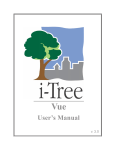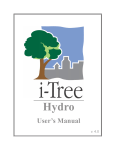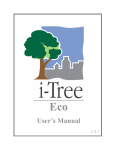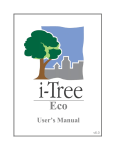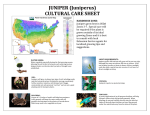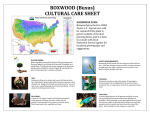Download i-Tree Species Manual
Transcript
Species Selector User’s Manual v. 4.0 i-Tree is a cooperative initiative About i-Tree i-Tree is a state-of-the-art, peer-reviewed software suite from the USDA Forest Service that provides urban and community forestry analysis and benefits assessment tools. The i-Tree tools help communities of all sizes to strengthen their urban forest management and advocacy efforts by quantifying the environmental services that trees provide and assessing the structure of the urban forest. i-Tree has been used by communities, non-profit organizations, consultants, volunteers, and students to report on the urban forest at all scales from individual trees to parcels, neighborhoods, cities, and entire states. By understanding the local, tangible ecosystem services that trees provide, i-Tree users can link urban forest management activities with environmental quality and community livability. Whether your interest is a single tree or an entire forest, i-Tree provides baseline data that you can use to demonstrate value and set priorities for more effective decision-making. Developed by USDA Forest Service and numerous cooperators, i-Tree is in the public domain and available by request through the i-Tree website (www.itreetools.org). The Forest Service, Davey Tree Expert Company, the Arbor Day Foundation, Society of Municipal Arborists, the International Society of Arboriculture, and Casey Trees have entered into a cooperative partnership to further develop, disseminate, and provide technical support for the suite. i-Tree Products The i-Tree software suite v 4.0 includes the following urban forest analysis tools and utility programs. i-Tree Eco provides a broad picture of the entire urban forest. It is designed to use field data from randomly located plots throughout a community along with local hourly air pollution and meteorological data to quantify urban forest structure, environmental effects, and value to communities. i-Tree Streets focuses on the ecosystem services and structure of a municipality’s street tree population. It makes use of a sample or complete inventory to quantify and put a dollar value on the trees’ annual environmental and aesthetic benefits, including energy conservation, air quality improvement, carbon dioxide reduction, stormwater control, and property value increases. i-Tree Hydro (Beta) is the first vegetation-specific urban hydrology model. It is designed to model the effects of changes in urban tree cover and impervious surfaces on hourly stream flows and water quality at the watershed level. i-Tree Vue allows you to make use of freely available national land cover data maps to assess your community’s land cover, including tree canopy, and some of the ecosystem services provided by your current urban forest. The effects of planting scenarios on future benefits can also be modeled. i-Tree Species Selector is a free-standing utility designed to help urban foresters select the most appropriate tree species based on environmental function and geographic area. i-Tree Storm helps you to assess widespread community damage in a simple, credible, and efficient manner immediately after a severe storm. It is adaptable to various community types and sizes and provides information on the time and funds needed to mitigate storm damage. i-Tree Design (beta) is a simple online tool that provides a platform for assessments of individual trees at the parcel level. This tool links to Google Maps and allows you to see how tree selection, tree size, and placement around your home effects energy use and other benefits. This beta tool is the first stage in development of more sophisticated options that will be available in future versions. i-Tree Canopy offers a quick and easy way to produce a statistically valid estimate of land cover types (e.g., tree cover) using aerial images available in Google Maps. The data can be used by urban forest managers to estimate tree canopy cover, set canopy goals, and track success; and to estimate inputs for use in i-Tree Hydro and elsewhere where land cover data are needed. All beta programs are still in development, therefore feedback is particularly appreciated. Disclaimer The use of trade, firm, or corporation names in this publication is solely for the information and convenience of the reader. Such use does not constitute an official endorsement or approval by the U.S. Department of Agriculture or the Forest Service of any product or service to the exclusion of others that may be suitable. The software distributed under the label “i-Tree Software Suite v. 4.0” is provided without warranty of any kind. Its use is governed by the End User License Agreement (EULA) to which the user agrees before installation. Feedback The i-Tree Development Team actively seeks feedback on any component of the project: the software suite itself, the manuals, or the process of development, dissemination, support, and refinement. Please send comments through any of the means listed on the i-Tree support page: http://www.itreetools.org/support/. Acknowledgments i-Tree Components of the i-Tree software suite have been developed over the last few decades by the USDA Forest Service and numerous cooperators. Support for the development and release of i-Tree v. 4.0 has come from USDA Forest Service Research, State and Private Forestry, and their cooperators through the i-Tree Cooperative Partnership of Davey Tree Expert Company, the Arbor Day Foundation, Society of Municipal Arborists, the International Society of Arboriculture, and Casey Trees. i-Tree Species Selector i-Tree Species Selector was developed by David J. Nowak and colleagues at the US Forest Service Northern Research Station and SUNY-ESF, including Jack Stevens and Paul Lilly. Horticopia, Inc. provided use of their plant database, which helped facilitate the development of the functional tree database. The user interface was developed by Lianghu Tian and collaborators at The Davey Institute.The manual was edited and designed by Kelaine Vargas. Table of Contents Introduction Desktop/laptop computer requirements Installation 1 2 2 System Requirements 2 Installation 2 Using the Software Species Selector Interface 3 3 Location 3 Height constraints 3 Air pollutant removal 3 Other functions 3 Viewing Reports 4 Exporting and Printing 5 Report notes 5 Introduction The Species Selector is a free-standing i-Tree utility that ranks tree species based on their environmental benefits at maturity. As such, it complements existing tree selection programs that rank species based on esthetics or other features. Species are selected based on three types of information. First, hardiness is considered. The hardiness zone is determined based on state and city, and all species that are not sufficiently hardy are eliminated from consideration. Second, mature height is considered. Users are asked to specify minimum and maximum heights, and species outside of that range are eliminated. Finally, eight environmental factors are considered in the rankings created by the Species Selector: • Air pollution removal • Air temperature reduction • Ultraviolet radiation reduction • Carbon storage • Pollen allergenicity • Building energy conservation • Wind reduction • Stream flow reduction (stormwater management) Users are asked to rank the importance of each of these factors on a scale of 0 to 10. The combination of hardiness, mature height, and desired functionality produces a ranked list of appropriate species from an initial database of about 1,600 species. The large species database covers a broad range of native, naturalized and exotic trees, some of which are commonly planted in urban areas. Since only city hardiness zone, tree height and user functional preferences are used to produce the list, there may well be many species on the list that are unsuitable to the local context for a variety of reasons. A species may have particular structural, drainage, sun, pest, or soil pH limitations that should exclude it from use. Furthermore, since many native and exotic species are included, items may appear that are simply not available in the local trade. For these reasons, the list should be considered a beginning rather than an end. The list will need to be whittled down to meet local needs and limitations. Relevant cultural needs should be taken into account as well. The result will be a list of recommended species suited for local use that maximizes environmental services. Users interested in the methods used to create the Species Selector can find documentation under Help > Methods. 1 Installation System Requirements Minimum hardware: • Pentium or compatible 1600 Mhz or faster processor • 512 MB of available RAM • Hard drive with at least 500 MB free space • Monitor with resolution of at least 800 x 600 Software: • Windows XP service pack 2 or higher OS Installation To install Species Selector: 1 Visit www.itreetools.org to download the software or insert the i-Tree Installation CD into your CD-ROM drive. 2 Follow the on-screen instructions to run the itree_setup.exe file. This may take several minutes depending on which files need to be installed. 3 Follow the Installation Wizard instructions to complete the installation (default location recommended). You can check for the latest updates at any time by clicking Help > Check for Updates. 2 Using the Software To open the Species Selector Utility, click Start > (All) Programs > i-Tree, and then select Species Selector. The interface of the Species Selector is straightforward and should be filled in from top to bottom. Each section is described in detail below. Species Selector Interface Location Each of the four location boxes needs to be completed in order: • Nation • State • City • County The county name will be filled in automatically as soon as city name is supplied, unless the city straddles two counties; in that case, a choice will be available on the pull-down County menu. Users outside the United States will not be asked for state, city, and county information. However, they must select an average minimum temperature range from the drop-down box and enter the number of days their growing season typically lasts. Height constraints Species selection can be restricted to suit limitations in typical mature tree height if desired. Air pollutant removal Several options are available here. You can consider a tree’s overall air pollution removal capabilities or you can rank individual pollutants as more or less important. To consider the overall air pollutant contribution of a tree, select Overall and rate the importance of air pollution from 0–10 with 10 as most important. Choosing 0 means air pollution removal will not be considered during species selection. If you wish to rank the different pollutants individually, select Specific. Then for each of the five pollutants, rate its importance from 0–10 with 10 as most important. Again, choosing 0 means that the pollutant will be ignored during selection. 3 Other functions This section functions similarly to the preceding one, where a “0” in any category means that this environmental function will be ignored during selection. Seven environmental functions are considered: Low VOC emissions: Some species emit biogenic volatile organic compounds (VOCs), which are a precursor to ozone formation. Rank the importance of selecting species that have low VOC emissions on a scale from 0–10. Air temperature reduction: Trees can help reduce the urban heat island effect through evapotranspiration. Rank the importance of selecting species to lower air temperatures on a scale from 0–10. Streamflow reduction: Trees can help slow stormwater runoff and the flow of water into streams and rivers by intercepting rainfall and through evapotranspiration. Rank the importance of selecting species for their potential to reduce runoff and stream flow on a scale from 0–10. Carbon storage: Trees sequester carbon dioxide from the atmosphere and store it as woody material. Rank the importance of selecting species for their potential to capture carbon dioxide on a scale from 0–10. UV radiation reduction: Plant leaves absorb 90–95% of UV radiation that passes through them, which can help protect us from sunburn and associated skin damage, including cancer. Rank the importance of selecting species for their potential to reduce ultraviolet radiation on a scale from 0–10. Low allergenicity: Different tree species produce different amounts of allergy-causing pollen. Rank the importance of selecting species for their reduced potential to cause allergic reactions on a scale from 0–10. Wind reduction: Strategically planted trees can serve as wind breaks, reducing heating energy needs. Rank the importance of selecting species for their ability to slow the flow of wind on a scale from 0–10. Building energy reduction: Trees can reduce building energy use indirectly (by reducing the overall urban heat island effect) and directly (by shading buildings and serving as wind breaks). Rank the importance of selecting species for their potential to reduce the heating and cooling demand of a building on a scale from 0–10. Viewing Reports Once you’ve ranked the importance of each environmental factor, an algorithm is applied to your selections and all of the species in the database are ordered according to your choices. Species outside of your mature height range and outside of your hardiness zone are dropped from the list. 4 You can choose whether to view the best matches (select Top 10%) or to view the entire ranked list grouped into 10% categories (select All). To view the report, click the View Report button. Exporting and Printing From the Species Report window, the report can be exported as a *.pdf or *.rtf file by clicking the Export button or printed by clicking the Print icon button. Report notes Hardiness zones Information on hardiness zones was derived from the Horticopia database and based on USDA hardiness zones. For zones with a decimal rating (e.g., 4.5), values were rounded down for maximum hardiness (e.g., 4) and up for minimum hardiness zone (e.g., 5). One asterisk (*): Some uncertainty regarding hardiness zone – hardiness zone estimates derived from Dirr (M.A. Dirr, 1975, Manual of Woody Landscape Plants. Stipes, Champaign, IL. 1007 p.) and Sunset (1985, New Western Garden Book. Lane, Menlo Park, CA. 512 p.). As hardiness estimates or maps did not always exactly match USDA Hardiness zone ranges, some extrapolations were made to the closest hardiness zone. Two asterisks (**): Moderate uncertainty regarding hardiness zone – hardiness zone estimate based on genera average of minimum and maximum hardiness zones derived from Horticopia database and information from Dirr (1997) and Sunset (1985). Average value was rounded to nearest hardiness zone class (1–11). Three asterisks (***): High uncertainty regarding hardiness zone – hardiness zone estimate based on family average of minimum and maximum hardiness zones derived from Horticopia database and information from Dirr (1997) and Sunset (1985). Average value was rounded to nearest hardiness zone class (1–11). Sensitivity “S” indicates the species is sensitive to the pollutant; “I” indicates an intermediate rating between sensitive and tolerant; and “S/I” indicates a mix of sensitive and intermediate ratings in the literature. 5