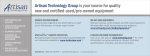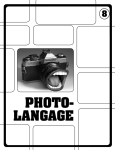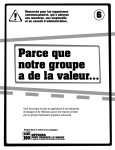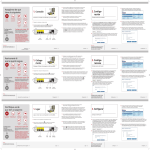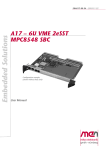Download THALES COMPUTERS Where COTS Meets
Transcript
THALES COMPUTERS ➜ Where COTS Meets Reality RTC/NVRAM Battery for Thales Computers SBC and Computing Nodes - User's Guide CA.DT.325-2eĄĊĄOctober 2003 www.thalescomputers.com Thales Computers, The Ruggedizer, UNI/RT and POWERENGINE are registered trademarks of Thales Computers S.A. – PowerPC, AIX, AIXwindows, RISC System/6000, IBM are registered trademarks of IBM Corp. –Linux is a registered trademark of Linus Torwards. – Red Hat is a registered trademark of Red Hat, Inc. – LynxOS is a registered trademark of LynuxWorks, Inc. – TORNADO and VxWorks are registered trademarks of Wind River System, Inc. – UNIX is a registered trademark licensed exclusively by X/Open Company Limited. – All other product names, trademarks and registered trademark are the property of their respective holders. Copyright Thales Computers 1987 – 2003 Thales Computers reserves the right to make changes further notice to any products herein, Thales Computers makes no warranty, representation or guarantee regarding the suitability of its products for any particular purpose, nor does Thales Computers assume any liability arising out of the application or user of any product or circuit, and specifically disclaims any and all liability, including without limitation consequential or incidental damages. “Typical” parameters can and do vary in different applications. All operating parameters including “Typicals” must be validated for each customer application by customer’s technical experts. Thales Computers does not convey any license under its patent rights nor the rights others. Thales Computers products are not designed, intended, or authorized for use as components in systems intended for surgical implant into body, or other applications intended to support or sustain life, or for any other application in which the failure of the Thales Computers product could create a situation where personal injury or death may occur. Should Buyer purchase or use Thales Computers products for any such unintended or unauthorized application, Buyer shall indemnify and hold Thales Computers and its officers, employees, subsidiaries, affiliates, and distributors harmless against all claims, costs, damages, and expenses, and reasonable attorney fees arising out of, directly or indirectly, any claim of personal injury or death associated with such unintended or unauthorized use, even if such claim alleges that Thales Computers was negligent regarding the design or manufacture of the part. Restricted Rights Legend Use, duplication or disclosure by the contractor or the Government is subject to restrictions as set forth in subdivision (b) (3)(ii) of the Rights in Technical Data and Computer Software clause 52.227–7013. No communication, reproduction or use without prior written approval from Thales Computers Your comments on this manual will be welcome. A sheet is appended for you to submit your remarks. Table Of Contents Chapter 1 -- Overview . . . . . . . . . . . . . . . . . . . . . . . . . . . . . . . . . . . . . . . . . . . . . . . . . . . . . . . . . . . . . . . . 1 1.1 Related Documents . . . . . . . . . . . . . . . . . . . . . . . . . . . . . . . . . . . . . . . . . . . . . . . . . . . . . . . . . . . . . . . . . . . 2 Chapter 2 -- Installing the SNAPHAT . . . . . . . . . . . . . . . . . . . . . . . . . . . . . . . . . . . . . . . . . . . . . . . . . . . 3 Chapter 3 -- Applying the Resin . . . . . . . . . . . . . . . . . . . . . . . . . . . . . . . . . . . . . . . . . . . . . . . . . . . . . . . . 5 Thales Computers -- i -- CA.DT.325--2e Table Of Contents CA.DT.325--2e -- ii -- Thales Computers Chapter 1 – Overview This document applies to the Thales Computers SBC and Computing Nodes which are equipped with a MT48T59 RTC/NVRAM: - Single Board Computers H PowerEngine7, H VMPC6 Series. - Computing Nodes H PowerNode3 By default, as the storage temperature of the ruggedized boards is higher than the storage temperature of the TIMEKEEPER SNAPHAT, the ruggedized boards are delivered without the TIMEKEEPER SNAPHAT Housing containing the battery and crystal. In this case, the information contained in the RTC/NVRAM is lost after a power–off but the NVRAM contents may be saved into the first system Flash EPROM. For that, use the ENV debugging command and set the System Flash Eprom link (see section “System Flash EPROM Link” in the “User’s Guide” associated to your board). The reverse operation (restoring the NVRAM) is also possible. For further information about saving and restoring the NVRAM contents, refer to section “ENV Command” in the “User’s Guide” and the “Firmware User’s Manual” associated to your board. Storage Temperature of the TIMEKEEPER SNAPHAT is –40ºC to +85ºC. The optional NVRAM battery kit contains the TIMEKEEPER SNAPHAT Housing (M4T32–BR12SH6) which must be mounted on top of the MT48T59 RTC/NVRAM. Electrical connection to the MT48T59 RTC/NVRAM is made through four pins that connect to the four press fitted sockets at each end of the MT48T59. Critical contact points between the pins and sockets are gold–plated to resist oxidation. The SNAPHAT top also incorporates four molded–in retaining clips which hold onto the ends of the MT48T59 insuring mechanical and electrical connection even under severe mechanical shock and vibration. Value Parameter Operating Temperature –40ºC to +85ºC Storage Temperature –40ºC to +85ºC Nominal Crystal Frequency 32.768 KHz Load Capacitance 12.5 pF Nominal Battery Voltage 2.8 V Nominal Battery Capacity 130 mAh Battery Chemistry Li(CF)x Expected Data Retention Time at 25ºC Thales Computers –1– 10 Years CA.DT.325–2e Overview 1.1 Related Documents - PowerEngine7 H PowerEngine7 Boards– User’s Guide, publication number CA.DT.147. H VMPC7Bug User’s Manual, publication number SD.DT.A64. - VMPC6 Series H VMPC6d Boards– User’s Guide, publication number CA.DT.146. H Supplement for VMPC6d/RA Boards – User’s Guide, publication number CA.DT.370. H Supplement for VMPC6d/RC Boards – User’s Guide, publication number CA.DT.371. H VMPC6c Boards – User’s Guide, publication number CA.DT.134. H Supplement for VMPC6c/RA Boards – User’s Guide, publication number CA.DT.135. H Supplement for VMPC6c/RC Boards – User’s Guide, publication number CA.DT.136. H VMPC6a Boards – User’s Guide, publication number CA.DT.129. H Supplement for VMPC6a/RA Boards – User’s Guide, publication number CA.DT.132. H Supplement for VMPC6d/RC Boards – User’s Guide, publication number CA.DT.128. H VMPCBug User’s Manual, publication number SD.DT.A35. - PowerNode3 H PowerNode3 Boards– User’s Guide, publication number CA.DT.190. H PowerFirmware User’s Manual, publication number SD.DT.A66. CA.DT.325–2e –2– Thales Computers Chapter 2 – Installing the SNAPHAT The SNAPHAT housing kit is delivered in a bag which contains: - a bag with a metallic tie (labelled “A” on the drawings) and two metallic flat head M2x2 mm screws (labelled “B” on the drawings), - a bag with the TIMEKEEPER SNAPHAT Housing (M4T32–BR12SH6) (labelled “C” on the drawings). To avoid leakage discharge, never place the SNAPHAT battery/crystal package in conductive foam (such as dedicated anti–static foam pad used for ESD sensitive devices). Thales Computers –3– CA.DT.325–2e Installing the SNAPHAT Following pictures applies to VPMC6 Series, and are given as examples. Execute the following steps to install the SNAPHAT Housing on the RTC/NVRAM: C 1. Take the TIMEKEEPER SNAPHAT “C” and mount it on top of the MT48T59 device. The battery housing is keyed to prevent reverse insertion. Press down on the SNAPHAT with your fingers and firmly seat the four molded–in retaining clips. Keying pin B 2. Place the metallic tie “A” over the SNAPHAT housing and the ruggedizer. Attach tie “A” to the ruggedizer using the two metallic flat head M2x2 mm screws “B”: 3. Both screws “B” must be locked in place with DEXTER– HYSOL 0151 resin on both screw heads (refer to the Chapter 3 for more information about resin application). CA.DT.325–2e –4– A B Thales Computers Chapter 3 – Applying the Resin - Preparing the screw heads: Clean both screw heads with alcohol. - Preparing the resin: A neutral mixing surface must first be cleaned with alcohol. Ensure that this mixing surface will not be used afterwards. Take both DEXTER–HYSOL 0151 tubes. The tubes’ diameters are not the same. Using each tube, make equal lines of liquid. Both these lines must be close enough to allow mixing. As the life time of this product is 30 minutes in the open air, it is advisable to keep the length of the lines to about a 3/4 of an inch (2 centimeters). Mix both lines with a wooden spatula to obtain a homogeneous paste. Note the time. Do not use the paste after 30 minutes. - Applying the paste to the screw heads: The screw heads must be completely covered. - Drying time: At ambient temperature, the paste dries in about 3 days. This time can be speeded up under a temperature of 60ºC for 2 hours. Boards must go into and come out of a climatic enclosure at 25ºC. Thales Computers –5– CA.DT.325–2e Applying the Resin CA.DT.325–2e –6– Thales Computers Corporate Headquarters USA Headquarters 150 rue Marcelin Berthelot ZI Toulon-Est - BP 244 83078 Toulon Cedex 9 France Tel.: +33 - [0] 4 98 16 34 00 Fax: +33 - [0] 4 98 16 34 01 3100 Spring Forest Road Raleigh - NC 27616 USA Tel.: +1 - (800) 848 2330 +1 - (919) 231 8000 Fax: +1 - (919) 231 8001 International Sales Department 67, rue Charles-de-Gaulle 78350 Jouy-en-Josas France Tel.: +33 - (0) 1 39 56 72 72 Fax: +33 - (0) 1 39 56 72 70 United Kingdom Cornwell Business Park 31 Salthouse Road - Brackmills Northampton - NN4 7EX United Kingdom Tel.: +44 - (0) 1604 700 221 Fax: +44 - (0) 1604 700 112 www.thalescomputers.com With ISO 9001 certification, Thales Computers guarantees Total Customer Satisfaction AFAQ N°1995/3356b