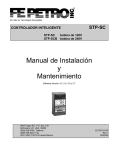Download A1SJ71QLP21(S)/A1SJ71QBR11 MELSECNET/10
Transcript
A1SJ71QLP21(S)/A1SJ71QBR11 MELSECNET/10 Network Module User's Manual (Hardware) Thank you for buying the Mitsubishi General Use PC MELSEC-QnA Series. Before use, please read this manual carefully and correctly operate the module with a sufficient understanding of the QnA series PC functions and performance. Please place this manual in a location where it is available to end users. MODEL A1SQLP21QBR11UHW E MODEL CODE 13JL25 IB-66784-A (9706) MEE ©1997 MITSUBISHI ELECTRIC CORPORATION The United States Canada United Kingdom Germany Taiwan Hongkong (& China) Singapore (& Malaysia) Thailand Australia Republic of South Africa Mitsubishi Electronics America, Inc., (Industrial Automation Division) 800 Biemann Court, Mt. Prospect, IL 60056. Phone : (708) 298-9223 Mitsubishi Electric Sales Canada, Inc., (Industrial Automation Division) 4299 14th Avenue, Markham, Ontario L3R OJ2 Phone : (416) 475-7728 Mitsubishi Electric UK Ltd., (Industrial Sales Division) Travellers Lane, Hatfield, Herts., AL10 8XB Phone : (0707) 276100 Mitsubishi Electric Europe GmbH, (Industrial Automation Division) Gothaer Strasse 8, Postfach 1548, D-4030 Ratingen 1 Phone : (02102) 4860 Setsuyo Enterprise Co., Ltd., (106) 11th FI., Chung-Ling Bldg., 363, Sec. 2, Fu-Hsing S. Rd., Taipei, Taiwan. R.O.C. Phone : (02) 732-0161 Ryoden International Ltd., (Industrial & Electrical Controls Division) 10/F., Manulife Tower, 169 Electric Rd., North Point, Hong Kong. Phone : 8878870 MELCO Sales Singapore Pte. Ltd., (Industrial Division) 307 Alexandra Rd. #05-01/02, Mitsubishi Electric Bldg., Singapore 0315. Phone : 4732308 F.A. Tech Co., Ltd., 1138/33-34 Rama 3 Rd., Yannawa, Bangkok 10120. Phone : (02) 295-2861-4 Mitsubishi Electric Australia Pty. Ltd., (Industrial Controls Division) 348 Victoria Rd., Rydalm ere, N.S.W. 2116. Phone : (02) 684-7200 M.S.A. Manufacturing (Pty) Ltd., (Factory Automation Division) P.O. Box 39733, Bramley, Johannesburg 2018. Phone : (011) 444-8080 HEAD OFFICE: MITSUBISHI DENKI BLDG MARUNOUCHI TOKYO 100 TELEX: J24532 CABLE MELCO TOKYO NAGOYA WORKS: 1-14, YADA-MINAMI 5, HIGASHI-KU, NAGOYA, JAPAN When exported from Japan, this manual does not require application to the Ministry of International Trade and Industry for service transaction permission. Printed in Japan Specifications subject to change without notice. SAFETY PRECAUTIONS (Read these precautions before using.) When using Mitsubishi equipment, thoroughly read this manual and the associated manuals introduced in this manual. Also pay careful attention to safety and handle the module properly. These precautions apply only to Mitsubishi equipment. Refer to the CPU module user's manual for a description of the PC system safety precautions. These ySAFETY PRECAUTIONSy classify the safety precautions into two categories: "DANGER" and "CAUTION". ! DANGER Procedures which may lead to a dangerous condition and cause death or serious injury if not carried out properly. CAUTION Procedures which may lead to a dangerous condition and cause superficial to medium injury, or physical damage only, if not carried out properly. # Depending on circumstances, procedures indicated by #CAUTION may also be linked to serious results. In any case, it is important to follow the directions for usage. Store this manual in a safe place so that you can take it out and read it whenever necessary. Always forward it to the end user. [DESIGN PRECAUTIONS] DANGER ! l When there are communicaiton problems with the data link, the communication problem station will enter the following condition. Build an interlock circuit into the sequence program that will make sure the system operates safely by using the communication state information. Not doing so could result in erroneous output or erroneous operation. (1) For the data link data, the data prior to the communication error will be held. (2) The remote I/O station will trun all output off. [DESIGN PRECAUTIONS] # CAUTION l Do not bunch the control wires or communication cables with the main circuit or power wires, or install them close to each other. They should be installed 100mm (3.9 inch) or more from each other. Not doing so could result in noise that would cause erroneous operation. [INSTALLATION PRECAUTIONS] # CAUTION l Use the PC in an environment that meets the general specificaitons contained in this manual. Using this PC in an environment outside the range of the general specifications could result in electric shock, fire, erroneous operation, and damage to or deterioration of the product. l Do not touch the printed circuit board of the module. It may cause damage or erroneous operation. l Install so that the pegs on the bottom of the module fit securely into the base unit peg holes. The module fixing screws must be tighten by the specified torque (78 to 117N• cm (8 to 12kg• cm)) Not installing the module correctly or tightening the screws to the terminal base could result in erroneous operation, damage, or pieces of the product falling. [WIRING PRECAUTIONS] DANGER ! l Completely turn off the external power when installing or placing wiring. Not completely turning off all power could result in electric shock or damage to the product. # CAUTION l When wiring in the PC, be sure that it is done correctly by checking the product's rated voltage and the terminal layout. Connecting a power supply that is different from the rating or incorrectly wiring the product could result in fire or damage. l Be sure there are no foreign substances such as sawdust or wiring debris inside the module. Such debris could cause fires, damage, or erroneous operation. l Solder the coaxial cable connector properly. Incomplete soldering may cause a malfunction. [STARTING AND MAINTENANCE PRECAUTIONS] # CAUTION l Before conducting operations such as changing the program while the module is operating, force output, run, stop, pause, etc., be sure to thoroughly read the manual and take due consideration for safety. Operation mistakes could cause damage to the equipment and other problems. l Do not disassemble or modify the modules. Doing so could cause trouble, erroneous operation, injury, or fire. l Turn the power off when removing a module, light connector plug and BNC connector. Trying to remove the module while the power is on could damage the module or result in erroneous operation. l Do not touch light connector plug and BNC connector while power is on. Doing so could cause erroneous operation. l Turn the power off when cleaning the module. Conducting these operations when the power is on could damage the module or result in erroneous operation. [DISPOSAL PRECAUTIONS] # CAUTION l When disposing of this product, treat it as industrial waste. Revisions * The manual number is noted at the lower left of the back cover. Print Date Jun. 1997 *Manual Number IB (NA)-66784-A Revision First printing This manual confers no industrial property rights or any rights of any other kind, nor does it confer any patent licenses. Mitsubishi electric Corporation cannot be held responsible for any problems involving industrial property rights which may occur as a result of using the contents noted in this manual. © 1997 Mitsubishi Electric Corporation Table of Contents About This Manual 1 Overview 1 2 Performance Specifications 2 3 The Name and Setting of Each Part 4 4 Precautions Constructing a Coaxial Bus System 10 5 Handling 10 5.1 Cable length restrictions between stations 6 Link Special Relay (SB)/Register (SW) 6.1 6.2 6.3 Link special relay (SB) Link special register (SW) SB/SW Valid during offline test 7 Remote I/O Station Special Relay (M, SM)/ Special Register (D, SD) 7.1 7.2 Special relay (M, SM) Special register (D, SD) 8 Duplex Network Special Link Relay (SB)/ Register (SW) 8.1 8.2 Special link relay (SB) Special link register (SW) 10 11 13 29 56 57 57 59 63 63 64 9 Error Codes 65 10 External Dimensions 74 10.1 A1SJ71QLP21 10.2 A1SJ71QLP21(S) 10.3 A1SJ71QBR11 74 74 75 About This Manual The following product manuals are available. Please use this table as a reference to request the appropriate manual as necessary. Detailed Manual Manual Name For QnA/Q4AR MELSECNET/10 Network System Reference Manual Manual No. (Type Code) IB-66690 (13JF78) 1 Overview This manual explains the specifications and names of each part, etc., of the A1SJ71QLP21(S) model network module and the A1SJ71QBR11 model network module which are used with MELSECNET/10 network system of the MELSEC-QnA series. (1) The use, cable used and installation position of the A1SJ71QLP21(S) and the A1SJ71QBR11 are indicated on the following chart. Use A1SJ71QLP21(S) A1SJ71QBR11 The control station, normal station and master station of MELSECNET/10 Cable used Coaxial Optical cable fiber cable b — — b Application Main base, Extension base I/O slot (2) Please verify the existence of the following parts after opening the package. (a) In the case of A1SJ71QLP21 Product name A1SJ71QLP21 Network module Quantity 1 (b) In the case of A1SJ71QLP21S Product name A1SJ71QLP21S Network module Quantity 1 (c) In the case of A1SJ71QBR11 Product name A1SJ71QBR11 Network module F form connector (A6RCON-F) Quantity 1 1 (3) When constructing a coaxial bus system, a terminal resistor (A6RCON-R75) or a BNC-TMP-05 (75) manufactured by Hirose Electric Corp. is required for both system terminals. It is not included with the module and must be purchased separately. (4) Application CPU Q2ASCPU(S1), Q2ASHCPU (S1) 1 2 Performance Specifications The performance specifications for A1SJ71QLP21(S)/A1SJ71QBR11 are indicated as follows. Topic Maximum link points per 1 network X/Y B W When constructing a PC network Maximum link points per 1 station A1SJ71QLP21(S) 8192 points 8192 points 8192 points A1SJ71QBR11 B+Y + (2xW) <=2000 bytes 8 l Remote master station → remote I/O station B+Y + (2xW) <=1600 bytes 8 When constructing a remote I/O network l Remote I/O station → remote master station B+X + (2xW) <=1600 bytes 8 l Remote master station → remote sub master station Remote sub master station → remote master station Y+B + (2xW) <=2000 bytes 8 Communication speed Communication method Synchronous mode Transmission circuit format General extension distance Maximum number of networks Maximum number of groups When Number construcof conting a PC nection network When Station constructing s in 1 a remote I/O network network 10Mbps (20Mbps: Multiplex transmission) 10Mbps Token ring mode Token pass mode Frame synchronous mode Double loop Single pass 30km SI cable H type inter station 300m SI cable L type inter station 500m QSI cable inter station 1km 3C-2V 5C-2V 300m (inter 500m (inter station 300m) station 500m) Repeater module (A6BR10, A6BR10-DC) Maximum expansion is 2.5km 239 9 (Only in a PC network) 64 stations (Control station: 1 Normal stations: 63) 32 stations (Control station: 1 Normal stations: 31) 65 stations Remote master station: 1 Remote I/O stations: 64 33 stations Remote master station: 1 Remote I/O stations: 32 2 Topic Maximum number of installation modules per 1 CPU Coding mode Transmission format Error control format RAS function A1SJ71QLP21(S) A1SJ71QBR11 Q2ASCPU(S1), Q2ASHCPU(S1): 4 NRZ1 signal (Non Return to Zero Manchester signal Inverted) HDLC performance (frame format) 16 12 5 Retry by CRC (X +X +X +1) and overtime l Loop pack function due to abnormality detection and cable disconnection (A1SJ71QLP21(S)) l Diagnostic function for local link circuit check l Prevention of system down due to shifting to control station (Only for PC networks) l Abnormality detection by special relay, resistor l Network monitor, each type of diagnostic function l Transient transmission possible even when there is PC CPU abnormality (cause of abnormality can be verified from other station) l Prevention of loopback due to supplying external power (A1SJ71QLP21S) Transient transmission l Connection cable SI-200/220 N:N intercommunication (Monitor, program upload/download, etc.) QSI-185/230 3C-2V, 5C-2V Equivalent goods Integration cable Twin core light connector plug CA 7003 BNC-P-3-Ni-CAU BNC-P-5-Ni-CAU Equivalent goods (manufactured by DDK Electronics., LTD. Cable transmission loss 12dB/km or less In accordance with JIS C 3501 Consumption current (5VDC) 0.65A Voltage External supply power (A1SJ71QLP21(S) only) Weight [kg (lb)] Input output occupancy points 5.5 dB/km or less 0.8A 20.4 to 31.2VDC 0.2A Current 2 Applicable wire 0.75 to 2mm size Tightening 98 to 137.2N•cm (10 to 14kg•cm) torque 0.3 (0.66) (A1SJ71QLP21(S): 0.42 (0.92)) 32 points (A1SJ71QLP21(S): 48points, I/O slot: 2 slot occupy) For general specifications, please refer to PC CPU user manual used in the network system. 3 The Name and Setting of Each Part Indicates the name and A1SJ71QLP21(S)/A1SJ71QBR11. 4 56 45 6 45 6 45 6 4 56 78 MODE 4 56 23 23 23 4 56 4 56 4 56 4 56 4 56 23 23 45 6 45 6 45 6 45 6 23 23 45 6 23 23 45 6 23 4 56 X1 ST.SIZE 8. 16. 32. 64 LS/LW SIZE 23 SW 1 2 3 4 5 6 7 8 •4• •5• •6• 23 23 4 56 78 78 OFF• ON PC• REM. N.ST/• MNG/ D.S.M P.S.M PRM• D.PRM 23 ST.NO. X10 •1• •2• • 3• 23 23 4 56 23 FRONT SIDE GR.NO. R SW• 23 23 MODE 0 : ONLINE (A. R) 2 : OFFLINE 2. 4. 6. 8k 78 9 01 24G 78 •7• •8 X1 9 01 MODE ST.SIZE 8. 16. 32. 64 LS/LW SIZE ON 9 01 FRONT SIDE +24V •4• •5• •6• 9 01 MODE 0 : ONLINE (A. R) 2 : OFFLINE 78 78 X1 SW 1 2 3 4 5 6 7 8 78 78 PC• REM. N.ST/• MNG/ D.S.M P.S.M PRM• D.PRM OFF• L 9 01 EXT. PW X10 DISPLAY 9 01 2. 4. 6. 8k OFF• ON 9 01 78 ST.NO. X10 X100 E R R O R 90 1 •7• •8 of CRC OVER AB. IF TIME DATA UNDER SD NET WORK 78 NO. 78 •1• •2• • 3• 9 01 78 GR.NO. R (R.L) • RUN PW • MNG PC• •S. MNG REM.• •DUAL• SW. E.• •D. LINK• M/S. E.• •T. PAS• PRM E.• •• •• CPU R/W•RD 9 01 ST.SIZE 8. 16. 32. 64 LS/LW SIZE L (F.L) SW• 9 01 •4• •5• •6• X1 ON DISPLAY 9 01 PC• REM. N.ST/• MNG/ D.S.M P.S.M PRM• D.PRM OFF• E R R O R 9 01 78 78 •1• •2• • 3• CRC OVER AB. IF TIME DATA UNDER SD RD 90 1 78 9 01 X10 SW• 9 01 MODE 78 9 01 X1 78 9 01 ST.NO. X10 NET WORK 78 NO. X100 R (R.L) 9 01 GR.NO. L (F.L) 90 1 X1 EXT. PW part A1SJ71QBR11 • RUN• PW• • MNG• PC• •S. MNG• REM.• • DUAL• SW. E.• •D. LINK• M/S. E.• • T. PAS•PRM E.• • F. E.• R. E.• •• CPU R/W• DISPLAY 9 01 X10 78 E R R O R each 4 56 A1SJ71QLP21S CRC OVER AB. IF TIME DATA UNDER SD RD NET WORK 78 NO. X100 of 23 A1SJ71QLP21 • RUN• PW• • MNG• PC• •S. MNG• REM.• • DUAL• SW. E.• •D. LINK• M/S. E.• • T. PAS•PRM E.• • F. E.• R. E.• •• CPU R/W• setting 23 3 MODE 0 : ONLINE (A. R) 2 : OFFLINE •7• •8 OFF• ON 2. 4. 6. 8k OFF• ON SW 1 2 3 4 5 6 7 8 FG IN IN OUT OUT A1SJ71QLP21 No. 1 A1SJ71QLP21S Name LED RUN A1SJ71QLP21 MNG A1SJ71QLP21 RUN MNG S. MNG DUAL D. LINK T. PAS F.E. PW PC REM. SW. E. M/S. E. PRM E. R.E. CPU R/W CRC OVER AB. IF TIME DATA UNDER SD RD E R R O R S.MNG DUAL A1SJ71QLP21S's LED is the one that "EXP.PW D.LINK " is added to the LED of T.PAS. A1SJ71QLP21. A1SJ71QBR11 Contents Module at the normal time: lamp is lit When a WDT error is generated: lamp is not lit Control station, master station setting time: lamp is lit Normal station setting time: The position of the lamp is not lit switch for the display switch over of 6 is When it is sub-management station: lamp is lit valid when it is on the left side. During execution of multiplex transmission: lamp is lit During data link: lamp is lit At the time of baton pass (transient transmission): lamp is lit 4 No. Name F.E. 1 PW PC REM. SW.E. M/S.E. A1SJ71QBR11 A1SJ71QBR11 RUN MNG S. MNG DUAL D. LINK T. PAS PW PC REM. SW. E. M/S. E. PRM E. CPU R/W CRC OVER AB. IF TIME DATA UNDER SD RD E R R O R PRM E. R.E. CPU R/W EXT.PW CRC Contents If there is an error when the Plus (F.Loop) loop is abnormal: lamp is lit <Primary cause> The power supply of the adjacent station is off, the cable is cut or not connected, etc. When the power supply is supplied: lamp is lit When setting a PC network: the lamp is lit (SW1 is off) When setting a remote I/O: lamp is lit (turns on the SW1) When there is an abnormality with a switch between 2 and 6 : lamp is lit On the same network, at the time of station or control station duplication: lamp is lit The position of the When there is a conformity error with a common parameter switch for the display switch over of 6 is and station existent parameter valid when it is on the and when the parameter right side. received from a sub-management station and the local station parameter received from the management station are different: lamp is lit If there is an error when the Sub (R. Loop) loop is abnormal: lamp is lit <Primary cause> The power supply of the adjacent station is off, the cable is cut or not connected, etc. During CPU communication exchange: lamp is lit When the external power supply (24VDC) is being supplied to A: lamp is lit When there is a code check error of receiving data: lamp is lit <Primary cause> The timing of a station in parallel condition sending data to corresponding station, H/W abnormality, cable abnormality, noise, etc. 5 No. 2 *1 LED Network number setting switch 4 5 6 23 4 5 6 the first digit 23 Group number setting Switch 5 6 Group number setting (factory setting at time of shipping: 0) <Setting range> 0 :no group setting Valid at the time of PC network 1 to 9 :group number 9 0 1 7 8 GR.NO. 4 3 *1 the second digit 9 0 1 78 X1 90 1 78 X10 the third digit 23 4 5 6 9 0 1 NET WORK 78 NO. X100 Contents OVER When there is an error due to delayed processing of receiving data: the lamp is lit <Primary cause> H/W abnormality, cable abnormality, noise, etc. AB.IF Errors when successively receiving communication which is "1" above the regulations and or when the length of the receiving data is short: lamp is lit <Primary causes> The timing of a station in parallel condition sending data to the corresponding station, monitoring time is short, cable is abnormal, noise, etc. TIME An error at the time that the data link timer is working: lamp is lit <Primary causes> Monitoring time is short, cable abnormality, noise, etc. DATA Error when receiving abnormal data which is 2K bytes or over: lamp is lit. <Primary causes> Cable abnormality, noise, etc. UNDER An error when the internal processing of the sending transmission data is not in constant intervals: lamp is lit <Primary causes> H/W abnormality SD During data sending: lamp is lit RD During data receiving: lamp is lit Network number setting (factory setting at time of shipping: 1) <Setting range> 1 to 239 :Network number Other than 1 to 239 :Setting error (SW.E LED lamp is lit) Becomes off-line condition 2 3 1 Name 6 Contents Station number setting (factory setting at time of shipping: 1) Type Setting ST.NO. X10 PC network 4 0 1 5 6 7 8 5 6 the first digit 2 3 4 0 1 Mode setting switch 4 5 6 9 0 1 7 8 MODE 2 3 5 *1 the second digit 9 7 8 X1 9 Name Station number setting switch 2 3 No. 4 *1 MODE 0 : ONLINE (A. R) 2 : OFFLINE 1 to 64 :station number Other than 1 to 64 :setting error (SW.E led light is lit) 0 :remote master station :remote sub master station Remote I/O 1 to 64 Other than 1 to 64 :setting error (SW.E LED light is network lit) Mode setting (factory setting at time of shipping: 0) Mode Name Contents On-line (automatic Data link (automatic double line 0 double line existent) existent) 1 Use not possible — Placing local station in parallel 2 Off-line condition Data link system 3 Forward loop Check of all forward loop side circuits is executed. Data link system 4 Reverse loop Check of all reverse loop side circuits is executed. By the mode which checks circuits Test between between 2 stations, execute the 5 stations (master check of the one which has a stations) smaller number as the master Test between 6 stations (sub master station and the other as the sub master station. stations) 7 8 9 A to F By the module simplex, check the hardware including the sending Self back to back test and receiving communication circuit of the transmission system and the cable. By the unit simplex, check the Internal self back to hardware including the sending and receiving communication back test circuit of the transmission system. Check the internal hardware of the Hardware test network module. Use not possible (Do — not set the mode.) 7 No. 6 Name Switch for mode switch over DISPLAY L (F.L) 7 *1 R (R.L) Conditions setting switch SW 1 2 3 4 5 6 7 8 OFF ON PC REM. N.ST MNG D.S.M P.S.M PRM D.PRM ST.SIZE 8. 16. 32. 64 LS/LW SIZE 2. 4. 6. 8k *2 OFF ON SW 1 2 3 4 5 6 7 8 8 Connector *3 Contents Switch over of forward/reverse loop of the error display of CRC-Under and the display switch over of Run-F.E./PW-R.E. (factory setting at the time of shipping: left side) Switch position Contents L (F.L.) The CRC-Under error display is set to the forward loop side and the RUN to R.E. display is set to valid. R (R.L.) (PW to R.E. display is invalid) The CRC-Under error display is set to the reverse loop side and the PW to R.E. display is set to valid. (RUN to R.E. display is invalid) Operation condition setting (factory setting at the time of shipping: all off) SW Contents OFF ON 1 Network type PC Network Remote I/O network 2 Station type Normal station/ Control station/ Multiple sub master parallel sub masters 3 Use paParameters in Default Parameters rameters common Number of 4 OFF 8 ON 16 OFF 32 ON 64 stations stastastasta(Valid when 5 tions tions tions tions OFF OFF ON ON SW3 is ON) B/W number 6 OFF ON OFF ON 2K 4K 6K 8K of general point point point point point (Valid 7 s s s s OFF OFF ON ON when SW3 is ON) 8 Not used (always off) Connect the optical fiber cable. OUT IN Forward Reverse (F) (R) Forward Reverse (F) (R) Front SD RD SD RD Optical fiber cable 8 No. 9 Name Connector Contents Connect the F type connector. F type connector A External power source supply terminal When preventing loop pack by turning OFF the power source of the sequencer CPU, supply an external power source. EXT. PW +24V + +24V - 24G 24G FG FG *1: When it is desired to change the setting while the Q2AS CPU power supply is ON, reset the Q2AS CPU (move the RUN/STOP key switch away from RESET to a position other than RESET). *2: When using by the remote I/O network, it becomes valid for station numbers 1 to 64. *3: Valid in the case of PC network management station. 9 4 Precautions Constructing a Coaxial Bus System (1) Cable length restrictions between stations. For coaxial cables which connect network modules, depending on the number of general stations, use the following lengths. When using cable lengths other than those shown in the chart to the left, a communications error may occur. However, general extension distance without the influence of the number of general stations is 500m (1641ft.). Number of general stations 9 stations or less 10 stations or more Cable length between stations 1 to 500m (3 to 1641ft.) 1 to 5m (3 to 16ft.) 13 to 17m (43 to 56ft.) 25 to 500m (82 to 1641ft.) (2) When using a A6BR10/A6BR10-DC type repeater module, use the between station cable length indicated under "10 or more stations," unconditionally, regardless of the number of stations connected. (3) Caution with wiring (a) Install the wiring keeping the coaxial cable at a distance of 100mm (0.328ft.) or more from other power cables and control cables. (b) In a location with excessive noise, examine wiring by double shield coaxial cable. Double shield coaxial cable Mitsubishi Densen...... 5C-2C-CCY 5 Handling 5.1. Cable length restrictions between stations. (1) The main modules case is made of plastic, so do not drop it or subject it to strong impacts. (2) Do not dismount the printed wiring board from the case. It may damage the module. (3) When wiring, be careful never to let foreign matter from the above module such as wiring scraps get inside the module. If something goes in, get rid of it. 10 (4) The module installation screw should be kept within the following range. Screw Locations Module installation screws (M4 screws) 11 Tightening Torque Range 78 to 117N•cm (8 to 12kg•cm) 6. Link Special Relay (SB)/Register (SW) SB/SW where the data link data is stored are categorized by usage. Refer to the following tables when reading Section 6.1 on. (1) Inter-PC network (a) For the host information inquiry Item SB SB004A SB004B Host CPU status Clear command status of each log area Execution status for link dedicated command Network module operation status Network module setting status Network module status SW SW0043 SB0005 to 000B SB0030 to 0038 SW0031 to 003F SB0020 SB0040 to 0044 BS0058 to 0069 SB0047 to 0049 SW0020 SW0040 to 0046 SW0054 to 0068 SW0047 to 004A (b) For the total network information inquiry Item CPU status of each station (nor m al/error) CPU operation status (RUN/STOP) of each station Cyclic transmission status of each station Link scan, communication mode Network setting infor m ation Network status Line status 11 SB SB0080 SB0088 SW SW0080 to 0083 SW0088 to 008B SB0084 SW0084 to 0087 SB0074 SW0074 to 0077 SB0068 SB0069 SB0064 to 0069 SB0070 SB0090 to 009A SW0068 to 008D SW0054 to 0068 SW0070 to 0073 SW0090 to 009A (2) Remote I/O network (a) For the host (remote master station) information inquiry Item SB SB004A SB004B Host CPU status Clear command status of each log area Network module operation status Network module setting status Network module status SW SW004B SB0005 to 000B SB0020 SB0040 to 0044 SB0058 to 0069 SB0047 to 0049 SW0020 SW0040 to 0046 SW0054 to 0068 SW0047 to 004A (b) For the total network information inquiry Item Operation status of each station (normal/error) CPU operation status of remote master station (RUN/STOP) CPU operation status of remote submaster station (RUN/STOP) Cyclic transmission status of each station Link scan, communication mode Network setting information Network status Line status 12 SB SW SB0080 SW0080 to 0083 SB0085 SB0086 SB0074 to 0076 SW0074 to 0077 SB0068 SB0069 SB0054 to 006C SB0070 SB0090 to 009A SW0068 to 006D SW0054 to 0068 SW0070 to 0073 SW0090 to 009A 6.1 Link special relay (SB) The link special relay controls the on/off from different causes during data link. The data error status can be obtained by using it in the sequence program or by monitoring. The link special relay (SB) which stores the link status is used in the peripheral device network monitoring. The SB on each network module is automatically refreshed to the following devices on Q2AS(H)CPU(-SI) depending on the number of modules: 1st module SB0 to 1FF 2nd module SB200 to 3FF 13 3rd module SB400 to 5FF 4th module SB600 to 7FF Table 6.1 Link special relay list Numb er Name SB000 0 (0) Link startup (host)* 1 SB000 1 (1) Link stop (host) *1 SB000 2 (2) System link startup *1 SB000 3 (3) System link stop *1 SB000 5 (5) Numbe r of retries clear SB000 6 (6) SB000 7 (7) Numbe r of communica tion errors clear *1 Forwar d loop transmission error clear Device usage availability Inter-PC network Remote I/O network MP NS MR R Details Optica l fiber Coax Optica l fiber Coax Optica l fiber Coax Optica l fiber Coax b b b b b b b b b b b b b b b b b b b b b b b b b b b b b b b b b b b b b b b b b b b b b b b b b × b × b × b × Restarts the host cyclic transmission OFF: No startup command ON: Startup command exists (valid during startup) *2 Stops host cyclic transmission OFF: No stop command ON: Stop command exists (valid during startup) *2 Cyclic transmission is restarted from the contents of SW0000 to SW0004. OFF: No startup command ON: Startup command exists (valid during startup) *2 Stops the cyclic transmission from the contents of SW0000 to SW0004 OFF: No stop command ON: Stop command exists (valid during startup) *2 Number of retries (SW0008, SW0009) are cleared with "0". OFF: No clear command ON: Clear command exists (valid when ON) The communication error (SW00B8 to SW0007) are cleared with "0". OFF: No clear command ON: Clear command exists (valid when ON) Forward line error detection (SW0000) is cleared with "0". OFF: No clear command ON: Clear command exists *1: Used in the peripheral device network testing. *2: SB000 to 3 are valid when only one point is on. SB0000 SB0001 SB0000 is valid SB0001 is valid 14 Table 6.1 Link special relay list (continued) Numb er SB000 8 (8) *2 SB000 9 (9) SB000 A (10) SB000 B (11) SB002 0 (32) Name Revers e loop transmission error clear N u mbe r of loop switching clear Transient transmission error clear Transient transmission error area setting Module status ZNRD instruction acceptance SB003 0 (48) Send/r e ceive (1) command Device usage availability Inter-PC network Remote I/O network MP NS MR R Details The reverse line error detection (SW00CD) is cleared with "0". OFF: No clear command ON: Clear specification exists (valid when on) N u mber of loop switching (SW00E to E7) is cleared with "0". OFF: No clear command ON: Clear command exists (valid when on) Transient transmission error (SW00EE, SW00EF) is cleared with "0". OFF: No clear command ON: Clear command exists (valid when on) Specifies the overwrite/maintain of the transient transmission error (SW00F0 to FF) OFF: Overwrite ON: Maintain Indicates the network modu l e status OFF: Normal ON: Error Indicates the ZNRD instruction receive status OFF: Not received ON: Received Indicates the acceptance status of SEND/RECV/READ/WRITE/R EQ instructions (when using channel 1) OFF: Not accepted ON: Accepted/in progress Optica l fiber Coax Optica l fiber Coax Optica l fiber Coax Optica l fiber Coax b × b × b × b × b × b × b × b × b b b b b b b b b b b b b b b b b b b b b b × × b b b b b b × × *2: It is necessary to keep the SB0009 ON until the SW000E becomes 0. 15 Table 6.1 Link special relay list (continued) Numb er Name ZNWR instruction acceptance SB003 2 (50) Send/r e ceive (2) command SB003 4 (52) Send/r e ceive (3) command SB003 6 (54) Send/r e ceive (4) command SB003 8 (56) Send/r e ceive (5) command SB003 A (58) Send/r e ceive (6) command Device usage availability Inter-PC network Remote I/O network MP NS MR R Details Optica l fiber Coax Optica l fiber Coax Optica l fiber Coax Optica l fiber Coax b b b b b b × × b b b b b b × × b b b b b b × × b b b b b b × × b b b b b b × × Indicates the ZNRD instruction receive status OFF: Not received ON: Received Indicates the acceptance status of SEND/RECV/READ/WRITE/R EQ instructions (when using channel 2) OFF: Not accepted ON: Accepted/in progress Indicates the acceptance status of SEND/RECV/READ/WRITE/R EQ instructions (when using channel 3) OFF: Not accepted ON: Accepted/in progress Indicates the acceptance status of SEND/RECV/READ/WRITE/R EQ instructions (when using channel 4) OFF: Not accepted ON: Accepted/in progress Indicates the acceptance status of SEND/RECV/READ/WRITE/R EQ instructions (when using channel 5) OFF: Not accepted ON: Accepted/in progress Indicates the acceptance status of SEND/RECV/READ/WRITE/R EQ instructions (when using channel 6) OFF: Not accepted ON: Accepted/in progress 16 Table 6.1 Link special relay list (continued) Numb er Name SB003 C (60) Send/r e ceive (7) command SB003 E (62) Send/r e ceive (8) command SB004 0 (64) Networ k type (host) SB004 2 (66) Host power supply status SB004 3 (67) Online switch (host) Device usage availability Inter-PC network Remote I/O network MP NS MR R Details Accept status of SEND/RECV/READ/WRITE/R EQ instructions (when using channel 7) is indicated. OFF: Not accepted ON: Accepted/in progress Accept status of SEND/RECV/READ/WRITE/R EQ instructions (when using channel 8) is indicated. OFF: Not accepted ON: Accepted/in progress The network type set by the host network module switch is indicated. OFF: Inter-PC network ON: Remote I/O network Host's external power supply status is indicated. OFF: No external power supply ON: External power supply exists The mode set by the host's network module switch is indicated. OFF: Online (Mode setti n g is "0".) ON: Not online (Mode setting is not "0".) Optica l fiber Coax Optica l fiber Coax Optica l fiber Coax Optica l fiber Coax b b b b b b × × b b b b b b × × b b b b b b b b b b b b b b × × b b b b b b b b 17 Table 6.1 Link special relay list (continued) Numb er Name SB004 4 (68) Station setting (host) SB004 7 (71) Baton pass status *3 SB004 8 (72) Control station status (inter-P C networ k) Control station status (Remot e I/O networ k) *3 SB004 9 (73) Host data link status *3*4 SB004 A (74) Host CPU status (1) Device usage availability Inter-PC network Remote I/O network MP NS MR R Details The station type set by the host's network module switch is indicated. OFF: Normal Inter-PC station network ON: Control station OFF: Remote I/O Remote station I/O ON: Remote network master station The baton-pass status of the host (transient transmission is possible) is indicated. OFF: Normal ON: Error The host status is indicated. (Valid when SB0047 is off.) OFF: Normal station ON: Control station (SB0044 is on.) Submanagement station (SB0042 is off.) Station controlling the b a t o n pass (transient transmission is possible) is indicated. (Valid when SB0047 is OFF.) OFF: Remote I/O station ON: Remote master station (SB0044 is on.) Remote I/O station (SB0044 is off.) Host data -link status is indicated. OFF: Normal ON: Error (Set after the refresh is complete.) Host CPU status is indicated. OFF: Normal ON: Minor error occurred Optica l fiber Coax Optica l fiber Coax Optica l fiber Coax Optica l fiber Coax b b b b b b b b b b b b b b b b b b b b b b b b b b b b b b b b b b b b b b b b *3: Valid only when SB0047 is off (normal). When it is on (error), the previous data is maintained. *4: A minor error is an error where the CPU operation status results in "continue" (such as battery error). 18 Table 6.1 Link special relay list (continued) Numb er *3*5 SB004 B (75) *3 SB004 C (76) *3 SB004 D (77) *3 SB004 E (78) *3 SB004 F (79) *3 SB005 0 (80) *3 SB005 1 (81) Name Host CPU status (2) Cyclic transmission startup acceptance status Cyclic transmission startup complete status Cyclic transmission stop acceptance status Cyclic transmission stop completion status Cyclic transmission startup acceptance status Cyclic transmission startup completion status Device usage availability Inter-PC network Remote I/O network MP NS MR R Details Indicates the host CPU status. OFF: Normal ON: Mid to serious error occurred The startup acceptance status of the cyclic transmission is indicated. OFF: Not accept received (SB0000 is off.) ON: Stop accept receive (SB0000 is on.) Cyclic transmission completion status is indicated. OFF: Not complete (SB0000 is off.) ON: Startup complete (SB0000 is on.) Cyclic transmission stop acceptance status is indicated. OFF: Not accepted (SB0001 is off.) ON: Stop accept (SB0001 is on.) Cyclic stop completion status is indicated. OFF: Not complete (SB0001 is off.) ON: Stop complete (SB0001 is on.) Cyclic transmission startup acceptance status is indicated. OFF: Not accepted (SB0002 is off.) ON: Startup accepted (SB0002 is on.) Cyclic transmission completion status OFF: Not complete (SB0002 is off.) ON: Startup complete (SB0002 is on.) Optica l fiber Coax Optica l fiber Coax Optica l fiber Coax Optica l fiber Coax b b b b b b b b b b b b b b b b b b b b b b b b b b b b b b b b b b b b b b b b b b b b b b b b b b b b b b b b *3: Valid only when SB0047 is off (normal). When it turns on (error), the previous data is stored. *5: A middle-class error is when the CPU operation status turns to "stop" (such as WDT error). A serious error is when the CPU operation status turns to "stop" (Such as RAM error). (Error code 11 aa ) 19 Table 6.1 Link special relay list (continued) Numb er *3 SB005 2 (82) *3 SB005 3 (83) *3 SB005 4 (84) *3 SB005 5 (85) Name Cyclic transmission stop acceptance status Cyclic transmission stop completion status Parameter acceptance status Received parameter error *3 SB005 6 (86) Commu nicatio n status *3 SB005 8 (88) Subcontrol statio n link *3 SB005 C (92) I/O master station (block 1) Device usage availability Inter-PC network Remote I/O network MP NS MR R Details Cyclic transmission stop acceptance status is indicated. OFF: Not accepted (SB0003 is off.) ON: Startup accepted (SB0003 is on.) Cyclic transmission stop completion status is indicated. OFF: Not complete (SB0003 is off.) ON: Stop complete (SB0003 is on.) Parameter receive status is indicated. OFF: Receive complete ON: Not received The received parameter status is indicated. OFF: Parameter normal ON: Parameter error Transient transmission status is indicated. (Valid when SB0047 is off.) OFF: Transient transmission by the control station (remote master sta tion) ON: Transient transmission by the subcontrol station (other than remote master station) Cyclic transmission status when the control station is down is indicated. OFF: Cyclic transmission at the subcontrol station exists ON: No cyclic transmission at the submanagement station Block 1's I/O master station setting (common parameter setting) is indicated. (Valid when SB0049 is off.) OFF: No setting ON: Setting exists. (Station number is stored in SW0050.) Optica l fiber Coax Optica l fiber Coax Optica l fiber Coax Optica l fiber C oax b b b b b b b b b b b b b b b b b b b b b b b b b b b b b b b b b b b b b b b b b b b b b b b b b b b b × × × × *3: Valid only when SB0047 is off (nor m al). When it turns on (error), the previous data is stored. 20 Table 6.1 Link special relay list (continued) Numb er Name *3 SB005 D (93) I/O master station (block 2) *3 SB006 4 (100) Reserved station specification *3 SB006 8 (104) Commu nicatio n mode *3 SB006 9 (105) Multipl ex transmission specification *3 SB006 A (106) Multipl ex transmission status *3 SB006 B (107) *3 SB006 C (108) Multipl ex/para llel functio n specification Multipl ex/para llel functio n status Device usage availability Inter-PC network Remote I/O network MP NS MR R Details The I/O master station setting (common parameter setting) for block 2 is indicated. (Valid when SB0049 is off.) OFF: No setting ON: Setting exists (Station number is stored in SW005D.) The reserved station specification is indicated. (Valid when SB0049 is off.) OFF: None ON: Exists Turns off when all SW0064 to 67 are "0". Link scan mode (common parameter extended setting status) is indicated. (Valid when SB0049 is off.) OFF: Normal mode ON: Constant scan mode Transmission specification status (common parameter e xtended setting status) is indicated. (Valid when SB0049 is off.) OFF: Normal transmission specification ON: Multiplex transmission specification The transmission status is indicated. OFF: Normal transmission in progress ON: Multiplex transmission in progress Multiple master/parallel master function specification status is indicated. OFF: No setting ON: Setting exists Multiple master/parallel master function status is indicated. OFF: Multiple master ON: Parallel master Optica l fiber Coax Optica l fiber Coax Optica l fiber Coax Optica l fiber Coax b b b b × × × × b b b b b b b b b b b b b b b b b × b × b × b × b × b × b × b × × × × × b b b b × × × × b b b b *3: Valid only when SB0047 is off (normal). When it turns on (error), the previous data is maintained. 21 Table 6.1 Link special relay list (continued) Numb er *3 SB006 D (109) *3 SB006 E (110) *3 SB007 0 (112) *3 SB007 1 (113) *3 SB007 2 (114) *3 SB007 4 (116) Name Commu nicatio n status with the master station Commu n i catio n status with the submaster station Baton pass status at each station Master station transie nt transmission status Submaster station transie nt transmission status Cyclic transmission status at each station Device usage availability Inter-PC network Remote I/O network MP NS MR R Details Optica l fiber Coax Optica l fiber Coax Optica l fiber Coax Optica l fiber Coax The cyclic transmission status with the parallel remote master station is indicated. OFF: No cyclic transmission ON: Cyclic transmission exists × × × × × × b b The cyclic transmission status with the parallel remote submaster station is indicated. OFF: No cyclic transmission ON: Cyclic transmission exists × × × × × × b b b b b b b b b b × × × × b b b b × × × × b b b b b b b b b b b b The baton-pass status of each station is indicated. (Reserved stations, stations beyond maximum station n u mber not included.) OFF: All stations normal ON: Faulty station exists. Off when SW0070 to 73 are all "0". The transient transmission status of the remote master station is indicated. OFF: Normal ON: Error The transient transmission status of the remote submaster station is indicated. OFF: Normal ON: Error The cyclic transmission status of each station is indicated. (Reserved stations, stations beyond maximum station n u mber not included.) OFF: Data link at all stations ON: Stations not executing data link exists. Off when SW0074 to 77 are all "0". *3: Valid only when SB0047 is off (normal). When it turns on (error), the previous data is maintained. 22 Table 6.1 Link special relay list (continued) Numb er *3 SB007 5 (117) *3 SB007 6 (118) Name Master station cyclic transmission status Submaster station cyclic transmission status *3 SB007 7 (119) Master station cyclic transmission control status *3 SB007 8 (120) Parameter status for each station *3 SB007 C (124) Parameter status for each station Device usage availability Inter-PC network Remote I/O network MP NS MR R Details Optica l fiber Coax Optica l fiber Coax Optica l fiber Coax Optica l fiber Coax Remote master station's cyclic transmission status is indicated. OFF: Normal ON: Error × × × × b b b b Remote submaster station's cyclic transmission status is i n d icated. (Valid when SB006B is on.) OFF: Normal ON: Error × × × × b b b b × × × × b b b b b b × × b b × × b b × × b b × × The station controlling the cyclic transmission is indicated. (Valid when SB006B is on.) OFF: Controlled by the remote master station ON: Controlled by the remote submaster station The parameter communication status for each station is indicated. (Reserved stations, stations beyond maximum station number not included.) OFF: Not in parameter communication ON: In parameter communication Off when all SW0078 to 7B are all "0". The parameter status of each station is indicated. (Reserved stations, stations beyond maximum station number not included.) OFF: No station detected parameter error. ON: Station which detected parameter error exists. Off when all SW0070 to 7F are all "0". *3: Valid only when SB0047 is off (normal). When it turns on (error), the previous data is maintained. 23 Table 6.1 Link special relay list (continued) Numb er *3 SB008 0 (128) Name CPU operation status for each station *5 Remot e I/O station status *3 SB008 4 (132) *3 SB008 5 (133) *3 SB008 6 (134) *3 SB008 8 (136) CPU RUN status for each station Master station CPU status Submaster station CPU status CPU operation status for each station *7 Device usage availability Inter-PC network Remote I/O network MP NS MR R Details CPU operation status of each station is indicated (including host). OFF: No station with mid to serious error ON: Station with mid to serious major error exists Off when all SW0080 to 83 are all "0". Remote I/O station status is indicated (including host). OFF: All stations normal ON: Faulty station exists. Off when all SW0080 to 83 are all "0". CPU RUN status of each station is indicated. OFF: All stations at RUN or STEP RUN state. ON: Stations at STOP or PAUSE status exists (including host). Off when all SW0084 to 87 are all "0". Remote master station CPU status is indicated. OFF: RUN, STEP RUN ON: STOP, PAUSE Remote submaster station CPU status is indicated. OFF: RUN, STEP RUN ON: STOP, PAUSE CPU operation status of each station is indicated (including host). OFF: No station with minor error ON: Station with minor error exists Off when all SW0088 to 8B are all "0". Optica l fiber Coax Optica l fiber Coax Optica l fiber Coax Optica l fiber Coax b b b b × × × × × × × × b b b b b b b b × × × × × × × × b b b b × × × × b b b b b b b b b b b b *3: Valid only when SB0047 is off (normal). When it turns on (error), the previous data is maintained. * 5 : A middle-class error is when the CPU operation status turns to "stop" (such as WDT error). A major error is when the CPU operation status turns to "stop" (Such as RAM error). (Error code 11 aa ) *7: A minor error is when the CPU operation status results in "continue" (such as a battery error). 24 Table 6.1 Link special relay list (continued) Numb er Name *3 SB008 C (140) Externa l power existence information *3 SB009 0 (144) Host loop status *3 SB009 1 (145) Forwar d loop status *3 SB009 2 (146) Master station forward loop status *3 SB009 5 (149) Revers e loop status *3 SB009 6 (150) Master station reverse loop status Device usage availability Inter-PC network Remote I/O network MP NS MR R Details External power supply information is indicated (including host). OFF: No external power supply for all stations ON: Station with external power supply exists Off when all SW0088 to 8B are all "0". The host loop status is indicated. OFF: Normal ON: Error Turns off when SW0090 is "0". The status of the stations connected to the forward loop is indicated. OFF: All stations normal ON: Faulty station exists. Turns off when SW0091 to 94 are all "0". Remote master station's forward loop status is indicated. OFF: Normal ON: Error The status of the stations connected to the reverse loop is indicated. OFF: All stations normal ON: Faulty station exists. Turns off when SW0095 to 98 are all "0". Remote master station's reverse loop status is indicated. OFF: Normal ON: Error Optica l fiber Coax Optica l fiber Coax Optica l fiber Coax Optica l fiber Coax b b b b b b b b b × b × b × b × b × b × b × b × × × × × × × b × b × b × b × b × × × × × × × b × *3: Valid only when SB0047 is off (normal). When it turns on (error), the previous data is maintained. 25 Table 6.1 Link special relay list (continued) Numb er Name *3 SB009 9 (153) Forwar d loop l o o p -b ack *3 SB009 A (154) Revers e loop l o o p -b ack *3 SB00A 0 (160) *3 SB00A 1 (161) *3 SB00A 2 (162) *3 SB00A 3 (163) *3 SB00A 4 (164) *3 SB00A 5 (165) RECV instruction execution request flag (1) RECV instruction execution request flag (2) RECV instruction execution request flag (3) RECV instruction execution request flag (4) RECV instruction execution request flag (5) RECV instruction execution request flag (6) Device usage availability Inter-PC network Remote I/O network MP NS MR R Details T h e l o o p -back status of the forward loop in the system is indicated. OFF: No loop backs ON: Station in loop back exists. (The station in the l o o p b ack is stored in SW0099.) The loop back status of the reverse loop in the system is indicated. OFF: No loop backs ON: Station in loop back exists (Station in the loop back is stored in SW009A.) RECV instruction execution request status indicated. (Channel 1) OFF: No execution request ON: Execution request exists RECV instruction execution request status indicated. (Channel 2) OFF: No execution request ON: Execution request exists RECV instruction execution request status indicated. (Channel 3) OFF: No execution request ON: Execution request exists RECV instruction execution request status indicated. (Channel 4) OFF: No execution request ON: Execution request exists RECV instruction execution request status indicated. (Channel 5) OFF: No execution request ON: Execution request exists RECV instruction execution request status indicated. (Channel 6) OFF: No execution request ON: Execution request exists Optica l fiber Coax Optica l fiber Coax Optica l fiber Coax Optica l fiber Coax b × b × b × b × b × b × b × b × b b b b b b × × b b b b b b × × b b b b b b × × b b b b b b × × b b b b b b × × b b b b b b × × *3: Valid only when SB0047 is off (normal). When it turns on (error), the previous data is maintained. 26 Table 6.1 Link special relay list (continued) Numb er *3 SB00A 6 (166) *3 SB00A 7 (167) *3 SB00A 8 (168) *3 SB00A 9 (169) *3 SB00A A (170) *3 SB00A B (171) Name RECV instruction execution request flag (7) RECV instruction execution request flag (8) Online test specification Online test complete Online test response specification Online test response complete Device usage availability Inter-PC network Remote I/O network MP NS MR R Details RECV instruction execution request status indicated. (Channel 7) OFF: No execution request ON: Execution request exists RECV instruction execution request status indicated. (Channel 8) OFF: No execution request ON: Execution request exists The online test specification status is indicated. OFF: Not specified ON: Specified Online test completion status is indicated. OFF: Not complete ON: Complete Online test response status is indicated. OFF: No response ON: Response complete Online test response completion status is indicated. OFF: No response complete ON: Response complete Optica l fiber Coax Optica l fiber Coax Optica l fiber Coax Optica l fiber Coax b b b b b b × × b b b b b b × × b b b b b b b b b b b b b b b b b b b b b b b b b b b b b b b b *3: Valid only when SB0047 is off (normal). When it turns on (error), the previous data is maintained. 27 Table 6.1 Link special relay list (continued) Numb er *3 SB00A C (172) *3 SB00A D (173) *3 SB00A E (174) *3 SB00A F (175) Name Offline test specification Offline test complete Offline test response specification Offline test response complete *3 SB00E E (238) Transient error *3 SB01F 0 (496) User-fr ee flag status Device usage availability Inter-PC network Remote I/O network MP NS MR R Details Offline test specification status is indicated. OFF: Not specified ON: Specified Offline test completion status is indicated. OFF: Not complete ON: Complete Offline test response status is indicated. OFF: No response ON: Response Offline test response completion status is indicated. OFF: No response complete ON: Response complete Error status of the transient transmission is indicated. OFF: No error ON: Error exists User-flag status is indicated. (Reserved stations and stations beyond the max. station number are not included.) OFF: All user flags are off ON: Turned on user-flag exists Off when SW01F0 to 1F3 are all "0". Optica l fiber Coax Optica l fiber Coax Optica l fiber Coax Optica l fiber Coax b b b b b b b b b b b b b b b b b b b b b b b b b b b b b b b b b b b b b b b b b b b b × × × × *3: Valid only when SB0047 is off (normal). When it turns on (error), the previous data is maintained. 28 6.2 Link special register (SW) The link special registers store the information during data link in numeric values. By monitoring these registers, the erroneous areas and causes can be investigated. The link special registers (SW) that store the link status are used by the peripheral device network monitor. The SW for each network module is refreshed automatically to the Q2AS(H)CPU(-SI) device shown below, depending on the number of modules: 1st module SW0 to 1FF 2nd module SW200 to 3FF 29 3rd module SW400 to 5FF 4th module SW600 to 7FF Table 6.2 Link special register list Numb er Name SW000 0 (0) Link stop/ startup specification details *1 SW000 1 (1) • SW000 2 (2) • SW000 3 (3) • SW000 4 (4) Link stop/ startup specification details *1 Device usage availability Inter-PC network Remote I/O network MP NS MR R Details Optica l fiber Coax Optica l fiber Coax Optica l fiber Coax Optica l fiber Coax b b b b b b b b b b b b b b b b b b b b b b × × b b b b b b × × Station to stop/restart the data link is set. 0 0 H : Host 0 1 H : All stations 0 2 H : Specified stati o n 8 0 H : Host (forced stop/restart) 8 1 H : All stations (forced stop/restart) 8 2 H : Specified station (forced stop/restart) Set for specified station. (When SW000 is 02H or B2H.) Set the bit for the station in which data link will be stopped/restarted to "1". 0: Data link stop/restart specification invalid 1: Data link stop/restart specification valid to b4 b3 b2 b1 SW0001 16 b15 b14 b13 b12 15 14 13 to 5 4 3 2 b0 1 SW0002 32 31 30 29 to 21 20 19 18 17 SW0003 48 47 46 45 to 37 36 35 34 33 SW0004 64 63 62 61 to 53 52 51 50 49 1 to 64 in the table indicates station numbers. SW002 0 (32) Module status SW003 1 (49) ZNRD instruction process ing result Send/ receive instruction (1) process ing result The network module status is stored. 0: Normal 1 to: Error (Refer to Chapter 9 for error codes.) FF: Module error ZNRD instruction processing result is indicated. 0: Normal compl e t i o n 1 to: Error compl e t i o n (Refer to Chapter 9 for error codes.) SEND/RECV/READ/WRITE/R EQ instruction (when channel 1 is used processing result is indicated. 0: Normal compl e t i o n 1 to: Error compl e t i o n (Refer to Chapter 9 for error codes.) *1: Used in the peripheral device network testing. 30 Table 6.2 Link special register list (continued) Numbe r SW003 3 (51) SW003 5 (53) SW003 7 (55) SW003 9 (57) SW003 B (59) Name ZNWR instruction proces si n g result Send/ receive instruction (2) proces si n g result Send/ receive instruction (3) proces si n g result Send/ receive instruction (4) proces si n g result Send/ receive instruction (5) proces si n g result Send/ receive instruction (6) proces si n g result D e v i c e usage availability Inter-PC network Remote I/O network MP NS MR R Details ZNWR instruction processing result is indicated. 0: Normal compl e t i o n 1 to: Error compl e t i o n (Refer to Chapter 9 for error codes.) SEND/RECV/READ/WRITE/R EQ instruction (when using channel 2) processing result is indicated. 0: Normal completi o n 1 to: Error compl e t i o n (Refer to Chapter 9 for error codes.) SEND/RECV/READ/WRITE/R EQ instruction (when using channel 3) processing result is indicated. 0: Normal compl e t i o n 1 to: Error compl e t i o n (Refer to Chapter 9 for error codes.) SEND/RECV/READ/WRITE/R EQ instruction (when using channel 4) processing result is indicated. 0: Normal compl e t i o n 1 to: Error compl e t i o n (Refer to Chapter 9 for error codes.) SEND/RECV/READ/WRITE/R EQ instruction (when using channel 5) processing result is indicated. 0: Normal compl e t i o n 1 to: Error compl e t i o n (Refer to Chapter 9 for error codes.) SEND/RECV/READ/WRITE/R EQ instruction (when using channel 6) processing result is indicated. 0: Normal compl e t i o n 1 to: Error compl e t i o n (Refer to Chapter 9 for error codes.) Optica l fiber Coax Optica l fiber Coax Optica l fiber Coax Optica l fiber Coax b b b b b b × × b b b b b b × × b b b b b b × × b b b b b b × × b b b b b b × × b b b b b b × × 31 Table 6.2 Link special register list (continued) Numbe r SW003 D (61) SW003 F (63) SW004 0 (64) SW004 1 (65) SW004 2 (66) Name Send/ receive instruction (7) proces si n g result Send/ receive instruction (8) proces si n g result Networ k n u mbe r Group n u mbe r Station n u mbe r SW004 3 (67) Online switch SW004 4 (68) Station setting Device usage availability Inter-PC network Remote I/O network MP NS MR R Details SEND/RECV/READ/WRITE/R EQ instruction (when using channel 7) processing result is indicated. 0: Normal compl e t i o n 1 to: Error compl e t i o n (Refer to Chapter 9 for error codes.) SEND/RECV/READ/WRITE/R EQ instruction (when using channel 8) processing result is indicated. 0: Normal compl e t i o n 1 to: Error compl e t i o n (Refer to Chapter 9 for error codes.) Host network number is stored. Range: 1 to 239 Host group number is stored. 0: No group specification 1 to 9: Group number Host station number is stored. Range: 1 to 64 7 0 H : Remote master station Host mode switch status is stored. R a n g e : 0 H to F H Host condition setting switch status is stored. 0: OFF 1: ON b15 to b8 b7 b6 b5 b4 b3 b2 b1 b0 SW0044 0 to 0 8 7 6 5 4 3 2 Optica l fiber Coax Optica l f i ber Coax Optica l fiber Coax Optica l fiber Coax b b b b b b × × b b b b b b × × b b b b b b b b b b b b × × × × b b b b b b b b b b b b b b b b b b b b b b b b 1 1 to 8 in the table indciates the SW number. 32 Table 6.2 Link special register list (continued) Numbe r Name Device usage availability Inter-PC network R emote I/O network MP NS MR R Details Optica l fiber Coax Optica l fiber Coax Optica l fiber Coax Optica l fiber Coax b b b b b b b b b b b b b b b b Stores the type of the host network module. b15 b14 b13 SW004 6 (70) Modul e ID SW0046 0 to b2 b1 b0 to 0 01: Optical fiber 10: Coax 11: Twisted 0: Double 1: Single 0: Loop 1: Bus SW004 7 (71) Baton pass status Stores the baton-pass status of the host 0: Data link in progress 1: Data link stopped (by another station) 2: Data link stopped (by host) 3: Batonpass in progress (parameter received) 4: Batonpass in progress (parameter received) 5: Batonpass in progress (parameter not received) 6: Disconnected from network (no baton pass) 7: Disconnected from network (line error) 1 1 H : Loop test 1 2 H : Setting confirmation test 1 3 H : Station order confirmation test 1 4 H : communication test 1F H : Offline test FF H : Resetting 33 Table 6.2 Link special relay list (continued) Numbe r Name SW004 8 (72) Baton pass interrupt cause *2 SW004 9 (73) Data link transmissio n stop cause *2 SW004 A (74) Data link stop reques t station Device usage availability Inter-PC network Remote I/O network MP NS MR R Details Stores the baton-pass interruption cause for host 0: Normal communication 1: Offline 2: Offline test 3 to: Interrupt cause (Refer to Chapter 9.) Stores the cause for the host data link stop. 0: Normal 1: Stop specified 2: No common parameter 3: Common parameter error 4: Host CPU error 6: Communication interrupt Stores the station which stopped the host data link (Valid when SW0049 is "1".) b15 b14 to b7 b6 SW004A 0 to b5 b4 b3 b2 Optica l fiber Coax Optica l fiber Coa x Optica l fiber Coax Optica l fiber Coax b b b b b b b b b b b b b b b b b b b b b b b b b1 b0 0 0: Host 1 to 64: Station number 0: Station number specification 1: All stations *2: Valid only when SB0047 is off (normal). When it turns on (error), the previous data is maintained. 34 Table 6.2 Link special register list (continued) Numbe r *2 SW004 B (75) *2 SW004 C (76) *2 SW004 D (77) *2 SW004 F (79) *2 SW005 1 (81) *2 SW005 3 (83) Name Host CPU status Host CPU error slot n u mbe r Data link startup status (host) Data link stop status (host) Data link startup status (whole system) Data link stop status (whole system) *2 SW005 4 (84) Parameter (1) *2 SW005 5 (85) Parameter (2) Device usage availability Inter-PC network Remote I/O network MP NS MR R Details Host CPU status is indicated. 0: Norma l 1 to: Error (Refer to Chapter 9 for error codes.) The slot number of the host where error occurred is stored. (Valid when SW004B is not "0".) Data link startup result is stored. 0: Normal 1 to: Error (Refer to Chapter 9 for error codes.) Data link stop result is stored. 0: Normal 1 to: Error (Refer to Chapter 9 for error codes.) Data link startup result is stored. 0: Normal 1 to: Error (Refer to Chapter 9 for error codes.) Data link stop result is stored. 0: Normal 1 to: Error (Refer to Chapter 9 for error codes.) The parameter information is stored. (Valid when SB0054 and SB0055 are off.) 0: Used only for common parameters 1: Common parameter + station-specific parameters 2: Used only for default parameters 3: Default parameters + station-specific parameters The parameter status is stored. 0: Parameter normal 1 to: Parameter error Optica l fiber Coax Optica l fiber Coax Optica l fiber Coax Optica l fiber Coax b b b b b b b b × × × × × × b b b b b b b b b b b b b b b b b b b b b b b b b b b b b b b b b b b b b b × × × × b b b b b b b b *2: Valid only when SB0047 is off (normal). When it turns on (error), the previous data is maintained. 35 Table 6.2 Link special register list (continued) Numbe r Name Curren t control station *2 SW005 6 (86) *2 SW005 7 (87) *2 SW005 9 (89) *2 SW005 A (90) *2 SW005 B (91) Curren t master station Specified control station Specified master station Total numbe r of linked station s Max. station numbe r in normal batonpass station s Max. station numbe r in cyclic transmissio n station s Device usage availability Inter-PC network Remote I/O network MP NS MR R Details The station number of the station actually taking the control station role is stored (including subcontrol station). Range: 1 to 64 The station number of the station controlling the baton-pass is stored. 7 D H : Remote master station Other than 7D H : Station n u mber of controlling station The station number set as the control station is stored. Range: 1 to 64 0: Specified control station error 7 D H : Remote master station 0: Remote master station The total number of linked stations set in the parameter is stored. Range: 1 to 64 (64 when parameter does not exist.) Optica l fiber Coax Optica l fiber Coax Optica l fiber Coax Optica l fiber Coax b b b b b b b b b b b b b b b b b b b b b b b b b b b b b b b b b b b b b b b b The maximum station number performing normal baton-pass is stored. Range: 1 to 64 The maximum station number performing cyclic transmission is stored. Range: 1 to 64 *2: Valid only when SB0047 is off (normal). When it turns on (error), the previous data is maintained. 36 Table 6.2 Link special register list (continued) Numbe r *2 SW005 C (92) *2 SW005 D (93) *2 SW006 0 (96) • SW006 1 (97) • SW006 2 (98) • SW006 3 (99) Name I/O master station (block 1) I/O master station (block 2) Cyclic transmissio n control status Device usage availability Inter-PC network Remote I/O network MP NS MR R Details The station number of block I/O master station is stored. 0: N o n e 1 to 64: Station number Valid when SB0049 is off. Station number of block 2's I/O master station is stored. 0: None 1 to 64: Station number Valid when SB0049 is off. The status of whether the controlling station (parallel remote master station/parallel remote submaster station) is the same station as the host. 0: Same as host 1: Different from host to b4 b3 b2 b1 SW0060 16 15 14 13 to 5 4 3 2 1 SW0061 32 31 30 29 to 21 20 19 18 17 SW0062 48 47 46 45 to 37 36 35 34 33 SW0063 64 63 62 61 to 53 52 51 50 49 b15 b14 b13 b12 Optica l fiber Coax Optica l fiber Coax Optica l fiber Coax Optica l fiber Coax b b b b × × × × b b b b × × × × × × × × b b b b b0 1 to 64 in the table indicates the station number. PMR R2 R3: Same as host R4: Different from host PSMR R3 R2: Same as host R4: Different from host R4 R2: Differnet from host R3: Different from host *2: Valid only when SB0047 is off (normal). When it turns on (error), the previous data is maintained. 37 Table 6.2 Link special register list (continued) Numbe r Name *2 SW006 4 (100) • SW006 5 (101) • SW006 6 (102) • SW006 7 (103) Reserved station specification *2 SW006 8 (104) Communication mode Device usage availability Inter-PC network Remote I/O network MP NS MR R Details Optica l fiber Coax Optica l fiber Coax Optica l fiber Coax Optica l fiber Coax b b b b b b b b b b b b b b b b The station set as the reserved station is stored. 0: Not reserved station 1: Reserved station Valid when SB0049 is off. to b4 b3 b2 b1 b0 SW0064 b15 b14 b13 b12 16 15 14 13 to 5 4 3 2 1 SW0065 32 31 30 29 to 21 20 19 18 17 SW0066 48 47 46 45 to 37 36 35 34 33 SW0067 64 63 62 61 to 53 52 51 50 49 1 to 64 in the table indicates the station number. The constant link scan setting status is stored. 0: No storage 1 to 500: Setting time [ms] Valid when SB0049 is off. *2: Valid only when SB0047 is off (normal). When it turns on (error), the previous data is maintained. 38 Table 6.2 Link special register list (continued) Numbe r *2 SW006 B (107) *2 SW006 C (108) Name Max. link scan time Min. link scan time Device usage availability Inter-PC network Remote I/O network MP NS MR R Details The max./min./current values for the link scan time are stored. (Unit [ms]) The time for the control station (remote master station) and normal station (remote I/O station) differ. Optica l fiber Coax Optica l fiber Coax Optica l fiber Coax Optica l fiber Coax b b b b b b b b b b b b b b b b b b b b b b b b Inter-PC network Sequence scan 0 END 0 END Link scan Control/normal station The constant scan setting is as follows: Control station Link scan measured value + (Setting value) KB of the link scan time calculation expression *2 SW006 D (109) Curren t link scan time Link scan measured value + KB of the link scan time calculation expression Link scan measured value + link scan time calculation method KB (Setting value) Link scan measured value Normal station Set constant link scan Remote I/O network Sequence scan 0 END 0 END Link scan Remote master station Remote I/O station *2: Valid only when SB0047 is off (normal). When it turns on (error), the previous data is maintained. 39 Table 6.2 Link special register list (continued) Numbe r *2 SW00 7 0 (112) • SW007 1 (113) • SW007 2 (114) • SW007 3 (115) Name Device usage availability Inter-PC network Remote I/O network MP NS MR R Details The baton pass status of each station is stored (including the host). (Online) 0: Normal (including stations beyond the max. station number and reserved stations) 1 : Error Baton (Offline test) pass 0: Normal status 1: Error (including stations at each beyond the max. station station number and reserved stations) b4 b3 b2 b1 SW0070 b15 b14 b13 b12 to 16 15 14 13 to 5 4 3 2 1 SW0071 32 31 30 29 to 21 20 19 18 17 SW0072 48 47 46 45 to 37 36 35 34 33 SW0073 64 63 62 61 to 53 52 51 50 49 Optica l fiber Coax Optica l fiber Coax Optica l fiber Coax Optica l fiber Coax b b b b b b b b b0 1 to 64 in the table indicates the station number. *2: Valid only when SB0047 is off (normal). When it turns on (error), the previous data is maintained. 40 Table 6.2 Link special register list (continued) Numbe r *2 SW007 4 (116) • SW007 5 (117) • SW007 6 (118) • SW007 7 (119) Name Cyclic transmissio n status of each station Device usage availability Inter-PC network Remote I/O network MP NS MR R Details The cyclic transmission status of each station is stored (including host). 0: Cyclic transmission in progress (including the stations beyond max. station number and reserved stations) 1: Cyclic transmission not executed b4 b3 b2 b1 SW0074 b15 b14 b13 b12 to 16 15 14 13 to 5 4 3 2 1 SW0075 32 31 30 29 to 21 20 19 18 17 SW0076 48 47 46 45 to 37 36 35 34 33 SW0077 64 63 62 61 to 53 52 51 50 49 Optica l fiber Coax Optica l fiber Coax Optica l fiber Coax Optica l fiber Coax b b b b b b b b b b × × b b × × b0 1 to 64 in the table indicates the station number. *2 SW007 8 (120) • SW007 9 (121) • SW007 A (122) • SW007 B (123) Parameter communication status at each station The parameter communication status of each station is stored. 0: Parameter communication not in progress (including the stations beyond max. station number and reserved stations) 1: Parameter communication in progress b4 b3 b2 b1 SW0078 b15 b14 b13 b12 to 16 15 14 13 to 5 4 3 2 b0 1 SW0079 32 31 30 29 to 21 20 19 18 17 SW007A 48 47 46 45 to 37 36 35 34 33 SW007B 64 63 62 61 to 53 52 51 50 49 1 to 64 in the table indicates the station number. *2: Valid only when SB0047 is off (normal). When it turns on (error), the previous data is maintained. 41 Table 6.2 Link special register list (continued) Numbe r *2 SW007 C (124) • SW007 D (125) • SW007 E (126) • SW007 F (127) *2 SW008 0 (128) • SW008 1 (129) • SW008 2 (130) • SW008 3 (131) Name Parameter error status at each station Device usage availability Inter-PC network Remote I/O network MP NS MR R Details The parameter status of each station is stored. 0: Parameter normal (including the stations beyond max. station n u mber and reserved stations) 1: Parameter error b4 b3 b2 b1 SW007C b15 b14 b13 b12 to 16 15 14 13 to 5 4 3 2 1 SW007D 32 31 30 29 to 21 20 19 18 17 SW007E 48 47 46 45 to 37 36 35 34 33 SW007F 64 63 62 61 to 53 52 51 50 49 Optica l fiber Coax Optica l fiber Coax Optica l fiber Coax Optica l fiber Coax b b × × b b × × b b b b b b b b b0 1 to 64 in the table indicates the station number. CPU operation status (1) at each station The CPU status of each station is stored (including host). Valid only when SW70 to 73 are normal. 0: Normal (including the stations beyond max. station number and reserved stations) 1: Mid/serious error to b4 b3 b2 b1 SW0080 b15 b14 b13 b12 16 15 14 13 to 5 4 3 2 b0 1 SW0081 32 31 30 29 to 21 20 19 18 17 SW0082 48 47 46 45 to 37 36 35 34 33 SW0083 64 63 62 61 to 53 52 51 50 49 1 to 64 in the table indicates the station number. *2: Valid only when SB0047 is off (normal). When it turns on (error), the previous data is maintained. 42 Table 6.2 Link special register list (continued) Numbe r *2 SW008 4 (132) • SW008 5 (133) • SW008 6 (134) • SW008 7 (135) Name CPU RUN status at reach station Device usage availability Inter-PC network Remote I/O network MP NS MR R Details The CPU RUN status for each station is stored (including host). The standby-system Q4ARCPU stores the key switch status at normal state. Valid only for stations with SW70 to 73 being normal. 0: RUN or STEP RUN (including stations beyond max. station number and reserved stations) 1: STOP, PAUSE, ERROR b4 b3 b2 b1 SW0084 b15 b14 b13 b12 to 16 15 14 13 to 5 4 3 2 1 SW0085 32 31 30 29 to 21 20 19 18 17 SW0086 48 47 46 45 to 37 36 35 34 33 SW0087 64 63 62 61 to 53 52 51 50 49 Optica l fiber Coax Optica l fiber Coax Optica l fiber Coax Optica l fiber Coax b b b b × × × × b b b b b b b b b0 1 to 64 in the table indicates the station number. *2 SW008 8 (136) • SW008 9 (137) • SW008 A (138) • SW008 B (139) The CPU status of each station is stored (including host). Valid for stations with SW70 to 73 being normal. 0: Normal (includ i n g CPU stations beyond max. operastation number and tion reserved stations) status 1: Minor error at each station b15 b14 b13 b12 to b4 b3 b2 b1 b0 (2) SW0088 16 15 14 13 to 5 4 3 2 1 SW0089 32 31 30 29 to 21 20 19 18 17 SW008A 48 47 46 45 to 37 36 35 34 33 SW008B 64 63 62 61 to 53 52 51 50 49 1 to 64 in the table indicates the station number. *2: Valid only when SB0047 is off (normal). When it turns on (error), the previous data is maintained. 43 Table 6.2 Link special register list (continued) Numbe r *2 SW008 C (140) • SW008 D (141) • SW008 E (142) • SW008 F (143) Name Extern al power supply existence information for other station s Device usage availability Inter-PC network Remote I/O network MP NS MR R Details The external power supply status of each station is stored (including host). Valid only for stations with SW70 to 73 being normal. 0: No power supply (including stations beyond max. station number and reserved stations) 1: Power supply exists b4 b3 b2 b1 SW008C b15 b14 b13 b12 to 16 15 14 13 to 5 4 3 2 1 SW008D 32 31 30 29 to 21 20 19 18 17 SW008E 48 47 46 45 to 37 36 35 34 33 SW008F 64 63 62 61 to 53 52 51 50 49 Optica l fiber Coax Optica l fiber Coax Optica l fiber Coax Optica l fiber Coa x b × b × b × b × b × b × b × b × b0 1 to 64 in the table indicates the station number. *2 SW009 0 (144) L o o p -b ack information The loop status of the host is stored. 0: Loop normal 1: Forward loop error 2: Reverser loop error 3: Loop back 4: Data link not possible *2: Valid only when SB0047 is off (normal). When it turns on (error), the previous data is maintained. 44 Table 6.2 Link special register list (continued) Numbe r *2 SW009 1 (145) • SW009 2 (146) • SW009 3 (147) • SW009 4 (148) Name Device usage availability Inter-PC network Remote I/O network MP NS MR R Details The forward loop status at each station is stored (including host). 0: Normal (including stations beyond max. station number and reserved stations) Forwar 1: Error d loop The disconnected station is status maintained at the status at each before disconnection. station to b4 b3 b2 b1 SW0091 b15 b14 b13 b12 16 15 14 13 to 5 4 3 2 1 SW0092 32 31 30 29 to 21 20 19 18 17 SW0093 48 47 46 45 to 37 36 35 34 33 SW0094 64 63 62 61 to 53 52 51 50 49 Optica l fiber Coax Optica l fiber Coax Optica l fiber Coax Optica l fiber Coax b × b × b × b × b × b × b × b × b0 1 to 64 in the table indicates the station number. *2 SW009 5 (149) • SW009 6 (150) • SW009 7 (151) • SW009 8 (152) Revers e loop status at each station The reverse loop status at each station is stored (including host). 0: Normal (including stations beyond max. station number and reserved stations) 1: Error to b4 b3 b2 b1 SW0095 b15 b14 b13 b12 16 15 14 13 to 5 4 3 2 b0 1 SW0096 32 31 30 29 to 21 20 19 18 17 SW0097 48 47 46 45 to 37 36 35 34 33 SW0098 64 63 62 61 to 53 52 51 50 49 1 to 64 in the table indicates the station number. *2: Valid only when SB0047 is off (normal). When it turns on (error), the previous data is maintained. 45 Table 6.2 Link special register list (continued) Numbe r *2 SW009 9 (153) *2 SW009 A (154) *2 SW00A 8 (168) *2 SW00A 9 (169) Name L o o p -b ack station (forwar d loop) L o o p -b ack station (revers e loop) Online test item/ faulty station (reque st side) Online test result (reque st side) Device usage availability Inter-PC network Remote I/O network MP NS MR R Details The station number executing a loopback on the forward loop side is stored. Range: 1 to 64 The station number executing a loopback on the reverse loop side is stored. Range: 1 to 64 Optica l fiber Coax Optica l fiber Coax Optica l fiber Coax Optica l fiber Coax b × b × b × b × b × b × b × b × b b b b b b b b b b b b b b b b The online test items and error stations on the requesting side is stored. Valid when SB00A9 is on. b15 SW00A8 to to Faulty station number b8 b7 to b0 to Item number 10H: Loop test 20H: Setting confirmation test 30H: Station order confirmation test 40H: Communication test The online result on the requesting side is stored. (Valid when SB00A9 is on.) 0: Test normal 1 to: Test error details (Refer to Chapter 9) *2: Valid only when SB0047 is off (normal). When it turns on (error), the previous data is maintained. 46 Table 6.2 Link special register list (continued) N umbe r Name *2 SW00A A (170) Online test item (respo n se side) *2 SW00A B (171) Online test result (respo n se side) *2 SW00A C (172) Offline test item/ faulty station (reque st side) Device usage availability Inter-PC network Remote I/O network MP NS MR R Details Optica l fiber Coax Optica l fiber Coax Optica l fiber Coax Optica l fiber Coax b b b b b b b b b b b b b b b b b b b b b b b b The online test item on th e response side is stored. (Valid when SB00AB is on,) SW00AA b15 to 0 to b8 b7 0 to b0 to Item number 10H: Loop test 20H: Setting confirmation test 30H: Station order confirmation test 40H: Communication test The online test result on the response side is stored. (Valid when SB00AB is on.) 0: Test normal 1 to: Test error details (Refer to Chapter 9) The offline test item and faulty station on the request side are stored. (Valid when SB00AD is on.) b15 SW00AC to to Faulty station number b8 b7 to b0 to Item number 3: Loop test (forward loop) 4: Loop test (reverse loop) 5: Station-to-station test (master station) 6: Station-to-station test (slave station) 7: Self-loopback test 8: Internal self-loopback test *2: Valid only when SB0047 is off (normal). When it turns on (error), the previous data is maintained. 47 Table 6.2 Link special register list (continued) Numbe r Name *2 SW00A D (173) Offline test result (reque st side) *2 SW00A E (174) Offline test item (respo n se side) *2 SW00A F (175) Online test result (respo n se side) Device usage availability Inter-PC network Remote I/O network MP NS MR R Details The offline test result on the request side is stored. (Valid when SB00AD is on.) 0: Test normal 1 to: Test error details The offline test item on the response side is stored. (Valid when SB00AF is on.) SW00AE b15 to b8 b7 to 0 to 0 to Optica l fiber Coax Optica l fiber Coax Optica l fiber Coax Optica l fiber Coax b b b b b b b b b b b b b b b b b b b b b b b b b0 Item number 3: Loop test (forward loop) 4: Loop test (reverse loop) The offline test result on the response side is stored. (Valid when SB00AF is on.) 0: Test normal 1 to: Test error details *2: Valid only when SB0047 is off (normal). When it turns on (error), the previous data is maintained. 48 Table 6.2 Link special register list (continued) Numbe r *2 SW00B 0 (176) • SW00B 1 (177) • SW00B 2 (178) • SW00B 3 (179) *2 SW00B 4 (180) • SW00B 5 (181) • SW00B 6 (182) • SW00B 7 (183) Name Multiplex transmissio n status (1) Device usage availability Inter-PC network Remote I/O network MP NS MR R D e tails Optica l fiber Coax Optica l fiber Coax Optica l fiber Coax Optica l fiber Coax b × b × b × b × b × b × b × b × The forward loop usage status at each station during multiplex transmission is stored. 0: Other than forward loop 1: Forward loop in use to b4 b3 b2 b1 b0 SW00B0 b15 b14 b13 b12 16 15 14 13 to 5 4 3 2 1 SW00B1 32 31 30 29 to 21 20 19 18 17 SW00B2 48 47 46 45 to 37 36 35 34 33 SW00B3 64 63 62 61 to 53 52 51 50 49 1 to 64 in the table indicates the station number. Multiplex transmissio n status (2) The reverse loop usage status at each station during multiplex transmission is stored. 0: Other than reverse loop 1: Reverse loop in use b15 b14 b13 b12 to b4 b3 b2 b1 b0 SW00B4 16 15 14 13 to 5 4 3 2 1 SW00B5 32 31 30 29 to 21 20 19 18 17 SW00B6 48 47 46 45 to 37 36 35 34 33 SW00B7 64 63 62 61 to 53 52 51 50 49 1 to 64 in the table indicates the station number. *2: Valid only when SB0047 is off (normal). When it turns on (error), the previous data is maintained. 49 Table 6.2 Link special register list (continued) Numbe r *2*3 SW00B 8 (184) *2*3 SW00B 9 (185) *2*3 SW00B A (186) *2*3 SW00B B (187) *2*3 SW00B C (188) *2*3 SW00B D (189) *2*3 SW00B E (190) Name Forwar d loop side UNDE R Forwar d loop side CRC Forwar d loop side OVER Forwar d loop side short frame Forwar d loop side abort (AB.IF) Forwar d loop side timeou t (TIME) Forwar d loop side more than 2k bytes received (DATA) Device usage availability Inter-PC network Remote I/O network MP NS MR R Details The number of "UNDER" errors on the forward loop is counted and stored. 0 to: Number of errors The number of "CRC" errors on the forward loop is counted and stored. 0 to: Number of errors The number of "OVER" errors on the forward loop is counted and stored. 0 to: Number of errors The number of "short frame" errors on the forward loop is counted and stored. 0 to: Number of errors The number of "AB.IF" errors on the forward loop is counted and stored. 0 to: Number of errors The number of "TIME" errors on the forward loop is counted and stored. 0 to: Number of errors Optica l fiber Coax Optica l fiber Coax Optica l fiber Coax Optica l fiber Coax b b b b b b b b b b b b b b b b b b b b b b b b b b b b b b b b b b b b b b b b b b b b b b b b b b b b b b b b The number of "DATA" errors on the forward loop is counted and stored. 0 to: Number of errors * 2 : Valid only when SB0047 is off (normal). When it turns on (error), the previous data is maintained. *3: Turn SB0006 on to reset SW00B8 to C7. For the number of SW00B8 to C7, it will not have problems when count is incremented little by little over a l o n g period of time. When the count is incremented in a short amount of time (when monitoring by peripheral device, etc.) , there may be problems with the cable. 50 Table 6.2 Link special register list (continued) Numbe r *2*3 SW00B F (191) *2*3 SW00C 0 (192) *2*3 SW00C 1 (193) *2*3 SW00C 2 (194) *2*3 SW00C 3 (195) *2*3 SW00C 4 (196) *2*3 SW00C 5 (197) Name Forwar d loop side DPLL error Revers e loop side UNDE R Revers e loop side CRC Revers e loop side OVER R evers e loop side short frame Revers e loop side abort (AB.IF) Revers e loop side timeou t (TIME) Device usage availability Inter-PC network Remote I/O network MP NS MR R Details The number of "DPLL" errors on the forward loop is counted and stored. 0 to: Number of errors The number of "UNDER" errors on the reverse loop is counted and stored. 0 to: Number of errors The number of "CRC" errors on the reverse loop is counted and stored. 0 to: Number of errors The number of "OVER" errors on the reverse loop is counted and stored. 0 to: Number of errors The number of "short frame" errors on the reverse loop is counted and stored. 0 to: Number of errors The number of "AB.IF" errors on the reverse loop is counted and stored. 0 to: Number of errors The number of "TIME" errors on the reverse loop is counted and stored. 0 to: Number of errors Optica l fiber Coax Optica l fiber Coax Optica l fiber Coax Optica l fiber Coax b b b b b b b b b b b b b b b b b b b b b b b b b b b b b b b b b b b b b b b b b b b b b b b b b b b b b b b b *2: Valid only when SB0047 is off (normal). When it turns on (error), the previous data is maintained. *3: Turn on SB0006 to reset SW00B8 to C7. For the number of SW00B8 to C7, it will not have problems when count is incremented little by little over a long period of time. When the count is incremented in a short amount of time (when monitoring by peripheral device, etc.) , there may be problems with the cable. 51 Table 6.2 Link special register list (continued) Numbe r *2*3 SW00C 6 (198) *2*3 SW00C 7 (199) *2*4 SW00C 8 (200) *2*4 SW00C 9 (201) *2*5 SW00C C (204) *2*6 SW00C D (205) *2*7 SW00C E (206) Name Revers e loop side more than 2k bytes received (DATA) Revers e loop side DPLL error Forwar d loop side n u mbe r of retries Revers e loop side n u mbe r of retries Forwar d loop side line error Revers e loop side line error N u mb er of loop switches Device usage availability Inter-PC network Remote I/O network MP NS MR R Details Optica l fiber Coax Optica l fiber Coax Optica l fiber Coax Optica l fiber Coax b b b b b b b b b b b b b b b b b b b b b b b b b b b b b b b b b × b × b × b × b × b × b × b × b × b × b × b × The number of "DATA" errors on the reverse loop is counted and stored. 0 to: Number of errors The number of "DPLL" errors on the reverse loop is counted and stored. 0 to: Number of errors The number of retries on the forward loop is counted and stored. 0 to: Number of errors The number of retries on the reverse loop is counted and stored. 0 to: Number of errors The number of line error detections on the forward loop is counted and stored. 0 to: Number of line errors detected The number of line error detections on the reverse loop is counted and stored. 0 to: Number of line errors detected The number of loop checks performed is counted and stored. 0 to: Number of loop switches *2: Valid only when SB0047 is off (normal). When it turns on (error), the previous data is maintained. *3: Turn on SB0006 to reset SW00B8 to C7. For the number of SW00B8 to C7, it will not have problems when count is incremented little by little over a long period of time. When the count is incremented in a short amount of time (when monitoring by peripheral device, etc.) , there may be problems with the cable. *4: The count may be incremented when the power is turned on/reset, however, they are not errors. When the number of retries is not necessary before data link is started, clear with SB0005. *5: Turn on SB0007 to reset SW00CC. *6: Turn on SB0008 to reset SW00CD. *7: Turn on SB0009 to reset SW00CD to E7. 52 Table 6.2 Link special register list (continued) Numbe r *2*7 SW00C F (207) Name Loop switch data pointe r Device usage availability Inter-PC network Remote I/O network MP NS MR R Details Optica l fiber Coax Optica l fiber Coax Optica l fiber Coax Optica l fiber Coax b × b × b × b × b × b × b × b × The pointer that sets the next loop switch data is stored. The reason and status of loop switch is stored. The data overwrite/maintain is set by the common parameters. b15 to SW00D0 to SW00DF b8 b7 b6 b5 b4 b3 b2 b1 b0 to Reason Status after switching *2*7 SW00D 0 (208) to SW00D F (223) Loop switch data (Reason) The bit corresponding to each error is set to 1. All 0: Recovery specification b0: Forward loop H/W error b1: Reverse loop H/W error b2: Forward loop forced error b3: Reverse loop forced error b4: Forward loop continuous communication error b5: Reverse loop continuous communication error b6: Forward loop continuous line error b7: Reverse loop continuous line error (Status after switching) 0: Multiplex transmission (forward loop/reverse loop normal) 1: Data link with forward loop 2: Data link with reverse loop 3: Data link with loop back *2: Valid only when SB0047 is off (normal). When it turns on (error), the previous data is maintained. *7: Turn on SB0009 to reset SW00CD to E7. 53 Table 6.2 Link special register list (continued) Numbe r *2*7*8 SW00E 0 (224) to SW00E 7 (231) *9 SW00E E (238) *9 SW00E F (239) *2 SW00F 0 (240) to SW00F F (255) Name Switch reques t station Transient transmissio n error Transient transmissio n error pointe r Transient transmissio n error data Device usage availability Inter-PC network Remote I/O network MP NS MR R Details Optica l fiber Coax Optica l fiber Coax Optica l fiber Coax Optica l fiber Coax b × b × b × b × b b b b b b b b b b b b b b b b b b b b b b b b The station number requesting the loop switch is stored. b15 to b8 b7 to b0 SW00E0 to SW00E7 Switch request stations at odd number of times Switch request stations at even number of times The number of transient-transmission error is counted and stored. 0 to: Number of errors The pointer to set the next transient-transmission error data is stored. The transient-transmission error data is stored. *2: Valid only when SB0047 is off (normal). When it turns on (error), the previous data is maintained. *7: Turn on SB0009 to reset SW00CD to E7. *8: The loop switch request is performed by the station detecting the loop error first, so the station besides the two adjacent stations at the loop error may be stored. *9: Turn on SB0C0A to reset SW00EE to EF. 54 Table 6.2 Link special register list (continued) Numbe r *2 SW01F 0 (496) • SW01F 1 (497) • SW01F 2 (498) • SW01F 3 (499) Name Device usage availability Inter-PC network Remote I/O network MP NS MR R Details Optica l fiber Coax Optica l fiber Coax Optica l fiber Coax Optica l fiber Coax b b b b × × × × The user-flag status is stored. 0: Flag off 1: Flag on b15 b14 b13 b12 to User-fl ag status b4 b3 b2 b1 SW01F0 16 15 14 13 to 5 4 3 2 b0 1 SW01F1 32 31 30 29 to 21 20 19 18 17 SW01F2 48 47 46 45 to 37 36 35 34 33 SW01F3 64 63 62 61 to 53 52 51 50 49 1 to 64 in the table indicates the station number. *2: Valid only when SB0047 is off (normal). When it turns on (error), the previous data is maintained. 55 6.3 SB/SW Valid during offline test Most SB/SW are invalid during the offline test except for the SB/SW shown below. However, these are valid for only control station and master station. Valid SB/SW SB SW 00AC 00AD 0047 0048 0049 0070 to 73 00AC 00AD 3 Mode setting switch 4 5 to 8 A B b b b b b b b b b b × × × × × × b b b b b b b b b b b × × × b b b b b b b b b b: 56 Valid b ×: Invalid 7. Remote I/O Station Special Relay (M, SM)/Special Register (D, SD) The special relays (M9000 to, SM0 to) and special registers (D9000 to, SD0 to) of the remote I/O station are described. The special relays/registers can be set its monitoring, on/off, and data from the peripheral device. 7.1 Special relay (M, SM) Table 7.1 Special relay (M) Number *1 M9000 *1 M9002 *1 M9008 M9084 M9094 Name Details OFF: Normal ON: There is an output module with a fuse shut off. (Remains Fuse shut off on as long as it is not reset even if the output module is back to normal.) OFF: Normal ON: I/O verification error (Different from the status when the I/O module I/O module power is turned on. → Module has been verification error removed.) (Remains on as long as it is not reset even if the module is back to normal.) OFF: Normal Self diagnosis error ON: Error detection (Error code is stored in D9008.) (Remains on as long as it is not reset even if the module is back to normal.) OFF: Perform error check (Fuse shut off, I/O module Error check verification error) ON: No error checking OFF: No replacement ON: Replace I/O replacement flag (The replacement can be replaced by turning on M9094 after setting the first I/O number the I/O module to replace to D9094.) *1: The RMT.E LED turns on. 57 Table 7.2 Special relay (SM) Number *1 SM1 *1 SM60 *1 SM61 SM251 SM252 SM253 SM1000 to SM1255 Name Details OFF: Normal Self diagnosis error ON: Error detection (Remains on as long as it is not reset even if the output module is back to normal.) OFF: Normal ON: There is an output module with fuse shut off. Fuse shut off (Remains on as long as it is not reset even if the output module is back to normal.) OFF: Normal ON: I/O verification error (Different from the status when the I/O module I/O module power is turned on. → Module has been verification error removed.) (Remains on as long as it is not reset even if the output module is back to normal.) OFF: Not replaced ON: Replaced I/O replacement flag (The replacement can be performed by turning on SM251 after setting the first I/O number of the I/O module to be replaced with SD251) I/O replacement OK OFF: Replacement not possible ON: Replacement possible Peripheral device OFF: Not connected connection flag ON: Connected Special relay corresponding to The special relays corresponding to M9000 to 9255 are stored. ACPU *1: The RMT.E LED turns on. 58 7.2 Special register (D, SD) Table 7.3 Special register (D) Number Name Fuse shut off module number (valid when M9000 is on) I/O module verification error module number (valid when M9002 is on) Self-diagnosis error number (valid when M9008 is on) Details The first I/O number of the module with fuse shut off is stored. When the errors occur in multiple output module, the smallest first I/O number is stored. (EX.: Y50 to 6F output module → Hex "50H " is stored.) D9010 Error slot number D9014 I/O control method D9015 Operation status D9072 PC communication check The slot number where the module causing the self-diagnosis error is stored. I/O control method is stored. 3: Input and output refreshed. Remote I/O station CPU operation status is stored. 1: STOP Area to perform communication check with remote I/O station CPU in the independent self-loopback test of calculator link module. D9000 D9002 D9008 D9091 D9094 The first I/O number of the module with I/O module verification error is stored. When the errors occur in multiple output modules, the smallest first I/O number is stored. (EX.: Y50 to 6F output module → Hex "50H " is stored.) Self-diagnosis error detail is stored. Self-diagnosis error Self-diagnosis error details are stored. detail number The first I/O number of the module removed or installed during Replacement I/O online is stored. (EX.: Y50 to 6F output module → Hex "50H " first I/O number is stored.) 59 Table 7.3 Special register (D) (continued) Number Name Details "1" is stored in the I/O number (16-point module) for the output module with fuse shut off status. 0 to 7F0 in the table indicate the I/O numbers. b15 b14 b13 b12 b11 b10 D9100 to D9107 Fuse shut off error module D9100 F0 E0 D0 C0 B0 A0 b9 b8 b7 b6 b5 b4 b3 b2 b1 b0 90 80 70 60 50 40 30 20 10 0 D9101 1F0 1E0 1D0 1C0 1B0 1A0 190 180 170 160 150 140 130 120 110 100 D9102 2F0 2E0 2D0 2C0 2B0 2A0 290 280 270 260 250 240 230 220 210 200 D9103 3F0 3E0 3D0 3C0 3B0 3A0 390 380 370 360 350 340 330 320 310 300 D9104 4F0 4E0 4D0 4C0 4B0 4A0 490 480 470 460 450 440 430 420 410 400 D9105 5F0 5E0 5D0 5C0 5B0 5A0 590 580 570 560 550 540 530 520 510 500 D9106 6F0 6E0 6D0 6C0 6B0 6A0 690 680 670 660 650 640 630 620 610 600 D9107 7F0 7E0 7D0 7C0 7B0 7A0 790 780 770 760 750 740 730 720 710 700 "1" is stored in the I/O number (16-point module) for the output module with I/O module verification error. 0 to 7F0 in the table indicate the I/O numbers. b15 b14 b13 b12 b11 b10 D9116 to D9123 I/O module verification error module D9116 F0 E0 D0 C0 B0 A0 b9 b8 b7 b6 b5 b4 b3 b2 b1 b0 90 80 70 60 50 40 30 20 10 0 D9117 1F0 1E0 1D0 1C0 1B0 1A0 190 180 170 160 150 140 130 120 110 100 D9118 2F0 2E0 2D0 2C0 2B0 2A0 290 280 270 260 250 240 230 220 210 200 D9119 3F0 3E0 3D0 3C0 3B0 3A0 390 380 370 360 350 340 330 320 310 300 D9120 4F0 4E0 4D0 4C0 4B0 4A0 490 480 470 460 450 440 430 420 410 400 D9121 5F0 5E0 5D0 5C0 5B0 5A0 590 580 570 560 550 540 530 520 510 500 D9122 6F0 6E0 6D0 6C0 6B0 6A0 690 680 670 660 650 640 630 620 610 600 D9123 7F0 7E0 7D0 7C0 7B0 7A0 790 780 770 760 750 740 730 720 710 700 60 Table 7.4 Special registers (SD) Number SD0 SD60 SD61 SD203 SD251 SD1000 to SD1255 Name Diagnosis error number Details The details of the diagnosis error (SM0 is on) is stored. (Refer to Table 7.5.) The first I/O number of the output module with fuse shutoff. Fuse shutoff module However, if the errors occur in multiple output modules, the number smallest first I/O number is stored. (e.g.: Y50 to 6F output module → Hex "50H " is stored.) The first I/O number of the module with the I/O module I/O module verification error is stored. verification error However, if the errors occur in multiple output modules, the module number smallest first I/O number is stored. (e.g.: Y50 to 6F output module → Hex "50H " is stored.) CPU operation Remote I/O station CPU operation status is stored. status 0: RUN The first I/O number of the I/O module removed or installed Replacement I/O during online is stored. (e.g.: Y50 to 6F output module → Hex first I/O number "50H " is stored.) Special register The special registers corresponding to D9000 to 9255 are corresponding to stored. ACPU The I/O number (16-point unit) of the output module with fuse shutoff is set to "1". 0 to 7F0 in the table indicate the I/O numbers. b15 b14 b13 b12 b11 b10 SD1300 to SD1307 Fuse shutoff error module SD1300 F0 E0 D0 C0 B0 A0 b9 b8 b7 b6 b5 b4 b3 b2 b1 b0 90 80 70 60 50 40 30 20 10 0 SD1301 1F0 1E0 1D0 1C0 1B0 1A0 190 180 170 160 150 140 130 120 110 100 SD1302 2F0 2E0 2D0 2C0 2B0 2A0 290 280 270 260 250 240 230 220 210 200 SD1303 3F0 3E0 3D0 3C0 3B0 3A0 390 380 370 360 350 340 330 320 310 300 SD1304 4F0 4E0 4D0 4C0 4B0 4A0 490 480 470 460 450 440 430 420 410 400 SD1305 5F0 5E0 5D0 5C0 5B0 5A0 590 580 570 560 550 540 530 520 510 500 SD1306 6F0 6E0 6D0 6C0 6B0 6A0 690 680 670 660 650 640 630 620 610 600 SD1307 7F0 7E0 7D0 7C0 7B0 7A0 790 780 770 760 750 740 730 720 710 700 The I/O number (16-point unit) of the output module with I/O module verification error is set to "1". 0 to 7F0 in the table indicate the I/O numbers. b15 b14 b13 b12 b11 b10 SD1400 to SD1407 I/O module verification error module SD1400 F0 E0 D0 C0 B0 A0 b9 b8 b7 b6 b5 b4 b3 b2 b1 b0 90 80 70 60 50 40 30 20 10 0 SD1401 1F0 1E0 1D0 1C0 1B0 1A0 190 180 170 160 150 140 130 120 110 100 SD1402 2F0 2E0 2D0 2C0 2B0 2A0 290 280 270 260 250 240 230 220 210 200 SD1403 3F0 3E0 3D0 3C0 3B0 3A0 390 380 370 360 350 340 330 320 310 300 SD1404 4F0 4E0 4D0 4C0 4B0 4A0 490 480 470 460 450 440 430 420 410 400 SD1405 5F0 5E0 5D0 5C0 5B0 5A0 590 580 570 560 550 540 530 520 510 500 SD1406 6F0 6E0 6D0 6C0 6B0 6A0 690 680 670 660 650 640 630 620 610 600 SD1407 7F0 7E0 7D0 7C0 7B0 7A0 790 780 770 760 750 740 730 720 710 700 61 Table 7.5 Error code D9008 D9091 SD0 (Hex) (Hex) Name Cyclic 111 I/O allocation error 112 113 B/W points insufficient 3 311 3 321 I/O module verification error Fuse shutoff error 3 431 2 11* 31* 32* 43* 441 3 44* 442 Details Operation status *1 There is an error in the I/O allocation. The B/W points set in the common parameter are insufficient for the number of special function modules. I/O module verification error occurred. Fuse shutoff error occurred. Incorrect interruption Interruption occurred from a module besides the intelligent special function occurred module. Number of installed More than two intelligent special intelligent special function modules are installed. function module error Special function Sumcheck value verification error for module sumcheck the AnUCPU special function module error occurred. I/O Stops By master station Continues Continues Stops *1: Operation Stops: Cannot accessed with I/O module or special function module Continues: Forced output is possible from peripheral device with "test mode". By master station: Stop/continue by QnA (R) CPU parameter [Operation method] menu → Parameter → PC RAS setting → Operation mode when error occurs *2: The PRM.E. LED turns on. *3: The RMT.E. LED turns on. 62 8. Duplex Network Special Link Relay (SB)/ Register (SW) Special link relays (SB) and registers (SW), use of which become valid only on duplex network, are described below. Refer to simplex network's Section 10.7 SB0000 to 01F0 and SW0000 to 01F3. 8.1 Special link relay (SB) A summary of special link relays (SB) is shown in Table 8.1. Table 8.1 Special link relay (SB) Numbe r SB01F4 (500) SB01F8 (504) SB01F C (508) Name Each station in CPU operation mode Each station in pairin g status Each station in CPU operation status (contro l system /stand by system ) Device usage availability Inter-PC network Remote I/O network MP NS MR R Contents Status of each station's CPU operation mode (SW01F4 to SW01F7) is shown. OFF: All stations in CPU backup mode ON: Separate mode station exists. Pairing setting status (SW01F8 to SW01FB) are shown. OFF: No pairing settings. ON: Pairing setting exists. Status of CPU operation mode (SW01FC to SW01FF) for each station is shown. OFF: All stations in control system. ON: Station in standby system exists. Optica l fiber Coax Optica l fiber Coax Optica l fiber Coax Optica l fiber Coax b b b b b b b b b b b b 63 8.2 Special link register (SW) Special link register (SW) is shown in Table 8.2 Table 8.2 Special link relay (SW) Numbe r SW01F 4 (500) SW01F 5 (501) SW01F 6 (502) SW01F 7 (503) Name CPU operation mode of each station SW01F 8 (504) SW01F 9 (505) SW01F A (506) SW01F B (507) Pairin g condition of each station SW01F C (508) SW01F D (509) SW01F E (510) SW01F F (511) CPU operation condition of each station (contro l system /stand by system ) Device usage availability Inter-PC network Remote I/O network MP NS MR R Contents Status of each station's CPU operation mode is shown. 0: Backup mode (including stand-alone system). 1: Separate mode b15 b14 b13 b12 SW01F4 SW01F5 SW01F6 SW01F7 16 32 48 64 15 31 47 63 1 to 14 30 46 62 64 in to b4 b3 b2 b1 Optica l fiber Coax Optica l fiber Coax Optica l fiber Coax b b b b b b b b b b b b 3 2 1 13 to 5 4 29 to 21 20 19 18 17 45 to 37 36 35 34 33 61 to 53 52 51 50 49 the table indicate station numbers. b15 b14 b13 b12 16 32 48 64 Coax b0 Pairing setting status is shown. 0: Station without pairing setting (including stand-alone system) 1: Station with pairing setting SW01F8 SW01F9 SW01FA SW01FB Optica l fiber to b4 b3 b2 b1 b0 15 14 13 to 5 4 3 2 1 31 30 29 to 21 20 19 18 17 47 46 45 to 37 36 35 34 33 63 62 61 to 53 52 51 50 49 1 to 64 in the table indicate station numbers. CPU operation condition of each station is shown. 0: Control system (including stand-a l o n e system) 1: Standby system b15 b14 b13 b12 SW01FC SW01FD SW01FE SW01FF 16 32 48 64 to b4 b3 b2 b1 b0 15 14 13 to 5 4 3 2 1 31 30 29 to 21 20 19 18 17 47 46 45 to 37 36 35 34 33 63 62 61 to 53 52 51 50 49 1 to 64 in the table indicate station numbers. 64 9. Error Codes When transient transmission is performed from the instruction or peripheral device and cannot have proper communication, an error code (hexadecimal) is stored or displayed. (1) The following shows the location where error code is stored. For 4aaa error codes, refer to Q2AS(H)CPU(-SI) User's Manual (Detailed Section). (a) Instructions 1) SEND, RECV, READ, WRITE, REQ, ZNFR, ZNTO: Control data completion status (o+1) 2) ZNRD: SW31 3) ZNWR: SW33 (b) Peripheral Device The error code is displayed above the function key display. GPP screen Displayed here 1 2 65 3 4 (2) The error code descriptions are shown in Table 9.1. Table 9.1 Error code list Error No. Error description F101 Initial status F102 Initial status Initial status (during on-line F103 test) Control station/subcontrol F104 station transfer status F105 Initial status Control station/subcontrol F106 station transfer status Baton-pass error (baton F107 lost) Baton-pass error (baton F108 overlap) Initial status (during on-line F109 test) Initial status (during on-line F10A test/off-line loop test) Station number overlap F10B error F10C Control station overlap error F10D Off-line status F10E Receive error retry over F10F Send error retry over F110 Time out error F111 F112 F113 Corrective action Make SB0047 (baton-pass status)/SB0049 (data link status) to be off (normal). Correct station number. Correct control station setting. Make it on-line. Check for cable damage, hardware error, noise, miswiring, missing terminal resistor connection (during bus), station number overlap or control station overlap. Re-examine corresponding station's status, parameter, Corresponding station error switch settings (confirm if there is no parameter errors and if the corresponding station is properly set at the control station). Check for cable damage, hardware error, noise, Loop condition failure miswiring, station number overlap or control station overlap. Retry after waiting for a while. If the error repeats, check for cable damage, hardware error, noise, miswiring, missing terminal resistor connection (during Send error bus), station number overlap or control station overlap. Re-examine parameter and switch settings. (Confirm if there is no parameter errors and if the corresponding station is properly set at the control station.) 66 Table 9.1 Error code list (continued) Error No. Error description F114 Send error F117 Send error F118 Initial status (baton replay) F11A Send error (multiple loop transmission stopped) Corrective action Retry after waiting for a while. If the error repeats, check for cable damage, hardware error, noise, miswiring, missing terminal resistor connection (during bus), station number overlap or control station overlap. Check for cable damage, hardware error, noise, miswiring, station number overlap or control station overlap. Wait until SB0047 (baton-pass status)/SB0049 (data link status) turn off (normal). Retry after waiting for a while. Re-examine parameter and switch settings. (Confirm if there is no parameter errors and if the corresponding station is properly set at the control station.) Check for cable damage, hardware error, noise, miswiring, station number overlap and control station overlap. Re-examine parameter and switch settings. (Confirm if there is no parameter errors and if the corresponding station is properly set at the control station.) Check if coaxial cable is connected, the connection is loose, terminal resistor is not connected or cable is damaged. Retry after waiting for a while. If the error repeats, re-examine the number of transient communication in the entire system and communication intervals, and check if the send destination CPU is in an error (such as no receiving process (END process)). F11B Disconnecting F11F Initial status (no host-addressed baton) F112 Send error (during bus) F222 No receiving buffer space (buffer full error) F701 Specified station number error 1) At data sending: Tried to send to station 0. At data receiving: Correct send destination station number. Received data that is not addressed to the host. 2) Tried to send to a specified control station but it was down. 67 Table 9.1 Error code list (continued) Error No. F702 F703 F705 F707 F709 F70B F7C1 F7C2 F7C3 Error description Send destination station number error (Send destination station number is out of range (greater than 65 stations).) Send destination group number error (Send destination station number is out of range (greater than 10 (8AH).) Send destination CPU error (Send destination hardware error) Relay station number error (Send destination is specified out of range (8 stations) that can relay.) Network number error at the time of receiving (Received network number is erroneous.) Response waiting time-out Corrective action Correct send destination station number. Correct send destination group number. Check send destination CPU. Set transmission possible station. Check the entire system. Check the network number. Retry after waiting for a while. Used a channel that is in use The same channel cannot be used at the same time. Change channel number or avoid using the same (host). channel at the same time. • Execute the SEND instruction again after a while. Target station's channel is in • Confirm there is no multiple requests to the same use. channel of target station from the host or other stations. • In the case of error occurrence with the RECV instruction and if other station is executing SEND, set a larger value for delivery watchdog time. Delivery watchdog time • If the host is the instruction execution station, set a expired. (When number of larger value for delivery watchdog time. If it still resend is 0) becomes an error, check the network and target stations. • RECV instruction is executed even though RECV instruction execution request flag is not on. 68 Table 9.1 Error code list (continued) Error No. F7C4 F7C5 F7C6 F7C7 F7C8 F7C9 F7CA F7CB F800 F801 F803 F804 F820 F823 F826 Error description It performed resending for specified times with the number of resend, but could not communicate. Executed SEND instruction to remote I/O station. Channel number is out of setting range. Host is specified as target station number. Execution type of all-station or group specification is set to "perform delivery checking". Number of resend is out of setting range. Delivery watchdog time is out of setting range. SEND instruction's transmission data length is out of setting range. Mode switch error Network number error Station number error DIP switch error Link parameter error (Parameter content is damaged) Parameter conformity error (Each station's sending range is not "common parameter station-specific parameter.") Time comparison error (Host parameter is older than received parameter from subcontrol station.) Corrective action Set a larger value for delivery watchdog time. If it still becomes an error, check the network and target stations. Avoid executing SEND instruction to the remote I/O station. Specify channel number of host and target stations within the range of 1 to 8. Specify target station numbers other than the host. For all-station or group specification, make the execution type to be "no delivery confirmation." Set within the range of 0 to 15 (times). Set within the range of 0 to 32767 (seconds). Set within the range of 1 to 480 (words). Correct the H/W switch setting. Correct common parameter or station-specific parameter. Check the control station parameter and reset the host. 69 Table 9.1 Error code list (continued) Error No. F827 F828 F832 F833 F837 F838 F839 F83A F906 FA20 FA21 FA22 FA23 FA24 FA25 Error description Corrective action No automatic reconnections Perform the process according to the setting of no automatic reconnection transfer. No control station transfer Perform the process according to no control station settings transfer. Startup rejected (Started in a Startup all stations during the data-link stop with the all-station specification. condition which disables Do not startup the host during the data-link stop with the startup.) other station specification. Key word error (Started from the station different Startup from the station that stopped the station. from the station requested Perform forceful startup. the stop.) Check control station's status (whether it is reset or an Retry count over error had occurred). Corresponding timer Check control station's status (whether it is reset or an time-out error had occurred). Communication disabled Repair the cause of disconnection. (SW0056 is 0) SW0000's request is outside Correct SW0000 contents. the range Relay destination CPU error Check the relay destination CPU. Master station routing Correct master station's routing parameter. parameter error Network number, station Correct network number, station number, module number, module number, number. setting error Master station error Set the routing parameter. The header section of request error (SW0SX/NX-GPPQ peripheral device was connected to AnU supported remote I/O module (AJ72LP25, AJ72BR15).) Connect the SW2SRXV/NX-GPPA peripheral device. The data section of request error (SW0SX/NX-GPPQ peripheral device was connected to AnU supported remote I/O module (AJ72LP25, AJ72BR15).) ZNFR/ZNTO execution error (buffer memory address specification error, Correct the ZNFR/ZNTO instruction. number of points specification error) 70 Table 9.1 Error code list (continued) Error No. FA35 FA36 FD01 FD02 FD03 FD04 FD05 FD06 Error description Special function module handshake error I/O allocation error LB/LW allocation error Incorrect allocation error Number of installed intelligent special function modules error Special function module sum check error I/O module verification error Fuse blown error CRC error (off line test) Overrun error (off line test) AB.IF error (off line test) TIME error (off line test) DATA error (off line test) UNDER error (off line test) FD07 Send error FA26 FA30 FA31 FA32 FA33 FA34 FD08 FD09 FD0A FD0B FD11 FD12 Corrective action Execute ZNFR/ZNTO toward special function module. Correct I/O allocation Correct common parameter (LB/LW). Check the installed modules. Install two units or less. Check the special function module. → Replacement Check if any module is disconnected or not. Check the output module. Retry. (If the error occurs repeatedly, check cable damage, hardware error, noise, missing terminal resistor connection (during bus), miswiring.) Retry. (If the error occurs repeatedly, check cable damage, hardware error, noise, missing terminal resistor connection (during bus), miswiring.) Check if the coaxial cable is not connected or loose, Send error (during bus) terminal resistor is not connected or cable is damaged. Loop status change occurred Retry (do not switch the loop during the retry). If the during the test (off line loop error occurs repeatedly, check the line and connection test) conditions. Retry. If the error occurs repeatedly, check cable Communication unstable damage, hardware error, noise, missing terminal (off line loop test) resistor connection (during bus) or loose wiring. Wiring error (off line loop Check the wiring. test) Test in-progress error Perform after completing a test from the other station. Disconnection error Repair the cause of disconnection. 71 Table 9.1 Error code list (continued) Error No. FD13 FD1A FD1B FD1C FD1E FD31 FD35 FD36 FD38 FD39 FD3A Error description Corrective action Station number error 1) On line diagnosis specified by the parameter was performed when the parameter was not 1) Set total link station number with common received. parameter. 2) On line 2) Set the same station number as the host or diagnosis was greater. performed with smaller number of stations specified than the host station number. There is overlapped station numbers (during station Check station overlap and correct it. sequence confirmation test). Test performing station is interrupted with reset, etc. Test interruption error during the test. There is a faulty station on the line. Interruption error caused by Retry (do not switch loop during the test). If the error the loop switch during the occurs repeatedly, check line and connection test conditions. Test disable error for the Perform the test that can be executed on the bus type. bus type On-line diagnosis double-request error Perform again after the first on-line diagnosis is (On-line diagnosis requests completed. were issued at the same time.) Response waiting time-out occurred Retry after a while. Check corresponding station and line conditions. Corresponding waiting Change test request destination. time-out occurred Message overlap error Test requested to the host Change the test request destination. (communication test) A station that cannot accept test request is requested. Communication-request reject station Test request destination is request reject station (communication test) GPP ······· Communication-request reject station 72 Table 9.1 Error code list (continued) Error No. FE20 FE21 FE22 Error description Data error (Not able to process the received data, other than AnUCPU is specified as a relay station.) LWDP/LWTP device range error QnACPU request contents error Corrective action Correct routing parameter, or change the relay station to AnUCPU. Check the counter-side CPU device range. Data length error of general data, etc. 73 10. External Dimensions 10.1 A1SJ71QLP21 A1SJ71QLP21 RUN PW MNG • PC S. MNG REM. DUAL SW. E. D. LINK M/S. E. T. PAS PRM E. F. E. R. E. CPU R/W NET WORK NO. 6 7 8 X100 DISPLAY L (F.L) 0 1 5 9 2 3 4 E R R O R CRC OVER AB. IF TIME DATA UNDER SD RD R (R.L) 0 1 X10 4 5 9 8 6 7 2 3 9 7 8 5 6 4 0 1 X1 SW OFF ON •1• PC• REM. •2• N.ST• MNG D.S.M P.S.M •3 PRM • D.PRM •4• ST.SIZE •5• 8. 16. 32. 64 •6• LS/LW SIZE •7• 2. 4. 6. 8k •8 2 3 4 5 GR.NO. 0 1 130 9 2 3 8 6 7 4 5 0 1 ST.NO. X10 9 Printed wiriing board 8 6 7 2 3 0 1 4 5 9 8 6 7 2 3 X1 8 6 7 0 1 4 5 9 MODE 2 3 MODE 0 : ONLINE (A. R) 2 : OFFLINE FRONTSIDE OFF• ON SW 1 2 3 4 5 6 7 8 IN OUT A1SJ71QLP21 CA7003 (30) CA7003 6.5 93.6 34.5 * Consider the radius of the bend in the cable. (Refer to reference manual) 10.2 A1SJ71QLP21 (S) A1SJ71QLP21S • RUN• PW• • MNG• PC• •S. MNG• REM.• • DUAL• SW. E.• •D. LINK• M/S. E.• • T. PAS•PRM E.• • F. E.• R. E.• •• CPU R/W• E X T .P W NET WORK 78 NO. X100 5 6 23 9 78 0 1 5 6 4 0 1 5 6 4 23 78 9 23 4 0 1 X1 78 5 6 4 0 1 5 6 4 130 23 78 9 ST.NO. X10 0 1 Printed wiriing board 9 GR.NO. 23 78 9 4 23 +24V 78 4 23 MODE 0 : ONLINE (A. R) 2 : OFFLINE FRONT SIDE 0 1 5 6 9 MODE 24G 0 1 X1 5 6 EXT. PW DISPLAY L R (F.L) (R.L) 9 X10 E R R O R CRC OVER AB. IF TIME DATA UNDER SD RD SW• •1• •2• • 3• •4• •5• •6• •7• •8 OFF• ON PC• REM. N.ST/• MNG/ D.S.M P.S.M PRM• D.PRM ST.SIZE 8. 16. 32. 64 LS/LW SIZE 2. 4. 6. 8k OFF• ON SW 1 2 3 4 5 6 7 8 FG IN OUT A1SJ71QLP21S CA7003 (30) CA7003 6.5 93.6 69 * Consider the radius of the bend in the cable. (Refer to reference manual) 74 10.3 A1SJ71QBR11 A1SJ71QBR11 RUN• PW• MNG• • PC• S. MNG• REM.• DUAL• SW. E.• D. LINK• M/S. E.• T. PAS• PRM E.• •• •• CPU R/W•RD 4 DISPLAY L R 8 4 0 1 5 2 3 7 E R R O R 9 X10 6 0 1 5 9 NET WORK NO. 6 7 8 X100 CRC OVER AB. IF TIME DATA UNDER SD 2 3 7 8 4 4 5 8 0 1 2 3 8 4 5 7 2 3 7 OFF• ON 8 4 0 1 5 6 9 MODE 0 1 5 8 4 7 SW OFF ON •1• PC• REM. •2• N.ST• MNG D.S.M P.S.M •3 PRM • D.PRM •4• ST.SIZE •5• 8. 16. 32. 64 •6• LS/LW SIZE •7• 2. 4. 6. 8k •8 9 6 0 1 X1 6 9 ST.NO. X10 2 3 130 2 3 7 9 Printed wiriing board GR.NO. 6 0 1 5 6 9 X1 2 3 MODE 0 : ONLINE (A. R) 2 : OFFLINE At the time of installation of F type connector. A1SJ71QBR11 6.5 93.6 11 75 34.5 SW 1 2 3 4 5 6 7 8