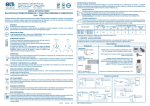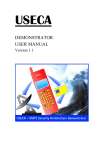Download SNO-STR-96-018
Transcript
SNO-STR %-(H8 June 12. [W Installing SNODB, The SNO Database SNODB Code v2.09 D. Cowcii (Perm). G. -Jonkmans (CRL). R. Komar (UBC) - Contents 1 1 Introduction 1.1 Getting PERL ............................... 2 2 Getting Started 2 3 Shipping and Installing the Programs 3.1 Defining Your Local SNODB Configuration ............... 3.2 Creating the directory structure for SNODB 3.3 Making the binaries ..............-.......3.4 Creating the hepdb. names file ...................... 3.5 Starting the server ..................-...--.- 3 Building the database 4.1 Building the database files and structure ................ 4.2 Loading the database with the SNOMAN titles files 6 .............. 4 .......... Networked Database 4 5 5 6 6 6 7 7 5 Setting up for 6 Running SNOMAN with the "static database" 7 7 Post-mortem 9 8 Contacts 9 9 Acknowledgements 9 1 a Introduction The current version of SNODB is supported on UNIX platforms. The VMS platform will be supported in the near future but, if you have a choice, it is strongly recommended that you install SNODB on a UNIX platform. Before you can use the SNO database you must obtain and install at least 95a. and preferably 95b or 96a PACKLIB (part of CERNlib). Even 96a currently has cdfsnd and cclsopii) but, a set, of cd* f routines is supplied with SNODB and fixes bugs iu 95a, 95b and 96a. ’[’lie main engine for installing SNODB is a PEKL script. PL^RL is a language for e<isi!\- manipulating text, files and processes. Many l.’MX system managers use PERL to control complex system-related tasks. PERL is freeware and widely available, and mav already be present on your UNIX site. To find out if it is. type which peri. Tvpically you will get an answer like "/usr/bin/peri". If you do not, PERL is either not in v-our path or it is not present on your machine- The next step is therefore to ask your system manager if PERL is on your system. If it isn’t, have it installed bv following the instructions in the subsection 1.1. If PERL is present, but isn’t in /usr/bin/peri, please have your system manager set up softlink so that /usr/bin/peri points to wherever your PERL is located. If PERL is present you can skip to section 2. 1.1 . some bugs (cdfrst. Getting PERL PERL is freeware. You can get it via anonymous ftp from any of the following sites: ftp.uu.net archive.cis.ohio-state.edu jpl-devvax.jpl.nasa.gov Each of these machines keep things in a slightly different way, so the best strategy is to look for a README file and follow the local instructions. At this writing, the most recent version of PERL was >5.0. We are currently running v5.000. Please install PERL in /usr/bin/peri, or set up a softlink from there to wherever it is installed. For those of you who wish to know more about PERL, there are two excellent books [I], web sites containing on-line manuals (http://www.eleves.ens.fr:8080/cgibin/perl-man and http://www.cs.cmu.edu:8001/htbin/perl-man), and at least one user group (comp.lang.perl). 2 Getting Started Before shipping and.installing the code on your computer you will need to create one account with name "cdsno". This account will host the SNODB code and will run the database server to process updates. We strongly recommend that you adhere to the following steps in creating this accounts. If you don’t, it may be very difficult to include vour institution in the networked version of the database due out shortly. Many of the items below must be done by the system manager. "cdsno". This is the account under which the various database-management servers will run, and will be used for database maintenance purposes. Create an account with name Create a "sno" group which will be used to control who gets read access to t.lie SNO database. Everv account owned by someone affiliated with SNO should probably be in this group, "cdsno" should also be a member of this group. Create a "snodbw’’ group which will be used to control w’-ho gets write privileges to the SNO database, ’’cdsno" should be a member of this group- Only people responsible for putting data into the database should be members of this group. Others, in general, should not be allowed to write to the SNO database in order to protect the integrity of your local database. officially "hepdb" directory (owned by "cdsno" with permission 0750) somewhere with at. least a few hundred MB of space. There should be a link to this directory in the root directory, and it should be called "/hepdb\ This is the directory which will contain all of the files and directories required by the HEPDB database servers. This directory is refered to as the parent directory. Create You 3 a are now ready to ship and install the programs. Shipping and Installing the Programs From your "cdsno" account, pick up snodb-2-09 .tar.gz via anonymous ftp from the distribution site: Site: Directory: upenn5.hep.upenn.edu pub/cowen/snodb From this directory copy the tar file snodb-n-nn.tar.gz where n-nn is the version number (i.e. 2-09) into the cdsno root directory (e.g., /hepdb/cdsno). Run "gunzip" and "tar xvf snodb-n-nn.tar" to expand it. You should now have the following directory structure on "cdsno’’: /cdsno /2-09 /cernjnods-f /dbs-tools-f /doc /includes /scripts /snoman-f ! ! ! ! ! ! Debugged CERN packlib routines The database tools Documentation include files common to /dbs-tools-f and /snoman-f The main peri script plus other scripts SNOMAN subroutines, alter at your own peril Go to the /xxx_f directories and remove the "^.o" files. If needed, go to the /xxx_f directories and rename the -^.P files to "*.for’\ directory is special in that it contains several subdirectories tor eacli SNO platform. They. in turn, contain our platform-dependent debugged versions of the CErtN cd* -f routines. If your plattbrtn is not there, modify SNO-TOOLS/get-platform-v-aria]) accordingly, make a subdirectory with this platform name. and then make symbolic links to the .f files in the SUN subdirectory. (At present, none of the routines are platform-dependent, so we arbitrarily chose the SUN subdirectory to hold all the ’[’lie /snomanjr hies.) 3.1 Defining Your Local SNODB Configuration The database setup proceeds throught a single peri script: /cdsno/2_09/scripts/snodb.perl But prior to running snodb.peri you need to edit the file: /cdsno/2_09/scripts/snodb.config specify the location of various directories and various snodb initializations. The final step is to set an environmental variable CDSERV which tells HEPDB where your server resides. It is located under the parent directory with the name vou have choosen for your server. The default is /hepdb/cdsno and it is set by the snodb.peri script as needed. However, users other than cdsno will need to edit their login file and define the variable CDSERV to point to the server directory: to . setenv CDSERV /hepdb/cdsno The setup script automatically loads in the compiling and linking flags defined for your platform in the SNOMAN file SNO-TOOLS/get-platform-variables.scr. For this to work you must have edited the contents of that file as needed and defined SNCLTOOLS and SNO-PLATFORM (see the SNOMAN installation procedure). You are now ready to run snodb.peri. Type the command: /2-09/scripts/snodb.perl -help of the snodb.peri command options. Note that in what follows command options are given one at a time, but that they can be entered simultaneously if you wish, keeping in mind that the order may matter. to see a list 3.2 Creating the directory structure for SNODB The first, step is to create the directory .structure. ^/2^09/scnpts/snodb.perl Type: -dir This will create the required directory structure and -set the proper ownerships’ for each of them. You should now have 3 directory structure: 1. The official database directory with permission 750. 2. The test database directory with permission 750. 3. The server directory. This is set by default to be /hepdb/cdsno. It should have the following minimum structure. /hepdb /cdsno /bad /exes /log /queue /save /todo /wnte_to_dbase /read_rrom-dbase 3.3 dir where the server places bad updates dir for SNODB binaries dir where the server logs are written dir where HEPDB clients place new updates dir where server saves old updates dir which server scans for new updates Top dir for ascii titles files writes Top dir for ascii titles files reads Making the binaries Next compile and link the various SNODB tools and the server program by issuing the command: ~/2.09/scripts/snodb.perl -make-tools You should directory. ^In now have the minimum following files under the /hepdb/cdsno/exes where the system administrator does not allow the parent directory to assignment (and some permissions) belong of all the created directories and files. some institutions, to (.he ’’cdsno" account, you will need to reset the group cdserv!The server program from CERN plus bug fixes sncreate!Will create the database files sndirs!Will create the directory structure in the database file snalia’Will create alias definition for the diretories sn-input-titles-2-09!Loads the SNOMAN 2-09 titles in the database Creating the hepdb. names file 3.4 Next create the hepdb. names file. ^/2-09/scripts/snodb.perl -names This file is created on $CDSERV/ and it contains the server configuration. It contains such information as the location of the database file(s), the location of the servers directories, the write and read autorizations, the wake-up interval for the server, nodes locations, etc. 3.5 Starting the server You then need to start the database ~/2-09/scripts/snodb.perl server before building the database: -server You may verify that the server is running with the ps command. You ready to build the database. are now Building the database 4 4.1 Building the database files and structure Now that the server is running and ready to receive /-/2-09/scripts/snodb.perl updates type the command: -build_test This builds the test database files. When run, the sncreate program causes the server to create the database files requested and listed in the sncreate. dat file. The program sndirs creates internal structure as requested by sndirs. dat in each of these files, snalia is then run to create HEPDB aliases as requested in sndirs. dat. 4.2 Loading the database with the SNOMAN titles files Finally you can load the database with the SNOMAN 2-09 titles files. ~/2_09/scripts/snodb.perl -load-tz This loads the 2-0^ title files in the database file sm.dbs in the test database directory. The loading is performed by running the program sn-input-titles-2-09. This is a dedicated program for the version 2_09 release ot SNOMAN. Setting up for 5 a Networked Database The following changes must be made by your system manager in order to enable SNODB to update the database on your node, and accept database updates from your node, via ftp. (Note that SNODB will not be running in networked mode in this release but that it will be in the near future.) 1. Add the following line to zserv 346/tcp /etc/services: ff server for zftp 2. Add the following line to /etc/inetd.conf: zserv stream tcp nowait root <path to zserv>/zserv zerv .3. Reset inetd by finding its Process ID kill -HUP. <PID> (PID) with "ps" and issuing the command , 6 Running SNOMAN with the "static database" Here are the relevent excerpts from the SNOMAN user manual. SNOMAN 2.09 has an interface to the SNO Database which is implemented using the CERN package HEPDB. To allow people time to get an up to date CERNlib and set up a database, SNOMAN 2.09 does not require a database to run. Indeed, by default, it will not even initialise the database software unless the symbolic command tenable -database is issued. Even that is insufficient to get it to read from the database as titles banks coming from titles files take priority. As SNOMAN comes with a complete set of title files so by default it will not search the database for them. To force loading from the database it is necessary to remove the TITLES commands from the .cmd files and the file read-universal-titles cmd. . To test out the database you could try commenting out, lines in this file (assuming tliat the files have been loaded into the database!). However. do NOT comment out. the following files: job-control.dat This contains the TXTTT titles bank which controls enabling of tTie database. As such. it could hardly be useful if the database had to be accessed to get it! ntuple.dat SNOMAN does not demand NTPR (ntuple request) banks; instead it just uses those that the user has provided via titles files. Do NOT load the pmt-positions-seattle-* .dat files into the database as the GEDP banks they contain will overwrite the SNO ones and you will end up with rather few PMTs! This will not be a problem in the longer term: miniSNO data from the Seattle tank will have a different data type to SNO and the access to the database will be data type sensitive. For now. to run miniSNO data will require the use of the TITLES command to load in the required PMT position files. In short you can run SNOMAN with the database by removing all the /prod area except .dat files from ntuple.dat, job-control, dat, pegs4_10. dat and symbol-table.dat. Then a simple command file such as: !file member=RUN_SNODB library=SNOMAN language=cmd ’file DATE=30:Jun:1995 echo * Standard Command File: run,snodb.cmd noecho * Contact: G. Jonkmans, * Perform standard run. CRL. $enable_database ntuple.dat titles job_control.dat titles * Terminate command processing end *!endfile member=RUN_SNODB 22 May 1996 7 Post-mortem 8 . and. .congratulations. you have just been nominated "local database Czar’ tor voi.ii- node. Send your name and e-mail to cowen^’upenno. tiep.iipenn.edu along with tin: internet, address of the machine where yon have installed SNODB. Qti. Contacts cowen’d1 Lipenii5.1iep.upeiiii.edn D. Cowen, Penn CRL jonkmans’aicrl-aect.ca Ci. Jonkmans, [email protected] R. Komar, UBC 9 Acknowledgements The authors would like to thank Nick West for many useful suggestions. References [1] Schwartz, Learning PERL, O’Reilly & Associates (http://www.ora.com/), 1994. Recommended starting point. Wall and Schwartz, Programming PERL, O’Reilly & Associates, 1992. A good reference.