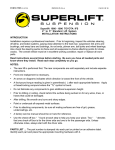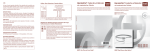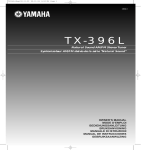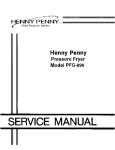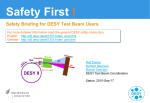Download &% `$xxuurrDESY &% `$xxuurrDESY - DESY
Transcript
'$
xr xru
u&%
DESY
'$
xr xru
u&%
DESY
DESY Computing Newsletter No. 2
DESY Computing Newsletter
No. 2
November 1991
A Publication of the DESY User Support Group
Contents
: : : : : : : : : : : : : : : : : : : : : : : : :
How to deal with hanging IBM Terminals : : : : : :
Upgrade of the DESY Computing Facilities : : : : :
Introducing the Central VAX-cluster at DESY
: : :
3
DESYNET ( 1979, y September 19, 1991) : : : : : :
File Transfer Service extended : : : : : : : : : : : : :
Usage of CERNLIB at DESY : : : : : : : : : : : : :
Manuals and Writeups : : : : : : : : : : : : : : : : :
The Future of TEX and metafont : : : : : : : : : :
:
:
:
:
:
:
:
:
:
Locating a DESY Library Book by means of a Database :
Do it better or do it the same ? : : : : : : : : : : : : : : :
Archiving inactive Cartridges : : : : : : : : : : : : : : : :
Questions and Answers from the UCO : : : : : : : : : : :
Editorial
:
:
:
:
:
:
:
:
:
:
:
:
:
:
:
:
:
:
:
:
:
:
:
:
:
:
:
:
:
:
:
:
:
:
:
:
:
:
:
:
:
:
:
:
:
:
:
:
:
:
:
:
:
:
:
:
:
:
:
:
:
:
:
:
:
:
:
:
:
:
:
:
:
:
:
:
:
:
:
:
:
:
:
:
:
:
:
:
:
:
:
:
:
:
:
:
:
:
:
:
:
:
:
:
:
:
:
:
:
:
:
:
:
:
:
:
:
:
:
:
:
:
:
:
:
:
:
:
:
:
:
:
:
:
:
:
:
:
:
:
:
:
:
:
:
:
:
:
:
:
:
:
:
:
:
:
:
:
:
:
:
:
:
:
:
:
:
:
:
:
:
:
:
:
:
:
:
:
:
:
:
:
:
:
:
:
:
:
:
:
:
:
:
:
:
:
:
:
:
:
:
:
:
:
:
:
:
:
:
:
:
:
:
:
:
:
:
:
:
:
:
:
:
:
:
:
:
:
:
:
:
:
:
:
:
:
:
:
:
:
:
:
:
:
:
:
:
:
:
:
:
:
:
:
:
:
:
:
:
:
:
:
:
:
:
:
:
:
:
:
:
:
:
:
:
:
:
:
:
:
:
:
:
:
:
:
:
:
:
:
:
:
:
:
:
:
:
:
:
:
:
:
:
:
:
:
:
:
:
:
:
:
:
:
:
:
:
1
2
3
4
8
9
9
11
14
15
19
21
21
'$
xr xru
u&%
DESY
DESY Computing Newsletter No. 2
Editorial
Editors of the DCN are:
You have now nally received the second issue of our
Newsletter. It took us a few weeks longer than we
had hoped to complete this issue, but the (already
forgotten) summer holidays and other pressing work
delayed the completion.
Several people besides the editors have contributed to this newsletter, and we would like to
thank them for the work they did in preparing their
articles. Nevertheless, most of the articles were produced by the editors themselves. This is probably
what happens to many publications like ours, but
it is not what we are aiming at. We would happily
accept many more contributions from other people.
Maybe you have noticed that certain areas are
missing or are not covered properly in this newsletter. If you feel that YOUR main area of interest
deserves more emphasis, then you should probably
try to contribute to the newsletter and we will be
happy to assist you.
The article by Don Knuth was not originally written for this Newsletter. The original article was
printed in TUGBoat 1 11, No.4, November 1990.
We thought that you - like us - would appreciate the
contents and the style of this article. Therefore we
reprinted it with kind permission of the editors of
TUGBoat.
We do our best to present the "hard data" correctly, but already in our rst issue we omitted a
complete table in the CERNLIB article. This table
is now contained in this issue's CERNLIB update.
The opinions presented in named articles are
clearly the opinions of the respective authors and
should not be treated as the position of the editors
or the position of DESY or any organizational unit
at DESY.
'$
xr xru
u&%
DESY
Katherine Wipf
R;1WIP ext. 3222
Michael Behrens
R;1BEH ext. 2556
Jan Hendrik Peters R;1NET ext. 2583
The Editors
1
1
TUGBoat is the publication of the TEX Users Group.
Editorial
'$
xr xru
u&%
DESY
DESY Computing Newsletter No. 2
How to deal with hanging
IBM Terminals
by Michael Behrens
Many of you have experienced at one time or another that a free terminal in one of the pools, which
you wanted to use, was in a strange state and you
were unable to use it. You then usually selected one
of the other free terminals, but sometimes this was
the only one available, and so you were in trouble.
Before LOGON, the IBM is extremely stupid and expects you to give it exactly the input it waits for. If
somebody fails to do so, the terminal will present an
error message and from then on it is in some more
or less strange state.
You - like many other people - do not know how
to reset such a terminal to a normal state. All aspects of this problem will be covered in full detail
in a future paper on how to access the various machines at DESY. Until this paper is completed, you
may use one of the following recipes to recover from
this situation.
There are 2 recipes and 2 special cases that have
to be considered.
The standard method
After the following sequence of actions the terminal
should be in its normal state again and you may initiate your session simply by following the instructions
on the screen.
RESET button
press the CLEAR button
press the ENTER button
press the RESET button
press the
The SAMON case
'$
xr xru
u&%
DESY
Some terminals will not display the DESY logo, but
instead, show the SAMON screens. This can be very
confusing to the new user who is not familiar with
this. SAMON is used to logon to other IBM systems
directly from a DESY terminal without using the
DESY IBM at all. The SAMON screens display the
word SAMON in the top left corner, as well as a list
of possible SNA destinations and their status. If you
simply wish to logon to the DESY IBM, either type
in TSO and press the ENTER key or return to
the usual DESY logo by typing EXIT and pressing
ENTER.
The CERN case
On occasion you may nd an IBM terminal displaying the CERN logo. In this case a previous user probably dit not know how to end his session at CERN
properly and has left the terminal in this state. If
you simply type the command
VMEXIT
in the command line close to the bottom of the
screen then this terminal should return to normal
state.
If all else fails
If none of the previous methods work, then the terminal is probably broken. In this case you are requested
to report this to our dispatcher, Mr. Eichbaum, ext.
3888. You have to nd another terminal then and
with Help TKAPUTT you will nd out all details
on how to report the problem.
If the terminal still does not show the accustomed LOGON screen, try the next recipe.
The brute force method
switch the power OFF
switch the power ON again and wait until the
DESY logo reappears
How to deal with hanging IBM Terminals
2
'$
xr xru
u&%
DESY
DESY Computing Newsletter No. 2
Upgrade of the DESY Computing Facilities
by Michael Behrens
From now until the end of this year you will
see an upgrade of the central computing facilities at
DESY to prepare for the HERA experiments. This
comprises the IBM, the VAX cluster and the number
crunchers for the experiments. Details on the VAX
upgrade are contained in a separate article in this
issue and are omitted here.
Upgrade of the IBM lestore
Early this summer the processing power of the central IBM was doubled to cope with the increasing
demands, together with a moderate increase in disk
space.
Now the disk space for the IBM will be increased by another 120 GB by the end of this year.
The new disks will be of the new 3390 type with
shorter access times and a higher transfer rate than
the 3380 disks that are already installed at the computing center. Details on track capacity etc. can be
found in Help Capacity on the IBM. Despite the
greater track length for the new disks, R1 does not
propose changes for the DCBs currently used. Most
DCBs in current use will give satisfactory utilization
of the new disks.
Exabytes
'$
xr xru
u&%
DESY
4 Exabyte drives have been ordered. They will be
attached to the IBM. The new drives will be able to
handle new ( 5 GB per cassette ) and old (2.5 GB per
cassette) media. These drives are currently under
test and will be purchased if they prove to have the
capabilities the manufacturer promises.
Purchase of central number cruncher
In order to fulll the computing power requirements
for the HERA experiments, DESY has ordered 5 Silicon Graphics computers 4D=460 with 6 processors
and 256 MByte memory each. Three computers are
intended for Zeus, two for H1. The computers will
be connected via Ultranet to the IBM. All 5 systems
have arrived and have already been installed in the
computing center.
Cartridge Robot Upgrade
A fourth library unit for the ACS cassette robot
has been ordered as well and it will probably be installed between Christmas and New Year. This upgrade will extend the capacity of the cassette robot
system to about 23 000 cassettes. This unit will
come with 8 drives as usual. Besides this, 4 extra
units for the robot system and 4 additional external
cartridge units have been ordered. This will then
give a total of 36 drives for the robot system plus 8
external drives. The external drives will mainly be
used for the export to ( and import from ) other
sites.
3
Upgrade of the DESY Computing Facilities
'$
xr xru
u&%
DESY
DESY Computing Newsletter No. 2
Introducing
the
Central
VAX-cluster at DESY
by Katherine Wipf
One of the biggest problems for scientists who occasionally visit other institutes is the tiresome task of
having to learn a completely new computing environment before they can start to work. In order to alleviate this situation for scientists visiting DESY, the
central VAX-cluster was installed in February, 1990.
The cluster runs under the VMS operating system,
which provides a uniform user interface all over the
world and is comparatively easy to learn. DECnet,
a network connecting VAX computers, also makes it
possible for a guest physicist to work comfortably on
the VAX system of his home institute.
The Hardware of the Central VAXCluster
The Current Conguration
A VAX-cluster consists of a number of central processing units (CPU's) all sharing the same disks. The
cluster can be accessed via network by its cluster
alias (for our cluster this name is VXDESY) and each
CPU can be addressed separately by its own nodename. Because all the disks are shared between the
computers, a user only needs to be registered once
in order to use any of the computers in the cluster.
At present the central VAX-cluster at DESY consists
of the following computers and workstations sharing
18 Gigabytes of disk space:
3 Computers:
VXDSYA VAX-6410 (64 Mbyte Memory)
VXDSYB VAX-6410 (64 Mbyte Memory)
VAX58B VAX-8350 (32 Mbyte Memory)
4 Workstations:
VSF58A VAXstation
VSF58B VAXstation
VSF58C VAXstation
VSR02A VAXstation
3100
3100
3100
3100/SPX
Future Expansion
'$
xr xru
u&%
DESY
The VAX-cluster is going to be enlarged at the end
of this year by the addition of a VAX-9110, equipped
with a 128 MByte memory, a second HSC (Hierarchical Storage Controller - controls and coordinates
disk access), and 5 Gbytes of disk space. This upgrade increases the CPU power from 14 VUPs (VAX
Unit of Performance) to 54 VUPs. The new HSC
will reduce disk access times and improve reliability.
The users should notice an improvement in performance and response times, especially when a large
number of users are logged on.
The diagram at the end of this article shows the
new hardware conguration after the upgrade.
A Few Statistics
When the central VAX-cluster was created by expanding a cluster run by F58, it had roughly 180
users from various groups at DESY. Now, a little
over a year and a half later, the number of users has
increased to 1067. The table below shows the composition of the VAX user community on the 27th of
September, 1991:
# of users from ZEUS
H1
Hasylab
Other groups
Total
:
:
:
:
:
375
225
146
321
1067
The number of registered users is still growing at the
rate of about 40 to 50 new users a month.
During the day there are generally 70 to 100
users logged on at the same time and around 120
processes running (this includes subprocesses, batch
processes, and users who are logged on more than
once). During a month, between 75 and 80% of the
registered user log on and use the VAX-cluster.
Network Connectivity
One of the most important features of the central
VAX-cluster is its close connection to the DESY
IBM computer. This connection is provided by the
INTERLINK software, running on both machines,
Introducing the Central VAX-cluster at DESY
4
'$
xr xru
u&%
DESY
DESY Computing Newsletter No. 2
which allows the VXDESY to interact with the IBM
as if it were another DECnet node. From a session
on VXDESY it is possible to copy les to and from
the IBM, to submit jobs on the IBM, to print les on
the printers attached to the IBM, or to log on to the
IBM. Similar operations are also possible between
the VXDESY and other IBM computers running the
INTERLINK software (for example CERNVM). Although it is not yet possible to access VAX les from
an IBM session, you can log on to the VAX-cluster
with the help of INTERLINK. For more information
about INTERLINK and how to use it, refer to the
following:
HELP INTERLINK - on VXDESY
HELP COSY- on VXDESY
HELP SNA - on VXDESY
HELP VT - on the IBM
LIST R;1UTL.INTERDOC - on the
DATEX-P
Where to
nd Help
$ help P.S.I.
DECnet
$ help set host
LAT
Select LAT in
V.24 Switch
then Tutorial
TCP/IP
TELNET
then Help
HELP VXDESY
HELP BITNET
Available Software
How to nd the
VAX-cluster's Address
$ help X.25
nodename is VXDESY
show service vxdesy
within LAT
$ ucx show host vxdesy
Since the DESY VAX-cluster is a node on both DECnet (nodename VXDESY) and BITnet (nodename
DESYVAX), it serves as gateway between the two
mail networks. BITnet mail sent from the VAX is
forwarded to the IBM by JNET software running on
VAX58B. This software also provides a SEND/FILE
command for sending complete les to a remote
5
- on the IBM
- on VXDESY
It is planned that the VAX-cluster will also become a gateway for SMTP (Simple Mail Transfer
Protocol) mail which runs on the TCP/IP network.
The VXDESY will then be DESY's ocial mail gateway, connecting three widely used mail networks.
IBM
Electronic Mail
DESY
user. PMDF (Pascal Mail Delivery Facility) software is running on all the computers in the cluster
and provides a consistent addressing syntax as well
as automatic forwarding to remote VAXes (even for
users who do not have accounts on VXDESY). Information on the correct address format for sending
mail from the IBM to a DECnet node or the VAXcluster to a BITnet node can be found under:
The central VAX-cluster can also be reached via
TCP/IP (Internet Protocol), DATEX-P, and DECnet, as well as locally over the LAT (Local Area
Transport) server. The table below gives an overview
of these connections:
Network
'$
xr xru
u&%
The central VAX-cluster is not as fortunate as the
IBM in having a whole group at DESY dedicated
to its support. The two full-time system managers
of the cluster only just have enough time to install
software manufactured by DEC (the company which
makes VAX computers), and have to leave the installation and maintenance of all other software to
the users themselves. As a result, it is almost impossible to put together a complete list of all the
software running on the VAX-cluster. I will therefore just mention a few of the products which are
available.
DEC Products
The following 5 language compilers are installed on
VXDESY:
5
5
5
5
5
C
FORTRAN
LISP - only on VXDSYB
PASCAL
PL/I - only on VXDSYA and VXDSYB
Introducing the Central VAX-cluster at DESY
'$
xr xru
u&%
DESY
DESY Computing Newsletter No. 2
Group
Argus
External Users
F15
F51
F52
F58
You can get a list of all the DEC products installed on the VAX-cluster with the command
$ SHOW LICENSE or $ LICENSE LIST.
Other Software
Hasylab
The Theory group has installed a few programs
which might be of interest to users from other
groups:
5 FORM
- a REDUCE-like algebraic program
5 MONGO - an interactive graphics program
5 NAGlib
- a mathematical subroutine package
For more information about how to use these
programs, consult H. Wittig (WITTIG on VAX,
T;;WIT on IBM, tel. 2414) or K. Wipf (WIPF on
VAX, R;1WIP on IBM, tel. 3222).
HERMES
H1
KRYO
M
OPAL
R1
R2
Theory
University
W1
ZEUS
ZEUS has also installed software on the VAXcluster, most notably the CERNLIB. The article Usage of CERNLIB at DESY in the last Newsletter
gives a brief description of how to use the CERNLIB
on the VAX. For more details look at the le
CERN ROOT:[HLP]CERNLIB.HLP
User Support
The central VAX-cluster is operated and maintained
by two full-time system managers, W. Krechlok
and V. Heynen of F58. To help reduce their
work-load somewhat, they have designated group
managers for the various groups of users working on the VAX. These group managers are responsible for registering new users, managing disk
space, and resetting passwords for the users in their
group. Below is a list of the groups and their
managers. The userid of the manager is added
in parentheses where it diers from the last name:
1st Institute
'$
xr xru
u&%
DESY
Manager
S. Khan
K. Wipf
A. Hoelscher (HOEL)
R. Pforte
K. Rehlich
V. Heynen
W. Krechlok
O. Beimgraben
T. Kracht
H. Schultz
M. Dueren
E. Deur
S. Egli
M. Clausen (CLAUS)
F. Lohse
T. Behnke
J. Hagemann
E.-A. Knabbe
K. Wipf
M. Kuersten
H. Wittig
H. Kreiser
H. Peters (PETERS HB)
I. Klein
T. Poser
C. Youngman
A. Puskeppel
If you need help with a problem on the VAX, you
should ask your group manager rst. You can also
bring your problems to the User Consulting Oce
(see $ HELP CONSULT). You should only consult the
system managers with serious problems which cannot be solved by your group manager or the UCO.
There is a committee, the VCC (VAX Computer Committee), where VAX managers and interested users meet to exchange their experiences.
The meetings take place at irregular intervals and
are announced via electronic mail. If you wish to be
placed on the mailing list, please send a message to
VXDESY::KRECHLOK.
Introducing the Central VAX-cluster at DESY
6
'$
xr xru
u&%
DESY
7
DESY Computing Newsletter No. 2
'$
xr xru
u&%
DESY
Introducing the Central VAX-cluster at DESY
'$
xr xru
u&%
DESY
DESY Computing Newsletter No. 2
DESYNET (3 1979, y September 19, 1991)
by Peter Schilling
After over twelve years of successful operation,
DESYNET, the packet-switching local area network
created by R2, has passed away due to unrecoverable
hardware failure.
DESYNET was an important part of the \Interactive Plotting System" IPS, because it served
to connect the IPS-terminals (equipped with Tektronix 619 storage tube and Conrac raster displays)
used for interactive graphic work to the IBM mainframe. Since DESYNET was also connected to the
V.24-switch (MICOM), it was possible to use Atari
PCs (with R2-software) as low cost graphic terminals
with full-screen capability, too.
In '87 R2 started to develop a new generation of
graphics for the growing demands at DESY. Prices
for powerful workstations had come down so much
that it was no longer reasonable to extend the old
IPS further. The concept was based on workstations
using standards like UNIX, TCP/IP, X, and GKS.
The main features of the new system, called
IPS '90, are:
support of the old IPS-applications (i.e. fullscreen and interactive graphics) on the IBM
mainframe,
in addition the possibility to run applications locally on the workstations (which could not be
done on the old \dumb" IPS-terminals),
high connectivity of the new stations via TCP/IP.
After successful prototyping R2 presented
IPS '90 to the public at a CUC (Computer Users
Commitee) session in June '90. In particular, users
were advised to put their private graphic applications
on a GKS-basis in preparation for the new system.
It was announced that IPS and DESYNET would
be supported ocially only up to the end of 1990,
since it was clear that the old hardware would not
last forever.
An internal R2-paper of January '91 described a
schedule to replace the old IPS-terminals step by
DESYNET (
3 1979,
y
September 19, 1991)
'$
xr xru
u&%
DESY
step by HP-Apollo workstations HP9000-425t for
which all necessary software had already been prepared. Work was in progress to eventually add Xterminals2 to the workstations to allow for more than
one user per workstation.
After the purchase and installation of a number
of workstations (mainly for use at H1), we could not
get more of them to make the next steps for two
reasons: 1. shortage of money, 2. the appearance
of new and more powerful workstations with a very
attractive price/performance ratio.
This implied a modication of our concept: Connect a large number of X-terminals to only relatively
few workstations. Unfortunately this requires additional work.
The situation with respect to IPS on the mainframe after the nal breakdown of DESYNET on
September 19, 1991, is the following:
The old IPS-terminals (Tektronix 619 and Conrac) are out of operation and will be removed.
Ataris and Falcos can access the IBM mainframe
via MICOM-destination 'IBM' and Falco terminals in addition with the MICOM-destination
'LAT' (here you type c ibm) ; GKS-based applications (like private GKS-programms, GEP, and
PAW) are supported, but TEX-previewing is not
possible.
GKS-based applications and TEX-previewing
works on
{ on IBM graphic terminals (3192 G, 3193),
{ on the HP9000-425t workstations,
{ and almost on X-terminals.
The current situation with respect to IPS '90 is
the following:
Some of the new workstations and a number of
X-terminals have been ordered.
The physical placement of X-terminals on the
DESY-site will be controlled by the management.
R2 has to set up the whole system and get it to
work reliably.
\X-terminals" are basically specialized, stripped down
(and therefore cheap) workstations, which allow graphic
access of workstations via the standard \X-protocol".
2
8
'$
xr xru
u&%
DESY
DESY
DESY Computing Newsletter No. 2
File
Transfer
extended
Service
by Michael Behrens
During the last months, the UCO PC has been heavily used for le transfer to and from the IBM. The
transfer used an emulation that connected the PC to
our central IBM, thus excluding other systems and
especially the VAXes. It it was also not the fastest or
most elegant method. We could - and can - transfer les to and from 3 21 or 5 41 inch diskettes (IBM
compatible) using both single- and double-density
diskettes.
We have recently installed TCP/IP on the UCO
PC and connected it via Token Ring to the Internet.
It is now possible to transfer between the PC and
any machine with an internet address via FTP using
the standard FTP commands. As a result, the le
transfer service was extended to any machine with a
TCP/IP implementation (i.e. VAXes, Workstations,
PCs, etc.). The name of the PC is ucopc.desy.de
( in short ucopc) and its address is 131.169.7.38.
It can be used during UCO oce hours as a le
server from any machine on the site, or you may alternatively do the le transfer on the PC to and from
your favorite host. In le server mode, the PC les
can in principle be accessed by several users simultaneously. As this includes your private diskettes in
the PC's diskettes drives, you should write protect
all source diskettes you put there.
PC's have no real access control mechanism.
Thus everyone could copy whatever software is
stored on the UCO PC. We would like to remind
you that most software is copyright protected and
that it is illegal to make unauthorized copies. Apart
from legal considerations, it is good practice to respect other peoples property and not to copy their
les unless explicitly authorized.
In addition, we have taken measures to protect
the hard disk drive C: against write access to maintain the PC's integrity.
9
'$
xr xru
u&%
Usage of CERNLIB at DESY
by Harald Keller
Current State of CERNLIBs
The DESY computer center intends to update the
CERN program libraries at the same frequency as at
CERN. The latest installed version at DESY corresponds to the publication of the CERN Computer
Newsletter 201 (or short CNL201). There was no
formal release of binary PAM les in CNL202, that`s
why we plan to install CNL203 as the next version
at DESY, which is expected to be distributed during
the next weeks.
Current state of CERNLIBs on the
IBM
NOTE: You should use the command
help CERNLIB
under NEWLIB to verify the current state of the
CERNLIBs on the IBM, because by the time this information is printed it might already be obsolete.
CNL LINE
OLD-PRO-NEW Line
Every set of libraries
corresponds to a
CNL version
from the CNL Line
3 generations are
maintained.
sux *)
sux
r;1utl.cern.cnl200.lib.sux r;1utl.cern.PRO.sux
r;1utl.cern.cnl201.lib.sux r;1utl.cern.NEW.sux
r;1utl.cern.
r;1utl.cern.OLD.
*) Version of November 1989
Up to and including the version CNL200, DESY
had supplied only KERNLIB, GENLIB and PACKLIB. Starting with CNL201, GRAFLIB and PAWLIB
are supplied as well.
The contents of the various libraries is as in the
following table. By mistake it was not complete in
the DESY Computing Newsletter No 1.
Usage of CERNLIB at DESY
'$
xr xru
u&%
DESY
\sux"
DESY Computing Newsletter No. 2
containing
KERNLIB KERNIBM
KERNFOR
KERNBIT
UMON
(since CNL201)
KERNNUM
GENLIB GENLIB
PACKLIB KERNLIB
is included here
EPIO
FFREAD
HBOOK4
IOPACK
KAPACK
KUIP
MINUIT
ZBOOK
ZEBRA
to save one extra
concatenation for
PACKLIB users
containing:
ZEBRA
ZEMQ
ZEFQ
ZETEST
DZEBRA
FZCONV
RZEBRA
RZTEST
and from CNL201 on:
GRAFLIB HIGZ
HPLOT5
PAWLIB PAW
COMIS
SIGMA
Compilers / Dynamic COMMON
The recent versions of CERNlib are produced for
use with the IBM VS Fortran compiler only. We
no longer provide versions for other compilers, e.g.
the Siemens FORTRAN 77 compiler.
For all versions from 'CNL200' on and for the PRO
and NEW versions, the compiler option
Usage of CERNLIB at DESY
'$
xr xru
u&%
DESY
DC(PAWC)
is used. This means that this compiler option
MUST be used beginning with versions 'CNL200'
and 'PRO'
MUST NOT be used with older versions
If you use one of the newer versions and omit
this option, your program will not run as expected
and produce strange results (or abend) without any
error message during compile or link. The same will
happen if you use DC(PAWC) for versions before
'CNL200', e.g. the current OLD version.
Here are examples for Newlib
COmpile member CPRM DC(PAWC)
and for JCL
// EXEC VFORTCLG,CPRM='DC(PAWC)'
Format of Program Library source code
CERN plans to distribute the PAM les in a dierent
format beginning with CNL204. Up to now, the
CERNlib PAM's were distributed in binary format;
in future they will be distributed in "CARD format".
This means that PAM les at DESY will be in binary
format up to version CNL203 and from then on in
card format.
What does it mean for the user?
Users who maintain their own code with PATCHY
and access CERNLIB PAM les will have to change
the +PAM line in their cradle to:
+PAM, 11, T=CARDS.
for every PAM le in card format. Own PAM les
which are still in binary format can be attached in
the usual fashion with:
+PAM, 12.
CMZ users will not be aected, because CMZ
already uses PAM les in CARD format.
10
'$
xr xru
u&%
DESY
DESY Computing Newsletter No. 2
Manuals and Writeups
by Michael Behrens
In the last few weeks the User Support Group
has tried to improve the supply of manuals and other
documentation needed by the users of the Computing Center.
We tried to identify what written or printed
documentation would be needed by our users, who
should get what documentation and how we could
distribute it eciently and (cost-)eectively. Finally
we arrived at the following guidelines:
The full set of documentation should be available
in the DESY library.
All terminal pools should contain the same "stan-
dard set" of documentation.
Documentation for a limited user community can
be obtained from the UCO, it will not be distributed to all pools.
Extra copies of some manuals can be obtained
from the UCO on request for group/personal use.
'$
xr xru
u&%
DESY
Available printed documents at the
DESY computer centre
On the next two pages you will nd an overview of
what literature is available and where. More information on what you can nd in the terminal pools
is in
Help LITPOOL on the IBM.
Besides the literature mentioned below, the User
Consulting Oce (UCO) has extra copies for several
manuals. If you have a request, please contact the
UCO and see if the consultant is able to help you.
When we expect that very few people will be interested in using a manual, we will usually stock a few
copies in the UCO instead of distributing it to all
pools.
CERN program manuals will in future be imported from CERN through the DESY User Support
Group (USG) only. An arrangement to this eect
has been made with CERN. If you need any personal copies of CERN documentation please address
the User Consulting Oce (UCO) - R01UCO -
DESY documentation is available in the self ser-
vice area of the computing center.
CERN documentation is available on request
from the UCO.
Old, invalid documentation is removed from the
pools.
Valid
non-standard documentation found in the
pools is left there.
We do not yet have a policy for distributing larger
amounts of VAX or Unix documentation under the
responsibility of the User Support Group.
We will no longer distribute the CNL - Cern Computer Newsletter in the terminal pools. The CNL is
not really a reference document for a pool. Besides
the copies kept at the DESY library, many people
from DESY get their personal copies already, and
whoever wants to be added to this list may make a
request in the UCO.
11
Manuals and Writeups
'$
xr xru
u&%
DESY
DESY Computing Newsletter No. 2
Where can I nd what ?
3
Introduction to the DESY Computer Center:
The First Three Days, DESY Computer Center Primer
How to Get Started on a VAX
CERN Computer Newsletter
DESY Computer Newsletter
NEWLIB:
NEWLIB Reference Manual
Einfuhrung in NEWLIB (deutsch)
FORTRAN and Preprocessors:
VS FORTRAN Version 2, Language and Libr. Ref., IBM
VS FORTRAN Version 2, Programming Guide, IBM
VS FORTRAN Version 2, Interactive Debug, IBM
FORTRAN 77 Language Reference, Siemens
FORTRAN 77 Programmer's Guide, Siemens
FORTRAN 77 Library Reference, Siemens
IBM FORTRAN IV Language Reference
IBM FORTRAN IV Programmer's Guide
An Introduction to FORTRAN 77 (M. Metcalf)
FORTRAN Error Monitor
MORTRAN 3
Other Programming Languages:
C Language Manual
C Compiler User's Guide
Pascal Reference
Pascal Programmer's Guide
PL/1 Reference
PL/1 Programmer's Guide
PL/1 Compiler Messages
Assembler Language
Assembler Programmer's Guide
'$
xr xru
u&%
DESY
S
U
U L
S
L
S
S
L P
S
L P
L P
L P
L
L
L
L
L
L
L
L
S
L P
L P
L
L
L
L
L
L
L
3
Legend for Where to nd what
S ! Self service in the user area of the computer room
U ! Available from the UCO oce
L ! Available for reference in the DESY library
P ! Available for reference at most terminal pools
Manuals and Writeups
12
'$
xr xru
u&%
DESY
DESY
DESY Computing Newsletter No. 2
Batch operation/ IBM General
JCL - Job Control Language
Linkage Editor and Loader
VS2 System Messages Vol.1
VS2 System Messages Vol.2
VS2 System Codes
Principles of Operation
L
L
L
L
L
L
Program Libraries:
CERN Program Library Manual
ESSL ( Vector subroutine library for IBM)
NAG Manual
NAG MiniManual
FLOP - A FORTRAN Language Oriented Parser
Graphics:
G E P - Graphical Editor Program Manual
GKS
I P S User's Guide
HBOOK User's Guide
Text Formatting:
Die Textformatierungssprache G M L und ihre Verwendung bei DESY
Summary of AMS-TEX
How to use TEX at DESY
Using LaTEX at DESY
Formatting Tables with TEX
Symbolic Computing:
Standard LISP Report
Manual for Standard LISP on IBM system 360 and 370
REDUCE 3 User's Manual
Other long Write-ups:
B O S Manual
CMZ
EPIO
F S P The Full Screen Package ( 2 documents)
GEANT
HPLOT
KUIP
Minuit
PATCHY
PAW
Valley
ZEBRA
13
'$
xr xru
u&%
S
S
S
P
P
P
P
P
U L P
L
L
L P
U
L P
L P
U L P
L
S
L
help TEXGUIDE on IBM
help LOCALGUIDE on IBM
S
L
S
S
S
L P
L P
L P
S
L P
U L P
U L P
L P
U L P
U L P
U L P
U L P
U L P
U L P
L P
U L P
Manuals and Writeups
'$
xr xru
u&%
DESY
The
DESY Computing Newsletter No. 2
Future
metafont
of
TEX
and
Donald E. Knuth
Reprinted from TUGBoat 11, No.4,
November 1990 with kind permission of
the editors of TUGBoat.
My work on developing TEX, METAFONT, and Computer Modern has come to an end. I will make no
further changes except to correct extremely serious
bugs.
I have put these systems into the public domain
so that people everywhere can use the ideas freely
if they wish. I have also spent thousands of hours
trying to ensure that the systems produce essentially
identical results on all computers. I strongly believe
that an unchanging system has great value, even
though it is axiomatic that any complex system can
be improved. Therefore I believe that it is unwise to
make further \improvements" to the systems called
TEX and METAFONT. Let us regard these systems as
xed points, which should give the same results 100
years from now that they produce today.
The current version number for TEX is 3.1, and
for METAFONT it is 2.7. If corrections are necessary,
the next versions of TEX will be 3.14, then 3.141,
then 3.1415, . . . , converging to the ratio of a circle's circumference to its diameter; for METAFONT
the sequence will be 2.71, 2.718, . . . , converging to
the base of natural logarithms. I intend to be fully
responsible for all changes to these systems for the
rest of my life. I will periodically study reports of apparent bugs, and I will decide whether changes need
to be made. Rewards will be paid to the rst nders of any true bugs, at my discretion, but I can no
longer aord to double the size of the reward each
year. Whenever I have created a new version, I will
put it in the ocial master TEX archive, which currently resides at Stanford University. At the time of
my death, it is my intention that the then-current
versions of TEX and METAFONT be forever left unchanged, except that the nal version numbers to
be reported in the \banner" lines of the programs
should become
The Future of TEX and metafont
and
TeX, Version '$
xr xru
u&%
DESY
METAFONT, Version e
respectively. From that moment on, all \bugs" will
be permanent \features."
As stated on the copyright pages of Volumes B,
D, and E, anybody can make use of my programs
in whatever way they wish, as long as they do not
use the names TEX, METAFONT, or Computer Modern. In particular, any person or group who wants
to produce a program superior to mine is free to do
so. However, nobody is allowed to call a system TEX
or METAFONT unless that system conforms 100% to
my own programs, as I have specied in the manuals
for the TRIP and TRAP tests. And nobody is allowed
to use the names of the Computer Modern fonts in
Volume E for any fonts that do not produce identical tfm les. This prohibition applies to all people
or machines, whether appointed by TUG or by any
other organization. I do not intend to delegate the
responsibility for maintenance of TEX, METAFONT,
or Computer Modern to anybody else, ever.
Of course I do not claim to have found the best
solution to every problem. I simply claim that it is a
great advantage to have a xed point as a building
block. Improved macro packages can be added on
the input side; improved device drivers can be added
on the output side. I welcome continued research
that will lead to alternative systems that can typeset
documents better than TEX is able to do. But the
authors of such systems must think of another name.
That is all I ask, after devoting a substantial portion of my life to the creation of these systems and
making them available to everybody in the world.
I sincerely hope that the members of TUG will help
me to enforce these wishes, by putting severe pressure on any person or group who produces any incompatible system and calls it TEX or METAFONT
or Computer Modern|no matter how slight the incompatibility might seem.
5
Donald E. Knuth
Department of Computer Science
Stanford University
Stanford, CA 94305
14
'$
xr xru
u&%
DESY
DESY Computing Newsletter No. 2
Locating a DESY Library
Book by means of a Database
by Peter Dobberstein
General
By means of IBM's relational database system DB2,
we have created an application to locate a DESY
library book if author or title are known. This only
applies to the BOOKS, NOT to the PREPRINTs. If
you would like to nd a preprint, please use the High
Energy Physics Index (HEPI or HEP on the IBM).
For information about the High Energy Physics Index
ask in the library or use the online help ('help HEP')
on the IBM mainframe.
Compared with HEP, the FINDBOOK application described here is very simple. You can use two
substrings of the list of authors and two substrings
of the title (+ substrings of the edition, the signature and the ISBN/ISSN-number) as search criteria,
whereas in HEP a lot of search criteria can be combined. Since the catalog of books is much smaller
than the High Energy Physics Index, these search criteria are nevertheless sucient to make FINDBOOK
a useful tool.
The underlying database for the FINDBOOK application presently contains all books since 1979 and
a fraction of the older ones (together 85 % of the
library stocks). The missing older books will be
inserted in the future, new books are added with
the actual updates, which will take place every few
weeks. Before new books appear in the database,
you can nd them as described in the online help
(`help BOOKS').
FINDBOOK runs under IBM's Query Management Facility QMF, which is a user interface for
DB2. For this reason, you must enter the QMF environment, which has a larger complexity than FINDBOOK itself.
Most people who would like to nd a book will not
be interested in QMF and DB2. Therefore we give
a short description below of how to use FINDBOOK
and include a few examples.
If you would like to know more about QMF and DB2
15
'$
xr xru
u&%
DESY
you should also read the last section of this article
('More detailed information about the environment
used').
Short description of the procedure of
locating a book
In this section we give a step-by-step description of
the procedure.
1. Start the QMF-clist from NEWLIB with the command
QMF
and wait until a panel appears. The rst usage
of QMF within a TSO session may require a bit
more time before the QMF home panel is shown
(allocation of required les).
All subsequent calls of QMF run much faster,
since most of the required les are then preallocated.
2. Enter the desired print destination for your QMF
session. By default, the actual NEWLIB destination is taken. If you want to keep it, simply press
ENTER. Otherwise overtype it and then press
ENTER (the output will not be printed until you
leave QMF).
If you use QMF from a terminal which is not
able to display GDDM graphics, you will get
the message:
ADM0873 I IF AVAILABLE, PLEASE
SELECT PCLK. OTHERWISE, PRESS
'ENTER'
Ignore it, press ENTER and proceed. The only
background of this message is to say that you
can't produce graphics.
3. Printer Setup
When you use FINDBOOK for the rst time, you
may have to change your QMF prole to have the
correct printer setup.
If you use the line printers or the IBM 3820 (LI1),
you'll use the landscape format and nothing has
to be changed.
Locating a DESY Library Book by means of a Database
'$
xr xru
u&%
DESY
DESY Computing Newsletter No. 2
If you use the QMS printers (L1, ..., L6), then it
is useful to change your QMF prole to use the
portrait format (it saves a lot of paper). This is
done as follows:
When you see the QMF home panel, press function key PF11. You will then see a panel for
setting up your prole. Overtype the printer
WIDTH with 80 (default: 132) and the printer
LENGTH with 87 (default: 60) and press function key PF2 to save the values. DON'T INSERT anything in the empty eld PRINTER!
After pressing function key PF3 you'll return the
QMF home panel and you can proceed.
4. When you see the QMF home panel, type in the
command FINDBOOK and press ENTER.
5. You will now see a panel where values for the
variables
&AUTHOR, &ALSO AUTHOR,
&TITLE , &ALSO TITLE,
&EDITION, &SIGNATURE
and &ISBN
are requested. All variables other than &AUTHOR and &TITLE are preset to the string '%'.
Now give substrings of the list of authors and the
title obeying the following rules and hints:
(a) The strings have to be enclosed in apostrophes,
(b) % (percent) is a substitution for an arbitrary number of unknown characters,
(c) (underscore) is a substitution for exactly
one unknown character,
(d) both &AUTHOR and &TITLE have to be
entered,
(e) if the variables &ALSO AUTHOR and
&ALSO TITLE are overtyped, they will
be used as additional restrictions (logical
'AND' with &AUTHOR, &TITLE and the
other variables),
(f) &EDITION, &SIGNATURE and &ISBN are
also taken as additional restrictions, if overtyped (logical 'AND' with the other variables),
'$
xr xru
u&%
DESY
(g) the database is case sensitive. E.g., a title
search for 'data' will not nd titles containing 'Data'.
An example: When you are looking for all
books containing the substrings 'database' or
'Database' in the title (author arbitrary), type
&AUTHOR = '%' and
&TITLE = '%atabase%'
and press ENTER. If you would like to nd the
books which have 'data' (or 'Data') and 'base'
(or 'Base') at separated positions in the title
(again with arbitrary author), use
&AUTHOR = '%', &TITLE = '%ata%' and
&ALSO TITLE = '%ase%'.
For more examples, see below (Section 'More examples of how to locate a book').
After a few seconds, you'll get a list of all catalogued books satisfying your search criteria (it
can be empty). For every book the following is
displayed:
authors
-----title
-----edition (may be missing)
-----signature (may be missing)
-----ISBN/ISSN number (may be missing)
The signature is important for nding the physical location of the book in the library (if you
don't know how, ask the library sta). You
can move around in the list using the function keys PF7 (backward) and PF8 (forward)
as well as the commands BACKWARD HALF,
FORWARD HALF, TOP and BOTTOM. At the
bottom the number of books found is shown.
The list will be printed if you press function key
Locating a DESY Library Book by means of a Database
16
'$
xr xru
u&%
DESY
DESY Computing Newsletter No. 2
PF4.
When you press function key PF3, you'll return
to QMF's home panel.
Depending on the applications used, the
NEWLIB message 'ISPSTART ENDED ABNORMALLY' appears when you leave the clist
QMF. Don't worry in this case, in general
nothing terrible happened. It simply means
that somewhere inside QMF a non-zero return
code occured, which causes NEWLIB to show
a warning.
&TITLE = '%igh %nergy %hysics%' would nd
some additional books, e.g. those containing
'high energy' and then 'astrophysics' in the same
title line.
&EDITION = '%1990%',
&SIGNATURE = 'C%' and
for all other variables '%'.
The dierent categories of books in the DESY
library are
Here we give you a list of examples from which you
can get an idea of how to use FINDBOOK:
A
C
E
= Allgemeines (General)
= Computer (Computers)
= Elementarteilchenphysik,
Beschleuniger oder
Quantenfeldtheorie
(Particle Physics,
Accelerators or
Quantum Field Theory)
K
= Kernphysik (Nuclear Physics)
Konf = Konferenzen (Conferences)
L
= Bibliothekswissenschaften
(Library Science),
ask the library staff
M
= Mathematik (Mathematics)
N
= Naturwissenschaften (Science)
P
= Physik (Physics)
Q
= Quantenmechanik
(Quantum Mechanics)
T
= Technik (Engineering)
Woe = Woerterbucher (Dictionary)
Try to determine which conference proceedings of the year 1987 are in the library.
To solve this problem, you can take advantage
of the fact that up to 10 title lines are stored in
the database. The subtitles contain the required
information. A suitable search criterion is
&AUTHOR = '%', &TITLE = ' roceedings%'
and &ALSO TITLE = '%1987%',
since the titles of all conference proceedings
start with 'Proceedings' (or 'proceedings' due
to typing errors) and the year of the conference is usually part of the title. The search
terms '%onferen%' ('Conference', 'conference'
or 'Konferenz') and '%ymposi%' ('Symposium',
'symposium',
'Symposia', 'symposia', 'Symposion' etc) could
also be useful.
Try to list all books with 'High Energy
Physics' or 'High energy physics' in the
title.
The problem will be solved with
17
Try to list the library's holdings published in 1990 and belonging to the category 'Computer'.
Solution: Simply use
More examples of how to locate a book
DESY
&AUTHOR = '%' and
&TITLE = '%igh nergy hysics%'.
6. Now you can leave QMF by pressing PF3 again
or you can start a new book search by typing the
command FINDBOOK and pressing ENTER.
7.
'$
xr xru
u&%
The signature of a book always starts with the
category; the year of publication is usually contained in the specication of the edition.
Try to nd all books with the authors
'Feynman' and 'Sands'.
Simply use
Locating a DESY Library Book by means of a Database
'$
xr xru
u&%
DESY
DESY Computing Newsletter No. 2
&AUTHOR = '%Feynman%',
&ALSO AUTHOR = '%Sands%'
and &TITLE = '%'
to get the desired books.
For an author search it can be useful to terminate the desired name with a comma. For example, &AUTHOR = '%Schulz,%' will nd only
the books with author 'Schulz', not those with
authors 'Schulze' or 'Schulz-Weidenbaum' etc.
(without typing errors in the database, all names
should be terminated with a comma).
Try to display all books contained in the
catalog (which is not recommended).
Use &AUTHOR = '%' and &TITLE = '%',
which means that author and title strings are arbitrary. The generated list is so huge, that your
TSO session could crash.
More detailed information about the
environment used
As mentioned above, FINDBOOK uses the IBM
products DB2 and QMF. If you would like to have
more information about the environment, also read
the corresponding online helps ('help DB2' and 'help
QMF'), the help panels in QMF or the available literature, which is present in the UCO (the titles are
listed in 'help DB2').
Of special interest for the FINDBOOK user could
be:
DESY
Together with the recursive NEWLIB call, you
can enter the rst NEWLIB command to be executed. For example: If you are in QMF and
would like to read the online help for FINDBOOK, type "NEWLIB H FINDBOOK" in the
command line of the main panel and press enter.
You will then immediately see this help and can
return to QMF with the command "EXIT".
Function key PF12 (REPORT).
The table editor (function key PF8).
Try to display the library's holdings
published by Springer.
Solution:
Simply
use
&EDITION
= '%Springer%' and '%' for all the other variables.
'$
xr xru
u&%
If your FINDBOOK search was successful and
you then performed other actions with QMF,
your FINDBOOK report may still be available
(if it was not overwritten by your other QMF
actions). You can display it again by pressing
PF12.
In principle, you can edit every DB2 table with
this table editor. The table editor is also another
way of searching for special data in a table. At
your own risk (maybe you will waste a lot of
time), you can enter the editor by pressing PF8,
then give the table name R01DB2.BOOKS and
try to nd out whether you can use it to your
advantage. This is an application for specialists
only. For this reason we'll give no further explanations here. In principle, the QMF help panels
should be sucient.
Recursive NEWLIB call.
When you are in QMF, you can write "NEWLIB"
instead of "FINDBOOK" in the command line of
the main panel. You will then enter a recursive
NEWLIB session. That's often easier than leaving QMF with a subsequent re-loading of QMF.
A recursive NEWLIB session will be left with the
NEWLIB command "EXIT".
Locating a DESY Library Book by means of a Database
18
'$
xr xru
u&%
DESY
DESY Computing Newsletter No. 2
Do it better or do it the
same ?
by Otto Hell
In a seminar of E. Lohrmann, N.A. McCubbin of
RAL told us the other day:
Don't do it better - Do it the same !
I have been chewing on this ever since. I can't
swallow it. What does it mean ?
Do it the same as yesterday ?
Keep punching cards for FORTRAN IV ?
Wylbur ?
No VM/CMS, no UNIX, no NextStep ?
Although I see FORTRAN IV and Wylbur score a few
\yes", this is certainly not the aim of Mr. McCubbin.
But then what does he mean ?
Do it the same as everyone else ?
Do it the same as many business companies ?
Do it the same as \the HEP community" ?
Do it the same as CERN ?
Much closer, eh ?
And who should do it the same, rather than better ?
The physicists ?
Should they still hand-wire detector electronics ?
The computer scientists ?
No CERNlib, Fatmen, PATCHY, SHIFT, WYLBUR, or ZEBRA ?
The computer scientists of DESY ?
No NEWLIB, no GEP, no central catering for
magnetic tapes ?
Very close, I suspect !
The slogan obviously isn't meant for all times and all
people. This would keep us back in the caves. No,
19
it is meant for
'$
xr xru
u&%
DESY
my environment, everything
except my own work !
This is quite an acceptable position. Let the
environment of the high energy physicists evolve, but
evolve slowly.
This seems to be a special case of what Peter
Kafka calls the cancer of modern life: Everything
evolves so quickly that it cannot be evaluated before it takes over. When something is found to be
\considered harmful" (e.g. dioxine, GO TO, nuclear
technology, asbestos, propellent gases, ...) it is dicult or impossible to get rid of it. So let's have slower
progress and take time to get used to new things,
nd out about their merits and their shortcomings
or even dangers - and maybe even reject them.
But now back to practice. We seem to have arrived at
Computer scientists: do it the same as the
rest of the HEP community !
What has been practice ?
Once upon a time CERN initiated an ingenious
code manager, PATCHY, in order to cope with
many \copies" - only slightly changed - of piles
of punched cards. CERNLIB centralized muchused routines. \The same" would have meant
doing nothing and would have saved DD a lot of
manpower.
Meanwhile there have been and are attempts to
do better than PATCHY, but so far the community has preferred to have it the same.
About the same time DESY started NEWLIB
in order to do better than TSO or IEBUPDTE.
(Don't worry if these words are unknown to you.)
\The same" in those days would indeed have
meant more punched cards.
And NEWLIB has stayed \the same" ever since.
(Excuse me, Harald, I am not denying that it has
also become better all the time !)
But what did the rest of HEP do ? The same ?
Oh no ! CERN e.g. started WYLBUR, did \better" in 1984 with VM/CMS, and is now talking
Do it better or do it the same ?
'$
xr xru
u&%
DESY
DESY Computing Newsletter No. 2
of doing it even \better" with UNIX. At least
they did the same as SLAC, but certainly not
the same as DESY or the same as yesterday.
Similar with graphics. CERN didn't do the same
as DESY, with well-proven GEP, it did \better",
with the new PAW (meanwhile of course wellproven too).
Is DESY doing \the same" ? Yes we are:
{ NEWLIB has been \the same" for over 20
{
{
{
{
{
{
{
{
{
years.
The CERN libraries have been here for a
long time.
We made the Siemens FORTRAN 77 compiler standard in 1984, \better" than FORTRAN IV, and \the same" as at CERN.
We followed CERN and made the IBM VS
FORTRAN compiler standard in 1986, not
as good as Siemens, but \the same" as at
CERN.
We followed CERN and introduced
HISTORIAN, \better" than PATCHY, but
\the same" as at CERN.
PAW is here, \the same" as at CERN.
So is CMZ, \better" than PATCHY, but
\the same" as at CERN.
FATMEN are coming.
XFIND is coming - I hope !
OOP (Object Oriented Programming) is
coming. It's not the same as in the past There has never been anything like it. But
already people are telling me, we should do
it \the same" as HEP, namely with C++.
Who is bothering to nd out whether Eiel
might not be much better than C++ ?
analysis phase of things.
'$
xr xru
u&%
DESY
But we insist on
not doing it the same when we consider a solution
poor.
trying to do it better when we consider it important.
If you don't want your computer centers to do
it \better" then you want them not to follow their
insight.
If you want academically trained people at your
computer centers then you should not stop them
trying to do it \better".
Enough. Let me sum up. I think we understand
what Mr. McCubbin and the rest of our users mean.
We try to introduce standards, also HEP and CERN
standards. The empire is there, though it does not
want to be one. We try to cooperate with CERN,
though it seems to be dicult to get involved in the
Do it better or do it the same ?
20
'$
xr xru
u&%
DESY
DESY Computing Newsletter No. 2
Archiving inactive Cartridges
by Michael Behrens
The cartridge robot in the computing center has
a total capacity of about 17000 cartridges today.
Its capacity will increase to about 23000 cartridges
by the end of the year after the upgrade mentioned
elsewhere in this Newsletter.
Nevertheless we will not be able to store all cartridges permanently in the cartridge robot. This situation already arose some time ago, when all the
cartridges in the robot were full. At this time we
removed some 6000 inactive4 cartridges and stored
them in an external rack.
You should not have noticed this action, and this
should be the case in the future as well. Our statistics show that datasets that have not been used for
a longer period, will almost certainly stay inactive.
So we only rarely need the extra manual eort of
mounting them to some external drive or of placing
them in the robot again.
Thus, for the time being, inactive cartridges will
simply be removed from the robot and stored in a
rack somewhere outside the robot. New scratch cartridges will then be added to the robot system, so
that we will always have a set of scratch cartridges
available in the robot.
For the old (round) magnetic tapes R1 had developed an archiving system for inactive datasets. In
this system archive tapes ( A-tapes ) were treated
dierently from the normal M-tapes, but this system
is not used for the inactive cartridges.
Later there will be a real archive for cartridges
in remote archive rooms, and the users will be able
to "see" the location of their data sets. This system
will be an extension of the present archive system
and it will be described in detail in a future issue.
For the the large amounts of raw data and DST
cartridges, R1 has, together with the HERA experiments, developed a dierent scheme. This scheme
will also be described in a later issue.
Inactive cartridges are such cartridges that contain
only datasets that have not been used for a longer time.
Currently this means not used for more than 6 month.
4
21
'$
xr xru
u&%
DESY
Questions and Answers from
the UCO
by Katherine Wipf
The User Consulting Oce answers quite a variety
of questions, but usually only a few people hear the
answers. This column tries to bring the answers to
more frequently asked questions to a larger audience.
. . . about FORTRAN
Question: I have two versions of my FORTRAN
program, one is single and the other is double precision. The single precision version runs without errors
but the double precision program produces an underow exception in a certain subroutine. How can this
happen when my programs are identical except for
the precision of the variables?
Answer: The subroutine with the underow exception was passed a number of parameters and two
of these were zeroes (i.e. the number 0. was passed)
so that the subroutine call looked like this:
CALL SUBR(X,Y,0.,0.,Z)
The single precision version interpreted the zeroes
correctly, but the double precision routine translated
the 0. into 0.000000000000000120E-78 and gave an
underow message. This happens because 0. is a
single and not a double precision zero. When 0.0D0
(double precision zero) is used, the error message
disappears.
Note: It is dangerous to pass numbers (rather than
variables) in a subroutine call because it can lead to
a situation where the number 2 no longer has the
value 2. The following short program demonstrates
this eect:
PROGRAM MAIN
CALL CHANGE(2)
WRITE(6,*) 2
END
SUBROUTINE CHANGE(K)
K = K + 1
RETURN
Questions and Answers from the UCO
'$
xr xru
u&%
DESY
DESY Computing Newsletter No. 2
The program output is the number 3 and instead of
the expected value 2.
A FORTRAN subroutine does its calculations using the original data passed to it and does NOT work
with a local copy. Thus when the value of the variable K is changed in subroutine CHANGE, it is really the value of the parameter passed into K which
changes (in our example, the constant 2). Therefore, if you need to pass a subroutine a constant
value, it is a much better practice to set a variable
of the right precision to the value you wish to pass
and then use this variable in your parameter list.
'$
xr xru
u&%
DESY
NEWLIB members which are to be transfered via
FTP must be treated according to solution 2 above.
Question: Can I use the FORTRAN OPEN
statement to open an IBM le using the dsname
rather than a ddname?
Answer: Yes. You can indicate the dsname in
the FILE= parameter of the OPEN statement. For
the VS FORTRAN compiler it is necessary to put
a "/" in front of the name to indicate that it is a
dsname. It would look something like this:
OPEN(UNIT=2,FILE='/userid.a.b')
Question: I'm running a FORTRAN program
on the IBM in batch which is supposed to read a
member of a partitioned data set and write the contents to unit 6. The program doesn't run and complains about an illegal oating point character ':'
although no ':'s are in the input le.
Answer: The le that the program should read
was a member of a NEWLIB source library and
thus in COSY format (this is a special compressed
format used by NEWLIB because it saves space).
FORTRAN cannot read the COSY format. There
are two solutions to this problem:
1. The whole NEWLIB source library can be converted into a xed block data set using the catalogued procedure LIBOUT (see HELP LIBOUT for
a sample job). After the conversion any member of the library can be read by a FORTRAN
program and can also be edited in NEWLIB.
2. The member to be read can be copied to
a xed block sequential data set. First the
sequential data set must be allocated using
the ALLOC command (do not forget to specify DSORG ==> PS and CARDIM ==> X). The
member can then be copied with the command
. . . about Tapes and Cartridges
Question: My FAST job ended with a system
completion code S222 and my data sets were not
copied to disk. The data sets were on archive tapes
and I submitted a RETRA job for these data sets.
This job claimed the data sets had been ADDED, so
I assumed that they were now available. What went
wrong?
Answer: The FAST job abended because the
tapes were not yet in the machine room. The word
ADDED on a RETRA job only means that the tape
has been added to the list of tapes to be retrieved
from the archives. The dispatcher fetches tapes from
the archives at the following times:
Mon. - Thur. 9:00 and 14:00
Fri.
9:00 and 13:30
To be sure that your tapes have arrived in the machine room, you should not start your jobs using 'retraed' tapes much before 10:30 h or 15:30 h. Only
if your RETRA job claims that a tape is PRESENT
can you use it straight away.
PUT membname INTO seqds.name SEQ
File transfer programs like FTP and
INTERLINK also have trouble with NEWLIB COSY
data sets. For INTERLINK there is a new command
$ COSY on the VXDESY which solves the problem.
Note:
Questions and Answers from the UCO
Question: I am trying to copy a large partitioned data sets from tape to fast disk. My FAST
Job failed with a system completion code B37. What
can I do?
22
'$
xr xru
u&%
DESY
DESY Computing Newsletter No. 2
Answer: A system completion code B37 means
that more space was needed for a data set, but was
not available (generally the disk is full or the maximum number of extents have been used).
If the data set was migrated onto tape or copied
to tape by one of the standard backup procedures,
this error means that there is not enough space on
the FAST disks to store the data set. The best solution is to try again early the next morning.
If the data set was copied to tape by any method
other than those mentioned above, there is no information on the tape as to how large the data set is.
The FAST program uses a default size for the disk
data set when it cannot nd size information on the
tape, and if the data set is larger than this default
size, a system code B37 will occur. The solution is
to allocate a large enough data set prior to fasting
(it must have the same DCB parameters as the data
set to be fasted) and then use the PRE option of
FAST (see HELP FAST).
Question: My job terminated abnormally after
a data set I was writing had lled 5 cartridges and the
job requested a sixth cartridge to continue writing.
What can I do?
Answer: There is a default value for the number of volumes (cartridges or tapes) a tape data set
can span. This value is 5. To request a larger number of volumes for a particular data set you must use
the following parameter on your DD statement:
//
DD ...,VOL=(,,,N),...
where N is the required number of volumes and ...
stand for other DD parameters.
Note: If possible you should avoid creating multivolume data sets altogether (and then you will never
need the solution shown above). The chance of your
data set being lost due to a cartridge or tape error
increases with each additional volume it uses. There
is a DESYlib routine, SETEOT, which can help you
detect the end of a cartridge or tape so that you can
start a new data set on a new volume without stopping your program (please consult one of the yellow
R1-INFO binders in the terminal pools for more information).
23
.
.
.
'$
xr xru
u&%
DESY
about Editing and Transfering
Files
Question: I was editing a new member and
found that all the letters I added were changed to
upper case when I pressed enter. How can I stop this
from happening so that I can get lower case letters
in this member?
Answer: All you need to do is give the command:
ASIS := 'MIX'
Question: I am using the EDIT editor for sequential les and every time I press ENTER, everything I have typed in is translated into capitals. How
can I stop this?
Answer: There is a command CAPS in this editor which switches the translation to capital letters
on and o:
CAPS ON
|{> All entered text is transposed
to capital letters
CAPS OFF |{> The text on the screen remains
as entered
Question: What is the best way to copy my
VAX les onto the IBM?
Answer: The best method is to use INTERLINK (see $ HELP INTERLINK) because the necessary commands are very similar to those you would
use for copying les over DECnet. It is also possible
to copy NEWLIB source les via INTERLINK (this
is not possible using other methods) with the new
COSY command (see $ HELP COSY). However, you
must have accounts on both the VXDESY and the
DESY IBM in order to use INTERLINK. The IBM
userid must be dened under RACF (Resource Access Control Facility - a standard IBM security package) and you must have a proxy denition linking the
two accounts. Please consult the RACF administrator of your group about RACF and proxy denition.
If you cannot or do not wish to meet the requirements for using INTERLINK, it is still possible
Questions and Answers from the UCO
'$
xr xru
u&%
DESY
DESY Computing Newsletter No. 2
to transfer les with the help of FTP (give the command FTP on the VAX and then FTP> HELP, or
HELP FTP on the IBM).
'$
xr xru
u&%
DESY
Question: I have just transfered a le from a PC
diskette to the IBM, and now I nd that it contains
unusual symbols which look like ':' but which can't
be found with the FIND command. These symbols
weren't in my PC le and I want to remove them.
How can I do this without searching out each symbol
"by hand?"
Answer: These apparent ':' symbols cannot be
located with the FIND command because they are
place holders for undisplayable characters and not
real ':'s. Thus the rst step in removing them is to
nd out their hex-codes. To do this, give the command
LIST member HEX
The member will now appear with the hex-codes
written vertically below each character. Now give
the commands
SET P1:=X2C('hex-code') and
SET ESC:='%'
It is now possible to remove or overwrite the symbols
with the command
CS %P1 ' ' ALL TOTAL ||> to overwrite
with blank
CS %P1 '' ALL TOTAL
||> to remove
Questions and Answers from the UCO
24