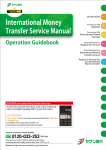Download Using Record History
Transcript
VERSION 1.0 Date 16.01.2015 USING RECORD HISTORY A USER’S GUIDE VIENNA ADVANTAGE This is a publica)on of VIENNA Advantage GmbH Version 2015 Copyright © 2015. VIENNA Advantage GmbH All rights reserved. This document is provided “as-is”. Informa)on and views expressed in this document, including URL and other Internet Web site references, may change without no)ce. You bear the risk of using it. Some examples depicted herein are provided for illustra)on only and are fic))ous. No real associa)on or connec)on is intended or should be inferred. This document does not provide you with any legal rights to any intellectual property in any VIENNA Advantage or other product. You may copy and use this document for your internal, reference purposes. VIENNA Advantage, the VIENNA Advantage logos, and the VIENNA Advantage product and service names men)oned herein are registered trademarks or trademarks of VIENNA Advantage GmbH. or its affiliated en))es. Microso:, Visual Studio, Windows, and Windows Server are Trademarks of the Microso: group of companies. Oracle is a registered trademark of Oracle Corpora)on and/or its affiliates. Other names may be trademarks of their respec)ve owners. All other trademarks are property of their respec)ve owners. VIENNA Advantage disclaims any warranty regarding the sample code contained in this documenta)on, including the warran)es of merchantability and fitness for a par)cular purpose. Use of this product is covered by a license agreement provided with the so:ware product. If you have any ques)ons, please email the VIENNA Advantage Customer Care listed at h=p://www.viennaadvantage.com/ URL and other Internet Web site references, may change without no)ce. You bear the risk of using it. Using Record History 1 TABLE OF CONTENTS 1 2 Introduc)on ......................................................................................................................................... 3 1.1 What’s in this manual .................................................................................................................. 3 1.2 Audience ...................................................................................................................................... 3 1.3 Symbols and conven)ons............................................................................................................. 3 1.4 Product Support ........................................................................................................................... 3 History Record ...................................................................................................................................... 4 2.1 About History Record ................................................................................................................... 4 2.2 History Record .............................................................................................................................. 4 2.2.1 Search Records ..................................................................................................................... 5 2.2.2 View A=achment .................................................................................................................. 6 2.2.3 Add and View Comments ..................................................................................................... 6 2.3 Related History ............................................................................................................................. 8 2.3.1 Search Records ..................................................................................................................... 8 2.3.2 View Related Record Detail .................................................................................................. 9 2.4 User History................................................................................................................................ 10 Using Record History 2 1 INTRODUCTION 1.1 WHAT ’S IN THIS MANUAL This Document intends to inform the user about use of Record History in VIENNA Advantage. 1.2 AUDIENCE Audience and Market End Users 1 2 3 4 5 1.3 SYMBOLS AND CONVE NTIONS Example Note Cau)on Recommenda)on Tenant (Client) 1.4 Tenant is a terminology used to define a subset of data related to one or more organiza)ons in a system. It is not a business en)ty but the name of a group which could relate to one or mul)ple business en))es. PRODUCT SUPPORT In case of any ques)ons related to this user manual you can contact VIENNA Advantage customer care located in the “Contact” sec)on of h=p://www.viennaadvantage.com Using Record History 3 2 2.1 HISTORY RECORD ABOUT HISTORY RECORD VIENNA Advantage History Record func)onality provide details of all historical transac)ons related to Appointment, Task, Email and Le=er of the selected record. User want to see the history record of sales order, he can see the history records by selec ng the Sales order from the sales order window and click on the History Record link, all the historical transac ons of that par cular record of Appointment, Task, Email and Le!er will be displayed in the History Record window. 2.2 HISTORY RECORD VIENNA Advantage History Record help user’s to check the historical transac)ons appointments related to the selected record, task assigned, email sent to user for that record and any le=er a=ached with the selected record. Click on the History Records link. Select the record for which you want to see the history record. Click on the History Record icon highlighted in the above screen shot. A:er clicking on the History Record icon new window will be opened with the details of record history. Using Record History 4 Details of History Records According to above a=ached screen shot user can view the Date, Record Type (Appointment, Email and Le=er), Record Subject and User name who created the record. A:er clicking on any of the record the record details will be shown at the right side – Title, Descrip)on, A=achment and Comment. User can also add the comment by wri)ng in the comment text box and click on the comment icon ( 2.2.1 ). SEARCH RECORDS Search func)onality provide the advantage to user’s to search the records related to specified terms. User can search the record by entering Record date, Record type and Subject in search text box as shown in below screen shot. Click in the search column and enter the search value in search column Using Record History 5 2.2.2 VIEW ATTACHMENT Vienna Advantage History Record provide the func)onality to view the a=ached document in the history records. Click ( ) to view the a=achment. A:er clicking on the view icon new window will be opened with the a=ached record details as shown below a=ached screen shot. Click on the View A!achment and A!achment details will opened in new window. User can save the a=ached documents by clicking on the save icon highlighted in the above a=ached screen shot. User can also print the documents by clicking on the print icon. 2.2.3 ADD AND VIEW COMMENTS User can add new comment in the record and also view the old comments added by other user’s by click on the view more comment link highlighted in the below screen shot. Add Comment Using Record History 6 Add the comment by entering the comment value in text box highlighted in the a=ached screen shot and click on the comment icon ( ). View Comment A:er click on the view more comment link comments added by the other user’s will appears in the window as shows in the a=ached screen shot. User can hide the comments by clicking on the hide comment link. Using Record History 7 2.3 RELATED HISTORY Related History provides the details of history data of Appointment, Task, Le=er and Email of the record that is related to the selected record. In the Related History system shows the history records of other records related to the selected record. If user selects the sales order to see the history record, and the same sales order used in the shipment to customer and invoice to customer. History record of shipment to customer and invoice to customer will be displayed in the sales order related history tab. Click on the Related History link to view the record detail. A:er clicking on any of the record the record details will be shown at the right side – Title, Descrip)on, A=achment and Comment. User can also add the comment by wri)ng in the comment text box and click on the comment icon ( 2.3.1 ). SEARCH RECORDS Search func)onality provide the advantage to user’s to search the records related to specified terms. User can search the record by enter the Record date, Record type and subject in search text box as per shows in the below a=ached screen shot. Click in the search column and enter the search value in search column Using Record History 8 2.3.2 VIEW RELATED RECORD DETAIL User can view the details of the related record by zoom the record. To view the related record user need to click on the zoom icon ( screen shot. ) shows in the table column highlighted in the below a=ached Click on the Zoom icon to view the related record details. A:er click on the zoom icon new window will be opened and system redirect the record window. User can view the record details and also view the history of that record by clicking on the history record link. Using Record History 9 View a!achment and Add/View comments func onality are working same as in History Records. Please refer the Sec on number 2.2.2 (View A!achment) for View A!achment and 2.2.3 (Add and View Comments) for Add/View Comment. 2.4 USER HI STORY User History provide the details of history records added by the logged user for Appointment, Le=er, Task and Email in any record of any window. All the history of Appointment, Le=er, Task and Email added by the user for any record will be displayed in the User History tab. Click on the User History link to view the user history details. A:er clicking on any of the record the record details will be shown at the right side – Title, Descrip)on, A=achment and Comment. User can also add the comment by wri)ng in the comment text box and click on the comment icon ( ). Search Record, View record details, View a!achment and Add/View comments func onality are working same as in Related History. Please refer the sec on number 2.3.1(Search Records) for Search Records, 2.3.2 (View Related Record Detail) for View Record Details, 2.2.2 (View A!achment) for View A!achment and 2.2.3 (Add and View Comments ) for Add/View Comment Using Record History 10