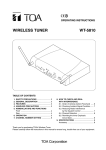Download VIENNA Advantage Market
Transcript
Version 1.0 Date 12.20.2014 VIENNA Advantage Market A USER’S GUIDE VIENNA ADVANTAGE This is a publication of VIENNA Advantage GmbH Version 2015 Copyright © 2015. VIENNA Advantage GmbH All rights reserved. This document is provided “as-is”. Information and views expressed in this document, including URL and other Internet Web site references, may change without notice. You bear the risk of using it. Some examples depicted herein are provided for illustration only and are fictitious. No real association or connection is intended or should be inferred. This document does not provide you with any legal rights to any intellectual property in any VIENNA Advantage or other product. You may copy and use this document for your internal, reference purposes. VIENNA Advantage, the VIENNA Advantage logos, and the VIENNA Advantage product and service names mentioned herein are registered trademarks or trademarks of VIENNA Advantage GmbH. or its affiliated entities. Microsoft, Visual Studio, Windows, and Windows Server are Trademarks of the Microsoft group of companies. Oracle is a registered trademark of Oracle Corporation and/or its affiliates. Other names may be trademarks of their respective owners. All other trademarks are property of their respective owners. VIENNA Advantage disclaims any warranty regarding the sample code contained in this documentation, including the warranties of merchantability and fitness for a particular purpose. Use of this product is covered by a license agreement provided with the software product. If you have any questions, please email the VIENNA Advantage Customer Care listed at http://www.viennaadvantage.com/ URL and other Internet Web site references may change without notice. You bear the risk of using it. VIENNA Advantage Market 1 Table of Contents 1 2 3 INTRODUCTION ..................................................................................................................................... 3 1.1 WHAT ’S IN THIS MANUAL ...................................................................................................... 3 1.2 AUDIENCE ................................................................................................................................... 3 1.3 SYMBOLS AND CONVENTIONS ............................................................................................. 3 1.4 PRODUCT SUPPORT ................................................................................................................. 3 ABOUT MARKET .................................................................................................................................... 4 2.1 FEATURE OF MARKET .............................................................................................................. 9 2.2 BENEFITS OF M ARKET ............................................................................................................. 9 2.3 ABOUT THE APPLICATION CATEGORIES (TABS) ............................................................... 9 2.3.1 ALL APPS ................................................................................................................................. 9 2.3.2 TOP PAID APPS ...................................................................................................................... 9 2.3.3 TOP FREE APPS ................................................................................................................... 10 2.3.4 PLANNED APPS ................................................................................................................... 10 2.3.5 MY APPS ............................................................................................................................... 10 2.3.6 PRIVATE APPS ...................................................................................................................... 10 USING APPLICATIONS FOM MARKET .................................................................................................. 12 3.1 ACTIVATION OF THE APPLICATION ................................................................................... 12 3.2 STATUS OF MARKET VIS-À-VIS INSTALLED AP PLICATIONS ......................................... 13 3.3 HOW YOU MAY DECIDE ABOUT THE APPLICATIONS AVAIL ABLE .............................. 15 3.4 SEARCHING THE AVAIL ABLE APPLICATIONS ................................................................... 15 3.5 HOW TO PAY FOR THE PAID APPLICATIONS.................................................................... 16 3.6 HOW TO INSTALL THE APPLICATION................................................................................. 18 3.7 WRITE A REVIEW: .................................................................................................................. 22 VIENNA Advantage Market 2 1 INTRODUCTION 1.1 WHAT ’S IN THIS MANUAL This Document intends to inform the user about the Market Function of VIENNA Advantage. 1.2 1 AUDIENCE Audience and Market System Administrators 1 2 3 1.3 SYMBOLS AND CONVE NTIONS Example Note Caution Recommendation Tenant (Client) 1.4 Tenant is a terminology used to define a subset of data related to one or more organizations in a system. It is not a business entity but the name of a group which could relate to one or multiple business entities. PRODUCT SUPPORT In case of any questions related to this user manual you can contact VIENNA Advantage customer care located in the “Contact” section of http://www.viennaadvantage.com VIENNA Advantage Market 3 2 ABOUT MARKET In Vienna Advantage, Market is a single repository for application modules. You can update your currently installed modules to the new versions available in Market or you can install modules which are not currently available with you. Thus you can access Market to update or augment your current installation. For accessing Market, please log in to Vienna Advantage. You are required to log in as a Systems Administration user as only Systems Administrator has the rights to install software from Market. Upon a successful login to Vienna Advantage, the home page is made visible to the user. A link to Market is located on the Home page of a User in Vienna Advantage. On the Home Page, there are certain Icons under Links, one of which is Market. The Market page is used to facilitate update and augmentation of Vienna Advantage Software, by providing links to important and recent updates and add-on’s to Vienna Advantage Software. For using Market to augment or upgrade your applications, you are required to keep your Market and Vienna Advantage Framework updated as a pre-requisite. So ensure that these applications are up-to-date before you go for other applications from Market. Upon clicking on Market, you can see another screen which displays information on all the applications available in Market. These applications are classified and displayed under different categories or tabs like All Apps, Top Paid, Top Free, Planned, My Apps and Private. The screen presents the information in a summary along with the details of each application as follows: VIENNA Advantage Market 4 Main Screen for Market: As you can see in the screen above, there are three parts visible: 1) Header: Header is the top most line appearing on the Market Screen. Header provides for searching for applications in the Market using a search string entered in the search box. Upon a search, the applications matching the string are displayed. The Checkbox SHOW VENDOR PRIVATE enables selective display of Vendor Applications to specific users. This is set at the option of the vendors to restrict the usage of the listed applications among selected customers to whom these applications are relevant. By checking on the checkbox, content of the Private Tab are displayed. The Header contains the following fields: No Icon / Caption Description 1) Title to identify the form 2) 3) 4) Search box entering a search string to search for applications in the market To control the view of Private Tab. If checked, Private Tab is displayed showing vendor applications which are available only to specific users and only upon entering valid credentials. To Exit the form 2) Menu Bar: Following the Header is the Menu Bar: VIENNA Advantage Market 5 Next to the Header line is the Menu Bar which displays a classification of the apps in Market in terms of different tabs. As shown in the above screenshot, Market in VIENNA Advantage is divided into Six Tabs or Categories: No Description a) Shows details about all applications available in Market irrespective of whether they are free or paid b) Shows details about all the Paid applications available in Market. Depending upon whether you have subscribed to a community edition or to a professional edition, apps are displayed as paid. c) Shows only free applications which are available, based upon your edition. Some apps are free for both editions while some are free only for professional edition. d) Shows forthcoming applications which are under development and are not available at present e) Shows the applications currently installed on your server f) Shows the applications for use of development teams, vendors & their customers. These are available to certain identified customers during a specified period, upon entering the security key 3) Summary & Details: Under each of the tabs, information on the applications is given in a summary as well as in a detailed form. The left side of the form contains the summarized information while the right side displays the details. For example, Workplace (highlighted) is selected at the left in the following image and the details corresponding to Workplace are displayed at the right. Summary with corresponding details VIENNA Advantage Market 6 The details comprise of the following information: No Icon / Caption Description 1) Icon Icon is used to easily identify the application 2) Name of the application Displays the name of the application by which it is identified 3) Name of the developer Name of the agency who has developed the application 4) Current Status Status in the server of the Currently Logged-In customer as compared with the same application in Market. It can be: Install – when app in Market is not installed in your server - in case of a free app Buy – when app in Market is not installed in your server - in case of a paid app Update – when a new version of the app installed in your server, is available in Market 5) 6) Brief Description Rating 7) 8) 9) 10) Version available Development status Current status of installation Screenshots 11) 12) 13) Description Features Additional Information 14) Terms and conditions of use Installed – when the same version as in the Market is already installed on your server Details describing briefly what the application is about Aggregated Rating for the application across all the users who have acquired this application and given their rating Version number currently available in Market The status of development Current status of installation in your server Screenshots of the application – this is accompanied by a horizontal scroll bar to facilitate navigation through multiple screenshots Detailed Description of the application Brief description of the Features of the application Additional Information, if any – if included by the vendor. For example, pre-requisites, installation instructions etc Terms and conditions of use The image displayed showing the details is as follows: VIENNA Advantage Market 7 Details page VIENNA Advantage Market 8 2.1 FEATURE OF MAR KET Market is a unique feature provided by Vienna Advantage to its users. This feature facilitates up-gradation of your application, as and when new versions are available. You can also augment your application by acquiring new applications being announced from time to time. When the application is still under development and has not yet hit the market, it appears under Planned Tab. So Market constitutes a single repository of modules related with Vienna Advantage. 2.2 BENEFITS OF MARKET No disturbance to the existing application modules due to new application being added / upgraded Self Service – no need for any support for installation from VA or your vendor All relevant information you may desire, is fully available Information on New applications as well as upgrades , current as well as forthcoming applications Free as well as paid applications are available Single source for maintenance of your application Rating of available application, Classification into different categories A large pool of applications developed by VA as well as its partners Built-in Payment Gateway for your convenience – you can pay for the applications during the process of ordering. Fast Delivery – the applications you ordered is made available to you immediately with no loss of time Secured – Virus free, protected environment Authentic – Genuine, authenticated versions having no risk of getting spurious applications Opportunity to give feedback and rate the applications 2.3 ABOUT THE APPLICATION CATEGORIES (TABS) 2.3.1 ALL APPS Under ALL APPS, ALL the applications available in Market are described, irrespective of their price or status. All Free as well as Paid applications are listed here. The applications which are planned and are still under development or testing are not displayed here. Similarly applications categorized as Private are also not displayed here. 2.3.2 TOP PAID APPS All applications carrying a price are listed under this tab. Whether an application is free or chargeable is based upon your current version of Vienna Advantage Application – whether it is a Community Edition OR a Professional Edition. Some applications are free for Community Edition while some are chargeable. VIENNA Advantage Market 9 Some other applications may be free for Professional Edition but chargeable for Community Edition. Besides, certain applications are chargeable irrespective of your edition. 2.3.3 TOP FREE APPS All free applications which need NOT be paid for, appear here. These applications may be free for Community Users or for the Professional Users or for both, depending upon the application. So this status is with context to the logged in user. 2.3.4 PLANNED APPS This section provides the details of forthcoming applications which are under development and are likely to be available in the near future. This information is useful to you for planning your up-gradation and augmentation requirements. 2.3.5 MY APPS Under this section, the current version of the application modules installed in your server are displayed. This current status helps you decide whether you have a particular application or not, which version is currently installed and accordingly, whether you need to acquire it afresh or upgrade your current version to the version now available. 2.3.6 PRIVATE APPS This section is useful to VIENNA ADVANTAGE, its Development Partners and their customers. The applications displayed under Private Tab are treated as Private at the option of the Development Partners, with the following reasons: The applications are under different stages of development and so, these are not meant for live use. The Development Partners and their collaborators may use these applications for the purposes related with development. Selectively, during the development a Vendor may make the application available to Vienna Advantage OR to his customers or to both, for specific and limited purposes for a defined period of time. The targeted members can view the applications listed here and use the same. There may be applications which are not under development but are relevant to and targeted for selected audience. For example, an application which is specific to customers in a given country which may not be relevant to all customers. Such applications are made selectively available to the target customers through Private Tab. Under this tab, there is a provision VIENNA Advantage Market 10 If the vendor is declared as Private – that is, when the checkbox is checked, then to access these applications, pre-defined credentials are required to be entered for authentication before access is granted to the user. Moreover, the access is available only to the users identified by the vendors. The rating is given by users of the application by way of feedback and it is given in terms of STARS with a maximum of 5 stars. This rating is derived by suitably aggregating the ratings assigned by individual users across all the users registering their feedback. In all the tabs, the applications are listed in the order of their rating and with the rating, by the name of the application. VIENNA Advantage Market 11 3 3.1 USING APPLICATIONS FOM MARKET ACTIVATION OF THE APPLICATION To use Vienna Advantage, you need to subscribe for a Professional Edition OR to get registered as a Member in the Community to use the Community Edition. The form to enable this is hosted on Vienna Advantage Web Site and is as shown below: VIENNA Advantage Market 12 Professional Subscription entitles you to use Vienna Advantage for the subscribed number of users during the subscription period, which is renewable. Community Edition is available for life time. In either case, when you get registered for a Community Edition OR when you subscribe for a Professional Edition, you are given an Authentication Key (YOUR MARKET KEY highlighted in the following screen) which is displayed below your log in credentials. When you go for a Purchase from Market, Vienna Advantage automatically takes you from Market Application to Vienna Advantage Web Site. It uses your Log in Details and the Market Key to Log In automatically to Vienna Advantage Web Site and presents to you the screen from where you can pay for and purchase the application. 3.2 STATUS OF MARKET VIS-À-VI S INSTALLED APPLICATIONS This is an important feature which facilitates your decision regards upgrading your current application or acquiring new add-on’s. If an application appearing in the Market is already installed in your server and the version installed is also same, it is shown as “Installed”. If an application appearing in the Market is already installed in your server but the version installed is a lower version, it is shown as “Update”. Thus you can decide to upgrade your version. If you do NOT have the application displayed on the Market, you are always shown the status of BUY or in case of a free application INSTALL - indicating that it is not existing in your server and you need to acquire the same. VIENNA Advantage Market 13 So the possible Actions are summarized below: No 1) 2) 3) Tab All Apps Top Paid Top Free Possible Actions Install Remarks If application is not present (in your server) Update If application is present but version in Market is higher Buy If application is not present and it is a paid application Installed If application is present & has the same version as Market Buy If application is not present and it is a paid application Update If application is present, it is a paid application & Market version is higher Installed If application is present, it is a paid application & Market Version is same Install If application is not present Update If application is present but version in Market is higher Installed If application is present & has the same version as Market 4) Planned Forthcoming Apps Provides information on Forthcoming new applications which are currently under development or testing 5) My Apps Install Upgrade Installed 6) Private VIENNA Advantage Market Shows the applications installed on your server, considering which you may decide about acquiring an application not currently available or to upgrade to a new version which is now available. Only for information and use by Vienna Advantage, its development partners and their target customers. Relevant in the process of development of applications OR distribution of applications among selected target customers. 14 3.3 HOW YOU MAY DECIDE ABOUT THE APPLICATIONS AVAILABLE There are many criteria offered by Market, based upon which you can easily decide on upgrading or acquiring applications. Market Section on The Vienna Advantage Web Site also displays the dependency and the Terms and Conditions. Dependency shows which version of Vienna Advantage Application you must have to use the current application being considered. So the following factors will determine the choice for new applications Whether it is already installed Your current version of Vienna Advantage Application compared to the version available in Market How it is useful to you – you can see the descriptions to determine its utility for you How good is the application – you have ratings displayed in Market along with the application details which indicate to you about the usefulness of the application Price in case of priced application Terms and Conditions which must be acceptable to you 3.4 SEARCHING THE AVAILABLE APPLICATIONS Type the string you wish you to search in the search box in any one of the tabs (Top Free, Paid etc.) and click on the Search icon. The system will search for the application and display the result – if found, in the space below, as shown here. Search is within the current tab only – that is any one of ALL Apps or Top Free Apps & so on, which is currently selected. It is NOT across all tabs. If there is no application available, it will show a blank space in the screen. VIENNA Advantage Market 15 3.5 HOW TO PAY FOR THE PAID APPLICATIONS First and foremost, to acquire any application from the Market, you are required to have logged-in Vienna Advantage as a System Administrator. If not, the system will not authorize you and will prompt to log-in as a System Administrator as shown here. For all paid application, you are shown a BUY button, clicking on which takes you to the Vienna Advantage Web Site. System will automatically log into VA web site using your Log in Credentials and the Market Key and present you with BUY NOW button for the application. On the Web Site, you can see the Overview, Dependency Information and Terms & Conditions Tabs, you can also examine the Ratings given by the existing users of the application before you proceed with BUY process. Now, for example you wish to buy Year End Closing Wizard. From the Application, when you click on BUY button, you are brought to the following page on the Vienna Advantage Web Site. Now Click on Buy Now Button VIENNA Advantage Market 16 The Web Site will then open a payment gateway window through which you can make a payment using your Credit Card. The payment involves entry of simple details regarding your Credit Card, as found in all other B2C Applications. Once you enter the required details and click on Pay, the payment is acknowledged. Now you may proceed to install the application just purchased. VIENNA Advantage Market 17 3.6 HOW TO INSTALL THE APPLICATION As a System Administration User, you can install new applications from Market or you may upgrade your existing applications from Market. In case of Paid Applications, once you make the payment as already described earlier, you can follow the same process for installation, which is described below. Pl. note that It is advisable that all existing users are disconnected from Vienna Advantage while a new application is being installed. To install applications from Vienna Advantage Market, you must have administration rights You are required to subscribe to a Professional OR to a Community Edition. Disconnect all users from Vienna Advantage Log In as an Admin User having System Administration Privileges. For Paid Apps, Payment is to be made prior to the installation The steps for installation for an application from Market are as follows: a) Identify and locate the application to be installed b) Click on Install – installation progresses and a log is displayed c) Check the log to indicate completion of installation process d) Verify the status of the application to confirm that it has been installed e) Log Out and resume normal operations VIENNA Advantage Market 18 Now the installation steps are described in details: a) Identify and locate the application to be installed Supposing you searched for a string “Report” – the system returns the following screen The system is showing “Install” button implying that currently the same application is not installed in your server. b) Click on Install On this screen, there are different tenants displayed and you need to select by checking the checkbox, which are all the tenants for which the application is to be installed. The application will be installed only for those tenants. Once you click on the “Install” Button, Vienna Advantage automatically downloads and installs the application in a single process on your server. VIENNA Advantage Market 19 The installation starts . . . Installation log is now displayed c) Check the log to indicate completion of installation process Installation details are displayed as a Log VIENNA Advantage Market 20 Finally, the log displays a message of All Done! You may log out and log in again as any user, using the Re-Login Button. If you face any problem during the installation, you can identify and resolve it with the help of the installation log. If you need any help from Vienna Advantage, you can approach Vienna Advantage Helpdesk through the Send Mail Button on the Log. d) Verify that the application has been installed The application which was appearing with an INSTALL tag now appears with INSTALLED Tag, indicating that it has been installed This completes the installation of a new application e) Now you may Log Out and let other users log in again Disconnect all currently logged-in users Please install any VA Software only when no users are connected to the server, otherwise it might affect the ongoing activities of such users. VIENNA Advantage Market 21 3.7 WRITE A REVIEW: If you are a new user of an application, you are entitled to give your Rating on the application for the benefit of other potential buyers. For the purpose, a Write a Review Button is enabled for you against the applications you have installed. Clicking on Write a Review Button opens up a form in which you can enter your credentials and select the number of stars you wish to assign to this application. Minimum 1 star and maximum 5 stars can be given. A cumulative, aggregated status of rating given by all the reviewers is displayed against the application in all windows of Market. Once you submit your review, the button WRITE a Review does not get displayed again. VIENNA Advantage Market 22