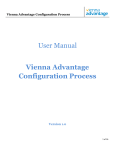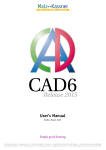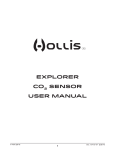Download ALERTS IN VIENNA ADVANTAGE
Transcript
VERSION 1.0 Date 20.12.2014 ALERTS IN VIENNA ADVANTAGE A USER’S GUIDE VIENNA ADVANTAGE This is a publication of VIENNA Advantage GmbH Version 2015 Copyright © 2015. VIENNA Advantage GmbH All rights reserved. This document is provided “as-is”. Information and views expressed in this document, including URL and other Internet Web site references, may change without notice. You bear the risk of using it. Some examples depicted herein are provided for illustration only and are fictitious. No real association or connection is intended or should be inferred. This document does not provide you with any legal rights to any intellectual property in any VIENNA Advantage or other product. You may copy and use this document for your internal, reference purposes. VIENNA Advantage, the VIENNA Advantage logos, and the VIENNA Advantage product and service names mentioned herein are registered trademarks or trademarks of VIENNA Advantage GmbH. or its affiliated entities. Microsoft, Visual Studio, Windows, and Windows Server are Trademarks of the Microsoft group of companies. Oracle is a registered trademark of Oracle Corporation and/or its affiliates. Other names may be trademarks of their respective owners. All other trademarks are property of their respective owners. VIENNA Advantage disclaims any warranty regarding the sample code contained in this documentation, including the warranties of merchantability and fitness for a particular purpose. Use of this product is covered by a license agreement provided with the software product. If you have any questions, please email the VIENNA Advantage Customer Care listed at http://www.viennaadvantage.com/ URL and other Internet Web site references, may change without notice. You bear the risk of using it. Alerts IN VIENNA ADVANTAGE 1 TABLE OF CONTENTS 1 2 3 4 5 Introduction .......................................................................................................................................... 3 1.1 What’s in this manual ................................................................................................................... 3 1.2 Audience ....................................................................................................................................... 3 1.3 Symbols and conventions.............................................................................................................. 3 1.4 Product Support ............................................................................................................................ 3 About Alerts .......................................................................................................................................... 4 2.1 Overview Of Alerts ........................................................................................................................ 4 2.2 Type Of Alerts ................................................................................................................................ 4 Pre-Requisites ....................................................................................................................................... 5 3.1 Notification Type ........................................................................................................................... 5 3.2 E-Mail ............................................................................................................................................ 5 Configuring Alerts ................................................................................................................................. 6 4.1 Alert Processor .............................................................................................................................. 6 4.2 Alert............................................................................................................................................... 7 4.3 Alert Rule ...................................................................................................................................... 8 4.4 Alert Recipient............................................................................................................................. 10 Alerts From System ............................................................................................................................. 11 Index............................................................................................................................................................ 12 Alerts IN VIENNA ADVANTAGE 2 1 1.1 INTRODUCTION WHAT ’S IN THIS MANUAL This Document intends to inform the user about the Alerts in VIENNA Advantage. 1.2 AUDIENCE Audience and Market 1 End Users 2 3 4 5 1.3 SYMBOLS AND CONVE NTIONS Example Note Caution Recommendation Tenant (Client) 1.4 Tenant is a terminology used to define a subset of data related to one or more organizations in a system. It is not a business entity but the name of a group which could relate to one or multiple business entities. PRODUCT SUPPORT In case of any questions related to this user manual you can contact VIENNA Advantage customer care located in the “Contact” section of http://www.viennaadvantage.com Alerts IN VIENNA ADVANTAGE 3 2 2.1 ABOUT ALERTS OVERVIEW OF ALERTS VIENNA Advantage Alert facilitates the flow of information within your organization to manage your business information and to notify your users of the information you required. You can create alerts that are as simple or as complex as you need, and you can create your alerts in a variety of ways so they perform the kind of execution according to your organization requirement. An Alert checks the database for information according to a schedule you define and if where clause condition matched then system used to execute the alert to the relevant users. You can also define the frequency or interval time whenever you want to execute this alert. 2.2 TYPE OF ALERTS In VIENNA Advantage, there are two types of alerts in the systems which are NOTICE and E-Mail Alert. To configure the alert in the system you need to write a query at Alert window and make the setting at user window so that alerts can be execute and send the information to the relevant users. Alerts IN VIENNA ADVANTAGE 4 3 PRE-REQUISITES In VIENNA Advantage, User makes the setting at User Window for NOTICE and E-Mail. 3.1 NOTIFICATION TYPE Select Notification Type If you select Notification Type as Notice, then only Notice is send to the relevant users when the alert is executed. If you select Notification Type as Notice + Email, then Notice and E-Mail is send to the relevant user when the alert is executed. But for E-Mail, you make a setting at User window. 3.2 E-MAIL Enter E-Mail Address Check E-Mail allowed is ”True” Alerts IN VIENNA ADVANTAGE 5 4 4.1 CONFIGURING ALERTS ALERT PROCESSOR Enter Name of Processor Enter Description Select Schedule In VIENNA Advantage, Schedule is used to define the frequency or interval time whenever you want to execute the process. Please read the Schedule related document to understand the schedule concept in greater detail. Select Supervisor In VIENNA Advantage, Supervisor indicates who will be used for forwarding and escalating issue for this user. Enter Days to keep log It indicates the number of days to keep the log entries. Older log entries may be deleted. Date Last Run It indicates the last time an action occurred for this request Alerts IN VIENNA ADVANTAGE 6 Date Next Run It indicates the next time when the action is occurred for this request. 4.2 ALERT Enter Name Select Alert Processor Alert Processor is used to define the different processes that you want to occur. Check valid checkbox as True Alert is execute and send the information to the relevant users when alert is valid and where clause condition is matched. Enter the appropriate Alert Subject Enter the Alert Message which you want to send to the relevant users. Alerts IN VIENNA ADVANTAGE 7 4.3 ALERT RULE Enter Name Check “Valid” checkbox as True Alert is execute and send the information to the relevant users when alert is valid and where clause condition is matched. Pre-Processing It indicates that Process SQL is executing which user write in pre-processing before executing the “Select Clause” query. User can write any kind of query like Update, Delete etc. in this field. Enter Sql SELECT It indicates that the SQL SELECT Clause to use for selecting the record for a measure calculation. But do not include the “SELECT” itself. Enter Table It indicates all the Database table information. If users want to execute the alert based on single table then user can select table from this “TABLE” field. If users want to execute the alert based on multiple table then user need to write in “SQL FROM” clause. Alerts IN VIENNA ADVANTAGE 8 Enter Sql FROM The “FROM Clause” indicates the Sql FROM clause to use for selecting the record for a measure calculation. It can contain JOIN Clause. But do not include “FROM” itself. Enter Sql WHERE The “WHERE Clause” indicates the WHERE Clause to use for record selection. But do not consider WHERE Clause itself. Note that WHERE Clause should be Fully Qualified. It means that WHERE clause contain “tablename.columnname” Enter Other Sql Clause It indicate any other complete clause like GROUP By, HAVING, ORDER BY etc. after WHERE clause. Enter Post Processing It indicates that Process SQL is executing which user write in post-processing after executing the “Select Clause” query. User can write any kind of query like Update, Delete etc. in this field. Alerts IN VIENNA ADVANTAGE 9 4.4 ALERT RECIPIENT Select User/Contact It contains the entire “USER” within the system. Select the users to whom you want to send the alert. Select Role It contains the entire “Role” in the system. The Role determines security and access a user who has this Role will have in the system. If user wants to send alert to all users who belong to particular Role then select “Role”. Alerts IN VIENNA ADVANTAGE 10 5 ALERTS FROM SYSTEM On the basis of user alert, when the alert is executed, excel is created and bind in attachment for all relevant user at Notice window and same excel is sent to the relevant user by E-Mail. Alerts IN VIENNA ADVANTAGE 11 INDEX language, 4 Alerts IN VIENNA ADVANTAGE role, 2, 5, 7 12