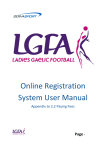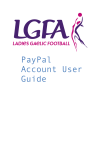Download How To Purchase & Pay - Digital Signage Software
Transcript
Digital Recall – World’s First Free Digital Signage Software Melbourne, Australia. www.digitalrecall.com.au [email protected] HOW TO PURCHASE & PAY Purchasing and paying can be done in any of FOUR ways: If none suit you, please contact us and we will make other arrangements. Contents 1. Purchase directly off our website using your PayPal Account OR your Visa or MasterCard. .................................. 2 2. We generate the codes for you and email them to you. ...................................................................................... 3 3. By Western Union ............................................................................................................................................... 3 4. By Direct Transfer into our bank Account. ........................................................................................................... 3 SEE PAGES BELOW How To Purchase & Pay www.digitalrecall.com.au Page 1 of 3 HOW TO PURCHASE & PAY - DISTRIBUTORS 1. Purchase directly off our website using your PayPal Account OR your Visa or MasterCard. Codes immediately delivered by email. Step 1: Select “Purchase Additional Features” from the top menu & select the features you wish to purchase – “Add To Cart”. Note: Click on the feature thumbnail picture for important information. Step 2: Go to “My Cart” Step 3: Go to Checkout. Step 4: Provide Licensee Name & Email address: The registration codes will be auto-emailed after payment to the email address you provide here. NOTE: You must always use EXACTLY the same Licensee name & Email address if you want to purchase more additional features in the future. Step 5: Validate the Licensee Name & email address. The system needs to validate that the Licensee Name/ Email Address combination that you have requested will result in a valid code. If it is valid, then the system will proceed to the payment step. If it is not valid (which does NOT happen very often), the system will suggest that you make a change to the Licensee name or email address, and that you use the suggested change to try again. Step 6: Pay & Activate If the code is valid, you can proceed to Pay & Activate. SEE OVER PAGE How To Purchase & Pay www.digitalrecall.com.au Page 2 of 3 HOW TO PURCHASE & PAY - DISTRIBUTORS Step 7: You can use either your PayPal Account OR Visa or MasterCard (if you prefer to do a direct transfer into our Bank, or pay by Western Union, please tell us). Note: some countries do not have access to PayPal. If this happens with you, please contact us – we will work out an alternative (such as Bank Transfer or Western Union or some other method). Step 8: When you are finished paying you will: 1. Immediately receive an onscreen copy of the registration details 2.Immediately receive an email with the registration details as well as a link to the Additional Features User Manual. Use your PayPal Account Use a Credit card if you have NO PayPal Account? 2. We generate the codes for you and email them to you. If you’d prefer not to generate the codes yourself, then we can send you a PayPal email which you can pay by using your Visa or MasterCard, or your PayPal Account. We will then generate the codes for you and email them to you. 3. By Western Union Payment from some countries by PayPal or Credit card is not accepted by the PayPal payments system. For these countries you have a choice to pay us by Western Union Money Transfer or by Direct Transfer of funds into our bank Account (see below). Once we receive advice that payment has been made, we will generate the codes for you and send them to the email address you have nominated. If you decide to pay by Western Union, we are normally able to verify that payment has been made within an hour of your sending us the details. We can then send you the codes. If you select this option, please let us know and we will provide you with the details for payment. 4. By Direct Transfer into our bank Account. We will advise you of our bank Details. Once we receive advice that payment has been made, we will generate the codes for you and send them to the email address you have nominated. This may take a few days before we are advised by our Bank that the funds have arrived. Once we receive this advice, we will generate the codes for you. If you select this option, please let us know and we will provide you with our bank details for payment. How To Purchase & Pay www.digitalrecall.com.au Page 3 of 3