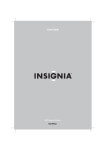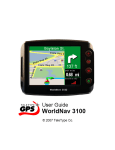Download Chamber Adapter
Transcript
Chamber Adapter Ion chamber adapter for Piranha Chamber Adapter User's Manual - English - Version 1.3A RTI article number: 4700.000784 Chamber Adapter User's Manual 2013-11-29/1.3A Chamber Adapter The Chamber Adapter makes it possible to use ion chambers with the Piranha. NOTICE RTI Electronics AB reserves all rights to make changes in Chamber Adapter and the information in this document without notice. RTI Electronics AB assumes no responsibility for any errors or consequential damages that may result from the use or misinterpretation of any information contained in this document. Copyright © 2011 by RTI Electronics AB. All rights reserved. Content of this document may not be reproduced for any other purpose than supporting the use of the product without prior permission from RTI Electronics AB. Contact Information World-Wide Contact Information United States RTI Electronics AB Flöjelbergsgatan 8 C SE-431 37 MÖLNDAL Sweden RTI Electronics Inc. 33 Jacksonville Road, Building 1 Towaco, NJ 07082 USA Phone: Int. +46 31 7463600 Phone: 800-222-7537 (Toll free) Int. +1-973-439-0242 Fax: Int. +1-973-439-0248 E-mail Sales: [email protected] Support: [email protected] Service: [email protected] Web site: http://www.rti.se E-mail Sales: [email protected] Support: [email protected] Service: [email protected] Web site: http://www.rtielectronics.com Chamber Adapter User's Manual 2013-11-29/1.3A Saftey precuations and intended use of the Chamber Adapter Always remember to make all connections when the power is off. After power off the bias voltage drops slowly due to the high impedance of the Chamber Adapter. This means that high voltage is present on the connector up to 1 minute after power off. The Chamber Adapter is only intended for use together with the Piranha. The Chamber Adapter is only intended for use together with ion chambers that works on positive bias level. Do not connect an ion chamber that is not intended for +300 V bias voltage, to the Chamber Adapter. The Chamber Adapter is only intended to be used with ion chambers that has a LEMO connector or with available adpaters from RTI Electronics. AB. RTI Electronics AB takes no responsibility for misuse of the Chamber Adapter or use together with products that the Chamber Adapter is not intended for. RTI Electronics AB assumes no responsibility to customers not following these safety precautions. Note! The Chamber Adapter is intended for service and quality control of diagnostic X-ray equipment. It is not intended for use during or together with diagnostic examinations of patients. 2013-11-29/1.3A Chamber Adapter User's Manual Chamber Adapter User's Manual 2013-11-29/1.3A Contents 7 Table of Contents 1 Introduction .............................................................................................................. 10 2 Function .............................................................................................................. and connection 12 3 2.1 Function of the Chamber Adapter .............................................................................................................................. 12 2.2 Connecting the Chamber Adapter .............................................................................................................................. 12 2.3 Non-RTI ion chambers .............................................................................................................................. 13 2.4 Adding a new ion chamber .............................................................................................................................. 13 Application .............................................................................................................. example 18 3.1 Measuring using Ocean 2014 .............................................................................................................................. 18 3.2 Measuring using QABrowser .............................................................................................................................. 19 4 Specifications .............................................................................................................. 24 5 FAQ .............................................................................................................. 26 Index ................................................................................................................. 27 2013-11-29/1.3A Chamber Adapter User's Manual Chamber Adapter User's Manual 2013-11-29/1.3A Chapter 1 Introduction 10 1 Introduction Introduction The Chamber Adapter is an external electronic bias supply for the Piranha X-ray multimeter. The Chamber Adapter makes it possible to connect ion chambers with a Lemo connector to the external input of the Piranha. The Chamber Adapter is primarily designed for CT and mammography applications but can be used for other applications. For the purposes of this documentation, the expression ”electrometer” refers to the electrometer of the Piranha. The Chamber Adapter makes it possible to choose between solid state detectors and ion chambers depending on the measurement application. The calibration factors for the ion chamber(s) used with the Chamber Adapter are stored in memory located in the connector that connects to the Piranha. Up to four different calibration factors can be stored in memory. The utility program "RTI Detector Manager" can be used to add/modify calibration factors. Chamber Adapter User's Manual 2013-11-29/1.3A Chapter 2 Function and connection 12 Function and connection 2 Function and connection 2.1 Function of the Chamber Adapter The Chamber Adapter is an ion chamber adapter with a built-in bias voltage supply for use with ion chambers that have a Lemo connector and operate on negative bias voltage, +300 V DC. The Chamber Adapter is powered ON with the black button to the right. The green power LED indicates that it is on. The red LoBat LED indicates when it is low battery and charging is required. Note: Do not measure when the LoBat LED is on since it may lead to inaccurate measurements. The yellow Bias LED indicates that +300 V is present. The bias is activated when the Chamber Adapter is turned on. The bias is turned off when the Chamber Adapter is turned off. The Chamber Adapter has a rechargeable battery. The Piranha power supply can be used to charge the Chamber Adapter. To charge the Chamber Adapter: 1. Turn off and disconnect the Chamber Adapter from the Piranha. 2. Connect the Piranha power supply to the Chamber Adapter and make sure that the main switch is in the off position and the Charge LED is on. 3. When the battery is fully charged the Charge LED goes off. 2.2 Connecting the Chamber Adapter Make sure the Chamber Adapter is powered off before connecting the ion chamber. 1. Connect the ion chamber to the input on the Chamber Adapter (Lemo connector). 2. Connect the Chamber Adapter to the Piranha. 3. Power on the Chamber Adapter. The bias is now applied to the ion chamber. 4. Make the necessary settings/selections in Ocean 2014 or in QABrowser. The sections "Measurement with Ocean 2014" and "Measurement with QABrowser" contain more detailed instructions on how to use the Chamber Adapter in Ocean 2014 and in QABrowser. The chamber adapter has storage space for up to four ion chamber calibration factors. All of them are available in Ocean 2014 and in QABrowser and are easily selected when switching between the applications. Note: The Chamber Adapter is not suitable for time measurements due to its low Chamber Adapter User's Manual 2013-11-29/1.3A 13 Function and connection bandwidth (10 Hz). Make sure that the Chamber Adapter is powered OFF when connecting or disconnecting an ion chamber. Allow the Chamber Adapter to warm up for 5 minutes to ensure maximum measurement accuracy. 2.3 Non-RTI ion chambers All ion chambers from RTI Electronics have a LEMO connector. Ion chambers with a BNT or TNT connector can also be connected to the Chamber Adapter, and adapter cables for both are available for purchase from RTI Electronics. Adapter cable part numbers for ion chambers that don't have a Lemo connector are found below: 9706105-00 BNT Adapter Cable 9706016-00 TNT Adapter Cable 9730099-01 Malco to Lemo Adapter Cable You cannot connect ion chambers with a BNC-Banana connector. 2.4 Adding a new ion chamber The calibration factor for the preferred ion chamber must be programmed into the memory located inside the Piranha connector. This is normally done in the factory but it is possible to add a new ion chamber or a new calibration factor for an existing chamber. The utility "RTI Detector Manager" is used to perform this task. This program is found on the Product CD that ships with the device or in the .ZIP file of a new software release from the RTI website. Run the installer "RTI Detector Manager setup.exe" to install the detector manager. 1. Connect the Chamber Adapter to your Piranha. You don't need to power it on or have an ion chamber connected. 2. Connect the Piranha to the computer with an USB cable (recommended). If you use Bluetooth, make sure that the Piranha is fully charged before you start. 3. Power on the Piranha. 4. Start the "RTI Detector Manager". If you connected successfully, you should see a dialog box (see picture below) with your instrument listed. 2013-11-29/1.3A Chamber Adapter User's Manual 14 Function and connection 6. When you click OK to continue, the Detector Manager displays the list of available detectors (see picture below). In the example picture above, we have a Piranha and a CT ion chamber, "DCT10(PBCA)". "PBCA" is the chamber adapter identification information. This information is locked at the factory during manufacturing and cannot be changed. If you click on a detector to the left, the available calibrations are shown to the right. 7. As an example, let's try and add a "Magna 1cc" mammography chamber with serial number 12345. It is calibrated for Mo/Mo and the calibration factor is 17.11586 mGy/nC. 8. Select "Add detector" and a pop-up window, like the picture below, is shown: Chamber Adapter User's Manual 2013-11-29/1.3A 15 Function and connection Select type of ion chamber you want to add from the drop-down list. Any chamber type can be used with the Chamber Adapter that has the (PBCA) extension. If you can't find your specific chamber, there are three generic chamber types you can choose which are based on the chamber volume. Enter the serial number of the chamber you wish to enter in the space below "Serial". If you want to refer to your ion chamber by a different name than the one listed under "Type", you may check the checkbox "Override default detector name" and type the name you want to call your chamber in the space provided below the checkbox. 9. When you click OK to continue, a new pop-up window is shown where you can select the calibration details: Select the calibration you want from the drop-down list (for our example, we will choose "Mo/Mo"). Enter the calibration factor in the space provided. You may select the units of measure and calibration date as well. Ocean 2014 and the QABrowser assume that your chamber is calibrated at 20°C and 101,4 kPa. Make necessary changes to the calibration factor if the calibration record for your chamber indicates different temperature or pressure. 10. Click OK to continue, the new calibration will be saved and all fields are cleared. You may add more calibrations if you want at this point. 11. To complete our example, just click Close. 12. The final step to adding the new chamber is to store the information in the device. To do this, select the "Store to device" option on the screen. 2013-11-29/1.3A Chamber Adapter User's Manual 16 Function and connection It may take some time to store the new information into the device. Do not interrupt the program before this process is completed. 13. Quit the Detector Manager when the new data is stored in the device. As soon as you start Ocean 2014 or the QABrowser and use the new ion chamber with your Piranha, the new calibration information will be available for use. Chamber Adapter User's Manual 2013-11-29/1.3A Chapter 3 Application example 18 Application example 3 Application example 3.1 Measuring using Ocean 2014 Please note that the bias is NOT turned on and off in Ocean 2014. Turn on and off the bias manually with the ON/OFF switch on the Chamber Adapter. 1. Connect the ion chamber you intend to use to the Chamber Adapter. 2. Connect the Chamber Adapter to the Piranha and power on the Adapter. 3. Power on the Chamber Adapter. 4. Activate the measurement. 5. The Detector Selection dialog will appear. The detector types that are available with the Chamber Adapter are identified by the text "PBCA" (Piranha Bias Chamber Adapter). If you are running Ocean 2014 in Keyboard mode all of them are available in the detector selection dialog (see picture below): When the Piranha and the Chamber Adapter are connected only the available and suitable ion chambers are shown (see picture below). If your Chamber Adapter is programmed to be used with more than one ion chamber, you may see more than one selection in the drop-down list. Note: Make sure that the ion chamber you select is actually the one connected to the Chamber Adapter. There is no automatic detector identification as it is for other Piranha detectors. If you have modified the ion chamber name with the RTI Detector Manager (see "Adding a new ion chamber" section) your own name is shown here instead. 6. Select the ion chamber you want to use and click OK. 7. The measurement is activated and you can start to make exposures. You can check which ion chambers are stored in your Chamber Adapter by clicking on the Meter Info button on the Ribbon bar: Chamber Adapter User's Manual 2013-11-29/1.3A 19 Application example 3.2 Measuring using QABrowser Please note that the bias is NOT turned on and off in Ocean 2014. Turn on and off the bias manually with the ON/OFF switch on the Chamber Adapter. 1. Connect the ion chamber you intend to use to the Chamber Adapter. 2. Connect the Chamber Adapter to the Piranha and power on the Adapter. 3. Power on the Chamber Adapter. 4. Activate the measurement ("CT-Dose", for example). 5. The detector selection will appear. Your particular detector selection picture may be different than those shown in this manual, depending on the number of ion chambers stored in your Chamber Adapter. If you use only one ion chamber with your Chamber Adapter, your detector selection screen will look like the one below: The serial number is shown on the bottom right of the screen. Just click the "External" button to select it. If your Chamber Adapter has more than one ion chamber stored in it, the screen looks like this: 2013-11-29/1.3A Chamber Adapter User's Manual 20 Application example There is no serial number shown below the "External" button. Click on the external button: There are two drop-down menus shown in the next window. The upper menu shows the available probe types and when selected, the lower part shows the serial number of the probe that is selected. Make your choices and click OK to continue. 6. The measurement screen (see picture below) is shown next, and you are ready for your first measurement. Chamber Adapter User's Manual 2013-11-29/1.3A Application example 2013-11-29/1.3A 21 Chamber Adapter User's Manual Chamber Adapter User's Manual 2013-11-29/1.3A Chapter 4 Specifications 24 4 Specifications Specifications The specifications are valid when used with the Piranha and after a warm-up time of five minutes presuming reference conditions. Reference conditions: Temperature: Relative humidity: +18 °C to +23 °C 50 % Specifications: Bias Voltage Output: +300 V, DC Voltage Ripple: < ±15 mV Power source: Rechargeable battery Battery life: 10 hours Current range: 10 pA to 0.1 µA ±2 % or ±1 pA (exp. time > 10 ms) Air kerma rate DCT10: 0.8 mGycm/s - 8 Gycm/s ±6 % or ±0.08 mGycm/s (exp. time > 10 ms) Air kerma rate Magna 1cc: 0.25 mGy/s - 2.5 Gy/s ±6 % or ±0.025 mGy/s (exp. time > 10 ms) Bandwidth: 10 Hz Connectors: Lemo triaxial connector for the ion chamber Hirose ST40 for the Piranha Dimensions: 120 x 60 x 35 mm Weight: 240 g Operating temperature: and relative humidity: 15 - 30 °C at <80 % relative humidity Storage temperature: -10 °C to +50 °C Chamber Adapter User's Manual 2013-11-29/1.3A Chapter 5 FAQ 26 5 FAQ FAQ I have connected the chamber and powered on the Chamber Adapter but nothing happens? Power off and on the Chamber Aadapter. It may "hang" if it gets a very high signal (for example, when connecting or disconnecting the chamber). I get the wrong time when measuring short times? The Chamber Adapter is not suitable for time measurements, especially if exposure time is short. The bandwidth is only 10 Hz. What is the small hole at the same side where I connect the chamber used for? It is used when the Chamber Adapter is calibrated. Chamber Adapter User's Manual 2013-11-29/1.3A 27 Index Index -PPBCA 18 Power on-off -A- 12 -Q- Accurcay 24 Adapter cable 13 Add calibration factor 13 ion chamber 13 Applications CT 10 Mammography QABrowser -SSpecifications 10 -B- 19 24 -TTNT 13 Battery 12, 24 Bias 12 BNT 13 -Ccalibration factor Chargeing 12 13 -DDetector Manager 13 -IInternal detector 19 Ion chamber 13 calibration factor 13 connect 12 -LLemo connector 12 Low Battery 12 -MMeasuring range 24 -OOcean 18 2013-11-29/1.3A Chamber Adapter User's Manual