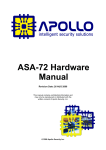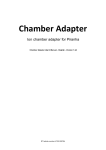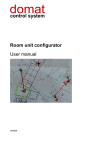Download MAS-3B User`s Manual - English - 2.0A
Transcript
MAS-3B Non-invasive Tube Current Probe Adapter User's Manual - English - Version 2.0A RTI Electronics AB reserves all rights to make changes in the MAS-3B and the information in this document without prior notice. RTI Electronics AB assumes no responsibility for any errors or consequential damages that may result from the use or misinterpretation of any information contained in this document. Copyright © 1993-2010 by RTI Electronics AB. All rights reserved. Content of this document may not be reproduced for any other purpose than supporting the use of the product without prior permission from RTI Electronics AB. Contact Information World-Wide Contact Information United States RTI Electronics AB Flöjelbergsgatan 8 C SE-431 37 MÖLNDAL Sweden RTI Electronics Inc. 1275 Bloomfield Ave., Building 5, Unit 29A, Fairfield, NJ 07004 USA Phone: Int. +46 31 7463600 Phone: 800-222-7537 (Toll free) Int. +1-973-335-4200 Fax: Int. 1-973-335-1225 Fax: Int. +46 31 270573 E-mail Sales: [email protected] Support: [email protected] Service: [email protected] E-mail Sales: [email protected] Support: [email protected] Service: [email protected] Web site: http://www.rti.se Web site: http://www.rti.se RTI article number: 9630510-00 2 Contents Intended Use of the MAS-3B Together with instruments from RTI Electronics AB it is to be used for independent service and quality control, as well as measurements of kerma, kerma rate, kVp, tube current, exposure time, luminance, and illuminance within limitations stated below. If installed according to accompanying documents, the product is intended to be used together with all diagnostic X-ray equipment except for: - therapeutical X-ray sources. - X-ray equipment with tube potential below 20 kV. - X-ray equipment on which the instrument cannot be mounted properly, e.g. equipment where the beam field size is narrower than the active part of the detector. - specific types of X-ray equipment listed in the instructions for use or in additional information from the manufacturer. With the X-ray installation in stand-by conditions without patients present, the product is intended to be used: - to provide the operator with information on radiation beam parameters that might influence further steps in an examination but not an ongoing exposure. - for assessing the performance of the X-ray equipment. - for evaluation of examination techniques and procedures. - for service and maintenance measurements. - for quality control measurements. - for educational purposes, authority supervision etc. The product is intended to be used by hospital physicists, X-ray engineers, manufacturer's service teams, and other professionals with similar tasks and competencies. The operator needs a short training to be able to use the product as intended. This training can be achieved either by careful study of the manual, studies of the built-in help function in measurement software or, on request, in a course provided by the manufacturer. The product is intended to be used inside X-ray rooms ready for clinical use and can safely be left switched on and in any measuring mode in the vicinity of patients. The product is NOT intended to be used: - for direct control of diagnostic X-ray equipment performance during irradiation of a patient. - so that patients or other unqualified persons can change settings of operating parameters during and immediately before and after measurements. MAS-3B User's Manual 2010-10/2.0A Contents 3 Table of Contents 1. INTRODUCTION ............................................................................................................. 4 1.1 2. A Presentation ..................................................................................................... of the MAS-3B 4 FUNCTION ............................................................................................................. AND CONNECTION 7 2.1 2.2 3. Connection..................................................................................................... of the MAS-3B 7 Battery and ..................................................................................................... Charging 12 MEASUREMENTS ............................................................................................................. 13 3.1 3.2 4. Measurements ..................................................................................................... of the mAs and mA Value 13 Hints and ..................................................................................................... Trouble-shooting 14 SAFETY ............................................................................................................. PRECAUTIONS 15 4.1 5. General Rules ..................................................................................................... 15 SPECIFICATIONS ............................................................................................................. 16 5.1 General Specifications ..................................................................................................... for MAS-3B 16 Index ............................................................................................................. 17 Note! For a full description of the Piranha or Barracuda, see the Piranha or Barracuda Reference Manual. That Manual can be found on the Product CD or be downloaded from RTI's website (www.rti.se). The manual is available both as PDF and Browser format. The Browser (HTML) format is recommended for easy searching. 2010-10/2.0A MAS-3B User's Manual 4 1 1.1 1. INTRODUCTION A Presentation of the MAS-3B INTRODUCTION A Presentation of the MAS-3B The MAS-3B is a non invasive mA and mAs probe system for use together with the Piranha or Barracuda. The system provides a way to measure the tube mA and mAs on any X-ray equipment. The MAS-3B have a very sensitive current probe based on the IPCT (Integrated Parametric Current Transformer) method that is 100 times more precise than Hall effect device The MAS-3B probe system can measure from 0,1 mA to 2000 mA. The mA waveform can also be collected and displayed using the software for Piranha or Barracuda. This new updated model is self contained and only use an interface cable to the Piranha or Barracuda. The measuring hole is 82 mm so it accepts all major mammo and radiography HV cables. Passing the high voltage (HV) cable through the probe aperture connects the current probe. The MAS-3B measure the electromagnetic field created by the cable when passing the measuring hole. Accurate readings can be done independent of the high voltage cable position. An isolation ring is provided when extremely low mA should be measured to avoid that ground currents in the HV cable shield could interfere with the true tube current value. MAS-3B can both run continuous on USB power or on battery using built in rechargeable batteries. The MAS-3B has built-in second order DC – 500 Hz low-pass filter. Normally the system is used with the kV probe for Piranha or Barracuda to use this detector to "gate" the mA and mAs value together with kV, time, dose, dose rate and beam filtration and its waveform in one exposure. This system is also preferable when adding an absolute mAs reference value for your mAs linearity test. You can easily (by using the software for Piranha or Barracuda tran sform your relative output measurement values to absolute mAs values even for small mAs measurements. A benefit with this method is that you avoid large measurement errors for small mAs values. This is often the case with ordinary mAs meters that is not sensitive to the current waveform. Using the software, a certain portion of the mA waveform can be selected using the radiation waveform as reference. MAS-3B User's Manual 2010-10/2.0A 1. INTRODUCTION A Presentation of the MAS-3B 5 Connection of MAS-3B to a RAD tube Rad 70 kV 300 mA 100 ms Piranha and MAS-3B 2010-10/2.0A MAS-3B User's Manual 6 1. INTRODUCTION A Presentation of the MAS-3B Pulsed fluoro 80 kV 1 mA 12.5 frames per sec. Piranha and MAS-3B Connection of MAS-3B to a mammo tube MAS-3B connected to a mammo tube triggered directly on the mA signal . CAUTION: Users of mAs meters must be aware of the potential damage to generators and electrical human hazards in the case of improper connection or failure of any part of the meter circuit. The MAS-3 is intended for use only by those skilled in the calibration and repair of X-ray machines. Please read the section SAFETY PRECAUTIONS 15 for more safety rules. MAS-3B User's Manual 2010-10/2.0A 1. INTRODUCTION A Presentation of the MAS-3B 2 2.1 7 FUNCTION AND CONNECTION Connection of the MAS-3B Please be aware that high voltage may exist if the mA probe connection is not properly made. Read the SAFETY PRECAUTIONS 15 chapter before you start measuring! · Power down the X-ray unit and turn OFF the MAS-3B. Caution! Users of mAs meters must be aware of the potential damage to generators and electrical human hazards in the case of improper connection or failure of any part of the meter circuit. The MAS-3B is intended for use only by those skilled in the calibration and repair of X-ray machines. Please read SAFETY PRECAUTIONS 15 for more safety rules. · Locate the HV + cable, Disconnect the anode cable connector, see figure 2.1 and 2.4 Figure 2-1 Locate the anode cable and its connection to the tube 2010-10/2.0A MAS-3B User's Manual 8 2. FUNCTION AND CONNECTION Connection of the MAS-3B · Disconnect the HV cable. Put the MAS-3B probe over the cable connector. Please observe the right polarity. It is indicated by the arrow on the probe (from + to -). If you do not find the polarity information, do not be worried, the MAS-3B has a polarity switch on the front panel. See figure 2.6. Figure 2.2 Anode cable disconnection and connection of MAS-3B Note the polarity of the probe. The arrow on the probe is pointing at the tube anode side. MAS-3B User's Manual 2010-10/2.0A 2. FUNCTION AND CONNECTION Connection of the MAS-3B 9 · Mount the blue insulation ring. The ring insulates the lock nut from the strain relief guard. This is to avoid ground currents. See figure 2.3. Figure 2.3 Insulation ring should be placed between the lock nut and the strain relief guard. · Tighten the lock nut firmly. 2010-10/2.0A MAS-3B User's Manual 10 2. FUNCTION AND CONNECTION Connection of the MAS-3B · Connect the MAS-3B to the Piranha or Barracuda. See figure 2.4 and 2.5 for a complete setup of the MAS-3B system. Figure 2.4 MAS-3 setup with Piranha as a trigger Figure 2.5 MAS-3 setup with MPD as a trigger Figure 2.4 shows a complete setup of the MAS-3 system together with the Piranha or Barracuda. NOTE! Make all connections without power on the instruments. Place the MAS-3B probe at least 20 cm away from the tube to avoid disturbance from the tube rotation. · Now connect the MAS-3B to the detector input of the Piranha or Barracuda using the included cable. Attach the round Lemo female connector to the connector that is marked Lemo OUT on the probe, and the other end to the electrometer input on your meter. MAS-3B User's Manual 2010-10/2.0A 2. FUNCTION AND CONNECTION Connection of the MAS-3B 11 · Turn ON the MAS-3B turning the round rotary switch to the "Battery ON" position. Figure 2.6 Setup of front panel of MAS-3 · Check that the polarity switch is set to in "Normal" ,Select "Battery On" with the red rotary switch. The green LED will now indicate that the MAS-3B is powered ON. The Probe is now ready to use. If the red “LoBat” LED lights up, it indicates that the battery voltage is low. Please recharge the MAS-3B before measuring. Alternatively you can turn the rotary switch to "Power USB On" position and connect the USB cable to your 5 Volt power supply. See Battery and charging 12 . Please note that to be able to "gate" the measurement for simultaneously measurement of not only mA and mAs you also should place the kV detector for the Piranha or Barracuda in the X-ray field as indicated in figure 2.4 and 2.5 2010-10/2.0A MAS-3B User's Manual 12 2.2 2. FUNCTION AND CONNECTION Battery and Charging Battery and Charging The MAS-3B uses a built in rechargeable battery which you charge using the standard mini-USB connector at the front panel of the probe. You can use either: · a USB cable and charge it from your computer · the charger that came with your Piranha, · or a standard USB charger with an output of +5 V/1 A output. Finally you need to turn the rotary switch to position "Charge USB /Off". Figure 2.7 · When the yellow LED is lit it indicates that the battery is charging. When the yellow LED switches off the MAS-3B battery is fully charged. It can take more than 6 hours but normally a fully charged battery can run the MAS-3B for more than 3 hours on battery before the "Lo Batt" Led is lit and you have to charge the battery again . The battery cannot be over-charged, since the MAS-3B contains a charging controller. Note that you cannot use the MAS-3B while it is charging. You do have an alternative if you use the probe in a standard setup all the time, you can then use the MAS-3B continuously when selecting "USB Power On". If the red "Low Power" LED light up then you charger cannot provides enough current . The Piranha charger provides enough current output for this mode. Also any standard USB charger that provides at least 5V/1A could also be used but the power output from a PC USB port cannot since this port typically limits the current to 500 mA. MAS-3B User's Manual 2010-10/2.0A 2. FUNCTION AND CONNECTION Battery and Charging 3 3.1 13 MEASUREMENTS Measurements of the mAs and mA Value Setup the MAS-3B according to the section Connection of the MAS-3B the MAS-3B and then the Piranha or Barracuda. 7 . Power on Start the Ocean, oRTIgo or QABrowser, as described in the software manual and then select the appropriate Real-time Meter display part of the software. The example 1 here is for the QABrowser : Start the QABrowser, tap Measure, Radiography, Tube Current, (for the Barracuda you must also choose the EMM module) to be able to read the current. It is typically shown in the unit "mA". Tap Reset, then "0" should be displayed. The offset adjustment procedure for Piranha or Barracuda is finished and the MAS-3B is ready for measurements. Now just perform an exposure and the QABrowser will show you readings of tube current (mA) and tube charge (mAs). You may also study the tube current waveform by tapping the Wave button. The Piranha or Barracuda starts to measure when the mA signal is greater than approximately 0.1 mA when using the MAS-3B. For long exposure times, you may want to switch to the Continuous update mode. The QABrowser will then update the display continuously during the exposure. (See Settings in the Piranha or Barracuda manual). For more detail information of measurement, please study the documentation for the software. Don't forget to turn the rotary switch to "Charge USB/OFF" position to turn off the MAS-3. Note that when using a PC connected to mains and at the same time a cable to the Piranha or Barracuda, ground loops may arise that generates ground currents that affects the measurements. It is recommended to either connect wirelessly between the PC and meter, or run a laptop PC on battery. 2010-10/2.0A MAS-3B User's Manual 14 3.2 3. MEASUREMENTS Measurements of the mAs and mA Value Hints and Trouble-shooting · If no current can be measured, please check the direction of current, Piranha or Barracuda CANNOT measure negative current. The arrow on the probe should point at the tube anode. You can use the Polarity switch on the front panel to change the polarity . This make it very handy since you do not have to physically take apart the HV circuitry to "rotate" the probe to change polarity if it set up wrong in the first place. · Please use "All" and put the Piranha or Barracuda in the X-ray field to “gate” the measurements if it is a problem to hold the mAs value when using the single tube current mode. This may happen because of current noise from the rotating anode engine. You may also use the "Meter Adjust" part of the software. For Ocean all meter settings are found on the tabs to the right. Change the threshold setting to "High" to increase the trig level to avoid false triggering. · The use of the blue isolating ring mentionned before is mandatory if current less than appr 20 mA should be measured without influence of ground current noise This ring insulates the cable shield from the tube housing so that the high voltage cable only is connected to protective earth at one end, i.e. at the generator. If both ends of the cable are connected to protective earth, there will be a fluctuating ground current floating in the shield, that will affect the measurements and give unstable readings. · The position of the probe in relation to other current noise sources is important to consider. Specially please do not put the probe closer than app 20 cm from the tube since the electromagnetic field from the rotator in the tube can be picked up by the probe specially when the tube starts to rotate just before measurement . Hint use the kV detector to" gate " the tube current measurement using the X-ray signal as a trigger since this signal is much more noise free . · Please note that the filament current does not normally affect the probe reading since its net current is zero in the HV cable. Therefore also tube current measurement with the negative HV cable is possible even if this cable also supports the filament current itself · A 8 meters extension cable EXT-1 is available, to further extend the cable. · A good rule is that the mA waveform should be studied whenever checking the mA station. Large inaccuracy can arise when small values are measured if the mA waveform information is not available. If the value is lower than 10 mAs, special attention must be drawn to how the charge supplied to the capacitance in the high voltage cable will influence the measuring result. See picture below. The easiest way to do this is to use the oRTIgo/Ocean waveform analyzer. · Note that when using a PC connected to mains and at the same time a cable to the Piranha or Barracuda, ground loops may arise that generates ground currents that affect the measurements. It is recommended to connect wirelessly between the PC and meter, or run a laptop PC on battery. MAS-3B User's Manual 2010-10/2.0A 4. SAFETY PRECAUTIONS 4 4.1 15 SAFETY PRECAUTIONS General Rules • Only use the MAS-3B system if you are authorised to work with calibration and service of X-ray equipment. • Always switch off the X-ray generator and wait appr. one minute before you make any connection or disconnection of the high voltage cables. • Do NOT expose the instruments to direct sunlight, extremes of temperature and humidity, or dew fall. • Do not exceed maximum current for the MAS-3B system (2000 mA). • Do NOT forget to turn the MAS-3B adapter box off after use. Note! The MAS-3B is intended for service and quality control of diagnostic X-ray equipment. It is not intended for use during or together with diagnostic examinations of patients. RTI Electronics AB takes no responsibility for misuse of the MAS-3B or use together with products that the MAS-3B is not intended for. RTI Electronics AB assumes no responsibility for customers not following these safety precautions. 2010-10/2.0A MAS-3B User's Manual 16 5 5.1 4. SAFETY PRECAUTIONS General Rules SPECIFICATIONS General Specifications for MAS-3B Specifications are valid after a warm-up time of one minute and presuming reference conditions. Reference conditions Temperature Relative humidity Specifications Current range +18 °C to +23 °C 50 % 0.1 - 2000 mA Charge range 0.01 - (at least) 9999 mAs Inaccuracy ±1 % or ±0.02 mA Frequency range, bandwidth DC - 500 Hz (-3 dB) Random error 1% Maximum dimensions of high voltage (HV) cable 82 mm Voltage insulation 5 kV current conductor to ground Scale/calibration factor 1.0 nA/0.25 mA Battery operation time after full charge > 3 hours. Operating temperature and relative humidity: 15 - 30 °C at <80 % relative humidity Storage temperature -10 °C to +50 °C Battery type Li-Ion, 2x 2100 mAh Weight (without charger) 600g Dimensions 200x112x51 mm MAS-3B User's Manual 2010-10/2.0A Index -R- Index Note! Page references in this Index points to the first page of the section it is mentioned, not the exact page. -AAccuracy 17 Range 16 Rechargeable Red LED 7 12 -SSafety 15 Specifications 16 Storage temperature 16 -T- 16 Trouble-shooting -B- 14 -U- Bandwidth 16 Battery 12, 16 Battery life 16 Battery type 16 USB charger 12 -W- -CCalibration factor 16 Capacitance in the HV cable 14 Charging 12 Connection of the MAS-3B 7 Weight 16 Work flow 13 -YYellow LED 7, 12 -DDimensions 16 -EExtension cable 14 -FFrequency range 16 -GGeneral Rules 15 Green LED 7 Ground loops 14 -HHints and Trouble-shooting HV cable capacitance 14 14 -IInaccuracy 16 Introduction 4 -MMeasurements 13 Measuring Range 16 -NNegative current Noise 14 14 -OOperating temperature Output 7 16 -PPiranha power supply Polarity 7 Power ON 7 2010-10/2.0A 12 MAS-3B User's Manual 18 Notice Notes MAS-3B User's Manual 2010-10/2.0A