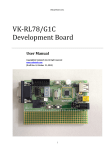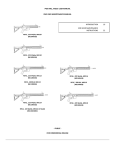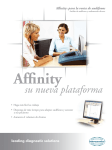Download 4I63 SERIAL PORT MANUAL
Transcript
4I63 SERIAL PORT MANUAL version 1.2 Copyright 2005 by MESA ELECTRONICS Richmond, CA. Printed in the United States of America. All rights reserved. Mesa Electronics 4175 Lakeside Drive, Suite #100 Richmond, CA 94806-1950 Tel (510) 223-9272 - Fax (510) 223-9585 E-Mail: [email protected] - Website: www.mesanet.com 4I63 USER'S MANUAL 4I63 USER'S MANUAL TABLE OF CONTENTS HANDLING PRECAUTIONS Static electricity . . . . . . . . . . . . . . . . . . . . . . . . . . . . . . . . . . . . . . . . . . . . . . . . . . . . . . . . . . . . . . . . . . . . . . . 4 INTRODUCTION General . . . . . . . . . . . . . . . . . . . . . . . . . . . . . . . . . . . . . . . . . . . . . . . . . . . . . . . . . . . . . . . . . . . . . . . . . . . . . . . . 5 CONFIGURATION General . . . . . . . . . . . . . . . . . . . . . . . . . . . . . . . . . . . . . . . . . . . . . . . . . . . . . . . . . . . . . . . . . . . . . . . . . . . . . . . . 6 Default jumper settings . . . . . . . . . . . . . . . . . . . . . . . . . . . . . . . . . . . . . . . . . . . . . . . . . . . . . . . . . . . . . . . . 6 Card versions . . . . . . . . . . . . . . . . . . . . . . . . . . . . . . . . . . . . . . . . . . . . . . . . . . . . . . . . . . . . . . . . . . . . . . . . . . 6 Serial PCI Slot Select . . . . . . . . . . . . . . . . . . . . . . . . . . . . . . . . . . . . . . . . . . . . . . . . . . . . . . . . . . . . . . . . . . 8 Printer PCI interrupt select . . . . . . . . . . . . . . . . . . . . . . . . . . . . . . . . . . . . . . . . . . . . . . . . . . . . . . . . . . . . 8 8X baud rate option . . . . . . . . . . . . . . . . . . . . . . . . . . . . . . . . . . . . . . . . . . . . . . . . . . . . . . . . . . . . . . . . . . . . 8 RS-422 driver enable . . . . . . . . . . . . . . . . . . . . . . . . . . . . . . . . . . . . . . . . . . . . . . . . . . . . . . . . . . . . . . . . . 10 RS-422/RS-485 half duplex enable . . . . . . . . . . . . . . . . . . . . . . . . . . . . . . . . . . . . . . . . . . . . . . . . . . . 10 INSTALLATION General . . . . . . . . . . . . . . . . . . . . . . . . . . . . . . . . . . . . . . . . . . . . . . . . . . . . . . . . . . . . . . . . . . . . . . . . . . . . . . . 13 CONNECTOR PINOUTS Serial connector pin-out . . . . . . . . . . . . . . . . . . . . . . . . . . . . . . . . . . . . . . . . . . . . . . . . . . . . . . . . . . . . . . 14 Printer connector pin-out . . . . . . . . . . . . . . . . . . . . . . . . . . . . . . . . . . . . . . . . . . . . . . . . . . . . . . . . . . . . . 18 Misc I/O connector pin-out . . . . . . . . . . . . . . . . . . . . . . . . . . . . . . . . . . . . . . . . . . . . . . . . . . . . . . . . . . . 19 OPERATION OXPCI954 UART operation . . . . . . . . . . . . . . . . . . . . . . . . . . . . . . . . . . . . . . . . . . . . . . . . . . . . . . . . . 20 Supplied drivers . . . . . . . . . . . . . . . . . . . . . . . . . . . . . . . . . . . . . . . . . . . . . . . . . . . . . . . . . . . . . . . . . . . . . . 20 RS-422/RS-485 unused signals . . . . . . . . . . . . . . . . . . . . . . . . . . . . . . . . . . . . . . . . . . . . . . . . . . . . . . . 20 RS-485 operation . . . . . . . . . . . . . . . . . . . . . . . . . . . . . . . . . . . . . . . . . . . . . . . . . . . . . . . . . . . . . . . . . . . . . 20 RS-422/RS-485 driver enable . . . . . . . . . . . . . . . . . . . . . . . . . . . . . . . . . . . . . . . . . . . . . . . . . . . . . . . . 20 REFERENCE INFORMATION Specifications . . . . . . . . . . . . . . . . . . . . . . . . . . . . . . . . . . . . . . . . . . . . . . . . . . . . . . . . . . . . . . . . . . . . . . . . 21 Warranty . . . . . . . . . . . . . . . . . . . . . . . . . . . . . . . . . . . . . . . . . . . . . . . . . . . . . . . . . . . . . . . . . . . . . . . . . . . . . 22 Schematic diagrams . . . . . . . . . . . . . . . . . . . . . . . . . . . . . . . . . . . . . . . . . . . . . . . . . . . . . . . . . . . . . . . . . . 23 4I63 USER'S MANUAL HANDLING PRECAUTIONS STATIC ELECTRICITY The CMOS integrated circuits on the 4I63 can be damaged by exposure to electrostatic discharges. The following precautions should be taken when handling the 4I63 to prevent possible damage. A. Leave the 4I63 in its antistatic bag until needed. B. All work should be performed at an antistatic workstation. C. Ground equipment into which 4I63 will be installed. D. Ground handling personnel with conductive bracelet through 1 megohm resistor to ground. E. Avoid wearing synthetic fabrics, particularly Nylon. Page 4 4I63 USER'S MANUAL INTRODUCTION GENERAL The 4I63 is a COMX compatible, four channel serial + printer port card implemented on a stackable PC/104-Plus bus card. The 4I63 is available in three versions: quad RS-232, a model with two RS-232 and two RS-422 channels, and quad RS-422. The model names of the cards are (respectively) 4I63A, 4I63B, and 4I63C The 4I63 uses Oxford Semiconductor Quad PCI UARTS with 128 byte receive and transmit FIFOs The UART's 128 byte receive and transmit FIFO's plus the lower overhead of the PCI bus allow higher baud rates or more channels than PC/104 serial cards. The RS-422 drivers can be software and hardware controlled for bus (RS-485) type applications. Jumper selectable RS-422 termination is provided on card. A jumper selectable 8X baud rate option allows RS-422 channels to run at up to 921K baud. When combined with the software enabled 4X oversampling mode, Baud rates of up to 3.686M baud are possible, Serial port connector is a 40 pin latching type header. The cable from this header can be terminated in 4 male IDC DE9 connectors. These connectors will have the standard AT type RS-232 serial port pinout. RS-422 pinout is similar to the RS-449 secondary channel pinout. The 4I63 requires only +5V for operation, as all RS-232 power is generated on card. All CMOS technology keeps power dissipation to a minimum. Page 5 4I63 USER'S MANUAL CONFIGURATION GENERAL The 4I63 has a number of jumper configurable options that must be properly set to match the application. Each group of jumpers will be discussed separately by function. In the following discussions, when the words "up", "down", "right", and "left" are used it is assumed that the 4I63 serial I/O card is oriented with its bus connectors J1 and J2 at the bottom edge of the card (nearest the person doing the configuration). The four serial channels are referred to as channel 0, channel 1, channel 2, and channel 3. DEFAULT JUMPER SETTINGS Factory default 4I63 jumpering is as follows: FUNCTION JUMPER(S) SETTING Ch 0 RS-422 termination W1 Disabled (4I63C) Ch 1 RS-422 termination W3 Disabled (4I63C) Ch 2 RS-422 termination W8 Disabled (4I63B,C) Ch 3 RS-422 termination W10 Disabled (4I63B,C) Ch 0 RS-422 half duplex W2 Disabled (4I63C) Ch 1 RS-422 half duplex W4 Disabled (4I63C) Ch 2 RS-422 half duplex W9 Disabled (4I63B,C) Ch 3 RS-422 half duplex W11 Disabled (4I63B,C) 8X Baud Rate select W5 Normal Serial port PCI slot select W13,W14 Slot 0 Printer port INT select W15,W16 Int D CARD VERSIONS The 4I63 is available in 3 versions, the 4I63A, 4I63B and 4I63C. The 4I63A has 4 RS-232 ports, the 4I63C has 4 RS-422 ports, and the 4I63B has 2 RS-232ports (Ports 0 and 1) an2 RS-422 ports (ports 2 and 3). Page 6 4I63 USER'S MANUAL CONFIGURATION DEFAULT JUMPER SETTINGS Page 7 4I63 USER'S MANUAL CONFIGURATION SERIAL PORT PCI SLOT SELECTION The PC104-Plus bus is the same on all cards , so a slot mechanism is used differentiate I/O cards on the stack. There are 4 slots, 0 through 3. All cards on the PC104-Plus stack must have different slot numbers. Jumpers W13 and W14 select the slot number of the 4I63. SLOT# 0 W13 W14 down down INT A IDSEL CLK 0 0 1 down up B 1 1 2 up down C 2 2 3 up up D 3 3 PRINTER PORT IRQ SELECTION Jumpers W15 and W16 select the IRQ routing of the printer port portion of the 4I63. For standard PC104-Plus INT routing the jumpers should be set as follows: SLOT# 0 W15 down W16 up INT B 1 up down C 2 up up D 3 down down A 8X BAUD RATE OPTION The 4I63 baud rate generator can run at the normal 1.8432 MHz rate or 8 times higher (14.7456 MHz) This option is selected by jumper W5. When jumper W5 is in the "down "position, normal baud rates are used. When jumper W5 is in the "up" position, 8X baud rates are selected. This allows RS422/RS485 baud rates up to 921K baud. For example: if the serial port is programmed for an expected 9600 baud and the 8X option is enabled, the actual baud rate will be 76.8K baud. Page 8 4I63 USER'S MANUAL CONFIGURATION PCI SLOT AND 8X BAUD JUMPER LOCATIONS Page 9 4I63 USER'S MANUAL CONFIGURATION RS-422 TERMINATION The differential receiver inputs on the 4I63 can be terminated with an on-card 130 ohm resistor. Termination should be used at each end of the cable only. Jumper W1 controls termination on channel 0, jumper W3 controls termination on channel 1, jumper W8 controls termination on channel 2, and jumper W10 controls termination on channel 3. Placing the jumpers in the left hand position connects the termination resistor to the receive input. Placing the jumper in the right hand position disconnects the termination resistor. RS-422 HALF DUPLEX ENABLE If the 4I63 RS-422 outputs are used in half-duplex manor (TXDA connected to RXDA and TXDB connected to RXDB) for use with half duplex single pair communications, the normal result would be that the UART would receive all of its own transmitted data. This is a nuisance because software must delete the unwanted received characters. This can be avoided by setting port in halfduplex mode. This disable the receiver interface chip when transmitting, so transmitted characters are not seen by the receiver. Jumper W2 controls half duplex mode on channel 0, jumper W4 controls half duplex mode on channel 1, jumper W9 controls half duplex mode on channel 2, and jumper W11 controls half duplex mode on channel 3. Placing the jumpers in the left hand position enables the half duplex mode.. Placing the jumper in the right hand position enables normal full duplex operation.. Page 10 4I63 USER'S MANUAL CONFIGURATION RS-422 TERMINATION JUMPERS Page 11 4I63 USER'S MANUAL CONFIGURATION RS-422 HALF DUPLEX MODE JUMPERS Page 12 4I63 USER'S MANUAL INSTALLATION GENERAL When the 4I63 has been properly configured for its application, it can be inserted into a PC/104 Plus stack. The standoffs should then be tightened to secure the 4I63 in its place. When the 4I63 is secured in the stack the I/O headers can be plugged in from the side. Since the 4I63 has a stackthrough PC/104 connector, it can be used in the middle of stacks that require PC/104 connectivity Page 13 4I63 USER'S MANUAL CONNECTOR PINOUTS SERIAL CONNECTOR PIN-OUT When using the RS-232 interface, the 40 pin header is normally terminated with IDC cables having 9 pin male DE9 connectors on the far end. When terminated this way, the 9 pin D connectors have the same pin-out as PC-AT type serial ports. The pin numbers titled DE9 below reflect the 9 pin D connector pin numbers. RS-232 CONNECTOR PIN-OUT CHANNEL 3: DE9 HDR40 SIGNAL FUNCTION 1 1 CD3 (Carrier Detect) Control input to 4I63 2 3 RXD3 (Received Data) Serial Data to 4I63 3 5 TXD3 (Transmitted Data) Serial Data from 4I63 4 7 DTR3 (Data Term. Ready) Control Output from 4I63 5 9 Ground Signal Ground 6 2 DSR3 (Data Set Ready) Control input to 4I63 7 4 RTS3 (Request To Send) Control output from 4I63 8 6 CTS3 (Clear To Send) Control input to 4I63 9 8 RI3 (Ring Indicator) Control input to 4I63 NC 10 +5V (Header only) Adapter power RS-232 CONNECTOR PIN-OUT CHANNEL 2: DE9 HDR40 SIGNAL FUNCTION 1 11 CD2 (Carrier Detect) Control input to 4I63 2 13 RXD2 (Received Data) Serial Data to 4I63 3 15 TXD2 (Transmitted Data) Serial Data from 4I63 4 17 DTR2 (Data Term. Ready) Control Output from 4I63 5 19 Ground Signal Ground 6 12 DSR2 (Data Set Ready) Control input to 4I63 7 14 RTS2 (Request To Send) Control output from 4I63 8 16 CTS2 (Clear To Send) Control input to 4I63 9 18 RI2(Ring Indicator) Control input to 4I63 NC 20 +5V (Header only) Adapter power Page 14 4I63 USER'S MANUAL CONNECTOR PINOUTS SERIAL CONNECTOR PIN-OUT RS-232 CONNECTOR PIN-OUT CHANNEL1: DE9 HDR40 SIGNAL FUNCTION 1 21 CD1 (Carrier Detect) Control input to 4I63 2 23 RXD1 (Received Data) Serial Data to 4I63 3 25 TXD1 (Transmitted Data) Serial Data from 4I63 4 27 DTR1 (Data Term. Ready) Control Output from 4I63 5 29 Ground Signal Ground 6 22 DSR1 (Data Set Ready) Control input to 4I63 7 24 RTS1 (Request To Send) Control output from 4I63 8 26 CTS1 (Clear To Send) Control input to 4I63 9 28 RI1 (Ring Indicator) Control input to 4I63 NC 30 +5V (Header only) Adapter power RS-232 CONNECTOR PIN-OUT CHANNEL0: DE9 HDR40 SIGNAL FUNCTION 1 31 CD0 (Carrier Detect) Control input to 4I63 2 33 RXD0 (Received Data) Serial Data to 4I63 3 35 TXD0 (Transmitted Data) Serial Data from 4I63 4 37 DTR0 (Data Term. Ready) Control Output from 4I63 5 39 Ground Signal Ground 6 32 DSR0 (Data Set Ready) Control input to 4I63 7 34 RTS0 (Request To Send) Control output from 4I63 8 36 CTS0 (Clear To Send) Control input to 4I63 9 38 RI0 (Ring Indicator) Control input to 4I63 NC 40 +5V (Header only) Adapter power Page 15 4I63 USER'S MANUAL CONNECTOR PINOUTS SERIAL CONNECTOR PIN-OUT When used in the RS-422 mode the pin-out is similar to the RS-422 secondary channel standard (RS-449). RS-422 CONNECTOR PIN-OUT CHANNEL 3: DE9 HDR40 SIGNAL FUNCTION 1 1 Ground Frame Ground 2 3 No Connection 3 5 TXDA3 (Transmitted Data B) Serial Data from 4I63 4 7 RXDA3 (Received Data A) Serial Data to 4I63 5 9 Ground Signal Ground 6 2 RXDB3 (Received Data B) Serial Data to 4I63 5 4 No Connection 8 6 No Connection 9 8 TXDB3(Transmitted Data B) Serial Data from 4I63 NC 10 +5V (Header only) Adapter power RS-422 CONNECTOR PIN-OUT CHANNEL 2: DE9 HDR40 SIGNAL FUNCTION 1 11 Ground Frame Ground 2 13 No Connection 3 15 TXDA2 (Transmitted Data B) Serial Data from 4I63 4 17 RXDA2 (Received Data A) Serial Data to 4I63 5 19 Ground Signal Ground 6 12 RXDB2 (Received Data B) Serial Data to 4I63 5 14 No Connection 8 16 No Connection 9 18 TXDB2(Transmitted Data B) Serial Data from 4I63 NC 20 +5V (Header only) Adapter power Page 16 4I63 USER'S MANUAL CONNECTOR PINOUTS SERIAL CONNECTOR PIN-OUT RS-422 CONNECTOR PIN-OUT CHANNEL 1: DE9 HDR40 SIGNAL FUNCTION 1 21 Ground Frame Ground 2 23 No Connection 3 25 TXDA1 (Transmitted Data B) Serial Data from 4I63 4 27 RXDA1 (Received Data A) Serial Data to 4I63 5 29 Ground Signal Ground 6 22 RXDB1 (Received Data B) Serial Data to 4I63 5 24 No Connection 8 26 No Connection 9 28 TXDB1(Transmitted Data B) Serial Data from 4I63 NC 30 +5V (Header only) Adapter power RS-422 CONNECTOR PIN-OUT CHANNEL0: DE9 HDR40 SIGNAL FUNCTION 1 31 Ground Frame Ground 2 33 No Connection 3 35 TXDA0 (Transmitted Data B) Serial Data from 4I63 4 37 RXDA0 (Received Data A) Serial Data to 4I63 5 39 Ground Signal Ground 6 32 RXDB0 (Received Data B) Serial Data to 4I63 5 34 No Connection 8 36 No Connection 9 38 TXDB0(Transmitted Data B) Serial Data from 4I63 NC 40 +5V (Header only) Adapter power Page 17 4I63 USER'S MANUAL CONNECTOR PINOUTS PRINTER PORT PINOUT Connector P2 is the printer port connector. P2 is a 26 pin, dual row .1" header. When the flat cable from P2 is terminated in a female, 25 pin D subminiature connector, the 25 pin connector will have the same pin-out as a standard IBM type parallel port. The pin 26 wire from the flat cable must be removed before installing the 25 pin D connector. HEADER PIN 1 DSUB PIN 1 SIGNAL /PSTB FUNCTION Strobe (out) 2 14 /PAFD Auto LF (out) 3 2 /PD0 Data 0 4 15 /PERROR Printer error (in) 5 3 PD1 Data 1 6 16 /PINIT Reset printer (out) 7 4 PD2 Data 2 8 17 /PSLIN Select printer (out) 9 5 PD3 Data 3 10 18 GND Ground 11 6 PD4 Data 4 12 19 GND Ground 13 7 PD5 Data 5 14 20 GND Ground 15 8 PD6 Data 6 16 21 GND Ground 17 9 PD7 Data 7 18 22 GND Ground 19 10 /PACK Printer Ack (in) 20 23 GND Ground 21 11 PBUSY Data in (in) 22 24 GND Ground 23 12 PPE Paper out (in) 24 25 GND Ground 25 13 PSLCT Printer selected (in) 26 NC +5V Key Page 18 4I63 USER'S MANUAL CONNECTOR PINOUTS MISC I/O CONNECTOR The 4I63 UART chip has 11 Miscellaneous I/O bits available for any use. Each bit can be programmed to be an input or output. MIO1 can optionally be used as a RS-232 interface chip power down signal (Mesa assembly option) The MISC I/O connector is 16 pin .1" header. MISC I/O connector pinout is as follows: PIN SIGNAL PIN SIGNAL 1 GND 2 NC 3 MIO1 4 MIO2 5 MIO3 6 MIO4 7 MIO5 8 MIO6 9 MIO7 10 MIO8 11 MIO9 12 MIO10 13 MIO11 14 NC 15 GND 16 +5V Page 19 4I63 USER'S MANUAL OPERATION OXPCI954 UART OPERATION The OXPCI954 UART is a quad PCI UART with many features, including automatic hardware flow control, 128 byte receive and transmit FIFOs, automatic RS-485 driver enable , 4x oversampling mode for 4X higher baud rates, 9 bit mode for multidrop ucontroller applications and more... The included OXPCI954.PDF file in the OXINFO directory of the distribution disk contains Oxford Semiconductors application notes for the OXPCI954. It is a good starting point for writing drivers that take advantage of the UARTS advanced features. SUPPLIED DRIVERS Drivers for Windows NT/2000/XP are supplied in the OXDRIVER directory of the 4I63 distribution disk. RS-422/RS-485 UNUSED SIGNALS When RS-422/RS-485 levels are used, only data lines are provided at the serial interface. The input handshaking lines and on each channel are not used, and all are terminated in their inactive state. RS-485 OPERATION To connect the 4I63 to an RS-485 bus, you need to connect RXDA to TXDA and RXDB to TXDB. The RS-485 I/O pair is then connected to TXDA and TXDB. You would normally enable the half duplex option for channels being used for RS-485. RS-422/RS-485 DRIVER ENABLE The 4I63 has the ability to control the driver enable for RS-485 and multipoint RS-422 links. RS-422 and RS-485 driver enable is controlled by DTR. When DTR is set to the active state (a 1 in the modem control register), the driver is enabled, when set to the inactive state (a 0 in the modem control register), the driver is tri-stated. The OXPCI954 UART also has the ability to control the driver so that the driver is enabled automatically when data is transmitted and disabled when through transmitting. Page 20 4I63 USER'S MANUAL REFERENCE INFORMATION SPECIFICATIONS MIN MAX UNIT Voltage 4.5 5.5 V Supply current (RS-232 only) --- 70 mA Supply current (RS-232 /RS422) --- 150 mA Supply current (RS422 only) --- 250 mA -40 +85 o C o C POWER SUPPLY ENVIRONMENTAL: Operating temperature range -I version -C version 0 +70 Relative humidity 0 90 Percent Non-condensing Page 21