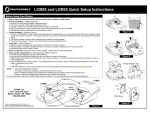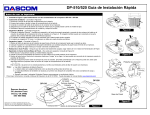Download ACT-IR9200D
Transcript
The Wireless Connectivity Expert 48511 Warm Springs Blvd., Suite 206, Fremont, CA 94539 Tel: (510) 490-8024 Fax: (510) 623-7268 Web: http://www.actisys.com, E-mail: [email protected] ACT-IR9200D (Hardware) ACT-IR9210SW (IrDA FIR Protocol Probe and Analyzer) ACT-IR9211SW (IrDA & IrSimple FIR Protocol Probe and Analyzer) ACT-IR9220SW (IrDA VFIR Protocol Probe and Analyzer) ACT-IR9221SW (IrDA & IrSimple VFIR Protocol Probe and Analyzer) User’s Manual December 2nd, 2005 Version 1.1 Copyright 2003-2005 ACTiSYS Corporation All Rights Reserved The Wireless Connectivity Expert ACT-IR9200D & ACT-IR9210SW/IR9211SW/ IR9220SW/IR9221SW User’s Manual TABLE OF CONTENT REVISION HISTORY ............................................................................. 3 1) OVERVIEW.............................................................................................. 4 2) TECHNICAL SUMMARY...................................................................... 5 3) ACT-IR9200D HARDWARE.................................................................. 7 4) INSTALLATION FOR ACT-IR9200D HARDWARE......................... 8 5) DRIVER INSTALLATION..................................................................... 9 6) INSTALLATION FOR ACT-IR92XX SOFTWARE ........................... 9 7) UN-INSTALLATION FOR ACT-IR92XXSW SOFTWARE............ 13 8) APPLICATION GUIDE ........................................................................ 16 A) Menus...................................................................................................................... 16 B) Tool Bar Buttons..................................................................................................... 17 C) Color Codes............................................................................................................. 17 D) Recording................................................................................................................ 18 E) Analyzing ................................................................................................................ 19 F) Tree View Window ................................................................................................. 21 G) Filter Window ......................................................................................................... 22 H) Grid Window .......................................................................................................... 22 I) Frame Description Window ..................................................................................... 23 J) Hex & ASCII Display Window ............................................................................... 23 K) Frame Wise History Report .................................................................................... 24 L) Summary Report ..................................................................................................... 25 9) TROUBLE SHOOTING........................................................................ 26 10) ACT-IR9200D HARDWARE CHARACTERISTICS AND SPECIFICATION................................................................................... 26 11) WARRANTY INFORMATION ............................................................ 27 12) CONTACT INFORMATION ................................................................ 28 Copyright 2003-2005 ACTiSYS Corp. ACTiSYS Confidential Information Page 2 of 28 Dec. 2nd, 2005 Version 1.1 The Wireless Connectivity Expert ACT-IR9200D & ACT-IR9210SW/IR9211SW/ IR9220SW/IR9221SW User’s Manual REVISION HISTORY Revision History Revision Date Comment • ACT-IR9210SW IrDA FIR Protocol Probe and Analyzer Version 0.9 10/26/2005 • ACT-IR9211SW IrDA & IrSimple FIR Protocol Probe and Analyzer Version 1.0 11/18/2005 • Frame Filtering is implemented • Analyzing capabilities is improved • ACT-IR9220SW IrDA VFIR Protocol Probe and Analyzer Version 1.1 12/02/2005 • ACT-IR9221SW IrDA & IrSimple VFIR Protocol Probe and Analyzer ACTiSYS reserves the right to make changes without further notice to any products herein to improve reliability, function or design. ACTiSYS does not assume any liability arising out of the application or use of any product or circuit described herein. Copyright 2003-2005 ACTiSYS Corp. ACTiSYS Confidential Information Page 3 of 28 Dec. 2nd, 2005 Version 1.1 The Wireless Connectivity Expert ACT-IR9200D & ACT-IR9210SW/IR9211SW/ IR9220SW/IR9221SW User’s Manual 1) OVERVIEW ACT-IR9210SW is a recording and analyzing software for IrDA (SIR and FIR). ACT-IR9211SW is a recording and analyzing software for IrDA and IrSimple (SIR and FIR). ACT-IR9220SW is a recording and analyzing software for IrDA (SIR, FIR and VFIR). ACT-IR9221SW is a recording and analyzing software for IrDA and IrSimple (SIR, FIR and VFIR). ACT-IR92xxSW series use ACT-IR9200D hardware for recording. It can be used to debug and analyze the IrDA and IrSimple frames between two communicating IrDA/IrSimple devices. Highlights: • Package includes ACT-IR9200D hardware and ACT-IR9210/IR9211/R9220/IR9221 software. • Supports IrDA SIR (9.6~115.2Kbps), FIR (4Mbps) and VFIR (16Mbps), through USB 2.0 port and Windows software. • Supports both IrDA (ACT-IR9210/IR9220) and IrSimple (ACT-IR9211/IR9221) Protocol stack. • Facilitates recording & debugging of LAP, LMP, TinyTP, SMP, OBEX and IrSimple layers. • Promotes inter-operability of IrDA™ and IrSimple Primary and Secondary devices. • Different protocol layers are highlighted by different color for easy analysis. • Shows details of: frame timing, role played, frame commands, frame sequence, etc. • Friendly and comprehensive multi-window GUI for easy viewing and operation. • All Windows are easily re-sizable. • Displays both character and ASCII format of all frames. • Highlights Errors like, CRC error, Frame sequence error, etc. • For IrSimple, ACT-IR9211/IR9221 supports both Bi-Mode and Uni-Mode. • Supports large frame size (up to 32KB). • Summary report will be automatically generated, and Abnormal and Error frames are listed. • Debugging and Analyzing intelligence are easily upgradeable and expandable. • ACT-IR9200D can be powered by USB port or AC power supply. • ACT-IR9210, ACT-IR9211, ACT-IR9220 and ACT-IR9221 support Windows 2000 and XP. • Speeds up the IrDA®, and IrSimple Qualification of your IrDA, and IrSimple products. • Same USB adapter, ACT-IR9200D is used for all IrDA Protocol Probe Analyzer models: ACT-IR9210 (IrDA Protocol Probe Analyzer for FIR/MIR/SIR) ACT-IR9211 (IrDA Protocol Probe Analyzer for FIR/MIR/SIR + IrSimple) ACT-IR9220 (IrDA Protocol Probe Analyzer for VFIR/FIR/MIR/SIR) ACT-IR9221 (IrDA Protocol Probe Analyzer for VFIR/FIR/MIR/SIR + IrSimple) Copyright 2003-2005 ACTiSYS Corp. ACTiSYS Confidential Information Page 4 of 28 Dec. 2nd, 2005 Version 1.1 The Wireless Connectivity Expert ACT-IR9200D & ACT-IR9210SW/IR9211SW/ IR9220SW/IR9221SW User’s Manual 2) TECHNICAL SUMMARY • • System Requirement? o Windows 2000/XP. o USB 2.0. o Display settings (1024 x 768 resolution). Does it support the speed change? Ans: Hardware will automatically change to correct baud rate. • What is the minimum time unit (ms) by which we can see on each packet? Ans: SIR Mode 43 microsecond, FIR mode 1 microsecond and VFIR mode 0.33 microsecond. • Is it capable of filtering so that we can retrieve the data with particular baud rate? Ans: Currently, Error Frames and Abnormal Frames can be filtered. • In case IrSimple is tested, the following cases (illegal test), which are not the right sequences, may be tested? How ACT-IR9xx handles this? SNRM (9600) -> <- XID Rsp (115.2k) SNRM (9600) -> <- UA (115.2k) Ans: If the first SNRM is a classic (non-IrSimple) SNRM, the XID-Rsp(115.2) will not be recorded correctly. But other frames will be recorded correctly. If the first SNRM is an IrSimple Bi-direction SNRM, all frames will be recorded correctly. If the first SNRM is an IrSimple Uni-direction SNRM, we will switch to the negotiated NRM rate and stay there until a DISC is recorded. Thus if that rate is 115.2 kb/s, the second SNRM (9.6) will be recorded incorrectly and the others will be recorded correctly. But if the negotiated rate according to the first SNRM (IrSimple Uni-direction) is not 115.2 kb/s, all other frames will not be recorded correctly. Copyright 2003-2005 ACTiSYS Corp. ACTiSYS Confidential Information Page 5 of 28 Dec. 2nd, 2005 Version 1.1 The Wireless Connectivity Expert • ACT-IR9200D & ACT-IR9210SW/IR9211SW/ IR9220SW/IR9221SW User’s Manual On the tool we are currently using, some BOFs happen to drop. Does the ACT-IR92xx have such problem? Ans: ACT-IR92xx will capture XBOF and Pre-Amble (PA) with out any loss, for changing baud rate or finding PA we may lose first XBOF/PA. a) In IrSimple, Primary has to change baud rate to 115.2k after it sent SNRM, if Secondary didn't support IrSimple, it probably reply at 9.6k. That makes Primary receive a garbage data byte (Actually, it is [email protected]), then Primary knows Secondary replies at 9.6k and then it switch back to 9.6k. So Primary may lose the first XBOF at this situation. Since FIR has many XBOF, it is not a problem. b) When Probe is in FIR mode, it keeps sampling FIR pulse and never stops until UA is received. But most of time, probe won't receive a FIR frame at boundary, a part of data may be saved in first data byte, rest of part are saved at second data byte, that makes our software hard to decode. So probe will use PA to synchronize boundary, most of time, it will lose the first PA. Since FIR has 16 PA, it is not a problem. PA is Pre-Amble for frames at rate higher than 115.2 kb/s. It is the equivalent of XBOF at 115.2 kb/s or lower rate. Both XBOF and PA are redundant. Our analysis programs have the option to show or hide them. They have no effect on the rest of the frame • On the tool we are currently using, with an increase of number of frames the saving or export features (by the ten thousand unit) can fail. Does the ACT-IR92xx have such problem? Ans: We tested up to 15,000 frames and bin file size is 60MB (bin file means recorded raw data), without failure. Copyright 2003-2005 ACTiSYS Corp. ACTiSYS Confidential Information Page 6 of 28 Dec. 2nd, 2005 Version 1.1 The Wireless Connectivity Expert ACT-IR9200D & ACT-IR9210SW/IR9211SW/ IR9220SW/IR9221SW User’s Manual 3) ACT-IR9200D HARDWARE Fig.1 is front view of ACT-IR9200D. It has an USB type B connector on side, a prominent PCB with two IR transceivers at the front and 4 LED on the top and two keys on the rear. It can’t work alone but works with ACT-IR92xxSW, which runs under PC’s Windows system. IR92xxSW enables ACTIR9200D and then ACT-IR9200D will start to record IrDA frame between two communicating IrDA devices. Fig. 1 ACT-IR9200D Fig. 2 ACT-IR9200D Rear Copyright 2003-2005 ACTiSYS Corp. ACTiSYS Confidential Information Page 7 of 28 Dec. 2nd, 2005 Version 1.1 The Wireless Connectivity Expert ACT-IR9200D & ACT-IR9210SW/IR9211SW/ IR9220SW/IR9221SW User’s Manual 4) INSTALLATION FOR ACT-IR9200D HARDWARE IR9200D is an USB device, when installing IR9200D you should use an USB cable to connect PC and IR9200D. When IR9200D is connected to PC, PC will require its driver, please install the driver for it according to the instructions on chapter 4. After IR92xxSW and driver are installed, then all the control to IR9200D is handled by IR92xxSW. The following are the hardware installation. Note: PC must support USB 2.0 Assume “L” is low power device and “S” is standard power device Device A Device B L S L S L S S L Distance between Device A and ACT-IR9200D 5cms to 15cms 20cms to 50cms 5cms to 15cms 20cms to 50cms Distance between Device B and ACT-IR9200D 5cms to 15cms 20cms to 50cms 20cms to 50cms 5cms to 15cms Note: If you are not sure about these parameters, assume that your device is Standard power device. Copyright 2003-2005 ACTiSYS Corp. ACTiSYS Confidential Information Page 8 of 28 Dec. 2nd, 2005 Version 1.1 The Wireless Connectivity Expert ACT-IR9200D & ACT-IR9210SW/IR9211SW/ IR9220SW/IR9221SW User’s Manual 5) DRIVER INSTALLATION While connecting the ACT-IR9200D device to the USB Port, Windows will prompt for the Driver details. Please select the Path where the driver files are stored. Note: Driver files are available in the CD (say E:\Drivers\ where ‘E’ is the Driver letter) 6) INSTALLATION FOR ACT-IR92xx SOFTWARE Following is the installation instruction for ACT-IR92xx software under Windows XP. ACT-IR9211SW setup is shown as example. Note: This program supports Windows 2000/XP. If previous version of the software is already installed in the target machine, please uninstall before proceeding. 1. Click on ACT-IR92xxSW Setup to execute setup wizard Click Next to continue Copyright 2003-2005 ACTiSYS Corp. ACTiSYS Confidential Information Page 9 of 28 Dec. 2nd, 2005 Version 1.1 The Wireless Connectivity Expert ACT-IR9200D & ACT-IR9210SW/IR9211SW/ IR9220SW/IR9221SW User’s Manual 2. Read the End User License Agreement and if agree, press “Yes” to continue. 3. If you want to change the folder location, press the Browse button. If not, press Next button to continue. Copyright 2003-2005 ACTiSYS Corp. ACTiSYS Confidential Information Page 10 of 28 Dec. 2nd, 2005 Version 1.1 The Wireless Connectivity Expert ACT-IR9200D & ACT-IR9210SW/IR9211SW/ IR9220SW/IR9221SW User’s Manual 4. Then, setup wizard will install the application 5. Finally confirms by the following screen Copyright 2003-2005 ACTiSYS Corp. ACTiSYS Confidential Information Page 11 of 28 Dec. 2nd, 2005 Version 1.1 The Wireless Connectivity Expert ACT-IR9200D & ACT-IR9210SW/IR9211SW/ IR9220SW/IR9221SW User’s Manual Note: Setup will automatically copy the sample data in the Application Working Directory. Sample File List Bin File : The Following Bin Files are stored in working directory ACT-FIR.Bin *ACT-Bimode.Bin *ACT-Unimode.Bin *ACT-IrSmp-IrDA.Bin *ACT-B-Resend.Bin **ACT-VFIR.Bin Note: * Indicates applicable only for ACT-IR9211SW and ACT-IR9221, IrDA & IrSimple Protocol Probe. ** Indicates applicable only for ACT-IR9220SW and ACT-IR9221SW (VFIR probes) Display Setting It is highly recommended that PC should support 1024 x 768 resolution (for English version). You can change the display setting through “Control Panel>Display”. In “Settings” tab 1) Select screen area as “1024 by 768 pixels”. 2) Press “Advanced…” button, then in General tab select font size as Small Fonts. Copyright 2003-2005 ACTiSYS Corp. ACTiSYS Confidential Information Page 12 of 28 Dec. 2nd, 2005 Version 1.1 The Wireless Connectivity Expert ACT-IR9200D & ACT-IR9210SW/IR9211SW/ IR9220SW/IR9221SW User’s Manual 7) UN-INSTALLATION FOR ACT-IR92xxSW SOFTWARE Following is the un-installation instruction for ACT-IR92xxSW software under Windows XP. ACTIR9211SW setup is shown as example. 1. Open the Control Panel and select Add/Remove Programs. Copyright 2003-2005 ACTiSYS Corp. ACTiSYS Confidential Information Page 13 of 28 Dec. 2nd, 2005 Version 1.1 The Wireless Connectivity Expert ACT-IR9200D & ACT-IR9210SW/IR9211SW/ IR9220SW/IR9221SW User’s Manual 2. Select ACT -IR92xxSW and press Remove 3. Press “OK” to uninstall the software. Copyright 2003-2005 ACTiSYS Corp. ACTiSYS Confidential Information Page 14 of 28 Dec. 2nd, 2005 Version 1.1 The Wireless Connectivity Expert ACT-IR9200D & ACT-IR9210SW/IR9211SW/ IR9220SW/IR9221SW User’s Manual 4. Application is successfully uninstalled from the PC Copyright 2003-2005 ACTiSYS Corp. ACTiSYS Confidential Information Page 15 of 28 Dec. 2nd, 2005 Version 1.1 The Wireless Connectivity Expert ACT-IR9200D & ACT-IR9210SW/IR9211SW/ IR9220SW/IR9221SW User’s Manual 8) APPLICATION GUIDE After successfully completing the installation, now press the shortcut link in the program menu (Start > Programs > ACTiSYS > ACT-IR92xx ). A) Menus The following are the list of menus in ACT-IR92xxSW. Task Record - To start recording Review Recording - To analyze the previously recorded data Exit - To exit from Application View Previous Frame - To move to previous record Next Frame - To move to next record First Page - To display first page Previous Page - To display previous page Next Page - To display next page Last Page - To display last page Display XBOF Characters - To show/hide XBOF or PA Characters Toolbar - To show/hide Tool bar Status Bar - To show/hide Status bar Frame History - To view the history of all frames Summary Report - To view the summary report About ACT-IR92xx - Description of the Software Reports Help Copyright 2003-2005 ACTiSYS Corp. ACTiSYS Confidential Information Page 16 of 28 Dec. 2nd, 2005 Version 1.1 The Wireless Connectivity Expert ACT-IR9200D & ACT-IR9210SW/IR9211SW/ IR9220SW/IR9221SW User’s Manual B) Tool Bar Buttons You can use the following Toolbar buttons to navigate between records. C) Color Codes The following is the list of color codes for different layers of IrDA Protocol Physical Layer LAP Layer LMP Layer IAS Services /SMP Layer TinyTP/LPT and above Copyright 2003-2005 ACTiSYS Corp. ACTiSYS Confidential Information Page 17 of 28 Dec. 2nd, 2005 Version 1.1 The Wireless Connectivity Expert ACT-IR9200D & ACT-IR9210SW/IR9211SW/ IR9220SW/IR9221SW User’s Manual D) Recording 1. For recording, select the Task > Record menu, then if ACT-IR9200D is connected to the USB port, it will display the Product ID. 2. Press “Start Recording” button to initiate the Recording. System automatically starts the data collection from the ACT-IR9200D device. After completing the recording, press “Stop & Save Recording” button. Copyright 2003-2005 ACTiSYS Corp. ACTiSYS Confidential Information Page 18 of 28 Dec. 2nd, 2005 Version 1.1 The Wireless Connectivity Expert ACT-IR9200D & ACT-IR9210SW/IR9211SW/ IR9220SW/IR9221SW User’s Manual E) Analyzing 1. Select Task > Review Recording menu to select and analyze the bin file. Copyright 2003-2005 ACTiSYS Corp. ACTiSYS Confidential Information Page 19 of 28 Dec. 2nd, 2005 Version 1.1 The Wireless Connectivity Expert ACT-IR9200D & ACT-IR9210SW/IR9211SW/ IR9220SW/IR9221SW User’s Manual 2. It will display the description in detail for the first frame. Use the menu, toolbar or frame list (in Tree view) to select the appropriate frame for detailed information as follows: Copyright 2003-2005 ACTiSYS Corp. ACTiSYS Confidential Information Page 20 of 28 Dec. 2nd, 2005 Version 1.1 The Wireless Connectivity Expert ACT-IR9200D & ACT-IR9210SW/IR9211SW/ IR9220SW/IR9221SW User’s Manual F) Tree View Window Tree View window will display the list of frames with frame number and short description of the frame. If there is any error (or) abnormal it will be appended with “(*)” for easy debugging. Based on the filter window selection, list will change automatically. Copyright 2003-2005 ACTiSYS Corp. ACTiSYS Confidential Information Page 21 of 28 Dec. 2nd, 2005 Version 1.1 The Wireless Connectivity Expert ACT-IR9200D & ACT-IR9210SW/IR9211SW/ IR9220SW/IR9221SW User’s Manual G) Filter Window The following are the list of options available in Filter Window 1. Show All Frames: Display all frames in the Current Bin File. 2. Error Frames: Display the frames having invalid CRC or in-complete frames. 3. Abnormal Frames: Display the Abnormal frames(violation of IrDA or IrSimple Specification). H) Grid Window Grid window will display 15 frames at a time. User can use Tree View or Tool bar or Menus to navigate between frames. First column indicate the frame number, second column indicates Primary(P) or Secondary(S), third column shows the short description of the frame. Third column also includes Poll(/P) or Final(/f) status of the frame. Actual data will be displayed on fourth column onwards. Copyright 2003-2005 ACTiSYS Corp. ACTiSYS Confidential Information Page 22 of 28 Dec. 2nd, 2005 Version 1.1 The Wireless Connectivity Expert ACT-IR9200D & ACT-IR9210SW/IR9211SW/ IR9220SW/IR9221SW User’s Manual I) Frame Description Window Frame Description window will display the detailed description of the currently selected frame. Error/Abnormal reason is also displayed in this window. J) Hex & ASCII Display Window This window will display the Hex and ASCII value of the currently selected frame(payload only) Copyright 2003-2005 ACTiSYS Corp. ACTiSYS Confidential Information Page 23 of 28 Dec. 2nd, 2005 Version 1.1 The Wireless Connectivity Expert ACT-IR9200D & ACT-IR9210SW/IR9211SW/ IR9220SW/IR9221SW User’s Manual K) Frame Wise History Report Select the menu, Reports > Frame History to view the frame wise history. System will automatically generate the Frame Wise History Report and store it in the file name: “ACT-IR92xxSWFrameHistoryReport.html“ in the Application Directory. Copyright 2003-2005 ACTiSYS Corp. ACTiSYS Confidential Information Page 24 of 28 Dec. 2nd, 2005 Version 1.1 The Wireless Connectivity Expert ACT-IR9200D & ACT-IR9210SW/IR9211SW/ IR9220SW/IR9221SW User’s Manual L) Summary Report Select the menu, Reports >Summary Report. It will display the summary information of the recorded binary file. System will automatically generate the Summary Report and store it in file name “ACTIR92xxSWSummaryReport.html” in the Application Directory. Errors are highlighted in Red color. Other comments are violation of IrDA Protocol. Other Menus Select “About” Menu to view the software information. Copyright 2003-2005 ACTiSYS Corp. ACTiSYS Confidential Information Page 25 of 28 Dec. 2nd, 2005 Version 1.1 ACT-IR9200D & ACT-IR9210SW/IR9211SW/ IR9220SW/IR9221SW User’s Manual The Wireless Connectivity Expert 9) TROUBLE SHOOTING The communication between Primary and Secondary station has no error, but recorded bin file shows CRC error (or) invalid frames, indicates there is problem in positioning the devices. Please check Section 4 for detail information. 10) ACT-IR9200D HARDWARE CHARACTERISTICS AND SPECIFICATION Electrical Specification: Parameter USB supply voltage MIN. TYPICAL MAX. Units 4.75 5.0 5.25 V Supply voltage, VSS 0 Operating free-air temperature range, TA 0 V 40 °C DC current (Ready mode) 116 DC current (Active mode) 122 130 mA 900 1050 nm Infrared radiation (peak wavelength) 850 mA Infrared Data Transfer Rates 9.6K, 19.2K, 38.4K, 57.6K, 115.2K, 4M, 16M bps Infrared data receiving angle 0~15 degree Other Specification: Parameter Dimensions Weight (Excludes AC adapter) Connector Copyright 2003-2005 ACTiSYS Corp. ACTiSYS Confidential Information MIN. Units 3.58 L x 3.75 W x 1.25 H 91 L x 95 W x 32 H 4.1 (110gm) Inches mm Oz USB-2.0 type B Page 26 of 28 Dec. 2nd, 2005 Version 1.1 The Wireless Connectivity Expert ACT-IR9200D & ACT-IR9210SW/IR9211SW/ IR9220SW/IR9221SW User’s Manual 11) WARRANTY INFORMATION ACTiSYS Corporation warrants to the first consumer purchaser, for a period of 1 year from the date of purchase, that this wireless interface (The Product) will be free from defective workmanship and materials, and agrees that it will, at its option, either repair the defect or replace the defective Product or part thereof at no charge to the purchaser for parts or for labor. This warranty does not apply to any appearance items of the Product, any consumable items such as paper, ink ribbon, or batteries supplied with the Product, or to any equipment or any hardware, software, firmware, or peripheral other than the Product. This warranty does not apply to any Product the exterior of which has been damaged or defected, which has been subjected to misuse, abnormal service or handling, or which has been altered or modified in design, construction or interfacing. Tampering with Label Voids Warranty. In order to enforce the rights under this limited warranty, the purchaser should mail, ship or carry the Product, together with proof of purchase, to ACTiSYS. The limited warranty described above is in addition to whatever implied warranties may be granted to purchasers by law. To the extent permitted by applicable law, ALL IMPLIED WARRANTIES INCLUDE THE WARRANTIES OF MERCHANT ABILITY AND FITNESS FOR USER ARE LIMITED TO A PERIOD OF 1 YEAR FROM THE DATE OF PURCHASE. Some states do not allow limitations on how long an implied warranty lasts, so the above limitation may not apply to you. Neither the sales personnel of the seller not any other person is authorized to make any warranties other than those described above, or to extend the duration of any warranties beyond the time period described above on behalf of ACTiSYS. Corporation. The warranties described above shall be the sole and exclusive remedy available to the purchaser. Correction of defects, in the manner and for the period of time described above, shall constitute full satisfaction of all claims, whether based on contract, negligence, strict liability or otherwise. In no event shall ACTiSYS Corporation be liable or in any way responsible, for any damages or defects in the Product which were caused by repair or attempted repairs performed by anyone other than ACTiSYS technician. Nor shall ACTiSYS Corporation be liable or in any way responsible for any incidental or consequential economic or property damage. Some states do not allow the exclusion of incidental or consequential damages, so the above exclusion may not apply to you. Copyright 2003-2005 ACTiSYS Corp. ACTiSYS Confidential Information Page 27 of 28 Dec. 2nd, 2005 Version 1.1 The Wireless Connectivity Expert ACT-IR9200D & ACT-IR9210SW/IR9211SW/ IR9220SW/IR9221SW User’s Manual 12) CONTACT INFORMATION ACTiSYS Corporation 48511 Warm Springs Blvd, Suite 206 Fremont, CA 94539, USA TEL: (510) 490-8024, FAX: (510) 263-7268 E-Mail: [email protected] Web: http://www.actisys.com Copyright 2003-2005 ACTiSYS Corp. ACTiSYS Confidential Information Page 28 of 28 Dec. 2nd, 2005 Version 1.1