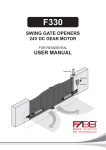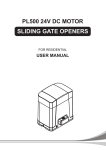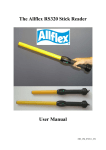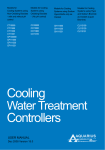Download PC200 Control Box
Transcript
PC200 Control Box 24V DC GEAR MOTOR FOR RESIDENTIAL USER MANUAL Index 1. PC200 Control Box 2 2. 2.1 2.1.1 2.1.2 2.1.3 2.1.4 2.1.5 2.2 2.2.1 2.2.2 2.2.3 2.2.4 2.3 2.4 2.5 2.6 2.7 2.8 Setting SW1 Dip Switch Setting Slowdown Adjustment (Dip 1.S/F Set) Over-current Adjustment (Dip 2.Over2 & Dip 3.Over1) Gate Auto-close Adjustment (Dip 4.Auto 3, Dip 5.Auto 2 & Dip 6.Auto 1) Photocells Adjustment (Dip 7.Photo) Flashing Light Adjustment (Dip 8.Light) SW2 Dip Switch Setting Electric Latch Adjustment (Dip 5.Latch) Slowdown Speed Adjustment of The Gear Motors (Dip 6.Slow) Operation Speed Adjustment of The Gear Motors (Dip 7.Fast) Single and Dual Gate Operation Adjustment (Dip 8.Ds/Set) LED Indication Transmitter Memorizing and Erasing Process System Learning Process Gate Operation Gate-moving Logic Advanced Operation of the Transmitter 4 4 4 5 5 5 5 5 5 5 5 5 6 6 7 7 7 7 3. Trouble Shooting 8 4. 4.1 Technical Characteristics PC200 Control Box 9 9 5. 5.1 Annexes CE Declaration of Conformity 10 10 CONTROL BOX 1 1). PC200 Control Box 1. Decide the installation position of PC200 control box first, it is suggested to be installed near the gate and should be protected from possible damage. Be aware of the motor cable length before deciding the installation position. 2. Remove the cover by unscrewing the four screws on the cover. See Figure 1(1). 3. Use a screwdriver to puncture the holes beneath the bottom of the control box. See Figure 1(2). 4. Secure it on the wall. See Figure 1(3). Figure 1(1) Figure 1(2) Figure 1(3) 5. Wiring Connection: Prepare all the wires of the accessories beforehand and connect the wires to the gear motors and accessories on the PCB as shown in Figure 1(4). All of the wiring connections of the accessories are not requested to distinguish the positive (+) and the negative (-) polarity. 1). PF-1 Flashing light: Connect the two wires from the flashing light to the terminal LIT (+) and LIT (-) on the PCB. 2). PEL-1 Electric Latch: Connect the two wires from the electric latch to the terminal LAT (+) and LAT (-) on the PCB. 3). PW150/PW200 Gear Motors: Refer to Figure 1(5) and connect the wires separately to the terminals on the PCB. M1: Connect the motor wire (White +) to the terminals M1 (+), and (Yellow -) to the M1 (-). Connect the hall sensor wires red, green, and black to the terminals 5V, S1, and GND. M2: Connect the motor wire (White +) to the terminals M2 (+), and (Yellow -) to the M2 (-). Connect the hall sensor wires red, green, and black to the terminals 5V, S2, and GND. Notes: For gates opened outward, M1: Connect the motor wire (Yellow -) to the terminals M1 (+), and (White +) to the terminals M1 (-). M2: Connect the motor wire (Yellow -) to the terminals M2 (+), and (White +) to the terminals M2 (-). 4). PH-1 Photocells: See Figure 1(4) and Figure 1(5) (A). In the installation of one set: Connect the wires referred to 7 and 9. And remove the electric jumper “JP1”. (B). In the installation of two sets: connect the wires referred to 7, 8, 9 and 10. 24V Phot2 GND 24V Phot1 GND SKEY DKEY GND 5). PKS-1 Key Selector: 24V And remove both the electric jumper “JP2”and”JP1”. Figure 1(4) For single-gate installation-Refer to Figure 1(6) and connect the two wires from the key selector to the terminal SKEY and GND on the PCB. For dual-gate installation-Refer to Figure 1(5) and connect the two wires from the key selector to the terminal DKEY and GND on the PCB. 6). PPB-1 Push Button: For single-gate installation-Refer to Figure 1(6) and connect the two wires from the push button to the terminal SKEY and GND on the PCB. For dual-gate installation-Refer to Figure 1(5) and connect the two wires from the push button to the terminal DKEY and GND on the PCB. For Dual leaf operation-Refer to Figure 1(4) and connect the two wires from the key selector to the terminal BUTT2 and GND (J7) on the PCB. 2 CONTROL BOX Figure 1(4) PW150/200 Manual 24V 24V 24V Transformer M1 M2 CONTROL BOX 3 24V 24V 24V Figure 1(5) M1 2). Setting Before powering on the control unit, the following dip switch setting must be decided by gate weight and installation environment first. See Figure 2 Transformer 24V 24V 24V NC: No Connection 2.1 SW1 Dip Switch Setting 2.1.1 Slowdown Adjustment (Dip 1.S/F Set) ON: The gear motors do not slow down before the gates completely close or open. OFF: The gear motors slow down before the gates completely close or open. 2.1.2 Over-current Adjustment (Dip 2.Over2 & Dip 3.Over1) OVER1 4 OVER2 Current (Amp) Dip Switch 3 OFF Dip Switch 2 OFF 2A Dip Switch 3 ON Dip Switch 2 OFF 3A Dip Switch 3 OFF Dip Switch 2 ON 4A Dip Switch 3 ON Dip Switch 2 ON 5A CONTROL BOX 2.1.3 Gate Auto-close Adjustment (Dip 4.Auto 3, Dip 5.Auto 2 & Dip 6.Auto 1) Auto-close 1 Auto-close 2 Auto-close 3 Effect Dip switch 6 OFF Dip Switch 5 OFF Dip Switch 4 OFF No auto-close Dip switch 6 ON Dip Switch 5 OFF Dip Switch 4 OFF 3 sec. Dip switch 6 OFF Dip Switch 5 ON Dip Switch 4 OFF 10 sec. Dip switch 6 ON Dip Switch 5 ON Dip Switch 4 OFF 20 sec. Dip switch 6 OFF Dip Switch 5 OFF Dip Switch 4 ON 40 sec. Dip switch 6 ON Dip Switch 5 OFF Dip Switch 4 ON 60 sec. Dip switch 6 OFF Dip Switch 5 ON Dip Switch 4 ON 120 sec. Dip switch 6 ON Dip Switch 5 ON Dip Switch 4 ON 300 sec. Note: Auto-close mode activates when the gates move to the end position or stopped manually. If the transmitter, push button, or the key selector is activated before the auto-close counting, the gate will close immediately. 2.1.4 Photocells Adjustment (Dip 7.Photo) ON: When encountering any obstacles, the gates will stop during opening phase ; stop and reverse during closing phase. OFF: The gate will keep moving when encountering any obstacles during closing and opening phases. 2.1.5 Flashing Light Adjustment (Dip 8.Light) ON: The flashing light blinks for 3 seconds before the gate moves, and blinks simultaneously during the movement. OFF: The flashing light blinks and the gate moves simultaneously. 2.2 SW2 Dip Switch Setting 2.2.1 Electric Latch Adjustment (Dip 5.Latch) ON: The electric latch functions when dip switch is set to “ON”. OFF: The electric latch does not function when dip switch is set to “OFF”. 2.2.2 Slowdown Speed Adjustment of The Gear Motors (Dip 6.Slow) ON: The speed is 70% output of the full speed. OFF: The speed is 50% output of the full speed. 2.2.3 Operation Speed Adjustment of The Gear Motors (Dip 7.Fast) ON: The speed is 100% output of the full speed. OFF: The speed is 70% output of the full speed. 2.2.4 Single and Dual Gate Operation Adjustment (Dip 8.Ds/Set) ON: Dual Gates operation in system learning and normal operation. OFF: Single Gate operation in system learning and normal operation. CONTROL BOX 5 2.3 LED Indication LED1 System Learning: LED1 blinks once when single-gate learning is completed ; LED1 blinks twice when dual-gate learning is completed. LED2 RF : If the switch of the transmitter, key selector, or the push button is activated, LED2 will be on. LED3 Photocells 1 : LED3 will be on when the first pair of the photocells are activated. LED4 Photocells 2 : LED4 will be on when the second pair of the photocells are activated. LED5 RF Indicator : LED5 will be on when RF signal is received. Transformer LED1 SYSlearn LED2 RFLED LED3 Ph01 LED4 Ph02 24V 24V 24V LED5 RFlearn 2.4 Transmitter Memorizing and Erasing Process (A) Transmitter Memorizing: Press and hold the S3 button on the PCB for 1 second and then the blue LED indicator on the RF board will be “ON”. Press A button for dual-gate installation ; press B button for single-gate installation on the transmitter within 5 seconds. The transmitter learning is completed when the blue indicator is “OFF”. (B) Transmitter Memory Erasing: Press and hold the S3 button on the PCB for three seconds. (C) One radio receiver can be memorized with 200pcs of transmitters. 6 CONTROL BOX 2.5 System Learning Process Step1: Connect the master motor wires to M1 terminals and the slave motor wires to M2 terminals correctly. If only one gate is installed, the motor wires have to be connected to M1 terminals. Step2: Press and hold the S2 button on the PCB for 5 seconds. After LED1 blinks once per second, press the button on the transmitter to choose dual-gate(A button) or single-gate(B button) system learning. In system learning mode, the gates will proceed with the following procedures. (A) Dual-Gate Mode: Slave Gate closes→Master Gate closes→Master Gate opens→Slave Gate opens→Slave Gate closes→Master Gate closes. (B) Single-Gate Mode: Master Gate closes→Master Gate opens→Master Gate closes. The completion of system learning: (A) For Dual-Gate installation: The system learning is completed when LED1 quickly blinks twice per second. (B) For Single-Gate installation: The system learning is completed when LED1 quickly blinks once per second. Notes: (A) System learning fails and needs to be learned again when an unpredictable interruption occurs. (B) Once the system learning is completed, there is no need to proceed with the learning process again when there isa power failure. (C) The slave gate opens 3 seconds after the master gate opens and the master gate closes 3 seconds after the slave gate closes. 2.6 Gate Operation A Press the button “A” on the transmitter for dual-gate operation. Press the button “B” on the transmitter for single-gate operation in either single-gate or dual-gate installation. B PR-1 2.7 Gate-moving Logic (A) In gate-opening phase: The gates stop if the transmitter/push button/key selector is activated, and close when the transmitter/push button/key selector is reactivated. (B) In gate-closing phase: The gates stop if the transmitter/push button/key selector is activated, and open when the transmitter/push button/key selector is reactivated. (C) In gate-opening or gate-closing phase: For safety purpose, the gates stop if encountering obstacles. 2.8 Advanced Operation of the Transmitter You could decide the buttons of the transmitter to operate single or double leave by adjusting the position of JP3 jumpers. For two channel transmitter, there are two adjustments: A B Situation 1: ASk: Transmitter button A for single leaf operation. DkB: Transmitter button B for double leaves operation. PR-1 See the following description: Dk C D Dk A Sk B Sk Situation 2: BSk: Transmitter button B for single leaf operation. DkA: Transmitter button A for double leaves operation. Dk A B Sk Dk A B CONTROL BOX Sk 7 For four channel transmitter, there are four normal adjustments: A Dk A Situation 1: C ASk: Transmitter button A for single leaf operation. DkB: Transmitter button B for double leaves operation. B B Sk D Situation 2: PR-2 Situation 3: See the following description: Dk C D Dk A Sk B Dk A BSk: Transmitter button B for single leaf operation. DkA: Transmitter button A for double leaves operation. Sk CSk: Transmitter button C for single leaf operation. DkD: Transmitter button D for double leaves operation. Situation 4: DSk: Transmitter button D for single leaf operation. DkC: Transmitter button C for double leaves operation. B Sk Dk C D Sk Dk C D Sk 3. Trouble Shooting Overheated Back-up Batteries The gate doesn’t move when pressing the button of the transmitter The gate only moves a little distance when pressing the button of the transmitter. The transmitting distance is too short The gear motors run very slowly The Flashing light does not work The leaves shall be closed instead of opening The leaves suddenly stop during moving The leaves does not move or only move toward one direction The master gate closes to the end first and the slave gate stops, the flashing light blinks fast for five seconds. The gear motors does not run and the relay is noisy when operating the gate opening and closing 8 CONTROL BOX Check the wiring connection of the batteries. 1. Check if LED3 or 4 is “ON”. 2. Check if the voltage of the batteries is below 22V. 3. Check if LED1 is “ON”. 4. Make sure all the wiring connections are firmly connected to the terminals on the PCB. 5. Make sure the fuse is workable. Make sure the wiring connection of the hall sensor is firm. Make sure the connecting terminals of the Antenna is firm. Check the dip switch setting of the speed adjustment. Check if the wiring connection of the flashing light is correct. Change the polarity connection of the positive (+) with the negative (-) of the gear motors. 1. Check if the “RESET” socket is activated. 2. Make sure the wiring connection of the gear motors is firm. 3. Make sure the hall sensor wiring connection is firm. 4. The GND terminal of the photocells on the PCB must be short-circuited if no photocells installed. 5. Make sure the fuse is workable. 1. Check if the “RESET” socket is activated. 2. Make sure the wiring connection of the gear motors is firm. 3. Make sure the hall sensor wiring connection is firm. 4. The GND terminal of the photocells on the PCB must be short-circuited if no photocells installed. Cut off the AC input power and the output of the batteries. Release the master gate and slave gate manually, then open the master to the end and close the slave gate to the end by hand, then power the whole unit by connecting the AC and battery terminals. Check if the fuse is burned. 4) Technical Characteristics 4.1 PC200 Control Box Application Main power supply Back-up battery Transformer Receiver board Installation Operating Temperature Dimension For PW220/PW230 poweFor PW320/PW330 power supply 230Vac/110Vac, 50Hz/60Hz 2pcs of batteries for emergency operation, 1.2A each 6A, 24V 433.92MHz; 200 transmitters memory Wall mounted vertically -20℃~+50℃ 275mm * 195mm * 102mm 1095 Budapest, Mester u. 34. Tel.: *218-5542, 215-9771, 215-7550, 216-7017, 216-7018 Fax: 218-5542 Mobil: 30 940-1970, 20 949-2688 1141 Budapest, Fogarasi út 77. Tel.: *220-7940, 220-7814, 220-7959, 220-8881, 364-3428 Fax: 220-7940 Mobil: 30 531-5454, 30 939-9989 E-mail: [email protected] Web: www.delton.hu www.kaputnyitunk.hu CONTROL BOX 9