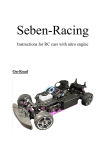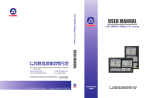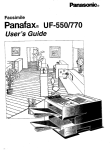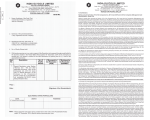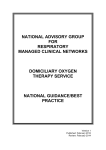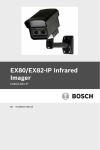Download Outdoor Station DPC-53x
Transcript
Video intercom system Outdoor Station DPC-53x User’s MANUAL Contents 1. Introduction of the system and parts………………………………….. 1 2. Main feature and electronic parameter…………………………………………… 1 3. Sketch, installation dimension and notices of installation……………………….. 2 4. Operation Instruction…………………………………………………….. 3 5. Open door by IC/ID card ………………………………………………… 6 6. Methods of set outdoor station parameter………………………………….. 6 7. System parameter setup of outdoor station …………………………………. 8 8. Management parameter setup of outdoor station……………………………. 9 9. Equipment parameter setup of outdoor station……………………………… 10 10. Access parameter setup of outdoor station………………………………….. 12 11. Card management………………………………………………………………… 12 12. Programming room number online………………………………………… 13 13. Process instruction of system debugging………………………………………… 14 1 Introduction of System and Parts Outdoor station is public parts of intercom systems at entrance or exit of buildings. The main features are as below: 1) Outdoor station can call and talk with all indoor monitors in this block. Outdoor station can accept the command of indoor monitor and unlock the electronic lock in this block. 2) Outdoor station can call and talk guard center , and transmit images to guard center at the same time (In video frequency network), and also can require guard center to unlock or provide other services. 3) Input correct password to unlock electronic lock. Can set two passwords to unlock door and can change password conveniently and termly. 4) Can unlock by using IC card. 2 Main feature and electronic parameter 1) 2) Power supply: DC 15~18V (Static current: 100mA; Working current: 500mA) Environment temperature: -10~50℃ 3) Camera cell: 380TV lines, 1/3 inch CCD camera 4) Camera lens: F=2 (focus by hand), 78 degree horizontal visual angle, 0.1 Lux 5) Night vision: Infrared (six IR-LED) 6) Video signal: CCIR standard, 1Vp-p range, 75Ω impedance 7) Card type: IC card or ID card 8) Card capacity: 500 sheets 9) Method of adding card: operate by outdoor station keyboard or by computer 10) Keeping data times: 10 years (Not lose data when power is broken off) 11) Window of reading card: Share with display screen) 12) Audio output power: 0.8W (can adjust volume) 13) Audio frequency response: 300~3,400Hz 14) Audio transmit: among line, full duplex 15) Network cable type: RS-485 (card function do not need to be set extra cable) 16) Network cable distance: 2 kilometers (use twisted pair shielded cable) 1 Mounting 2 4. Operation Instruction 1). Call Units a) Under standby state, input correct room number and system will call corresponding room automatically. For example, the second floor and room 1, please input 0201. The twelfth floor and room 8 please input 1208. Press * to clear wrong number and input correct room number again. b) Press 0 + # to call the room which is called last time. c) Outdoor station has a “DI” bell when it is connected with room. d) If the indoor monitor do not hang up or do not have this number, it will be shown no the screen and can not connect. e) When connect room and the user does not pick up the handset, display calling process and ring “DI” bell. f) The indoor monitors which are called can display visitor image clearly, and can communicate with the visitor after pick up the handset. And the same time, outdoor station show duration of communication until hang up the handset or press g) Press Unlock * on outdoor station to clear. button to open the electronic lock, Please come in was shown on outdoor station and it means the door is unlocked. h) The communication time 90 seconds, if overtime the system will shut off communication automatically and outdoor station return to standby condition. 2) Under common password mode, unlock by password. a) When outdoor station is under standby condition, press # button and outdoor station shows Please input password , remind to input password to unlock the door. b) Input 4 digital number unlock password. c) If the password is correct, outdoor station show Please come in and it means unlocked. d) If the password is wrong, outdoor station show Wrong password and unlock failed. e) If input wrong password three times in 100 seconds, the system will forbid unlocking by password 100 seconds. Unlocking by password again, it will show Cancel unlocking by password. After 3 100 seconds, you can continue to use unlocking by password function. 3) Under user password mode, unlock by password e Please refer to the section of administration parameter setting to know how to choose common password mode (default) and user password mode. a) When outdoor station is under standby condition, press # button and show Please input room number , and show lock icon on top right corner, remind you input room number to unlock. b) Input correct room number and then show Please input password, remind to input user password. c) If the password is right, Please come in was shown on outdoor station. It means the lock is unlocked. d) If the password is wrong, Wrong password was shown on outdoor station and refuses to unlock. e) User can update the password (4 digital number), operation process as below: 1) When outdoor station is under standby condition, press # button and show Please input room number , and show lock icon on top right corner, remind you input room number. 2) Input correct room number and will show Please input password, then press # and will show Please input original password and remind to input original password. (When set user password first time, original password is set as one group of common unlock password, refer to parameter setup.) 3) Input correct user password and show Please input original password, remind to input new user password, after finish it, show Input new password again. Remind to input new user password again. And then return to standby condition. 4) If operation is wrong or overtime will show Wrong password, remind wrong operation and return to standby condition. 5) If input wrong password three times in 100 seconds, the system will forbid unlocking by password 100 seconds. Unlocking by password again, it will show Cancel unlocking by 4 password. After 100 seconds, you can continue to use unlocking by password function. 4) Call guard center a) Press 0000 when outdoor station is under standby condition and show Calling guard center, remind in process of connecting guard center. b) If guard center is busy or refuse communication, system will show System is busy, Please call later. It means the line is busy and return to standby condition. Please call later. c) If guard center be picked up, outdoor station will show communication time, limit time is 60 seconds. d) If over 30 seconds guard center do not pick up, outdoor station will shut off calling automatically and return to standby condition. e) Press * to quit calling guard center and return to standby condition. f) Above operation base on outdoor stations are network type. If not, it is no use when press and show Not network type, return to standby condition. 5 0000 5 Open door by IC/ID card (not support all types) 1) Put card near display window 2~5CM (the distance is different from IC and ID card) when outdoor station under standby condition. If your card is authorized to open this door, outdoor station will show com in Please, remind the electronic lock is unlocked. 2) If your card is not authorized or authorization is overdue, outdoor station will show Invalid Card, remind this card can not unlock the door. 6 How to set outdoor station parameter There are too many contents during setting outdoor station, so please read this manual carefully before any setup for this system to avoid any mistakes. 1) Setup content of outdoor station including types as below: a) System parameter setup: For Debugging engineer only, including the type of system configure, running parameter and so on. b) Management parameter setup: Manager take charge of setup and amend, including unlock password and other items. c) Equipment parameter setup: For Debugging engineer only,, including the number of extension indoor monitors, the channels of outdoor station chosen and so on. d) Access parameter setup: For Debugging engineer only, including address of access network, clock setup and so on. e) Card management setup: manager take charge of setup, including adding card or cancel card (can be operated by computer). 2) First, should find out the password sorts of outdoor station and use occasion. a) Debugging password: 8 digits, which is handled by debugging engineer and used for setup system parameter. b) Management password: 8 digits, which is handled by manager people when system operate and used for setup management parameter. Debugging and management password can be changed. Please contact supplier If forget debugging password. Default Debugging password is 66666666 and management password is 88888888 6 Remark: Please change password in time to avoid others access system and confuse the system. 3) How to enter into setup state a) System under standby condition: 1) Enter into system parameter setup: press # and show Please input password, input 8001 and show Please input password, after input correct 8 digit debugging password, show System parameter and enter into system parameter setup. 2) Enter into management parameter setup: press # and show Please input password, input 8002 and show Please input password, after input correct 8 digit management password, show Management parameter and enter into management parameter setup. 3) Enter into equipment parameter setup: press # and show Please input password, input 8005 and show Please input password, after input correct 8 digit debugging password, show Equipment parameter and enter into equipment parameter setup. 4) Enter into access parameter setup: press # and show Please input password, input 8006 and show Please input password, after input correct 8 digit debugging password, show Access parameter and enter into access parameter setup. 5) Enter into card management setup: press # and show Please input password, input 8007 and show Please input password, after input correct 8 digit management password, show Card management and enter into card management setup. Remarks: The priority of debugging password is higher than management password. Management password can be replaced by Debugging password . b) System under debugging condition: System work at debugging condition, show Debugging mode, Please refer to debugging function and option section in this manual. Under debugging condition, omit process of password input, facilitate needed time. 4) Special remind on operation a) Under parameter mode, press b) Input digit number directly to set up. c) d) e) Setup successful, show Setup failed, show Press * # to turn down pages and choose setup option. . . to exit setup. 7 7. System parameter setup of outdoor station Parameter No. Setup item Setup instruction Default Set network address of outdoor station, address can not 8001-01 NET ADD be same and address code is 3 bits. You can set scale No from 001 to 120. If only one outdoor station, set as 0; if more, main control 8001-02 MULTI MODE outdoor station should be set as 1 and another ones are 0 set as 2~4 separately. Electric lock should be set as 0 (pulse style). As to delay 8001-03 E LOCK DELAY 1 time style, can set 1~9 seconds to unlock do. Set how many indoor monitor can monitor at same time. Please set it according to system power supply condition. 8001-04 MON NUMBER 2 This function can reduce system power supply quantity and monitor quantity can be 1~5. When guard center/outdoor station call indoor monitor, 8001-05 NET CALL indoor monitor display or not. Set as 0, not display; set 1 as 1, display. Set as 0, supply power when operate; set as 1, supply 8001-06 CAMERA PS 0 power all the time. Choose regulation to input room No. Set 0 as whole 8001-07 ROOM NO.MODE mode, should input 4 bits room No. Such as "0301". Set 1 1 as intelligent mode, do not add 0 before room No. Such as input "301" is okay. Use to change outdoor station system password. Will 8001-08 SYSTEM CODE 66666666 show original system password when operate. 8001-09 RESTORE SETTING Input the password, the system will restore to all the 66666666 factory settings 8 8. Management parameter setup of outdoor station Parameter No. Setup item Setup instruction Default Setup first public Unlock password,4 digital number。 8002-01 LOCK CODE 1 This password is also the default password of the 1111 private Unlock mode. Setup second public Unlock password, 4 digital 8002-02 LOCK CODE 2 2222 number. if set to 1, when input the wrong password 3 times 8002-03 CODE ERR WARN within 1 minute, a warning massage will be to guard 0 center automatically. And the password unlock function will be forbidden automatically 3 minutes. 8002-04 CODE MODE reserved 8002-05 ROOM RANGE 8002-06 CODE QUERY reserved 8002-07 DISPLAY MODE reserved 0 reserved 0 0 To change outdoor station’s management password。 When operating,it will display original management 8002-08 ADMIN CODE password,then just input 8 digital new password directly. 9 88888888 9. Equipment parameter setup of outdoor station Parameter No. Setup item Setup instruction Default This parameter is for testing function of the IDS800, if the extension address is out of the range, it can’t be tested by the software. The setup format 8005-01 PHONE RANGE is [AABB]-[CCDD], you need to input the full four 0101 ~ digital room number, thereinto, [AABB] is the 1604 minimum room number, [CCDD] is the maximum room number. This parameter is used for IDS800 to record the facilities working information. If setup 1, outdoor 8005-02 LOG TRANSMIT 0 station will upload the calling, unlocking status; if setup 0, outdoor station won’t upload the information. If set up 1, the indoor monitor will show the picture and directly call with outdoor station; if set up 0, the 8005-03 MON-TALKING 0 indoor monitor won’t show the picture and call with outdoor station. If users connect more than one indoor monitors (the same calling address), users should setup the number according to situation. The setup range is from 0 to 2, 8005-04 0 EXT PHONE setup 0 for connecting one indoor monitor. About room number setup method, please see appendix of this chapter for reference. This parameter is to choose whether the system is double channel system which means the guard center and outdoor station can call the indoor monitors at the 8005-05 0 DUAL CHANNEL same time. Setup 1 for the double channel, setup 0 for single channel. Please see appendix of Part B for reference. 10 To check whether the door opens for long time. When setup 1, if the door opens more than 1 minute, outdoor station will send hint sound and inform guard center; 8005-06 DOOR ALARM 0 When setup 0, the above function is forbidden. Remark: This function need to be equipped with the door magnistor. 8005-07 SPEAK HINT 8005-07 TONE SELECT reserved 0 Select the feed back ring tones when calling the 11 monitors Remark: The equipment parameter setup only fit for the outdoor station with V7.0 or above software version, the previous outdoor station doesn’t support this setup. 11 10. Access parameter setup of outdoor station ParameterNo . Setup item Setup instruction Default Setup the access control function. 0 means no access control According to function; 1 means ID card outdoor station with access control 8006-01 the access ACCESS function; 2 means IC card outdoor station with access control control function function. 8006-02 IN-PHASE reserved 1 8006-03 NET ADD reserved No address This parameter is for setup the access controller’s time and date 8006-04 of RTC. Press 1 to setup, the format is [YYYYMMDDHHMM], thereinto YYYY is year, MM is Present time month, DD is date, HH is hour (24h), MM is minute. In the and date TIME SET UP network system, the time of access controller is usually Synchronized by software, no need to setup by hand. 8006-05 CARD reserved 0 VALIDATE 8006-06 ACCESS LOG 8006-07 ACCESS INIT reserved This operation will clean up all the registered cards and the 66666666 records. 11. Card management The access control function of the network can be managed by IDS800 which is an integrated management software. Meanwhile, outdoor station is also equipped with the card management function. The operation process are as follow: under standby condition, input # -> [8007] password]. The card management of station comprise the follow operation: SN Setup item and Setup instruction display 12 -> [management Enter the program, input the room number, and then take the card in front of the outdoor station to add. Remark: After input room number, 8007-01 ADD CARD you can add more cards for same room by repeating above step Enter the program, and then take the card in front of the outdoor 8007-02 ERASE CARD station. This operation will delete the card of the appointed room number. 8007-03 ERASE BY ROOM Operation method: Input the room number, outdoor station will show whether delete, press # 8007-04 CARD STAT. to delete. reserved 12. Programming room number online Program room number online namely program online or change extension number (indoor monitor address). The number of this system address is memorized inner the extension, and the extension’s location in the system has nothing to do with the address, information will not lose if the power shut up. How to enter into waiting program status When system is under debugging mode, press # -> 8003 to enter into waiting program mode. Instruction of waiting program status It is shown Please press call button under waiting program status. Under waiting program status, system will quit automatically if no operation in 30 seconds; or press * to quit immediately. Process of program operation According to above hint, outdoor station enters into waiting program status. Press “call” button of the being programmed monitor, then outdoor station shows the original number of the being programmed monitor, if this monitor is not programmed or change the inner memorizer, the outdoor station will show _ ___; if the o r ig ina l nu m b er o f this monito r can n o t b e d ecod e d, th e ou tdoo r sta tion will sh o w ____ , then sho w “ n ew roo m n u m b er”, p r o m p t to in p ut th e new nu m b e r. Input new monitor number, if input wrong, press * After input new room number, press # to cancel and then input number over again. to start program. The outdoor station show programing now, which means the system is programming the monitor number. 13 The programming will cost 3-4 seconds. If it is successful, the outdoor station will return to being programmed status after shows ; If the programming is failed, outdoor station will return after shows . If outdoor station shows number repeated, which means this number is already in system, please input the correct room number over again. Important hint: 1) The valid programming time is 10 seconds, the outdoor station will not be inputted anything and return the standby condition if exceed valid time. 2) Please don’t program the monitors at the same, or they may be programmed the same number. 13 Process instruction of system debugging 1) The debugging person should have the following knowledge: a) Be familiar with the project of the debugging, the configuration of the system and the installation of the equipments. b) Be familiar with the system operation elements, and have a clear concept about the purpose and the signal which is transferred by cables of the system. c) Be familiar with all equipment’s function, operation elements and the configuration method of system. d) Be familiar with the setup method, option and operation of the system. 2) Preparation work before debugging e) Check if all the parts are installed correctly. f) Electrify the system after check wire connection is correct and no short circuit. g) After electrifying, check if the power guide light works normally, whether the outdoor station starts to work. Cut off the electricity when abnormal situation occurs. 3) Some important concept on debugging a) For single building system, please connect the distributor floor by floor and connect the monitors apartment by apartment. It is easy to handle if you separate big area to small area. b) For network system, please debug each single building and then debug the network. c) For inner intercom system, basically, when system and each monitors work normally, you can just make the spot test of the intercom. d) For the alarm system debugging, please see《alarm system debugging instruction》 for reference. e) During the debugging period, it is very important to find out failure reason correctly, please 14 see 《Judge and solve the familiar problem》for reference. f) Fully understand the debugging function, simplify the debugging method, and judge the failure area quickly. The explanation of the user password mode If under un-public password mode, namely the user password mode, the operation step to enter into system parameter setup is as follow: when outdoor station is under standby condition, press # button, outdoor station shows Please input room number, and there is a lock icon on top right corner. Then input 0000, outdoor station shows Please input password, prompt to input the item be set necessarily. After input, outdoor station shows please input password to prompt to input the system password. The other remaining operation is the same as public password. If you want to return to the public password mode, please see item 4 on “outdoor station management parameter”. How to enter into and quit debugging mode SN Steps Explanation 1 # -> 9007 -> debug password Enter into debugging mode without starting any option. 2 # -> 9008 -> debug password Enter into debugging mode and start 9002 option. # -> 9009 3 Quit debugging mode and return to normal status. The waiting hint under the debugging mode is: debugging mode, operations in this mode are as follow: 1.Basic debugging function list SN Option operation and Function and simple operation explanation Use to adjust the outdoor station’s volume.(Hardware of station higher than version 4.0 is necessary) 1 Adjust outdoor station’s Volume # -> 9001 When outdoor station’s volume is small or with noise, you can adjust the volume to solve this problem. Outdoor station answer channel: press”1” to rise, press “4” to low. Outdoor station calling channel: press”3” to rise, press “6” to low. 2 15 Call and answer in native # -> 9002 3 Press “call” button to send message of calling guard center, outdoor station will show the monitor’s number and chime the hint sound after receives it. Outdoor station will call this monitor 3 seconds later after shows the calling information and monitor address, which can substitute the handiwork calling Alarm parameter display # -> 9003 4 Communication parameter display # -> 9004 i. Use to simple debugging and realize single debugging, and also use to look up monitor number. This option is used to debug the alarm system and decompose the alarm function in the cell level. Startup this option, alarm information will be not sent to the guard center but displays on the outdoor station immediately with hint sound, the display format is “monitor number”+”alarm information”/”set alarm information”. Usually, startup this function then debug it in the running outdoor station. Network calls to assistant debugging system and the intercom debugging. After startup this option, the data of network call and intercom will be shown on the outdoor station screen automatically, namely, system cell, network bus’s relative data will be shown to the debugging person in order to find out problem easily. Extension debugging function list SN 1 Option Name and operation Search online monitor Function and simple operation explanation Function: Automatically search the certain range or monitor which is for checking the information of the online monitor. After startup this operation, the outdoor station search and display the present online monitor according to the setup range automatically. # -> 9011 Function: Display the equipment information of the appointed monitor in order to check the monitor information. 1 Equipment information Monitor # -> 9012 of Enter into program, input address of the monitor await to be checked, then press # to operate. After outdoor station obtains monitor information, it will display hardware, software, date of production in three lines. There the hardware information is displayed as: [monitor address][monitor model No.], in the monitor model code bit 1 is series No., bit 2 is the function code (1-standard; 2-alarm; 3-message; 4-full function; 5customize) Remark: The software should be above version 3.0, otherwise outdoor station can not obtain equipment information and display “old version”. 16 Function: can measure monitor’s voltage from long-distance in order to avoid bothering tenements and using the millimeter. Test monitor’s voltage 1 # -> 9013 There are two numerical values of voltage measurement: the “wait voltage” when screen shuts down, and “work voltage” when screen displays. The normal range is: wait voltage [15.0~18.5V], work voltage [14.0~18.0V], usually the test time is less than 1 second. Remark: Hardware above Version 3.0 is put the bit 10 A/D conversion inside to measure the voltage, but which below version 3.0 don’t have this function. Function: Can process to test the simulation call of the appointed monitor or batch monitors, in order to test the monitor call function without bothering the tenements. 1 Simulation call from monitor # -> 9014 When test, you need to input the monitor range, please press # to process test. During the batch testing, LCM outdoor station can list all monitors, thereinto, reverse video means the monitors passed testing, normal display means failed testing. LED outdoor station only display the normal online monitors. Simulation call process operates all practical call signal, but the being tested monitors will be in silent. The monitors will display 3 seconds image during testing, and shut down automatically after testing. It will cost 5 seconds to test one monitor. 2.Debugging instruction. 1) Enter into debugging status, please press # button, screen displays please input password, then input the special startup serial number (for example 9001 ), to enter into the corresponding debugging items. The screen will show reverse video activated icon. 2) Can enter into the multi-debugging items at the same time. For example, if you already enter into 9001 to regulate the volume of outdoor station, you can enter into other debugging items at the same time according to 1) step. 3) If you already enter into certain debugging item, press # again, then input startup serial number of deserved debugging item to quit 4) When outdoor station is under standby condition, press # button, screen displays please input password, then input 9008, screen displays please input password. Then input 8 digit correct system password to enter into debugging status, screen displays debugging mode, and the local call receive function 9002 is activated. 17 5) Enter into the debugging mode, press # button, display shows please input password, then input 9009 to quit system debugging status, and return to standby condition. 6) Debugging instruction: A) When startup show alarm data , outdoor station will show the operation status of integrated alarm monitors: a. Set alarm, show set alarm and room number. b. Cancel, show cancel alarm and room number. c. Alarm of defense area, show defense area X and room number (X is the defense area number) B) Startup search online monitors, if the start room number and end room number are same, it means only search this monitor. After startup, outdoor station shows the search range first. The search will be started automatically after input. 7) Under debugging status, press # + 8001, 8002, 8003, 8004, 8005, 8006, 8007 to enter into parameter setup or check directly, or enter into other option setup etc without input password. When finish the parameter operation, press “‘” to return to debugging status. 18 19 SYSTEM POWER SUPPLY --- PS2 TECHNICAL INSTRUCTIONS CONTENTS: 1. INTRODUCTION …………………………………….…… 2 2. CONNECTION PARTS AND FUNCTIONS……………… 3 3. TROUBLE SHOOTING………………………………….… 5 1. Introduction The PS2 power supply is use to support the whole video/audio intercom system. It can supply the power to the Door Station, Distributor and Indoor Monitor at the same time. One PS2 can support one Door Station together with 10 Indoor Monitors, if only power the Indoor Monitors, it can support 16 pcs Indoor monitors. ‹ Install precaution: The PS2 usually install on the first floor near the Outdoor Station, and the distance from ground should be over 2 meters. -> Do not install the PS2 on the position with rain or high humidity -> Make sure fix the box firmly enough on the wall. -> Pay attention to the isolation when connect the AC electricity -> Install the box first, then place the storage battery; do not use the battery with very low voltage. -> Usually, the distance between PS2 and Door Station should within 10 meters. -> Do not use the old and new or different brand storage battery together. ‹ Electronic parameters: -> Output voltage: DC 18.0V(can be adjusted from 14~20V) -> Output currency: DC 2.50 A -> Standby battery: 18V maintenance free lead-acid pile; standard 3*6V in series -> Self-protect circuit: short circuit, over flow(self-resume); pile under voltage protection - 2 2. The Connection ports and functions ML+, ML- of door station E-magnetic lock (unpower to unlock type) P+, P- of the door station or distributor E-lock (power to unlock type) ON OFF LK-TEST SW3 L+ LUNLOCK L+ L- ML+ML- P+ P- AC-IN 18V-OUT DC-OUT SW1 ON OFF 13~15V-OUT BAT- BAT+ AC AC PTR1 GND AC AC 287 mm VR1 247 mm - 3 ‹ Connect ports: -> P+, P- : Main power output, 18V, 2.5A; connect to the Outdoor Station, Distributor and Indoor Monitors. The output voltage can be changed by using the PTR1. -> ML+, ML- : Unlock signal input, connect to the ML+, ML- of the Outdoor Station. -> L+, L- (left) : Unlock signal output; connect to the electronic lock. Note that this port is no power in standby, it should connect to the Power-to-Unlock type lock, Normally is the electronic lock -> L+, L- (right) : Unlock signal output; connect to the electron-magnetic lock. Note that this port is 13~15V in standby, it should connect to the Unpower-to-Unlock type lock, normally is the electron-magnetic lock. -> BAT+, BAT- : Connect to the battery pile. Please mind the polarity. ‹ Switchers: -> SW1 : Use for lock type select; if switch to on, the L+ and L- signal output will -> -> -> -> be 18V(which is normally the voltage for electronic lock); if switch to off, the L+ and L- signal output will be 13~15V(which is normally the voltage for electron-magnetic lock). SW3 : Power output switcher, if switch to off, the P+ and P- will no voltage output. PTR1 : To change the output voltage of P+ and P-. (14~20 V) VR1 : To change the output voltage of L+ and L- when the SW1 is set to off.(13~15V) LK-TEST : Lock signal test button, press this button will generate a unlock signal. ‹ LED indicators: -> UNLOCK(yellow) : Lighten up when unlock signal sent in. -> DC-OUT(green) : Lighten up when P+ and P- have output voltage. -> AC-IN(red) : Lighten up when there is AC input. - 4 3. Trouble Shooting Phenomenon Malfunction Cases No 220V AC AC fuse melted down No output AC transformer damaged The SW3 is turned off Output over load or short circuit Overload or shorted Low output The VR1 set to low VR1 maladjustment Battery switch failure The AC-IN LED is off, AC fuse is intact, 220V input is okay, but the transformer no output. The AC-IN LED is on, but the DC-OUT LED is off. Check if the SW3 is turned off. Disconnect the output load, and check the P+ P-, the output return to normal. the DC-OUT is dim out,and return to normal after disconnect the load. Adjust the VR1 and then exam the output voltage. Adjust the VR1 but nothing change Change the fuse Change the transformer Check the load circuit Check the load circuit Adjust the output to 18V Change the VR1 Charge voltage is higher than the battery voltage, but can not charge. Change the battery Battery connect port connection badness Battery voltage is normal, the connect port are oxidative Retouch the connect port Charging circuit badness Battery badness Battery charging port no output, or battery damage, fuse melt down for protection. Charging port without voltage or voltage low. Charging voltage okay,all connect ports are normal. transformer must be the same specification Turn on the SW3 Battery charge failure Load over flow Remark Deal with the AC supply Check the wiring or add other PS2 F1self-resume fuse melt down Charge failure The AC-IN LED is off, check the AC electricity by the multimeter, and check the connection and the connecters The AC-IN LED is off, exam the fuse by the multimeter to check whether it’s open Eliminate methods Turn the SW3 on and off, connection badness happened sometimes Overloaded or load partial shorted, or connect too many Indoor Monitors SW3 connection badness Auto-jump out Malfunction analysis Change the SW3 Change the battery Change the power supply Change the battery - 5