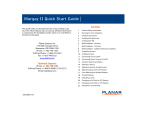Download CommSync II Model 385 Redundant GPS Synchronized Time and
Transcript
CommSync II Model 385 Redundant GPS Synchronized Time and Frequency System User's Manual Document 385-8000 Revision AB 2 CommSync II User’s Manual 385-8000 Rev AB © 2008 FEI-Zyfer Inc. All rights reserved. 3 DATE 12/22/2000 01/22/2001 REVISIONS Rev A: Moved address information from page i to page iv and added additional contact information. Incorporated spelling and grammar corrections. Changed specifications to be consistent with published specifications. Added Section 5 and Section 6. Rev B: Changed applicable pages to reflect KDC V1.04.00, GTF V1.07.00 firmware changes, and added external Sync Input related descriptions. 03/14/2001 Rev C: Changed applicable pages in Section 6 to reflect the addition of the TIME OFFSET capability in the Time Code module 385-4020-01, -02. 08/03/2001 Rev D: Added SAASM specific information. Changed Section 6 to reflect module status information. Corrected typographical errors. 09/18/2001 Rev E: Added DTF-specific information. Added RS-232 I/O External Input module information to Section 6. Added Menu 7 to Front Panel information. 12/17/2001 03/27/2002 06/11/2002 07/15/2002 10/30/2002 04/10/2003 Rev F: Updated LPN Sine wave information for new modules. Added Frequency Synthesizer module and +12VDC Power Supply module information. Rev G: Updated Frequency Synthesizer module Added Ethernet I/O (385-4038), 1 MHz TTL module (385-4010-10), and Pulse Rate TTL module (385-4033-02) information. Rev H: Separated out Section 6, Option Module information to new User’s Manual (385-8003). Rev J: Added Paragraph 2.2 Rev K: Added Power Supply specifications to General Specifications. Updated Declaration of Conformity. Rev L: Added information on VCXO version of GTF/DTF. Added information for DTF setup. Rearrange manual to separate GTF and DTF operation. 07/16/2003 Rev M: Updated contact information and FEI-Zyfer references. 02/03/2004 Rev N: Updated GPS receiver interfaces for NavMan receiver 03/29/2004 Rev P: Updated for variations in GPS receiver operations. 07/29/2004 Rev R: Added information on time to Ready LED light. 12/05/2004 Rev S: Changed applicable pages to reflect GTF V1.31.00 firmware changes. CommSync II User’s Manual 385-8000 Rev AB © 2008 FEI-Zyfer Inc. All rights reserved. 4 03/22/2005 Rev T: Corrected Section 2.2.6.1(Keying the SAASM receiver). 06/06/2005 Rev U: Added Ruggedized DC Power Supply module (385-4077-05). 08/10/2005 07/05/2006 03/06/2007 06/12/07 09/21/07 2/7/08 Rev V: Added Menu 7.3 for System External 1 PPS Delay, Added Phase Aligned modules in Module ID codes and messages list Rev W: Added cable mismatch information at end of Section 2.2.3.1. Updated Section 2.2.3.2 to reflect new line amplifiers. Rev Y: Major manual update. Rev Z: Updated glossary, adjusted index entries, performed general formatting cleanup and corrected various typographical errors. Rev AA: Updated with Kill backup memory (SAASM), HINT Information and Baud rate setting options. Rev AB: Updated for New 385-4103-xx SAASM GTF Modules, added 385-4090 Dual Port Ethernet module. CommSync II User’s Manual 385-8000 Rev AB © 2008 FEI-Zyfer Inc. All rights reserved. Legal Information 5 WARRANTY FEI-Zyfer, Inc.’s standard warranty is for one year unless otherwise agreed upon by contract or purchase order. Warranty terms and conditions are explained in the Standard Terms and Conditions of Sale provided with the quotation. DISCLAIMER This document reflects the specifications and features of the equipment that were current at the time of release of this manual. FEI-Zyfer, Inc. disclaims responsibility for any errors contained herein, and reserves the right to make changes to this manual and related equipment without notice or obligation. TRADEMARKS Windows 95, Windows 98, and Windows are registered trademarks of Microsoft Corporation. All brand names and product names used in this document are trademarks, registered names of their respective holders. FEI-Zyfer, Inc. is not associated with any referenced product or manufacturer mentioned in this document. FEDERAL COMMUNICATIONS COMMISSION (FCC) This equipment has been tested and found to comply with the limits for a Class B digital device, pursuant to part 15 of the FCC Rules. These limits are design to provide reasonable protection against harmful interference in a residential installation. This equipment generates, uses and can radiate radio frequency energy and, if not installed and used in accordance with the instructions, may cause harmful interference to radio communications. However, there is no guarantee that interference will not occur in a particular installation. If this equipment does cause harmful interference to radio or television reception, which can be determined by turning the equipment off and on, the user is encouraged to try to correct the interference by one or more of the following measures: • • • • Reorient or relocate the receiving antenna. Increase the separation between the equipment and the receiver Connect the equipment into a outlet on a circuit different from that to which the receiver is connected. Consult the dealer or an experienced radio/TV technician for help. THIS PRODUCT IS NOT AUTHORIZED FOR USE AS A CRITICAL COMPONENT IN LIFE SUPPORT DEVICES OR SYSTEMS WITHOUT THE EXPRESSED WRITTEN CONSENT OF THE CHIEF EXECUTIVE OFFICER OF FEI-ZYFER, INC. CommSync II User’s Manual 385-8000 Rev AB © 2008 FEI-Zyfer Inc. All rights reserved. 6 Safety Information WARNINGS Warning statements in this manual call attention to conditions or practices that could result in injury or loss of life. CAUTIONS Caution statements in this manual call attention to conditions or practices that could result in damage to the CommSync II unit. GENERAL SAFETY PRECAUTIONS Always locate heavy equipment towards the bottom of the cabinet (rack) to avoid accidental tip-over of the cabinet (rack). Make certain the maximum operating ambient temperature does not exceed 55º C. Never restrict the airflow through the instrument's vents, located on the top and bottom of the instrument. Never apply a voltage to any terminal that is outside the range specified for the terminal If the instrument is configured to operate from an AC power source, pay special attention to the following: o Connect the instrument only to a properly rated supply circuit o The supplied 3-prong power cord provides safety grounding. Do not defeat this feature. The user must comply with all applicable national and local electrical regulations regarding grounding and safety o Always ensure that the power switch is OFF (switch position 0) prior to removing an AC Power Supply module from a CommSync II system o Never remove the protective cover from the AC Power Supply module o Replace fuse(s) with same type and rating as marked CommSync II User’s Manual 385-8000 Rev AB © 2008 FEI-Zyfer Inc. All rights reserved. Contact Information 7 CONTACT INFORMATION FEI-Zyfer, Inc (North America) Technical Support: Phone Fax Email (714) 933-4003 (888) 886-7465 (USA only) (714) 933-4001 [email protected] Sales: Phone Fax Email (714) 933-4002 (714) 933-4001 [email protected] Data Sheets: http://www.fei-zyfer.com/ RMA Numbers: Phone Fax (714) 933-4000 (714) 933-4001 Shipping Address for Repairs/Returns: FEI-Zyfer, Inc. Attention: RMA #### 7321 Lincoln Way Garden Grove, CA 92841-1428 USA Please obtain a Returned Material Authorization (RMA) number prior to returning a product to FEI-Zyfer, Inc. CommSync II User’s Manual 385-8000 Rev AB © 2008 FEI-Zyfer Inc. All rights reserved. 8 Contact Information This page intentionally left blank CommSync II User’s Manual 385-8000 Rev AB © 2008 FEI-Zyfer Inc. All rights reserved. Table of Contents 9 Contents at a Glance Legal Information ................................................................................................................. 5 Safety Information................................................................................................................ 6 Contact Information............................................................................................................. 7 Table of Figures .................................................................................................................. 15 List of Tables .................................................................................................................... 16 1 1.1 1.2 1.3 1.4 1.5 Manual Overview .................................................................................................... 17 Introduction.................................................................................................................. 17 Assumptions................................................................................................................ 17 Related Manuals and Reference Documents.............................................................. 17 Conventions ................................................................................................................ 18 Where to Look ............................................................................................................. 18 2 Quick Start Guide - GPS Timing and Frequency System (GTF) ....................... 19 3 Quick Start Guide - Distribution Timing and Frequency System (DTF)........... 21 4 General Information................................................................................................ 23 4.1 4.2 4.3 4.4 4.5 4.6 4.7 4.8 4.9 4.10 4.11 4.12 5 5.1 5.2 6 6.1 6.2 7 7.1 7.2 7.3 7.4 8 8.1 Basic System Configuration Information ..................................................................... 24 Reference.................................................................................................................... 25 Basic System Description............................................................................................ 25 GTF (GPS Time/Frequency) Modules......................................................................... 27 DTF (Distribution Time/Frequency) Modules .............................................................. 28 Rear Panel Modules.................................................................................................... 29 Power Supply Modules................................................................................................ 29 System Monitor/Control and/or Ext Input Modules (slots 14 and 15 only) .................. 30 Remote Firmware Upgrade ......................................................................................... 31 Output Option Modules ............................................................................................... 31 System Redundancy and Switchover Considerations................................................. 32 Storage Considerations (SAASM Receivers).............................................................. 33 GPS Timing and Frequency Systems .................................................................. 35 Details of GTF Operation ............................................................................................ 36 Getting Started ............................................................................................................ 38 Distribution Timing and Frequency Systems ..................................................... 61 Details of DTF Operation............................................................................................. 62 Getting Started ............................................................................................................ 65 Display Menus and Controls ................................................................................. 77 Introduction.................................................................................................................. 78 Front Panel General Description ................................................................................. 78 Menu/Display Overview............................................................................................... 79 Screen Descriptions .................................................................................................... 79 General Specifications........................................................................................... 97 Introduction.................................................................................................................. 98 CommSync II User’s Manual 385-8000 Rev W © 2004 FEI-Zyfer Inc. All rights reserved. 10 8.2 8.3 8.4 8.5 8.6 8.7 8.8 8.9 8.10 8.11 9 Table of Contents Mechanical .................................................................................................................. 98 Environmental ............................................................................................................. 98 Power Requirements................................................................................................... 98 System Electrical Signals .......................................................................................... 100 Output Signals........................................................................................................... 102 Antenna Interface ...................................................................................................... 103 Optional Antenna Kits................................................................................................ 103 I/O Control/Monitor Interface ..................................................................................... 104 Outline and Mounting ................................................................................................ 105 Certifications and Compliance................................................................................... 106 Maintenance and Repair ...................................................................................... 107 9.1 9.2 9.3 9.4 Introduction................................................................................................................ 108 Periodic Service and Calibration ............................................................................... 108 Troubleshooting......................................................................................................... 108 Repair Procedure ...................................................................................................... 114 10 Power Supply Modules ........................................................................................ 117 10.1 10.2 10.3 10.4 10.5 Introduction................................................................................................................ 118 AC Power Supply Module 385-4021 ......................................................................... 119 24 VDC and 48 VDC Power Supply Module385-4022 .............................................. 121 +12 VDC Power Supply Module 385-4042 ............................................................... 124 Ruggedized 28 VDC Power Supply Module 385-4077-05 ........................................ 127 Appendix A Declaration of Conformity .................................................................... 130 Appendix B Glossary of Terms .................................................................................. 131 Index .................................................................................................................. 135 CommSync II User’s Manual 385-8000 Rev AB © 2008 FEI-Zyfer Inc. All rights reserved. Table of Contents 11 Table of Contents Legal Information ................................................................................................................. 5 Safety Information................................................................................................................ 6 Contact Information............................................................................................................. 7 Table of Figures .................................................................................................................. 15 List of Tables 16 1 Manual Overview .................................................................................................... 17 1.1 1.2 1.3 1.4 1.5 Introduction.................................................................................................................. 17 Assumptions................................................................................................................ 17 Related Manuals and Reference Documents.............................................................. 17 Conventions ................................................................................................................ 18 Where to Look ............................................................................................................. 18 2 Quick Start Guide - GPS Timing and Frequency System (GTF) ....................... 19 3 Quick Start Guide - Distribution Timing and Frequency System (DTF)........... 21 4 General Information................................................................................................ 23 4.1 Basic System Configuration Information ..................................................................... 24 4.1.1 4.1.2 4.1.3 4.1.4 4.2 4.3 GPS Timing/Frequency system (GTF - GPS receiver based) ..................... 24 Distribution Time/Frequency (DTF - Non-GPS receiver based) .................. 24 System Control............................................................................................ 24 Option Modules ........................................................................................... 24 Reference.................................................................................................................... 25 Basic System Description............................................................................................ 25 4.3.1 4.3.2 4.3.3 4.4 4.5 4.6 4.7 4.8 4.9 4.10 4.11 Chassis........................................................................................................ 25 Front Panel.................................................................................................. 25 Rear Panel Antenna Connections ............................................................... 26 GTF (GPS Time/Frequency) Modules......................................................................... 27 DTF (Distribution Time/Frequency) Modules .............................................................. 28 Rear Panel Modules.................................................................................................... 29 Power Supply Modules................................................................................................ 29 System Monitor/Control and/or Ext Input Modules (slots 14 and 15 only) .................. 30 Remote Firmware Upgrade ......................................................................................... 31 Output Option Modules ............................................................................................... 31 System Redundancy and Switchover Considerations................................................. 32 4.11.1 4.11.2 4.11.3 4.11.4 4.12 5 GTF Modules............................................................................................... 32 Output Modules ........................................................................................... 32 Online GTF Selection .................................................................................. 33 Fault Switchover Rules................................................................................ 33 Storage Considerations (SAASM Receivers).............................................................. 33 GPS Timing and Frequency Systems .................................................................. 35 5.1 Details of GTF Operation ............................................................................................ 36 5.1.1 Warm-Up Mode ........................................................................................... 36 CommSync II User’s Manual 385-8000 Rev AB © 2008 FEI-Zyfer Inc. All rights reserved. 12 Table of Contents 5.1.2 5.1.3 5.1.4 5.1.5 5.1.6 5.1.7 5.1.8 5.2 GPS LOCK (Warm Start/Cold Start)............................................................ 36 Time Locked / Frequency Locked Mode ..................................................... 36 Coasting or Holdover Mode......................................................................... 37 Recovery Mode ........................................................................................... 37 Discipline in Time Locked Mode.................................................................. 37 Discipline in Frequency Locked Mode......................................................... 38 System Monitor/Control (slots 15 and 14) ................................................... 38 Getting Started ............................................................................................................ 38 5.2.1 5.2.2 5.2.3 5.2.4 5.2.5 5.2.6 5.2.7 5.2.8 5.2.9 5.2.10 5.2.11 5.2.12 5.2.13 5.2.14 5.2.15 5.2.16 6 Distribution Timing and Frequency Systems ..................................................... 61 6.1 Details of DTF Operation............................................................................................. 62 6.1.1 6.1.2 6.1.3 6.1.4 6.1.5 6.2 Description .................................................................................................. 62 Typical Distribution System (Block Diagram)............................................... 62 DTF (Distribution Time/Frequency) Modules............................................... 64 System Monitor/Control and External Input (slots 15 and 14 only).............. 64 Combination Systems (GTF/DTF) ............................................................... 64 Getting Started ............................................................................................................ 65 6.2.1 6.2.2 6.2.3 6.2.4 6.2.5 6.2.6 6.2.7 6.2.8 6.2.9 6.2.10 6.2.11 7 Introduction.................................................................................................. 38 Preparing For Use ....................................................................................... 38 Overview ..................................................................................................... 39 Installing the Antenna System ..................................................................... 39 Connecting the External Reference Source ................................................ 43 Connecting Power ....................................................................................... 44 Connecting I/O ............................................................................................ 47 Powering-Up the System............................................................................. 47 SAASM GTFs.............................................................................................. 48 Power Up Indications .................................................................................. 49 Set Antenna Cable Delay Compensation .................................................... 51 Reset Internal GPS Receivers..................................................................... 53 SAASM Receiver SRAM Memory Reset ..................................................... 54 Hot Start ...................................................................................................... 57 Set Local Time ............................................................................................ 57 Select GTF Discipline Source Mode............................................................ 59 Introduction.................................................................................................. 65 Preparing For Use ....................................................................................... 65 Overview ..................................................................................................... 66 The External Reference Source .................................................................. 66 Connecting the External Reference Source to the system .......................... 67 Connecting Power ....................................................................................... 67 Connecting I/O ............................................................................................ 68 Applying Power ........................................................................................... 68 Configuring Discipline Reference Mode ...................................................... 69 Setting Time in a DTF system ..................................................................... 72 Cross-Discipline Mode, combination GTF/DTF systems ............................. 75 Display Menus and Controls ................................................................................. 77 7.1 7.2 Introduction.................................................................................................................. 78 Front Panel General Description ................................................................................. 78 7.2.1 LCD Module Screen .................................................................................... 78 CommSync II User’s Manual 385-8000 Rev AB © 2008 FEI-Zyfer Inc. All rights reserved. Table of Contents 7.2.2 7.2.3 7.2.4 7.3 7.4 Display Cursor............................................................................................. 78 Display Contrast Adjustment ....................................................................... 78 Keypad ........................................................................................................ 79 Menu/Display Overview............................................................................................... 79 Screen Descriptions .................................................................................................... 79 7.4.1 7.4.2 7.4.3 7.4.4 7.4.5 7.4.6 7.4.7 7.4.8 8 MENU 0 – Fault/Alarm Status Screens ....................................................... 81 MENU 1 - Time and Status.......................................................................... 81 MENU 2, and MENU 4 – GTF GPS Control ................................................ 84 MENU 3 and MENU 5 – GTF Module Frequency Discipline Status ............ 87 MENU 6....................................................................................................... 91 MENU 7 – Input Control Menu .................................................................... 91 MENU 8 – Output Module Menu ................................................................. 93 MENU 9 - Maintenance ............................................................................... 94 General Specifications........................................................................................... 97 8.1 8.2 8.3 8.4 Introduction.................................................................................................................. 98 Mechanical .................................................................................................................. 98 Environmental ............................................................................................................. 98 Power Requirements................................................................................................... 98 8.4.1 8.4.2 8.4.3 8.4.4 8.5 AC Input Power (385-4021-0X) ................................................................... 98 24 VDC and 48 VDC Input Power (385-4021-0X) ....................................... 99 12 VDC Input Power (385-4042-01) ............................................................ 99 28 VDC Input Power (385-4077-05) ............................................................ 99 System Electrical Signals .......................................................................................... 100 8.5.1 8.5.2 8.5.3 8.5.4 8.5.5 8.6 8.7 8.8 System 10 MHz ......................................................................................... 100 System 1 PPS ........................................................................................... 101 External Reference Input........................................................................... 101 RS-232 I/O Port......................................................................................... 102 PLGR Port ................................................................................................. 102 Output Signals........................................................................................................... 102 Antenna Interface ...................................................................................................... 103 Optional Antenna Kits................................................................................................ 103 8.8.1 8.8.2 8.9 Direct Connection...................................................................................... 103 Optical Connection .................................................................................... 103 I/O Control/Monitor Interface ..................................................................................... 104 8.9.1 8.9.2 8.10 8.11 9 13 RS-232 I/O Module.................................................................................... 104 Ethernet I/O Module .................................................................................. 104 Outline and Mounting ................................................................................................ 105 Certifications and Compliance................................................................................... 106 Maintenance and Repair ...................................................................................... 107 9.1 9.2 9.3 Introduction................................................................................................................ 108 Periodic Service and Calibration ............................................................................... 108 Troubleshooting......................................................................................................... 108 9.3.1 9.3.2 9.3.3 9.3.4 System Fault Diagnosis............................................................................. 108 Option Module Fault Reporting.................................................................. 111 Understanding the SSTA Message ........................................................... 111 Front Panel Troubleshooting ..................................................................... 114 CommSync II User’s Manual 385-8000 Rev AB © 2008 FEI-Zyfer Inc. All rights reserved. 14 Table of Contents 9.4 Repair Procedure ...................................................................................................... 114 9.4.1 9.4.2 9.4.3 9.4.4 9.4.5 9.4.6 9.4.7 9.4.8 10 Record Fault Code .................................................................................... 114 Record Firmware Versions ........................................................................ 114 Contact Technical Support ........................................................................ 114 Remove Module ........................................................................................ 114 Install Replacement ................................................................................... 115 Confirm Correct Diagnosis ........................................................................ 115 Obtain RMA............................................................................................... 115 Ship to FEI-Zyfer, Inc. ............................................................................... 115 Power Supply Modules ........................................................................................ 117 10.1 10.2 Introduction................................................................................................................ 118 AC Power Supply Module 385-4021 ......................................................................... 119 10.2.1 10.2.2 10.2.3 10.2.4 10.2.5 10.3 24 VDC and 48 VDC Power Supply Module385-4022 .............................................. 121 10.3.1 10.3.2 10.3.3 10.3.4 10.3.5 10.3.6 10.4 LED Status Indicators................................................................................ 121 Operation................................................................................................... 121 24 VDC and 48 VDC Input Power Connections ........................................ 121 Status ........................................................................................................ 122 Commands ................................................................................................ 122 Specifications ............................................................................................ 123 +12 VDC Power Supply Module 385-4042 ............................................................... 124 10.4.1 10.4.2 10.4.3 10.4.4 10.4.5 10.4.6 10.5 LED Status Indicators................................................................................ 119 Operation................................................................................................... 119 Status ........................................................................................................ 119 Commands ................................................................................................ 120 Specifications ............................................................................................ 120 Status Indicators........................................................................................ 124 Operation................................................................................................... 124 12 VDC Input Power Connections............................................................. 124 Status ........................................................................................................ 125 Commands ................................................................................................ 125 Specifications ............................................................................................ 126 Ruggedized 28 VDC Power Supply Module 385-4077-05 ........................................ 127 10.5.1 10.5.2 10.5.3 10.5.4 10.5.5 10.5.6 LED Status Indicators................................................................................ 127 Operation................................................................................................... 127 28 VDC Input Power Connections............................................................. 128 Status ........................................................................................................ 128 Commands ................................................................................................ 129 Specifications ............................................................................................ 129 Appendix A Declaration of Conformity .................................................................... 130 Appendix B Glossary of Terms .................................................................................. 131 Index .................................................................................................................. 135 CommSync II User’s Manual 385-8000 Rev AB © 2008 FEI-Zyfer Inc. All rights reserved. Table of Contents 15 Table of Figures Figure 4-1 Commsync II Front View - GTF ...........................................................................26 Figure 4-2 Commsync II Front View - DTF ...........................................................................26 Figure 4-3 Commsync II Rear View ......................................................................................29 Figure 4-4 Commsync II Rear View – With Communication Modules ..................................31 Figure 4-5 System Block Diagram ........................................................................................32 Figure 5-1 AC Power Connections .......................................................................................44 Figure 5-2 24 and 48 VDC Power Connections....................................................................45 Figure 5-3 12 VDC Power Connections................................................................................45 Figure 5-4 28 VDC Power Connections................................................................................46 Figure 5-5 RS-232 Interconnect Diagrams ...........................................................................47 Figure 5-6 Commsync II Front Panel Port and Indicator Locations – GTF Systems ............48 Figure 6-1 Distribution System Block Diagram .....................................................................62 Figure 6-2 DTF System Functional Diagram ........................................................................63 Figure 6-3 RS-232 Interconnect Diagrams ...........................................................................68 Figure 6-4 Commsync II Front Panel Port and Indicator Locations – DTF Systems ............69 Figure 7-1 Menu Tree ...........................................................................................................80 Figure 8-1 Outline and Mounting ........................................................................................105 Figure 9-1 SSTA Decode (Part1)........................................................................................112 Figure 9-2 SSTA Decode (Part2)........................................................................................113 CommSync II User’s Manual 385-8000 Rev AB © 2008 FEI-Zyfer Inc. All rights reserved. 16 Table of Contents List of Tables Table 4-1 Reference Documents and Programs .....................................................................25 Table 4-2 GTF Types ..............................................................................................................27 Table 4-3 DTF Types...............................................................................................................28 Table 4-4 I/O and External Input Module Options ...................................................................30 Table 5-1 Start-up Process - GPS Timing and Frequency Systems .......................................39 Table 5-2 Antenna Cable Loss Characteristics .......................................................................41 Table 5-3 Amplifier Characteristics..........................................................................................42 Table 5-4 28 VDC Power Connection Pin Designation ...........................................................46 Table 5-5 RS-232 Port DE-9 Connector Pin Designation........................................................47 Table 5-6 CV Indicators (Crypto-Variable) ..............................................................................49 Table 5-7 Antenna Cable Delay Characteristics......................................................................51 Table 5-8 PLGR Port DE-9 Connector Pin Designation ..........................................................57 Table 6-1 Start-up Process – Distibution Timing and Frequency Systems .............................66 Table 6-2 RS-232 Port DE-9 Connector Pin Designation........................................................68 Table 7-1 Frequency Discipline Machine (FDM) Descriptions ................................................90 Table 9-1 GTF Indicator Function..........................................................................................108 Table 9-2 Evaluating GTF Indicators.....................................................................................109 Table 9-3 Evaluating Menu 0.................................................................................................109 Table 9-4 Evaluating Menu 3.................................................................................................110 Table 10-1 AC Power Supply Status ...................................................................................120 Table 10-2 24 & 48 VDC Power Connection Pin Designation .............................................121 Table 10-3 24 & 48 VDC Power Supply Input Power ..........................................................122 Table 10-4 24 & 48 VDC Power Supply Status ...................................................................122 Table 10-5 12 VDC Power Connection Pin Designation .....................................................124 Table 10-6 12 VDC Power Supply Input Power...................................................................125 Table 10-7 12 VDC Power Supply Status ...........................................................................125 Table 10-8 28 VDC Power Connection Pin Designation .....................................................128 Table 10-9 28 VDC Power Supply Input Power...................................................................128 Table 10-10 28 VDC Power Supply Status ...........................................................................128 CommSync II User’s Manual 385-8000 Rev AB © 2008 FEI-Zyfer Inc. All rights reserved. Section 1 - Manual Overview 17 1 Manual Overview 1.1 Introduction This User’s Manual describes how to set-up, use and troubleshoot the CommSync II Time and Frequency System. It is applicable for CommSync II systems that are configured as GPS Timing and Frequency Systems (GTF) as well as those units that are configured as Distribution Timing and Frequency Systems (DTF). This manual also provides detailed information regarding the various power supply options that are available for the CommSync II system. Although this manual does provide some information concerning the use of various rear panel Command I/O modules, complete operating instructions and specifications for all of the rear panel option modules are provided in a separate Option Modules User’s Manual (385-8003). 1.2 Assumptions The User’s Manual paragraphs that describe the controlling and monitoring of the CommSync II system assume that it has been equipped with an optional front panel Keypad/Display (KDC) module. If the unit is not equipped with this module, then system operation can be monitored and controlled via serial commands through either an RS-232 port mounted on the GTF/DTF module’s front panel or an optional Command I/O module. The serial interface commands are detailed in FEI-Zyfer Serial Communications Protocol document 385-8002. 1.3 Related Manuals and Reference Documents The following table identifies all of the reference documents and utility programs referred to in this manual: • Serial Communications Protocol (385-8002) – describes the complete command set and provides detailed instructions for using a computer to control the CommSync II system. • Option Module User’s Manual (385-8003) - provides information on removal and installation of the available option modules as well as the operation, configuration, and specifications for each available option modules for the CommSync II. • CommSync II Fiber Optic Antenna Option Users Manual (385-8007) – describes how to set-up and use an optional fiber optic antenna system that replaces the direct connection between the CommSync II and antenna with a fiber optic link. • Boot Code and Firmware Upgrade Instructions (385-8088) – instructions for the upgrading of new firmware from via the serial port into the CommSync II. • TFTP Remote Upgrade Instructions (385-8088) – instructions for the upgrading of new firmware from a remote location into the CommSync II. • ZyferTFTP.exe (990-3015) – TFTP server utility for remote upgrade of CommSync II firmware. • FEI-Zyfer custom MIB (385-3044) – document that lists all of the SNMP commands available for the control and monitoring of the CommSync II system. • Zyfer CS2 GUI (385-3140) - Graphical User Interface utility program that can be used for the control and monitoring of the CommSync II system. • GTF Hot Start Procedure (385-8006) – tells how to perform a hot start on CommSync II units equipped with SAASM GPS receivers. CommSync II User’s Manual 385-8000 Rev AB © 2008 FEI-Zyfer Inc. All rights reserved. 18 Section 1 - Manual Overview 1.4 Conventions This manual uses the following conventions: 1.5 • Names of front panel indicators, rear panel indicators, system operational modes, and front panel LCD menus appear in italics. • Names appear in the manual in the same case that they are displayed on the CommSync II panels and menus. • Front panel LCD screen text and general notes also appear in italics. • References to front panel control keys and editable menu fields appear in BOLDFACE type. • Names of connectors and ports also appear in BOLDFACE type, but they are also enclosed within double quotation marks (“”). Where to Look Section 2, Quick Start Guide - GPS Timing and Frequency System (GTF) on page 19 briefly describes the very basics of setting up a GTF equipped CommSync II System as a GPSdisciplined time and frequency reference. Section 3, Quick Start Guide - Distribution Timing and Frequency System (DTF) on page 21 briefly describes the very basics of setting up a DTF equipped CommSync II System as time and frequency distribution system synchronized to and external source. Section 4, General Information on page 23 provides a full description of the CommSync II system. Section 5, GPS Timing and Frequency Systems on page 35 provides all of the operational details for setting up and using a GTF based CommSync II System. Section 6, Distribution Timing and Frequency Systems on page 61 provides all of the operational details for setting up and using a DTF based CommSync II System. Section 7, Display Menus and Controls on page 77 describes how to use the front panel Keypad/Display module’s menu and control functions. Section 8, General Specifications on page 97 contains detailed specifications for a CommSync II system configured with the following basic options: Chassis with optional front panel Keypad/Display, AC Power Supply module, DC Power Supply module, GTF module equipped with a crystal or rubidium oscillator. Section 9, Maintenance and Repair on page 107 contains the periodic service, troubleshooting, and repair procedures. Section 10, Power Supply Modules on page 117 provides all of the specifications and operational details for the power supplies options available for the CommSync II. Appendix A - Declaration of Conformity, on page 130 provides a list of all of the standards to which conformity is declared. Appendix B - Glossary of Terms, on page 131 provides definitions for many of the terms used in this manual. CommSync II User’s Manual 385-8000 Rev AB © 2008 FEI-Zyfer Inc. All rights reserved. Section 2 - Quick Start Guide - GPS Timing and Frequency System 19 2 Quick Start Guide - GPS Timing and Frequency System (GTF) A C E B E (A) GTF 1 (B) GTF 2 (C) Front Panel Display (D) RS-232 Port (E) Status LED(s) (F) Keyload Port (G) PLGR/DAGR Port (Hot Start) G D F D N I L M J H (H) Power Supply #1 (S1) (I) Power Supply #2 (S16) (J) Antenna Connection GTF 1 (K) Antenna Connection GTF 2 (L) Primary Com (S15) S16 S15 S14 S13 S12 S11 S10 S9 S8 S7 S6 S5 S4 S3 K S1 (M) Secondary Com (S14) (N) Option Module Slots (S3– S13) Note: The information shown is for illustration only, and will vary depending on system configuration. Section • Install the CommSync II into the equipment cabinet. 5.2.2 • Mount the antenna in the desired location. At the antenna, connect one end of the antenna cable to the antenna connector. 5.2.4 • Connect the antenna system cable(s) to the system’s rear panel TNC connectors as follows: Connect the antenna cable for GTF#1 (left side module) to the upper connector and the antenna cable for GTF#2 (right side module) to the lower connector. • Connect power source to the CommSync II. 5.2.6 • If communication is desired, the CommSync II comes with a standard RS-232 port on the GTF module’s front panel. Connect a serial cable between this port and a PC serial port. Note that other I/O options such as Ethernet are available depending on the system’s configuration. 5.2.7 • Apply power to the system – at this time the following events occur: 5.2.8 • o After a moment, the front panel display backlight illuminates and the system runs through its self-test diagnostics. During this time the Ready indicator flashes and the Alarm/Fault indicator is illuminated (~5 sec). o After the completion of the self-test, the Power indicator on the GTF module(s) will illuminate, the GTF#1 On Line indicator will illuminate and a greeting message will appear on LCD screen which is followed shortly thereafter with the Time and Status screen. At this point the system enters Warm-Up and the Alarm/Fault indicator flashes. Note: The information shown on the following LCD screens is for illustration only, and may be different in actual systems. CommSync II User’s Manual 385-8000 Rev AB © 2008 FEI-Zyfer Inc. All rights reserved. 20 Section 2 - Quick Start Guide - GPS Timing and Frequency System Section UTC TFOM 9 Jan 06,1980 / 006:00:00:53 ≡ Warm-Up GTF 1 ONLINE The above screen (Menu 1 – Screen 1, power-up default) indicates that the online receiver (GTF#1) is operating from initial power up as indicated by the date (start of GPS Time Jan 06, 1980), the Time Figure Of Merit (TFOM) of the system’s timing, and the status (Warm-Up). • All GTFs receivers operate in Coarse Acquisition mode (C/A without user intervention. GTFs with a SAASM receiver installed are also capable of operating in P/Y mode. To use the P/Y mode, the receiver must be keyed. • Initially, upon power-up, the GTF module’s internal receiver(s) default to the Survey mode; at this point the GTF modules report that they are not ready and that they are in Warm-up mode. Note: • After relocating the system, it is recommended that the user perform a Cold Start to clear stored parameters (almanac) in the GPS receiver. As soon as the GPS receiver acquires an initial position fix and valid time the GPS Lock indicator illuminates on the GTF and the current time is displayed: UTC TFOM 9 Nov 09,2000 / 324:21:30:15≡ Warm-Up GTF 1 ONLINE This screen indicates the date and UTC time, the Time Figure Of Merit (TFOM) of the system’s timing, and the status (Warm-Up). • The Time To First Fix (TTFF) depends on the satellite visibility. When operating in the Survey mode at power-up and with many satellites visible, the receiver requires a minimum of 2 minutes and at most 30 minutes to determine the coarse antenna position (First Fix). • When Survey is complete the GTF automatically switches to the Known mode. Note: • The SAASM Receiver operates in Dynamic mode only. Further operation is automatic. After the GTF module’s receiver has locked to the satellites and the initial oscillator warm-up (~10 minute after power-up) has taken place, the disciplining of the internal timing and frequency starts. UTC TFOM 9 Nov 06,2000 / 311:21:54:28≡ Recovering GTF 1 ONLINE Note: • In some system versions “Acquire” is shown in place of “Recovering”. After the internal timing and oscillator frequency have been adjusted sufficiently to provide accurate output signals, the Time and Status screen indicates the exact time, Time Figure Of Merit (TFOM), and the status Time Locked. Typical time from GPS Lock to time lock is 1½ to 2 hours. The GTF module’s front panel Ready indicator illuminates. UTC TFOM 4 Nov 06,2000 / 311:22:03:28≡ TimeLocked GTF 1 ONLINE CommSync II User’s Manual 385-8000 Rev AB © 2008 FEI-Zyfer Inc. All rights reserved. 5.2.9 5.2.12 Section 3 - Quick Start Guide - Distribution Timing and Frequency System 21 3 Quick Start Guide - Distribution Timing and Frequency System (DTF) A C E B E (A) DTF 1 (B) DTF 2 (C) Front Panel Display (D) RS-232 Port (E) Status LED(s) (F) Power Supply #1 (S1) (G) Power Supply #2 (S16) D D L G H (H) Primary Com (S15) I F (I) Secondary Com (S14) (J) EXT SYNC A (K) EXT SYNC B J (L) Option Module Slots (S3– S13) K S16 Note: S15 S14 S13 S12 S11 S10 S9 S8 S7 S6 S5 S4 S3 S1 The information shown is for illustration only, and will vary depending on system configuration. Section • Install the CommSync II into the equipment cabinet. 6.2.2 • The system can be equipped with a variety of optional I/O External Input module configurations. These input modules can be located in ether Slot 15 (Primary) or Slot 14 (Secondary) or both. The Primary slot communicates directly with the online DTF module, while the Secondary slot communicates directly with the offline (redundant) DTF module. 6.2.4 • Connect the external reference source(s) to an available rear panel I/O External Input module(s). The external reference source(s) can be applied to the module’s “EXT SYNC A” input, the “B” input, or both inputs. Both inputs to a module should be the same frequency. The module can then be configured to auto select (A priority) or “A” or “B”. 6.2.5 • Connect power source to the CommSync II. 6.2.6 • If communication is desired, the CommSync II comes with a standard RS-232 port on the DTF module’s front panel. Connect a serial cable between this port and a PC serial port. Note that other I/O options such as rear panel RS-232 and Ethernet ports are available depending on the system’s configuration. 6.2.7 • Apply power to the system – at this time the following events occur: 6.2.8 • o After a moment, the front panel display backlight illuminates and the system runs through its self-test diagnostics. During this time the Ready indicator flashes and the Alarm/Fault indicator is illuminated (~5 sec). o After the completion of the self-test, the Power indicator on the DTF module(s) will illuminate, the DTF#1 On Line indicator will illuminate and a greeting message will appear on LCD screen which is followed shortly thereafter with the Time and Status screen. At this point the system enters Warm-Up and the Alarm/Fault indicator flashes. CommSync II User’s Manual 385-8000 Rev AB © 2008 FEI-Zyfer Inc. All rights reserved. 22 Section 3 - Quick Start Guide - Distribution Timing and Frequency System Note: The information shown on the following LCD screens is for illustration only, and may be different in actual systems. RUN TFOM 9 External 5MHz Warm-up Section / 000:00:00:01 ≡ 1 ONLINE The above screen (Menu 1 - Screen 1, power-up default) indicates that the online module (DTF#1) is operating from initial power up as indicated by the Run mode. The Time Figure Of Merit (TFOM) is an indication of the frequency accuracy (referenced to the external input), the reported time is the running time clock and the status (Warm-Up). • DTF Input Configuration - The external reference type (1PPS or frequency) for each DTF module must be selected; this can be done via the front panel controls. o Press key 3 until Frequency Discipline Status 1 screen is selected. 6.2.9.1.1 DTF#1 EXT-5MHz Warm-Up FDM Mode: 2 ≡ Time Difference:-000001932 ns DAC:31264 o o To view/select the Discipline Source mode: Press Edit. DTF#2 External Sync Type:5 MHz Sync Source Type: External Only o o o ≡ Use the arrow keys until the desired reference mode (1PPS, 1MHz, 5MHz, 10MHz) is selected. Press Menu to exit the edit mode without any selection change, or Press Enter to accept the selected Discipline Source mode. • Further operation is automatic. After the DTF modules have an external reference input, the disciplining of the internal timing and frequency starts. • External Input Module Configuration – Menu 7 - Screen 1 is used to set the I/O external input module configuration. Menu 7 - Screen 1 is for the primary control (Slot 15), and Menu 7 - Screen 2 is for the secondary control (Slot 14). Primary CTL (Slot 15) Input: AUTO To: BOTH 6.2.9.1.4 Ext In: 10MHz≡ Status: 0x1A o To configure the module, press Edit. o Set the Input to AUTO (allows the module to select between A or B), A, or B. o Set to BOTH (sends sync input to both DTF’s), DTF#1, DTF#2, or NONE. o Repeat for Secondary Control if installed. If the external reference input is applied and the module is configured properly, the DTF Ext Sync In indicator will illuminate, indicating that the DTF is receiving the input signal. Note: • Typical time from applying the external reference to reference lock (Ready indicator illuminates) is 1½ to 2 hours. Setting DTF Time - The DTF default time mode is RUN time. The Time displayed on Menu 1 is the time (days, hours, minutes, and seconds) that the DTF system has been in operation - in many cases this is sufficient. If time output is desired, time can be set either by manual time entry or with the optional Time Code Input module via an IRIG-B time signal. o DTF time via manual time entry. 6.2.10.1.1 o DTF time via Time Code Input module. 6.2.10.1.4 CommSync II User’s Manual 385-8000 Rev AB © 2008 FEI-Zyfer Inc. All rights reserved. Section 4 - General Information 23 4 General Information 4.1 Basic System Configuration Information 25 4.1.1 GPS Timing/Frequency system (GTF - GPS receiver based) 4.1.2 Distribution Time/Frequency (DTF - Non-GPS receiver based) 4.1.3 System Control 24 4.1.4 Option Modules 24 4.2 Reference 4.3 Basic System Description 24 24 25 25 4.3.1 Chassis 25 4.3.2 Front Panel 4.3.3 Rear Panel Antenna Connections 26 25 4.4 GTF (GPS Time/Frequency) Modules 27 4.5 DTF (Distribution Time/Frequency) Modules 4.6 Rear Panel Modules 4.7 Power Supply Modules 4.8 System Monitor/Control and/or Ext Input Modules (slots 14 and 15 only) 30 4.10 Output Option Modules 4.11 System Redundancy and Switchover Considerations 28 29 4.11.1 GTF Modules 4.11.2 Output Modules 4.11.3 Online GTF Selection 4.11.4 Fault Switchover Rules 29 31 32 32 32 33 CommSync II User’s Manual 385-8000 Rev AB 33 © 2008 FEI-Zyfer Inc. All rights reserved. 24 Section 4 - General Information 4.1 Basic System Configuration Information The CommSync II system offers two basic types of reference system sources - GPS Timing/Frequency (GTF) and Distribution Timing/Frequency (DTF). 4.1.1 GPS Timing/Frequency system (GTF - GPS receiver based) A CommSync II system configured with GPS Timing/Frequency (GTF) modules functions as a self-contained GPS-disciplined reference. In this configuration the CommSync II provides highly accurate timing and frequency output signals that are synchronized to Coordinated Universal Time (UTC) via the Global Positioning System (GPS). The CommSync II GTF module utilizes the GPS system’s 1 PPS as a reference to discipline an internal oscillator; this disciplined oscillator allows the CommSync II system to continue providing accurate outputs whenever sufficient GPS signals are unavailable. Additionally, the user can also configure the unit to use an external 1 PPS source as a reference, this is done by connecting the reference to either the GTF module’s Sync Input connector or to an optional Command I/O module located at the rear of the unit (refer to paragraph 4.1.2, External Reference Source). Note: In a GTF system, the system’s output time is obtained from the Global Positioning System (GPS), whereas the 1 PPS alignment can be referenced to either GPS or an external reference. 4.1.2 Distribution Time/Frequency (DTF - Non-GPS receiver based) A CommSync II System configured with Distribution Timing/Frequency (DTF) modules is a timing and frequency source normally disciplined to an external 1 PPS source, such as a Hydrogen-Maser or Cesium laboratory standard. Configured this way, the CommSync II functions as a distribution system with all the functionality of the GPSreferenced system, but synchronized to an external source instead of the GPS system. If an optional input module (385-4037, 385-4038 or 385-4090) is installed, an external frequency source of 1 MHz, 5 MHz or 10 MHz, or an alternate 1 PPS source can be used as the reference source instead of the 1 PPS source connected to the DTF module’s Sync Input connector. Note: In a DTF system, the system’s output time is either manually set or set via a Time Code Input module; the 1 PPS alignment is dependent on the external reference source. 4.1.3 System Control Methods of controlling and monitoring the performance are provided via an optional front panel Keypad/Display (KDC) as well as through either an RS-232 port mounted on the GTF/DTF module’s front panel or through an optional Ethernet I/O module. The serial interface commands are detailed in FEI-Zyfer Serial Communications Protocol document 385-8002. 4.1.4 Option Modules The system has many possible option modules. See the Option Module User’s Manual, 385-8003, for details and specifications. CommSync II User’s Manual 385-8000 Rev AB © 2008 FEI-Zyfer Inc. All rights reserved. Section 4 - General Information 4.2 25 Reference The following table identifies all of the reference documents referred to in this manual: Table 4-1 Reference Documents and Programs Document Number Document Title All Systems 385-8002 Serial Communications Protocol 385-8003 Option Module User’s Manual 385-8008 Boot Code and Firmware Upgrade Instructions Fiber Optic Antenna Equipped Systems 385-8007 CommSync II Fiber Optic Antenna Option Users Manual Ethernet Equipped Systems 385-3044 FEI-Zyfer Custom MIB 385-3140 CommSync II Family Graphical User Interface Software 385-8088 TFTP Remote Upgrade Instructions 990-3015 FEI-TFTP (TFTP server utility for remote upgrade of CommSync II Family firmware) SAASM Equipped Systems 385-8006 GTF Hot Start Procedure Note: All of the documents listed in Table 4-1 are available at www.fei-zyfer.com. 4.3 Basic System Description The following paragraphs contain a summary of the basic system and its options. 4.3.1 Chassis The basic system consists of a chassis with a 3U (5.25”x17.65”) frame and a passive backplane. The chassis mounts in a standard 19” rack. Cooling is through conduction and natural convection. No cooling fan is required. 4.3.2 Front Panel Optionally available is a front panel mounted Keypad and LCD module. When provided, the backlit display provides indication of time, position, satellite information, operating status, oscillator performance, system setup and installed option modules. The Keypad allows for data entry and display screen selection. Note: Failure or malfunction of the Keypad/Display, or the internal Keypad Display Controller (KDC), will not affect system operation or interrupt system outputs. The two slots, on either side of the keypad and display controller (KDC), are for the redundant/hot-replaceable GTF/DTF modules. These modules are the precision sources used to generate the time and frequency generated by the system. CommSync II User’s Manual 385-8000 Rev AB © 2008 FEI-Zyfer Inc. All rights reserved. 26 Section 4 - General Information GTF # 1 (SAASM) Front Panel Keypad/Display Controler (KDC) Figure 4-1 DTF # 1 GTF # 2 (C/A) Commsync II Front View - GTF Front Panel Keypad/Display Controler (KDC) DTF # 2 Figure 4-2 Commsync II Front View - DTF 4.3.3 Rear Panel Antenna Connections Also installed in the chassis (Rear panel, slot 2) are two connectors for connection of the “active” GPS antennas to the system. The upper connector is the antenna connection for GTF Module 1 (located in the far-left slot of the chassis), and the lower connector is the antenna connection for GTF Module 2 (located in the far right slot of the chassis). These connectors also provide a DC voltage used as the power source for the active GPS antennas. In a Distribution Chassis, the antenna connectors may be omitted. Refer to Figure 4-3, Commsync II Rear View for antenna connection locations. CommSync II User’s Manual 385-8000 Rev AB © 2008 FEI-Zyfer Inc. All rights reserved. Section 4 - General Information 4.4 27 GTF (GPS Time/Frequency) Modules The following table outlines the primary differences between GTF types. Table 4-2 P/N 385-1105 Mark I 385-4000/ 385-4100 Mark III 385-4002/ 385-4102 Mark III 385-4102 Mark III 385-4100 Mark IV 385-4102 Mark IV 385-4103 Mark IV GTF Types Dash Oscillator Ext. Sync -01 Rubidium -02 No Hot Start No GPS Rcvr C/A Only OCXO No No C/A Only -01 Rubidium Yes No C/A Only -02 OCXO Yes No C/A Only -01 Rubidium Yes No SAASM -02 -13 OCXO Yes No SAASM Rubidium Yes Yes SAASM -14 OCXO Yes Yes SAASM -05 Rubidium Yes No C/A Only -06 OCXO Yes No C/A Only -05 Rubidium Yes Yes SAASM -06 OCXO Yes Yes SAASM -05 Rubidium Yes Yes SAASM -06 OCXO Yes Yes SAASM Note: References in this manual to External Sync and GPS modes are conditioned by these differences and will not apply to all GTFs. The Mark III and subsequent GTFs versions include the external synchronization input feature. The Mark IV and subsequent GTF versions also include additional memory space for future option module support. Each GTF module contains a self-contained Frequency Discipline Machine (FDM), consisting of an ultra-stable oscillator (either rubidium or oven-controlled crystal), a GPS receiver, along with a microprocessor Controller and bus interface drivers. While locked to GPS the GTF module learns the characteristics of its precision oscillator, using GPS as reference. This learned data is used to maintain the stability of the time and frequency outputs if the system enters holdover (loss of GPS lock condition). While locked to GPS, the GTF module’s output signals and the system’s time are synchronized to UTC. The module’s GPS receiver 1 PPS output is used as reference to align the system’s 1 PPS output to UTC 1 PPS. CommSync II User’s Manual 385-8000 Rev AB © 2008 FEI-Zyfer Inc. All rights reserved. 28 Section 4 - General Information In a system configured with a Mark III or later GTF module (refer to Table 4-2 for GTF types and part numbers), an external 1 PPS signal connected through the Sync Input port can be used as reference in the event the GPS reference is not available or is interrupted. The GTF may also be commanded to use this sync input. (See FEI-Zyfer document 385-8002, DISC command.) In the Switch mode, GPS is the default reference source. If GPS becomes unavailable and the external reference input is present, the module will automatically switch to the external 1 PPS. If the external 1 PPS is not present, then the module will go into Coasting or Holdover mode. When GPS becomes available again, the module will return to the GPS source. Note: The system 1 PPS output is normally aligned with the GPS reference. If the external 1 PPS reference source is not aligned with the system 1 PPS output, then the system 1 PPS output will be synchronized to the external input. This may cause a shift of the system 1 PPS output, but will not affect the system’s frequency output signals. 4.5 DTF (Distribution Time/Frequency) Modules The following table outlines the oscillator selections for DTF modules. Table 4-3 P/N Mark III 385-4060 Mark IV DTF Types Dash Oscillator -01 Rubidium -02 OCXO -05 Rubidium -06 OCXO The Mark IV and subsequent DTF versions also include additional memory space for future option module support. The DTF modules also include a self-contained Frequency Discipline Machine (FDM) consisting of an ultra-stable oscillator (either Rubidium or OCXO) along with the microprocessor Controller and bus interface drivers. While locked, the DTF module will also learn the characteristics of its oscillator. This learned data is used to maintain the stability of the time and frequency outputs if the system enters holdover (loss of external reference condition). Note: In a DTF (distribution) system, time can be manually set and the system’s 1 PPS alignment is dependent on the reference source. CommSync II User’s Manual 385-8000 Rev AB © 2008 FEI-Zyfer Inc. All rights reserved. Section 4 - General Information 4.6 29 Rear Panel Modules There are a total of 16 rear panel option slots. All modules are designed to be hot swap/replaceable. Slots 1 and 16 are designated for Power Supply modules. Slots 3 through 15 accept any of the output option modules, while slots 14 and 15 are designated for either I/O modules or output option modules. Slot 2 is used for the GPS antenna inputs in GTF systems (Slot 2 is unused in DTF systems). All option module status is available via an optional front panel Keypad/Display, RS-232 ports mounted on the GTF/DTF front panel, or through an optional I/O module. Each rear panel module has two LED indicators to provide immediate visual status. These are typically module power (green) and module fault (red). Note: Depending on the current firmware version of a fielded system, option module installed in the field may require GTF/DTF and KDC firmware upgrades. Option Module Slots Power Supply #2 S16 S15 S14 S13 S12 S11 Figure 4-3 4.7 S10 S9 S8 GTF #1 Antenna Input S7 S6 S5 S4 S3 GTF #2 Antenna Input Power Supply #1 S1 Commsync II Rear View Power Supply Modules Two rear panel slots (slots 1 and 16) are provided for redundant hot swap/replaceable power supplies. See Option Module User’s Manual, 385-8003, Power Supply 385-4021 and 385-4022 for more information. Any of the available power supply options can be used in any combination. Refer to Figure 4-3, Commsync II Rear View for power supply locations. CommSync II User’s Manual 385-8000 Rev AB © 2008 FEI-Zyfer Inc. All rights reserved. 30 4.8 Section 4 - General Information System Monitor/Control and/or Ext Input Modules (slots 14 and 15 only) The system’s operation can be monitored and controlled via serial commands through an optional Command I/O module(s). In a non-redundant system configuration (only one GTF/DTF module installed), the I/O module must be installed in slot 15. In a redundant system configuration (two GTF/DTF modules installed), up to two I/O modules can be installed using slots 14 and 15. The I/O module in slot 15 provides a command path through the online GTF/DTF module. The I/O module in slot 14 provides a redundant command path through the offline GTF/DTF module. Either slot may be used to control and/or monitor the system. The command set used for monitoring and control is contained in FEI-Zyfer Serial Communications Protocol document 385-8002. In addition to providing for communications, some I/O modules include options that accommodate frequency inputs that allow the system to be synchronized to an external reference, while other I/O modules allow the system to receive time via IRIG time codes. Table 4-4 Module Name RS-232 I/O Module RS-232 I/O External Input Module RS-232 I/O External Input Module Ethernet I/O Module Ethernet I/O External Input Module Ethernet I/O External Input Module Ethernet I/O External Input Module Ethernet I/O External Input Module Dual Port Ethernet I/O External Input Module Dual Port Ethernet I/O External Input Module Dual Port Ethernet I/O External Input Module Time Code Input Module Time Code Input Module I/O and External Input Module Options Part Number 385-4005-01 385-4037-02 RS-232 Ports Ethernet Ports SNMP Ext Input One One None None No No 385-4037-03 One None No 385-4024-01 385-4038-01 None One One One No Yes None Two BNCs Two Fiber Optic None None 385-4038-02 None One Yes 385-4038-03 None One Yes 385-4038-04 One One Yes 385-4090-01 None Two Yes 385-4090-02 None Two Yes 385-4090-03 None Two Yes 385-4040-01 None None No 385-4040-03 One None No Two BNCs Two Fiber Optic Two BNCs None Two BNCs Two Fiber Optic Two BNCs None Time Code None None None None None None None None None None None Two BNCs Two BNCs See Option Module User’s Manual, 385-8003 for connector pin-out and connection instructions. CommSync II User’s Manual 385-8000 Rev AB © 2008 FEI-Zyfer Inc. All rights reserved. Section 4 - General Information 31 Pri Sec Com Com Slot Slot S16 S15 S14 Figure 4-4 4.9 S13 S12 S11 S10 S9 S8 S7 S6 S5 S4 S3 S2 S1 Commsync II Rear View – With Communication Modules Remote Firmware Upgrade CommSync II systems equipped with a 385-4038-xx or 385-4090 Ethernet module and a GTF/DTF with firmware version 407-3001 or 407-3002, have the ability of upgrading its Ethernet, KDC, GTF and DTF firmware from a remote location. Refer to 385-8088, TFTP Remote Upgrade Instructions, CommSync II Family, for more information. 4.10 Output Option Modules Slots 3 through 15 accept a wide variety of option modules. See Option Modules User’s Manual, 385-8003, for details and specifications of all available modules. CommSync II User’s Manual 385-8000 Rev AB © 2008 FEI-Zyfer Inc. All rights reserved. 32 Section 4 - General Information 4.11 System Redundancy and Switchover Considerations Passive Backplane (Chassis) AC or DC input Power Supply (Slot 1) power source 10MHz#1 1PPS#1 GPS Time and Frequency Module (GTF#1) I/O CTL#1 Keypad/Display Contoller (KDC) Frequency Output Modules (Slots 3-15) Up to 6 outputs Other Output Modules (Slots 3-15) Up to 6 outputs 10MHz#2 I/O Command Module (Slot 14-15) 1PPS#2 GPS Time and Frequency Module (GTF#2) I/O CTL#2 AC or DC input Power Supply (Slot 16) Figure 4-5 RS232 or TCP/IP 2x 1PPS power source System Block Diagram 4.11.1 GTF Modules Each GTF module is a self-contained Frequency Discipline Machine (FDM), consisting of a precision oscillator, reference source (GPS), and a microprocessor-controller. The microprocessor-controller also provides the command port interface (through an I/O command module or the RS-232 port mounted on the GTF/DTF module’s front panel), the cross coupling with the other GTF module, and a serial interface with the Keypad Display Controller. The online GTF module also monitors the status of each output module on the bus. 4.11.2 Output Modules Each output module receives the disciplined outputs of both GTF/DTF modules, and provides the logic to select the online GTF/DTF module as its reference source. Typically, each output module contains its own VCXO to minimize the effects of a fault induced switchover. CommSync II User’s Manual 385-8000 Rev AB © 2008 FEI-Zyfer Inc. All rights reserved. Section 4 - General Information 33 4.11.3 Online GTF Selection The online, or active GTF module selection is determined within the GTF modules themselves and is governed by a few simple rules. Upon power-up of system, GTF#1 will be online, but the first module to complete warm-up will go online and become the active module. If the online GTF module develops a fault, it will switch offline and the redundant module will take over. 4.11.4 Fault Switchover Rules There are two categories of switchover criteria: • Hard Faults: If a GTF module is online and develops a fault, it causes a switch over to the other module if the other module is not faulted and is Ready (completed warm-up). All Hard Faults are latched. Replacing the module can only reset the latch. Hard faults consist of the following internal failures within the GTF module: 10MHz, 1 PPS, GPS receiver, and +3/+5/+12V power supplies. • Soft Faults: If the online GTF loses GPS lock (for a predetermined time), or the system performance degrades (1 PPS error > 1 µS), then the redundant (standby) GTF module is placed online. Soft faults are not latched, as they could recover. 4.12 Storage Considerations (SAASM Receivers) 385-4102-xx SAASM GTFs that have not been on for more than 24 hours and are going to have power removed for more than two (2) days must have their SRAM memory reset. 385-4102-xx SAASM GTFs that have been on for more than 24 hours and are going to have power removed for more than five (5) days must have their SRAM memory reset. When reset, the 385-4102-xx SAASM GTF will have the following information cleared: Crypto Key, Almanac, Ephemeris and Location. Refer to paragraph 5.2.13 for SRAM memory reset instructions. CommSync II User’s Manual 385-8000 Rev AB © 2008 FEI-Zyfer Inc. All rights reserved. 34 Section 4 - General Information This page intentionally left blank CommSync II User’s Manual 385-8000 Rev AB © 2008 FEI-Zyfer Inc. All rights reserved. Section 5 - GPS Timing and Frequency Systems 35 5 GPS Timing and Frequency Systems 5.1 5.2 Details of GTF Operation 36 5.1.1 Warm-Up Mode 5.1.2 GPS LOCK (Warm Start/Cold Start) 5.1.3 Time Locked / Frequency Locked Mode 5.1.4 Coasting or Holdover Mode 5.1.5 Recovery Mode 5.1.6 Discipline in Time Locked Mode 5.1.7 Discipline in Frequency Locked Mode Getting Started 36 36 36 37 37 37 38 38 5.2.1 Warm-Up Mode 36 5.2.2 Preparing For Use 5.2.3 Overview 5.2.4 Installing the Antenna System 5.2.5 Connecting the External Reference Source 5.2.6 Connecting Power 5.2.7 Connecting I/O 5.2.8 Powering-Up the System 5.2.9 SAASM GTFs 5.2.10 Power Up Indications 5.2.11 Set Antenna Cable Delay Compensation 5.2.12 Reset Internal GPS Receivers 5.2.14 Hot Start 16 5.2.15 Set Local Time 5.2.16 Select GTF Discipline Source Mode 38 39 39 43 44 47 47 48 49 51 53 57 CommSync II User’s Manual 385-8000 Rev AB 59 © 2008 FEI-Zyfer Inc. All rights reserved. 36 Section 5 - GPS Timing and Frequency Systems 5.1 Details of GTF Operation 5.1.1 Warm-Up Mode Note: The SAASM receiver does not operate in all the same modes as the C/A receiver. Some of the receiver mode explanations do not apply to the SAASM receiver. When power is applied (power-up), the system enters the Warm-Up mode. During this period the internal GPS receiver initializes in the Survey mode. (Survey mode is also known as Position Averaging mode). When the receiver acquires a minimum of three satellites, it resolves its initial position. At this point the system verifies that the existing antenna position data stored in non-volatile memory is correct. If the antenna position has changed the receiver continues to operate in the Survey mode using data from the GPS receiver to calculate an accurate position. After this process is finished, the receiver automatically switches to the Known mode, storing the new antenna position in non-volatile memory. The disciplining of the system’s oscillator starts as soon as the receiver locks to GPS and the oscillator is determined to be stable. If a non-SAASM GTF system set to operate in “automatic switchover” mode, has not locked to GPS within 20 minutes, then the system switches to the external reference input (if the external 1 PPS signal is present). 5.1.2 GPS LOCK (Warm Start/Cold Start) The GPS Warm Start mode is active when power is applied (power-up) and the system’s receiver has previously collected satellite almanac data. In the Warm Start mode the receiver normally achieves GPS lock in 3 to 5 minutes. If the receiver does not have a valid almanac, it defaults to the Cold Start mode. In this mode the receiver collects new almanac data from the GPS satellites. This process takes from 12 to 30 minutes. The time (days through seconds) is not valid until sufficient data has been collected and the receiver has locked to the GPS time. 5.1.3 Time Locked / Frequency Locked Mode In the Time Locked mode the GTF module’s output signals and the system’s time are synchronized to UTC. The 1 PPS output from the GPS receiver is used as reference to discipline the module’s oscillator and to align the 1 PPS output pulse. If a GTF module operates in the Frequency Locked mode, the GTF module’s output signals are synchronized to the external reference input signal. The external input signal is also used to discipline the module’s oscillator and to align the 1 PPS output pulse. The Time Figure Of Merit, TFOM, indicates the timing accuracy of the output signals. Normally, the TFOM value is 4. The TFOM value is available through the command I/O interface via the System Status message (SSTA). The front panel display Time and Status screen also displays the system TFOM. Note: Time from reference signal (either GPS lock or external input) to time lock or frequency lock (Completion of Warm-up-Ready indicator is illuminated) is typically 1½ to 2 hours. CommSync II User’s Manual 385-8000 Rev AB © 2008 FEI-Zyfer Inc. All rights reserved. Section 5 - GPS Timing and Frequency Systems 5.1.4 37 Coasting or Holdover Mode If a GTF module using GPS as reference loses satellite lock, then the module enters the Coasting mode. The Coasting mode can only be entered after the module has operated in the Time Locked mode. If the system is configured with two (redundant) GTF modules and the online module loses GPS lock and enters the Coasting mode while the other module is in the Time Locked mode, then the redundant GTF module switches online. If a GTF module is set to operate in “automatic switchover mode” (Switch mode) and the external reference signal is present, then the module switches to and uses the external signal as reference when satellite lock is lost. If the external reference signal is not present, the system enters the Coasting mode. If the system is configured with two (redundant) GTF modules and the online module loses GPS lock and switches to the external reference input, then the redundant GTF module switches online (assuming it is operating in the Time Locked mode). The Holdover Integrity (HINT) command indicates the learning algorithm has acquired the parameters necessary to meet the holdover specification defined in the Product Documentation, and therefore the oscillator will be tuned with those parameters in the absence of GPS or external reference. The required parameters include: • Factory temperature learning has occurred. • The system has been locked for at least 24 hours. • The locked performance occurred within certain limits, including: o Temperature Change o 1PPS Time Error o Oscillator Frequency shifts The HINT status is also available through the command I/O interface via the System Status message (SSTA). 5.1.5 Recovery Mode The Recovery mode is entered from the Coasting mode. In this mode the 1 PPS alignment and the frequency of the internal oscillator is adjusted until the Time Locked mode or, in case of a module using an external reference input signal, the Frequency Locked mode criteria is met. 5.1.6 Discipline in Time Locked Mode The first time a module enters the Time Locked mode after power is applied, the time and frequency output signals are “jam” synchronized to GPS, and are phase and frequency corrected as needed to maintain the specified accuracy of the output signals. The Frequency Discipline Machine (FDM) continuously compares the module’s GPS receiver 1 PPS output with the generated 1 PPS derived from the module’s oscillator to determine the correction necessary to discipline the oscillator. The FDM filters out the short-term variations inherent in the GPS 1 PPS. CommSync II User’s Manual 385-8000 Rev AB © 2008 FEI-Zyfer Inc. All rights reserved. 38 Section 5 - GPS Timing and Frequency Systems 5.1.7 Discipline in Frequency Locked Mode If a module uses the external reference input, the module’s output signals are synchronized to, and disciplined by the external input signal. 5.1.8 System Monitor/Control (slots 15 and 14) Each I/O module provides for a communication path to the GTF module. The I/O module in slot 15 is the primary module and will communicate directly with the online GTF. The I/O module (if installed) in slot 14 is the secondary module and will communicate with the offline GTF. In a non-redundant system configuration (only one GTF/DTF module installed), the I/O module must be installed in slot 15. 5.2 Getting Started 5.2.1 Introduction This section contains the step-by-step procedures to place a GTF-based system into operation. For DTF-based systems, refer to paragraph 6.2. 5.2.2 Preparing For Use Install the instrument into the equipment cabinet (rack) as follows: • Set the rear panel power switch, if supplied, to the OFF position. • Place the instrument in the desired cabinet (rack) location. WARNING! Always locate heavy equipment towards the bottom of the cabinet (rack) to avoid accidental tip-over of the cabinet (rack). Make certain the maximum operating ambient temperature does not exceed 55º C. Never restrict the airflow through the instrument's vents, located on the top and bottom of the instrument. • Fasten the rack-mount brackets to the equipment cabinet (rack). • Prior to use, the instrument must be connected to an antenna, AC or DC power source. It is recommended that it be connected to a compatible serial interface. • If the instrument is configured to operate from an AC power source, pay special attention to the following: o o • Connect the instrument only to a properly rated supply circuit. The supplied 3-prong power cord provides safety grounding. Do not defeat this feature. The user must comply with all applicable national and local electrical regulations regarding grounding and safety. In order to receive System Status messages or send serial commands, it is recommended that the instrument be connected to a compatible serial interface. Refer to paragraph 5.2.7 for I/O connection details. CommSync II User’s Manual 385-8000 Rev AB © 2008 FEI-Zyfer Inc. All rights reserved. Section 5 - GPS Timing and Frequency Systems 5.2.3 39 Overview The following table is the recommended start-up process and associated paragraphs: Table 5-1 Start-up Process - GPS Timing and Frequency Systems Process Page 1. Install Antenna System 39 para. 5.2.4 2. Connect Power 44 para. 5.2.6 3. Connect I/O 47 para. 5.2.7 4. Connect External Reference Source (if applicable) 43 para. 5.2.5 5. Connect Outputs 385-8003* 6. Apply Power 44 para. 5.2.6 7. Key SAASM Receiver (if applicable) 48 para. 5.2.9 8. Set Antenna Cable Compensation 51 para. 5.2.11 9. Reset GPS Receivers (if required) 53 para. 5.2.12 10. Set Local Time (if desired) 57 para. 5.2.15 11. Select Discipline Reference mode (if applicable) 59 para. 5.2.16 12. Configure Option Modules (as required) 385-8003* *Refer to Option Module User’s Manual, 385-8003, for specific input/output module descriptions. 5.2.4 Installing the Antenna System The standard CommSync II system is configured to utilize either a L1 GPS antenna (C/A equipped systems) or a L1/L2 GPS antenna (SAASM equipped systems) that are connected directly to the system’s antenna input connector via a low loss coaxial cable. Additionally, an optional fiber optic antenna system is available that replaces the direct connection between the CommSync II and antenna with a fiber optic link. The L1 signal strength from the GPS Satellite at the input of the CommSync II antenna is typically -158 to -155 dBw with a minimum of -160 dBw. The minimum amount of signal required at the input of the GPS receiver is -145 dBw for a C/A receiver and -140 dBw for a SAASM receiver. These minimum input levels must be taken into account when setting up the antenna system. CommSync II User’s Manual 385-8000 Rev AB © 2008 FEI-Zyfer Inc. All rights reserved. 40 Section 5 - GPS Timing and Frequency Systems 5.2.4.1.1 Standard Antenna System The system requires one antenna, suitable for retrieving the GPS satellite signals, for each GTF module. For a redundant system, two antennas are required. Note: Special care must be taken when routing antenna cable near sources of potential interference, such as a power bus, high frequency antenna couplers, and other transmitting equipment. The antenna mounting location should be free of any objects that might obstruct satellite visibility within 10º of the horizon. Obstructions that obscure significant areas of the sky will result in degraded performance. The antenna should be located at least 50 cm away from any other GPS antenna. The antenna must be mounted with the connector side down. The antenna must not be mounted in the path of, or near any radio frequency or microwave sources. Mount the antenna in the desired location. At the antenna, connect one end of the antenna cable to the antenna connector. Application of a weatherproofing compound to the antenna/cable connection is recommended to impede corrosion. 5.2.4.1.2 Antenna Cable The antennas available from FEI-Zyfer have a minimum gain of 30 dB. This allows for a maximum antenna cable loss of 15 dB (1575 MHz) when operating with a C/A receiver and 10 dB with a SAASM receiver. Other lengths and types of cable can be used as long as the signal loss at 1575 MHz does not exceed 15 dB. Note: SAASM receivers typically require 5 dB higher signal levels than C/A receivers. CAUTION! Not all coaxial cable exhibits the same amount of attenuation or shielding quality. These parameters can vary between manufacturers as well as manufacturer's type. FEI-Zyfer has evaluated several manufactures and types of cable, and has found that Belden® type 9311 (RG-58), Belden® type 8267 (RG-213), Belden® type 9913 (RG-8), Belden® type 9104 (RG-59), and Times Microwave LMR type cable provide good performance. CommSync II User’s Manual 385-8000 Rev AB © 2008 FEI-Zyfer Inc. All rights reserved. Section 5 - GPS Timing and Frequency Systems 41 The following table indicates the maximum length of recommended cable type when used with the antenna available from FEI-Zyfer. Table 5-2 Cable Type RG-58 (Belden® 9311) ® RG-213 (Belden 8267) ® RG-59 (Belden 9104)* ® RG-8 (Belden 9913) LMR400 (Times Microwave) Antenna Cable Loss Characteristics Max. Length Comments 75 ft (23 m) Loss 20 dB per 100 ft (30 m) 125 ft (38 m) Loss 12 dB per 100 ft (30 m) 150 ft (46 m) Loss 10 dB per 100 ft (30 m) 250 ft (75 m) 275 ft (84 m) Loss 6 dB per 100 ft (30 m) Loss 5.4 dB per 100 ft (30 m) For long runs it is necessary to use an in-line amplifier or low loss foam dielectric cable such as the Heliax series manufactured by Andrew Corporation, Orland Park, IL, USA. *Note: Most of the above recommended cables have 50 Ohm impedance, the RJ59 Cable has 75 Ohm impedance. When using cable with 75 Ohm impedance a mismatch appears to exist between the cable and the antenna, and/or between the cable and the GPS receiver. The primary advantage of using 75 Ohm impedance cable is the improved signal levels at the frequencies of interest. (Note the max cable length between RG-58 and RG-59) The benefits of the increased signal level far outweigh any potential impedance mismatch issues. 5.2.4.1.3 In-Line Amplifier In some cases it may be more cost effective to place an amplifier in the antenna cable system to make up for the signal attenuation caused by long cable runs. Amplifiers are available from several manufacturers including Raven Industries (formerly Starlink Incorporated), Austin, TX, USA, and FEI-Zyfer. The following paragraphs detail the characteristics of some of the amplifiers available from FEI-Zyfer. Amplifiers 0810403 and 0810433 are configured with a male TNC connector at the input side and a female TNC connector at the output side. This allows the amplifier to screw directly on to the GPS antenna without the need for additional cables. It also provides protection from the environment when the antenna is installed using a pipe that also surrounds the amplifier. This configuration allows for a cable loss between the output of the amplifier and the input of the GPS receiver up to 35 dB when operating with a C/A receiver and 30 dB with a SAASM receiver. Note: SAASM receivers typically require 5 dB higher signal levels than C/A receivers. CommSync II User’s Manual 385-8000 Rev AB © 2008 FEI-Zyfer Inc. All rights reserved. 42 Section 5 - GPS Timing and Frequency Systems Amplifiers 0810397 and 0810428 are configured with a female TNC connector at both the input side and the output side. This allows the amplifier to be installed in-line with the antenna cable. The optimum location for the amplifier is at a point in the antenna cable where the cable loss is approximately 15 dB. This configuration allows for a total cable loss between the output of the amplifier and the input of the GPS receiver of up to 35 dB when operating with a C/A receiver and 30 dB with a SAASM receiver. Table 5-3 Amplifier Characteristics Parameter 0810428 and Characteristics GPS Band L1 (Fc = 1575.42 MHz) Gain 22 +/- 2 dB @ Fc 20 +/- 3 dB @ Fc Filter Characteristics > 80 dB Attenuation @ 50 MHz 20 dB Attenuation @ 20 MHz From Fc from Fc 4.0 VDC to 15 VDC, 22 mA max with voltage pass-through 4.0 VDC to 28 VDC, 20 mA max Noise Figure < 3.5 dB < 3.0 dB Connector TNC Male Input/TNC Female Output Input Power 0810433 0810397 and 0810403 Characteristics L1 (Fc = 1575.42 MHz) L2 (Fc = 1223.60 MHz) with voltage pass-through Additional amplifiers with different gains are available to allow compensating for other levels of signal loss in antenna installations. Please contact FEI-Zyfer for more details. 5.2.4.1.4 Lightning Protection In areas where lightning is present it is recommended to install a surge protector in the antenna system. Surge protectors are available from several manufactures such as: Part number 095-0518C-A from PolyPhaser Corporation, Minden, Nevada, U.S.A. The use of this device requires TNC to N-type adapters. Another surge protector, fitted with TNC-type connectors, part number P8AX09TNCWFF is available from Citel, Miami, Florida, U.S.A. In order to be effective, the protector must be connected as close as possible to the point where the antenna cable enters the building, and must be connected to earth ground using a very low-inductance conductor. Contact the manufacturers for installation details. Note: Signal strength losses due to the use of lightning protectors and associated connections must be taken into account when determining the appropriate gain of the antenna system. WARNING! When installing grounding electrodes, lightning rods, grounding conductors, etc., comply with all the rules prescribed by local/state electrical building ordinances and codes. CommSync II User’s Manual 385-8000 Rev AB © 2008 FEI-Zyfer Inc. All rights reserved. Section 5 - GPS Timing and Frequency Systems 43 5.2.4.1.5 Weatherproofing The optional FEI-Zyfer supplied antenna is designed for exposure to all-weather conditions. However, care should be taken with the connectors and cable couplers, if used. These components should be shielded from the elements, or weather protected using butyl rubber tape. Weatherproofing kit P/N 221213 is available from Andrew Corporation, Orland Park, Illinois, U.S.A. This kit includes butyl rubber and plastic tape. Instructions are included with the kit. 5.2.4.1.6 Fiber Optic Antenna System The CommSync II system is designed to utilize an optional fiber optic antenna system that receives the GPS signal and then sends it, via fiber optic cable, to the CommSync II. The fiber optic system consists of a Fiber Optic Transmitter assembly (P/N 385-104801) and a Fiber Optic Antenna Interface module (P/N 385-4006-01), associated fiber optic cable and one antenna suitable for retrieving the GPS satellite signals. Typically, the Fiber Optic Transmitter assembly is placed near the GPS antenna, while the Fiber Optic Antenna Interface module is installed in the CommSync II system. The fiber optic antenna system receives GPS signals from the GPS antenna at the transmitter assembly. The transmitter assembly converts the GPS signal to an optical signal and sends it to the antenna interface module in the CommSync II. The antenna interface module converts the optical signal to GPS signal and routes it to the CommSync II antenna input Refer to the CommSync II Fiber Optic Antenna Option Users Manual, 385-8007 for installation instructions. 5.2.4.1.7 Connecting the Antenna Input Connect the antenna system cable(s) to the system’s rear panel TNC connectors as follows: Connect the antenna cable for GTF#1 (left side module) to the upper connector, and the antenna cable for GTF#2 (right side module) to the lower connector. Refer to Figure 4-3, Commsync II Rear View for antenna connection locations. 5.2.5 Connecting the External Reference Source In a system configured with a Mark III or later GTF module (refer to Table 4-2 for GTF types and part numbers), if a 1 PPS external reference source input is required, connect the input signal to the Sync Input connector on the front panel of the GTF module(s). Note: This is a high impedance input, and will require an external termination. After application of input power, configure the function as outlined in paragraph 5.2.8. Refer to paragraph 8.5.3 for electrical input signal specifications. CommSync II User’s Manual 385-8000 Rev AB © 2008 FEI-Zyfer Inc. All rights reserved. 44 Section 5 - GPS Timing and Frequency Systems 5.2.6 Connecting Power There are five Power Supply module options available for the CommSync II resulting in the following groupings of connector types: • Standard AC input (refer to Figure 5-1 and paragraph 10.2). • 24 VDC and 48 VDC inputs refer to Figure 5-2 and paragraph 10.3). • 12 VDC input (refer to Figure 5-3 and paragraph 10.4). • 28 VDC input (refer to Figure 5-4, Table 5-4 and paragraph 10.5). Figure 5-1 AC Power Connections CommSync II User’s Manual 385-8000 Rev AB © 2008 FEI-Zyfer Inc. All rights reserved. Section 5 - GPS Timing and Frequency Systems Figure 5-2 45 24 and 48 VDC Power Connections Figure 5-3 12 VDC Power Connections CommSync II User’s Manual 385-8000 Rev AB © 2008 FEI-Zyfer Inc. All rights reserved. 46 Section 5 - GPS Timing and Frequency Systems Figure 5-4 Table 5-4 28 VDC Power Connections 28 VDC Power Connection Pin Designation Terminal B A C Function + DC Input (High side of isolated input) Chassis Ground - DC Input (Low side of isolated input) CommSync II User’s Manual 385-8000 Rev AB © 2008 FEI-Zyfer Inc. All rights reserved. Section 5 - GPS Timing and Frequency Systems 5.2.7 47 Connecting I/O The CommSync II comes with a standard RS-232 port on the GTF module’s front panel (refer to Figure 5-5 for RS-232 Interconnect Diagrams). There are additional I/O options available, including several RS-232 and Ethernet I/O option module versions. Refer to the Option Module User’s Manual, 385-8003, for additional information on these option modules. The standard RS-232 port uses a DE-9 female connector with the following pin out: Table 5-5 RS-232 Port DE-9 Connector Pin Designation PIN SIGNAL 2 3 5 OUTPUT (TXD) INPUT (RXD) RTN DESCRIPTION RS-232 OUTPUT RS-232 INPUT Signal Ground Note: The required mating connector is a 9-contact male “D-Subminiature” connector. Figure 5-5 5.2.8 RS-232 Interconnect Diagrams Powering-Up the System Mount the system in the desired location, such as an equipment cabinet. Verify that the antenna cable(s) and the input power source(s) are connected. Apply power to the system. When power is applied (power-up) the following sequence of events takes place: • After a moment, the system runs through its self-test diagnostics, and is waiting for a firmware download command. During this time the Ready indicator flashes and the Alarm/Fault indicator is illuminated (~5 sec). • After the completion of the self-test, the Power indicator on the GTF modules will illuminate. GTF#1 On Line indicator will illuminate. During Warm-Up the Alarm/Fault indicator flashes. (Warm-Up mode). CommSync II User’s Manual 385-8000 Rev AB © 2008 FEI-Zyfer Inc. All rights reserved. 48 Section 5 - GPS Timing and Frequency Systems Status LED(s) GTF # 1 (SAASM) PLGR/ DAGR Port RS-232 Port Figure 5-6 5.2.9 Front Panel Keypad/Display Controler (KDC) GTF # 2 (C/A) Status LED(s) RS-232 Port Keyload Port Commsync II Front Panel Port and Indicator Locations – GTF Systems SAASM GTFs All GTFs operate in C/A mode without user intervention. GTFs with a SAASM receiver installed (385-4002-xx, 385-4102-xx or 3854103-xx) are also capable of operating in P/Y mode. To use the P/Y mode, the receiver must be keyed. 5.2.9.1.1 Keying the Receiver The SAASM GTF has a Keyload port on the front panel for the KYK-13, KYX-15 or KOI18 Crypto Keyloaders. Verify a valid key is installed in the keyloader and SAASM receiver as follows: Note: The connector has spring-loaded pins and may take some force to connect. Use care when attaching the keyloader. • • Connect the keyloader to the Keyload port on the front of the GTF. Turn on the keyloader. If using a KYK-13, verify the indicator flashes, indicating a transfer. • Turn off the keyloader and disconnect it from the GTF. The key is now installed in the SAASM receiver. The CV Valid or CV Invalid indicator should illuminate indicating a keyload. Once the CV Valid indicator is lit (it may take up to 20 minutes to validate the key), the CV Invalid indicator extinguishes. The GTF now operates in the P/Y mode. The key will remain in non-volatile memory until it expires or is zeroized. Note: If the key expires, the CV Invalid indicator will illuminate. This process will need to be completed on the second GTF, if present, as well. CommSync II User’s Manual 385-8000 Rev AB © 2008 FEI-Zyfer Inc. All rights reserved. Section 5 - GPS Timing and Frequency Systems 49 IMPORTANT NOTE For 385-4102-xx GTF Modules only: In the case of KDP software in OPS Version 0.9, the SAASM receiver, after being keyed, may lose GPS lock. If this occurs, or if the CV Invalid indicator remains illuminated for more than 20 minutes, the receiver will need to be reset. The reset process is accomplished via the front panel Keypad/Display or the Serial I/O Port. To reset the receiver a Cold Start must be performed, refer to paragraph 5.2.12 for detailed instructions. After the reset process is finished, the GTF starts normal operation. For receivers with OPS Version 1.0 or higher, this anomaly has been remedied. 5.2.9.1.2 Zeroizing the Receiver The key can be erased from the receiver via the front panel of the GTF. To erase the key, press and hold the ZEROIZE button on the front of the GTF. The CV Valid indicator will extinguish, indicating the receiver is zeroized. 5.2.9.1.3 CV Valid/Invalid Indicators The CV Valid and CV Invalid indicators provide the following information: Table 5-6 CV Indicators (Crypto-Variable) CV Valid CV Invalid Description OFF OFF No key installed/Zeroized. OFF ON Key loaded; being validated ON OFF Valid key loaded ON ON KDP fault 5.2.10 Power Up Indications Note: The information shown on the following LCD screens is for illustration only, and may be different in actual systems. When power is applied (power-up), the front panel display backlight illuminates and after the ~5 second self-test delay, a greeting message appears, followed shortly thereafter with the Time and Status screen. If no characters appear on the LCD screen, depress and hold down the Cont key until characters appear. (Refer to paragraph 7.2.3.) UTC TFOM 9 Jan 06,1980 / 006:00:00:53 Warm-Up GTF 1 ONLINE ≡ The above screen (Menu 1 - Screen 1, power-up default) indicates that the online receiver (GTF#1) is operating from initial power up as indicated by the date (start of CommSync II User’s Manual 385-8000 Rev AB © 2008 FEI-Zyfer Inc. All rights reserved. 50 Section 5 - GPS Timing and Frequency Systems GPS Time Jan 06, 1980), the Time Figure Of Merit (TFOM) of the system’s timing, and the status (Warm-Up). Initially, upon power-up, both modules report that they are not ready, and are in Warmup mode. At first power-up, the system’s internal receiver(s) defaults to the Survey mode.In this mode the receiver begins to search the sky for available satellites, and calculate a position fix as soon as sufficient satellites are tracked. Note: When a system is installed in a new location, it is recommended that the user perform a Cold Start (para.5.2.12) to clear stored parameters (almanac) in the GPS receiver. After power-up, the receiver starts to acquire and track satellites immediately, based on satellite availability data contained in the receivers’ almanac. Note: The Time To First Fix (TTFF) depends on the satellite visibility. When operating in the Survey mode at power-up and with many satellites visible, the receiver requires a minimum of 2 minutes and at most 30 minutes to determine the coarse antenna position (First Fix). When the Survey is complete the GTF automatically switches the receiver to Known mode. If the initial position matches the stored position to within 100 meters, the position solution reverts to the Known mode with the stored position. Note: The SAASM Receiver operates in Dynamic mode only. As soon as the GPS receiver acquires an initial position fix and valid time the GPS Lock indicator illuminates and the current time is displayed: UTC TFOM 9 Nov 09,2000 / 324:21:30:15≡ Warm-Up GTF 1 ONLINE This screen indicates the date and UTC time, the Time Figure Of Merit (TFOM) of the system’s timing, and the status (Warm-Up). Further operation is automatic. After the GTF module’s receiver has locked to the satellites and the initial oscillator warm-up (~10 minute after power-up) has taken place, the disciplining of the internal timing and frequency starts. UTC TFOM 9 Nov 06,2000 / 311:21:54:28≡ Recovering GTF 1 ONLINE Note: In some system versions “Acquire” is shown in place of “Recovering”. CommSync II User’s Manual 385-8000 Rev AB © 2008 FEI-Zyfer Inc. All rights reserved. Section 5 - GPS Timing and Frequency Systems 51 After the internal timing and oscillator frequency have been adjusted sufficiently to provide accurate output signals, the Time and Status screen indicates the exact time, Time Figure Of Merit (TFOM), and the status Time Locked. Typical time from GPS Lock to time lock is 1½ to 2 hours. The module’s front panel Ready indicator illuminates. UTC TFOM 4 Nov 06,2000 / 311:22:03:28≡ TimeLocked GTF 1 ONLINE 5.2.11 Set Antenna Cable Delay Compensation For the most accurate 1 PPS timing, it is necessary to compensate for the signal delay caused by the antenna system. The delay is the sum of all signal delays between the antenna and the receiver. The major contributor is the delay caused by the antenna cable length. The typical amount of error is on the order of a few hundred nanoseconds. Delay values for recommended cable types are listed in the following table. Table 5-7 Antenna Cable Delay Characteristics CABLE TYPE ® DELAY VALUE Belden 9311 (RG-58) 4.36 ns/m (1.33 ns/ft) Belden® 8267 (RG-213) 4.99 ns/m (1.52 ns/ft) ® 4.00 ns/m (1.22 ns/ft) ® 3.90 ns/m (1.19 ns/ft) Belden 9104 (RG-59) Belden 9913 (RG-8) In applications where exact timing is required, calculate the antenna system cable delay by multiplying the actual cable length and the delay value from the above table. Note: In system configurations in which two GTF modules are installed, it is necessary to calculate and enter the cable delay compensation of each antenna system. For example: If the antenna system for GTF#1 (left side module) includes 50 feet of RG-59 cable and 100 feet of RG-59 for GTF#2 (right side module), then the cable delay compensation value to be entered in GTF#1 is: 50 ft x 1.22 ns/ft = 61 ns, and the value to be entered in GTF#2 is: 100 ft x 1.22 ns/ft = 122 ns. When entering the data, round off the delay value to the nearest nanosecond. 5.2.11.1.1 GTF#1 Antenna Cable Delay The antenna cable delay value can be entered through the use of the front panel Keypad/Display or a serial interface command. CommSync II User’s Manual 385-8000 Rev AB © 2008 FEI-Zyfer Inc. All rights reserved. 52 Section 5 - GPS Timing and Frequency Systems 5.2.11.1.2 Serial Port Command To set the antenna cable delay compensation for GTF#1 to 61 ns, use the serial command: $ANT1,61*<cr/lf> 5.2.11.1.3 Front Panel Keypad and Display The value of the antenna cable delay compensation can be monitored and changed through the use of the front panel Keypad/Display. • Press key 2 until GTF#1 Control Menu 4 screen is selected. GTF#1 ≡ Antenna Cable Delay: 000050 ns This screen indicates that the antenna cable delay is set to 00050 ns. • Press Menu to end the Antenna Cable Delay selection process, or To alter the amount of cable delay compensation: • Press Edit until Antenna Cable Delay [0]0050 is flashing. • Use the numeric and arrow keys to specify the desired delay compensation in nanoseconds. • Press Enter to accept the new value. 5.2.11.1.4 GTF#2 Antenna Cable Delay The antenna cable delay value can be entered through the use of the front panel Keypad/Display and via a serial interface command. 5.2.11.1.5 Serial Port Command To set the antenna cable delay compensation for GTF#2 to 122 ns, use the serial command: $ANT2,122*<cr/lf><cr/lf> 5.2.11.1.6 Front Panel Keypad and Display The value of the cable delay compensation can be monitored and changed through the use of the front panel Keypad/Display. • Press key 4 until GTF#2 Control Menu 4 screen is selected. • Repeat process outlined in GTF#1 Antenna Cable Delay process above. CommSync II User’s Manual 385-8000 Rev AB © 2008 FEI-Zyfer Inc. All rights reserved. Section 5 - GPS Timing and Frequency Systems 53 5.2.12 Reset Internal GPS Receivers In rare circumstances when it is suspected that the GTF module receiver’s memory has been corrupted causing erroneous results or no operation at all, the receiver should be reset. Two reset modes are available: Cold Start and Warm Start. • Cold Start - Forces the collection of new almanac data and ephemeris, resulting in a “search the sky” mode until sufficient data has been collected from the satellites. To complete the collection of new data requires from 12 to 30 minutes, depending on satellite visibility conditions. Cold Start should be performed only when necessary. Note: In some system versions, the Cold Start function is directly accessible through key 2 and key 4, Menu 4 (GPS Cold Start screen) in place of key 2 and key 4 Menu 2 sub-screen, as described in the following paragraphs. • Warm Start - Forces the receiver to search for, acquire, and track satellites using the current almanac data and ephemeris, position mode and antenna position data. The time required to track satellites is up to a few minutes, depending on satellite visibility. 5.2.12.1.1 Reset Receiver in GTF#1 The receiver can be reset through the use of the front panel Keypad/Display and via serial interface commands. 5.2.12.1.2 Serial Port Command To set the receiver in the GTF#1 module to Cold Start, use serial interface command: $RSG1,C*<cr/lf> To set the receiver in the GTF#1 module to Warm Start, use serial interface command: $RSG1,W*<cr/lf> 5.2.12.1.3 Front Panel Keypad and Display The GTF module’s receiver can be Cold Started through the use of the front panel Keypad/Display. (The receiver cannot be Warm Started through the use of the Keypad/Display). To force the receiver to Cold Start: • Press Menu. • Press key 2 until GTF#1 Control Menu 2 screen is selected. • Press Edit to access the edit mode. GTF#1 GPS Cold Start: Disabled CommSync II User’s Manual 385-8000 Rev AB ≡ © 2008 FEI-Zyfer Inc. All rights reserved. 54 Section 5 - GPS Timing and Frequency Systems • Press Edit. Use the arrow keys to select Enabled. Press Enter and observe the following warning message: THIS WILL RESET THE GPS RECEIVER AND FORCE IT INTO COLD START. CONTINUE:[No ] • Use the arrow keys to select Yes. • Press Enter to force the receiver into the Cold Start operation mode. The screen will display the following message for five seconds: ≡ Cold Starting GPS Receiver... This will cause the receiver to delete its almanac and reset its latitude, longitude, and elevation. The receiver defaults to the Survey mode, starts the satellite search, and acquisition process, and collects a new almanac. This process can take up to 30 minutes. 5.2.12.1.4 Reset Receiver in GTF#2 The GTF#2 receiver can be reset through the use of the front panel Keypad/Display and via serial interface commands in the same way as GTF#1. 5.2.12.1.5 Serial Port Command To set the receiver in the GTF#2 module to Cold Start, use serial interface command: $RSG2,C*<cr/lf> To set the receiver in the GTF#2 module to Warm Start, use serial interface command: $RSG2,W*<cr/lf> 5.2.12.1.6 Front Panel Keypad and Display The GTF module’s receiver can be Cold Started through the use of the front panel Keypad/Display using Menu 4. (The receiver cannot be Warm Started through the use of the Keypad/Display). 5.2.13 SAASM Receiver SRAM Memory Reset 385-4102-xx SAASM GTF’s that have not been on for more than 24 hours and are going to have power removed for more than two (2) days must have their SRAM memory reset. 385-4102-xx SAASM GTF’s that have been on for more than 24 hours and are going to have power removed for more than five (5) days must have their SRAM memory reset. When reset, the SAASM receiver will have the following information cleared: Crypto Key, Almanac, Ephemeris and Location. CommSync II User’s Manual 385-8000 Rev AB © 2008 FEI-Zyfer Inc. All rights reserved. Section 5 - GPS Timing and Frequency Systems 55 IMPORTANT NOTE! For 385-4102-xx GTF Modules only: The SRAM Memory Reset command must be performed just before removing power. To ensure that information remains cleared, unit must not be left on after issuing this command. 5.2.13.1.1 SAASM Receiver SRAM Reset - GTF#1 5.2.13.1.1.1 Serial Port Command To reset the SRAM in the GTF #1 SAASM receiver, use serial interface command: $RSG1,K*<cr/lf> Remove System power. 5.2.13.1.1.2 Front Panel Keypad and Display The SRAM Memory Reset command can be performed through the use of the front panel Keypad/Display. To achieve a SRAM Memory Reset: • Press Menu. • Press key 2 until GTF#1 Control Menu 2 screen is selected. • Press Edit to access the edit mode. GTF#1 GPS Cold Start: Disabled • Use the arrow keys to select Clear Backup Memory. GTF#1 GPS Cold Start: CLEAR BACKUP MEMORY • ≡ ≡ Press Enter and observe the following warning message: THIS WILL CLEAR THE BACKUP MEMORY & RESET THE GTF1 RECEIVER. CONTINUE:[No ] • Use the arrow keys to select Yes. CommSync II User’s Manual 385-8000 Rev AB © 2008 FEI-Zyfer Inc. All rights reserved. 56 Section 5 - GPS Timing and Frequency Systems • Press Enter to force the receiver into the clear memory. The screen will display the following message for five seconds: ≡ Clearing Backedup Memory & Resetting GPS Receiver... This will cause the receiver to clear its backed up memory and reset it. Remove system power. 5.2.13.1.2 SAASM Receiver SRAM Reset - GTF#2 5.2.13.1.2.1 Serial Port Command To reset the SRAM in the GTF #2 SAASM receiver, use serial interface command: $RSG2,K*<cr/lf> Remove System power. 5.2.13.1.2.2 Front Panel Keypad and Display The SRAM in the GTF #2 SAASM receiver can be reset in a similar manner as 5.2.13.1.1 with key 4 instead of key 2. Remove System power. CommSync II User’s Manual 385-8000 Rev AB © 2008 FEI-Zyfer Inc. All rights reserved. Section 5 - GPS Timing and Frequency Systems 57 5.2.14 Hot Start Hot Start provides the capability for the SAASM equipped CommSync II to acquire and lock directly to the military Precise Positioning Service (PPS P/Y) GPS signal without the Coarse Acquisition (C/A) commercial GPS signal. (Refer to the GTF Hot Start Procedure Document 385-8006 for information on Hot Start instructions) Table 5-8 PLGR Port DE-9 Connector Pin Designation PIN SIGNAL DESCRIPTION 1 GPS Receiver 1PPS In 1PPS sync input to receiver only (used during Hot Start) 2 GPS Receiver 1PPS In RTN Signal Ground 3 Ground Signal Ground 4&5 N/C 6 GPS Receiver 1PPS Out 7 - 10 N/C 11 Ground 12 N/C 13 Serial Data Port Enable Enables the serial port 14 Serial Data Port Out ICD-GPS-153 Protocol output port 15 Serial Data Port In 1PPS sync output, from receiver only (used during Hot Start) Signal Ground ICD-GPS-153 Protocol input port 5.2.15 Set Local Time The system's time can be expressed in UTC or GPS time, and can be adjusted for local time zone offset. The default setting is UTC without local offset. UTC is offset from GPS time by the number of accumulated leap seconds that have occurred since midnight of January 6, 1980 UTC. When operating in the GPS (or Local GPS) time mode, the system’s current output time is in referenced to GPS time. When operating in the UTC (or Local UTC) mode, the output time is referenced to UTC. The time reference mode and local time zone offset can be changed through the use of the front panel Keypad/Display and via a serial interface command. CommSync II User’s Manual 385-8000 Rev AB © 2008 FEI-Zyfer Inc. All rights reserved. 58 Section 5 - GPS Timing and Frequency Systems 5.2.15.1.1 Serial Port Command Set the antenna local time offset from UTC using serial command: $TIMM,M,h,m*<cr/lf> Example 1: $TIMM,3,8,0*<cr/lf> In this command, “3” selects Local UTC time mode, with the time offset +8 hours, 0 minutes from UTC. The offset value can range from -14 hours, 30 minutes to +14 hrs, 30 minutes. Example 2: $TIMM,4,-12,30*<cr/lf> In this command, “4” selects Local GPS time mode, with the time offset -12 hours, 30 minutes from UTC. The offset value can range from -14 hours, 30 minutes to +14 hrs, 30 minutes. Example 3: $TIMM,2*<cr/lf> In this command, “2” selects UTC time mode. Offset hours/minutes offset fields do not need to be selected; if they are selected, the hours/minutes data is ignored. Example 4: $TIMM,1*<cr/lf> In this command, “1” selects GPS time mode. Offset hours/minutes offset fields do not need to be selected; if they are selected, the hours/minutes data is ignored. Daylight Saving Time – Automatic Daylight Saving Time is not implemented in the CommSync II. When the system is configured to display Local UTC or Local GPS time, the local time offset must be changed by the user to compensate for Daylight Saving Time. CommSync II User’s Manual 385-8000 Rev AB © 2008 FEI-Zyfer Inc. All rights reserved. Section 5 - GPS Timing and Frequency Systems 59 5.2.15.1.2 Front Panel Keypad and Display Note: For systems with HaveQuick, IRIG, or NTP time outputs – these outputs are in UTC time mode. The $TIME command does not affect these outputs, but does affect the $TIME message output and the time displayed on the front panel display. The value of the local time zone offset can be monitored and changed through the use of the front panel Keypad/Display. • Press key 1 until Time and Status Menu 2 screen is selected. LOCAL TIME-ZONE OFFSET:+00.00 ≡ This screen indicates that the Local Time Zone Offset is +00.00 hours. To alter the offset value: • Press Edit and observe [+]0:00 is flashing. • Press the arrow keys to select the offset polarity (+ or –), then press Enter. • Press the arrow keys to select the hours offset, then press Enter. • Press the arrow keys to select the minute offset (0 or 30), then press Enter. Note: The offset is now entered, but will not be used unless the Time mode is set to local mode: LGPS or LUTC. Refer to paragraph 7.4.2.1.3 for mode selection instructions. 5.2.16 Select GTF Discipline Source Mode In a system equipped with a GTF module that is configured for external sync input operation (385-4000 or 385-4100), the discipline reference for the module can selected to be the 1 PPS from the module’s GPS receiver, or a 1PPS signal from an external source connected to the “Sync Input” port, or a 1PPS from an External Input module (refer to paragraph 6.2.9.1.4 for external input configuration information). The selected source can be fixed or can be set to automatically switch from GPS 1 PPS to the external input in the event the GPS 1 PPS source is not usable. The factory default selection is GPS. The source selection is non-volatile. 5.2.16.1.1 GTF#1 Discipline Reference The Discipline Source mode can be selected through the use of the front panel controls and via a serial interface command. 5.2.16.1.2 Serial Port Command Select the Discipline Source mode for GTF#1 using serial command: $DIS1,N*<cr/lf> In this command “N” is the Discipline Source mode as follows: G = GPS 1 PPS Only; E = External Source; S = Switch Mode. CommSync II User’s Manual 385-8000 Rev AB © 2008 FEI-Zyfer Inc. All rights reserved. 60 Section 5 - GPS Timing and Frequency Systems Note: In the Switch mode, the GPS 1 PPS is the default source. When the GPS 1 PPS is not available or is lost during operation, then the module automatically switches to the external source if the external input signal is present. If not, the module starts to operate in the Coasting mode. When the GPS 1 PPS becomes available again, the module automatically switches to the GPS 1 PPS source. 5.2.16.1.3 Front Panel Keypad and Display The GTF module’s Discipline Source mode can be selected through the use of the front panel Keypad/Display. • Press key 3 until Frequency Discipline Status 1 screen is selected. GTF#1 TimeLocked FDM Mode:11 ≡ Time Difference:-000000032 ns DAC:31264 To view/select the Discipline Source mode: • Press Edit. GTF#1 External Sync Type:1 PPS Sync Source Type: GPS Only ≡ • Use the arrow keys until the desired Discipline Source mode (GPS Only, External Only, or Switch Mode is flashing. • Press Menu to exit the edit mode without any selection change, or • Press Enter to accept the selected Discipline Source mode. 5.2.16.1.4 GTF#2 Discipline Reference The Discipline Source mode can be selected through the use of the front panel controls and via a serial interface command in the same way that GTF#1 is selected. 5.2.16.1.5 Serial Port Command Select the Discipline Source mode for GTF#1 using serial command: $DIS2,N*<cr/lf> 5.2.16.1.6 Front Panel Keypad and Display The GTF module’s Discipline Source mode can be selected through the use of the front panel Keypad/Display via Menu 5. Refer to GTF#1 instructions for reference. CommSync II User’s Manual 385-8000 Rev AB © 2008 FEI-Zyfer Inc. All rights reserved. Section 6 - Distribution Timing and Frequency Systems 61 6 Distribution Timing and Frequency Systems 6.1 6.2 Details of DTF Operation 62 6.1.1 Description 6.1.2 Typical Distribution System (Block Diagram) 62 6.1.3 DTF (Distribution Time/Frequency) Modules 64 6.1.4 System Monitor/Control and External Input (slots 15 and 14 only) Getting Started 62 64 65 6.2.1 Introduction 65 6.2.2 Preparing For Use 6.2.3 Overview 6.2.4 The External Reference Source 6.2.5 Connecting the External Reference Source to the system 6.2.6 Connecting Power 6.2.7 Connecting I/O 68 6.2.8 Applying Power 68 6.2.9 Configuring Discipline Reference Mode 6.2.10 Setting Time in a DTF system 65 66 66 67 67 CommSync II User’s Manual 385-8000 Rev AB 69 72 © 2008 FEI-Zyfer Inc. All rights reserved. 62 Section 6 - Distribution Timing and Frequency Systems 6.1 Details of DTF Operation 6.1.1 Description The CommSync II system (with GTF modules) is designed as a primary reference source (PRS), to provide highly accurate timing and frequency output signals, synchronized to Coordinated Universal Time (UTC) through the Global Positioning System (GPS). The CommSync II Distribution system is designed to augment the CommSync II providing highly accurate timing and frequency output signals, synchronized external frequency source (1 MHz, 5 MHz, or 10 MHz) or 1 PPS. A CommSync II be an ideal source providing either 1 PPS, frequency (Sine or Square wave) or Optic frequency source. family to an would Fiber- Note: The CommSync II (PRS) 1 PPS output is normally aligned with the GPS reference. While locked to the external reference the DTF module’s output signals and the system’s time are synchronized to the external 1 PPS, or the divided output from the external frequency input. 6.1.2 Typical Distribution System (Block Diagram) A simple Distribution system would include one DTF module and an I/O external input module. CommSyncII Distribution System Output Module BUS Primary CMD I/O Primary Reference Freq in 'A' Secondary Reference Freq in 'B' DTF#1 module RS-232 I/O input module Slot 15 CMD SEL ($DIV1,n*) ExtInput Sel/Divider on Figure 6-1 10Mhz OSC Bus I/F Disp Ref FDM Distribution System Block Diagram CommSync II User’s Manual 385-8000 Rev AB © 2008 FEI-Zyfer Inc. All rights reserved. Section 6 - Distribution Timing and Frequency Systems 63 A Redundant (fully configured) Distribution system would include two DTF modules and two I/O external input modules. MASTER Primary CMD I/O Primary Reference Freq in 'A' Secondary Reference Freq in 'B' Secondary CMD I/O Output Module BUS DTF#1 module CMD SEL ($DIV1,n*) ExtInput Sel/Divider on FDM 10Mhz OSC Bus I/F RS-232 I/O BNC input module Slot 14 Freq in 'B' 5MHz Fiber 5MHz Fiber Disp Ref DTF#2 module CMD SEL ($DIV2,n*) Freq in 'A' 5MHz Fiber 10Mhz OSC Bus I/F RS-232 I/O BNC input module Slot 15 ExtInput Sel/Divider on Disp Ref FDM 5MHz F/O Output module 385401103 SLAVE Output Module BUS DTF#1 module CMD I/O Freq in 'A' Secondary Reference RS-232 I/O F/O input module Slot 15 Freq in 'B' on 10Mhz OSC Bus I/F CMD SEL ($DIV1,n*) ExtInput Sel/Divider Disp Ref FDM on DTF#2 module 10Mhz OSC Bus I/F CMD SEL ($DIV2,n*) ExtInput Sel/Divider Figure 6-2 Disp Ref FDM DTF System Functional Diagram CommSync II User’s Manual 385-8000 Rev AB © 2008 FEI-Zyfer Inc. All rights reserved. 64 6.1.3 Section 6 - Distribution Timing and Frequency Systems DTF (Distribution Time/Frequency) Modules Each DTF module contains a self-contained Frequency Discipline Machine (FDM), consisting of an ultra-stable oscillator (either rubidium or oven-controlled crystal), a external input frequency divider, along with a Microprocessor Controller and bus interface drivers. 6.1.4 System Monitor/Control and External Input (slots 15 and 14 only) The DTF system can be configured with an optional external input module(s) each of which provide two external (A and B) reference input ports and, in most cases, an additional communication path to the system’s microprocessor, for external input module options refer to Table 4-4. The reference input ports accept a wide range of signal levels. An input switch monitors each input (presence detector) and automatically switches from the A input to the B input in event of a failure of the A input. The RS-232 I/O External Input module includes an optional lock input (from an external oscillator lock indicator) that can also control the input switch. For communication, the I/O module in slot 15 is the primary module and will communicate directly with the online GTF. The I/O module (if installed) in slot 14 is the secondary module and will communicate with the offline DTF. In a non-redundant system configuration (only one DTF module installed), the I/O module must be installed in slot 15. For external synchronization inputs, each input (A/B) on the external input module will accept a wide range of input levels. The input switch monitors each input (presence detector) and will automatically switch to the B input in event of a failure. The external input module can be configured to provide various external sync input options to one or both of the DTFs in the system. 6.1.5 Combination Systems (GTF/DTF) For systems with a combination of a GTF (typically in slot #1) and a DTF (slot #2), the DTF may be set up with an external reference input (see DTF description) or may be setup to be cross-disciplined by the GTF module 1 PPS output. In a combination system the DTF time is automatically set by the GTF (when locked to GPS). The Discipline Source mode can be selected through the use of the front panel controls and via a serial interface command. CommSync II User’s Manual 385-8000 Rev AB © 2008 FEI-Zyfer Inc. All rights reserved. Section 6 - Distribution Timing and Frequency Systems 6.2 Getting Started 6.2.1 Introduction 65 This section contains the step-by-step procedures to place a DTF-based system into operation. For GTF-based systems, refer to paragraph 5.2. 6.2.2 Preparing For Use Install the instrument into the equipment cabinet (rack) as follows: • Set the rear panel power switch, if supplied, to the OFF position. • Place the instrument in the desired cabinet (rack) location. WARNING! Always locate heavy equipment towards the bottom of the cabinet (rack) to avoid accidental tip-over of the cabinet (rack). Make certain the maximum operating ambient temperature does not exceed 55º C. Never restrict the airflow through the instrument's vents, located on the top and bottom of the instrument. • Fasten the rack-mount brackets to the equipment cabinet (rack). • Prior to use, the instrument must be connected to an AC or DC power source. It is recommended that it be connected to a compatible serial interface. • If the instrument is configured to operate from an AC power source, pay special attention to the following: o o Connect the instrument only to a properly rated supply circuit. o The supplied 3-prong power cord provides safety grounding. Do not defeat this feature. The user must comply with all applicable national and local electrical regulations regarding grounding and safety. In order to receive System Status messages or send serial commands, it is recommended that the instrument be connected to a compatible serial interface. Refer to paragraph 6.2.7 for I/O connection details. CommSync II User’s Manual 385-8000 Rev AB © 2008 FEI-Zyfer Inc. All rights reserved. 66 Section 6 - Distribution Timing and Frequency Systems 6.2.3 Overview The following table is the recommended start-up process and associated paragraphs: Table 6-1 Start-up Process – Distibution Timing and Frequency Systems Process Page 1. Connect Power 67 para. 6.2.6 2. Connect I/O 67 para. 6.2.7 3. Connect External Reference Source 66 para. 6.2.4 4. Connect Outputs 385-8003* 5. Apply Power 68 para. 6.2.8 9. Configure Discipline Reference mode 69 para. 6.2.9 10. Set Manual Time (if desired) 72 para. 6.2.10 11. Configure Option Modules (as required) 385-8003* *Refer to Option Module User’s Manual, 385-8003, for specific input/output module descriptions. 6.2.4 The External Reference Source The CommSync II Distribution System utilizes one several input modules: 6.2.4.1 385-4037-xx RS-232 I/O External Input Modules The 385-4037-01 modules offer an RS232 I/O system control port and direct-coupled TTL inputs (1 PPS, or 1, 5, or 10 MHz), or AC coupled sine wave inputs (1, 5, or 10 MHz) through BNC connectors. (See 385-8003 for further information.) The 385-4037-02 modules offer the RS232 I/O port and fiber optic (1, 5, or 10 MHz 850 nm Square Wave) inputs. The 385-4037-xx modules offer a lock input to qualify the source input. Refer to Option Module User’s Manual, 385-8003, for specific information on use of the lock input. 6.2.4.2 385-4038-xx Ethernet I/O External Input Modules The 385-4038-02 modules offer a 10/100BaseT Ethernet I/O system control port and direct-coupled TTL inputs (1 PPS, or 1, 5, or 10 MHz), or AC coupled sine wave inputs The 385-4038-03 modules offer the 10/100BaseT Ethernet port and fiber optic (1, 5, or 10 MHz 850 nm Square Wave) inputs. (See 385-8003 for further information.) CommSync II User’s Manual 385-8000 Rev AB © 2008 FEI-Zyfer Inc. All rights reserved. Section 6 - Distribution Timing and Frequency Systems 67 6.2.4.3 385-4090-xx Dual Port Ethernet I/O External Input Modules The 385-4090-02 modules offer a 10/100BaseT Ethernet I/O system control port and direct-coupled TTL inputs (1 PPS, or 1, 5, or 10 MHz), or AC coupled sine wave inputs The 385-4090-03 modules offer the 10/100BaseT Ethernet port and fiber optic (1, 5, or 10 MHz 850 nm Square Wave) inputs. (See 385-8003 for further information.) 6.2.4.4 385-4040-xx Time Code Input External Input Modules The 385-4040-01, Time Code Input module will accept an IRIG-B time input, and directcoupled TTL inputs (1 PPS, or 1, 5, or 10 MHz), or AC coupled sine wave inputs (1, 5, or 10 MHz) through BNC connectors. (See 385-8003 for further information.) The Time Code Input module accepts IRIG on the “IRIG A” or “B” input. This input will set the time for the DTF. The module can also be commanded to supply a derived 1 PPS from the IRIG input as an external sync source for the DTF system. 6.2.5 Connecting the External Reference Source to the system Refer to Figure 6-2. Synchronization frequency inputs can be applied to the “EXT SYNC A” input, the “B” input, or both inputs on the external input module. The only consideration is that both inputs on one module should be the same frequency. The module can then be configured to auto select (A priority) or “A” or “B”. Connect the BNC or fiber optic input to the desired connector on the I/O external input module. At initial power-up the DTF modules and the external input module must be configured for proper operation. 6.2.6 Connecting Power There are five Power Supply module options available for the CommSync II resulting in the following groupings of connector types: • Standard AC input (refer to Figure 5-1 and paragraph 10.2). • 24 VDC and 48 VDC inputs ( refer to Figure 5-2 and paragraph 10.3). • 12 VDC input (refer to Figure 5-3 and paragraph 10.4). • 28 VDC input (refer to Figure 5-4, Table 5-4 and paragraph 10.5). CommSync II User’s Manual 385-8000 Rev AB © 2008 FEI-Zyfer Inc. All rights reserved. 68 Section 6 - Distribution Timing and Frequency Systems 6.2.7 Connecting I/O The CommSync II comes with a standard RS-232 port on the GTF module’s front (refer to Figure 6-3 for RS-232 Interconnect Diagrams). There are additional I/O options available, including several RS-232 and Ethernet I/O option modules versions. Refer to the Option Module User’s Manual, 385-8003, for additional information on these option modules. The standard RS-232 port uses a DE-9 female connector with the following pin out: Table 6-2 RS-232 Port DE-9 Connector Pin Designation PIN SIGNAL 2 3 5 OUTPUT (TXD) INPUT (RXD) RTN DESCRIPTION RS-232 OUTPUT RS-232 INPUT Signal Ground Note: The required mating connector is a 9-contact male “D-Subminiature” connector. Figure 6-3 6.2.8 RS-232 Interconnect Diagrams Applying Power Mount the system in the desired location, such as an equipment cabinet. Verify that the input reference source and the input power sources are connected. Apply power to the system. When power is applied the following sequence of events takes place: • • • After a moment, the system runs through its self-test diagnostics, and is waiting for a firmware download command. During this time the Ready indicator flashes and the Alarm/Fault indicator is illuminated (~5 sec). After the completion of the self-test, the Power indicators on the DTF modules will illuminate and the DTF#1 On Line indicator will illumiate. When the external input is verified (presence of signal), the DTF modules Ext Sync In indicator illuminates. During Warm-Up the Alarm/Fault indicator flashes (Warm-Up mode). Note: The information shown on the following LCD screens is for illustration only, and may be different in actual systems. CommSync II User’s Manual 385-8000 Rev AB © 2008 FEI-Zyfer Inc. All rights reserved. Section 6 - Distribution Timing and Frequency Systems Status LED(s) DTF # 1 Front Panel Keypad/Display Controler (KDC) RS-232 Port Figure 6-4 DTF # 2 69 Status LED(s) RS-232 Port Commsync II Front Panel Port and Indicator Locations – DTF Systems When power is applied (power-up), the front panel display back-light illuminates and after the ~5 second self test delay, a greeting message appears, followed shortly thereafter with the Time and Status screen. If no characters appear on the LCD screen, depress and hold down the Cont key until characters appear. RUN TFOM 9 External 5MHz Warm-Up / 000:00:00:01≡ DTF 1 ONLINE The above screen (Menu 1 - Screen 1, power-up default) indicates that the online module (DTF#1) is starting as indicated by the RUN mode (the time reported is the running time clock). The Time Figure Of Merit (TFOM) is an indication of the frequency accuracy (as referenced to the external input), and the status (Warm-Up). 6.2.9 Configuring Discipline Reference Mode The DTF modules and the external input modules must be configured to the user’s desired operation. This configuration includes the frequency divider for the DTF as well as the optional outputs for the external input module(s). This configuration is stored in the DTF modules and should not need to be repeated once the initial setup is completed. The system will power up with the settings from the factory and may be changed by the user as required. CommSync II User’s Manual 385-8000 Rev AB © 2008 FEI-Zyfer Inc. All rights reserved. 70 Section 6 - Distribution Timing and Frequency Systems 6.2.9.1.1 DTF Input Configuration The external reference type (1 PPS, or frequency) for each DTF module is selected through the use of the front panel controls or via a serial interface command, 6.2.9.1.2 Serial Interface The DTF module’s Discipline Source mode can be selected through the use of the serial interface commands. The following command is used to set the DTF for the expected frequency input: $DIV#,N*<cr|lf> where # is the DTF being set (DTF1 or DTF2) and N = 0 for 1 PPS, 1 for 1 MHz, 2 for 5 MHz, or 3 for 10 MHz. (refer to the 385-8002 Serial Communications Protocol document for more information.) The command will need to be sent to DTF#1 ($DIV1,N*) and DTF#2 ($DIV2,N*). 6.2.9.1.3 Front Panel Keypad and Display The DTF module’s Discipline Source mode can be selected through the use of the front panel Keypad/Display. • Press key 3 until Frequency Discipline Status 1 screen is selected. DTF#1 EXT-5MHz Warm-Up FDM Mode: 2 ≡ Time Difference:-000001932 ns DAC:31264 To view/select the Discipline Source mode: • Press Edit. DTF#2 External Sync Type:5 MHz Sync Source Type: External Only ≡ • Use the arrow keys until the desired reference mode (1PPS, 1MHz, 5MHz, 10MHz) is selected. • Press Menu to exit the edit mode without any selection change, or • Press Enter to accept the Sync Type and advance to the next setting. • Use the Arrow key to select “Exernal Only”. • Press Enter to accept the selected Discipline Source mode. Note: “Cross-Discipline” mode is for GTF/DTF combination systems (refer to paragraph 6.1.5). Further operation is automatic. After the DTF modules have an external reference input, the disciplining of the internal timing and frequency starts. CommSync II User’s Manual 385-8000 Rev AB © 2008 FEI-Zyfer Inc. All rights reserved. Section 6 - Distribution Timing and Frequency Systems 71 6.2.9.1.4 External Input Module Configuration Once set, the I/O external input module(s) settings are stored in non-volatile memory in the DTF modules. At initial power-up, the input modules should be reconfigured via the front panel Keypad/Display or the serial interface to meet the user’s system requirements. The following parameters must be observed for setting this configuration: Only one sync input is allowed to each DTF. Either the Primary or the Secondary module may provide the sync input, but not both. • They may be configured to have Slot 15 drive BOTH, in which case Slot 14 must drive NONE. • They may be configured to have Slot 15 drive DTF#1 and Slot 14 drive DTF#2 (or vice versa). • They may be configured to have Slot 14 drive BOTH, in which case Slot 15 must drive NONE. If a single I/O external input module is to provide the sync frequency to both DTF’s, it should be installed in Slot 15 and be set for BOTH. Configuration of this module will include determining which input to the module will be used to drive the DTF, which module will drive which DTF, and handling of the optional external LOCK input. 6.2.9.1.5 Serial Interface commands The I/O external input module can be configured using the serial interface. The following command is used to configure the module: $INPC,b,p,r,o*<cr|lf> Where: • b selects which Input Module is being configured (0 = Primary, 1 = Secondary). • p selects A, B, Auto or IRIG (0 = Auto, 1 = A, 2 = B, 3 = IRIG*). • r selects sync input routing (0 = None, 1 = DTF#1, 2 = DTF#2, 3 = Both). • o determines the handling of the LOCK input (0 = Override both, 1 = Enable A Lock, 2 = Enable B Lock, 3 = enable both A and B Lock inputs). *Note: Selection 3 only applies to systems equipped with a Time Code Input module (3854040XX). It should also be noted that disciplining to an IRIG signal may cause a sever degradation of system accuracy. It will be necessary to send commands to configure both the Primary Control and the Secondary Control (if installed). Note that the LOCK input function is optional. Configuration of this function is only available through serial command. If not configured, the default is to override this input. (Refer to the Serial Command Protocol Document 385-8002 for information on commands.) CommSync II User’s Manual 385-8000 Rev AB © 2008 FEI-Zyfer Inc. All rights reserved. 72 Section 6 - Distribution Timing and Frequency Systems 6.2.9.1.6 Front Panel and Display Menu 7 - Screen 1 is used to set the I/O external input module configuration. Menu 7 Screen 1 is for the primary control (Slot 15), and Menu 7 - Screen 2 is for the secondary control (Slot 14). Primary CTL (Slot 15) Input: AUTO To: BOTH Ext In: 10MHz≡ Status: 0x1A To configure the module, press Edit. • Set the Input to AUTO (allows the module to select between A or B), A, B, or IRIG*. • Set to BOTH (sends sync input to both DTF’s), DTF#1, DTF#2, or NONE. • Repeat for Secondary Control if installed. *Note: Selection 3 only applies to systems equipped with a Time Code Input module (3854040XX). It should also be noted that disciplining to an IRIG signal may cause a sever degradation of system accuracy. If the external reference input is applied and the module is configured properly, the DTF Ext Sync In indicator will illuminate, indicating that the DTF is receiving the input signal. Note: Typical time from applying the external reference to reference lock (Ready indicator illuminates) is 1½ to 2 hours 6.2.10 Setting Time in a DTF system The DTF default time mode is RUN time. The Time displayed on Menu 1 is the time (days, hours, minutes, and seconds) that the DTF system has been in operation - in many cases this is sufficient. If time output is desired, time can be set either by manual time entry or with the optional Time Code Input module(385-4040-xx) via an IRIG-B time signal. CommSync II User’s Manual 385-8000 Rev AB © 2008 FEI-Zyfer Inc. All rights reserved. Section 6 - Distribution Timing and Frequency Systems 73 6.2.10.1.1 Manual Time Mode Note: In Manual Time mode the time provided is only as accurate as the time entered and should not be considered a primary reference source for time. If a primary reference source for time is needed, use a GTF-based system. Manual time is set through serial interface commands or the front panel. (Refer to the Serial Command Protocol Document 385-8002 for information on commands.) 6.2.10.1.2 Serial Interface To set the Manual Time mode, send the following: $MANM,n,Y,M,D,h,m,s*<cr|lf> Where: • n selects manual time (0 = off, 1 = on). • Y is the four-digit year. • M is the current month. • D is the day of the month. • h is the hour on a 24-hour basis. • m is the minutes. • s is seconds. When the Manual Time mode is set to 1, both DTF’s will assume the time entered in the command and keep time based on the starting point entered. Note: Prior to setting into Manual Time mode, the DTF provides a Run Time display, indicating the amount of time the DTF has been powered. Once Manual Time is started, the run time indication is no longer available. The only way to return to run time is to recycle power to the system. CommSync II User’s Manual 385-8000 Rev AB © 2008 FEI-Zyfer Inc. All rights reserved. 74 Section 6 - Distribution Timing and Frequency Systems 6.2.10.1.3 Front Panel Keypad and Display To change to Manual mode: • Press key 1 to select Time and Status Menu 1 Screen 1. • Press Edit to enable the edit mode. • Press the arrow keys until the manual mode (MAN) is flashing. • Press Enter to accept the selected reference, or Press Menu to exit. • In MAN mode, the time will also need to be set. After Manual mode has been selected, press Enter and the cursor will advance to the year field. Use the arrow and number keys to enter year. • Press Enter and the cursor will advance to the month field. Use the arrow keys to select month. • Press Enter and the cursor will advance to the day of month field. Use the arrow and number keys to enter day of month. • Press Enter and the cursor will advance to the hour field. Use the arrow and number keys to enter hour. • Press Enter and the cursor will advance to the minute field. Use the arrow and number keys to enter minutes. • Press Enter and the cursor will advance to the second field. Use the arrow and number keys to enter seconds. • Press Enter to accept changes and to exit edit mode. CommSync II User’s Manual 385-8000 Rev AB © 2008 FEI-Zyfer Inc. All rights reserved. Section 6 - Distribution Timing and Frequency Systems 75 6.2.10.1.4 IRIG-B Input Time Mode Note: This section is only applicable for systems with a Time Code Input module Installed. The Time Code Input module (385-4040-xx) has connections for IRIG-B input (time information), and connections for external synchronization input. This module accepts IRIG on the “IRIG A” or “B” input and is used to set the time in the DTF module. The Time Code Input module is configured from the factory for IRIG-B AM (amplitude modulated) time code on both inputs. (See the 385-8003 Option module manual for additional information on module set-up). The “A” and “B” inputs are auto selectable (A priority), but may be set for manual selection. The synchronization input signals are used to discipline the DTF. The Time Code Input module compares the DTF time with the IRIG time and automatically sets and updates the time in the DTF system. This takes approximately 2 minutes after power-up. The Time mode on the front panel will change from RUN to IRIG indicating that the time has been accepted by both DTF modules in a redundant system Note: Prior to setting IRIG Time mode, the DTF provides a Run Time display, indicating the amount of time the DTF has been powered. Once IRIG Time is set, the run time indication is no longer available. 6.2.11 Cross-Discipline Mode, combination GTF/DTF systems The typical combination system would consist of a GTF (disciplined by GPS) in Slot #1, and a DTF in Slot #2. For this type of system the DTF can be setup to be crossdisciplined by the GTF module’s 1 PPS output, or by an external reference. The Discipline Source mode can be selected through the serial interface command or the front panel controls. 6.2.11.1.1 Serial Port Command The Discipline Source mode for the DTF (slot #2) may be setup using the following command: $DIS2,N*<cr/lf> In this command “N” is the Discipline Source mode as follows: E = External Source; X = Cross-Discipline mode (the GTF module in slot #1). Note: In the External mode, the DTF is disciplined by the external reference (refer to paragraphs 6.2.4 and 6.2.5 for external input information). In Cross-Discipline mode, the reference for the DTF is the GTF 1 PPS reference and will remain so as long as the GTF is Time Locked. However, if the GTF losses lock the DTF module will operate in the Coasting mode. Once the GTF reacquires Time Lock, the DTF module will automatically enter Recovery mode and lock to the GTF 1 PPS source. CommSync II User’s Manual 385-8000 Rev AB © 2008 FEI-Zyfer Inc. All rights reserved. 76 Section 6 - Distribution Timing and Frequency Systems 6.2.11.1.2 Front Panel Keypad and Display DTF module’s (slot #2) Discipline Source mode can be selected through the use of the front panel Keypad//Display. • Press key 5 until Frequency Discipline Status 1 screen is selected. GTF#2 Cros-Disp FreqLocked FDM Mode:11 ≡ Time Difference:-000000032 ns DAC:31264 To view/select the Discipline Source mode: • Press EDIT. DTF#2 External Sync Type: 1 PPS Sync Source Type: Cross-Disc ≡ • Use the arrow keys until the desired External Sync Type (1 PPS for CrossDiscipline). • Press Menu to exit the edit mode without any selection change, or Press Enter to accept the selected Discipline Source mode. • Use the arrow keys until the desired Discipline Source mode (External Only, or Cross-Disc). • Press Menu to exit the edit mode without any selection change, or Press Enter to accept the selected Discipline Source mode. CommSync II User’s Manual 385-8000 Rev AB © 2008 FEI-Zyfer Inc. All rights reserved. Section 7 – Display Menus and Controls 77 7 Display Menus and Controls 7.1 Introduction 78 7.2 Front Panel General Description 7.2.1 LCD Module Screen 7.2.2 Display Cursor 7.2.3 Display Contrast Adjustment 7.2.4 Keypad 78 78 78 78 79 7.3 Menu/Display Overview 7.4 Screen Descriptions 79 79 7.4.1 MENU 0 – Fault/Alarm Status Screens 7.4.2 MENU 1 - Time and Status 7.4.3 MENU 2, and MENU 4 – GTF GPS Control 7.4.4 MENU 3 and MENU 5 – GTF Module Frequency Discipline Status 7.4.5 MENU 6 7.4.6 MENU 7 – Input Control Menu 7.4.7 MENU 8 – Output Module Menu 7.4.8 MENU 9 - Maintenance 81 81 84 87 91 CommSync II User’s Manual 385-8000 Rev AB 91 93 94 © 2008 FEI-Zyfer Inc. All rights reserved. 78 Section 7 – Display Menus and Controls 7.1 Introduction This section provides a description of the CommSync II system’s front panel module’s menu and control functions that are accessible using the front panel keypad and are displayed on the front panel LCD module (Liquid Crystal Display) via various menus and screens. 7.2 Front Panel General Description The front panel contains the LCD module, keypad, and display contrast adjustment control. 7.2.1 LCD Module Screen The LCD module screen provides information to the user with 2 lines of 40 characters. Several different sets of screen information can be displayed. Screen displays can also be menus, permitting the user to access other screens, non-editable screens that display information only, or screens with active data fields that can be changed by the user. A representative screen is the Time and Status Menu 1 of 3 display as shown below: UTC TFOM 9 Nov 08,2000 / 324:44:24:18≡ Warm-Up GTF 1 ONLINE 7.2.2 Display Cursor When a screen parameter is editable, a flashing cursor highlights the display character located at the cursor position. This parameter is changeable by the user. 7.2.3 Display Contrast Adjustment Pressing front panel Cont key, located at the lower right of the keypad, allows the user to optimize the contrast and viewing angle of the displayed text. It may be necessary to depress the key for several seconds in order to notice any changes. Releasing the key for a couple of seconds and then depressing it again causes the adjustment direction of the viewing angle to reverse. Repetitive pressing of the key moves the viewing angle in the same direction. The last setting is retained in non-volatile memory, and only needs to be changed when gross changes in ambient temperature occur. CommSync II User’s Manual 385-8000 Rev AB © 2008 FEI-Zyfer Inc. All rights reserved. Section 7 – Display Menus and Controls 7.2.4 79 Keypad In addition to the Cont key the keypad has 15 momentary action keys, consisting of ten numeric keys and five control keys - Left (◄) and Right (►) arrow keys, Edit, Menu, and Enter. The keys are located below the LCD module and serve the following functions: 7.3 • The number keys are used for menu selection and data entry. • The Left and Right arrow keys are used during data entry. Pressing these keys moves the flashing cursor right or left to select the parameter to be modified. • The Edit key is used to access any available sub-screens of the currently displayed screen and activate the screen editor. It can also be used to move to the next available data field without modifying the current data field. • The Menu key, when pressed, allows viewing of the active menu screen title and number. When pressed during an edit operation, the operation is automatically exited. • The Enter key is used to load the currently entered data or parameters and move to the next available data field (if any). Menu/Display Overview The user selects the desired menu screen using the number keys. After being selected, the menu screen initially only displays information. The user can alter the displayed information (if allowed) by pressing the Edit key. Once the editor is activated, the user may select a data or selection field, enter new data or change selection, and press the Enter key to load the new data/selection. Sub-menu screens appear as appropriate if additional related parameters exist for the entry being edited. If the Edit or Menu key is pressed instead of the Enter key, the original information or selection for that field will be retained. The display reverts back to the information only (non-editable) screen after data for the last field of a screen or sub-screen has been accepted with the Enter key. This allows the operator to verify the changes that were entered. Most displayed data and status can be queried and set through the serial I/O port(s). The commands are contained in FEI-Zyfer Serial Communications Protocol document 385-8002. Figure 7-1 Menu Tree is included to provide a quick overview of the display menus that can be accessed through the number keys. 7.4 Screen Descriptions The remainder of this section describes the information displayed on each of the menu screens and how the user can change operating parameters. CommSync II User’s Manual 385-8000 Rev AB © 2008 FEI-Zyfer Inc. All rights reserved. 80 Section 7 – Display Menus and Controls Note: This information is for the current version of the front panel Keypad/Display. Other versions may vary. Figure 7-1 CommSync II User’s Manual 385-8000 Rev AB Menu Tree © 2008 FEI-Zyfer Inc. All rights reserved. Section 7 – Display Menus and Controls 7.4.1 81 MENU 0 – Fault/Alarm Status Screens This menu screen cycles through the alarms and or faults within the system, including the output option module faults. Press key 0 to select the Alarm Menu 0 screen. When system is working under normal conditions the display should be as follows: System No Faults ≡ The following is a typical display of an alarm condition. This particular alarm will be displayed when the GTF module’s internal +5 or +12VDC power is out of tolerance (refer to Table 9-3 Evaluating Menu 0, for other alarm conditions): GTF Fault Power Fault Detected 7.4.2 ≡ MENU 1 - Time and Status There are three screens associated with Menu 1. Sub-screens 1 and 2 of this menu allow the user to change some operating parameters. 7.4.2.1.1 Time Reference and Online GTF Module Selection (Menu 1 - Screen 1) • Press key 1 to select Time and Status Menu 1 screen. This screen displays the current general operating status of the system: Time Reference Current Date Current Time UTC TFOM 9 Nov 08,2000 / 324:44:24:18≡ Time Locked • Status Time Figure of Merit Time Reference GPS, UTC, LGPS, or LUTC. • Accuracy (Time Figure of Merit - TFOM) of timing output. • Current date and time. • Discipline Reference Source: External 1 PPS (if applicable). • Status: Warm-Up, Recovering (Acquire), Time Locked, and Coasting. CommSync II User’s Manual 385-8000 Rev AB © 2008 FEI-Zyfer Inc. All rights reserved. 82 Section 7 – Display Menus and Controls 7.4.2.1.2 Time Reference Mode Selection The system’s online GTF module’s receiver provides the time and date. The system Time Reference mode and the online GTF module can be changed with this menu. The time and date can be referenced to UTC, GPS, local UTC, or local GPS time (Local Time Zone offset applied). To change Time Reference and/or active (online) GTF module: 7.4.2.1.3 Generic Mode Selection • Press key 1 to select Time and Status Menu 1 Screen 1. • Press Edit to enable the edit mode. • Press the arrow keys until the desired Time Reference (GPS, UTC, LUTC, or LGPS) is flashing. • Press Enter to accept the selected reference, or Press Menu to exit. 7.4.2.1.4 Manual Mode Selection Time can also be set to Manual Time mode (MAN). Note that In Manual Time mode the time provided is only as accurate as the time entered. To change to Manual mode: • Press key 1 to select Time and Status Menu 1 Screen 1. • Press Edit to enable the edit mode. • Press the arrow keys until the manual mode (MAN) is flashing. • Press Enter to accept the selected reference, or Press Menu to exit. • In MAN mode, the time will also need to be set. After Manual mode has been selected, press Enter and the cursor will advance to the year field. Use the arrow and number keys to enter year. • Press Enter and the cursor will advance to the month field. Use the arrow keys to select month. • Press Enter and the cursor will advance to the day of month field. Use the arrow and number keys to enter day of month. • Press Enter and the cursor will advance to the hour field. Use the arrow and number keys to enter hour. • Press Enter and the cursor will advance to the minute field. Use the arrow and number keys to enter minutes. • Press Enter and the cursor will advance to the second field. Use the arrow and number keys to enter seconds. • Press Enter to accept changes and to exit edit mode. CommSync II User’s Manual 385-8000 Rev AB © 2008 FEI-Zyfer Inc. All rights reserved. Section 7 – Display Menus and Controls 83 7.4.2.1.5 Local Time Zone Offset Selection (Menu 1 - Screen 2) The second screen associated with Menu 1 is the Local Time Zone Offset. • Press key 1 until Time and Status Menu 2 Screen 2 is selected (Local Time Offset). Local Time-Zone Offset:+00:00 ≡ • Press Edit to enable the edit mode. • Press the arrow keys to toggle between + and – offset, then press Enter. • Press the arrow keys to select the hours offset, then press Enter. • Press the arrow keys to select the minute offset (0 or 30), then press Enter. Note: The offset is now entered, but will not be used unless the Time mode is set to local mode, LGPS or LUTC. 7.4.2.1.6 Leap Second Status (Menu 1 - Screen 3) • Press key 1 until Time and Status Menu 3 Screen 3 is selected (Leap Second Status). Leap Second Pending Flag: 0 Leap Seonds (UTC<GPS): 14 ≡ Coordinated Universal Time (UTC) is occasionally adjusted by 1 second to insure that the difference between the International Atomic Time (TAI) does not differ from the Earth’s rotational time by more that 0.9 seconds. The first leap second was added on 1 January 1972. The CommSync II derives its time from the Global Positioning System (GPS). The difference between UTC and GPS time is the number of leap seconds in effect since the start of GPS time at 0 hours on 6 January 1980. GPS time is always ahead of UTC and is not affected by a Leap Second event. The Leap Second pending status is transmitted through the GPS satellites approximately 30 days prior to the event. The CommSync II implements the leap second automatically. Normally, a second is added (+Leap Second) rather than subtracted when adjustments are necessary. When a leap second is pending, the event occurs on 30 June or 31 December at Midnight UTC. Leap seconds are always inserted at UTC midnight by altering the second time count only. Thus, the time count goes from 23:59:59 to 23:59:60 to 00:00:00 to add an extra second (+Leap Second). The time count goes from 23:59:58 to 00:00:00 to 00:00:01 to subtract a second (–Leap Second). Note: For DTF systems, the Leap Second status is not applicable. CommSync II User’s Manual 385-8000 Rev AB © 2008 FEI-Zyfer Inc. All rights reserved. 84 Section 7 – Display Menus and Controls 7.4.3 MENU 2, and MENU 4 – GTF GPS Control There are five screens associated with Menu 2 and Menu 4. Menu key 2 is associated with GTF#1 and Menu key 4 is associated with GTF#2. Sub-screens 2, 3 and 4 of these menus allow the user to change some operating parameters. Note: The screens shown are for GTF#1 only. 7.4.3.1.1 Receiver Antenna Position Data/Mode (Menu 2 & 4 - Screen 1) The receiver must know the antenna's position (longitude, latitude, and elevation) before it can obtain accurate time. At initial power-up, the receiver's position solution mode normally defaults to Survey mode. If the exact position of the antenna is not known, but the location is stationary, the user can select the Survey mode and the receiver will determine the antenna’s position solution. The receiver will determine the antenna's position by averaging the position solution. After the survey is complete the mode will automatically switch to Known mode, using the calculated refined position solution. Note: If the antenna is on a moving platform the receiver must be operated in Dynamic mode. Note: For SAASM-based GTFs, the receiver is always in Dynamic mode. • Press key 2 or 4 until GTF#1 or GTF#2 Control Menu 2 or 4 Screen 1 is selected (Position mode and Position). Elevation in meters GPS Mode GTF#1 Mode: Survey Elev: +000052.14 M Lat: N 33o 48.6127 Lon: W 117o 54.6167 ≡ Position This screen indicates the receiver's antenna position, and that the active position solution mode is Survey. CommSync II User’s Manual 385-8000 Rev AB © 2008 FEI-Zyfer Inc. All rights reserved. Section 7 – Display Menus and Controls 85 7.4.3.1.2 Receiver Status and Tracking (Menu 2 & 4 - Screen 2) The synchronization status and the GPS Time Figure Of Merit (GTFOM) of GTF module receiver’s 1 PPS output, the number of satellites and which satellites are tracked, can be viewed as follows: • Press key 2 or 4 until GTF#1 or GTF#2 Control Menu 2 or 4 Screen 2 is selected (GPS Timing and Satellites). Receiver synchronzation GPS Time Figure of Merit Number of available satellites being tracked GTF#1 Sync:Yes GTFOM:3 Track:05 of 09≡ SVs:18≡ 02≡ 27≡ 19a 10≡ 03≡ 16s 29s Satellites available Satellites acquisition status This screen indicates that the GTF#1 receiver is synchronized to the GPS 1 PPS, has a GTFOM of 3 (is within 100 nS of UTC), is tracking 5 of 9 satellites available (SVs 18, 02, 27, 10, and 03), is acquiring satellite 19, and is searching for satellites 16 and 29. 7.4.3.1.3 GPS Receiver Cold Start In rare circumstances the receiver's stored data may be corrupted causing erroneous operation and possibly preventing proper acquisition of satellites. If it is suspected that this condition exists, it is necessary to erase the data used by the receiver, and allow collection of new data from the satellites by forcing the receiver to the Cold Start mode. To force the receiver to Cold Start, see Reset Internal GPS Receivers, para. 5.2.12. 7.4.3.1.4 CV Status (Menu 2 & 4 - Screen 3) 7.4.3.1.5 GTFs equipped with C/A Receivers For GTFs equipped with C/A receivers, this menu will display the following key status. GTF#1 CV Status C/A Receiver: No Key Required ≡ 7.4.3.1.6 GTFs equipped with SAASM Receivers For GTFs equipped with SAASM receivers, this menu will display the key status. GTF#1 CV Status: C/A to P/Y Mode:1,0 CV:None Time:0 Pos:0 CommSync II User’s Manual 385-8000 Rev AB ≡ Alm:0 © 2008 FEI-Zyfer Inc. All rights reserved. 86 Section 7 – Display Menus and Controls 7.4.3.1.7 GPS Receiver Antenna Cable Delay (Menu 2 & 4 - Screen 4) The antenna cable delay is the sum of all satellite signal delays between the antenna and the receiver, including delays due to antenna cable length and delays due to an inline amplifier and/or filter (if used in the system). The maximum delay compensation setting is 999999 ns. (Refer to Table 5-7 Antenna Cable Delay Characteristics for details) Note: The cable delay compensation is only used to align the timing outputs to UTC. If the system is used only as a frequency reference the cable delay compensation is of no consequence. To view the present Primary Receiver antenna cable delay value: • Press key 2 or 4 until GTF#1 or GTF#2 Control Menu 2 or 4 Screen 4 is selected (Antenna Cable Delay). This screen indicates the antenna cable delay. GTF#1 Antenna Cable Delay: 000050ns ≡ To alter the amount of cable delay compensation: • Press Edit until Antenna Cable Delay [0]00050 is flashing. • Use the numeric and arrow keys to specify the desired delay compensation in nanoseconds. • Press Enter to accept the new value. 7.4.3.1.8 GPS Receiver Type and Version (Menu 2 & 4 - Screen 5) The manufacturer’s name and firmware revision of the GPS receiver installed in the GTF module can be verified. To view this screen: • Press key 2 or 4 until GTF#1 or GTF#2 Control Menu 2 or 4 Screen 5 is selected (GPS Brand and Version). GTF#1 GPS Engine: Jupiter-T GPS Version: 93.07 ≡ This display indicates the manufacturer of the Receiver and the hardware/firmware version. The above screen information is for illustration, and may be different in actual systems. Note: In some system versions, the GPS Receiver Type and Version information is accessible through Control Menu 5. CommSync II User’s Manual 385-8000 Rev AB © 2008 FEI-Zyfer Inc. All rights reserved. Section 7 – Display Menus and Controls 7.4.4 87 MENU 3 and MENU 5 – GTF Module Frequency Discipline Status There are three screens associated with menus 3 and 5. Menu key 3 is associated with GTF#1 and Menu key 5 is associated with GTF#2. Screen 1 has an editable sub-screen in systems configured for external sync operation, and Screen 2 allows the user to restart the Frequency Disciplining Machine (FDM). Note: The screens shown are for GTF#1 only. 7.4.4.1.1 Mode and Discipline Status (Menu 3 & 5 - Screen 1) Screen 1 indicates the operating mode and disciplining status of the GTF module. Through the screen the module’s discipline reference source, GPS Only, External Only, and automatic Switch mode can be selected. To view the screen • Press key 3 or 5 until GTF#1 or GTF#2 Freq Discipline Status Menu 3 or 5 Screen 1 is selected (1 PPS-GPSREF TIMD DAC Value). GTF#1 TimeLocked FDM Mode:11 ≡ Time Difference:-000000032 ns DAC:31264 GTF#1 - The operating mode of the GTF module is displayed. The mode can be WarmUp, Time Locked, Coasting, Recovering, Frequency Locked, Manual, or Failed. FDM mode indicates the status of the Frequency Disciplining Machine (refer to Table 7-1 for Frequency Discipline Machine (FDM) Descriptions. Additional details are available in the System Status and command (SSTA) section of the Serial Communications Protocol, FEI-Zyfer document 385-8002. Note: In some system versions, Freq Error is shown in place of the FDM mode. Time Difference is the instantaneous difference between the module’s 1 PPS output and the raw GPS receiver 1 PPS output reference. DAC value is the control value sent to the digital-to-analog converter that controls the module’s oscillator. For OCXO systems this number ranges from 1000 to 64535 and for Rubidium systems the DAC ranges from 1000 to 31767. CommSync II User’s Manual 385-8000 Rev AB © 2008 FEI-Zyfer Inc. All rights reserved. 88 Section 7 – Display Menus and Controls 7.4.4.1.2 Discipline Reference Source Mode The source used by the module to synchronize and discipline its output signals can be GPS 1 PPS or an external reference source. Note: Some system versions are not configured with an external reference source capability. To select the Discipline Source mode: • Press key 3 or 5 until GTF#1 or GTF#2 Freq Discipline Status Menu 3 or 5 Screen 1 is selected (1 PPS-GPSREF TIMD DAC Value). • Press Edit to access the editable sub-screen. GTF#1 External Sync Type:1 PPS Sync Source Type: GPS Only ≡ • Use the arrow keys until the desired reference source (GPS Only, External Only, or Switch Mode) is flashing. • Press Menu to exit the edit mode without any selection change, or • Press Enter to accept the selected reference source. CommSync II User’s Manual 385-8000 Rev AB © 2008 FEI-Zyfer Inc. All rights reserved. Section 7 – Display Menus and Controls 89 7.4.4.1.3 Discipline Reference Source The source used by the module to synchronize and discipline its output signals can be a 1 PPS, 1MHz, 5MHz, or 10MHz external reference source. To select the reference Sync Type and source mode: • Press key 3 or 5 until DTF#1 or DTF#2 Freq Discipline Status Screen 1 is selected. • Press Edit to access the editable sub-screen. DTF#1 External Sync Type:1 PPS Sync Source Type: GPS Only ≡ • Use the arrow keys until the desired Sync Type (1 PPS, 1 MHz, 5 MHz, or 10 MHz) is flashing. • Press Menu to exit the edit mode without any selection change, or • Press Enter to accept the selected Sync Type. DTF#1 External Sync Type:1 PPS Sync Source Type: External Only ≡ • Use the arrow keys until the desired reference source (External Only, or CrossDisc) is flashing. • Press Menu to exit the edit mode without any selection change, or • Press Enter to accept the selected reference source. 7.4.4.1.4 Estimator Status (Menu 3 - Screen 2) This screen indicates the number of estimator cycles for which the oscillator has been disciplined (each cycle is 24 hours), and the number of samples in the current estimator cycle. The sample count increments only when the system is time locked or frequency locked (when using a GTF module configured with an external sync input). To view the screen: • Press key 3 or 5 until GTF#1 or GTF#2 Freq Discipline Status Menu 3 or 5 Screen 2 is selected (FDM Estimator Status). Estimator Cycle:00000 Samples:0014867 Est Holdover Error:0.00E+000 CommSync II User’s Manual 385-8000 Rev AB ≡ © 2008 FEI-Zyfer Inc. All rights reserved. 90 Section 7 – Display Menus and Controls Note: Some systems versions have an additional data field, Std Error of Holdover Est. If displayed, then: Std Error of Holdover value represents the standard error of estimate calculated for the prediction of the holdover frequency error. The value is updated once per second when the system is Time Locked. For example, if the displayed value is 3.00E-009, it indicates that 67% of the measured differences between the GPS receiver's 1 PPS and the 1 PPS derived from the online oscillator were less than or equal to the estimated time solution of +/- 3.00E-008 (i.e. +/- 3 ns, 1 sigma). If the Frequency Disciplining needs to be reset, the command can be sent from this screen. To access the reset command, press Edit. Use the arrow keys to select Yes and press Enter. This will reinitialize the Frequency Discipline Machine. Table 7-1 Frequency Discipline Machine (FDM) Descriptions FDM Modes,2 ASCII characters where: The first char represents the FDM state First Char Description 2 Do Discipline, Recovery mode 3 Measure/Evaluate System Stability 4 Holdover/Coasting mode, GPS lost 5 1PPS Phase recovery mode, 100nS/S step 8 Measure/Evaluate Osc stability A Initialize filter variables B Do Discipline, locked to reference The second char represents the FDM learn status Second Char Description 0 Disc to GPS, Manual mode, no OSC learning 1 Disc to GPS, Normal Operation, Using learned OSC comp 2 Disc to GPS, Learning mode, factory test only 4 Ext Disc, Manual mode, no OSC learning 5 Ext Disc, Normal Operation, Using learned OSC comp 6 Ext Disc, Learning mode, factory test only 8 Cross-Disc, Manual mode, no OSC learning 9 Cross-Disc, Normal Operation, Using learned OSC comp A Cross-Disc, Learning mode, factory test only CommSync II User’s Manual 385-8000 Rev AB © 2008 FEI-Zyfer Inc. All rights reserved. Section 7 – Display Menus and Controls 91 7.4.4.1.5 GTF Firmware/Hardware Revisions (Menu 3 & 5 - Screen 3) This screen is for information only. To view the screen: • Press key 3 or 5 until GTF#1 or GTF#2 Freq Discipline Status Menu 3 or 5 screen is selected (Firmware Hardware Version). GTF#1 Firmware Ver:X1.25.04,385-3058 Hardware Ver:45 ≡ This screen will indicate the firmware version of the GTF as well as the version of the FPGA. 7.4.5 MENU 6 This menu is not applicable to CommSync II. 7.4.6 MENU 7 – Input Control Menu There are three screens associated with Menu 7. The first screen is for the Primary module (Slot 15), and the second screen is for the Secondary module (Slot 14). These two screens allow the user to set the I/O external input module(s) for required operation. The third screen can be used to align the timing outputs to an external 1 PPS input 7.4.6.1.1 Input Selection (Menu 7 - Screen 1) This menu is applicable to DTF systems with an external input module installed in slot 15. From this screen the user can set the external input module for required operation. Primary CTL (Slot 15) Input: AUTO To: BOTH Ext In: 10MHz≡ Status: 0x1A The first line of the display indicates which slot is being displayed/edited and the frequency input expected by the DTF. The second line indicates the following: • Input: Which input (A, B or AUTO) on the I/O external input module is selected Input may be set for A (top connector on the external input module), B (bottom connector), or AUTO. In AUTO, the external input module selects the best input. • To: To which DTF the sync frequency is being sent (may be sent to DTF#1, DTF#2, or BOTH. Refer to paragraph 6.2.4 for rules regarding these settings). • Status: The hex value of the status response (see Table 3-1). CommSync II User’s Manual 385-8000 Rev AB © 2008 FEI-Zyfer Inc. All rights reserved. 92 Section 7 – Display Menus and Controls 7.4.6.1.2 Input Selection (Menu 7 - Screen 2) This menu is applicable to DTF system with an external input module installed in slot 14. From this screen the user can set the external input module for required operation. Secondary CTL (Slot 14) Input: AUTO To: BOTH Ext In: 10MHz≡ Status: 0x1A Menu operation is similar to Menu 7 Screen 1. 7.4.6.1.3 External 1 PPS Source Delay (Menu 7 - Screen 3) From this screen the user can align the timing outputs to an external 1 PPS input. Note: The external 1 PPS delay compensation is only used to align the timing outputs to an external 1 PPS input. If the system is used only as a frequency reference, the external 1 PPS delay compensation is of no consequence. To view the present external input delay value: • Press key 7 until Input Control Menu 7 Screen 3 is selected (External 1 PPS Source Delay). This screen indicates the external 1 PPS delay value. System External 1PPS Delay: 0075 ns ≡ To alter the amount of external input delay compensation: • Press Edit until External 1 PPS Delay [0]075 is flashing. • Use the numeric and arrow keys to specify the desired delay compensation in nanoseconds. • Press Enter to accept the new value. CommSync II User’s Manual 385-8000 Rev AB © 2008 FEI-Zyfer Inc. All rights reserved. Section 7 – Display Menus and Controls 7.4.7 93 MENU 8 – Output Module Menu When this menu is selected the screen cycles through the output modules, displaying the slot location, module name, module status, and module configuration. To terminate the cycling, press any active menu key, such as key 1. Some modules, such as the Clock Rate modules are editable through the displayed screen (Refer to the applicable module description in the Option Module User’s Manual, 385-8003, for details). To start the automatic cycling: • Press key 8 to select the Output Module Menu. • Observe that the screen displays information relative to the module present in the lowest number slot, and then starts to cycle through all other active slots. Slot 4 Clock Rate RS-422 Output 0x31 Status: 0x00 Set @ 2048 kHz 256 ≡ The module code, in HEX, is in the upper right corner. The status byte, in HEX, is displayed in the lower left-hand corner. Note: The No-Fault status for Power Supply modules is 0x40. For most types of modules, except the Time Code Output and Time Code/TOD Output modules, the no-fault status is 0x00. Refer to Option Module User’s Manual, 385-8003, Time Code Output module 385-4020-01, -02, for detailed status and configuration codes relative to the Time Code and Time Code/TOD Output modules. To view a screen for a longer duration, it is possible to halt the automatic cycling and manually step through each available screen. To halt the automatic cycling: • Press Edit. • Use the arrow keys to select the screen of the slot to be observed. • To resume the automatic cycling: • Press Menu or Enter. To exit the Output Module Menu: • Press any active menu number key (such as key 1) while in the automatic cycling mode. CommSync II User’s Manual 385-8000 Rev AB © 2008 FEI-Zyfer Inc. All rights reserved. 94 Section 7 – Display Menus and Controls 7.4.8 MENU 9 - Maintenance There are six primary screens accessible through Menu 9. Sub-screens 1, 2 and 3 of this menu allow the user to change some operating parameters. 7.4.8.1.1 Baud Rate & 1 PPS Beep Speaker Control (Menu 9 - Screen 1) • Press key 9 until Maintenance Menu 1 screen is selected (Speaker Control & Baud Rate). BAUD RATE:19200,8,N,1 1PPS BEEP: On ≡ • Press Edit to enable the edit mode. • Press the arrow keys to select the desired baud rate (19200 or 9600). • Press Enter to accept the selection, or press Menu or Edit to exit the edit mode without accepting the selection • Press Edit to enable the Beep setting • Press the arrow keys until the desired mode is flashing (On or Off). • Press Enter to accept the selection, or press Menu or Edit to exit the edit mode without accepting the selection. 7.4.8.1.2 Primary Ethernet I/O Configuration (Menu 9 - Screen 2) This menu is made up of two submenus and is only in effect if an Ethernet I/O module (385-4038 or 385-4090) is installed in Slot 15 (Primary slot). The first menu (9.2a) allows the user to read and/or set the IP Address and NetMask. The second menu (9.2b) allows the user to read and/or set the Gateway and SNMP Trap Addresses. If no Ethernet I/O module is installed, the menu will not display 9.2b. Further, if the earlier Ethernet I/O module (385-4024) is installed, the menu will indicate such. • Press key 9 until Maintenance Menu 9 Screen 2 is selected (Primary Slot TCP/IP Addresses). • Press Edit to enable the edit mode. • Using the number keys, enter the first 3-digit number. Press Enter. • Repeat for the second, third, and fourth 3-digit numbers. Note that all four numbers are entered in 3-digit fashion. If the required number is not a 3-digit number, the number must be preceded by 0(s). Example: 198.058.069.005 equates to 198.58.69.5. • Repeat the process for the Subnet Mask. (Typical Subnet Mask is 255.255.255.000.) Note: If the Subnet Mask is not to be edited, press Enter four times to complete the editing of the IP Address. CommSync II User’s Manual 385-8000 Rev AB © 2008 FEI-Zyfer Inc. All rights reserved. Section 7 – Display Menus and Controls • 95 To view and/or edit the second submenu (Gateway and Trap Addresses), press key 9 again. The screen will indicate 9.2b and display the addresses for the Gateway and SNMP Trap. To edit these addresses, repeat the process above. 7.4.8.1.3 Secondary Ethernet I/O Configuration (Menu 9 - Screen 3 This menu is the same as the Primary Ethernet I/O Configuration Menu (9.2), but reads and/or sets the information for the Secondary Ethernet I/O module (Slot 14). • Press key 9 until Maintenance Menu 9 Screen 3 is selected (Secondary Slot TCP/IP Addresses). • Repeat the processes from para 7.4.8.1.2 to edit this menu. 7.4.8.1.4 KDC Firmware Version Status (Menu 9 - Screen 4) The firmware and hardware versions can be read via the Keypad/Display. This submenu screen lists the firmware version and part number for the front panel display. • Press key 9 until Maintenance Menu 9 Screen 4 is selected. (Keypad/Display Firmware Version). Keypad/Display Controller (KDC) Firmware Ver:V1.21.00 385-3059 ≡ 7.4.8.1.5 GTF #1 Firmware Version Status (Menu 9 - Screen 5) • Press key 9 until Maintenance Menu 9 Screen 5 is selected. (GTF#1 Firmware/Hardware Versions). • The information on this screen is identical to the information on Menu 3 – Submenu 3, and includes the version for the firmware in the GTF as well as the part number for that firmware, and the version of the FPGA. 7.4.8.1.6 GTF #2 Firmware Version Status (Menu 9 - Screen 6) • Press key 9 until Maintenance Menu 9 Screen 6 is selected. (GTF#2 Firmware/Hardware Versions). • The information on this screen is identical to the information on Menu 5 Submenu 3, and includes the version for the firmware in the GTF as well as the part number for that firmware, and the version of the FPGA. CommSync II User’s Manual 385-8000 Rev AB © 2008 FEI-Zyfer Inc. All rights reserved. 96 Section 7 – Display Menus and Controls This page intentionally left blank CommSync II User’s Manual 385-8000 Rev AB © 2008 FEI-Zyfer Inc. All rights reserved. Section 8 - General Specifications 97 8 General Specifications 8.1 Introduction 98 8.2 Mechanical 98 8.3 Environmental 8.4 Power Requirements 8.5 98 98 8.4.1 AC Input Power 98 8.4.2 24 VDC and 48 VDC Input Power 8.4.3 12 VDC Input Power 99 8.4.4 28 VDC Input Power 99 System Electrical Signals 100 8.5.1 System 10 MHz 100 8.5.2 System 1 PPS 8.5.3 External Reference Input 8.5.4 RS-232 I/O Port 102 8.5.5 PLGR Port 101 101 102 8.6 Output Signals 8.7 Antenna Interface 8.8 Optional Antenna Kits 8.9 99 102 103 8.8.1 Direct Connection 8.8.2 Optical Connection 103 103 103 I/O Control/Monitor Interface 8.9.1 RS-232 I/O Module 8.9.2 Ethernet I/O Module 104 104 104 8.10 Outline and Mounting 105 8.11 Certifications and Compliance CommSync II User’s Manual 385-8000 Rev AB 106 © 2008 FEI-Zyfer Inc. All rights reserved. 98 8.1 Section 8 - General Specifications Introduction The following paragraphs contain condensed specifications for a CommSync II configured with the following basic options: AC Power Supply module, DC Power Supply module, GTF module with a Standard Positioning Service (SPS) GPS receiver and crystal or rubidium oscillator. The modules are installed in a chassis with a Keypad/Display. Detailed option specifications are located in Option Modules User’s Manual, 385-8003. 8.2 Mechanical Height ..................................................................5.25" (134 mm) maximum Chassis Width....................................................17.65" (448 mm) maximum Front Panel Width (with rack mounts)................19.00" (483 mm) maximum Mounts in 19” EIA rack Depth (excluding connector protrusions) ................15" (381 mm) maximum Weight .................................................................. 25 lb (11.3 kg) maximum Panel Color....................................................................... Black Satin finish 8.3 Environmental Operating Altitude.............................................................. -60 m to 4000 m Storage Altitude ................................................................. -60 m to 9000 m Operating Temperature .........................................................0º C to +50º C Cooling ........................................................................... Natural convection Temperature Rate of Change ................................................... ±10º C/Hour Storage Temperature .........................................................-40º C to +85º C Relative Humidity.............................................5% to 95%, non-condensing 8.4 Power Requirements The input power depends on the system’s configuration. The system may be powered by AC and/or DC power, with the following specifications (refer to section 10 for detailed information on power supply module options). 8.4.1 AC Input Power (385-4021-0X) Voltage .................................90 to132 VAC and 180 to 264 VAC, 47-63 Hz Power (+25º C / Warm-up) ............ 80 W (typical) / 120 W (maximum) (-01) ...................................................... ........................160 W (maximum) (-02) depending on installed modules Overload Protection........................................................Fuses in both lines Connector ...............................................................................................IEC CommSync II User’s Manual 385-8000 Rev AB © 2008 FEI-Zyfer Inc. All rights reserved. Section 8 - General Specifications 8.4.2 99 24 VDC and 48 VDC Input Power (385-4021-0X) Input Voltage 24 VDC Configuration ...............................................18 to 36 VDC (-01) 48 VDC Configuration ...............................................36 to 76 VDC (-02) Input Power .......................................................................120 W maximum Isolation ........................................................................................... 2k VAC between input and earth and signal return Input Connection ...................................................3-Position terminal block Input Line Protection............................................................. Circuit breaker (also functions as on/off switch) Output Voltage............................... ......................................24 VDC +/- 1% Output Power.....................................................................100 W maximum Output Protection........................... Over voltage and short circuit protected Load Regulation .................................................................................. 0.8% Line Regulation.................................................................................... 0.4% 8.4.3 12 VDC Input Power (385-4042-01) Input Voltage ....................................................................... 11.5 to 18 VDC Input Power .......................................................................185 W maximum Isolation ...........................................................................................2K VAC between input and earth and signal return Input Connection ...................................................3-Position terminal block Input Line Protection............................................................. Circuit breaker (also functions as on/off switch) Output Voltage............................... ......................................24 VDC +/- 1% Output Power.....................................................................150 W maximum Output Protection........................... Over voltage and short circuit protected Load/Line Regulation (Full Load)......................................................... 0.5% Load/Line Regulation (Nominal) .......................................................... 1.0% 8.4.4 28 VDC Input Power (385-4077-05) Input Voltage ............................................................................... 22 to 29 VDC Input Power ............................................................................ 180 W maximum Isolation .................................................................................................2k VAC between input and earth and signal return Input Connection ................................................. 3-Pin military style connector Input Line Protection...................................................................Circuit breaker (also functions as on/off switch) Output Voltage........................................................................... 24 VDC +/- 1% Output Power.......................................................................... 150 W maximum Output Protection.................................Over voltage and short circuit protected Load Regulation ........................................................................................0.8% Line Regulation..........................................................................................0.4% Input Ripple Amplitude ......................................................... 1.5 Vpp maximum Distortion Factor ...................................................................... 0.035 maximum CommSync II User’s Manual 385-8000 Rev AB © 2008 FEI-Zyfer Inc. All rights reserved. 100 8.5 Section 8 - General Specifications System Electrical Signals The system’s output signal accuracy and stability depend on the online GTF/DTF module. Two versions of the GTF/DTF module are available. One GTF/DTF module is configured with a rubidium oscillator; the other uses an oven-controlled crystal oscillator. The online module’s oscillator is the frequency reference for all of the system’s frequency and timing output signals. The major difference between the performance of the rubidium and crystal oscillator equipped GTF/DTF modules is the frequency and timing error accumulated while the system operates in the Coasting (Holdover) mode. During Coasting, the oscillator is not being disciplined by the GPS 1 PPS reference signal, but the oscillator frequency is adjusted for temperature and aging-induced changes, using data learned during factory tests and during operation while locked to GPS. Note: Time from reference signal (either GPS lock or external input) to time lock or frequency lock (Ready indicator illuminates) is typically 1½ to 2 hours. Unless otherwise stated, the specifications apply when the system is locked to GPS, is operating in the Known mode, the antenna's geodetic position is known within 25 meters, the antenna is in a fixed location, and the internal oscillator has been disciplined for at least 2 days. 8.5.1 System 10 MHz The online GTF or DTF module generates the system 10 MHz. The signal is made available via the system’s bus to other plug-in option modules. For test purposes, a buffered 10 MHz output is provided on the front panel of the GTF module. Number of Outputs .....................................................................................1 Connector Type ........................................................................ SMA female Frequency ....................................................................................... 10 MHz Wave Shape ..................................................................................... Square Duty Cycle ............................................................................50 % (nominal) Output Drive High Level ..........................................................> +2.2 V into 50 Ω load (> 3.0 V open circuit) Low Level ...........................................................< +0.5 V into 50 Ω load Accuracy (24 hour average) Time Locked............................................................................... < 1E-12 Holdover (Coasting) (After 24 hours) Rubidium oscillator GTF module online ................................ < 5E-11 Crystal oscillator GTF module online .................................... < 1E-10 Allan Variance Rubidium GTF Crystal GTF 1 Sec < 3E-11 < 1E-11 10 Sec < 1E-11 < 1E-11 100 Sec < 3E-12 < 1E-10 CommSync II User’s Manual 385-8000 Rev AB © 2008 FEI-Zyfer Inc. All rights reserved. Section 8 - General Specifications 8.5.2 101 System 1 PPS The online GTF or DTF module generates the System 1 PPS. The signal is made available via the system’s bus to other plug-in option modules. For test purposes, a buffered 1 PPS output is provided on the front panel of the GTF module. Number of Outputs .....................................................................................1 Connector Type ........................................................................ SMA female Rate................................................................................................... 1 PPS Wave Shape ........................................................................................Pulse Pulse Width ......................................................................................... 2 mS Synchronization .............................................Rising (leading) edge on-time Synchronization Reference .................................................................. UTC Output Drive High Level ..........................................................> +2.2 V into 50 Ω load (> 3.0 V open circuit) Low Level ...........................................................< +0.5 V into 50 Ω load Accuracy Time Locked................................... < 100 nS at 95% probability to UTC while tracking 4 or more satellites as measured at the 1 PPS connector on the GTF front panel. Holdover (Coasting) (After 24 hours) Rubidium oscillator GTF module online .................................. < 3 uS Crystal oscillator GTF module online ...................................... < 7 uS Note: The GTF front panel 1PPS test point may be ahead of the rear panel modules 1 PPS outputs by as much as the following: Mark III GTFs and below........................................................ 200 nS Mark IV GTFs and above......................................................... 40 nS 8.5.3 External Reference Input The GTF module normally uses its GPS receiver’s 1 PPS output as disciplining source. The external reference input enables the module to continue to operate if the GPS source is not available, using the external source as reference. Mark III or later GTF module (refer to Table 4-2 for GTF types and part numbers) uses the external source input. Note: The required accuracy of the input signal is dependent upon the type of oscillator in the GTF/DTF. The two types of oscillators available include rubidium (Rb) and Crystal (OCXO). Note: The DTF (385-4060) uses the external reference from an RS-232 I/O External Input module. (See Option Module User’s Manual, 385-8003, for additional information.) Connector Identification...............................................................Sync Input Connector Type ........................................................................ SMA female Rate................................................................................................... 1 PPS Wave Shape ........................................................................................Pulse CommSync II User’s Manual 385-8000 Rev AB © 2008 FEI-Zyfer Inc. All rights reserved. 102 Section 8 - General Specifications Pulse Width ...........................................................................1 uS minimum Synchronization .............................................Rising (leading) edge on-time Synchronization Mode ............................................................User selected (Factory default set to Disabled) Input Levels Positive-going............................................................................ ≥ +3.0 V Negative-going .......................................................................... ≤ +1.0 V Maximum.............................................................................+15 V, -15 V Input Impedance............................................................................... 100 kΩ Input Accuracy Error................................................................ ≤ 1E-10 (Rb) 8.5.4 RS-232 I/O Port The CommSync II comes with a standard RS-232 port on the GTF/DTF module’s front panel that provides a bi-directional serial interface for remote control and monitor of the system. Refer to Table 5-5 for RS-232 port pin designations. Connector ................................................9-Contact female D-Subminiature Signal ..................................................................................... Per RS-232C Baud Rate ..........................................................................................19200 Data Bits .....................................................................................................8 Stop Bits .....................................................................................................1 Parity ................................................................................................... None Command Protocol................................Per FEI-Zyfer Document 385-8002 8.5.5 PLGR Port In order to facilitate GPS receiver Hot Start, SAASM equipped GTF modules come with a front panel PLGR port that provides a bi-directional interface directly to the SAASM receiver. Refer to Table 5-8 for PLGR port pin designations. Connector Type ........................................15-Contact male D-Subminiature GPS Receiver 1PPS In Logic 1 .......................................................................... +2.5 to +5 VDC Logic 0 .............................................................................. 0 to 0.8 VDC GPS Receiver 1PPS Out Logic 1 ............................................................................. +3 to +5 VDC Logic 0 .............................................................................. 0 to 0.5 VDC Serial Data Port In Logic 1 ............................................................................. -3 to -25 VDC Logic 0 ........................................................................... +3 to +25 VDC Serial Data Port Out Logic 1 ............................................................................. -5 to -14 VDC Logic 0 ........................................................................... +5 to +14 VDC Command Protocol.......................................................... Per ICD-GPS-153 8.6 Output Signals Several output options are available that provide frequency, pulse rate, and other types of signals. Please refer to Option Module User’s Manual, 385-8003, for detailed specifications. CommSync II User’s Manual 385-8000 Rev AB © 2008 FEI-Zyfer Inc. All rights reserved. Section 8 - General Specifications 8.7 103 Antenna Interface Two connectors are provided to connect the GPS satellite signals, received by external antennas, to the receiver contained in the installed GTF module(s). The center conductor of these connectors can also be used to supply DC power to the connected antennas and, if used, in-line amplifiers. The connectors are located on the GPS Antenna Input module. Connector Type ........................................................................ TNC female Cable Loss .......................... 15 dB @ 1575 MHz maximum (C/A Receiver) 10 dB @ 1575 MHz maximum (SAASM Receiver) when connected to optional FEI-Zyfer antenna Power Source for External Antenna ............... + 5 VDC, +/- 10% at 100 mA Protection .................................................................. short circuit to ground 8.8 Optional Antenna Kits There are two methods of connecting the RF signal from the antenna(s) to the system: direct connection using coaxial cable, and an isolated connection using fiber optic cable. 8.8.1 Direct Connection Direct connection of the RF signal can be accomplished by the use of an antenna kit FEI-Zyfer P/N 0810384, consisting of a 50 ft (15 m) RG-59 coaxial cable, an antenna with internal low noise pre-amplifier, and a pipe adapter. Connector Type ........................................................................ TNC female Operating Temperature ......................................................-40º C to +85º C Storage Temperature .......................................................-40º C to +100º C Humidity ................................................................... Outdoors / All-weather Power Requirements ..........................+5 VDC, +/-10% at 30 mA maximum (Supplied by the CommSync II) 8.8.2 Optical Connection Isolated connection of the RF signal can be accomplished by the use of a Fiber Optic Transmitter assembly FEI-Zyfer P/N 385-1048-01, Fiber Optic Antenna Interface module FEI-Zyfer P/N 385-4006-01, and an antenna such as is included in the FEIZyfer antenna kit (see paragraph above). Detailed information on the Fiber Optic Antenna system is contained in FEI-Zyfer document 385-8007 (supplied with Transmitter 385-1048-01). The following is an overview of the Fiber Optic antenna system. Fiber Optic Transmitter Assembly Order Number.............................................................................385104801 RF Input Connector Type ......................................................... TNC female Optical/Fiber Output Connector .........................................FC/APC Tight Fit Fiber Optic Cable Type..................................................Single mode 9/125 Fiber Optic Cable Length..................................................... 4 km maximum Fiber Optic Antenna Interface Module Order Number.............................................................................385400601 Optical/Fiber Input Connector Type...................................FC/APC Tight Fit RF Output Connector ...........................................................................SMA CommSync II User’s Manual 385-8000 Rev AB © 2008 FEI-Zyfer Inc. All rights reserved. 104 8.9 Section 8 - General Specifications I/O Control/Monitor Interface Two standard I/O modules are available: an RS-232 I/O module and an Ethernet I/O module. There is also an RS-232 I/O External Input module for use with DTF-based systems, and an Ethernet I/O module with SNMP capability available with both external input (BNC or Fiber Optic) capability or with an additional RS-232 connection (no external input). 8.9.1 RS-232 I/O Module This module provides a bi-directional serial interface for remote control and monitor of the system. (See Option Module User’s Manual, 385-8003, for additional information on the RS-232 I/O External Input module.) Connector Type .......................................9-Contact female D-Subminiature Signal ..................................................................................... Per RS-232C Baud Rate ..........................................................................................19200 Data Bits .....................................................................................................8 Stop Bits .....................................................................................................1 Parity ................................................................................................... None Command Protocol................................Per FEI-Zyfer Document 385-8002 In addition to the serial interface signals, the module provides two buffered 1 PPS output signals and two hardware status output signals. Please refer to Option Module User’s Manual, 385-8003, RS-232 I/O External Input module, for detailed specifications. 8.9.2 Ethernet I/O Module The Ethernet I/O module provides TCP/IP control/monitor and network time service. Connector Type .................................................................................. RJ-45 Signal .................................................................................... 10/100Base-T Configuration ............................ IP address, netmask and gateway address Compatibility .................................. TC/IP, Ethernet version 2.0/IEEE 802.3 NTP Support....................................................... Version 1, 2, 3, and SNTP Command Protocol................................Per FEI-Zyfer Document 385-8002 In addition to the control and monitor function, the module provides two buffered 1 PPS output signals. Please refer to Option Module User’s Manual, 385-8003, Ethernet I/O module, for detailed specifications. CommSync II User’s Manual 385-8000 Rev AB © 2008 FEI-Zyfer Inc. All rights reserved. Section 8 - General Specifications 8.10 105 Outline and Mounting Figure 8-1 Outline and Mounting CommSync II User’s Manual 385-8000 Rev AB © 2008 FEI-Zyfer Inc. All rights reserved. 106 8.11 Section 8 - General Specifications Certifications and Compliance The CommSync II conforms to the following international EMC and safety requirements/specifications: EMC Meets the requirements of FCC Code of Federal Regulations 47 CFR, Part 15, Subpart B, Class B. Meets MIL-STD-461D RE102 (Navy fixed and AF) Meets intent of Directive 89/336/EEC for Electromagnetic Compatibility. EN 55011, Class B, Radiated Emissions EN 55011, Class B, Conducted Emissions EN 61000-3-2, Class D, Harmonics EN 61000-3-3 Voltage Flicker EN50082-1: 1998 EN 61000-4-2 Electrostatic Discharge EN 61000-4-3 Radiated susceptibility EN 61000-4-4 Power line fast transients EN 61000-4-5 Power line surge immunity EN 61000-4-6 Conducted immunity to RF fields EN 61000-4-8 Magnetic immunity EN 61000-4-11 Voltage dips and variations LVD Meets intent of Low Voltage Directive 72/23/EEC as amended by 93/68/EEC: Safety EN 61010-1:1993 Safety requirements for electrical equipment for measurement, control and laboratory use. UL/CUL 60950, third edition: 2000 CommSync II User’s Manual 385-8000 Rev AB © 2008 FEI-Zyfer Inc. All rights reserved. Section 9 - Maintenance and Repair 107 9 Maintenance and Repair 9.1 Introduction 9.2 Periodic Service and Calibration 9.3 Troubleshooting 9.4 108 108 108 9.3.1 System Fault Diagnosis 9.3.2 Option Module Fault Reporting 9.3.3 Understanding the SSTA Message 9.3.4 Front Panel Troubleshooting Repair Procedure 108 111 111 114 114 9.4.1 Record Fault Code 114 9.4.2 Record Firmware Versions 9.4.3 Contact Technical Support 9.4.4 Remove Module 9.4.5 Install Replacement 9.4.6 Confirm Correct Diagnosis 9.4.7 Obtain RMA 9.4.8 Ship to FEI-Zyfer, Inc. 114 114 114 115 115 115 115 CommSync II User’s Manual 385-8000 Rev AB © 2008 FEI-Zyfer Inc. All rights reserved. 108 9.1 Section 9 - Maintenance and Repair Introduction This section contains the periodic service, troubleshooting, and repair procedures. 9.2 Periodic Service and Calibration The CommSync II, including all associated Option Modules, has been designed such that all routine service activities have been eliminated. Because of this design, there are NO elements that require measurement, adjustment, or calibration for the life of the product. 9.3 Troubleshooting Prior to initiating the following troubleshooting guide, be sure to confirm all external connections to/from the CommSync II are secure and correct. The design of the CommSync II modules provide built-in fault detection and reporting capability. The following paragraphs describe the troubleshooting or fault reporting functions. 9.3.1 System Fault Diagnosis 9.3.1.1.1 GTF Module Indicator Function The GTF fault detection and reporting consists of five indicators (4 green and 1 red). Additionally, GTF modules equipped with the SAASM receiver option have two CryptoVariable status indicators. The following table summarizes the function of these Indicators. Table 9-1 GTF Indicator Function Indicator Label Indicator Color Function Power Green ON Indicates internal power is present (5 sec delay after power-up). GPS Lock Green ON indicates GPS receiver has locked to satellites. Flashing indicates antenna fault (open or short). Ready Green ON indicates internal oscillator synchronized to GPS reference. On Line Green ON Indicates module is primary source of system reference signals. Alarm/Fault Red Normally OFF; ON for 5 sec at power-up; Flashes during Warm-Up. ON indicates GTF latched fault. CV Valid Green Refer to Table 5-6 for function details (SAASM only) CV Invalid Red Refer to Table 5-6 for function details (SAASM only) CommSync II User’s Manual 385-8000 Rev AB © 2008 FEI-Zyfer Inc. All rights reserved. Section 9 - Maintenance and Repair 109 9.3.1.1.2 GTF Indicator Evaluation Use the following table to diagnose faults indicated by indicator action. Table 9-2 Fault indication Evaluating GTF Indicators Description and possible cause GPS Lock Indicator Loss of GPS reference for > 30 seconds - Verify antenna off connections. Check antenna. GPS Lock Indicator Antenna Current is over 80 mA - Check antenna cable for shorts. Flashes Check antenna. GPS Lock Indicator Antenna current under 10 mA/no power to antenna pre-amp - Check Flashes antenna cable for open connection. Check antenna. Fault Indicator on • GTF Module internal power +5, ±12V - GTF out of tolerance. • Missing two 10 MHz edges – Possible 10 MHz OSC fault. • Missing communication from receiver for 60 seconds – Possible GPS receiver fault. • Missing two 1 PPS pulses - Possible FPGA fault. (Refer to paragraph 9.3.1.1.4 (Menu 0) for more information) Refer to paragraph 5.2.8 for description of initial indicator status. Refer to paragraph 5.1 for detailed description of the GTF module function. Refer to paragraphs 4.11.3 and 4.11.4 for a description of the GTF online and switchover conditions. 9.3.1.1.3 Front Panel Display Evaluation 9.3.1.1.4 MENU 0 Table 9-3 Evaluating Menu 0 GTF#1/2 Indication Description Likely Reason Not Locked GPS not locked Warm Up (Normal operation) Not Ready GTF not ready Warm Up (Normal operation) Antenna Under Current Antenna not drawing current Antenna or cable is open. Antenna Over Current Antenna drawing too much current Antenna or cable is shorted. 10 MHz Fault 10 MHz oscillator failed Missed 2 pulses (latched fault)1 1 PPS Fault 1 PPS failed Missed 1 pulse (latched fault)1 Power Fault GTF Power supply failure Failed GTF GPS Comm Fault GPS receiver not communicating GPS receiver failed1 CommSync II User’s Manual 385-8000 Rev AB © 2008 FEI-Zyfer Inc. All rights reserved. 110 Section 9 - Maintenance and Repair If Menu 0 indicates an Option Module in Slot x reports a fault, select Menu 8 and read fault indication for the referenced slot, then refer to Figure 9-1 Troubleshooting Guide. 9.3.1.1.5 MENU 2 If Menu 2 - Screen 2 (Satellite Tracking Status) indicates no satellites are being tracked (either no satellites are listed or no signal strength is shown), press the Edit key on the Display Panel. Use the arrow keys to change “Disabled” to “Enabled”. Press Enter. Use the arrow keys to select Yes and press Enter. This will reinitialize the GPS receiver. If the receiver does not track satellites after 20 minutes, the problem may be in the antenna or connections. 9.3.1.1.6 MENU 3 The following is a table of CommSync II mode indications Table 9-4 Evaluating Menu 3 Indication Description Likely Reason Warm-up GTF in Warm Up Normal start up process Time Locked GTF has time lock Normal operation Coasting GTF is in Holdover Operating without Reference (GPS or External signal) Recovering GTF is recovering lock Normal operation after recovering Reference (GPS or External signal) Failed GTF indicates failure GTF problem CommSync II User’s Manual 385-8000 Rev AB © 2008 FEI-Zyfer Inc. All rights reserved. Section 9 - Maintenance and Repair 9.3.2 111 Option Module Fault Reporting The fault reporting for all option modules consists of LED indicators on each module, “fault code” reporting using Menu 8 of the front panel display, and the System Status message (SSTA) provided via any of the installed Serial Communication Ports (RS-232 or Ethernet). 9.3.2.1.1 LED Indicators All available option modules are described in Option Module User’s Manual, 385-8003. Paragraph 1.1 of each module description defines the fault associated with the Red and Green LED indicators on the panel of the respective module. 9.3.2.1.2 Front Panel Display (Menu 8) In addition to the indicators mentioned above, fault codes are reported using Menu 8 of the front panel display. Refer to paragraph 7.4.7 for a description of the fault codes for the rear panel modules. 9.3.2.1.3 Serial Communication System Status message (SSTA). Fault code reporting is also available via (optional) serial communication ports. FEI-Zyfer document 385-8002, Serial Commuications Protocol, contains the detailed description of the serial communication. Refer to the System Status (SSTA) command for obtaining system status output. 9.3.3 Understanding the SSTA Message The System Status message (SSTA) outputs the current status of the system and plugin modules. This response is output whenever there is a change in any status field. It is also available by sending the System Status command. Refer to FEI-Zyfer document 385-8002, Serial Communications Protocol for complete details regarding the SSTA message/command. Refer to Figure 9-1 and Figure 9-2 for an example SSTA Decoding. CommSync II User’s Manual 385-8000 Rev AB © 2008 FEI-Zyfer Inc. All rights reserved. 112 Section 9 - Maintenance and Repair System Status (Online GTF #1 GTF) Status Option Module ID and Status Module Slot Number #1 Date / Time #2 #3 #4 #5 #6 #7 #8 #9 #10 #11 #12 #13 #14 #15 #16 $SSTA,1,4,2,B1,4,0002,B1,4,0000,0140,0000,0000,0000,1900,1900,0000,1500,0000,0000,0000,1100,0000,0000,0A00,0140,1998,319,15,43,23* Online GTF Number GTF #2 Status Power Supply #1 First Two Characters are the Module ID (15) Last Two Characters are the Module Status in Hex Format GTF STATUS EXAMPLE: ,B1, 4 ,0002, 4 = Time Figure Of Merit (TFOM) 4 thru 9 1 B 0 = Disc to GPS, Manual mode, no OSC learning 1 = Disc to GPS, Normal Operation, Using learned OSC comp. 2 = Disc to GPS, Learning mode, factory test only 4 = Ext Disc, Manual mode, no OSC learning 5 = Ext Disc, Normal Operation, Using learned OSC comp. 6 = Ext Disc, Learning mode, factory test only 8 = Cross-Disc, Manual mode, no OSC learning 9 = Cross-Disc, Normal Operation, Using learned OSC comp. A = Cross-Disc, Learning mode, factory test only 1 = Transitory 2 = Do Discipline, Recovery mode 3 = Measure/Evaluate System Stability 4 = Holdover/Coasting mode, GPS lost 5 = 1PPS Phase recovery mode, 100nS/S step 6 = Unused 7 = Transitory 8 = Measure/Evaluate Osc stability 9 = Transitory A = Initialize Filter Variables B = Do Discipline, locked to reference NOTE: Module slot number 2 will always read 0000 Figure 9-1 CommSync II User’s Manual 385-8000 Rev AB SSTA Decode (Part1) © 2008 FEI-Zyfer Inc. All rights reserved. Power Supply #2 Section 9 - Maintenance and Repair ,B1,4,0 0 0 2, Convert From Hex to Binary 2 0 0 0 0 ------ 0 = Power Fault 1 ------ 1 = 10 MHz Fault 0 ------ 2 = GPS Communication Fault 0 ------ 3 = 1PPS Fault Module Hard faults, will cause switchover (module fault LED) 0 ------ 4 = Module not ready 0 ------ 5 = GPS not locked 0 ------ 6 = GPS Antenna over current 0 ------ 7 = GPS Antenna under current Module functional warnings (ready/GPS) 0 ------ 8 = DAC near limits 0 ------ 9 = Hold over integrity error 0 ------ 10 = Osc temperature alarm 0 ------ 11 = intermod comm fault Module hardware warning 0 ------ 12 = Rb Lock fault status 0 ------ 13 = External Input missing Fault 0 ------ 14 = External input divider sel 0 ------ 15 0 = 1PPS, 0 =1 MHz 0 1 1 = 5 MHz, 1 =10 MHz 0 1 (14/15-DTF only) This example indicates a 10MHz Fault on GTF #1. Figure 9-2 CommSync II User’s Manual 385-8000 Rev AB SSTA Decode (Part2) © 2008 FEI-Zyfer Inc. All rights reserved. 113 114 9.3.4 Section 9 - Maintenance and Repair Front Panel Troubleshooting The Front Panel assembly does not contain fault detection capability. The diagnostic procedure is limited to: • Any key pressed should result in an audible beep and the corresponding expected change to the LCD module (except for Menu 6, which is not used at this time). No audible beep or screen change suggests a keypad failure. • Any visibly absent or corrupted character on the LCD module screen. • No LCD module backlight present. 9.4 Repair Procedure Due to the modular architecture of the CommSync II if a module has failed,, the repair procedure is simply to remove the failed (or suspect) module and replace it with a functional module. Option modules and antenna’s notwithstanding, no other field repairs are possible for a failed CommSync II system. When removing an option module no special tools or adjustments are required. The following sequence is the recommended repair procedure. 9.4.1 Record Fault Code Prior to removing the failed (or suspect) module, record the fault code reported via Menu 8 of the front panel display. Providing this fault code information with the failed unit will assist the factory diagnostic and repair. Note: The Front Panel assembly has no fault codes. 9.4.2 Record Firmware Versions Record the Firmware/Hardware Versions reported via Menu 9 of the front panel display for the Front Panel assembly (KDC) and the GTF/DTF modules. 9.4.3 Contact Technical Support Whenever possible, it is recommended that Zyfer Technical Support be contacted prior to removing a suspect module. Technical Support will confirm the failure, make troubleshooting recommendations and assist in gathering important failure information. 9.4.4 Remove Module All modules (except the Front Panel assembly) are removed from the chassis by removing the mounting screws (either 2 or 4) and pulling the module out. The Front Panel assembly must have its ribbon cable connector unplugged after removing the 8 mounting screws. All modules including the Front Panel assembly are hot swappable. CommSync II User’s Manual 385-8000 Rev AB © 2008 FEI-Zyfer Inc. All rights reserved. Section 9 - Maintenance and Repair 9.4.5 115 Install Replacement Remove the replacement module from the shipping container (if available) and save the container for returning the failed module. Install the replacement module. CAUTION! When replacing the Front Panel assembly, be sure to keep the ribbon cable connector properly aligned with the mating pins. Misalignment may damage the assembly! 9.4.6 Confirm Correct Diagnosis After replacing the module, confirm the fault condition has been corrected. Note: In some instances it may be necessary to wait a few minutes for the fault indication to be cleared subsequent to module replacement. 9.4.7 Obtain RMA Contact FEI-Zyfer Customer Service to obtain an RMA (Returned Material Authorization) number. Refer to page 7 of this document for the contact information. 9.4.8 Ship to FEI-Zyfer, Inc. Place the failed module in the shipping box provided with the replacement module (if available). Please include the fault code discussed in paragraph 9.4.1 (if possible) and the firmware/hardware versions from paragraph 9.4.2. Ship to the address listed on page 7. CommSync II User’s Manual 385-8000 Rev AB © 2008 FEI-Zyfer Inc. All rights reserved. 116 Section 9 - Maintenance and Repair This page intentionally left blank CommSync II User’s Manual 385-8000 Rev AB © 2008 FEI-Zyfer Inc. All rights reserved. Section 10 - Power Supply Modules 117 10 Power Supply Modules 10.1 Introduction 118 10.2 AC Power Supply Module 385-4021 10.3 24 VDC and 48 VDC Power Supply Module385-4022 10.4 +12 VDC Power Supply Module 385-4042 10.5 Ruggedized 28 VDC Power Supply Module 385-4077-05 CommSync II User’s Manual 385-8000 Rev AB 119 121 124 127 © 2008 FEI-Zyfer Inc. All rights reserved. 118 10.1 Section 10 - Power Supply Modules Introduction This section provides information on the following power supplies options available for the CommSync II: • AC Power Supply modules - Two power supplies are available that use 100 to 132 VAC and 200 to 264 VAC to provide the necessary 24 VDC for the system (3854021). • DC Power Supply modules - Four power supplies are available that use a DC input to provide the necessary 24 VDC for the system. These use 24 VDC (385-4022-01), 48 VDC (385-4022-02), 12 VDC (385-4042-01) or 28 VDC (385-4077-05). CommSync II User’s Manual 385-8000 Rev AB © 2008 FEI-Zyfer Inc. All rights reserved. Section 10 - AC Power Supply Module 385-4021 10.2 119 AC Power Supply Module 385-4021 The AC Power Supply module is used to power the CommSync II System from an AC power source. The module converts AC utility power to regulated +24 VDC CommSync II bus power. The module can be installed in slot 1 or slot 16. When a second Power Supply module is installed and powered, the module is “hot swappable”. It can be removed or installed without removing power from the CommSync II System or interrupting operations. 10.2.1 LED Status Indicators The module’s LEDs indicate the status of the module. The Green LED indicates power to the module. The Red LED is the Alarm indicator that illuminates when the module senses it is no longer providing 24 VDC power to the system. 10.2.2 Operation The 115-230 VAC Power Supply module converts the standard AC input to the required +24 VDC output for the CommSync II system. A standard AC cord is provided to plug into the AC Cord Receptacle. When AC power is applied, the CommSync II is powered when the Power Switch is set to I. The system is designed to be redundant. If two Power Supply modules are installed, either module can supply the required power. As long as one module is operating, the other can be powered off and removed if necessary without interrupting operation. 10.2.3 Status The status of the AC Power Supply module can be obtained from the GTF module SSTA message or viewed from the front panel display (Menu 8). The status message consists of an identification number (first byte) in hex format and a bus status message (second byte). CommSync II User’s Manual 385-8000 Rev AB © 2008 FEI-Zyfer Inc. All rights reserved. 120 Section 10 - AC Power Supply Module 385-4021 10.2.3.1.1 Status Message Table 10-1 AC Power Supply Status ID Status Bit6=VCC Fault (0=fault) 0x01 Bit7=Reset Fault (24 VDC Output Fault) (1=fault) Nominal Operation = 0x40 10.2.3.1.2 Front Panel Display (Example) Slot 1 115-230 VAC Power Supply Status: 0x40 No Faults 0x01 ≡ 10.2.4 Commands There are no commands specific to this module. 10.2.5 Specifications Input Voltage ...........................................100 to 132 VAC and 200 to 264 VAC Input Power (-01).................................................................... 120 W maximum Input Power (-02).................................................................... 160 W maximum Input Frequency.................................................................................. 47-63 Hz Input Connector ........................................................................................... IEC Input Line Protection............................................................ Fuses in both lines Output Voltage........................................................................... 24 VDC +/- 5% Output Power (-01) ................................................................. 100 W maximum Output Power (-02) ................................................................. 130 W maximum Output Protection.................................Over voltage and short circuit protected Load Regulation ...........................................................................................1% Line Regulation..........................................................................................0.3% WARNING! Replace fuse(s) with same type and rating as marked. CommSync II User’s Manual 385-8000 Rev AB © 2008 FEI-Zyfer Inc. All rights reserved. Section 10 10.3 24 VDC and 48 VDC Power Supply Modules 385-4022 121 24 VDC and 48 VDC Power Supply Module385-4022 The DC Power Supply module is used to power the CommSync II System from a DC power source. The 385-4022-01 Power Supply module accepts a +24 VDC input power source and the 385-4022-02 accepts a 48 VDC input source to provide regulated +24 VDC to the CommSync II power bus. A module can be installed in either slot 1 or 16, or both. When a second Power Supply module is installed and powered, the modules are “hot swappable”. 10.3.1 LED Status Indicators The module’s LEDs indicate the status of the module. The Green LED indicates power to the module. The Red LED is the Alarm indicator that illuminates when the module senses it is no longer providing 24 VDC power to the system. 10.3.2 Operation The 24 VDC and 48 VDC Power Supply modules converts the DC input to the required +24 VDC output for the CommSync II system and provides isolation from the input power source. A circuit breaker is provided to protect the external power source. The system is designed to be redundant. If two Power Supply modules are installed, either module can supply the required power. As long as one module is operating, the other module can be powered off and removed if necessary without interrupting operation. 10.3.3 24 VDC and 48 VDC Input Power Connections Connect the system for operation from an external DC power source as follows: Table 10-2 24 & 48 VDC Power Connection Pin Designation Terminal + (center) - Function + DC Input (High side of isolated input) Chassis Ground - DC Input (Low side of isolated input) CommSync II User’s Manual 385-8000 Rev AB © 2008 FEI-Zyfer Inc. All rights reserved. 122 Section 10 - 24 VDC and 48 VDC Power Supply Modules 385-4022 For the 24 VDC Power Supply module, 18 AWG wire size is recommended. The startup current could approach 6 Amps in systems configured with two Rubidium oscillators. For the 48 VDC Power Supply module, 20 AWG wire size is recommended. The startup current could approach 4 Amps in systems configured with two Rubidium oscillators. Table 10-3 24 & 48 VDC Power Supply Input Power Module Input Voltage Input Current 385-4022-01 18 to 36 VDC (24 VDC nom) 4.8A @ 24 VDC max 385-4022-02 36 to 76 VDC (48 VDC nom) 2.5A @ 48 VDC max 10.3.4 Status The status of the DC Power Supply module can be obtained from the GTF module SSTA message or viewed from the front panel display (Menu 8). The status message consists of an identification number (first byte) in hex format and a bus status message (second byte). 10.3.4.1.1 Status Message Table 10-4 Dash Number ID -01 0x02 24 & 48 VDC Power Supply Status Status Bit6=VCC Fault (0=fault) Bit7=Reset Fault (24 VDC Output Fault) (1=fault) -02 0x03 Nominal Operation = 0x40 10.3.4.1.2 Front Panel Display (Example) Slot 16 +24 VDC Power Supply Status: 0xC0 Reset 0x02 ≡ 10.3.5 Commands There are no commands specific to this module. CommSync II User’s Manual 385-8000 Rev AB © 2008 FEI-Zyfer Inc. All rights reserved. Section 10 - 24 VDC and 48 VDC Power Supply Modules 385-4022 123 10.3.6 Specifications Input Voltage 385-4022-01.......................................................................... 18 to 36 VDC 385-4022-02.......................................................................... 36 to 76 VDC Input Power ............................................................................ 120 W maximum Isolation .................................................................................................2k VAC between input and earth and signal return Input Connection ........................................................ 3-Position terminal block Input Line Protection...................................................................Circuit breaker (also functions as on/off switch) Output Voltage........................................................................... 24 VDC +/- 1% Output Power.......................................................................... 100 W maximum Output Protection.................................Over voltage and short circuit protected Load Regulation ........................................................................................0.8% Line Regulation..........................................................................................0.4% CommSync II User’s Manual 385-8000 Rev AB © 2008 FEI-Zyfer Inc. All rights reserved. 124 10.4 Section 10 - 12 VDC Power Supply Module 385-4042 +12 VDC Power Supply Module 385-4042 The +12 VDC Power Supply module is used to power the CommSync II System from a +12 VDC power source. The module can be installed in either slot 1 or 16, or both. When a second Power Supply module is installed and powered, the modules are “hot swappable”. 10.4.1 Status Indicators The module’s LEDs indicate the status of the module. The Green LED indicates power to the module. The Red LED is the Alarm indicator that illuminates when the module senses it is no longer providing 24 VDC power to the system. 10.4.2 Operation The +12 VDC Power Supply module converts the 12 V input to the required +24 VDC output for the CommSync II system and provides isolation from the input power source. A circuit breaker is provided to protect the external power source. The system is designed to be redundant. If two Power Supply modules are installed, either module can supply the required power. As long as one module is operating, the other module can be powered off and removed if necessary without interrupting operation. 10.4.3 12 VDC Input Power Connections Connect the system for operation from an external DC power source as follows: Table 10-5 12 VDC Power Connection Pin Designation Terminal + (center) - Function + DC Input (High side of isolated input) Chassis Ground - DC Input (Low side of isolated input) CommSync II User’s Manual 385-8000 Rev AB © 2008 FEI-Zyfer Inc. All rights reserved. Section 10 - 12 VDC Power Supply Module 385-4042 125 The recommended wire size for connecting input power to the +12 VDC Power Supply module is 16 AWG. The start-up current could approach 12 Amps in systems configured with two Rubidium oscillators. Table 10-6 12 VDC Power Supply Input Power Module Input Voltage Input Current 385-4042-01 11.5 to 18 VDC (12 VDC nom) 10A @ 12 VDC max 10.4.4 Status The status of the +12 VDC Power Supply module can be obtained from the GTF module SSTA message or viewed from the front panel display (Menu 8). The status message consists of an identification number (first byte) in hex format and a bus status message (second byte). 10.4.4.1.1 Status Message Table 10-7 Dash Number 12 VDC Power Supply Status ID Status Bit4=PS2 Fault (0=fault) Bit5=PS1 Fault (0=fault) -01 0x04 Bit6=VCC Fault (0=fault) Bit7=Reset Fault (24 VDC Output Fault) (1=fault) Nominal Operation = 0x70 10.4.4.1.2 Front Panel Display (Example) Slot 16 +12 VDC Power Supply Status: 0x10 PS2 Fault 0x04 ≡ 10.4.5 Commands There are no commands specific to this module. CommSync II User’s Manual 385-8000 Rev AB © 2008 FEI-Zyfer Inc. All rights reserved. 126 Section 10 - 12 VDC Power Supply Module 385-4042 10.4.6 Specifications Input Voltage ............................................................................ 11.5 to 18 VDC Input Power ............................................................................ 185 W maximum Isolation ................................................................................................ 2K VAC between input and earth and signal return Input Connection ........................................................ 3-Position terminal block Input Line Protection...................................................................Circuit breaker (also functions as on/off switch) Output Voltage........................................................................... 24 VDC +/- 1% Output Power.......................................................................... 150 W maximum Output Protection.................................Over voltage and short circuit protected Load/Line Regulation (Full Load)...............................................................0.5% Load/Line Regulation (Nominal) ................................................................1.0% CommSync II User’s Manual 385-8000 Rev AB © 2008 FEI-Zyfer Inc. All rights reserved. Section 10 10.5 28 VDC Power Supply Module 385-4077-05 127 Ruggedized 28 VDC Power Supply Module 385-4077-05 The Ruggedized 28 VDC Power Supply module is used to power the CommSync II System from a DC power source. The 385-4077-05 module accepts +28 VDC (Aircraft) input to provide regulated +24 VDC to the CommSync II power bus. The module can be installed in either slot 1 or 16, or both. When a second Power Supply module is installed and powered, the modules are “hot swappable”. The 385-4077-05 is designed to meet the conducted emission/conducted susceptibility per MIL-STD-461E; and input transients per MIL-STD-704F (Fig 13, Fig 14 & Fig 15). 10.5.1 LED Status Indicators The module’s LED’s indicate the status of the module. The Green LED indicates power to the module. The Red LED is the Alarm indicator that illuminates when the module senses it is no longer providing 24 VDC power to the system. 10.5.2 Operation The Ruggedized 28 VDC Power Supply module converts the DC input to the required +24 VDC output for the CommSync II system and provides isolation from the input power source. A circuit breaker is provided to protect the external power source. CommSync II User’s Manual 385-8000 Rev AB © 2008 FEI-Zyfer Inc. All rights reserved. 128 Section 10 - 28 VDC Power Supply Module 385-4077-05 The system is designed to be redundant. If two Power Supply modules are installed, either module can supply the required power. As long as one module is operating, the other module can be powered off and removed if necessary without interrupting operation. 10.5.3 28 VDC Input Power Connections Connect the system for operation from an external DC power source using the MIL – connector as follows: Table 10-8 28 VDC Power Connection Pin Designation Terminal Function B + DC Input (High side of isolated input) A Chassis Ground C - DC Input (Low side of isolated input) For the 28 VDC Power Supply modules, 18 AWG wire size is recommended. The startup current could approach 6 Amps in systems configured with two Rubidium oscillators. Table 10-9 28 VDC Power Supply Input Power Module Input Voltage Input Current 385-4077-05 22 to 29 VDC (28 VDC nom) 4.8A @ 28 VDC max 10.5.4 Status The status of the 28 VDC Power Supply module can be obtained from the GTF module SSTA message or viewed from the front panel display (Menu 8). The status message consists of an identification number (first byte) in hex format and a bus status message (second byte). 10.5.4.1.1 Status Message Table 10-10 28 VDC Power Supply Status Dash Number ID Status Bit6=VCC Fault (0=fault) -05 0x05 Bit7=Reset Fault (24 VDC Output Fault) (1=fault) Nominal Operation = 0x40 CommSync II User’s Manual 385-8000 Rev AB © 2008 FEI-Zyfer Inc. All rights reserved. Section 10 - 28 VDC Power Supply Module 385-4077-05 129 10.5.4.1.2 Front Panel Display (Example) Slot 16 Ruggedized DC Power Supply Status: 0xC0 Reset 0x05 ≡ 10.5.5 Commands There are no commands specific to this module. 10.5.6 Specifications Input Voltage ............................................................................... 22 to 29 VDC Input Power ............................................................................ 180 W maximum Isolation .................................................................................................2k VAC between input and earth and signal return Input Connection ................................................. 3-Pin military style connector Input Line Protection...................................................................Circuit breaker (also functions as on/off switch) Output Voltage........................................................................... 24 VDC +/- 1% Output Power.......................................................................... 150 W maximum Output Protection.................................Over voltage and short circuit protected Load Regulation ........................................................................................0.8% Line Regulation..........................................................................................0.4% Input Ripple Amplitude ......................................................... 1.5 Vpp maximum Distortion Factor ...................................................................... 0.035 maximum CommSync II User’s Manual 385-8000 Rev AB © 2008 FEI-Zyfer Inc. All rights reserved. 130 Appendix A - Declaration of Conformity Declaration of Conformity Application of Council Directive: 89/336/EEC EMC Standards to which Conformity is Declared: Equipment Class: EN55011 Class B EN61000-3-2 EN61000-3-3 EN50082-1:1998 EN61000-4-2 EN61000-4-3 EN61000-4-4 EN61000-4-5 EN61000-4-6 EN61000-4-8 EN61000-4-11 ITE - Class B Application of Council Directive: 72/23/EEC Safety Standards to which Conformity is Declared: EN61010-1:1993 Equipment Class: I Manufacturer’s Name and Address: FEI-Zyfer, Inc. 7321 Lincoln Way Garden Grove, CA 92841 Equipment Description: Redundant GPS Synchronized Time and Frequency System. Model Number(s): 385-xxx Product Options: This declaration covers all options of this product. Meets the requirements of FCC Code of Federal Regulations 47 CFR, Part 15, Subpart B, Class B Meets UL/CUL 60950, third edition: 2000 I, the undersigned, hereby declare that the equipment specified above, conforms to the above Directive(s) and Standard(s). Garden Grove, California, Feb. 6, 2008 Chris Staffiery, Quality Manager CommSync II User’s Manual 385-8000 Rev AB © 2008 FEI-Zyfer Inc. All rights reserved. Appendix B - Glossary of Terms 131 Alarm/Fault Indicator refer to Table 9-1 for indicator function. CV Valid Indicator refer Table 5-6 for indicator function. almanac satellite navigation message that contains orbit information on all GPS satellites – includes clock corrections and atmospheric delay parameters that allows a receiver to predict the approximate location of the satellites. CV Invalid Indicator refer Table 5-6 for indicator function. antenna the active antenna system consists of a low-profile, micro-strip patch antenna, with a narrow-bandpass filter, and a preamplifier contained within the antenna enclosure. The preamplifier is powered through the antenna cable with 3 to 5 volts DC from the GTF module. C/A code see Coarse Acquisition code. Coarse Acquisition Code (or clear code) acquisition signal used to acquire the precision military signal (p-code), also serves as the civilian navigation, positioning and timing signal. Coasting see Holdover. Cold Start mode the mode where the GPS receiver collects new almanac and ephemeris, resulting in a “search the sky” mode until sufficient data has been collected from the satellites. To complete the collection of new data requires from 12 to 30 minutes, depending on satellite visibility conditions. The time (days through seconds) is not valid until sufficient data has been collected and the receiver has locked to the GPS time. Coordinated Universal Time (UTC) the time scale based on the atomic second that is occasionally adjusted by 1 second (leap second) to insure that the difference between the International Atomic Time (TAI) does not differ from the Earth’s rotational time by more that 0.9 seconds. The first leap second was added on 1 January 1972. Crypto-Variable (CV) encryption key DAC value is the control value sent to the digital-to-analog converter that controls the module’s oscillator. For OCXO systems this number ranges from 1000 to 64535 and for Rubidium systems the DAC ranges from 1000 to 31767. DDS see direct digital synthesis. direct digital synthesis (DDS) method of digitally creating various waveforms and frequencies from a single fixed frequency source. Distribution Time and Frequency (DTF) the DTF module utilizes an external signal source as a reference to discipline the DTF’s internal oscillator (Rubidium or OCXO). The DTF contains a self-contained Frequency Discipline Machine (FDM) along with a uP controller and bus interface drivers. DTF see Frequency. Distribution Time and Dynamic mode is the default mode for the GPS receiver. In this mode the receiver is computing both time and position. Est. Holdover Error a value that represents the standard error of estimate calculated for the prediction of the holdover frequency error. The value is updated once per second when the system is Time Locked. For example, if the displayed value is 3.00E-009, it indicates that 67% of the measured differences between the GPS receiver's 1 PPS and the 1 PPS derived from the oscillator were less than or equal to the estimated time solution of +/- 3.00E-008 (i.e. +/- 3 ns, 1 sigma). CV see Crypto-Variable. CommSync II User’s Manual 385-8000 Rev AB © 2008 FEI-Zyfer Inc. All rights reserved. 132 Appendix B - Glossary of Terms Estimator Cycle a period of 24 hours in which the reference oscillator has been disciplined, FDM see Machine. Frequency Discipline Frequency Discipline Machine (FDM) the FDM consists of a GPS receiver, an ultra-stable oscillator, time interval counter circuitry and a frequency discipline algorithm. Frequency Locked mode the mode where the system’s output signals are synchronized to the external reference input signal. The external input signal is also used to discipline the module’s oscillator and to align the 1 PPS output pulse. Geodetic Position a position of a point on the surface of the earth expressed in terms of geodetic latitude and geodetic longitude. Global Positioning System (GPS) constellation consisting of a minimum of 24 satellites orbiting the earth at a nominal altitude of 11,000 miles. GPS satellites transmit signals that allow the accurate determination of GPS receiver locations. Each is a traveling Cesium clock that circles the earth, calibrated daily by the US Air Force. The GPS constellation provides users with between five and eight SVs visible from anywhere on the globe. GPS see Global Positioning System. GPS Lock the condition when the GPS receiver has acquired an initial position fix and valid time via GPS. GPS Lock Indicator refer to Table 9-1 for indicator function. GPS receiver the GPS timing receiver, installed in the GTF module, is an eightchannel design capable of tracking eight satellites simultaneously and outputs a very accurate 1 pulse per second (1 PPS) that is synchronized to UTC. CommSync II User’s Manual 385-8000 Rev AB This 1 PPS provides the precise reference to discipline the Rubidium or quartz oscillator. The receiver stores the operating parameters, satellite ephemeris data, and almanac information in battery back-up RAM within. The GTF module provides the battery back-up power. GPS Time and Frequency (GTF) the GTF module utilizes the GPS system as a reference to discipline the GTF’s internal oscillator (Rubidium or OCXO). The GTF contains a self-contained Frequency Discipline Machine (FDM) along with a uP controller and bus interface drivers. GPS Time Figure Of Merit (GTFOM) indicates the timing accuracy of the GPS receiver’s output signals. GTF see GPS Time and Frequency. GTFOM see GPS Time Figure Of Merit. HINT see Holdover Integrity. Holdover Integrity (HINT) indicates the learning algorithm has acquired the parameters necessary to meet the holdover specification defined in the Product Documentation, and therefore the oscillator will be tuned with those parameters in the absence of GPS or external reference. Holdover (Coasting) condition where the system loses satellite lock and is waiting for conditions needed to start the recovery process from Holdover to Time Locked. The time and frequency accuracy is maintained by applying corrections to the oscillator using temperature and aging effect data obtained during GPS locked operation. The Holdover mode can only be entered after the system has operated in the Time Locked mode. ICD-GPS-153 GPS user equipment interface control document for the GPS standard serial interface protocol © 2008 FEI-Zyfer Inc. All rights reserved. Appendix B - Glossary of Terms 133 see Management Information (GSSIP) of DoD standard GPS user equipment radio receivers. MIB Base. International Atomic Time (TAI) is a very accurate and stable time scale that is an average of many atomic clocks (cesium) all over the world. Net Mask or Subnet Mask a bitmask used to tell how much of an IP address identifies the subnetwork the host is on and how much identifies the host. Internet Protocol Address (IP Address) is a unique number that devices use in order to identify and communicate with each other on a network utilizing the Internet Protocol standard. OCXO Oven Oscillator. IP Address Address. see Internet Protocol KDC see Keypad Display Controller. Known mode the mode where the GPS receiver no longer computes the solution for position, resulting in an improved time solution. Keypad Display Controller (KDC) allows for data entry and display screen selection. LCD liquid crystal display. leap second pending (LSP) indicates that a leap second is about to happen. LGPS Local GPS. local time offset the hours difference (up to ± 14.5 hours) between UTC time and IRIG time. Local Time Zone Offset offset applied to change the systems time reference to local UTC (LUTC) or local GPS (LGPS) time. LSP see leap second pending. LUTC Local UTC. Management Information Base a database of commands used to manage equipment in a network. Manual Time mode in this mode, the system’s time is entered manually by the user. Note that In Manual Time mode the time provided is only as accurate as the time entered. CommSync II User’s Manual 385-8000 Rev AB Controlled Crystal Online Indicator refer to Table 9-1 for indicator function. Position Averaging mode see Survey mode. Power Indicator refer to Table 9-1 for indicator function. P/Y code the precise or precision code of the GPS signal, used by the SAASM receiver. Ready indicator refer to Table 9-1 for indicator function. Ready mode the mode that indicates the DTF’s internal Rubidium oscillator is synchronized to GPS reference. Recovery mode is entered from the Coasting mode. In this mode the 1 PPS alignment and the frequency of the internal oscillator is adjusted until the Time Locked mode criteria is met. SAASM see Selective Availability AntiSpoof Module. SNMP see Simple Management Protocol. Network Simple Network Management Protocol an application layer protocol (part of the TCP/IP protocol suite) that facilitates the exchange of management information between network devices. When equipped with the appropriate Ethernet I/O module, the protocol can be used to monitor and command the CommSync II. Survey mode (Position Averaging) the mode where the GPS receiver begins to search the sky for available satellites. Once a sufficient number of © 2008 FEI-Zyfer Inc. All rights reserved. 134 Appendix B - Glossary of Terms satellites are tracked, the receiver will calculate an average position over a period of time. The receiver will then use this average position to enter the Known position mode. Time to First Fix (TTFF) is the average time a GPS receiver takes to lock onto the first four available satellite signals. Switch mode the mode where GPS is the default reference source and a external signal is the secondary reference. If GPS becomes unavailable and the external reference input is present, the module will automatically switch to the external 1 PPS input. Transmission Control Protocol/ Internet Protocol (TCP/IP) communications protocols on which the Internet and most commercial networks operate. TAI see International Atomic Time. Warm Start mode the mode were power is applied (power-up) and the system’s GPS receiver searches for, acquires, and track satellites using the current almanac data and ephemeris, position mode and antenna position data. In the Warm Start mode the receiver normally achieves lock in 3 to 5 minutes. TCP/IP see Transmission Protocol/Internet Protocol. Control TFOM see Time Figure Of Merit. Time Figure Of Merit (TFOM) indicates the timing accuracy of the CommSync II’s output signals. Normally, the TFOM value is 4. Time Locked mode mode were the CommSync II system’s output signals and the system’s time are synchronized to UTC. The 1 PPS output from the receiver is used as reference to discipline the system’s oscillator and to align the 1 PPS output pulse. time quality an indicator of time accuracy or synchronization relative to UTC. CommSync II User’s Manual 385-8000 Rev AB TOD Time of Day. TTFF see Time to First Fix. UTC see Coordinated Universal Time. Warm-Up mode condition after powerup where the internal oscillator is warming up and the internal receiver is acquiring satellites. Zeroized the condition in which the Crypto-Variable has been erased subsequent to pressing the ZEROIZE key on the front panel. © 2008 FEI-Zyfer Inc. All rights reserved. Index 135 1 PPS, 24, 27, 28, 36, 37, 51, 59, 60, 62, 67, 70, 87, 88, 92, 101, 104, 131, 132, 133, 134 1 PPS Fault, 109 10 MHz Fault, 109 12 VDC Input Power, 99 12 VDC Power Connection, 45, 124 12 VDC Power Supply module, 124, 125 24 VDC Input Power, 99 24 VDC Power Connection, 45, 121 24 VDC Power Supply module, 98, 121, 122 28 VDC Power Connection, 46, 120, 121, 124, 128 28 VDC Power Supply module, 127, 128 48 VDC Input Power, 99 48 VDC Power Connection, 45 48 VDC Power Connection, 121 48 VDC Power Supply module, 121, 122 AC input, 44, 67 AC Input Power, 98 AC Power Connection, 44 AC Power Supply module, 98, 118, 119 AC Voltage, 98 accuracy, 36, 37, 69, 100, 101, 102, 132, 134 Alarm/Fault indicator, 47, 68, 108, 131 Allan Variance, 100 amplifier connector, 41, 42 antenna, 29, 39, 40, 41, 42, 43, 50, 51, 53, 84, 103, 108, 109, 114, 131, 134 antenna cable, 40, 41, 42, 43, 47, 51, 86 antenna cable delay, 51, 52, 86 antenna connection, 26, 40, 109, 110 antenna connector, 26, 39, 40, 103 antenna position data, 36 arrow key, 79 assumptions, 17 automatic switchover mode, 37 backplane, 25 Baud Rate, 102, 104 C/A, 27, 39, 57, 131 C/A mode, 48 C/A receiver, 36, 39, 40, 41, 42, 85 calibration, 108 CAUTION, 6, 40, 115 Certifications and Compliance, 106 chassis, 25, 26, 98, 114 chassis ground, 46, 121, 124, 128 chassis width, 98 coasting, 90, 100, 101, 110, 131, 132 Coasting mode, 28, 37, 60, 87, 100, 133 Cold Start, 36, 49, 50, 53, 54, 55, 85 Cold Start mode, 36, 54, 56, 85, 131 combination system, 64, 75 Command I/O module, 24, 30 Command Protocol, 71, 73, 102, 104 compatibility, 104, 106 configuration, 24, 30, 38, 51, 64, 70, 71, 72, 93, 94, 95, 104 connector, 43, 47, 57, 68, 128 connector identification, 101 connector type, 44, 67, 98, 99, 100, 101, 102, 103, 104, 120, 129 Cont, 49, 69, 78, 79 Contact Information, 7 conventions, 18 cooling, 25, 98 Coordinated Universal Time, 24, 62, 83, 131, 134 cross coupling, 32 cross-discipline, 64, 75 Cross-Discipline mode, 75 CV indicator, 49 CV Invalid, 131 CV Invalid indicator, 48, 49, 108 CV Valid, 131 CV Valid indicator, 48, 49, 108 DAC value, 87 data bits, 102, 104 Data Sheets, 7 DC input, 44, 46, 67, 121, 124, 128 DC Power Supply module, 118, 122 DE-9, 47, 57, 68 Declaration of Conformity, 130 depth, 98 discipline reference source, 88 Discipline Source mode, 59, 60, 64, 70, 75, 76, 88 Disclaimer, 5 display backlight, 49 distortion factor, 99, 129 Distribution Chassis, 26 DTF, 24, 25, 28, 62, 63, 64, 65, 67, 68, 69, 70, 71, 72, 73, 75, 83, 92, 100, 101, 131 CommSync II User’s Manual 385-8000 Rev AB © 2008 FEI-Zyfer Inc. All rights reserved. 136 Index duty cycle, 100 Dynamic mode, 50, 84, 131 Edit key, 79 Email, 7 EMC, 106 Enter key, 79 estimator cycle, 89, 132 Estimator Status, 89 Ethernet, 94, 111 Ethernet I/O Configuration, 95 Ethernet I/O External Input module, 30, 66, 67 Ethernet I/O module, 24, 30, 94, 95, 104 Ethernet port, 30, 66, 67 external 1 PPS, 24, 28, 36 external 1 PPS delay, 92 external frequency input, 62 external frequency source, 24, 62 external input module, 30, 62, 63, 64, 67, 69, 71, 72, 91, 92 external input signal, 36, 38, 60, 132 External mode, 75 external reference, 24, 28, 30, 62, 70, 72, 75, 101 external reference input, 28, 36, 37, 38, 64, 70, 72, 101, 132, 134 external reference signal, 37 external reference source, 24, 43, 66, 67, 88, 89 external sync, 27 external sync input, 59, 64, 89 failed, 110 Failed mode, 87 fault reporting, 108, 111 Fax, 7 FCC, 5 FDM, 27, 28, 32, 37, 64, 87, 90, 131, 132 FDM Estimator Status, 89 FDM mode, 87 Federal Communications Commission, 5 fiber optic, 30, 66, 67 fiber optic antenna, 39, 43, 103 Fiber Optic Antenna Interface module, 43, 103 fiber optic cable, 43, 103 fiber optic link, 39 Fiber Optic Transmitter assembly, 43, 103 frequency, 25, 37, 51, 62, 70, 100 frequency accuracy, 69, 132 Frequency Discipline Machine, 27, 28, 32, 37, 64, 87, 90, 131, 132 Frequency Discipline Status, 87 frequency error, 131 frequency input, 30, 67 frequency lock, 36, 89, 100 Frequency Locked mode, 36, 37, 38, 87, 132 frequency output, 24, 27, 28, 37, 62, 100 frequency reference, 86, 92, 100 frequency source, 24 front panel, 25, 29, 52, 59, 60, 70, 72, 73, 78, 98, 114 Front Panel assembly, 114, 115 Front Panel Display, 49, 69, 95, 110, 111 Front Panel Display Evaluation, 110 fuse, 6 General Safety Precautions, 6 Global Positioning System, 24, 62, 83, 132 GPS Comm Fault, 109 GPS lock, 27, 33, 36, 37, 49, 100, 132 GPS Lock indicator, 50, 108, 109, 132 GPS receiver, 20, 22, 24, 27, 36, 39, 41, 42, 50, 59, 86, 87, 98, 101, 108, 109, 110, 131, 132, 133, 134 GTF, 24, 25, 26, 27, 28, 30, 32, 33, 36, 37, 38, 40, 43, 48, 49, 50, 51, 53, 54, 55, 59, 60, 62, 64, 65, 73, 82, 85, 86, 87, 89, 91, 95, 98, 100, 101, 108, 109, 110, 119, 122, 125, 128, 131, 132 GTFOM, 85, 132 hard faults, 33 height, 98 HINT, 37 holdover, 27, 28, 90, 100, 101, 110, 131, 132 Holdover Integrity, 37 Holdover mode, 28, 37, 100 Hot Start, 25, 57, 102 hot swap/replaceable, 29 hot swappable, 114, 119, 121, 124, 127 humidity, 98, 103 CommSync II User’s Manual 385-8000 Rev AB © 2008 FEI-Zyfer Inc. All rights reserved. Index 137 I/O module, 29, 30, 38, 47, 64 ICD-GPS-153, 57, 102, 132 Important Note, 49, 55 indicators, 29, 111 in-line amplifier, 41, 86 input connection, 99, 123, 126, 129 input current, 122, 125, 128 input frequency, 120 input impedance, 102 input level, 102 input line protection, 99, 120, 123, 126, 129 input power, 42, 98, 99, 120, 123, 126, 129 input ripple amplitude, 99, 129 input voltage, 99, 120, 122, 123, 125, 126, 128, 129 IP Address, 94, 104, 133 IRIG, 30, 71, 72, 75, 133 isolation, 99, 123, 126, 129 itme code input, 24 jam, 37 KDC, 24, 25, 27, 133 Keyload connector, 48 Keyload port, 48 keyloader, 48 Keypad, 25, 133 Keypad Display Controller, 25, 27, 32 Keypad/Display, 24, 25, 27, 29, 51, 52, 53, 54, 55, 57, 59, 60, 71, 95, 98 Known mode, 36, 50, 84, 100, 133, 134 L1, 39, 42 L1 GPS antenna, 39 L1/L2 GPS antenna, 39 L2, 42 LCD module, 25, 78 learned data, 27, 28 Left arrow key, 79 Legal Information, 5 lightning protection, 42 line regulation, 99, 120, 123, 126, 129 load regulation, 99, 120, 123, 126, 129 LOCK input, 71 LVD, 106 maintenance, 94 Manual Time mode, 73, 82, 87, 133 MENU 0, 81, 109 MENU 1, 81 MENU 2, 84, 110 MENU 3, 87, 110 MENU 4, 84 MENU 5, 87 MENU 6, 91 MENU 7, 91 MENU 8, 93 MENU 9, 94 Menu key, 79 Menu Tree, 80 NetMask, 94, 104 NTP Support, 104 N-type, 42 number keys, 79 On Line indicator, 47, 108 operating altitude, 98 operating temperature, 98, 103 option module, 24, 29, 31, 81, 100, 101, 108, 110, 111, 114 Option Module ID and Status, 112 Option Module User’s Manual, 29, 30, 31, 39, 47, 66, 68 option slots, 29 oscillator, 24, 27, 28, 32, 36, 64, 87, 89, 98, 100, 101, 109, 131, 132, 133 Outline and Mounting, 105 output drive, 100, 101 output module, 32, 93 output power, 99, 120, 123, 126, 129 output protection, 99, 120, 123, 126, 129 output voltage, 99, 120, 123, 126, 129 overload protection, 98 P/Y, 57, 133 P/Y mode, 48 panel color, 98 parity, 102, 104 phase, 37 Phone, 7 PLGR port, 57, 102 position averaging, 133 Position Averaging mode, 36, 133 Power Fault, 109 Power indicator, 47, 108 power requirements, 98, 103 Power Supply module, 29, 44, 67, 93, 119, 121 power-up, 33, 36, 47, 49, 50, 67, 69, 71, 75, 84, 108, 134 power-up default, 49, 69 CommSync II User’s Manual 385-8000 Rev AB © 2008 FEI-Zyfer Inc. All rights reserved. 138 Index PPS, 57 Precise Positioning Service, 57 primary control, 71, 72 primary module, 38, 64, 71, 91 primary reference source, 62, 73 primary slot, 94 protection, 103 protective cover, 6 PRS, 62 pulse width, 101, 102 Quick Start Guide – DTF, 18, 21 Quick Start Guide - GTF, 18, 19 Ready, 33, 133 Ready indicator, 36, 47, 51, 68, 72, 100, 108, 133 rear panel, 26, 29, 111 rear panel module, 29 recovering, 110 Recovery mode, 37, 87, 90, 112, 133 relative humidity, 98 repair procedure, 108, 114 Repairs, 7 returned material authorization, 115 Returned Material Authorization, 7 Returns, 7 Right arrow key, 79 RMA, 7, 115 RS-232, 47, 68, 111 RS-232 I/O External Input module, 30, 64, 66, 101, 104 RS-232 I/O module, 30, 104 RS-232 port, 24, 30, 32, 47, 68, 102 SAASM, 27, 36, 39, 48, 57, 84, 133 SAASM receiver, 36, 39, 40, 41, 42, 48, 49, 50, 85, 108, 133 safety, 6, 106 safety grounding, 6, 38, 65 Safety Information, 6 Sales, 7 secondary control, 71, 72 secondary module, 38, 64, 71, 91 serial command, 24, 30, 38, 51, 52, 53, 54, 57, 59, 60, 65, 70, 71, 73 Serial Communications Protocol, 24 serial interface command, 70, 71 service, 108 Shipping Address, 7 signal, 102, 104 signal ground, 47, 68 signal strength, 39, 42 slot 14, 92, 95 slot 15, 91, 94 slot 2, 26, 29 slots 1 and 16, 29 slots 14 and 15, 29, 30, 38, 64, 71, 72, 91 slots 3 through 15, 29, 31 SNMP, 30, 94, 95, 104, 133 SNTP, 104 soft faults, 33 speaker control, 94 SRAM memory reset, 54 SSTA, 36, 37, 87, 111, 112, 113, 119, 122, 125, 128 Standard Positioning Service, 98 start-up current, 122, 125, 128 start-up process, 39, 66 stop bits, 102, 104 storage altitude, 98 storage temperature, 98, 103 Subnet Mask, 94, 133 surge protector, 42 surge suppressor connector, 42 Survey mode, 36, 50, 54, 56, 84, 133 Switch mode, 28, 37, 60, 134 switchover, 32, 33, 36, 109 Sync Input, 24, 28, 43, 59, 71, 101 synchronization, 101, 102 synchronization input, 64, 67, 75 Synchronization mode, 102 synchronization reference, 101 system fault diagnosis, 108 System Status command, 111 System Status message, 36, 37, 38, 65, 111 Technical Support, 7, 114 temperature rate of change, 98 TFOM, 36, 50, 51, 69, 112, 134 time, 25 time accuracy, 132, 134 Time and Status, 59, 78, 81 Time and Status screen, 49, 51, 69 Time Code Input module, 30, 67, 72, 75 Time Code Output module, 93 Time Figure Of Merit, 36, 50, 51, 69, 85, 112, 132, 134 time lock, 36, 51, 100 CommSync II User’s Manual 385-8000 Rev AB © 2008 FEI-Zyfer Inc. All rights reserved. Index 139 time locked, 89, 100, 101, 110, 131, 132, 133, 134 Time Locked mode, 36, 37, 87, 132, 133, 134 time output, 27, 28, 37, 72 Time screen, 36 Time To First Fix, 50 timing accuracy, 132, 134 timing output, 24, 62, 100 timing source, 24 TNC, 41, 42, 43, 103 Trademarks, 5 Trap Address, 94, 95 troubleshooting, 108, 110, 114 TTFF, 50, 134 UTC, 24, 27, 36, 50, 57, 58, 62, 82, 83, 86, 101, 131, 133, 134 Warm Start, 36, 53, 54, 55, 134 Warm Start mode, 36, 134 warm-up, 33, 36, 50, 69, 98, 108, 110 Warm-Up mode, 36, 47, 50, 68, 87, 134 WARNING, 6, 38, 42, 65, 120 Warranty, 5 wave shape, 100, 101 weatherproofing, 40, 43 weight, 98 Where to Look, 18 wire size, 122, 125, 128 zeroize, 48, 49, 134 CommSync II User’s Manual 385-8000 Rev AB © 2008 FEI-Zyfer Inc. All rights reserved.