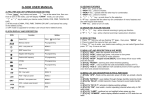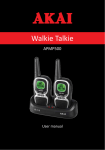Download User manual
Transcript
HC883 – 8-CHANNEL TRANSMITTER / RECEIVER 1. Introduction Thank you for buying the HC883 ! No licence is required for this device that will enable you to talk to whomever you wish without having to pay for air time. The device has 8 channels, each of which has 38 CTCSS codes. You can talk to anyone who is tuned in to the same channel and code. A charger (HC883/CH) and rechargeable batteries are also available as an option. Do not use the charger unless the device is equipped with rechargeable batteries !! 2. Batteries This device operates on 3 AA-batteries. When using rechargeable batteries, you should make sure they are fully charged when the device comes into operation. Important remark : remove the batteries in case of a prolonged period of inactivity 1. Remove the battery cover. 2. Insert 3 AA-batteries (rechargeable batteries allowed). Respect the polarity indications on the inside of the battery compartment. 3. Replace the battery cover and secure it with the cover clip. FIG. 1 3. Controls (see figure 1) 1. 2. 3. 4. 5. ON/OFF + volume control UP button DOWN button TALK button Antenna 6. 7. 8. 9. CALL button LCD display MODE button Speaker/microphone 4. Display Indications (see figure 2) 1. Reception / signal strength / charging condition : indicates the strength of the received signal or the charging condition of the batteries. 2. Transmission indicator : appears upon pressing the TALK button. 3. Battery-low indicator : is displayed when the batteries are nearly empty. 4. Key lock indicator : locks the buttons to avoid accidental modifications of the settings. 5. This symbol is displayed when the VOX is ON. 6. In-range indicator. 7. Short range alarm. 8. Long range alarm. 9. CTCSS subcodes : from1 through 38 or deselect "- -". 10. Channel : from 1 through 8. HC883 1 FIG. 2 GB 5. Basic Functions Power ON / OFF Turn the OFF/VOLUME control (no. 1, fig. 1, p. 1) clockwise until the display (no. 7, fig. 1, p. 1) lights up. The device will emit a short beep. Turn the OFF/VOLUME control anticlockwise until you hear a click. The display is no longer lit. Adjusting the Volume Rotate the OFF/VOLUME control clockwise to increase the volume or anticlockwise to lower the volume. When using headphones, you should protect your hearing by limiting the volume. Selecting the Channel 1. Press the MODE (no. 8, fig. 1, p. 1) button repeatedly until the channel number (no. 10, fig. 2, p. 1) starts to flash. 2. Select one of the 8 available channels with the UP and DOWN buttons (nos. 2 & 3, fig. 1, p. 1). 3. Device is currently tuned to channel 1 : press DOWN to select channel 8. 4. Device is currently tuned to channel 8: press UP to select channel 1. 5. Hold the UP or DOWN button to scroll through the channels. 6. Press MODE five times or TALK (no. 4, fig. 1, p. 1) 1 x to stop the flashing of the displayed symbols. The selected channel has now been memorised. 7. Note that communication is only possible between units that are tuned to the same channel. Transmitting/Receiving You will be able to hear to hear every transmission on a particular channel once you have selected that channel. Read "10. Functions of the CTCSS Tones" on page 4 for further details. Hold the TALK button and speak into the microphone (no. 9, fig. 1, p. 1) in order to transmit a message on the selected channel. The transmission indicator (no. 2, fig. 2, p. 1) is now displayed. Release the TALK button in order to receive a message. 6. Voice-Activated Transmission (VOX) The device has a built-in voice-activated transmission system (VOX), making it possible to transmit messages without pressing the TALK button. The VOX -transmission is triggered by the user’s voice or by high-level sounds in the vicinity of the handset. 1. 2. 3. 4. Press MODE repeatedly until the VOX indicator (no. 5, fig. 2, p. 1) starts to flash. Press the UP and DOWN buttons to toggle between VOX ON and VOX OFF. Press MODE twice to return to the normal mode. Repeat steps 1 through 3 to deselect the VOX function. The VOX indicator is no longer displayed. HC883 2 GB 7. In-Range Test This function enables you to establish whether you are within communication range of other people with an identical handset tuned to the same frequency and CTCSS code. The device will produce an intermittent double beep if other HC883’s are within range. 1. Press MODE repeatedly until the symbol for the in-range test (no. 6, fig. 2, p. 1) starts to flash. 2. Select the Long Range (LR) or Short Range (SR) check function with the UP or DOWN button (nos. 7 & 8, fig. 2, p. 1). Push UP or DOWN a third time to deactivate this function. 3. Press MODE three times or press TALK 1 x to confirm the setting. 8. Channel Scanning Function This useful feature allows you to scan all available channels. Selecting this function will switch off the CTCSS feature and engage the squelch function. 1. Hold MODE and UP simultaneously. The channels will now be scanned in ascending order. Hold MODE and DOWN simultaneously to switch scanning directions. 2. The scanning is interrupted when a strong signal is picked up. 3. Hold MODE and UP simultaneously to keep scanning despite the received signal. 4. Interrupt the scanning by releasing MODE and UP/DOWN. Note : Hold the device a couple of inches from your mouth and speak at conversational volume. Remember that no transmission can be received while the transmission indicator is displayed. 9. Key Lock Function This function locks the UP and DOWN buttons so as to prevent accidental changing of the settings. 1. 2. 3. 4. Press MODE repeatedly until the key lock indicator (no. 4, fig. 2, p. 1) starts to flash. Press the UP and DOWN buttons to toggle between KEY LOCK ON and OFF. Press MODE again to display the key lock indicator. Repeat steps 1 through 3 to turn off the key lock and make sure the key lock indicator is no longer displayed. Note : The following functions cannot be used when the key lock function is engaged : changing channels, VOX ON/OFF, in-range test and changing the CTCSS code number. HC883 3 GB 10. Function of the CTCSS Tones The CTCSS tones are used to filter out unwanted messages and interference. The CTCSS function only allows reception of devices using the same CTCSS code. 1. Press MODE repeatedly until the CTCSS number starts to flash. 2. Select one of the 38 available CTCSS numbers (no. 9, fig. 2, p. 1) with the UP or DOWN buttons. 3. Select ’- -’ to deactivate the CTCSS function. 4. Hold UP or DOWN to make the CTCSS numbers change faster. Note that the CTCSS number cannot be changed during transmission. 11. Call Button Press the CALL button (no. 6, fig. 1, p. 1) 1 x to transmit a three-second audio signal to other users who are tuned to the same channel / CTCSS code. This function enables you to notify those within range of a forthcoming message. 12. Beep Sound Various actions are accompanied by a beeping sound. A low-pitched beep will sound when pressing a button during the "setup". After the setup, the UP and DOWN buttons will emit a high-pitched beep when pressed. 1. Hold the DOWN button while switching on the device in order to deactivate the beep sound. 2. Repeat the same procedure to restore the beep sound. Notes : - the radio should be turned off before plugging in audio accessories. - lower the volume before placing the earphones in your ear. 13. Illumination The LCD is lit by a green LED that will come on when a button is pressed or when the device is activated. The light automatically extinguishes after two seconds. 14. Field Strength Indication A four-band indicator indicates the strength of the signal being received. The smaller the indicator, the worse signal reception will be. If reception is poor you should move to a higher or less enclosed location. The field strength indicator constantly changes in height when the device is placed in the charger in order to recharge the batteries. In this case, the indicator merely refers to the charging condition of the batteries (no. 1, fig. 2, p. 1) and does not indicate the strength of the signal. HC883 4 GB 15. Battery-Low Warning The device will emit a beep and the battery-low symbol (no. 3, fig. 2, p. 1) will be displayed when the battery voltage is no longer sufficient. 16. Maintenance and Safety Wipe the device clean with a damp and clean cloth. Do not use solvents on the device : they might penetrate the housing and cause permanent damage. The battery contacts should be wiped with a dry cloth. Remove the batteries and deactivate the device immediately in case it gets wet. Wipe the battery compartment dry with a clean cloth and air the compartment out overnight to minimise the damage. Do not use the device until it is completely dry again. 17. Specifications Frequency Channels Max. Range Output Power CTCSS subcodes per channel HC883 : : : : : 446MHz 8 2 miles / 3.2km 500mW 38 5 GB