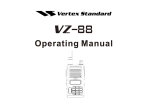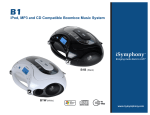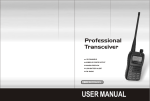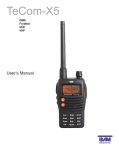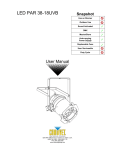Download G-3800 USER MANUAL
Transcript
G-3800 USER MANUAL A) FRS, PMR AND UHF OPERATION MODE SETTING 1. Press “menu” key bottom and press “↑ ”key at the same time, then continue to turn on the radio, LCD will display “CHINA” mode, you can press “↑”or“↓”key to select your desire mode (CHINA, FRS, PMR, TAIWAN OR UHF) 2. All this mode (CHINA, FRS, PMR, TAIWAN OR UHF) are license free using in the related country. 3. UHF mode is supposed for amateur user should have related license. B) ICON DISPLAY AND DESCRIPTION ICON C) KEYPAD FEATURES 1. “PTT” key ; press to talk. 2. “MON” key ; press to monitor. 3. “MENU” key ; operate with the other key for combination. 4. “MON” key ; press to monitor. 5. “↑” / “↓”key : up and down for the selection. 6. “F” key : operate with the other key for combination of menu features and also with keypad lock feature. 7. “FM” key ; press to turn on radio. D) GROUP KEY IN SCAN FEATURE 1. “F” + “↑” key : active channel scanning in going up direction. 2. “F” + “↓ ” key : active channel scanning in going down direction. Function Setting Keypad lock Press key for 3sec Memory channel PC programming APO – auto power off MENU 8 BEEP keypad tone MENU 4 Negative shift frequency PC programming Positive shift frequency PC programming CTCSS PC programming DCS PC programming Function key [F] DW - Dual watch MENU 12 POW - High/Low power MENU 2 BATSAV - Auto power save MENU 9 VOX – activate voice transmit MENU 6 FM radio [FM] E) MENU SETTING 1. Press “F” key, you will see flashing “F” icon,, then press “MENU” key, 2. Press to select the menu list item you need. 3. Press “F” key to enter your desire menu setting, you can select figures then press “F” key to save ans exit . F) MENU LIST AND DESCRIPTION IN UHF MODE (1) [F]+[1], “SQL”, select the squelch level from 0-9 (2) [F]+[2], “POW”, select high power, mid power or low power (3) [F]+[3], “CODE”,CTCSS/DCS mode selection (4) [F]+[4], “BEEP”, keypad sound (BEEP), sound beep will be occur while press the keypad. (5) [F]+[5], “ROGER”, warming tone when finished speaking. (6) [F]+[6], “VOX”, voice activate the radio transmitted (instead of PTT) (7) [F]+[7], “VOX S”, select different VOX sensitivity level to fit the operator voice level and activate transmission. G) MENU LIST AND DESCRIPTION IN FRS & PMR MODE (1) [F]+[8], “APO”, Radio will be automatic power off after you preset a desire time. (2) [F]+[9], “BATSAV”, save battery through change standby receiving mode. (3) [F]+[10], “BCLO”, Inhibit transmit in busy channel to avoid radio interference. (4) [F]+[11], “DC VLT”, activate to display existing voltage. (5) [F]+[12], “DW”, dual watch, monitor operating channel when entry in FM radio mode. (6) [F]+[13], “LAMP”, continue turn on backlight when press any key. (7) [F]+[14], “OPNMSG”, select display different content in LCD when turn on radio. (8) [F]+[15], “SCN MD”, select different scanning method as below : - “TO” mode : when receiving a signal, scan will stop until 5sec (even this signal still in noisy) then it will automatic continue scan again. - “CO” mode : when receiving a signal, scan will stop until this signal completely disappear then it will automatic continue scan again. - “SE” mode : when receiving a signal, scan will completely stop and exit scan mode. (9) [F]+[16], “STE”, clear noise when release PTT after finish speaking (Clear the noise which need all operating radios activate STE at the same time). (10) [F]+[17], “TXSTOP”, inhibit transmit. (11) [F]+[18], “DW”, dual watch, monitor operating channel when entry in FM radio mode. (12) [F]+[19], “VOX D”, select different time to extend the transmit time when finishing speaking. continue turn on backlight when press any key. (13) [F]+[120], “WIDNARSG”, select different channel spacing (12.5KNz or 25KHz). QUICK OPERATION GUIDE : 1) What mode you select ? - China/PMR/USA/Taiwan/UHF 2) How to select different mode ? - press the LOWER (BOTTOM) PART of "Manual key" and press the " ↑ key" at the same time. - then continue to turn on the radio, you can see (China/PMR/USA/Taiwan/UHF) for your selection. - Press "Manual key" or PTT key for the save. H) FRS, PMR AND UHF FREQUENCY RANG (1) “CHINA”, 409MHz with 20 channels (2) “PMR”, 446MHz with 8 channels (3) “USA”, 462/467MHz with 22 channels (4) “TAIWAN”, 467MHz with 14 channels (5) “UHF”, 400-470MHz with 128 channels PC programming Please Note : PC Programming ONLY for UHF Mode. 3) About China/PMR/USA/Taiwan are fix channels (can't change frequency or can't programming), it is design for license free channel and use in the related country. 4) When you program at UHF mode, please check the following - USB cable is connect OK. - Programming software is suitable for the Window version. - USB installation software is installed. - Com Port is match between programming software & your PC. I) SPECIFICATIONS Frequency range 400-470MHz Working Temperature -20~+60℃ Channel Numbers 128 channels Operate Mode Simplex or Semi-duplex Dimension 98 X 53 X 30 mm Weight 220g (including battery pack) Power Output 1W/ 2W//5W Modulation FM (F 3 E) Max Frequency Deviation ≦± 5KHz Remain wave <-60dB TX current 0.7A/1.0A/1.6A Frequency Stability ± 2.5ppm RX sensitivity <0.18uV Audio power ≧ 400Mw Standby current 46mA(20 mA when save power status) CATUTION: ● Specification subject to change without notice.