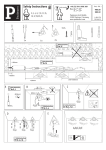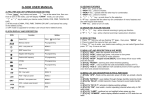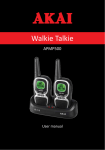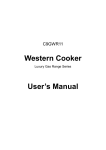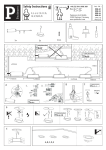Download Smart Key User Manual
Transcript
Smart Key Keyless Entry & Push Start & Remote Start User Manual Product Model: PKE-100P PKE-100PF PKE-100K + ST PKE-100L + ST Contents 1. Introduction ...........................................................................................................3 2. Parameter & Feature .............................................................................................4 3. Packing List ..........................................................................................................6 4. Function & Application ........................................................................................8 4.1. Passive Lock/Unlock .................................................................................8 4.2. Remote Lock/Unlock .................................................................................8 4.3. Push Button Start & Stop Engine ..............................................................8 4.4. Remote Start & Stop Engine .....................................................................9 4.5. Security System .........................................................................................9 4.6. Auto Window-Up .......................................................................................9 4.7. Search Car ..................................................................................................9 4.8. Release Smart Key .....................................................................................9 4.9. Low Battery Warning .................................................................................9 4.10. Saving Power Mode ...............................................................................10 4.11. Switch Smart Key ..................................................................................10 4.12. RFID Start ..............................................................................................10 4.13. Morse Decoding Start ............................................................................10 4.14. Anti-hijacking ........................................................................................10 4.15. Trunk Open ............................................................................................10 5. Diagram ...............................................................................................................11 6. Warm Suggestion ................................................................................................12 7. Safety Caution .....................................................................................................12 8. FAQ .....................................................................................................................12 8.1. Smart key (PKE) failure ..........................................................................12 8.2. General start failure .................................................................................12 8.3. Start failure after short time parking ........................................................13 9. MORSE Setup/Decode .......................................................................................14 9.1. Setup ........................................................................................................14 9.2. Decode .....................................................................................................14 *All the items inside the manual should be subject to any changes without additional notices. 1. Introduction PKE-100 series Push Start & Remote Start System is adopted with world advanced RFID system. With the leading miniaturization and super low-power design, this series of push start system successfully integrates Remote System, Keyless Entry System, Push Start System and Remote Start System. With assistance of the whole system, you just need to put the smart key inside your pocket, including entering, starting, stopping and leaving, all the procedures make you experience hand free life, realize “My Car Knows Me” and “Say Goodbye to Inserting Key”. PKE-100 series Push Start & Remote Start System has a wide coverage for world popular cars (more than 80% by quantities). PKE-100P is applicable to specific car models according to Can-Bus signals. PKE-100PF, PKE-100K+ST and PKE-100L+ST are applied to various car models according to electric signals. Please ask your dealer for compatible models. *To install this product, it’s possible to consume an original key and remove the steering lock. 3 2. Parameter & Feature Main Unit Part(s) PKE-100P PKE-100PF PKE-100K PKE-100L +ST +ST Electric Parameter Working voltage Main unit static current DC9V-16V < 8mA UHF frequency LF frequency < 18mA 442MHz - 446MHz 125KHz 25KHz Working temperature -40℃ - 105℃ Working humidity < 95% Smart Key PKE-100P PKE-100PF PKE-100K PKE-100L +ST +ST Electric Parameter Working voltage Remoter static current DC2.1V-3.6V < 5uA < 12uA Smart key response distance 2.0M < Distance < 2.5M UHF frequency 442MHz - 446MHz LF frequency 125KHz 25KHz Remote distance Open space > 40M Working temperature -25℃ - 80℃ Working humidity < 95% Battery model 3V CR2032 Battery life (Average) > 16 months > 12 months Key billet head Unlock Function Lock Picture 2: Smart Key Buttons 4 Feature Comparison PKE-100P PKE-100PF PKE-100K PKE-100L +ST +ST Can-Bus Technology √ × × × 3D antenna professional design √ √ √ √ Automotive qualified components √ √ √ √ Super low-power design √ √ √ √ RFID anti-collision tech √ √ √ √ FHSS high security √ √ √ √ Over loading protection √ √ √ √ High power (current) drivable √ √ √ √ Dual MCU controller √ √ √ √ Adapting with original key √* × × × Emergency entry and start policy √ √ × √ √ √ × × Passive Keyless Lock/Unlock √ √ √ √ Remote Lock/Unlock √ √ √ √ Starter Kill √ × × × Internal Fuel circuit disconnection × × √ × Anti-hijacking √ √ √ √ Search Car √ √ √ √ Trunk Open * √ √ √ √ Release Smart Key √ √ √ √ Low Battery Warning √ √ √ √ Saving Power Mode √ √ √ √ Switch Smart Key √ √ √ √ Auto Window-Up * √ √ √ √ Push Start/Stop Engine √ √ √ √ Remote Start/Stop Engine ** √ √ √ √ Compatible with GSM/GPS TCU √ √ × × (Morse Password Unlock/Start) RFID entry and start policy (Morse Contact Unlock/Star) *Enable for specific cars **Disable for MT cars 5 3. Packing List Kindly please check the components complete or not before installation: Component PKE-100P PKE-100PF PKE-100K+ST PKE-100L+ST Main unit 1 unit 1 unit 2 units 2 units Smart key *2 pieces 2 pieces 2 pieces 2 pieces Antenna 2 pieces 2 pieces 2 pieces 2 pieces Main cable *1 piece 1 piece 1 piece 1 piece *Start cable 1 piece 1 piece 1 piece 1 piece Com. cable N/A N/A 1 piece ***1 piece *Start button 1 piece 1 piece 1 piece 1 piece Morse decoder 1 piece 1 piece N/A ***1 piece *Key accessories kit 1 pack 1 pack 1 pack 1 pack (with cable) *Relay 0-3 pieces 0-6 pieces *Diode 0-4 pieces 0-8 pieces *Window Closer 0-1 unit Optional **Bypass Module Optional **Specialized Panel Optional *Item changes according to specific car. ***Item sticked on main cable. **Item optional for some specific cars, please ask your dealer for details. Relay and Window Closer are both for window-roll-up purpose according to specific car. 6 7 4. Function & Application 4.1. Passive Lock/Unlock 1. Walk close to the car 1.5-2M, the door is unlocked and the car is disarmed. (Action: Steering lamps flash twice) 2. Walk away from the car 2-3 M for 3-4 seconds, the door is locked and the car is armed. (Action: steering lamps flash once, horn sounds once.) 3. If the door is not closed properly when walking away from the car 2-3M for 3-4 seconds, the alarms will be triggered. (Action: steering lamps flash 8 times, horn sounds 8 times). 4.2. Remote Lock/Unlock PKE-100P PKE-100PF PKE-100K + PKE-100L + ST ST Lock Press (Steering lamps flash Long press (Steering lamps once, horn sounds once, passive flash once, horn sounds once, unlock function unavailable passive unlock function within 1 hour) unavailable permanently) Unlock Press (Steering lamps flash 2 Long press (Steering lamps times) flash 2 times) Auto-lock after Within 25 seconds if the smart Within 5 seconds if the smart remote unlock key is not detected key is not detected *Note: Remote lock action will turn off passive unlock function for 1 hour or permanently; in the meanwhile, the door must be unlocked by pressing . This function is mainly applied to long time talking or walking near the car. 4.3. Push Button Start & Stop Engine PKE-100P PKE-100PF Start Stop PKE-100K + PKE-100L + ST ST Step on the brake and press the button *Press button Step on the brake and press the button Or long press the button ACC-ON cyclically and OFF-ON ACC-ON-OFF cyclically cyclically after door opened 10 seconds after walking away N/A Engine Off Alternation Engine On Warning Max. Startup By Can-Bus signal control, till to Max. 15 Seconds by keep Time engined started then off button pressing *PKE-100P: Press the button to stop is only available when speed <10KM/H. If the speed >10KM/H, it still needs stopped by long pressing the button. *Note: After the car switched “ON”, walking away will not trigger the passive lock action, and the engine can still be started. 8 4.4. Remote Start & Stop Engine PKE-100P PKE-100PF PKE-100K + ST PKE-100L + ST Remote Start Long press for 3 Long press over 4 seconds seconds, then press Remote Stop Press Long press Auto-Flameout After 20 minutes without After 15 minutes without after Remote opening door or braking opening door or braking action Start action *Note: After engine remote started, the door opening and stepping on brake action will trigger the car into “ON” status, no Auto-Flameout any more, and not available for Remote Stop. *Note: For MT cars, Remote Start/Stop functions are not available. Cellphone Start & Stop: By SMS or Android/iPhone App regarding TCU manual. 4.5. Security System If smart key is not detected or the car is armed, the improper unlock action will trigger the alarms, at the same time the electric/oil circuit will be cut off (Action: horn sounds 30 seconds, steering lamps flash 3 minutes). *Note: After alarms triggered, the car can only be started by smart key detected. 4.6. Auto Window-Up It is not necessary to close window before leaving the car. All the windows will be rolling up automatically after lock action (in OFF status). *Note: To avoid pinching, please pay attention to your child when leaving the car. *Note: Not all cars can realize this function, please ask your dealer for details. 4.7. Search Car If you forget car’s position, please press , the sound & horn alarms will make you locate it in soon time. When smart key or unlock action is detected, the searching will stop (Action: steering lamps flash 8 times, horn sounds 8 times at the same time). 4.8. Release Smart Key 1. Release: If you need to release the smart key (for example: washing car), press both and , steering lamps flash twice, then the smart key is released. In this status, the smart key will not be identified, and lock action will not be triggered when leave the car. But if smart key is close to the car, it also can be started. 2. Recovery: if you need to resume the smart key, directly press to wake it up. 4.9. Low Battery Warning When smart key’s battery is low, the passive unlock action will trigger the horn sounding 4 times. *Note: If you are warned, please change the battery (3V CR2032). 9 4.10. Saving Power Mode The system will enter into saving power mode automatically after long term unused. After that, the passive unlock action is not available any more. The car must be unlocked by remote unlock action. PKE-100P PKE-100PF PKE-100K+ST PKE-100L+ST Saving Power After 5 days After 67 hours 4.11. Switch Smart Key The system can only recognize the current using smart key. If you need to use another one, directly press its to switch. 4.12. RFID Start In the case of keys broken or battery dead, smart keys could be still identified to allow car owner to get in. Stick the lower half of the smart key to the morse decoder for 15 seconds, unlock action will be triggered if car is armed, with steering lamp flashing twice. Then car can be started within 1 minute and will need identification again if more than 1 minute. PKE-100P PKE-100PF PKE-100K+ST PKE-100L+ST RFID Start Available N/A 4.13. Morse Decoding Start When emergency happens, for example the smart key completely gets damaged, missed, out of battery or other situation when smart key cannot be used, the resolution “MORSE DECODER” is supplied under security policy: By knocking outside window to input a group of password, you can make the car normally unlocked, started and driven. PKE-100P PKE-100PF PKE-100K+ST PKE-100L+ST Morse Decoding Available N/A Available The MORSE DECODER is available only after setting up a password. Please set up password under dealer’s instruction (See final pages in the manual): 4.14. Anti-hijacking After door is closed and the car is driven away, it will be locked automatically and unlocked after switched off. Auto-Lock conditions: PKE-100P PKE-100PF PKE-100K+ST PKE-100L+ST Anti-hijacking Speed > The second brake action after started (Auto-Lock) 10KM/H *Note: This feature is excluded if the car has original function already. 4.15. Trunk Open Long press to release the trunk. 10 5. Diagram PKE-100P: No standard diagram, please see attached quick guide for specific car. 6 14 15 Main cable 1 2 3 4 5 6 6 3 4 7 8 Antenna (long) Antenna (short) IG2 2 5 12V - 2 IG1 12V - 1 1 7 16 Door Lamp - Trunk 13 Steering lamp 2 12 Security power output Steering lamp 1 5 11 Window-Up 1 GND Fuel circuit Security 4 Window-Up 3 3 10 Window-Up 2 2 9 Unlock Lock 1 8 Door Lamp + Brake To TCU GSM/GPS (Optional) Door Trigger (Non-delay) PKE-100PF PKE-100PF Either IMMO Transponder Bypass Or Fuel Circuit Disconnector (Optional ) 1 2 3 4 5 6 ACC GND Horn Start Push Button Start Cable Morse Decoder PKE-100K + ST+ ST PKE-100K 1 2 3 10 11 12 4 Door Trigger - Can-Bus Window up Door Trigger + Window 3 up Horn Steering lamp 2 Window 2 up Steering lamp 1 Keyless Entry unit (PKE-100K) Face side 5 6 Push Start controller (ST) Push Start Cable 7 8 9 18 19 20 IG1 B2 ST ACC B1 IG2 4-pin Button Connector 1 2 3 4 16 17 ACC/ON GND 15 12V+ 14 Brake Trunk Lock Unlock Window 1 up Brake 13 Fuel Circuit (for thin line ) IMMO Transponder Bypass (Optional) Keyless Entry unit (PKE-100K) Back side Vibration Transducer IMMO Bypass 1 2 3 4 Security 1 2 3 4 Fuel circuit GND Push Start BUS Fuel Circuit Disconnector (Optional) Fuel Circuit Disconnector GND GND GND Fuel Circuit (for thick line) 3 circles on Ignition switch 12V+ Either IMMO Bypass Module Or Fuel Circuit Disconnector PKE-100L + ST PKE-100L + ST 2 3 4 5 6 14 15 16 17 18 19 7 8 Horn ACC/ON Trunk Unlock Window 2 up Lock 1 Window 1 up Push Start controller (ST) Security Morse LED Push Start BUS 12V+ Steering lamp 2 Steering lamp 1 Keyless Entry unit (PKE-100L) 9 10 11 12 13 22 23 24 25 20 26 Push Start Cable IG1 B2 ST ACC B1 IG2 4-pin Button Connector 1 2 3 4 Morse Decoder Brake Can-Bus Window up GND GND Door Trigger - GND 21 Door Trigger + Window 3 up Brake 20 Fuel circuit GND Either IMMO Bypass Module Or Fuel Circuit Disconnector IMMO Transponder Bypass (Optional) Fuel Circuit Disconnector (Optional) 1 2 3 4 Fuel Circuit Disconnector IMMO Bypass 3 circles on Ignition switch 12V+ GND Fuel Circuit 11 6. Warm Suggestion 1. Please do not use smart key and original remote key crossways. 2. Please do not put smart key inside car for long time if you are not driving. 3. Please press to unlock the door if passive unlock action fails. 4. Please do not put smart key and smart phone together. 5. This product must be installed by professional vehicle electrical technician. 6. The battery model must be 3V CR2032, please buy from your dealer. 7. Safety Caution The driver must follow the following instructions to avoid dangers and injuries. 1) To avoid pinching injury or other accident, do not put hand, head or other things on the window when leaving the car. 2) To protect children from pinching injury or other accident by triggering the window closer, do not leave them alone inside the car. Change the battery in time when receiving low power warning. If smart key is put inside the car or keep battery for long time without changing, the car could possibly be locked. 8. FAQ 8.1. Smart key (PKE) failure (Attached picture 8.1) 1) Long press button on smart key, LED no work. Battery runs out or damaged; 2) In 2M range, lock/unlock repeatedly. Check 3D antenna wire damaged or not; 3) Key A not working, Key B working, UHF sender of A might be damaged. 8.2. General start failure 1) Check lamp, steering lamp, interior lamp turned off or not? Maybe battery out; 2) If the battery is normal, check if the fuel circuit is cut off or not? Recover it then check if the car can be started or not; 3) Check if the IMMO is released or not; Check if the DIP set is correct or not; 4) The Start button can be switched at “ACC”, “ON”. Step on the brake, the green led on button lights, but there is no start output (by listening, normal starting can trigger the relay voice from push start main unit); Check the communication cables between Start Controller and PKE unit, are they connected in bad contact? 12 8.3. Start failure after short time parking 1) On site check lamp, steering lamp, interior lamp are turned off or not? Maybe battery is dead; 2) Test the static current after locking, normally less than 80mA or not; 3) If the static current is a bit higher, for example 100mA, but lock the car by original key only causing 40mA, please change the connection point of lock signal wire (necessarily connect with primary lock). NO NO No response YES Fuse damaged? NO Check the unlock wire of main unit, is there signal output? Auto unlock fails YES Change battery YES Smart key battery running down ? YES Product problem or cable connection wrong Remote unlock by original key Car original problem NO UHF sender of smart key is damaged Remote unlock by FUZIK smart key NO Auto lock after unlock once YES Check LF sender of main unit YES Check the cable connection YES Already switched to Manual Lock Mode? YES Check LF receiver of smart key NO Check the main unit damaged? Rotate the smart key, if it only happens at some directions, that is one axis of antenna damaged. Otherwise LF receiver damages. 13 9. MORSE Setup/Decode: 9.1. Setup: Turn to “ON”, Press of smart key, LED on MORSE DECODER flashes 10 times very fast (or 1 time lasting 2.5 seconds), now it enters the setup status. Complete the procedure in 4 minutes; otherwise the setup status will be canceled. Knock 10 times on MORSE DECODER (at place of windshield glass). After every knock action, wait 1 second, the MORSE DECODER will flash 0.2 second to mean it receives the knock action, Then do next knock action. After all 10 knocks, wait 5 seconds, the MORSE DECODER will flash 1.5 seconds to mean it acts correctly. The password is made up of 6 digits from 1 to 9 times knocks. Now we are permitted to start to setup password: example “123456”. Knock 1 time to setup first digit “1”, LED responses 1 time; after 5 seconds LED keeps lighting 1.5 seconds, then go to next step. Knock 2 times to setup second digit “2”, LED responses 2 times; after 5 seconds LED keeps lighting 1.5 seconds, then go to next step. Knock 3 times to setup second digit “3”, LED responses 3 times; after 5 seconds LED keeps lighting 1.5 seconds, then go to next step. Knock 4 times to setup second digit “4”, LED responses 4 times; after 5 seconds LED keeps lighting 1.5 seconds, then go to next step. Knock 5 times to setup second digit “5”, LED responses 5 times; after 5 seconds LED keeps lighting 1.5 seconds, then go to next step. Knock 6 times to setup second digit “6”, LED responses 6 times; After 5 seconds LED lights 10 times, the unlock action is triggered to mean password setup successfully! 9.2. Decode: When the door is locked, the security system is ON, LED lights 2 times every 2.5 seconds. If you want to use MORSE DECODER to release the security system, follow below instructions: Step 1: Knock 10 times to make LED response 10 times. After 5 seconds, LED keeps lighting 1.5 seconds, start to input password. Step 2: Input password. 14 We have set the password as example “123456”. For first digit, knock 1 time, LED responses 1 time. If the password is correct, after 5 seconds, LED keeps lighting 1.5 seconds, then go to next step. For second digit, knock 2 times, LED responses 2 times. If the password is correct, after 5 seconds, LED keeps lighting 1.5 seconds, then go to next step. For third digit, knock 3 times, LED responses 3 times. If the password is correct, after 5 seconds, LED keeps lighting 1.5 seconds, then go to next step. For fourth digit, knock 4 times, LED responses 4 times. If the password is correct, after 5 seconds, LED keeps lighting 1.5 seconds, then go to next step. For fifth digit, knock 5 times, LED responses 5 times. If the password is correct, after 5 seconds, LED keeps lighting 1.5 seconds, then go to next step. For sixth digit, knock 6 times, LED responses 6 times. After 5 seconds, LED flashes 10 times, the unlock action is triggered to mean password input correctly! Notice: each time when you input (knock) wrong password, LED will not keep lighting 1.5 seconds. At this time, you need to return to first step (knock 10 times). Total 5 times continuous wrong input will shut down MORSE DECODER until the ACC/ON is triggered again. After the security system is released, you have 2 minutes to get in the car and start engines. If the time goes over 2 minutes, you have to input password again to start it. 15