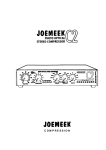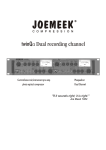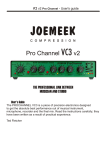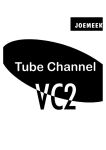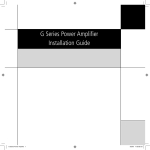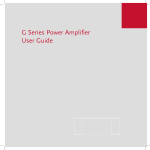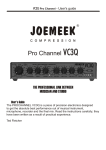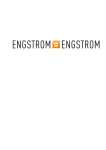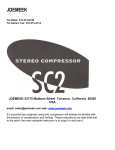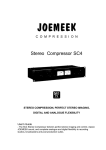Download MicroMeek MC2
Transcript
MicroMeek MC2 Stereo Compressor - User's guide
MicroMeek MC2
professional stereo optical compressor
This instruction book was written by Ted Fletcher; the designer of the
original JOEMEEK compressor and the whole JOEMEEK range of
professional audio equipment. Ted worked in the studio with Joe Meek, the
legendary record producer, in the mid 1960s.
MicroMeek MC2 Stereo Compressor - User's guide
1
MicroMeek MC2 Stereo Compressor - User's guide
INSTRUCTION BOOK CONTENTS
What is the MC2?
3
4 uses of the MC2
4
About limiting and compression
5
The MC2 as a limiter
5
Connections
6
Operation
6
Control Explanations
7
Problems
8
Tips on use
9
Ted Fletcher Says:...
10
Technical Specification
12
Regulations and safety
13
2
MicroMeek MC2 Stereo Compressor - User's guide
‘JOEMEEK' Stereo Compressor MC2
The JOEMEEK Stereo Compressors (namely SC2) have changed the
sound of records over the last 10 years; widely used by the world's leading
producers and artistes they have brought a new vitality to today's music.
The MC2 makes the famous compressor available to a new generation of
artists and musicians; it's the one that Joemeek fans have been
demanding... An inexpensive but fully professional stereo compressor in a
MicroMeek sized (1/2 U) package.
WHAT IS THE MC2?
The JOEMEEK MC2 is a true photo optical stereo compressor, designed for
individual stereo/mono source compression, or final mixdown and
mastering.
The MC2 is capable of a very wide range of compression effects from the
lightest 'tightening' of the sound, up to the heaviest 'pumping' effects
needed to replicate the heaviest 60's rock sounds. The JOEMEEK MC2
gives you the full sound of real photo optical compression in a package for
the project studio. It offers the latest and best JOEMEEK photo optical
technology, to inject your tracks with the same life and energy that has
made the JOEMEEK sound famous. This means that with an MC2, you will
instantly get bigger sounding tracks and stereo mixes out of your studio.
3
MicroMeek MC2 Stereo Compressor - User's guide
HOW WOULD I USE THE MC2?
The MC2 stereo Compressor can be used in 4 main ways:
1) As an input compressor for a stereo or mono instrument or source.
To use it in this way, simply plug the instrument into the input of the MC2,
and plug the output of the MC2 into an input in your mixer or recorder. The
MC2 has been designed to give sufficient gain to operate in this way from
most outputs of keyboards etc. NOTE. The MC2 is NOT suitable for direct
connection of microphones.
2) As a mono or stereo channel 'insert'
For this sort of operation you will have a mixer with channel insert points.
These are usually 3 pole jack sockets where the output of the channel is the
'tip' and the returning input is the 'ring' of the jack (although sometimes it is
reversed). You will need a special cable, stereo to two mono jack plugs.
This ‘insert lead’ connects the insert point to both the input and output of the
MC2. The MC2 can be used either as a single mono channel or in a pair of
channels (or stereo channel).
As a 'subgroup' compressor
When recording with a number of microphones it's often an advantage to
create a separate mix of say drums, or guitars, and compress them together
either as a mono or a stereo mix. The MC2 is particularly suitable for this.
The microphones are mixed as a subgroup in the mixer, then the subgroup
output (often an auxiliary output) is connected to the input of the MC2. The
output of the MC2 is connected back into an auxiliary input of the mixer.
4) As a mixdown compressor
This is probably the most likely use for the MC2. Connect the output of your
mixer or soundcard to the input of the MC2. Connect the output of the MC2
to your mastering recorder. Listen to the compressed signal by monitoring
the output of your mastering recorder.
MONO OPERATION
The Joemeek MC2 compressor is designed primarily as a stereo
compressor, but there is no reason why it cannot be used as a mono
compressor. To use it in stereo, simply connect to the left and right stereo
inputs and outputs. To use the MC2 in MONO mode, connect the signal
source to the left input and connect the output from the left output. When
using the compressor in mono mode, operate the 'compression' control at
or near maximum.
4
MicroMeek MC2 Stereo Compressor - User's guide
CAUTION! Do not attempt to use the MC2 as two separate mono
compressors. The results will be unpredictable because of the internal M&S
coding and decoding circuits.
About limiting and compression
Why is the JOEMEEK different to a modern high tech. compressor limiter?
It was designed as a stereo effects compressor rather than a 'leveling
amplifier' as the early compressors were called. These are the basic
definitions: A LIMITER is a device, which stops the output of a signal path
going above a predetermined level. A COMPRESSOR is a device, which
reduces the dynamic range of program material.
A 'perfect' compressor is an amplifier where the input/output ratio is
constant: So using a 2:1 compressor, increasing the input by 2dB gives a
corresponding 1dB increase in the output. Early compressors, which used
variable mu thermionic tubes or photoelectric devices only approximated
true compression over a limited range. They had a soft 'threshold' where
compression started and held to a predictable ratio up to a certain level,
then they returned to a more linear amplification allowing transients through.
This is in stark contrast to modern VCA compressor/limiters where
designers thought it 'sensible' to combine the functions of compressor and
limiter and to 'stonewall' any and all signals above a certain level. The
musical effect is that (I know I'm over simplifying) VCA compressors sound
'muddy' and flat under heavy compression situations, while old compressors
sound lively and retain sparkle. ITS HORSES FOR COURSES, a good VCA
compressor limiter will do a good job making medium wave radio sound a
bit louder and protecting a radio transmitter from exploding, but it is a poor
tool for making a voice track stand out. The JOEMEEK MC2 combines the
'softness' of the best tube compressors, with a new type of optical circuit
that gives a varying compression ratio depending on the settings and the
program material.
THE MC2 AS A LIMITER
Unlike other JOEMEEK Compressors, the MC2 compression effect has
been designed to turn into a limiter at extremes of input level. This limiting is
useful as an effect but should not be relied upon to control the signal level
to avoid distortion in the recording process. Being transparent to transients,
the peaks of any program material may evade the MC2 limiting effect. Pay
careful attention to the volume levels within any recording system that
comes after the MC2. If overloads are occuring, turn down the output
control of the MC2 until the overloads are contained.
5
MicroMeek MC2 Stereo Compressor - User's guide
CONNECTIONS
Inputs and outputs are balanced, line level, and are designed to be
operated either balanced or unbalanced modes.
CAUTION! When using unbalanced sources (sound cards, digital work
stations, unbalanced output mixers) use conventional 2 pole jacks, i.e.; tip
and sleeve. Only use 3 pole jacks for balanced operation.
OPERATION
· Connect inputs and outputs and plug in 12VAC power adapter provided.
· When the unit is powered, a green LED just to the right of the output
volume control will be illuminated. When the 'compress' switch is pressed, a
blue LED will light to indicate that compression is active; set compression to
'off' (switch out)
· Set the 'ATTACK' control to 4mS and the 'RELEASE' control to just above
minimum.
· Set 'OUTPUT' control to minimum
· Feed some program material into the unit and set the 'INPUT GAIN' so
that the row of LEDs on the right hand side of the unit come alight up to the
+4 level. This shows that there is sufficient signal in the MC2 to compress.
· Set the output to match the equipment being driven. (Professional studio
equipment is normally +4 or 0dB. less expensive equipment is often -10dB)
Vary this control so that there is the right amount of signal being fed to the
equipment being driven.
· Press the 'Compress switch so that the blue LED is alight and turn up the
compression control until one or two of the yellow 'compression' LEDs start
to light The compressor is now working.
· Adjust the attack, release and compression controls to get the effect
required.
6
MicroMeek MC2 Stereo Compressor - User's guide
CONTROL EXPLANATIONS
There are two main gain controls on the compressor; the input gain control
and the output gain control. The input gain control is a stereo-ganged
control that sets the audio gain of the front-end amplifier. At maximum, the
gain of the unit is about 26dB. This is more than adequate for compression
and allows enough gain for the compressor to be driven by stereo musical
instruments, keyboards and computer cards. If you set the gain to say 10dB
and wind in compression until the output is back at 'zero', you have 10dB
true compression. The output gain control is to set the output to a
comfortable level for the equipment after the MC2.
CAUTION. The MC2 has high gain, and a high output capability. If you hear
signs of overloading it's likely that your mixer insert point, or whatever you
are feeding into is being overdriven it's very unlikely that you are overdriving
the compressor: Try turning down the output volume.
'COMPRESSION' simply adds gain to the compression side chain. In
simple terms this changes the 'threshold' of the compression although with
this compressor the 'threshold' is not clearly defined; the compression starts
very gradually and the compression ratio changes with programme content
and amplitude. For practical purposes, winding up the compression control
increases the amount of compression. In use you will find that musically, all
controls are interrelated. It's recommended that the compression control is
operated at or near maximum when heavy compression is needed.
'ATTACK' sets the time that the compressor takes to act. At minimum
(fastest) it's possible to make it 'overshoot' on some percussive programme
material: This means that the compression electronics are driven hard
before the gain has been controlled by the light cells. The cells catch up and
over compress momentarily giving a tiny dip immediately following the start
of the 'note'. This is best demonstrated by using a drum track and setting
the attack and release to fastest. Used sparingly this can contribute to
musical drive. Slower attacks are used where the compression needs to be
less obvious.
'RELEASE' sets the time during which the path gain returns to normal after
compression. Generally, the longer the time, the less obvious is the
compression.
7
MicroMeek MC2 Stereo Compressor - User's guide
PROBLEMS
1) Got signal going through but no compression.
In/out switch? Is there enough volume level going in? Is your stereo signal
in phase? (If it's mono, and exactly out of phase, the compressor will not
work!).
2) It's noisy.
The compressor itself is extremely quiet, but by definition compressors raise
the level of quiet passages; this also means that if there is noise on the
original, there will be more noise on the compressed signal. It's a
compromise.
3) It distorts.
No it doesn't! Distortion inside the compressor is virtually impossible,
however it is possible to drive your insert point or mixer input too hard. Try
reducing the input gain control and winding up the compression a bit more.
Or you can reduce the output gain.
4) I can't make the compression gentle enough!
It takes practice. The setting of the Attack control close to fastest is quite
critical, as is the compression control. You could also try a longer release
time to 'smooth out' pumping effects.
5) It won't pump hard enough!
Again, it takes practice getting the gain control in the right range. Set the
attack to halfway, and release at minimum, then don't drive it too hard. Work
the input gain and the compression controls until its right.
6) One side is louder than the other!
You have a wiring or plug problem! If you plug an input or an output with a
bad connection on either the tip or the ring of the jack, then it will sound OK
but be just low in volume. The MS coding system used in the compression
circuits of the MC2 makes level errors impossible.
8
MicroMeek MC2 Stereo Compressor - User's guide
TIPS ON USE
Whatever type of compression is needed, the most important control is the
Input Gain. This sets the volume level into the compression circuits. If too
little is fed to the compressor then compression sounds will be weak. DO
NOT BE AFRAID TO DRIVE PLENTY OF INPUT. The VU level LEDs are
designed to work up to the +8 point. When the 'overload' LED flashes on,
this is a warning to go no louder; stay at that level!
VOICES
The compressor adds stability and depth to solo voices. Over compression
with fast attack times on voice will change the apparent tonal quality so
listen carefully! Try recording first with a little compression, then adding
more at a different release time on the mix. A good starting point for solo
voice compression is ; Attack 7mS, Release 1.7 secs. drive the
compression so that only one yellow LED lights steadily.
PIANO
Try setting attack at not less than 2mS and release at about 0.5secs to 1
sec. Tricky, use it very gently unless you want unusual effects! Keep the
compression control low so that not more than 2 yellow LEDs light.
PERCUSSION
This compressor sounds so good that the danger is to use it too much too
early, save heavy use for the mix. A heavy 'thwacky' drum sound can be
achieved with Attack at 6 to 7mS and Release very close to minimum. For
smoother sounds increase the release time. Don't be afraid to turn the
compression control up full, and then increase the input gain if more
compression is needed.
GUITARS
Wind it on! It's possible to get superb sustain effects from the compressor.
Try using about 4mS attack and about 1sec release with the compression
control at full. To increase the sustain, simply turn up the input control (to full
if necessary).
ORCHESTRAL
A little light 'tightening' of an orchestral sound will make it more present and
warmer sounding and add body to string sounds. The Attack can be kept
short; at or near minimum, with the release at about 1.7 secs. Be careful not
to do too much!
9
MicroMeek MC2 Stereo Compressor - User's guide
SYNTH SOUNDS
There cannot be a general rule with synth sounds. Organ types of sounds
respond well to compression and can be treated with fast attack and fast
release compression to get punchy sounds. Sustained chordy sounds
should be left almost uncompressed otherwise they can suffer from 'ripply'
sounds.
SUBGROUPS
Remember that big compressed sounds are a balancing act; When heavy
JOEMEEK type compression is being used on a complete mix, or on a
group of instruments, if any instrument or sound in the mix is suddenly
louder than others, it will kick down the level of all the rest. As the sound
stays bright and 'present' with this compressor, it's possible to go much
heavier than on any other compressor without the sound going muddy; but
the initial balance gets more critical! Experiment with the attack control. As a
starting point set the Attack to 8 to 10mS and the release to about 1sec.
This is a good general setting for rhythmic pop music. Try compressing the
backing but leave the bass outside the compression and compress it
separately.
ON THE FINAL MIX
The JOEMEEK MC2 is very suitable as a final mix compressor. Assemble
the sounds and do several run throughs with the compressor in circuit but
with the compression switched OUT. This allows you to get the overall
levels right and avoids momentary overloads which could spoil the mix.
Once the sound of the mix is as good as you can get, switch in the
compression and experiment with depths and attack/release times. It's
unlikely that you will need extremes of compression at this stage; however,
Joe Meek (the man himself) used to put up to 10dB of extra compression
on at this stage! GENERALLY, because the compressor is so extremely
quiet and free of
any nasty distortions, its quite OK to use it both on individual tracks, and on
the mix, so I tend to use it individually on almost everything just to gain
some individual warmth, then use it again on sub groups in the mix; so it
pays to have more than one! TF
10
MicroMeek MC2 Stereo Compressor - User's guide
Ted Fletcher says:
"I set out to design a stereo compressor that is easy to use, but will give the
sort of results that have made the name famous; all Joemeek equipment is
fully balanced nowadays, so that was a must. The newly developed
Joemeek Sum and Difference compression system is such an advance on
the conventional L/R stereo compressor that I decided to incorporate it into
the MC2 from the word go, the stereo image stability and the accuracy of
the left and right gains is a very real improvement over all other types of
stereo compressor. While I was experimenting with the way the bigger
Joemeek compressors work with different compression ratios, I developed a
new
design idea which makes the compression ratio vary with just the input gain
control. The results are so good that you can get full control and the widest
range of compression effects without a separate ratio control; even as far as
making it into a limiter! In common with all the other Joemeek compressors,
the compression varies with frequency and tonal content; it's got the
Joemeek sound. The 1/2 U mounting all-metal case is based on tried and
tested design. Already with its smart new metering and outstanding
performance, the MC2 looks like becoming not only a design milestone, but
also the compressor that everybody has to have!"
11
MicroMeek MC2 Stereo Compressor - User's guide
TECHNICAL SPECIFICATION
INPUTS : Standard jack precision balanced 40Kohm load impedance.
Max input : +28dB
OUTPUTS : Standard jack precision balanced 60ohm source impedance
Max output : +28dB
SYSTEM GAIN : 26dB maximum. variable stereo input and output.
SYSTEM NOISE : -90dB.
Signal to noise ratio; 118dB
SYSTEM LINEARITY : flat (-1dB) 8Hz to 30KHz.
Harmonic distortion better than 0.01% except under compression at
low frequency.
COMPRESSION : Photo-resistor compression with shaped compression
ratio starting at 2:1 and varying to 14:1 (limit). Compression acting within
'sum and difference' mode eliminating image shift. Attack time variable from
1mS up to 11mS. Release time variable 250mS to 3secs. Compression
metering 4 LEDs plus 'on'. Main signal metering 8 LEDs plus 'power on'.
COMPRESSION BY-PASS : switch introduces audio path gain adjustment
and instant muting of the compression sidechain so that true comparisons
can be monitored.
SYSTEM DESCRIPTION
Stereo audio balanced signals are received by the dual 'superbal' input
stages which provide ideal input conditions and minimise common mode
interference. The input gain stages form a matrix which produces a 'sum
and difference' pair of signals ('MS' stands for 'middle and side', the 'sum'
signal carries the main or 'middle' information while the 'difference' signal is
the 'side' or stereo positioning information) which are then compressed
separately, but using the same sidechain. Compression metering is driven
directly from this sidechain giving a reading of dB compression. Audio level
metering is driven direct from the 'sum' signal after compression giving an
accurate state of the total stereo level within the system in dBs. The
compression attack time is continuously variable, as is the release time.
Both the attack and release characteristics are non-linear and follow
established curves, which give the Joemeek compressor a unique sound.
Compression by-pass is done by disabling both the sidechain and the
optical cells, while at the same time reducing the system gain to
12
MicroMeek MC2 Stereo Compressor - User's guide
compensate for compression. This gives a similar effect to a true 'hard wire'
by-pass; but with the advantage of keeping any gain make-ups. After
compression, the Sum and Difference signals are reconverted back into
conventional left and right with a second matrix which incorporates the
output gain control. After the output gain stage, the left/right signals are fed
to a pair of symmetrical balanced output stages which give optimum drive
conditions to balanced lines.
The use of the ‘sum and difference' compression method eliminates any
error in left/right level during compression as well as correcting for any
electrical gain error in either the input or the output gain controls.
REGULATIONS AND SAFETY
The JOEMEEK Compressor has been designed and built to conform to all
known safety requirements in the world. Within the European Union the
Compressor easily meets the requirements for electrostatic and
electromagnetic emissions, and conforms to all safety requirements of the
European Common Market. the 'CE' symbol on the rear of the unit indicates
compliance. In the United States of America the compressor complies with
UL requirements.
POWER
The JOEMEEK MC2 and MQ3 compressors and preamplifiers supplied with
a special AC adaptor which provides the correct AC power for the units to
operate correctly and safely. DO NOT ATTEMPT TO SUBSTITUTE A
DIFFERENT POWER ADAPTOR, OR THE UNIT WILL BE DAMAGED.
POWER EARTH (GROUND) CONNECTION
Because the MC2 and the MQ3 operate from low voltage AC adaptors,
there is no direct connection from mains power ground to the chassis of the
unit.
WARRANTY In the unlikely case of a breakdown; please return the unit in its
original packing through the supplier. The unit will be attended to
immediately and returned to your supplier. If any breakdown occurs
(excluding physical mistreatment) within 12 months of purchase no charge
will be made.
13
MicroMeek MC2 Stereo Compressor - User's guide
Manufactured by; FLETCHER ElectroAcoustics Ltd.St Mary’s, Barton Road,
Torquay, Devon. TQ1 4DP. ENGLAND.
Tel : +44 1803 321921
Fax : +44 1803 321922
e-mail : [email protected]
DECLARATION OF CONFORMITY.
This analogue audio processing equipment conforms to the standards and requirements of the
European Economic Community.
The EC Harmonised standards that have been applied are;
a) Electrical equipment (safety) Regulations 1994 (S.I. 1994/3260)
b) Electromagnetic Compatibility Directive (89/336/EEC) incorporating (S.I. 1992/2372)
"If it sounds right; it is right"
Joe Meek, 1964
DISTRIBUTION BY
JOEMEEK Distribution.
phone +44 1803 321921
fax +44 1803 321922
e-mail [email protected]
www.joemeek.net
14