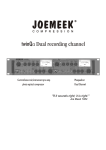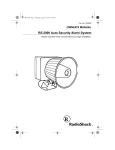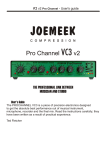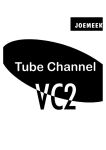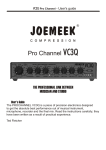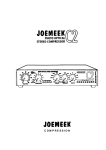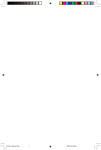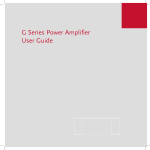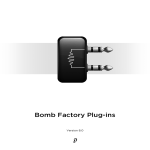Download VC8 - Joemeek
Transcript
User's guide JOEMEEK User's guide User's guide Contents User's guide 1. Getting Started basic setup studio playing/recording Advanced stage use Use with a microphone 4 5 5 6 2. Using the Fathead Front panel Rear panel Sample settings 7 8 9 3. Understanding the Fathead The CurrentSense input amplifier Opto distortion The compressor The Meequalizer Digital Upgrade 11 12 12 13 14 4. Common Problems 14 5. Technical performance 16 6. System Diagram 19 7. User Settings 20 8. Safety and Warranty 21 2 Welcome User's guide Welcome Thank you for purchasing the JOEMEEK Fathead. We at JOEMEEK hope you will have as much fun playing through this unit as we had designing and building it! About the fathead The JOEMEEK Fathead is an uncompromising pre amplifier for musicians. It combines the best available audio quality with vintage effects to create a musical sound, highly suited to recording and live performance. The Fathead aims to be an artistic tool that gives the musician more tones and richness from their instrument. The Fathead also presents a superb signal path, with huge possibilities for interconnection in live performance and recording. So, whether recording, live playing, plugging in directly or using a studio microphone, the Fathead will radically improve your results, and give you more variety in sound. 3 Getting started User's guide Get playing (basic setup) If you are a guitarist or bass player, you will want to use the Fathead as a 'signal heater' before your instrument amp, so to start getting great sounds set up your equipment as follows: -20dB +48V Mic/Inst Input Gain PK 25 Opto Distort On 5 6 5 8 3 Instrument CAUTION! Removal of covers will expose dangerous voltages even when power is removed! No user serviceable parts inside. Service strictly by qualified personnel only. Approved components used. JOEMEEK On Compression 7 4 4 10 GROUND LIFT MAIN OUTPUT OUT 1 OUT 2 DI OUTPUT (POST MUTE) LF dB compression -2 0 LFf MF 330 +2 -2 0 MFf HF 2k +2 -2 MUTE 0 FAT Meek 10 Classic Meek Soft Meek 11 Warm Meek Output Gain +2 on -20 -4 0 max 0 dB Input Meter +5 -6 Super Joe VC8 9 2 11 +65 (mic) EQ 12 9 6 3 7 8 3 1 0 6 1 DI GAIN MODE -12 -16 CONTROLLER PRE +16 150 1k -16 +16 1k 5k -14 +14 8KHz ¥ +6 INSERT TUNER LINE IN MIC IN TIP: RETURN (PRE MUTE) RING: SEND POST JOEMEEK FATHEAD VC8 Designed and manufactured in England by FLETCHER ElectroAcoustics Ltd. (fathead rear panel) to effect return, or instrument input HINT HINT: The output of the Fathead is extremely hot (loud), so it is advisable to use a 'pre amp link' or 'effect return' input on your instrument amplifier, rather than the instrument input. You will also get less noise! 1. 2. 3. 4. Connect your system as shown Turn the output control of the Fathead to minimum Switch on the Fathead, then the amplifier Play test notes on the instrument and adjust the input gain on the Fathead so that all but the last 2 leds are lighting 5. SLOWLY add output gain on the Fathead until a comfortable level is achieved 6. Experiment with the effects, and enjoy! 4 Getting started User's guide Studio playing/recording In the Studio, the Fathead makes an excellent pre amp for direct recording and acoustic recording alike. For direct recording onto a computer, you might try the following: set DI mode to pre for clean channel CAUTION! Removal of covers will expose dangerous voltages even when power is removed! GROUND LIFT No user serviceable parts inside. Service strictly by qualified personnel only. Approved components used. MAIN OUTPUT OUT 1 OUT 2 DI OUTPUT (POST MUTE) DI GAIN MODE INSERT TUNER CONTROLLER PRE LINE IN MIC IN TIP: RETURN (PRE MUTE) RING: SEND POST JOEMEEK FATHEAD VC8 Designed and manufactured in England by FLETCHER ElectroAcoustics Ltd. monitoring desk ‘clean’ recording channel main recording channel HINT HINT: Switch the DI output to 'pre' mode, and separately adjust the volume control. This gives you a clean channel of pure guitar as well as a track with effects on it. You can use effects liberally, and record them, while gaining a separate clean track that can be used later on. Advanced stage use In a band that uses front of house PA, where you also want a great stage sound, you may want to set up the Fathead as shown here: CAUTION! Removal of covers will expose dangerous voltages even when power is removed! GROUND LIFT No user serviceable parts inside. Service strictly by qualified personnel only. Approved components used. MAIN OUTPUT OUT 1 OUT 2 DI OUTPUT (POST MUTE) DI GAIN MODE INSERT TUNER CONTROLLER PRE LINE IN MIC IN TIP: RETURN (PRE MUTE) RING: SEND POST JOEMEEK FATHEAD VC8 Designed and manufactured in England by FLETCHER ElectroAcoustics Ltd. stage sound PA sound effects unit tuner - always on 5 Getting started User's guide HINT HINT: The tuner output is not muted, so check your tuning when you change instruments by pressing mute, and using your tuner normally! HINT HINT: You may want to send the PA both an 'on stage' sound as well as a clean one, feel free to use both the second output and DI outputs for greater flexibility. HINT HINT: If you use extra effects, i.e. delay, chorus etc, use them in the Insert point of the Fathead to increase the quality of your overall sound. To do this, use a stereo to two mono jack ‘Y’ cable. Use with a microphone The Fathead features JOEMEEK's CurrentSense mic pre, so you can record and perform with all manner of acoustic instruments. Acoustic players will find the Fathead superb on stage as a quality pre amp that also gives great control over your sound. CAUTION! Removal of covers will expose dangerous voltages even when power is removed! GROUND LIFT No user serviceable parts inside. Service strictly by qualified personnel only. Approved components used. MAIN OUTPUT OUT 1 OUT 2 DI OUTPUT (POST MUTE) DI GAIN MODE CONTROLLER PRE INSERT TUNER LINE IN MIC IN TIP: RETURN (PRE MUTE) RING: SEND POST JOEMEEK FATHEAD VC8 Designed and manufactured in England by FLETCHER ElectroAcoustics Ltd. stage sound Acoustic instrument/ microphone source PA sound HINT HINT: The Fathead is extremely sensitive; when using live, feedback can often be a problem. Be careful with compression, this can actually make feedback worse! Always start with low gain, and no compression, and add volume slowly. HINT HINT: For a more natural sound, remember to only boost frequencies that are present; avoid excessive bass and HF boost with acoustic instruments. 6 Using the Fathead User's guide Front Panel -20dB +48V Mic/Inst Input Gain PK 25 Opto Distort On 5 6 Instrument JOEMEEK 5 8 10 +65 (mic) 6 11 EQ 12 9 6 3 8 9 -2 1 11 0 LFf MF 330 +2 -2 0 MFf HF 2k +2 -2 MUTE 0 Output Gain +2 on -20 -4 0 max 0 dB Input Meter +5 -6 Super Joe VC8 FAT Meek 10 Classic Meek 2 LF dB compression 7 4 3 1 0 On Compression 7 4 3 -12 Soft Meek Warm Meek -16 -20dB +48V +16 150 1k -16 +16 1k 5k -14 +14 8KHz ¥ +6 Enables a 20dB signal reduction on the microphone input. Enables +48V phantom power on the microphone input. Only use with condenser microphones. Mic/Inst Switches between Mic (pressed in) and line inputs. Plugging an instrument into the front input bypasses the mic input. Input Gain Adds gain to the input signal. Opto Distort/On Rotary control from minimum (light distortion), to maximium (heavy fuzz/distortion). The pushbutton enables the distortion sound. Compression/On Rotary control from minimum (no compression) to maximum (full compression). In actual fact, this control is like a threshold control. The pushbutton enables/bypasses the compressor section. Compression mode 5 position selector switch for compression effect. The preset controls the compressor's attack, release and ratio settings. Warm Meek is the lightest setting, Super Joe is the most severe. Fat Meek is the most noticeable sound on solo instruments. Compression meter 4 LED meter that shows the gain reduction from the compressor in dB. EQ Bypass switch for EQ section. LF Controls gain of the low frequencies in the equaliser section. LFf Controls the centre frequency for the LF cut/boost MF Controls gain of the mid frequencies in the equaliser section. MFf Controls the centre frequency for the mid cut/boost HF Controls gain of the high frequencies (8KHz). MUTE Disables sound output on the main, DI, digital (optitional), insert outputs. Note, does not affect tuner. Output Gain Controls the output level of the main and digital outputs. Input meter Shows the level of the signal before the output gain control. 7 Using the Fathead User's guide Rear Panel CAUTION! Removal of covers will expose dangerous voltages even when power is removed! GROUND LIFT No user serviceable parts inside. Service strictly by qualified personnel only. Approved components used. MAIN OUTPUT OUT 1 OUT 2 DI OUTPUT (POST MUTE) DI GAIN MODE CONTROLLER PRE INSERT TUNER LINE IN MIC IN TIP: RETURN (PRE MUTE) RING: SEND POST JOEMEEK FATHEAD VC8 Designed and manufactured in England by FLETCHER ElectroAcoustics Ltd. Ground Lift When button is out, the mains earth is disconnected from the unit. LEAVE PRESSED IN FOR NORMAL OPERATION, it is generally safer to have the mains earth connected to electrical equipment. Main Output Dual balanced line level outputs for the main signal. Connect to your main listening/recording equipment. DI Output Secondary balanced output with switchable signal source DI Gain/Mode Controls the output gain of the DI out. DI mode (PRE) causes the DI output to send a 'clean' signal, before the distortion, compressor and EQ. DI mode (POST) causes DI output similar to the main output but controlled by the DI gain control. See system diagram for more information. FATHEAD controller Connection point for the supplied footswitch Insert Send/Return signal breakpoint. Allows access to the signal before the compressor and EQ, but after distortion. Tuner Constant output for connection to tuner device. Line in Unbalanced input. Mic In CurrentSensing microphone input. Digi Upgrade Cover plate for optional digital card upgrade. Footswitch The Fathead controller footswitch may be connected to give the musician easy access to bypass/enable the compressor/distortion/EQ and mute functions. Simply attach the footswitch with the supplied cable, and enable/disable the Fathead functions as required. 8 Using the Fathead User's guide Sample settings To help you get started using the Fathead, here are some sample settings of some of our favourite sounds. Note that input and output gain settings are not mentioned. These should be set according to the input and output levels required. Always set the input gain high without showing overload on the meters, and set the output to be comfortable for equipment after the Fathead. Opto Distort On 5 6 On Compression 5 7 4 8 3 6 10 -2 0 LFf MF 330 +2 -2 0 MFf HF 2k +2 -2 0 +2 +5 -6 Super Joe FAT Meek 10 Classic Meek Soft Meek 11 Warm Meek 9 2 11 LF dB compression 8 3 1 EQ 12 9 6 3 7 4 1 -12 -16 +16 1k 150 -16 +16 5k 1k -14 +14 8KHz Electric/Acoustic/Bass guitar : Warmth For a nice sound that is rich and full bodied, use the ‘Soft Meek’ setting with moderate compression. This will give you more sustain and tone. The EQ is used to round off the top end slightly, while boosting the low end. Opto Distort On 5 6 On Compression 5 7 4 8 3 6 4 10 -2 0 LFf MF 330 +2 -2 0 MFf HF 2k +2 -2 0 +2 +5 -6 Super Joe FAT Meek 10 Classic Meek Soft Meek 11 Warm Meek 9 2 11 LF dB compression 8 3 1 EQ 12 9 6 3 7 1 -12 -16 +16 1k 150 -16 +16 5k 1k -14 +14 8KHz Electric guitar/bass : Vintage drive A combination of distortion and compression, and mid-high contouring gives a great big driving sound that is a lot like vintage amplifiers. Opto Distort On 5 6 On Compression 5 7 4 8 3 4 10 11 EQ 12 9 6 3 LF dB compression 7 8 3 1 6 -2 0 LFf MF 330 +2 -2 0 MFf HF 2k +2 -2 0 +2 +5 -6 Super Joe FAT Meek 10 Classic Meek Soft Meek 11 Warm Meek 9 2 1 -12 -16 +16 150 1k -16 +16 1k 5k -14 +14 8KHz Electric guitar: heavy distortion Winding up the distortion and compression give amazing sustain and introduce some awesome harmonics. Sound that would normally be unheard are amplified and distorted to great effect. The roll off in HF makes for a much smoother sound. 9 Using the Fathead Opto Distort On 6 5 On Compression 6 5 7 4 8 LF dB compression 8 0 -2 LFf MF 330 +2 0 -2 MFf HF 2k +2 0 -2 +2 +5 -6 Super Joe FAT Meek 10 Classic Meek Soft Meek 11 Warm Meek 3 10 EQ 12 9 6 3 7 4 3 1 User's guide 9 2 11 1 -12 -16 +16 150 1k -16 +16 5k 1k -14 +14 8KHz Acoustic guitar : Punchy With big compression, and a fast release time (FAT Meek setting), the sound of an acoustic becomes a lot more punchy. If you add to this eq contouring with big bass and hf boost with a mid cut a fantastic solo acoustic guitar sound is achieved. Please remember that with this setting, feedback through a PA or foldback may be a problem. If so, simply reduce the compression and bass eq until the problem goes. Opto Distort On 5 6 On Compression 5 7 4 8 3 6 10 -2 0 LFf MF 330 +2 -2 0 MFf HF 2k +2 -2 0 +2 +5 -6 Super Joe FAT Meek 10 Classic Meek Soft Meek 11 Warm Meek 9 2 11 LF dB compression 8 3 1 EQ 12 9 6 3 7 4 1 -12 -16 +16 1k 150 -16 +16 5k 1k -14 +14 8KHz Use with mic : guitar cabinet You can use the Fathead to great effect when using a mic on a guitar cabinet. The Distortion and drive that you get naturally can be picked up and enhanced by the distortion feature, and a little compression adds to warmth. This is worth considering as an alternative when you have a naturally good sound to work with, and want to get an enhanced version in a recording or PA system. Opto Distort On 5 6 On Compression 5 7 4 8 3 4 10 11 EQ 12 9 6 3 LF dB compression 7 8 3 1 6 -2 0 LFf MF 330 +2 -2 0 MFf HF 2k +2 -2 0 +2 +5 -6 Super Joe FAT Meek 10 Classic Meek Soft Meek 11 Warm Meek 9 2 1 -12 -16 +16 150 1k -16 +16 1k 5k -14 +14 8KHz Out and out : Electric guitar & Bass When you are using an electric guitar with a big system, there is not a lot more fun that winding everything up full, and hearing your instrument like nothing ever before. As with other high distortion settings, bass boost and hf cut adds weight to the sound. This setting will generate a lot of noise, but will sound fantastic! 10 Understanding the Fathead User's guide The JOEMEEK Fathead is a complete instrument channel. It has a lot of capabilities and functions that can interact with each other to create nearly infinite sounds and textures. To use it best, you need to understand each of the Fathead's facilities as separate pieces equipment, then use them together to make your sound. 1. THE CurrentSense input amplifier The input amplifier takes audio signals from any microphone (XLR socket), musical instrument (front mounted 1/4 inch jack) or high level source (1/4 inch line jack socket), and amplifies them up to 'line' level; that is, from a few millivolts, up to about a volt. The phantom power supply provides power to capacitor microphones through the mic input. Dynamic or ribbon microphones should be used with the phantom power turned off, then full advantage can be taken of the extreme low noise performance of this amplifier. The CurrentSense pre amp design, unique to JOEMEEK, guarantees optimised performance from all types of microphones, from dynamic, to condenser, to classic ribbon types. It is important to select the best input for a given job; here are some examples… Mic input: · Live mic in front of instrument cabinet. · Acoustic instrument with extremely low output transducer. · Acoustic recording of an instrument with a microphone. Line input: · Use with keyboards · Use in subgroup on a mix · Dynamic mic in front of live guitar/bass stack (very loud) Instrument input: · Use with electric instruments HINT HINT: If you have an active instrument that has a very high output level you may find that you get better headroom using the line input. 11 Understanding the Fathead User's guide 2. Opto Distortion Technically, the 'Opto distortion' feature on the Fathead uses a combination of filtering and soft clipping (using optical components) to create anything from warming tube drive to screaming distortion. This effect was originally developed for guitar and bass. In the studio the optical distortion sound can be used on everything as a truly analogue effect that is extreme yet adds enormous warmth and character. Live, the sound gives the musician massive distortion sounds that are unmistakably analogue and have a warm feel. Experiment with this control, there is no 'correct' or ‘wrong’ way to use distortion, just use your ears: “If it sounds right, it IS right” HINT HINT: Often the sound of the distortion can change greatly with different settings of the EQ section, experiment with this interaction for more effects! 3. The Compressor Compressors with instruments are great at adding punch and sustain, but how? The JOEMEEK compressor is especially good at giving you big vintage sounds. To get the best use out of the compressor it is necessary to get technical; so even if you're not technical, read the next bit carefully and get to be a compressor Guru! A LIMITER is a device that stops the output of a signal path going above a predetermined level. It is mainly used to protect amplifiers and recorders, (and radio transmitters) against overload. The sound of a limiter is a bit like compression but it tends to be flat and uninteresting. A COMPRESSOR is a device that reduces the dynamic range of programme material. Its use is necessary to squeeze both the loudest and softest sounds onto records so that they can be listened to in all environments; ie, in the car with lots of background noise, lack of compression would mean the subtleties of a recording would be lost! A secondary use of compression (and most important for us) is to introduce some artificial dynamics into sound to make it sound more exciting. This is what the JOEMEEK compressor does best. 12 Understanding the Fathead User's guide WHAT IS A COMPRESSOR? A perfect compressor is an amplifier where the input/output ratio is constant: So using a 2:1 compressor, increasing the input by 2dB gives a corresponding 1dB increase in the output. Early compressors which used variable mu thermionic tubes or photoelectric devices only approximated true compression over a limited range. They had a soft 'threshold' where compression started and held to a predictable ratio up to a certain level, then they returned to a more linear amplification allowing transients through. This is in stark contrast to modern VCA compressor/limiters where is seemed 'sensible' to combine the functions of compressor and limiter and to 'stonewall' any and all signals above a certain level; excellent for technical level control but hopeless for musical effect. Generally, (I know I'm over simplifying) modern VCA compressors sound muddy and flat, while old compressors sound lively and retain sparkle. The compressor in the JOEMEEK FATHEAD is unique; it is a recreation of an early photoelectric compressor in use in the mid 1960s. It is capable of producing the same punchy sounds that were so characteristic of the pop records of the time. 4. The Meequalizer The equalizer controls the volume of three audio bands. It's used to modify the tonal sound of the signal in the Fathead. To be ideal for instruments, the Fathead's low frequency and mid frequency centers can cross over, allowing for superb musical effect. The equalizer is after the compressor in the Fathead's signal path. The general rule about using EQ is to be very careful about too much 'lift'. Increasing the gain by say 10dB in the high frequencies has the effect of taking the Fathead closer to overload. This is generally OK as the Fathead is designed with very generous overload margins, but when using EQ this has to be remembered. The rule is that when 'lift' is used, it's often necessary to compensate by reducing the input gain. HINT: always alter sound from the ground up; i.e. with the EQ controls set HINT to the 'flat' or 0 position. 13 Understanding the Fathead User's guide HINT HINT: If the overload light flashes more than 'occasionally', then decrease the input gain control. - See block diagram for detail on overload indicators. Digital Upgrade For use in the studio with digital systems it is possible to add JOEMEEK's VC1QD, giving the Fathead an additional 24/96 S/PDIF output. This effectively bypasses all noisy analogue stages going into a digital system, while leaving the analogue outputs free for monitoring. Common Problems I’ve got no sound! - Check cabling. - Never use an unbalanced cable for a microphone - Check that mic/inst button is pressed in - Is the phantom power on? (capacitor microphones only). - Is the output volume control up? - Is Mute disabled? Got signal going through, but have no compression. - Is there enough input signal? - Is the compressor light on. - Have you turned the COMPRESSION control high enough? It's noisy - The Fathead input amplifier and compressor are extremely quiet, but by definition compressors raise the level of quiet passages, and EQ can contribute high frequency hiss if overused; this also means that if there is noise in the input, there will be more noise on the compressed and EQd signal. It's a compromise so try reducing compression and HF EQ. - Disable distortion for quiet operation - If you still have excessive noise, either there is serious noise in the input signal being fed into the unit, or something is still turned up far too high. - Start turning things down. 14 Common Problems User's guide It distorts. - No it doesn't! Distortion inside the compressor is virtually impossible; however it is possible that the input amplifier is overcooking; turn down the COMPRESSION control and readjust. - Too much EQ can sometimes sound like distortion. I can't make the compression gentle enough! - It takes practice. The setting of the COMPRESSION control is quite critical. - Select a preset that is more anticlockwise, i.e. 'Soft Meek' I have hum - When you are using the Fathead with other amplifiers and studio equipment, you may have a hum caused by 'double earthing'. To fix this, press in the ground lift switch on the rear panel. BE SURE THAT AT LEAST ONE MAJOR PART OF YOUR RIG IS EARTHED usually it is best to have your amplifier or mixing desk earthed. Having an unearthed system is DANGEROUS! But running parts of a system without earthing improves noise performance. - Are you recording in front of a computer screen? Instruments often pick up noise from CRT displays. 15 Technical Performance User's guide Pre amplifier The Fathead uses JOEMEEK latest generation CurrentSense pre amplifier circuit that gives ultimate flexibility and quality whether using line, mic, or instrument sources. This means that the Fathead can be used equally well as a head 'on stage' unit, or a pre amplifier for a mic or an instrument in the studio. Currentsense Mic and instrument pre amp 65dB gain swing with 33dB overload margin THD < .001 % @1Khz @ operating level +48V Phantom 20dB pad Phase reverse Extremely low noise; noise is128dB below input @ 50dB of gain+ Line, XLR mic (rear mounted), and instrument (front mounted) inputs · Auto impedance matching for all microphone types (CS mode mic pre) · · · · · · · · 'Opto Distort' To add to the Fathead's tonal variety, we have given it an 'opto distort' feature. Technically, this is an arrangement of filters and limiters that utilise optical circuitry to generate a distortion that can be fully varied from tube like warmth to screaming fuzz. · · · Bypass control Indicator, and active optical distortion indicator Distortion level/tone control. JOEMEEK compressor As with all JOEMEEK channels, the Fathead boasts the JOEMEEK optical compressor. The compressor in the Fathead has been tweaked to produce extremely high ratios, capable of causing huge effect with instruments. That is, high compression without dulling of the sound. The 5 position switch selects carefully chosen presets for the attack, release and a basic ratio setting, while you control the 'compression' (similar to threshold) control. 16 Technical Performance User's guide The compressor can also be bypassed with the footswitch controller. · · · · · · Bypass control 4 LED compression meter Threshold control 5 position preset switch Automatic gain compensation Signal sensitive ratio JOEMEEK Meequalizer The Fathead features an all new 3 band, dual sweeping EQ, optimised for instruments. The frequencies of the sweeping EQ bands cross over, allowing for phasing and other classic effects. The EQ is JOEMEEK's best 'phase levelling' design, featuring extremely smooth sound, even with extreme settings. · · · · · · 3 band classic EQ, LF, MF, HF shelf LF sweeps from 150 to 1000Hz MF sweeps from 1k to 5k HF shelf centres at 8KkHz MF and MF cut/boost 16dB HF cut/boost 14dB Mute To aid 'on line' instrument changes, and silent studio operation, the Fathead is equipped with a silent operating mute function. Operated from the front panel and the foot switch, the mute silently cuts all sound from the main outputs, and DI output, whilst leaving the tuner output untouched. Output Stages The Fathead is equipped with the best technology for solid quality outputs. The unit has dual superbal outputs, plus an additional 'DI' output with gain control for Stage/PA use. The DI ouput is selectable pre/post EQ and output gain control. For use in the studio with digital recording, the Fathead comes with 24bit/96k digital upgradability. Fitting the VC1QD module adds digital output to the main output bus. 17 Technical Performance · · · · · · User's guide Superbal balanced outputs Di output with independent gain control and pre/post switching Tuner output - not affected by mute function Unbalanced insert point for use with pedals, reverbs, overdrive etc. 24/96 digital output upgradability. Ground lift switch on rear panel *note, the digital module is available now. 18 User's guide System Diagram Optical Compressor Insert point Footswitch Footswitch Opto Distortion Ground Lift switch Footswitch Meequalizer PRE DI out switch Output Gain (balanced) Mute (Footswitch) 24bit A/D (optional) DI Output (balanced) 19 Mic / Instrument / Line inputs CurrentSense mic pre Tuner output JOEMEEK Fathead block diagram POST User Settings User's guide use this page to record your favourite settings... Opto Distort On 5 6 On Compression 5 7 4 8 3 6 10 -2 0 LFf MF 330 +2 -2 0 MFf HF 2k +2 -2 0 +2 +5 -6 Super Joe FAT Meek 10 Classic Meek Soft Meek 11 Warm Meek 9 2 11 LF dB compression 8 3 1 EQ 12 9 6 3 7 4 1 -12 -16 +16 1k 150 -16 +16 5k 1k -14 +14 8KHz Notes Opto Distort On 5 6 On Compression 5 7 4 8 3 6 10 -2 0 LFf MF 330 +2 -2 0 MFf HF 2k +2 -2 0 +2 +5 -6 Super Joe FAT Meek 10 Classic Meek Soft Meek 11 Warm Meek 9 2 11 LF dB compression 8 3 1 EQ 12 9 6 3 7 4 1 -12 -16 +16 1k 150 -16 +16 5k 1k -14 +14 8KHz Notes Opto Distort On 5 6 On Compression 5 7 4 8 3 6 4 10 -2 0 LFf MF 330 +2 -2 0 MFf HF 2k +2 -2 0 +2 +5 -6 Super Joe FAT Meek 10 Classic Meek Soft Meek 11 Warm Meek 9 2 11 LF dB compression 8 3 1 EQ 12 9 6 3 7 1 -12 -16 +16 1k 150 -16 +16 5k 1k -14 +14 8KHz Notes Opto Distort On 5 6 On Compression 5 7 4 8 3 4 10 11 EQ 12 9 6 3 LF dB compression 7 8 3 1 6 -2 0 LFf MF 330 +2 -2 0 MFf HF 2k +2 -2 0 +2 +5 -6 Super Joe FAT Meek 10 Classic Meek Soft Meek 11 Warm Meek 9 2 1 -12 -16 Notes 20 +16 150 1k -16 +16 1k 5k -14 +14 8KHz Safety & Warranty User's guide SAFETY The unit complies fully with European Cenelec requirements (CE) and may be used in all territories subject to safety approval of the power supply to local regulations. WARRANTY In the unlikely case of a breakdown, please return the unit in its original packing through the supplier. The unit will be attended to immediately and returned to your supplier. If any breakdown occurs (excluding physical mistreatment) within 12 months of purchase, no service charge will be made. Manufactured by: FLETCHER ElectroAcoustics Ltd. St Marys, Barton Road, Torquay, Devon. TQ1 4DP. ENGLAND Tel : +44 1803 321921 Fax : +44 1803 321922 e-mail : [email protected] www.joemeek.net DECLARATION OF CONFORMITY. This analogue audio processing equipment conforms to the standards and requirements of the European Economic Community. The EC Harmonised standards that have been applied are; a) Electrical equipment (safety) Regulations 1994 (S.I. 1994/3260) b) Electromagnetic Compatibility Directive (89/336/EEC) incorporating (S.I. 1992/2372) 21