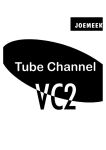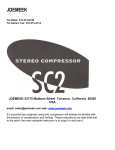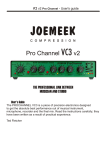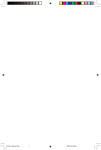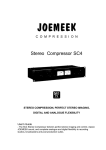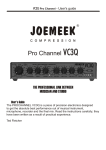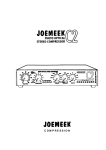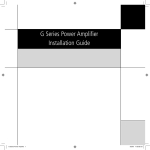Download twinQCS - Joemeek
Transcript
JOEMEEK C O M P R E S S I O N twinQCS Dual recording channel CurrentSense mic/instrument pre amp photo optical compressor Meequalizer Dual Channel "If it sounds right; it is right." Joe Meek 1964 twinQCS Dual Recording Channel - User's guide 1 INSTRUCTION BOOK CONTENTS The JOEMEEK twinQ - What it is and why 3 The input amplifier 3 The Compressor 7 The gain make up amplifier 11 Meequalizer 12 Connecting up the equipment 12 Front panel controls 13 Technical specification 14 Regulations, Safety, Warranty 16 Digital upgrade - Warranty 17 Ted Fletcher This instruction book was written by Ted Fletcher; the designer of the original JOEMEEK compressor and the whole JOEMEEK range of professional audio equipment. Ted worked in the studio with Joe Meek, the legendary record producer, in the mid 1960s. 2 twinQCS Dual Recording Channel - User's guide THE JOEMEEK Dual Studio/Voice Channel 'TwinQ' As with all other Joemeek products the JOEMEEK 'TwinQ' is a development of historic tried and tested circuits and designs from the 1960's to the present day, combined in a single outboard rack unit by acknowledged leaders in analogue technology. WHAT IT IS AND WHY: The 'TwinQ' is a professional quality dual channel microphone/line or instrument amplifier. In addition it has built-in compressor-limiters and equalizers. It can operate both as two separate channels with widely differing settings, or as a stereo pair for stereo microphones and instruments, or even as a 'final mix' stereo compressor and 'sweetener'. It also has the facility of 'retro-fitting a dual channel digital output stage (Joemeek VC1QD). As with other Joemeek preamplifiers, the 'TwinQ' produces a full, professional and warmest possible sound in preparation for mixing and recording in digital formats. Recordings made using inferior preamplifiers may sound acceptable during recording, but the resulting 'thin' and 'muddled' sound after mixing can never be processed out: Great sounding recordings are only possible with good input and best possible treatment at the pre-amp stage. THE INPUT AMPLIFIER Best results are achieved by using a quality condenser microphone, such as the JOEMEEK JM47 or even tube based TB-47. A new design of phantom power system assures adequate power for any 48V phantom microphone. Dynamic or ribbon microphones should be used with the phantom power turned off, then full advantage can be taken of the extreme low noise and interference resistance of the 'CS' input amplifier. Be sure that there is a microphone plugged into the input of the 'TwinQ' before turning up the input gain. Where this is a capacitor microphone, be sure that the phantom power is turned on. The Joemeek 'TwinQ' is capable 3 of very high gain, very much more than most microphone preamplifiers. While this is essential for wide ranging professional use, it means that if not set up correctly, the 'TwinQ' could appear to be noisy. ALWAYS adjust the input control to make sure that the high levels of sound expected through the unit make the VU meter indicate just into the red region. This operation is quite normal as the overload margin of the 'TwinQ' is very high. (once the VU meter is reading +3, there is a further 22dB available before distortion takes place). Similarly, remember that the output level from the 'TwinQ' can be very high, so keep the gain settings of following equipment set low. This also applies to monitoring settings. PHASE SHIFT and QUALITY It's Fletcher Company theory that 'big' sounds are only possible if the recording channel keeps the response and phase of the lower frequencies flat and under control. To achieve this, the JOEMEEK 'TwinQ' has an extended frequency range down to 10Hz. This ensures that there are no sudden phase shifts in the low end. The proof of the theory is that the sound from the 'TwinQ' is characteristically full bodied and rounded in character. Such extreme LF response can often bring its own problems, so a 'subsonic' (High Pass) filter can be switched in with a front panel pushbutton. OVERLOAD MARGINS. In the mid 1970s Ted Fletcher designed a range of mixers specifically for use by the Independent Broadcasting Authority and the BBC. One of the specification clauses insisted on by them was an extreme overload margin in the microphone amplifier. The reason for this additional margin was that although momentary overloads (transients) are not audible, they have an effect on perceived quality. A high overload margin amplifier simply sounds better. Nowadays, many of these notions have been forgotten and 'quality' electronics is getting rarer and rarer. But the JOEMEEK 'TwinQ' applies these professional rules and achieves a clean transparent sound. 3 TYPES OF INPUTS The 'TwinQ' is optimised for the three main types of inputs found in recording studios. Microphone, Line and instrument. XLR Microphone inputs are on the rear of the unit. Also on the rear of the unit the ¼ inch jack line input is balanced and is suitable for use with any other 'zero level' studio equipment. The balancing circuit is electronically floating balanced 4 twinQCS Dual Recording Channel - User's guide using the 'Superbal' electronic circuit designed by Ted Fletcher in the mid 70's. The circuit gives excellent rejection of electrical interference. On the front of the unit there is an unbalanced 'instrument' input designed with gain and impedance specifically for guitars or basses. Use of this socket disables the rear inputs (both mic and line). BALANCED AND UNBALANCED The JOEMEEK Studio Channel is designed to be used in the best studios where most (if not all) interconnections are 'balanced'. Balanced operation means that the audio is carried on two wires working in opposite phase. Then should any interference appear on the 'line' , it will be effectively cancelled out. Both of the main inputs (Microphone and Line) and the four main outputs (two per channel) are balanced to get best advantage from true balanced operation; but unbalanced operation (for line level signals) will NOT degrade the performance due to a new type of balanced output stage. OPERATING THE MICROPHONE AMPLIFIER · Press in the 'MIC/LINE' switch. (in for MIC and out for LINE). · Turn the INPUT GAIN knob down to minimum then, If you are using a capacitor microphone, plug in the microphone, then switch on the phantom power by pressing in the 'Phantom' switch. (Do it in that order). NOTE.Some phantom powered microphones take several minutes to reach correct working conditions. Remember to switch on at least 5 minutes before using the microphone. · Turn up the INPUT GAIN until sound registers on the VU meter (VU switch in). Do not let the VU needle hit the end stop too hard or overload may possibly happen. The meter electronics has been adjusted so that it is normal for the needle to move in the red area. OVERLOAD MARGIN AND THE VU. METER The 'TwinQ' is set up so that when the output gain control is set to '0' and the meters are indicating '0', then the output is '0' dBu (0.775V rms). Moving the output gain control to maximum will give an additional 4 to 6 dB of level output, the meter reading will stay the same. This system; called 'input' metering, makes the 'TwinQ' very flexible for driving into different types of mixer/recorder which may require different input levels. 5 VU METERS. 'VU' (or Volume Unit) meters were designed originally so that the indication on the meter was a good measure of the perceived 'loudness' of the sound. While this type of meter is very popular in professional studios, and is very easy to use, it must be remembered that while it shows 'loudness', it does not necessarily show peak level or 'overload' point. The VU meter tends to under-read (show a lower level than is actually present), on signals that have a high transient content (speech particularly). Typical under-reads are; piano 6dB, guitar 2dB, human voice singing 4 to 7dB, human voice, speech 10 to 14 dB. While the 'TwinQ' has been designed with enormous overload margins specifically to allow for perfect transient response, (even when operated heavily 'in the red' the 'TwinQ' will not distort), this may not be so for the next equipment in the recording chain, so be careful to watch for overloads in any equipment following the 'TwinQ'. Both microphone and line input amplifiers are 'CS' type. 'CS' stands for 'Current Sensing'. Conventional microphone amplifiers amplify the voltage generated across the input impedance of the amplifier. The sound is heavily affected by cable quality, length, capacitance and many other factors. The Current Sensing amplifier directly converts the coil current into usable audio so that the sound from the microphone amplifier is exactly the same as the sound at the microphone head; without the distortions and losses of cable, connectors and odd impedances. THE INSTRUMENT INPUT Each of the channels has a jack socket on the front panel labelled 'instrument'. This is a high impedance high gain input designed specially for 'passive' (without pre-amplifier) instruments like Fender Jazz/Precision bass, most Fender guitars, Gibson guitars, in fact, almost any musical instrument. Some instruments (Yamaha basses etc) have built-in pre-amplifiers and they sometimes work better when plugged into the rear 'line in' jack socket where the amplification is lower. The Instrument input is capable of amplifying very low-level signals so please take care to keep the volume control to minimum when plugging or unplugging instruments. 6 twinQCS Dual Recording Channel - User's guide NOTE, the amplification range of the instrument input IS affected by the mic/line push-button; there is more amplification range when it is switched to 'mic', but the 'line' position is usually adequate. If the musical instrument output is too 'hot' for the input (even when the input gain control is turned to minimum and 'line' is selected), then use the 'line' input on the rear of the unit instead. THE COMPRESSOR And now for the part of the JOEMEEK 'TwinQ' that gives it character; - the compressor. The compressor is a photoelectric device where the sound triggers light emitting diodes which in turn control the resistance of a photo sensitive resistor. This form of compression used to be common in the 60's and 70's but has been superseded by so called 'improved' voltage controlled amplifiers. The advantages of the older system are that distortion is virtually nil, noise is extremely low while overload margin is extremely good. The disadvantages are that the design is more difficult to produce cheaply and, according to those who judge equipment by specifications and not by listening, the older design is less flexible in operation and 'more difficult to use'. JOEMEEK begs to differ! Using 21st century electronics for the control circuitry, Ted Fletcher has recreated the compressed sound of the 60's; a sound that was unlikely ever to be heard again. Totally unlike a modern compressor, it can pull voices forward, help with internal mix balance, and add 'presence' to the sound as well as controlling recording volume levels. But its main and unique attribute is its ability to produce the characteristic 60's compressed exciting sound without losing the transient sparkles that are such a feature of good digital recording. THE COMPRESSOR; TECHNICALLY To get the best use out of the compressor it is necessary to understand the basic physics and what it is designed to do. A LIMITER is a device which stops the output of a signal path going above a predetermined level. 7 A COMPRESSOR is a device which reduces the dynamic range of programme material. WHAT IS A COMPRESSOR? A perfect compressor is an amplifier where the input/output ratio is constant: So using a 2:1 compressor, increasing the input by 2dB gives a corresponding 1dB increase in the output. Early compressors which used variable mu thermionic tubes or photoelectric devices only approximated true compression over a limited range. They had a soft 'threshold' where compression started and held to a predictable ratio up to a certain level, then they returned to a more linear amplification allowing transients through. This is in stark contrast to modern VCA compressor/limiters where designers latched onto the idea that a compressor should be entirely linear in its compression characteristic (regardless of the sound produced) and thought it 'sensible' to combine the functions of compressor and limiter to 'stonewall' any and all signals above a certain level. The musical effect is that VCA compressors sound muddy and flat, while the historic compressors sound lively and retain sparkle. But all compressors change the sound to some extent. The JOEMEEK Studio Channel compressor adds 'punch' and 'bite' without the dull muddiness of all others. USING THE COMPRESSOR A compressor IN/OUT switch is fitted. When this switch is pressed the blue LED indicator above the switch is activated. To USE the compressor, set the COMPRESSION control to about halfway. · Set SLOPE to number 3. · Set ATTACK to halfway, · Set RELEASE to halfway the release control at this setting will make the compressor act to moderately control the gain, at higher settings, sudden loud noises will cause the signal to remain compressed for longer thereby restricting the gain more. · Switch the VU meter to 'COMP. METER' (switch out). - Don't forget to turn up the output volume control too. If there is sufficient audio signal from the input amplifiers, the meter will start to indicate compression by the needle moving downwards. 8 twinQCS Dual Recording Channel - User's guide The compressor should now be working and ears can take over the adjustments. The amount of compression in use can be seen from the VU meter; but your ears are always the best judge! THE MONO/STEREO COMPRESSORS. The compressors on the 'TwinQ' are an advanced version of the compressor on the VC1Q. The 5-way slope switch has been improved so that the effective compression ratios are from approximately 2 to 1 on position 1 up to a ratio of 15 to 1 on position 5. This high ratio makes the unit into a limiter. The attack characteristics have also been improved so that at minimum attack time, the compression will be fully effective after less than 0.5 milliseconds. The release system is the same as on the original Joemeek SC2 which has a compound release curve: After a single sudden transient signal, the compression releases extremely quickly. On a normal music signal the compression releases at a speed according to the release control. NOTE. When both attack and release are set to maximum speed (both fully anti-clockwise), the speed of the circuit action is very much quicker than is possible to show on conventional meter movements, so the meters cannot register the amount of transient compression accurately. STEREO OPERATION When the 'link' switch is depressed (yellow light on) and the compressors are both selected 'on', the left-hand compressor becomes the master in all respects: The compression control, the slope, the attack and the release act on both channels. The left-hand meter gives an indication of the amount of compression on both channels. NOTE. When operating in 'stereo' mode, if the right-hand meter is switched to read compression, it will only indicate correctly if the right-hand slope switch is selected to the same slope as the master left-hand switch. It is recommended that when working in stereo mode, the right-hand meter is left switched to reading the audio level at all times. 9 COMPRESSOR CONTROL EXPLANATIONS 'COMPRESSION' simply adds gain to the compression sidechain and so increases compression. In simple terms this changes the 'threshold' of the compression although with this compressor the 'threshold' is not clearly defined; the compression starts very gradually and the compression ratio changes radically with programme content and amplitude. For practical purposes, winding up the compression control increases the amount of compression. In use, all controls are interrelated. 'SLOPE' This 5 way switch sets the ratio of compression. Setting '1' is gentle compression while '5' is a hard limiter and can give 'pumping' effects, especially with a shorter release time. 'ATTACK' sets the time that the compressor takes to act. At minimum (fastest) it is possible to make it 'overshoot' on some percussive programme material: This means that the compression electronics are driven hard before the gain has been controlled by the light cells. The cells catch up and overcompress momentarily giving a tiny dip immediately following the start of the 'note'. This is best demonstrated when recording drums. With Slope set to maximum, and attack and release to fastest. Used sparingly this can contribute to musical drive. Slower attacks are used where the compression needs to be less obvious. 'RELEASE' sets the time during which the path gain returns to normal after compression. Generally, the longer the time, the less obvious is the compression. AMOUNTS OF COMPRESSION. There can be no rule as to the correct amount of compression for any particular programme material. Compression (particularly the JOEMEEK compressor) is a creative effect for the producer. In rock music, it is possible to use considerable amounts of compression (10dB or more) and still for the effect to be slight. in classical recording, conventional compression is frowned upon but the JOEMEEK compressor can be used to great effect if handled gently. 10 twinQCS Dual Recording Channel - User's guide COMPRESSION PROBLEMS 1) Got signal going through but no compression. Is the compressor switched in? Is there enough signal? - A good signal is required to make the compressor operate. Have you turned the COMPRESSION control high enough? - is the slope switch turned high enough? 2) It's noisy. The compressor itself is extremely quiet, but by definition compressors raise the level of quiet passages; this also means that if there is noise in the microphone channel (in the audio signal that is being amplified), there will be more noise on the compressed signal. It's a compromise. 3) It distorts. No it doesn't! Distortion inside the compressor is virtually impossible, however it is possible that the microphone amplifier is set with too much gain; turn down the COMPRESSION control and readjust the microphone amplifier gain. 4) I can't make the compression gentle enough! It takes practice. The setting of the Attack control close to fastest is quite critical, as is the compression control. Also, longer release times lead to a less noticeable compression effect. THE GAIN MAKE-UP AMPLIFIER The JOEMEEK compressor is essentially a passive piece of electronics. That means that under compression, when the audio signals are being pushed down in compression, there needs to be a high grade amplifier after it to bring the audio signal back to normal volume. Additionally, the new 'TwinQ' has a gain make-up stage with an integral output volume control. The design of this stage is unusual as the volume control circuit acts around the amplifier minimising any amplifier noise. The VU meter operates before the output gain make-up amplifier so that the VU meter can be used meaningfully at any output volume setting. 11 MEEQUALIZER The equalisers fitted to the 'TwinQ' are similar to the original Joemeek Vc5; that is, a simple shelving High frequency and low frequency equaliser, with a mid frequency lift and cut, This equaliser is similar to early frequency correction circuits used in recording studios in the late 1960s. It is musical in its effect and can produce wide and dramatic variations without unpleasant side effects. The equaliser is placed in the circuit immediately following the compressor. The on/off push-button switches the circuit into operation. The LF (low frequency) gives shelving lift and cut of up to 15dB at 100Hz. The mid frequency control gives peaking lift and cut of up to 15dB at approx.1.5KHz. The 'Q' or bandwidth of the mid is set at approx. 1.1 with the lift or cut at maximum, so that the effect of all but the most extreme lifts and cuts will be musically pleasant to listen to. The HF (high frequency) control gives shelving lift and cut of up to 15dB at 8KHz. When using the equaliser, bear in mind that lifting any EQ will increase the volume level in the channel and so can reduce the overload margin. Be prepared to turn down the input gain to compensate. BALANCED OUTPUT The line level output from the Studio Channel is electronically balanced which has the capability of driving up to +24dB into balanced circuits. The digital outputs (if fitted) are SPDif. 24 bit. CONNECTING UP THE EQUIPMENT MICROPHONE INPUT (REAR PANEL) The microphone input is an XLR connector. For best results the microphone used should be balanced 200 ohm impedance Connections are Pin 1 is ground or screen. Pin 2 is positive phase or 'hot' Pin 3 is negative phase (or ground for unbalanced). To avoid impulsive 'clonks', plug in capacitor microphones before turning on the phantom power. 12 twinQCS Dual Recording Channel - User's guide LINE INPUT (REAR PANEL) - The line input is a high impedance floating balanced jack connector input, suitable for any line level audio signal whether balanced or unbalanced. The line input is disabled when 'mic' is selected by the mic/line switch and vice-versa. INSTRUMENT INPUT (FRONT PANEL) - The instrument input is high impedance unbalanced and is suitable for any instrument output or line level signal from unbalanced equipment. INSERT POINT (REAR PANEL) - This is used to insert another effect or outboard equipment into the 'TwinQ'. The microphone/line amplifier output appears on the 'ring' of the 1/4 inch jack socket, the 'tip' is the return input. When no jack is inserted, the socket is 'normalled' (internally linked). OUTPUTS (REAR PANEL) 2 1/4 inch jacks provide high level balanced line outputs. The 'HIGH LEVEL' output is low impedance balanced at zero level. POWER Mains input is 230/115V AC via the IEC socket. The socket has an integral fuse holder. Rotation of the fuse holder selects alternative AC voltage. MAINS SWITCH is on the rear panel THE FRONT PANEL CONTROLS MIC/LINE SWITCH has an LED indicator to show when 'LINE' has been selected. Press the button in for 'MICROPHONE' NOTE; 'Instrument Input' jack socket on the front panel operates on both mic and line selections. The gain is 'high' when mic is selected and 'low' when line is selected. PHANTOM POWER SWITCH. Press this switch to select 48V phantom power for capacitor microphones such as the JOEMEEK JM47. A red LED shows that phantom power is selected. Do not switch on phantom power when dynamic microphones are being used. HIGH PASS FILTER SWITCH selects a filter which cuts out low frequency rumbles. A green LED shows that it is in circuit. PHASE SWITCH reverses the phase of the channel in the 'TwinQ' (any 13 input). This is useful to correct for some microphone placements in the studio. INPUT GAIN is a rotary control which sets the electronic gain of the 'front end' of the 'TwinQ'. It operates on mic in and line in. COMP SWITCH switches on the compressor (and the blue LED). COMPRESSION is a rotary control that sets the amount of compression. COMPRESSOR SLOPE is a 5 way rotary switch that sets the ratio ranges of the compressor. ATTACK is a rotary control that determines the time for the compression effect to work. A short attack can make the compressor less obvious in operation. Longer times produce more pronounced effects. RELEASE is a rotary control that sets the time for the compression to 'lift off' the audio signal. Shorter times mean more noticeable compression. VU METER shows either audio volume level within the 'TwinQ' (before the output control) or the amount of compression being applied. - VU SWITCH selects 'compression' or 'VU' mode for the VU meter. EQUALISER MeQ switches the Meequalizer into and out of circuit. An LED shows when the EQ is in circuit. LF gives low frequency lift and cut MF give mid frequency lift and cut HF gives high frequency lift and cut OUTPUT sets the main output volume level of the 'TwinQ'. It does NOT change the reading on the VU meter. The digital output if fitted, follows the normal audio output in level. TECHNICAL SPECIFICATION MICROPHONE INPUT · XLR Input 1.2Kohm approx. current mode to suit 200 ohm microphones. · Switchable 48V phantom power. · Input level from -70dB to 0dB · Push button MIC/LINE switch with LED indicator for 'line'. · Push button 48V phantom supply switch with LED indicator. 14 twinQCS Dual Recording Channel - User's guide LINE INPUTS · XLR input 10K impedance floating balanced current mode. · Instrument input 1 megohm impedance unbalanced. OVERLOAD MARGIN · greater than 30dB on Mic and Line inputs in normal operation. GAIN · Line in -10dB to 15dB · Instrument in 10dB to 45dB · Mic in 15dB to 80dB · Insert gain 10dB NOISE · Line in at least 90dB below operating level · Mic in at least 125.5dB below input at 50dB gain 20Hz to 20KHz across 200ohm load resistor. Self noise approx -132dB HARMONIC DISTORTION · Generally within 0.002% AMPLITUDE FREQUENCY RESPONSE · Line in 12Hz to 20KHz within 0.5dB · Mic in 12Hz to 16KHz within 1dB · High pass filter 3dB down at 50Hz FILTER · Push button high pass filter switch (and indicator) operates at 50Hz at 12dB per octave. OUTPUTS · High level balanced 150 ohm 0dBu for 0VU (variable) · Max. balanced output approx. +24dBu · Insert, Tip and Ring jack socket. 400 ohm -10dBu output, 22K ohm input. COMPRESSOR · Photo resistive servo operated · Ratio minimum approx. 1.5 to 1 · Ratio maximum approx. 15 to 1 (position 5) 15 · Attack time 0.5mS min. 10mS max. (variable) · Release time 250mS min 2.5S max. (variable) MEEQUALIZER · Shelving high and low frequency controls (8K and 100Hz) · Mid frequency cut/boost control at 1.5KHz. · Bypass switch with indicator · Cut/boost levels approx 15dB DIGITAL OUTPUT The 'TwinQ' has the facility for fitting a Joemeek VC1QD digital unit. This will give SPDif stereo or 2 channel output at 44.1/48/88.2 and 96KHz samplerate, and at 24bit resolution. POWER · 3.4 Watts. · IEC socket for power cable. · Reversible fuse holder for 230VAC and 115VAC power input. HOUSING · 2U rack mounting totally enclosed aluminium case. · depth approx. 250mm. · weight 1.5Kgs. REGULATIONS AND SAFETY The JOEMEEK 'TwinQ' has been designed and built to conform to all known safety requirements in the world. Within the European Union the 'TwinQ' easily meets the requirements for electrostatic and electromagnetic emissions, and conforms to all safety requirements of the European Common Market. the 'CE' symbol on the rear of the unit indicates compliance. In the United States of America the 'TwinQ' utilises UL approved components and complies with UL requirements. WARRANTY In the unlikely case of a breakdown, please return the unit in its original packing through the supplier. The unit will be attended to immediately and returned to your supplier. 16 twinQCS Dual Recording Channel - User's guide twinQcs Digital Upgrade The twin1Qcs can be upgraded simply to have a digital output. This enables high quality transfer of audio into digital systems, without affecting the performance of the existing analogue outputs. The optional VC1QD digital board can be purchased directly from JOEMEEK ([email protected]) and fitted simply by a customer without affecting the warranty. The VC1QD digital upgrade enables a true 24 bit 44.1-96k digital S/PDIF output directly from the JOEMEEK Studio Channel VC1Q. Controls The VC1QD offers simple operation: A basic rate selection of 44.1/48k on a pushbutton, and a x2 pushbutton enabling higher sample rates. Headroom is plentiful with full 24bit resolution. Capturing highly dynamic material is no problem. AES/EBU connection is also no difficulty as the output from the upgrade module is transformer balanced. Technical specifications Digital Specification: Output S/PDIF 24bit at 44.1/48, 88.2/96KHz Transformer balanced output digital output installation Analogue Specification Dynamic range: 115dB System noise 96dB blow operating level. Harmonic distortion less than 0.006% at operating level 17 LOOK OUT FOR OTHER JOEMEEK PRODUCTS! THE JOEMEEK Jm47 ‘Meekrophone’ True condenser 1” gold diaphragm microphone, with a transformer coupling for supreme sound. Supplied with pictured shockmount, case and 5m cable. The JOEMEEK Stereo compressor SC2.2 Classic stereo compression for great mixes Classic EQ from Trident-MTA, the A-Range. Raw, inductive EQ from the 1960’s. An amazing sound. Manufactured by: FLETCHER Electroacoustics Ltd. St Mary’s, Barton Road, Torquay, Devon. TQ1 4DP. ENGLAND. Tel: +44 (0)1803 321921 Fax: +44 (0)1803 321922 e-mail: [email protected] DECLARATION OF CONFORMITY. This analogue audio processing equipment conforms to the standards and requirements of the European Economic Community. The EC Harmonised standards that have been applied are; a) Electrical equipment (safety) Regulations 1994 (S.I. 1994/3260) b) Electromagnetic Compatibility Directive (89/336/EEC) incorporating (S.I. 1992/2372) "If it sounds right; it is right" Joe Meek, 1964 www.joemeek.net