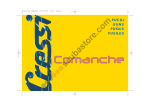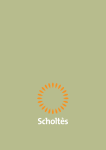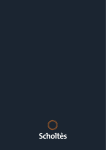Download CAUTION - AMT Datasouth
Transcript
ADDITIONAL OPERATING INSTRUCTIONS FOR Production The Freeliner fork lift printers provide essentially the same features and benefits as standard Freeliner printers. The principle differences are: Fork lift printers do not have internal rechargeable batteries. Fork lift printers require external DC power to operate. Fork lift printers have an external power adapter for connection to an external 21 to 56 volt DC power source. The operating information in the Freeliner User's Guide applies to the fork lift printers as well as the standard models. This addendum will help you properly install the external power adapter and connect it to your vehicle. CAUTION These instructions only cover product installation as it relates to the Freeliner printer and power adapter. The manufacturer of your vehicle may have guidelines or restrictions regarding the installation and use of external electrical devices. To avoid jeopardizing your vehicle's warranty protection, contact its manufacturer before installing the printer or fork lift power adapter. The Freeliner manufacturer cannot be responsible for possible vehicle damage or vehicle warranty protection. Equipment Supplied The following equipment and supplies are included in the shipping container: Freeliner Printer and accessories (shoulder strap, User manual) Power adapter with mounting bracket and connecting cables. NOTE: A printer fork lift mount kit is available. but not included with the printer.. You may order the fork lift mount kit from your distributor. Installation If you are using the optional fork lift mount kit, install the printer on your vehicle following the kit instructions. After mounting the pointer in your vehicle, install the power adapter as follows: 1. Select a location for the power adapter. The power adapter mounting tabs are adjustable and requires some air circulation for proper cooling. Allow for sufficient spacing when installing. The adapter connects to the printer and to your vehicle's DC power. The printer connecting cable and the vehicle connecting cable are 5 feet 8 inches long. Consult the vehicle manufacturer regarding proper procedures for connecting external electrical devices. NOTE: We recommend connecting the adapter to a power connection that is only "live" while the vehicle is running, since the power adapter draws a small standby current even when the printer is turned off. 2. The power adapter mounting tabs have four adjustable mounting holes, 4.525" maximum distance between slot centers. The holes can accommodate fasteners up to a #10 size screw. Mount the power adapter on your vehicle using the fasteners of your choice. Page 1 of 2 3. The power adapter input power cable is a two-conductor cable with stripped and tinned ends. Connect the red lead of the input power cable to the positive side of the DC power source. Connect the black lead of the input power cable to the negative side of the DC power source. CAUTION Observe polarity when connecting the input power cable. Incorrect input polarity can damage the power adapter, and your printer warranty does not cover such damage. WARNING! Your vehicle's electrical system may he capable of delivering high currents. A, short circuit can cause a fire or other severe equipment damage. Be very careful when making connections to your vehicle. 4. Plug the power adapter output cable into the printer power input connector. The power adapter cables uses a locking connector. Push it in until it snaps into place. Operation Refer to the Freeliner User's Guide for detailed printer operating instructions. With the exception of battery considerations, fork lift printer operation is essentially the same as standard printer operation. When the printer indicates a low battery condition: The power adapter is designed for reliable performance in typical industrial environments, but its output voltage will decrease if it overheats. The power adapter may overheat when: Used in tightly enclosed space, Used in a very warm environment, or When printing large batches of heavily printed labels. The printer will give a low battery indication (7 beeps and low battery REP on) if the power adapter overheats. The printer will shut off completely after 30 seconds, and will clear any unprinted label formats from memory. Normal printer operation will resume when the power adapter cools sufficiently. Wait several minutes, then press the ON/OFF button. The printer will power on normally if it is ready to resume printing. POWER ADAPTER SPECIFICATIONS Input Voltage 21.0 to 56.0 volts DC Operating input current Typically 6 amps or less; varies with printer load Quiescent (standby) input Current Approximately 80 mA RMS. At 36.8 volts DC input voltage Input Connection Pigtail leads, stripped and tinned Output Connection 3 pin locking connector Refer to the Freeliner User's Guide for complete printer specifications. Page 2 of 2