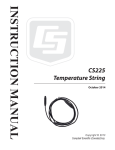Download 2007-07 - Peer to Peer Research at UCSB
Transcript
UNIVERSITY OF CALIFORNIA Santa Barbara DIOMEDES: An integrated automotive diagnostics system that is customizable, low-cost, and non-intrusive built on a wireless sensor network A Thesis submitted in partial satisfaction of the requirements for the degree of Masters of Science in Computer Science by Erik Olin Peterson Committee in Charge: Professor Rich Wolski, Chair Professor Chandra Krintz Professor Ben Zhao June 2007 This work was supported by a grant from the National Science Foundation numbered CNS-0627183. The Thesis of Erik Olin Peterson is approved: Professor Chandra Krintz Professor Ben Zhao Professor Rich Wolski, Committee Chairperson May 2007 DIOMEDES: An integrated automotive diagnostics system that is customizable, low-cost, and non-intrusive built on a wireless sensor network c 2007 Copyright by Erik Olin Peterson iii Acknowledgements Thanks to Rich for getting me excited in the project and then getting me through it. Thanks to Ben for his honest critique of this work’s earliest form, as well as his and Chandra’s invaluable assistance in getting it buttoned up and signed off. Thanks to Ye and Wei for help with motes. Thanks to James and Brian for the crash course in analog design. Thanks to Julie for being supportive and for wasting all of that precious gasoline driving up to Santa Barbara. This document was written in a variety of places. Thanks to the Goleta Camino Real Starbucks, Corner House Coffee in Los Olivos, Mayhem Lab 1.0, Mayhem Lab 2.0, and Jalama House for giving me a place to sit and drink caffeinated beverages and work. This document was prepared in LATEXusing version 3.1 of the ucthesis class by Daniel Gildea, improved for UCSB usage by Mathias Kölsch. The LATEXCompanion by Mittelbach and Goossens was infinitely helpful. The javadoc appendix was generated using the TeXDoclet javadoc doclet, originally written by Gregg Wonderly, revised by XO Software, and then revised, into the form which I used, by Stefan Marx. The nesdoc documentation was created by a tool of my own sinister design from the XML produced by nesdoc. iv Diagrams were produced in Omnigraffle. Oh, and thanks to my MINI Cooper, Bertram, for putting up with all of the poking and prodding with minimal complaint. v Abstract DIOMEDES: An integrated automotive diagnostics system that is customizable, low-cost, and non-intrusive built on a wireless sensor network Erik Olin Peterson All persons who interact with a vehicle (e.g. drivers, mechanics) require a unique set of data about its operation; diagnostics data. Drivers, for example, need to know that their cars are healthy and that they are not currently breaking any traffic laws; mechanics, on the other hand, need to know the current operational state of numerous components in the car, as well as a history of the car’s performance, in order to do their jobs. Although the automotive industry has fully embraced the need for the ”mass customization” of their vehicles, this trend does not extend to diagnostics displays. This leaves an open niche for third-party solutions. Unfortunately, the third-party solutions tend to be targeted at specific subsets of the problem and do not work in all cases. Our solution employs a wireless sensor network which results in a system which is integrated, customizable, low-cost, and non-intrusive. Wireless sensing nodes are small and are located close to the signals they are measuring. A base station aggregates the readings from the sensing nodes and then logs and displays them. vi We describe the design and implementation of the system and evaluate it, showing that ultimately it is a feasible solution for low-rate, non-critical automotive diagnostics. vii Contents Acknowledgements iv Abstract vi List of Figures xi List of Tables xii 1 Introduction 1 2 The State of the Art 2.1 Background . . . . . . . . . . . . . . . . . . . . . . . . . . . . . 2.2 The Problem . . . . . . . . . . . . . . . . . . . . . . . . . . . . 6 6 7 3 A Solution 3.1 Architecture . . . . 3.1.1 Overview . 3.1.2 Justification 3.2 Challenges . . . . . 3.3 Requirements . . . . . . . . . . . . . . . . . . . . . . . . . . . . . . . . . . . . . . . . . . . . . . . . . . . . . . . . . . . . . . . . . . . . . . . . . . . . . . . . . . . . . . . . . . . . . . . . . . . . . . . 10 10 10 11 13 15 4 A Prototype 4.1 Introduction . . . . . . . . . . 4.2 Design . . . . . . . . . . . . . 4.2.1 Sensor Package . . . . 4.2.2 Mote Software . . . . . 4.2.3 User Interface Software 4.3 Implementation . . . . . . . . . . . . . . . . . . . . . . . . . . . . . . . . . . . . . . . . . . . . . . . . . . . . . . . . . . . . . . . . . . . . . . . . . . . . . . . . . . . . . . . . . . . . . . . . . . . . . . . . . . . . . . . . . . . . . . . . . . 17 17 20 20 24 25 29 . . . . . . . . . . . . . . . . . . . . . . . . . viii 4.3.1 4.3.2 4.3.3 4.3.4 Introduction . Sensor Board Mote Software User Interface . . . . 29 30 33 35 . . . . . . . . . . . . . . . . . . 37 37 38 38 40 43 44 45 45 47 49 50 51 52 53 53 53 54 56 6 Related Work 6.1 Overview . . . . . . . . . . . . . . . . . . . . . . . . . . . . . . . 6.2 Existing Diagnostics Solutions . . . . . . . . . . . . . . . . . . . 6.3 Related Research . . . . . . . . . . . . . . . . . . . . . . . . . . 58 58 58 61 7 Conclusion and Potential Elaboration 7.1 Conclusion . . . . . . . . . . . . . . . . . . . . . . . . . . . . . . 7.2 Potential Elaboration . . . . . . . . . . . . . . . . . . . . . . . . 64 64 66 Bibliography 68 Appendices 72 A javadoc 73 . . . . . . . . . . . . . . . . . . . . . . . . . . . . . . . . . . . . . . . . 5 System Evaluation 5.1 Criteria for Evaluation . . . . . . . . . 5.2 Evaluation Methodology . . . . . . . . 5.2.1 Calibration . . . . . . . . . . . 5.2.2 Data Collection . . . . . . . . . 5.2.3 Data Processing and Evaluation 5.2.4 Qualitative Evaluation . . . . . 5.3 Results . . . . . . . . . . . . . . . . . . 5.3.1 Effective Throughput . . . . . . 5.3.2 Reception Rate . . . . . . . . . 5.3.3 Measurement Resolution . . . . 5.3.4 Integration . . . . . . . . . . . 5.3.5 Customizability . . . . . . . . . 5.3.6 Cost . . . . . . . . . . . . . . . 5.3.7 Non-intrusiveness . . . . . . . . 5.4 Analysis . . . . . . . . . . . . . . . . . 5.4.1 What worked? . . . . . . . . . . 5.4.2 What didn’t work? . . . . . . . 5.4.3 Generalization . . . . . . . . . . ix . . . . . . . . . . . . . . . . . . . . . . . . . . . . . . . . . . . . . . . . . . . . . . . . . . . . . . . . . . . . . . . . . . . . . . . . . . . . . . . . . . . . . . . . . . . . . . . . . . . . . . . . . . . . . . . . . . . . . . . . . . . . . . . . . . . . . . . . . . . . . . . . . . . . . . . . . . . . . . . . . . . . . . . . . . . . . . . . . . . . . . . . . . . . . . . . . . . . . . . . . . . . . . . . . . . . . . . . . . . . . . . . . . . . . . . . . . . . . . . . . . . . . . . . . . . . . . . . . . . . . . . . . . . . . . . . . . . . . . . . . . . . . . A.1 Package org.ucsb.mayhem.diomedes . . . . . . . . . . . . . . . . 73 B nesdoc 122 B.1 Diomedes Application . . . . . . . . . . . . . . . . . . . . . . . 122 B.2 Diomedes Sensorboard . . . . . . . . . . . . . . . . . . . . . . . 123 x List of Figures 3.1 Solution Architecture 4.1 4.2 4.3 4.4 4.5 4.6 4.7 4.8 4.9 4.10 4.11 4.12 DIOMEDES Prototype Architecture . . . . . . . . . ADC2 signal conditioning . . . . . . . . . . . . . . . ADC2 signal conditioning - w/ Voltage Divider . . . ADC2 signal conditioning - w/ Filter . . . . . . . . . ADC2 signal conditioning - w/ Protection Diode . . Mote Software Architecture . . . . . . . . . . . . . . Sequence Diagram of the mote software . . . . . . . Class Diagram for Sample Handler children . . . . . Sensor network message handling Sequence Diagram Mica2 and sensor board block diagram . . . . . . . . Sensor Board Implementation . . . . . . . . . . . . . User Interface . . . . . . . . . . . . . . . . . . . . . . . . . . . . . . . . . . 18 20 22 24 25 26 27 28 29 32 33 36 5.1 5.2 5.3 Data Collection Photos . . . . . . . . . . . . . . . . . . . . . . . Effective Throughput CDF . . . . . . . . . . . . . . . . . . . . Reception Rate CDF . . . . . . . . . . . . . . . . . . . . . . . . 41 46 48 B.1 DiomedesAppC Dependencies . . . . . . . . . . . . . . . . . . . B.2 DiomedesSB Dependencies . . . . . . . . . . . . . . . . . . . . 122 123 . . . . . . . . . . . . . . . . . . . . . . . xi . . . . . . . . . . . . . . . . . . . . . . . . . . . . . . . . . . . . . . . . . . . . . . . . . . . . . . . . . . . . 11 List of Tables 4.1 4.2 Sizing R1 of the ADC front end circuit . . . . . . . . . . . . . . Sizing R1 of the ADC front end circuit, actual values . . . . . . 22 30 5.1 Measurement ranges and resolutions 50 xii . . . . . . . . . . . . . . . Chapter 1 Introduction . . . tu cum olfacies, deos rogabis totum ut te faciant, Fabulle, nasum.1 G. Valerius Catullus, carmen tredecim All people who interact with a vehicle require custom indicators of the vehicle’s performance; custom diagnostics data. Drivers need to see that the vehicle has sufficient fuel and that the engine is not overheating; whereas mechanics require detailed readouts of all operational parameters. Though the automotive industry has recognized the need for options and customization in other aspects of their vehicles, such as paint colors and wheel designs; customizable diagnostics displays are seldom offered. When an original equipment manufacturer does provide diagnostics read-outs, they are typically insufficient for general uses, and are always limited in scope. Temperature gauges only read engine coolant temperature, when other engine temperatures, for example, the air temperature at the throttle intake, would also be valuable. 1 . . . when you smell it, Fabullus, you will beg the gods to make you all nose. 1 Chapter 1. Introduction This leaves a niche to be filled by third-party developers. Unfortunately, though third-party solutions greatly increase the flexibility of automotive diagnostics systems, they typically fail to provide all desired aspects: integration, customizability, low cost, and non-intrusiveness. The system must be integrated into the car to such a degree that it can operate effectively whether the car is stationary or moving. Clearly, the goal is not to have the driver actively interacting with the system, but rather to allow data collection and display at all times. For troubleshooting, some conditions may only occur when the car is operating. The system must be customizable in order to support the full range of expected, and unexpected uses. It must be able to collect and display data from any of the car’s on-board sensors and it must additionally be capable of introducing additional sensors to measure previously unplanned parameters. The system must be low-cost so that it is feasible to collect a large number of parameters from the operating vehicle while maintaining affordability. This system must support the needs of all users, from the home user interested in a little more feedback from his or her vehicle, to the well-established auto mechanic. While the mechanic may be able to afford another piece of expensive diagnostics equipment, the home user would likely not be able to. 2 Chapter 1. Introduction Finally, the system must be non-intrusive. The system must not affect the operation of the car to which it is attached, and after it has been removed it must leave minimal evidence of its presence. Taking these requirements into account, the question then becomes: Can integrated diagnostics systems be built that are customizable, lowcost, and non-intrusive? We provide a solution to the problem, and probe the answer to this question, using the nodes of a wireless sensor network to read and relate diagnostics data to a central base station. The base station, either a notebook computer for a temporary system, or an integrated carputer for a more permanent solution, logs and displays the data in a coherent manner. By removing the wires which characterize traditional automotive diagnostics systems, we enable the system to be much more integrated, customizable, and non-intrusive. By utilizing sensor network nodes, which are projected to be inexpensive and ubiquitous in the future, we make the system low-cost. After detailing the solution and giving its justification in relation to alternate approaches, we enumerate a series of requirements which an implementation must meet. Then we present the design and implementation of our prototype solution, which uses Crossbow Mica2 motes as the remote sensor nodes for the system and an Apple notebook computer as the base station. The Mica2 motes 3 Chapter 1. Introduction are fitted with Crossbow MDA100CB prototyping boards, which include temperature and light sensors and provide a space to construct a signal conditioning circuit. The motes run a custom application built on top of TinyOS which handles the timing of all data acquisition and networking operations. The notebook computer has another Mica2 mote attached to it via RS-232 serial, which acts as a packet forwarder. It also runs a Java application which provides graphical displays of the data, as well as data logging capabilities. The prototype is built and exercised in a real-world scenario. The data logs are reduced to statistics which are then evaluated. We also analyze the qualitative aspects of the system. Finally, we discuss which aspects of the system meet specifications, such as its integration and non-intrusiveness, and give ideas for how to improve other aspects, such as the overall packet reception rate and the customizability. We also review a body of related work, including other commercial diagnostics systems, wireless networking in cars, and general work on sensor networks. The rest of this thesis is structured as follows. Chapter 2 states the problem being solved and gives some background on existing commercial solutions. Chapter 3 presents a solution to the problem, its justification, the challenges inherent in solving the problem, and then the requirements for any implementation of the solution to meet. Chapter 4 describes the design and implementation 4 Chapter 1. Introduction of the prototype used to show the feasibility of this solution. Chapter 5 gives an evaluation of the prototype with respect to the problem. Chapter 6 reviews a body of related work. Finally, conclusions and potential elaboration are covered in Chapter 7. 5 Chapter 2 The State of the Art 2.1 Background All people who interact with vehicles need feedback from the vehicles about how they are performing. Car owners lean towards increasingly elaborate displays of their vehicles’ operational parameters (e.g. any ad-hoc survey of Toyota Prius owners will reveal how much their cars’ advanced dashboard readouts influenced their purchase); car tuners need data on the parameters that they are tuning, during tuning operations in the shop and later during road testing; mechanics need to be able to measure a host of operational parameters for a car in the shop, and could benefit from historical ’debug’ information about the state of the car when a problem occurred. All of these people have different needs for this feedback, or diagnostics, data. 6 Chapter 2. The State of the Art The automobile industry is well aware of the need to cater to the diverse needs of its customers. Embracing the notion of mass customization[27, 37], companies offer hundreds of options in each of their models. Some manufacturers, notably MINI[22] and Scion[32], center their marketing campaigns on the customizability of their cars; they make statements that ”over 10,000,000 possible configurations”[22] are available, or that no two cars are exactly alike. Everything can be customized, from engine sizes and transmissions to interior trim and wheel colors. 2.2 The Problem Despite the displayed need for customized vehicle diagnostics displays, and the auto industry’s espousal of mass customization in nearly every other facet of its production, the development of factory customization of diagnostics data is not keeping pace. It is left up to the third-party automotive test and modification industries to fill this need. For a third-party solution to completely fill the needs of all interested parties, it must achieve several high-level requirements: integration, customizability, low cost, and non-intrusiveness. It must be integrated, offering diagnostics data as easily on the road as it does in the garage, with minimal modification. This is a requirement which is 7 Chapter 2. The State of the Art not often seen in general-purpose diagnostics systems because most systems are built specifically for installation on static vehicles. For a system to be truly integrated it must require that its wiring be routed carefully around the vehicle or it must be wireless. It must be customizable, allowing the collection of data from a variety of existing data sources on-board, as well as permitting the addition of data sources not previously envisioned by the original equipment manufacturer. Thus, it should be able to read the voltage from a temperature sensor already built into the engine of a vehicle, but it should also be able to read temperature in a region of the car which does not already have a temperature sensor in it. Typically systems either allow connection to existing signals or measurement of conditions (e.g. temperature) at arbitrary locations; to do both will require a more general measurement platform than is currently available. It should also be able to work on a variety of vehicle models and model years. It must be low-cost, making it appropriate for home users as well as skilled mechanics. This requirement may seem at odds with the others, but it is essential that the system provide some utility to home users if it is to be truly general in scope. Perhaps most importantly, it must be non-intrusive. The system should be capable of being attached to a vehicle, of taking data, and then of being removed 8 Chapter 2. The State of the Art from the vehicle. During data collection the operation of the vehicle should not be negatively impacted, and afterwards there should be minimal evidence that the diagnostics system was ever installed. This is easy to achieve with a system which does not directly interface with the vehicle, but it becomes more difficult once electrical connections are made. This also implies that the system’s components are small enough to fit in spaces existing in the vehicle, allowing all panels and doors to be left unmodified and safely closed during operation. The range of existing diagnostics solutions is discussed in Section 6.2. Chapter 3 discusses our solution to this problem. 9 Chapter 3 A Solution 3.1 3.1.1 Architecture Overview The basic notion of this solution is to build an automotive diagnostics system utilizing a collection of wireless sensor nodes collecting data from the car. The sensor network is arranged in a static star topology surrounding a central base station which aggregates the data. The base station also provides display and logging functionality. Figure 3.1 shows the architecture. The diagram illustrates a couple of important aspects of the system. First, the wireless sensing nodes are scattered around the car as close as possible to the signals which they are measuring, resulting in no wires more than a few inches long. Also, the base station is shown outside of the car to emphasize the flexibility of the architecture. Depending 10 Chapter 3. A Solution Legend Wireless sensing node Base Station Figure 3.1: Solution Architecture upon the need for the system, the base station could be a built-in carputer (i.e. a computer built into an automobile) for a permanent installation, or it could be a ruggedized laptop for a more temporary diagnostics system. 3.1.2 Justification When approaching the architecture for a diagnostics system, an initial question is how to collect readings from disparate signals into a central place. Traditionally, this was done with long cables all connected to a central computing device. Wires either had to be routed through barriers, limiting the nonintrusiveness of the system, or routed externally to the car, limiting the system’s integration. Making the system wireless adds significant flexibility. 11 Chapter 3. A Solution Once wireless has been chosen as the medium of communication, we must examine the available protocols. Two prime choices are Bluetooth or low-power radio protocols such as ZigBee. Low power radios have numerous advantages over Bluetooth for large, customizable deployments. ZigBee networks can contain more nodes, they are typically more resilient and reliable, and consume much less power[3, 40]. Automotive applications of these protocols have been suggested[24], even as a complete data cable replacement[8], but only in a speculative fashion, and with a fair amount of trepidation with respect to using them in safety-critical instances. The nodes are also projected to be inexpensive and tools exist to make them easier to program, and less platform-specific, than if they were programmed directly in C or assembly. The system can be expected to receive sufficient battery life for any reasonable temporary application, and more permanent applications could make use of the on-board, switched 12V available in a car. Also, the ’indoor’ interference characteristics of Zigbee[9, 13], and other sensor network-specific low power radio standards, make it an excellent choice for the cluttered and potentially electromagnetically-noisy environment around a car’s engine. The system also aims to be non-intrusive, meaning that for a temporary application, it must be possible to clamp it onto a car, take measurements, remove the system, and have little in the way of evidence that it had ever been 12 Chapter 3. A Solution present; the car should continue to perform as if the system is not, and has never been, attached. Sensor nodes are small and light and fulfill this aim well. Also, since they are wireless there is no need to carefully route wires between areas of the car. Ultimately, it is the wires, characteristic to most automotive diagnostics systems, that limit the non-intrusiveness of these systems. We discuss related research in Section 6.3. 3.2 Challenges Although inter-vehicular networking has been studied[12, 31], and intravehicular networking has been examined using Bluetooth[24, 10, 28, 17], there has been little empirical work with ZigBee and other low-power wireless radios in automotive applications. Because of this, there are expected to be several challenges to evaluate and overcome. For one, the environment in a car is electromagnetically noisy, due in part to the presence of high voltage, high frequency signals (such as those running through the plug wires). Moreover, line-of-sight between wireless sensor nodes in a typical application is often broken by large sheets of steel. More than in other applications of low-power radios, it is expected that this application will experience significant interference and, consequently, packet loss. Thus, reliabil- 13 Chapter 3. A Solution ity mechanisms will need to be employed to reach acceptable packet reception rate. The environment is also inhospitable in other ways. Both vibration and high temperatures could cause problems for the system. Luckily, there is a history of sensor network solutions in far more extreme environments[20, 36], often achieved by insulating the sensor nodes, either physically, from vibrations, or thermally, from high temperatures. Another source of challenge, common to any networking system, is coordination of network traffic. With a large number of wireless sensor nodes asynchronously transmitting samples to the base station, likely at different frequencies of transmission, the base station must be able to attribute the samples to the proper data source on the proper sensor node, order them relative to other messages sent from the same node, and determine which, if any, of the samples were corrupted. This will require an additional application-level protocol on top of any existing network-level protocols. Finally, sensor node hardware is not well-suited to automotive signals. Signal voltage ranges are potentially wide and varied, voltage spikes can potentially damage analog to digital converters, and there can be significant noise. To handle all of these issues, the sensor nodes will require some signal conditioning in front of the analog to digital converter. 14 Chapter 3. A Solution 3.3 Requirements At the high level, the solution must meet the requirements from Section 2.2; it must be integrated, customizable, low-cost, and non-intrusive. Beyond these high level requirements, however, lie the requirements on this particular solution in order to make it a viable system. These requirements can be divided by the component to which they pertain; they are either requirements for the wireless sensing nodes or for the base station. The wireless sensing nodes need to collect data samples and forward them to the base station. The nodes should have a sensor package which allows them to measure environmental parameters without the support of existing sensors. They must also be able to clip onto existing wires in the vehicle, reading the voltage present without damaging themselves or the car. In order to be nonintrusive, they must also be small and light, and ought to be battery-powered with a reasonable battery life. Finally, they must be capable of completing all of their tasks while inside a vehicle. The base station needs to receive samples from all of the wireless sensing nodes in the car, and then either display those samples in real-time or log them to secondary storage for post-processing. In the case where samples are being displayed, the base station would need a display device and a visual represen- 15 Chapter 3. A Solution tation of each of the data sources, either as simple digital display or some more complex graphical representation. In the case where samples are being logged, the base station would require an interface to configure a logging session, and then a means to extract the completed log data. Chapter 4 discusses a prototype implementation of this solution, then Chapter 5 evaluates the prototype against these requirements. 16 Chapter 4 A Prototype 4.1 Introduction This chapter describes the prototype which we built to determine the feasibility of the solution. The prototype system is called DIOMEDES, which stands for: Diagnostics Implemented On Motes Expressly Designed for Engine Sensing1 . It is built using Crossbow Mica2 motes for the sensor nodes, which are comprised of an Atmel ATMega128L microcontroller (with built-in 10bit analog to digital converter) and a Chipcon CC1000 900MHz low-power radio. Another Crossbow Mica2 mote is used as wireless interface for the base station, and an Apple notebook computer is the user interface to the system, connected to the base station mote with RS-232 serial. The architecture for the prototype is shown in Figure 4.1. 1 Also a Greek hero from Homer’s Iliad. 17 Chapter 4. A Prototype $ $ Legend $ mote $ User Interface Laptop rs-232 $ Figure 4.1: Prototype Architecture, DIOMEDES (Image of car courtesy of MINI USA[22]; image of motes courtesy of Crossbow[7]) The Mica2 motes were a good choice for wireless sensor nodes for a number of reasons. First, we had a number of them from previous experiments, so finding three sensors and a base station mote was not a problem. They also have sufficient on-board memory and processing capability to collect samples and transmit them via their built-in radios in a light, compact package. Also, Crossbow makes a prototyping board (MDA100) that connects to the Mica2’s expansion port. This made it easy to experiment with our analog signal conditioning. The motes are battery-powered, as well, making them better suited for a testing environment. 18 Chapter 4. A Prototype The Mica2 motes were not without their downsides. The Mica2 uses a 900MHz radio, instead of the aforementioned 2.4GHz ZigBee radios. In this sense we sacrifice some accuracy in our prototype. With ZigBee’s additional protocol features and its wideband radio, it is expected that replacing our prototypes with ones using ZigBee radios would have yielded better results in terms of reception rate, but slightly worse results in terms of range[29]. The software for the prototype system consists of three main components: software running on the sensor modes, software running on the base station mote, and software running on the user interface laptop. All of the sensor node software is written on top of TinyOS[11], a lightweight, event-driven operating system specifically designed for use with sensor networks. Components are written in a domain-specific version of the C programming language called NesC and compiled with TinyOS to create the device images. The base station software is the BaseStation module provided with TinyOS, while two components on the sensor nodes were written custom. There is a Java language package to interface between the network and the graphical user interface, which is also written in Java. The rest of this chapter deals with the design, and then the implementation, of the DIOMEDES prototype. 19 Chapter 4. A Prototype 4.2 4.2.1 Design Sensor Package Considering that we want to read an external signal with the mote, we need to interface with the Mica2’s on-board analog-to-digital converter (ADC). The Mica2’s Atmel ATMega128L has 8 ADC inputs. Since the first ADC input, ADC1, is already taken up by the built-in temperature and light sensors, we have to use ADC2. This is accomplished by connecting a probe wire directly to pin ADC2 on the Mica2 expansion connector (Figure 4.2), as in Figure 4.2, broken out on the prototyping board. Test Point ADC2 Car Ground Sensor Node Ground Figure 4.2: ADC2 signal conditioning This simplistic design does not account for the variety of voltage ranges which could be present in the car. Because the ADC on the microcontroller only supports voltages in the range of 0-3V, it is necessary to add a voltage divider to the front end of the ADC, dividing the actual input voltage such that the maximum voltage that the sensor could ’see’ does not exceed 3V. This is 20 Chapter 4. A Prototype accomplished with the circuit shown in Figure 4.3. The ratio of R1 and R2 determine the amount that the voltage is divided, according to the following formula: V2 = VT P · R2 R1 + R2 (4.1) Where VT P is the voltage at the test point and V2 is the voltage across R2 (and, thus, the voltage that ADC2 ’sees’). Because the effect of the measurement circuit on the car’s electronics must be minimal, the total resistance, R1 + R2 should be as large as possible. At the same time, the total resistance should be several orders of magnitude lower than the input resistance of the ADC, which is 10M Ω. Thus, the value of R2 was fixed at 50KΩ, and R1 is subsequently sized according to the desired maximum test point voltage as follows, solving Eqn 4.1 for R1 : R1 = R2 · VT P − R2 V2 (4.2) And inserting our known quantities for R2 and the maximum V2 : R1 = 50, 000Ω · VT P − 50, 000Ω 3.0V (4.3) Which means that, given a desired maximum test point voltage, VT P , we can size R1 using Table 4.1. 21 Chapter 4. A Prototype maximum VT P 3.0V 5.0V 6.0V 10.0V 12.0V 15.0V ... R1 0Ω 33, 333.33Ω 50, 000Ω 116, 666.67Ω 150, 000Ω 200, 000Ω ... Table 4.1: Sizing R1 of the ADC front end circuit Test Point R1 ADC2 R2 Sensor Node Ground Car Ground Figure 4.3: ADC2 signal conditioning - w/ Voltage Divider In order to filter out spikes and noise from the input signal, this circuit needs a capacitor across the lower resistor (Figure 4.4). This creates a simple RC filter. Now we must properly size C1 in order that our low-pass filter’s cutoff frequency can be properly adjusted. The Nyquist frequency of our 10Hz sample rate is 5Hz. Thus, we want to size the filter such that the cutoff frequency is less than or equal to 5Hz. This ensures that we are able to sample the highest frequencies 22 Chapter 4. A Prototype which pass through our filter. So, given the relation of cutoff frequency in terms of R and C: f= 1 < 5Hz 2πRC (4.4) 1 10πR (4.5) We can solve for C: C> In this case, R is equal to the equivalent resistance of R1 parallel to R2 , which is 20, 000Ω, assuming R1 = 33, 333Ω for a voltage range of 0 − 5V across VT P . So, C > 1 10π · 20, 000Ω C > 1.59µF (4.6) (4.7) Finally, we must protect the mote from unexpectedly-large voltages. Although the resistors are large enough that reasonably large voltages would not pull sufficient current to damage the microcontroller, as an added protective measure a 3.0V Zener diode is placed across R2 (Figure 4.5)2 . 2 Analog design tips from electronics-minded colleagues James and Brian were instrumental in getting to this point in the sensor package design 23 Chapter 4. A Prototype Test Point R1 ADC2 C1 R2 Sensor Node Ground Car Ground Figure 4.4: ADC2 signal conditioning - w/ Filter 4.2.2 Mote Software The mote software consists of two custom components and several unmodified TinyOS components. One of the custom components is the abstraction of the sensor board, which provides management of the ADCs, as well as any associated hardware I/O necessary. The other is the main application, DiomedesApp, which must manage the timer, coordinate ADC reads, and initiate the sending of messages via the radio. Both components run on top of the TinyOS operating system, making use of its ADC and Radio abstractions, among others. The whole mote software architecture is shown in Figure 4.6. A sequence diagram of the basic operation of the mote software is shown in Figure 4.7. Essentially, during operation the mote need only wait on a timer event and then kick off an ADC read from whichever of the three available 24 Chapter 4. A Prototype Test Point R1 ADC2 C1 R2 Sensor Node Ground Car Ground Figure 4.5: ADC2 signal conditioning - w/ Protection Diode channels is chosen. When the ADC read completes it needs to format the data into a message and pass the message to the Mote Radio for transmission. Additional reliability mechanics are not shown. These involve an ’ACK’ mechanism for each packet sent, checked at the sensor node before another packet is sent, and a CRC check for each packet, checked at the base station. 4.2.3 User Interface Software The operation of the user interface software is based upon the receipt and processing of messages from the distributed sensors. For this reason, most of the classes in the design of the software implement a simple interface called SampleHander, which defines a method called handleSample(...), as shown in 25 Chapter 4. A Prototype DiomedesApp Radio DiomedesSB ADC Figure 4.6: Mote Software Architecture the high-level Class Diagram (Figure 4.8). This diagram also elucidates the ”has a” relationships present in the system, which will be discussed shortly. The unmodified TinyOS class MoteIF handles all of the communication with the base station mote. To abstract the concept of the network and its components, we introduce classes WirelessSensorNetwork, Mote, and Channel. The user interface also uses classes SampleLogger and Gauge. Class WirelessSensorNetwork receives the incoming DiomedesTLMMsg messages from MoteIF. Its job is threefold. First, it must decode the packet into a Sample of the appropriate type, based upon what kind of data it contains. Next, it must dispatch the Sample to the proper Mote class. Finally, it must pass the Sample to any other registered handlers, typically implementers of the SampleLogger interface which can log the samples to file, among other projected uses. 26 Chapter 4. A Prototype DiomedesApp DiomedesSB ADC MoteRadio Timer Fired start ADC read start conversion conversion complete ADC read done send message Figure 4.7: Sequence Diagram of the mote software Class Mote accepts objects of type Sample from the WirelessSensorNetwork class and must dispatch them to the proper registered Channel class. Channels in this case represent potential sources of data from the mote; in the current prototype, these are TempChannel, LightChannel, and ADCChannel, for temperature, light, and general voltage data, respectively. The channels encapsulate the type of data coming in from a particular mote, and must therefore also provide conversion from raw ADC readings into the appropriate engineering units. When a Sample is passed to a Channel, the Channel must register itself with the Sample so that, later, the Sample’s engineering units can be expediently 27 Chapter 4. A Prototype SampleHandler handleSample(Sample) WirelessSensor Network SampleLogger Gauge Mote id : int TempChannel AcceleratorPedalChannel Channel function : int convertUnits() : float LightChannel ADCChannel EngineCoolantChannel setScale() setTitle() paintComponent() FuelGauge DialGauge TempGauge FuelPumpLevelChannel Figure 4.8: Class Diagram for Sample Handler children extracted. The final job of the Channel is to pass the Sample to any registered handlers, typically subclasses of the abstract class Gauge. A Gauge represents a UI element which displays the readings from a particular Channel. It could be as simple as a text box showing the rapidly changing values or as complex as a graph of the previous data history or a graphical representation of a car’s gauge. The typical sequence of operations when a message is received from the sensor network is showing in Figure 4.9. If at any point in this sequence the sample is 28 Chapter 4. A Prototype : MoteIF : WirelessSensorNetwork : Mote : Channel : Gauge : SampleLogger messageReceived handleSample() handleSample() handleSample() handleSample() Figure 4.9: Sensor network message handling Sequence Diagram found to be invalid (e.g. impossible readings, nonexistent channels or motes), an exception is thrown and all processing on that sample is halted. 4.3 4.3.1 Implementation Introduction This section describes the physical construction of the custom software and hardware, focusing especially on the places where the ideal assumptions of the design diverged from the reality of implementation. 29 Chapter 4. A Prototype 4.3.2 Sensor Board The reality of hardware implementation typically provides a disconnect from the ideals of hardware design. Where, in design, it is possible to pick any resistor value desired and have it be exact, in reality there are only very particular resistor values available, and those with tolerances upwards of 10-20%. The closest resistor value available to the ideal 50KΩ R2 resistor is a 49.9KΩ resistor. To compensate, R1 had to be sized as in Table 4.2 in order to achieve the desired voltage division. maximum VT P 3.0V 5.0V 6.0V 12.0V 20.0V R1 0Ω 34KΩ 49.9KΩ 150KΩ 280KΩ Table 4.2: Sizing R1 of the ADC front end circuit, actual values All of these resistances take into account the tolerance of 1% in the resistance of metal film resistors, since we would prefer to have the maximum voltage across R2 be less than 3.0V, as opposed to greater than 3.0V. This translates into larger resistances than would ideally be required. The Zener diodes also proved to be a problem. They were sized to have a 3.0V breakdown voltage, but they appeared to be flowing too much current at lower voltages, affecting the ADC reading. It was determined that the Zener 30 Chapter 4. A Prototype diodes had leakage current at lower voltages which rivaled the typical current flowing through the circuit. This resulted in hugely affected readings. The only solution was to remove the Zener diodes and rely on the current limiting of the resistors to protect the microcontroller. There was no reason to believe that this would not be sufficient. It would be possible, in the future, to purchase Zener diodes with more agreeable leakage characteristics. The capacitors also caused issues. The original construction of the sensor board used 3.3µF electrolytic capacitors, assuming a sampling rate of 10Hz. As will be shown in the Section 5.3.1, the target sampling rate of 10Hz was not always met, making this capacitor slightly undersized. The 3.3µF electrolytic capacitors were replaced with 22µF tantalum capacitors. The change in capacitor type was necessary because larger electrolytic capacitors would not have fit easily on the board; tantalum capacitors are significantly smaller in footprint. The circuit was constructed on top of a Crossbow MDA100 prototyping sensor board. The board provides built-in temperature and light sensors, both connected to the ADC1 pin on the microcontroller. Each of these built-in sensors has a general-purpose digital input/output (GPIO) pin used to enable and disable it. The MDA100 also gives a break-out panel giving solder points corresponding to most of the pins on the expansion module interface, including the needed ADC2 pin, where we connect our signal conditioning and arbitrary volt- 31 Chapter 4. A Prototype MDA100 Sensor Board Mica2 Photocell Atmel ATMega128L Thermistor signal probe Signal Conditioning ADC1 PE.5 PC.0 ADC2 Legend digital control signal analog signal signal ground Figure 4.10: Mica2 and sensor board block diagram age probe wires. The voltage probe wires are connected to the signals of interest in the car. A block diagram of the Mica2 with the sensor board is shown in Figure 4.10. The final result, with green wires forming jumpers, is shown in Figure 4.11. The resistors are 1% metal film and the capacitor is a 6.3V tantalum. The leads for the sensor board are a pair of 18AWG wires with 0.250” insulated male disconnects crimped onto the ends, with their other ends soldered to the sensor board and strain-relieved with 50lb. nylon monofilament. Connecting the sensor board to a signal wire becomes a matter of crimping a Female T-Tap disconnect onto the wire and slipping on the sensor board leads. 32 Chapter 4. A Prototype Figure 4.11: Sensor Board Implementation 4.3.3 Mote Software The software for the motes was written in NesC for the TinyOS operating system. The details of the code can be found in Appendix B, which is the nesdoc output. There are two main components, the Diomedes Sensorboard and the Diomedes Application. Diomedes Sensorboard The Diomedes Sensorboard was based, at least philosophically, on the standard SensorMts300 sensor board provided with TinyOS. The component provides three Read<uint16 t> interfaces called Light, Temp, and ADC2. Depending on which read() command is called, the software enables the appropriate sensor, 33 Chapter 4. A Prototype waits for it to warm up, starts the conversion, and then, when the conversion is done, it posts the result in an event. For ADC2, the act of enabling the sensor is trivial; it basically ensures that the other sensors are disabled. Temp and Light share the same ADC channel, so it is necessary to enable the proper sensor. This is done by setting the corresponding digital output pin on the microcontroller (Port E pin 5 for the Light sensor, Port C pin 0 for the Temp sensor). Diomedes Application The Diomedes Application uses three Read<uint16 t> interfaces (those corresponding to the interfaces provided by the Diomedes Sensorboard), the AMSend interface, the Timer<TMilli> interface, and the PacketAcknowledgements interface. Once the software has initialized it starts a periodic timer (10Hz, typical), and goes to sleep. When it receives a timer event, if the previous packet has not been acknowledged, it is retransmitted and the software goes to sleep. Otherwise it calls read() on the appropriate Read interface and goes to sleep. When the software receives a readdone() event, it builds a message containing the data sample, the mote’s ID, packet number (an ever-increasing counter), and the type of data being sent. Then an acknowledge for the message is re- 34 Chapter 4. A Prototype quested and it is sent. If the send ever fails or the message is not ACK’d before the following timer event, then the same message is sent again until it succeeds. 4.3.4 User Interface The user interface software is built in Java, making use of the existing java packages (net.tinyos.*) for connecting to the base station mote through a serial port and getting its messages. The graphical user interface code is written using Java Swing. The details of the code can be found in Appendix A, the javadoc of the code. The classes in the application directly mirror those laid out in Section 4.2.3. Every message received from the MoteIF is converted to a Sample and passed through the hierarchy of SampleHandlers. If at any time the Sample object is deemed to be invalid, a WSNException is thrown and its handling is stopped. The UI of the application provides gauges and controls, as shown in Figure 4.12. The gauges are subclasses of the class Gauge, which extend the standard Swing class javax.swing.JPanel. Most of them are images with transparent portions wherein simple vector art can be drawn to indicate the current value of the mote’s channel. Gauges which look like thermometers, car dial gauges, car fuel gauges, simple digital readouts, and stripcharts have been constructed. 35 Chapter 4. A Prototype The controls on the application serve a few additional functions. They allow logging to be started and stopped. When logging is started a standard Java file dialog asks the user to choose a location for the logfile. After that, until the Stop Logging button is pressed, every reading which comes from the MoteIF, and is not deemed to be invalid, is logged to that file. There is also a Quit button, to do the obvious. Figure 4.12: User Interface 36 Chapter 5 System Evaluation 5.1 Criteria for Evaluation Because the goal of this project is to build a system which is integrated, customizable, low-cost, and non-intrusive clearly it must be shown that this solution meets these overarching criteria. Also inherent in the construction of an automotive diagnostics system is showing that the device can, indeed, be used as an automotive diagnostics system. It must be capable of reading a variety of signals with sufficient resolution, and presenting them to the user in a sane way. This implies a reasonable minimum update rate per type of channel. For example, temperatures need not be read as often as throttle pedal position, because temperatures change slowly and throttle pedal position can change quickly. This partly depends on the rate of collection at the motes, themselves, and partly on the networking. 37 Chapter 5. System Evaluation For a wireless application, update rate translates into a few parameters. Most important are the ultimate packet throughput and the reception rate. Also important is what is happening to the packets that do not make it to the frontend application intact. Are they lost? Are they corrupted? Packets which are lost might be able to be resent whereas corruption of packets might be hard to detect without more sophisticated packet integrity check mechanisms. 5.2 5.2.1 Evaluation Methodology Calibration Before data in engineering units could be collected from the sensors, each sensor had to be calibrated. When the calibration was complete, the conversions between raw ADC readings (DN ) to engineering units (EU ) were placed in the user interface classes corresponding to each sensor. The two built-in sensors on the MDA100 have generic calibration profiles packaged with them. For the thermistor temperature sensor, Equation 5.1 converts from a raw ADC reading (DN) to Temperature in Kelvins. This is taken directly from the datasheet[23]. 38 Chapter 5. System Evaluation EU = 1 (5.1) 0.001010024 + 0.000242127 · ln (Rthr ) + 0.000000146 · [ln (Rthr )]3 where Rthr = 10,000·(1023−DN) . DN The light sensor measures a simple intensity, 0-100, and the conversion is shown in Equation 5.2. EU = 100 · DN 1023 (5.2) The engine coolant sensor was calibrated by recording raw readings from startup until the engine reached operating temperature (mid-way on the car’s temperature gauge). The raw data were then scaled so that they corresponded to the appropriate gauge readings, with the bottom of the gauge being 0 and the top of the gauge being 100. The final conversion is shown in Equation 5.3. EU = 65.820313 − 0.09765625 · DN (5.3) The throttle pedal position sensor was calibrated by taking a reading with the pedal untouched and then taking a reading with the pedal on the floor. These values were scaled to read 0% to 100%, with the conversion shown in Equation 5.4. 39 Chapter 5. System Evaluation EU = 0.30864198 · DN − 22.839506 (5.4) Finally, the fuel level sensor was calibrated by taking a reading at full gas tank and then taking a reading at half gas tank, scaling these values to read from 0% fuel to 100% fuel. The final conversion is shown in Equation 5.5. EU = 0.01082908 · DN (5.5) While the units of throttle pedal position calibration are percents (%), which is appropriate for a throttle value, the other two sensors could only be decoded into units of some arbitrary range (0 - 100 was chosen), not their true engineering units (i.e. gallons for fuel, degrees Fahrenheit for coolant temperature). This is ultimately acceptable since the goal is to mirror the physical gauges, and they are unit-less. 5.2.2 Data Collection Once the system was complete, it had to be tested in a real data collection scenario. A typical data collection experiment involves clamping three of the motes into the test car, a 2004 MINI Cooper S, at interesting test points, strapping a laptop into the passenger seat (Figure 5.1), and then driving around Santa Barbara for an hour. 40 Chapter 5. System Evaluation (a) (b) Figure 5.1: Data Collection Photos (a) Sensorboard closeup affixed to the engine (b) Laptop strapped (safely) into the car Three sensors were chosen for the experiment: Engine Coolant Temperature, Throttle Pedal Position, and Fuel Level. The location of the sensors and the correct signal wires were collected from the Bentley Publishing MINI Cooper Service Manual[21]. Engine Coolant should mirror exactly the readout on the dashboard ’temperature’ gauge. This signal from this sensor is accessible where it meets the Electronics Control Module (ECM) under the car’s bonnet. Throttle Pedal Position is also available under the bonnet at the ECM. For a drive-by-wire vehicle, this is the desired throttle position, transferred from a sensor the gas pedal in the passenger compartment. This is an attractive sensor 41 Chapter 5. System Evaluation to monitor because it is easy for the experimenter (i.e. the driver) to interactively affect. Finally, the Fuel Level sensor was chosen as it differs from the other two sensors in several ways. First, this signal is not available in the engine compartment with the other two. The only way to access this signal is to remove the rear seats and place the sensor node directly on the fuel pump enclosure; this varied the relative locations of the motes. Second, while the other two sensors are well described in the service manual, this signal was poorly documented. The output could be a simple voltage level proportional to the amount of fuel in the tank–which was the preferred outcome–or it could be something entirely different. The MINI has a two-lobed gas tank, equalized with a syphon pump between the two lobes[21], with two independent fuel level sensors. It was assumed that one of the sensors would, typically, read half of the total fuel in the vehicle. So, with two motes secured under the hood, a mote sitting on the fuel pump under the rear seats, and a laptop strapped securely into the passenger seat, the car was driven and data was collected. There were also data collection sessions wherein the motes were laid out at a workstation. These typically provided baseline information, giving an idea of what to expect from the in-car experiments. 42 Chapter 5. System Evaluation The particular data collection session used in the following evaluation took place over an hour of a variety of driving conditions. It began at UC Santa Barbara, went out to Cathedral Oaks Road, east to Old San Marcos Road, back down highway 154 to 101, and then back to campus. This provided slow city traffic, rough and twisty hills, and relatively quick highway driving. All three motes were programmed to collect and transmit data at a maximum rate of 20Hz. 5.2.3 Data Processing and Evaluation The datafiles collected with the front-end’s logging facility were fed through a series of bash and awk scripts which rendered them down to statistics and graphs. Parameters extracted from the data, second-by-second, are: • number of packets received - count of the number of seconds with the same timestamp, to the precision of the second • number of packets lost - count of packets missing during a particular second, as determined by missing ’packet numbers’ • total packets - sum of packets received and packets lost • reception rate - ratio of packets received to total packets, expressed as a percent 43 Chapter 5. System Evaluation If a particular second of the experiment is found to not have packets associated with it, it is recorded appropriately to show instances of 0 packet reception. The scripts also extract the data samples themselves as per-second averages. This made it possible to generate graphs of the fuel level, engine coolant temperature, and throttle position throughout the experiment. Sanity checks were performed on these data to see if they properly reflect the operation of the car. Another helpful form of sanity check is to look at the laptop while the car is operating to compare the digital gauges with the physical ones. Ultimately, they should match. Clearly this is dangerous if performed by the driver, so these kinds of evaluations were limited to instances in controlled driving conditions or with copilots. The evaluation of these data rests on two parameters, the effective throughput (Section 5.3.1), or the number of packets per second, and the reception rate (Section 5.3.2). Another parameter of the system which is worth evaluating is the resolution of the measurements. This can be calculated directly and is covered in Section 5.3.3. 5.2.4 Qualitative Evaluation Other criteria cannot be quantitatively evaluated. The integration, for example, is a purely qualitative measurement. It can be described and compared 44 Chapter 5. System Evaluation with alternatives, but the decision must be left up to the reader as to whether these criteria are met. We must qualitatively examine the parameters set forth in the thesis question: • integration - can the system be used in the service bay as easily as it can be used in the field or even on the road? • customizability - are a diverse range of modes of operation supported which can support conceivable automotive applications? • cost - is the final system relatively inexpensive? • non-intrusiveness - does the presence of the system affect operation of the vehicle or does the system leave any evidence of its installation? 5.3 5.3.1 Results Effective Throughput The CDF of the effective throughput for an hour-long run of the system is shown in Figure 5.2. Each line represents a single mote in the system. The graph is fairly straightforward. For example, for the Coolant Temperature mote, 10% of the time the system achieves 6 or less readings per second. In contrast, the Fuel Level mote achieves roughly 10 or less readings per second 10% of 45 Chapter 5. System Evaluation the time and the Accelerator Pedal mote achieves 8 or less readings per second 10% of the time. Another way of looking at this is that 90% of the time, the Coolant Temperature mote achieves rates higher than 6 readings per second, the Fuel Level mote achieves rates of higher than 10 packets per second, and the Accelerator Pedal mote achieves more than 8 readings per second. 100 Coolant Temperature Throttle Pedal Position Fuel Level 80 CDF 60 40 20 0 0 2 4 6 8 10 Throughput (samples/second) 12 14 16 Figure 5.2: Effective Throughput CDF Since all three motes are running the same software and all had new batteries installed prior to the test, the variation in rates must be explained by something environmental, by either the relative positioning of the motes to the base station, 46 Chapter 5. System Evaluation by the amount of occluding material, or simply by the activity of the motes’ radio protocol. We can rule out the simple explanation of the amount of occluding material because the Temperature and Pedal motes were collocated; yet they showed different throughputs. Physical orientation could have been a factor. Previous studies have shown that sensor network mote radios are very sensitive to placement and orientation[39]. 5.3.2 Reception Rate The CDF for reception rate for an hour-long run of the system is shown in Figure 5.3. Each line represents a single mote in the system. Again, like Figure 5.2, the graph is pretty straightforward. For both the fuel level and throttle pedal motes, 90% of the time each had 90% or better reception rate. This is in marked contrast to the coolant temperature mote which achieves 90% or better reception rate only 60% of the time. Again, the motes were all running the same software, so the variation between the reception rates must be something more environmental. The mote connected to the fuel pump was fully surrounded in the metal of the car’s body with what can only be described as a metal blast shield screwed down on top of it. It was in cramped quarters, squeezed down next to the fuel pump, and its antenna was in a peculiar orientation. This almost certainly negatively impacted its reception 47 Chapter 5. System Evaluation rate. And yet, it is the coolant temperature mote, sitting physically next to the throttle pedal mote, which achieves the worst performance. It is doubtful that electrical and physical interference alone are to blame since, again, the throttle pedal position mote was directly next to the poorly-performing coolant temperature mote. This may be a case where the previously documented miscalibrations of Mica2 radios comes into play[34]. It may be that the coolant temperature mote inherently performs worse than the other two motes. 100 Coolant Temperature Throttle Pedal Position Fuel Level 80 CDF 60 40 20 0 0 20 40 60 Reception Rate (%) Figure 5.3: Reception Rate CDF 48 80 100 Chapter 5. System Evaluation 5.3.3 Measurement Resolution The key to understanding the resolution of our measurements is that the ADCs on the Mica2 mote have 10 bits of resolution. For a voltage connected directly to the ADC input, with its 0-3V range, this equates to a resolution of about 3mV, as shown in Equation 5.6. In other words, the difference between a measurement and the next highest measurement is 3mV, due to the discrete nature of ADCs. 3.0V = 0.00293V 210 (5.6) With linear relationships in hand which convert raw ADC readings into reasonable units for the light sensor (Equation 5.2), engine coolant temperature (Equation 5.3), throttle pedal position (Equation 5.4), and fuel level (Equation 5.5), it is a simple matter to determine the resolution of each measurement. Unfortunately, with all of these readings being unit-less the resultant resolution is also unit-less. Nevertheless, Table 5.1 shows the resolution of each of the measurements; all sensors but the temperature sensor have a unit-less range of 0-100. The only measurement which has real engineering units is the built-in temperature sensor on the MDA100 board. The default calibration curve (Equation 5.1) for this thermistor is not linear, so it is impossible to give a single resolution for 49 Chapter 5. System Evaluation measurement range resolution temperature sensor 0-50◦ C ∼ 0.1◦ C light sensor 0-100 0.0978 engine coolant temperature sensor 0-100 0.0977 throttle pedal position sensor 0-100% 0.309% fuel level sensor 0-100 0.0108 Table 5.1: Measurement ranges and resolutions the measurement. Rather, since the curve is nominally valid over the range 0◦ C to 50◦ C, it is possible to calculate the average resolution by determining the ADC reading corresponding to 0◦ C and 50◦ C and calculating the slope of the linear fit between those points. The result is also shown in Table 5.1. 5.3.4 Integration When examining the criterion of integration, it is necessary to consider how easily the system translates from operation in a static deployment (e.g. in a garage) to another location, or even on the road in-between. Many existing systems fail this criterion because they are designed specifically to be used on an immobile vehicle. This system was designed with integration in mind and proves successful in this regard. Because all of the components of the system are modular and relatively decoupled, it proved simple to take the instrumented car on the road. The only additional work required was to secure the motes to their locations (using, in this case, 50 lb. test fishing line) and the laptop to the 50 Chapter 5. System Evaluation passenger seat. Beyond those minor fixes, the system operated identically in the garage as it did on the road. 5.3.5 Customizability Another important criterion for this system was customizability. The system needs to be capable of not only reading a variety of signals in the electrical system of the car, but it needs to be capable of reading additional channels of data which the user might want to see. Like any similar diagnostics system, this one works well for connecting to existing signals. The front-end to the ADC can be configured, through a minor hardware change (sizing a resistor), to read a variety of voltage ranges. The series resistance of the front-end also limits the current to the ADC input, thus protecting the micro-controller from out-of-range voltages. The front-end software can also be modified to perform conversions of these data into appropriate engineering units. What this system also enables is the ability to read additional channels. Currently, the software of the motes can be configured to read from the builtin temperature and light sensors; all of the infrastructure exists to make these measurements. In future revisions of the sensor board, additional built-in sensors could be added to further expand its customizability. 51 Chapter 5. System Evaluation Without the wires of traditional diagnostics systems, installing the motes becomes a simple prospect. The most difficult aspect is finding the signal wire which is to be read. This wire is then tapped with a t-tap, a small, ubiquitous connector requiring only a pair of pliers. Once the wire is tapped the mote can be connected to the tap and secured in-place. Because the motes are small, they can easily be placed anywhere on the car. With no wires to route, the mote is now turned-on and the data immediately stream to the laptop, whether it be outside of the car or, in our test case, on the passenger seat. Right now the customization of the system requires changing the source code in several places, but it has been abstracted to be straightforward. The infrastructure also exists for the front-end software to detect new motes in the system and to automatically allow the user to customize its data channel(s). 5.3.6 Cost Much of the work on sensor networks does so with the assumption that, in the future, the sensor nodes will be ubiquitous and inexpensive[40, 30]. Although each node in this prototype cost about $250 in materials per unit, it is projected that sensor nodes could cost less than $1 per node. In this future, this whole system will be very inexpensive to build. The motes are off-the-shelf with minimal analog front-ends consisting of a few passive components. Combine this 52 Chapter 5. System Evaluation inexpensive mote hardware with an equally inexpensive serial packet-forwarding base station, already a mainstay of sensor network design, and the total hardware cost is projected to be minimal. 5.3.7 Non-intrusiveness There are two aspects of non-intrusiveness worth evaluating: physical and electrical. Physically, the motes are small and light and easily fit wherever they needed to fit. Also, the probes were connected with t-taps, which remove easily, leaving behind almost no trace of their previous installation. Electrically, the total resistance of the whole sensor package is very high, which allows very little current to flow. Consequently, the motes are nearly invisible to the car’s electronics. 5.4 5.4.1 Analysis What worked? Ultimately, the system works to its requirements. Even with packet losses, the rates are reasonable for monitoring and some post-processing. All the readings have sufficient resolution, and could conceivably be made even better with a better knowledge of the signals being read. The system is integrated, customiz- 53 Chapter 5. System Evaluation able, and relatively cheap. Certain mechanisms proved especially useful in the system’s construction. Filtering, in both hardware and software, did much to clean up the signals received from the motes. The addition of the hardware filter (Figure 4.4) in front of the analog to digital converter cleaned up most of the huge, periodic voltage spikes common to automotive applications. Basic filtering in software, by throwing out corrupted messages, as detected by a CRC check at the base station, removes many of the packets which we can only assume are damaged during transmission. Also, making use of the built-in packet acknowledgment system in TinyOS active messaging also did much to increase packet reception rates. Of the three sensor positions chosen for this study, the throttle position and temperature proved to be good choices. Both gave deterministic readings. 5.4.2 What didn’t work? Not everything went perfectly in the system’s development. Some of the more notable problems and less-conclusive results are described below. For one, the protection diode was unusable due to its leakage current. One of the assumptions is that the current leaking through the zener diode before its breakdown voltage is minimal, at least compared with the total current flowing 54 Chapter 5. System Evaluation through the circuit. Because the circuit was designed with large resistors, the nominal current flow was already very small. With the zener diodes that we chose, the leakage current was sufficient to negatively impact the voltage readings. Luckily we were able to rely on the total resistance of the circuit to protect the microcontroller. Still, it would be worthwhile to investigate zener diodes with less leakage current. Also, the default active message protocol in TinyOS needs to be bolstered with additional mechanisms in order to guarantee more reliable communication. Retransmissions and CRC checks were not able to protect the system from packet loss; there was inevitably at least one node in the system which experienced noticeable packet loss. While the packet reception rates may be sufficient for monitoring, they are not sufficient for higher-rate data or for critical parameters. For example, under normal operation, the throttle pedal position sensor proves difficult to analyze at 8Hz. The standard rule of thumb says that sampling ought to be done at twice the frequency of the signal being sampled. Parameters such as temperature change very slowly, so a couple of samples per second would be sufficient, but one could imagine that the position of a pedal under one’s foot could have much higher-frequency components to its position. An order of magnitude faster sam- 55 Chapter 5. System Evaluation pling, infeasible with this system’s sample-and-send scheme, would be required to better understand signals like this, with higher frequency components. Finally, the fuel level sensor proved to be something of a mystery. When the car started up, our measured value could be transformed into a reliable reflection of the true fuel level gauge. However, several minutes into running the system the readings from the fuel level sensor grew erratic and difficult to fathom. Again, higher-rate sampling may reveal the problem with our readings, but for now this sensor is only useful for the packet reception statistics, not as a reflection of the fuel level. 5.4.3 Generalization Now that this particular prototype has been evaluated, how will these results generalize into other instantiations? We expect that, with the use of commodity components and expandable technologies, this solution could work in numerous situations; harsher conditions might require modification. First, the hardware is off-the-shelf with only minor additions. The Crossbow Mica series of motes are a standard in wireless sensor networking research. The only modifications made were to add a few inexpensive passive components. This design could be easily duplicated elsewhere. 56 Chapter 5. System Evaluation Second, the software systems are all largely cross-platform. The user interface is written in Java and the mote software is written in cross-platform NesC code, with the exception of the digital I/O controls used to enable and disable the on-board sensors. Finally, the technologies employed would make it simple to expand the system into tens or even hundreds of nodes. Changing from the Mica2 base to one using ZigBee radios would allow for 64k addressable nodes. Also, while the particular vehicle used with this prototype is arguably smaller than the average, there would be nothing stopping the introduction of multi-hop networking into the system. This would allow the sensor nodes to communicate across much larger vehicles. One situation which might require a redesign for the system is a more extreme environment. Currently, the sensor nodes would not be able to operate exposed to the elements. Encasing the nodes in weatherproof casings would enable them to work as well outside of the vehicle as inside. There is also a history of running sensor networks in much more extreme environments (e.g. volcanos)[36], so we do not anticipate this being a problem. 57 Chapter 6 Related Work 6.1 Overview This chapter discusses work related to this thesis in several fields. Related to the thesis question are current commercial automotive diagnostics systems, as well as research in the realms of wireless sensor networks, wireless networking in vehicles, and wireless automotive diagnostics systems. 6.2 Existing Diagnostics Solutions Numerous products have been developed to fill the need for diagnostics data. They can be broken into the rough categories of: OEM offerings, on-board diagnostics readers, wired clamp-on devices, and after-market gauges. As we will show, the offerings tend to be targeted towards a particular need and no individual solution fills all needs. 58 Chapter 6. Related Work Original equipment manufacturers have made initial strides towards customizable diagnostics for car owners. Aside from the standard cluster of gauges available on most cars, manufacturers typically offer additional on-board readouts. These can range from simple offerings, like additional gauge clusters and single, multifunction LED displays, to the elaborate systems employed in models like the aforementioned Toyota Prius[35]. These options are very integrated, in that they are permanent components in the car, and they are very easy to use as they blend into the standard user interface of the vehicle. Unfortunately, options such as these are typically expensive for the end-user. They also fail to meet the full customizability requirement, restricting the user to a small set of predefined data sources, often only displaying one at a time. Another class of diagnostics solutions involves the standard On-board Diagnostics II (OBD II) port, installed on all production automobiles since the mid-1990’s [25]. The OBD II port gives access to a selection of data sources, a standard set of fault codes, and the standard on-board data busses. These data busses, such as the Controller Area Network Bus (CANbus or ISO 11898-1[15]) or the K-bus (ISO 9141[14]), provide digital interfaces between peripherals and the central computer of a car. Companies such as AutoTap[25] and Snap-On[33] market products which connect to the OBD II port and provide a display of engine parameters and fault codes. These devices are very easy to use and can 59 Chapter 6. Related Work often operate while the vehicle is driving, making them well integrated. Their prices are reasonable. They are also completely non-intrusive since they plug into existing ports on the vehicles made expressly for this purpose. Again, though, they fail to meet the customizability requirement in that they can only read data sources which have been predetermined. They can read engine coolant temperature, for example, but not the temperature in the undercarriage next to the fuel tank. They are also not available on vehicles older than 1994, so a mechanic or tuner looking to operate on an older-model car must find a different solution. The third class of diagnostics options are wired clamp-on devices. These are general purpose diagnostics systems employing collections of cables that can be attached to arbitrary test points within the vehicle. They come from companies such as Pico Technology[26] and Snap-On[33] and are targeted mainly at auto mechanics. These systems are relatively easy to use, though they require more knowledge of the operation of the vehicle than other options. They fail to meet the integration and non-intrusive requirements as bundles of wires must be run to each test point, a complicated and potentially impossible prospect. They are also the most expensive of these options. Last, the customizability requirement is still not completely fulfilled. Although these systems can read a large number of existing voltages within the car, they cannot introduce new sensors out-ofthe-box. 60 Chapter 6. Related Work Finally, there are aftermarket gauges and gauge clusters, perhaps most notably those made by Auto Meter[2]. These are additional gauges which are installed in the passenger compartment to monitor small numbers of parameters and are targeted at tuners. These gauges are extremely customizable, capable of measuring any conceivable signal in a car, as well as adding additional sensors where appropriate. They are also very inexpensive. Like the original equipment manufacturer gauge clusters, these gauges install permanently in the vehicle, making integration a given. Still, they too have their downside. The installation of these gauges can be a difficult undertaking, requiring the routing of wires through inaccessible paths. They also often require modification of the vehicle, whether by perforating the firewall or installing mounting hardware, and thus are not non-intrusive. None of these solutions fully solves the problem stated in Section 2.2. 6.3 Related Research Recent research in wireless sensor networks covers significant breadth[1], from the early discussions of TinyOS[11] to discussions of habitat monitoring[18, 19] and acoustic target tracking[38]. Still, there is little to find about the empiri- 61 Chapter 6. Related Work cal application of these low-power, wirelessly networked devices in automotive applications. This is not the first paper to make a case for using wireless networking in automotive applications, with many applications involving inter-vehicular communications. One such application is Internet connectivity[6, 4]. Also, the idea of vehicular sensor networks is not new. Still, work on the subject has often focussed on the large-scale, inter-vehicle sensor networks[12, 31], without application of wireless sensor networks within the vehicle. Even connecting diagnostics data to the wide area has been proposed, but its data source was the factory OBD-II port[16]. There have been some discussions of entirely intra-vehicle wireless networks and often the subject of the discussion is Bluetooth (802.15.1)[24, 10]. It has been suggested as a choice for a partial replacement for cable bundles[5], with the bluetooth nodes acting as wireless bridges between disparate on-board wired networks, such as CANbus; the large number of bluetooth radio units required for a complete replacement is cited as cause for only partial replacement[10]. At Unicamp, Brazil, Bluetooth modules were used as the sensor nodes with the Bluetooth module acting as the central host[28]. Centralized wireless systems, where all data are taken directly from the car’s electrical control module have been built[17]. Wireless sensor networks have even been recommended as a 62 Chapter 6. Related Work complete data cable replacement[8], but only in a speculative fashion, and with a fair amount of trepidation with respect to using them in safety-critical instances. 63 Chapter 7 Conclusion and Potential Elaboration If there’s no one around when the tour runs aground and if you’re still around then we’ll meet at the end of the tour They Might Be Giants, End of the Tour 7.1 Conclusion In this thesis we identified a problem in the automotive industry. Though users of automobiles require customized diagnostics data about their operating vehicles, and though the automotive manufacturers have fully embraced the idea of mass customization in other facets of their production, factory customized diagnostics displays are not forthcoming. This creates a niche for third-party manufacturers to fill. Unfortunately, third-party diagnostics systems fail to 64 Chapter 7. Conclusion and Potential Elaboration meet all of the requirements of integration, customization, low-cost, and nonintrusiveness. Notably, they tend to trade off integration for customization. As a solution to this problem we introduced a system architecture wherein the automobile is instrumented with a wireless sensor network. The nodes in the wireless sensor network transmit their readings to a central base station, which displays the samples in real-time, and logs them for later analysis. We then detailed a prototype implementation of the system using Crossbow Mica2 motes for the wireless sensor nodes and an Apple notebook as the base station and user interface. We described the hardware signal conditioning and software components which had to be designed and implemented. Finally, we described the steps taken to test the system and evaluate its performance. We showed that the resulting prototype successfully meets our requirements. Although packet loss was not negligible, we argued that for an application such as low-rate real-time monitoring, where the data are not being used to make critical decisions, some packet loss is completely acceptable. Ultimately, the solution and its prototype make strides towards filling the general-purpose automotive diagnostics niche. While this prototype represents an acceptable proof of concept, there are certainly aspects which could be improved or elaborated upon. In the next, and final, section, we outline some of these aspects. 65 Chapter 7. Conclusion and Potential Elaboration 7.2 Potential Elaboration There are many facets of this system which, given additional resources, would have been interesting to investigate. These items would make for potential elaboration on the system. Already mentioned, additional work could be done in minimizing packet loss. The addition of trivial retransmissions already greatly improved the performance, and more sophisticated retransmission mechanisms could do much to increase message reception rate, at the expense of overall throughput. Building the system using ZigBee radios should also yield better reception rates. Also, taking the system to its logical conclusion by allowing customization at run-time would be a valuable exercise. At present, the code must be recompiled to support different data sources than the three experimental sensors. Allowing a single mote to be used as a light, temperature, or voltage sensor, with a fully-customizable front-end display, would be a matter of taking advantage of mechanisms already available in the system framework, but not exposed to the user. Another often discussed addition to the system would be driving physical gauges with readings from the wireless sensors. The idea would be to have a general-purpose gauge mounted on the car’s dashboard, but to have its input 66 Chapter 7. Conclusion and Potential Elaboration connected to the output of a computer-based voltage output card (digital-toanalog board). This would have the advantage of being able integrate the system more cleanly into a car while still supporting the full customization of the totally software display system. A common question when pitching this system as a valid on-the-road data collection scheme is how security is handled. There are currently no measures taken to segregate packets from two nearby instances of the system. There is also no protection against sniffers collecting data about the system while it operates. In the future, sensor nodes should be paired with base stations so that base stations are able to filter out messages destined for them. Finally, the hardware could be made more robust. Adding an external ADC could yield significantly higher measurement resolution, and having the readings referenced to a precision voltage reference instead of the (variable) battery voltage would increase repeatability of measurements. The quality of the passive components could also be increased, which would yield less effects from temperature swings and varying signal frequencies. All of these efforts would help to increase trust in the measurements. 67 Bibliography [1] I. F. Akyildiz, W. Su, Y. Sankarasubramaniam, and E. Cayirci. Wireless sensor networks: a survey. Computer Networks (Amsterdam, Netherlands: 1999), 38(4):393–422, 2002. [2] Auto Meter. http://www.autometer.com. [3] N. Baker. ZigBee and Bluetooth strengths and weaknesses for industrial applications. Computing & Control Engineering Journal, pages 20–25, 2005. [4] V. Bychkovsky, B. Hull, A. K. Miu, H. Balakrishnan, and S. Madden. A Measurement Study of Vehicular Internet Access Using In Situ Wi-Fi Networks. In 12th ACM MOBICOM Conf., Los Angeles, CA, September 2006. [5] Y. Chen and L. Chen. Using Bluetooth wireless technology in vehicles. In IEEE International Conference on Vehicular Electronics and Safety, pages 344–347, October 2005. [6] M. Cilia, P. Hasselmeyer, and A. Buchmann. Profiling and internet connectivity in automotive environments. In Proceedings of VLDB, pages 1071– 1074, 2002. [7] Crossbow technology inc. http://www.xbow.com. [8] T. ElBatt, C. Saraydar, M. Ames, and T. Talty. Potential for intra-vehicle wireless automotive sensor networks. In 2006 IEEE Sarnoff Symposium, 2006. [9] G. Ferrari, P. Medagliani, S. Di Piazza, and M. Martal. Wireless sensor networks: Performance analysis in indoor scenarios. EURASIP Journal on Wireless Communications and Networking, 2007:Article ID 81864, 14 pages, 2007. doi:10.1155/2007/81864. [10] L.-B. Fredriksson. Bluetooth in automotive applications. In Bluetooth ’99, London, UK, June 1999. 68 Bibliography [11] J. Hill, R. Szewczyk, A. Woo, S. Hollar, D. E. Culler, and K. S. J. Pister. System architecture directions for networked sensors. In Architectural Support for Programming Languages and Operating Systems, pages 93–104, 2000. [12] B. Hull, V. Bychkovsky, Y. Zhang, K. Chen, M. Goraczko, A. K. Miu, E. Shih, H. Balakrishnan, and S. Madden. CarTel: A Distributed Mobile Sensor Computing System. In 4th ACM SenSys, Boulder, CO, November 2006. [13] O. Hyncica, P. Kacz, P. Fiedler, Z. Bradac, P. Kucera, and R. Vrba. The ZigBee Experience. In Proceedings of the 2nd International Symposium on Communications, Control, and Signal Processing, March 2006. [14] ISO 9141:1989, 1989. Road vehicles – Diagnostic systems – Requirements for interchange of digital information. [15] ISO 11898-1:2003, 2003. Road vehicles – Controller area network (CAN) – Part 1: Data link layer and physical signalling. [16] W. Jenkins, R. Lewis, G. Y. Lazarou, J. Picone, and Z. Rowland. Real-time vehicle performance monitoring using wireless networking. In Communications, Internet, and Information Technology, pages 375–380, 2004. [17] D. La Clair. Auto analyzer a mobile based automotive diagnostics tool utilizing wireless communications and embedded Java technology. Master’s thesis, Arizona State University East, December 2002. [18] T. Liu, C. M. Sadler, P. Zhang, and M. Martonosi. Implementing software on resource-constrained mobile sensors: experiences with impala and zebranet. In MobiSys ’04: Proceedings of the 2nd international conference on Mobile systems, applications, and services, pages 256–269, New York, NY, USA, 2004. ACM Press. [19] A. Mainwaring, J. Polastre, R. Szewczyk, D. Culler, and J. Anderson. Wireless sensor networks for habitat monitoring. In ACM International Workshop on Wireless Sensor Networks and Applications (WSNA’02), Atlanta, GA, Sept. 2002. [20] K. Martinez, P. Padhy, A. Elsaify, G. Zou, A. Riddoch, J. K. Hart, and H. L. R. Ong. Deploying a sensor network in an extreme environment. 69 Bibliography In SUTC ’06: Proceedings of the IEEE International Conference on Sensor Networks, Ubiquitous, and Trustworthy Computing -Vol 1 (SUTC’06), pages 186–193, Washington, DC, USA, 2006. IEEE Computer Society. [21] MINI Cooper Service Manual. Bentley Publishers, 2004. [22] MINI USA. http://www.miniusa.com. [23] MTS/MDA Sensor Board User’s Manual. Crossbow Doc. # 7430-0020-04 Rev. B. [24] T. Nolte, H. Hansson, and L. L. Bello. Automotive communications - past, current and future. In 10th IEEE Conference on Emerging Technologies and Factory Automation, 2005. [25] OBD II. http://www.obdii.com. [26] Pico Technology. http://www.picotech.com/auto/. [27] B. J. Pine. Mass Customization: The New Frontier in Business Competition. Harvard Business School Press, 1993. [28] J. Polar, D. Silva, A. Fortunato, L. Almeida, and C. Dos Reis Filho. Bluetooth sensor network for remote diagnostics in vehicles. In 2003 IEEE International Symposium on Industrial Electronics, volume 1, pages 481–484, June 2003. [29] J. Polastre, R. Szewczyk, and D. Culler. Telos: enabling ultra-low power wireless research. In IPSN ’05: Proceedings of the 4th international symposium on Information processing in sensor networks, page 48, Piscataway, NJ, USA, 2005. IEEE Press. [30] J. Rabaey, J. Ammer, J. L. da Silva Jr., and D. Patel. Picoradio: Adhoc wireless networking of ubiquitous low-energy sensor/monitor nodes. In WVLSI ’00: Proceedings of the IEEE Computer Society Annual Workshop on VLSI (WVLSI’00), page 9, Washington, DC, USA, 2000. IEEE Computer Society. [31] H. Sawant, J. Tan, and Q. Yang. A sensor networked approach for intelligent transportation systems. In (IROS 2004). Proceedings. 2004 IEEE/RSJ International Conference on Intelligent Robots and Systems, 2004., pages 1796–1801 vol.2, October 2004. [32] Scion. http://www.scion.com. 70 Bibliography [33] Snap-on. http://www.snapondiag.com/. [34] K. Srinivasan and P. Levis. Rssi is under appreciated. In Proceedings of the Third Workshop on Embedded Networked Sensors (EmNets), 2006., 2006. [35] Toyota prius. http://www.toyota.com/prius/. [36] Volcano sensorweb. http://sensorwebs.jpl.nasa.gov/. [37] F. von Corswant and P. Fredriksson. Sourcing trends in the car industry: A survey of car manufacturers’ and suppliers’ strategies and relations. International Journal of Operations & Production Management, 22:741–758, 2002. [38] Q. Wang, W.-P. Chen, R. Zheng, K. Lee, and L. Sha. Acoustic target tracking using tiny wireless sensor devices. In Proc. of the 2nd International Workshop on Information Processing in Sensor Networks (IPSN’03), 2003. [39] M. Yarvis, W. Conner, L. Krishnamurthy, J. Chhabra, B. Elliott, and A. Mainwaring. Real-world experiences with an interactive ad hoc sensor network. In International Conference on Parallel Processing, pages 143– 151, 2002. [40] ZigBee Alliance. www.zigbee.org. 71 Appendices 72 Appendix A javadoc A.1 Package org.ucsb.mayhem.diomedes Package Contents Page Interfaces SampleHandler . . . . . . . . . . . . . . . . . . . . . . . . . . . . . . . . . . . . . . . . . . . . . . . . . . . . . . . . 75 Sample Handler. SampleLogger . . . . . . . . . . . . . . . . . . . . . . . . . . . . . . . . . . . . . . . . . . . . . . . . . . . . . . . . . 76 Sample Logger. Classes AcceleratorPedalChannel. . . . . . . . . . . . . . . . . . . . . . . . . . . . . . . . . . . . . . . . . . . . .76 Accelerator Pedal Channel. ADCChannel . . . . . . . . . . . . . . . . . . . . . . . . . . . . . . . . . . . . . . . . . . . . . . . . . . . . . . . . . . 77 ADC Channel. ADCSample . . . . . . . . . . . . . . . . . . . . . . . . . . . . . . . . . . . . . . . . . . . . . . . . . . . . . . . . . . . 79 ADC Sample. Channel . . . . . . . . . . . . . . . . . . . . . . . . . . . . . . . . . . . . . . . . . . . . . . . . . . . . . . . . . . . . . . . . 79 Channel. ConsoleSampleLogger. . . . . . . . . . . . . . . . . . . . . . . . . . . . . . . . . . . . . . . . . . . . . . . . .83 Console Sample Logger. consoletest . . . . . . . . . . . . . . . . . . . . . . . . . . . . . . . . . . . . . . . . . . . . . . . . . . . . . . . . . . . . . 83 Console Test. Constants . . . . . . . . . . . . . . . . . . . . . . . . . . . . . . . . . . . . . . . . . . . . . . . . . . . . . . . . . . . . . . 84 DialGauge . . . . . . . . . . . . . . . . . . . . . . . . . . . . . . . . . . . . . . . . . . . . . . . . . . . . . . . . . . . . . 86 Dial Gauge. 73 Appendix A. javadoc DigitalGauge . . . . . . . . . . . . . . . . . . . . . . . . . . . . . . . . . . . . . . . . . . . . . . . . . . . . . . . . . . 87 Digital Gauge. DiomedesTLMMsg . . . . . . . . . . . . . . . . . . . . . . . . . . . . . . . . . . . . . . . . . . . . . . . . . . . . 88 DummyMote . . . . . . . . . . . . . . . . . . . . . . . . . . . . . . . . . . . . . . . . . . . . . . . . . . . . . . . . . . 96 Dummy Mote. DummyWirelessSensorNetwork . . . . . . . . . . . . . . . . . . . . . . . . . . . . . . . . . . . . . 97 Dummy Wireless Sensor Network. EngineCoolantTempChannel . . . . . . . . . . . . . . . . . . . . . . . . . . . . . . . . . . . . . . . . . 98 Engine Coolant Temp Channel. FileSampleLogger . . . . . . . . . . . . . . . . . . . . . . . . . . . . . . . . . . . . . . . . . . . . . . . . . . . . . 99 File Sample Logger. FuelGauge . . . . . . . . . . . . . . . . . . . . . . . . . . . . . . . . . . . . . . . . . . . . . . . . . . . . . . . . . . . . 101 Fuel Gauge. FuelPumpLevelChannel . . . . . . . . . . . . . . . . . . . . . . . . . . . . . . . . . . . . . . . . . . . . . 102 Fuel Pump Level Channel. Gauge . . . . . . . . . . . . . . . . . . . . . . . . . . . . . . . . . . . . . . . . . . . . . . . . . . . . . . . . . . . . . . . . . 103 Gauge. GraphGauge . . . . . . . . . . . . . . . . . . . . . . . . . . . . . . . . . . . . . . . . . . . . . . . . . . . . . . . . . . 106 Graph Gauge. LightChannel . . . . . . . . . . . . . . . . . . . . . . . . . . . . . . . . . . . . . . . . . . . . . . . . . . . . . . . . . 107 Light Channel. LightSample . . . . . . . . . . . . . . . . . . . . . . . . . . . . . . . . . . . . . . . . . . . . . . . . . . . . . . . . . . 108 Light Sample. LogfileFilter . . . . . . . . . . . . . . . . . . . . . . . . . . . . . . . . . . . . . . . . . . . . . . . . . . . . . . . . . . 108 Mote . . . . . . . . . . . . . . . . . . . . . . . . . . . . . . . . . . . . . . . . . . . . . . . . . . . . . . . . . . . . . . . . . . 109 Mote. RealWirelessSensorNetwork . . . . . . . . . . . . . . . . . . . . . . . . . . . . . . . . . . . . . . . . 111 Real Wireless Sensor Network. Sample . . . . . . . . . . . . . . . . . . . . . . . . . . . . . . . . . . . . . . . . . . . . . . . . . . . . . . . . . . . . . . . . 112 Sample. TempChannel . . . . . . . . . . . . . . . . . . . . . . . . . . . . . . . . . . . . . . . . . . . . . . . . . . . . . . . . 116 Temperature Channel. TempGauge. . . . . . . . . . . . . . . . . . . . . . . . . . . . . . . . . . . . . . . . . . . . . . . . . . . . . . . . . . .117 Temperature Gauge. TempSample. . . . . . . . . . . . . . . . . . . . . . . . . . . . . . . . . . . . . . . . . . . . . . . . . . . . . . . . . .118 TempSample. 74 Appendix A. javadoc WirelessSensorNetwork . . . . . . . . . . . . . . . . . . . . . . . . . . . . . . . . . . . . . . . . . . . . . 119 Wireless Sensor Network. Exceptions WSNException . . . . . . . . . . . . . . . . . . . . . . . . . . . . . . . . . . . . . . . . . . . . . . . . . . . . . . . 121 Wireless Sensor Network Exception. A.1.1 Interface SampleHandler Sample Handler. Interface for any class capable of receiving samples. Declaration public interface SampleHandler All known subinterfaces TempGauge (in A.1.28, page 117), TempChannel (in A.1.27, page 116), SampleLogger (in A.1.2, page 76), Mote (in A.1.24, page 109), LightChannel (in A.1.21, page 107), GraphGauge (in A.1.20, page 106), Gauge (in A.1.19, page 103), FuelPumpLevelChannel (in A.1.18, page 102), FuelGauge (in A.1.17, page 101), FileSampleLogger (in A.1.16, page 99), EngineCoolantTempChannel (in A.1.15, page 98), DigitalGauge (in A.1.11, page 87), DialGauge (in A.1.10, page 86), ConsoleSampleLogger (in A.1.7, page 83), Channel (in A.1.6, page 79), ADCChannel (in A.1.4, page 77), AcceleratorPedalChannel (in A.1.3, page 76) All classes known to implement interface Mote (in A.1.24, page 109), Gauge (in A.1.19, page 103), Channel (in A.1.6, page 79) Method summary handleSample(Sample) Methods • handleSample void handleSample( Sample s ) throws org.ucsb.mayhem.diomedes.WSNException 75 Appendix A. javadoc A.1.2 Interface SampleLogger Sample Logger. Parent interface for all logger classes. Declaration public interface SampleLogger extends SampleHandler All known subinterfaces FileSampleLogger (in A.1.16, page 99), ConsoleSampleLogger (in A.1.7, page 83) All classes known to implement interface FileSampleLogger (in A.1.16, page 99), ConsoleSampleLogger (in A.1.7, page 83) A.1.3 Class AcceleratorPedalChannel Accelerator Pedal Channel. Represents the data coming from the ’requested throttle position’ signal in a MINI Cooper S. Declaration public class AcceleratorPedalChannel extends org.ucsb.mayhem.diomedes.ADCChannel (in A.1.4, page 77) Constructor summary AcceleratorPedalChannel() Default Constructor. Method summary convertUnits(Sample) Convert Units. Constructors • AcceleratorPedalChannel public AcceleratorPedalChannel( ) 76 Appendix A. javadoc – Description Default Constructor. Constructs the channel with known R1 and R2 values, as measured on the existing system. Methods • convertUnits public double convertUnits( Sample samp ) – Description Convert Units. Converts from a raw sample to the position of the accelerator pedal. – Parameters ∗ samp – Sample to convert. – Returns – Pedal Position (0-100, w/ 100 = pedal to the metal) A.1.4 Class ADCChannel ADC Channel. Handles samples from ADC channels, converting them to Volts based on the values of R1 and R2 (resistor values in the circuit). Declaration public class ADCChannel extends org.ucsb.mayhem.diomedes.Channel (in A.1.6, page 79) All known subclasses FuelPumpLevelChannel (in A.1.18, page 102), EngineCoolantTempChannel (in A.1.15, page 98), AcceleratorPedalChannel (in A.1.3, page 76) Constructor summary ADCChannel(int) Constructor. 77 Appendix A. javadoc Method summary convertUnits(Sample) Convert Units. getMaxV() Get Maximum Voltage. setR1(long) Set Resistor 1. setR2(long) Set Resistor 2. Constructors • ADCChannel public ADCChannel( int ch ) – Description Constructor. Creates an ADC Channel handling the given ADC channel number. – Parameters ∗ ch – ADC channel to handle (currently only FUNCTION ADC2) Methods • convertUnits public double convertUnits( Sample samp ) – Description Convert Units. Converts the reading into volts, based on the value of the sample and the resistors in the divider network. – Parameters ∗ samp – Sample to convert • getMaxV public double getMaxV( ) – Description Get Maximum Voltage. Returns the maximum voltage reading, based upon the resistors in the voltage divider circuit. – Returns – max voltage • setR1 public void setR1( long newR1 ) 78 Appendix A. javadoc – Description Set Resistor 1. Set the value of R1. – Parameters ∗ newR1 – new value of R1 • setR2 public void setR2( long newR2 ) – Description Set Resistor 2. Set the value of R2. – Parameters ∗ newR2 – new value of R2 A.1.5 Class ADCSample ADC Sample. Represents a sample from an ADC channel. Declaration public class ADCSample extends org.ucsb.mayhem.diomedes.Sample (in A.1.26, page 112) Constructor summary ADCSample(DiomedesTLMMsg) Constructors • ADCSample public ADCSample( DiomedesTLMMsg m ) A.1.6 Class Channel Channel. Abstracts the concept of a data stream from a single mote. Declaration public abstract class Channel extends java.lang.Object implements SampleHandler 79 Appendix A. javadoc All known subclasses TempChannel (in A.1.27, page 116), LightChannel (in A.1.21, page 107), FuelPumpLevelChannel (in A.1.18, page 102), EngineCoolantTempChannel (in A.1.15, page 98), ADCChannel (in A.1.4, page 77), AcceleratorPedalChannel (in A.1.3, page 76) Field summary function handlers units unitsName Constructor summary Channel(int) Constructor. Method summary addHandler(SampleHandler) Add Handler. convertUnits(Sample) Convert Units. getFunction() Get Function. getUnits() Get Units. getUnitsName() Get Units Name. handleSample(Sample) Handle Sample. setUnits(String) Set Units. setUnitsName(String) Set Units Name. Fields • protected int function • protected java.util.Vector handlers • protected java.lang.String units • protected java.lang.String unitsName 80 Appendix A. javadoc Constructors • Channel public Channel( int newfunc ) – Description Constructor. Creates a new Channel with the given function. – Parameters ∗ newfunc – The function that this Channel should handle. Methods • addHandler public void addHandler( SampleHandler hand ) – Description Add Handler. Registers a Handler with the Channel. Typically used with Gauges. – Parameters ∗ hand – Handler to register. • convertUnits public abstract double convertUnits( Sample samp ) – Description Convert Units. Method which all children must implement that converts from a raw ADC sample into engineering units. – Parameters ∗ samp – sample to convert to EU. • getFunction public int getFunction( ) – Description Get Function. Returns the function of the Channel – Returns – The function of the Channel • getUnits public java.lang.String getUnits( ) 81 Appendix A. javadoc – Description Get Units. Returns the abbreviation of the Channel’s units. – Returns – The abbreviation of the units of the Channel (e.g. V for Volts) • getUnitsName public java.lang.String getUnitsName( ) – Description Get Units Name. Gets the full name of the units of the Channel. – Returns – The full name of the units of the Channel. (e.g. ”Volts” for Volts). • handleSample public void handleSample( Sample samp ) throws org.ucsb.mayhem.diomedes.WSNException – Description Handle Sample. Pass the sample to all registered handlers. – Parameters ∗ samp – Sample to handle. – Throws ∗ org.ucsb.mayhem.diomedes.WSNException – Sample is not handled within Channel. • setUnits public void setUnits( java.lang.String newunits ) – Description Set Units. Sets the abbreviation of the Channel’s units. – Parameters ∗ newunits – The new abbreviation of the Channel’s units (e.g. ”V” for Volts) • setUnitsName public void setUnitsName( java.lang.String newname ) – Description Set Units Name. Sets the full name of the units of the Channel. 82 Appendix A. javadoc – Parameters ∗ newname – The full name of the units of the Channel (e.g. ”Volts” for Volts) A.1.7 Class ConsoleSampleLogger Console Sample Logger. Logs all samples to stdout, instead of a file. Declaration public class ConsoleSampleLogger extends java.lang.Object implements SampleLogger Constructor summary ConsoleSampleLogger() Method summary handleSample(Sample) Constructors • ConsoleSampleLogger public ConsoleSampleLogger( ) Methods • handleSample public synchronized void handleSample( Sample s ) throws org.ucsb.mayhem.diomedes.WSNException A.1.8 Class consoletest Console Test. Jumping-off point for Diomedes. Accepts command line arguments and constructs the system. 83 Appendix A. javadoc Declaration public class consoletest extends java.lang.Object Constructor summary consoletest() Method summary main(String[]) Main. Constructors • consoletest public consoletest( ) Methods • main public static void main( java.lang.String[] args ) – Description Main. Console entry point. Parses the command line, constructs the network, and builds the GUI. – Parameters ∗ args – Command line arguments. A.1.9 Class Constants Declaration public class Constants extends java.lang.Object Field summary AM DIOMEDESTLMMSG FUNCTION ADC0 FUNCTION ADC1 84 Appendix A. javadoc FUNCTION FUNCTION FUNCTION FUNCTION FUNCTION FUNCTION FUNCTION FUNCTION ADC2 ADC3 ADC4 ADC5 ADC6 ADC7 LIGHT TEMP Constructor summary Constants() Fields • public static final byte FUNCTION ADC2 • public static final byte FUNCTION ADC5 • public static final short FUNCTION LIGHT • public static final short FUNCTION ADC7 • public static final byte AM DIOMEDESTLMMSG • public static final byte FUNCTION ADC6 • public static final short FUNCTION TEMP • public static final byte FUNCTION ADC3 • public static final byte FUNCTION ADC4 • public static final byte FUNCTION ADC1 • public static final byte FUNCTION ADC0 Constructors • Constants public Constants( ) 85 Appendix A. javadoc A.1.10 Class DialGauge Dial Gauge. Creates a generic Dial Gauge. Declaration public class DialGauge extends org.ucsb.mayhem.diomedes.Gauge (in A.1.19, page 103) Constructor summary DialGauge(boolean) Constructor. Method summary handleSample(Sample) Handle Sample. paintComponent(Graphics) Paint Component. Constructors • DialGauge public DialGauge( boolean floating ) – Description Constructor. Construct a Dial Gauge and detatch it if requested. – Parameters ∗ floating – Whether or not to detatch the frame. Methods • handleSample public void handleSample( Sample samp ) throws org.ucsb.mayhem.diomedes.WSNException – Description Handle Sample. Stores the sample and calls repaint(). – Parameters ∗ samp – Sample to handle. – Throws ∗ org.ucsb.mayhem.diomedes.WSNException – 86 Appendix A. javadoc • paintComponent protected void paintComponent( java.awt.Graphics g ) – Description Paint Component. Place the gauge image and render a needle in the correct direction. A.1.11 Class DigitalGauge Digital Gauge. A digital readout which displays the readings as text in a textbox. Declaration public class DigitalGauge extends org.ucsb.mayhem.diomedes.Gauge (in A.1.19, page 103) Constructor summary DigitalGauge(boolean) Constructor. Method summary handleSample(Sample) Handle Sample. paintComponent(Graphics) Paint Component. Constructors • DigitalGauge public DigitalGauge( boolean floating ) – Description Constructor. Constructs a Digital gauge, detatching it if requested. – Parameters ∗ floating – Whether or not to detatch the frame. 87 Appendix A. javadoc Methods • handleSample public void handleSample( Sample samp ) throws org.ucsb.mayhem.diomedes.WSNException – Description Handle Sample. Store the value of the sample and call repaint() – Parameters ∗ samp – The sample to handle. – Throws ∗ org.ucsb.mayhem.diomedes.WSNException – • paintComponent protected void paintComponent( java.awt.Graphics g ) – Description Paint Component. Write the sample to the text box. A.1.12 Class DiomedesTLMMsg Declaration public class DiomedesTLMMsg extends net.tinyos.message.Message Field summary AM TYPE The Active Message type associated with this message. DEFAULT MESSAGE SIZE The default size of this message type in bytes. Constructor summary DiomedesTLMMsg() Create a new DiomedesTLMMsg of size 7. DiomedesTLMMsg(byte[]) Create a new DiomedesTLMMsg using the given byte array as backing store. DiomedesTLMMsg(byte[], int) Create a new DiomedesTLMMsg using the given byte array as backing store, with the given base offset. 88 Appendix A. javadoc DiomedesTLMMsg(byte[], int, int) Create a new DiomedesTLMMsg using the given byte array as backing store, with the given base offset and data length. DiomedesTLMMsg(int) Create a new DiomedesTLMMsg of the given data length. DiomedesTLMMsg(int, int) Create a new DiomedesTLMMsg with the given data length and base offset. DiomedesTLMMsg(Message, int) Create a new DiomedesTLMMsg embedded in the given message at the given base offset. DiomedesTLMMsg(Message, int, int) Create a new DiomedesTLMMsg embedded in the given message at the given base offset and length. Method summary get function() Return the value (as a int) of the field ’function’ get packetnum() Return the value (as a int) of the field ’packetnum’ get sample() Return the value (as a int) of the field ’sample’ get source() Return the value (as a short) of the field ’source’ isArray function() Return whether the field ’function’ is an array (false). isArray packetnum() Return whether the field ’packetnum’ is an array (false). isArray sample() Return whether the field ’sample’ is an array (false). isArray source() Return whether the field ’source’ is an array (false). isSigned function() Return whether the field ’function’ is signed (false). isSigned packetnum() Return whether the field ’packetnum’ is signed (false). isSigned sample() Return whether the field ’sample’ is signed (false). isSigned source() Return whether the field ’source’ is signed (false). offset function() Return the offset (in bytes) of the field ’function’ offset packetnum() Return the offset (in bytes) of the field ’packetnum’ offset sample() Return the offset (in bytes) of the field ’sample’ offset source() Return the offset (in bytes) of the field ’source’ offsetBits function() Return the offset (in bits) of the field ’function’ 89 Appendix A. javadoc offsetBits packetnum() Return the offset (in bits) of the field ’packetnum’ offsetBits sample() Return the offset (in bits) of the field ’sample’ offsetBits source() Return the offset (in bits) of the field ’source’ set function(int) Set the value of the field ’function’ set packetnum(int) Set the value of the field ’packetnum’ set sample(int) Set the value of the field ’sample’ set source(short) Set the value of the field ’source’ size function() Return the size, in bytes, of the field ’function’ size packetnum() Return the size, in bytes, of the field ’packetnum’ size sample() Return the size, in bytes, of the field ’sample’ size source() Return the size, in bytes, of the field ’source’ sizeBits function() Return the size, in bits, of the field ’function’ sizeBits packetnum() Return the size, in bits, of the field ’packetnum’ sizeBits sample() Return the size, in bits, of the field ’sample’ sizeBits source() Return the size, in bits, of the field ’source’ toString() Fields • public static final int DEFAULT MESSAGE SIZE – The default size of this message type in bytes. • public static final int AM TYPE – The Active Message type associated with this message. Constructors • DiomedesTLMMsg public DiomedesTLMMsg( ) – Description Create a new DiomedesTLMMsg of size 7. • DiomedesTLMMsg public DiomedesTLMMsg( byte[] data ) – Description Create a new DiomedesTLMMsg using the given byte array as backing store. 90 Appendix A. javadoc • DiomedesTLMMsg public DiomedesTLMMsg( byte[] data, int base offset ) – Description Create a new DiomedesTLMMsg using the given byte array as backing store, with the given base offset. • DiomedesTLMMsg public DiomedesTLMMsg( byte[] data, int base offset, int data length ) – Description Create a new DiomedesTLMMsg using the given byte array as backing store, with the given base offset and data length. • DiomedesTLMMsg public DiomedesTLMMsg( int data length ) – Description Create a new DiomedesTLMMsg of the given data length. • DiomedesTLMMsg public DiomedesTLMMsg( int data length, int base offset ) – Description Create a new DiomedesTLMMsg with the given data length and base offset. • DiomedesTLMMsg public DiomedesTLMMsg( net.tinyos.message.Message msg, int base offset ) – Description Create a new DiomedesTLMMsg embedded in the given message at the given base offset. • DiomedesTLMMsg public DiomedesTLMMsg( net.tinyos.message.Message msg, int base offset, int data length ) – Description Create a new DiomedesTLMMsg embedded in the given message at the given base offset and length. 91 Appendix A. javadoc Methods • get function public int get function( ) – Description Return the value (as a int) of the field ’function’ • get packetnum public int get packetnum( ) – Description Return the value (as a int) of the field ’packetnum’ • get sample public int get sample( ) – Description Return the value (as a int) of the field ’sample’ • get source public short get source( ) – Description Return the value (as a short) of the field ’source’ • isArray function public static boolean isArray function( ) – Description Return whether the field ’function’ is an array (false). • isArray packetnum public static boolean isArray packetnum( ) – Description Return whether the field ’packetnum’ is an array (false). • isArray sample public static boolean isArray sample( ) – Description Return whether the field ’sample’ is an array (false). 92 Appendix A. javadoc • isArray source public static boolean isArray source( ) – Description Return whether the field ’source’ is an array (false). • isSigned function public static boolean isSigned function( ) – Description Return whether the field ’function’ is signed (false). • isSigned packetnum public static boolean isSigned packetnum( ) – Description Return whether the field ’packetnum’ is signed (false). • isSigned sample public static boolean isSigned sample( ) – Description Return whether the field ’sample’ is signed (false). • isSigned source public static boolean isSigned source( ) – Description Return whether the field ’source’ is signed (false). • offset function public static int offset function( ) – Description Return the offset (in bytes) of the field ’function’ • offset packetnum public static int offset packetnum( ) – Description Return the offset (in bytes) of the field ’packetnum’ 93 Appendix A. javadoc • offset sample public static int offset sample( ) – Description Return the offset (in bytes) of the field ’sample’ • offset source public static int offset source( ) – Description Return the offset (in bytes) of the field ’source’ • offsetBits function public static int offsetBits function( ) – Description Return the offset (in bits) of the field ’function’ • offsetBits packetnum public static int offsetBits packetnum( ) – Description Return the offset (in bits) of the field ’packetnum’ • offsetBits sample public static int offsetBits sample( ) – Description Return the offset (in bits) of the field ’sample’ • offsetBits source public static int offsetBits source( ) – Description Return the offset (in bits) of the field ’source’ • set function public void set function( int value ) – Description Set the value of the field ’function’ 94 Appendix A. javadoc • set packetnum public void set packetnum( int value ) – Description Set the value of the field ’packetnum’ • set sample public void set sample( int value ) – Description Set the value of the field ’sample’ • set source public void set source( short value ) – Description Set the value of the field ’source’ • size function public static int size function( ) – Description Return the size, in bytes, of the field ’function’ • size packetnum public static int size packetnum( ) – Description Return the size, in bytes, of the field ’packetnum’ • size sample public static int size sample( ) – Description Return the size, in bytes, of the field ’sample’ • size source public static int size source( ) – Description Return the size, in bytes, of the field ’source’ 95 Appendix A. javadoc • sizeBits function public static int sizeBits function( ) – Description Return the size, in bits, of the field ’function’ • sizeBits packetnum public static int sizeBits packetnum( ) – Description Return the size, in bits, of the field ’packetnum’ • sizeBits sample public static int sizeBits sample( ) – Description Return the size, in bits, of the field ’sample’ • sizeBits source public static int sizeBits source( ) – Description Return the size, in bits, of the field ’source’ • toString public java.lang.String toString( ) – Description A.1.13 Class DummyMote Dummy Mote. Runnable class to simulate the operation of a single mote in the system, for development. Declaration public class DummyMote extends java.lang.Object implements java.lang.Runnable 96 Appendix A. javadoc Constructor summary DummyMote(short, short, double, WirelessSensorNetwork) Constructor. Method summary run() Run. Constructors • DummyMote public DummyMote( short newid, short newfunction, double freq, WirelessSensorNetwork wsn ) – Description Constructor. Creates a dummy mote with the given ID, function, data generation frequency, and network. – Parameters ∗ ∗ ∗ ∗ newid – The ID of the mote. newfunction – The function of the data to generate. freq – The frequency to generate the data. wsn – The associated WSN. Methods • run public void run( ) – Description Run. Sleep based on the frequency and then wake up and generate some data. A.1.14 Class DummyWirelessSensorNetwork Dummy Wireless Sensor Network. A ’dummy’ wsn which consists of three dummy motes generating data. 97 Appendix A. javadoc Declaration public class DummyWirelessSensorNetwork extends org.ucsb.mayhem.diomedes.WirelessSensorNetwork (in A.1.30, page 119) Constructor summary DummyWirelessSensorNetwork() Default Constructor. Constructors • DummyWirelessSensorNetwork public DummyWirelessSensorNetwork( ) – Description Default Constructor. Create three dummy motes (1, 2, 3), all running at 10Hz. A.1.15 Class EngineCoolantTempChannel Engine Coolant Temp Channel. Channel which mirrors the operation of the MINI Cooper S engine coolant temperature gauge. Declaration public class EngineCoolantTempChannel extends org.ucsb.mayhem.diomedes.ADCChannel (in A.1.4, page 77) Constructor summary EngineCoolantTempChannel() Default Constructor. Method summary convertUnits(Sample) Convert Units. Constructors • EngineCoolantTempChannel public EngineCoolantTempChannel( ) 98 Appendix A. javadoc – Description Default Constructor. Constructs an Engine Coolant Temperature Channel using the R1 and R2 values measured from the existing system. Methods • convertUnits public double convertUnits( Sample samp ) – Description Convert Units. Converts raw sample into 0-100 value suitable for display. – Parameters ∗ samp – The sample to convert – Returns – temp gauge reading (0-100( A.1.16 Class FileSampleLogger File Sample Logger. Writes samples to file for later analysis. Also presents appropriate GUI elements. Declaration public class FileSampleLogger extends javax.swing.JPanel implements SampleLogger, java.awt.event.ActionListener Constructor summary FileSampleLogger() Default Constructor. Method summary actionPerformed(ActionEvent) ActionPerformed. handleSample(Sample) Handle Sample. startLogging(String) Start Logging. stopLogging() Stop Logging. writeFileHeader() Write File Header. 99 Appendix A. javadoc Constructors • FileSampleLogger public FileSampleLogger( ) – Description Default Constructor. Construct a File Sample Logger, registering all button actions. Methods • actionPerformed public void actionPerformed( java.awt.event.ActionEvent e ) – Description ActionPerformed. Handles Start and Stop button presses. • handleSample public synchronized void handleSample( Sample samp ) throws org.ucsb.mayhem.diomedes.WSNException – Description Handle Sample. If there is a valid file, write to it! – Parameters ∗ samp – Sample to convert to a logfile line. • startLogging public void startLogging( java.lang.String fname ) – Description Start Logging. Starts logging to the filename given, if the file exists. – Parameters ∗ fname – File to log to. • stopLogging public void stopLogging( ) – Description Stop Logging. Close the current logfile. • writeFileHeader public void writeFileHeader( ) 100 Appendix A. javadoc – Description Write File Header. Start the logfile with the file header. A.1.17 Class FuelGauge Fuel Gauge. Gauge meant to mirror the MINI Cooper S’s fuel gauge. Declaration public class FuelGauge extends org.ucsb.mayhem.diomedes.Gauge (in A.1.19, page 103) Constructor summary FuelGauge(boolean) Constructor. Method summary handleSample(Sample) Handle Sample. paintComponent(Graphics) Paint Component. Constructors • FuelGauge public FuelGauge( boolean floating ) – Description Constructor. Constructs a Fuel Gauge, either integrated or floating. – Parameters ∗ floating – Whether or not to detach the frame. Methods • handleSample public void handleSample( Sample samp ) throws org.ucsb.mayhem.diomedes.WSNException – Description Handle Sample. Stores the value of the sample and calls repaint(). – Parameters 101 Appendix A. javadoc ∗ samp – Sample to handle. – Throws ∗ org.ucsb.mayhem.diomedes.WSNException – • paintComponent protected void paintComponent( java.awt.Graphics g ) – Description Paint Component. Draws the gauge and renders a needle pointing to the appropriate place on the gauge. A.1.18 Class FuelPumpLevelChannel Fuel Pump Level Channel. Channel which converts the raw samples into a reading of fuel level on a MINI Cooper S. Declaration public class FuelPumpLevelChannel extends org.ucsb.mayhem.diomedes.ADCChannel (in A.1.4, page 77) Constructor summary FuelPumpLevelChannel() Default Constructor. Method summary convertUnits(Sample) Convert Units. Constructors • FuelPumpLevelChannel public FuelPumpLevelChannel( ) – Description Default Constructor. Constructs a fuel level channel assuming R1 and R2 values consistent measurements in the current system. 102 Appendix A. javadoc Methods • convertUnits public double convertUnits( Sample samp ) – Description Convert Units. Convert from raw samples to a 0-100 value meant to mirror the operation of the car’s on-board fuel gauge. – Parameters ∗ samp – Sample to convert. – Returns – fuel gauge reading (0-100) A.1.19 Class Gauge Gauge. Abstraction of a gauge, which embodies a sample-handling object and a GUI display. Declaration public abstract class Gauge extends javax.swing.JPanel implements SampleHandler All known subclasses TempGauge (in A.1.28, page 117), GraphGauge (in A.1.20, page 106), FuelGauge (in A.1.17, page 101), DigitalGauge (in A.1.11, page 87), DialGauge (in A.1.10, page 86) Field summary scaleMax Max and min displayed scale. scaleMin Max and min displayed scale. title Gauge title. XOFFSET Internal graphical placement offsets. YOFFSET Internal graphical placement offsets. Constructor summary Gauge() Default constructor. 103 Appendix A. javadoc Method summary isScaleVisible() Is Scale Visible. paintComponent(Graphics) Paint Component. setScale(double, double) Set Scale. setScaleVisible(boolean) Set Scale Visible. setTitle(String) Set Title. toFloat() To Float. Fields • protected double scaleMax – Max and min displayed scale. • protected double scaleMin – Max and min displayed scale. • protected java.lang.String title – Gauge title. • protected static final int XOFFSET – Internal graphical placement offsets. • protected static final int YOFFSET – Internal graphical placement offsets. Constructors • Gauge public Gauge( ) – Description Default constructor. Constructs a Gauge with Arial as its title font. Methods • isScaleVisible public boolean isScaleVisible( ) – Description Is Scale Visible. Checks the visibility of the scale. 104 Appendix A. javadoc – Returns – Whether he scale numbering is visible (true: visible) • paintComponent protected void paintComponent( java.awt.Graphics g ) – Description Paint Component. Draws the title. Called by subclasses. – Parameters ∗ g – Graphics context • setScale public void setScale( double min, double max ) – Description Set Scale. Adjusts the visible scale. – Parameters ∗ min – Minimum value of the scale ∗ max – Maximum value of the scale • setScaleVisible public void setScaleVisible( boolean val ) – Description Set Scale Visible. Changes whether the scale numbering is visible on the gauge. – Parameters ∗ val – true: make visible; false: make invisible • setTitle public void setTitle( java.lang.String newTitle ) – Description Set Title. Sets the String title for the gauge. – Parameters ∗ newTitle – The new value for the title. • toFloat protected void toFloat( ) – Description To Float. Causes the gauge to be rendered in a separate window, instead of the default mode as a child container. 105 Appendix A. javadoc A.1.20 Class GraphGauge Graph Gauge. A gauge which graphs the data arriving at a Channel. Declaration public class GraphGauge extends org.ucsb.mayhem.diomedes.Gauge (in A.1.19, page 103) implements java.awt.event.ActionListener Constructor summary GraphGauge(boolean) Constructor. Method summary actionPerformed(ActionEvent) Action Performed. handleSample(Sample) Handle Sample. paintComponent(Graphics) Paint Component. Constructors • GraphGauge public GraphGauge( boolean floating ) – Description Constructor. Constructs a Graph Gauge, displays buttons, and detatches the frame, if desired. – Parameters ∗ floating – Whether or not to construct the frame detatched. Methods • actionPerformed public void actionPerformed( java.awt.event.ActionEvent e ) – Description Action Performed. Handles the ’clear graph’ button. • handleSample public void handleSample( Sample samp ) throws org.ucsb.mayhem.diomedes.WSNException 106 Appendix A. javadoc – Description Handle Sample. Adds the sample to the history array and fires off a repaint() – Parameters ∗ samp – The sample to add to the graph. – Throws ∗ org.ucsb.mayhem.diomedes.WSNException – • paintComponent protected void paintComponent( java.awt.Graphics g ) – Description Paint Component. Draw the graph based on the history array and the running max and min times. A.1.21 Class LightChannel Light Channel. Channel which handles onboard light sensor data. Declaration public class LightChannel extends org.ucsb.mayhem.diomedes.Channel (in A.1.6, page 79) Constructor summary LightChannel() Method summary convertUnits(Sample) Convert Units. Constructors • LightChannel public LightChannel( ) 107 Appendix A. javadoc Methods • convertUnits public double convertUnits( Sample samp ) – Description Convert Units. Converts the raw binary reading into an ’intensity’, that is percenta of full scale. – Parameters ∗ samp – The sample to convert. – Returns – light sensor reading (0-100) A.1.22 Class LightSample Light Sample. A sample taken from an onboard light sensor. Declaration public class LightSample extends org.ucsb.mayhem.diomedes.Sample (in A.1.26, page 112) Constructor summary LightSample(DiomedesTLMMsg) Constructors • LightSample public LightSample( DiomedesTLMMsg m ) A.1.23 Class LogfileFilter Declaration public class LogfileFilter extends javax.swing.filechooser.FileFilter Constructor summary LogfileFilter() 108 Appendix A. javadoc Method summary accept(File) getDescription() getExtension(File) Constructors • LogfileFilter public LogfileFilter( ) Methods • accept public abstract boolean accept( java.io.File arg0 ) • getDescription public abstract java.lang.String getDescription( ) • getExtension public java.lang.String getExtension( java.io.File f ) A.1.24 Class Mote Mote. Abstracts the concept of a mote from the sensor network. Mainly used to organize channels and to funnel samples to them. Declaration public class Mote extends java.lang.Object implements SampleHandler Constructor summary Mote(int) Constructor, ID only. Mote(int, String) Constructor, ID and Name. 109 Appendix A. javadoc Method summary addHandler(int, SampleHandler) Add Handler. getID() Get ID. getName() Get Name. handleSample(Sample) Handle Sample. Constructors • Mote public Mote( int newid ) – Description Constructor, ID only. Constructs a Mote using only the ID. The name of the mote defaults to the modeID. – Parameters ∗ newid – The ID of the Mote to construct • Mote public Mote( int newid, java.lang.String newname ) – Description Constructor, ID and Name. Constructs a Mote using both the supplied ID and name. – Parameters ∗ newid – The ID of the Mote to construct ∗ newname – The explicit name to assign to the Mote Methods • addHandler public void addHandler( int function, SampleHandler hand ) – Description Add Handler. Registers a handler to this Mote on the given function. Typically for a Channel. – Parameters ∗ function – The channel to register the handler to (defined in Constants.java). 110 Appendix A. javadoc ∗ hand – The handler to register. – See also ∗ Constants.java • getID public int getID( ) – Description Get ID. Returns the ID of this Mote. – Returns – The ID of this Mote. • getName public java.lang.String getName( ) – Description Get Name. Returns the name of this Mote. – Returns – The name of this Mote. • handleSample public void handleSample( Sample s ) throws org.ucsb.mayhem.diomedes.WSNException – Description Handle Sample. Routes the Sample to the appropriate, registered Channel. – Parameters ∗ s – The Sample to handle. – Throws ∗ org.ucsb.mayhem.diomedes.WSNException – If the channel corresponding to the Sample is not found. A.1.25 Class RealWirelessSensorNetwork Real Wireless Sensor Network. Wireless Sensor Network which listens on the serial port for active messages from the TinyOS Basestation node. Declaration public class RealWirelessSensorNetwork extends org.ucsb.mayhem.diomedes.WirelessSensorNetwork (in A.1.30, page 119) 111 Appendix A. javadoc Constructor summary RealWirelessSensorNetwork() Constructors • RealWirelessSensorNetwork public RealWirelessSensorNetwork( ) A.1.26 Class Sample Sample. Encapsulates message data, receive timestamp, and the information necessary to convert the message’s sample to engineering units. Declaration public abstract class Sample extends java.lang.Object All known subclasses TempSample (in A.1.29, page 118), LightSample (in A.1.22, page 108), ADCSample (in A.1.5, page 79) Field summary chan The associate Channel, for the purposes of EU conversion. m The original Message object. timestamp Time of sample receipt at the computer. Constructor summary Sample(DiomedesTLMMsg) Constructor. Method summary getFileHeader() Get File Header. getFunction() Get Function. getPacketNumber() Get Packet Number. getRawSample() Get Raw Sample. getSource() Get Source. 112 Appendix A. javadoc getTimestamp() Get Timestamp. getTimestampInMillis() Get Timestamp in Milliseconds. getTimestampInS() Get Timestamp in Seconds. getUnits() Get Units. getUnitsName() Get Units Name. getValue() Get Value. setChannel(Channel) Set Channel. toLog() To Log. Fields • protected java.util.Calendar timestamp – Time of sample receipt at the computer. • protected DiomedesTLMMsg m – The original Message object. • protected Channel chan – The associate Channel, for the purposes of EU conversion. Constructors • Sample public Sample( DiomedesTLMMsg newm ) – Description Constructor. Stores the message, timestamps, and returns. – Parameters ∗ newm – Message to convert to a Sample Methods • getFileHeader public static java.lang.String getFileHeader( ) – Description Get File Header. – Returns – The standard logfile header, in String format. 113 Appendix A. javadoc • getFunction public int getFunction( ) – Description Get Function. – Returns – The function from the Message • getPacketNumber public int getPacketNumber( ) – Description Get Packet Number. – Returns – The packet number from the Message • getRawSample public int getRawSample( ) – Description Get Raw Sample. – Returns – The raw sample from the Message • getSource public int getSource( ) – Description Get Source. – Returns – The source mote from the Message • getTimestamp public java.lang.String getTimestamp( ) – Description Get Timestamp. – Returns – The timestamp of the receipt, in String format. • getTimestampInMillis public long getTimestampInMillis( ) – Description Get Timestamp in Milliseconds. 114 Appendix A. javadoc – Returns – The timestamp of the receipt, in milliseconds since the epoch. • getTimestampInS public long getTimestampInS( ) – Description Get Timestamp in Seconds. – Returns – The timestamp of the receipt, in seconds since the epoch. • getUnits public java.lang.String getUnits( ) – Description Get Units. Returns a String containing the units of the value, suitable for concatenation to the end of the value in a display. – Returns – The abbreviation of the value’s engineering units (e.g. V, km). • getUnitsName public java.lang.String getUnitsName( ) – Description Get Units Name. Returns the full name of the units of the value. – Returns – The full name of the value’s engineering units (e.g. Volts, Kilometers). • getValue public double getValue( ) – Description Get Value. Converts the raw sample value into Engineering Units with the help of the associated Channel. – Returns – The value of the sample, in engineering units. • setChannel public void setChannel( Channel c ) – Description Set Channel. Associates a Channel with the Sample, allowing EU conversions. 115 Appendix A. javadoc – Parameters ∗ c – The Channel to associate. • toLog public java.lang.String toLog( ) – Description To Log. – Returns – The Sample as a logfile line. A.1.27 Class TempChannel Temperature Channel. Converts raw binary readings from on-board temperature sensor into degrees Celcius. Declaration public class TempChannel extends org.ucsb.mayhem.diomedes.Channel (in A.1.6, page 79) Constructor summary TempChannel() Default Constructor. Method summary convertUnits(Sample) Convert Units. Constructors • TempChannel public TempChannel( ) – Description Default Constructor. 116 Appendix A. javadoc Methods • convertUnits public double convertUnits( Sample samp ) – Description Convert Units. Converts a sample into Celcius, based on the conversion curve found in the Crossbow documentation. – Parameters ∗ samp – Sample to convert – Returns – sample in degrees Celcius A.1.28 Class TempGauge Temperature Gauge. Temperature gauge, consisting of a thermometer which displays the value with the level of a red indication ’fluid’. Declaration public class TempGauge extends org.ucsb.mayhem.diomedes.Gauge (in A.1.19, page 103) Constructor summary TempGauge(boolean) Constructor. Method summary handleSample(Sample) Handle Sample. paintComponent(Graphics) Paint Component. Constructors • TempGauge public TempGauge( boolean floating ) – Description Constructor. Sets the size, loads the overlay image, initializes the container, and then spawns the floating frame, if desired. – Parameters 117 Appendix A. javadoc ∗ floating – Whether to launch the gauge as floating. Methods • handleSample public void handleSample( Sample samp ) throws org.ucsb.mayhem.diomedes.WSNException – Description Handle Sample. Saves the sample value and units and repaints. • paintComponent protected void paintComponent( java.awt.Graphics g ) – Description Paint Component. Draws the temperature gauge with the appropriate level. – Parameters ∗ g – Graphics context. A.1.29 Class TempSample TempSample. Sample from a temperature sensor. Declaration public class TempSample extends org.ucsb.mayhem.diomedes.Sample (in A.1.26, page 112) Constructor summary TempSample(DiomedesTLMMsg) Constructors • TempSample public TempSample( DiomedesTLMMsg msg ) 118 Appendix A. javadoc A.1.30 Class WirelessSensorNetwork Wireless Sensor Network. Encapsulates the first layer of packet handling from a WSN. Declaration public abstract class WirelessSensorNetwork extends java.lang.Object implements net.tinyos.message.MessageListener All known subclasses RealWirelessSensorNetwork (in A.1.25, page 111), DummyWirelessSensorNetwork (in A.1.14, page 97) Field summary handlers All first-level packet handlers (i.e. motes Known motes in the network. Constructor summary WirelessSensorNetwork() Default constructor. Method summary addGlobalHandler(SampleHandler) Add Global Handler. addHandler(int, int, SampleHandler) Add Handler. messageReceived(int, Message) Message Received. Fields • protected java.util.Vector handlers – All first-level packet handlers (i.e. loggers). • protected java.util.Vector motes – Known motes in the network. 119 Appendix A. javadoc Constructors • WirelessSensorNetwork public WirelessSensorNetwork( ) – Description Default constructor. Creates the wireless sensor network with three motes: 1, 2, 3. Methods • addGlobalHandler public void addGlobalHandler( SampleHandler hand ) – Description Add Global Handler. Registers a handler which is called on all messages. This is typically a logging object. – Parameters ∗ hand – The handler object to register. • addHandler public void addHandler( int moteID, int function, SampleHandler hand ) – Description Add Handler. Registers a SamplerHandler with the appropriate mote and on the proper channel. – Parameters ∗ moteID – The id of the mote with which to register the handler ∗ function – The function, or channel, of data to handle ∗ hand – The handler object to register. • messageReceived public void messageReceived( int dest addr, net.tinyos.message.Message msg ) – Description Message Received. Converts the message to a Sample and then passes it to the appropriate Mote and to any registered SampleHandlers. – Parameters 120 Appendix A. javadoc ∗ dest addr – The destination address of the packet (should always be ’10’) ∗ msg – The actual contents of the message A.1.31 Exception WSNException Wireless Sensor Network Exception. Thrown when errors are found in a packet received from the packetforwarder. Ceases all further processing of the packet. Declaration public class WSNException extends java.lang.Exception Constructor summary WSNException(String) Constructors • WSNException public WSNException( java.lang.String message ) 121 Appendix B nesdoc B.1 Diomedes Application Figure B.1: DiomedesAppC Dependencies B.1.1 DiomedesAppC Configuration for the Diomedes Application. Author: Erik Peterson B.1.2 DiomedesC Implementation for the Diomedes Application. Author: Erik Peterson 122 Appendix B. nesdoc Uses • interface PacketAcknowledgements as Acks • interface Leds • interface Read<uint16 t> as ADC2 • interface Timer<TMilli> as MilliTimer • interface SplitControl as RadioControl • interface Read<uint16 t> as Light • interface Packet • interface Read<uint16 t> as Temp • interface AMSend • interface Boot B.2 Diomedes Sensorboard Figure B.2: DiomedesSB Dependencies B.2.1 tos.sensorboards.diomedessb.DiomedesSBP Implementation of the Diomedes Sensorboard software. Author: Erik Peterson ([email protected]) 123 Appendix B. nesdoc Uses • interface Timer<TMilli> as WarmUpTimer • interface Read<uint16 t> as GeneralADC • interface GeneralIO as TempPin • interface GeneralIO as LightPin • interface TaskBasic as getSample • interface Read<uint16 t> as SensorADC Provides • interface ResourceConfigure as ADC2ResourceConfig • interface ResourceConfigure as SensorADCResourceConfig • interface Atm128AdcConfig as SensorADCAtm128AdcConfig • interface Atm128AdcConfig as ADC2Atm128AdcConfig • interface Read<uint16 t> as ADC2 • interface Read<uint16 t> as Light • interface Read<uint16 t> as Temp • interface Init B.2.2 tos.sensorboards.diomedessb.DiomedesSBC Modified to work with the temp sensor on an MTS series board. Author: Erik Peterson Provides • interface Read<uint16 t> as Temp • interface Init • interface Read<uint16 t> as ADC2 • interface Read<uint16 t> as Light 124