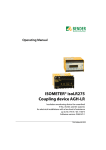Download A Series User Manual
Transcript
A - SERIES ANALOG SERVO DRIVES USER’S MANUAL MANUAL NO. 20006-A DATE: 07/28/2009 www.dspautomation.com Dear Reader Thank you for choosing the DSP Automation A-Series Analog Servo Drives. This manual will help you understand the operation of the servo drives, so you can easily integrate them to your application. Read the manual carefully and you will soon become familiar with all the great features of the A-Series Analog Servo Drives. Please observe the safety rules in order to avoid hazards and product failures. CAUTION: Reverse power bus polarity will result catastrophic failure of the drive and possible explosion of the bus capacitor and other components, possibly resulting serious injury. Warning! Failure to comply with the safety rules can result electrical hazards leading to personal injury and/or equipment malfunction. Make sure you read Section 1 “Safety”, before you attempt to operate the servo drives. Copyright © 2009 DSP AUTOMATION INC. All rights reserved. No part of this publication may be reproduced, stored, or transmitted without the prior written permission of DSP Automation. The information in this document is subject to change without notice www.dspautomation.com A-SERIES USER’S MANUAL DOCUMENT NO. 20006-A DSP AUTOMATION REVISION HISTORY Revision Release Date Changes 20006-A Initial Release 7/28/2009 ii A-SERIES USER’S MANUAL DOCUMENT NO. 20006-A DSP AUTOMATION TABLE OF CONTENTS 1 2 3 4 5 6 7 Safety ........................................................................................................................ 1 1.1 Safety Rules ...................................................................................................... 1 Packaging & Handling .......................................................................................... 3 2.1 Packaging .......................................................................................................... 3 2.2 Handling ............................................................................................................. 3 2.3 Repair ................................................................................................................. 3 2.4 Warranty ............................................................................................................ 4 Technical Specifications ...................................................................................... 5 3.1 Nameplate Data................................................................................................ 5 3.2 Model Number Format .................................................................................... 6 3.3 Environmental Specifications ......................................................................... 7 3.4 Mechanical Specifications .............................................................................. 7 3.5 Electrical Specifications .................................................................................. 7 3.6 Performance Specifications ............................................................................ 8 Mechanical Installation ......................................................................................... 9 4.1 Dimensions........................................................................................................ 9 4.2 Mounting .......................................................................................................... 10 4.3 Airflow............................................................................................................... 10 Electrical Installation .......................................................................................... 11 5.1 A-Series Power / Motor Connectivity .......................................................... 11 5.2 Grounding/Shielding ...................................................................................... 12 5.3 Signal Connectivity......................................................................................... 13 5.4 Digital Inputs ................................................................................................... 13 5.4.1 Digital Outputs .............................................................................................. 14 5.4.2 Analog Input/Tachometer ............................................................................. 14 5.4.3 Analog Outputs ............................................................................................. 14 5.5 Wire Specifications......................................................................................... 14 5.6 Fuses/Breakers .............................................................................................. 15 5.7 EMI/RFI Filters ................................................................................................ 15 Drive Operation .................................................................................................... 16 6.1 Configuration Jumpers J3 ............................................................................. 16 6.2 Operating Modes ............................................................................................ 17 6.3 Digital I/O Configuration ................................................................................ 17 6.4 Diagnostics ...................................................................................................... 18 6.5 Potentiometer Configuration ......................................................................... 19 6.5.1 Input Scaling ................................................................................................. 19 6.5.2 Tachometer Scaling ...................................................................................... 19 6.5.3 Compensation ............................................................................................... 19 6.5.4 Current Limit ................................................................................................ 20 6.5.5 Balance .......................................................................................................... 20 6.5.6 RMS Current ................................................................................................. 20 Appendix ................................................................................................................ 21 iii A-SERIES USER’S MANUAL DOCUMENT NO. 20006-A 7.1 7.2 7.3 DSP AUTOMATION RoHS Compliance.......................................................................................... 21 UL Compliance ............................................................................................... 21 CE Compliance ............................................................................................... 21 iv A-SERIES USER’S MANUAL DOCUMENT NO. 20006-A DSP AUTOMATION LIST OF FIGURES Figure 1: Nameplate ........................................................................................................ 5 Figure 2: A-Series Model Number Format ................................................................... 6 Figure 3: Mechanical Dimensions ................................................................................. 9 Figure 4: A-Series Drive ................................................................................................ 11 Figure 5: Grounding Points ........................................................................................... 12 Figure 6: Configuration/Diagnostics ............................................................................ 16 v A-SERIES USER’S MANUAL DOCUMENT NO. 20006-A DSP AUTOMATION LIST OF TABLES Table 1: Environmental Specifications.......................................................................... 7 Table 2: Mechanical Specifications ............................................................................... 7 Table 3: Electrical Specifications ................................................................................... 7 Table 4: Performance Specifications ............................................................................ 8 Table 5: J1 Signal Connector ....................................................................................... 13 Table 6: Recommended Cables for A-Series Drives................................................ 15 Table 7: Configuration Jumpers J3 ............................................................................. 17 Table 8: Diagnostic Codes............................................................................................ 18 vi A-SERIES USER’S MANUAL DOCUMENT NO. 20006-A DSP AUTOMATION This page intentionally left blank vii A-SERIES USER’S MANUAL DOCUMENT NO. 20006-A 1 DSP AUTOMATION Safety Only qualified personnel may install, adjust, and maintain the digital servo drives. Personnel should be knowledgeable of performing tasks such as installing, commissioning, and operating the servo system. Failure to comply with the safety rules can result personal injury or death. Product damage is also possible. 1.1 Safety Rules Always observe the following safety rules to avoid accidents and electrical hazards: • Always keep cover of the servo drive on. Do not touch terminals for at least 10 seconds after the power has been turned OFF. Residual voltage in the drive’s capacitors can cause electric shock. Measure with a multimeter the DC bus link voltage to ensure the voltage has dropped to a safe level. • Always observe the national codes for proper cabinet wiring. • Ensure all system components are connected to low resistance earth ground. Improper grounding can cause electric shock. Do not attempt to change wiring while power is applied to the system. Take special care of proper grounding when isolation transformers are being used. • The servo drives contain electrostatic sensitive devices. To prevent damage, avoid contact with insulating materials, such as plastic film and synthetic fibers. Make sure you ground yourself in order to get rid of any possible charges. • Do not touch the servo drives during operation. Doing so may result in burns due to high temperatures. These can be as high as 85°C. • Make sure you provide adequate cooling and/or air flow in a cabinet, in order not to exceed the rated ambient temperature (40°C). If this cannot be avoided then the servo drives have to be operated at less than rated power levels in order not to exceed the maximum operating temperature • Electrical arcing can damage the servo drive power contacts. Never connect or disconnect power or motor cables while the servo drive is on. • Read carefully the nameplate on the drive for proper voltage rating. Wrong voltage, higher than rated, can result equipment failure and possible explosion. Do not operate the servo drive in environments that contain explosive gases, corrosive acids, or any other hazardous gases and liquids. Also • 1 A-SERIES USER’S MANUAL DOCUMENT NO. 20006-A • DSP AUTOMATION make sure solid particles (especially conductive) do not enter the air vents of the drives The A-Series servo drives are supposed to be used in industrial environments. When there are used in different environments (i.e. residential, medical equipment) additional filtering measures have to taken to ensure acceptable EMI/RFI levels. 2 A-SERIES USER’S MANUAL DOCUMENT NO. 20006-A 2 DSP AUTOMATION Packaging & Handling 2.1 Packaging The A-series servo drives are shipped in cartons with adequate cushioning material to protect from shocks. However, it is good practice to avoid serious shocks during storage and transportation. Cartons are not water proof and special precautions have to be taken to prevent water/moisture from entering the boxes. Servo drives are enclosed in anti-static bags to protect from static charges damaging the sensitive terminals. Use proper caution when you take the drive out of the bag. Make sure you discharge yourself or any handling tools used. Each servo drive box includes the following: • • • • A-Series Drive (1) Signal Connector (1) and crimp contacts (15). Please read wiring section for appropriate crimping tools Jumper contacts for configuration settings (4) Power/Motor mating plug (on the servo drive side) (1) For motor power or signal cables, or any other accessories please contact DSP Automation. 2.2 Handling Please comply with the following rules for proper equipment handling: • • • • Avoid serious shocks such as dropping the equipment Transport and store in the temperature range of -25°C to 60°C Relative Humidity should be less than 95%, non-condensing Always clean the equipment with a dry cloth and make sure no liquids or solids enter the air vents. 2.3 Repair Repair is done only by DSP Automation at the factory. Equipment has to be shipped back after contacting the manufacturer. Do not open/disassemble the product because it will void the warranty. 3 A-SERIES USER’S MANUAL DOCUMENT NO. 20006-A DSP AUTOMATION 2.4 Warranty The standard equipment warranty is two years after the day of purchase. Please contact DSP Automation for extended warranty options. 4 A-SERIES USER’S MANUAL DOCUMENT NO. 20006-A 3 DSP AUTOMATION Technical Specifications 3.1 Nameplate Data Each drive has a nameplate like the one shown in Fig.1, attached on the side of the device. The interpretation of its data is also shown in Fig. 1. Model Number: Look at the following section for explanation Country of manufacturing Serial Number: First 4 digits show manufacturing date mm/yy, rest 7 digits are internal to DSP Automation Enclosure rating Regulatory compliances Rated operating voltage and current are explicitly shown on the nameplate Figure 1: Nameplate 5 A-SERIES USER’S MANUAL DOCUMENT NO. 20006-A DSP AUTOMATION 3.2 Model Number Format A – 180 – 8 – Cxxx A Family (Analog, DC Input) Voltage Rating 80: 15 -80VDC 180: 50-180VDC CUSTOM: C000 – C999 N/A: STANDARD Current Rating (RMS) 2: 2A 12: 12A 4: 4A 15: 15A 8: 8A Figure 2: A-Series Model Number Format 6 A-SERIES USER’S MANUAL DOCUMENT NO. 20006-A DSP AUTOMATION 3.3 Environmental Specifications A-SERIES 0 oC to 40 oC (for higher ambient temperature contact manufacturer for derating information) -25 oC to 60 oC 95% non-condensing IP 20 Ambient Temperature Storage temp Maximum humidity Protection level Table 1: Environmental Specifications 3.4 Mechanical Specifications A SERIES Height in(mm) Depth (incl. connectors) in(mm) Width in(mm) Weight lbs (kg) 6.0 (152.4) 4.50 (114.3) 1.7(43.18) 1.0(0.45) Table 2: Mechanical Specifications 3.5 Electrical Specifications A SERIES Continuous Output Current (RMS) Peak Output Current Max. Peak Current Time Bus Voltage (A-80) Bus Voltage (A-180) A 2 4 8 12 15 A 6 12 16 24 25 Sec VDC VDC 3 sec @ peak output current 15 - 80 48 - 180 Table 3: Electrical Specifications 7 A-SERIES USER’S MANUAL DOCUMENT NO. 20006-A DSP AUTOMATION 3.6 Performance Specifications A SERIES Max Current Loop BW Max Velocity Loop BW 2.5 kHz 400Hz PWM Frequency Commissioning / Diagnostics Analog Inputs (x1) Analog outputs (x1) 8-20kHz Digital Inputs (x3) Digital Outputs(x1) Motor Feedback Operating Modes Motors Supported Jumpers/Status LED +/-10V, Differential Current monitor, 160mV/A 4.5-30.0VDC Input Range, Enable/Reset (1x), Limit Switches (x2) 4.5-30.0VDC/ 100mA max, Fault Output, Open Collector (Pull-up Optional) Tachometer: (+/-50V max.) Torque (Current), Velocity Brushed Table 4: Performance Specifications 8 A-SERIES USER’S MANUAL DOCUMENT NO. 20006-A 4 DSP AUTOMATION Mechanical Installation This chapter provides with instructions on how to properly mount the A-series drives in proper equipment cabinets. 4.1 Dimensions Figure 2 is showing the dimensions of the A-Series drives. Keep in mind that the connectors in the front of the unit extend about 0.5inch (12.7mm). Figure 3: Mechanical Dimensions 9 A-SERIES USER’S MANUAL DOCUMENT NO. 20006-A DSP AUTOMATION 4.2 Mounting Mount the A-series drives only vertical with adequate space around them, in order to allow proper air circulation. When you mount multiple drives next to each other, leave at least 0.5inch (12.7mm) in between. Mount drives in appropriate cabinets protecting from dust and liquids. Screw down drives to the cabinet plate with two machine screws 8-32 size (M4 metric). Make sure you use appropriate strain relief brackets for all motor, power, and signal cables, in order to avoid problems with the control of the motors, or even electrical hazards with the power connectors. 4.3 Airflow Adequate airflow should exist in a cabinet in order to guarantee the ambient temperature will not rise above the specification limits. In certain cases, it may be necessary to mount fans with direct airflow to the drives. In those cases, mount fans below the drives blowing directly to them. 10 A-SERIES USER’S MANUAL DOCUMENT NO. 20006-A 5 DSP AUTOMATION Electrical Installation This chapter provides all the necessary information to properly wire the A-Series analog servo drives. Figure 4 shows an A-series drive which makes clear the connectors’ designations. Every A-Series drive has a side overlay that is pretty much self-sufficient to wire a drive. Make sure you properly strain relief all cables that are connected to the drives, in order to avoid problems with the control of the motors, or even electrical hazards with the power connectors. J3 (internal) v J1 J2 STATUS LED POTENTIOMETERS Figure 4: A-Series Drive 5.1 A-Series Power / Motor Connectivity The A-series drives accept DC power in order to power both motor and the drive control electronics through a DC/DC converter. There is only one power connector, J2, which can be seen in Figure 4. Both the DC bus and the motor are connected to this connector. Here are the cables to connect to this motor. • Connect the power bus positive lead to J2-POWER VDC 11 A-SERIES USER’S MANUAL DOCUMENT NO. 20006-A • • • DSP AUTOMATION Connect the power bus ground (or negative) to J2-POWER GROUND Connect the motor positive lead to J2-MOTOR + Connect the motor negative lead to J2-MOTOR CAUTION: Reverse power bus polarity will result catastrophic failure of the drive and possible explosion of the bus capacitor and other components, possibly resulting serious injury. 5.2 Grounding/Shielding Always ground A-Series drives to chassis ground. Figure 5 shows the location of the bottom two screws used to mount the cover to the heatsink. Unscrew any of those screws (do not take it off) and use appropriate lug wired directly to chassis ground with wire at least of 12 AWG size. Make sure with a continuity meter that the drive to chassis ground resistance is zero. In some cases you may have to slightly scrape the cover with a file or a sharp object. Figure 5: Grounding Points Other than safety, if you do not properly ground the drive, you may experience control issues and noise when drive is used above 80V. Always use braid-shielded cables for the motor. If the motor cable shield is terminated to the motor power connector and the motor is electrically connected to the machine ground, leave the cable shield open-ended on the drive side. If the shield is not terminated at the motor and/or the motor is electrically isolated from the machine ground, connect the shield to the grounding lug you use to ground the unit. 12 A-SERIES USER’S MANUAL DOCUMENT NO. 20006-A DSP AUTOMATION 5.3 Signal Connectivity Connector J1 accepts all the Digital and Analog I/O Signals that control the drive. Use braid and foil shielded cables for better performance. Table 5 lists all signals available at J1. Pin # Name 1 2 3 4 5 6 7 ANALOG INANALOG IN+ AGND TACH + TACH GROUND LIMIT SW+ LIMIT SW- 8 ENABLE/RESET 9 CURRENT MONITOR 10 11 FAULT OUT DGND Signal Differential Analog Input Differential Analog Input + Analog Ground Tachometer Input + Tachometer Input Digital Input 1: Limit Switch + Digital Input 2: Limit Switch Enable / Disable Servo (Reset Faults) Analog Output: Motor Current Monitor Fault Output Digital Ground Table 5: J1 Signal Connector Attention!! For each motor feedback connector cable, terminate the shield only on the motor side. 5.4 Digital Inputs All digital inputs are referred to digital ground (Pin 11). Digital ground is connected to the drive’s chassis ground. The inputs can accept signals in the 4.5 – 28VDC range. Any voltage in the range of 0-3VDC range or floating will be recognized as low-level. Do not use any signal in the 3-4.5VDC range or negative voltages. The three inputs are: • Pin 8: Enable / Rreset • Pin 6: LIMIT SW+ • Pin 7: LIMIT SW- 13 A-SERIES USER’S MANUAL DOCUMENT NO. 20006-A DSP AUTOMATION 5.4.1 Digital Outputs There is only one digital output, the fault output (Pin 10). This output is referred to DGNG (Pin 11) and it is open collector with maximum rating 28V/100mA. The manufacturer can add an internal pullup resistor to this output, if this is desired. 5.4.2 Analog Input/Tachometer ANALOG IN (pins 1, 2) is the torque/velocity input for the drive. The maximum operating input range is +/-10V and the input is protected up to +/-15V. When this differential input is configured as single-ended, which is usually the case, connect Pin1 (ANALOG IN-) to Pin 3 (AGND). When in Velocity mode, connect the tachometer positive lead to Pin 4 (TACH+), and the tachometer negative lead to Pin 5 (TACH GROUND). This input can accept voltages up to +/-50V. The impedance of the analog input is 40kOhm and the impedance of the Tachometer input is 30kOhm. 5.4.3 Analog Outputs There is one analog output, Pin 9 (CURRENT MONITOR). This pin outputs the instantaneous motor current for monitoring purposes. The scale is 160mV/A. The output impedance is 1kOhm. 5.5 Wire Specifications Use braid-shielded cable for all motor power connections and braid/foil shielded cable for the tachometer connection. It is strongly recommended you use shielded cable for all control I/O cables and power input cables. Use flexible wires (stranded) in order to make sure you don’t put excess mechanical stress on the connectors. Please contact DSP Automation for recommended cable brands and models. Follow the following table for proper wire sizes based on the drive’s current ratting 14 A-SERIES USER’S MANUAL DOCUMENT NO. 20006-A DSP AUTOMATION Current Rating (A RMS) Power Input Cable Motor Cable 2 18 AWG 18 AWG 4 16 AWG 16 AWG 8 14 AWG 14 AWG 12 12 AWG 12 AWG 15 10 AWG 10 AWG Control I/O and Tachometer Cables 24AWG Table 6: Recommended Cables for A-Series Drives 5.6 Fuses/Breakers Every A-Series Drive needs to have appropriate fuses or breakers in the power inputs. Please contact DSP Automation if you think you need assistance in this area. 5.7 EMI/RFI Filters In many applications external EMI/RFI filters may be required before the power input of the drive(s). Please contact DSP Automation if you think you need assistance in this area. 15 A-SERIES USER’S MANUAL DOCUMENT NO. 20006-A 6 DSP AUTOMATION Drive Operation The A-Series analog drives target low cost and simple configuration applications. The configuration of these units is done through jumpers for the digital I/O and operating mode selection, and through potentiometers for the configuration of the analog controller. This is a hybrid unit which has an analog controller section, but also it has microcontroller that handles the diagnostics and several discrete functions related to the operation of the PWM controller. The following sections describe in detail how to configure an analog servo drive successfully. 6.1 Configuration Jumpers J3 Figure 6 shows configuration jumpers J3. This is a series of seven jumpers, but only four of them are usable. In order to access these jumpers you need to take the cover off, install the jumper caps (shipped with the drive), and then install the cover again. The configuration is 2x7pins. Always install the 2-pin jumper caps between each pair (total 7 pairs). Jumper 1 is the first on the on the left as you see Figure 6, and jumper 7 the first on the right. J3: Configuration jumpers Figure 6: Configuration/Diagnostics The following table lists the J3 jumpers and possible configurations 16 A-SERIES USER’S MANUAL DOCUMENT NO. 20006-A DSP AUTOMATION Jumper Jumper ON Jumper OFF (default) 1 N/A N/A 2 Fault Output Active High Fault Output Active Low 3 Enable Input Active Low Enable Input Active High 4 Limit Switch Inputs Active Low Limit Switch Inputs Active High 5 N/A N/A 6 N/A N/A 7 Current Mode Velocity Mode Table 7: Configuration Jumpers J3 6.2 Operating Modes The A-Series analog drives can operate either in velocity or torque (current) mode. As seen in the previous table, configuration is done through jumper J3:7. When the jumper is off (default), then the drive is in velocity mode and requires a tachometer. When it is on, the drive is in current mode. When in current mode, a PI (Proportional-Integral) current controller regulates the motor current. This controller’s gain is fixed and accommodates the majority of applications. In those special cases where the gain is not optima, DSP Automation gets involve in order to identify a proper current controller gain. When in velocity mode, the current controller still exists, but with the addition of preceding velocity controller (PI). The gain of this controller (P) is controlled with the COMPENSATION potentiometer. The user is responsible for configuring this gain (system tuning) for the specific application. 6.3 Digital I/O Configuration Table 7 lists the possible DIO configurations. Use accordingly to select Active High or Active Low Inputs/Outputs. 17 A-SERIES USER’S MANUAL DOCUMENT NO. 20006-A 6.4 DSP AUTOMATION Diagnostics The servo drive diagnostics are handled by a microcontroller that outputs certain codes according to the fault condition met. Those codes are LED flash codes by the green LED to the left of J1. There may be up to 4 LEDs installed, but only the rightmost one (as seen from the front) is active. The following table lists the possible fault codes, possible cause and appropriate action to be taken. Disable and re-enable the drive to clear any error codes. FLASH CODES (#of flashes) SOLID CONSTANT FLASHING 1 Operational Status Servo ON Servo OFF Fault/Action Current Surge 2 Over Voltage 3 Over Temperature Over RMS Current surge over permitted range. Check for either motor lead-lead fault or lead-ground. If error persists contact the manufacturer. Bus voltage over permitted range. User’s DC power supply must have regen capability. If not, contact DSP Automation for available power supplies. Unit has reached 85 degrees C. External air flow is required to cool the unit. RMS preset current limit exceeded. Adjust RMS potentiometer. If you need more RMS current than the motor can handle, you need a bigger motor/drive. When Limit SW+ is activated it will disable movement to that direction. Drive does not fault. Controller needs to pull motor back to the other direction. When Limit SW- is activated it will disable movement to that direction. Drive does not fault. Controller needs to pull motor back to the other direction. 4 5 Limit SW+ Activated 6 Limit SWActivated N/A N/A Table 8: Diagnostic Codes For codes 5 and 6 you do not need to disable/re-enable the drive. Pulling the motor to the other direction and de-activating the switches will clear the fault codes. 18 A-SERIES USER’S MANUAL DOCUMENT NO. 20006-A DSP AUTOMATION 6.5 Potentiometer Configuration This section is very critical for the proper operation of the motion control system. There are 6 potentiometers used for the proper configuration of the system. Some expertise is needed in this area, but even for beginners, the following subsections describe in detail the configuration process. In order to configure the 6 potentiometers, follow the same order they occur in the next sub-sections, at least initially. You may need to adjust them in different orders as you proceed with the configuration process. For proper configuration, a scope is necessary. However, you will be able to achieve an acceptable system configuration even without a scope, usually by spending more time. The drives are preconfigured with a certain motor at the factory, in order to provide the user with an easier starting point. For all potentiometers, turn clockwise (CW) to increase a parameter, and turn counter-clockwise (CCW) to decrease a parameter. Check the voltages mentioned in the following subsections in the copper pads located directly to the front of each potentiometer. When a resistance is mentioned this is when the power is off and connector J1 is off. 6.5.1 Input Scaling This input scales the system analog input to adjust the overall system gain: • • Motor Amps/Input Volts when in current mode RPM/Input Volts when in velocity mode When in velocity mode, the system gain depends also on the tachometer scaling. Usually you only need to adjust the input scaling and not the tachometer. The preset setting for this parameter is 3.4KOhm. 6.5.2 Tachometer Scaling This potentiometer sets the tachometer gain. The preset setting is 7KOhm and it is valid for a tachometer with 7V/krpm constant. Increase gain if a tachometer with smaller constant is used and decrease gain if larger constant. 6.5.3 Compensation This pot sets the velocity loop proportional gain and adjusts the overall gain of the system. Classic procedures for proportional controller tuning can be followed. The preset setting is 720 Ohm. If you experience system vibration or bad performance, turn this potentiometer all the way CCW, until you get a low system gain (soft system response). Then start increasing until you get the maximum acceptable gain. 19 A-SERIES USER’S MANUAL DOCUMENT NO. 20006-A DSP AUTOMATION 6.5.4 Current Limit This potentiometer sets the peak current limit of the servo amplifier. Range is 025A. The pre-set value is 700Ohm which refers to a peak current of 12A. Adjust accordingly for bigger or smaller peak currents. If you have a scope, you will be able to see the maximum peak current when you change motor direction with a step command. Just observe the current monitor output. 6.5.5 Balance Set this potentiometer to adjust for any offset in the velocity control loop. This should be done with the CNC (or other motion controller) connected and at 0V output. Adjust until the motor is at standstill. This potentiometer is adjusted during the testing procedure from mid-range to make the shaft of the testing motor “freeze”. The setting is usually within +/- 1 turn and the measured resistance around 28KOhm. 6.5.6 RMS Current Turn clockwise to increase the RMS value. Range is 0-15A. This is preset for the maximum model rating. A typical setting of 6Kohm refers to an RMS current of 6A. You can adjust this parameter by monitoring the current monitor output. 20 A-SERIES USER’S MANUAL DOCUMENT NO. 20006-A 7 DSP AUTOMATION Appendix 7.1 RoHS Compliance A-Series Drives are RoHS compliant. They are in compliance with EU Directive 2002/95/EC, with respect to the following 6 substances: 1) 2) 3) 4) 5) 6) Lead (Pb) Cadmium (Cd) Mercury (Hg) Hexavalent chromium (Cr(VI)) Polybrominated biphenyls (PBB) Polybrominated diphenyl ethers (PBDE) 7.2 UL Compliance A-Series Drives are compliant with the following UL Directives: • UL 508C: UL 508C describes the fulfillment by design of minimum requirements for electrically operated power conversion equipment, such as inverters and servo amplifiers. • UL 840: UL 840 describes the fulfillment by design of air and insulation creepage spacings for electrical equipment and printed circuit boards. • UL60950-1: UL 60950 (previously UL1950) describes the Safety of Information Technology equipment, including Electrical Business Equipment. 7.3 CE Compliance A-Series Drives are compliant with the following standards: • • EC Directive 2004/108/EC, Electromagnetic compatibility, Used standard EN61800 3 (07/2005) EC Directive 2006/95/EC, Electrical devices for use in special voltage limits, Used standard EN61800 5 1 (04/2008) 21